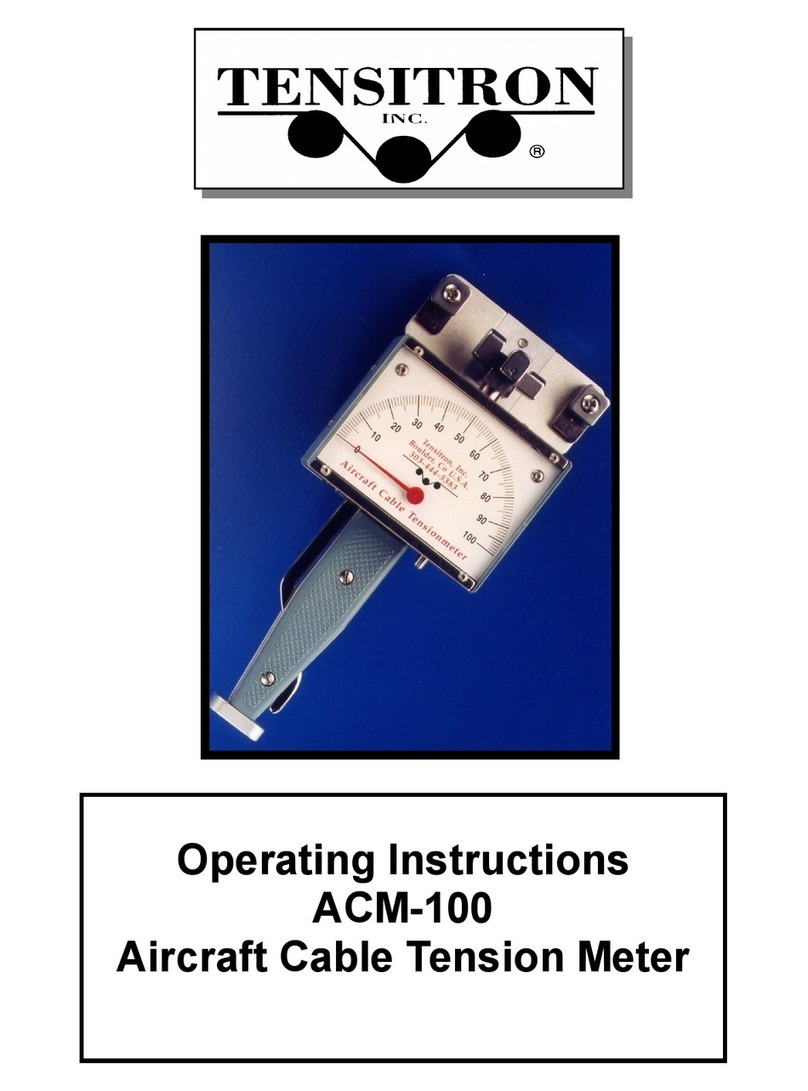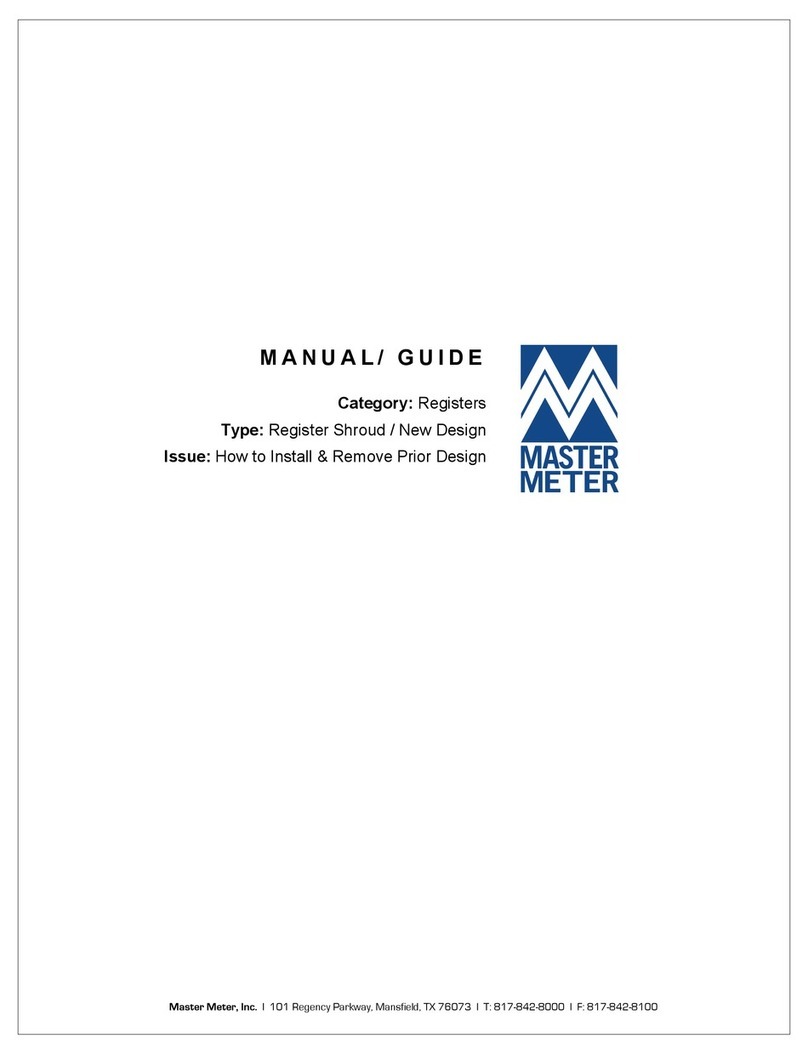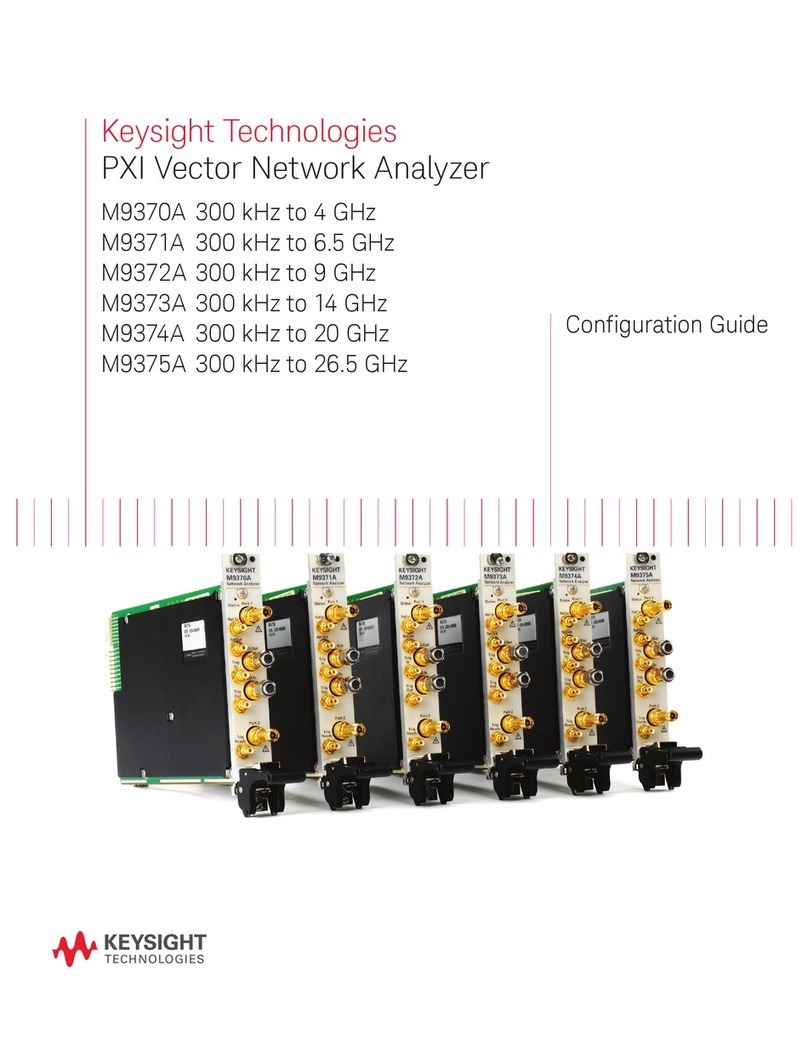Digga TORQUE LOGIC User manual

Installation, Operatingand
Troubleshooting Manuals

PAGE INTENTIONALLY
LEFT BLANK
2
PM-000121-D November 2017

PREFACE
Please read and follow this Operations Manual carefully, before installation and operation of the
Product. Not following the individual points and recommendation in the operations manual can lead
to personnel accident or damaged to the product andequipment.
Operation of the system is only permitted with equipment and spare parts supplied by Digga or listed
in the spare parts and its consumables lists. Using other peripherals or alternative parts may void the
warranty of the product.
The specifications and descriptions in this manual are subject to change without prior notice. Digga
reserves the right to improve the product in order to sustain the highest quality, delivered to our
customers.
Some product improvements may have been in place after this manual was printed. For the updates
and information about the product, please contact Digga or your local Digga Dealer.
PRODUCT INTRODUCTION
TORQUE LOGIC is a revolutionary new torque monitoring and data logging system that can fit any
type of drive head. Where conventional differential hydraulic pressure readings can be 30 - 50% out,
the TORQUE LOGIC monitoring system offers true torque readings that are 99%+ accurate! TORQUE
LOGIC works simply by replacing your current OEM drive head mounting pin(s). There is absolutely
no loss of boom height which can occur with other systems.
TECHNOLOGY
Utilizing strain gages, internal CPU, RAM and other electronics, the TORQUE LOGIC can guarantee
highly accurate, real time torque readings. An inclinometer built into the TORQUE LOGIC ensures that
you maintain a consistent angle of insertion. The TORQUE LOGIC software records important data
such as pile number, final torque, peak torque and elapsed time. This data can be exported to an
Excel spread- sheet and transferred by e-mail or memory stick to your engineer/customer.
SAFETY
Consistent and real time monitoring of torque will prevent over-torque which can often result in pile
failures (piles sheared or buckled). The inclinometer also removes the need (and associated risk) for
personnel to stand beneath the drive head to assist the operator in maintaining a proper insertion
3
PM-000121-D November 2017

TABLE OF CONTENTS
Preface/Product Introduction.........................................................................................................................................3
Table of Contents .............................................................................................................................................................4
Safety Symbol and Statements .................................................................................................................................... 6
General Safety and Precautions ....................................................................................................................................7
Product Waste Disposal ................................................................................................................................................. 9
Product/Safety Decals...................................................................................................................................................10
Unpacking the Product ................................................................................................................................................. 11
Product General Information.......................................................................................................................................12
INSTALLATION MANUAL
Tools Required for Installation………..….......................................................................................................................14
Torque Logic pin Installation kit.................................................................................................................................. 14
Personal Protective Equipment...................................................................................................................................14
Installation Instructions.................................................................................................................................................15
Pin .........................................................................................................................................................................15
End Cap ................................................................................................................................................................ 19
Cabling.................................................................................................................................................................. 20
Suction Cup.......................................................................................................................................................... 22
8” PR3843 DISPLAY OPERATING MANUAL
Main Screen Functions…………………………………………………………………………………………………………………………….24
Data Logging Preparation ............................................................................................................................................25
Job Creation and Selection................................................................................................................................25
Setting the Data Logger.................................................................................................................................... 27
Setting Target/Optimum Torque/Torque Range Selection.........................................................................28
Enabling Buzzer..................................................................................................................................................29
Pin Orientation/ Smart Pin Info.......................................................................................................................30
Smart Pin Info ata Glance ...............................................................................................................................31
Inclinometer Bull’s EyeResolution Selector.................................................................................................32
Start DataLogging .......................................................................................................................................................33
Start piling and Data Logging ..........................................................................................................................33
Pause pile, Joint and End Pile..........................................................................................................................34
4
PM-000121-D November 2017
Saving Data to USB stick ..................................................................................................................................35
Screen Brightness/ Time and Date/ Units ...............................................................................................................36

TABLE OF CONTENTS
4.3” PR3820 DISPLAY OPERATING MANUAL
Main Screen Functions………………..…........................................................................................................................40
Data Logging Preparation ..........................................................................................................................................41
Job Creation and Selection..............................................................................................................................41
Setting the Data Logger...................................................................................................................................43
Setting Target/Optimum Torque/Torque Range Selection........................................................................44
Enabling Buzzer.................................................................................................................................................45
Pin Orientation/ Smart Pin Info.......................................................................................................................46
Smart Pin Info ata Glance ...............................................................................................................................47
Inclinometer Bull’s Eye Resolution Selector .................................................................................................48
Start Data Logging........................................................................................................................................................49
Start piling and Data Logging ..........................................................................................................................49
Pause pile, Joint and End Pile..........................................................................................................................50
Saving Data to USBstick ..................................................................................................................................51
Screen Brightness/ Time and Date/ Units..........................................................................................................52-54
7” PR3820 DISPLAY OPERATING MANUAL
Main Screen Functions………………..…...........................................................................................................................56
Connect to Pin / Hub…..…………...........................................................................................................................58
Job Creation and Selection……………………………………………………………………………………………………………...59
Setting Target/Optimum Torque/Torque Range.…………….………………………………………………………...…….61
Pin Orientation/ Smart Pin Info………………………………………............................................................................62
Inclinometer Bull’s Eye Resolution Selector………………………………………………………………………….…………..63
Add a Joint…………………….……………………………………………………………...……………………………………….……….64
Setting Units of Measurement and Language…………..…………………………………………………..…...…………….65
Exporting Piling Jobs…………………………………………………………………………………………………………………….….66
TROUBLESHOOTING/ MAINTENANCE/ GENERALPOLICIES
Troubleshooting Guide…………………………………………………………………………………………………………….……………….71
Preventative Maintenance…………………………………………………………………………………………………………………………..84
Warranty Policies.......................................................................................................................................................... 86
Return Goods Policy ...................................................................................................................................................... 87
Spare Parts ..................................................................................................................................................................... 88
5
PM-000121-D November 2017
Link to Smart Phone - Email Report……………………………………………………………………………………………..….67

SAFETY SYMBOLS AND STATEMENTS
DANGER
THIS STATEMENT IS USED WHERE SERIOUS INJURY OR DEATH WILL RESULT IF THE
INSTRUCTIONS ARE NOT FOLLOWED PROPERLY.
WARNING
THIS STATEMENT IS USED WHERE SERIOUS INJURY OR DEATH WILL RESULT IF THE
INSTRUCTIONS ARE NOT FOLLOWED PROPERLY.
CAUTION
THIS STATEMENT IS USED WHERE MINOR INJURY COULD RESULT IF THE IN- STRUCTIONS ARE NOT
FOLLOWED PROPERLY.
THIS STATEMENT REPRESENTS TO CALL YOUR ATTENTION INVOLVING US- ERS SAFETY
AND PRODUCT PERFORMACE REQUIREMENTS. FAILURE TO FOL- LOW THE INSTRUCTIONS
CAN RESULT TO INJURY, DEATH OR PRODUCT PER- FORMANCE DEGRADATION.
6
PM-000121-D November 2017

GENERAL SAFETYPRECAUTIONS
WARNING
Always wear the proper personal protective equipment for the job
you’re doing.
WARNING
WARNING
WARNING
WARNING
CAUTION
CAUTION
When working on or near heavy equipment, approved hard hat and
steel toe boots are recommended.
Lower the boom of the machine onto solid footing before attempting
to remove the OEM Pin.
Turn off the power and apply the parking brake.
Use your knees not your back when picking up and placing heavy
Torque Logic Pins
Wear approved welding shield when welding stopper into place.
Inspect tools, be sure proper guards are inplace.
WARNING
Safety is the responsibility of the individual. Observe all safety pro-
cedures as outlined by your employer.
7
PM-000121-D November 2017

GENERAL SAFETYPRECAUTIONS
WARNING
Inspect the product prior use for any defects such as cracks,
chipped, open wirings, deformation, etc.
WARNING
WARNING
WARNING
WARNING
Inspect all parts, be sure all parts are installed properly and in a
safe condition
Follow decal labels on the product and safety signs in the work area.
Emergency preparedness is necessary and be sure to follow all
instructions from the safety officer during evacuation.
Remove all tools and unused parts from equipment before begin-
ning the operations.
8
PM-000121-D November 2017

PRODUCT WASTEDISPOSAL
Disposal of Product
Do not dispose the smart pins, screens and harnesses in the domestic waste!
Electronics devices and batteries have to be dispose according to the regional direc-
tives on electronic and electrical waste disposal.
In case of further questions, please ask your local waste management authorities.
9
PM-000121-D November 2017

PRODUCT/SAFETY DECALS
THIS INFORMATION STATED THAT HITTING THE OBJECT BY HAMMER OR A
HARD OBJECT IS NOT ALLOWED
THIS INFORMATION STATED THAT THE INSTALLATION AND OPERATING
MANUALS ARE COMPLETE INSIDE THE BOX.
THIS INFORMATION STATED THAT THE PRODUCT CANNOT BE STORED
OR ORIENTED ON UPSIDE DOWN POSITION. DAMAGE TO PRODUCT
MAY OCCUR.
THIS INFORMATION STATED THAT THE PRODUCT NEEDS TO BE
HANDLED WITH CARE, DROPPING MAY RESULT TO A DAMAGED
PRODUCT
THIS INFORMATION STATED THAT DO NOT LOAD OR TRANSPORT
PACKAGE IF DAMAGED. RISK OF FIRE IF THE BAT- TERY IS DAMAGED.
THESE INFORMATIONS STATED THAT DO NOT EXPOSED TO HEAT/FIRE
AND DO NOT WELD WHEN INSTALLED OR GROUND- ED ON THE BODY OF
THE EQUIPMENT
FRAGILE
WITH CARE
CAUTION!
IFDAMAGED
_BATTERY
DO NOT LOAD OR TRANSPORT
DO NOT
HAMMER!
DOCCUMENTS
ENCLOSED
10
PM-000121-D November 2017

UNPACKING THE PRODUCT
Class 1, 1.25 “Esk”, 1.5” Esk”
1.
Cut the tape by scissors and
open the box
2.
Remove the Pin from the
box and unwrap it.
Class 2 and up, 2 “Esk and up, > 2”
Diameter Pins
3.
Lift the box by Hydraulic lifter
on the space provided during
Transfer from one place to another
4.
Unscrew the top Coverings by
a screw driver
5.
Remove the cover and re-
move the Pin. Use a magnetic
lifter to remove bigpins.
Caution: It is recommended to use the proper PPE when performing the unpackingof
the product. The Pin weight varies up to 350kgs depending on itssize.
11
PM-000121-D November 2017

PRODUCT GENERAL INFORMATION
Harness:
12V to 32 V DC – Under no circumstances switch on the device if the voltages do not correspond.
Inlet fuse rating: 3 Amp
•Supplies Monitors and Pin from
12V to 32V DC
4.3
” and 8” Monitor
Prevent unplugging of Inlet supply
without turning offthe Switch.
Data Corruption may occur.
Operating supply voltage range: 12V to 32 V: Supplied by the Harness
•Windows CE: 32 Bit Processor; Data storage
1GB, RAM 512 MB ( 8”); RAM 64 MB(4”):
Data loggingenabled
Dimensions: 9.5”x 8”x 2.75” (8”);
5.23”x 3.63”x 0.78” (4”)
•MAX Temperature Range: -20 to +70
Pin Modula weight: 2.64 lbs (8”); 1.25 lbs. (4”)
Operating supply voltage range: 12V to 32V: Supplied by the Harness
•System available for all major drive heads up
to 375,000 Ft. lbs.
•Built in digital Inclinometer for piling angle
referencing
•Uses SAE J1939 Can-Bus Communication
12
PM-000121-D November 2017

Installation
Manual

INSTALLATION INSTRUCTIONS
WARNING!
THE TORQUE LOGIC HAS A COMPUTER PROCESSOR BOARD INSERTED IN THE END OF
THE PIN THESE ACTIONS WILL VOID THE WARRANTY!
Tools Required For Installation Torque Logic Installation Kit
Level
Torque Logic
Zip Ties
Dowel
& End Cap
Hex Socket Set Steel socket capscrew
Welder & Rods 2 Washers
Hammer Wrench
3 Nuts
Combination Wrench
Threaded Rod
Stopper
Shop Rags
Personal Protective Equipment Cables
Safety Glasses Steel Toe Boots Main Cable Jib Cable
Coveralls Gloves
Extension Cable
Hard Hat Safety Glasses Junction Box
Pran
Display
8.5” or 4.3” Display
Pran Harness RamMount
HittingtheTorque Logicwithahammeroranyother
object. GroundingtotheTorque Logicwhilewelding.
UsingexcessiveheatonorclosetotheTorque
Logic DroppingthePin
14
PM-000121-D November 2017

INSTALLATION INSTRUCTIONS
DIRECTIONS
1.
Fasten the drive in a sturdy position and remove the OEM pin out from the top of the drive.
Manufacturer may have Stop Block in place.
A.
Insert the Torque Logic into the holes of the
bails/ ears to align pin placement.
B.
The connector on the Torque Logic must be
facing up and parallel with the drive. (Use a level to
assure correct placement).
C.
The Torque Logic has a flat spot on the bottom. Mark the
placement of the flat area as this is where you will need to
secure the pin with a bolt on, or a bar welded to the
bails/ears. This will keep the Torque Logic in position with the
drive to ensure accurate torque readings.
15
PM-000121-D November 2017

INSTALLATION INSTRUCTIONS
_______
D.
Bolt or weld a stopper into place
D
WARNING: Do not ground to the Torque Logic. Tack the sides of the stopper, then remove the Torque
Logic before
solidly
welding the
stopper
in
place.
Too
much
heat
may
affect
the
―CPU
‖
board.
3. Replace the knuckle/wishbone and push the Torque Logic into the
drive as far as it will go, ensuring the connector is always facing
up.
3
WARNING:
Do
not
hammer
or tap
the
Torque Logic into
place.
This
action
will
damage
the
―CPU
‖
and
void
the warranty.
16
PM-000121-D November 2017

INSTALLATION INSTRUCTIONS
B. Assemble rod as shown
A. When placing a large heavy Torque Logic, it is advisable to use
the threaded rod and nuts (supplied) to draw the Torque
Logic through the bails/ears.
C.
Position the 2 end nuts on the rod and adjust according to the
amount of rod you will require to effectively pull the Torque
Logic through the bails. Using 2 wrench’s tighten the end nuts
against one another.
End Cap
Flat Washer
Nut
Nut
Nut
Threaded Rod
17
PM-000121-D November 2017

INSTALLATION INSTRUCTIONS
D.
Hold the 2nd nut tight while steadily turning the nut closest to the end cap in a clockwise mo-
tion. This action will draw the Torque Logic through the bails/ears. Be careful not to apply to
much pressure as this may damage the threaded hole in the end of the Torque Logic.
D
18
PM-000121-D November 2017

INSTALLATION INSTRUCTIONS
END CAP
A. To apply the end cap to the Torque Logic, insert the
provided dowel into the unthreaded hole in the end of
the End Cap. Line up the dowel hole and the threaded
hole of the End Cap with the dowel hole and the threaded
hole on the end of the Torque Logic.
B. Secure the End Cap to the Torque Logic using steel
socket cap screw and lock washer (provided). It is
recommended touse BLUE LOCK TIGHT on the cap screw.
Grooved Dowel Pin
End Cap
High Collar Lock Washer
Socket Head Cap Screw
19
PM-000121-D November 2017

INSTALLATION INSTRUCTIONS
CABLING
A Jib cable (adaptor lead) is recommended between the Torque Logic
and the disconnect of your drive. Using a jib cable in this area will
prevent damage to the main cable and is easier to replace in the event
it does get damaged.
A). Unscrew dust cover and attach the cable to the Digga Torque Logic. Be sure to align the pins inside the cable
connector with the holes on the Digga Torque Logic connection.
Adaptor Lead
Boom Extension Harness
20
PM-000121-D November 2017
Other manuals for TORQUE LOGIC
1
Table of contents
Other Digga Measuring Instrument manuals
Popular Measuring Instrument manuals by other brands

Agilent Technologies
Agilent Technologies PSA Series Installation note

Electriq Power
Electriq Power WND-WR-MB Quick install guide

MFJ
MFJ MFJ-259 instruction manual

MARTINDALE
MARTINDALE LM192 instruction manual

Eclipse
Eclipse VeriFlame 5600 instruction manual

Xylem
Xylem SonTek River Surveyor S5 System manual