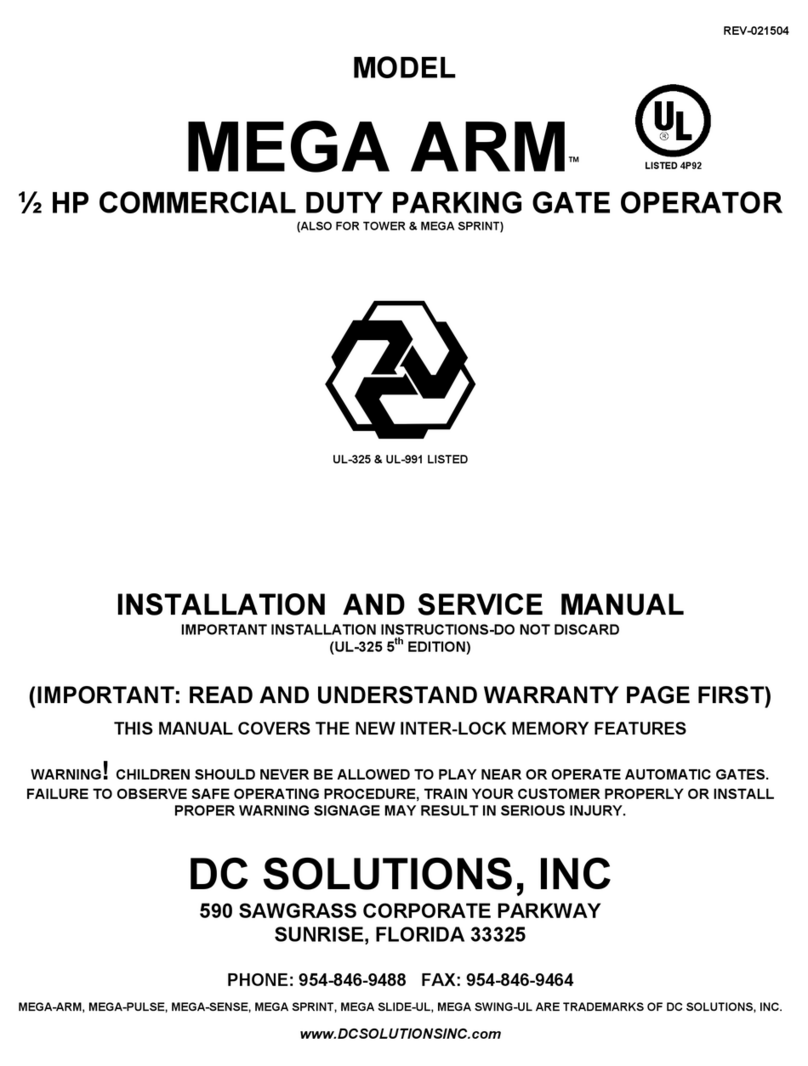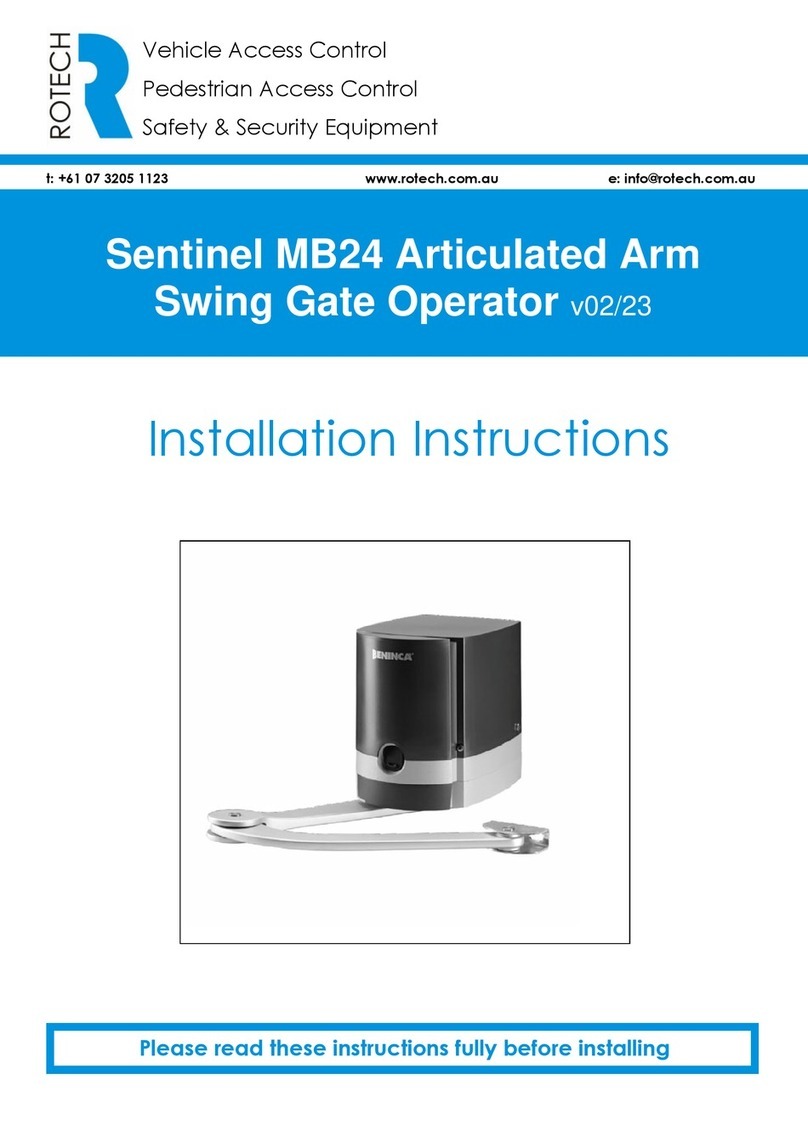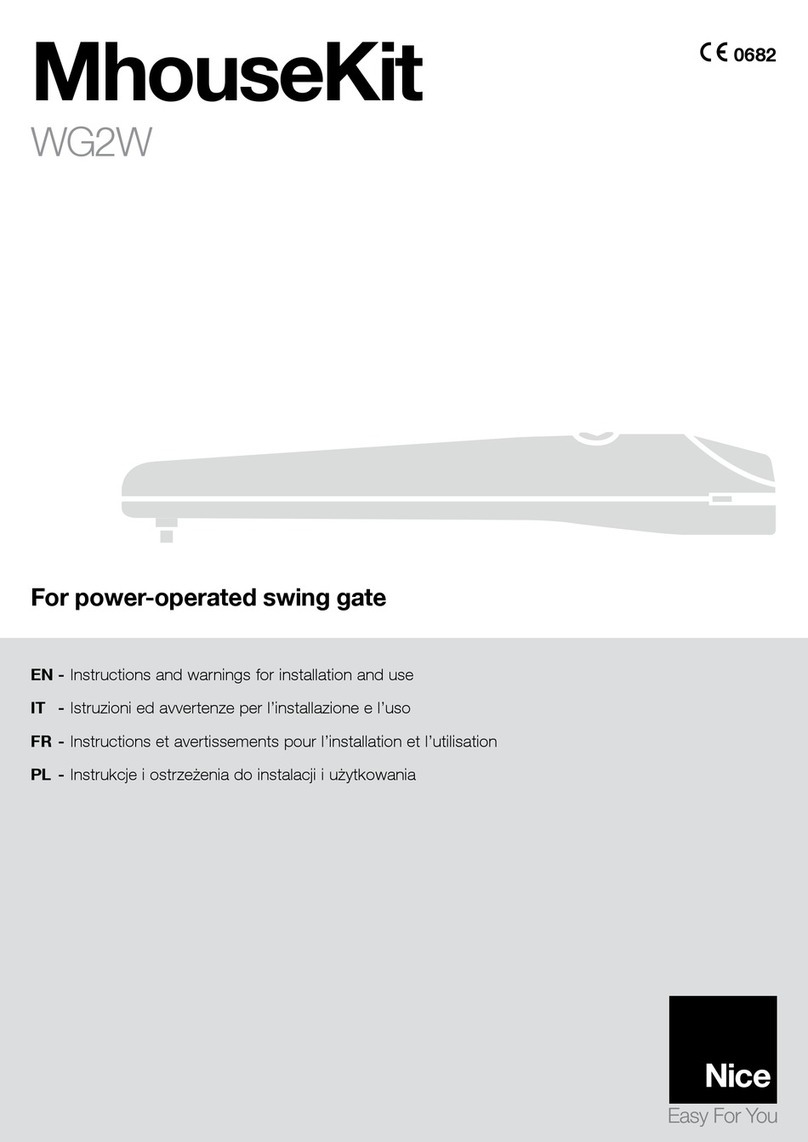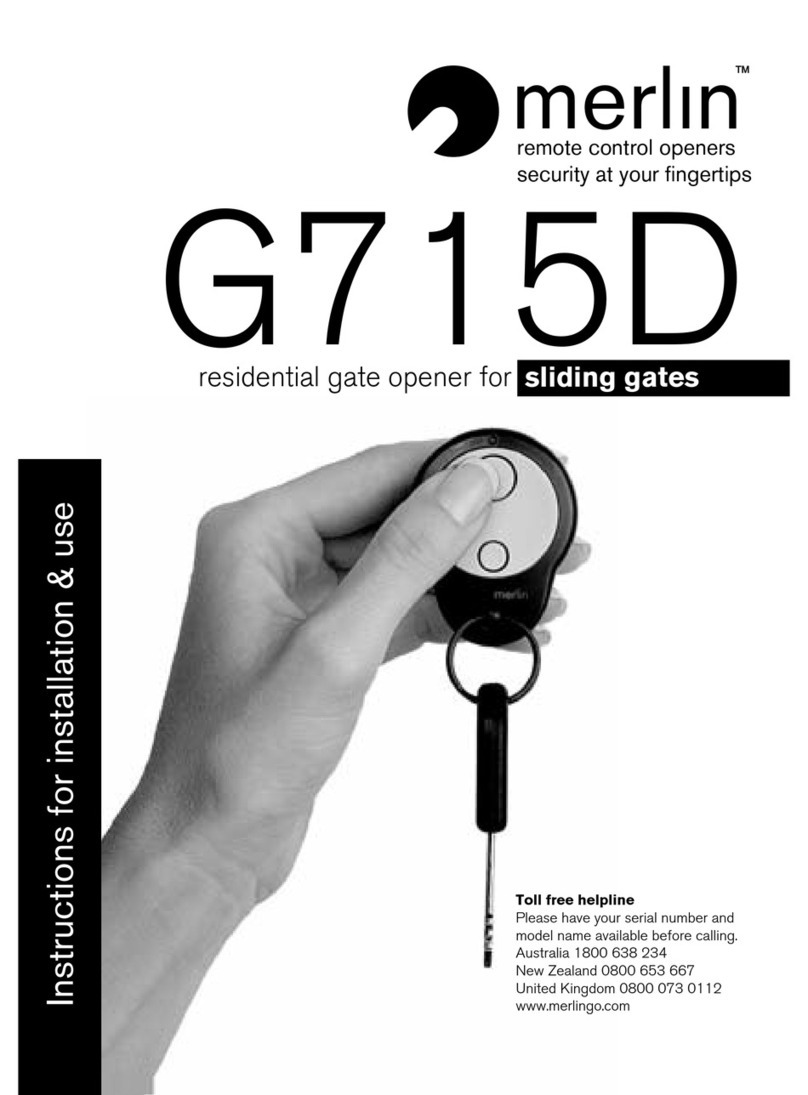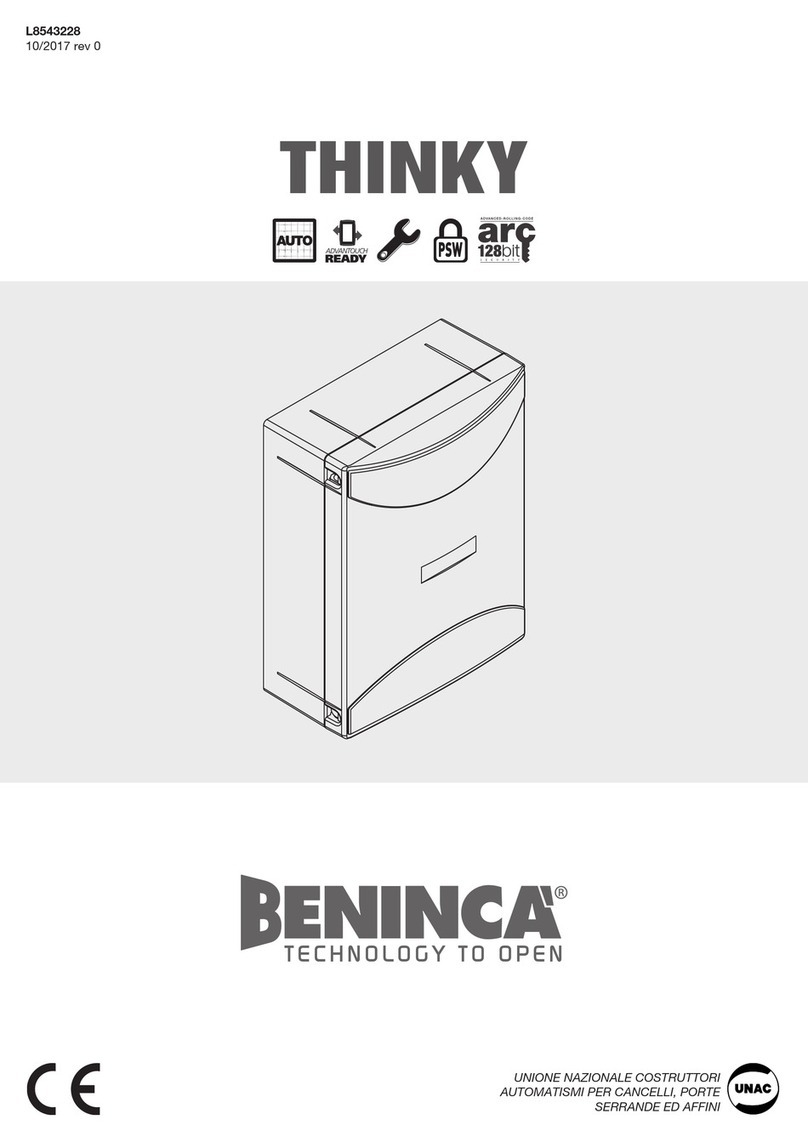Digger Specialities Turning Point Setup guide

TM
TM TM
TM TM TM
Installation and Operators Manual


3
TM
TM TM
TM TM TM
Table of Contents
P.O. Box 241
Bremen, IN 46506
Phone 574-546-5999
Fax 574-546-5099
www.turningpointgateopeners.com
Safety Considerations............................................................................. 4-5
Installation Instructions .......................................................................6-13
Tools Needed.................................................................................... 6
Pre Installed Considerations ....................................................... 6
Gate Installation Instructions................................................... 6-8
Control Box Installation Instructions....................................9-10
Control Box Wiring & Terminal Functions....................................10-11
Features & Adjustments ......................................................................12-13
Trouble Shooting and Maintenance................................................14-15

TM
TM TM
TM TM TM
4
Turning Point Gates
Safety Considerations
- 1 -
Important Safety Information
Digger Specialties Inc. cannot over emphasize the need for safety when installing and using
power gate systems. It is of the utmost importance that the installer and owner/operator follow
all installation and usage instructions.
Safety procedures have been established by UL 325 and ASTM F2200 for your protection.
READ AND FOLLOW ALL INSTRUCTIONS
(Caution) Not following these instructions may cause injury and/or death.
Before installing this system be sure your gate, gate location, and opener comply with all
applicable local codes for the class of gate being installed.
1. These automated gate systems are intended for vehicular traffic and not pedestrian traffic.
2. Gates must be installed so as to preclude any entrapment areas.
a. Walls, posts, or other stationary devices located on the side toward which the gate swings, must be a
minimum of 16” (406 mm) away from the gate when the gate is in the full open position. This does not
apply if the object is less then 4” (102 mm) from the gate pivot point centerline. (See figures 1 and 2)
b. Gates not complying with this requirement must meet the specifications for entrapment protection
provisions of UL 325
3. Keep people and objects away from the gate. NO ONE SHOULD CROSS THE PATH OF THE MOVING
GATE
4. Never let children operate or play with gate controls. Keep the remote control away from children.
5. Test the gate operator monthly. Check for proper function of all safety devices. Failure to test periodically will
increase the risk of injury or death.
6. KEEP GATES PROPERLY MAINTAINED. Read section (F) for maintenance.
7. Do NOT change the gate to manual use while the gate is moving.
8. Do not add any items to the gate that are not approved for use with this gate system
9. Automated gates are divided into 4 classes per ASTM F2200 and UL 325 standards. Each class requires
specific clearances or entrapment protection devices. Each class requirement can be met with this gate system
and optional accessories. Know your area code requirements. The classes are:
a. Class I – Residential Vehicular Gate-- A vehicular gate intended for use in a home of one to four
single family dwelling, or a garage or parking area associated therewith.
b. Class II – Commercial/General Access Vehicular Gate – A vehicular gate intended for use in a
commercial location or building such as a multi-family housing unit (five or more single family
units), hotel, garages, retail store, or other building serving the general public.
c. Class III – Industrial/Limited Access Vehicular Gate -- A vehicular gate intended for use in an
industrial location or building such as a factory or loading dock area or other locations not intended
to service the general public.
d. Class IV – Restricted Access Vehicular Gate -- A vehicular gate intended for use in a guarded
industrial location or building such as an airport security area or other restricted access locations not
servicing the general public, in which unauthorized access is prevented by means of supervision by
security personnel.
10. Class IV vehicular horizontal swing gates shall be installed in accordance with security related parameters
specific to the application.
11. Entrapment protection per UL 325 is required when there is less then 16” of clearance between the gate
and a structure when the gate is in the fully open position.
Entrapment protection is also required if the distance from the pivot point of the gate to the edge of the
mounting structure is less then 4”. (See figure 1)
Safety Considerations

TM
TM TM
TM TM TM
5
Safety Considerations
Turning Point Gates
Safety Considerations
- 2 -
12. Gates shall not swing into public access areas.
13. Manual gate latches shall not be installed on any automated gate. Locks or security devices that function with
the automated gates are acceptable.
14. Do not increase the potentiometer setting to compensate for a damaged gate.
15. Gate operator controls must be located a minimum of 6’ (1.83 m) from any
moving portion of the gate in the open or closed position.
16. Gate operator controls must be placed where they cannot be reached from
outside the secured area.
17. Gate operator controls must be in the line of sight when the gate is moving.
Reset switch is on the control box.
18. Gate operator controls box must have a security feature to prevent
unauthorized use.
19. Properly installed gates shall meet the standard requirement of UL 325 and
ASTM F 2200 as applicable for gates in Class I, II, III, or IV. Check local
codes for any further requirements.
20. Warning signs (see figure 2) shall be positioned on both sides of each gate and
easily visible. The signs shall be attached to the gates. (Signs are supplied with
the gate)
21. Do NOT weld or alter the pivoting end of the gate. Electrical parts are
encased in the rounded tube and welding on, or altering it will void the
warranty
22. Most local emergency responder departments (Police, Fire, and Ambulance) have their specific requirements
for the emergency opening of the gate. Check with the local departments for their requirements. The
circuit board in the control box has a terminal for emergency opening.
23. Keep these instructions in your files for any future references.
Less than 16” when fully open 16” or more when fully open
Figure 1
Entrapment Protection
Required
Gate Does NOT need
Entrapment Protection
Gate
Pos
t
Large Pillar
or Structure
4” or Less
from Pivot
Entrapment Protection
Not Required
Gate Needs Entrapment
Protection
More than
4” from Pivot
Pivot Point
Pivot Poin
t
Gate
Hinge
Gate
Hinge
Figure 2
Fence, Building or other Stationary Object
Fence, Building or other Stationary Object
Gate Gate

TM
TM TM
TM TM TM
Turning Point Gates
Gate Installation Instructions
- 3 -
Tools Needed:
•Power Drill and drill bit (Bit size and type
is dependent on gate mounting surface
•Hex Bit Socket set or Hex wrenches
•Tape Measure
•Level (a string level is beneficial when
installing a double drive system.)
•Wire Strippers
•Small Screwdriver
Pre-Installation Considerations.
DSI will engineer the size of the post needed to
support the gate. Attaching the gate to anything other
than the post recommended by DSI is not advised.
Locate where you will place the control panel. You will
need to run appropriately sized wires from the control
panel to the bottom hinge of each gate. Approximately
16’ of wire is supplied with each gate. As mentioned
previously do not position the gate so that it will swing
into public access areas. Follow all local codes and
ordinances when positioning the Turning Point gates.
Gates that are to have a magnetic or power bolt lock
system should have the wires routed in the gate to the
location of the device prior to hanging the gate. Wires
should terminate the gate at a bottom hinge location.
A. Gate Installation Instructions.
1. Lay out a plan for the positioning of the
gate and the control box. Make sure that
you will have a minimum of 6’ from any
moving part of the gate to the control box.
The control box must be located within
direct view of the gate.
2. Dig a trench, deep enough to prevent wires
from damage, from the control box to the
bottom hinge of each gate. (NOTE: Check
local codes for any specific requirements
when routing 12-volt electrical
underground.)
3. Position the bottom hinge of the gate onto
the gatepost. (If this is to be a double drive
system start with the gate on the highest
ground.) The top of the hinge bracket is to
be positioned at a point 3/8” above the
desired bottom of the gate. Be sure the
hinge is perpendicular. Level the top of the
hinge mount bracket. If the bracket is not
kept perpendicular and level the gate will
not function properly. Attach bracket with
appropriate fasteners. (See figure 1)
4. Loosen the collar clamp on the bottom
bracket to allow the pivot end of the gate to
fit into the collar.
5. Feed the 12-volt, 2 wire, jacketed power
cable at the pivot end of the gate (inside the
pipe) through the hole in the bottom center
of the bottom bracket. There is an angle
bracket beside the hole . The wire will feed
through the hole easily if the wire is guided
in at the top of the bracket and pulled from
the bottom with the wire rubbing against
the bottom of the angle bracket
simultaneously. (See figure 2)
6. Set the galvanized pipe onto the bottom
bracket so that the pipe seats fully into the
collar. Be sure the wire is not pinched
between the collar and the pipe. (See figure
3) Support the outer edge of the gate to
keep it close to level. Also support the gate
to keep it from tipping to the left or right of
the bracket. (See figure 4)
Adjusting
Bolt
Pull Here
Figure 2
Figure 1
Galvanized Pipe
Figure 3
Collar
Clamp
Level
Attachment
Holes (4)
Wire
Bottom
Bracket
Wire
Figure 4
Figure 4
Bottom
Bracket
Block or person
supporting gate
Pull Here
Bottom Bracket
To Pull
wrap
under
angle
bracket
Gatepost
Gate Installation Instructions
6

TM
TM TM
TM TM TM
7
Turning Point Gates
Gate Installation Instructions
- 4 -
7. Place the nylon “C” washer onto the top pin
of the gate. And then place the top hinge
onto the pin. The top hinge bracket should
touch the nylon “C” washer but allow the
washer to rotate. Place the top hinge against
the mounting surface. (You may need to
adjust your gate support to achieve this.)
Vertically level the gate measuring along
the pivot tube of the gate. Fasten the top
hinge with the appropriate fasteners. Be
sure the hinge stays in contact with the
Nylon washer, and that the gate is level
vertically. (See figure 5)
8. Remove the gate supports used in step 6 to
stabilize the gate. The gate should now be
able to swing freely in either direction.
9. Position the gate where you want it to be
when it is in the closed position. Snug the
hex bolts on the either side of the collar and
then back them off ½revolution. (See
figure 6)
10. Using any 12-volt source attach one of the
wires in the power cable to positive and the
other wire to negative.
a. If there is movement to the gate
note which direction it is moving.
If it is moving in the direction that
you want the gate to move to
open, release the wires from the
power source and reverse the
positive and negative wires and let
the gate move until it stops.
b. If the gate is moving in the
direction opposite what you want
to open the gate continue to run
the gate till it stops.
c. Remove the power source after the
gate stops and manually return the
gate to the closed position. (If the
gate is hard to rotate loosen the
hex bolts in step 9 to allow easier
turning.)
d. If there is no movement when the
power is applied reverse the
polarity of the wires and continue
through steps 10 (a), (b) and (c).
11. With the gate in the closed position tighten
the hex bolts on each side of the gate
(figure 6) at the bottom bracket. (Avoid
over tightening the hex bolts. Over
tightening will cause threads to strip,) Try
the gate again and see if it travels as is
desired. You may need to switch polarity
on the wires to have the gate function.
(NOTE: Electric flows from negative to
positive. The direction of the electric flow
in a 12-volt motor determines the
movement direction of the motor. The drive
mechanisim rotates the gate in one
direction with the 12-volt polarity one-way
and reverses when the polarity is reversed.)
12. Tighten the hex set screws on the collar.
The setscrews can take more tightening
pressure then the bolts at the side of the
collar. (See figure 7)
Top Bracket
Nylon Washer
Figure 5
Pivot Tube
Level
Pivot Tube
Hex Bolt (X2)
(Do not tighten
till step 11)
Gate closed
Figure 6
Tighten setscrews
(x2) securely.
(Setscrews can take
more pressure then
hex bolts)
Figure 7
Hex Bolt (X2)
Gate Installation Instructions

TM
TM TM
TM TM TM
8
Gate Installation Instructions
Turning Point Gates
Gate Installation Instructions
- 5 -
13. For double drive systems
a. Install the bottom bracket on the
second support location by using a
string level and attaching the
bottom hinge so that the bottom
hinge on the second gate is level
with the bottom hinge on the first
gate
b. Follow instructions 3 through 12.
14. Adjusting the gate with top adjustable
hinge mount. (see Figure 8)
a. To raise the outer edge of the gate,
turn the top adjustment counter-
clockwise.
b. To lower the outer edge of the
gate, turn the top adjustment
clockwise. (see Figure 8)
c.
15.
Gates are engineered to rotate 90 degrees.
To have gates that open a different amount
of degrees requires a special drive option.
16. Follow instructions in section B. Control
Box Installation Prior to testing the gates.
(step 8 has the positioning method)
Top
Adjustment
Bolt
(Counter
Clockwise
raises outer
edge of Gate)
Figure 8
Turning Point Gates
Gate Installation Instructions
- 5 -
13. For double drive systems
a. Install the bottom bracket on the
second support location by using a
string level and attaching the
bottom hinge so that the bottom
hinge on the second gate is level
with the bottom hinge on the first
gate
b. Follow instructions 3 through 12.
14. Adjusting the gate with top adjustable
hinge mount. (see Figure 8)
a.
To raise the outer edge of the gate,
turn the top adjustment counter-
clockwise.
b. To lower the outer edge of the
gate, turn the top adjustment
clockwise. (see Figure 8)
c.
15. Gates are engineered to rotate 90 degrees.
To have gates that open a different amount
of degrees requires a special drive option.
16. Follow instructions in section B. Control
Box Installation Prior to testing the gates.
(step 8 has the positioning method)
Top
Adjustment
Bolt
(Counter
Clockwise
raises outer
edge of Gate)
Figure 8
Turning Point Gates
Gate Installation Instructions
- 5 -
13. For double drive systems
a. Install the bottom bracket on the
second support location by using a
string level and attaching the
bottom hinge so that the bottom
hinge on the second gate is level
with the bottom hinge on the first
gate
b. Follow instructions 3 through 12.
14. Adjusting the gate with top adjustable
hinge mount. (see Figure 8)
a. To raise the outer edge of the gate,
turn the top adjustment counter-
clockwise.
b. To lower the outer edge of the
gate, turn the top adjustment
clockwise. (see Figure 8)
c.
15. Gates are engineered to rotate 90 degrees.
To have gates that open a different amount
of degrees requires a special drive option.
16. Follow instructions in section B. Control
Box Installation Prior to testing the gates.
(step 8 has the positioning method)
Top
Adjustment
Bolt
(Counter
Clockwise
raises outer
edge of Gate)
Figure 8

TM
TM TM
TM TM TM
9
Turning Point Gates
Gate Installation Instructions
- 6 -
Figure E1
Figure E2
Plug into 110-
volt receptacle
Run Wires to
Circuit Board
Back
Front
Figure E1 (a)
Closed Open
B. Control Box Installation.
1. The control box contains the circuit board,
wireless receiver with it’s antenna, test
switch, and alarm. It also houses the
battery. The Circuit board (figure E1) has
dipswitches, fuses, and sensitivity
adjustments. Do not remove the circuit
board or touch the backside of it. Doing so
will void the warrantee.
2. Turning Point gates are a low voltage (12-
volt) system. This minimizes the risk of
electric shock. All wires routed into the
control panel must pass through the strain
relief fittings at the bottom of the control
box.
3. Mount the control box in the desired
location.
4. Check the dipswitches and make sure all
switches on the main panel board are
closed. (See figure E1 (a))
5. Route the wires to the control box from the
gate(s) and attach the wires from one gate
to the terminals marked “GATE 1”.
Polarity of the wires is not critical. If there
is a second gate attach those wires to the
terminal marked “GATE 2”. Again polarity
is not critical (see section C. Control Box
Wiring Functions (o) and (p).
6. Attach the charging source(s) to the
“SOLAR/AC” terminal. A 12-volt AC/AC
transformer (supplied with control box [see
figure E2) may be plugged into any 110-
volt receptacle. Wires (not supplied) are to
be run from the transformer to the terminals
on the circuit board. DO NOT
CONNECT 110-VOLT AC DIRECTLY
INTO THE CONTROL BOX.Solar
Panels and/or AC/AC transformers may be
attached to this terminal. These terminals
are not polarity sensitive.
7. Attach the 12-Volt battery. This is polarity
sensitive. DO NOT reverse the polarity
when attaching the battery. To hook up
the battery with the wrong polarity will
cause the panel to fail and void the
warrantee!
8. Press the button on the remote transmitter
to activate the gate(s). (If the remote does
not function see section E “Trouble
Shooting”).
a. If the gates do not move, allow 10
seconds and press the button
again.
b. On a double drive system, if one
gate moves and the other gate does
not, allow the one gate to go till it
stops. Reverse the wires on the
one gate and press the button
again. This time one gate only will
move and synchronize with the
other gate. Wait 10 seconds and
Potentiometer
(Sensitivity
Adjustment)
Fuses
Dipswitches
Gate Installation Instructions

TM
TM TM
TM TM TM
10
Turning Point Gates
Gate Installation Instructions
- 7 -
press the button again. Both gates
will move together
9. Sensitivity adjustment (via potentiometers
can be made to increase or decrease the
amount of resistance the gates will
encounter before shutting down. This has
been preset at the factory and should not
need changing. Reasons for changing
would be to overcome extreme wind loads
on large gates or limited resistance on very
small gates. There are two potentiometers
on the control panel, one for each gate.
They are small round discs in the control
box with a screwdriver slot and marked
“GATE 1” and “GATE 2”. (See figure E1)
a. To increase sensitivity, turn the
adjusting screw clockwise
b. To decrease sensitivity, turn the
adjusting screw counter-clockwise
C. Control Box Wiring & Terminal Functions
1. When Wiring items into the terminal block
strip approximately ¼” of insulation from the
wire and cautiously insert the wire below the
terminal screw. Be sure that the screw secures
all wire strands. If some of the strands are not
secured they may cause a malfunction in the
system.
2. There are 18 terminals in the terminal block.
The following describes their function.
a. SOL AC/AC – Input for solar
panel or supplied AC power
transformer. Recommended input
voltage is between 12-volt and 18-
volts at 1ampere. Polarity input is
not critical. USE OF VOLTAGE
HIGHER THAN 18-VOLTS
MAY CAUSE MALFUNCTION.
DO NOT CONNECT 110-VOLT
ELECTRICAL CURRENT TO
PANEL.
b. Battery – This is where the 12-volt
battery is connected. Polarity is
critical. Attach the positive wire to
the “+” side and the negative wire
to the (-) side.
c. Switch – System power switch is
used to turn the system on and off.
It will also reset the system. Upon
power up the system is reset and
will initialize to the gate being
fully closed and locked.
d. CSF (Contact Strip Front of Gate)
– Input for contact safety edge
installed on front of gate.
Activated input will prevent the
gate from closing, and reverse the
gate direction if the gate was
closing.
e. CSB (Contact Strip Back of Gate)
– Input for contact safety edge
installed on back of gate.
Activated input will prevent the
gate from opening, and reverse the
gate direction if the gate was
opening.
f. EMER. VEH. (Emergency
Vehicle Opener) – Input for
emergency vehicle opener.
Activation will open gate.
Continuous activation will prevent
gate from automatically closing.
See your local police, fire, and
emergency response teams for
required usage.
g. EXIT DET. (Exit Detection) –
Input for devices to be used to
only open the gate. Activated
input will start the gate opening
procedure if gate was not moving.
Input while gate is moving will
have no effect.
h. Keypad – Input for wired keypad,
or other fixed input device in sight
of the gate. Activation will
function same as the remote
transmitter
i. STOP (NON-CONTACTING
INPUT) – Input for non-
contacting safety sensors such as
an optical sensor, with a normal
open input. Activated input will
stop gate instantly and return gate
to fully open position.
j. SPARE 12-VOLT – There are
three of these on the terminal
block. These provide access points
for 12_Volt DC power that may be
used to power peripheral
accessories and safety devices.
These terminals may be left
unused. CAUTION! Do NOT
connect ANY voltage feed
source to these terminals. Doing
Gate Installation Instructions

TM
TM TM
TM TM TM
11
Turning Point Gates
Gate Installation Instructions
- 8 -
so will damage the circuit board
and render your warranty void.
k. ALARM – Output for 12-Volt
high volume (100dB minimum)
alarm (included). If alarm is
activated, clicking the on /off
switch will silence the alarm and
reset the system.
l. LIGHT – Output for 12-volt
lighting. Lights turn on when gate
is activated and will remain on for
approximately 30 seconds after the
cycle is complete. Do not exceed
40 watts of lighting.
m. LOCK – Terminal points for
Power Bolt Lock motor(s) leads.
Multiple locks may be employed.
n. MAG LOCK – Terminal points
for magnetic lock leads. The
magnetic lock activates as soon as
the gates complete their close
cycle. The gate opening cycle will
not begin until the magnetic lock
disengages. The magnetic lock is
wired into the terminal labeled
“Mag Lock” Polarity is not
critical. Dipswitches 5 and 6 must
be open.
o. GATE 1 – Terminal points for
gate motor leads. Polarity depends
on desired swing of gate. Use this
terminal with a single gate.
p. GATE 2 – Terminal points for
gate motor leads. Polarity depends
on desired swing of gate. Use this
terminal for gate 2 of a double
drive system.
3. In the control box cover/lid is a small circuit
board. This is the wireless transmitter receiver.
(see figure E3) It is connected to the circuit
board with a three (3) wire lead. On this panel
are a series of dipswitches that must be matched
to the wireless transmitter dipswitches. For
Example when the dipswitch is dipped toward
the numbers on switch number 1 in the
transmitter, it must be the same in the receiver.
There are 10 switches in this cluster. Make your
own unique setting and match it with the
dipswitches in the wireless transmitter. These
may be changed periodically for your security.
From the factory the transmitter and the receiver
are matched by alternating the dipswitches. 1, 3,
5, 7, and 9 are open and 2, 4, 6, 8, and 10 are
closed (see figure E3). Synchronizing is critical
for the system to function.
4. Fuses in the control panel are maximum
15Ampere.
5. There is an antenna wire that hangs in the lid
portion of the control box. This is a wire
attached to the receiver circuit board at one end
and the other end hangs loose in the box. If
there is a cover added to the standard control
box the reception might be diminished if the
antenna wire is not ran outside the added cover.
Figure E3
Dipswitches
Antenna
Plug to Main
Circuit board
C L O S E D
Gate Installation Instructions

TM
TM TM
TM TM TM
12
Turning Point Gates
Gate Installation Instructions
- 9 -
D. Features and Adjustments
1. Dipswitches can be adjusted to make some
additional functionality. Switching the
dipswitches should be done with a sharp
wooden lead pencil. An automatic close
feature can be created by dipswitch
adjustment as shown below (figure AF1).
This will have the gate close after a
specified period of time being open.
a. Dipswitch # 4 will make the gates
open simultaneously or
sequentially. When in the
sequential mode the first gate will
move about 5-7 seconds prior to
the second gate If only one gate is
used this switch should be closed
for simultaneous operation.
Double drive systems with a
power bolt lock may use either
method. If the double drive system
has a magnetic lock the switch
must be in the open position for
sequential operation.
b. Dipswitch #5 will select the power
bolt activation when in the closed
position and the magnetic lock
when in the open position.
c. Dipswitch #6 will disable the
power bolt lock in the closed
position. This switch must be in
the open position to have either
the power bolt or the magnetic
lock enabled
2. Low voltage (12-volt) lights can be wired
into the control panel. There is a terminal
marked for lights. The lights will turn on
when the system is activated. Lights will
remain on for approximately 30 seconds
after the cycle is completed.
3. The Power Bolt Lock is designed to close 4
seconds after the gate close cycle is
complete. The gate open cycle will also not
begin till the power bolt has unlocked.
Polarity is critical for the power lock.
a. Wires must be run through the
gate to the location that the Power
Bolt Lock is to be attached. Holes
have been predrilled for wire. This
is easiest to accomplish prior to
hanging the gate. (see figure ML2)
b. Before attaching the lock to the
gate extend the bolt by touching
the lead wire to the bolt to a 12-
volt power source. Reverse the
wires if the bolt does not extend
on first contact. Lay the lock with
the bolt extended on the ground.
c. Be sure the dipswitches are set so
that the bolt lock is functional and
enabled (Switch #5 closed and
switch # 6 open).
d. Activate the gates. The bolt should
retract before the gates begin
moving and extend 4 seconds after
the gates fully close.
e. If the bolt activation is not correct
in this sequence, reverse the bolt
lock wires on the terminal and try
again. When the bolt lock is in
sync with the gates attach the bolt
to the gate. If wires are
disconnected when the bolt lock is
attached note where each wire was
attached on the terminal and return
them to the same terminal.
Positioning of Dipswitches 1, 2, & 3 for automatic closing feature
Time Delay
Disabled
5 Seconds
10 Seconds
20 Seconds
30 seconds
40 seconds
50 seconds
60 seconds
Figure AF1
Sequential
(Use with 2
Gates)
Simultaneous
(Use with 1
Gate)
Dipswitch 4
Dipswitch 5
Dipswitch 6
Power Bolt
Lock
Magnetic
Lock
Lock
System
Disabled
Lock
System
Enabled
30 Seconds
40 Seconds
50 Seconds
60 Seconds
Gate Installation Instructions

TM
TM TM
TM TM TM
13
Turning Point Gates
Gate Installation Instructions
- 10 -
4. Magnetic Lock Installation (600 lb. Force)
a. Find the position that you want the
locks to be on the gate. On a single
gate installation the electro magnet
must be on the leading side of the
gate. (See Exception below.) The
strike must be aligned with the
electromagnet. (see figure ML1)
Mark and neatly cut the hole into
the vertical gate side. The lead
gate to close in a double drive
installation must have the electro
magnet in it.
b. Wires must be run through the
gate to the location that the
Electromagnet is to be attached.
(see figure ML2) Holes have been
drilled to route the wire. This is
easiest to accomplish prior to
hanging the gate. (see Exception)
c. Protect wires from sharp edges
with grommets or other means of
secure protection.
d. Exception -- On a single gate
installation the electromagnet can
be attached to the post where the
gate strikes. In such a situation
attach the magnet receiver on the
gate aligned with the
electromagnet on the post.
e. Run the wire supplied with the
electromagnet to the control box.
If the electromagnet is in the gate
structure, terminate the wires from
the gate as close to the hinge
location as practical. (see figure
ML3)
f. Allow plenty of wire to permit the
rotation of the gate without
binding the wire or rubbing
against sharp edges.
g. A double drive system with
magnetic lock requires the system
dipswitches to be set to sequential.
(see AF1 Dipswitch 4)
h. Be sure that the magnet receiver is
aligned with the electromagnet in
the gate.
Magnet
Receiver
(attach to
Gate 2 or
post)
Vertical
Gate Side
Gate
Figure ML1
Electromagnet
(Attach to gate 1)
Cut Hole into
gate side to
accommodate
electromagnet
Bottom Gate
Hinge
Wire to electromagnet
or bolt lock
Bottom Gate Rail
Figure ML3
Wire to
Electromagnet
Gate
Bottom
Rail
Vertical
Gate Side
Grommet
Figure ML2
Grommet
Gate Installation Instructions

TM
TM TM
TM TM TM
14
Trouble Shooting and Maintenance
Turning Point Gates
Trouble Shooting and Maintenance
- 11 -
E. Trouble Shooting
Symptom
Possible Cause
Remedies
Gate opens correctly but
after closing it reopens
1.Excessive closing pressure. Gate may be
rotating against a fixed stop before the
system cycle is complete
2. Auto-reverse sensitivity is too high.
3. Power Bolt lock may be misaligned.
1.Loosen the bottom gate hinge collar and
readjust gate.
2. Readjust the potentiometer for less sensitivity
3. Adjust accordingly
Gate moves a few feet
and then stops and/or
reverses
1. Auto sensitivity set too high.
2. Battery Voltage low.
1.Readjust potentiometer sensitivity.
2. Charge battery and check charging system
Gate will not open using
wireless transmitter or
key pad transmitter
1. Power switch for system not “on”.
2. Dipswitches are not synchronized.
3. Low or dead battery in transmitter
4.Fuse blown in circuit board.
5. Loose Wire
6. Operator battery low
1. Turn Power “on”.
2. Synchronize dipswitches
3. Replace transmitter battery
4. Replace fuse.
5. Check all wire connections
6. Charge or replace as necessary
The wireless transmitter
works only at a short
distance.
1. Transmitter battery low.
2. Signal reception being blocked
1. Replace battery
2. Extend the antenna wire to outside the box.
Only one gate will
operate on a double drive
system
1. Incorrect wiring on terminal block
1. Two wires should be at “Gate 1” and “Gate
2” terminal on the terminal block. .
Audible Alarm Sounding
1. Gate has encountered an obstacle
1. Remove obstacle and turn the system off and
back on to reset system. (The audible alarm is
a safety device and should never be
disconnected.)
Gate opens but closes
within a few seconds
1. Auto close is activated
1. Disable or change auto close feature. (See
Auto-close/dipswitch chart in section D)
Power Bolt lock will not
operate
1. Incorrect Wiring
2. Dipswitch settings incorrect
1. Both wire leads from the power bolt must be
wired to the terminal block at the “Lock” point.
2. See Auto-close/dipswitch chart in section D
Power bolt lock opens
when it should close and
closes when it should
open
1. Incorrect wiring in the control panel
1. Reverse the wire positions at the “Lock”
terminal.
Gate squeaks when
opening and closing
1. Top Hinge mount misaligned
1. Check alignment and adjust as needed.
Gate is out of alignment
after closing
1. Bottom hinge mount set screws not tight
enough
1. Realign gate(s) and tighten setscrews. Do not
over tighten the collar side bolts. (Section A 12)
Magnetic lock activates
when gate is open and
not when gate is closed
1. Gate wires reversed.
1. Move wires from gate 1 terminals to gate 2
terminals and reverse the polarity of the wires.
Gates open automatically
rather then close when
system is set to “auto-
close”
1. Wires reversed at terminal
1. Reverse wires at gate terminals
Turning Point Gates
Trouble Shooting and Maintenance
- 11 -
E. Trouble Shooting
Symptom
Possible Cause
Remedies
Gate opens correctly but
after closing it reopens
1.Excessive closing pressure. Gate may be
rotating against a fixed stop before the
system cycle is complete
2. Auto-reverse sensitivity is too high.
3. Power Bolt lock may be misaligned.
1.Loosen the bottom gate hinge collar and
readjust gate.
2. Readjust the potentiometer for less sensitivity
3. Adjust accordingly
Gate moves a few feet
and then stops and/or
reverses
1. Auto sensitivity set too high.
2. Battery Voltage low.
1.Readjust potentiometer sensitivity.
2. Charge battery and check charging system
Gate will not open using
wireless transmitter or
key pad transmitter
1. Power switch for system not “on”.
2. Dipswitches are not synchronized.
3. Low or dead battery in transmitter
4.Fuse blown in circuit board.
5. Loose Wire
6. Operator battery low
1. Turn Power “on”.
2. Synchronize dipswitches
3. Replace transmitter battery
4. Replace fuse.
5. Check all wire connections
6. Charge or replace as necessary
The wireless transmitter
works only at a short
distance.
1. Transmitter battery low.
2. Signal reception being blocked
1. Replace battery
2. Extend the antenna wire to outside the box.
Only one gate will
operate on a double drive
system
1. Incorrect wiring on terminal block
1. Two wires should be at “Gate 1” and “Gate
2” terminal on the terminal block. .
Audible Alarm Sounding
1. Gate has encountered an obstacle
1. Remove obstacle and turn the system off and
back on to reset system. (The audible alarm is
a safety device and should never be
disconnected.)
Gate opens but closes
within a few seconds
1. Auto close is activated
1. Disable or change auto close feature. (See
Auto-close/dipswitch chart in section D)
Power Bolt lock will not
operate
1. Incorrect Wiring
2. Dipswitch settings incorrect
1. Both wire leads from the power bolt must be
wired to the terminal block at the “Lock” point.
2. See Auto-close/dipswitch chart in section D
Power bolt lock opens
when it should close and
closes when it should
open
1. Incorrect wiring in the control panel
1. Reverse the wire positions at the “Lock”
terminal.
Gate squeaks when
opening and closing
1. Top Hinge mount misaligned
1. Check alignment and adjust as needed.
Gate is out of alignment
after closing
1. Bottom hinge mount set screws not tight
enough
1. Realign gate(s) and tighten setscrews. Do not
over tighten the collar side bolts. (Section A 12)
Magnetic lock activates
when gate is open and
not when gate is closed
1. Gate wires reversed.
1. Move wires from gate 1 terminals to gate 2
terminals and reverse the polarity of the wires.
Gates open automatically
rather then close when
system is set to “auto-
close”
1. Wires reversed at terminal
1. Reverse wires at gate terminals
Turning Point Gates
Trouble Shooting and Maintenance
- 12 -
F. Maintenance
1. Monthly examine and operate the gate to assure proper function. If issues exist check for possible corrections
in the troubleshooter section. If issue persists contact a qualified service technician.
2. Clean the control box quarterly to eliminate spider webs and possible dust accumulation.
3. Periodic checking of the gate operator for force, speed, and sensitivity by a qualified service technician is
recommended.
4. Check Monthly for any damage to exposed wire at the gate hinge location. Repair any damaged areas.
5. Annually check and tighten the Hex set screws at the bottom hinge. Do not over tighten the side Hex bolts.
Turning Point Gates
Trouble Shooting and Maintenance
- 12 -
F. Maintenance
1. Monthly examine and operate the gate to assure proper function. If issues exist check for possible corrections
in the troubleshooter section. If issue persists contact a qualified service technician.
2. Clean the control box quarterly to eliminate spider webs and possible dust accumulation.
3. Periodic checking of the gate operator for force, speed, and sensitivity by a qualified service technician is
recommended.
4. Check Monthly for any damage to exposed wire at the gate hinge location. Repair any damaged areas.
5. Annually check and tighten the Hex set screws at the bottom hinge. Do not over tighten the side Hex bolts.

TM
TM TM
TM TM TM
15
IMPORTANT
With your signature, it is stating that you have received a copy of the Operators Manual for the Turning PointTM Gate
Opener. It also signifies that you have read and followed the installation and operating instructions, paying close
attention to the red highlighted areas. Approve with this signature, date, detach and fax this portion of your Operators
Manual to 574-546-5099.
Property Owner Signature:___________________________________________ Date:_____________
Dealer/Installer Signature: ___________________________________________ Date:_____________
Distributor Signature:________________________________________________ Date:_____________
(if applicable)
P.O. Box 241
Bremen, IN 46506
Phone 574-546-5999
Fax 574-546-5099
www.turningpointgateopeners.com

Part of the mission statement of Digger Specialties, Inc. is Superior Products. The Turning PointTM
Gate Opener is no exception. We are committed to providing the industry’s most innovative,
reliable and aesthetically pleasing gate opening system. The system is hidden and quiet.
By using the finest components, we strive to make the Turning PointTM Gate Opener
second to none in performance, versatility, safety, and aesthetics.
LIMITED WARRANTY
The Turning PointTM Automatic Gate Opening Systems are warranted against defects for a period of (1) one year
from the date of purchase, providing recommended installation procedures are followed. This warranty is in lieu of all
other warranties expressed or implied (some states do not allow limitations on how long an implied warranty lasts,
so this limitation may not apply to you) and shall be considered void if damage was due to improper installation or
use, connection to improper power source, or if damage was caused by fire, flood, lightning or other act of God. The
manufacturer will not be responsible for any labor charges incurred in the removal or replacement of defective parts.
In case of failure due to defective material or workmanship during the warranty period, the defective part will
be repaired or replaced at the manufacturer’s option at no charge if returned freight prepaid. New or factory rebuilt
replacements may be used. Replacement parts are warranted for the remaining portion of the original warranty period.
The manufacturer will pay standard ground freight on the return of repaired or replaced items in warranty.
THE WARRANTY STATEMENTS CONTAINED IN THIS LIMITED WARRANTY EXTENDED BY DIGGER SPECIALTIES, INC. FOR ITS TURNING POINTTM GATE
OPENERS, AND THE PROVISIONS OF THIS WARRANTY SHALL CONSTITUTE THE ENTIRE LIABILITY OF DIGGER SPECIALTIES, INC. AND THE PROPERTY
OWNER’S EXCLUSIVE REMEDY FOR BREACH OF THIS WARRANTY. NO OTHER WARRANTY, WRITTEN, MADE BY DIGGER SPECIALTIES, INC. OR ANY
AGENT THEREOF, WHICH IS NOT CONTAINED OR AUTHORIZED HEREIN, WILL BE RECOGNIZED BY DIGGER SPECIALTIES, INC.
TM
TM TM
TM TM TM
IMPORTANT!
Please fill out both sides of the postcard on the next page
and mail within 10 days to register your warranty.

--------------------------------------------------------------------------------------------------------------------------------
LIFETIME LIMITED WARRANTY REGISTRATION & VALIDATION
IMPORTANT!
Please complete information and mail within 10 days to register your warranty.
FILL OUT
Name:__________________________ Distributor/Dealer:_____________________________
AND MAIL
Address:_________________________ City:_________________________State:_____________
WITHIN
City: ___________________________ Installer Name:_________________________________
10 DAYS
State:_______________Zip:_________ City:________________________State:_____________
TO
Phone: ( )_____________________ Installation Date: ________________________________
REGISTER
E-Mail:____________________________________________________________________________
YOUR
_______________________________________________
WARRANTY
Location of gate installation (if not the same as above address)
Where Installed:
Are you satisfied with your product?
____Residence ______Yes ______No
____Commercial
____Industrial Would you recommend this product to others?
____Other (Specify) ______Yes ______No
Are you satisfied with the installations?
______Yes ______No
Comments: __
_____________________________________________________________________
_______________________________________________________________________
Digger Specialties, Inc.
P.O. Box 241, Bremen, IN 46506
------------------------------------------------------------------------------------------------------------
IMPORTANT
With your signature, it is stating that you have received a copy of the Operators Manual for the Turning PointTM Gate Opener. It
also signifies that you have read and followed the installation and operating instructions, paying close attention to the red highlighted
areas. Please sign, date and return this portion of your Operators Manual.
Homeowner ____
Dealer/Installer ____
Distributor _____
Signature:_______________________________________Date:_____________
Digger Specialties, Inc.
P.O. Box 241, Bremen, IN 46506
________________________________________________________________________
(1) ONE YEAR LIMITED WARRANTY REGISTRATION AND VALIDATION
IMPORTANT!
Please fill out both
sides of this form
and mail within
10 days to register
your warranty.
Please cut out postcard and return

P.O. Box 241
Bremen, IN 46506
Phone 574-546-5999
Fax 574-546-5099
www.turningpointgateopeners.com
Place
Stamp
Here
Digger Specialities, Inc.
P.O. Box 241
Bremen, IN 46506


99705-07-11-11
Table of contents