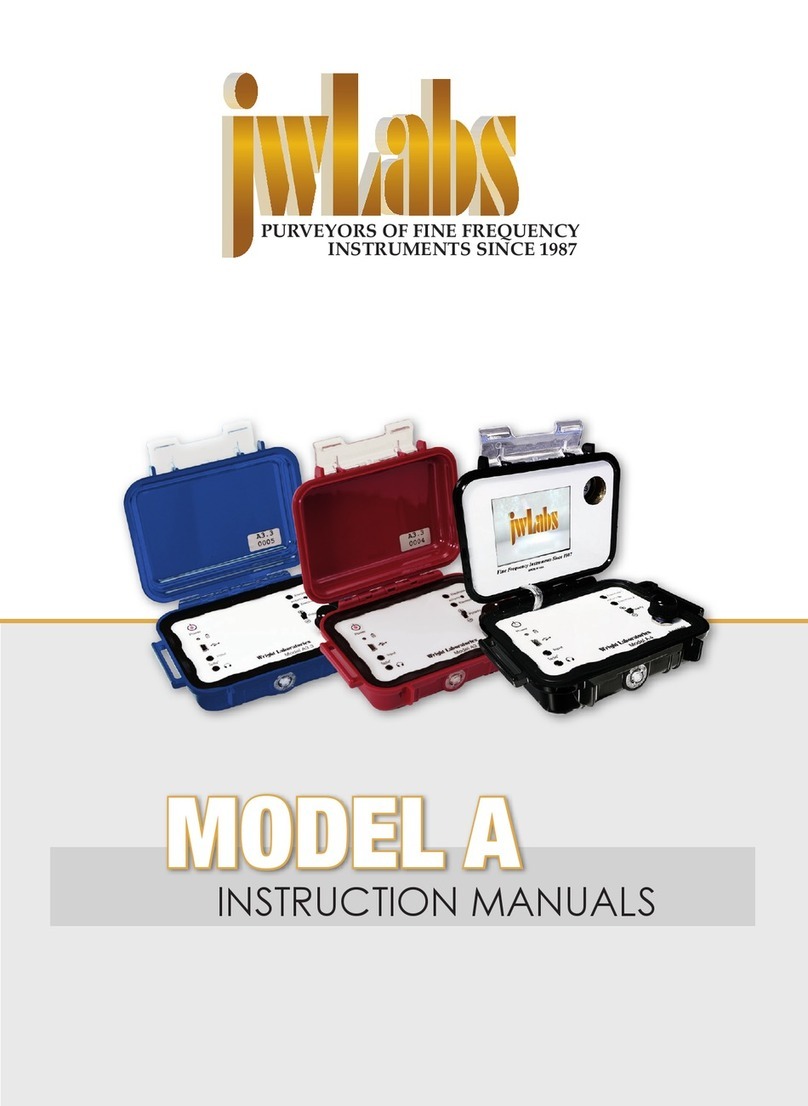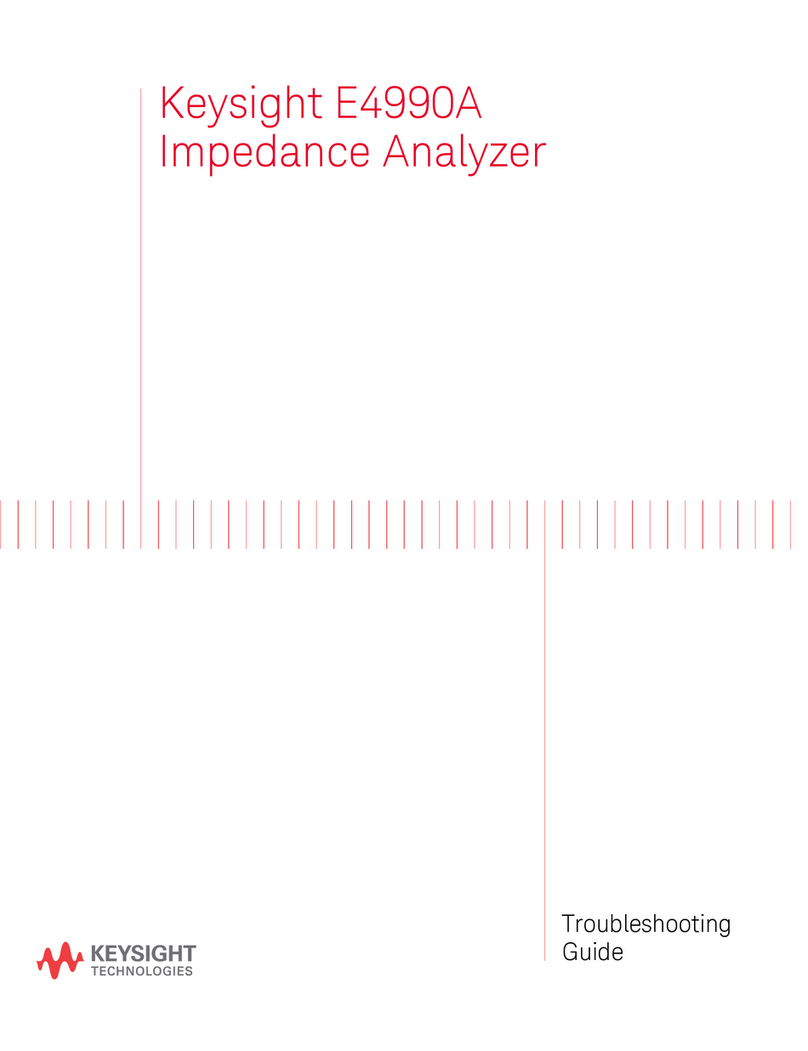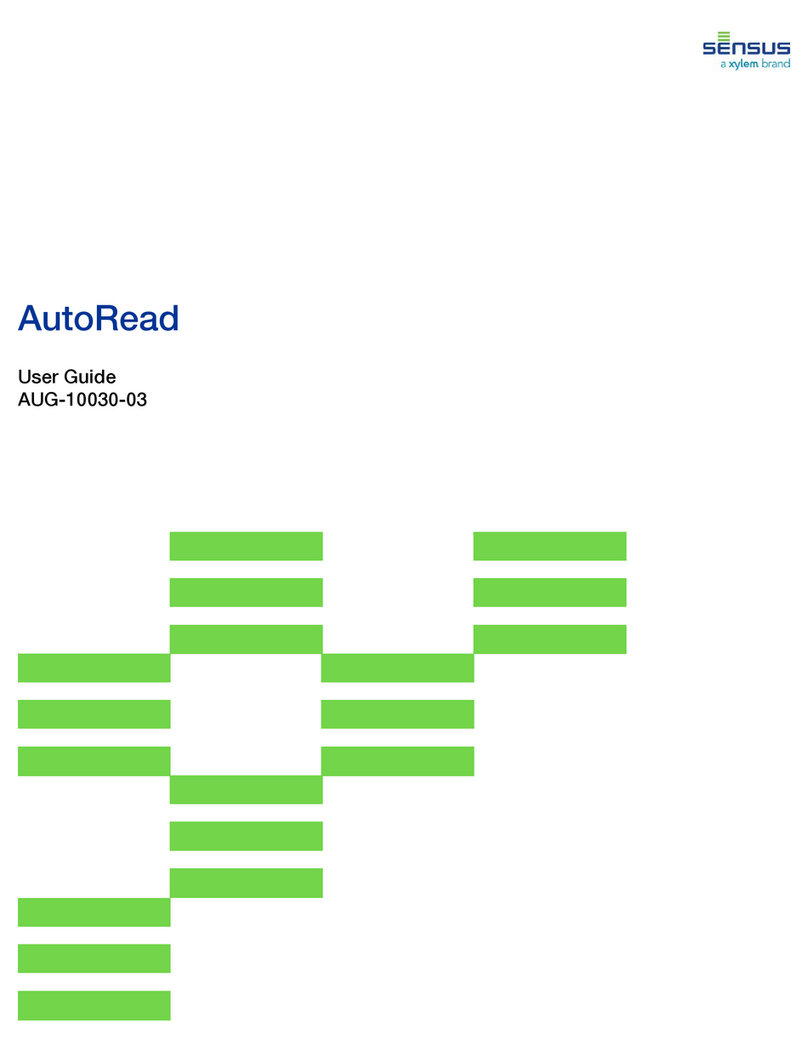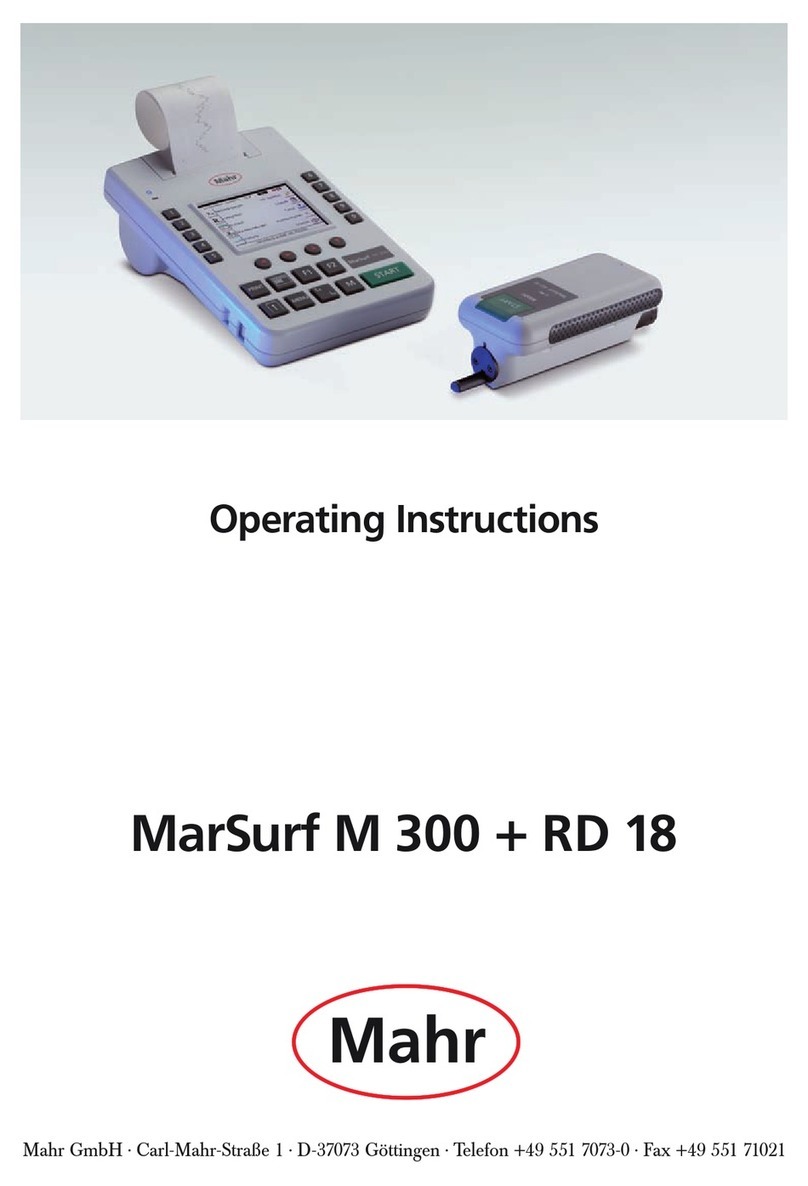Digi-Pas DWL-1300XY User manual

Digi-Pas®
USER MANUAL
2-Axis Precision Digital Machinist Level
Model: DWL-1300XY & DWL1500XY
www.digipas.com version 1.0
Note: Contents in this instruction manual is continuously updated, please check Digi-Pas website for latest version.

Digi-Pas®
© 2019 Digipas Technologies Inc. All Rights Reserved.
www.digipas.com
DWL-1300XY & DWL-1500XY Instruction Manual
INTELLECTUAL PROPERTY
This manual contains propriety information, which is protected by copyrights. All rights are
reserved. No part of this manual may be photocopied, reproduced, redistributed or trans-
lated to another language without the prior written consent of JSB TECH Company.
The information in this manual was correct at the time of printing, stored in CD or
uploaded in the Company website. However, JSB TECH will continue to improve
products and reserves the rights to change specication and maintenance procedures
at any time without prior notice.
Digi-Pas ®Products were manufactured under ISO9001 & ISO14001 standards, tested to
comply by the followings certication bodies:
Cert : SG00/0050 Cert : SG04/00450 Cert : SG08/50066

Digi-Pas®
© 2019 Digipas Technologies Inc. All Rights Reserved.
www.digipas.com
DWL-1300XY & DWL-1500XY Instruction Manual
CONTENTS
1. DEVICE OVERVIEW .................................................................................................................... 1
1.1. Technical Specication..................................................................................................... 1
1.2. List of items...........................................................................................................................3
2. OPERATION PROCEDURE ..........................................................................................................4
2.1. Initialization ..........................................................................................................................4
2.2. Switching Axis reading........................................................................................................4
2.3. Absolute Level mode .........................................................................................................4
2.4. Alternate zero mode ..........................................................................................................5
2.5. Turn Bluetooth on/off .........................................................................................................5
2.6. Calibration Mode................................................................................................................5
3. WARRANTY ..................................................................................................................................6
3.1. Limitation of Liability............................................................................................................5

Digi-Pas®
© 2019 Digipas Technologies Inc. All Rights Reserved.
www.digipas.com
DWL-1300XY & DWL-1500XY Instruction Manual
1. DEVICE OVERVIEW
1.1. Technical Specication
DWL-1300XY DWL-1500XY
Measuring Range 0° ~ ±90.00° (Single-Axis)
0° ~ ±15.00° (Dual-Axis)
Resolution 0.002”/ft. or 40-second or 0.01° 0.0002”/ft. or 5-second or 0.001°
Accuracy ±0.004”/ft. or ±0.02° from 0° ~ 0.5°
±0.04° at other angles
± 0.0004”/ft. or ± 0.002° from 0° ~ 0.5°
± 0.004° at other angles
Repeatability 0.002”/ft. or 40-second 0.0002”/ft. or 5-second
Measurement Speed ≤ 3 Sec. ≤ 5 Sec.
Display Type LED
Power Supply*2 x AA 1.5V Batteries / USB
Connectivity Bluetooth (≤50 feet)
Material PC ABS / Zinc Alloy
Operating Temperature 10°F ~ 120°F or -10°C ~ +50°C
(Calibrated for the entire temperature range)
Storage Temperature -20°C to +60°C
Dimension (mm) 149 x 51 x 40
Nett Weight (Approximate) 500 gram 580 gram
Table 1. Technical specication
Notes:
-Product specication and appearance are subject to change for product improvement without prior notice.
-*Alternative power can be obtained from External USB Power Source.
-Product performance to specication complies with accredited Calibration & Test Providers in USA, Japan, UK, and
Germany to conform with NIST, JIS, UKAS & DINunder the International Laboratory Accreditation Cooperation (ILAC)
and American Association for Laboratory Accreditation (A2LA). For more information, please visit “www.digipas.
com”.

Digi-Pas®
© 2019 Digipas Technologies Inc. All Rights Reserved.
www.digipas.com
DWL-1300XY & DWL-1500XY Instruction Manual
1. USB Port for alternate power supply
2. Zinc Alloy base
3. LED Display
4. ON/OFF button:
- Power On/Off
- Exit from Absolute Level mode
5. MODE button:
- Change measurement axis (X or Y)
- Press & Hold to turn on/off Bluetooth.
1. Bluetooth indicator
2. Calibration mode indicator
3. Degree unit indicator
4. Measurement value
5. Absolute Level mode indicator
6. Alt. Zero mode indicator
7. Y Axis direction indicator
8. X Axis direction indicator
Figure 1. Overview of the Machinist Level
6. Alternate Zero button:
- Press for Alternate Zero mode
- Press & hold for Absolute level mode
7. Battery cover screw
8. Battery cover
9. Calibration mode button
1.2. Device Overview of machinist level
1.3. Display overview of machinist level
Figure 2. Machinist level display overview
Alternate zero:
Enable user to measure relative angles at a common plane with respect to a reference angle.
Set any angle to 0.000 ° as a reference.

Digi-Pas®
© 2019 Digipas Technologies Inc. All Rights Reserved.
www.digipas.com
DWL-1300XY & DWL-1500XY Instruction Manual
1.4. List of Items
Item No. Description Quantity
1 Digital Machinist Level 1 Unit
2Certicate of calibration 1 Set
3 AA Battery 2 Pcs
4 Quick Guide 1 pc
5 Machinist app redemption card 1 pc
Table 1. List of items
2. OPERATION PROCEDURE
2.1. Initialization
1. Insert 2 pieces of ”AA” batteries into the battery compartment and press ON/OFF
button. Alternatively, insert USB power source to the USB Port to power up the de-
vice. Take note that the device performance might be affected when a poorly
regulated USB power source is used.
Please ensure batteries are inserted in correct polarity direction for device to work.
Figure 3. Sensor Display with blinking “BT” LED
2. The blinking “BT” indicator means the device is haven’t been initialized. Users need
to initialize the leveling instrument using the Digi-Pas® Machinist Level App from
Google Play Store or Apple App Store through Bluetooth. The guide on how to pair
will show on the Digi-Pas®Machinist Level App.
3. After been Initialize, the device is ready to use.
Download Machinist level app from the following link:
iOS : https://itunes.apple.com/us/app/digi-pas-machinist-level/id1248160923
Android®: https://play.google.com/store/apps/details?id=com.digipas.MachinistLevelSync

Digi-Pas®
© 2019 Digipas Technologies Inc. All Rights Reserved.
www.digipas.com
DWL-1300XY & DWL-1500XY Instruction Manual
2.2. Switching Axis reading
To change the reading value to X or Y axis, press “MODE” button, the display green
arrow on the left or right screen indicated X-axis measurement direction & top & bottom
indicated Y-axis measurement direction.
ab
Figure 4. (a) X Axis measurement direction, (b) Y Axis measurement direction
2.3. Absolute Level mode
To use Absolute level mode, the user needs to press & hold “ALTERNATE ZERO” button
for ≥ 2 seconds, the ABS logo & number “1” will show on the LED display.
Place the device on the surface to be measured. Press
“MODE” button to start the measurement and wait
until the countdown reaches zero.
Please ensure the contact surfaces of the device and
measuring plane are clean and free from dust particles.
When the screen showing “2” Turn the device 180°and
press “MODE” button to start the measurement and
wait until the countdown reaches zero.
When completed the above settings, the ABS logo is
shown to indicate that the device is in the Absolute
Level mode.
To exit ABS Mode press “ON/OFF” button.

Digi-Pas®
© 2019 Digipas Technologies Inc. All Rights Reserved.
www.digipas.com
DWL-1300XY & DWL-1500XY Instruction Manual
2.4. Alternate zero mode
To use Alternate zero mode, place the device on the surface to be measured & press
“ALTERNATE ZERO” button, the “ALT” indicator display will show on the LED display & meas-
urement value will display 0.000.
To exit Alternate zero mode, press “ALTERNATE ZERO” button, the ALT indicator will turn
off.
Figure 5. Device display in Alternate zero mode
2.5. Turn Device Bluetooth on/off
To turn Bluetooth on/off user need to press & hold “MODE” button until the “BT” indica-
tor turns off.
Figure 6. Bluetooth logo turn off on LED Display
2.6. Calibration Mode
1. Turn off the device, Press & Hold “ON/OFF” button & then “ALTERNATE ZERO”
button simultaneously, release when the displays ashing “01”.
2. Place the device to position 1. Press “MODE” button once and wait until the
countdown reach “0”, the LCD screen displays ashing “02”.
3. Turn the device 180° to position 2. Press the “MODE” button again to start the
calibration and wait until the countdown reach “0”, the LCD screen will switch to
measuring mode once calibration is completed.
Figure 8. Position 1
Figure 9. Position 2

Digi-Pas®
© 2019 Digipas Technologies Inc. All Rights Reserved.
www.digipas.com
DWL-1300XY & DWL-1500XY Instruction Manual
3. WARRANTY
Digi-Pas®2-Axis High Precision Digital level is warranted to the original purchaser to be free
from defects in workmanship and material. JSB Tech will, at its option, repair or replace
any defective part which may malfunction under normal and proper use period of 2
(two) of purchase. The foregoing warranty shall not apply to defects resulting from misuse,
abuse, assignment, or transfer by the Buyer. or interfacing, outside of environment the
product. JSB that the operation of instrument software, or rmware, will be uninterrupted
or error-free. The exclusive remedy under any and all warrants and guarantees expressed
herein, and we shall not be liable for damages from loss or delay of equipment uses,
consequential, or incidental damage. No other Warranty is expressed or implied. JSB Tech
specically disclaims the implied warranties of merchantability and tness for a particular
purpose.
3.1. Limitation of Liability
In no event shall DIGIPAS TECHNOLOGIES INC, (hereinafter, “the Company”) be liable to
you or any third party for any indirect, special, incidental, exemplary or consequential
damages of any kind resulting from any performance or use of the product. This includes
without limitation: property damage, loss of value of the product or any third party
products that are used with the product, or loss of use of the product or any third party
products that are used with the product, even if the Company has been advised of the
possibility of such loss or damages. The Company’s total cumulative liability arising from
or related to the product, whether in contract, tort (including negligence) or otherwise,
amount actually the product. Some states and/or jurisdictions do or limitation of conse-
quential damages, apply to you. If any applicable law, then the limitations of liability set
forth above shall apply to the maximum extent permitted under applicable law.
Calibration tutorial video available on digipas website, visit the following link:
https://www.digipas.com/support/video.php
Figure 7. Calibration mode display in LED screen (a) Calibration Step 1, (b) Calibration Step 2, (c) Calibration countdown
4. Verify your calibration result by comparing value of current position with the device
after turn 180°. If value differs > 0.001° the device need to re-calibrate.
a b c
This manual suits for next models
1
Table of contents
Other Digi-Pas Measuring Instrument manuals
Popular Measuring Instrument manuals by other brands

GATRIK
GATRIK R12-800SC user manual

Endress+Hauser
Endress+Hauser Deltabar S PMD70 Brief operating instructions

Lutron Electronics
Lutron Electronics PM-1063SD Operation manual
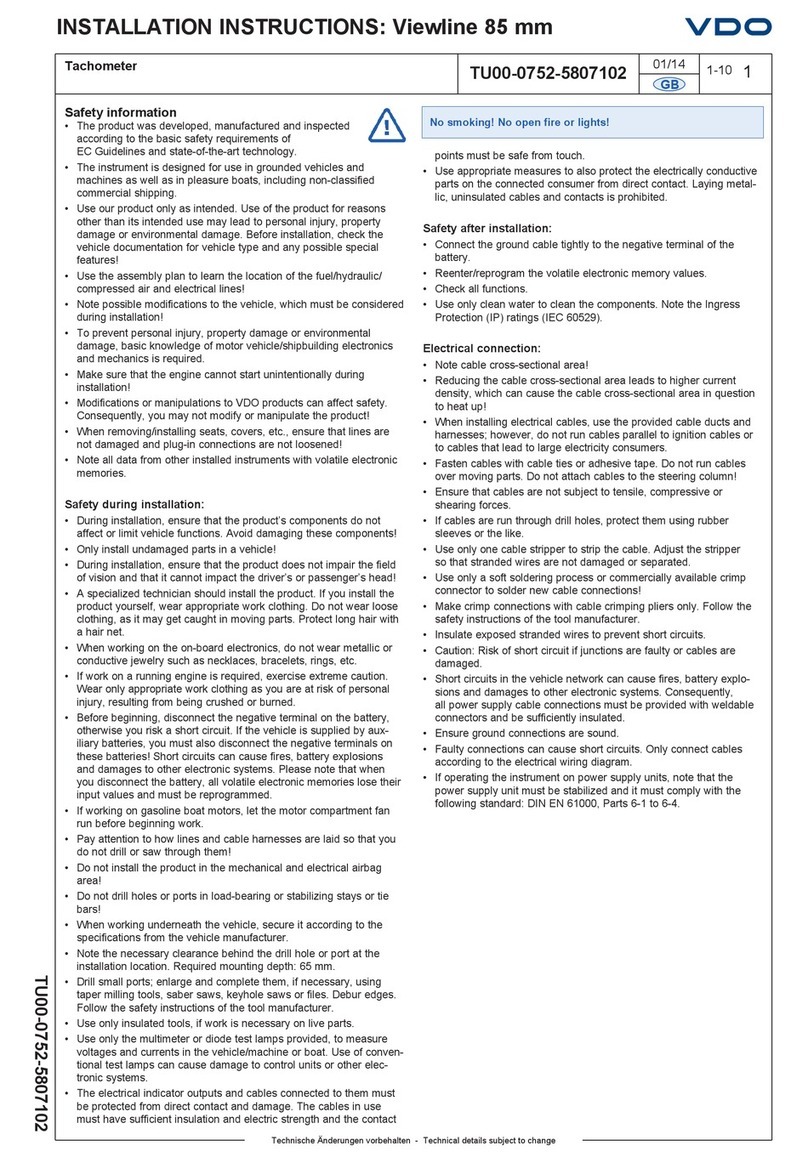
VDO
VDO TU00-0752-5807102 installation instructions
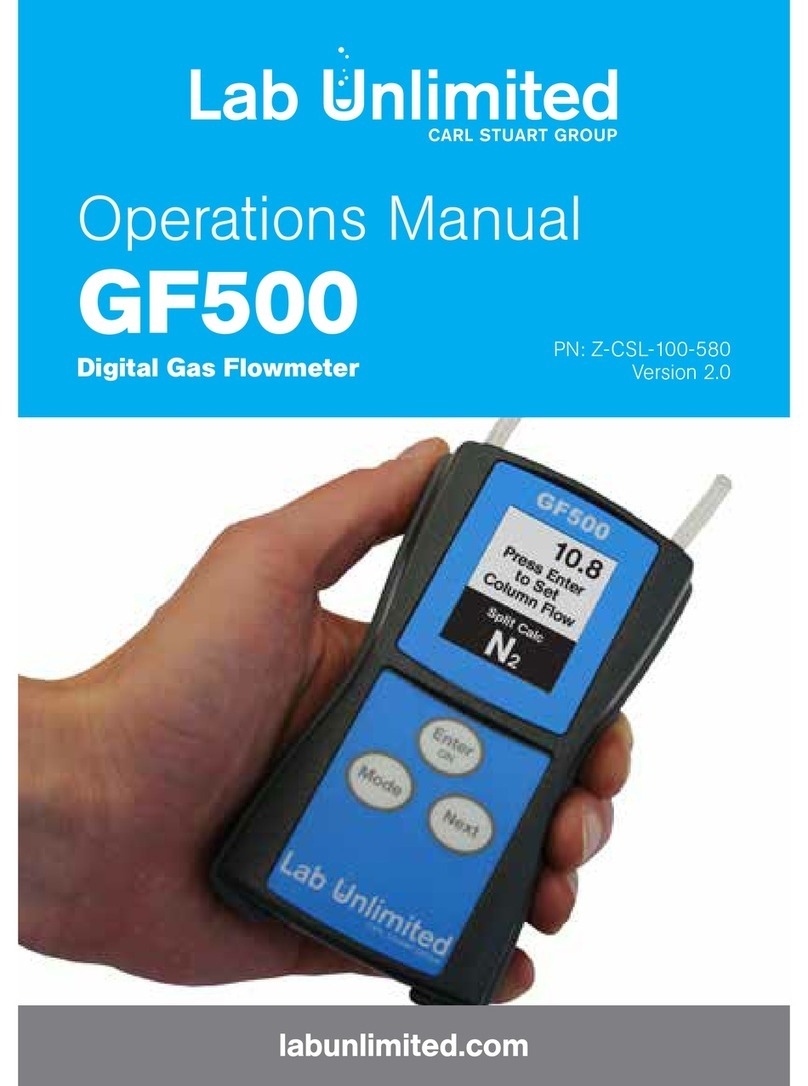
Lab Unlimited
Lab Unlimited GF500 Operation manual
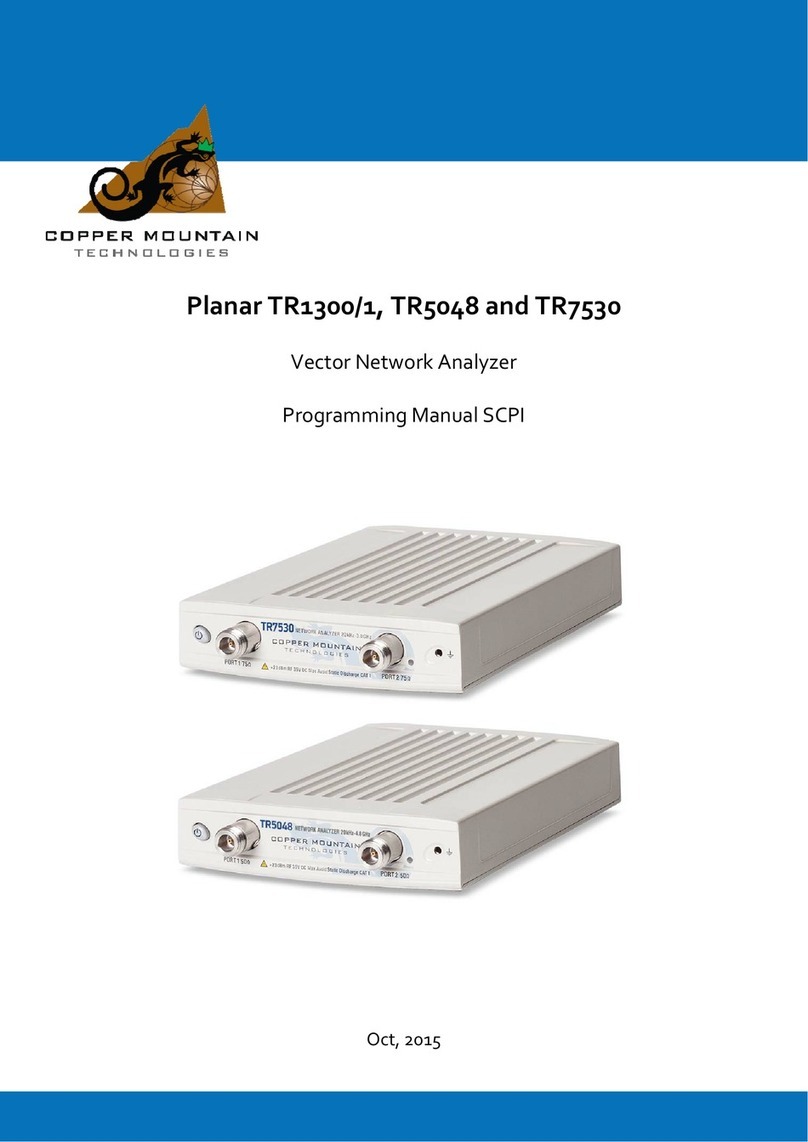
Copper mountain
Copper mountain Planar TR5048 Programming manual