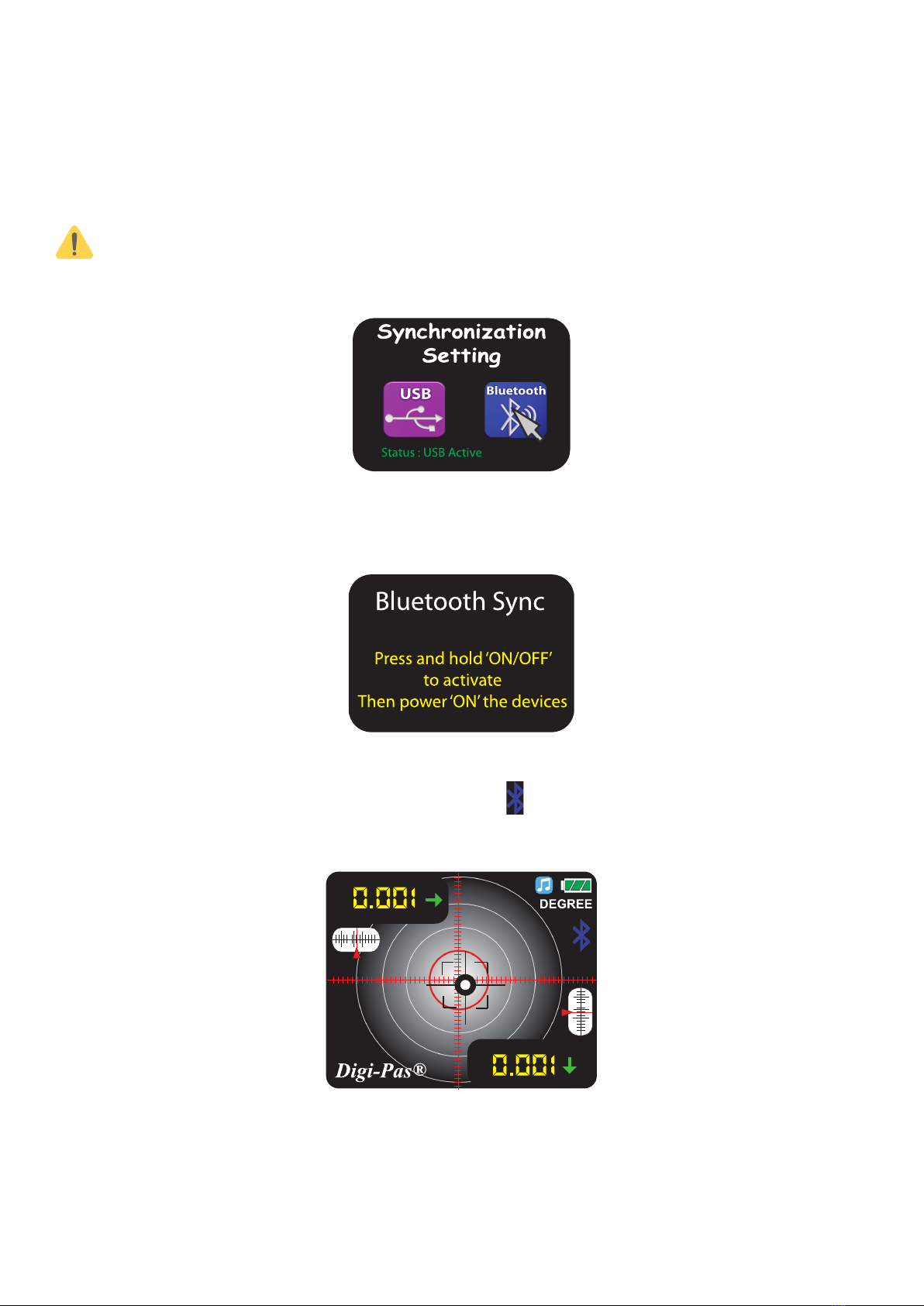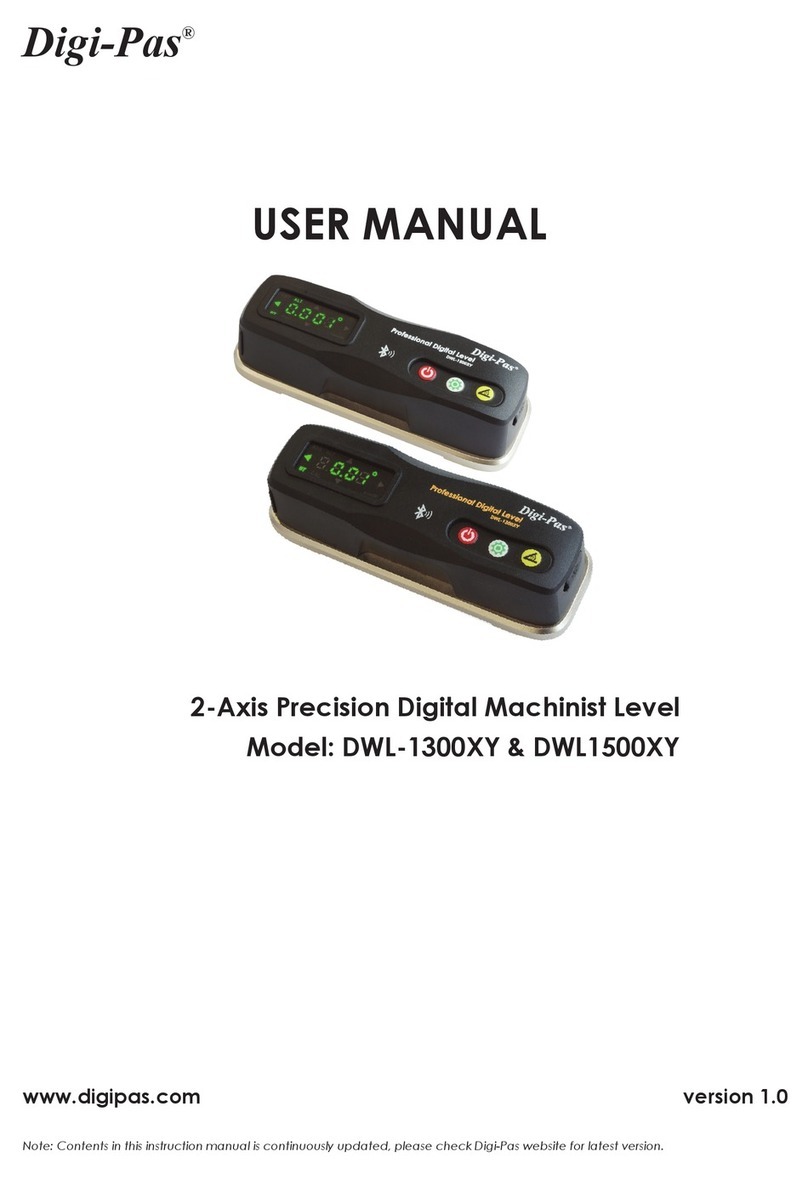Digi-Pas®
© 2021 Digipas Technologies Inc. All Rights Reserved.
www.digipas.com
DWL-3000XY & DWL-3500XY Instruction Manual
14
5. WARRANTY
Digi-Pas® 2-Axis High Precision Digital level is warranted to the original purchaser to be
free from defects in workmanship and material. JSB Tech will, at its option, repair or re-
place any defective part which may malfunction under normal and proper use within a
period of 2 (two) years from the date of purchase. The forgoing warranty shall not ap-
ply to defects resulting from misuse, abuse, assignment, or transfer by the Buyer. Buyer-
supplied software or interfacing, unauthorized modication or operation outside of
environment specications for the product. JSB Tech does not warrant that the op-
eration of instrument software, or rmware, will be uninterrupted or error free. The ex-
clusive remedy under any and all warrants and guarantees, expressed herein, and we
shall not be liable for damages from loss or delay of equipment uses, consequential, or
incidental damage. No other Warranty is expressed or implied. JSB Tech specically dis-
claims the implied warranties of merchantability and tness for a particular purpose.
5.1. Limitation of Liability
In no event shall DIGIPAS TECHNOLOGIES, INC., (hereinafter, “the Company”) be liable
to you or any third party for any indirect, special, incidental, exemplary or consequential
damages of any kind resulting from any breach of warranty or from the performance or
use of the product. This includes without limitation: property damage, loss of value of the
product or any third party products that are used with the product, or loss of use of the
product or any third party products that are used with the product, even if the Company
has been advised of the possibility of such loss or damages. The Company’s total cumu-
lative liability arising from or related to the product, whether in contract, tort (including
negligence) or otherwise, shall not exceed the amount actually paid by you for the prod-
uct. Some states and/or jurisdictions do not allow the exclusion or limitation of incidental
or consequential damages, so the above limitations or exclusions may not apply to you.
If any limitation of liability shall be deemed invalid by any applicable law, then the limitations
of liability set forth above shall apply to the maximum extent permitted under applicable law.