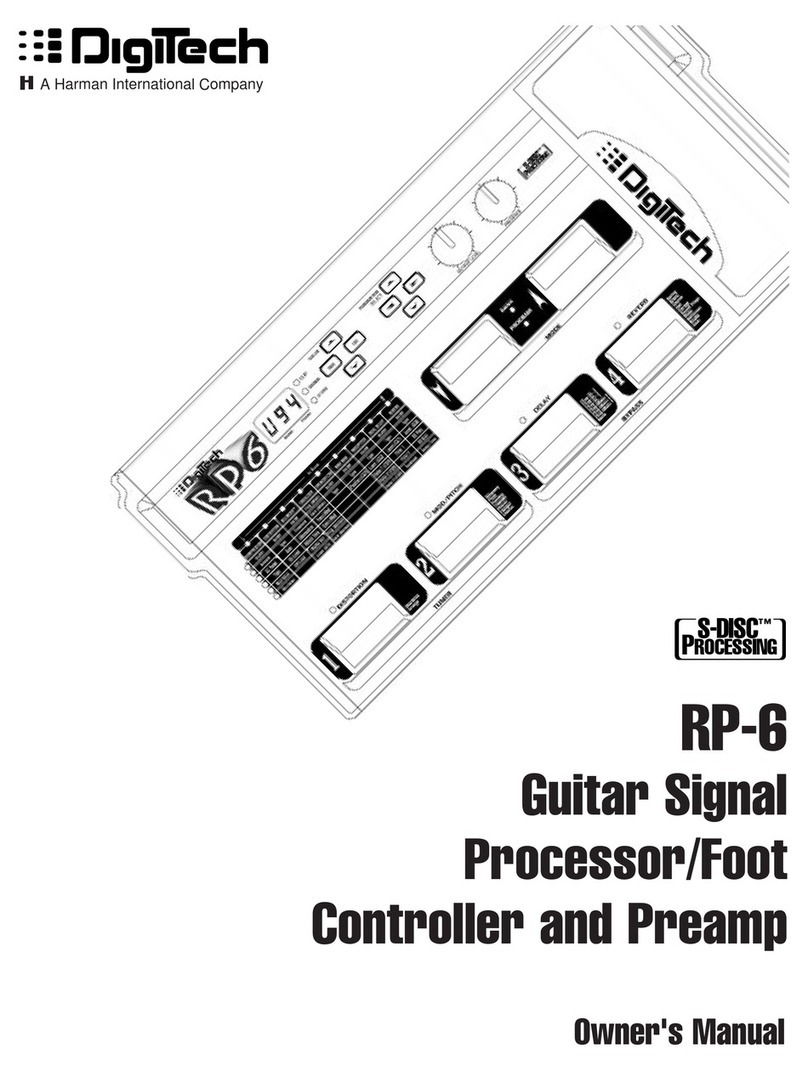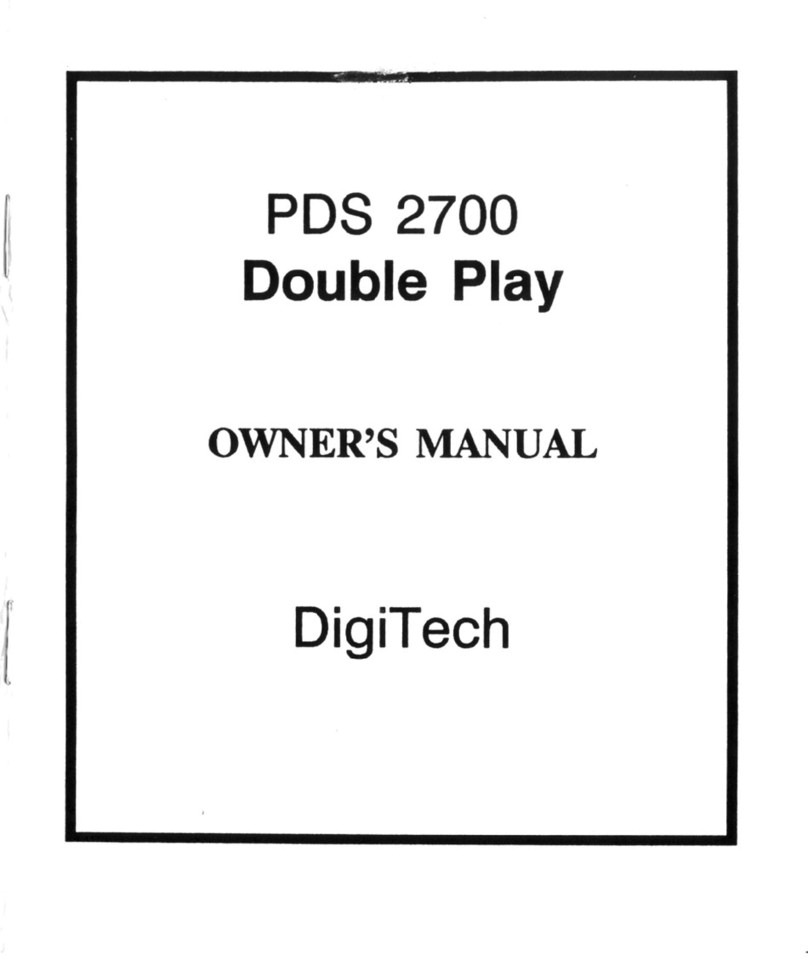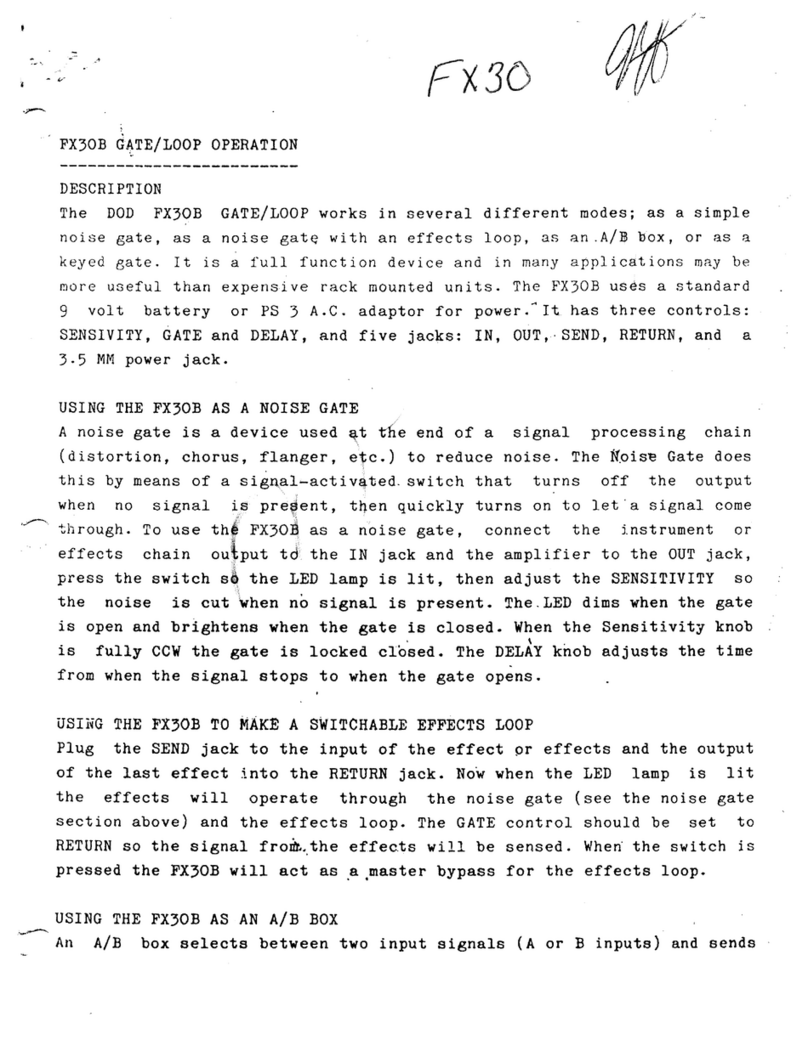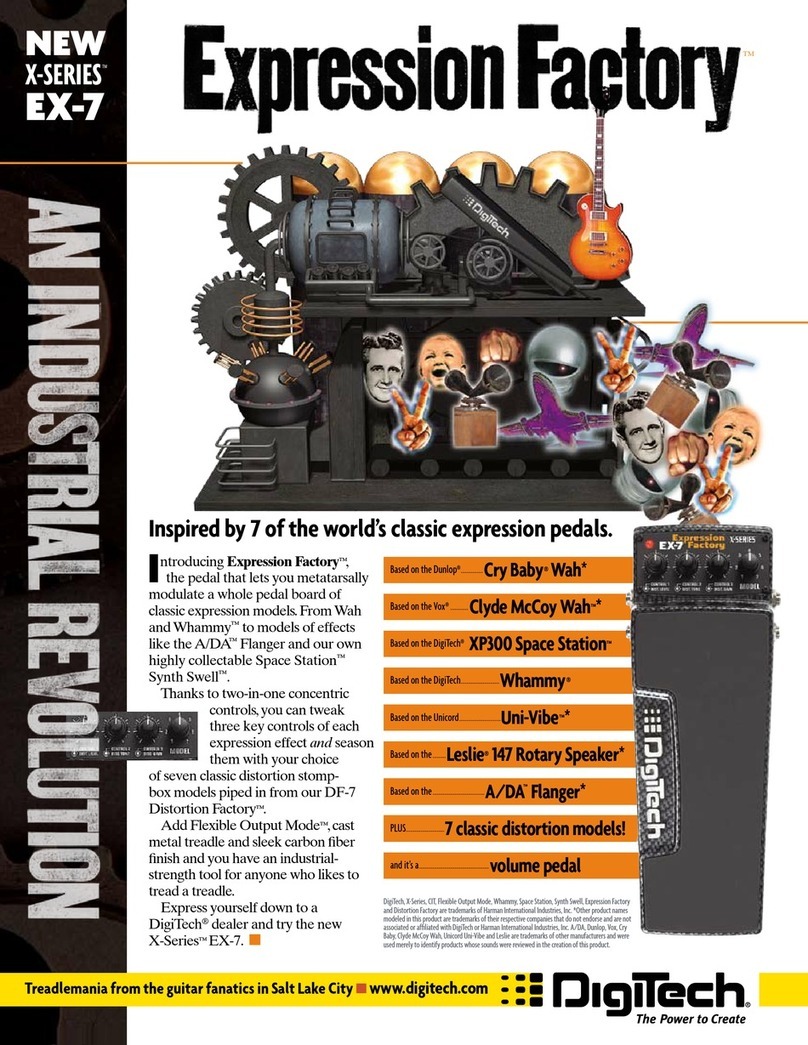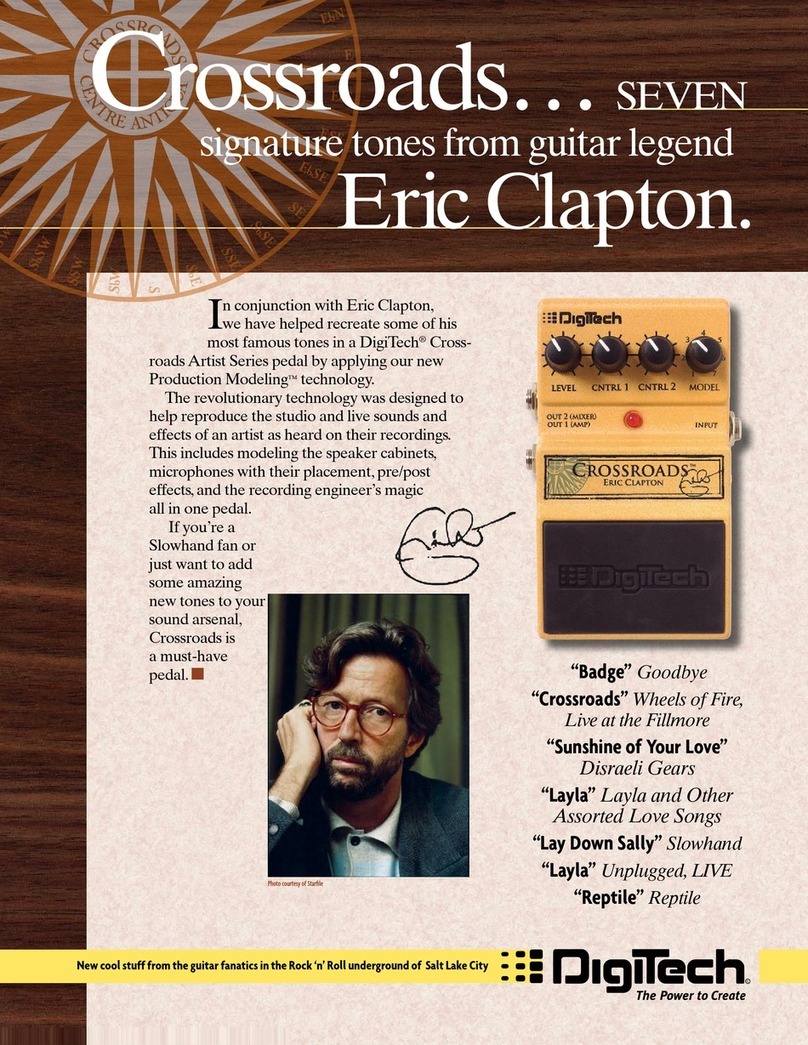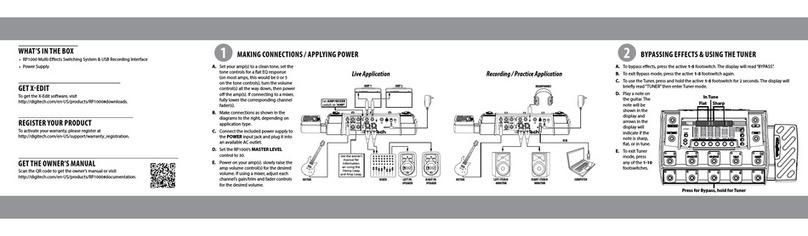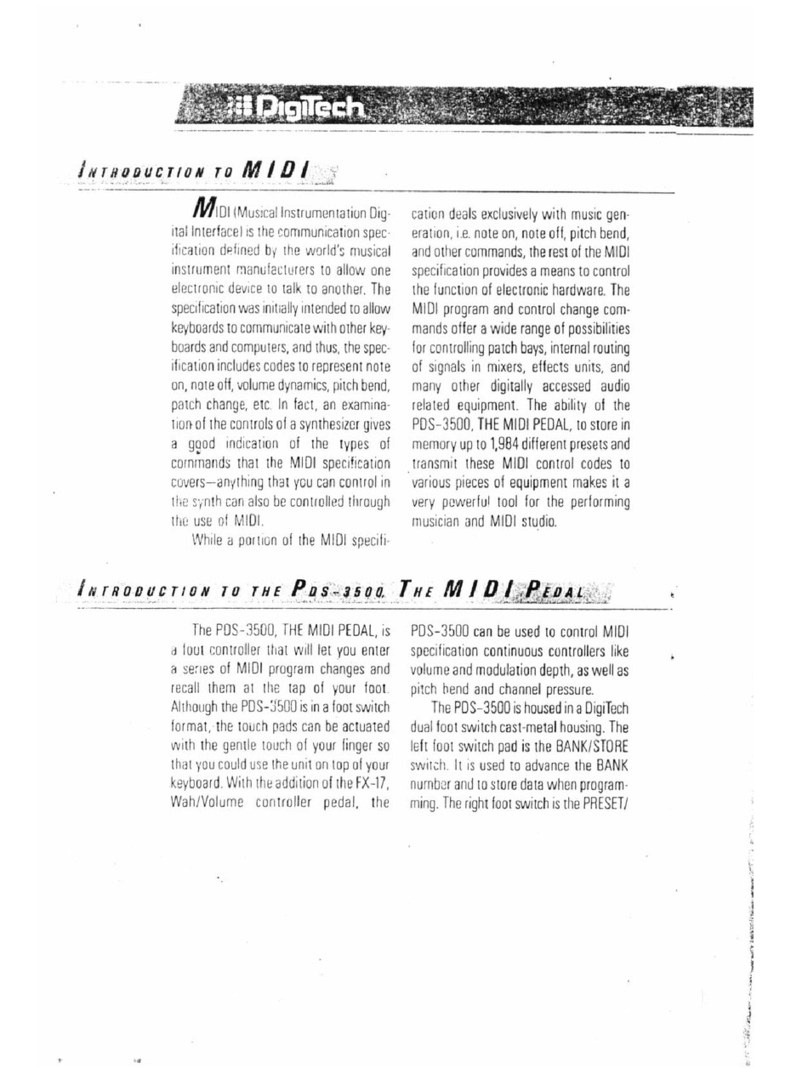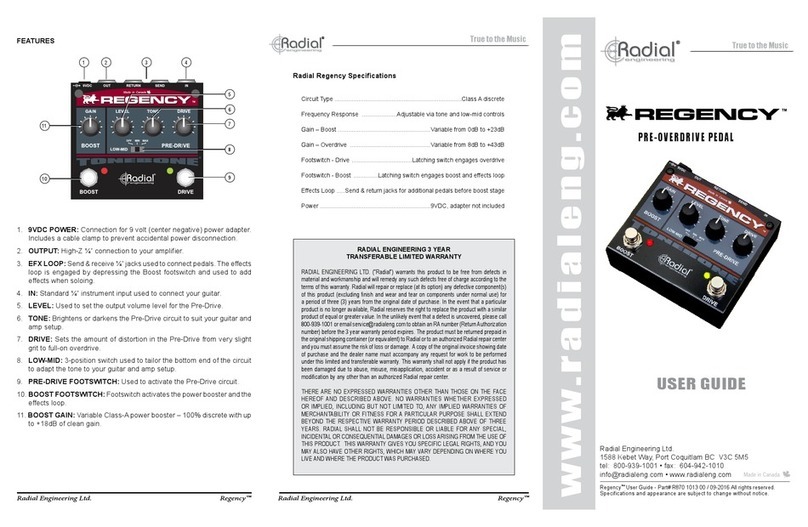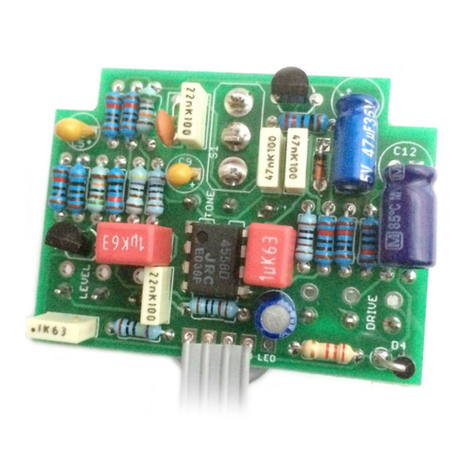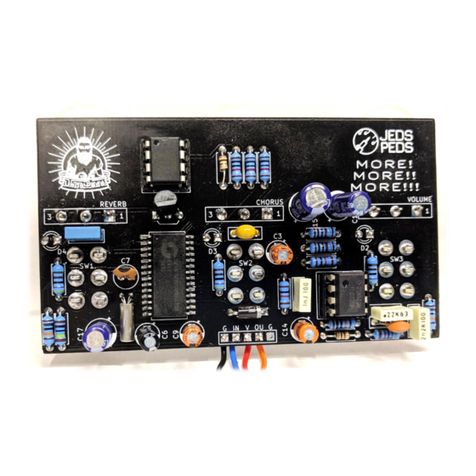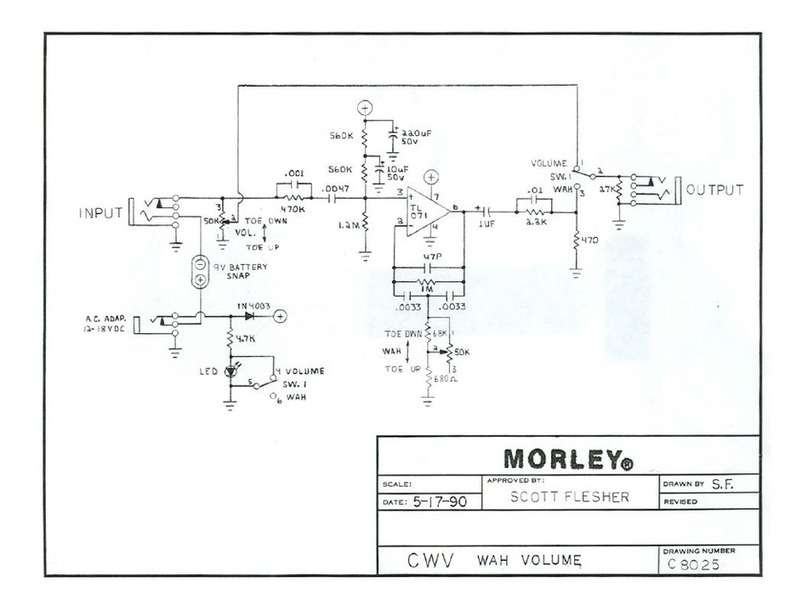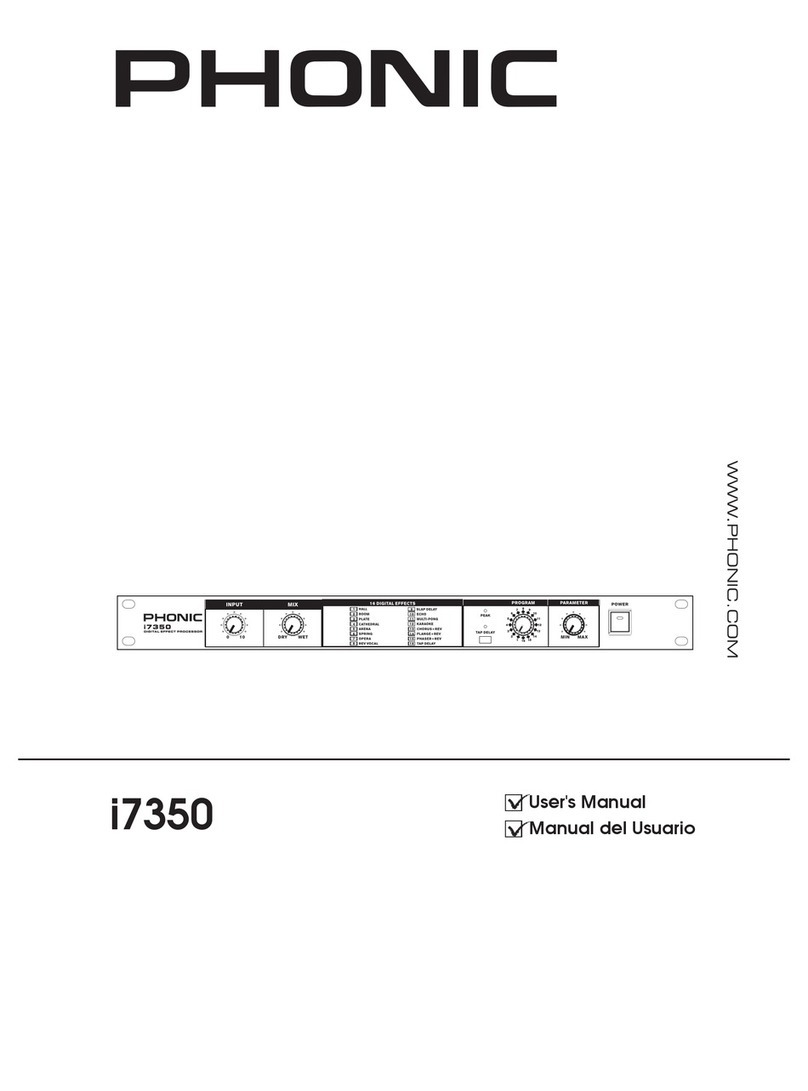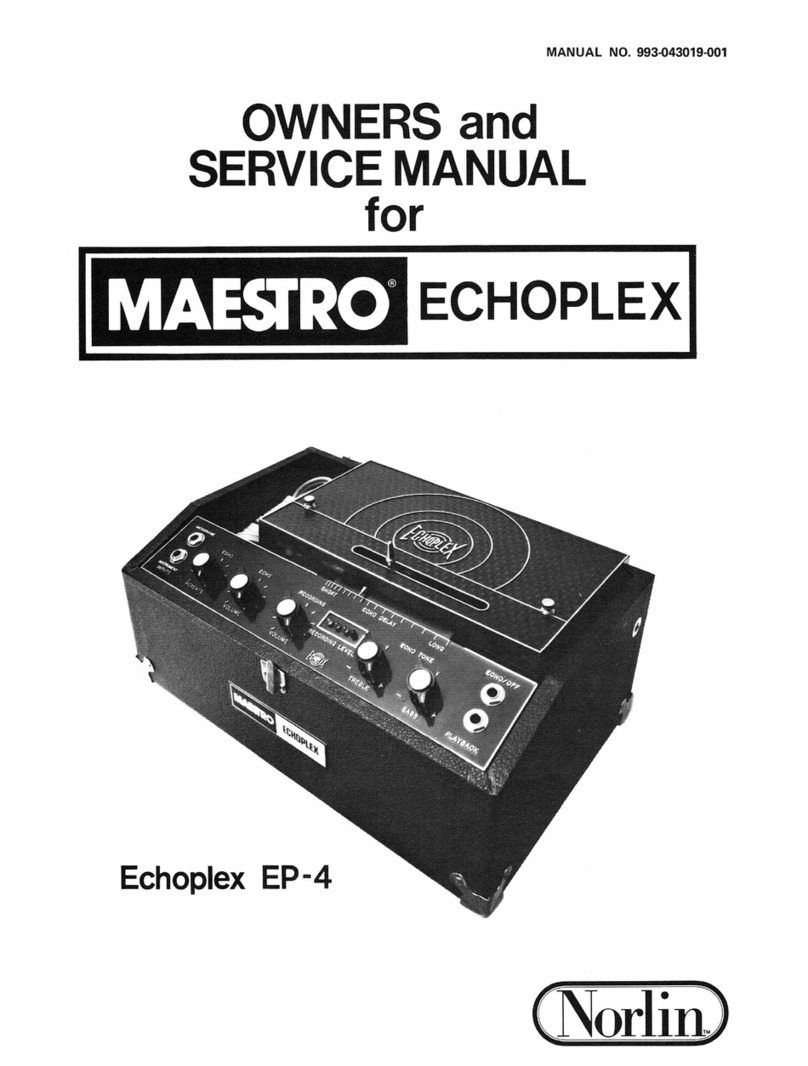Introducing the Control Seven MIDI Controller Pedal
The Control Seven MIDI Controller Pedal is a MIDI program change
device, designed to provide a hands-free way to change programs on
any MIDI device. The Control Seven transmits program changes 1-128
on MIDI channels 1-16.
Pedal Description
The Program Number/MIDI Channel display is a 4-digit LED display.
The pedals perform the program change and bank up/down functions.
The back of the unit has a standard 5-pin DIN MIDI jack, and a 3.5mm
Power In jack.
Connection
•Plug in a MIDI cable to the MIDI OUT jack, and connect the
other end of the cable to the MIDI IN on the device you want to
control.
•Plug in the AC power device to the Control Seven, and then to
the AC outlet.
Operation
MIDI Channel Select
To select the operating MIDI channel, use the UP or DOWN pedals until
a C 1appears in the display. Use any numbered pedal to increment the
MIDI Channel numbers. Once selected, press either the UP or DOWN
pedal to exit MIDI Channel Select. For example, to select MIDI Channel
4, press the UP or DOWN pedal until the display reads C 1. Press any
numbered pedal until the display increments th C 4 , then press either
the UP or DOWN pedal. The Control Seven will now transmit on MIDI
channel 4.
Program Selection
The Control Seven operates in Banks of ten. The far right LED bars in
the display indicate whether you are in the lower 5 or upper 5 programs
in that bank. To choose a Bank, press either the UP or DOWN pedal.
(MIDI Channel select is between 12 and 0). In a Bank, notice that either
the lower bar or upper bar is lit in the display. Therefore, if the display
reads 6, and the upper bar is lit, the programs selected will be 65-69.
When a program change message is sent out, the display will flash 4
dashes. To increment or decrement Banks quickly, press and hold the
UP or DOWN switch. The numbers will change slowly at first, then scroll
rapidly.
On power-up, the Control Seven defaults to MIDI Channel 1/Program
Number 0. The Control Seven only transmits program change numbers
1 through 128, numbers 0 and 129 will not be transmitted.
DigiTech Warranty
1. The warranty registration card must be mailed within ten days after
purchase date to validate this warranty.
2. DigiTech warrants this product, when used solely within the U.S., to
be free form defects in materials and workmanship under normal use
and service.
3. DigiTech liability under this warranty is limited to repairing or replacing
defective materials that show evidence of defect, provided the product is
returned through the original dealer, where all parts and labor will be
covered up to a period of one year. The company shall not be liable for
any consequential damage as a result of the product’s use in any circuit
or assembly.
4. Proof-of-purchase is considered to be the burden of the customer.
5. DigiTech reserves the right to make changes in design, make addi-
tions to, or improvements upon this product without incurring any obliga-
tion to install the same on PRODUCTS PREVIOUSLY MANUFAC-
TURED.
6. The foregoing is in lieu of all other warranties, expressed or implied,
and DigiTech neither assumes nor authorizes any person to assume for
it any obligation or liability in connection with the sale of this product. In
no event shall DigiTech or its dealers be liable for special or consequen-
tial damages or form any delay in the performance of this warranty due
to causes beyond their control.
DigiTech is a registered trademark of DOD Electronics Corporation.