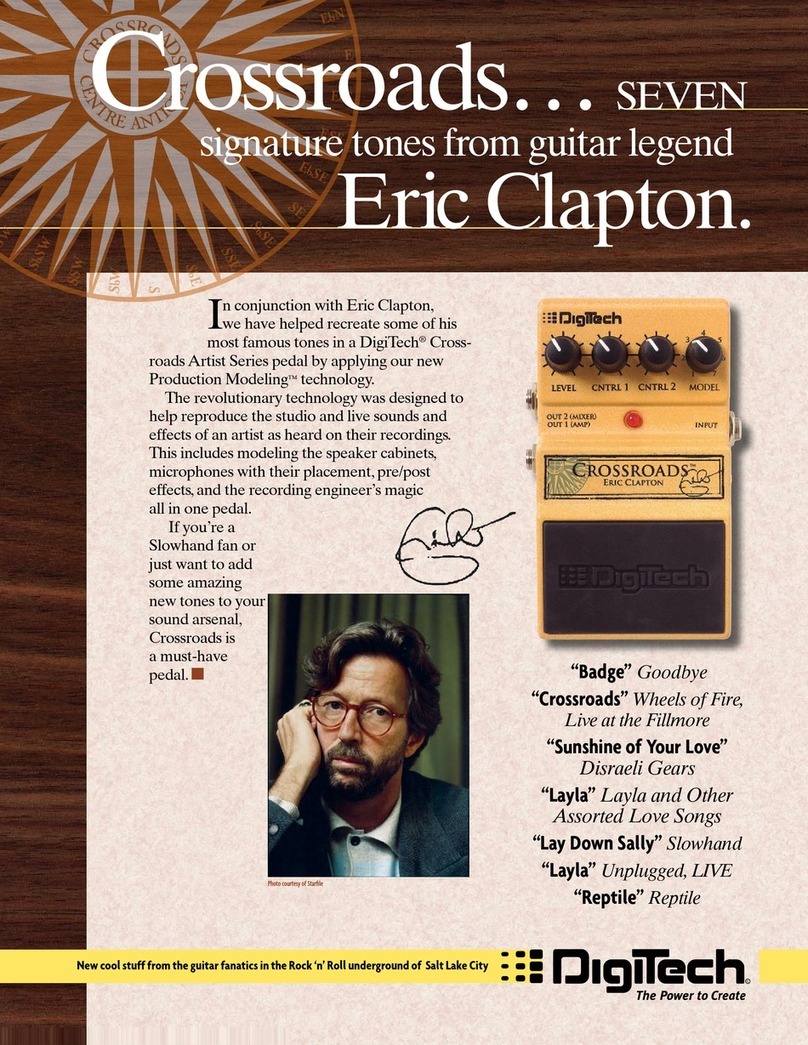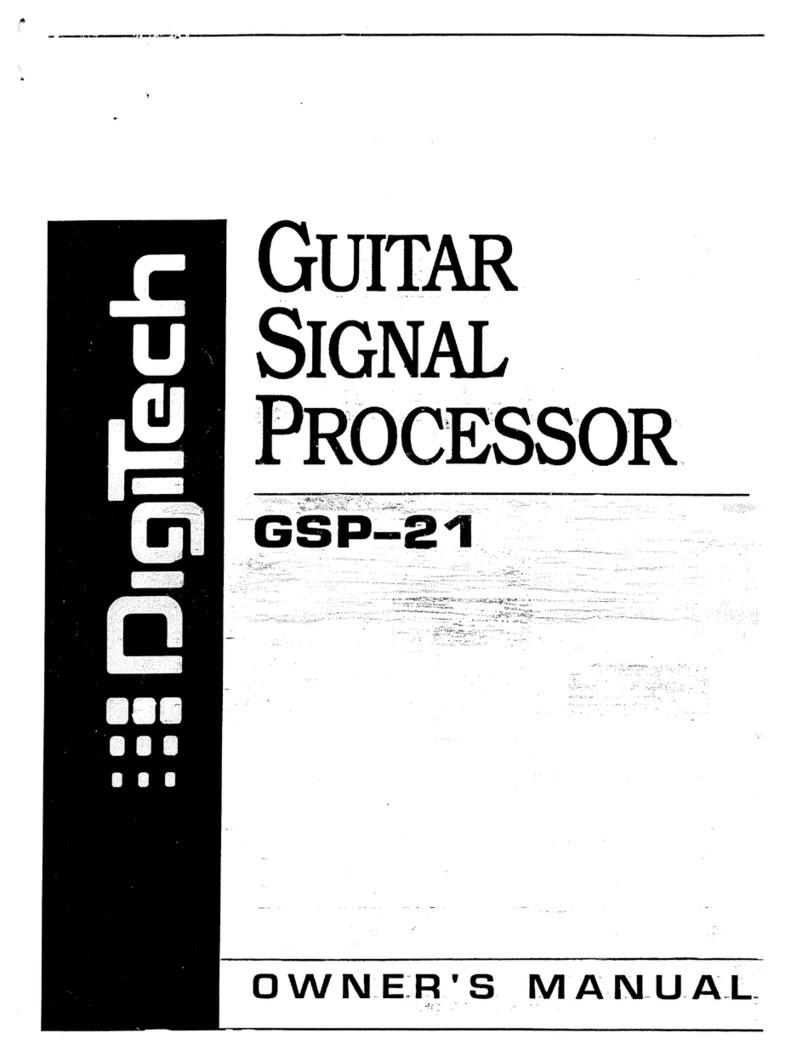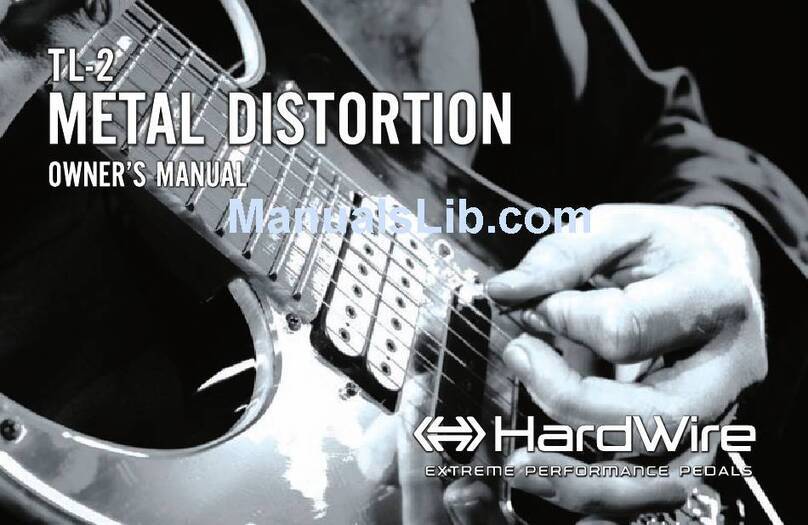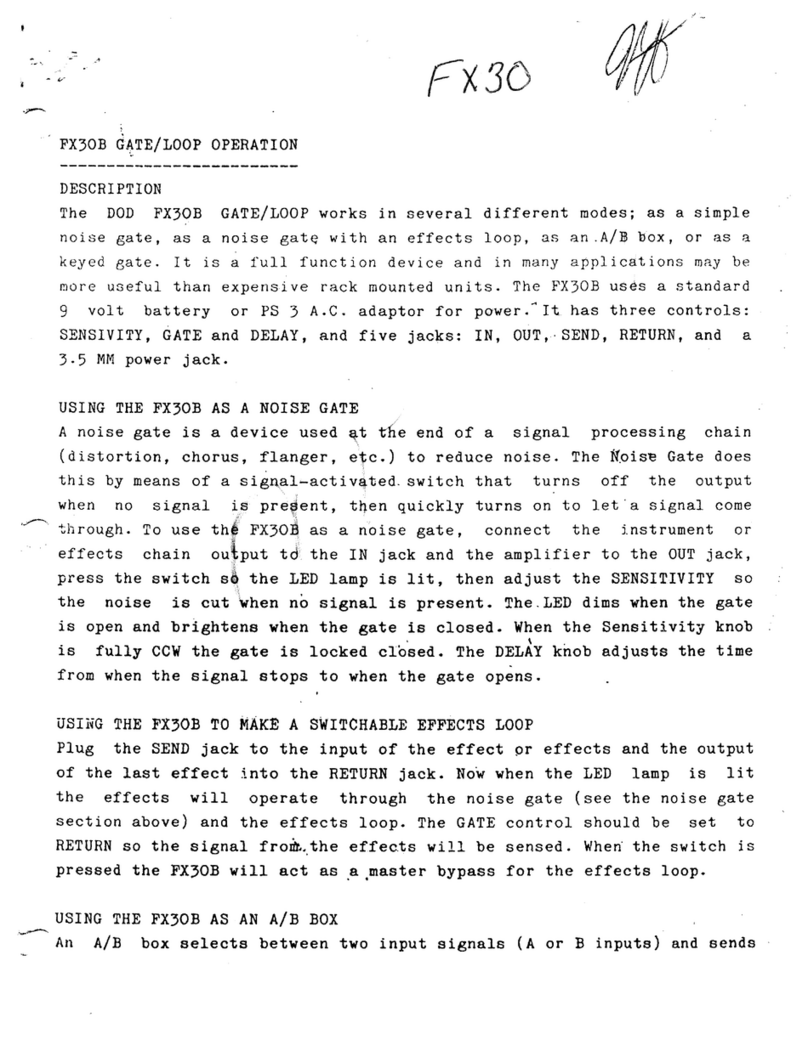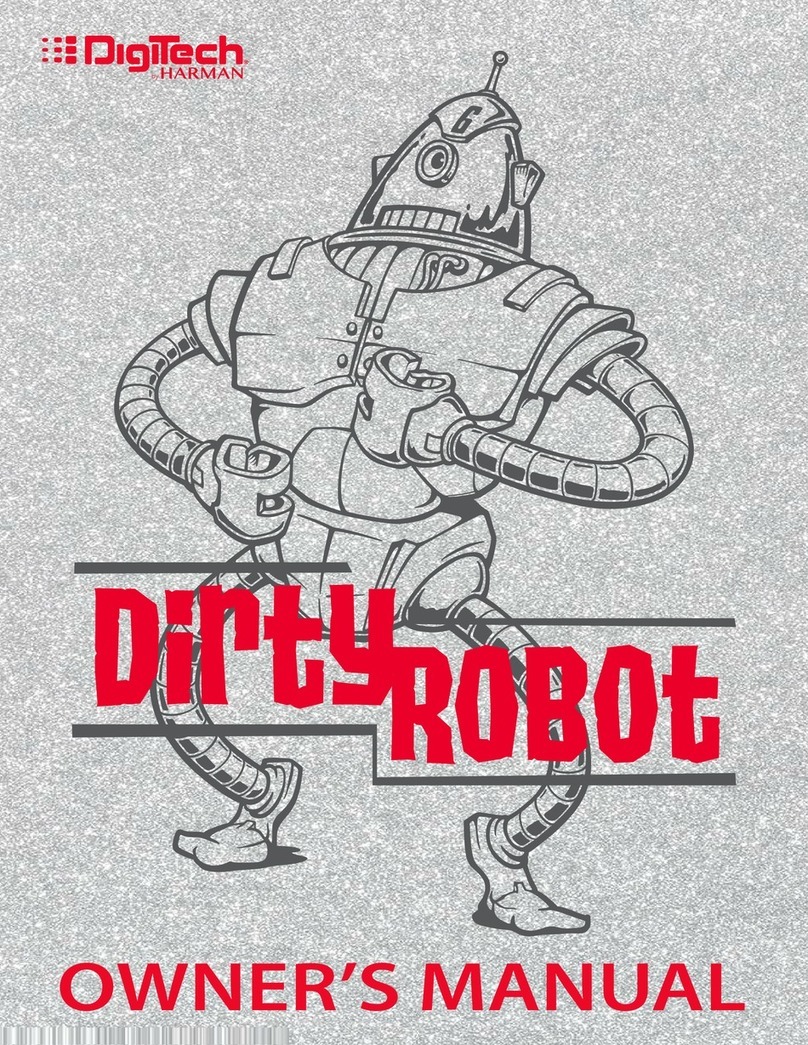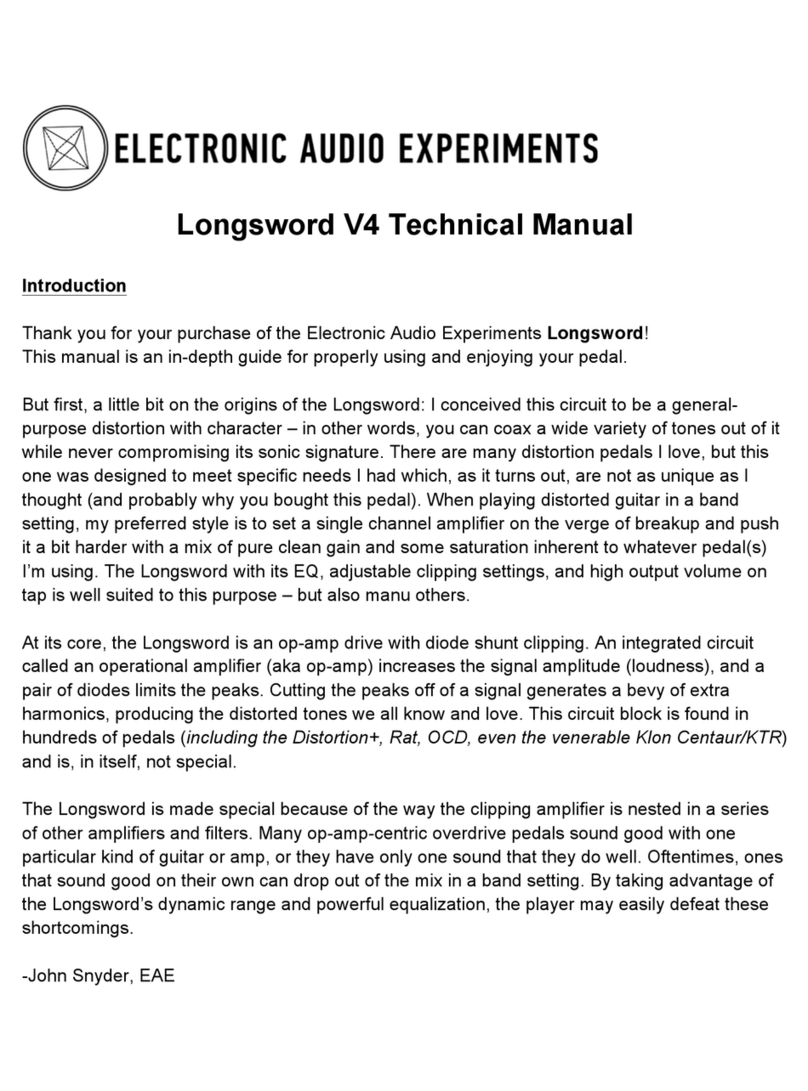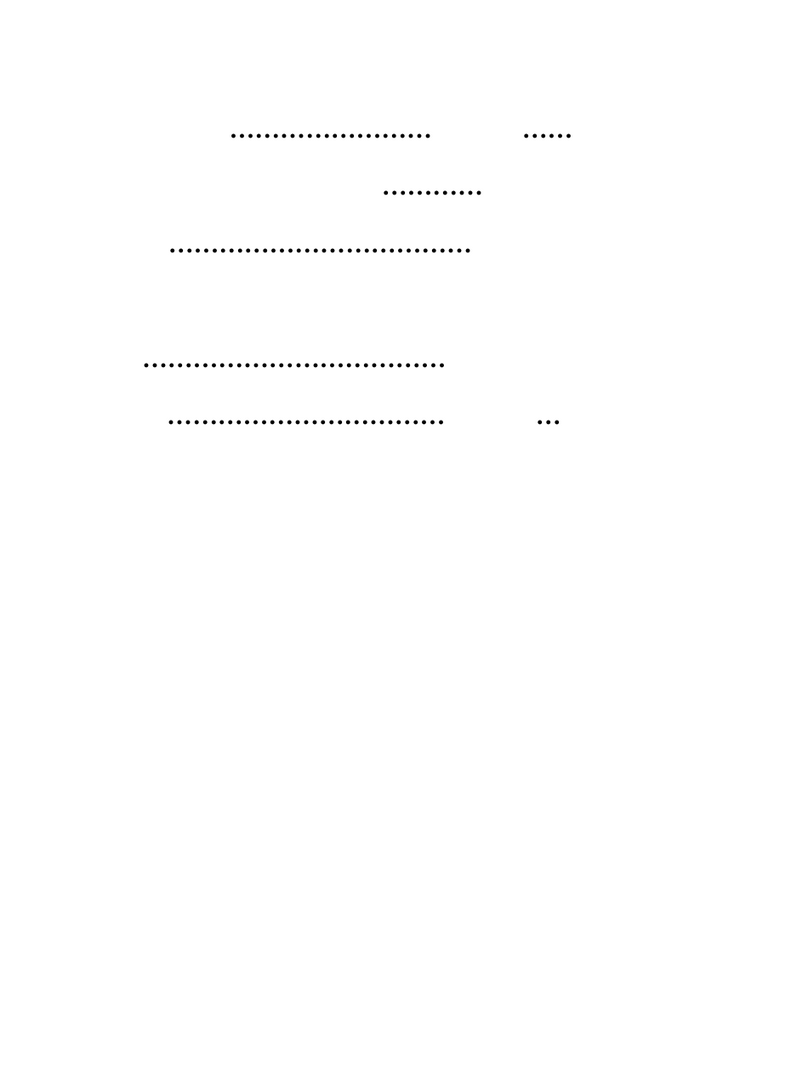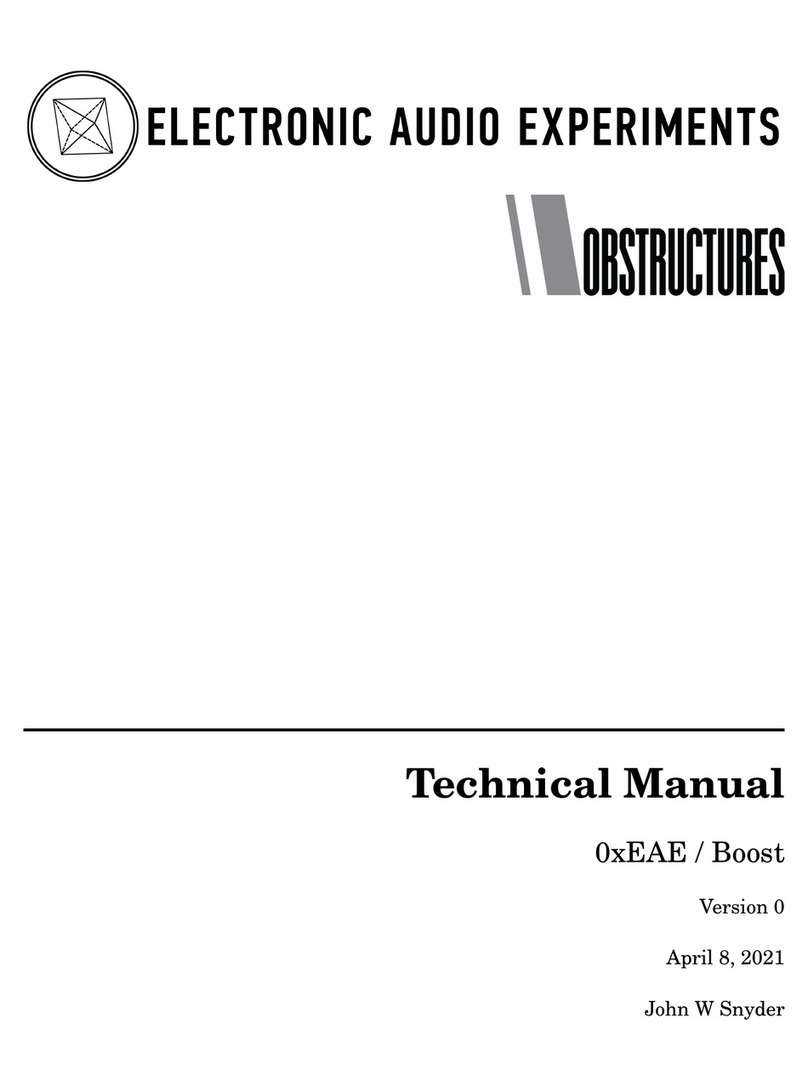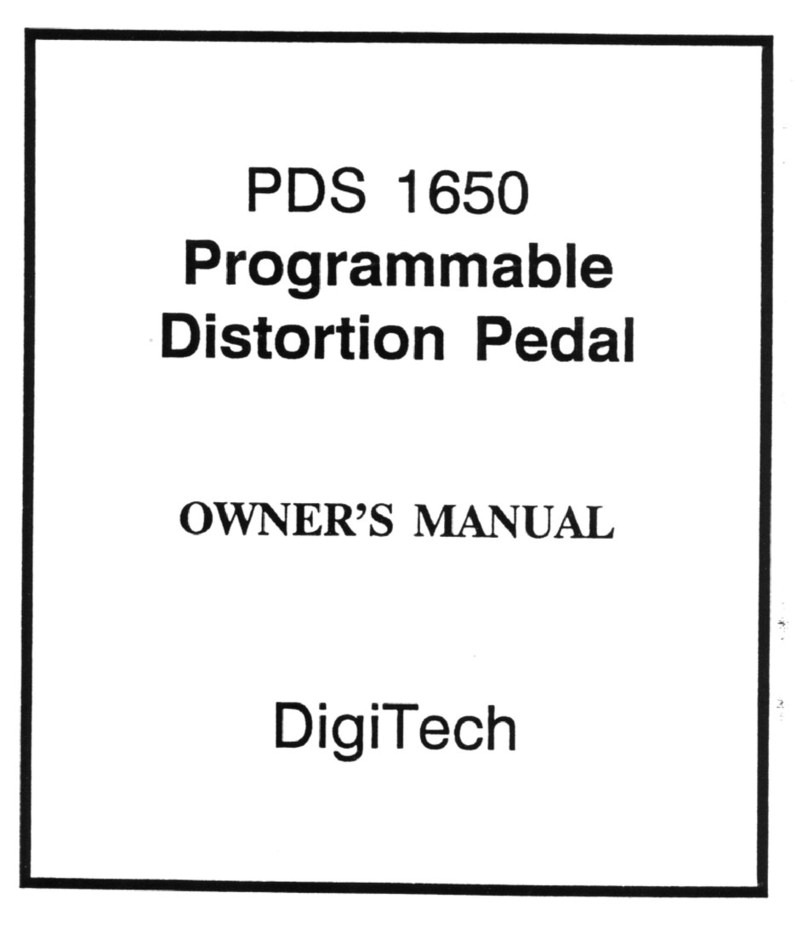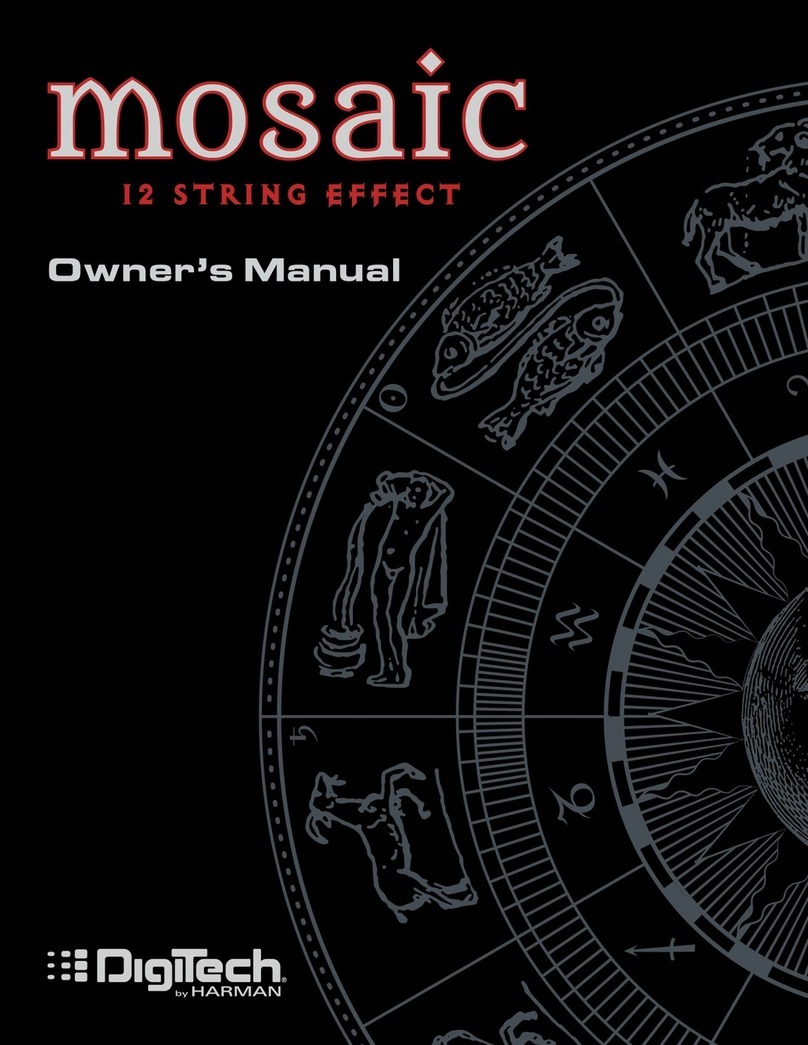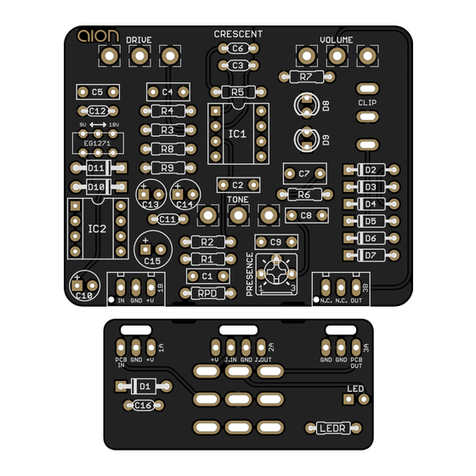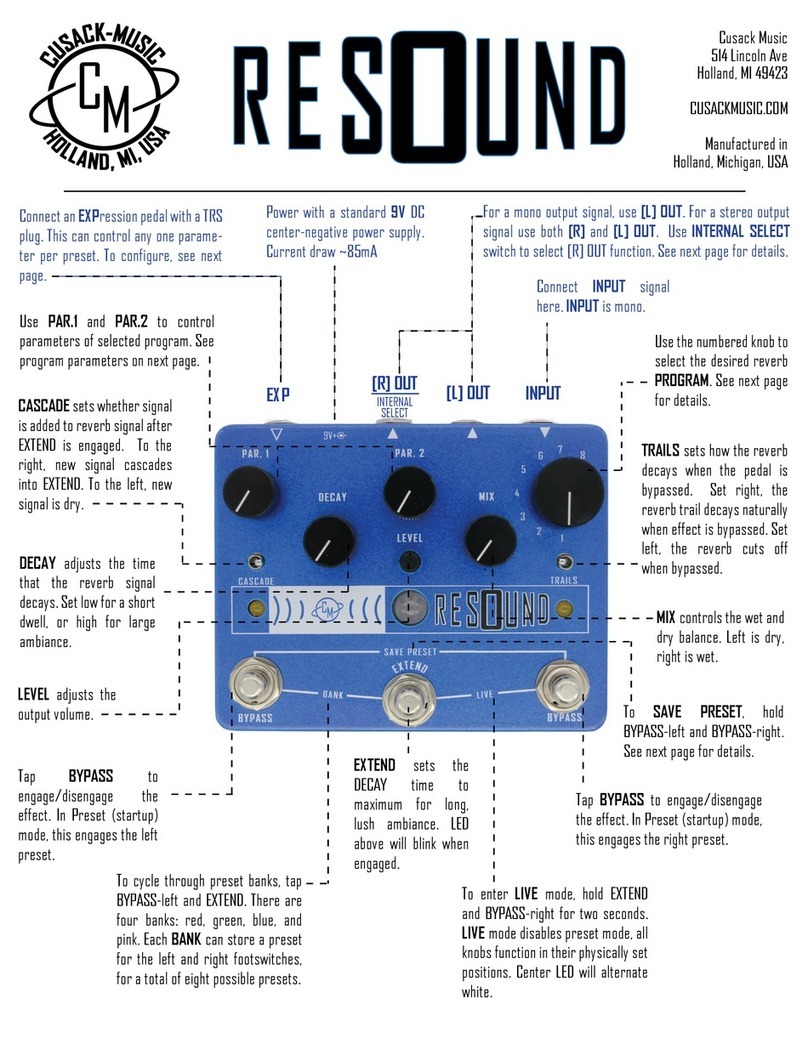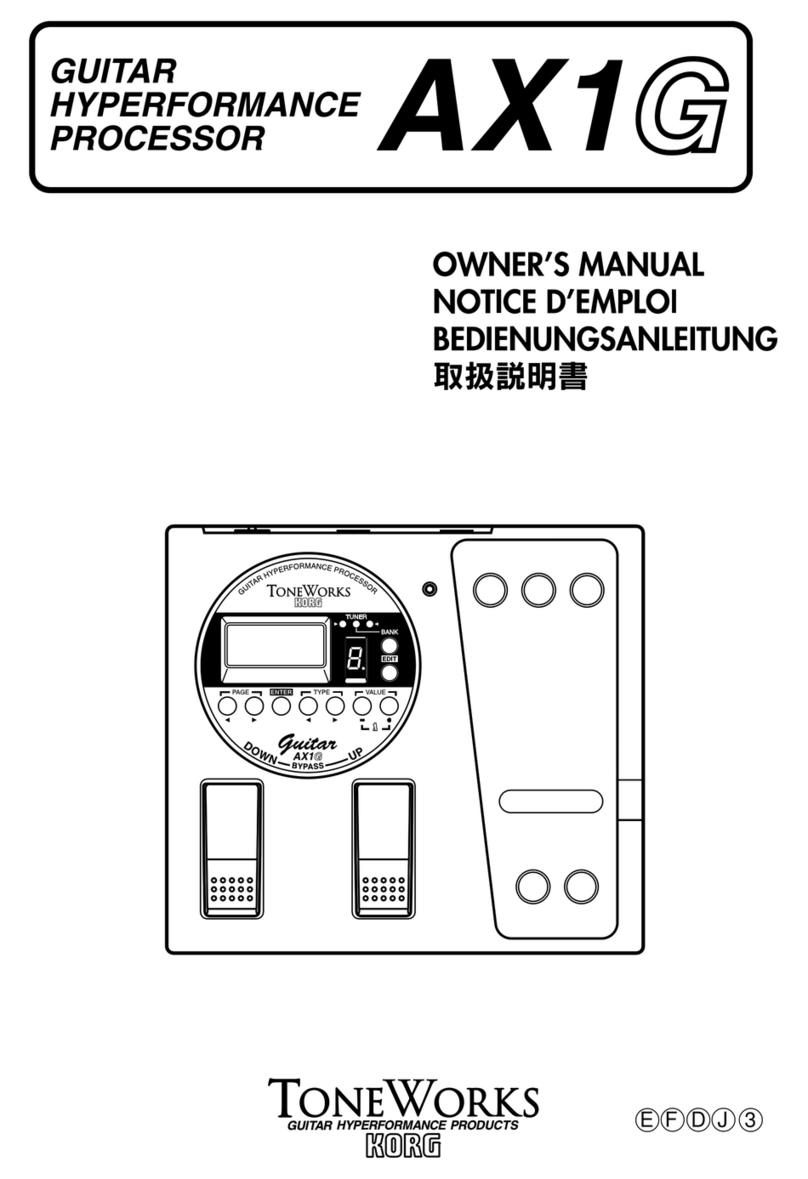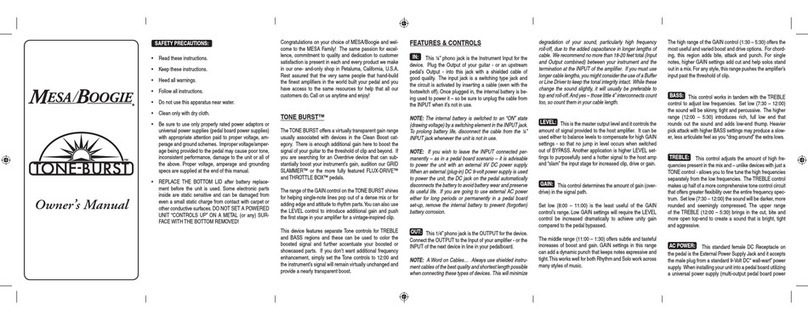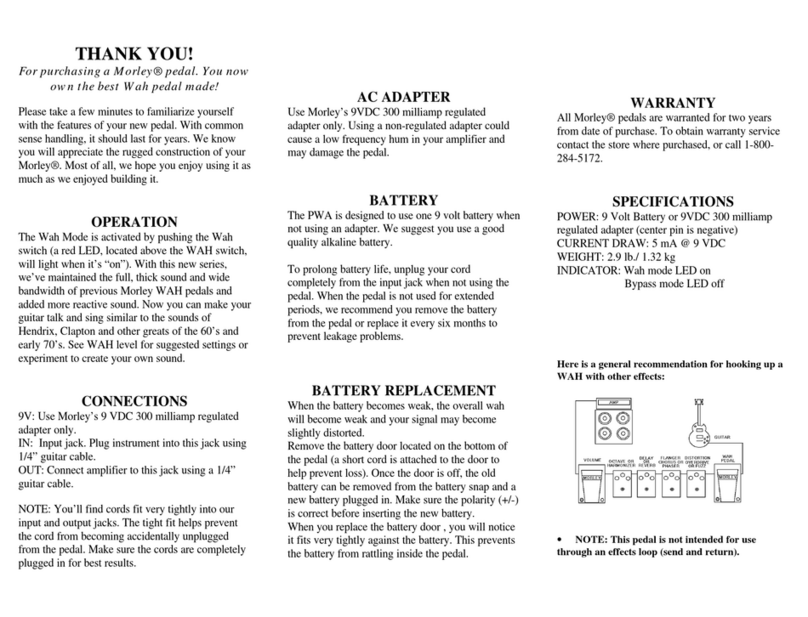Table of Contents
Introduction ..................................................................1
Features .........................................................................2
Quick Start.....................................................................2
Connectors and User Interface...................................3
Connectors................................................................................................ 3
User Interface........................................................................................... 4
Connection Diagrams .................................................8
Amplifier Setup....................................................................................... 8
Mixer Setup...............................................................................................8
Amplifier + Mixer Setup...................................................................... 9
JamSync Setup........................................................................................9
Output Jack Operation..............................................10
Making Connections and Applying Power.............10
Teaching Drum Patterns............................................11
Using the Metronome.......................................................................11
Teaching Drum Patterns with the Kick and Snare Pads.....12
Teaching Drum Patterns with a Guitar or Bass ......................13
Selecting Drum Pattern Settings .............................15
Selecting the Time Signature.........................................................15
Selecting the Feel ................................................................................15
Selecting the Embellishment Amount......................................16
Selecting the Drum Kit......................................................................17
Selecting Alternate Sounds for the Kick/Snare......................18
Selecting Right-Hand Drum Elements.......................................19
Selecting Sub-Beat Timing and Variation for Right-Hand
Drum Elements................................................................................20
Selecting Alternate Sounds for Right-Hand Drum
Elements.............................................................................................20
Adjusting the Tempo..........................................................................21
Adjusting Tempo Using the Tempo Button .......................21
Adjusting Tempo Using the Tempo Knob ..........................21
Using Song Parts ........................................................22
Changing Song Part Intensities.....................................................22
Playing and Switching between Song Parts...........................22
Stopping Playback and Ending a Song.....................................23
Clearing a Song Part...........................................................................23
Managing Songs.........................................................24
Creating a New Song.........................................................................24
Loading a Song.....................................................................................24
Copying a Song to an Empty Slot ...............................................25
Clearing a Song.....................................................................................25
Clearing Multiple Songs ...................................................................26
Advanced Features and Tips.....................................27
Enabling Count-In and SilentClear..............................................27
Automatically Generating a Bridge Drum Pattern...............27
Pre-Selecting Timing and Feel Settings ....................................28
Teaching an Entire Song At Once ................................................28
Teaching Special Drum Patterns ..............................29
Teaching a Difficult Pattern.............................................................29
Teaching a Pattern with No Kick or Snare on Beat 1...........29
Teaching a Pattern with No Kick or Snare................................29
Teaching a Pattern with Kick and Snare on the Same Beat
......................................................................................................................29
Teaching a Half-Time Shuffle Pattern .........................................29
Teaching a 6/8 Ballad Pattern ........................................................30
Teaching a Classic Train Beat Pattern..........................................30
Teaching a Typical Brush Swirl Jazz Pattern.............................30
Using JamSync............................................................31
Making JamSync Connections......................................................31
Teaching the SDRUM and Recording Loops...........................32
Using an FS3X Footswitch.........................................33
Factory Reset...............................................................35
Updating Firmware ....................................................35
Specifications..............................................................36