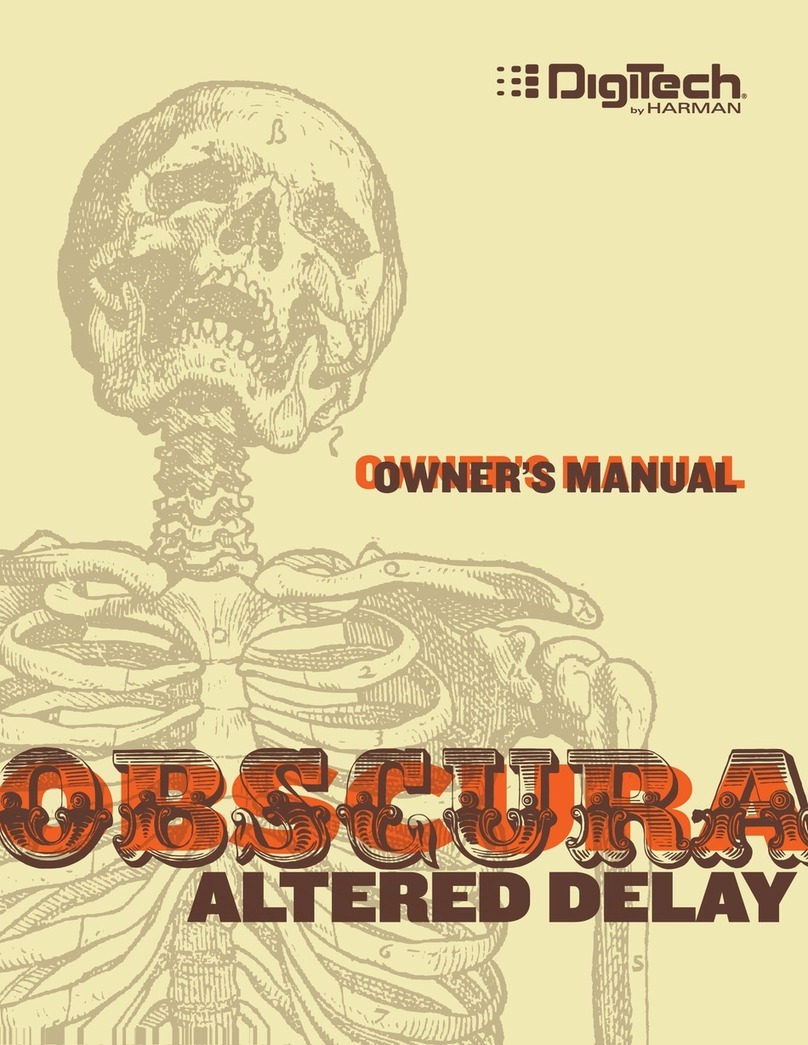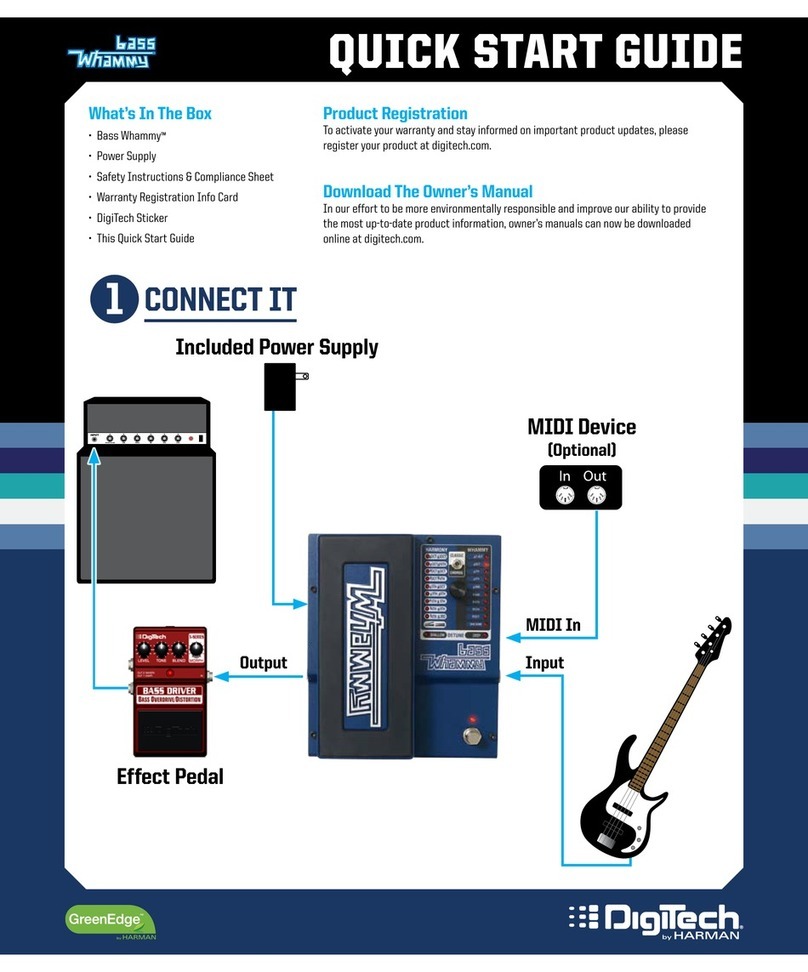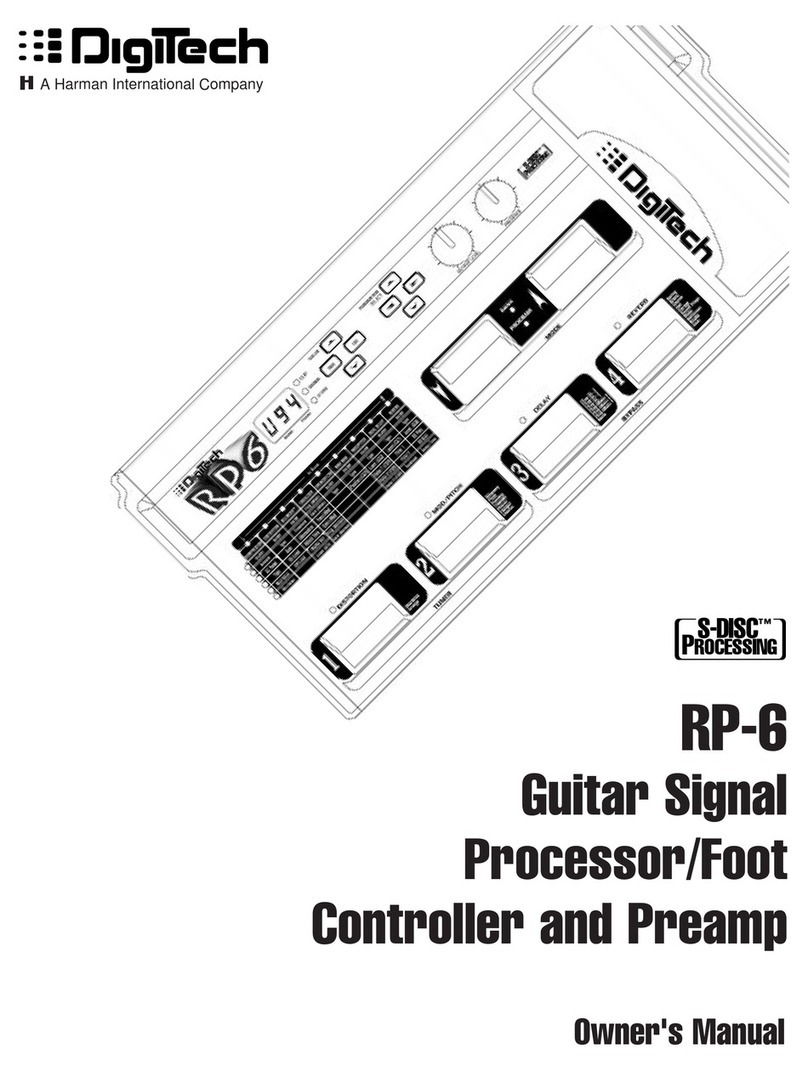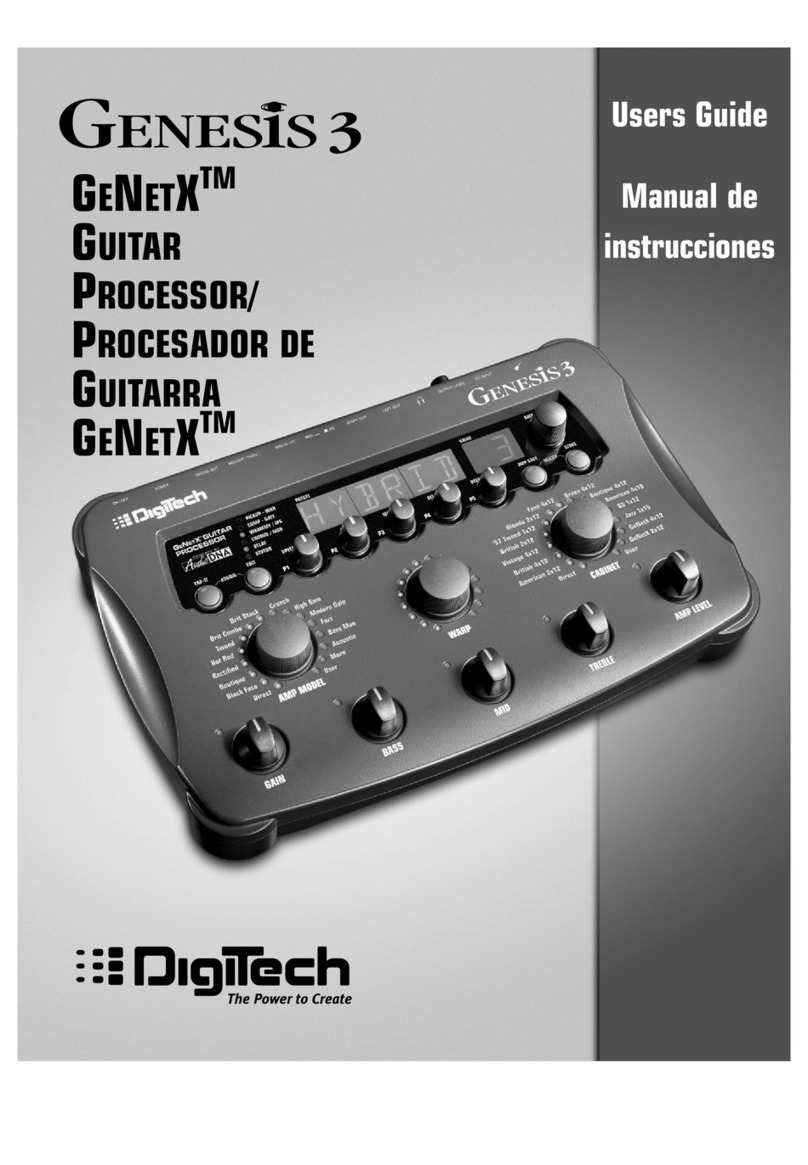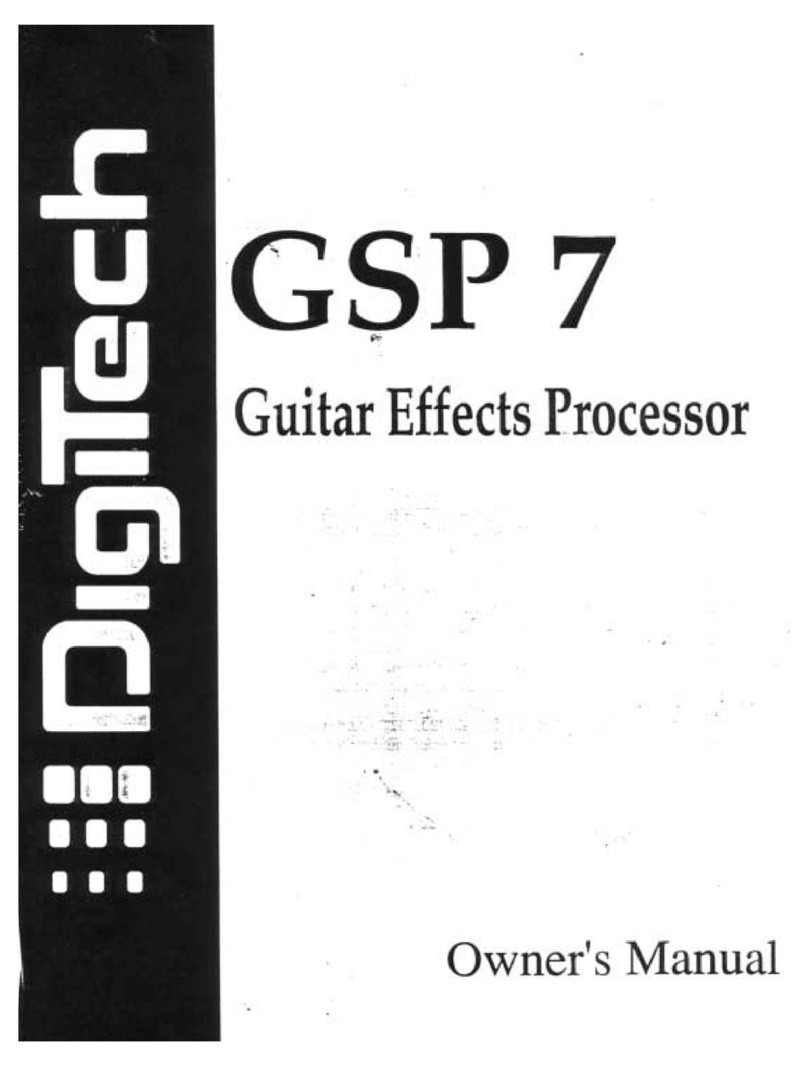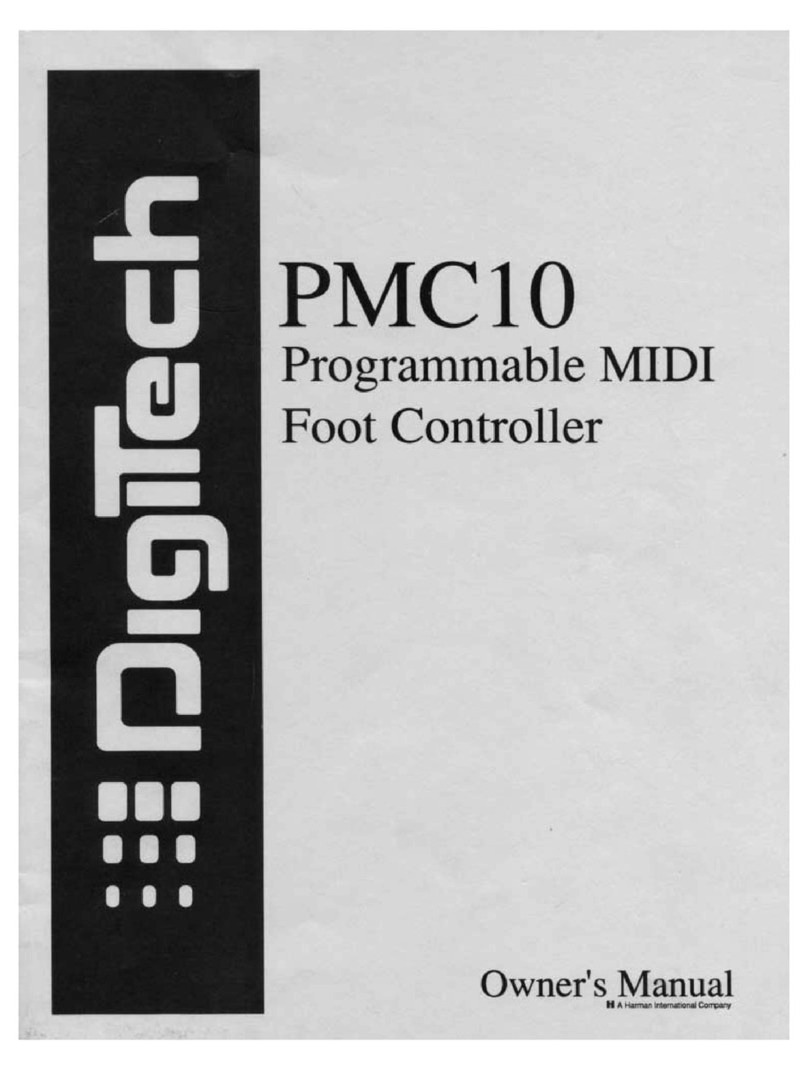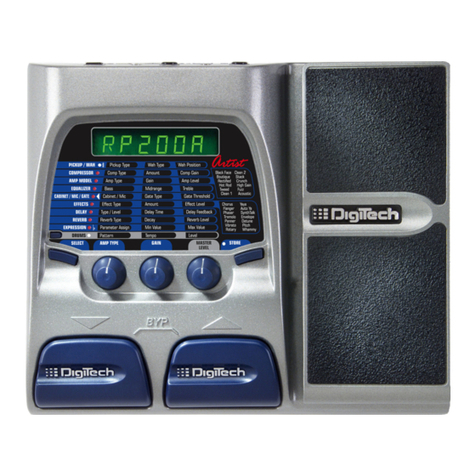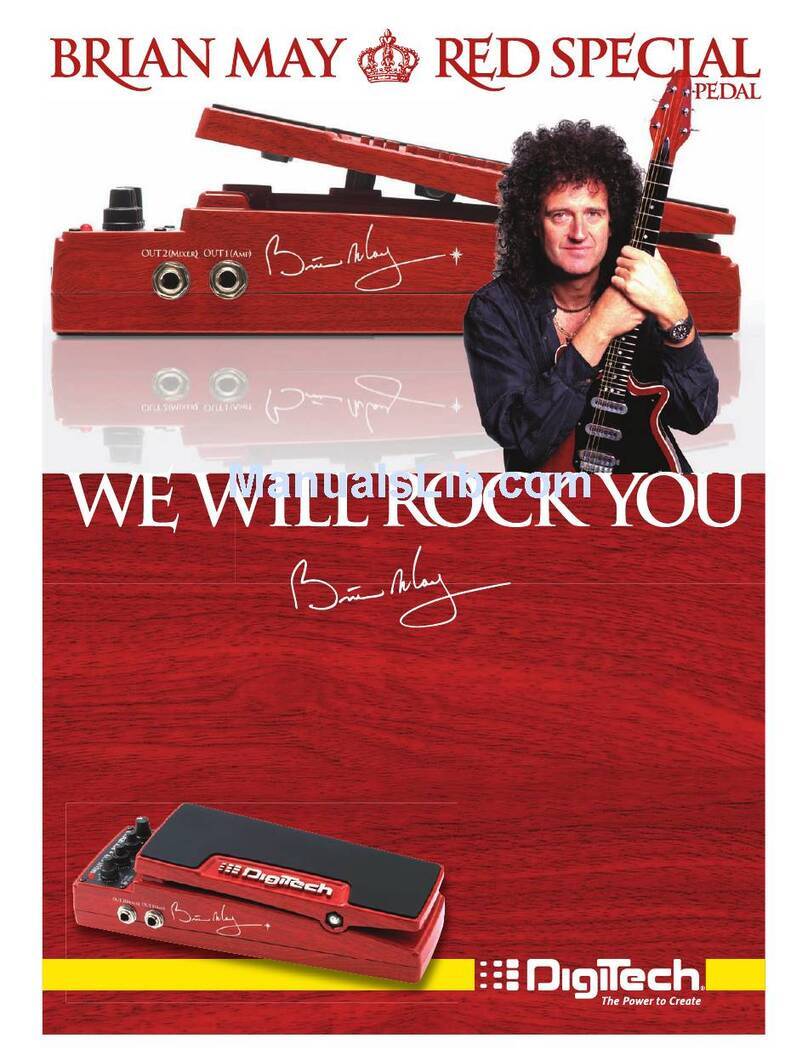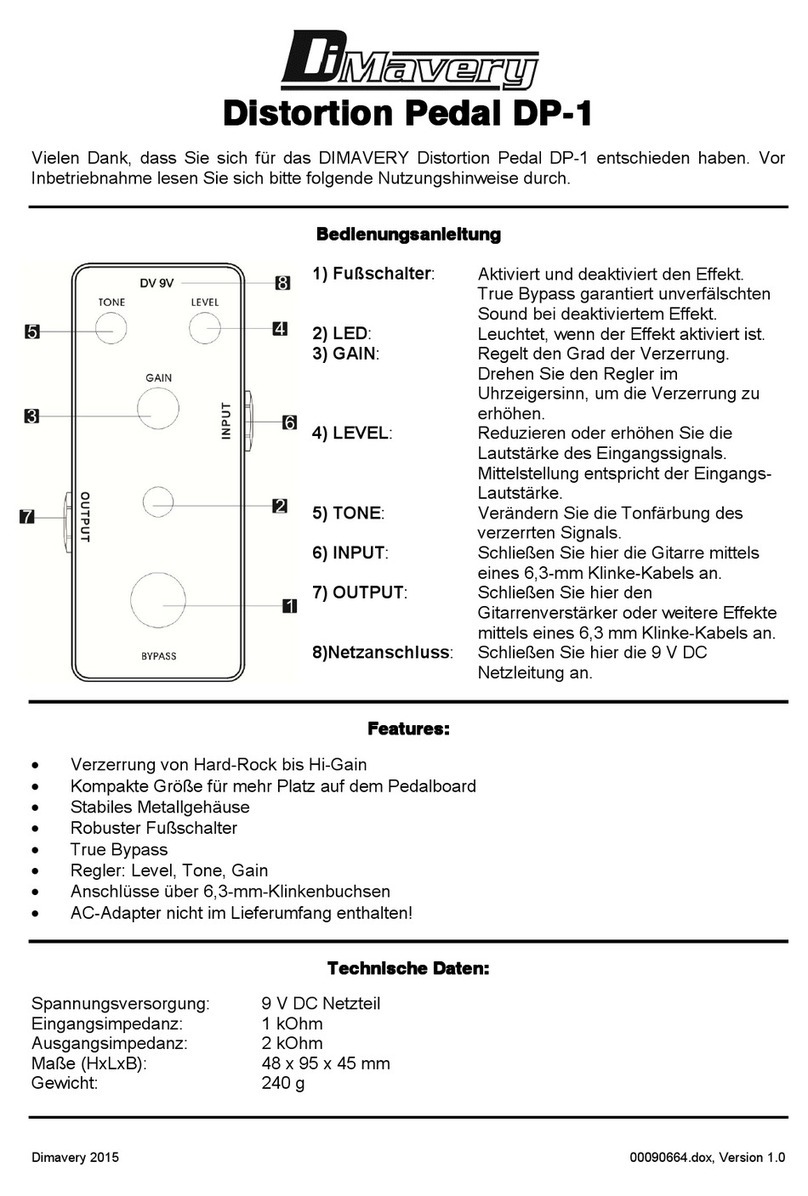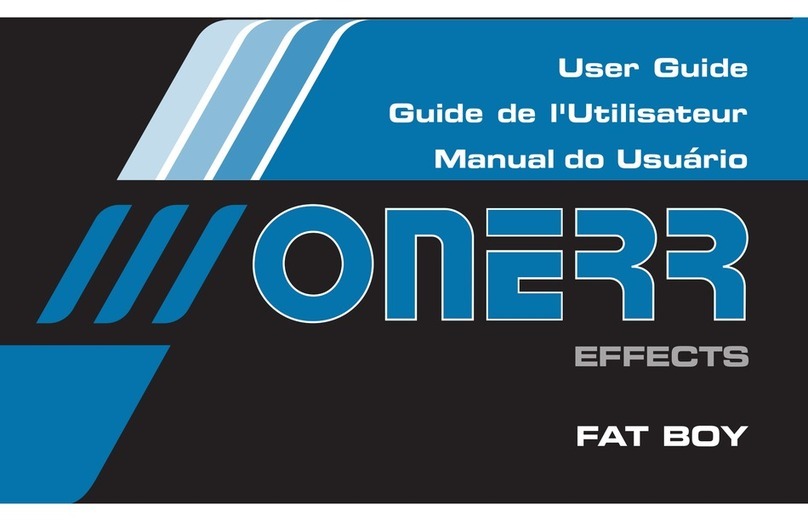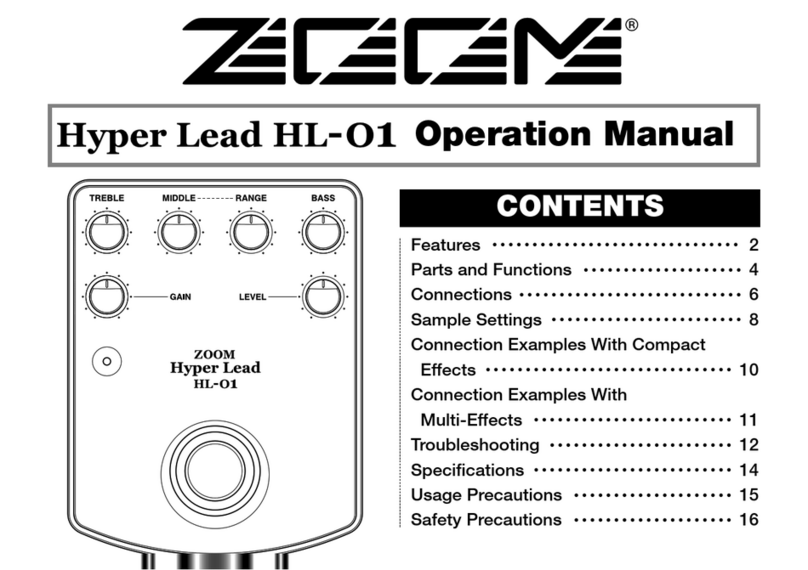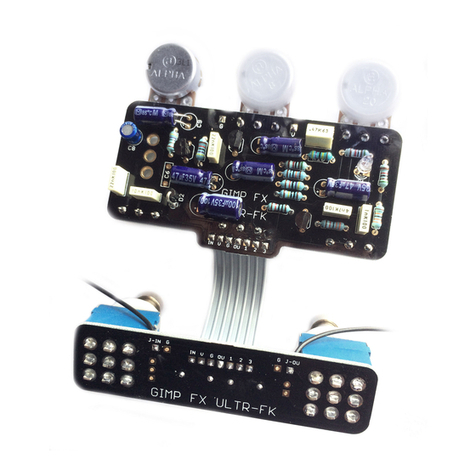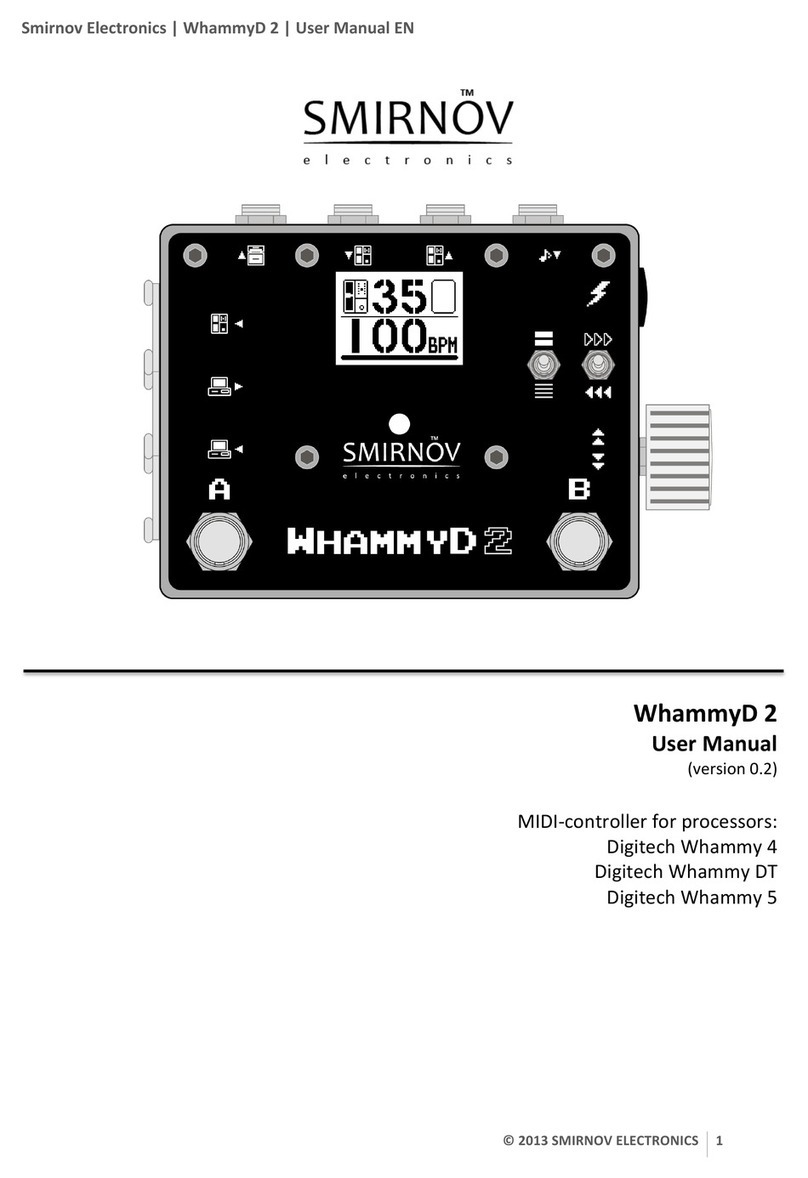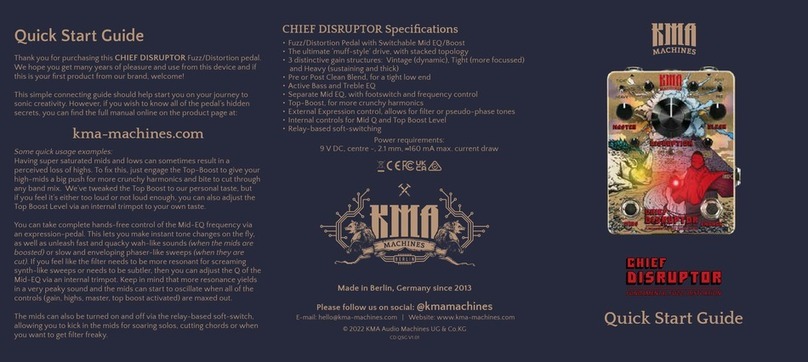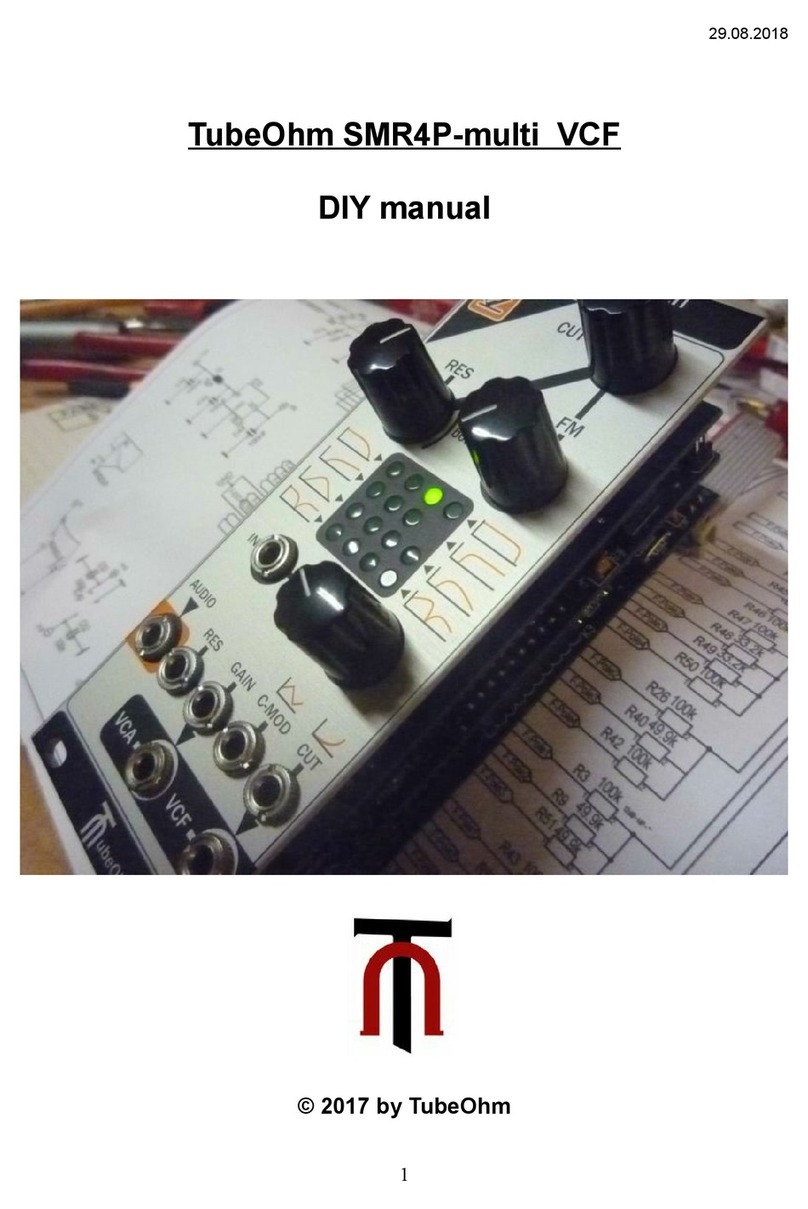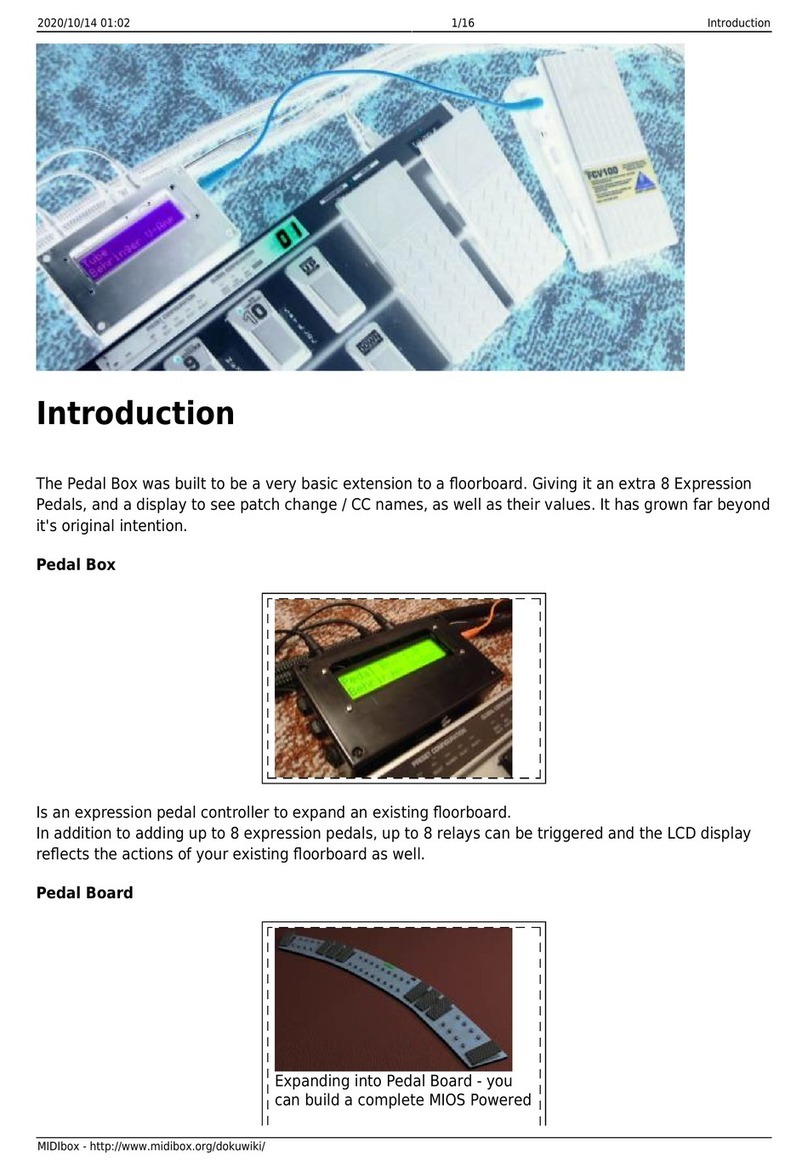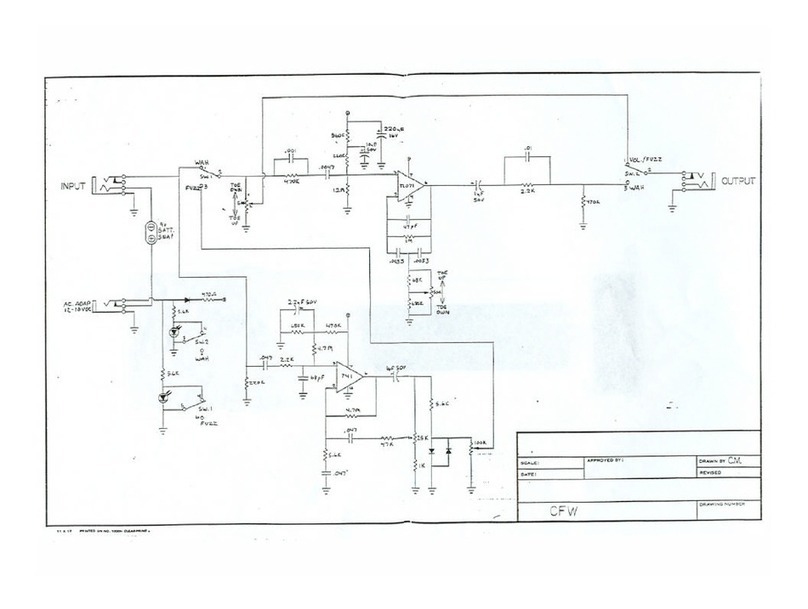TABLE OF CONTENTS
Introduction ..................................................................1
Features .........................................................................2
Quick Start.....................................................................3
microSD Card Information..........................................4
Supported microSD Cards................................................................. 4
What’s Stored To The microSD Card.............................................. 4
Changing The microSD Card............................................................4
Accessing The microSD Card............................................................4
Connectors & User Interface .......................................5
Connectors................................................................................................ 5
User Interface...........................................................................................7
Making Connections/Applying Power ....................12
Connection Diagrams................................................13
Amplifier Setup.....................................................................................13
Mixer Setup.............................................................................................13
Amplifier + Mixer Setup....................................................................14
Headphone Setup...............................................................................14
Output Jack Operation..............................................15
Using Guitar Effects....................................................16
Using The Built-In Guitar Effects ...................................................16
Using External Effects Connected To The FX Loop ..............16
Teaching The Band & Working With Song Parts ....17
Teaching The TRIO+ Band................................................................17
Clearing The TRIO+ Band .................................................................19
Playing/Switching Between Song Parts....................................19
Programming Song Part Intensities............................................20
Programming A Song Sequence..................................................21
Recording Loops & Overdubs...................................22
Recording Loops With The Backing Band ................................22
Recording Loops Without The Backing Band.........................23
Recording Overdubs ..........................................................................24
Undoing/Redoing The Last Recorded Loop/Overdub.......25
Clearing Loops ......................................................................................25
Recording Loops To An Entire Song Sequence.....................26
Using Alternate Time & Adjusting Song Tempo.....27
Using Alternate Time..........................................................................27
Adjusting Song Tempo......................................................................27
Advanced Features.....................................................28
Enabling A Drum Stick Count-In...................................................28
Starting A Song With A Count-In ............................................28
Recording A Loop With The Band Using A Count-In.....28
Providing Hints To The TRIO+ When Teaching.......................29
Pre-Selecting A Style.....................................................................29
Matching Tempo To A Previous Song Part Using The
Metronome .......................................................................................29
Tempo Interpretation Using The ALT TIME Button.........30
Managing Songs.........................................................31
Storing Songs ........................................................................................31
Creating A New Song ........................................................................31
Loading A Song....................................................................................31
Clearing A Song....................................................................................31
Using An FS3X Footswitch ........................................32
The Genres & Styles ...................................................33
TRIO Manager Software/Firmware Updates ..........57
Specifications..............................................................58