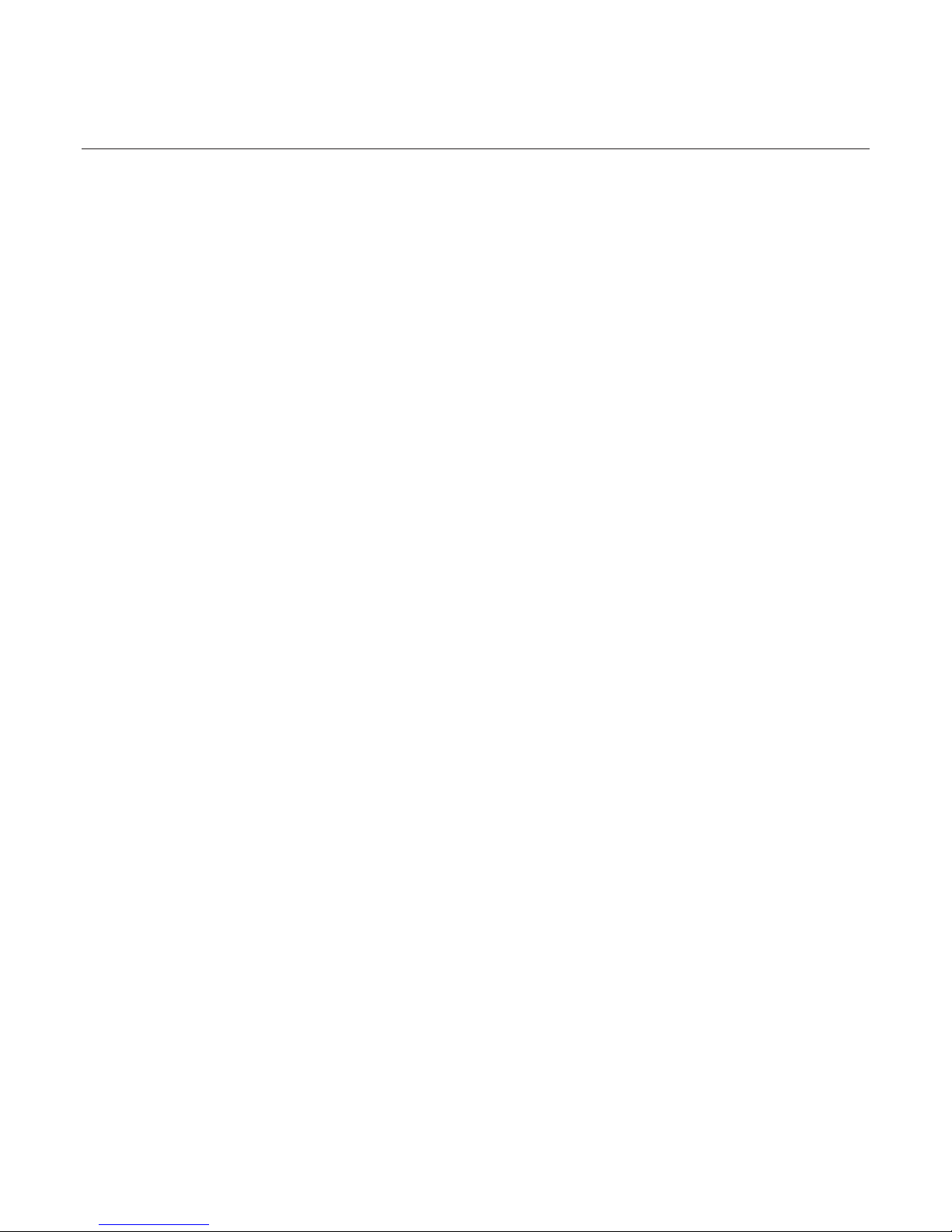™
Vibe Machine V-2
I N T R O D U C T I O N
Thank you for purchasing the Vibe Machine V-2 pedal from DryBell, Croaa, and a big thanks to
all of you who bought the V-1. The Vibe Machine V-2 is a top quality Uni-Vibe® type pedal
developed to the highest possible standards. The analog signal path was designed with discrete
transistors, just like the classic Uni-Vibe®, but made with small electronic SMD technology. Its
reduced size makes it perfect for a smaller pedalboard. The Vibe Machine V-2 is one of the
smallest and greatest sounding vibe pedals in the world, with all the original Uni-Vibe® opons
and much, much more. We have embedded many new opons into the V-2, developed from
our experiences with the V-1.
INTENSITY (pot) 1
Controls the depth and the character of the chorus (vibe) or vibrato sound, as well as
defining the strength and dynamic of the pulsing nature of the effect. A more pronounced
effect starts from around the 2 o'clock posion onwards (check the heartbeat sign on the
silkscreen). The contour of the intensity knob is custom designed to enable quick and easy
setup of different vibe sounds.
SPEED (pot) 2
The SPEED knob adjusts the speed of the chorus's pulse (vibe) or the vibrato sound. Its size
and placement also makes foot control possible. When using an expression pedal, it is
possible to turn on the Leslie® ramp delay (speed up/slow down) feature. When this opon is
acvated, every me you move the expression pedal to a new posion, the oscillaons
gradually speed up or slow down to the new posion. To acvate the Leslie® ramp delay
opon you just need to move the speed knob from the MIN posion. You can then adjust the
Leslie® ramp delay by rotang the SPEED knob. For addional opons for the SPEED knob,
please refer to the Opons manual.
VIBRATO/CHORUS (2-way switch) 3
This toggle switch selects between the classic chorus (vibe) sound and the vibrato sound, a
very underused part of vibe pedals. This effect can give a great sense of movement. The
toggle switch has an internal connecon to the Intensity pot, so the contour of the Intensity
pot is different for Chorus or Vibrato sengs. We find this to be beer because the V-1
needed intensity to be manually decreased when it was set to Vibrato mode.
ORIGINAL/BRIGHT/CUSTOM (3-way switch) 4
With this new 3-way toggle switch you have much beer input impedance control on the fly.
Original Uni-Vibe® units had relavely low input impedance and a warm tone, so for that
vintage “Vibe“, set the switch to the ORIGINAL posion. For a full bright tone flip the switch
up to the BRIGHT posion. If the Vibe Machine is the first (or only pedal) in your effects chain,
this seng will use the enre tonal range of your pickups. If any other pedal with a similar
buffer is placed before the Vibe Machine, the ORIGINAL/BRIGHT/CUSTOM switch will have
no effect and the tone will depend on that buffer. A third opon is available when you set the
switch to the CUSTOM posion where you can then adjust the brightness (input impedance)
with the CUSTOM side trimmer (6). The CUSTOM trimmer gives you the brightness range
between the ORIGINAL and BRIGHT sengs. This trimmer only affects the brightness when
the switch is in the CUSTOM posion.
VOLUME (side trimmer) 5
This trimmer adjusts the level of the output signal. The volume cannot be reduced to silent at
its lowest seng and the maximum seng boosts your volume above and beyond unity
gain. With a higher volume seng you can push your amp or next pedal for a dirty-vibe
sound. So, find your preferred effect volume, set it and leave it. In the ORIGINAL posion you
may have a small bit of volume loss due to ORIGINAL having low input impedance. In bypass
this trimmer has no effect. To set it, please use the small screwdriver included in the pedal's
box. This trimmer is set to 1 o'clock by default.
CUSTOM (side trimmer) 6
This trimmer adjusts the input impedance when the ORIGINAL/BRIGHT/CUSTOM switch is
set to the CUSTOM posion. If you switch guitars on stage, somemes you may want to flip
the ORIGINAL/BRIGHT/CUSTOM switch to balance your guitar's brightness. This trimmer is
set to 12 o'clock by default.
CHORUS (side trimmer) 7
This trimmer is used for seng the depth of harmonic modulaon when the V-2 is in
CHORUS mode so the user can adjust the swirl/watery/chewy character of the chorus
sound. The deepest modulaon is between 2 and 3 o'clock, and at 12 o'clock is the same as
on a V-1. It has an impact on all frequencies. If you play in a band, we recommend that this
trimmer is set to about 12 o'clock (like on the V-1, where it is fixed internally) because at this
seng your guitar will cut through the mix beer. The CHORUS trimmer also affects the low
end frequencies of the chorus throb. This trimmer is set to 2 o'clock by default.
GRIT (side trimmer) 8
This new control adjusts the overall presence of the pedal's tone and it is VERY interacve
with the volume of the output signal. If you set the GRIT trimmer to CW, the VOLUME
trimmer should be set to CCW and vice versa for the approximate same level of output
signal. Try a fuzz/dirt pedal or just an amp aer the V-2 and with GRIT you can find your tonal
sweet spot with whatever is next in the chain. The GRIT trimmer adjusts the behavior of the
A-class output buffer circuit and it is set to 11 o'clock by default. The internal jumper
featured on the V-1 pedals is replaced by this trimmer for more praccal output buffer
control.
To begin playing you don't need the User's manual at
all, just plug in and enjoy!
This User's manual features essenal ps for using the V-2 pedal
straight out of the box. For addional opons and many more detailed
features, download the Opons manual (Doc. No. DM0958) from
www.drybell.com.
Doc. No. DM0957 / Page 1
www.drybell.com DryBell
DryBell Guitar Effects Vibe Machine V-2, User's manual, rev.1.1 , 04/2017
TRUE BYPASS (footswitch, LED) 9, 10
Each me you press the footswitch (9) the effect is turned ON or OFF. This means that when
the pedal is OFF, the internal circuits (and input/output buffer also) have no effect on the
signal path. When the effect is acve, the red LED (10) will always light up. This LED cannot
flash; when the pedal is OFF the LED is OFF too. The Vibe Machine V-2 does not have any type
of buffered bypass.
MULTICOLOR SYSTEM LED (green/red/orange) 11
The system LED (SYS) will flash green synchronously with your speed seng. The system LED
is mulfunconal and in different V-2 modes will flash in different colors and sequences. If
you want, you can turn off this system LED when the pedal is OFF. Please refer to the Opons
manual for more informaon.
RANGE & SYMMETRY (factory-set side trimmers) 12, 13
These trimmers are used for seng a desired throb sound. They are carefully calibrated by us
before shipping. If you sll want to experiment, use the trimmer adjustment tool provided. You
can achieve a variety of throb sounds (from symmetrical to unsymmetrical). Be sure to mark
each trimmer's posion with a sharpie or a black marker before you start (!) so that you will be
able to revert to your pedal's original sengs, because these trimmers are very sensive to
small adjustments. For further details download the Symmetry and Range manual (Doc. No.
DM0963) from www.drybell.com/documents/Sym_And_Range_adjustment_DM0963.pdf.
PEDAL+ (for connecng an expression pedal or external footswitch) 14
The PEDAL+ jack on V-2 is mulfunconal. In factory default mode it is set to expression
pedal without the CANCEL mode enabled. For external speed control (or CANCEL and TAP
TEMPO funcons) you can use an expression pedal wired p to wiper. Any expression pedal
that has a 5k-250k linear pot will work perfectly. Instead of using an expression pedal you
could connect a DryBell F1-L. This is an external footswitch which can be used either for new
V-2 funcons like the Leslie FAST/SLOW funcon with adjustable ramp delay or as a two
speed switch without the ramp funcon. Please see the wiring diagrams on page 2 of this
manual (20, 21). You can find addional info about expression pedal modes, footswitches
and PEDAL+ secondary opons in the Opons manual. For example, V-1 users that already
own a Mission Engineering EP-100K pedal can use it just the same with their new Vibe
Machine V-2.
If for some reason your expression pedal doesn't have a full speed range from minimum to
maximum, you can calibrate the Vibe Machine V-2 to work with your specific expression
pedal. This is recommended before you first use the expression pedal or in the event that you
replace it with a different one. The process for entering expression pedal speed calibrang
mode and calibrang the speed range is:
Step 1: Connect an expression pedal to the Vibe Machine V-2, then connect or reconnect the
power supply, wait unl the V-2 system LED starts flashing orange.
Step 2: Move the expression pedal quickly from full up to full down several mes unl the
system LED changes from red to flashing green.
Aer the calibraon process the V-2 pedal will always go back to its normal mode
automacally. You can only enter the speed calibraon mode within a few seconds of
powering up and then moving your expression pedal up and down several mes (during
those few seconds). To re-enter speed calibraon mode you need to disconnect and
reconnect the power supply to restart the process. Also check the Opons manual for
further details.
POWER SUPPLY (no baery, only adapter) 15
You can use an unregulated or regulated 9V DC adapter (not included). The power
consumpon depends on Intensity sengs. With the Intensity pot at approximately 1 o'clock,
the average current draw is around 130mA. The maximum current peak is 165mA during the
pedal's start-up process. If the voltage on the DC connector is lower than 8.91V, the pedal
won't funcon properly. The maximum recommended connuous voltage on a DC power
supply input is 16V. The maximum allowed short-term voltage is 25V. If you use high voltages
in the recommended range (16V max), the Vibe Machine V-2 will generate more heat, this is
normal. Different voltages do not affect the tone or headroom of the pedal. The Vibe Machine
V-2 has internal protecon against reverse power polarity and stac discharges. Also the V-2
pedal has a power supply check funcon integrated. For more informaon on this, please
refer to the Opons manual.
INPUT and OUTPUT (jacks) 16, 17
The input is on the right and the output is on the le side of the pedal.
RUBBER FEET 18
The package contains 4 adhesive rubber feet (18) which can be placed on the boom plate of
the pedal. If you use velcro strips to install your pedal on a pedalboard, you may not want to
use the rubber feet as well. The velcro should be mounted in a way that the 4 boom screws
(19) can be easily reached.
PACKAGE CONTENTS
The Vibe Machine V-2 pedal, four rubber feet, screwdriver for trimmer adjustment and
user's manual.