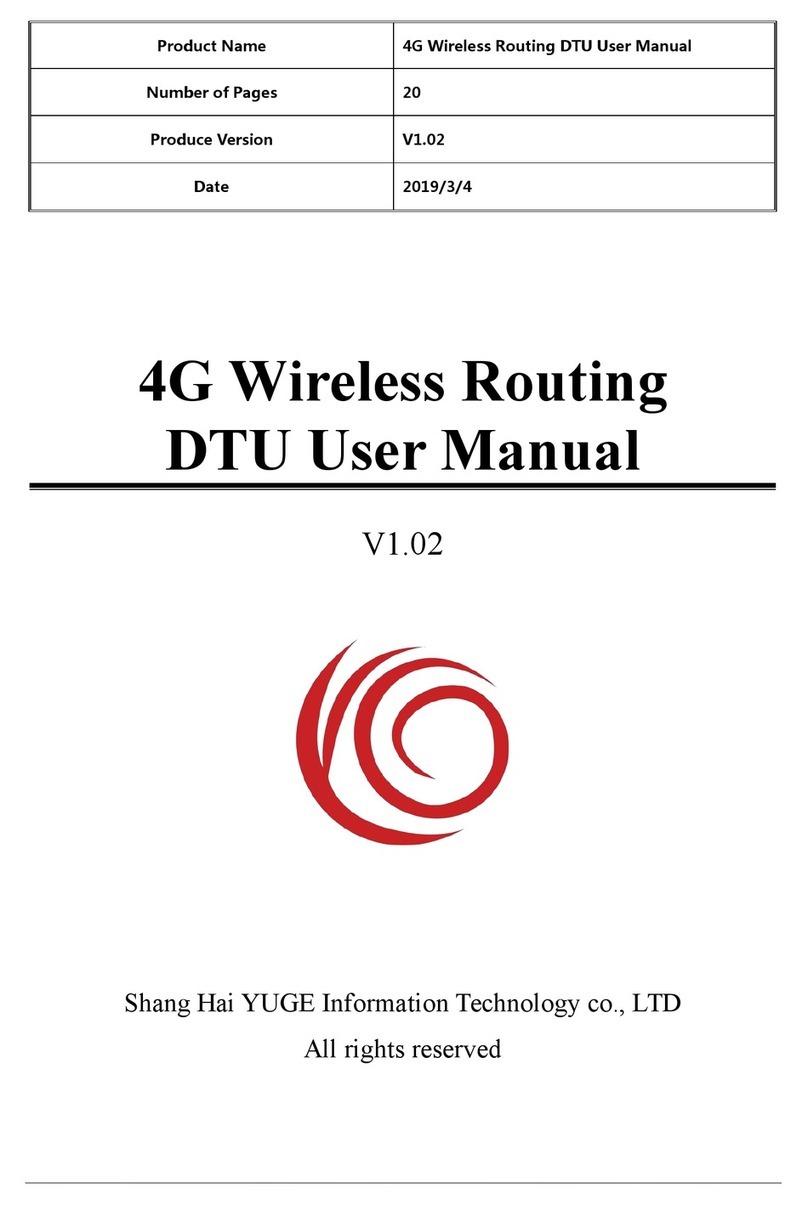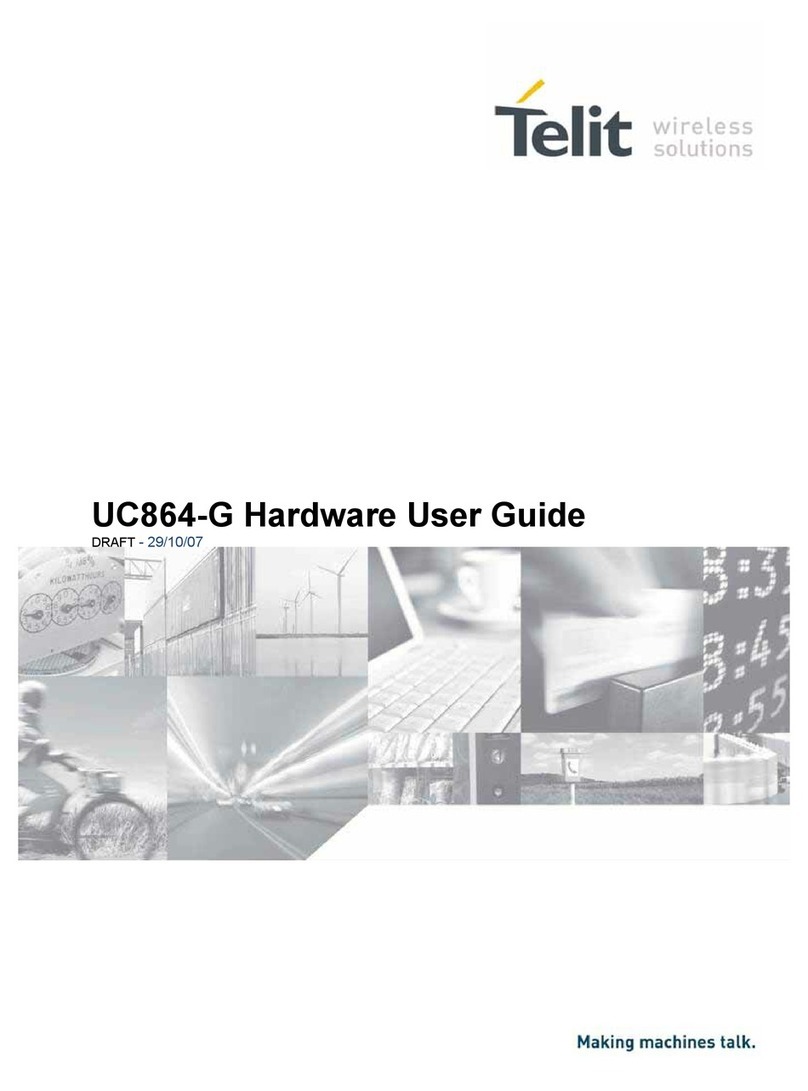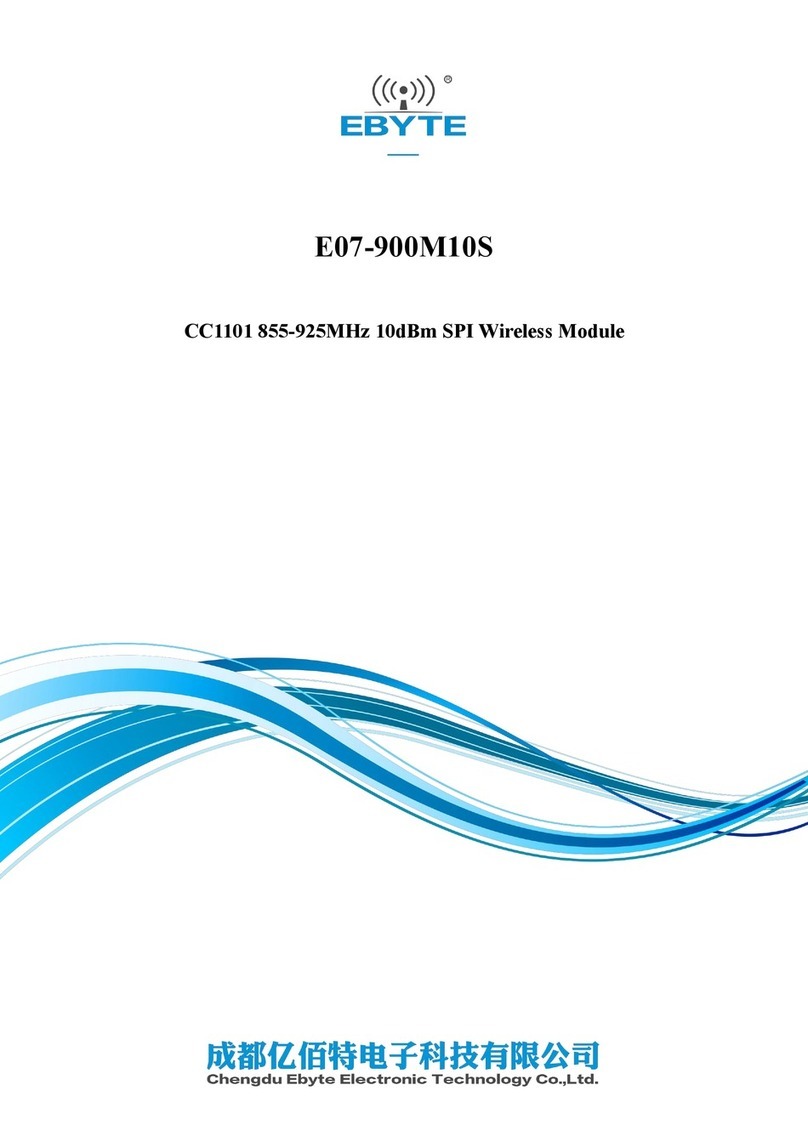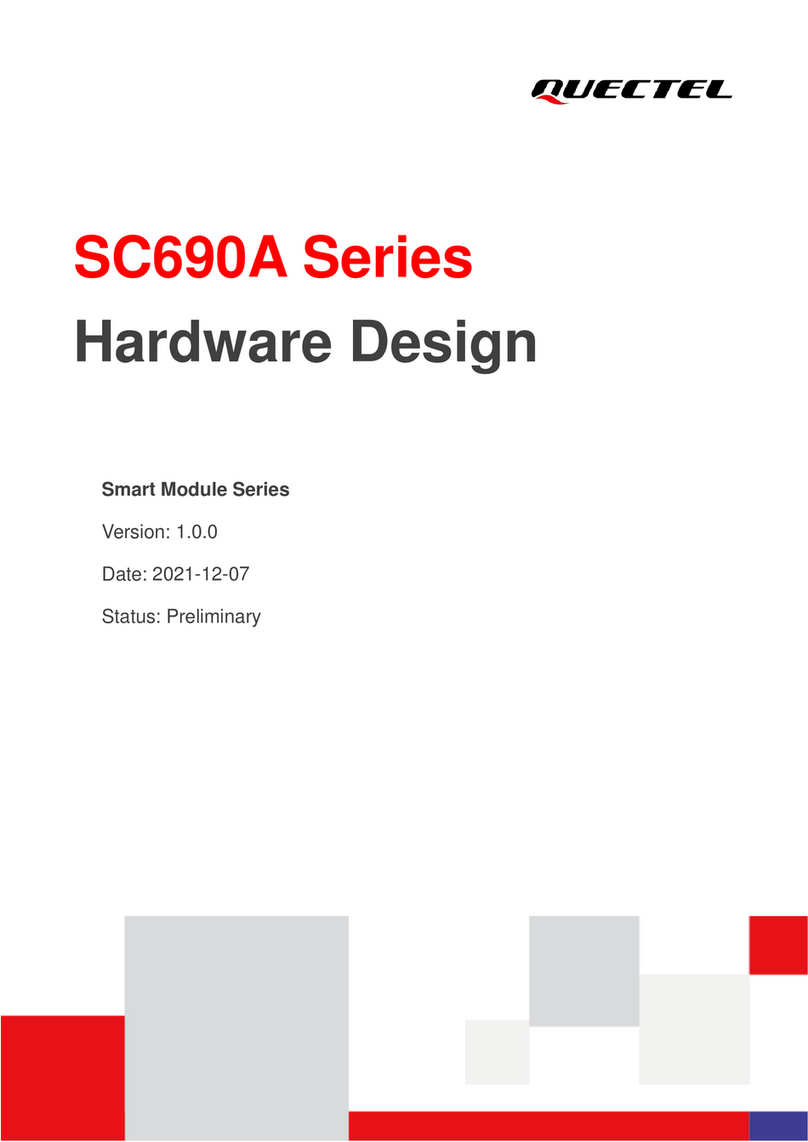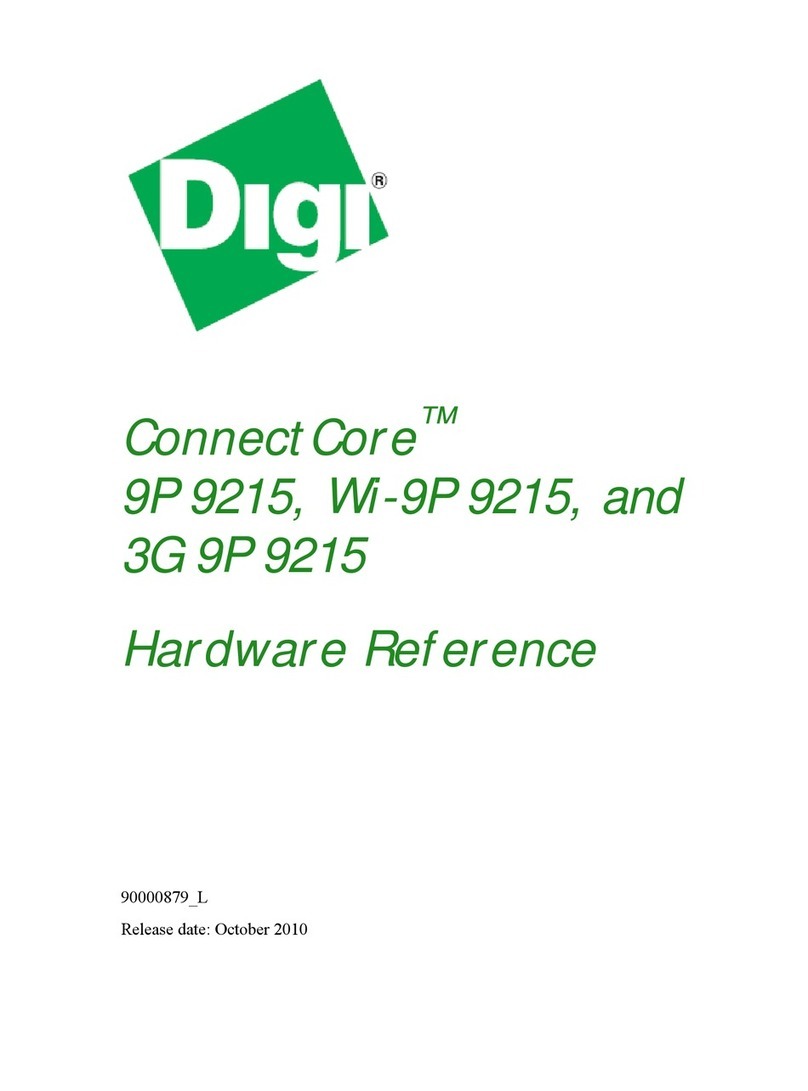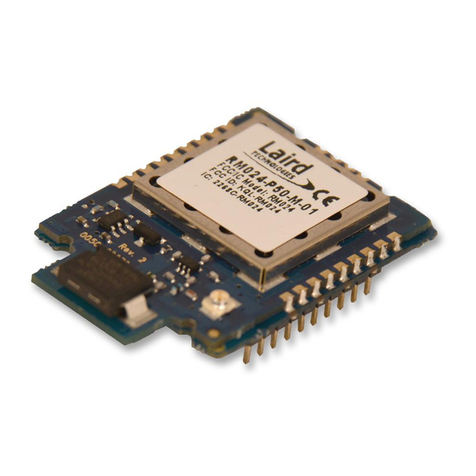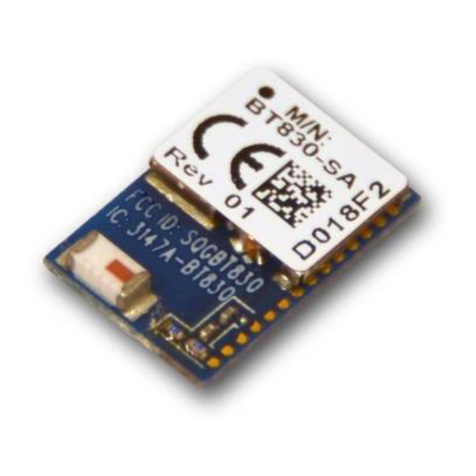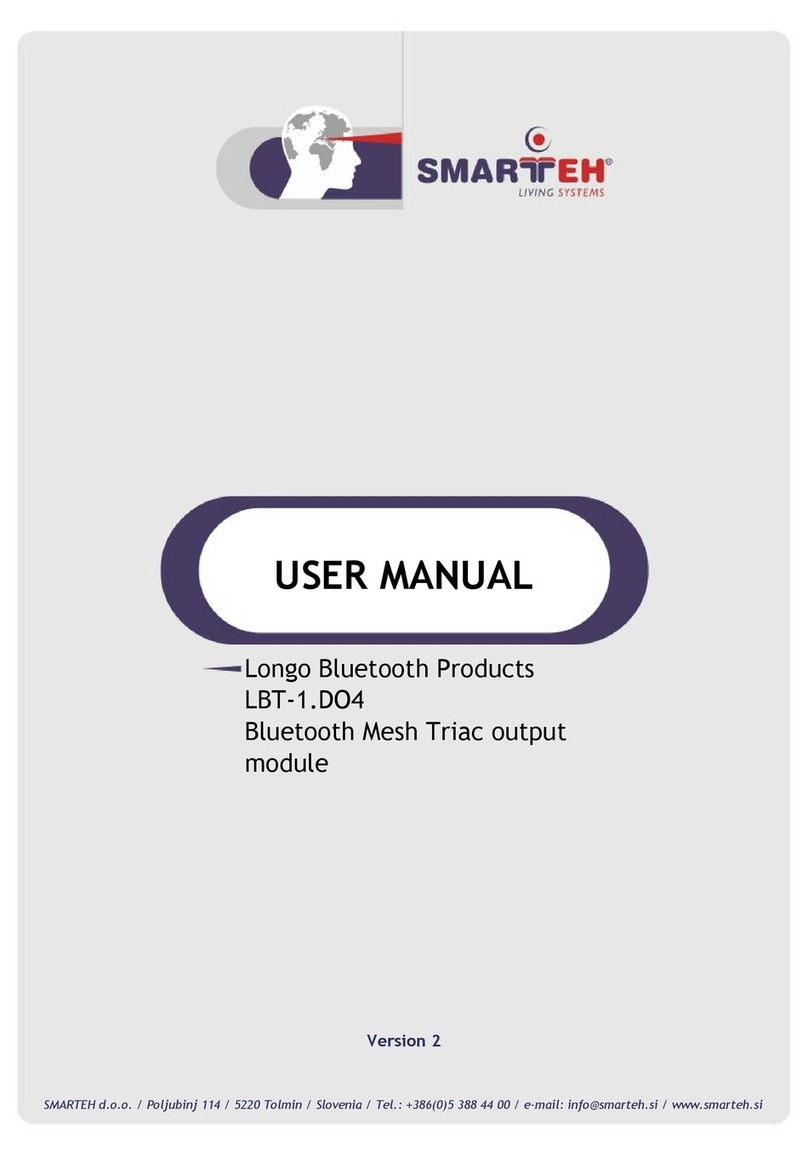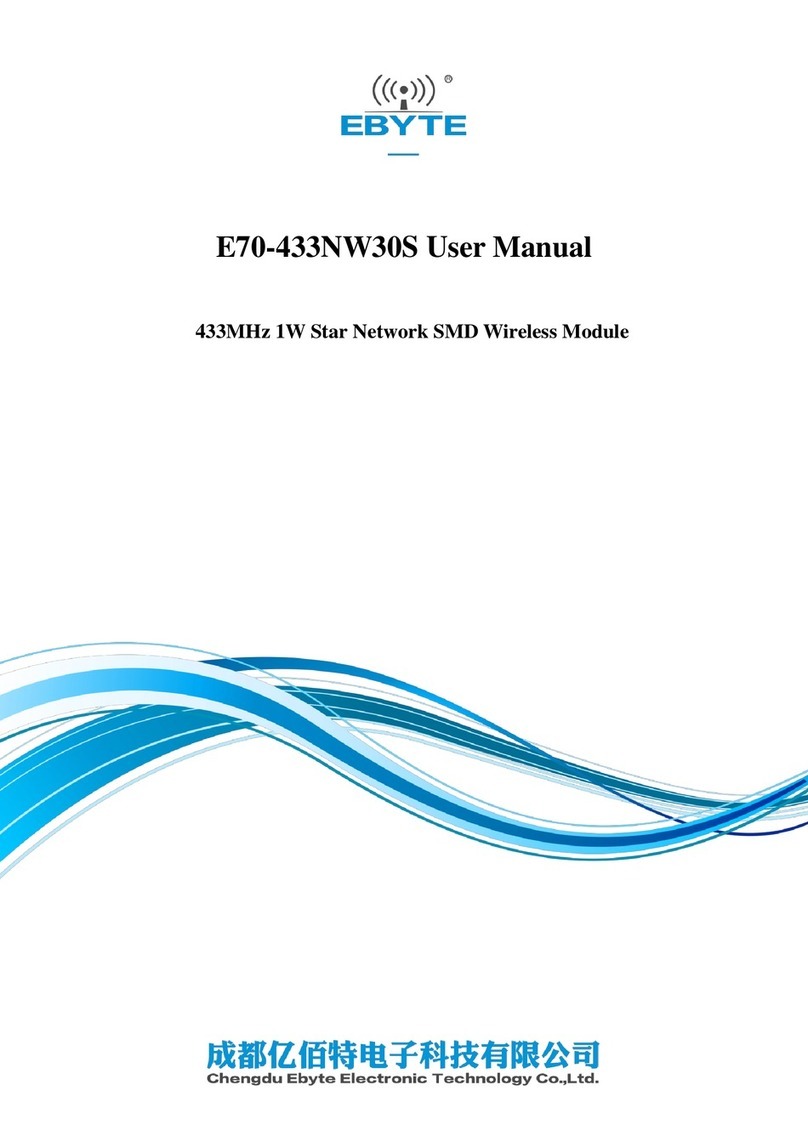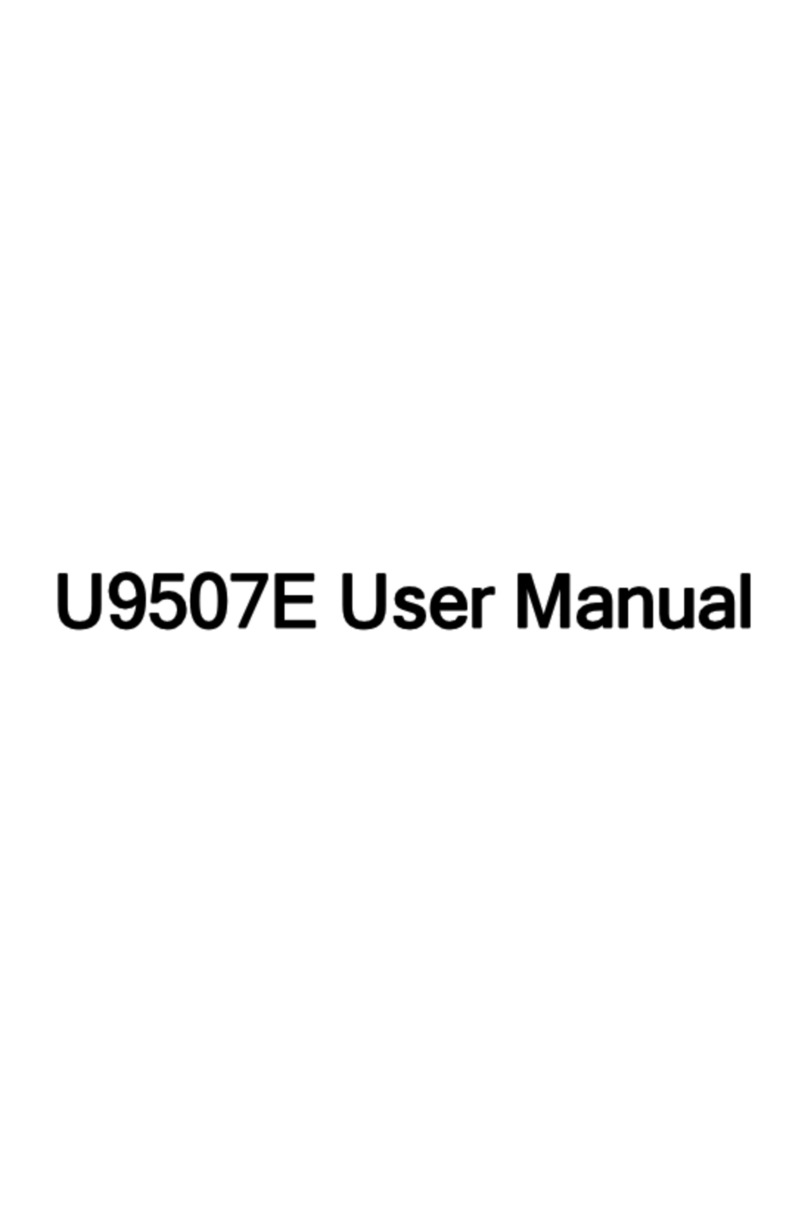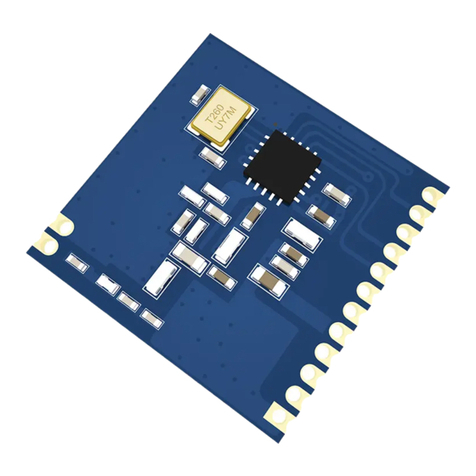Revision history—90002002
Revision Date Description
AH July 2021 Added safety instructions and UKCA labeling requirements.
AJ September 2021 Updated Mexican certifications.
AK October 2021 Added a part number for the updated S2C module.
AL November 2021 Added FCC and ISED part numbers. Added PS2C5 antenna table.
AM March 2022 Added translated safety instructions.
Trademarks and copyright
Digi, Digi International, and the Digi logo are trademarks or registered trademarks in the United States
and other countries worldwide. All other trademarks mentioned in this document are the property of
their respective owners.
© 2022 Digi International Inc. All rights reserved.
Disclaimers
Information in this document is subject to change without notice and does not represent a
commitment on the part of Digi International. Digi provides this document “as is,” without warranty of
any kind, expressed or implied, including, but not limited to, the implied warranties of fitness or
merchantability for a particular purpose. Digi may make improvements and/or changes in this manual
or in the product(s) and/or the program(s) described in this manual at any time.
Warranty
To view product warranty information, go to the following website:
www.digi.com/howtobuy/terms
Customer support
Gather support information: Before contacting Digi technical support for help, gather the following
information:
Product name and model
Product serial number (s)
Firmware version
Operating system/browser (if applicable)
Logs (from time of reported issue)
Trace (if possible)
Description of issue
Steps to reproduce
XBee/XBee-PRO® S2C Zigbee® RF Module User Guide 2