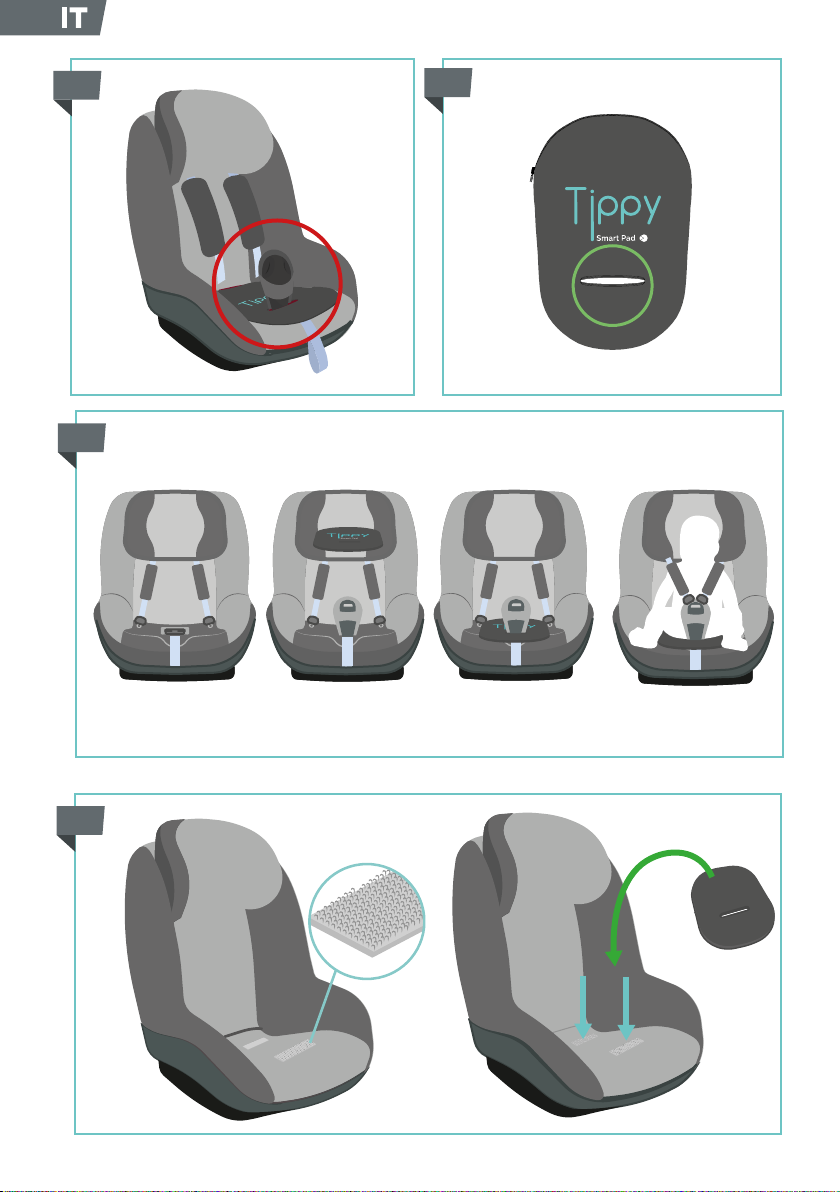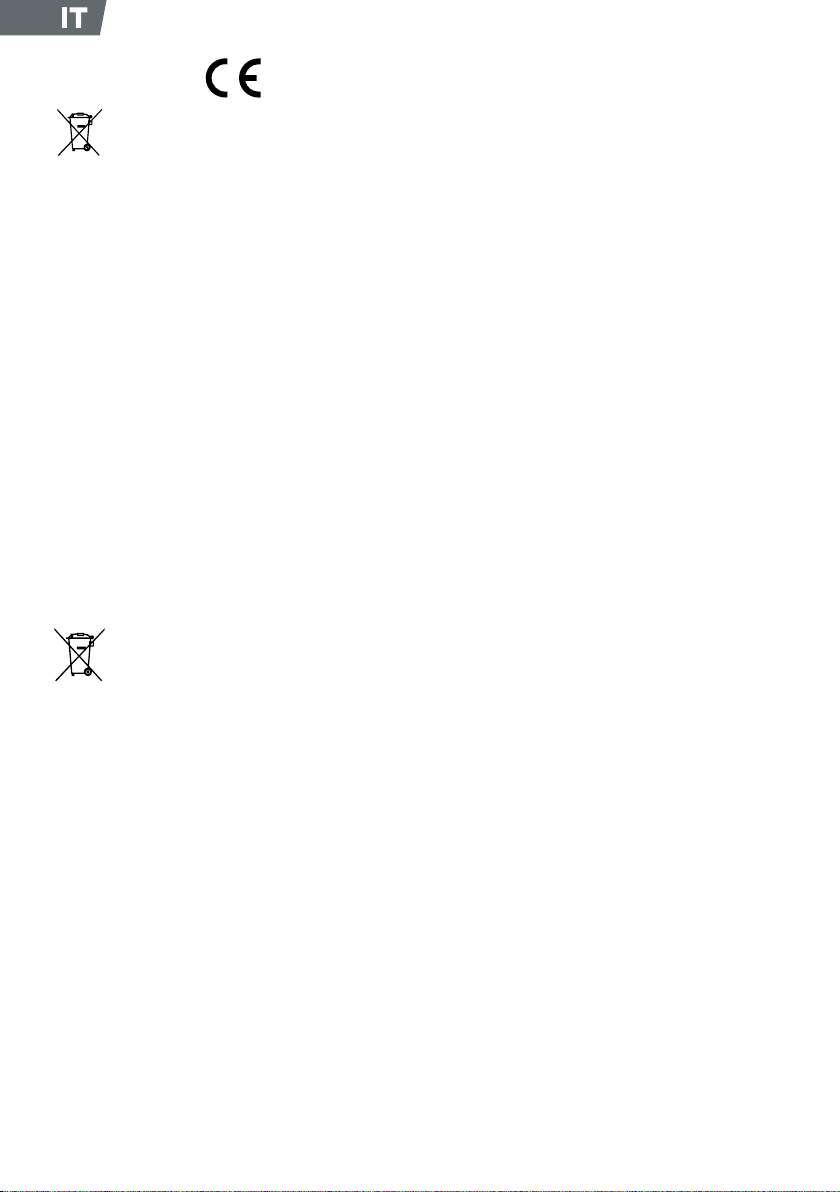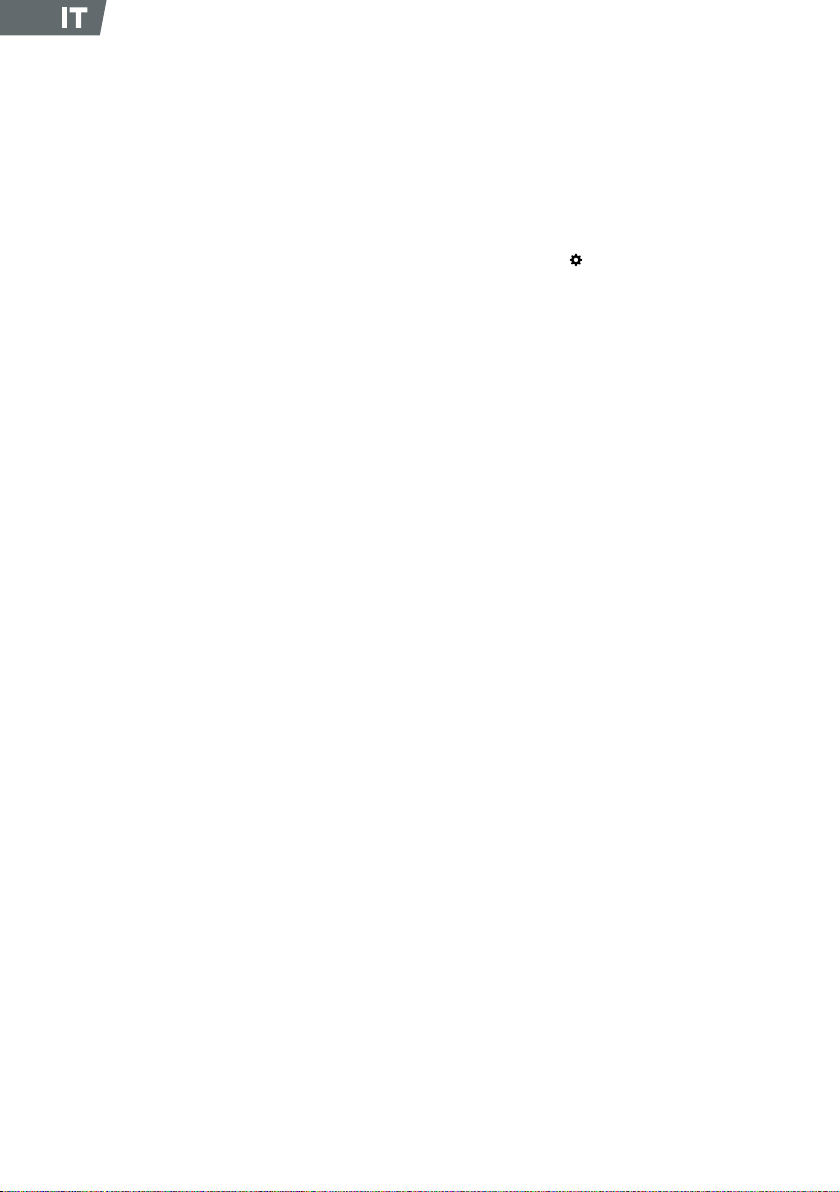8
QUESTO PRODOTTO È CONFORME ALLA DI-
RETTIVA EU 2012/19/CE.
Il simbolo del cestino barrato riportato sull’apparec-
chio indica che il prodotto, alla fine della propria vita
utile, dovendo essere trattato separatamente dai ri-
fiuti domestici, deve essere conferito in un centro di
raccolta differenziata per apparecchiature elettriche
ed elettroniche oppure riconsegnato al rivenditore al
momento dell’acquisto di una nuova apparecchiatura
equivalente. Lo smaltimento separato delle pile conte-
nute all’interno del prodotto è ad opera del consorzio
che si occuperà dello smaltimento dell’intero RAEE.
L’utente è responsabile del conferimento dell’appa-
recchio a fine vita alle appropriate strutture di rac-
colta. L’adeguata raccolta differenziata per l’avvio
successivo dell’apparecchio dismesso al riciclaggio,
al trattamento e allo smaltimento ecologicamente
compatibile contribuisce ad evitare possibili effet-
ti negativi sull’ambiente e sulla salute e favorisce
il riciclo dei materiali di cui è composto il prodotto.
Lo smaltimento abusivo del prodotto da parte dell’u-
tente comporta delle sanzioni amministrative di cui al
D.Lgs. n. 22/1997 (art.50 e seguenti del D.Lgs 22/97).
Per informazioni più dettagliate inerenti i sistemi di rac-
colta disponibili, rivolgersi al servizio locale di smal-
timento rifiuti, o al negozio in cui è stato effettuato
l’acquisto.
CONFORMITA’ ALLA DIRETTIVA EU 2006/66/
CE E SUCCESSIVE MODIFICHE.
Il simbolo del cestino barrato riportato sulle pile o sulla
confezione del prodotto, indica che le stesse, alla fine
della propria vita utile, dovendo essere trattate se-
paratamente dai rifiuti domestici, non devono essere
smaltite come rifiuto urbano, ma devono essere con-
ferite in un centro di raccolta differenziata oppure ri-
consegnate al rivenditore al momento dell’acquisto di
pile ricaricabili e non ricaricabili nuove equivalenti. Lo
smaltimento separato delle pile contenute all’interno
del prodotto è ad opera del consorzio che si occuperà
dello smaltimento dell’intero RAEE. Viene lasciata la
facoltà – e non l’obbligo – di fare il ritiro secondo il cri-
terio dell’uno contro zero ai distributori con superficie
di vendita di AEE al dettaglio inferiore ai 400 mq e ai
distributori che effettuano vendite mediante tecniche
di comunicazion a distanza (vendita online).
L’eventuale simbolo chimico Hg, Cd, Pb, posto sotto
al cestino barrato indica il tipo di sostanza contenuta
nella pila, Hg = Mercurio, Cd = Cadmio, Pb = Piombo.
L’utente è responsabile del conferimento delle pile a
fine vita alle appropriate strutture di raccolta al fine di
agevolare il trattamento e il riciclaggio.
L’adeguata raccolta differenziata per l’avvio successivo
delle pile esauste al riciclaggio, al trattamento e allo
smaltimento ecologicamente compatibile contribui-
sce ad evitare possibili effetti negativi sull’ambiente e
sulla salute umana e favorisce il riciclo delle sostanze
di cui sono composte le pile.
Lo smaltimento abusivo del prodotto da parte dell’u-
tente comporta danni all’ambiente e alla salute umana.
Per informazioni più dettagliate inerenti i sistemi di rac-
colta disponibili, rivolgersi al servizio locale di smal-
timento rifiuti, o al negozio in cui è stato effettuato
l’acquisto.
1.5. Dichiarazione di conformità
Con la presente Digicom dichiara che Tippy Pad è con-
forme ai requisiti essenziali ed alle altre disposizioni
pertinenti stabilite dalla direttiva 2014/53/UE.
Copia della dichiarazione di conformità completa è
consultabile all’indirizzo: www.tippyonboard.com.
In accordo alla decisione della Commissione Europea
N°2000/299/CE del 06/04/2000 la banda di frequenza
utilizzata da questo prodotto è armonizzata in tutti i
Paesi EU pertanto questo è un prodotto di classe 1 e
può essere liberamente utilizzato in tutti i Paesi della
Comunità Europea.
Digicom si riserva il diritto di modificare in qualsia-
si momento e senza preavviso quanto descritto nel
presente manuale di istruzioni. La riproduzione, la tra-
smissione, la trascrizione nonché la traduzione in al-
tra lingua anche parziale in qualsiasi forma di questo
manuale sono assolutamente vietate senza la previa
autorizzazione scritta da parte di Digicom.
1.6. Autocertificazione conformita’ DL122
Digicom dichiara che il dispositivo anti abbandono Tip-
py Smart Pad utilizzato in combinazione con apposito
applicativo per dispositivo di telefonia mobile “Tippy”
o in combinazione con l’accessorio Tippy-Fi è confor-
me alle disposizioni del DM n° 122 del 02/10/2019
Di seguito la copia in formato A5 dell’Autocertificazio-
ne. Per visionarla e/o scaricarla in formato A4 visitare il
sito www.tippyonboard.com/tippypad.
1.7. Tecnologia bluetooth e prove SAR
L’azienda Digicom per confermare l’assoluta sicurezza
della tecnologia Bluetooth utilizzata dal dispositivo
anti abbandono Tippy Pad, ha effettuato sul prodotto
prove SAR (Specific Absorption Rate) presso il labora-
torio Sicom Testing.
Queste tipologie di test misurano la percentuale di
energia elettromagnetica assorbita dal corpo umano
quando questo si trova nei pressi di un campo magne-
tico a radiofrequenza. I valori così ottenuti permettono
di verificare che vengano rispettati i limiti previsti di
sicura esposizione ai campi elettromagnetici. Le emis-
sioni di Tippy Pad sono ampiamente inferiori al limite
di legge.
Per visionare e/o scaricare il report visitare il sito www.
tippyonboard.com/tippypad.