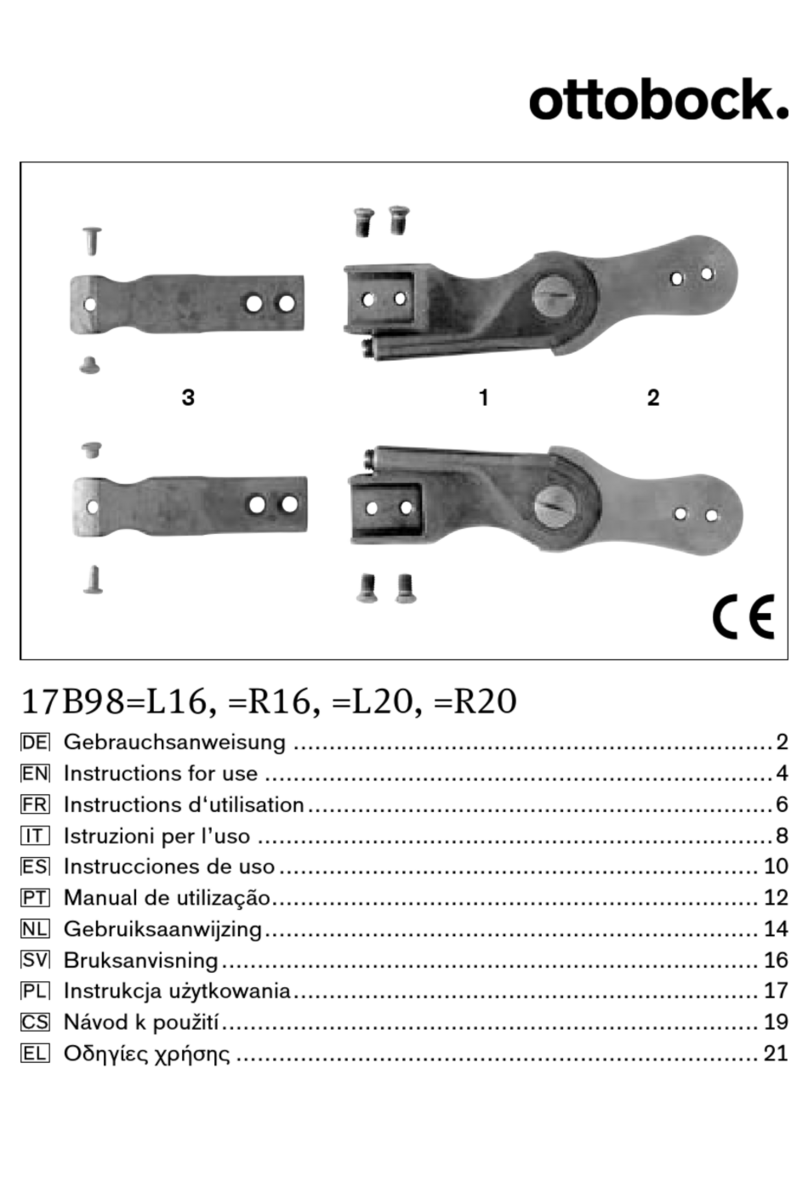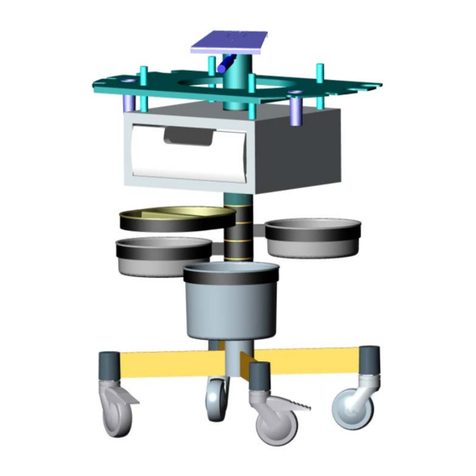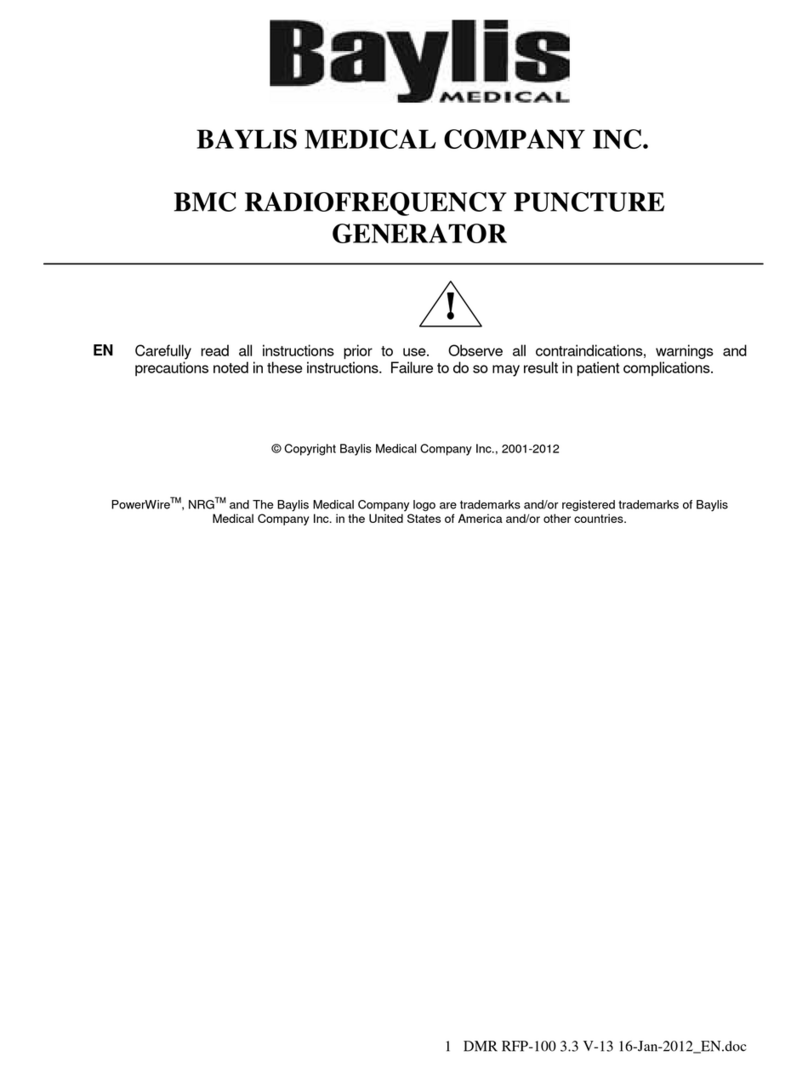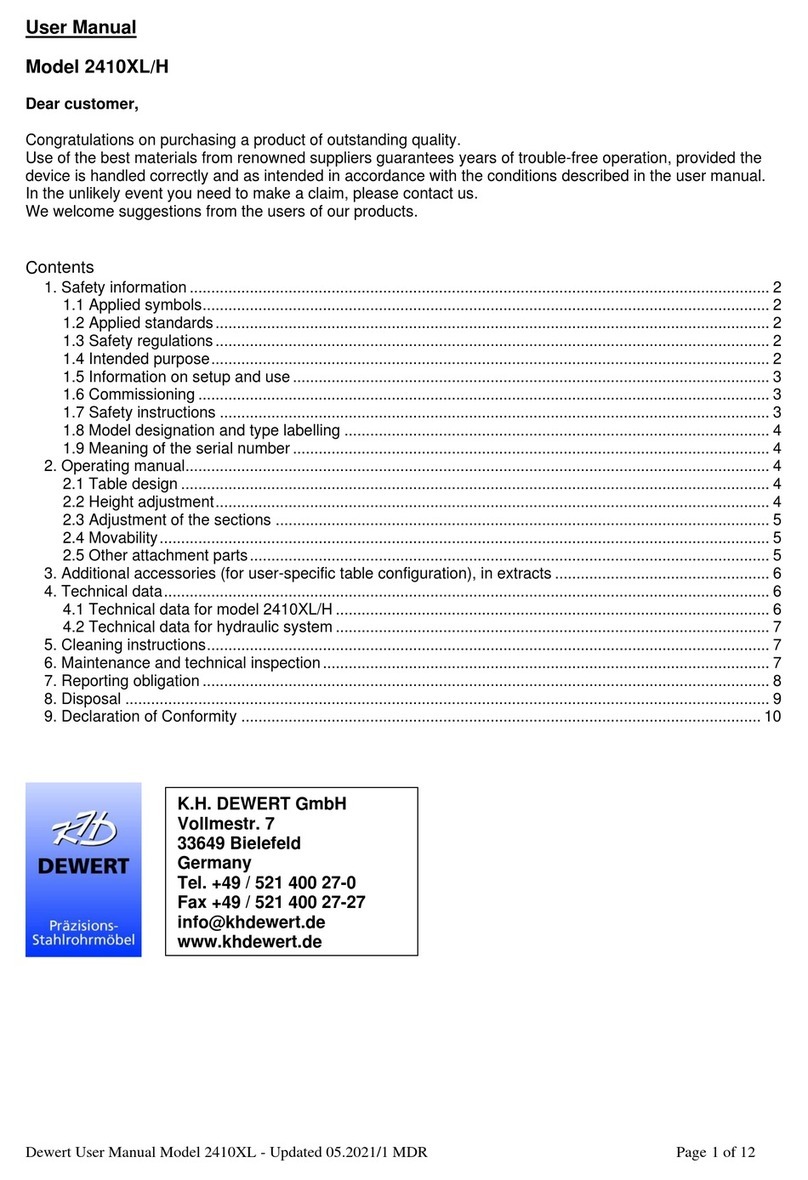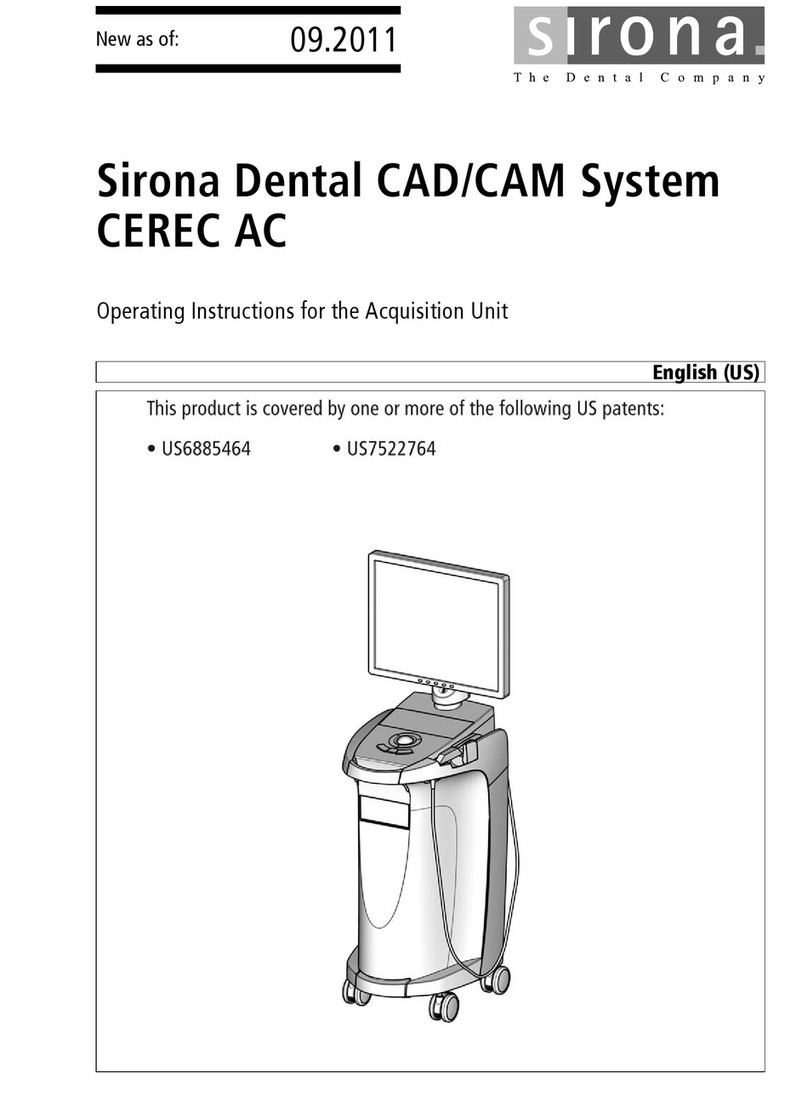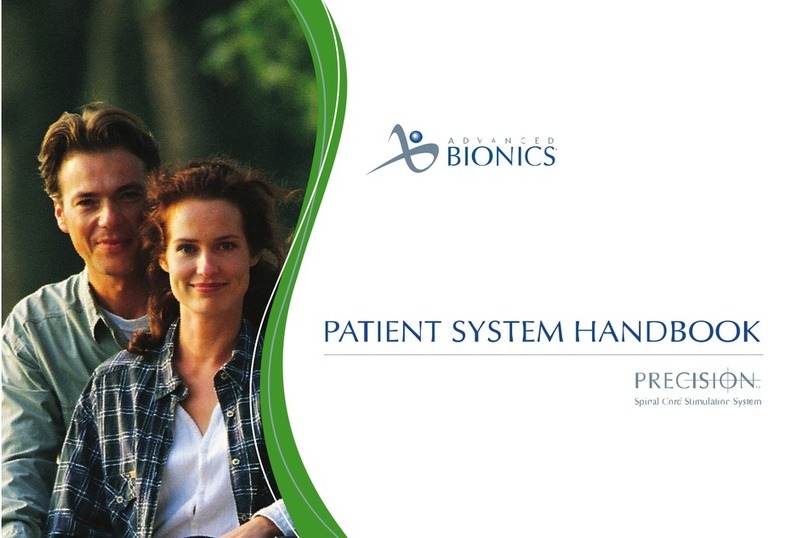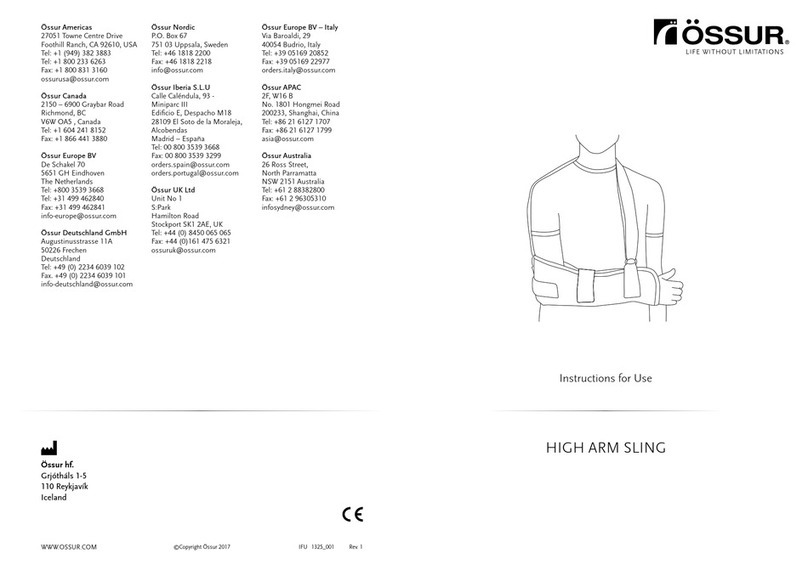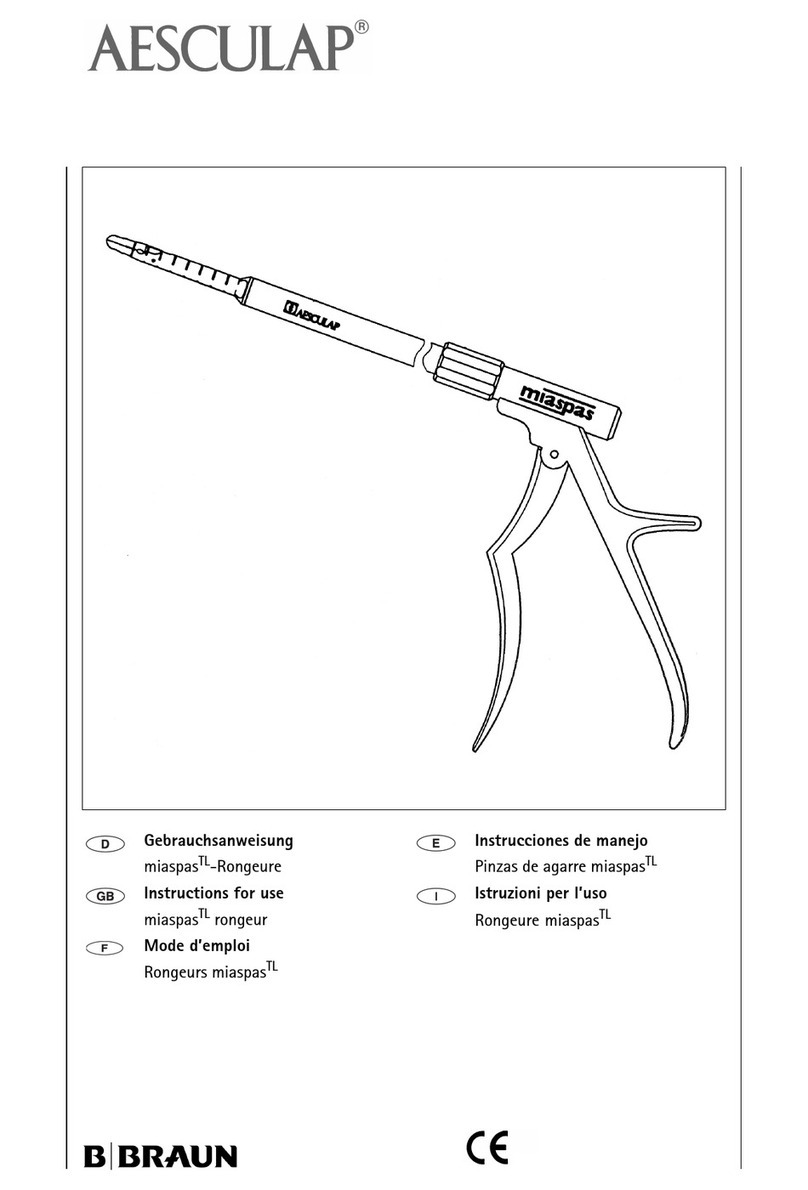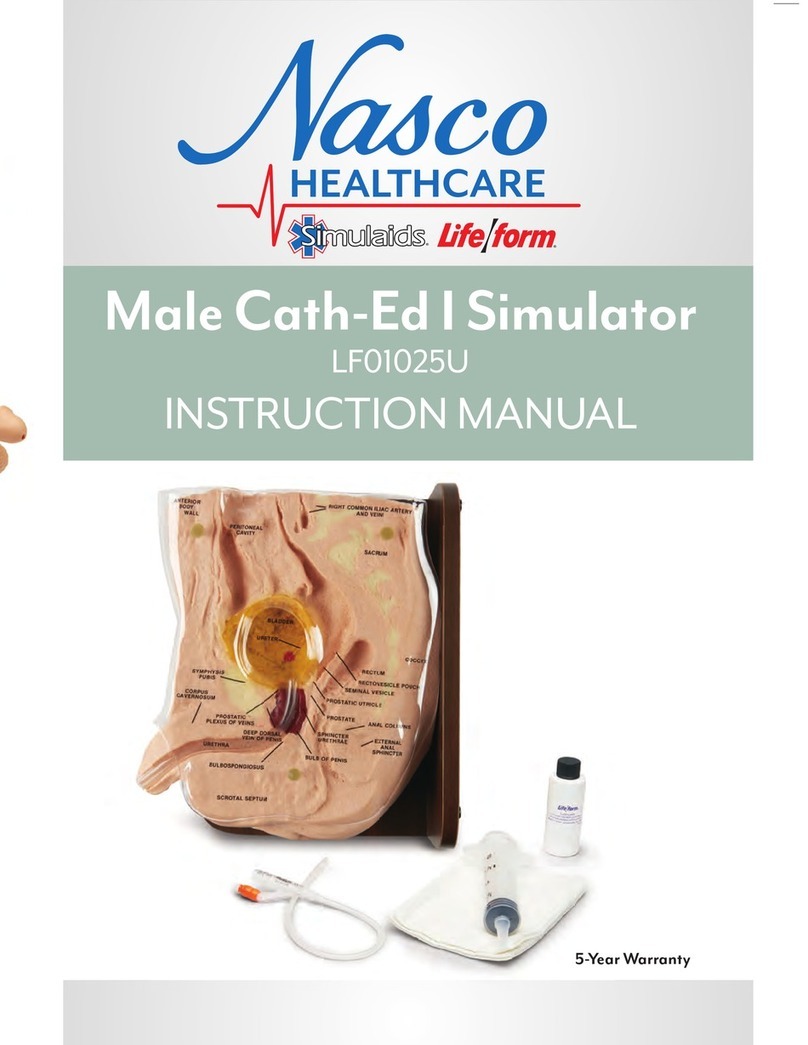digiO2 ECG-10X User manual

ECG/EKG Recorder
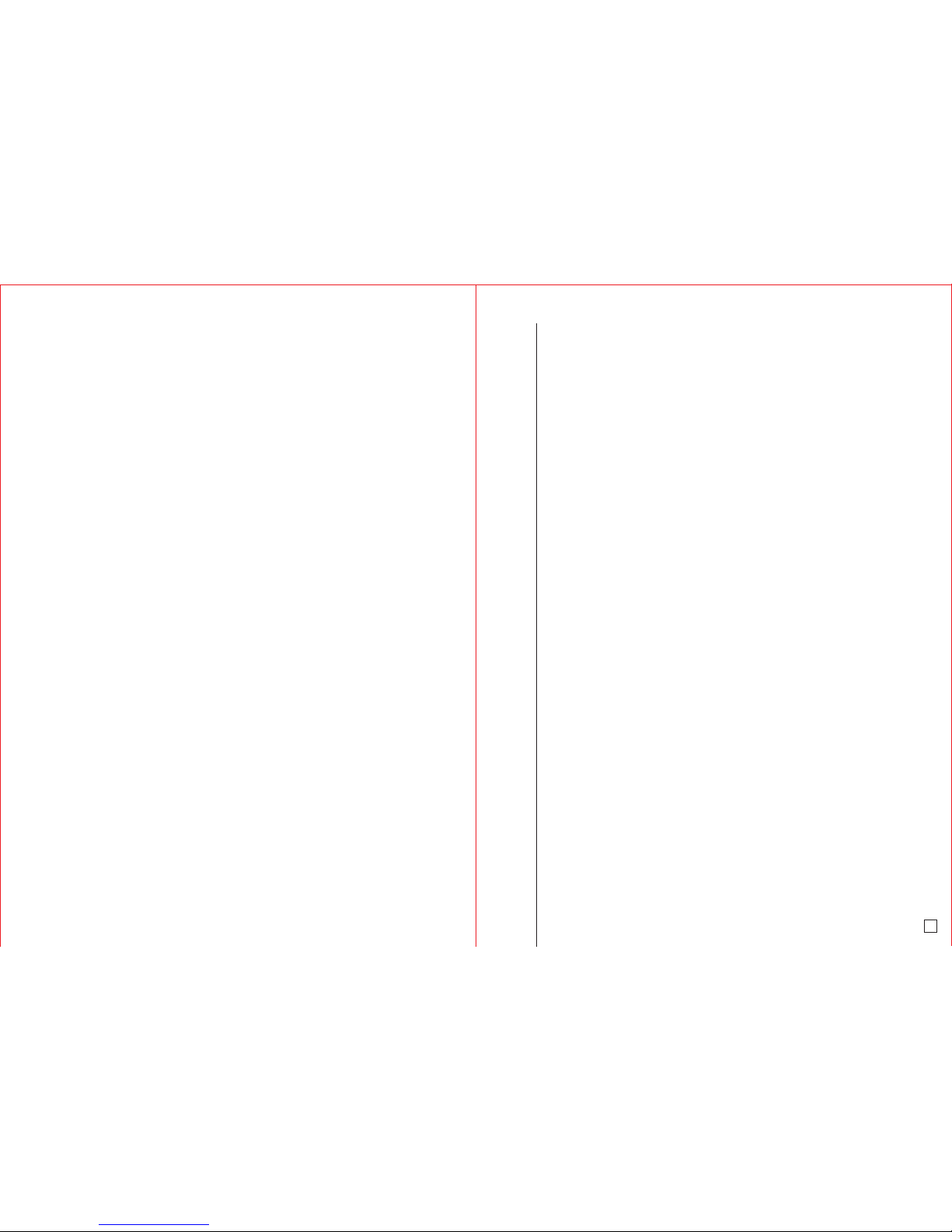
01
CONTENTS
Package Content and Know Your Unit 02
Package Content
Main Unit
Battery Replacement
Getting Started 03
The LCM Display
Introduction
Operating Instructions 04
Power on/off
Measurement
Historical Record 07
.Review Measurement Record
.Delete Record
Setting 09
.Date and Time
.Alarm
.Bluetooth 10
Bluetooth: (Upload record to PC/server) 11
USB: (Upload record to PC/server) 13
Important Safety Note 15
Maintenance and Storage 17
Troubleshooting 18
Warranty Information 19
Manufature Date 19
Specifications 20
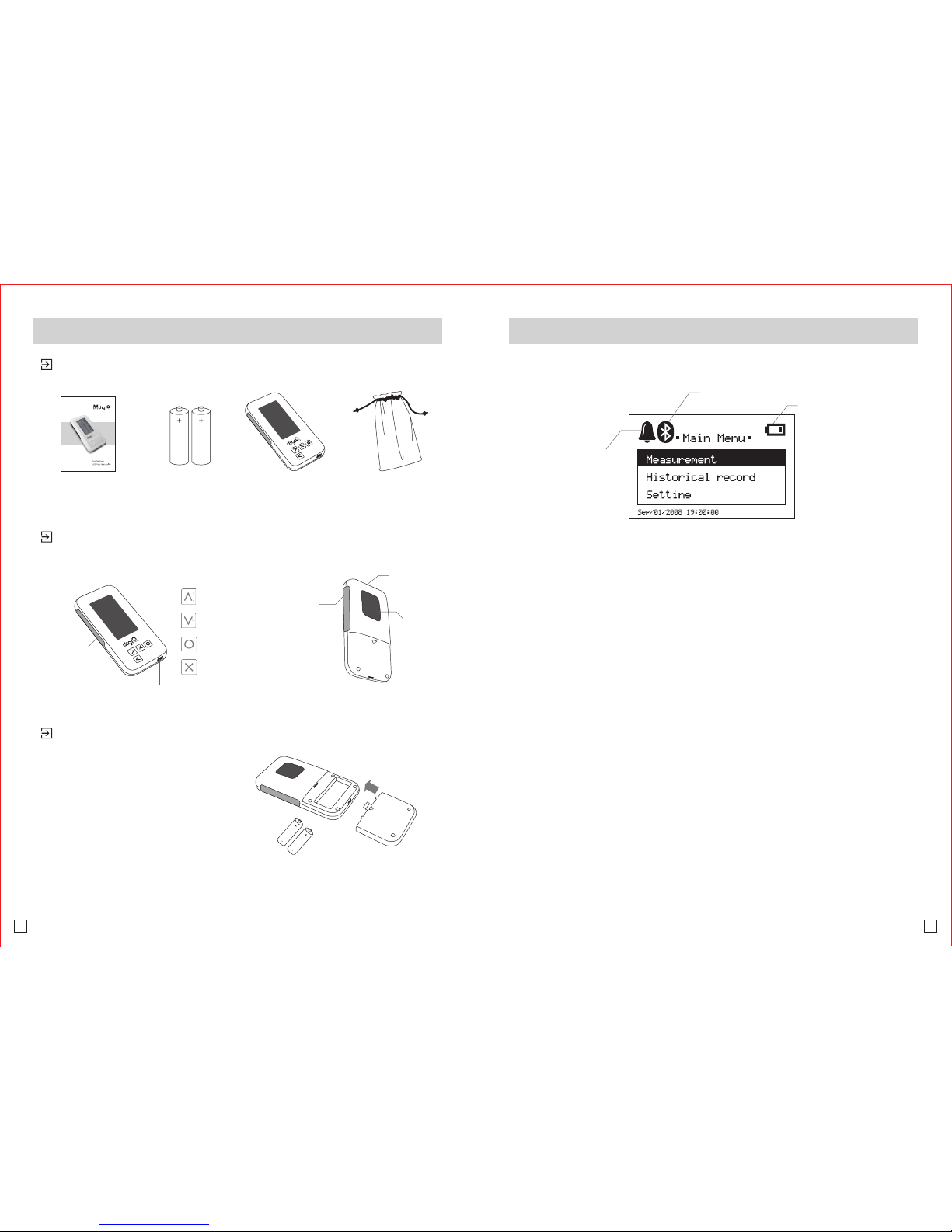
Package Content and Know Your Unit Getting Started
Package Content
Main Unit
Battery Replacement
Introduction
The Principle of ECG/EKG
Human heart is able to beat as the electrical impulse passes across and
through it, and the beat accompanies producing electric activity. An
ECG/EKG does not measure the movement of your heartbeat but rather
the electrical activity, it is recorded by measuring the potential difference
of particular surface part of body by the electronics instrument.
Intended use
Cardio Care is a non-invasive and easy to use electrocardiograph unit that
you can use indoor environment. It records and stores electrocardiogram
(ECG) measurements of your heart rhythm of each 30 second period. These
ECG readings can monitor your condition more easily. Cardio care unit is
designed for prescription purpose, record, store and display the ECG
waveform and heart rate that it can help doctor to know the patient's
condition.This unit is intended for use on the adult population over 20 years
old.
<NOTE>
Please note that while the measurement from an ECG/EKG recorder is an useful
guide for your doctor.They cannot detect all changes in heart conditions. Always
consult your doctor if you notice any changes in your condition, regardless of the
measurement results.
Instruction Manual AAA Batteries Cardio Care Unit Protective Pouch
Low Battery Indicator
Left
Electrode
USB Port
Right
Electrode
Up\Increase
Down\decrease
Enter
Exit
Chest (back)
Electrode
Power
02 03
The LCM Display
Bluetooth
Alarm
1. Remove the battery cover.
2. Put 2 new 1.5V AAA alkaline batteries.
3. Put the battery cover back.
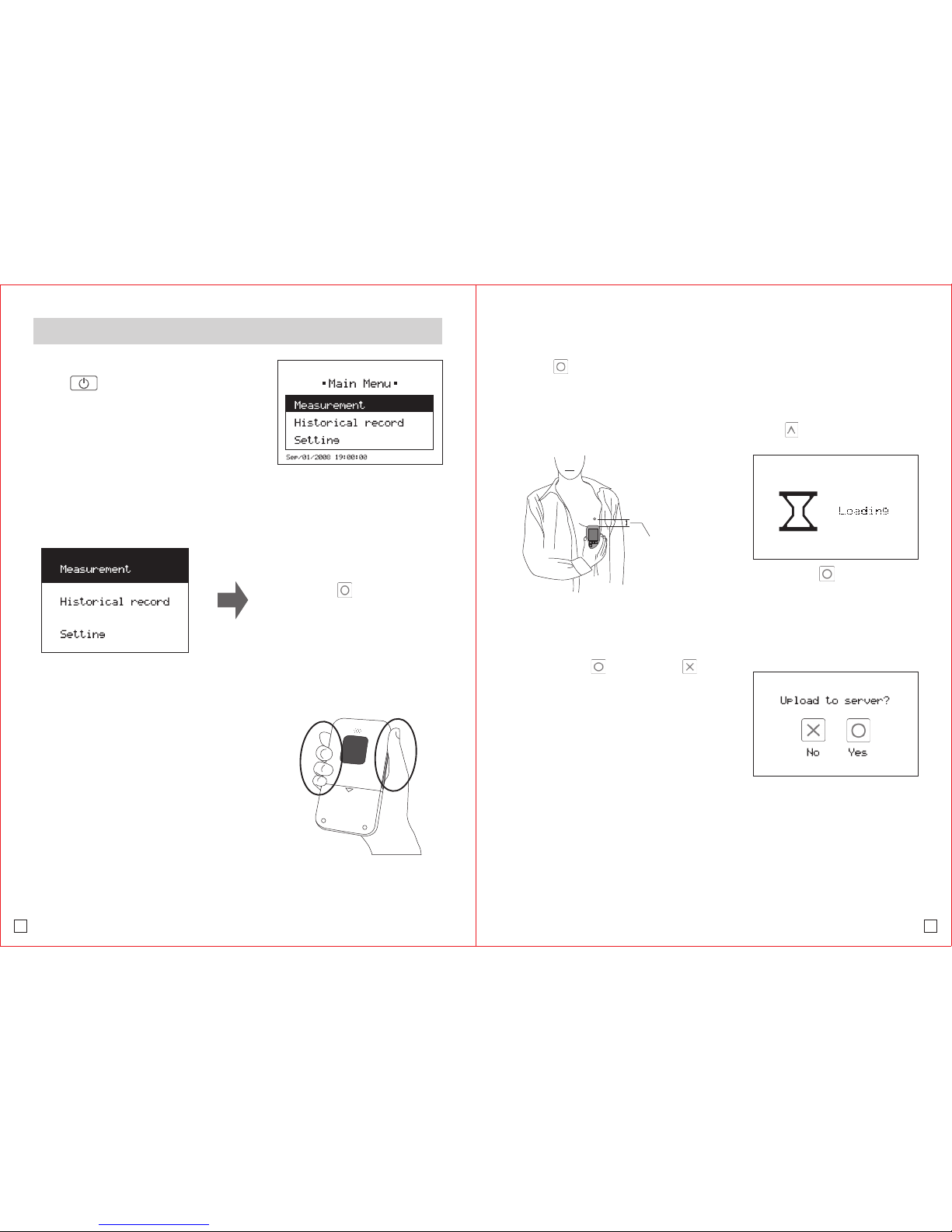
Power on / off
Press to turn on / off Cardio Care.
After the welcome message, You will
enter main menu automatically, where
you can proceed on taking measurement,
checking historical record or adjusting
setting.
Measurement
A. Make sure to be in a relaxed condition.
The ideal posture of being seated
comfortably with your back straight is
suggested. However, measurement
can still be made while you are
standing, lying down or in other
comfortable positions.
B. Use your right hand to hold the unit
properly with your fingers gently
pressed on the side electrodes. Please
refer to the figure.
C. Press and it will start measuring with a beep sound after 5 seconds.
Place the unit with the back end electrode against the spot slightly
below your chest, The measurement will stop after 30 seconds of
recording automatically and is accompanied with a beep sound,The
heart rate will be shown on the page and press .
D. The unit will ask automatically if
you want to upload the record to
server, press to upload or to
skip.
E. After selection, it will go into the page of showing historical record list
immediately. More details about the record reading will be shown in the
“Historical Record”section.
<NOTE>
Please use ONLY your right hand to take the measurement
Operating Instructions
04 05
About 2 inches
below your left nipple
< main menu >
Press button and start to
measurement.
After press the device will
show the loading page,and
then start to measurement.
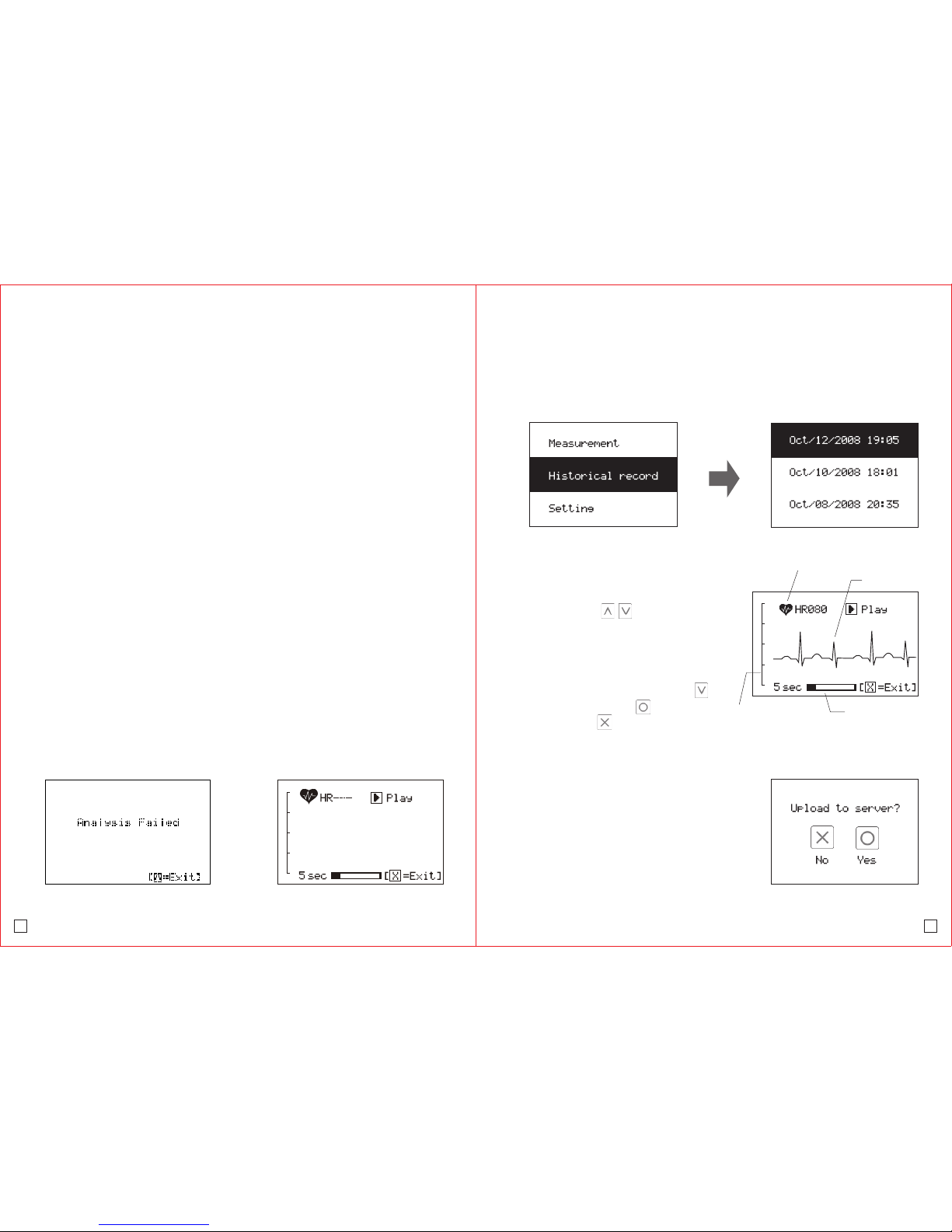
<NOTE>
If the ECG is interfered by electrostatic discharge, the LCM may show "analysis failed" as follow:
Please wait 30 seconds and then measure again.
Important Notes on Taking Measurement
In order to obtain an accurate ECG/EKG reading, it is important that
measurement is taken correctly. Before taking measurement for the first
time, read these instructions carefully and make sure you observe the
following points each time you take measurement.
.Make sure that the electrodes are directly touching your skin.
.If your hand or skin is dry, wipe them with a damp towel so that
they are slightly moist.
.If the electrodes are dirty, wipe any dirt off with a soft cloth or a cotton
swab moistened with disinfectant alcohol.
.Do not use disinfectant alcohol to clean the unit except the electrodes.
.Do not move during measurement.
.Movement including talking, coughing, or sneezing during
measurement can affect the measurement results.
.If the position of your finger or arm is inappropriate during measurement,
the results may be inaccurate, so be sure to check their positions
before taking a measurement.
.After taking measurement, disinfect the electrodes by wiping them
with a soft cloth or cotton swab moistened with disinfectant alcohol. If
you do not disinfect the electrodes there is a risk of skin disease.
.Review Measurement Record
Historical record page will show
all record that is stored within the
device, press to select the
desired record for clearer
ECG/EKG data.
The ECG/EKG record will start
playing automatically, press
to slow down, press to pause
/resume and to exit.
Please note that if the record
hasn’t been uploaded, it will
confirm repeatedly.
Historical Record
Historical record page can be accessed directly after measurement or through
Menu selection.
06 07
Heart Rate
Scale Indicator
ECG/EKG
Waveform
Measurement
Time Indicator
=>
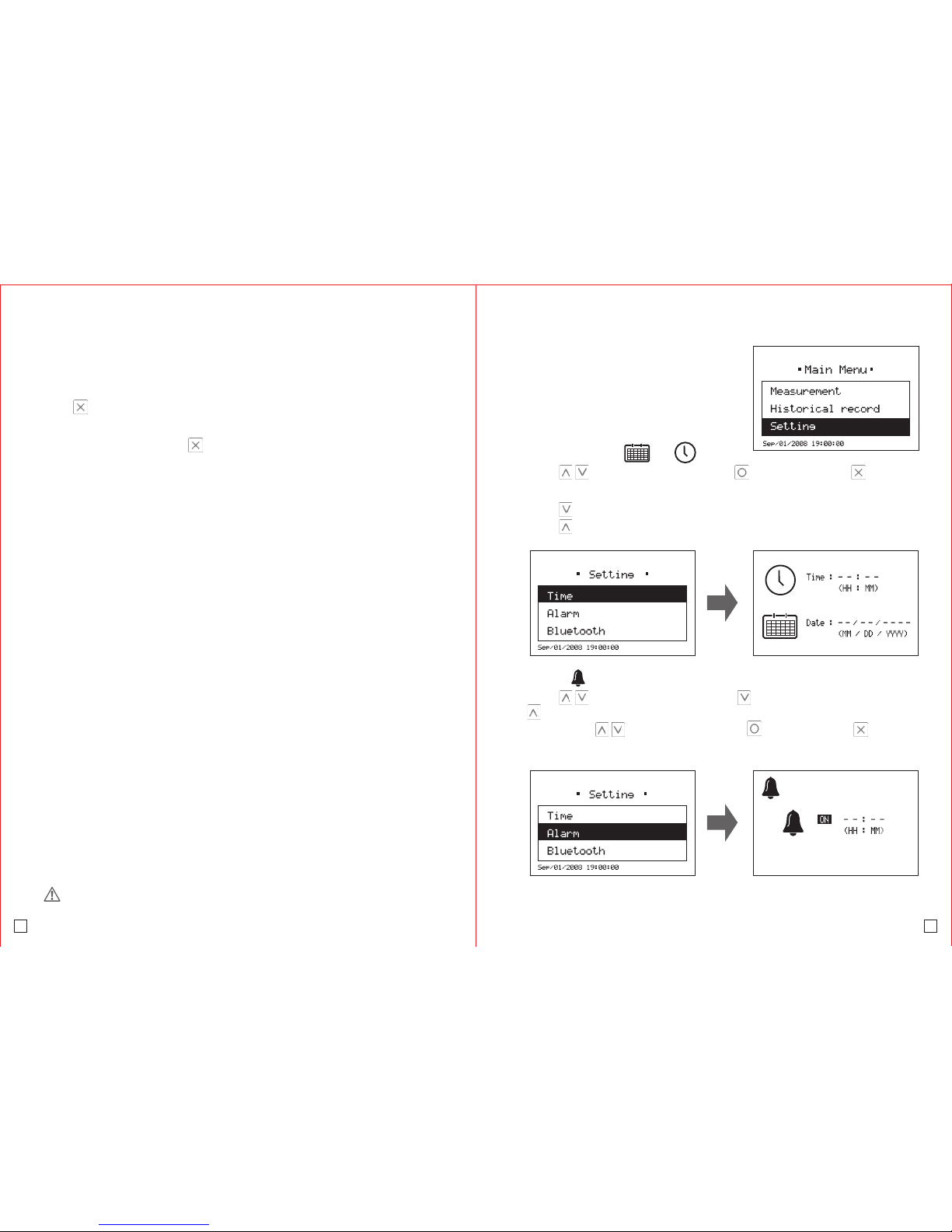
.Delete Record
(A) Delete All Record
Please go to the historical record page, then press and hold key
for 2 seconds to delete all record stored in this unit.
(B) Delete Single Record
Press and hold key for 2 seconds to delete while playing the
record.
Setting
Setting page can be accessed directly
through Menu selection.
.Date and Time:
Press to set date and time and to confirm. Pressto return
to the previous step.
Press to decrease the number.
Press to increase the number.
.Alarm:
Press to set the alarm time. Press to decrease the number. Press
to increase the number.
Please press to select ON/OFF and to confirm. Press to return
to the previous step.
08 09
Warning: Erased record can not be restored.
&
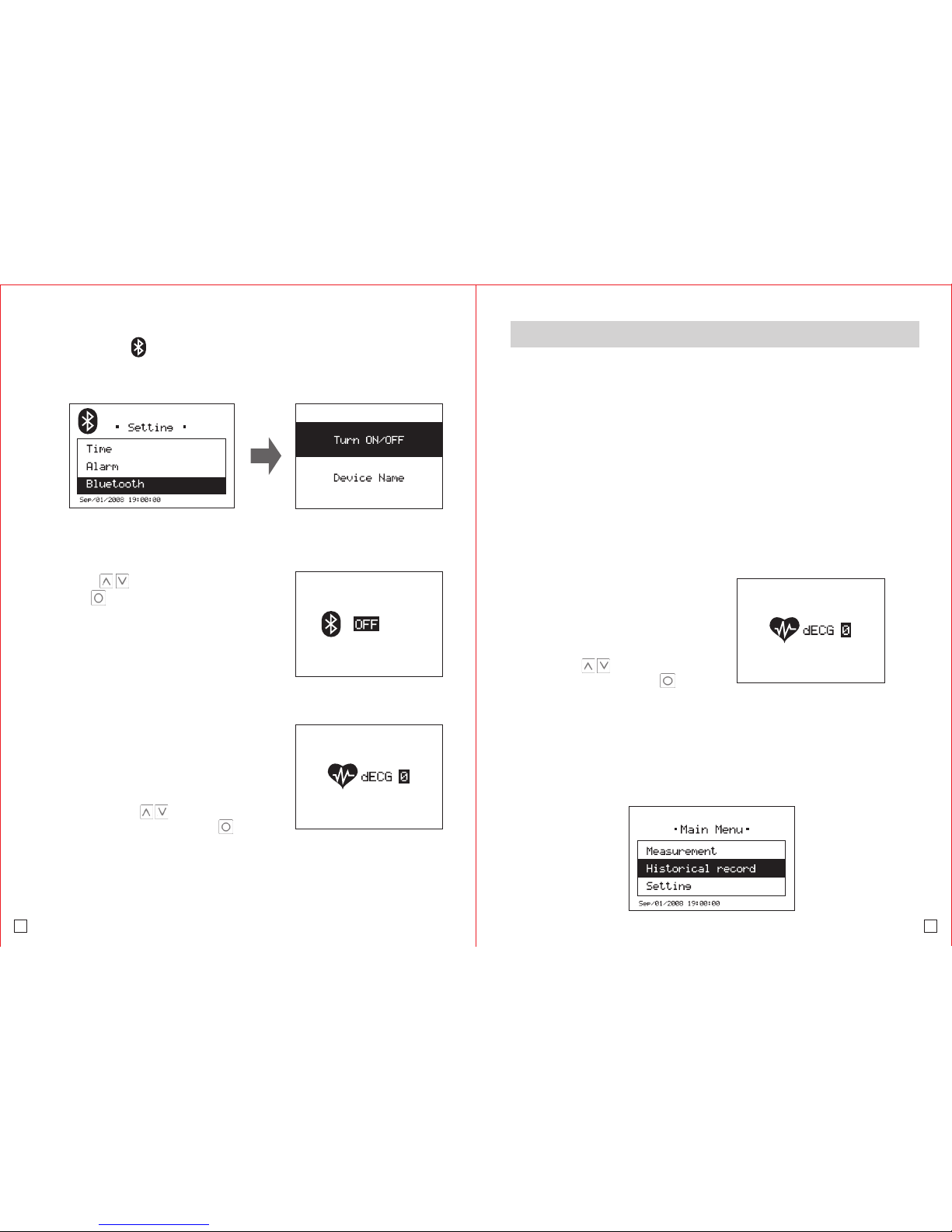
Press to select ON/OFF
and to confirm.
.Bluetooth
(A) Turn ON/OFF
(B) Device Name
Users are allowed to modify the
device name by changing the last
digit(0-9)to avoid device search
collision situation.
Please press to select the
number from 0 to 9 and to
confirm.
10 11
1. Download“My Cardio Care”
Please download and install ”My Cardio Care“ from our website
http://www.digio2.com before uploading record to PC/server.
Go to http://www.digio2.com
-> Press“Download”
-> Press“Healthcare Device”
-> Press ”My Cardio Care”
(Download and install“My Cardio Care”to your PC)
2. Setting Device Name
3. Connect Bluetooth
When you see the Bluetooth device has been connected then key in
‘0000’as passkey.
4-1. Go to the device’s Historical record page
Bluetooth: (Upload record to PC/server)
Users are allowed to modify the
device name by changing the last
digit(0-9)to avoid device search
collision situation.
Please press to select the
number from 0 to 9 and to
confirm.

4-2. Press to enter the desired record for upload. The screen
will show“ Upload to Server?”
4-3. Press to upload the record to PC/ server.
4-4. If the upload is complete, the PC/ server monitor will show
ECG/EKG waveform.
1. Download“My Cardio Care”
Please download and install ”My Cardio Care“ from our website
http://www.digio2.com before uploading record to PC/server.
Go to http://www.digiO2.com
-> Press“Download”
-> Press“Healthcare Device”
-> Press ”My Cardio Care”
(Download and install“My Cardio Care”to your PC)
2.Turn Off Bluetooth
Make sure the Bluetooth of Cardio Care is turned off.
Press to select ON/OFF
and to confirm.
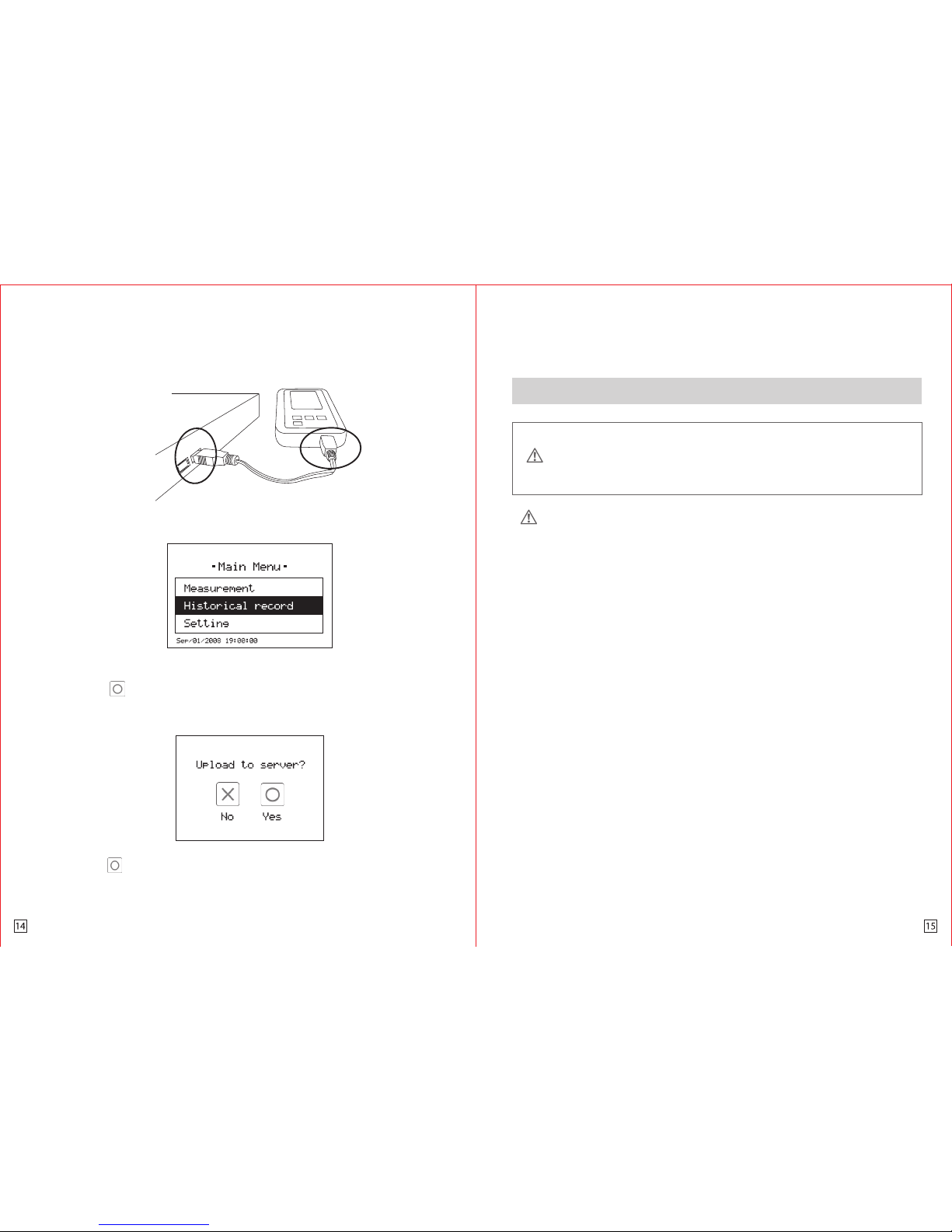
<NOTE>
If user connect the ECG with PC by USB cable,the ECG will not has measurement function,
and user can only transfer the data to PC.
Safety Labels Used in this Manual
" Warning" indicates a potentially hazardous situation which, if not
avoided, could result in serious injury.
Warning:
.The device is not design intended for complete diagnosis of cardiac
conditions.The device measure heart rate and heart rhythm only
.Do not use this unit if you have a cardiac pacemaker or other implanted
devices.
.Do not use this unit with a defibrillator or HF surgical equipment.
.Do not strong shock,drop and vibrations
.Do not use this unit during an MRI Scan. (Contraindications for
undergoing an MRI scan for spine-related pain in the back, neck or leg
include: Patients who have a heart pacemaker, a metallic foreign body
(metal sliver) in their eye, and who have an aneurysm clip in their brain.)
.Do not attempt self-diagnosis or self-treatment based on the measurement
results and analysis. Always consult your doctor. Self-diagnosis or
self-treatment may lead to deterioration in your condition.
.Do not use this unit on people with sensitive skin or allergies.
.Do not attempt to use the unit over or through clothing.
.Do not attempt to use the unit with your left hand.
.Do not use for any purpose other than obtaining an electrocardiograph.
.Do not use batteries of a type other than that specified in this manual.
.Do not measure if dust is on the electrodes.Clean them first.
Important Safety Note
3. Connect Mini USB cable
.Prepare one Mini USB cable
.Please connect Mini USB/USB cable to Cardio Care.
4-1. Go to the device’s Historical record page
4-2. Press to enter the desired record for upload. The screen
will show“ Upload to Server?”
4-3. Press to upload the record to PC/ server.
4-4. If the upload is complete, the PC/ server monitor will show
ECG/EKG waveform.
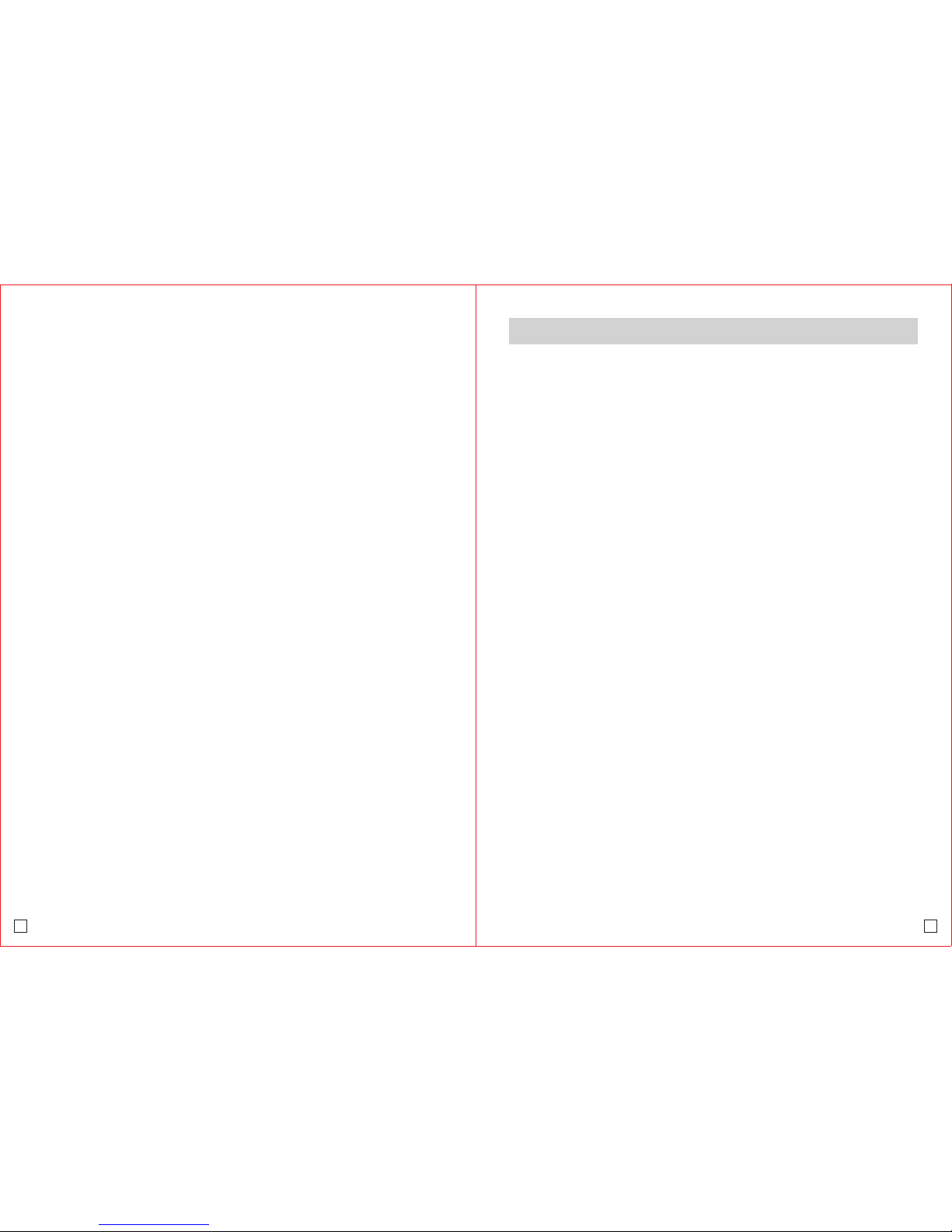
16 17
.Clean the unit with a cloth dampened with water or mild detergent, then
wipe it dry with a dry cloth.
.Wipe the electrodes using a cloth dampened with ethyl alcohol (75%
v/v).
.Do not wipe the unit with benzene, gasoline, paint thinner, concentrated
alcohol,or other volatile detergents.
.Do not place objects on top of the unit.It could damage the unit.
.Do not disassemble the unit.Repairs should only be carried out by digiO2
authorized personnel.
.There is no sensor in the ECG/EKG; therefore, this unit does not require
calibration.
.Remove the batteries from this unit when you are not going to use it for a
long period of time (approximately three months or more).
.Do not take measurements when there are drops of water on your skin,
such as from sweat or after bathing.
.Do not take measurements where the unit will be exposed to strong
electromagnetic forces.
.ln order to achieve accurate measurements, please replace new batteries
when low battery indicator is on.
.Safety hazard may occur in case the final system does not provide
sufficient insulation to mains and earth, however, the equipment can be
safely connected to other IEC/EN 60601-1 approved equipment that has
all its connectors intended for connection to this unit separated from
earth by basic insulation.
.Do not use this product in combination with non IEC/EN 60601-1
approved computers/adaptors.
.Any ECG/EKG record erased from the unit cannot be recovered.
.Do not wash this unit with water.
.Do not store the unit in the following ambient conditions:
(1) Locations exposed to direct sunlight.
(2) Locations subject to high temperatures and high humidity.
(3) Wet or damp locations where water may get on the unit.
(4) Dusty locations.
(5) Near fires or open flames.
(6) Locations exposed to strong vibration.
(7) Locations exposed to strong electromagnetic fields.
.Parts of electrodes and other connectors should not contact other
conductive parts including earth.
.The medical system that will connect to this unit or another equipment
shall comply with IEC/EN 60601-1-1.
.When ECG transfer data through USB cable to PC, the ECG is no power no
function, to avoid any elctronic shock, please do not use ECG to measure
when USB cable is connecting PC.
Maintenance and Storage
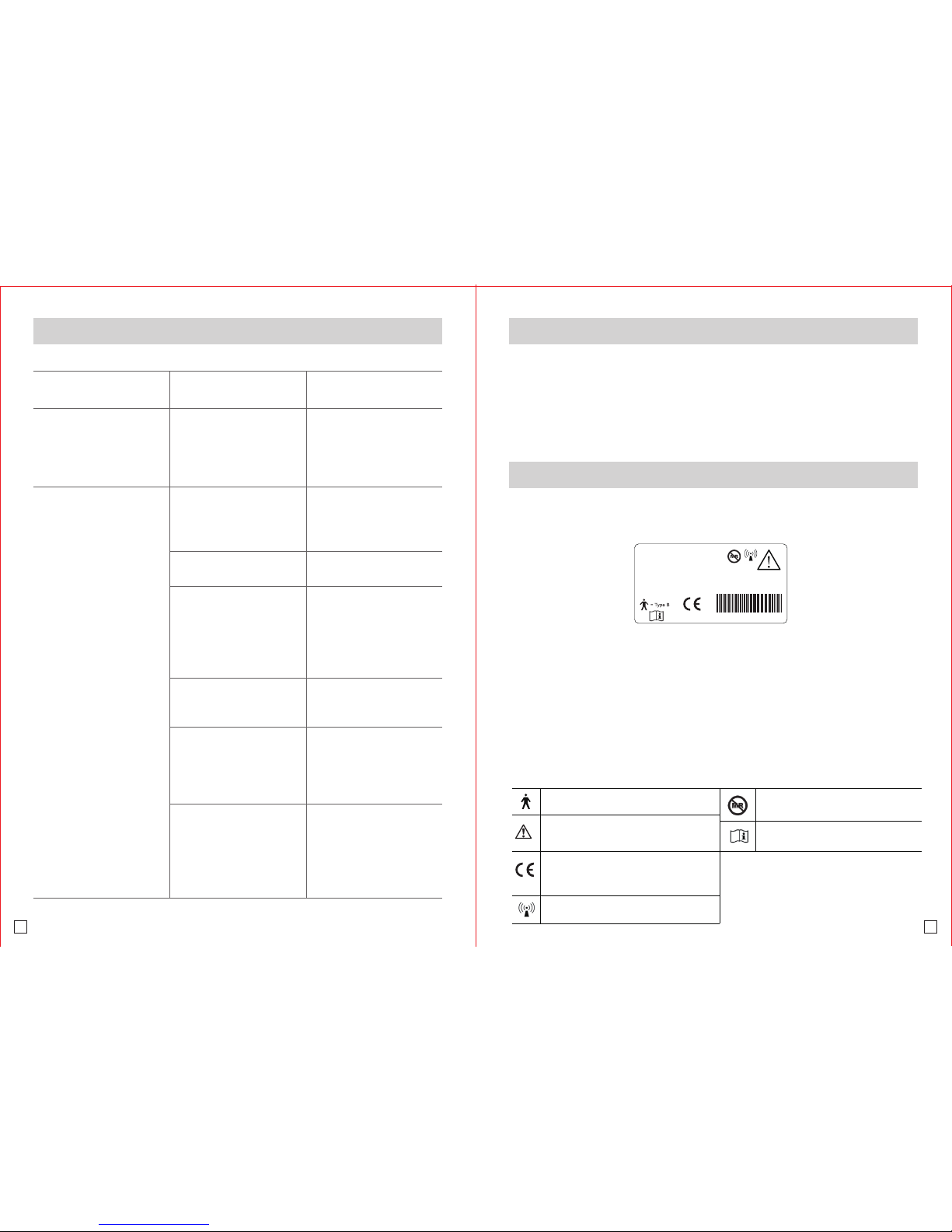
Your Cardio Care unit is warranted to be free from defects in materials
and workmanship appearing within 1 year from the date of purchase,
when used in accordance with the instructions provided. The above
warranties extend only to the original retails purchaser.
According manufacture date, please see product’s CE label SN number,
the SN coding principles are as below.
SN Coding principles:
The first to fourth codes 0009 are the product part number, A9800009,
last four codes.
The fifth to sixth codes “YY” are the last 2 codes of A.D.
The seventh code “M” is month (1~9, Oct=A, Nov=B, Dec=C)
The eighth to ninth code“DD” are manufacture date
The tenth to fourteenth code “XXXXX”are serial number
The fifteenth code“R” is the version of the product (A9800009)
Sings and Symbols:
Problem Cause Solution
Nothing happens when
you press the power
button
Measurement finishes
but result is abnormal.
The batteries are worn
out. The batteries are
inserted incorrectly.
The electrodes are not
making good contact
with your finger or
chest.
Your body is too tense.
Electrode contact was
broken before 30
seconds of data has
been recorded.
The chest electrode has
been applied over
clothing.
Your skin is dry.
The ECG signal is too
weak.
Replace both batteries
with new ones.Insert the
batteries with their
polarities correctly
aligned.
Check the instructions
and repeat the
measurement.
Relax and repeat the
measurement.
Make sure that your
finger and chest maintain
contact with the
electrodes for the full 30
seconds of the
measurement.
Apply the chest electrode
to bare skin.
Moisten your skin with a
damp towel or wash your
hands in advance, but
don’t use the unit in wet
hands.
Make sure that the
electrodes are applied
correctly. However, for
some individuals
measurement may not be
possible.
18 19
Warranty Information
Manufacture Date
Troubleshooting
Type B Equipment
Caution/Warning, Consult accompanying
documents
CE-European Conformity. This device
conforms to the standards for products
sold in the European Economic Area.
Interference may occur in the vicinity of
equipment marked.
An item that poses no known hazards in
all MR environments.
Consult instruction for use
Product Name: Cardio Care
Model No: ECG-10X
Power: Battery AAAx2 3Vdc
Manufacturer: digiO2 International Co., Ltd.
4F-13, No. 79, Sec. 1, Hsin Tai Wu Rd., Hsi-Chih, Taipei Hsien 221, Taiwan
S/N:
0009YYMDDXXXXXR
0120
FCC ID : X58-ECG10X

<NOTE>
.Specifications may be changed without prior notice.
.Disposal of this product, the optional accessories and used batteries should be carried out in
accordance with the national regulations for the disposal of electronic products. Unlawful
disposal may cause environmental pollution.
.This product complies with medical device standards IEC 60601-1with Amendments 1&2.
.This product meets EMC standards IEC60601-1-2:2001+A1:2004. Using this device with or near
other medical/electrical equipment could produce mutual interference. Be sure to read the
Instruction Manual for correct installation and use. Also, be sure to read the Instruction
Manuals for all other electronic equipment nearby.
ECG-10X
1.5V AAA Battery*2
10mm/mV 5%
>10M
+ / - 2mV
0.005 ~ 40 Hz
> 95 dB
12 bits
256 samples/sec
30 sec.
125x64x27
144g
-20 C ~ 50 C
10 C ~ 40 C
25% ~ 95%
USB/Bluetooth
USB/Bluetooth
60mm x 32.5mm
LCM display panel
ECG/EKG Specifications
Power Supply
Standard Sensitivity
Input Impedance
Input Dynamic Range
Bandwidth
CMRR
AD Conversion
Sampling Frequency
Measurement Time
Dimensions (WxDxH) unit: mm
Weight(with batteries)
Environmental Conditions
.Storage Temp.
.Operating Temp.
.Humidity
Data Transmission
Waveform Output
Display
20 21
Specifications
ohms
_
+
Regulation Number: 870.2340
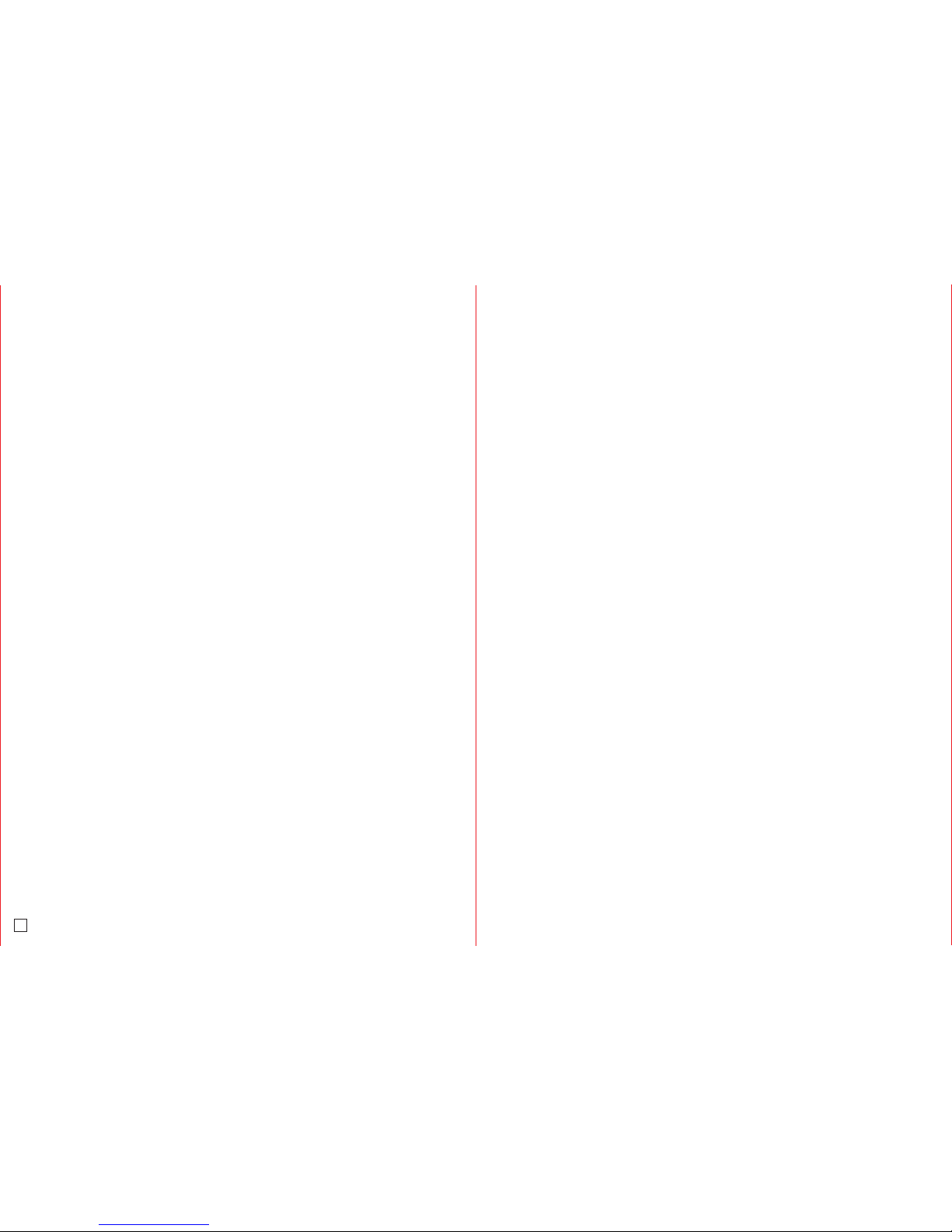
22
Federal Communications Commission (FCC) Statement
15.21
You are cautioned that changes or modifications not expressly approved by the part
responsible for compliance could void the user’s authority to operate the equipment.
15.105(b)
This equipment has been tested and found to comply with the limits for a Class B
digital device, pursuant to part 15 of the FCC rules.
These limits are designed to provide reasonable protection against harmful
interference in a residential installation.
This equipment generates uses and can radiate radio frequency energy and, if not
installed and used in accordance with the instructions, may cause harmful
interference to radio communications.
However, there is no guarantee that interference will not occur in a particular
installation.
If this equipment does cause harmful interference to radio or television reception,
which can be determined by turning the equipment off and on,
the user is encouraged to try to correct the interference by one or more of the
following measures:
-Reorient or relocate the receiving antenna.
-Increase the separation between the equipment and receiver.
-Connect the equipment into an outlet on a circuit different from that to which the
receiver is connected.
-Consult the dealer or an experienced radio/TV technician for help.
This device complies with part 15 of the FCC Rules. Operation is subject to the
following two conditions:
1) this device may not cause interference and
2) this device must accept any interference, including interference that may cause
undesired operation of the device.
FCC RF Radiation Exposure Statement:
This equipment complies with FCC radiation exposure limits set forth for an
uncontrolled environment.
End users must follow the specific operating instructions for satisfying RF exposure
compliance.
This transmitter must not be co-located or operating in conjunction with any other
antenna or transmitter.
ECG-10X wireless system configuration and operation:
1. Quality of service: BQB test
2. Security requirements: Key in Pin code "0000".
3. If users paired with PC was unsuccessful, the data was not shown it on the LCM.
Users can repairing and upload the it again.
Table of contents