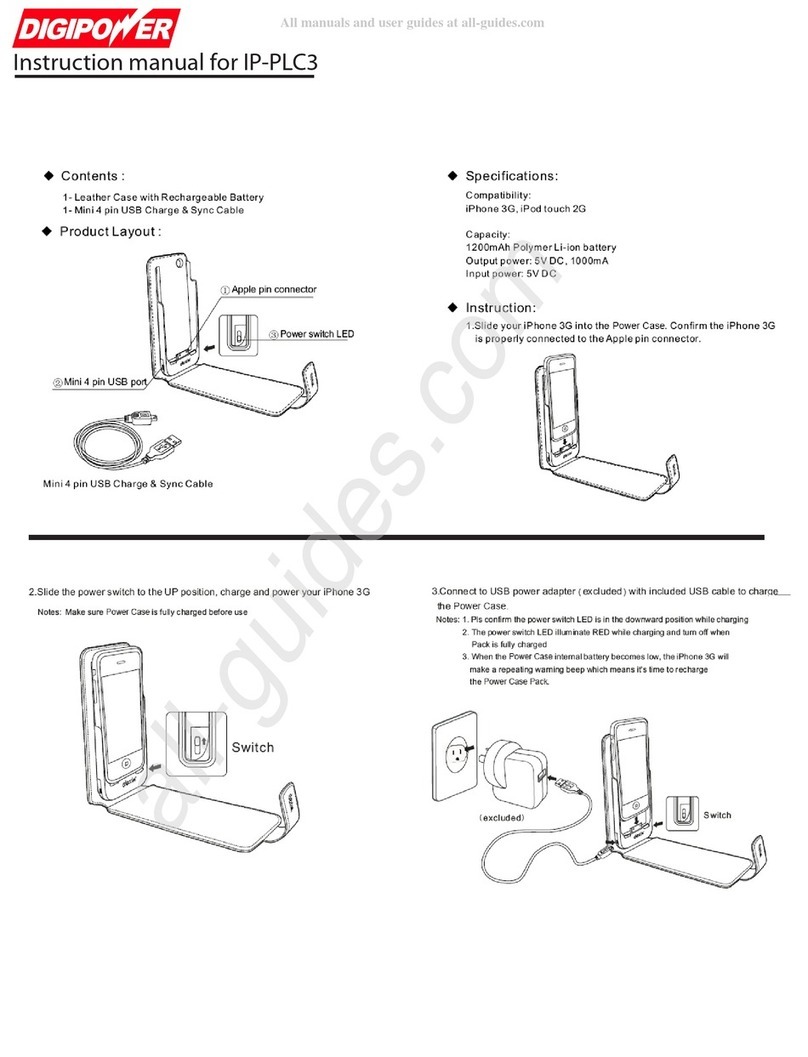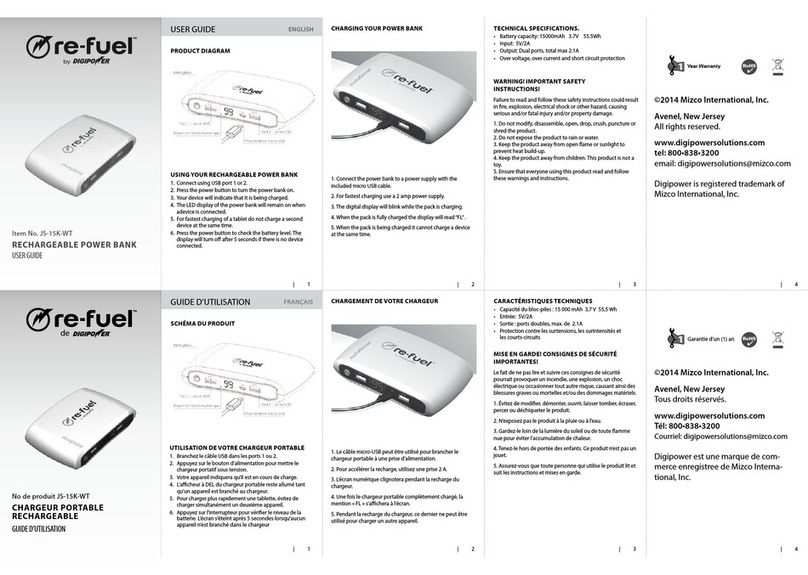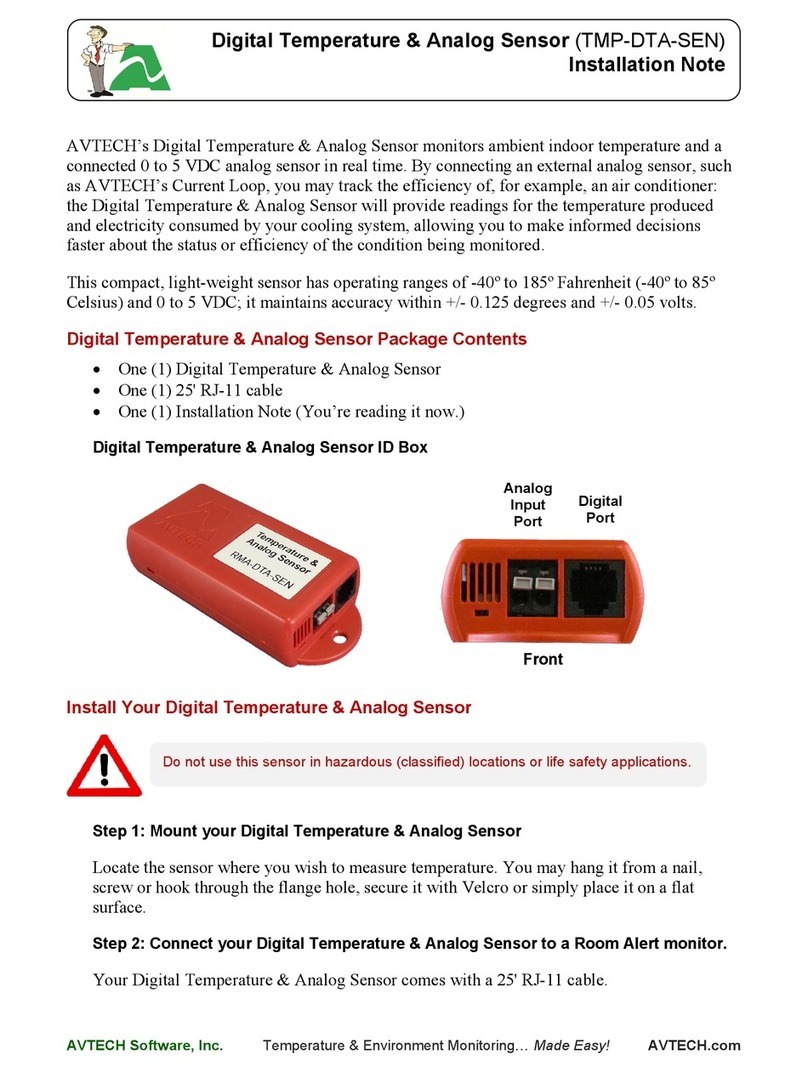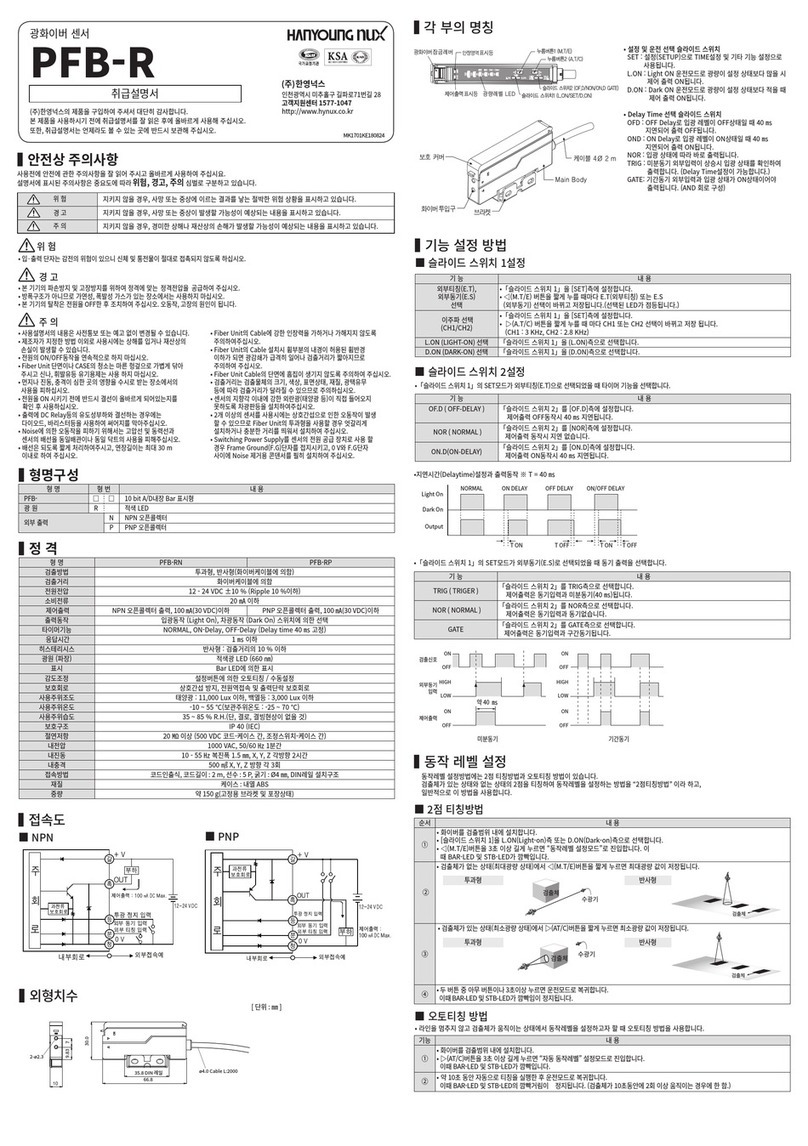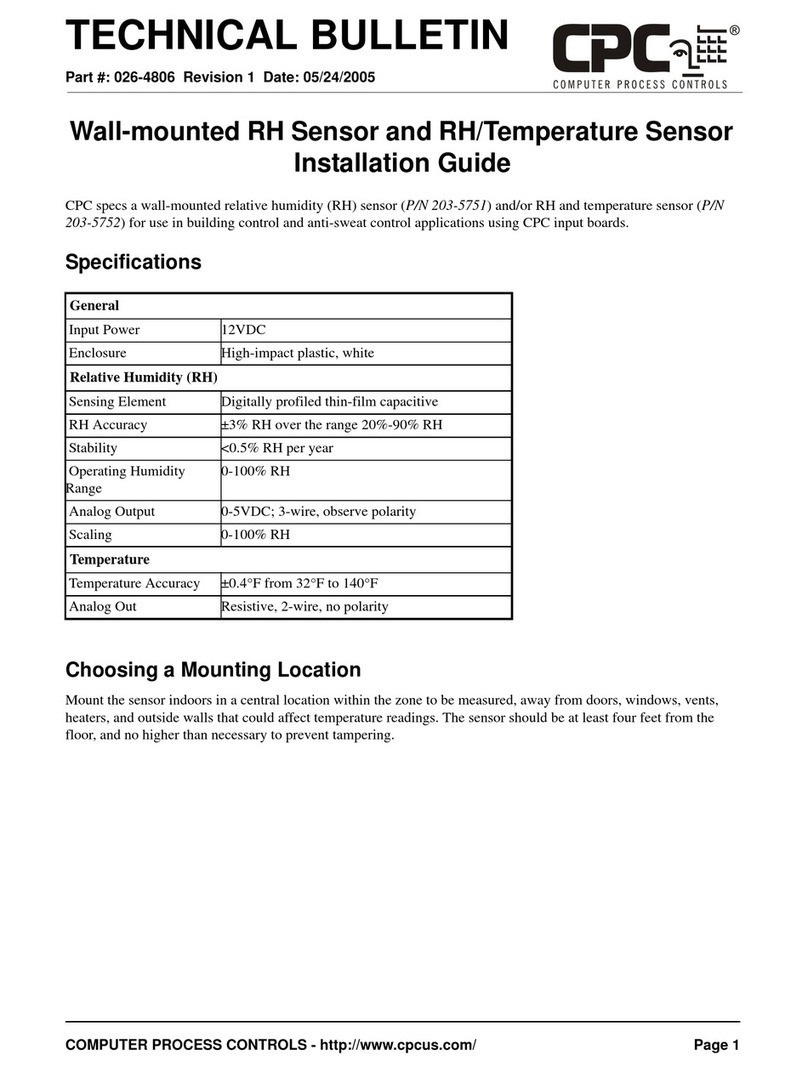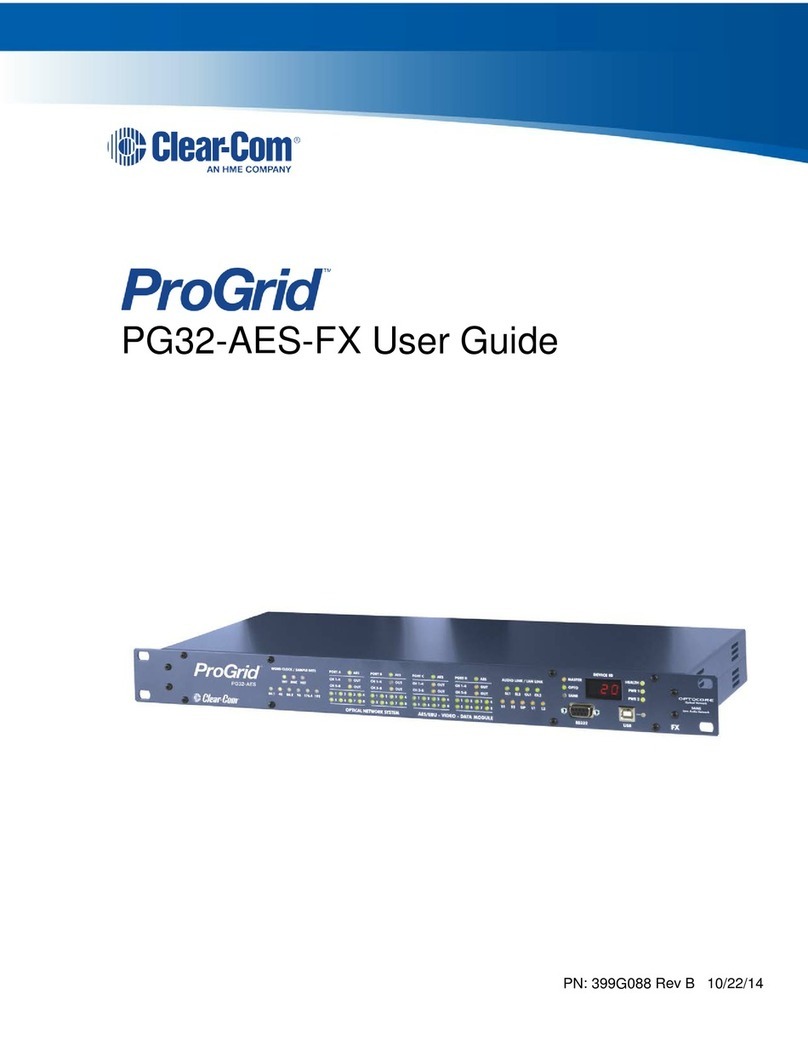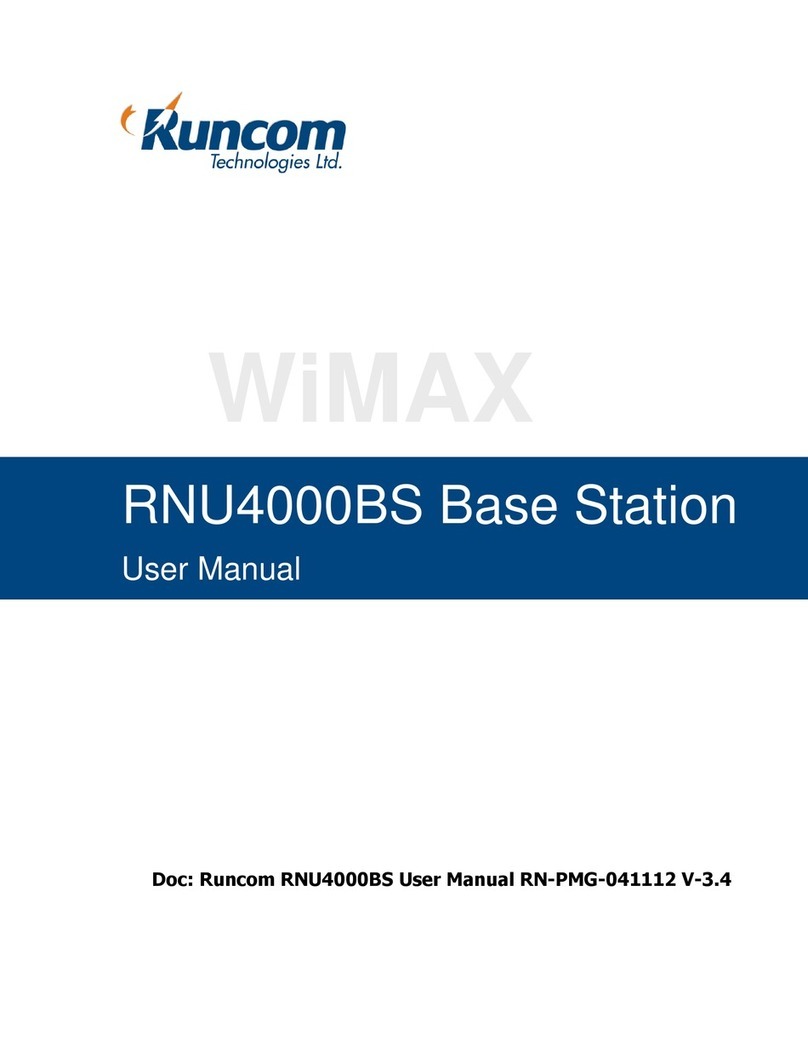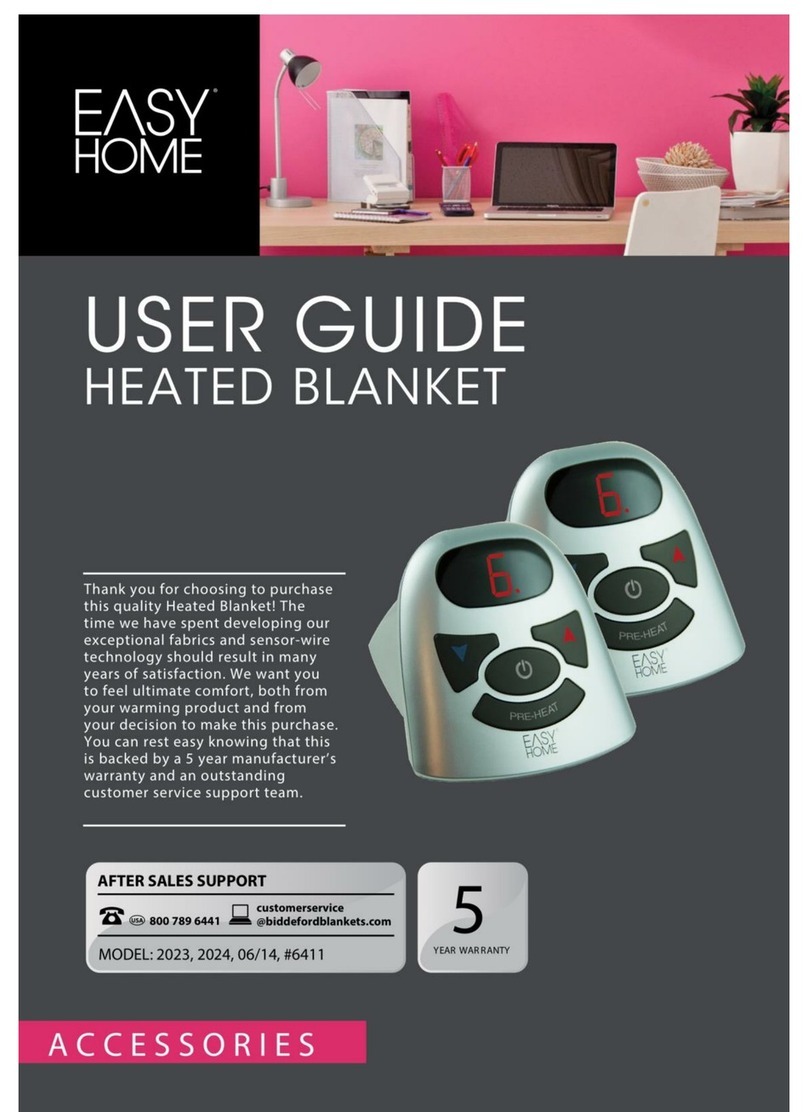DigiPower Re-Fuel JS-5CML User manual
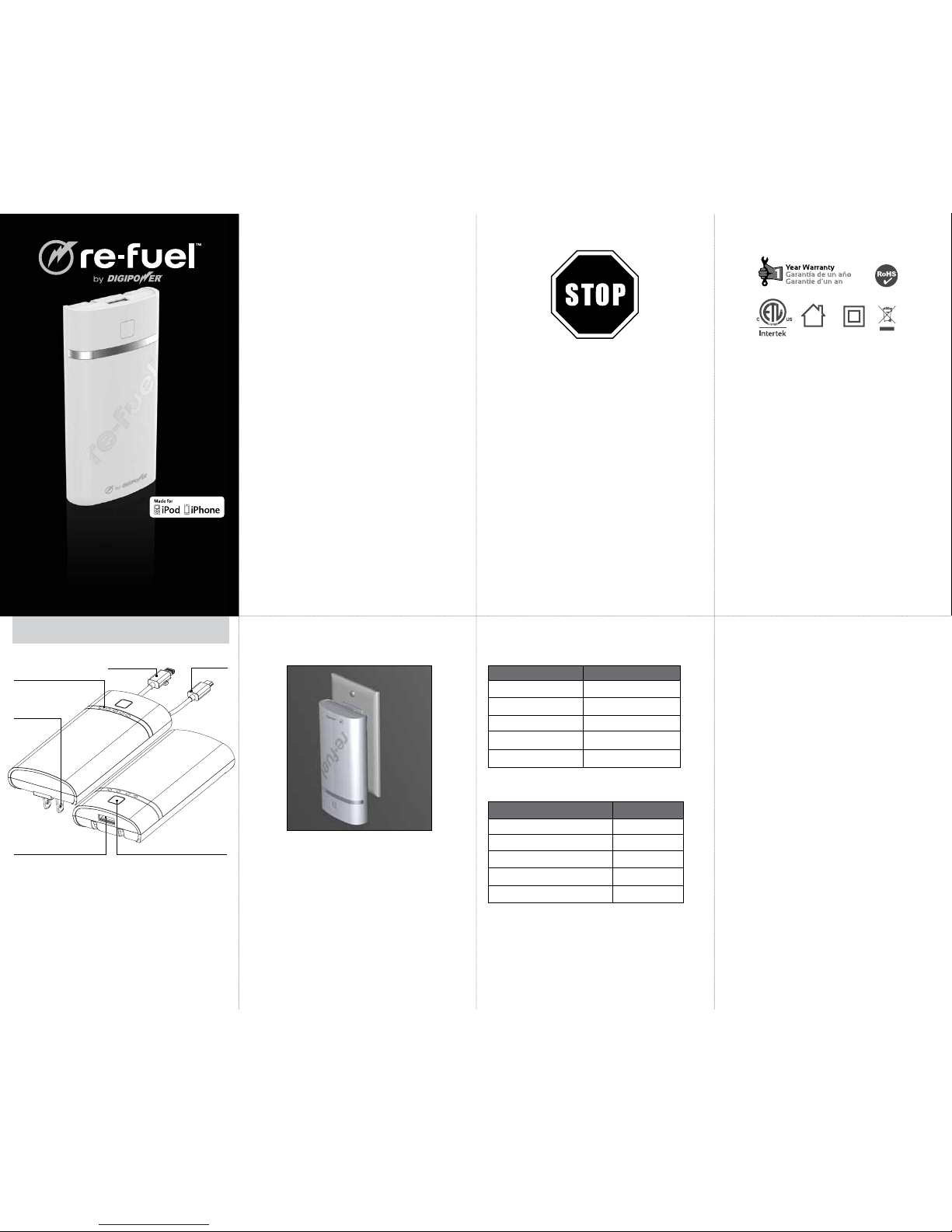
| 1 | 2 | 3 | 4
WARRANTY INFORMATION FOR DIGIPOWER
PRODUCTS, A DIVISION OF MIZCO
INTERNATIONAL
Mizco’s responsibility with regard to this warranty shall be limited
solely to the repair or replacement, at its option, of any product
that fails during normal consumer use for a period of one year from
the date of purchase.This warranty does not extend to damage or
failure resulting from misuse, neglect, accident, alteration, abuse,
or improper installation or maintenance .
This warranty does not extend to equipment used with this
product If at any time during the one year period following
your purchase the product fails due to defects in materials or
workmanship, please contact technical support at 800-838-3200
between the hours of 9AM and 6PM M-F Eastern time to obtain an
RMA number and return shipping instructions. For fastest service,
have a copy of your product receipt available with the model
number, date, and location of purchase.This warranty gives you
specic legal rights, and you may have other rights that may vary
in certain states or provinces.
WARNING! IMPORTANT SAFETY INSTRUCTIONS!
Failure to read and follow these safety instructions could result in
re, explosion, electrical
shock or other hazard, causing serious and/or fatal injury and/or
property damage.
1. Do not modify, disassemble, open, drop, crush, puncture
or shred the product
2. Do not expose the product to rain or water
3. Keep the product away from open ame or sunlight
to prevent heat build-up
4. Keep the product away from children.This product is not a toy.
5. Ensure that all persons who use the product read and
follow these warnings and instructions.
USING YOUR RECHARGEABLE POWER BANK
1.
Connect using the built-in micro USB cable, built-in
Lightning
cable or a separate cable connected to the USB
port.
2.
Quick press the power button to check the battery status.
3.
A two second press of the power button will turn the pack
on or o.
4.
The LED charge indicator will turn on for 3 seconds to let
you know the power level.
5.
The screen on your phone will light up and indicate that
your device is being charged.
6.
For fastest charging of a tablet do not charge a second
device at the same time.
CHARGING YOUR POWER BANK
Fold out the AC prongs and plug into a wall outlet or power strip.
USING THE POWER BANK AS AN AC CHARGER
• Fold out the AC prongs and plug into a wall outlet or power
strip
• Connect a USB cable from the power bank to your device
• The screen on your phone will light up and indicate that
your device is being charged.
• When your device is fully charged the Power Bank will
automatically begin to recharge its internal battery until it
is full.
• You may also use one of the built in cables to charge your
device instead of the USB port.
• For best performance of the USB charger function only
charge one device at a time.
BATTERY LEVEL INDICATOR
STATUS DISPLAY STATE BATTERY LEVEL
One LED is blinking Very low, recharge soon
One LED is on Below 25%
Two LEDs are on 25% - 50%
Three LEDs are on 50% - 75%
All four LEDs are on 75% - 100%
CHARGING STATUS INDICATOR
STATUS DISPLAY STATE CHARGE STATUS
One LED is blinking Below 25%
One LED is on, next LED is blinking 25% - 50%
Two LEDs are on, next LED is blinking 50% - 75%
Three LEDs are on, last LED is blinking 75% - 100%
All four LEDs are on Charging complete
TECHNICAL SPECIFICATIONS
• Battery capacity: 5200mAh 3.7V
• Input: AC100-240V 50/60Hz 0.3A
• Output 1: DC5V-2.1A (max)
• Output 2/3: DC5V-1A
• Over voltage, over current and short circuit protection
ENGLISH
USER GUIDE
USER GUIDE • GUIDE D’UTILISATION • GUÍA DEL USUARIO
RECHARGEABLE POWER BANK
BANCO DE ENERGÍA PORTÁTIL
CHARGEUR PORTABLE
JS-5CML
Visit
www.digipowersolutions.com/support
support page for more information and
additional language translations.
Visita la página de
www.digipowersolutions.com/support
soporte para más información y traducciones
de idiomas adicionales.
Visitez la page support
www.digipowersolutions.com/support
pour plus d’informations et des traductions
de langues supplémentaires.
Questions? Problems? Picked upthe wrong item?
Before RETURNING to the Store,
please give our customer service team
a chance to help. Call us toll free at: 1.800.838.3200
for a seamless and speedy resolution.
•
¿Preguntas? ¿Problemas?
¿Se compró el producto equivocado?
Antes de REGRESARLO a la tienda, por favor dele una
oportunidada nuestro personal del servicio
al cliente a que le ayuden.
Llámenos gratuitamente al: 1.800.838.3200
para una resolución rápida y sin problemas.
•
Des questions? Des problèmes?
Vous avez ramassé le mauvais article?
Avant de REVENIR au magasin, laissez la chance à notre
équipe du Service à la clientèle de vous aider.
Appelez-nous sans frais au numéro 1.800.838.3200
pour que nous puissions corriger rapidement la situation.
©2014 Mizco International, Inc.
Avenel, New Jersey
All rights reserved.
Todos los derechos reservados.
Tous droits réservés.
www.digipowersolutions.com
tel: 800•838•3200
email: digipowersolutions@mizco.com
DIGIPOWER is a registered trademark
of Mizco International Inc.
DIGIPOWER es una marca registrada
de Mizco International Inc.
DIGIPOWER est une marque de
commerce enregistrée
de Mizco International, Inc.
Micro USB
cable
Lightning cable
Power ON/OFF buttonUSB port out
4 LED charge indicator
AC wall adapter
PRODUCT DIAGRAM
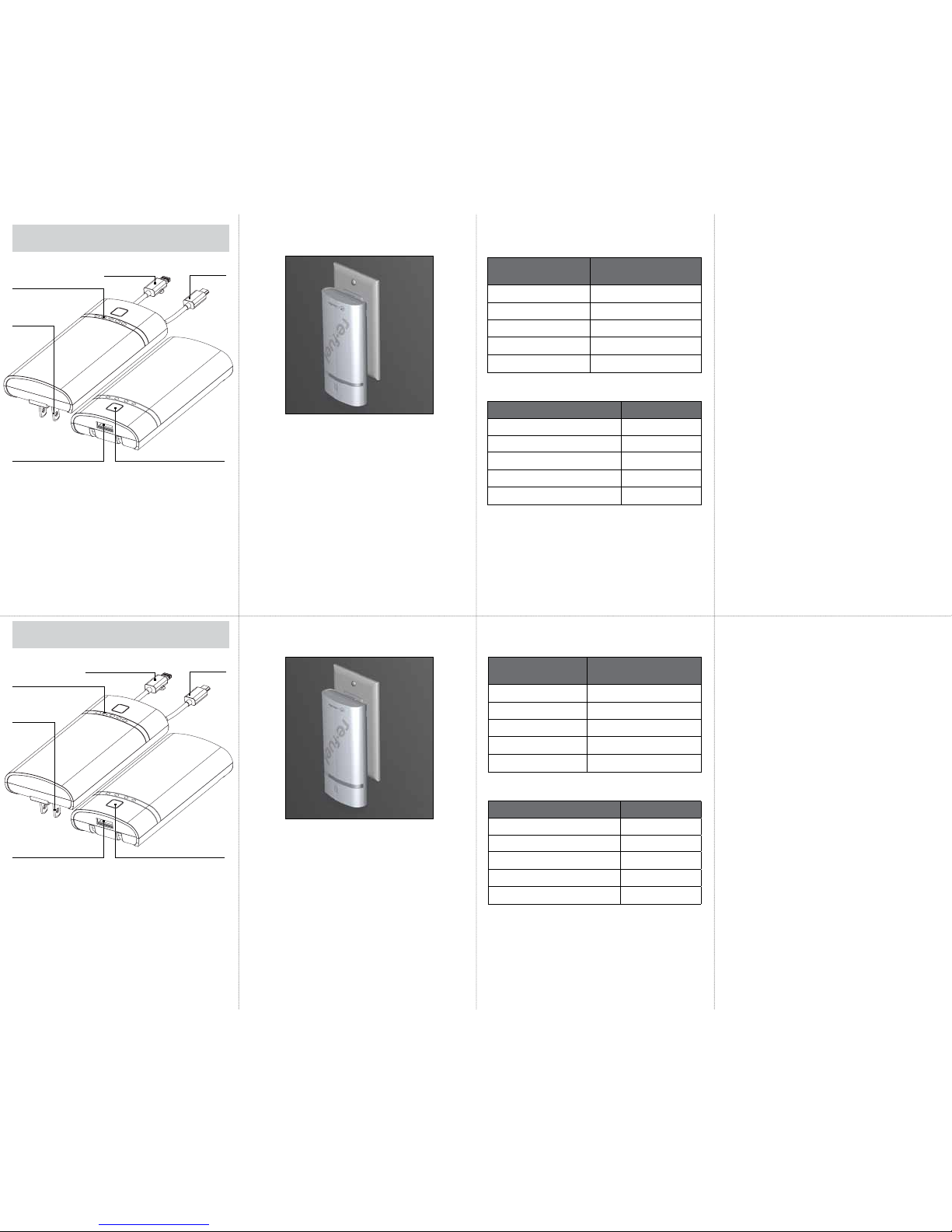
| 1
| 1
| 2
| 2
| 3
| 3
| 4
| 4
RENSEIGNEMENTS CONCERNANT LA GARANTIE
DES PRODUITS DIGIPOWER, UNE DIVISION DE
MIZCO INTERNATIONAL
La responsabilité de Mizco relativement à cette garantie se limite
uniquement à la réparation ou au remplacement, à son gré, de
tout produit qui se révèle défectueux pendant une utilisation
normale pour une période d’un an à compter de la date d’achat.
Cette garantie ne s’applique pas dans le cas de dommage ou de
panne découlant d’un mauvais usage, de négligence, d’accident,
de modication, d’abus, d’installation inadéquate ou de mauvais
entretien. Cette garantie ne s’applique pas à l’équipement utilisé
avec ce produit. Si, au cours de la période de garantie d’un an
suivant l’achat, le produit tombe en panne à cause de défauts de
matériel ou de fabrication, veuillez communiquer avec le Soutien
technique au numéro 1 800 838-3200 entre 9 h et 18 h (HNE),
du lundi au vendredi, pour obtenir un numéro d’autorisation de
retour de marchandise (RMA) et les instructions d’expédition. Pour
un service plus rapide, assurez-vous d’avoir en main une copie du
reçu d’achat de votre produit sur lequel apparaissent le numéro de
modèle, la date et le lieu d’achat. Cette garantie vous confère des
droits légaux spéciques, et vous pouvez aussi avoir d’autres droits
pouvant varier d’un état ou d’une province à l’autre.
MISE EN GARDE ! CONSIGNES DE SÉCURITÉ
IMPORTANTES!
Le fait de ne pas lire et suivre ces consignes de sécurité pourrait
provoquer un incendie, une explosion, un choc électrique
ou occasionner tout autre risque, causant ainsi des blessures
graves et/ou mortelles ou des dommages matériels.
1. Évitez de modier, démonter, ouvrir, laisser tomber, écraser,
percer ou déchiqueter le produit.
2. N’exposez pas le produit à la pluie ou à l’eau.
3. Gardez-le loin de la lumière du soleil ou de toute amme
nue pour éviter l’accumulation de chaleur.
4. Tenez-le hors de portée des enfants. Ce produit n’est
pas un jouet.
5. Assurez-vous que toute personne qui utilise le produit
lit et suit les instructions et mises en garde
INFORMACIÓN SOBRE LA GARANTÍA PARA
PRODUCTOS DIGIPOWER, UNA DIVISIÓN DE
MIZCO INTERNATIONAL
La responsabilidad de Mizco con lo que respecta esta garantía
limitada se limita exclusivamente a la reparación o el reemplazo,
a su discreción, de cualquier producto que falla durante su
uso normal por parte del consumidor durante un periodo de
un año a partir de la fecha de compra. Esta garantía no abarca
daños o fallas que pudieran resultar de su mal uso, descuido,
accidente, modicación, abuso, o la instalación o mantenimiento
no apropiado. Esta garantía no se extiende a equipos utilizados
con este producto. Si en cualquier momento durante el periodo
de un año después de la compra del producto, éste falla debido
a un defecto de materiales o fabricación, comuníquese con el
departamento de soporte técnico al 800-838-3200 entre las horas
de 9 a.m. y 6 p.m. de lunes a viernes hora del este, para obtener
un número de RMA y las instrucciones de envío. Para un servicio
más rápido, tenga a la mano una copia del recibo del producto con
el número de modelo y la fecha y lugar de compra. Esta garantía
le da derechos legales especícos, y también podría tener otros
derechos que varían en ciertos estados o provincias.
¡ADVERTENCIA! ¡INSTRUCCIONES
DE SEGURIDAD IMPORTANTES!
El no leer y seguir estas instrucciones de seguridad puede
causar un incendio, explosión, choque eléctrico u otro peligro y
provocar una lesión seria y/o mortal y/o daños a la propiedad.
1. No modique, desarme, abra, deje caer, aplaste, perfore
o destroce el producto
2. No exponga el producto a la lluvia o al agua
3. Mantenga el producto alejado de amas directas
o la luz solar para evitar la acumulación de calor.
4. Mantenga el producto fuera del alcance de los niños.
Este producto es no un juguete.
5. Asegúrese que todas las personas que usan este producto
lean y sigan estas advertencias e instrucciones
UTILISATION DE VOTRE CHARGEUR PORTABLE
1. Branchez le micro ou mini-câble USB intégré ou un autre
câble sur le
Lightning
.
2. Appuyez brièvement sur l’interrupteur pour vérier l’état
de la pile.
3. Une pression de deux secondes sur l’interrupteur permettra
d’allumer ou d’éteindre le chargeur.
4. L’indicateur de charge s’allumera pendant 3 secondes pour
indiquer le niveau de charge.
5. L’écran de votre téléphone s’allumera pour indiquer que
votre appareil est en cours de charge.
6. Pour charger plus rapidement une tablette, évitez de
charger simultanément un deuxième appareil.
CÓMO USAR EL BANCO DE ENERGÍA PORTÁTIL
1. Conecte su dispositivo con el cable micro USB integrado,
el cable
Lightning
integrado, o use un cable por separado
conectado al puerto USB.
2. Oprima un instante el botón de encendido/apagado para
vericar el estado de la batería.
3. El oprimir el botón de encendido/apagado por dos segundos
hará que se enciende o apague el paquete de baterías.
4. La luz indicadora de la carga se encenderá por 3 segundos
para mostrarle el nivel de la carga.
5. La pantalla en su teléfono se encenderá para indicarle que su
dispositivo se está cargando.
6. Para cargar más rápidamente una tableta, no cargue un
segundo dispositivo al mismo tiempo.
CHARGEMENT DE VOTRE CHARGEUR PORTABLE
Déployez les broches c.a., puis branchez sur une prise murale ou
une barre d’alimentation.
UTILISATION COMME CHARGEUR C.A.
• Déployez les broches c.a., puis branchez sur une prise
murale ou une barre d’alimentation
• Branchez un câble USB depuis le chargeur sur votre appareil.
• L’écran de votre téléphone s’allumera pour indiquer que
votre appareil est en cours de charge.
• Une fois que votre appareil sera complètement chargé, le
chargeur commencera automatiquement à recharger sa pile
interne jusqu’à ce qu’elle soit pleine.
• Vous pouvez également utiliser un des câbles intégrés,
plutôt que le port USB, pour charger votre appareil.
• Pour un rendement optimal du chargeur USB, ne chargez
qu’un seul appareil à la fois.
CÓMO CARGAR EL BANCO DE ENERGÍA PORTÁTIL
Desdoble las clavijas AC y enchufe en un tomacorrientes de pared o
en un contacto múltiple.
CÓMO USAR EL BANCO DE ENERGÍA COMO
CARGADOR DE CA
• Desdoble las clavijas AC y enchufe en un tomacorrientes de
pared o en un contacto múltiple.
• Conecte un cable USB desde el banco de energía a su
dispositivo
• La pantalla en su teléfono se encenderá para indicarle que
su dispositivo se está cargando.
• Cuando su dispositivo esté completamente cargado, el
banco de energía automáticamente comenzará a recargar su
batería interna hasta que se llene por completo.
• También puede utilizar uno de los cables integrados para
cargar su dispositivo en lugar del puerto USB.
• Para un mejor desempeño del cargador USB, solo cargue un
dispositivo a la vez.
INDICATEUR DE NIVEAU DE CHARGE DE LA PILE
AFFICHAGE D’ÉTAT NIVEAU DE CHARGE
Un voyant clignote Très faible, rechargez bientôt
Un seul voyant allumé Moins de 25%
Deux voyants allumés 25 % - 50 %
Trois voyants allumés 50 % - 75 %
Les quatre voyants sont allumés 75 % - 100 %
INDICATEUR DESTADO DE LA CARGA
AFFICHAGE D’ÉTAT ÉTAT DE LA CHARGE
Un voyant clignote Moins de 25%
Un voyant est allumé, le suivant clignote 25 % - 50 %
Deux voyants sont allumés, le suivant clignote 50 % - 75 %
Trois voyants sont allumés, le dernier clignote 75 % - 100 %
Les quatre voyants sont allumés La chargeest complète
CARACTÉRISTIqUES TECHNIqUES
• Capacité du bloc-piles : 5200 mAh 3,7 V
• Entrée : 100-240 V c.a. 50/60 Hz 0,3 A
• Sortie 1 : 5 V c.c. 2,1 A (max.)
• Sortie 2/3 : 5 V c.c. 1 A
• Protection contre les surtensions, les surintensités et les
courts-circuits
TABLA DEL INDICADOR DE LA BATERÍA
ESTADO DE LAS LUCES NIVEL DE CARGA DE LA BATERÍA
Estado de las luces Nivel de carga de la batería
Un seul voyant allumé Menos del 25%
Dos luces encendidas 25 % - 50 %
Tres luces encendidas 50 % - 75 %
Los cuatro luces están encendidas 75 % - 100 %
INDICATEUR D’ÉTAT DE CHARGE
ES TADO DE LAS LUCES NIVEL DE LA CARGA
Una luz parpadea Menos del 25%
Una luz encendida, la siguiente luz parpadea 25 % - 50 %
Dos luces encendidas, la siguiente luz parpadea 50 % - 75 %
Dos luces encendidas, la siguiente luz parpadea 75 % - 100 %
Las cuatro luces están encendidas Carga completa
ESPECIFICACIONES TÉCNICAS
Capacidad de la batería: 5200 mAh 3.7 V
• Entrada: AC 100 - 240 V 50/60 Hz 0.3 A
• Salida 1: c.c. 5 V - 2.1 A (máx.)
• Salida 2/3: c.c. 5 V - 1 A
• Protección contra sobre voltaje, sobre corriente y
cortocircuitos
Micro-câble
USB
Cable micro
USB
Câble sur le
Lightning
Cable Lightning
Interrupteur
Botón de encendido/apagado
Port USB de sortie
Puerto USB
Voyants indicateurs de charge
Indicador de carga de 4 luces
Adaptateur
mural c.a.
Adaptador de
CA de pared
SCHÉMA DU PRODUIT
SCHÉMA DU PRODUIT
FRANÇAIS
ESPAÑOL
GUIDE D’UTILISATION
GUÍA DEL USUARIO
Other DigiPower Accessories manuals