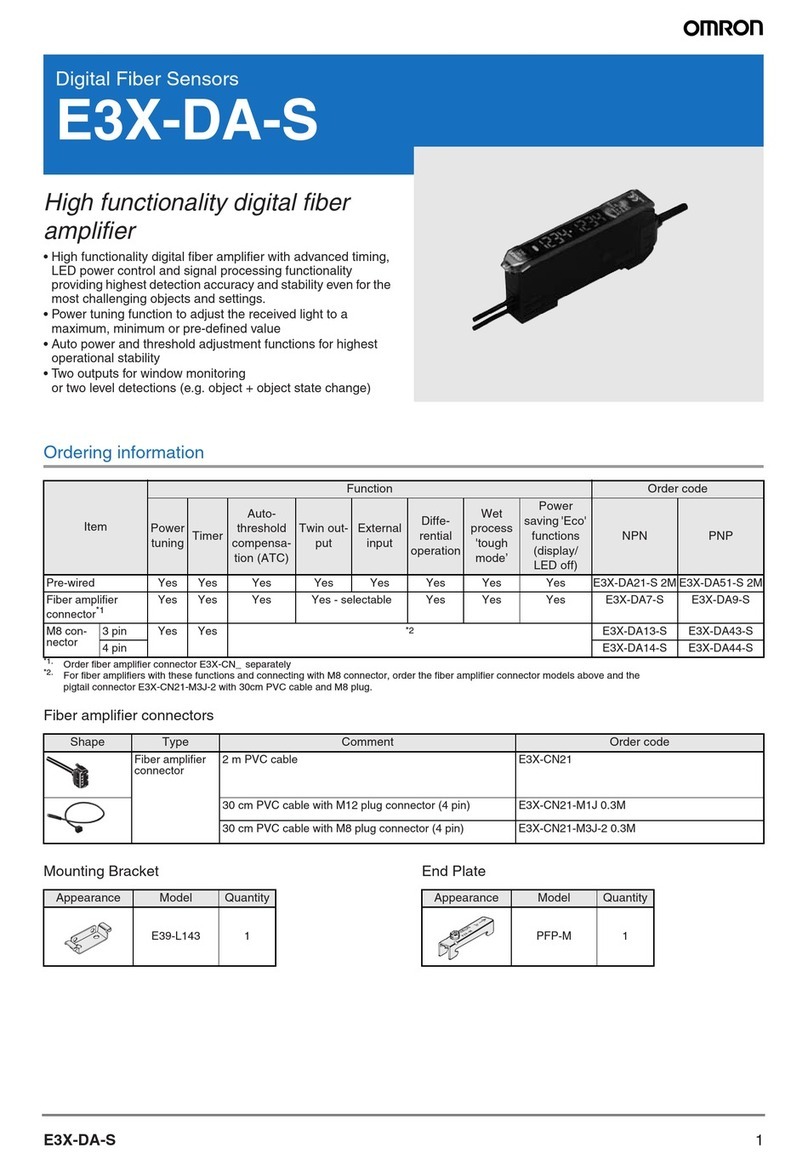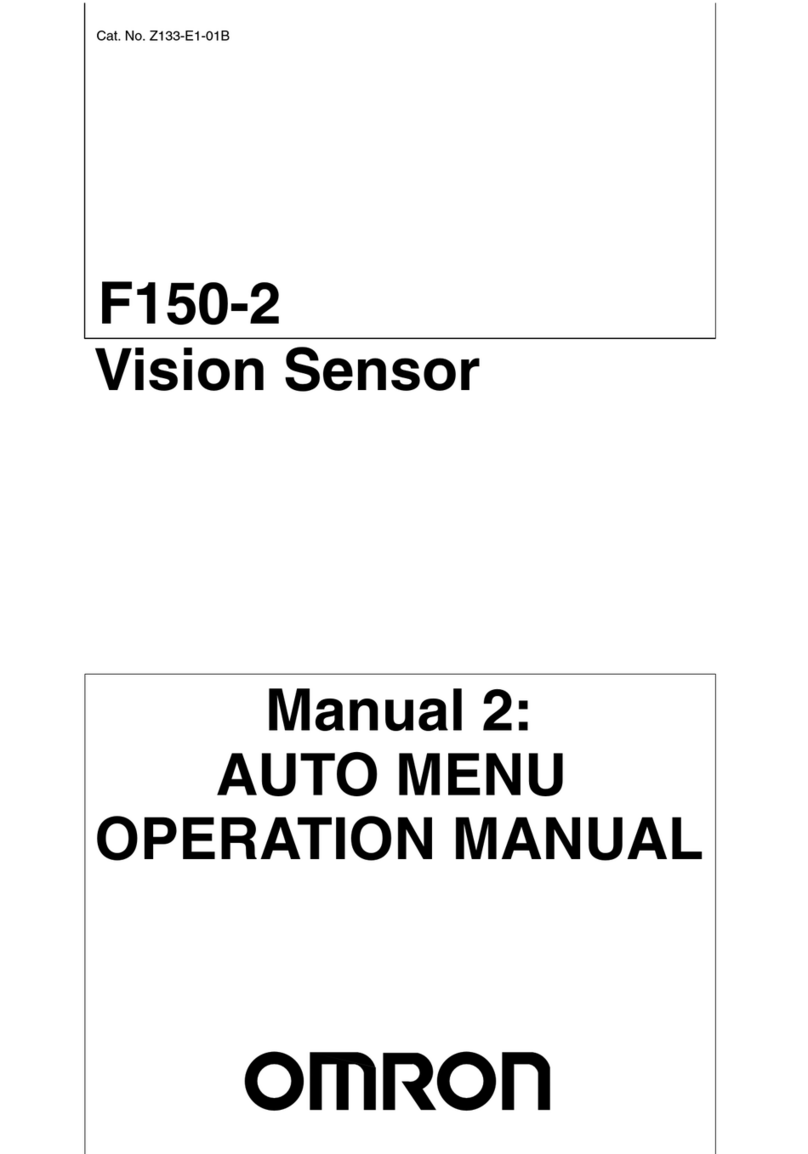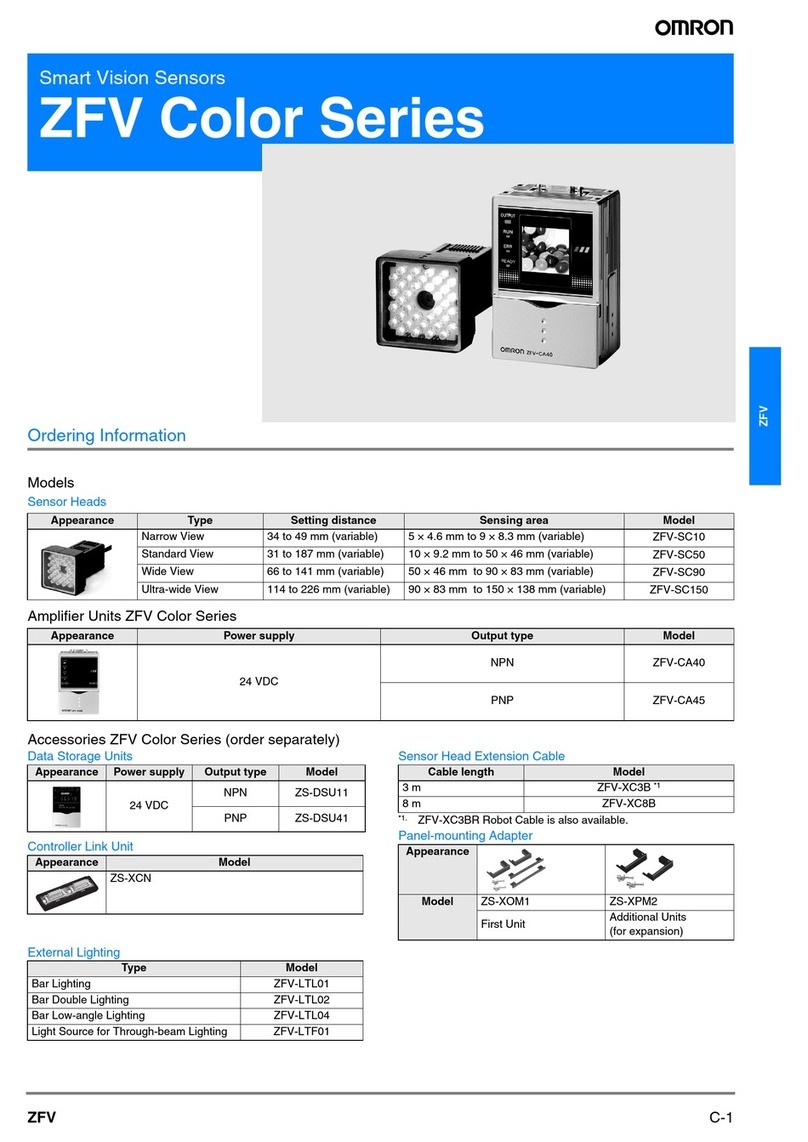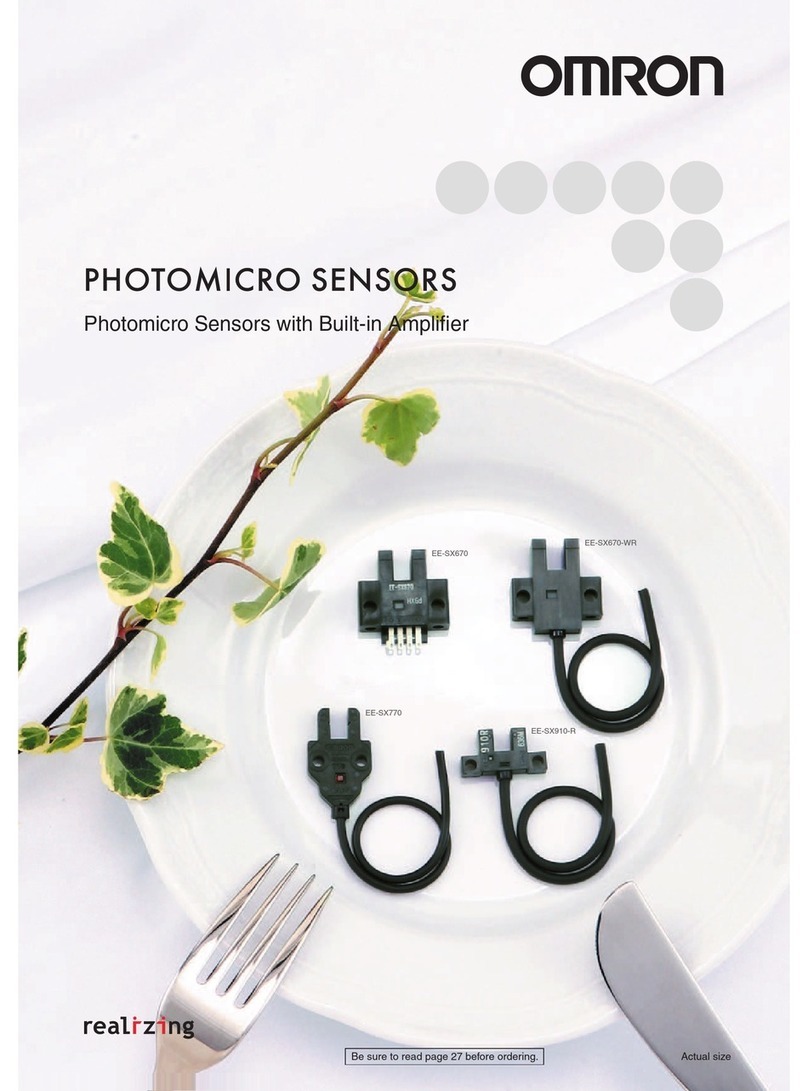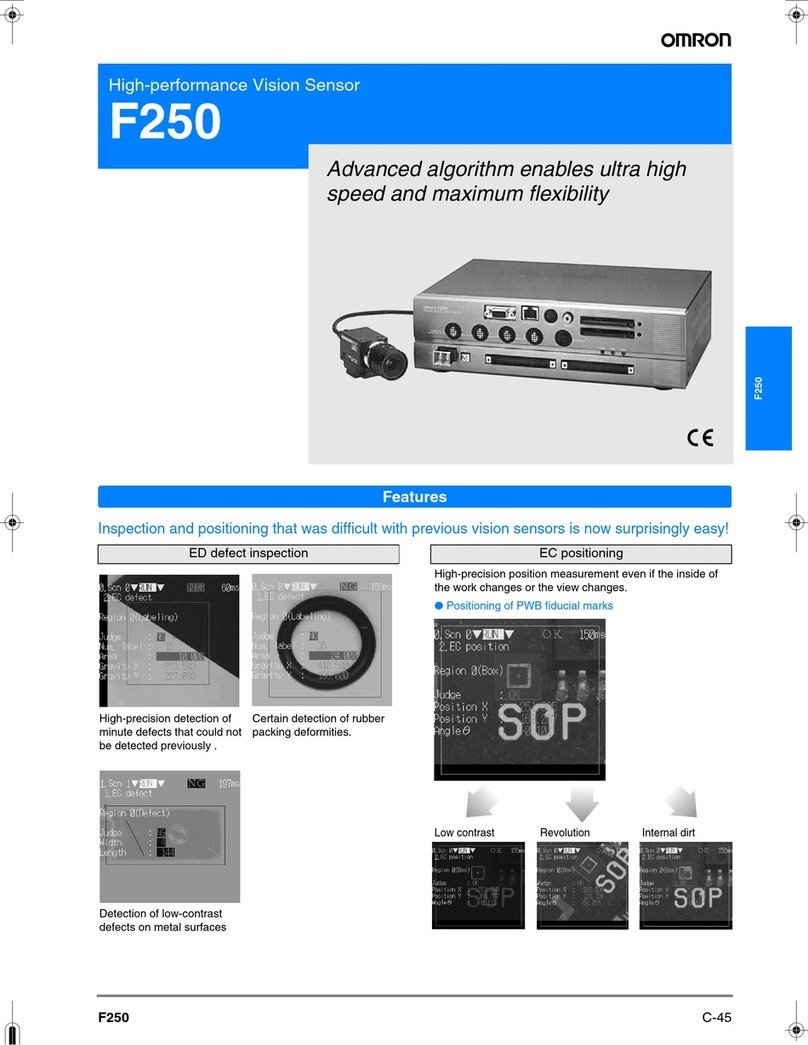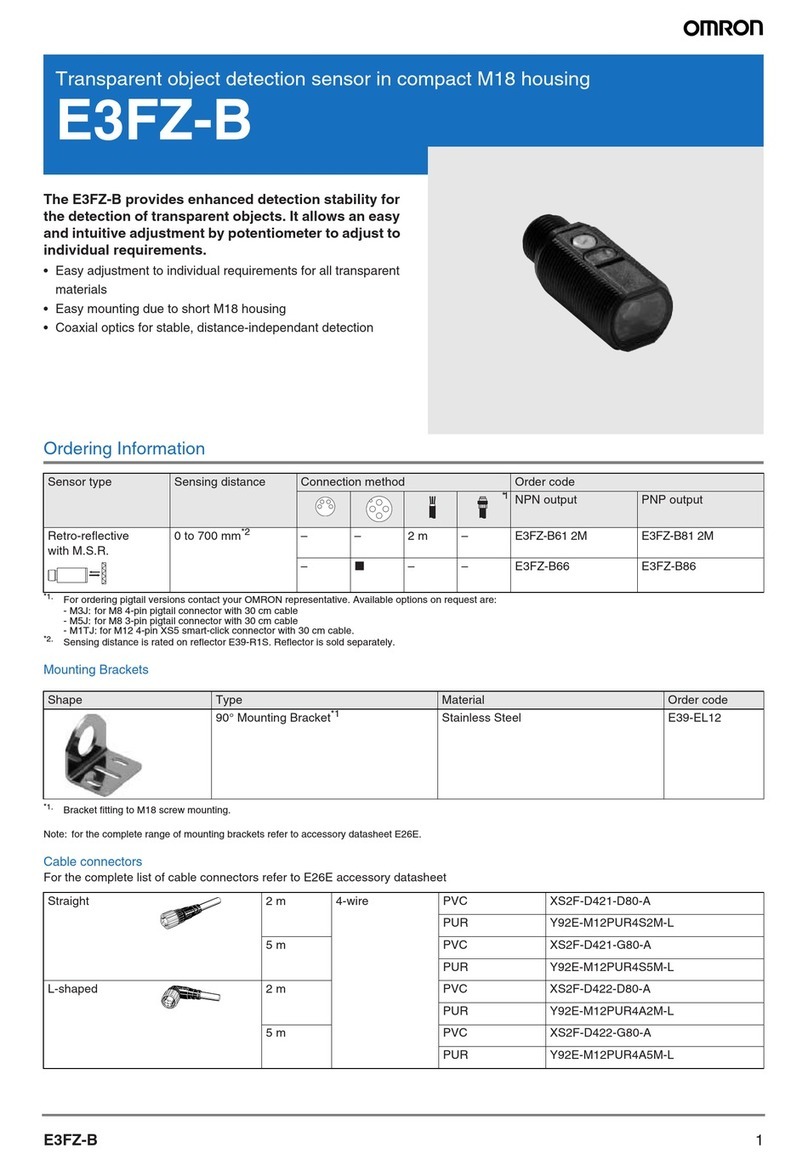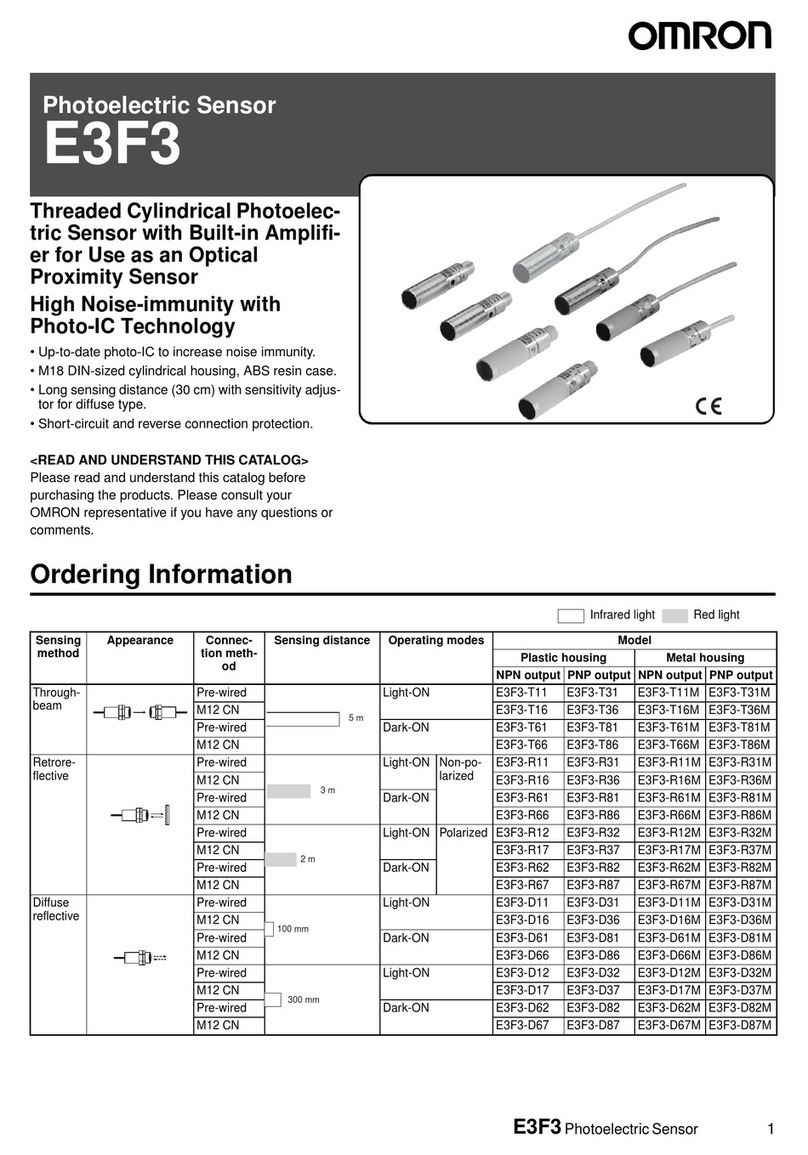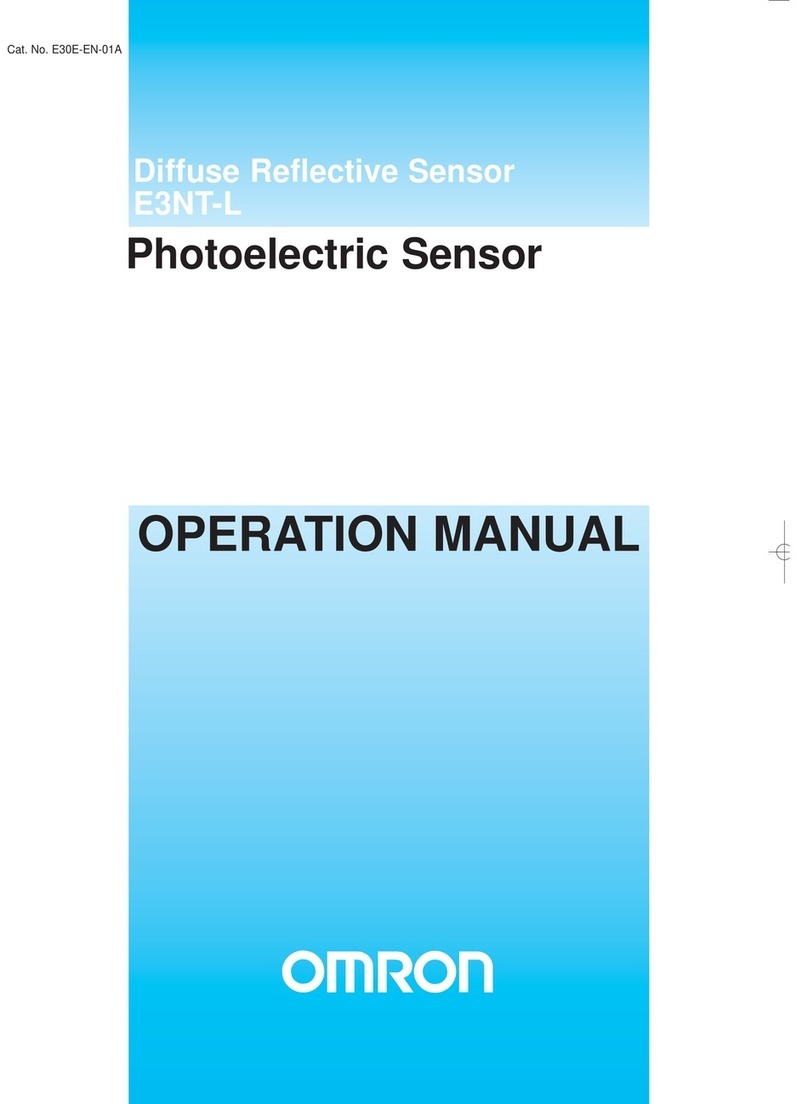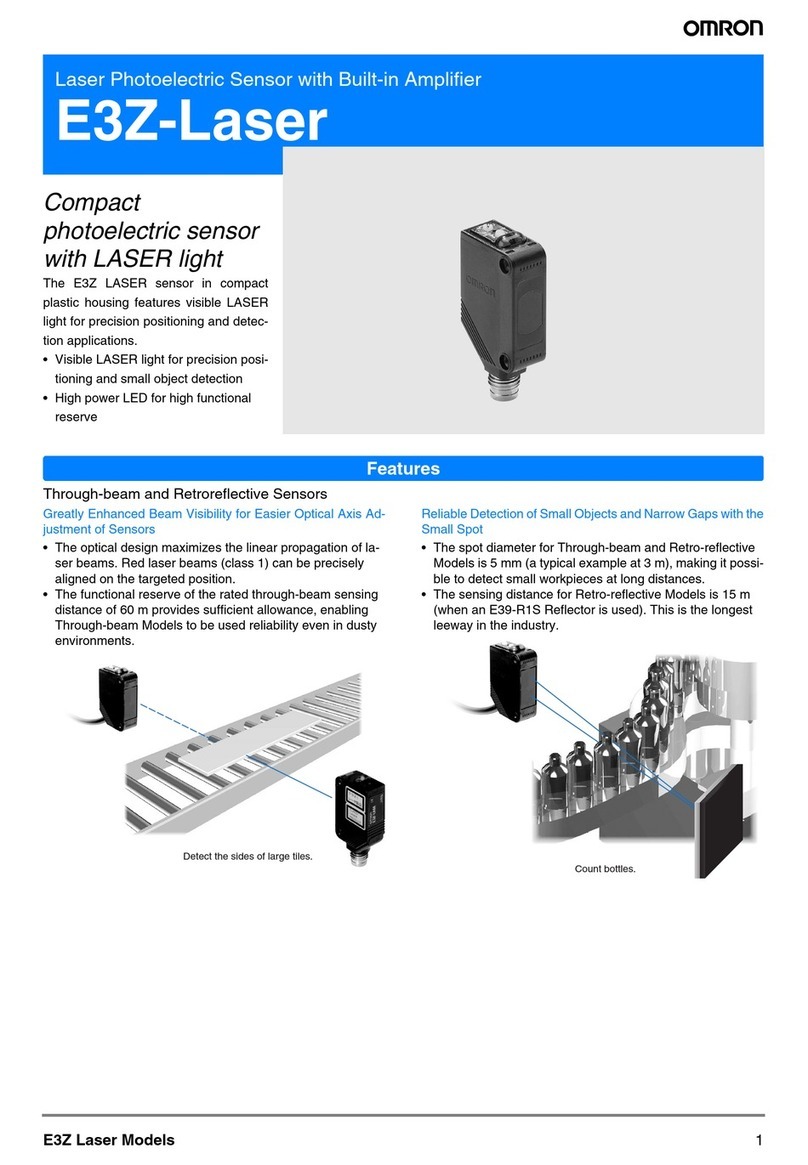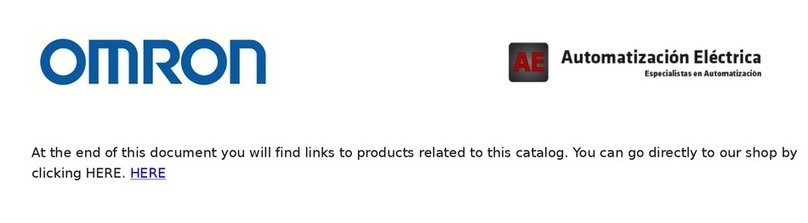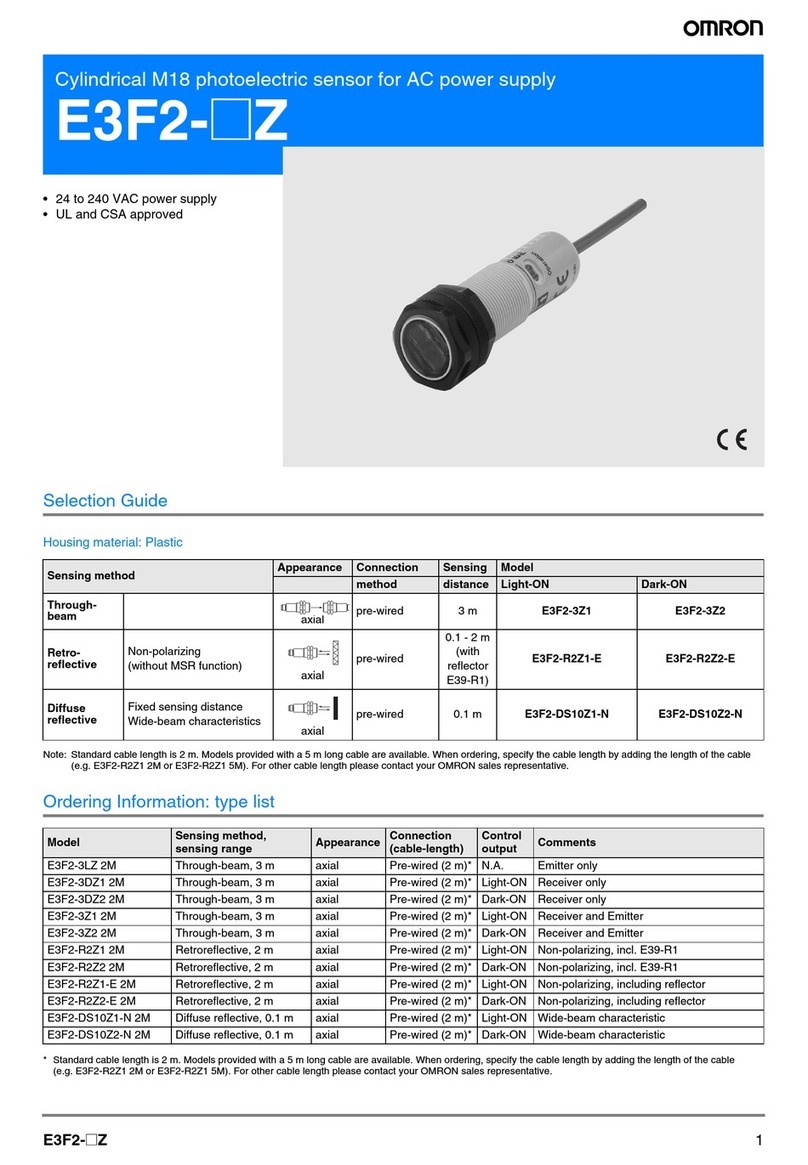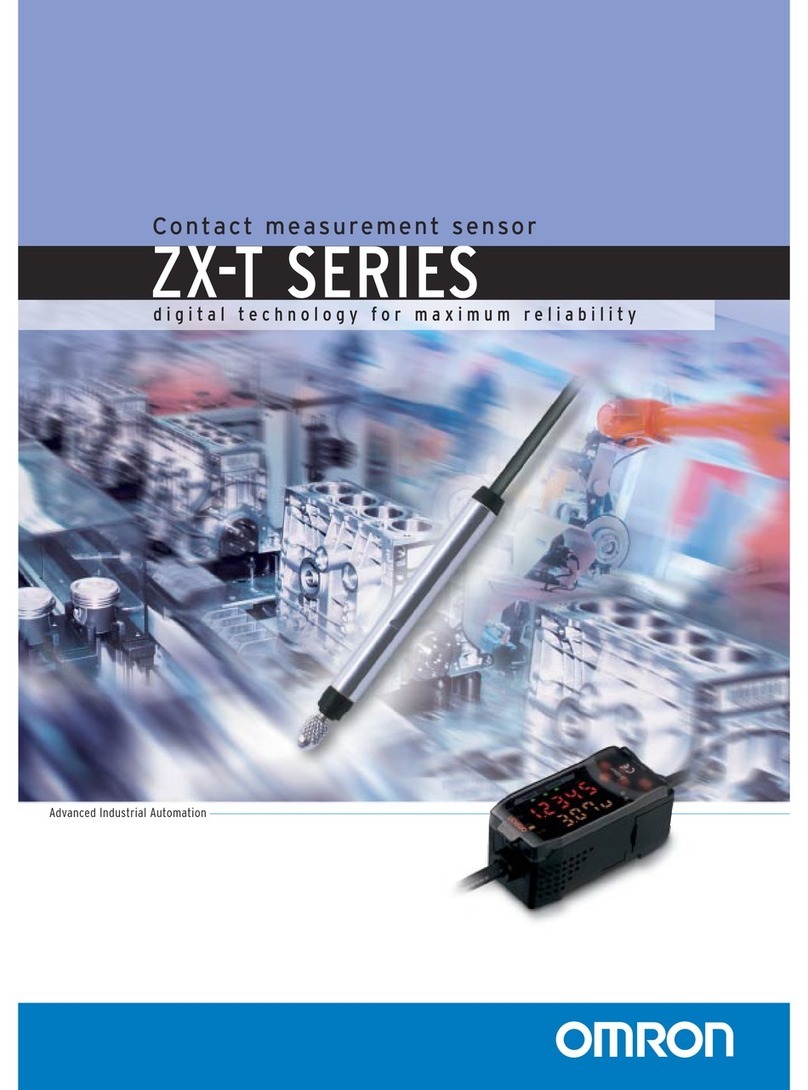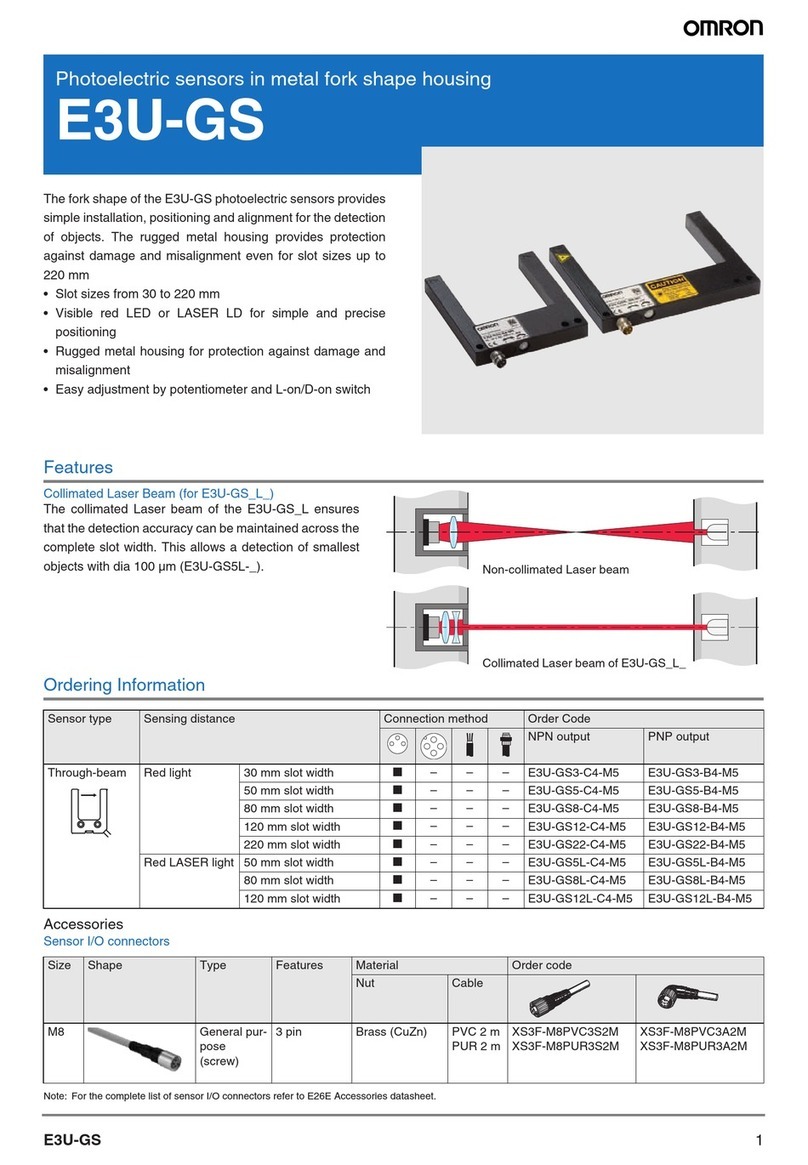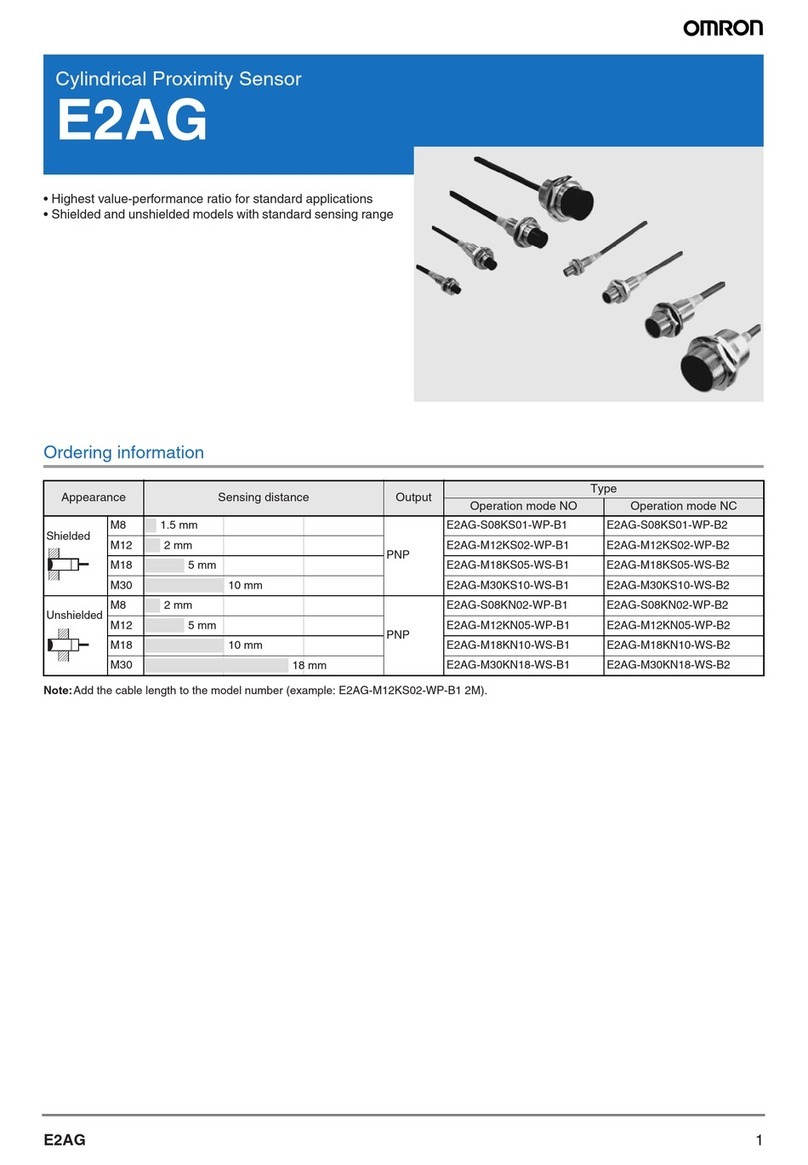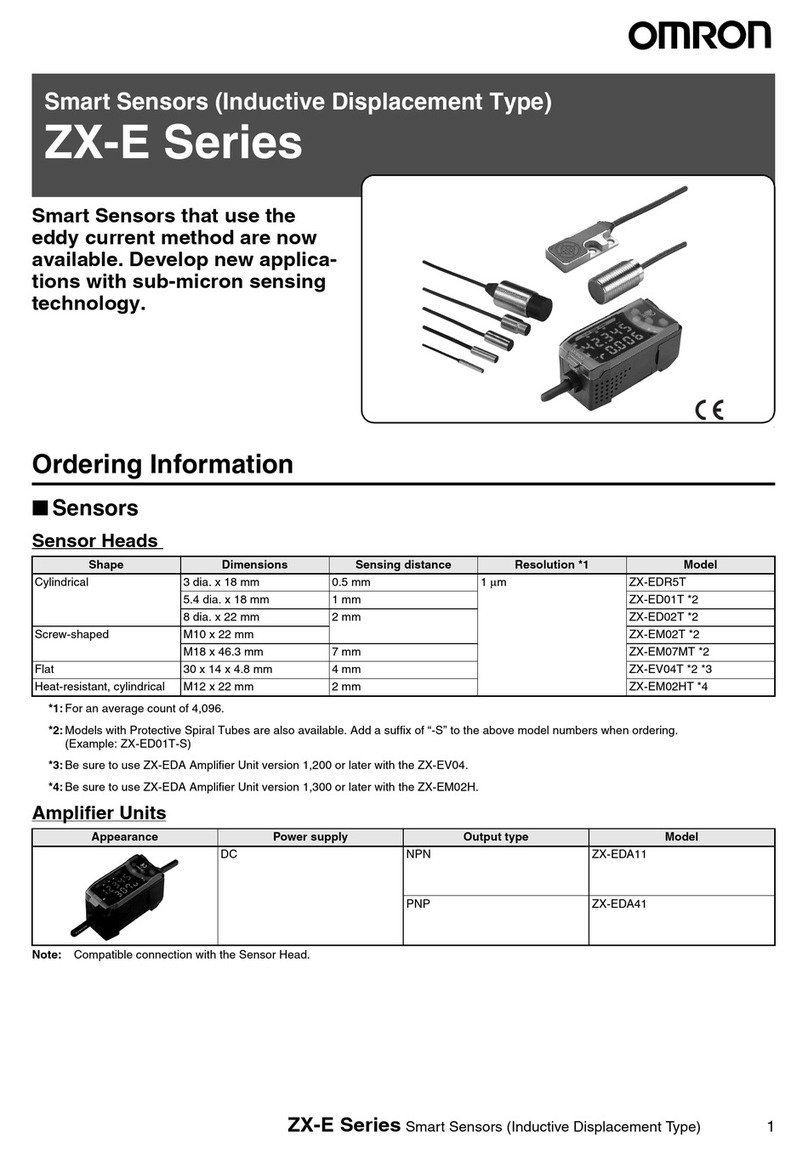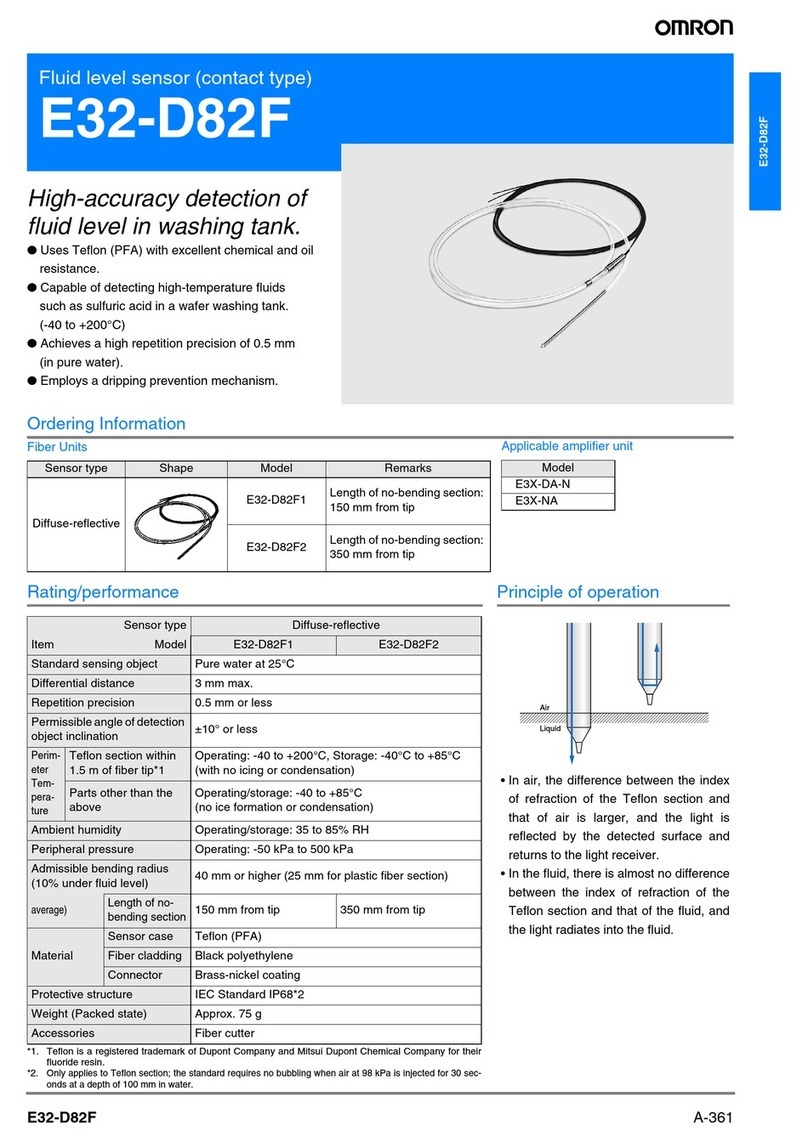Built for every environment
The E3NT- is a sealed unit. Its robust aluminium
housing and smooth body design prevents dirt
from easily attaching to it. This makes the E3NT-
ideal for use in the food processing industry.
An optional coating enables it to operate in
environmentally aggressive conditions, and an
anti-condensation option with heated glass
window enables it to cope in very low
temperature environments.
Patented optic design for reliable sensing
The E3NT- sensor’s optics are specially arranged so that
distance is evaluated using the ‘double triangulation’
principle. This patented optic design enables the E3NT- to
reliably detect objects regardless of their direction. It also
enables the rotary position of the E3NT- to be selected freely
about its optical axis, which makes this sensor ideal for multi-
axis handling equipment. The E3NT- ’s background and
foreground suppression features means that objects are
detected only within the predefined sensing zone. Objects in
the background or foreground of that zone are ignored.
‘Teach & play’ manually…
Setting up the E3NT- is fast and easy via external
pushbuttons. Its ‘teach & play’ design concept enables you to
teach the sensor the distance of the detectable object simply
by pressing one push-button. The built-in 3 pushbutton
keypad and a 4-digit display enable you to set and monitor
parameters via a user-friendly menu. The display provides
direct verification of the setting result, and it enables a
relatively deep menu structure to be implemented into
the sensor.
…Or via computer!
The E3NT- can also be remotely configured using Omron’s
PC configuration Sensor Support Software package, whose
features include teaching, operation and mode set-up,
I/O configuration and distance monitoring via a trend graph.
This software not only saves you configuration time, it also
makes field exchange, firmware upgrading and remote
trouble-shooting easy.