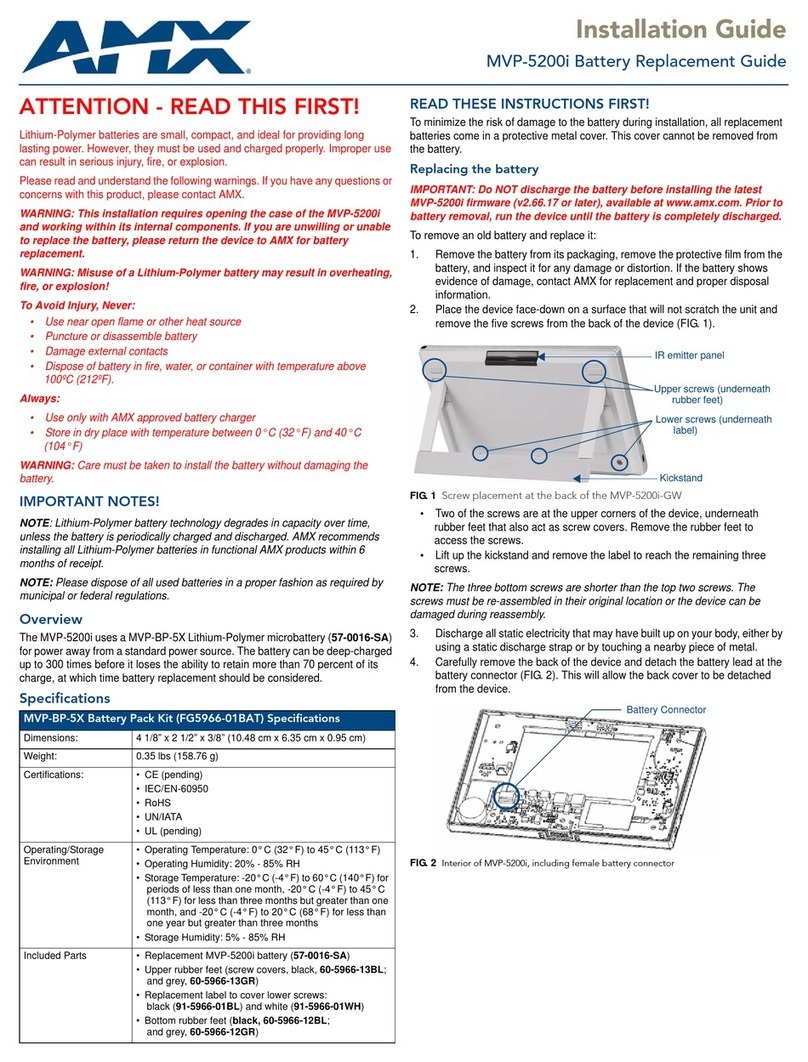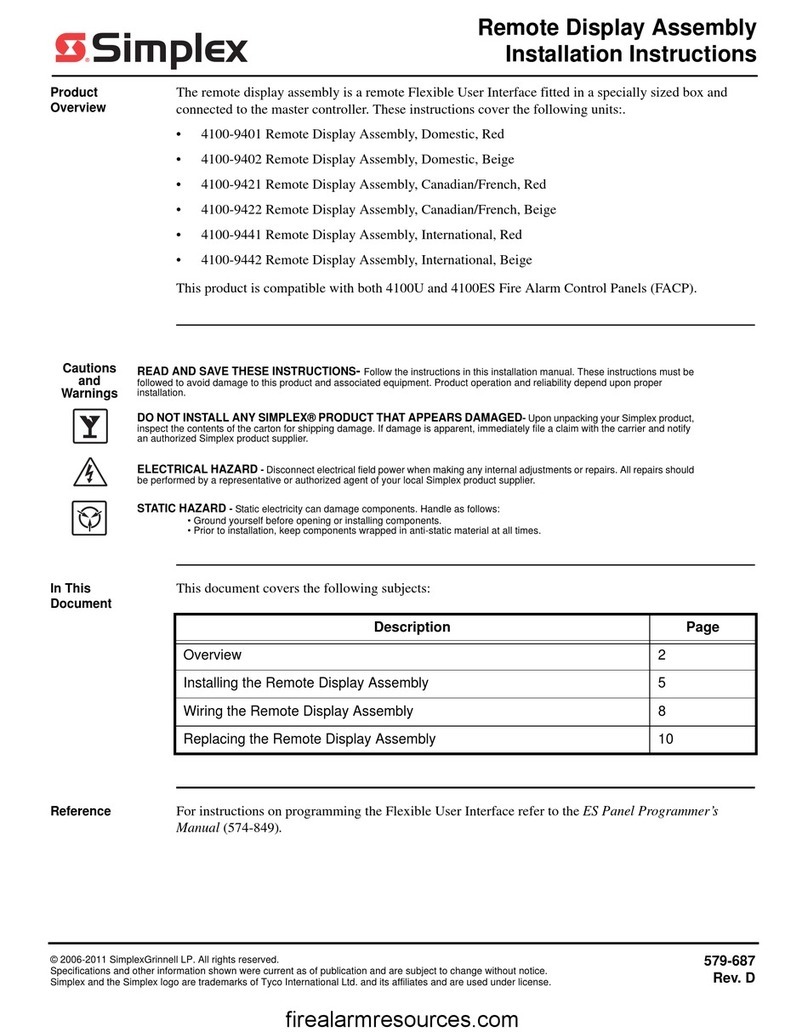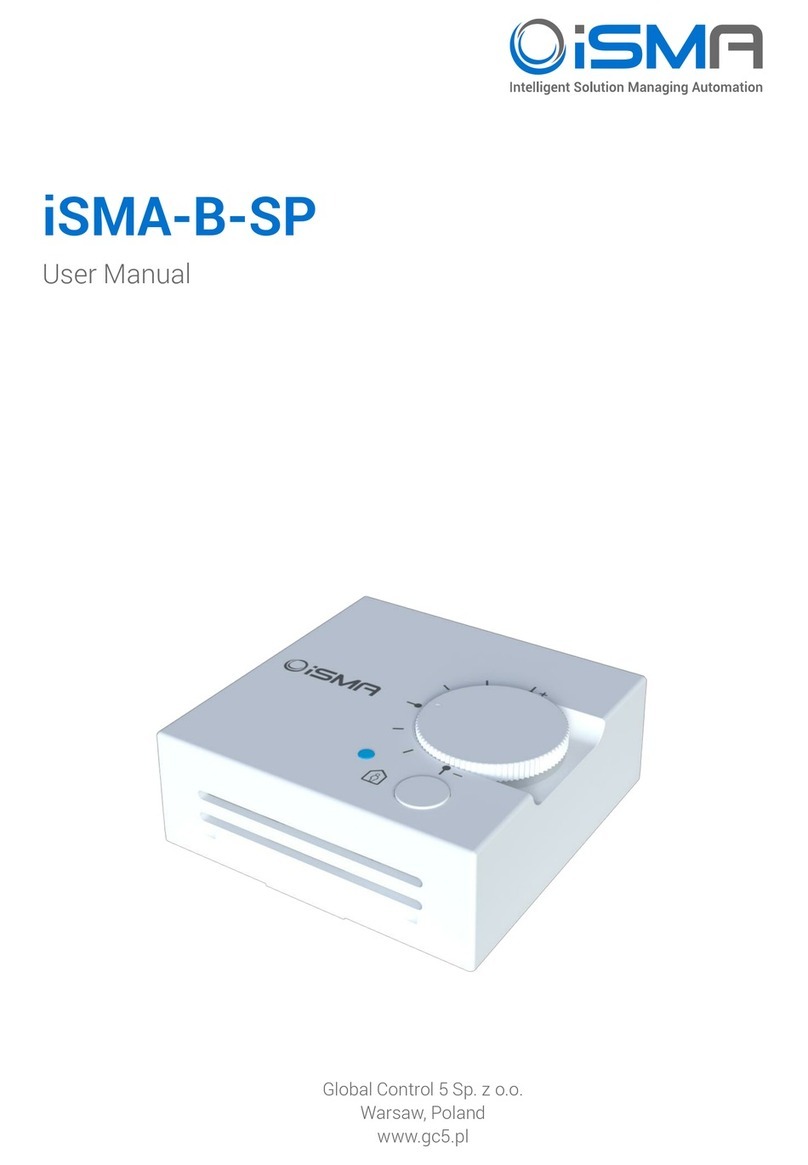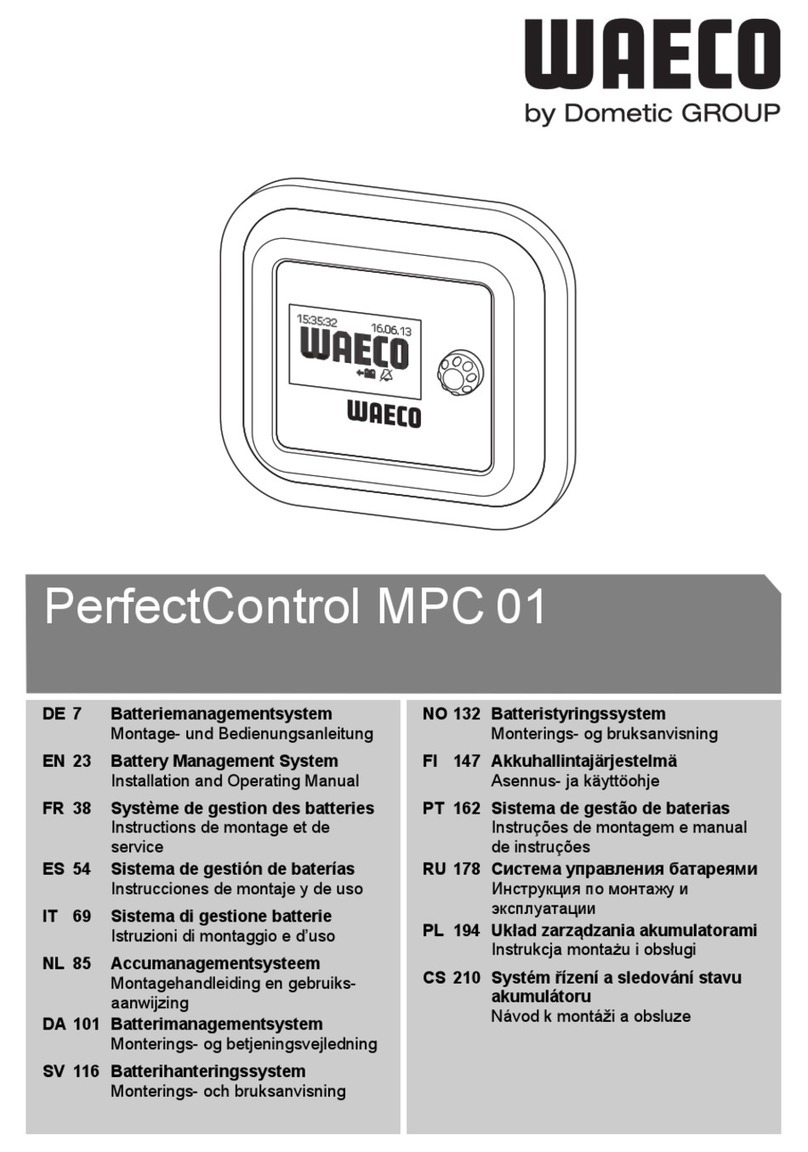DigiPower IPP-S Series User manual

Digipower Inc.
2017
Digipower Inc.
2017/5/5
Intelligent Power Panel with Switch
Installation Guide

IPP-S Installation guide Digipower Inc.
Table of Content
Installation Diagram.....................................................................................................................1
Faceplate Functional Description.........................................................................................1
1P3W installation Diagram ..................................................................................................2
3P3W installation Diagram ..................................................................................................3
3P4W installation Diagram ..................................................................................................4
Digital Input Wiring Diagram ...............................................................................................5
Digital Output Wiring Diagram.............................................................................................5
Installation Notes.................................................................................................................5
Operation .....................................................................................................................................6
Normal Mode.......................................................................................................................6
Brightness adjusting.............................................................................................................6
Show IP address ...................................................................................................................7
1P3W/3P3W/3P4W setting .................................................................................................7
Test Mode setting.................................................................................................................7
Load setting..........................................................................................................................8
Meter ID setting ...................................................................................................................8
Meter Series Number setting...............................................................................................9
Technical Specification .................................................................................................................9
Web interface.............................................................................................................................11
Information ........................................................................................................................12
Management......................................................................................................................14
Configuration......................................................................................................................20
Mobile app .................................................................................................................................25

IPP-S Installation guide Digipower Inc.
1
Installation Diagram
Faceplate Functional Description

IPP-S Installation guide Digipower Inc.
2
1P3W installation Diagram
Notes:
1. The figure Shows 110V / 220V 1P3W power supply system used in the general household.
2. N stand for Neutral, L1-N and L2-N are 110V, L1-L2 is 220V.
3. C1, C2 detect power source. C3, C4 and C5, C6 and C7, C8 detect 220V. C9~C12 detect 110V.
4. In the measurement of 1P3W power consumption, the N as the reference point, with two wattmeter measurement, measure
the voltage between L1-N with current L1, L2-N with current L2. C1 detects L1 current on L1-N, C2 detects L2 current on L2-N.
The rest C3, C4, or, C5, C6 or C7, C8 can be done in the same manner.
5. The Formula and define of 1P3W synthesized as follows:
VAVG(Average voltage)=(V1+V2)
PFEQ(equivalent PF)=WT/VAT
IEQ(equivalent current)=VAT/VAVG
KWHT(TOTAL KWH)=KWH1+KWH2
WT(TOTAL W)=W1+W2
VAT(TOTAL VA)=VA1+VA2
KVAHT(TOTAL KVAH)=KVAH1+KVAH2
6. C9, C11 detect L1 current on L1-N separately. C10, C12 detect L2 current on L2-N separately.

IPP-S Installation guide Digipower Inc.
3
3P3W installation Diagram
Notes:
1. L1-L2, L2-L3 and L3-L1 are 220V. The figure shown C1, C2, C3 detect 3P3WΔtype total power source, C4, C5, C6 and C7, C8, C9
detect the other two 3P3W power. C10, C11 and C12 detect the one of three phases separately.
2. In the measurement of 3P3W power consumption, the L2 as the reference point, with two wattmeter measurement, measure
the voltage between L1-L2 with current in L1 and L3-L2 with current in L3 to get 3P3W power consumption.
The figure shown C1 detects L1 current, the voltage is L1-L2.
The figure shown C2 detects L2 current, the voltage is L3-L1.
The figure shown C3 detects L3 current, the voltage is L2-L3.
3. The Formula and define of three-phases four-wires synthesized as follows:
VAVG(Average voltage)=(V1+V3) /2
PFEQ(equivalent PF)=WT/VAT
IEQ(equivalent current)=VAT/VAVG
KWHT(TOTAL KWH)=KWH1+KWH3
WT(TOTAL W)=W1+W3
VAT(TOTAL VA)=VA1+VA3
KVAHT(TOTAL KVAH)=KVAH1+ KVAH3
4. The figure shown C10 detects L1 current, the voltage is L1-L2.
The figure shown C11 detects L2 current, the voltage is L2-L3.
The figure shown C12 detects L3 current, the voltage is L3-L1.

IPP-S Installation guide Digipower Inc.
4
3P4W installation Diagram
Notes:
1. VL1-N = VL2-N = VL3-N , VL1-L2 = VL2-L3 = VL3-L1 = √3 * VL1-N=380V
2. The figure shows C1, C2 and C3 detect 3P4W Y type power source. C4~C12 detect phase to Neutral.
3. In the measurement of 3P4W power consumption, the N as the reference point, with three wattmeter measurement, measure
the voltage between L1-N with current in L1, L2-N with current in L2 and L3-N with current in L3 to get 3P4W power
consumption.
The figure shown C1 detects L1 current, the voltage is L1-N.
The figure shown C2 detects L2 current, the voltage is L2-N.
The figure shown C3 detects L3 current, the voltage is L3-N.
4. The Formula and define of three-phases four-wires synthesized as follows:
VAVG(Average voltage)=(V1+V2+V3) /3 PFEQ(equivalent PF)=WT/VAT
IEQ(equivalent current)=VAT/VAVG KWHT(TOTAL KWH)=KWH1+KWH2+KWH3
WT(TOTAL W)=W1+W2+W3 KVAHT(TOTAL KVAH)=KVAH1+KVAH2+KVAH3
VAT(TOTAL VA)=VA1+VA2+VA3
5. The figure shown C4, C7, C9, C12 detect L1 current, the voltage is L1-N.

IPP-S Installation guide Digipower Inc.
5
The figure shown C5, C8, C10 detect L2 current, the voltage is L2-N.
The figure shown C6, C11 detect L3 current, the voltage is L3-N.
Digital Input Wiring Diagram
Power Supply:
12 Vdc 0.8A
Input:
Channel Isolated
Range : Contact open(off) or closed (on)
Termination Connection:
14~28AWG,0.2~15mm2
Digital Output Wiring Diagram
Output:
Range : Contact open(off) or closed (on)
Max. switching current: 16A
Max. switching voltage: 250VAC
Max. switching capacity: 4000VA
Termination Connection:
12 ~30AWG,0.2~4mm2
Installation Notes
1. The maximum voltage measurement is 400V.
2. Check that the voltage and current phases are connected properly.
3. Measuring the diameter of the conductor (the bare wire) with the insulation removed and selecting the suitable size of
detachable CT.
4. Measuring voltage: Make sure the CT’s on phases and wires are correct as installation diagram.
5. Measuring current: The positive output can be obtained when the direction of current carrying conductor is the same as the
direction of arrow marked on the CT.
6. The installation of loads combination refers to Installation Diagram.
7. The hardware setting refers to Installation Diagram.
8. Working power supply: AC 115V/230V on terminal R & T, the pinout as shown in Installation Diagram.
9. The software setting refers to Operation.
10. Communication interface: RJ-45, TCP/IP

IPP-S Installation guide Digipower Inc.
6
Operation
Normal Mode
Item
Key
Description
1.1
or
Show Loops and CT combination.
1.2
Display the following items:
(1) kW (2)kWh (3)V (4)I (5)PF
1.3
+
Pressed 3 seconds simultaneously, enter Meter ID setting Mode.
1.4
+
Pressed 3 seconds simultaneously, enter Brightness adjusting Mode, show version
number and IP address.
1.5
+
Pressed 3 seconds simultaneously, enter 1P3W/3P3W/3P4W setting Mode.
1.6
+
Pressed 3 seconds simultaneously, enter Test Mode.
1.7
+
Pressed 3 seconds simultaneously, enter Load setting Mode.
1.8
+
Pressed 3 seconds simultaneously, enter Meter Series Number setting Mode.
Brightness adjusting
In this mode, adjust LED brightness from 1 to 9.
Item
Key
Description
2.1
Increase
2.2
Decrease
2.3
One click enters Show IP address mode.
Pressed 3 seconds return to Normal Mode.
2.4
Pressed 3 seconds to save then return to Normal Mode.

IPP-S Installation guide Digipower Inc.
7
Show IP address
In Brightness adjusting mode, pressed enter Show IP address mode.
Item
Key
Description
2.1
Previous segment display
2.2
Next segment display
2.3
One click enters Brightness adjusting mode.
Pressed 3 seconds return to Normal Mode.
2.4
Pressed 3 seconds to save then return to Normal Mode.
1P3W/3P3W/3P4W setting
In this mode, select 1P3W/3P3W/3P4W in accordance with wires installation.
Item
Key
Description
3.1
or
Select 1P3W/3P3W/3P4W
3.2
Pressed 3 seconds return to Normal Mode.
3.3
Pressed 3 seconds to save then return to Normal Mode.
Test Mode setting
In this mode, inspect each CT information.
Item
Key
Description
4.1
or
Select CT number
4.2
Display the following items in sequence:
(1) kW
(2) kWh
(3) V
(4) I
(5) PF

IPP-S Installation guide Digipower Inc.
8
4.3
Pressed 3 seconds return to Normal Mode.
Load setting
In this mode, set CT combination in each loop.
Item
Key
Description
5.1
or
Select loop
5.2
Select CT number
5.3
Pressed 3 seconds return to Normal Mode.
5.4
Added/exit loop
5.5
Pressed 3 seconds to save then return to Normal Mode.
Meter ID setting
In this mode, set Meter ID from 1 to 99.
Item
Key
Description
6.1
or
Select Meter ID
6.2
Select 1st digit or 2nd digit
6.3
Pressed 3 seconds return to Normal Mode.
6.4
Pressed 3 seconds to save then return to Normal Mode.
Note:
1. Set Meter ID = 0, restore factory setting as following:
Meter ID = 01
Load 1 = CT-01
Brightness = 1
3P4W
2. Set Meter ID = 100, restore test setting as following:
Meter ID = 01

IPP-S Installation guide Digipower Inc.
9
Load 1 = CT-01 Load 2 = CT-02 Load 3 = CT-03 Load 4 = CT-04
Load 5 = CT-05 Load 6 = CT-06 Load 7 = CT-07 Load 8 = CT-08
Load 9 = CT-09 Load 10 = CT-10 Load 11 = CT-11 Load 12 = CT-12
Brightness = 1
3P4W
Meter Series Number setting
In this mode, set Meter Series Number.
Item
Key
Description
7.1
or
Select Meter Series Number
7.2
Select digit
7.3
Pressed 3 seconds return to Normal Mode.
7.4
Pressed 3 seconds to save then return to Normal Mode.
Technical Specification
Model
IPP-SX-XXX
Phase& Wire
1P2W / 1P3W / 3P3W / 3P4W
Module
12 power monitoring modules with 1P2W
Communication
Display
5 digits 7 segments display power information and IP address in turn
1 digit 7 segments display load number
12 Red LED to display circuits number
1 Green LED for Internal Communication is normal
1 Red Led for Internal Communication is failed
Ethernet
RJ45, Wi-Fi (USB Dongle option)
Temperature& Humidity
RJ11 x 2 (ENV Probe option)
Comm. Protocols
ICMP, ARP, IP, TCP, UDP, DHCP, HTTP, HTTPS, SNMPv1,V3
Interface
DI
IPP-S uses a terminal in 4 channels, 2 tiers each as dry contact input interface.
Its wire specification is 0.2 to 1.5 mm2/28 to 14AWG.
Range : Dry contact open(off) or closed (on)
ON-State Voltage: 0 to 5 Vdc ±1V

IPP-S Installation guide Digipower Inc.
10
OFF-State Voltage: 7 to 12 Vdc ±1V
Voltage Drop: 2Vdc ±0.5V at Input Load 100 Ohm
DO
IPP-S uses a terminal in 4 channels, 2 tiers each as dry contact output interface.
Its wire specification is 0.2 to 4 mm2/30 to 12AWG.
Range : Dry contact open(off) or closed (on)
Rated load:16A 240VAC / 16A 24Vdc
Max. switching current: 16A
Max. switching voltage: 250VAC
Max. switching capacity: 4000VA
Operation
Power Usage
lower than 6W, AC 115V/230V
Operation Temperature
-20~+60 Celsius degree
Operation Humidity
20%~95%RH
Size
192x308x50 mm
Weight
1.4 kg
Warranty
2 years
Certification
FCC & CE
Measurement
CT inner diameter(mm)
25Ø
16Ø
10Ø
Rated. Current
200 A
120 A
60 A
Range
Voltage
60.00V~500.00V
Current
0.5A~200A
0.2A~120A
0.1A~60A
Active Power
0.001kW~50kW
0.001kW~30kW
0.001kW~15kW
Apparent Power
0.001kVA~50kVA
0.001kVA~30kVA
0.001kVA~15kVA
PF
0~1.00
kWH
0.001kWh~99999kWh
Active Power
0.001kVARh~99999kVARh
Apparent Power
0.001kVAh~99999kVAh
Precision
kW
1% (PF=1.0,rated current)
Power
1% (W,V.A.VA.PF,rated current)
Note:
Nominal equipped with 12 10ΦCTs, rated current 15(60)A.
Optional 16ΦCTs, rated current 30(120)A. 24ΦCTs, rated current 50(200)A.

IPP-S Installation guide Digipower Inc.
11
Web interface
The default setting for the way to get IP address is DHCP. If PDU cannot get the IP from DHCP server,
the IP address will stay at 192.168.0.216.
Default ID: snmp
Default Password: 1234
After login to web, user can check all operation instruction in web page of “Info.”

IPP-S Installation guide Digipower Inc.
12
Information
Overview
Display Power information summary and DI/DO status.

IPP-S Installation guide Digipower Inc.
13
Chart
Display All Power Information in trend.
System
Display System, Network and SNMP Information.
Event Log

IPP-S Installation guide Digipower Inc.
14
Inquire event log by time.
Data Log
Inquire data log by time for each circuit.
Note: System memory can log up to 1500 entries.
Management
Control
Manual operation the contact output to on or off.
DO: Select specifying DO-1~DO-4 or all DOs.
Status: Display the status of each DO.
Task: Show DO command execution status, “Free”means that no command is
currently executed, “Busy”represents the command is executing.
Delay Open: The Delay time from command execution to DO on.
Delay Close: The Delay time from command execution to DO off.
Open: Open command button.
Close: Close command button.

IPP-S Installation guide Digipower Inc.
15
Schedule
Cycling Setting
Close(On): The duration of Close (in minutes).
Open(Off): The duration of Open (in minutes).
Action: Enable or Disable.
Modify: Modify and save.
Schedule Setting
DO: Select DO-1~4.
DO Action: Select Close(On) or Open(Off).
Date: Click “Once”if the action is executed only once, then input
date(Format:yyyy/mm/dd).
Click”Every”if the action is executed periodically, then select Monday~Sunday
or day.
Time: The time for above mentioned specified date.(format:hh:mm)
Add: Add above mentioned schedule into schedule list.
Modify: Click the check box of pre-define schedule in the list, then click modify button
to change.

IPP-S Installation guide Digipower Inc.
16
Device
ENV Threshold Configuration: The hi & lo alarm setting for Temperature and Humidity.
DI Configuration: Enter the name of Digital Input.
DO Configuration: Enter the name of Digital Output.
Circuit Threshold Configuration: Circuit naming and warning & overload alarm setting

IPP-S Installation guide Digipower Inc.
17
Event Action
Event: DO trigger conditions, the four options can only be chosen one by click check box.
DI: Select DI1 ~ 4, then choose open or close.
Circuit: Select Circuit1 ~ 12, select the Warning threshold or Overload threshold, and then
select Occurs or Removed.
ENV: Select ENV1~2, Select Temperature Overrun or Temperature Underrun or Humidity
Overrun or Humidity Underrun, and then select Occurs or Removed.
Trap: First enter the object code, the options of Value are Ignore, Integer and String, then
enter Integer or String, finally enter Trap IP address.
Action: DO will be actuated by Event trigger conditions are met, can be multiple selected by
click check box. Enter the delay seconds, then select Open or Close.
Event List: All the pre-define events are saved in this list.
Delete: Click the check box for all or single event, then click delete button.
Enable: Click the enable check box, activate the action of event.

IPP-S Installation guide Digipower Inc.
18
Power demand
Now: Displays the current Demand name and On-Peak or Off-Peak period.
Name: Enter the name of demand.
Week day: Select the working day during a week.
Off-Peak: Enter the Off-Peak contracted power (in KW).
On-Peak: Click check box of Add then enter the time period (format: hh:mm~hh:mm) and
On-Peak contracted power(in KW).
Date: Select date period.
Add to Top: Add the demand schedule into the top of list.
Add to Bottom: Add the demand schedule into the bottom of list.
Save: Save demand schedule list.
Del: Click check box of demand schedule then push Del button.
All: Select all schedules in list.
Hide/Show: Hide or show all schedules.
Sampling Time: Select refresh time of the demand chart.
TPD Time: Select Demand period.
Save: Save demand chart setting.
Chart Rest: Reset demand chart, restart from 0 min.
Table of contents
Popular Control Panel manuals by other brands

Truma
Truma CP plus VarioHeat operating instructions
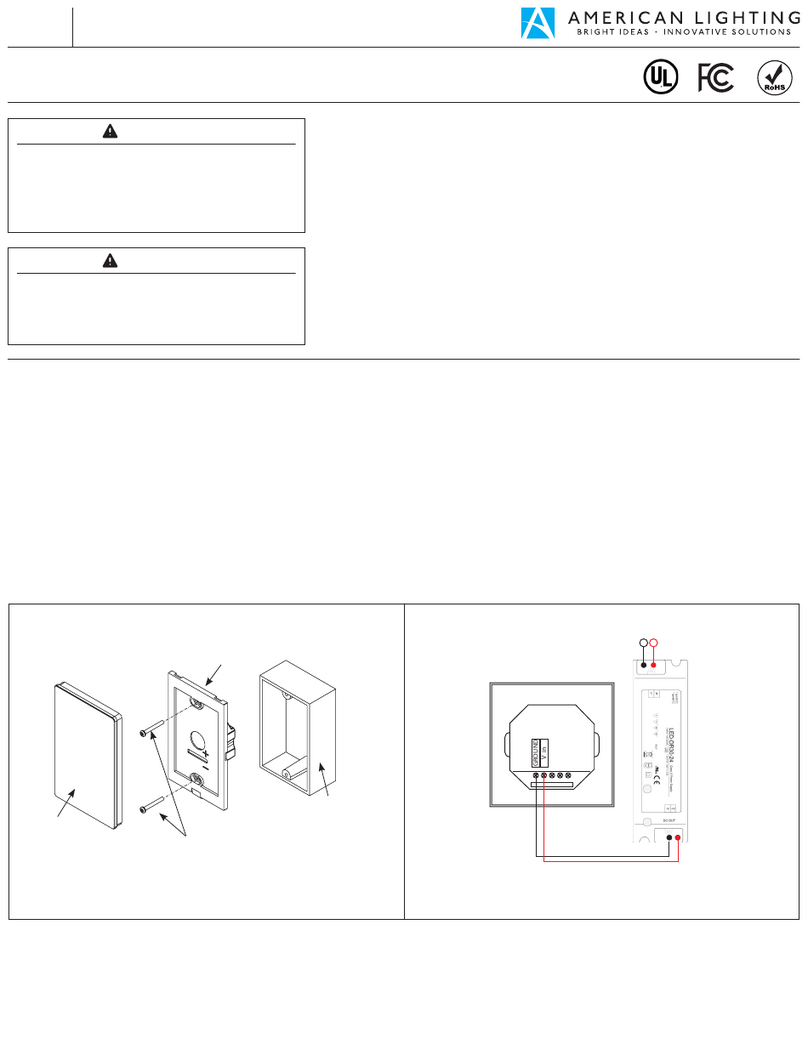
American Lighting
American Lighting TRULUX SRF-4Z-3P installation instructions

Mitsubishi Electric
Mitsubishi Electric E1070 installation manual

Jung
Jung Smart Control 8 operating instructions

JCM Technologies
JCM Technologies M42 user manual

Environment One
Environment One E/One PLC Installation and operating manual

HEIDENHAIN
HEIDENHAIN 548431-05 user manual

GE
GE Advisor MASTER ATS111 series Manager manual
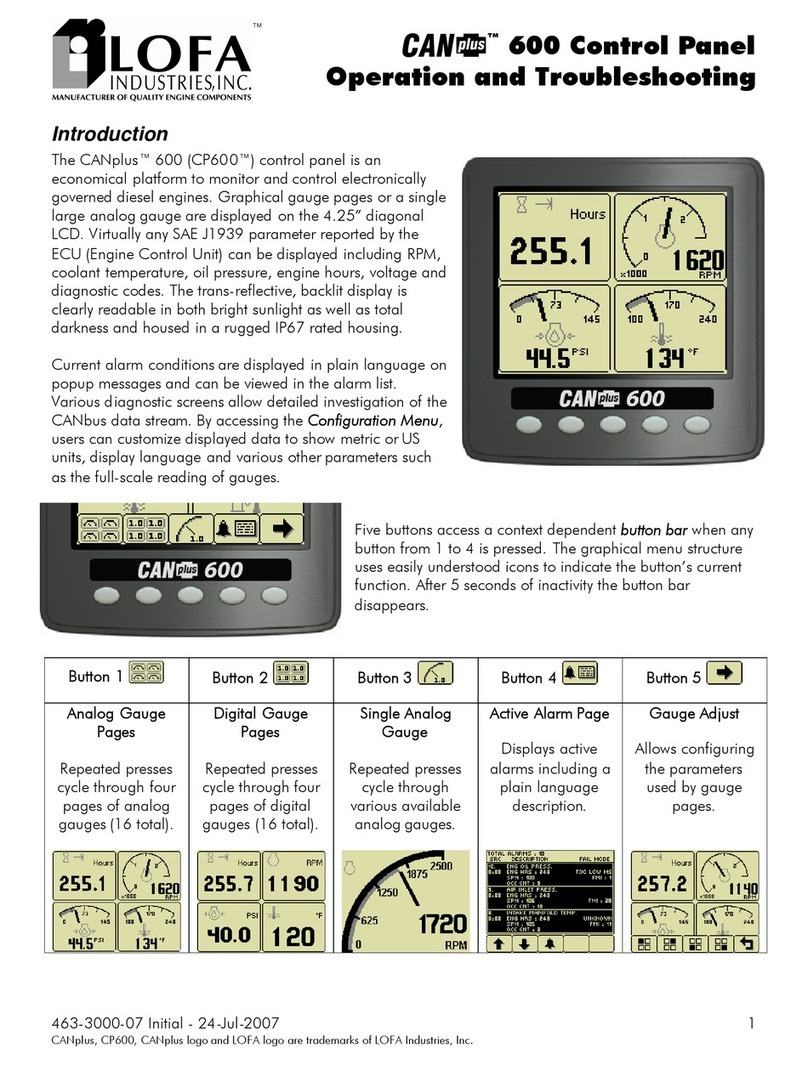
Lofa
Lofa CANplus CP600 Operation guide
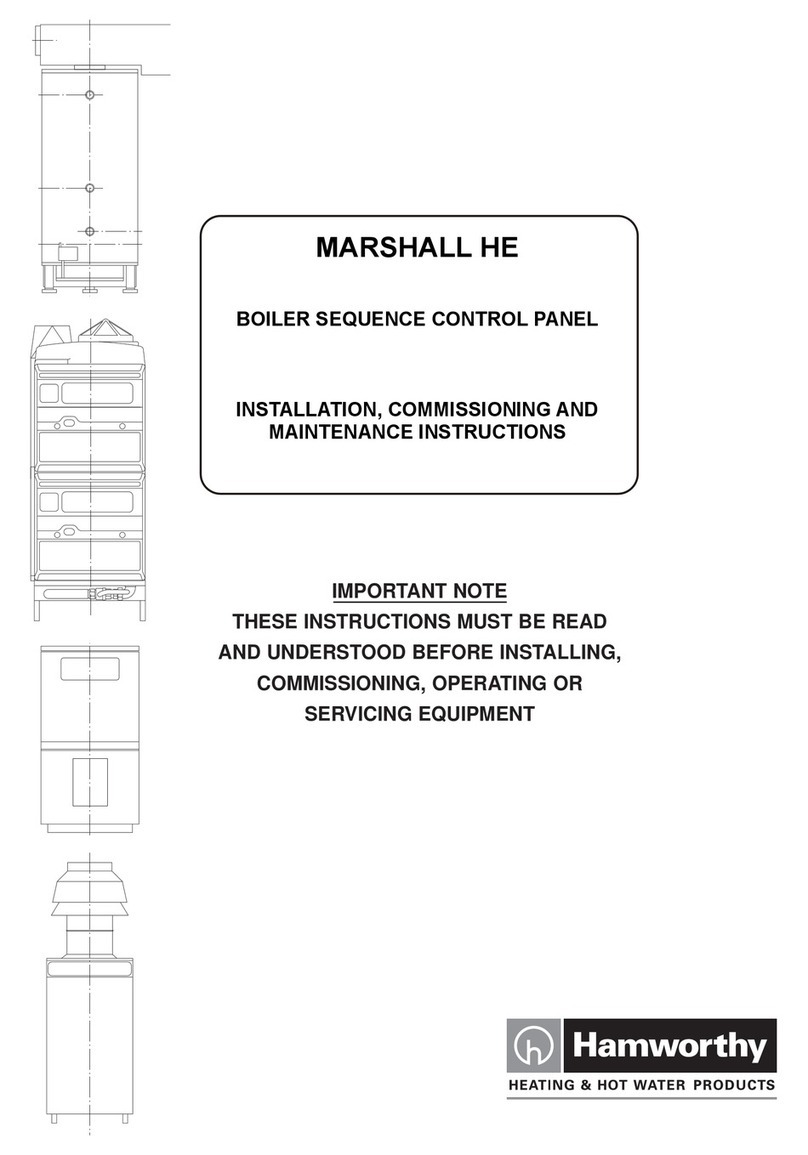
Hamworthy
Hamworthy MARSHALL HE Installation, commisioning and maintenance instructions

DUYAR
DUYAR FGE-01 Installation, maintenance and operation guide
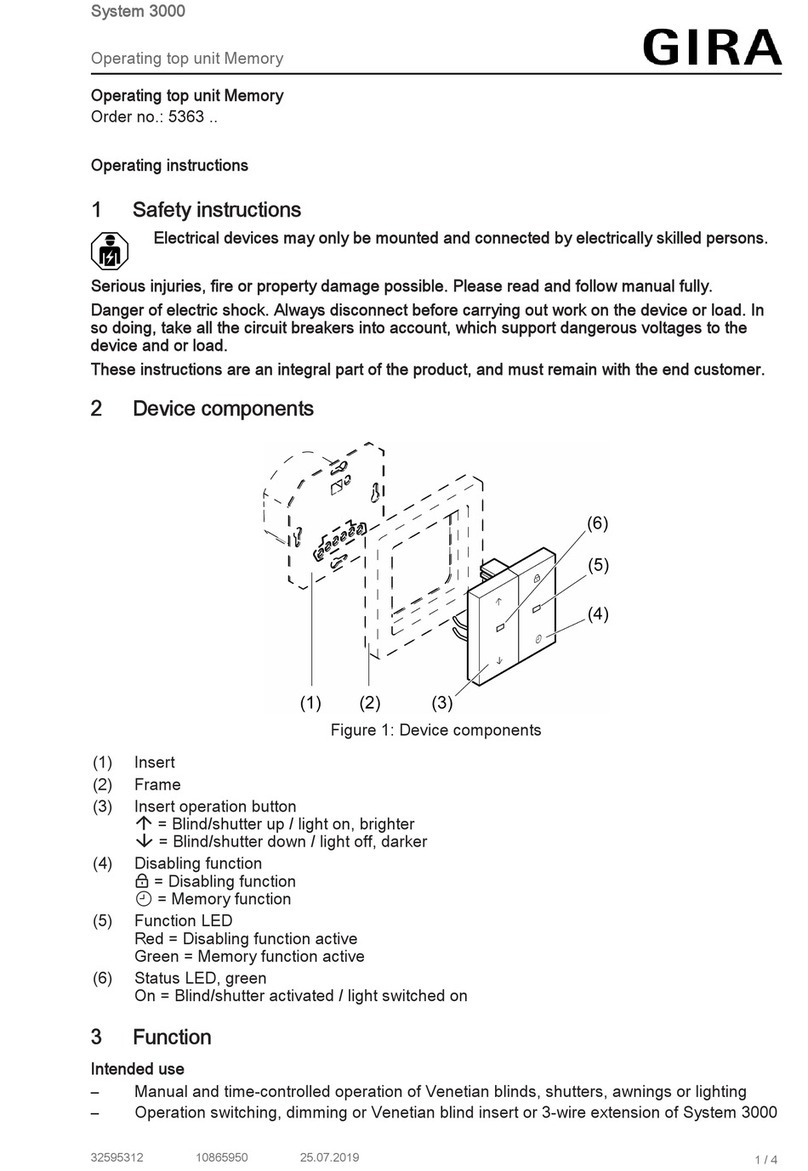
Gira
Gira 5363 Series operating instructions