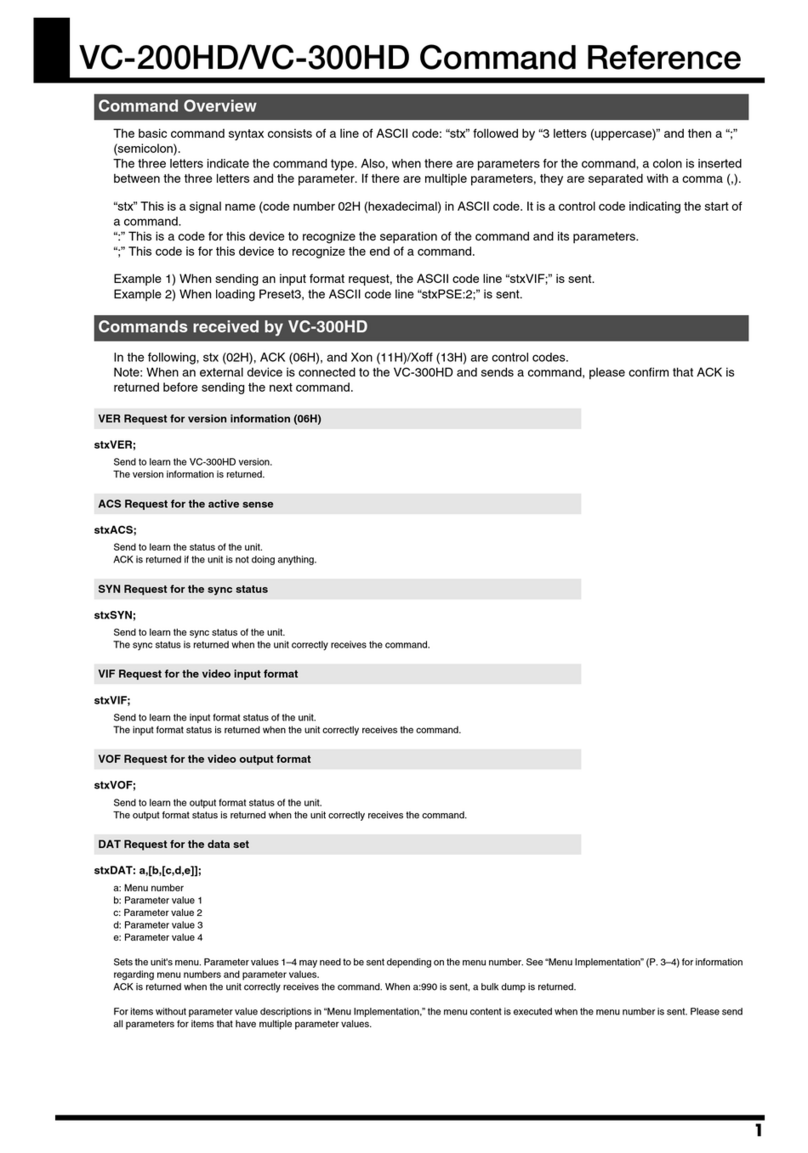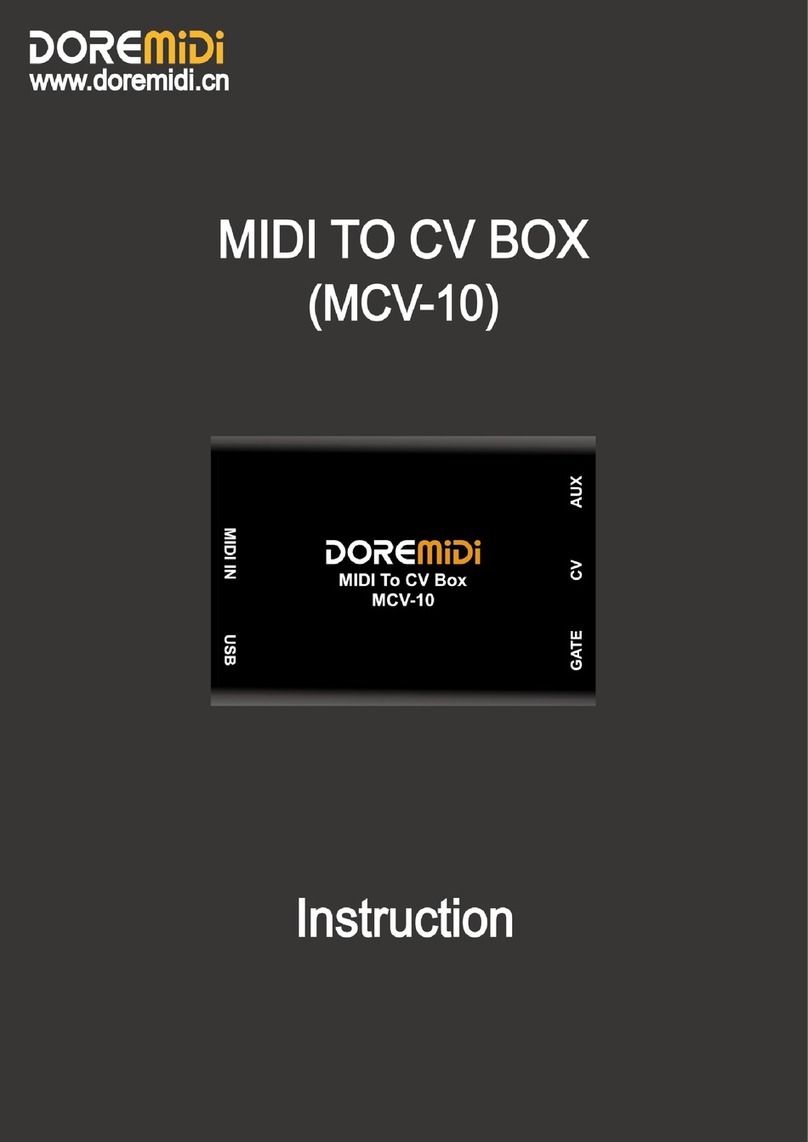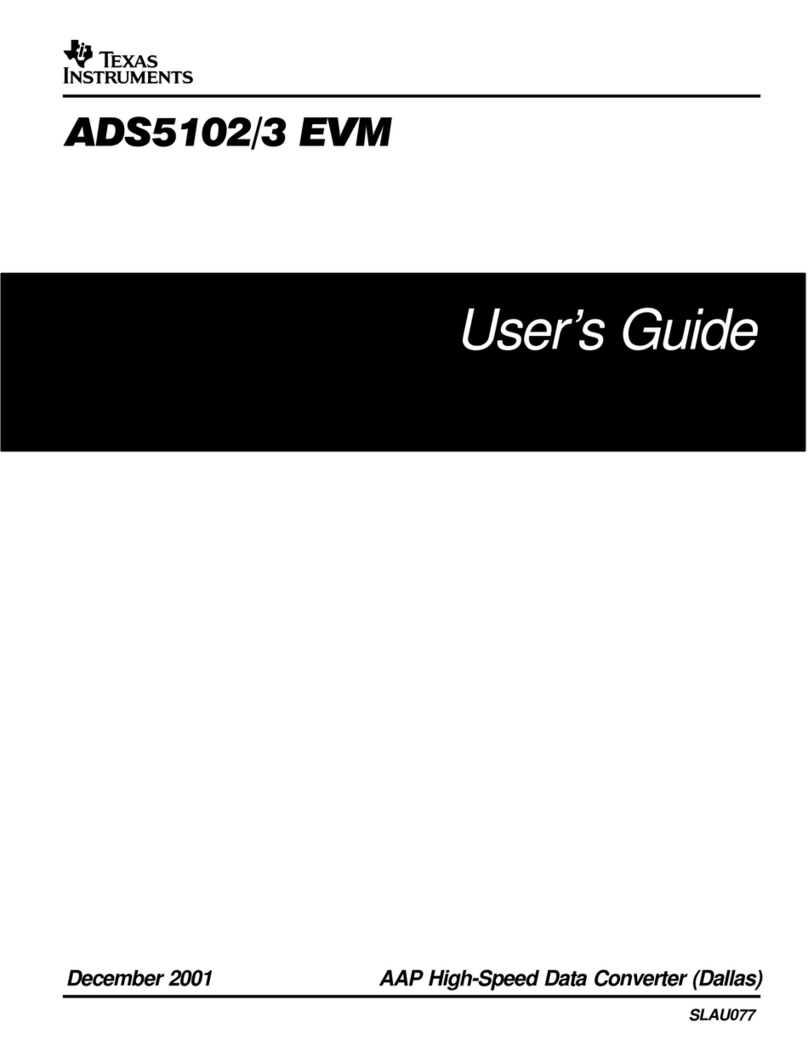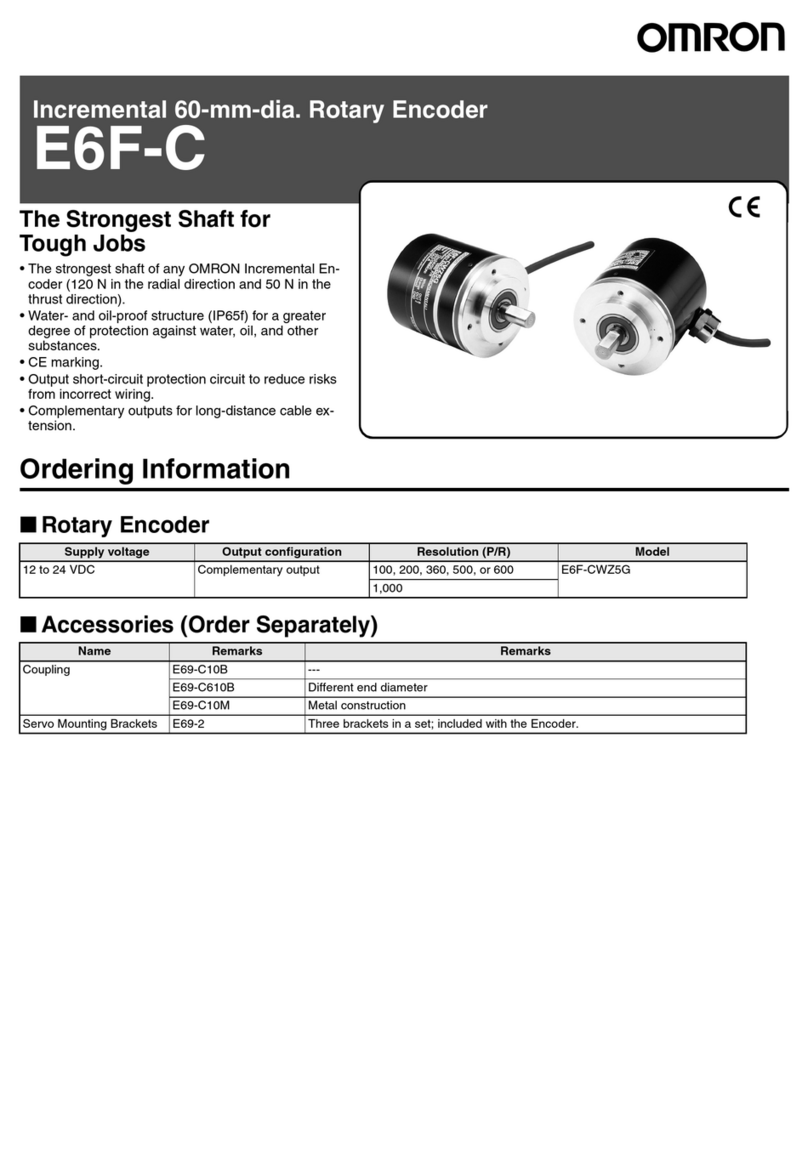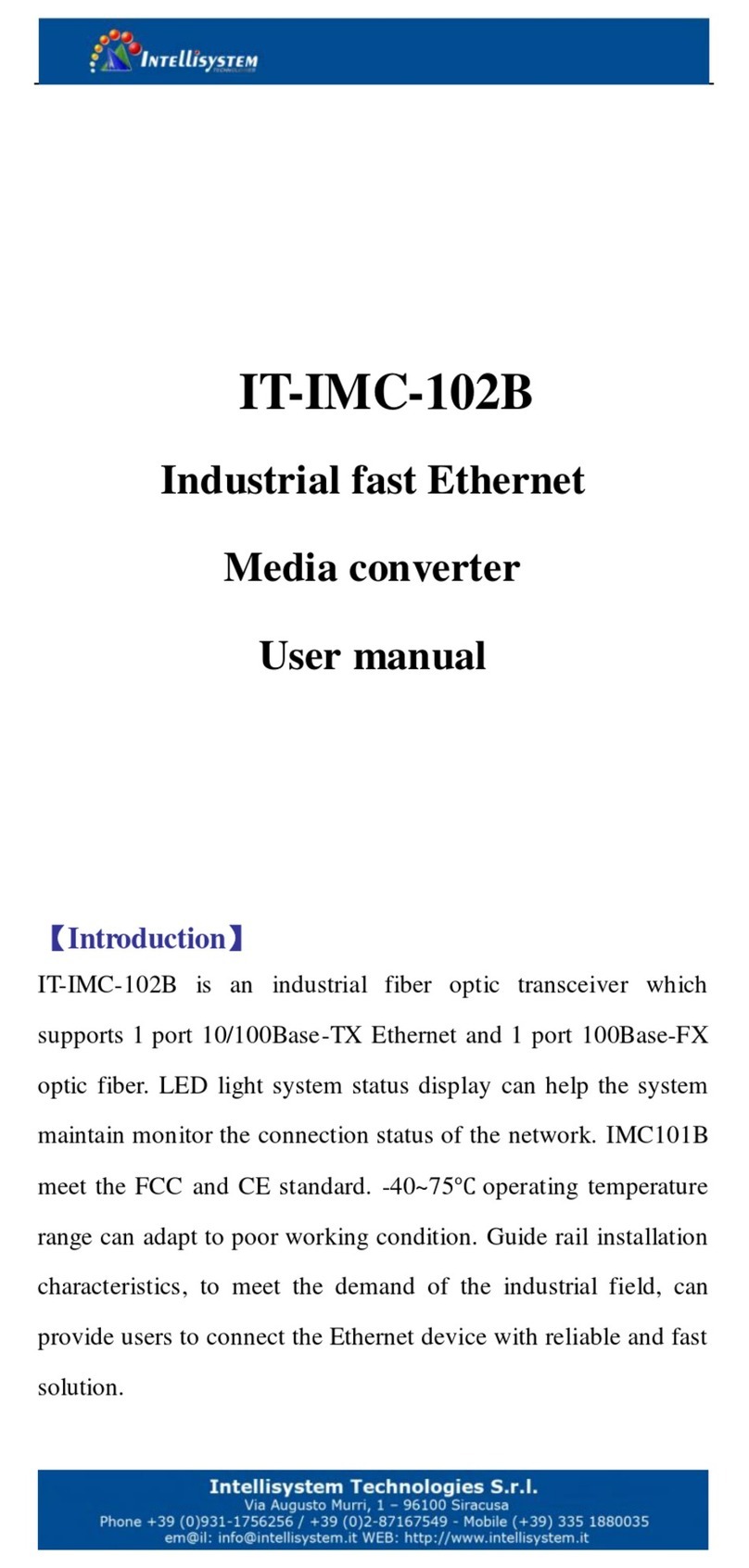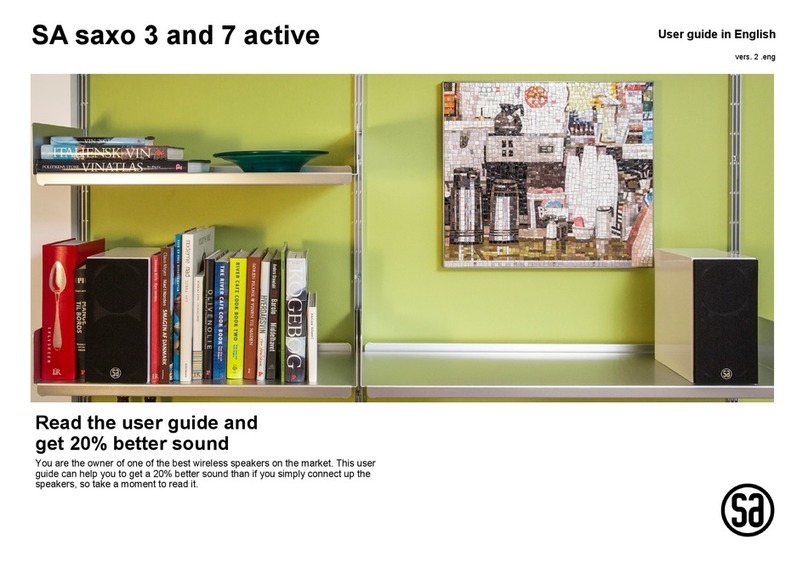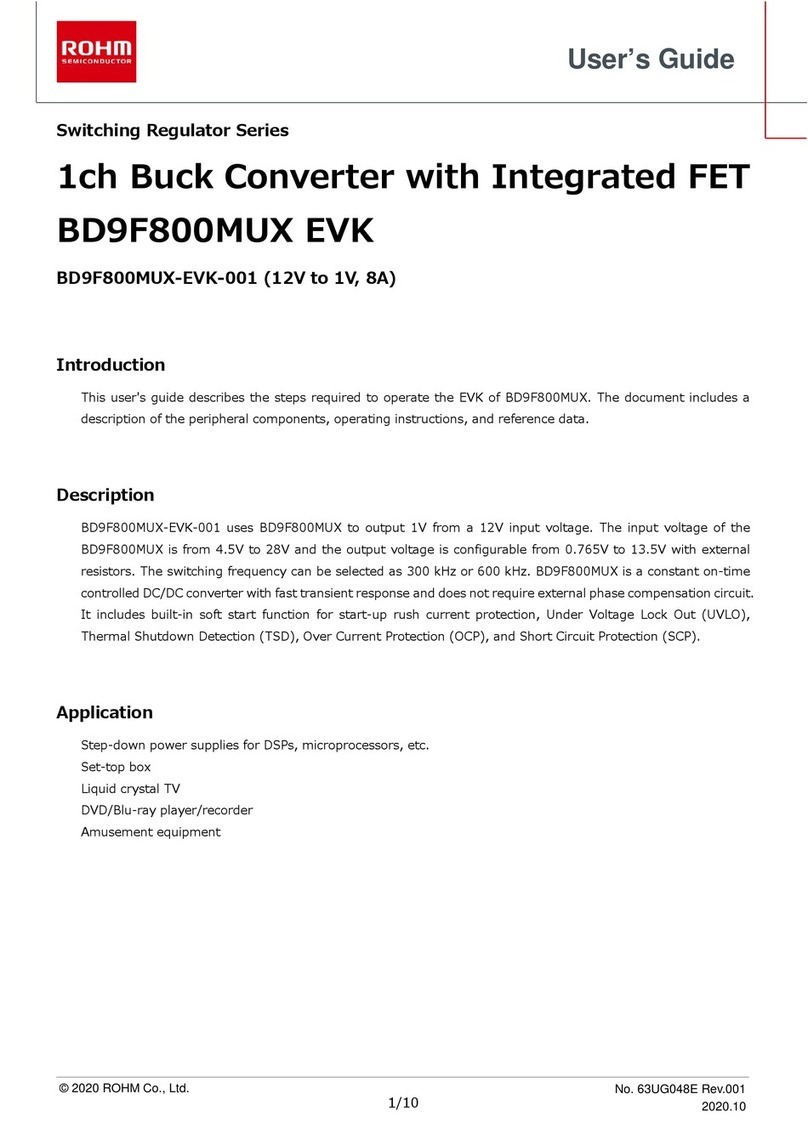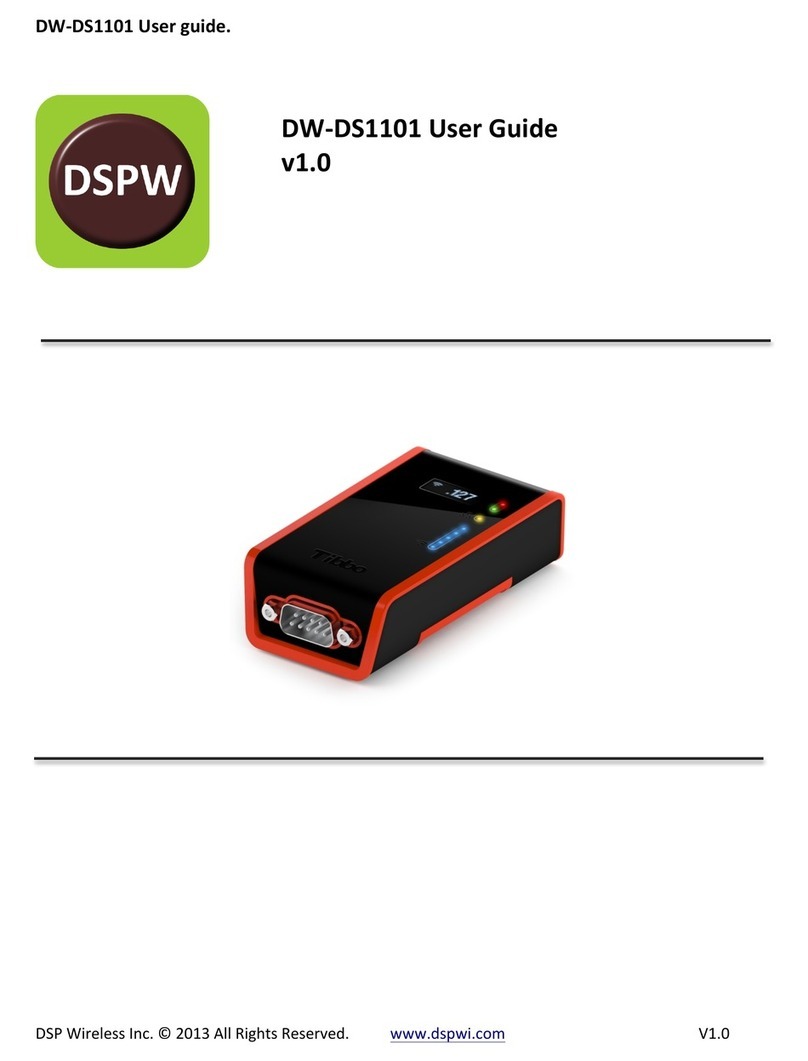digirails DIGISWITCH DR4018 User manual

DR4018 DIGISWITCH (v1.2)
www.digirails.com Page 1
DR4018
DIGISWITCH
HANDLEIDING / MANUAL
BEDIENUNGSANLEITUNG / MANUEL
V1.2 (05-02-2012)
© Copyright 2005 –2012 digirails, the Netherlands. All rights re-
served. No information, images or any part of this document
may be copied without the prior written permission of Digirails.
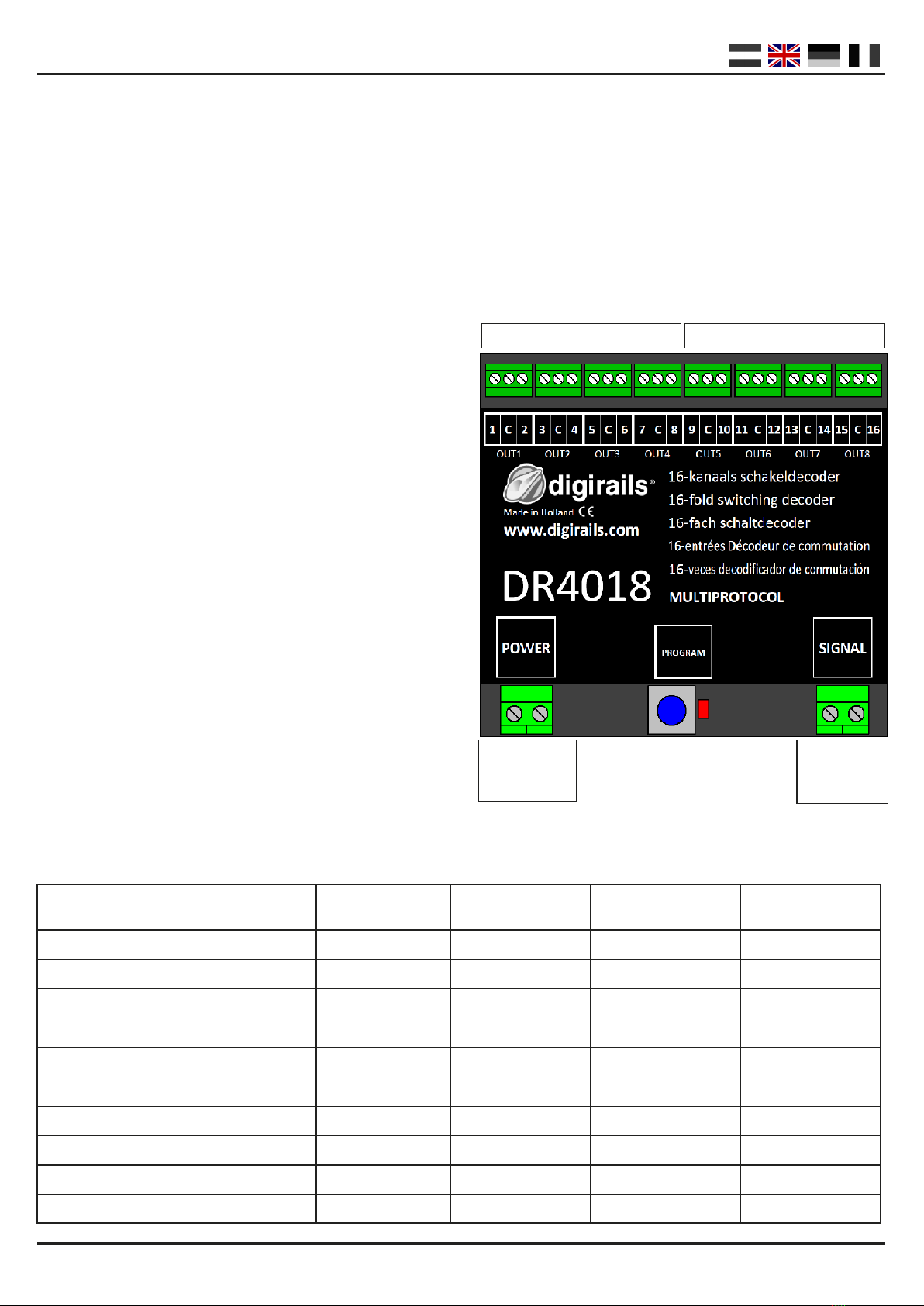
DR4018 DIGISWITCH (v1.2)
www.digirails.com Page 2
Product description
The DIGISWITCH switching decoder is a fully programmable, multi-protocol switching decoder
that can digitally switch anything imaginable on your model railway. The switching decoder has
16 switchable outlets which can, for example, switch 16 lights or 8 sets of points. The switching
decoder has several presets that enable you to switch four Dutch three-light signals with num-
ber boards. Belgian and German signal aspects can also be switched.
GROUP A GROUP B
12 - 18
Volt AC/DC
Central
INDEX
Page 2 - Product description
Page 3 - Quick start
Page 4 - CV / POM programming
Page 5 - CV list
Page 9 - Frequently asked questions
Page 10 - Connection examples
PRESETS
(Pages listed below are in the comprehensive manual
that can be downloaded from our website).
Page 11 - Presets 0 and 1
Page 12 - Presets 6 and 13
Page 13 - Presets 2, 3, 4 and 5
Page 14 - Preset 7
Page 15 - Presets 8, 9 and 10
Page 16 - Presets 11 and 12
Page 17 - Combine presets
Compatibility with different control units
Because no two control units are the same, use the table below to see what options you have with your unit.
Control unit type Protocol Switching Programming via
programming track
POM
Intellibox DCC / Motorola V V V
Intellibox Basic DCC / Motorola V V V
Intellibox II DCC / Motorola V V V
Marklin 6021 Motorola V X X
Marklin CS1 Motorola V V V
ROCO/Fleischmann Multimaus DCC V X V
ROCO/Fleischmann MultimausPRO DCC V V V
LENZ DCC V V V
Tams Easy control DCC / Motorola V V V
ESU ECOS DCC / Motorola V V V

DR4018 DIGISWITCH (v1.2)
www.digirails.com Page 3
Quick start
Follow these steps to start using your decoder as an 8-channel switching decoder straight away.
Give the module an address
The DR4018 module first needs an address to be able to communicate with your control unit.
The module comes as standard with address “1” and set up as a switching decoder using DCC format.
Step 1 : Connect both the POWER + SIGNAL to the rails or tracks output on your control unit.
Step 2 : Set your control unit to the starting address you want to give the module.
Step 3 : Press the program button on the module until the red LED remains on.
Step 4 : Now switch your control unit to the selected address.
Step 5 : If the module is connected correctly, the LED will go off when you select the address.
Step 6 : The first output (OUT1) has now received the selected address. All subsequent OUT outputs are
given an address 1 number higher.
Example: The module is programmed to address 56. OUT1 is given the address 56, OUT2 gets
address 57, OUT3 number 58 etc.
Because the decoder is multiprotocol and supports DCC and Marklin Motorola, selecting a switching address
should also select the protocol. When the decoder receives a switching command as per the steps above, the de-
coder identifies which protocol was used and stores this in its memory.
IMPORTANT!
In DCC mode you can select any starting address and the module will automatically give the subsequent outputs
an address that is one higher.
The Motorola protocol works with groups of 8 numbers. This means you cannot chose a starting address from
within a block. For example: address 1 through 8, 9 through 16, 17 through 24 etc.
Reset the module to factory settings using POM programming
Use this method to reset the module to factory settings using POM programming.
Step 1 : Connect the signal input on the decoder to the rails output on your control unit.
Step 2 : Ensure the module is receiving power via the module’s power input.
(You can also connect the power and signal inputs to each other)
Step 3 : Set your control unit to POM programming mode.
(You can find more information about the POM mode in your control unit’s manual)
Step 5 : Choose local address 9999 on your control unit.
Step 6 : Press the button on the module until the LED goes on.
Step 7 : Then program decimal value 8 in CV8.
Step 8 : Press the button on the module until the LED goes out.
Step 9 : It is important when carrying out a RESET that the module is now disconnected from the power.
Disconnect both the power and the signal inputs and wait for 3 to 5 seconds.
Step 10: The decoder can now be reconnected to the power and will have returned to the factory settings.
BE CAREFUL! The decoder now has address 1 again.

DR4018 DIGISWITCH (v1.2)
www.digirails.com Page 4
Modify the decoder’s settings
There are two ways of changing the decoder’s settings and/or switching time, or chosing one of the many presets
in CV47. They are described below.
(1) CV Programming / reading through the programming track
This common way of programming can become rather complicated.
The decoder must first be prepared by placing a 150—270 Ohm resistor on output 1 as shown in the diagram.
The resistor ensures that there is a resistance on the programming track, which your con- trol
unit requires as confirmation that a module is present and that the programming com-
mands have been received from the control unit.
Unfortunately, no two control units are the same and it is possible that the attached resis- tor
does not provide enough, or provides too much, resistance. If this happens,
consult your control unit’s manual to find out what resistance is required. In most cases
using a bulb (12 Volt—60 mA) works well.
Step 1 : Connect both the power and signal inputs on the decoder to the rails output on your control unit.
Step 2 : Press the program button on the module until the red LED stays on.
Step 3 : Now connect both the power and signal input on the decoder to the program output on your control
unit.
Step 4 : You can now modify the CVs using CV byte or CV bit programming.
(For information about CV byte or CV bit programming, please consult your control unit’s manual)
Step 5 : Connect both the power and signal inputs on the decoder to the rails output on your control unit.
Step 6 : Press the program button on the module until the LED goes out.
Step 7 : Your modifications have been saved and the module is ready for use.
(2) CV Programming via the main track (POM)
An alternative way of programming is POM (Program On Main). This method of programming allows you to con-
nect the module directly to the track without the difficulty of attaching a resistor, as is required when program-
ming via a separate programming track.
Step 1 : Attach the signal input on the decoder to the rails output on your control unit.
Step 2 : Ensure the module is receiving power via the module’s power input.
(You can also connect the power and signal inputs to each other)
Step 3 : Set your control unit to POM programming mode.
(You can find more information about the POM mode in your control unit’s manual)
Step 5 : Choose local address 9999 on your control unit.
Step 6 : Press the button on the module until the LED goes on.
Step 7 : Now program the desired CVs for the module.
Step 8 : Press the button on the module until the LED goes out.
Step 9 : The module is ready for immediate use with the modified settings.
BE CAREFUL! In some cases the DR4018 must be given a new address by following the steps in the ‘Give the mo-
dule an address’ section on page 3 of this manual.
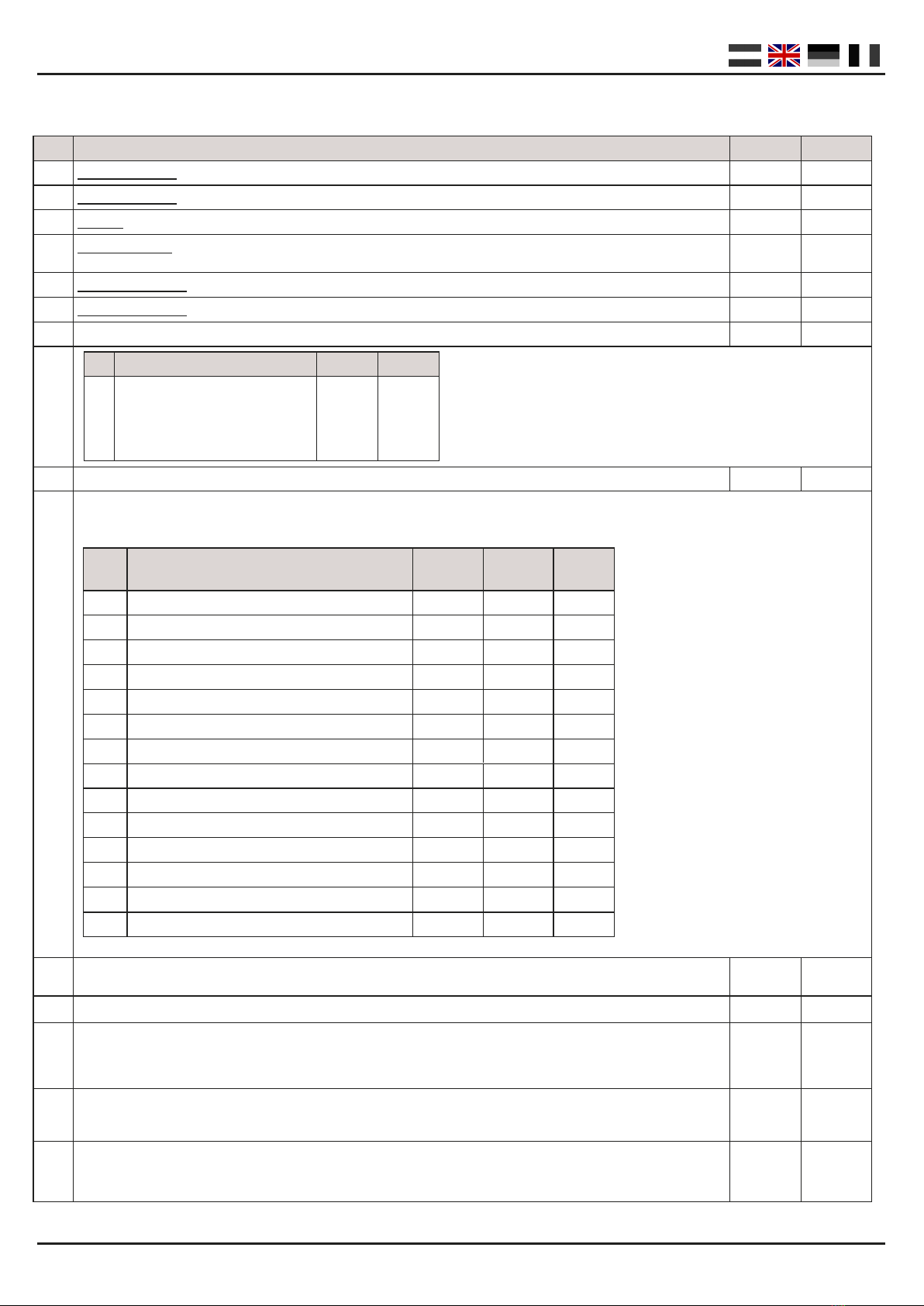
DR4018 DIGISWITCH (v1.2)
www.digirails.com Page 5
# CV Definition Range Value
513 Primary Address Low 1-127 1
521 Primary Address High 1-127 1
7 Version of the decoder - 10
8 Manufacturer ID Writing the value “8” will reset the decoder to it’s factory settings - 42
17 Extended Address high byte 192-255 0
18 Extended Address low byte 128-255 0
29 Configuration Data 6
47 Presets (CV113 through CV128) WRITE ONLY 0 –13 n/a
107 Dark time between signal transitions 1-255 70
108 Value to dim intensity of signal (night mode) 0-15 10
109 PWM Period The resolution with which the internal PWM operates to achieve effects and dim-values 1-255 14
111 Fade Speed The speed with which the outputs configured for fading will fade in and fade out 1-255 3
112 Blink rate The speed with which the outputs configured for blinking will blink 1-255 183
Bit Function Default Value
5
“0” = one byte addressing ( address in
CV1), “1” = two byte addressing (also
known as extended addressing, ad-
dress in CV17 and 18)
“0” 32
Preset Function Value No. of
addresses
0 8x Turnout with twin-coil motor 0 8
1 16x permanent on/off switch 1 16
2 8x two-light signal with fade effect 2 8
3 8x AHOB 3 8
4 2 groups with 8x Fluorescent lamp 4 2
5 1 x 16 output with Fluorescent lamp 5 1
6 8x Turnout motor control 6 8
7 4x Dutch three-light signal 7 16
8 4x DB Main signal 8 16
9 4x DB pre-signal associated with main signal 9 16
10 2x Combination of DB Main signal and pre-signal 10 8
11 4x DB Pre-signal 11 16
12 4x NMBS Main signal 12 16
13 8x Turnout control with time limit 13 8
IMPORTANT! : This CV is not readable as entered values will not be stored, rather the entire decoder will be configured according
to the preset selected..
CV List
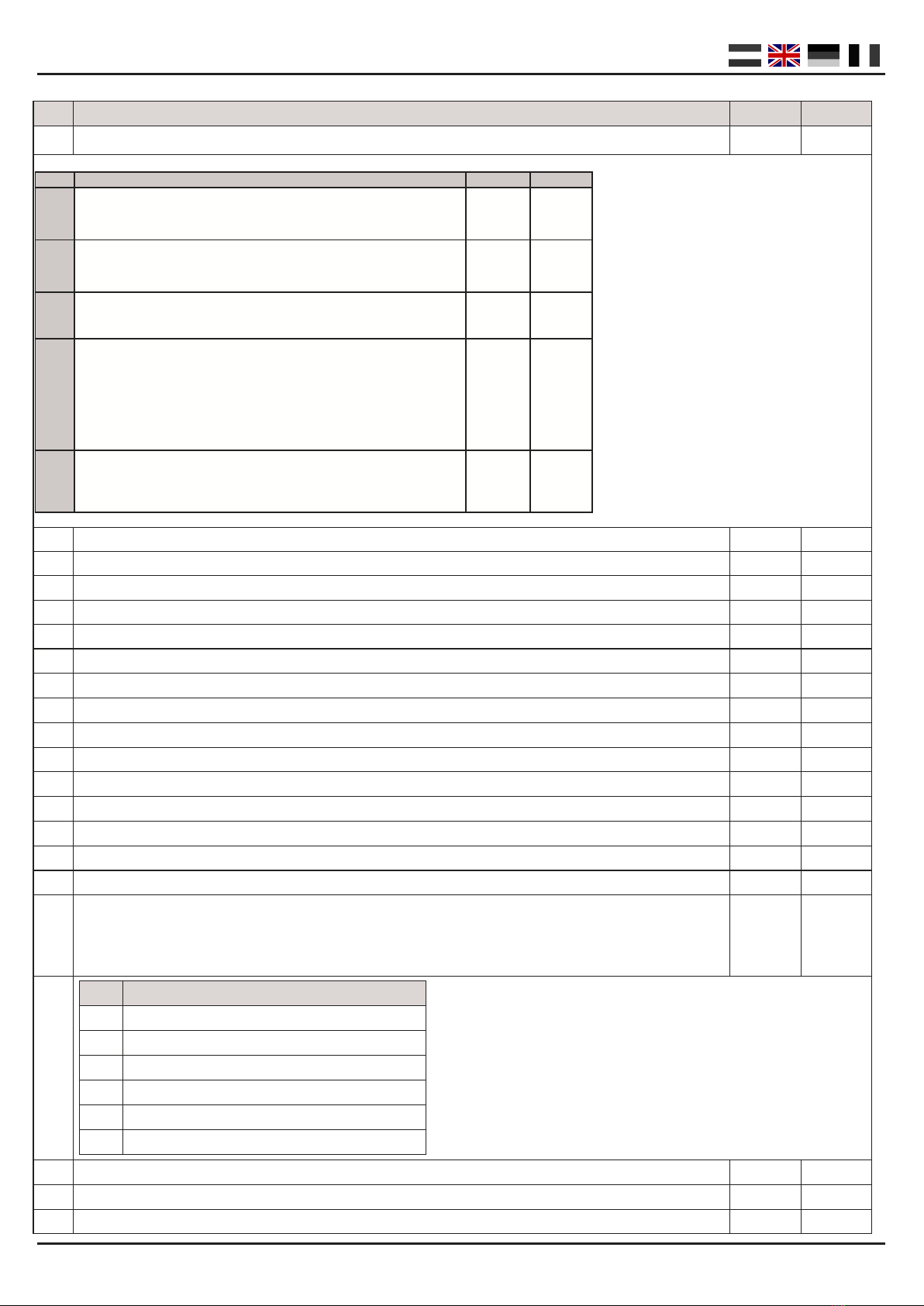
DR4018 DIGISWITCH (v1.2)
www.digirails.com Page 6
#CV Definition Range Value
113 Output Configuration 1 0-255 143
114 Output Configuration 2 (For configuration bits see CV113) 0-255 143
115 Output Configuration 3 (For configuration bits see CV113) 0-255 143
116 Output Configuration 4 (For configuration bits see CV113) 0-255 143
117 Output Configuration 5 (For configuration bits see CV113) 0-255 143
118 Output Configuration 6 (For configuration bits see CV113) 0-255 143
119 Output Configuration 7 (For configuration bits see CV113) 0-255 143
120 Output Configuration 8 (For configuration bits see CV113) 0-255 143
121 Output Configuration 9 (For configuration bits see CV113) 0-255 143
122 Output Configuration 10 (For configuration bits see CV113) 0-255 143
123 Output Configuration 11 (For configuration bits see CV113) 0-255 143
124 Output Configuration 12 (For configuration bits see CV113) 0-255 143
125 Output Configuration 13 (For configuration bits see CV113) 0-255 143
126 Output Configuration 14 (For configuration bits see CV113) 0-255 143
127 Output Configuration 15 (For configuration bits see CV113) 0-255 143
128 Output Configuration 16 (For configuration bits see CV113) 0-255 143
131 Signal 1, configuration OUT 1 - 4
If these CVs contain a value equal to 0 all outputs will switch according to the signal rules. The other CVs that nor-
mally control the outputs will be deactivated.
0-5 0
132 Signal 2, configuration OUT 5 - 8 0-5 0
133 Signal 3, configuration OUT 9 - 12 0-5 0
134 Signal 4, configuration OUT 13 - 16 0-5 0
Bit Function Default Value
0 - 3
Intensity of the output. Also called dimmer. Where 0 is completely off
and 15 completely on. 15 0-15
4
Fade in and fade out effect. "0" = no fading "1" = fading active. Fade
speed is controlled by CV111 0 16
5
Blink effect. "0" = no blinking "1" = blinking active. Blink rate is con-
trolled by CV112 0 32
6
Random effect. "0" = random off "1" = random active. Combined with
bit 4 (fade) the lights start with a flash, after which they slowly fade in.
Note: The intensity value should be max. 14 for this effect to work.
0 64
7
Pulse length. is set via CV 121 through 128, when combined with bit 5
the output blinks, but with inverted phase 0 128
Preset Function
0 No Signal
1 Dutch (railways)
2 DB_HP (German main signal)
3 DB_VRHP (German front and main signal)
4 DB_VR (German front signal)
5 NMBS (Belgium railways)

DR4018 DIGISWITCH (v1.2)
www.digirails.com Page 7
Function mapping outputs 1 through 16
This table shows you how to connect the different outputs on the DR4018 module (1 through 16) to the swit-
ching keys on your control unit. This is useful when you want to switch more than one output at the same time
with one key. If you want to switch more than one output with one function key in the same group then add the
values together.
Example 1 (grey): Key 1 should switch outputs 2 and 5 when ON.
You program: CV141 values 2 + 16 = 18.
Example 2 (black): Key 10 should switch ouputs 1 and 15 when ON.
You program: CV195 value 1 and CV196 value 64.
CV
(A)
OUTPUTS GROUP A ( 1 through 8 ) and GROUP B ( 9 through 16 )
Status CV
(B) 1| 92| 10 3| 11 4| 12 5| 13 6| 14 7| 15 8| 16
Key 1 ON 141 1 2 4 8 16 32 64 128142
OFF 144 1 2 4 8 16 32 64 128145
Key 2 ON 147 1 2 4 8 16 32 64 128148
OFF 150 1 2 4 8 16 32 64 128151
Key 3 ON 153 1 2 4 8 16 32 64 128154
OFF 156 1 2 4 8 16 32 64 128157
Key 4 ON 159 1 2 4 8 16 32 64 128160
OFF 162 1 2 4 8 16 23 64 128163
Key 5 ON 165 1 2 4 8 16 32 64 128166
OFF 168 1 2 4 8 16 32 64 128169
Key 6 ON 171 1 2 4 8 16 32 64 128172
OFF 174 1 2 4 8 16 32 64 128175
Key 7 ON 177 1 2 4 8 16 32 64 128178
OFF 180 1 2 4 8 16 32 64 128181
Key 8 ON 183 1 2 4 8 16 32 64 128184
OFF 186 1 2 4 8 16 32 64 128187
Key 9 ON 189 1 2 4 8 16 32 64 128190
OFF 192 1 2 4 8 16 32 64 128193
Key 10 ON 195 1 2 4 8 16 32 64 128196
OFF 198 1 2 4 8 16 32 64 128199
Key 11 ON 201 1 2 4 8 16 32 64 128202
OFF 204 1 2 4 8 16 32 64 128215
Key 12 ON 207 1 2 4 8 16 32 64 128208
OFF 210 1 2 4 8 16 32 64 128211
Key 13 ON 213 1 2 4 8 16 32 64 128214
OFF 216 1 2 4 8 16 32 64 128217
Key 14 ON 219 1 2 4 8 16 32 64 128220
OFF 222 1 2 4 8 16 32 64 128223
Key 15 ON 225 1 2 4 8 16 32 64 128226
OFF 228 1 2 4 8 16 32 64 128229
Key 16 ON 231 1 2 4 8 16 32 64 128232
OFF 234 1 2 4 8 16 32 64 128235
* The RED numbers are the standard factory settings for GROUP A (1 through 8)
* The ORANGE numbers are the standard factory settings for GROUP B ( 9 through 16 )
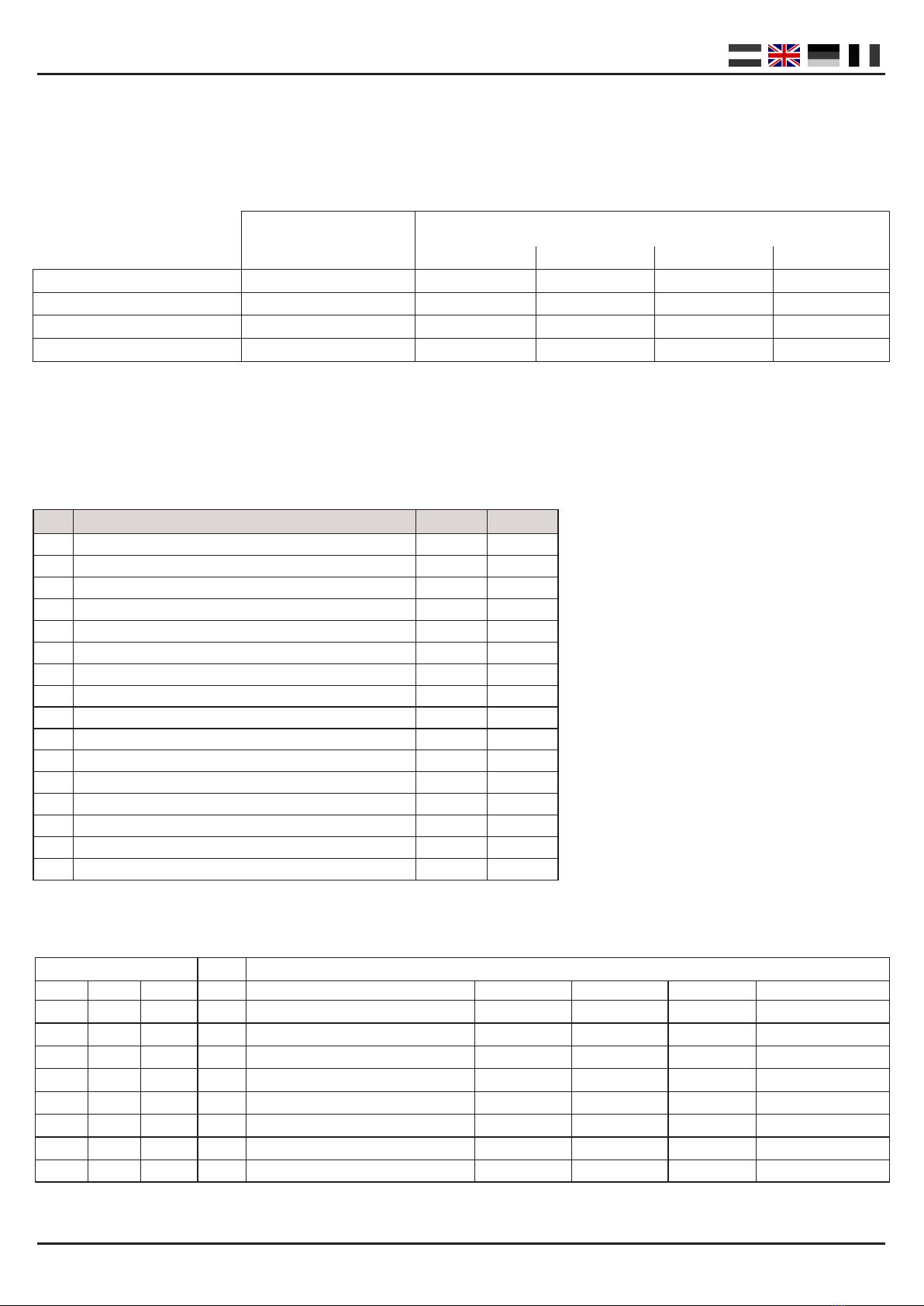
DR4018 DIGISWITCH (v1.2)
www.digirails.com Page 8
Signal function mapping output (EXPERT)
This table shows how the different signal numbers are coupled to output groups. It can be useful to change this
configuration when you want to control both signals and points with the same module.
CV OUTPUTS
1 –4 5—8 9-12 13-16
SIGNAL 1 143 1 2 4 8
SIGNAL 2 167 1 2 4 8
SIGNAL 3 191 1 2 4 8
SIGNAL 4 215 1 2 4 8
Output pulse times
Use these CVs to configure the pulse duration for outputs 1 through 16 provided they are set to pulse CV113=7
and CV47=13.
Pulsed outputs are automatically activated by choosing preset 0 or 3 in CV47
CV CV Definition Range Value
238 Pulse time OUTPUT 1 0-255 128
239 Pulse time OUTPUT 2 0-255 128
240 Pulse time OUTPUT 3 0-255 128
241 Pulse time OUTPUT 4 0-255 128
242 Pulse time OUTPUT 5 0-255 128
243 Pulse time OUTPUT 6 0-255 128
244 Pulse time OUTPUT 7 0-255 128
245 Pulse time OUTPUT 8 0-255 128
246 Pulse time OUTPUT 9 0-255 128
247 Pulse time OUTPUT 10 0-255 128
248 Pulse time OUTPUT 11 0-255 128
249 Pulse time OUTPUT 12 0-255 128
250 Pulse time OUTPUT 13 0-255 128
251 Pulse time OUTPUT 14 0-255 128
252 Pulse time OUTPUT 15 0-255 128
253 Pulse time OUTPUT 16 0-255 128
Signal aspects
The combination of the first three addresses determines 1 of 8 possible signal aspects. The fourth address activates (night)
dimming.
R = Red button on your control unit
G = Green button on your control unit
Address Signal aspect
1e 2e 3e NS 3 lights with digit board DB HP DB VR-Combi DB VR NMBS
R R R 0 Red HP0 Off VR0 Red
G R R 1 Green HP1 VR0 VR1 Flashing red
R G R 2 Yellow HP2 VR0 VR2 Double yellow
G G R 3 Flashing green with digit SH1 Off Off Flash double yellow
R R G 4 Yellow with digit HP1 VR1 VR0 Green yellow horiz.
G R G 5 Flashing green HP2 VR1 VR1 Green
R G G 6 Flashing yellow HP1 VR2 VR2 Flashing green
G G G 7 Yellow with flashing digit HP2 VR2 Off Green yellow vertical

DR4018 DIGISWITCH (v1.2)
www.digirails.com Page 9
Frequently Asked Questions
Q: Is the polarity of the signal input important?
A: No, the signal input is isolated by an optocoupler.
Q: Is the polarity of the power input important?
A: No, the power input has a rectifier.
Q: My decoder is not programmable via POM on my Lenz control unit
A: Make sure that both locomotive addresses on the unit are set to address 9999.
Q: Can the decoder switch Conrad points motors directly?
A: No, for that you need a DR4101. (See connection examples on page 10).
Q: Can the decoder directly switch so-called common min signals (common cathode)?
A: No, for that you need a DR4103.
Q: Can the decoder directly switch so-called common plus signals (common anode)?
A: Yes, that’s not a problem because common anode is standard in model building.
Q: Does the decoder have a built-in series resistor for the signals?
A: No, you have to connect the resistor supplied with the signal to terminal C.
Q: When programming / reading the CV, my unit shows “error”. What’s going on?
A: The decoder has a power buffer for switching coil actuators, which has to be loaded first.
Try reading / programming again (several times if necessary)
CONTROL
UNIT
EXTERNAL FEED
AC or DC
EXTERNAL FEED FEED FROM CONTROL UNIT
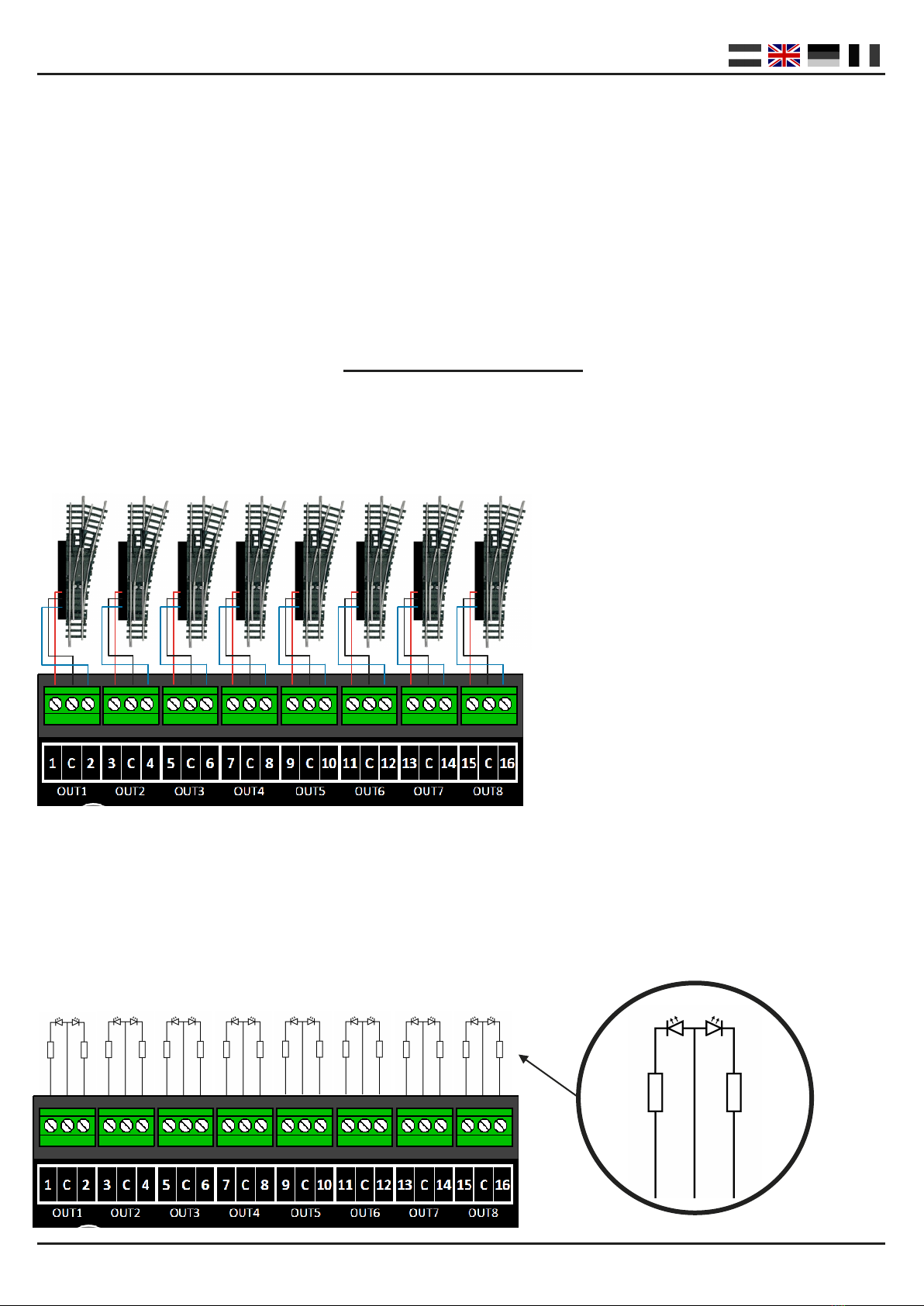
DR4018 DIGISWITCH (v1.2)
www.digirails.com Page 11
Presets
A special feature of the DR4018 module is the ability to program the module, for example for a signal module, in
one action without having to manually set up dozens of CVs . This section of the manual describes in detail which
presets are possible with corresponding connection examples.
Important: The module reads any preset in CV47 during startup. After the automatic adjustment of the module
CV47 will be empty again. For this reason CV47 should not be read to see which preset is selected.
PRESET 0 - POINTS DECODER (standard factory setting)
All DR4018 modules are set up with PRESET 1 as standard, meaning the decoder uses 8 switching addresses and
gives you the ability to switch 8 sets of points.
Connection example:
PRESET 1 - SWITCH DECODER
This preset makes the module a 16-channel switch decoder and assigns every output its own address.
Each output can be switched individually allowing you, for example, to control the lighting on your model railway.
Connection example:
resistor
resistor
LED LED

DR4018 DIGISWITCH (v1.2)
www.digirails.com Page 12
PRESET 6: 8x POINTS MOTOR (without cut-out)
This preset sets the module to switch 8 points motors. It is necessary to use a special DR4101 extention for each
points motor, which you can find in our catalogue.
PRESET 13: 8x POINTS MOTOR (with time limit)
This preset sets the module to switch 8 points motors and allows you to set a time limit. It is necessary to use a
special DR4101 extention for each points motor, which you can find in our catalogue.
Connection example:
Pulse times for PRESET 13
These CVs set the pulse duration of the outputs (OUT1 through OUT8) according to your wishes. The lower the
value, the shorter the pulse duration, where the longest pulse duration (value 255) is approx. 1.5 seconds.
CONRAD
POINTS MOTOR
CV Output CV Definition Range Value
238 OUT 1 Pulse time OUTPUT 1 0-255 128
239 Pulse time OUTPUT 2 0-255 128
240 OUT 2 Pulse time OUTPUT 3 0-255 128
241 Pulse time OUTPUT 4 0-255 128
242 OUT 3 Pulse time OUTPUT 5 0-255 128
243 Pulse time OUTPUT 6 0-255 128
244 OUT 4 Pulse time OUTPUT 7 0-255 128
245 Pulse time OUTPUT 8 0-255 128
246 OUT 5 Pulse time OUTPUT 9 0-255 128
247 Pulse time OUTPUT 10 0-255 128
248 OUT 6 Pulse time OUTPUT 11 0-255 128
249 Pulse time OUTPUT 12 0-255 128
250 OUT 7 Pulse time OUTPUT 13 0-255 128
251 Pulse time OUTPUT 14 0-255 128
252 OUT 8 Pulse time OUTPUT 15 0-255 128
253 Pulse time OUTPUT 16 0-255 128

DR4018 DIGISWITCH (v1.2)
www.digirails.com Page 13
resistor
resistor
LED LED
PRESET 2: 8x TWO-LIGHT SIGNALS
This preset sets the module to be a signal decoder that can be used to switch 8 two-light signals.
Connection example:
PRESET 3: 8x AHOB
This preset sets the module to switch 8 AHOB units.
Connection example:
PRESET 4 &5: 2 GROUPS of 8 FLOURESCENT TUBE EFFECTS or 1 GROUP with 16
FLOURESCENT TUBE EFFECTS
This preset sets the module to switch 16 lights with the well-known fluorescent blinking effect.
TL GROUP A TL GROUP B
1x 16 TL GROUP
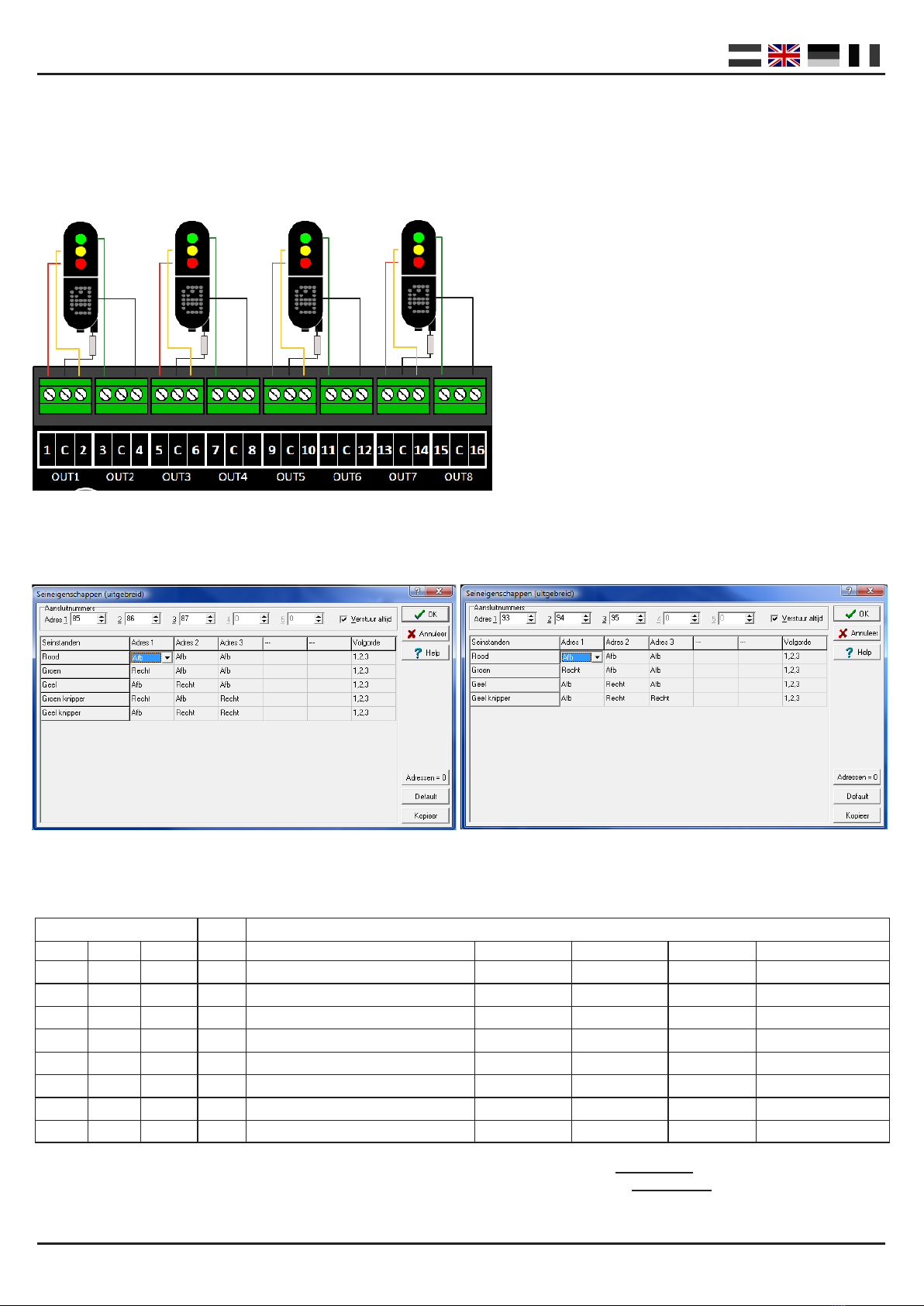
DR4018 DIGISWITCH (v1.2)
www.digirails.com Page 14
PRESET 7: 4x NS THREE-LIGHT SIGNALS with NUMBER BOARD
This preset sets the module to be a signal decoder that can be used to control 4 Dutch three-light signals with
number boards.
Connection example:
Configuration of NS signal in Koploper
NS main signal (without number board) NS dwarf signal
Signal aspects
The combination of the first three addresses determines 1 of 8 possible signal aspects. The fourth address activates (night)
dimming.
R = Red button on your control unit (In software programs such as Koploper, R is -> turning off)
G = Green button on your control unit (In software programs such as Koploper, G is -> straight on)
Address Signal aspect
1e 2e 3e NS 3-lichts met cijferbak DB HP DB VR-Combi DB VR NMBS
R R R 0 Red HP0 Off VR0 Red
G R R 1 Green HP1 VR0 VR1 Flashing red
R G R 2 Yellow HP2 VR0 VR2 Double yellow
G G R 3 Flashing green with digit SH1 Off Off Flash double yellow
R R G 4 Yellow with digit HP1 VR1 VR0 Green yellow horiz.
G R G 5 Flashing green HP2 VR1 VR1 Green
R G G 6 Flashing yellow HP1 VR2 VR2 Flashing green
G G G 7 Yellow with flashing digit HP2 VR2 Off Green yellow vertical

DR4018 DIGISWITCH (v1.2)
www.digirails.com Page 15
PRESET 8: 4x DB MAIN SIGNAL
This preset sets the module to be a signal decoder that can be used to switch 4 German main signals.
Connection example:
PRESET 9: 4x DB PRE-SIGNAL belonging to DB MAIN SIGNAL
This preset sets the module to be a signal decoder that can be used to switch 4 German pre-signals.
Connection example:
PRESET 10: 2x Combination of DB MAIN SIGNAL with PRE-SIGNAL
This preset sets the module to be a signal decoder that can be used to switch 2 German combi signals.
Connection example:

DR4018 DIGISWITCH (v1.2)
www.digirails.com Page 16
PRESET 11: 4x DB PRE-SIGNAL
This preset sets the module to be a signal decoder that can be used to switch 4 German separate pre-signals.
Connection example:
PRESET 12: 4x NMBS Signal
This preset sets the module to be a signal decoder that can be used to switch 4 Belgian main signals.
Connection example:
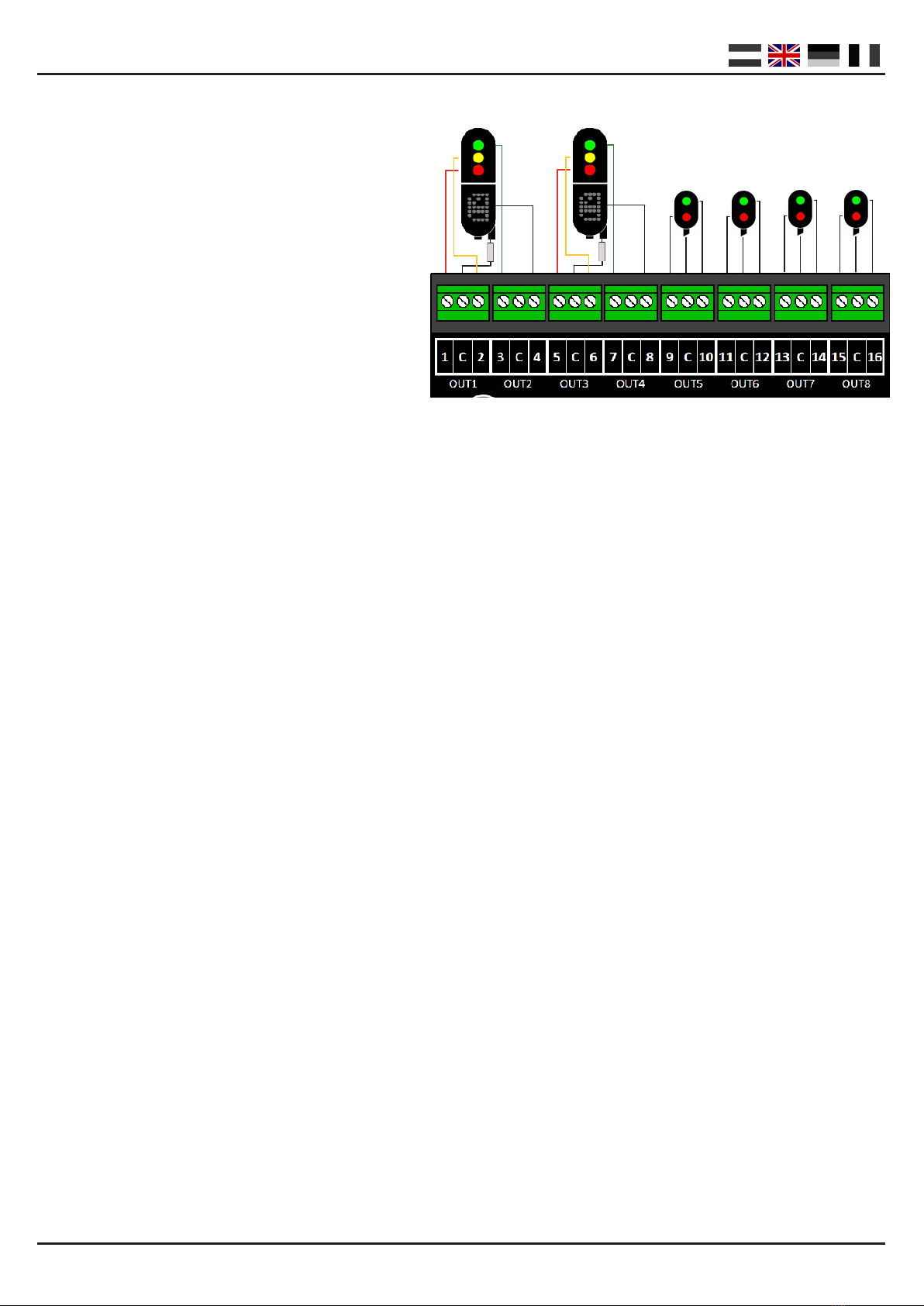
DR4018 DIGISWITCH (v1.2)
www.digirails.com Page 17
Example programming of PRESET combination (only for EXPERTS)
With this preset we set the module up to
carry out a combination of presets, in this example
taking PRESET7 as a basis.
Programming example:
Step 1: Program CV47 PRESET 7
Step 2: Turn off second set of signals
(CV133 and CV134 value 0)
Step 3: Set maximum brightness and fade
(Output 9 through16 - CV121 through
CV128 value 31)
Step 4: Turn off control signals 3 and 4
CV191 -> 0
CV215 -> 0
Step 5: Turn on output mapping for two-light signal (Address 9 through 12)
CV189 -> 0 (Address 9 ON, Output 1 through 8)
CV190 -> 1 (Address 9 ON, Output 9 through 16) = output 9
CV192 -> 0 (Address 9 OFF, Output 1 through 8)
CV193 -> 2 (Address 9 OFF, Output 9 through 16) = output 10
CV195 -> 0 (Address 10 ON, Output 1 through 8)
CV196 -> 4 (Address 10 ON, Output 9 through 16) = output 11
CV198 -> 0 (Address 10 OFF, Output 1 through 8)
CV199 -> 8 (Address 10 OFF, Output 9 through 16) = output 12
CV201 -> 0 (Address 11 ON, Output 1 through 8)
CV202 -> 16 (Address 11 ON, Output 9 through 16) = output 13
CV204 -> 0 (Address 11 OFF, Output 1 through 8)
CV205 -> 32 (Address 11 OFF, Output 9 through 16) = output 14
CV207 -> 0 (Address 12 ON, Output 1 through 8)
CV208 -> 64 (Address 12 ON, Output 9 through 16) = output 15
CV210 -> 0 (Address 12 OFF, Output 1 through 8)
CV211 -> 128 (Address 12 OFF, Output 9 through 16) = output 16
Step 6: Turn off address 13 through 16
CV189 -> 0 (Address 9 ON, Output 1 through 8)
CV213 -> 0 (Address 13 ON, Output 9 through 16)
CV214 -> 0 (Address 13 ON, Output 1 through 8)
CV216 -> 0 (Address 13 OFF, Output 9 through 16)
CV217 -> 0 (Address 13 OFF, Output 1 through 8)
CV219 -> 0 (Address 14 ON, Output 9 through 16)
CV220 -> 0 (Address 14 ON, Output 1 through 8)
CV222 -> 0 (Address 14 OFF, Output 9 through 16)
CV223 -> 0 (Address 14 OFF, Output 1 through 8)
CV225 -> 0 (Address 15 ON, Output 9 through 16)
CV226 -> 0 (Address 15 ON, Output 1 through 8)
CV228 -> 0 (Address 15 OFF, Output 9 through 16)
CV229 -> 0 (Address 15 OFF, Output 1 through 8)
CV231 -> 0 (Address 16 ON, Output 9 through 16)
CV232 -> 0 (Address 16 ON, Output 9 through 16)
CV234 -> 0 (Address 16 OFF, Output 1 through 8)
CV235 -> 0 (Address 16 OFF, Output 9 through 16)
CONNECTION EXAMPLE
Table of contents
Other digirails Media Converter manuals