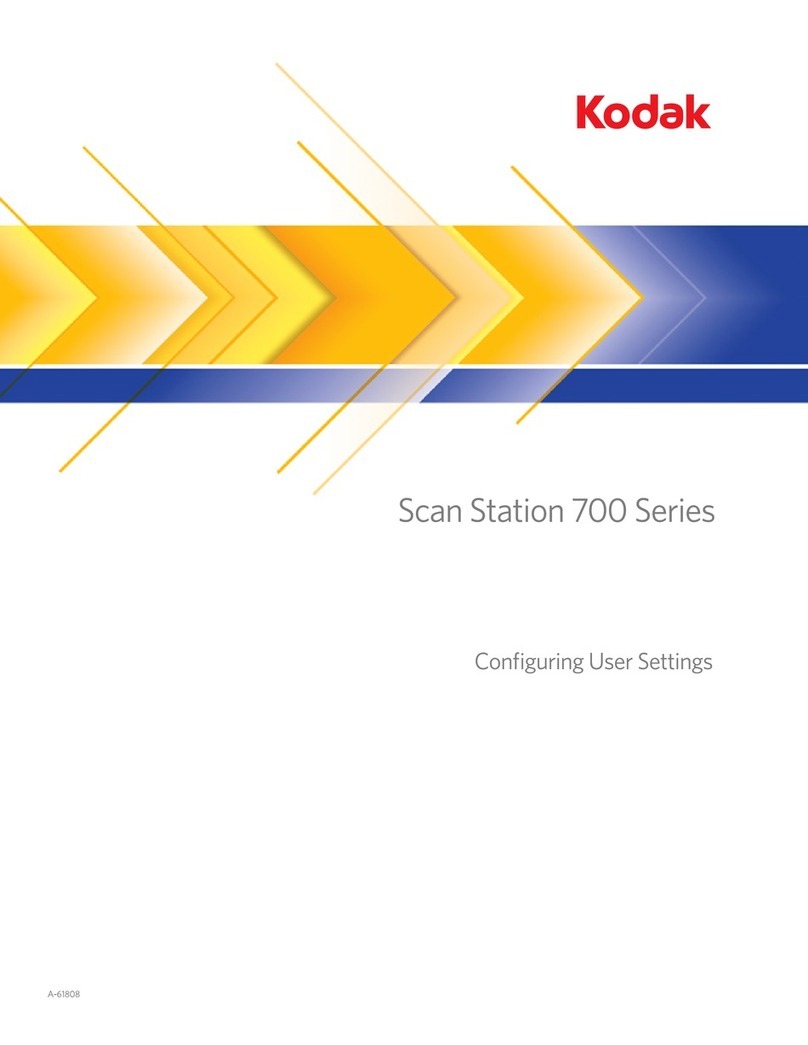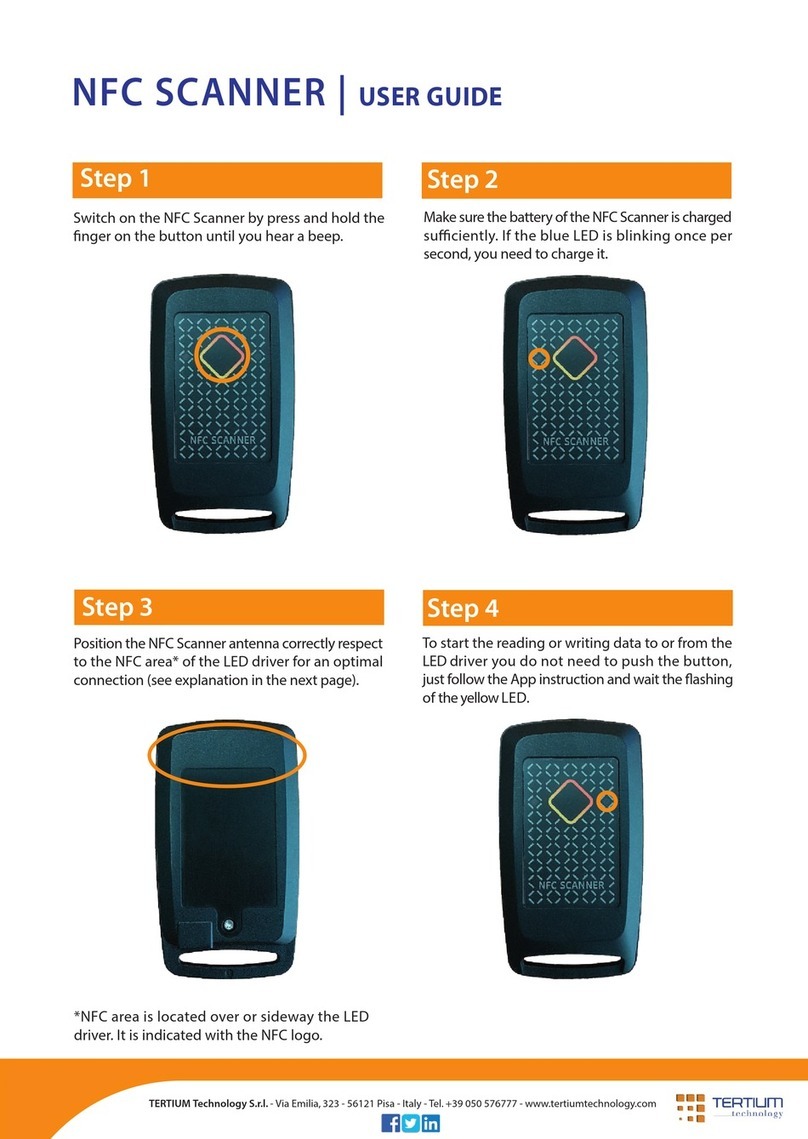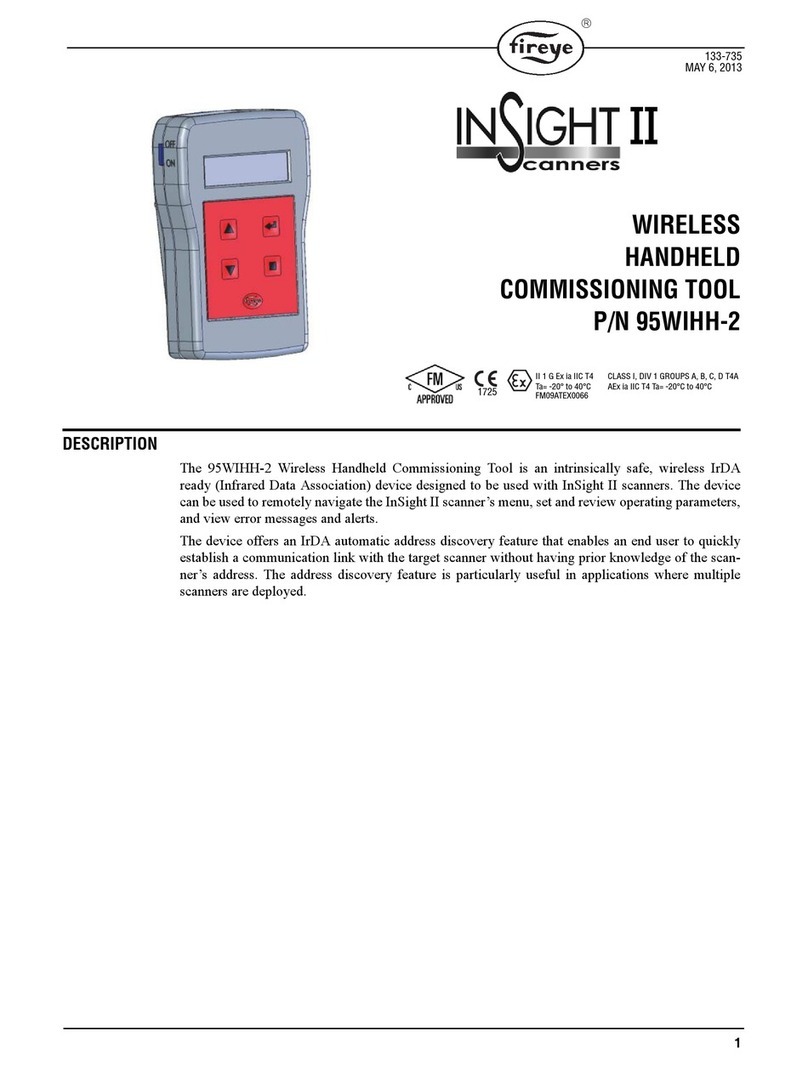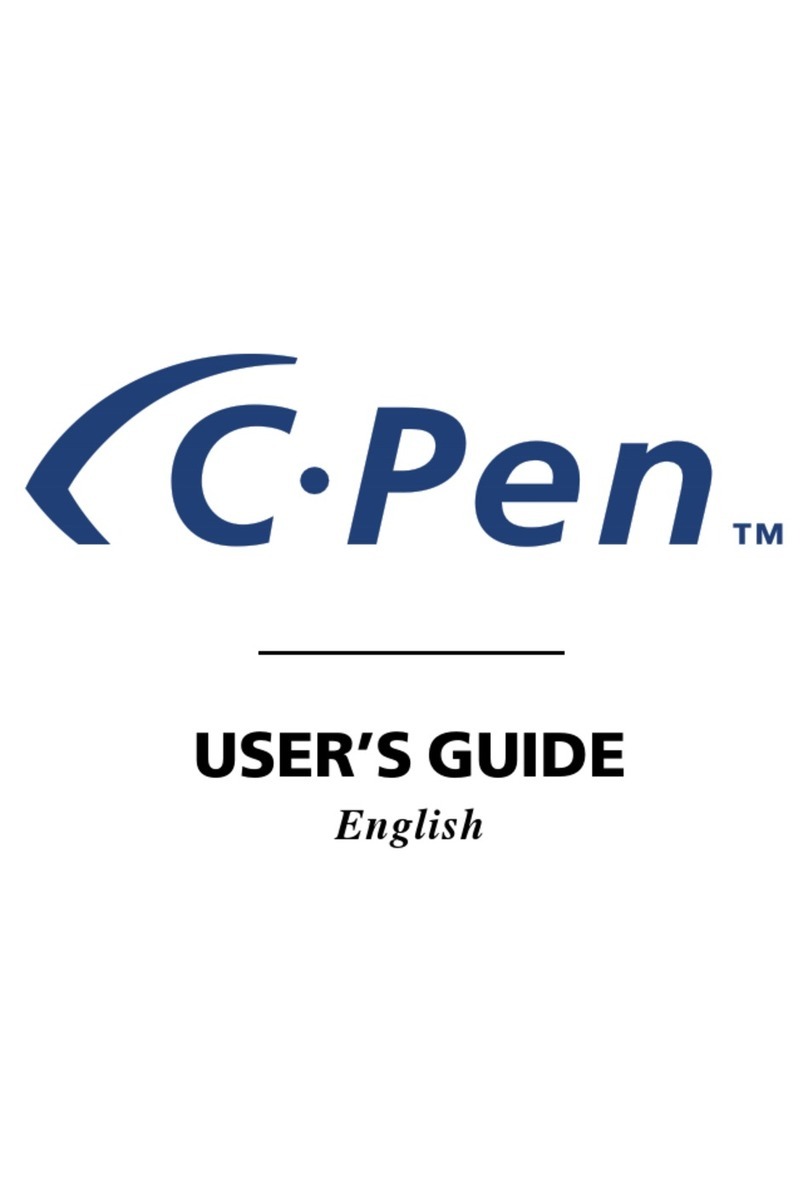Digiray FireCR User guide

DIGIRAY CORP.
Basic Guide of FireCR Scanner

Training Contents
•Install FireCR+.
•Explain the function of each part.
•Disassembly and assembly of FireCR+.
•Explain how to calibrate
•Explain Quantor software.
•Common Issues.

FireCR+ installation
1. Take out a FireCR+ scanner and accessories in the box.
•Components
2. Check all components that are in the box.
3. Take out FireCR+ scanner.
4. The FireCR+ scanner must be placed on the flat desk with at least 50 cm free space on the front side.
Free space of 20 cm back side.
Item Quantity
FireCR Plus Scanner 1
Power Cord 1
Power Adaptor 1
Dust Cover 1
USB 2.0 Interface Cable 1
Cassette 14 x 17” containing IP size 14 x 17” 1
Cassette 10 x 12” containing IP size 10 x 12” 1
Extractor 1
Dongle (Option) 1
Speed Plate (Option) 1

4. Connect power and USB cable on the back of FireCR+ scanner.
•Connection
Note: You must connect USB cable to USB port 2.0 of PC.
5. Connect a dongle to PC. (Q dongle is needed.)
6. Download and install Quantor software. Please refer to the below website
Rebuilding now.Announcement due later.

•for User manual download
•for Quantor software download

7. Quantor software installation
•Log on a PC with an administrator account.
•Connect the USB dongle to a USB port
- You should connect USB cable to USB 2.0 port.
•Launch software file, “QuantorMed 2.x.x Setup.exe”
•Click the “Next” button as shown in Figure 2.1
•Choose all components and click the “Next” button as shown in Figure 2.2

•Choose your language and click “Next” button as shown in Figure 2.3
•Choose FireCR model and click the “Next” button as shown in Figure 2.4

•Choose the destination folder and click the “Install” button as shown in Figure 2.6
•Installation status will be displayed.

•Installation status of the FireCR USB driver will be displayed as shown in Figure 2.7.
•Installation is successful, Figure 2.8 will show up.
•Click “Finish to finish the installation.

•the Windows Security Dialog Box pops up after installation, click [Allow access].

7. PC requirement
•Recommended PC requirement
•Minimum PC requirement

Basic configuration of CR (=Computed Radiography) system
•Developed and used a , called “Imaging Plate”
- The function of “Imaging Plate”
1) Imaging plate is a flexible plate of 1mm or less thickness coated with fine photostimulable phosphorus
crystal.
2) Temporarily stores the X-ray energy image in portion to the X-ray intensity it receives.
3) The stored energy is released as visible light when a laser in the CR Reader scans the IP.
This phenomenon is generally called “photostimulable luminescence” (PSL)
4) The image on the imaging plate is erased when exposing excessive light.
•Emit the blue light by laser beam scanning.
•The image reader ( = FireCR flash ) converts the latent image on the imaging plate into digital signal.
Phosphor
Base Support
X-ray Laser beam scanning
White light
Exposure
Reading
Erasing
Re-use

Basic configuration of CR (=Computed Radiography) system
[Imaging Plate] [Cassette Housing]

Basic configuration of CR (=Computed Radiography) system
1. X-ray image is stored on IP.
2. It is scanned with a 650 nanometer (nm) laser beam to produce PSL radiation corresponding to the absorbed
x-ray energy.
3. The luminescence radiation stimulated by laser scanning is collected through a light guide into photomuliplier
tube(PMT) which converts it into electric signals.
4. The signal output from the detector is an analog signal and the output from the analog to digital convertor is
time-series digital signal that is being processed.
5.The residual image is erased when exposing excessive light.

FireCR+ Overview
•Fast scan axis:
1. Beam Flow: Steering laser unit → Secondary mirror assembly → IP → Fiber bundle → PMT
•Slow scan axis
1. Y-axis motor - HD mode: 100 [um] resolution
- SD mode: 200 [um] resolution

FireCR Scanner Specification
▪FireCR Plus Scanner
•High throughput –up to 70 plates per hour.
•Resolution, 100 micron meter [um]
•Ultra light, 30 kg
•Accomodates two standard cassettes sizes,
17 x 14 [Inch], 10 x 12 [Inch]
•Wall mount option for minimum space occupancy.
•One step integrated scanning and erasing
▪FireCR Flash Scanner
•High throughput –up to 70 plates per hour.
•Resolution, 100 micron meter [um]
•Ultra light, 19.5 kg
•Accomodates three standard cassette sizes.
35 x 43[cm], 24 x30[cm], 18 x 24[cm]
•Wall mount option for minimum space occupancy.
•One step integrated scanning and erasing.

FireCR Plus Overview
•Fast scan axis:
1. Beam Flow: Steering laser assembly → Secondary mirror assembly → IP → Fiber bundle → PMT
→ PSD
•Slow scan axis
1. Y-axis motor - HD mode: 100 [um] resolution
- SD mode: 200 [um] resolution

RFID Board BLDC Board
Eraser
Step Motor
PSD Sensors
Photo
Interrupters
Laser
Door Detector
Sensor
Peripheral
PMT
High Voltage
Power Supply
Analog Readout
Circuit
DC-DC Converter
Regulator
Power Switch
Noise
Filter
FPGA
Inner Clock
83MHz
Micro
Controller
Inner Clock
168MHz
Ethernet
Controller
USB
Controller
Regulato
r
Out :
2.5V
Regulato
r
Out :
1.2V
Regulato
r
Out :
1.8V
AC-DC Adaptor
Input : 100 ~ 240V AC, 50 ~ 60
Hz
Output : DC24V, 50W
RFID Reader
Board
RFID Tag
BLDC Driver
Board
BLDC Motor
PMT
Main Board
Power
Adaptor
+24V
+24V
+24V
+24V
Adaptor +24V
Adaptor +24V
+24V
+24V
+5V
+5V
+5V
+5V
+5V
3.3V
3.3V
3.3V
+15V -15V
-15V
2.5V
3.3V
3.3V 3.3V
3.3V
3.3V
1.8V
1.2V
13.562MHz
-15V
+5V 3.3V
-1250V
10/
100Mbps
480Mbps
FireCR+ Function Diagram

Main Board & Core Board
Table of contents
Popular Scanner manuals by other brands

Visioneer
Visioneer CardReader 100 Software guide
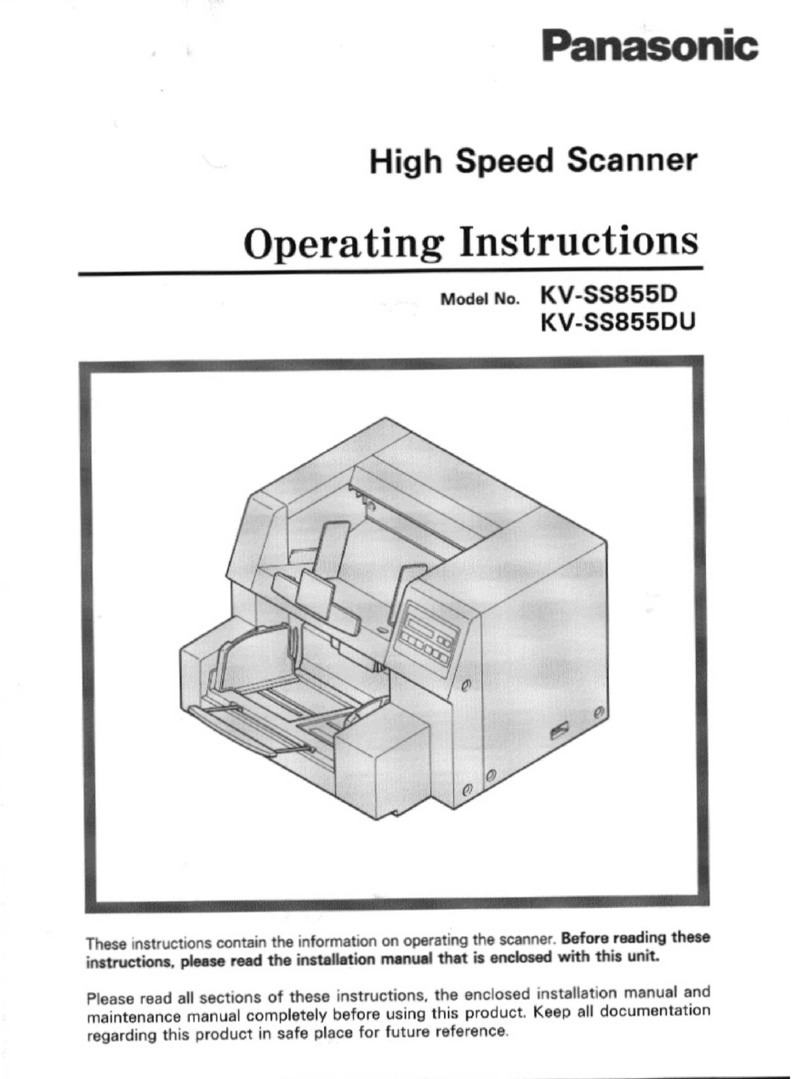
Panasonic
Panasonic KV-SS855D operating instructions
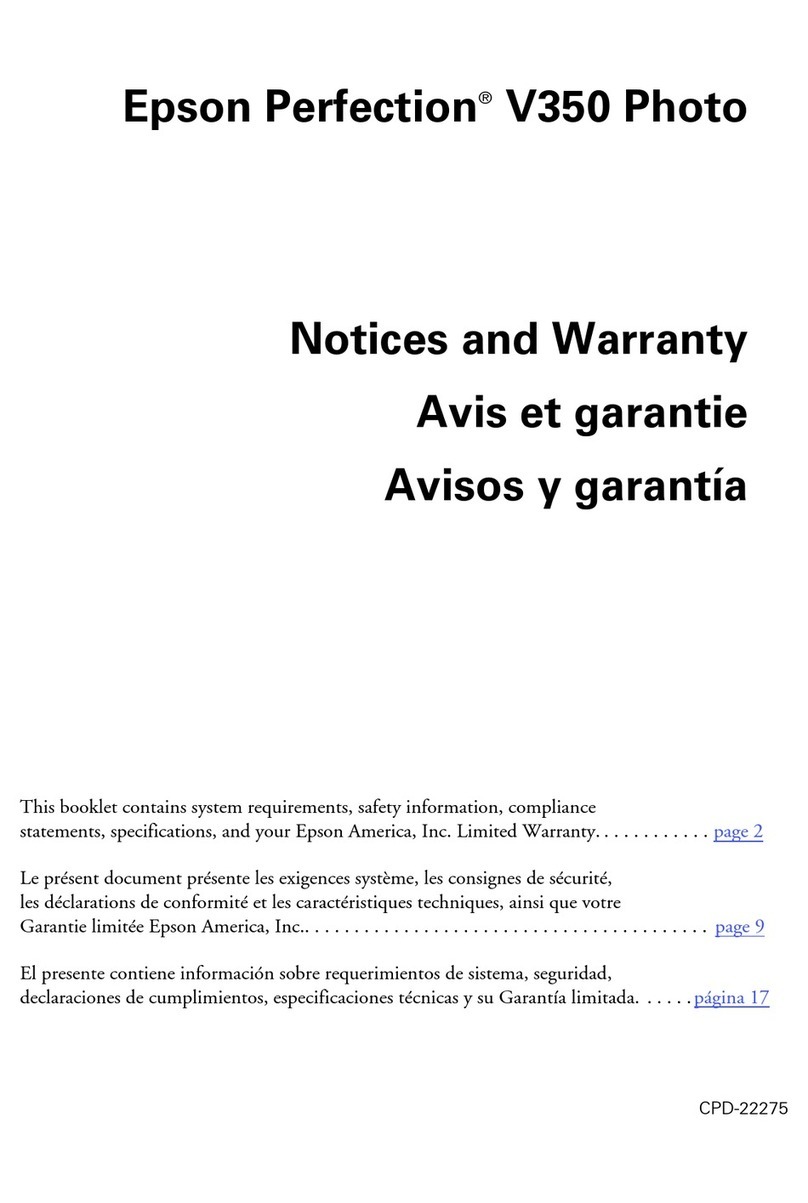
Epson
Epson Perfection V350 Series Notices and warranty
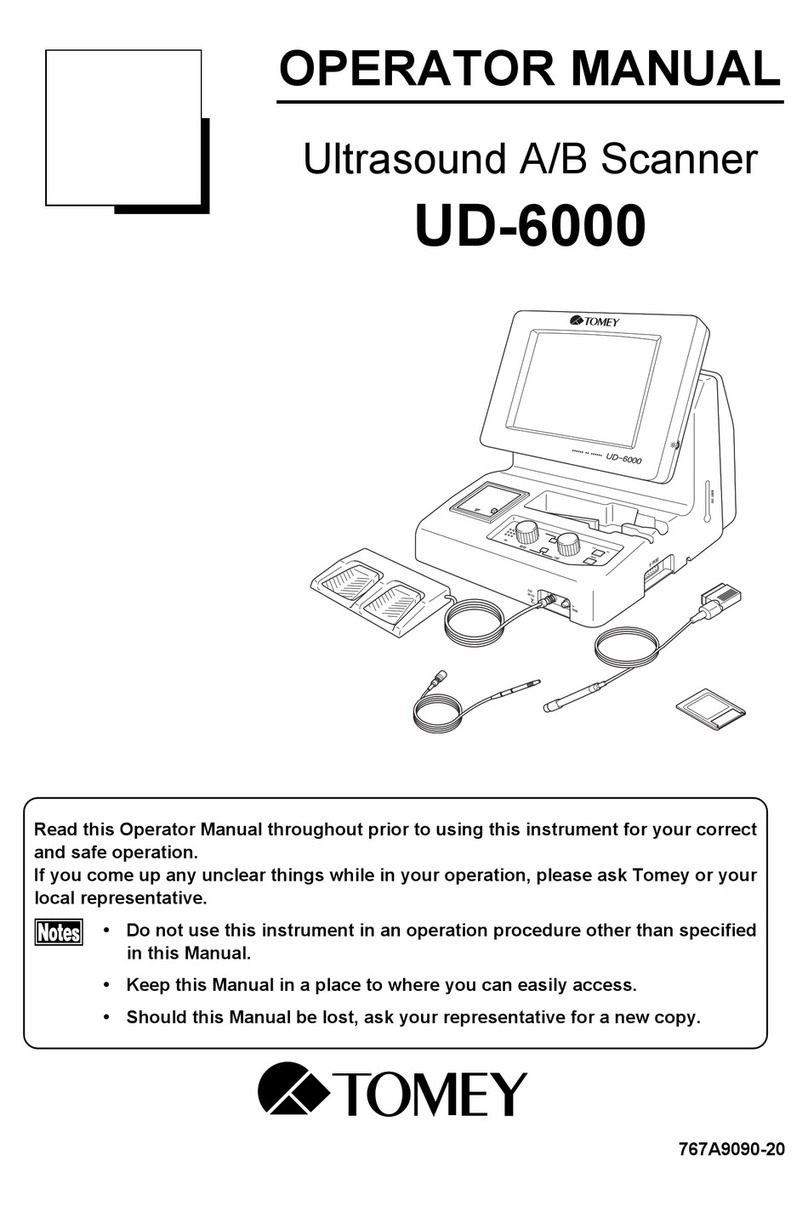
Tomey
Tomey UD-600 Operator's manual
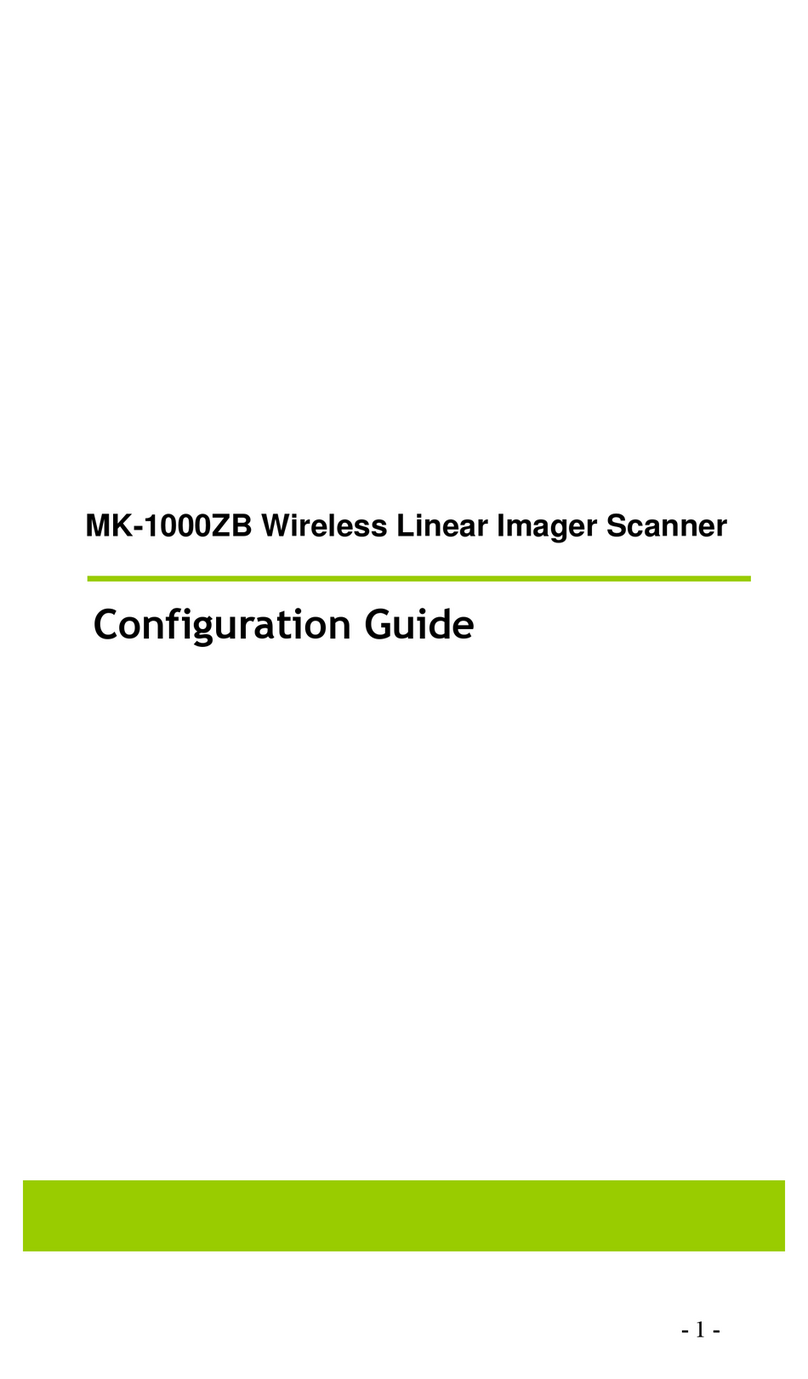
Albaska Kabelloser Funk
Albaska Kabelloser Funk MK-1000ZB Configuration guide
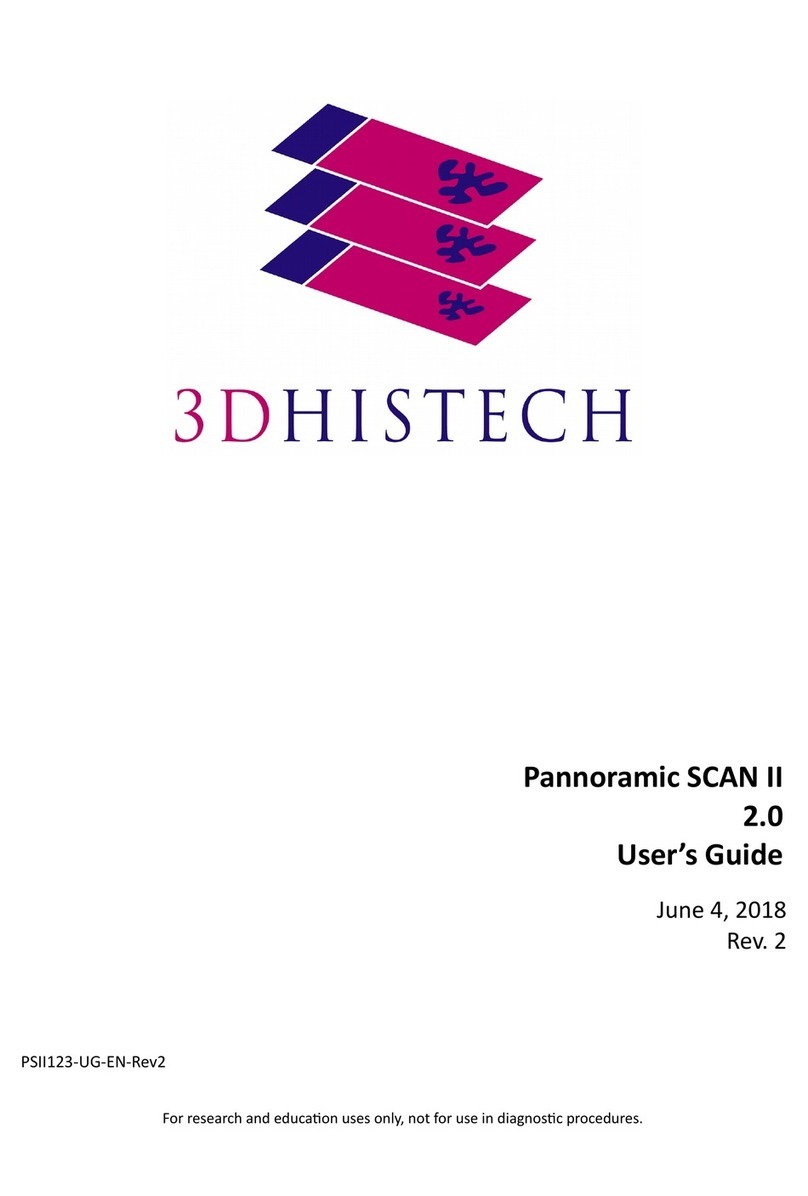
3DHISTECH Ltd.
3DHISTECH Ltd. Pannoramic SCAN II 2.0 user guide