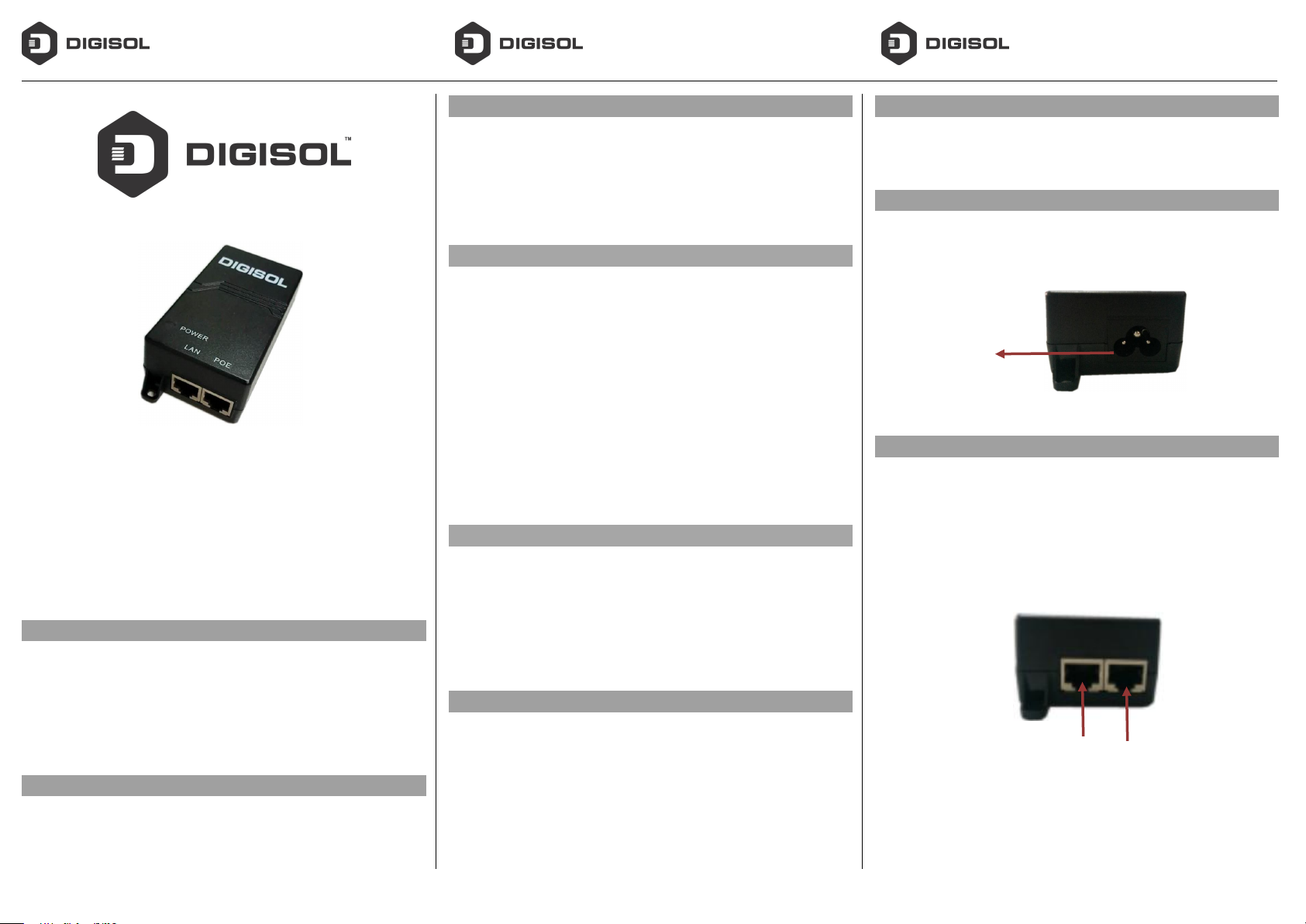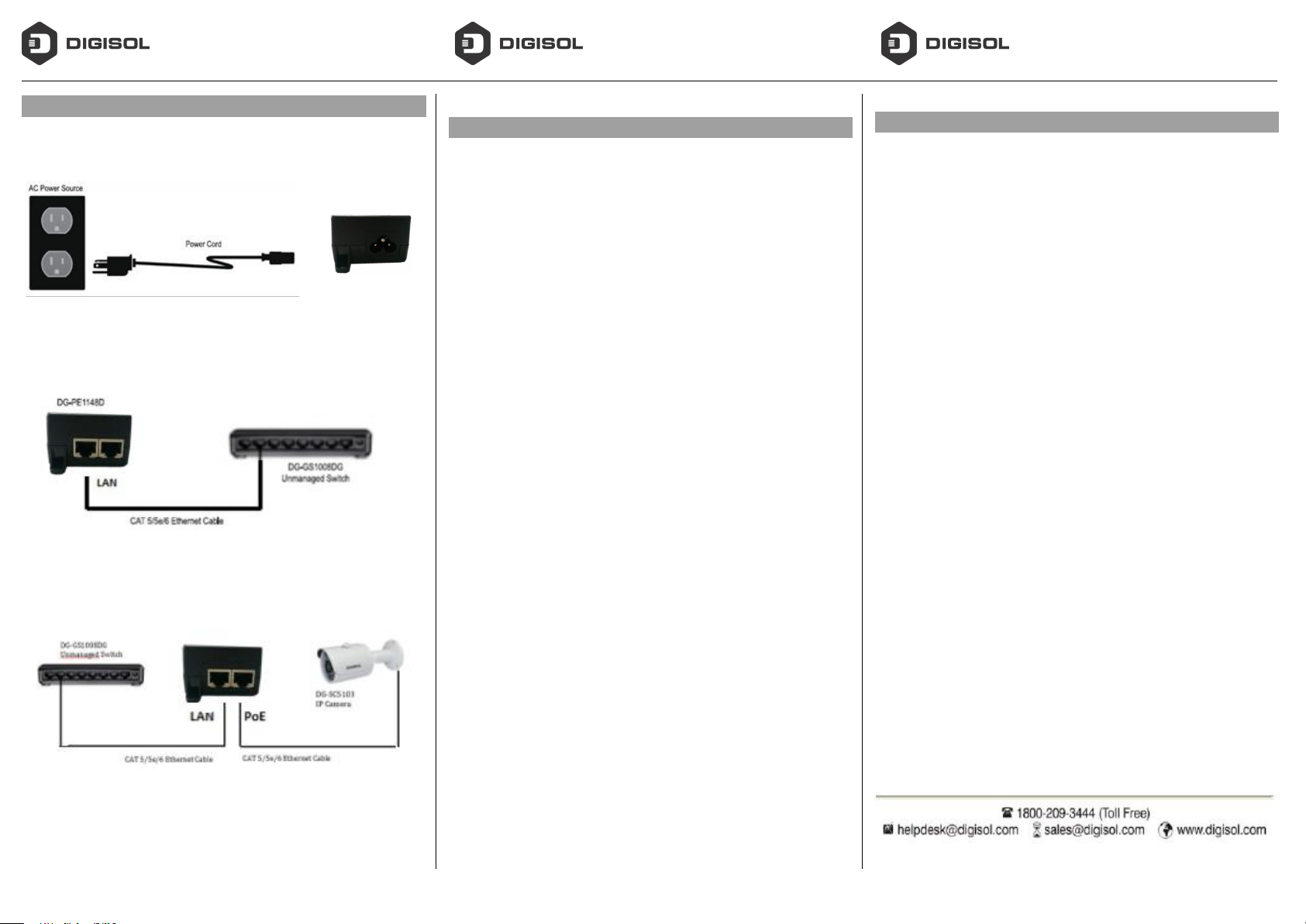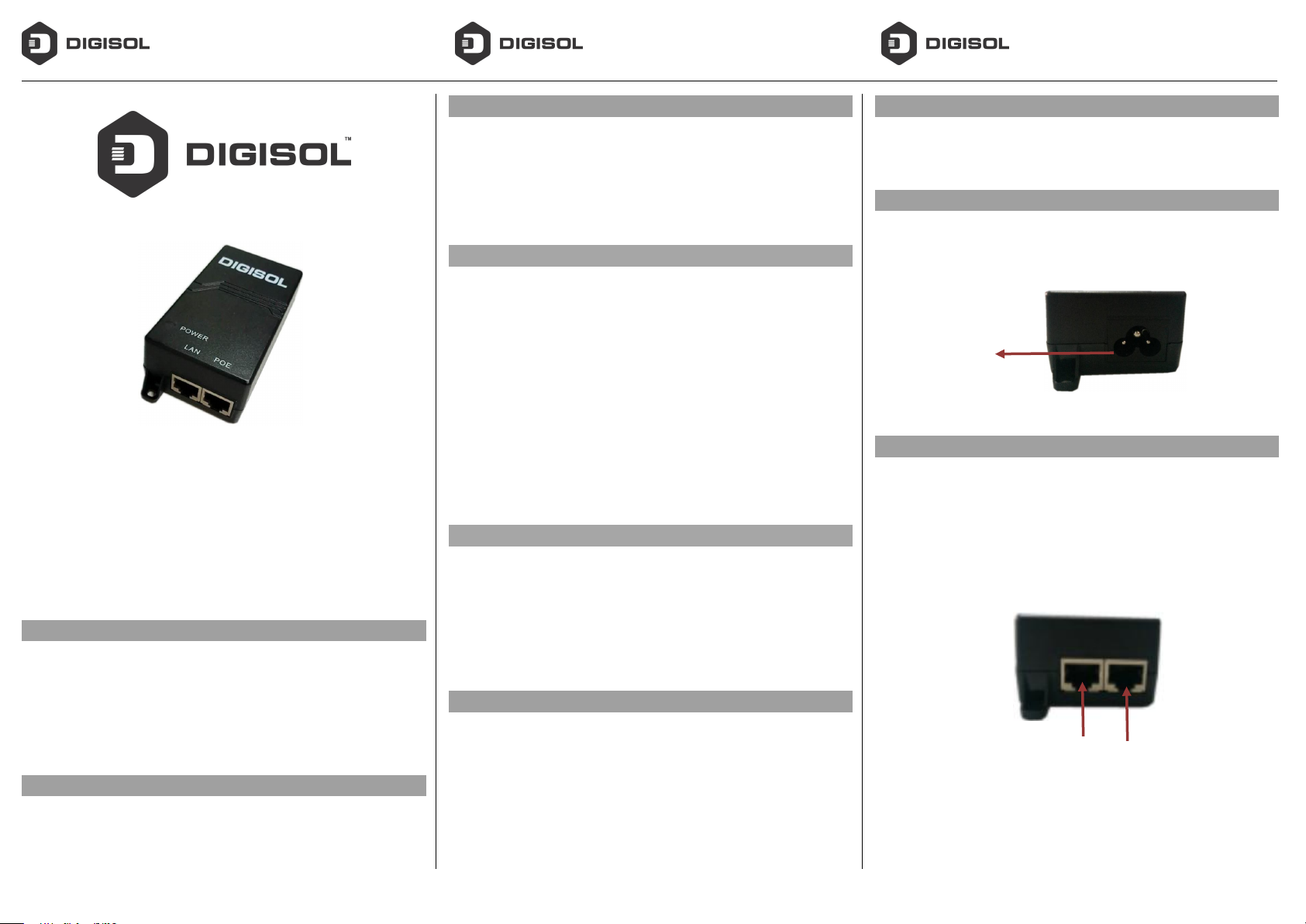
DG-PE1148D Quick Installation Guide DG-PE1148D Quick Installation Guide
DG-PE1148D Quick Installation Guide
Rev. 3.0 Copyright 2018 by Digisol Systems Ltd. All rights reserved
DG-PE1148D
Desktop Mount 48V DC PoE Injector
Quick Installation Guide
V3.0
2018-12-13
As our products undergo continuous development the specifications are subject to change without prior notice
Copyright
Copyright 2018 by Digisol Systems Ltd. All rights reserved. No
part of this publication may be reproduced, transmitted,
transcribed, stored in a retrieval system, or translated into any
language or computer language, in any form or by any means,
electronic, mechanical, magnetic, optical, chemical, manual or
otherwise, without the prior written permission of this company.
Trademarks
DIGISOLTM is a trademark of Digisol Systems Ltd. All other
trademarks are the property of the respective manufacturers.
Safety
This equipment is designed with the utmost care for the safety of
those who install and use it. However, special attention must be
paid to the dangers of electric shock and static electricity when
working with electrical equipment. All guidelines of this and of the
computer manufacturer must therefore be allowed at all times to
ensure the safe use of the equipment.
Package Contents
The following items should be present in your package:
1. DG-PE1148D Desktop Mount 48V DC PoE Injector
2. Quick Installation Guide
3. Power Cord
Make sure that the package contains above items. If any of the
listed items is damaged or missing, please contact your retailer
immediately.
Note: Please verify the maximum power consumption of
your PoE enabled device before connecting to PoE injector
DG-PE1148D. If the PoE enabled device needs more than 30
watts of power then it can damage the DG-PE1148D.
Introduction
Thank you for choosing the Digisol DG-PE1148D Desktop Mount
48V DC PoE injector. This PoE injector will supply steady power
to IEEE802.3af compliant network devices using Ethernet Cable.
PoE injector allows to use the existing Ethernet infrastructure to
transmit electrical power and data, to remote network end points.
This helps in reducing the cost of installation of new power
cables and saves time.
Key Features
•Complies with IEEE 802.3, IEEE 802.3u, IEEE802.3af &
IEEE802.3at Standards.
• Transmits electrical power and data on the single Ethernet
Cable.
• Compatible with IEEE802.3af / IEEE802.3at compliant devices.
• Integrated power module.
•Plug-and-Play installation. • Compact Design.
Min. System Requirements
•Minimum Cat 5 Ethernet cable
• An AC power source for Powering ON the device
Left Side View – Power Connector
Following figure shows the left side view of the product. There is
a power connector to connect the power cord from the AC power
source.
Power Connector
Right Side View – Port Connectors
Following fig shows the right side view of the product. There are
two Ethernet LAN ports. One is “LAN” which connects as a
Uplink to your LAN switch. The other is “PoE” which connects to
PoE enabled device. It carries Power and Data on a single
ethernet cable.