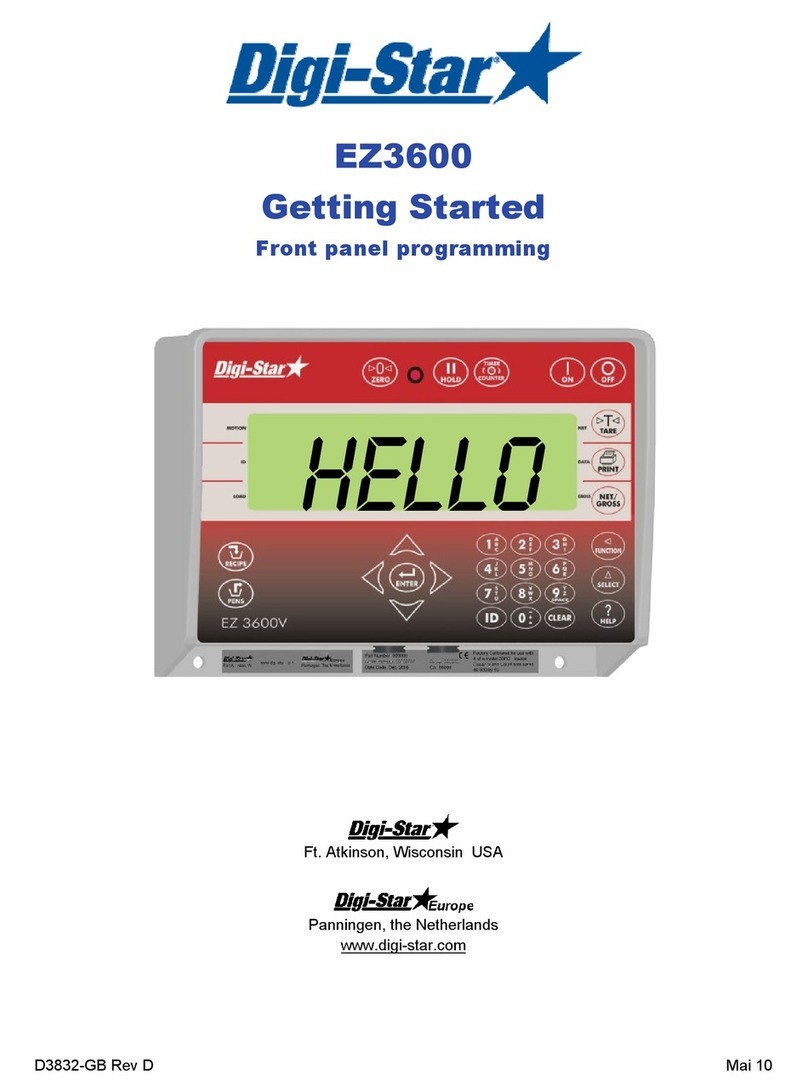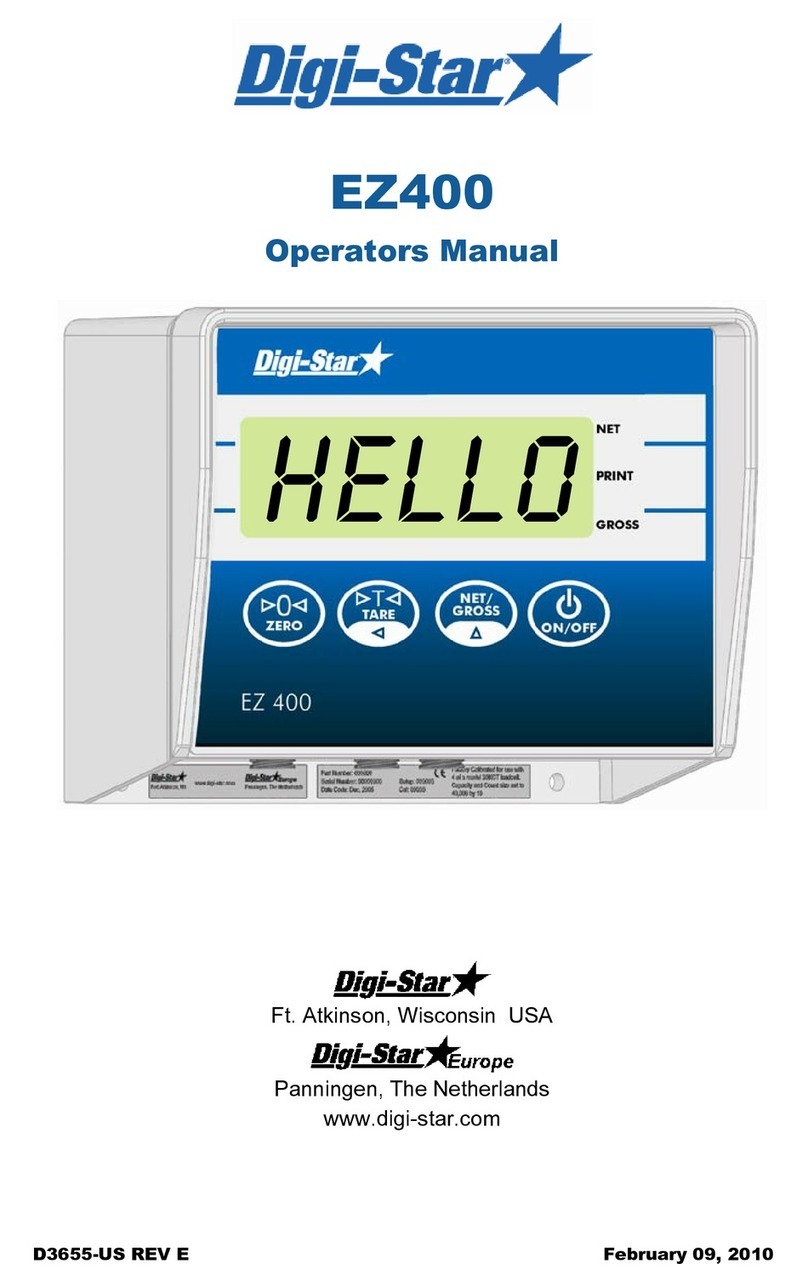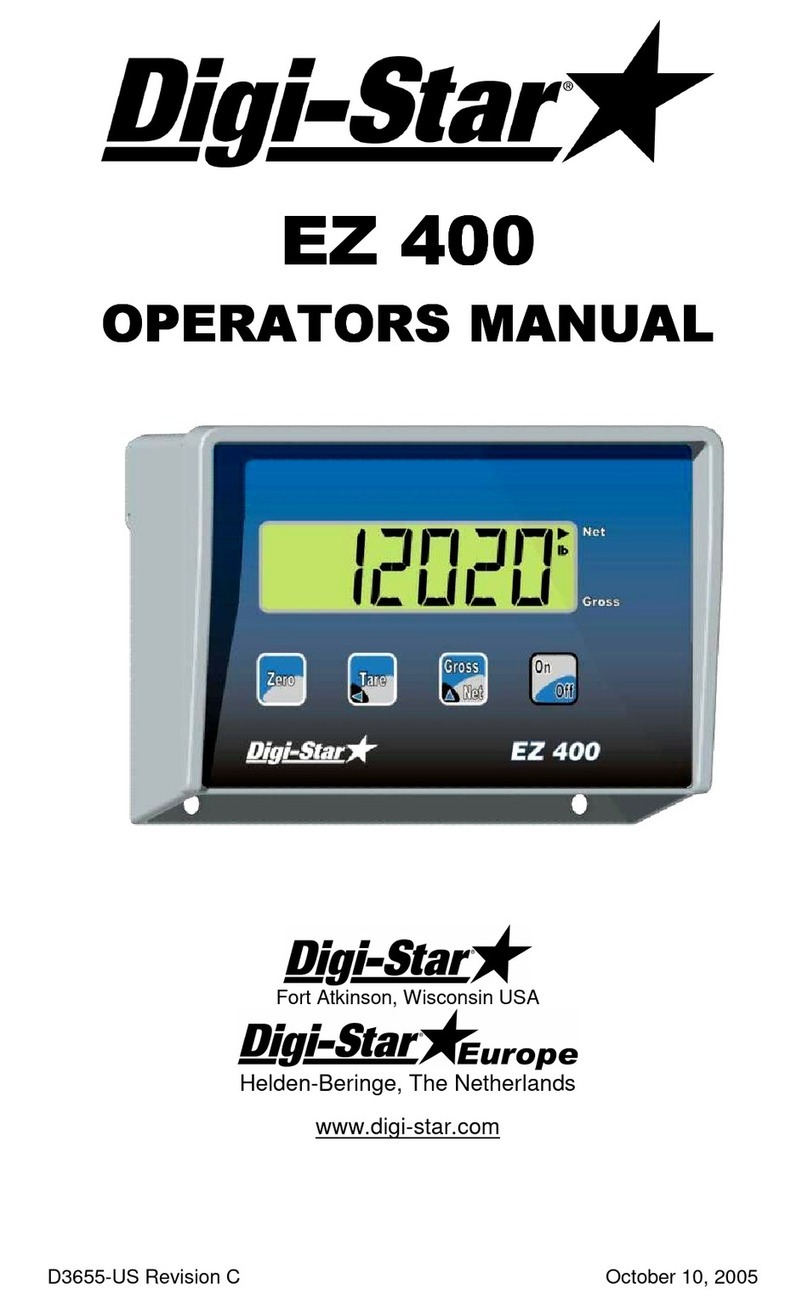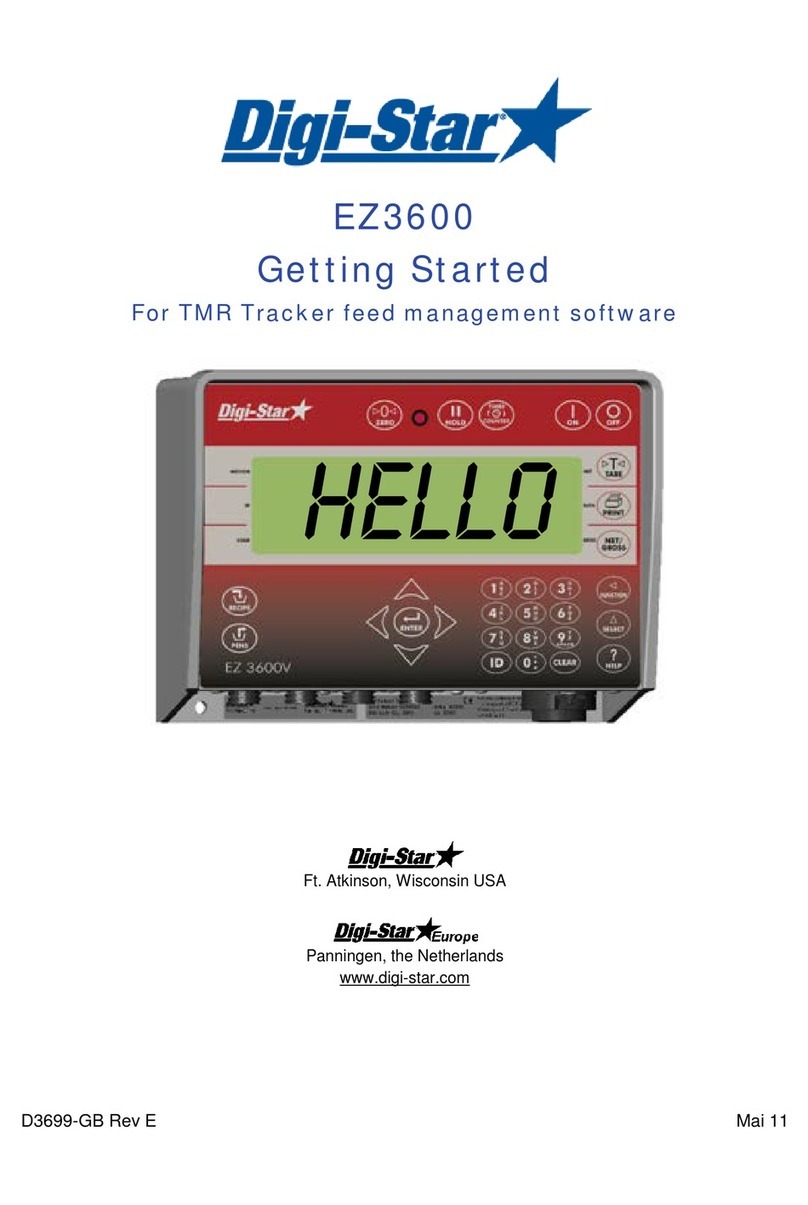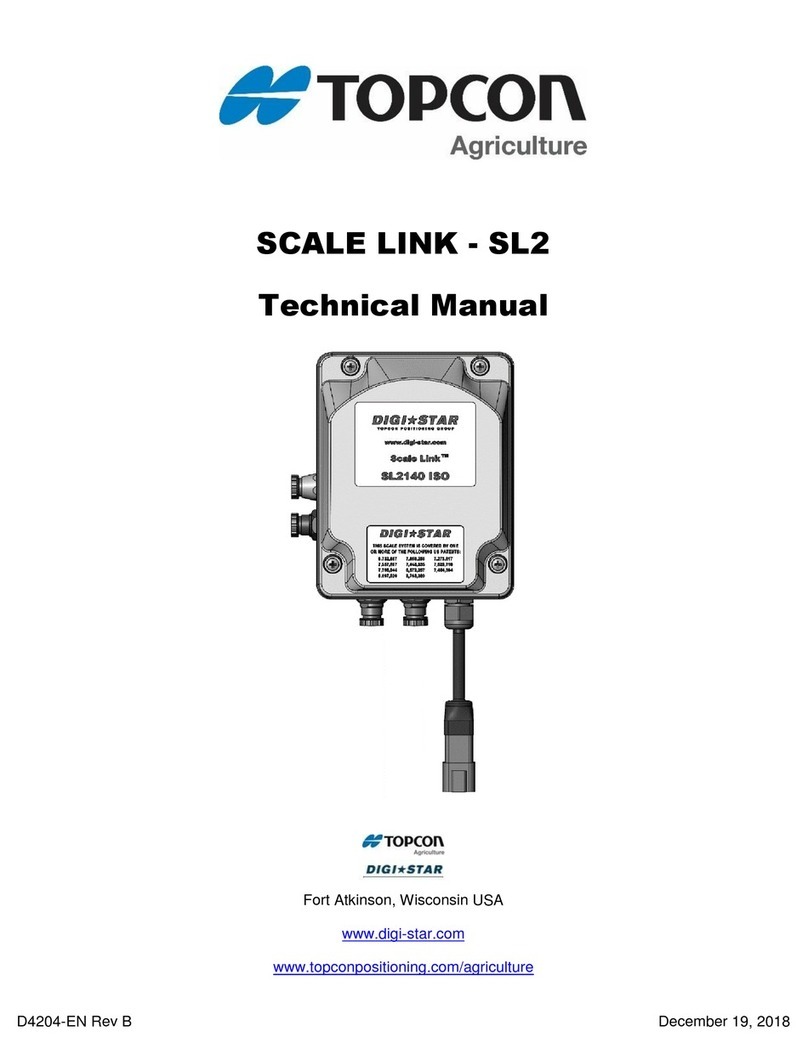Digistar EZ3400VL User manual

EZ3400VL
User' s manual
Ft. Atkinson, Wisconsin USA
Panningen, the Netherlands
www.digi-star.com
D3936-GB REV C June 24, 2013
HELLO


Table of contents
D3936-GB Re C EZ3400VL User' s manual
3
TABLE OF CONTENTS
TABLE OF CONTENTS .................................................................................................................. 3
Technical specifications .................................................................................................................. 5
SAFETY DURING USE................................................................................................................... 6
Check system before use ............................................................................................................ 6
Cleaning...................................................................................................................................... 6
Charging battery and welding ...................................................................................................... 6
OVERVIEW WEIGHING INDICATOR............................................................................................. 7
OPERATION................................................................................................................................... 9
Switching on the weighing indicator............................................................................................. 9
Switching off the weighing indicator............................................................................................. 9
Zero balancing the weighing indicator ......................................................................................... 9
PROGRAMMING RECIPES ......................................................................................................... 10
Changing the programming method .......................................................................................... 10
Changing ingredient name ........................................................................................................ 10
Programming a new recipe........................................................................................................ 11
EDIT RECIPE ............................................................................................................................... 12
Enter programming mode.......................................................................................................... 12
Change amount or number of animals a recipe ......................................................................... 13
Insert ingredient or pen in a recipe ............................................................................................ 13
Delete ingredient or pen from a recipe....................................................................................... 14
Calling up a recipe..................................................................................................................... 15
Printing recipes.......................................................................................................................... 15
Printing ingredient names.......................................................................................................... 15
Running a recipe according to amount per animal..................................................................... 16
ADVANCED FUNCTIONS ............................................................................................................ 18
Holding the displayed amount ................................................................................................... 18
Backlight intensity...................................................................................................................... 18
Preset (presetting)..................................................................................................................... 18
Display in gross weighing mode ................................................................................................ 19
Display in load/dosing out weighing mode................................................................................. 19
Display in net weighing mode.................................................................................................... 20
Entering tare weight .................................................................................................................. 20
OPTIONS ..................................................................................................................................... 21
Printing...................................................................................................................................... 21
Mixing clock (timer) ................................................................................................................... 21
Restarting the mixing clock........................................................... Error! Bookmark not defined.
Function and Select key ............................................................................................................ 22
Calling up accumulative ingredient amounts.............................................................................. 22
Deleting accumulative ingredient amounts ................................................................................ 22
Print Accumulation Values......................................................................................................... 23
- One Feedline........................................................................................................................... 23
Print Accumulation Values......................................................................................................... 23
- All Feedlines ........................................................................................................................... 23
COMMONLY USED DIRECT ACCESS NUMBERS...................................................................... 24
Ingredient Name Table .............................................................................................................. 24
Number Of Ingredients .............................................................................................................. 24
Pre-alarm .................................................................................................................................. 24
Auto Advance............................................................................................................................ 24
Tolerance .................................................................................................................................. 24
Delay time ................................................................................................................................. 25
Rotate counter........................................................................................................................... 25
Restart rotation counter ................................................................ Error! Bookmark not defined.
Drive ratio.................................................................................................................................. 26
LIST WITH DIRECT ACCESS NUMBERS....................................... Error! Bookmark not defined.
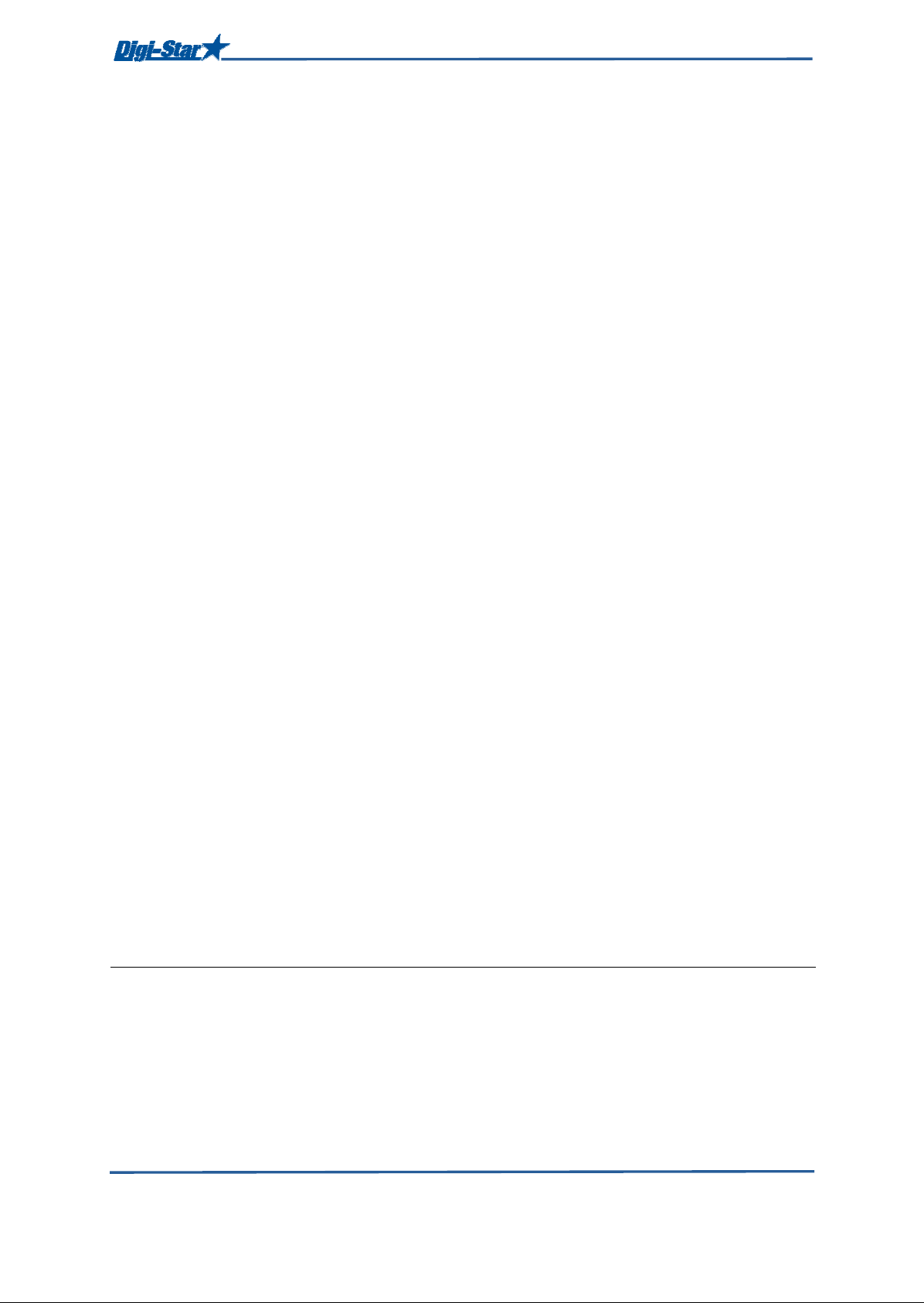
Table of contents
D3936-GB Re C EZ3400VL User' s manual
4
TROUBLE SHOOTING ................................................................................................................. 28
INSTALLATION ............................................................................................................................ 30
Mounting the indicator ............................................................................................................... 30
Load cell direction ..................................................................................................................... 30
Connecting the cables............................................................................................................... 31
Connecting load cells to J-Box .................................................................................................. 32
Changing setup and calibration numbers................................................................................... 27
All rights reserved. Reproduction of any part of this manual in any form whatsoever without Digi-Star’s express written permission is forbidden. The contents
of this manual are subject to change without notice. All efforts have been made to assure the accuracy of the contents of this manual. However, should any
errors be detected, Digi-Star would greatly appreciate being informed of them. The above notwithstanding, Digi-Star can assume no responsibility for errors
in this manual or their consequence.
© Copyright! 2012 Digi-Star, Fort Atkinson (U.S.A.).

Technical specifications
D3936-GB Re C EZ3400VL User' s manual
5
Technical specifications
SIZE
10.25” long x 8.0” high x 4” wide (260mm x 190mm x
105mm)
WEIGHT
4.5 lbs (2.04 Kg)
HELP MESSAGES
Context sensitive help messages in 10 languages
Long messages are scrolled
TRANSDUCER EXCITATION
8 volts D.C. Nominal
Capable of driving ten 350 Ohms transducers
Short circuit proof
ATC
Auto Temperature Compensation of the internal
circuitry for high accuracy weighing measurements
TRANSDUCER SIGNAL
Compatible with transducers having full scale
indicator transfer characteristics greater than 0.25
mv/v
“AUTO RANGE”
(Selectable) To increase display counts
at weight values of 300 and 600 display counts.
CONNECTOR
AMP plastic weather resistant circular
connector. Gold contacts.
POWER REQUIREMENTS
10.5 to 16.0 V.D.C.
160 mA nominal with four 350ΩL.C.
SET UP AND CALIBRATION
Via front panel
GROSS RANGE
999,999 max.display
LOW BATTERY WARNING
Enabled at 10.5V nominal
POUND/KILOGRAM
Selectable
DISLAY
EZ VIEW 6 Digit LCD 43 mm (1.7”) high
DISPLAY RESOLUTION
.01, .02, .05, .1, .2, .5, 1, 2, 5, 10, 20, 50, 100
DISPLAY UPDATE RATE
Selectable: 1, 2, 3, 4 times/sec.
MAX. DISPLAY RESOLUTION
Adjustable to 40,000 counts max.
ZERO TRACKING
Selectable, On/Off
SPAN ACCURACY
±(.1% + .005%/ °F) or (.1% + 0.009% °C) full scale
± 1 output count
MOTION DETECTION
Selectable, On/Off
ZERO ACCURACY
(.005%/ °F.) or (0.009% °C) full scale ±1 output
count for 0.5 mv/v transducer
ENVIRONMENTAL ENCLOSURE
IP65, IEC 529
WEIGH ALGORITHM
4 internally selectable digital filters to optimize
performance
(General, Slow, Fast and Lock-on)
HOLD MODE
Used in mobile applications to stabilize displayed
weight while moving the scale
NON-VOLATILE MEMORY
EEPROM for balance
OPERATING TEMP
-29°C to 60°C -20°F to 140°F
REMOTE INPUTS
Tare / Advance Recipe / Re-enter Preset
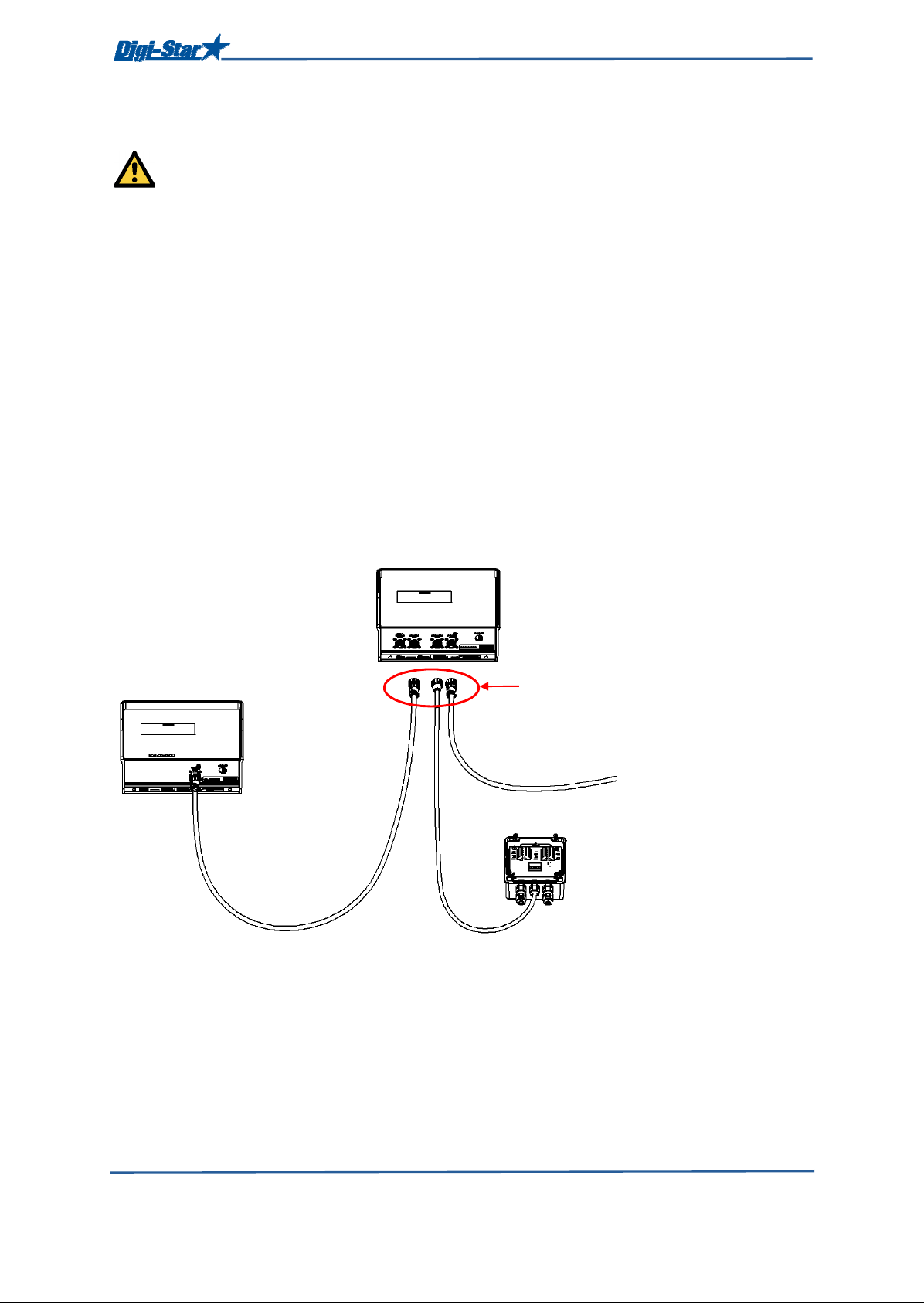
Safety during use
D3936-GB Re C EZ3400VL User' s manual
6
SAFETY DURING USE
CAUTION
Check system before use
Before you are going to use the Digi-Star weighing system you need to check the proper working
of the system by charging all weighing points with a known weight.
Digi-Star cannot be held responsible for deviations and problems arising from incorrect use of the
weighing indicator, incorrect calibration or settings. Furthermore Digi-Star cannot be held
responsible for deviations and problems arising from technical problems to the system.
Cleaning
Do not use running water (high pressure cleaners, hoses) to clean the indicator.
Charging battery and welding
During welding you need to remove the weighing bars to avoid damaging. If this is not possible,
you need to place the “ground” clip as close to the welding point as possible, in order to avoid that
current can flow through the weighing bars.
Digi-Star cannot be held responsible for problems arising from welding or charging of the battery.
Disconnect all cables
Remote display
(optional)
J-Box
Weighing indicator
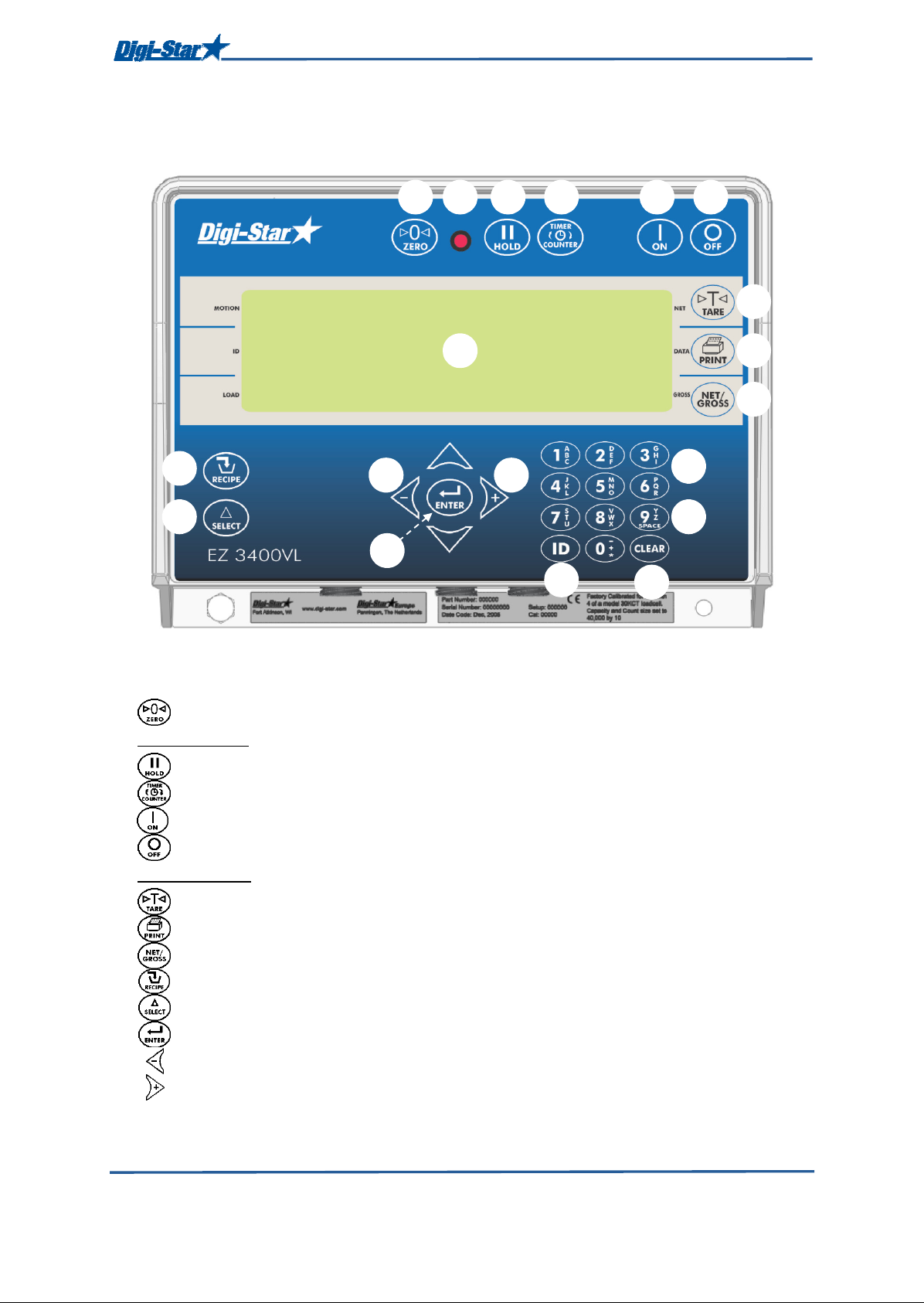
O er iew weighing indicator
D3936-GB Re C EZ3400VL User' s manual
7
OVERVIEW WEIGHING INDICATOR
1. – press and hold for 3 seconds to zero balance.
2. Pre-Alarm Light – Starts flashing and alarm sounds when weight is within preset limit.
3. – holds displayed weight when moving machine.
4. – Timer/counter
5. – turns indicator on. Pressing while on will run self test.
6. – turns indicator off.
7. Display Window – Displays current actions.
8. – temporary zero ( Net mode).
9. – records to memory or prints displayed weight.
10. – toggles between Net and Gross weights.
11. – selects recipes in memory, program recipes.
12. – displays additional tasks.
13. – accepts change or proceed to next item.
14. – select ingredients, hold key to erase ingredient/pen from recipe.
15. – select pens, hold key to insert ingredient/pen to recipe.
11
12
13
1
2
3
4
5
6
7
8
9
10
15
16
14
19
18
17
Note: See page for installation instructions.
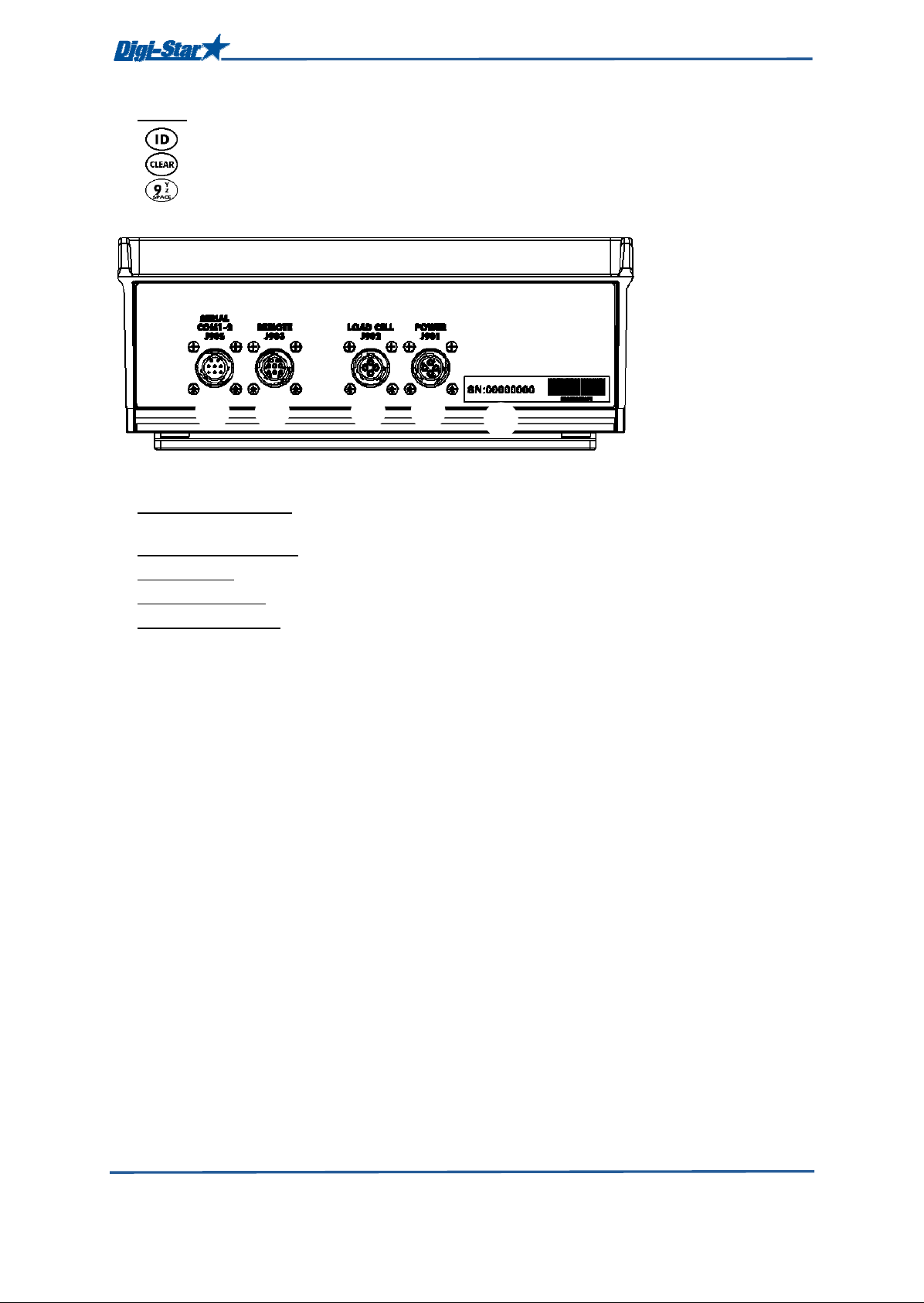
O er iew weighing indicator
D3936-GB Re C EZ3400VL User' s manual
8
16. Keypad – input numbers or letters as required.
17. – used to enter label numbers for weight value to be displayed and printed.
18. – clear current command.
19. – add space in command.
20. Serial port/printer port – communication with inputs and outputs of the computer and other
digital devices (optional).
21. Port for remote display – to connect the remote display (optional).
22. Load cell port – to connect the J-Box cable.
23. Power supply port – to connect the power supply cable.
24. Serial Number Plate – Serial Number of indicator.
>>See pages 30, 31 and 32 for installation instructions.
20
21
22
23
24

Operation
D3936-GB Re C EZ3400VL User' s manual
9
OPERATION
Switching on the weighing indicator
1. Press .
Switching off the weighing indicator
2. Press .
Zero balancing the weighing indicator
1. Press and hold for 3 seconds to zero
balance the weighing indicator.
HELLO
1
2
0
1

Operation
D3936-GB Re C EZ3400VL User' s manual
10
PROGRAMMING RECIPES
The ingredients in a recipe can be entered in three different ways:
1. Amount per animal (standard setting)
Enter the amount of ingredients in weight per animal. For example, 9 kg silage and 8 kg corn per
animal. Depending on the number of animals, the weighing indicator will calculate the total amount
of the ingredients automatically: For example, with 100 animals this will be 900 kg silage and 800
kg corn.
2. Percentage (%) per ingredient
Enter the amount of ingredient as a percentage (%). For example, 55% silage and 45% corn. The
weighing indicator will calculate the amount per ingredient automatically based on the total weight:
For example, with a total weight of 1000Kg this will be 550 kg silage and 450 kg corn. Attention;
the total must be 100%.
3. Amount per ingredient
Enter the required total amount per ingredient. For example, 2500 kg silage and 2000 kg corn.
Changing the programming method
[E-mthd]
1. Enter 441 and press .
2. Press repeatedly to select the required
programming method for the recipes.
1 = Amount per animal
2 = Percentage (%) per ingredient
3 = Amount per ingredient
3. Press to confirm the selected
programming method.
Changing ingredient or pen name
The standard ingredient and pen names can be changed as required:
1. Repeatedly press , until RENAME is
displayed.
2. Press and hold for 3 seconds.
3. Press or to go to the ingredient/pen
you want to change.
4. Press to edit the name. The display
briefly shows EDIT and a flashing cursor will
display.
5. Press repeatedly to delete the
ingredient/pen.
1
1
3
E mthd
ingrnm
1
2/4
2
3
5
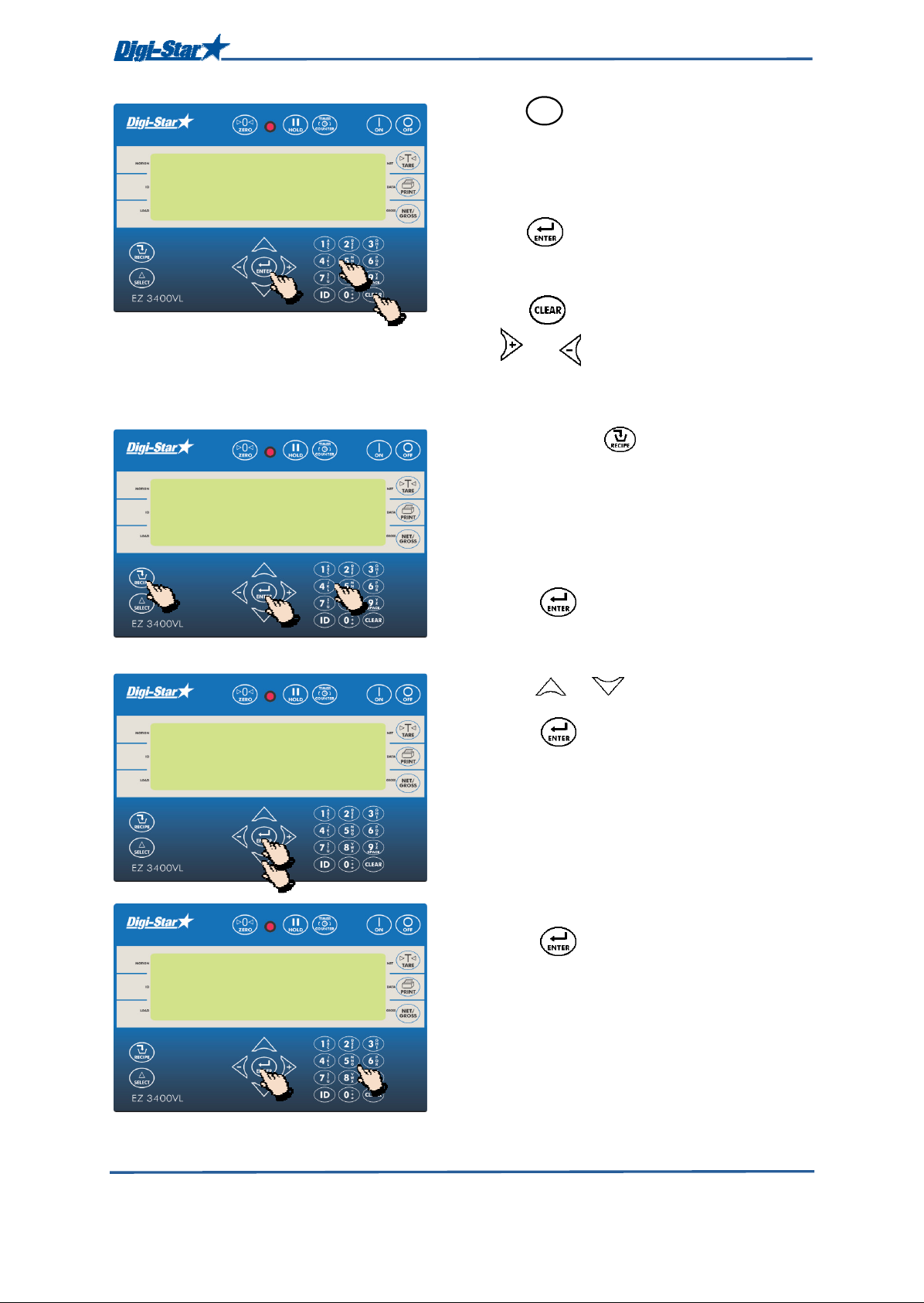
Operation
D3936-GB Re C EZ3400VL User' s manual
11
6. Press 1x to enter the number 1; Press
2x is A, 3x is B and 4x is C.
7. When you have entered a letter or number,
wait briefly before entering the next number or
letter.
8. Press to confirm.
(Repeat steps 3 through 8 for the other
ingredients/pens in the recipe).
9. Press to exit.
(Use and to toggle between pens and
ingredient names).
Programming a new recipe
1. Press and hold for 3 seconds.
2. PRoGRm will briefly display followed by:
a. The first programmed recipe (or)
b. rec __ (This indicates that the
memory is empty).
3. Enter a new recipe number.
4. Press to store new recipe number.
ingred will blink.
5. Press or to scroll through the
available ingredients.
6. Press to select the displayed
ingredient.
7. Enter the required amount for this ingredient.
8. Press to store.
(Repeat steps 5 - 8 if you need to add more
ingredients in the recipe).
Note: If you don’t want to add pens to the
recipe please continue with step 13.
22.00
7
9
8
corn
1
A
B
C
1
Rec_
3
4
corn
5
6
8
6
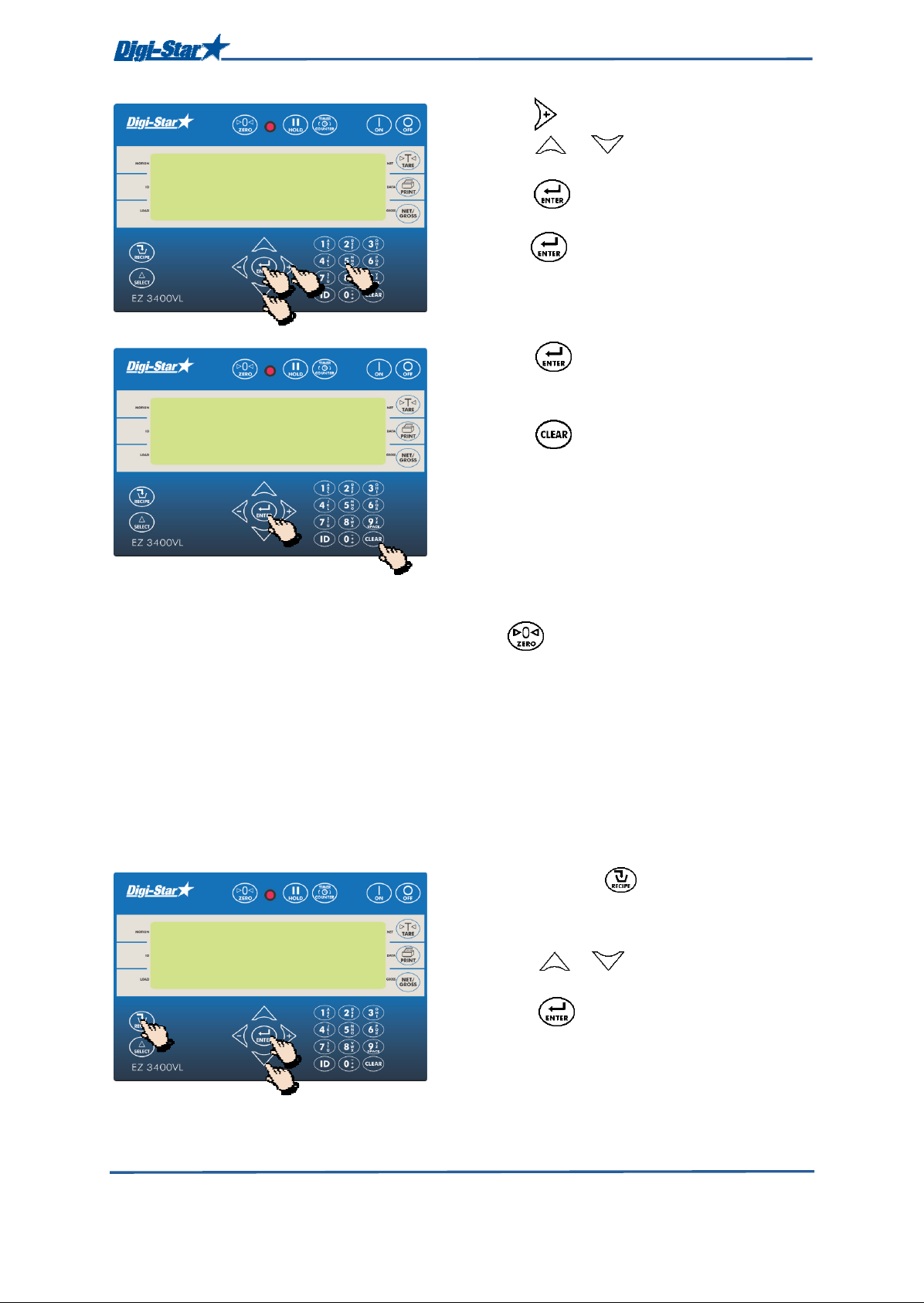
Operation
D3936-GB Re C EZ3400VL User' s manual
12
9. Press to switch to pens.
10. Press or to scroll through the
available pens.
11. Press to select the displayed pen.
12. Enter the number of animals in this pen and
press to store.
(Repeat steps 10 -12 if you need to add more
pes in the recipe).
Note: During the programming it is also possible to rename the ingredient/pen.
When scrolling through the available ingredients/pens (key 5 or 10) you can rename the
displayed ingredient or pen name by pressing the key.
(See page 10 ”changing ingredient or pen name” steps 5 through 8 for the procedure).
Please note that this will also affect other recipes where this ingredient/pen is used.
EDIT RECIPE
Enter programming mode
13. Press again to complete recipe.
Repeat steps 3 – 13 if you want to program
more recipes.
14. Press to exit.
Note: With the programming method
Percentage (%) per ingredient enter 75%, for
example, as 75.00 and 5.75% as 5.75.
1. Press and hold for 3 seconds.
2. PRogrm will briefly display followed by the first
recipe in the memory.
3. Press or t go to the recipe you
want to edit.
4. Press to select the recipe.
tota
anima
10
11
4
3
prgRec
13
14
1
9
11

Operation
D3936-GB Re C EZ3400VL User' s manual
13
Change amount or number of animals
a recipe
1. Enter the “recipe programming” mode. See
“Enter programming mode on page 12”
2. The first ingredient name is displayed
followed by AMOUNT.
3. Use or to go to the ingredient/pen
you want to change.
4. Change the amount/number of animals.
5. Press to store the new
amount/number of animals.
Repeat steps 3-5 for each ingredient or pen you
want to change.
6. When ready repeatedly press until you
see done
7. Press one more time to store the
changes and leave the recipe
Insert
ingredient or pen
in
a
recipe
1. Enter the “recipe programming” mode. See
“Enter programming mode on page 12”
2. Use or to go to the location
where you want to insert an ingredient/pen.
3. Press and hold to insert a new
ingredient/pen.
Note: This will insert a new ingredient before
the current ingredient on the screen.
4. Press or to scroll through the
available ingredients/pens.
5. Press to select the required
ingredient/pen.
6. Enter the required amount/number of
animals.
7. Press to store amount.
3
insert
2
5
amount
3
4
hay
4
5/7
6
done
6/7
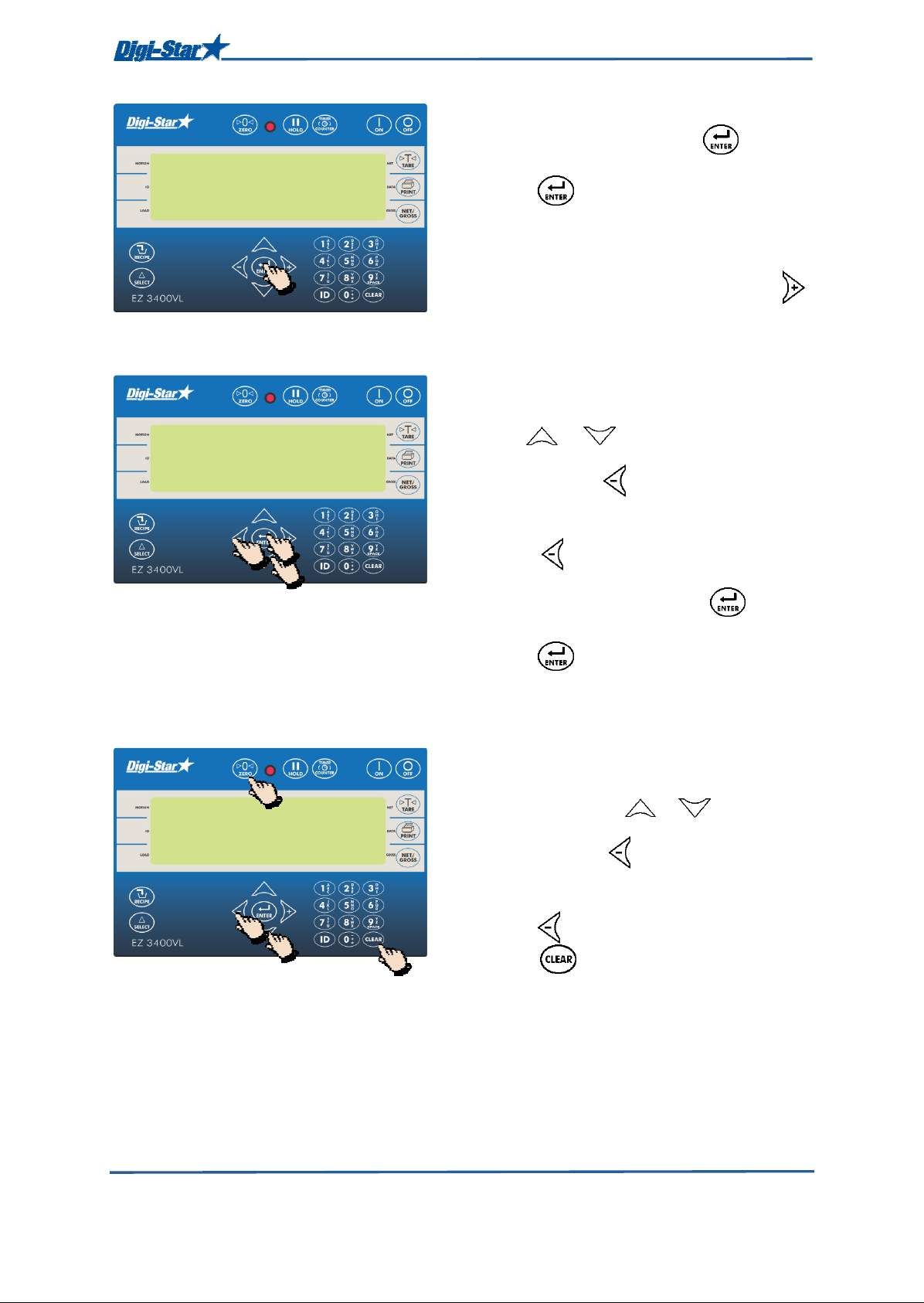
Operation
D3936-GB Re C EZ3400VL User' s manual
14
Deleting recipe
1. Enter the “recipe programming” mode. See
“Enter programming mode on page 12”
2. Repeatedly press or to go to the
recipe you want to delete.
3. Press and hold . The display shows:
press zero to erase recipe or net/gross to
exit.
4. Press again to erase the recipe.
5. Press to exit.
Delete ingredient or pen from a recipe
8. When ready repeatedly press until you
see done
9. Press one more time to store the
changes and leave the recipe
Note: If you want to insert an ingredient or
pen at the end of the recipe go through the
recipe until you see done and then press .
1. Enter the “recipe programming” mode. See
“Enter programming mode on page 12”
2. Use or to go to the ingredient/
pen you want to delete from the recipe.
3. Press and hold to erase the
ingredient/pen. Display shows: LEFT or zero
to erase.
4. Press again to erase the displayed
ingredient/pen.
5. When ready repeatedly press until you
see done.
6. Press one more time to store the
changes and leave the recipe.
PRGREC
2
ZERO TO
3/4
2
3
4
5
5/6
amount
8/9
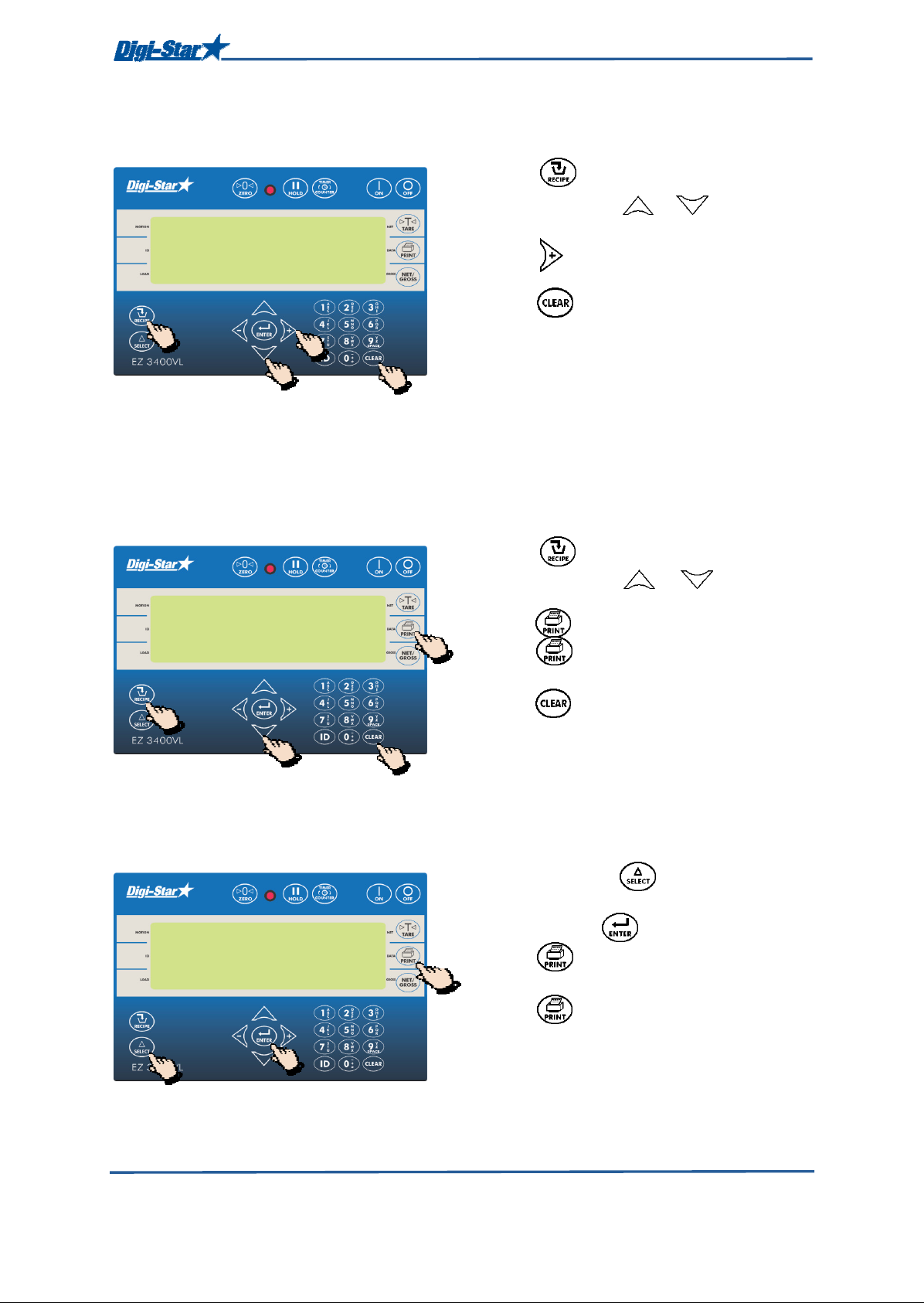
Operation
D3936-GB Re C EZ3400VL User' s manual
15
Calling up a recipe
1. Press .
2. Repeatedly press or to go to the
desired recipe.
3. Press to display each ingredient, weight
or % and total for the recipe.
4. Press to exit.
Printing recipes
Note: The serial port (optional) must be installed in order to print.
1. Press to display first recipe.
Repeatedly press or to go to the
recipe you want to print.
2. Press to print this recipe.
3. Press twice to print all the recipes
saved in the memory.
4. Press to return to normal weighing
mode.
Printing ingredient names
1. Repeatedly press , until RENAME is
displayed.
2. Press and hold .
3. Press once to print total accumulations
for this ingredient.
4. Press twice to print accumulations for
all ingredients that are currently used in all
recipes.
Rec
-
01
1
2
3
4
Rec
-
01
2/3
1
4
1
corn
2
1
3/4
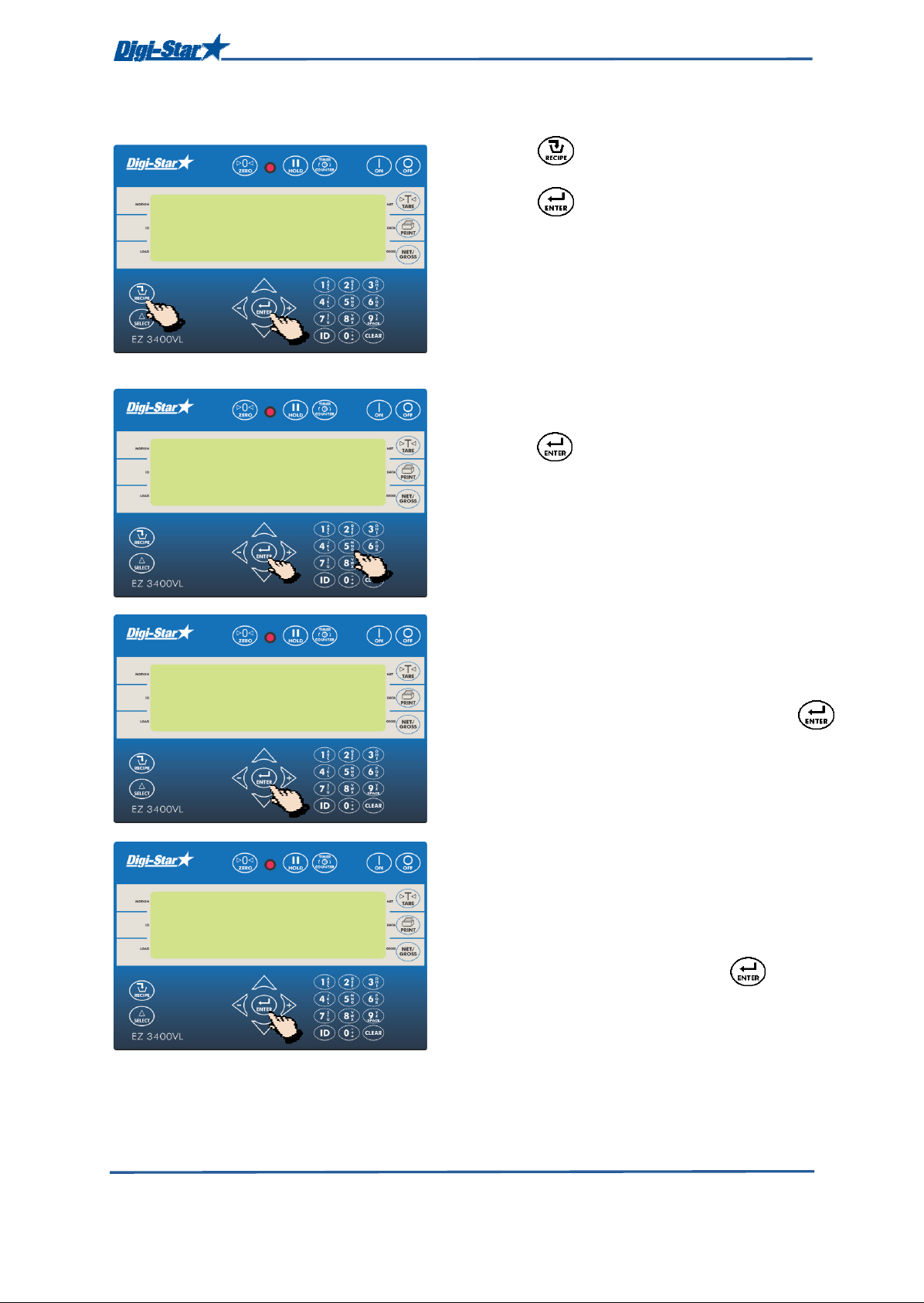
Operation
D3936-GB Re C EZ3400VL User' s manual
16
Running a recipe according to amount per animal
1. Press repeatedly until the recipe you
want to start is displayed.
2. Press to start the selected recipe.
3. The weighing indicator displays Anima /
resize followed by the first pen.
4. If required change the number of animals in
the pen.
5. Press to confirm the new number of
animals.
Note: If you work using a percentage per
ingredient or an amount ingredient, the total
amount TOTamt will be displayed.
6. After RESIZING all pens, the indicator displays
the first ingredient and amount to load. While
loading the ingredient the weight on the
indicator counts down to zero.
7. After the ingredient has been loaded press
to manually advance to the next ingredient.
(See page 24 for auto advance)
8. After the last ingredient is loaded the
indicator displays START DELIVERIES.
9. The indicator displays the first pen and
amount to feed. While feeding the pen the
weight on the indicator counts down to zero.
10. After the pen has been fed press to
advance to the next pen.
PEN
CORN
8
PEN 1
11
LOADING
1
2
4
5

Operation
D3936-GB Re C EZ3400VL User' s manual
17
11. After the last pen has been fed the indicator
displays done – TOTAL =………...
comp e
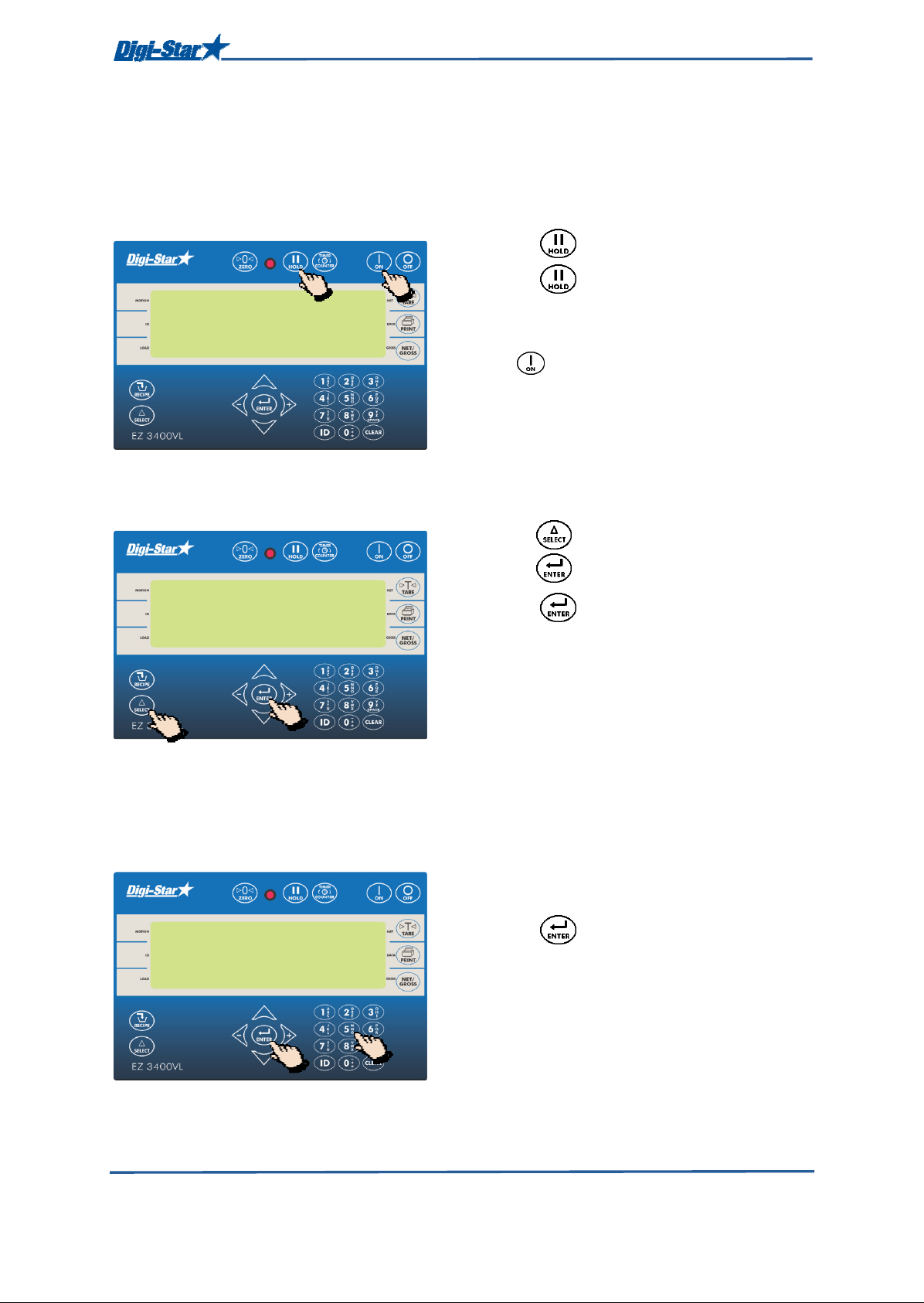
Ad anced functions
D3936-GB Re C EZ3400VL User' s manual
18
ADVANCED FUNCTIONS
Holding the displayed amount
In Hold mode the displayed weight remains on the display while moving the feed mixer.
1. Press to hold the displayed weight.
2. Press to return to the normal mode.
If by mistake an ingredient is loaded while the
weighing indicator is still in Hold mode you can
press to overrule the hold mode and show
the added weight..
Backlight intensity
1. Press until dimmer shows on the display.
2. Press to reduce the backlight intensity
by 60%.
Press again to return to the full
intensity.
Preset (presetting)
If you want to manually load or unload a specific amount you can enter a “preset” weight in the
weighing indicator. The weighing indicator will count down from this amount to zero and will give a
loud alarm signal as soon as zero is reached.
1. Enter the required amount that you want to
load or unload.
2. Press . The weighing indicator will
round off the amount.
As soon as a preset value has been entered the
amount to be loaded or dosed out will be
displayed in one of the following three weighing
settings:
•Gross weighing mode
•Load/Dosing out weighing mode
•
Net weighing
mode
1/2
HOLD
3000
2
`1
dimmer
1
2
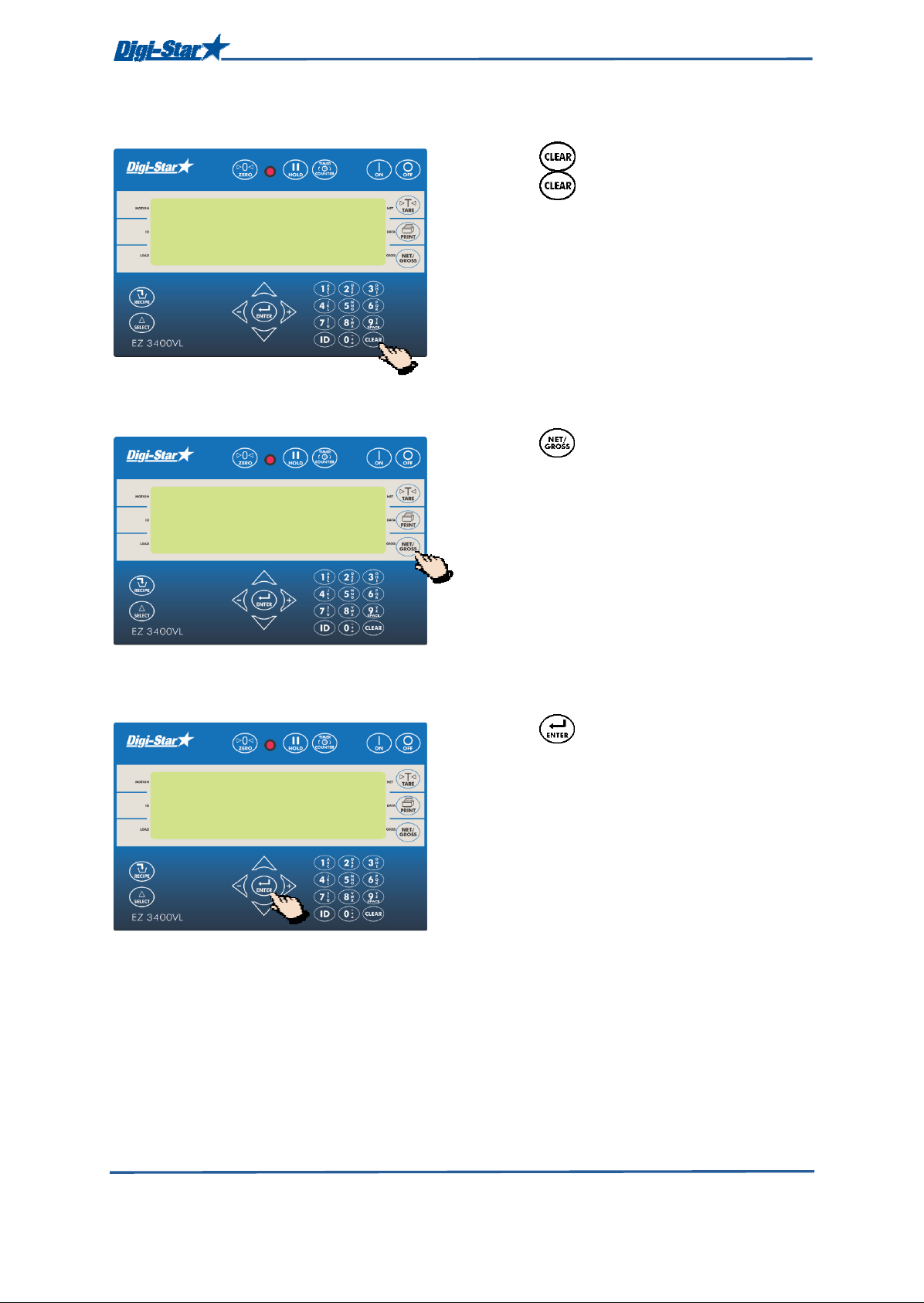
Ad anced functions
D3936-GB Re C EZ3400VL User' s manual
19
Clear preset alarm
1. Press to clear the preset value.
2. Press again to return to the gross
weighing mode.
Display in gross weighing mode
1. Press . The display shows the gross
weight.
While loading or unloading a preset amount the
weighing indicator starts counting down. The
word PRESET and the required amount will be
displayed alternately until 5% of the required
amount has been loaded or unloaded.
Display in load/unload weighing mode
1. Press .
The amount still to be loaded/unloaded is
displayed. During loading or unloading the
weighing indicator will count down to zero.
3000
1
3000
1
3000
1

Ad anced functions
D3936-GB Re C EZ3400VL User' s manual
20
Display in net weighing mode
1. Press x 2.
The already loaded/unloaded amount since the
required weight was set will be displayed. During
loading the displayed value will increase; during
dosing out the displayed value will decrease.
Entering tare weight
This function is used to trace the net content of, for example, a container that has already been
filled. If you know the empty weight of the container, this tare weight can be entered in the
weighing indicator. The weighing indicator will display the net container content.
1. Pre-Tare: enter 405, press
. Press
to turn on.
2. Press and hold for 3 seconds to set
the weighing indicator to zero.
3. Fill the container.
4. Enter the empty weight of the container.
5. Press .
6. Press .
3000
1
2300
6
5
2
1
1
1
Table of contents
Other Digistar Accessories manuals