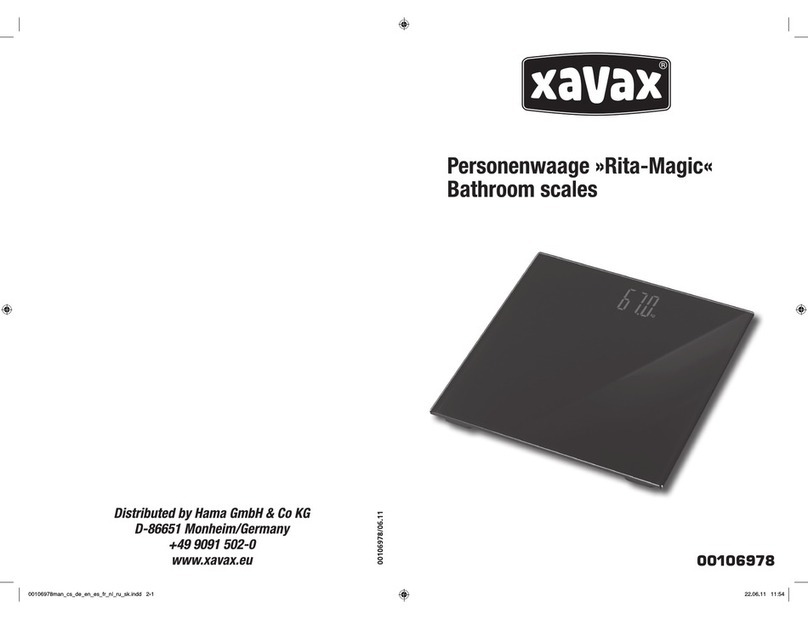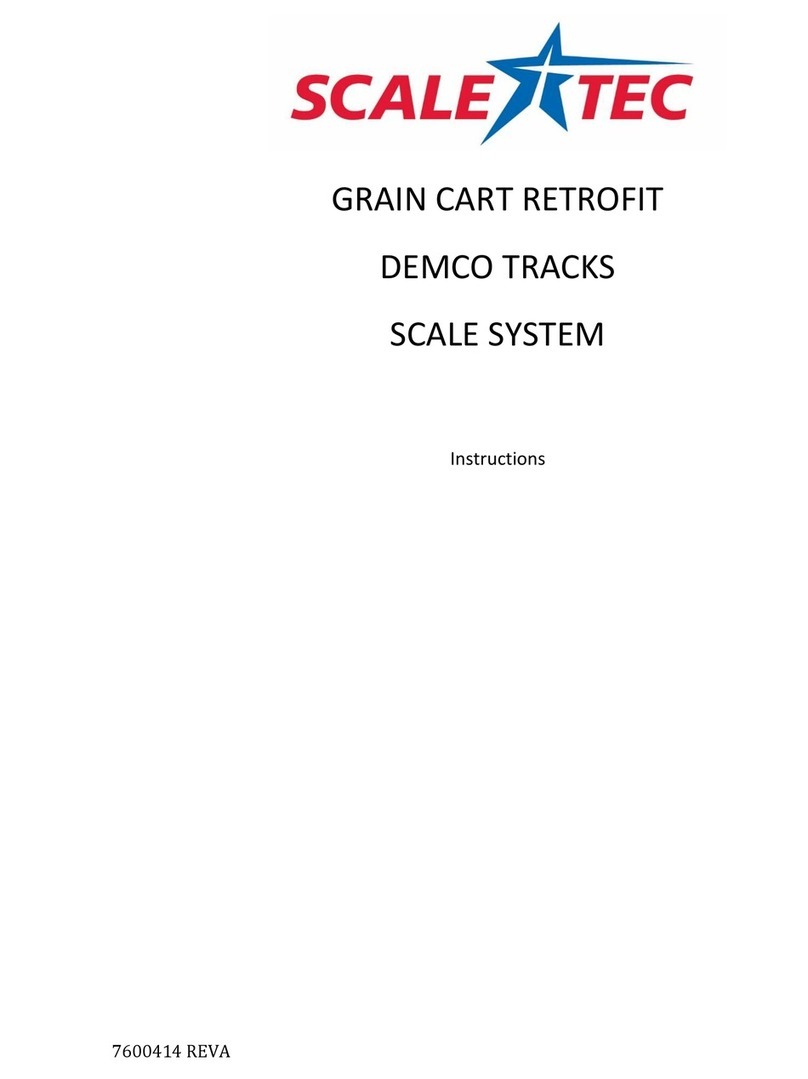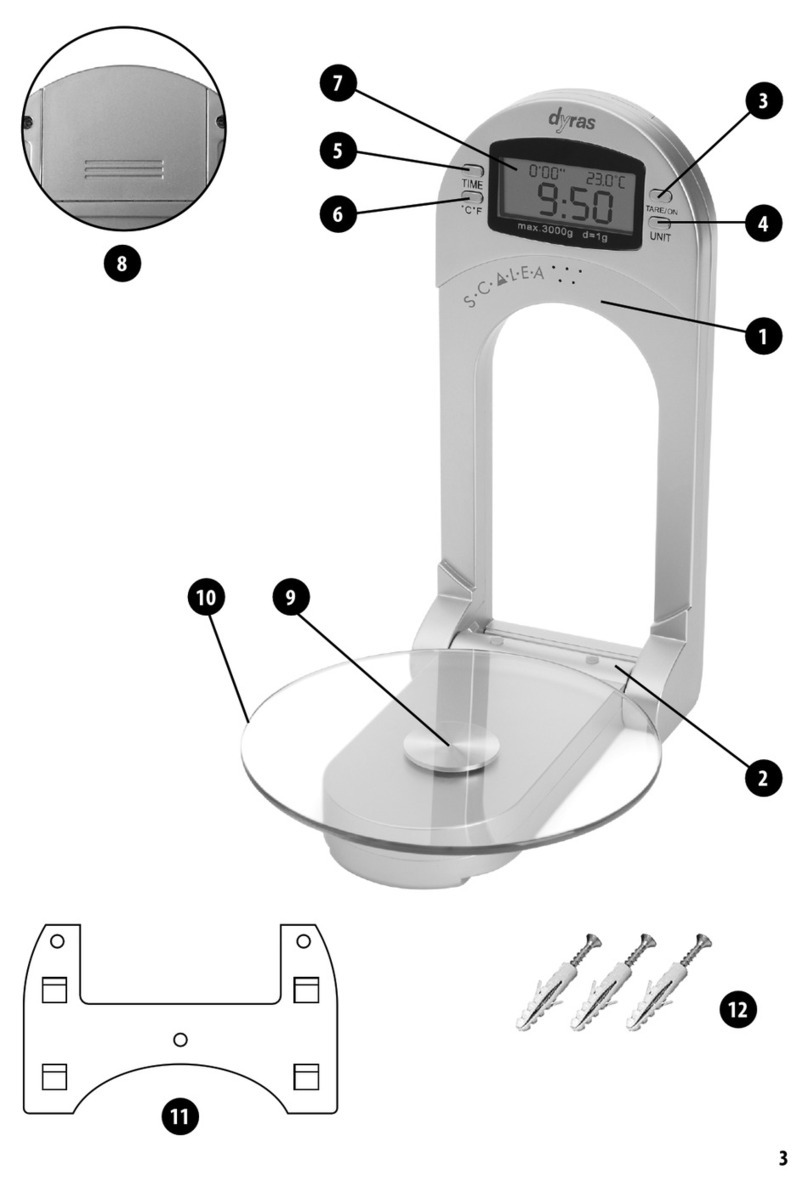Digistar SW3300 Operating instructions

D3746-US Rev E MARCH 22, 2012
STOCK WEIGH
SCALE HARDWARE
MODEL SW3300
MODEL SW6600
MODEL SW7,000
MODEL SW10,000
MODEL SW14,000
INSTALLATION AND OPERATION
GUIDE
Ft. Atkinson, Wisconsin USA
Panningen, The Netherlands
www.digi-star.c m

SW Scale & Hardware
2 D3746
TABLE OF CONTENTS
INTRODUCTION ....................................................................... 3
PRODUCT CHANGES AND IMPROVEMENTS ........................ 3
STOCK WEIGH SCALE COMPONENTS: ................................. 4
STOCKWEIGH SPECIFICATIONS ........................................... 9
LOAD CELL DIMENSIONS ....................................................... 9
M del 3300 ............................................................................ 9
M del 6600 .......................................................................... 10
M del 7000 .......................................................................... 10
M del 10,000 Hybrid ............................................................ 11
M del 10,000 ....................................................................... 11
M del 14,000 Hybrid ............................................................ 12
M del 14,000 ....................................................................... 12
SW Platf rm – Wrangler – 90” ............................................. 13
SW Platf rm – Wrangler Jr. – 54” ........................................ 14
INSTALLATION ....................................................................... 15
10K/14K L ad Cells ............................................................. 15
J-b x Installati n .................................................................. 17
Wrangler JR Deck Assembly ............................................... 18
MAINTENANCE ...................................................................... 19
TROUBLESHOOTING GUIDE ................................................ 20
TYPICAL WOOD PLATFORM CONSTRUCTION ................... 23
M del 3300 (3300 LB Gr ss Capacity) ................................ 23
M del 6600 & 7000 (6600 & 7000 LBS Gr ss Capacity) ..... 24
REPAIR PARTS ...................................................................... 25
STOCK WEIGH 3300 .......................................................... 26
STOCK WEIGH 6600 .......................................................... 27
STOCK WEIGH 6600 .......................................................... 28
St ck Weigh - 7,000 LBS ..................................................... 29
St ck Weigh – 10,000 LBS .................................................. 30
St ck Weigh – 14,000 LBS .................................................. 31
J-B x Repair Parts ............................................................... 32
J-B x Repair Parts ............................................................... 33
Wedge M unt ....................................................................... 34
WIRING DIAGRAM - LOAD CELL CONNECTOR ................... 34

Installati n & Operati n
D3746 3
INTRODUCTION
C ngratulati ns n y ur purchase f a Digi-Star St ck Weigh
scale system which is the simplest and m st reliable animal
weighing system n the market t day. Due t the large number f
l ad cell capacity pti ns, St ck Weigh scale systems can be
cust mized t fit y ur animal weighing needs. The indicat r Aut -
L ck feature all ws scale t weigh active and restless animals
within ±1% f actual weight. This manual will c ver l ad cell and
ther hardware pti ns available in St ck Weigh system. The
l ad cells pti n available include f ll wing: SW3300 (3300 lbs
capacity), SW6600 (6600 lbs capacity), SW7000 (7000 lbs
capacity), SW10K (10,000 lbs capacity), SW14K (14,000 lbs
capacity).
PRODUCT CHANGES AND IMPROVEMENTS
We reserve the right t make changes in design, t add
impr vements t r therwise m dify ur electr nic scale
pr ducts with ut incurring an bligati n n g ds previ usly
purchased and t disc ntinue supplying any parts listed when the
demand d es n t warrant pr ducti n.

SW Scale & Hardware
4 D3746
STOCK WEIGH SCALE COMPONENTS:
KEY 1 - INDICATORS
A B C D E
KEY PART NUMBER ESCRIPTION
A SW300 BATTERY OPERATE
404914 SW300 SCALE W/ 2 LOA CELL
CONNECTOR & WE GE MOUNT
404915 SW300 SCALE FOR 2 BARE LEA LOA
CELL CABLES & WE GE MOUNT
405408 SW300 SCALE FOR 4 BARE LEA LOA
CELL CABLES & WE GE MOUNT
B 403778 SW600 SCALE
C 404588 SW2600 SCALE
404589 SW4600EI SCALE
E 405147 HORIZON XL
405148 HORIZON XLS
405149 HORIZON XLT
Typical Enclosure
Not Included

Installati n & Operati n
D3746 5
KEY 2 - INDICATOR MOUNTING – FOR SW300 & SW600
SHIPPED WITH WEDGE MOUNT AS STANDARD
RAIL MOUNT WING MOUNT WE GE MOUNT
STAN AR
KEY PART NUMBER ESCRIPTION
A 403769 BRACKET – STR TOP MOUNT
B 403980 BRACKET – ROBO MOUNTING
C 403770 BRACKET – WING MOUNT
405069 U-BOLT, ¼-20 X 3.25 ZP
E 403771 MO IFIE PLASTIC WE GE MOUNT
F 405124 PACK – WE GE MOUNT BRACKET,
INCLU ES U-BOLTS & NUTS
G 405084 NUT, ¼-20 TOP LOCKING FLANGE
KEY 2 - OPTIONAL RAM MOUNTING BRACKET OPTIONS
FOR SW300 & SW600
RAM MOUNT
STAN AR U-BOLT BASE TWIST LOCK SUCTION
CUP
KEY PART NUMBER ESCRIPTION
A 403180 RAM MOUNT
B 403179 MOUNT BASE-1" BALL U-BOLT
C 404230 RAM SUCTION CUP W/TWIST LOCK

SW Scale & Hardware
6 D3746
KEY 2 - INDICATOR MOUNTING – FOR EZ2600 & EZ 600EID
SHIPPED WITH WEDGE MOUNT AS STANDARD
RAIL MOUNT WING MOUNT WE GE MOUNT
(STAN AR )
KEY PART NUMBER
ESCRIPTION
A 404353 BRACKET-EZ3 PLASTIC RAIL
B 403780 SCR-#10 X 5/8 FHSTS BLACK ZP
C 840459 SUPPORT-HAT BRACKET
405069 U-BOLT 1/4-20 X 3.25 ZP
E 405084 NUT-1/4-20 TOP LOCKING FLANGE
F 403770 BRACKET- WING MOUNT
G 405124 PACK-WE GE MOUNT BRACKET WITH U-
BOLTS & FLANGE NUTS
H 405052 BRACKET-MO IFIE WE GE MOUNT
(FACTORY INSTALLE )
405244 PACK-EZ3 WE GE MOUNT (FIEL INSTALLE )
KEY 2 - OPTIONAL RAM MOUNTING BRACKET OPTIONS
EZ2600 & EZ 600EID
KEY
PART NUMBER
ESCRIPTION
A 404799 PACK-RAM 1.5 IA KIT FOR EZ3 INI ICATOR
WITH MOUNTING HAR WARE
B 407434 KIT-1.5 IAMETER RAM MOUNT FOR EZIII
INCLU ES 1.5" RAM MOUNT ASSEMBLE,
TRIPLE SUCTION CUP BASE, METAL EZIII RAM
MOUNTING BRACKET AN HAR WARE
C 406981 MOUNT – 1.5 RAM WITH U-BOLT

Installati n & Operati n
D3746 7
KEY 3 - POWER SUPPLY OPTIONS –
BOTH SUPPLIED W/ ALL INDICATORS
KEY PART NUMBER ESCRIPTION
A 404777 BATTERY CLIP A APTER, 9’ LONG
B 148156 WALL OUTLET, 12V C OUTLET, 5’6”
LONG
C1 406507 AC/ C CONVERTER “SW300 ONLY”
C2 406508 AC PLUG “SW300 ONLY”
KEY - PLATFORM OPTIONS
KEY
PART NUMBER ESCRIPTION
A 403360 STOCK WEIGH ALLEY PLATFORM
B 405043 WRANGLER JR PLATFORM –
INCLU ES IN ICATOR STAN &
RAM MOUNT

SW Scale & Hardware
8 D3746
KEY 5 - LOAD CELL OPTIONS
KEY PART
NUMBER ESCRIPTION
A 405536 PACK 10K MOUNT FOR QTY 1 MNT (W/O
LOA CELL)
B 405537 PACK 14K MOUNT FOR QTY 1 MNT (W/O
LOA CELL)
KEY PART
NUMBER ESCRIPTION
A
148042
406700
146769
405105
400144
407015
MO EL SW3300
16”
16” W/ CABLE GUAR
24”
24” W/ CABLE GUAR
33.5”
33.5” W/ CABLE GUAR
B
400058
407025
400006
407022
MO EL SW6600
33.5”
33.5” W/ CABLE GUAR
44”
44” W/ CABLE GUAR
C
403441
407032
MO EL SW6600
PAIRE VERSION 16” (OR ER 407032)
PAIRE VERSION 16” W/ CABLE GUAR
407556
406743 CELL-BEAM 7K LBS X 34"
CELL-BEAM 7K LBS X 40"

Installati n & Operati n
D3746 9
STOCKWEIGH SPECIFICATIONS
Gross Capacity
Model 3300: 3300 lbs. Max
Model 6600: 6600 lbs. Max
Model 7000: 7,000 lbs. Max
Model 10000 10,000 lbs. Max
Model 14000 14,000 lbs. Max
Accuracy
: ±1% and ±1Display
Increment
Load Cell Cable Length
: 14 eet
Resolution (For Both Models)
Increment Range
1 lbs or kgs 0-300 lbs or kgs
2 lbs or kgs 300-600 lbs or kgs
5 lbs or kgs 600 lbs or kgs
Power Require ents
: 12-14 VDC @
approx 1 Amp (SW300-2-AA Batteries)
AC to DC Converter
110 VAC to 13.8VDC @ 1.2 Amps
LOAD CELL DIMENSIONS
MODEL 3300
SW3300 A B C E F G H
406700/
148042
16" 16"
12.19"
N/A
7.75"
8.25"
7.25"
15.5"
.625" X 1.0"
SLOT
405105/
146769
24" 23.5"
19.69"
17.19"
11.5"
8.25"
7.25"
23" .562" X 1.0"
SLOT
407015/
400144
33.5" 32.5"
28.75"
23.5"
N/A
8.25"
7.25"
33.5"
.562" X 1.0"
SLOT

SW Scale & Hardware
10 D3746
MODEL 6600
SW6600 A B C E
407025/400058 33.5” 33.31”
29.5" 28.75”
32.5" 33.5"
407022/400006 44" 43.81"
40.0" N/A 43.0" 44.0"
MODEL 7000
SW7000 A B C E F
407556-34" 28.4 32.8 34.45 33.37 33.12 35.63
406743-39" 34.25 41.062 42.72 40.6 38.98 43.9

Installati n & Operati n
D3746 11
MODEL 10,000 HYBRID
(BEFORE JUNE 2009)
MODEL 10,000

SW Scale & Hardware
12 D3746
MODEL 1 ,000 HYBRID
(BEFORE FEBRUARY 2009)
MODEL 1 ,000

Installati n & Operati n
D3746 13
SW PLATFORM – WRANGLER – 90”

SW Scale & Hardware
14 D3746
SW PLATFORM – WRANGLER JR. – 5 ”

Installati n & Operati n
D3746 15
INSTALLATION
10K/1 K LOAD CELLS
10K
Mount
14K Mount

SW Scale & Hardware
16 D3746
Install all l ad cells either widthways acr ss the chute r
lengthways parallel t the chute.
Align l ad cells s centerlines are lined up ( r within ½” (12mm)
f each ther)
All l ad cells must be installed in the same directi n s that
weight is distributed evenly.
Each c rner f the chute must be level f r accurate weighing.
This ensures that the l ad distributed equally.
IMPORTANT:
D N t weld t l ad cells with l ad cell cables
c nnected t the indicat r. If y u must weld with l ad cells
c nnected, l cate welder gr und s that current will n t fl w
thr ugh the l ad cell.

Installati n & Operati n
D3746 17
J-BOX INSTALLATION
[Lever-Nut Versi n]
IMPORTANT:
D N t weld t l ad cells with l ad cell cables
c nnected t the indicat r. If y u must weld with l ad cells
c nnected, l cate welder gr und s that current will n t fl w
thr ugh the l ad cell.
Decal – Lever Nut Wiring Instructi ns
Tighten nuts
Load cell cable
See ecal Above For
Wiring Instructions
J-Box Power Cable
Connect to Indicator
bottom panel.

SW Scale & Hardware
18 D3746
WRANGLER JR DECK ASSEMBLY
Figure 1. Load Cell Cable
To Channel
Figure 2. Cable Through Channel
Figure 3. Cable Up From Channel
To Support
Figure 4. Cable Through Support
To Indi ator
Push up through slot
in plate at bottom
of channel
Cable must come out of load cell
the same side as the support.
Push cable toward the
end with support.
When both cables are in
channel, pull through the
hole under the supp
ort.
Weave cable
through holes
in support as
shown.
Connect
Cables to
Indicator

Installati n & Operati n
D3746 19
Assemble l ad cells t deck as sh wn n page 25. Make sure
b th l ad cell cables c me ut the same side as the indicat r
supp rt and the cable plate (l cated under ne f the side
channels).
Assemble indicat r supp rt, 1” ram m unt and handle/wheels
pti n as sh wn n page 25. The ram m unt sh uld be m unted
n the channel supp rt side which has the cable plate.
L ad cell cable r uting: L sen cable retainer plate and push the
plate utward. Begin by taking the tw cable l ad cell c nnect rs
and feed them thr ugh the 1.5” diameter h le fr m the b tt m
t ward the indicat r supp rt, Figure 3. Weave the l ad cell cable
thr ugh the supp rt arm t ward the indicat r, Figure 4. Attach the
l ad cell c nnect r t the indicat r and pull any excess cable
back d wn t ward the deck.
At each l ad cell, push the cable thr ugh the retaining plate sl t,
Figure 1 and Figure 2. All extra cable is tucked inside the deck
channel. When c mplete, push the cable retaining plate t ward
the deck t cl se ff the channel. Tighten the three ¼” b lts t
h ld the retaining plate in p siti n.
MAINTENANCE
There are n m ving parts and n lubricati n required. The nly
maintenance required is peri dic cleaning f the m unts and the
area bel w the scale t assure free and unencumbered perati n
f the scale. If a pressure washer is being used, d n t spray r
direct high pressure stream at the l ad cells. L ad cell damage
may ccur.
Stand ver each f the 4 c rners t tr ublesh t f r pr blems.
C rners sh uld weigh the same within ± 1% maximum err r.

SW Scale & Hardware
20 D3746
TROUBLESHOOTING GUIDE
STOCK WEIGH 3300, 6600, 7000, 10K, 1 K WITHOUT J-BOX
START
YES
NO
Does the indicator come on?
The other load cell is defective.
Check its cables for cuts or flattened
areas or send it back for repair.
Does the Indicator respond when you
step on the scale?
YES
Does the scale weigh you
close to your weight?
YES
Check for debris around
and under the platform and
load cells. Check for
warped or damaged
mounts on platform.
Check for debris
around and under the
scale mounts or
platform. Check the
load cell cables for
cuts and flattened
areas.
NO
Disconnect one of the load cells and stand over
the connected load cell. Does the indicator
display a reading about twice your weight?
NO
Check for 12 CD at the AC/DC convertor power cord. If you
do not have a multimeter, use a car battery to power the
scale. If the Indicator still does not come on, send in for repair.
The other load cell is
defective. Check its cable
for cuts or flattened areas or
send it back for repair.
Check the defective load
cell by connecting it to the
Indicator and ver
ifying that it
does not weigh.
YES
NO
Disconnect the first load cell and
connect the other load cell to the
same connector on the Indicator.
Does the Indicator display a
reading about half your weight?
Disconnect the load cell cable from the
Indicator. Press the Indicator “TARE” key.
(The Indicator display should go to zero).
Stand on the load cell. Does it display a
reading about twice your weight?
NO
This Load Cell is OK.
Disconnect the first load cell
and connect the other load
cell to the same connector.
Now stand over the second
load cell. Does it weigh twice
your weight?
Disconnect the first load cell
and connect the other load cell
to the same connector. Now
stand over the second load cell.
Does it weigh twice your
weight?
YES
NO
One of the Load Cells is Bad. A
good load cell will weigh you at
about twice your weight with only
one load cell connected.
Perform the paper test. Take two paper clips and
carefully insert one into pin 2 and the other into
pin 3 of either load cell connector jack on the
Indicator. Hold one paper clip in each hand (if
they touch it will not damage the Indicator). Does
the reading on the Indicator jump around?
Both load cells are defective.
The Indicator is probably
OK. Check the cables for
damage and send both load
cells in for repair.
NO
YES
The Indicator is defective. Send it in for
repair. Note: Load cells may also be
defective. Check the load cells by
attaching to a good work in Indicator.
YES
NO
The load cell is defective.
Check its cables for cuts or
flattened areas or send it back
for repair. Check indicator
using a known good load cell.
Connect the load cell to the
other connector on the
Indicator. Stand on the load
cell. Does it display about twice
your weight?
YES
Check the platform
for debris and mud
interference. Check
mounts for binding
and obstructions.
YES
NO
YES
The other load
cell is defective.
Check its cables
for cuts or
flattened areas
or send it back
for repair.
Connect both load cells (one at a time)
to the other connector on the Indicator.
Do both load cells weigh you about
twice your weight?
NO
YES
The Indicator is defective.
erify this by substituting a
good working Indicator.
Do both load cells weigh you
about the same but not within
20% of twice your weight?
NO
YES
NO
Other manuals for SW3300
1
This manual suits for next models
6
Table of contents
Other Digistar Scale manuals
Popular Scale manuals by other brands

Rongta Technology
Rongta Technology RLS Series user manual

Blaupunkt
Blaupunkt FKS602 owner's manual

Salter Brecknell
Salter Brecknell S122 User/service instructions

Famili
Famili FM-203 instruction manual

Salter Brecknell
Salter Brecknell CS-1000 User instructions

American Weigh Scales
American Weigh Scales AWS-55 user manual