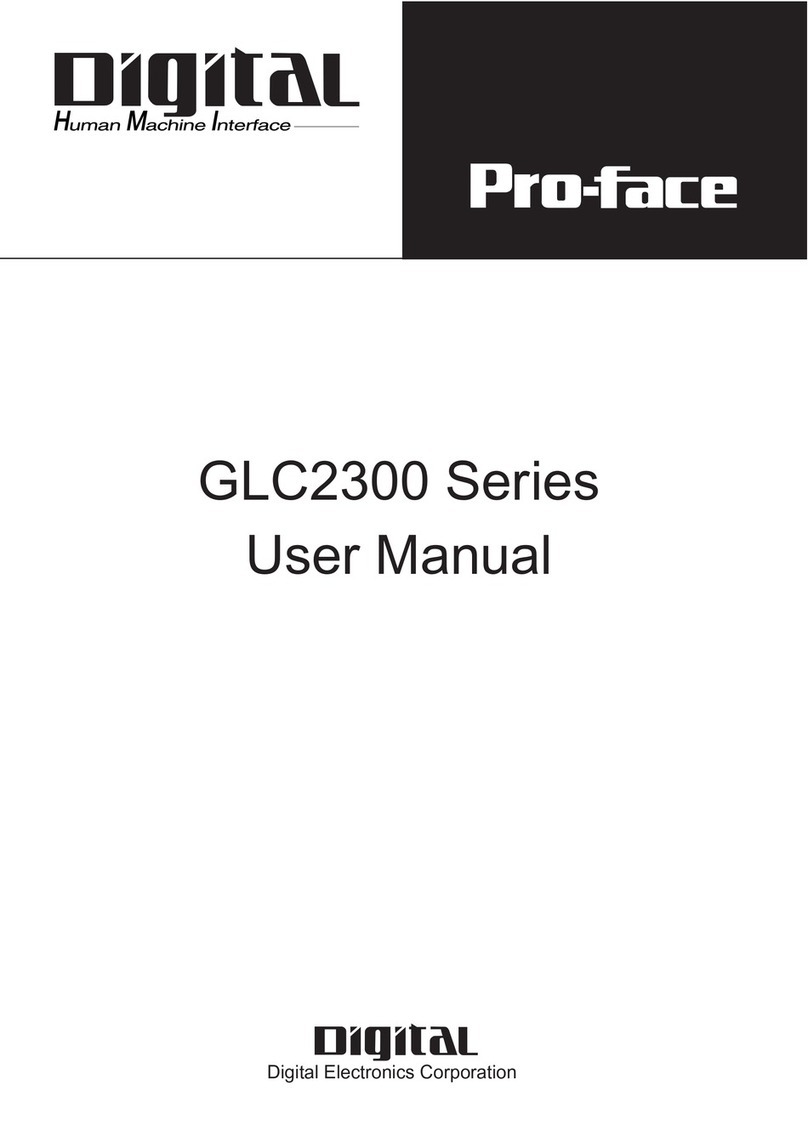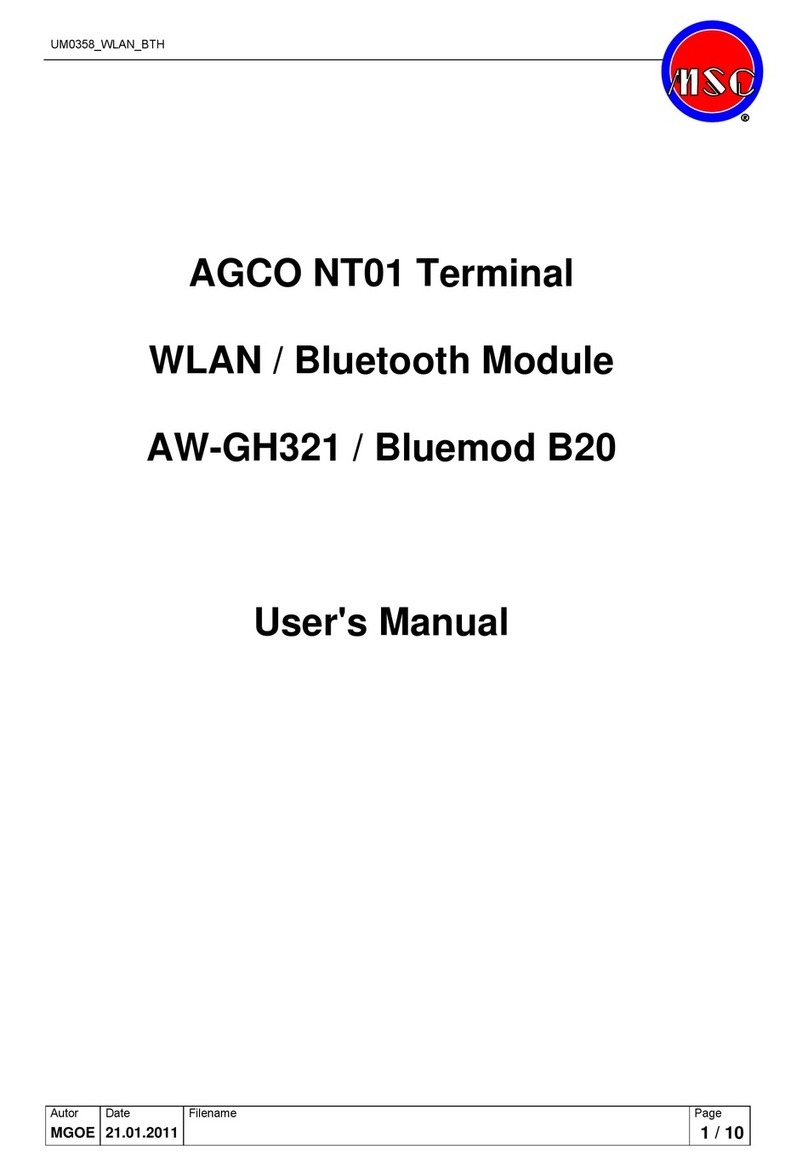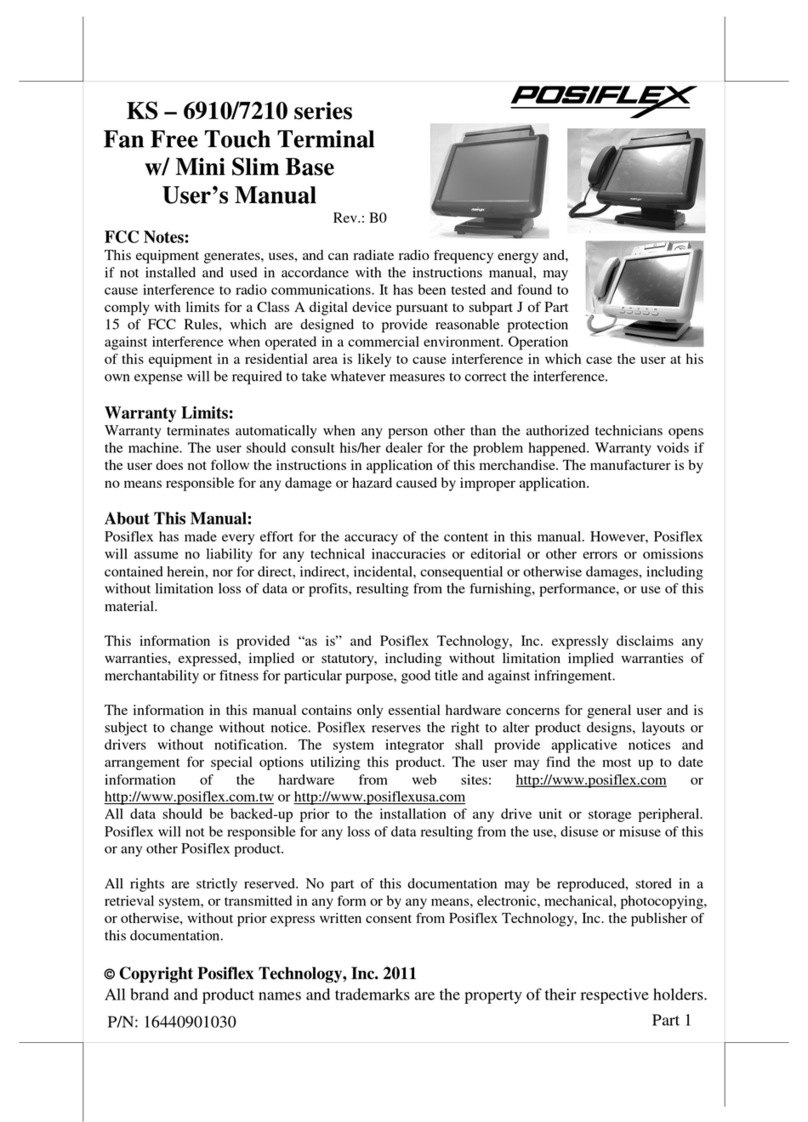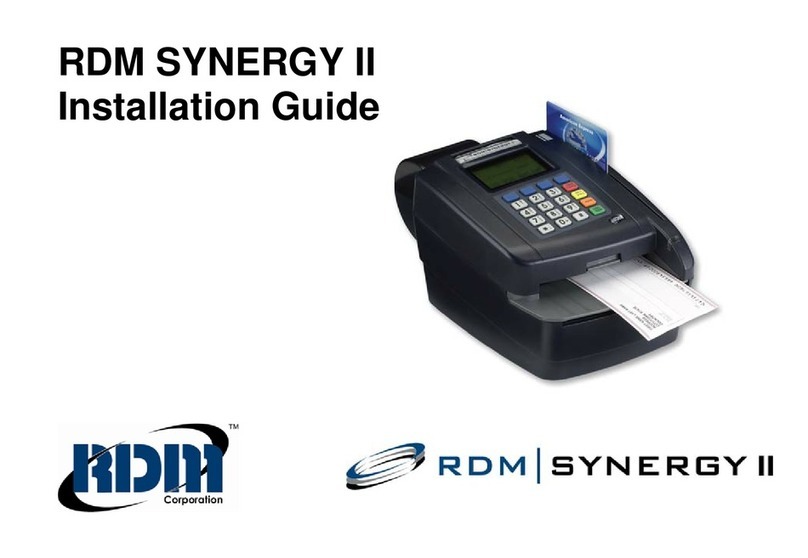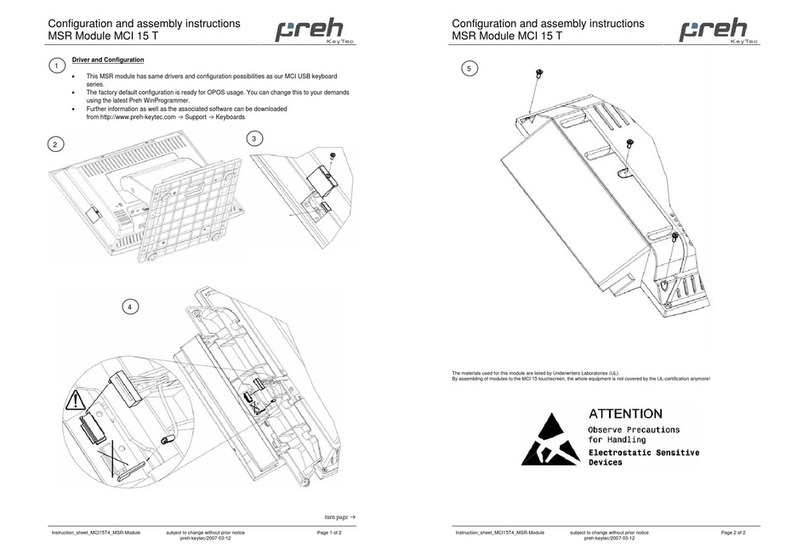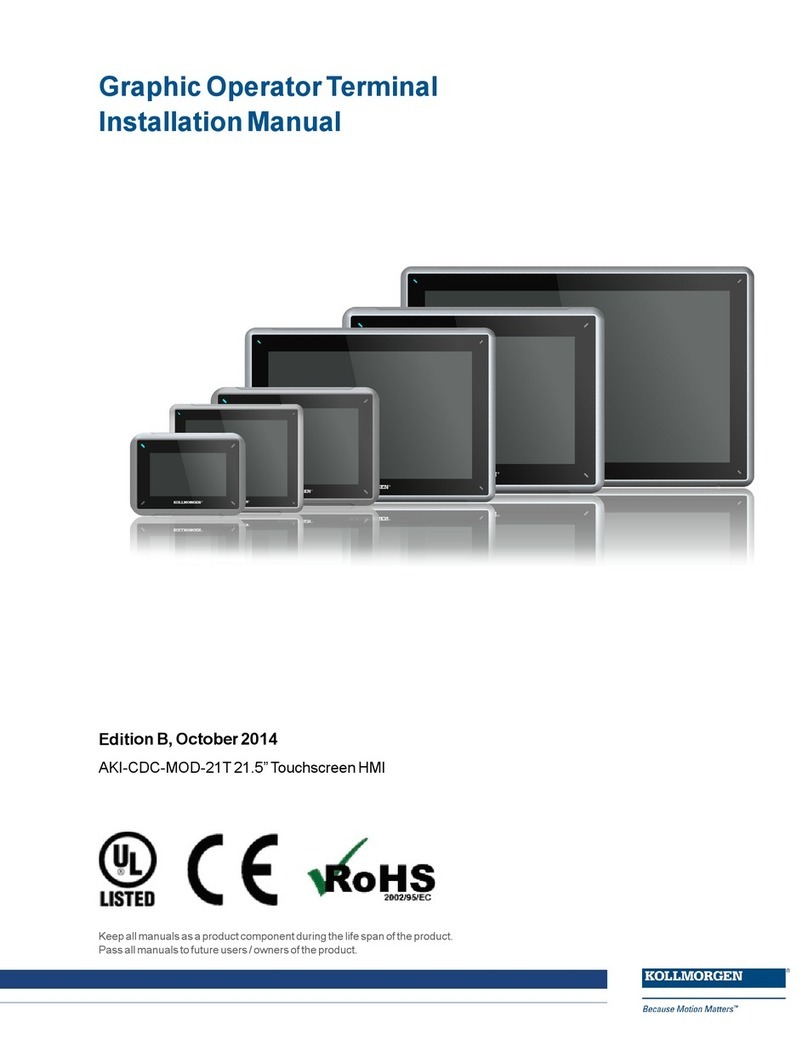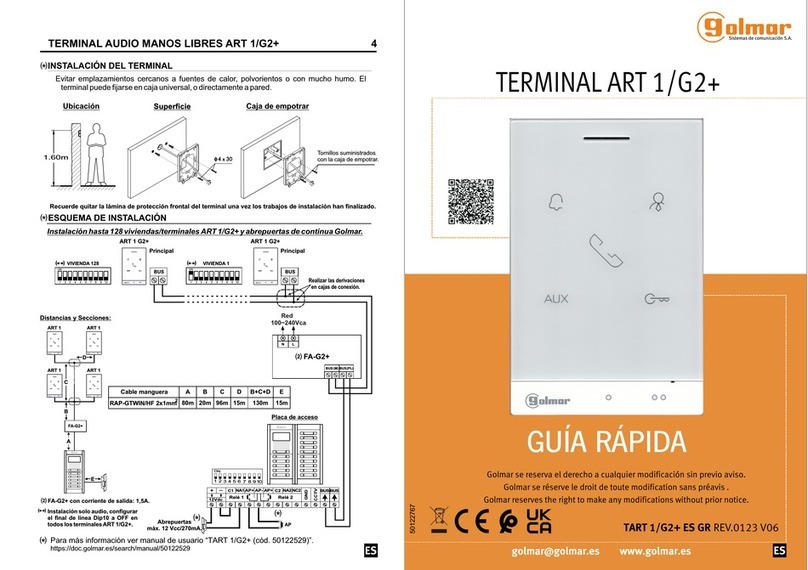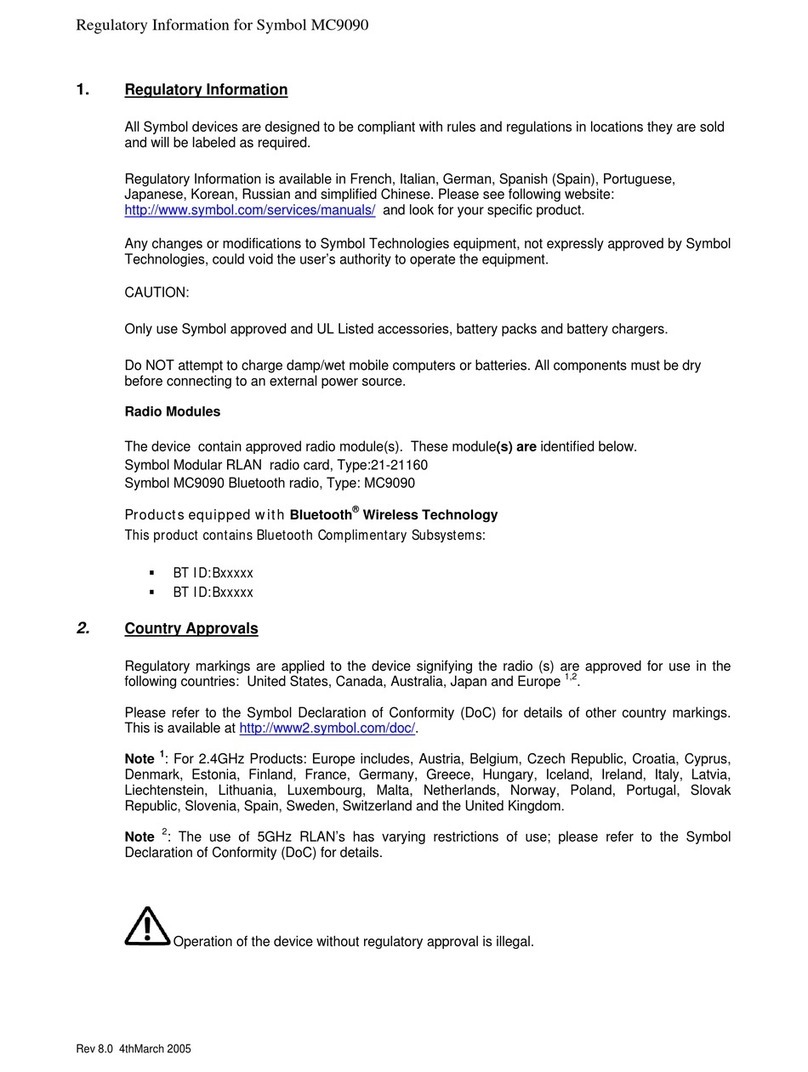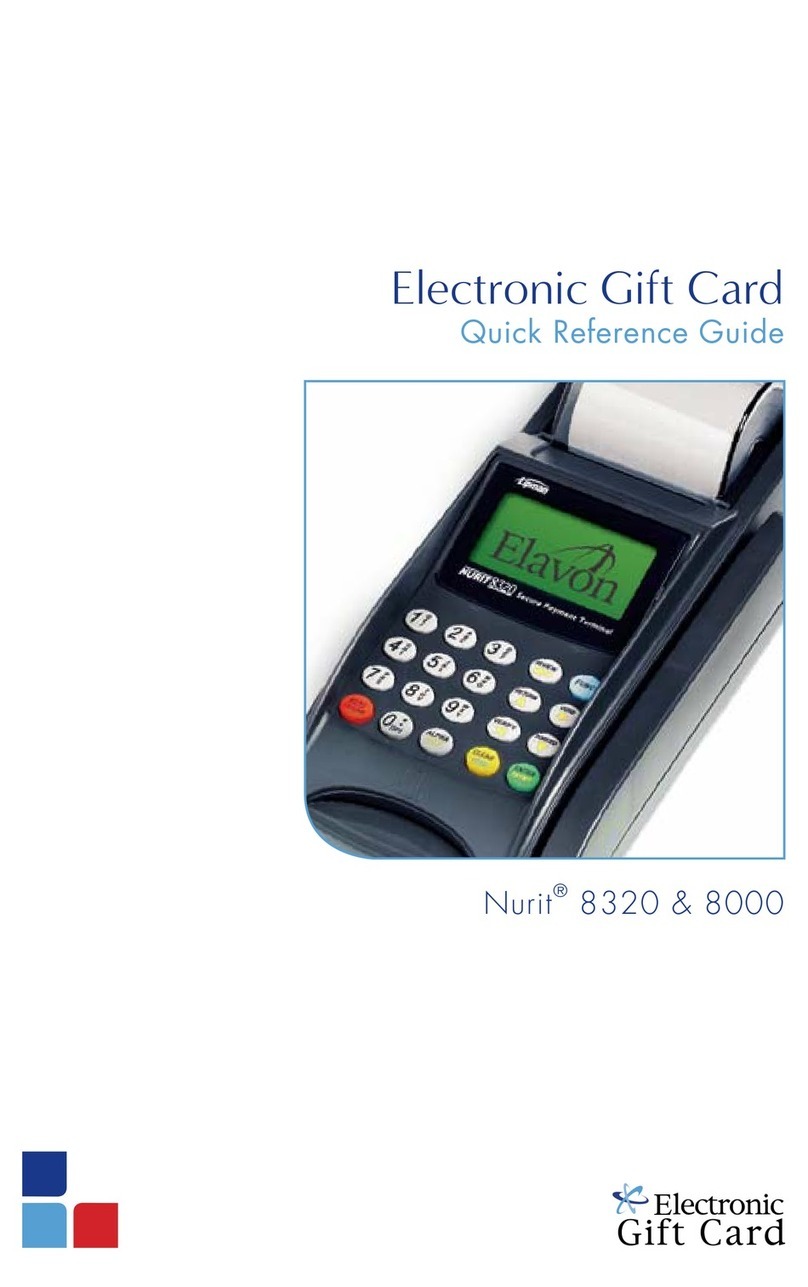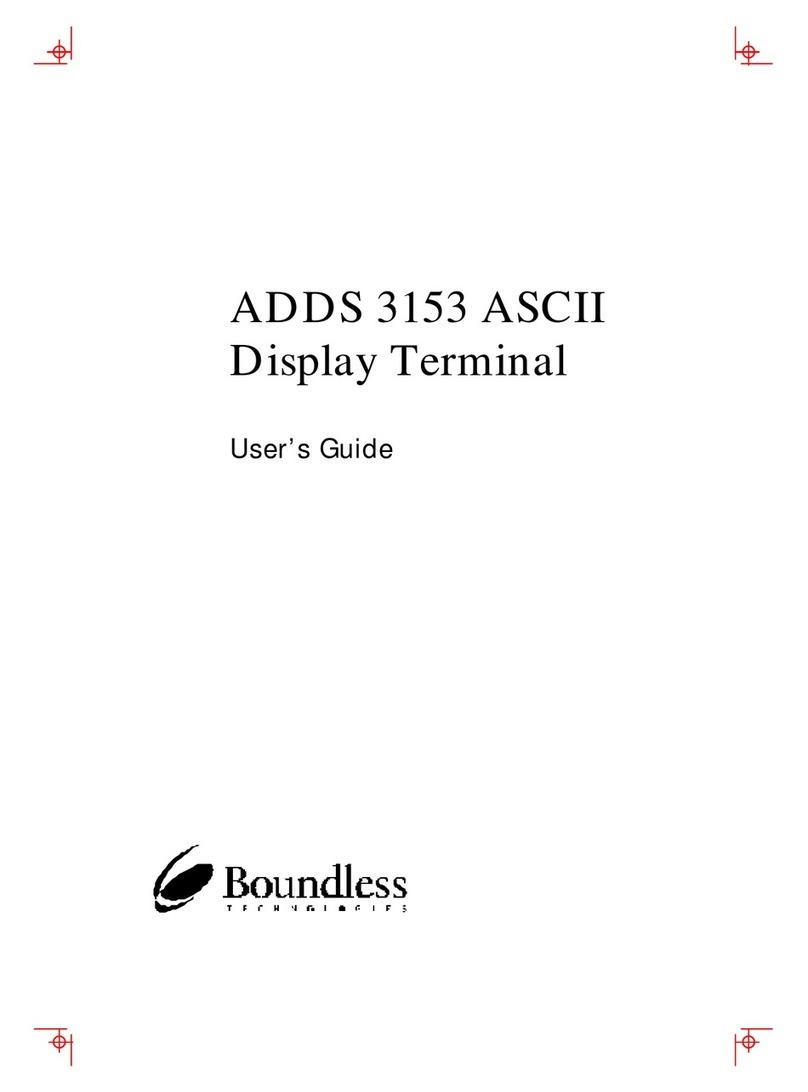Digital Electronics Corporation VT240 Series User manual

Artisan Technology Group is your source for quality
new and certied-used/pre-owned equipment
• FAST SHIPPING AND
DELIVERY
• TENS OF THOUSANDS OF
IN-STOCK ITEMS
• EQUIPMENT DEMOS
• HUNDREDS OF
MANUFACTURERS
SUPPORTED
• LEASING/MONTHLY
RENTALS
• ITAR CERTIFIED
SECURE ASSET SOLUTIONS
SERVICE CENTER REPAIRS
Experienced engineers and technicians on staff
at our full-service, in-house repair center
WE BUY USED EQUIPMENT
Sell your excess, underutilized, and idle used equipment
We also offer credit for buy-backs and trade-ins
www.artisantg.com/WeBuyEquipment
REMOTE INSPECTION
Remotely inspect equipment before purchasing with
our interactive website at www.instraview.com
LOOKING FOR MORE INFORMATION?
Visit us on the web at www.artisantg.com for more
information on price quotations, drivers, technical
specications, manuals, and documentation
Contact us: (888) 88-SOURCE | sales@artisantg.com | www.artisantg.com
SM
View
Instra

EK-VT240-
TM-001
VT240
Series
Technical Manual
Artisan Technology Group - Quality Instrumentation ... Guaranteed | (888) 88-SOURCE | www.artisantg.com

EK-VT240-
TM-001
VT240
Series
Technical Manual
Prepared
by
Educational
Services
of
Digital
Equipment
Corporation
Artisan Technology Group - Quality Instrumentation ... Guaranteed | (888) 88-SOURCE | www.artisantg.com

1st
Edition,
August
1984
Copyright
©
1984
by
Digital
Equipment
Corporation.
All
Rights
Reserved.
Printed
in
U.S.A.
The
reproduction
of
this
material,
in
part
or
whole,
is
strictly
prohibited.
For
copy
information,
contact
the
Educational
Services
Department,
Digital
Equipment
Corporation,
Maynard,
Massachusetts
'H754.
The
information
in
this
document
is
subject
to
change
without
notice.
Digital
Equipment
Corporation
assumes
no
responsibility
for
any
errors
that
may
appear
in
this
document.
This
equipment
generates
and
uses
radio
frequency
energy
and
if
not
installed
and
used
properly,
that
is,
in
strict
accordance
with
the
manufacturer's
instructions,
may
cause
interference
to
radio
and
television
reception.
It
has
been
type
tested
and
found
to
comply
with
the
limits
for
a
Class
B
computing
device
in
accordance
with
the
specifications
in
Subpart
J
of
part
15
of
FCC
Rules,
which
are
designed
to
provide
reasonable
protection
against
such
interference
in
a
residential
installation.
However,
there
is
no
guarantee
that
interference
will
not
occur
in
a
particular
installation.
If
this
equipment
does
cause
interference
to
radio
or
television
reception,
which
can
be
determined
by
turning
the
equipment
off
and
on,
the
user
is
encouraged
to
try
to
correct
the
interference
by
one
or
more
of
the
following
measures:
reorient
the
receiving
antenna
relocate
the
computer
with
respect
to
the
receiver
move
the
computer
away
from
the
receiver
plug
the
computer
into
a
different
outlet
so
that
computer
and
receiver
are
on
different
branch
circuits.
If
necessary,
the
user
should
consult
the
dealer
or
an
experienced
radio/television
technician
for
additional
suggestions.
The
user
may
find
the
following
booklet
prepared
by
the
Federal
Communications
Commission
helpful:
"How
to
Identify
and
Resolve
Radio-TV
Interference
Problems".
This
booklet
is
available
from
the
US
Government
Printing
Office,
Washington,
DC
20402,
Stock
No.
004-000-00345-4.
The
following
are
trademarks
of
Digital
Equipment
Corporation,
Maynard,
Massachusetts.
momoomD
DECwriter
P/OS
UNIBUS
DEC
DIGITAL
Professional
VAX
DECmate
LA
Rainbow
VMS
DECnet
MASSBUS
RSTS
VT
DECUS
PDP
RSX
Work
Processor
Artisan Technology Group - Quality Instrumentation ... Guaranteed | (888) 88-SOURCE | www.artisantg.com

INTRODUCTION
CHAPTER 1
1.1
1.2
1.
2.1
1.
2.2
1.
2.3
1.3
1.
3.1
1.
3.2
1.
3.3
1.4
loS
1.6
1.
6.1
1.
6.
2
1.
6.
3
1.
6.
4
1.
6.
S
1.
6.6
CHAPTER 2
2.1
2.2
2.3
2.4
2.S
2.S.1
2.S.2
2.S.3
2.S.4
2.S.S
2.S.6
2.S.6.1
2.S.6.2
2.S.7
SYSTEM INTRODUCTION
Genera
1
.......•.••..•.
Physical
Description
System
Box
(VS240)
Keyboard
(LK201)
Monitor
...•..•.•
Display
Capabilities
Display
Characteristics
Text
Capabilities
.•••.
Graphics
Capabilities
Communications
Environment
Major
Operating
States
Operating
Modes
•..•.••.
VT100
Mode
•••.••••
VT200
Mode,
Seven-Bit
VT200
Mode,
Eight-Bit
VTS2
Mode
•.•..
ReGIS
Mode
4010/4014
Mode
Controls
Controls
CONTROLS,
INDICATORS,
AND
CONNECTORS
General
System
Box
(VS240)
Monochrome
Monitor
(VR201)
Color
Monitor
(VR241)
Keyboard
(LK201)
Main
Keypad
Editing
Keypad
•.....•••••••.
Auxiliary
Keypad
.....••......•.•
Top-Row
Function
Keys
Visual
Indicators
Audible
Indicators
Audible
Keyclick
•.•••
Be
11
••••••••••••••••
Connector
Cable
iii
CONTENTS
1-1
1-1
1-1
1-3
1-3
1-3
1-4
1-4
l-S
I-S
I-S
1-6
1-6
1-6
1-6
1-7
1-7
1-7
2-1
2-1
2-2
2-4
2-S
2-7
2-8
2-8
2-9
2-9
2-11
2-11
2-11
2-12
Artisan Technology Group - Quality Instrumentation ... Guaranteed | (888) 88-SOURCE | www.artisantg.com

CHAPTER 3
3.1
3.2
3.2.
1
3.2.2
3.2.
3
3.
3
3.3.1
3.3.2
3.3.
3
3.3.4
3.3.
5
3.3.6
3.3.
7
3.4
CHAPTER 4
4.1
4.2
4.2.1
4.2.1.1
4.2.1.2
4.2.2
4.2.
3
4.2.4
4.2.
5
4.2.6
4.2.
7
4.2.8
4.2.
9
4.2.113
4.2.11
4.2.11.1
4.2.11.2
4.2.11.3
4.2.12
4.2.13
4.2.14
4.2.15
4.3
4.4
CHAPTER 5
5.1
5.2
5.2.1
5.2.1.1
5.2.1.2
5.2.1.3
SYSTEM
OVERVIEW
Genera
1
...................••
Operating
States
........
.
Set-Up
Local
On-Line
System
Architecture
CPU
Logic
........••..••••
Video
Logic
System
Communication
Logic
(Opt
ion)
Integral
Modem
Power
Supply
.....
Keyboard
Monitor
System
Interaction
......•.
CPU
LOGIC
Genera
1
.•......•..•.......
Major
Circuits/Components
Central
Processor
Unit
....•.
T11
Internal
Circuits
T11
Transactions
Mode
Register
Control
Gates
•••••.
Address
Latch
........••.
Decode
Memory
Map
Memory
Access
Read
Only
Memory
(ROM)
(RAM)
Ra
ndom
Access
Memory
I/O
Buffer
.....•..
I/O
Decode
......•.
Keyboard
Interface
(I/F)
8251A
USART
Internal
Circuits
•••••
8251A
USART
Addresses
.•.......•••••.
8251A
USART
Timing
Diagrams
..••....•.
Nonvolatile
RAM
(NVR)
Interrupt
Control
Command
Register
Clock
Generator
..••••••••
Signal
Descriptions
Schematic
Reference
Information
SYSTEM
COMMUNICATION
LOGIC
Genera
1
.••••..••••••.....•••..•..•••..•.•••
Major
Circuits/Components
•.......•••...••..
Dual
Asynchronous
Receiver/Transmitter
(DUART)
2681
DUART
2681
2681
DUART
DUART
Internal
Circuits
Addresses
..••••
Timing
Diagrams
•....••••••
iv
3-1
3-1
3-1
3-2
3-2
3-3
3-4
3-4
3-5
3-5
3-5
3-5
3-6
3-6
4-1
4-2
4-3
4-4
4-6
4-12
4-12
4-15
4-15
4-18
4-18
4-19
4-22
4-23
4-26
4-27
4-29
4-313
4-31
4-33
4-34
4-35
4-35
4-35
5-1
5-2
5-2
5-4
5-6
5-6
Artisan Technology Group - Quality Instrumentation ... Guaranteed | (888) 88-SOURCE | www.artisantg.com

5.2.2
5.2.2.1
5.2.2.2
5.2.
3
5.2.4
5.2.5
5.2.
6
5.2.7
5.3
5.4
CHAPTER 6
6.1
6.2
6.2.1
6.2.1.1
6.2.1.2
6.2.
2
6.2.3
6.2.4
6.2.4.1
6.2.4.2
6.2.4.3
6.2.
5
6.2.5.1
6.2.5.2
6.2.5.3
6.2.5.4
6.2.5.5
6.2.5.6
6.2.6
6.2.7
6.2.7.1
6.2.7.2
6.2.7.3
6.2.8
6.2.
9
6.2.10
6.2.11
6.2.12
6.2.13
6.2.14
6.2.15
6.2.16
6.3
6.4
Communication/Modem
(Comm/Modem)
Control
...
Comm/Modem
Control
Circuits
....•••••...
Comm/Modem
Control
Addresses
.••••••••••
Communication
Mul
tiplexer
(Comm Mux)
•••••.•
Printer
Interface
(I/F)
.•••.••••.••••••••••
EIA
Host
Interface
(I/F)
••..........•...•••
20
rnA
Interface
(I/F)
•.••••••••••••••••••••
Integral
Modem
Option
Connector
(J5)
......•
Signal
Descriptions
.•..••••••••.••.••••.•.•••..
Schematic
Reference
Information
.•..••••••.•••..
VIDEO LOGIC
5-8
5-9
5-11
5-12
5-12
5-14
5-14
5-16
5-17
5-17
General
........................................
6-1
Major
Circuits/Components
•.••••••••••••••.•..••
6-2
Character
Processor
(CP)
••....•..•.••.•••••
6-2
8085A-2
Microprocessor
Device
Internal
Ci
rcui
ts
...............................
6-5
8085A-2
Microprocessor
Device
Transactions
..........................
.
Character
Processor
(CP) Memory
.•.........•
Video
Access
•••••.•.......•.••.•.•..•••....
Graphics
Processor
•.•..••..•••••••.•.....•••
PD7220
Graphics
Display
Controller
(GDC)
Internal
Circuits
•....•..•.•••••.
PD7220
Graphics
Display
Controller
(GDC)
Addresses
..••••••.••.•..•.•••••..
PD7220
Graphics
Display
Controller
(GDC)
Transactions
....••.••....•..••••.
Timing
and
Control
Circuits
..••.•.......••.
Clock
Generator
.......•.••••.•........•
BEN
and
STOP
Gates
.•..••.....•••..•.•..
ROM
Address
Counter
.••.•••.•.•..•••.••.
Timing
Signal
Generator
...•.••••......•
Read-Modify-Write
(RMW)
Generator
.•...•
BLANK
Genera
tor
.•.....•...•....•••••••.
Mode
Select
•••••••••....•...••••••••..•....
Bit
Map
Addressing
Circuit
.•..••••••.......
Plane
and
Byte
Select
••...........•••••
Address
Select
........................
.
Row/Column
Mux
.....•.......•...•.•.•.••
High/Low
(Hi/Lo)
Byte
Select
......••..•••••
Bit
Map
Write
Enable
•...••..•••••....•.••..
Pattern
Select
............................
.
Logic
unit
................................
.
Write
Data
Select
•••...•••.•.•.••••••...•••
Bit
Map
•••..........................•••••••
Parallel-to-Serial
(p/S)
Converter
..•••••.•
Output
Map
....•.•••••.•.•••••.•....•••••••.
Digital-to-Analog
(D/A)
•.••.........•.•.•.•
Signal
Descriptions
•.•.•••.........•.•.••••..•.
Schematic
Reference
Information
..•.•••••••.•...
v
6-6
6-8
6-9
6-12
6-12
6-14
6-18
6-22
6-23
6-24
6-24
6-24
6-26
6-27
6-28
6-29
6-30
6-31
6-32
6-32
6-34
6-35
6-37
6-39
6-40
6-41
6-43
6-46
6-47
6-47
Artisan Technology Group - Quality Instrumentation ... Guaranteed | (888) 88-SOURCE | www.artisantg.com

CHAPTER 7
7.1
7.2
7.3
7.3.1
7.3.1.1
7.3.1.2
7.3.2
7.3.2.1
7.3.2.2
7.3.2.3
7.4
7.4.1
7.4.2
7.4.3
7.4.4
7.4.4.1
7.4.4.2
7.4.5
7.4.6
7.4.7
7.5
7.5.1
7.5.2
7.5.2.1
7.5.2.2
7.5.2.3
7.5.3
7.5.3.1
7.5.3.2
7.5.4
7.5.4.1
7.5.4.2
7.5.4.3
7.5.5
7.5.5.1
7.5.5.2
7.5.5.3
7.5.5.4
7.5.6
7.5.6.1
7.5.6.2
7.5.6.3
7.5.6.4
7.5.6.5
7.5.7
7.5.7.1
7.6
LK2131
KEYBOARD
Genera
1
•.•.....•.•..•.•.•••••••••••••••••••••••
Physical
Description
••••••••••••••.••••••••••••
Functional
Description
•...••••.•••..•.•••••.•••
Keyboard
Operation
Overview
.••••.•......•••
Keyboard
Scanning
...•...••••••••••.••••
Control
of
Audio
Transducer
and
Indicators
............................
.
Keyboard
Firmware
Functions
••..••••••••.•.•
Functions
Not
Changed
by
CPU
Instructions
..........................
.
Functions
Changed
by
CPU
Instructions
.•
Firmware
Functions
Changed
by
CPU
Instructions
..........................
.
Detailed
Keyboard
Circuit
Description
•.••••••••
Keyboard
Matrix
Scanning
..••...••••••••••••
Audio
Transducer
Control
Circuit
..•••••••••
Indicator
(LED)
Control
Circuit
••••••..•.••
Keyboard
Communication
•••••••••••••••••••••
Keyboard
Transmit
Mode
•••••••••••••••••
Keyboard
Receive
Mode
••••••••••••••••••
Reset
Signal
for
81351
Microprocessor
•••••••
Hardware
Keyboard
Identification
(ID)
••••••
Voltage
Supplies
•••.••..••.••••••••••••.••.
Keyboard
Programming
••.••••••••••••••••••.••••.
Keyboard
Layout
and
Key
Identification
.••.•
Modes
••••••••••••••••••••••••••••••••••••••
Special
Considerations
Regarding
Autorepea
t
............................
.
Special
Considerations
Regarding
Down/Up
Mode
•.....••...••••••••.••••..•
Autorepeat
Rates
•••••••••••.•••••••••••
Keyboard
Peripherals
..•.••••.•••.•.••••••••
Aud i 0
••••••••••••••••••••••••••••••••••
Indicators
(LEDs)
••.••...••.••..•......
Keyboard-to-System
Module
Protocol
•...•...•
Keycode
Transmission
.......••.•.....••.
Special
Code
Transmission
......•.•.••••
Power
Up
Transmission
....••....•.•.••.•
System
Module
to
Keyboard
Protocol
..•.•••••
Comma
nd
s
•••••••••••••••••••••••••••••••
Parameters
............................
.
Peripheral
Commands
•....••...•.•.•••••.
Mode
Set
Commands
..••.•••••.•.••.•..•••
Special
Considerations
..•..•.••••••••••••..
Error
Handling
.•.•••..•.•..•.•••.•..•••
Keyboard
Locked
Condition
••..••....••••
Reserved
Code
.••••..••.•...•........•.•
Test
Mode
••••••••••••••••••••••••••••••
Future
Expansion
......•.....••••••.....
Default
Conditions
•....•..••.••.•••••••..••
Audio
Volume
..........................
.
Specifications
vi
7-1
7-2
7-4
7-4
7-5
7-5
7-5
7-5
7-6
7-6
7-6
7-6
7-14
7-14
7-16
7-16
7-16
7-17
7-17
7-17
7-17
7-17
7-23
7-23
7-25
7-25
7-26
7-26
7-26
7-27
7-27
7-27
7-29
7-29
7-313
7-313
7-31
7-36
7-38
7-38
7-39
7-39
7-39
7-39
7-413
7-413
7-41
Artisan Technology Group - Quality Instrumentation ... Guaranteed | (888) 88-SOURCE | www.artisantg.com

CHAPTER 8
8.1
8.2
8.3
8.3.1
8.3.2
8.4
8.4.1
8.5
8.6
8.7
8.7.1
8.7.2
8.7.3
8.7.4
8.7.5
8.7.6
8.7.7
8.7.8
8.7.9
8.7.10
CHAPTER 9
9.1
9.2
9.2.1
9.2.2
9.2.3
9.2.4
9.2.5
9.2.6
9.2.7
CHAPTER
10
10.1
10.1.1
10.1.2
10.1.3
10.1.3.1
10.1.3.2
10.2
10.2.1
10.2.2
10.2.3
10.2.4
10.2.5
10.2.6
10.2.7
10.2.8
10.2.9
10.3
MONOCHROME
MONITOR
Gener
a 1
••••••••.••••
Physical
Description
Functional
Overview
VIDEO
Da
ta
SYNC
Da
ta
Monochrome
Monitor
System
Communication
Composite
Video
Signal
••••••••••••
CRT
Yoke
••••.••...•
Monitor
Module
Dynamic
Focus
Grid
Bias
Horizontal
Deflection
Linear
Regulator
Vertical
Deflection
Video
Amplifier
(Amp)
Flyback
Transformer
Jl
J2
Pi
......
.
POWER
SUPPLY
Genera
1
••••••••••••••.•••••••••
Major
Circuits/Components
•...•••
AC
Input
and
Fan
Components
•••••
Power
Supply
1
(PSI)
DC
Power
Input
Connector
(Jl)
+5 V
Input
Circuit
+12
V
Input
Circuit
-12
V
Input
Circuit
DC
Power
Okay
Circuit
INTEGRAL
MODEM
OPTION
General
......................
.
Compatibility
and
Features
Functional
Description
Physical
Description
Power
Requirements
Temperature
and
Humidity
•••..
Major
Circuits
••..•••......
Talk/Data
Relay
Circuit
Switch
Hook
Detector
Circuit
•.•••
Ring
Detector
Circuit
Hook
Relay
Circuit
Line
Interface
Circuit
..•••••••
Dial
Tone
Detect
Circuit
Audio
Coupler
Circuit
Master
Clock
Circuit
Modern
Control
LSI
Circuit
••••.
Terminal
Interface
Signal
Description
vii
8-1
8-2
8-4
8-5
8-5
8-5
8-7
8-10
8-11
8-11
8-12
8-12
8-13
8-13
8-14
8-14
8-15
8-16
8-16
8-16
9-1
9-2
9-3
9-4
9-14
9-14
9-15
9-16
9-16
10-1
10-2
10-2
10-3
10-4
10-4
10-4
10-4
10-6
10-6
10-6
10-6
10-7
10-7
10-10
10-10
10-11
Artisan Technology Group - Quality Instrumentation ... Guaranteed | (888) 88-SOURCE | www.artisantg.com

10.3.1
10.3.2
10.3.2.1
10.3.2.2
10.3.2.3
10.3.2.4
10.3.2.5
10.3.2.6
10.3.2.7
10.3.2.8
10.3.2.9
10.3.2.10
10.3.2.11
10.3.2.12
10.3.2.13
10.3.2.14
10.3.2.15
10.3.2.16
10.3.2.17
10.3.2.18
10.3.2.19
10.3.2.20
Signal
States
•.••••••.•....•.•••••••••••••.
10-12
Interface
Signals
•.•...•••••••••••••.•••...
10-12
Transmitted
Data
(TO)
••••.•••••••••••••
10-12
Received
Data
(RD)
••••••••..•..•.•.••••
10-14
Clear
to
Send
(CTS)
•••••••••••.•...••.•
10-14
Data
Set
Ready
(DSR)
•.•••••••.....•..••
10-14
Signal
and
Power
Ground
••••••••••••...•
10-14
Carrier
Detect
(CD)
••••••••••••••••••••
10-14
Speed
Indication
(CI)
•••••••••••....•..
10-14
Data
Terminal
Ready
(DTR)
•••.••••••••••
10-14
Data
Rate
(Speed)
Select
(CH)
•.•.......
10-15
Dial
Tone
Detect
(DTD)
•.•••...•••••.•••
10-15
Line
Switch
(Talk/Data)
•••••..••...••••
10-15
Data
Available
(DA)
••.•.•••••••••••.•••
10-15
Off
Hook
Drive
(OH-D)
•••.••••••••••••..
10-15
9-
or
10-Bit
Character
(9/10
SEL)
•..•.•
10-15
Coupler
Cut
Through
(CCT)
•.•.•.•.......
10-15
Switch
Hook
(SW)
••••.....••••••••••••..
10-15
Off
Hook Modem (OH-M)
.•••...•••••••••..
10-15
Analog
Loop
Test
(ANL)
••....•.•••••••.•
10-16
Remote
Data
Loopback
Test
(RDL)
..••••..
10-16
Test
Mode
Indicate
(Test
IND)
•••..•••••
10-16
APPENDIX A SPECIFICATIONS
APPENDIX B
VT240/VT102
DIFFERENCES
APPENDIX C
VT240/VT125
DIFFERENCES
APPENDIX D REGISTER
BIT
VALUES
APPENDIX E VIDEO LOGIC WRITE
MODE
PROGRAMMING
OVERVIEW
FIGURES
1-1
1-2
2-1
VT240
Series
Video
Terminals
•.•••.••••.••...•••
VT240
Series
Terminal
Block
Diagram
.•••...•.•••
System
Box
Controls,
Indicators,
and
1-2
1-2
Connectors
.....................................
2-1
2-2
2-3
2-4
2-5
2-6
2-7
2-8
2-9
3-1
3-2
3-3
VR201
Monitor
Controls,
Indicators,
and
Connectors
.....................................
2-3
VR241
Monitor
Controls,
Indicators,
and
Connectors
(Front
and
Rear)
•.••..•••••••.•.....
Keyboard
(North
American)
...••.••.••..••.••.•••
Main
Keypad
.•.••.....•••••..••••••••.......•...
Ed i
ti
ng
Keypad
••••••••.••••••••••••••••••••••••
Auxiliary
Keypad
•.•...••.•••.•.••.......•.•..•.
Top-Row
Function
Keys
and
LEOs
.••.•••..••.....•
Connector
for
BCC01
Cable
••........•..•.•••••..
VT240
Series
Terminal
System
Block
Diagram
•.•..
System
Interaction
in
Set-up
••.•.......••••..•.
System
Interaction
in
Local
(Printer
Port
2-4
2-6
2-7
2-8
2-8
2-10
2-12
3-3
3-6
Inactive)
......................................
3-7
viii
(,
Artisan Technology Group - Quality Instrumentation ... Guaranteed | (888) 88-SOURCE | www.artisantg.com

3-4
3-5
3-6
3-7
3-8
3-9
3-10
3-11
3-12
3-13
3-14
3-15
4-1
4-2
4-3
4-4
4-5
4-6
4-7
4-8
4-9
4-10
4-11
4-12
4-13
4-14
4-15
4-16
4-17
4-18
4-19
4-20
4-21
4-22
4-23
4-24
4-25
4-26
4-27
4-28
System
Interaction
in
Local
(Printer
Port
as
Output
Port)
..................................
.
System
Interaction
in
Local
(Printer
Port
as
Input
Port)
...................................
.
System
Interaction
in
On-Line
(Printer
Port
as
Inactive
or
Output
Port)
•..•••.••••••••••••.•••
System
Interaction
in
On-Line
(Printer
Port
as
Inactive
or
Input
Port)
•••••••••••.••••••••••••
System
Interaction
in
On-Line
(Printer
Port
as
Input
Port)
...................................
.
System
Interaction
in
On-Line
(Printer
Port
as
Output
Port)
..................................
.
System
Interaction
in
On-Line
(Printer
Port
as
I/O
Port)
.....................................
.
System
Interaction
in
On-Line
(Printer
Port
as
Inactive
or
Output
Port)
•.•••••...•••••••••••••
System
Interaction
in
On-Line
(Printer
Port
as
Inactive
or
Input
Port)
•••••••••••••••••.•....•
System
Interaction
in
On-Line
(Printer
Port
as
Input
Port)
...................................
.
System
Interaction
in
On-Line
(Printer
Port
as
Output
Port)
..................................
.
System
Interaction
in
On-Line
(Printer
Port
as
I/O
Port)
.....................................
.
VT240-Series
Terminal
System
Block
Diagram
•...•
CPU
Logic
Block
Diagram
••••••.••••••••..•••••••
CPU
Block
Diagram
•..•.•••••••.•••••••.....•••••
TIl
Internal
Block
Diagram
•••••••....••••••..•.
Power-Up
Sequence
••.••..•••••..•..•••••••.•.•••
TIl
Timing
Diagram
............................
.
TIl
16-Bit
Dynamic
Read
Transaction
Diagram
•.••
TIl
16-Bit
Dynamic
Write
Transaction
Diagram
••.
TIl
Refresh
Transaction
Diagram
•.....••••••••..
TIl
ASPI
Transaction
Diagram
••••.••••.••..••••.
Mode
Reg
i
ster
••••••..••••••••••..••••••••.•.•..
Control
Gates
Block
Diagram
•.•••...•.••.••••••.
Address
Latch
Block
Diagram
•••.••••••.••..•••.•
Memory
Map
Block
Diagram
•••••••••••••••••.•••••
VT240-Series
Terminal
Address
Map
•.•••..•••••••
Memory
Access
Decode
Block
Diagram
••..•.•••.••.
Read
Only
Memory
(ROM)
Block
Diagram
.•••••...••
Random
Access
Memory
(RAM)
Block
Diagram
••••••.
RAM
CAS
Ga
t e s
••••••••••••••••••••••••••••••••••
RAM
Devices
Array
••••••••••••••••••••••••••••••
I/O
Buffer
Block
Diagram
•.•••.••••.•...••••...•
I/O
Decode
Block
Diagram
••...•••••..•.••••••••.
Keyboard
Interface
(I/F)
Block
Diagram
•..•..•••
8251A
USART
Internal
Circuits
Block
Diagram
..•.
8251A
USART
Transmit
Data
(TxD)
Timing
Diagram
.......................................
.
8251A
USART
Receive
Data
(RxD)
Timing
Diagram
•.
Nonvolatile
RAM
(NVR)
Block
Diagram
..••••...•..
Interrupt
Control
Block
Diagram
..•••..•.•.•.•.•
ix
3-7
3-8
3-8
3-9
3-9
3-10
3-10
3-11
3-11
3-12
3-12
3-13
4-1
4-2
4-3
4-5
4-7
4-8
4-9
4-10
4-11
4-11
4-12
4-14
4-15
4-16
4-17
4-18
4-18
4-20
4-21
4-21
4-22
4-23
4-27
4-28
4-30
4-30
4-31
4-33
Artisan Technology Group - Quality Instrumentation ... Guaranteed | (888) 88-SOURCE | www.artisantg.com

4-29
4-30
5-1
5-2
5-3
5-4
5-5
5-6
5-7
5-8
5-9
5-10
5-11
5-12
6-1
6-2
6-3
6-4
6-5
6-6
6-7
6-8
6-9
6-10
6-11
6-12
6-13
6-14
6-15
6-16
6-17
6-18
6-19
6-20
6-21
6-22
6-23
6-24
6-25
6-26
6-27
6-28
6-29
6-30
6-31
Command
Register
Block
Diagram
••.••••••••••••..
Clock
Generator
Block
Diagram
•..••••••••.••••••
VT240-Series
Terminal
System
Block
Diagram
•••••
System
Communications
Logic
Block
Diagram
••••••
DUART
Block
Diagram
••••••.••••••••••••.••••••••
2681
DUART
Internal
Circuits
Block
Diagram
•.•••
2681
DUART:
Transmit
Data
Timing
Diagram
•.•••••
2681
DUART:
Receive
Data
Timing
Diagram
••••••••
Communication/Modem
(Comm/Modem)
Control
Block
Diagram
.......................................
.
Comm
Mux
Block
Diagram
•••••••••••••••••••••••••
Printer
Interface
(I/F)
Block
Diagram
••••••••••
EIA
Host
Interface
(I/F)
Block
Diagram
•••••••••
20
mA
Interface
(I/F)
Block
Diagram
••••••••••••
Integral
Modem
Option
Connector
(J5)
Pinout
•••.
VT240-Series
Terminal
System
Block
Diagram
•.•••
Video
Logic
Block
Diagram
••••••••••••.•••••••••
Character
Processor
(CP)
Block
Diagram
•.•••••.•
8085A-2
Microprocessor
Device
Internal
Block
4-34
4-35
5-1
5-3
5-4
5-5
5-8
5-9
5-10
5-13
5-13
5-15
5-15
5-16
6-1
6-3
6-4
Diagram
........................................
6-5
Character
Processor
(8085A-2
Microprocessor
Device)
Read/Write
Transactions
••••••••••••••••
Character
Processor
(CP) Memory
Block
Diagram
••
Video
Access
Block
Diagram
••...••••••••••••••••
Graphics
Processor
Block
Diagram
.••••••••.•••••
PD7220
GDC
Block
Diagram
•••••••••••••••••••••••
PD7220
GDC
Timing
Diagram:
CPU/CP
Write
6-7
6-8
6-10
6-13
6-13
Transacti
on
....................................
6-18
PD7220
GDC
Timing
Diagram:
CPU/CP
Read
Transaction
...................................
.
PD7220
GDC
Timing
Diagram:
Display
Timing
.•••••
PD7220
GDC
Timing
Diagram:
Video
Sync
Signals
••
PD7220
GDC
Timing
Diagram:
2-Plane
write
6-19
6-19
6-20
Transaction
•••••••••••••.••••••••••••••••••••••
6-21
PD7220
GDC
Timing
Diagram:
Video
DMA
write
Transaction
...................................
.
Timing
and
Control
Block
Diagram
Circuits
••••••
Clock
Generator
Block
Diagram
••••••••••....••••
BEN
and
STOP
Gates
Block
Diagram
•.•••••••••••••
ROM
Address
Counter
Block
Diagram
•••••••••.••••
Timing
Signal
Generator
Block
Diagram
••••••••••
Read-Modify-Write
(RMW)
Generator
Block
Diagram
.......................................
.
BLANK
Generator
Block
Diagram
••••••••••••••••••
Mode
Select
Block
Diagram
•••••••••••••••••.•.••
Bit
Map
Addressing
Circuit
Block
Diagram
•••.•••
Plane
and
Byte
Select
Block
Diagram
••.•••••..••
Address
Select
Block
Diagram
•••••••••••••••••••
Row/Column
Mux
Block
Diagram
•••••••••••••••••••
Hi/La
Byte
Select
Block
Diagram
••.•••••••••••••
Bit
Map
write
Enable
Block
Diagram
•••.•••••••••
Pattern
Select
Block
Diagram
•••••••••••••.••.••
Logic
unit
Block
Diagram
•••••••••••••••••••••••
x
6-22
6-23
6-23
6-25
6-25
6-25
6-26
6-27
6-28
6-29
6-30
6-32
6-33
6-33
6-34
6-36
6-38
.'
Artisan Technology Group - Quality Instrumentation ... Guaranteed | (888) 88-SOURCE | www.artisantg.com

6-32
6-33
6-34
6-35
6-36
7-1
7-2
7-3
7-4
7-5
7-6
7-7A
7-7B
7-8
7-9
7-10
7-11
7-12
7-13
7-14
7-15
7-16
7-17
8-1
8-2
8-3
8-4
8-5
8-6
8-7
8-8
9-1
9-2
9-3
9-4
9-5
9-6
9-7
9-8
9-9
9-10
9-11
9-12
9-13
9-14
10-1
10-2
10-3
10-4
10-5
write
Data
Select
Block
Diagram
••••••••••••••••
Bit
Map
Block
Diagram
••••••••••••••••••••••••••
Parallel-to-Serial
(p/S)
Converter
Block
Diagram
..•.............................•.......
Output
Map
Block
Diagram
•••••••••••••••••••••••
Digital-to-Analog
(D/A)
Block
Diagram
••••••••••
VT240-Series
Terminal
System
Block
Diagram
•••••
LK201
Keyboard
•••••••••••••••••••••••••••••••••
Keyboard
Cable
Connections
•••••••••••••••••••••
LK201
Keyboard
Block
Diagram
••••••••••.••••••••
Matrix
Scanning
Block
Diagram
••••••••••••••••••
Example
of
Ghost
Key
Generation
••••••••••••••••
LK201-AA
Keyboard
Layout
•••••••••••••••••••••••
LK201-AA
Keyboard
Layout
•••••••••••••••••••••••
Beeper
Control
Circuit
•••••••••••••••••••••••••
Indicator
(LED)
Control
Circuit
••••••••••••••••
Keyboard
Transmit
and
Receive
Character
F 0 rrna t
........................................
.
System
Module
to
Keyboard
Protocol
•••••••••.•••
Indicator
(LED)
Parameter
••••.••••••••••••.••••
Indicator
(LED)
Layout
•••••••••••••••••••••••••
Audio
Volume
Parameter
•••••••••••••••••••••••••
Set
Main
Array
to
Down/Up
Example
••••••••••••.•
Set
Main
Array
to
Autorepeat
Example
•••••••••••
Change
Rates
in
Buffer
3
Example
•••••••••••••••
VT240-Series
Terminal
System
Block
Diagram
•••••
Monochrome
Monitor
Exterior
View
••••.•.•••.•••.
Monochrome
Monitor
Block
Diagram
•••••••••..••••
Monochrome
Monitor
System
Communications
Diagram
...•........••.......•..................
Composite
Video
Signal
Representation
••••••••••
Composite
Video
Sync
Timing
Diagram
••••••••••••
Monitor
Module
Block
Diagram
•••••••••••••••••••
Moni
tor
Modul
e
Pl
Pi
nout
•••••••••••••••••••••••
VT240-Series
Terminal
System
Block
Diagram
•••••
Power
Supply
Block
Diagram
•••••••••••••••••••••
AC
Input
and
Fan
Components
Block
Diagram
••••••
Physical
Location
of
Power
Supply
Components
•••
Power
Supply
1
(PS1)
Block
Diagram
•••••••••••••
Input
Regulation
Circuitry
••.••••••••••••••••••
DC
Output
Circuits
•••••••••••••••••••••••••••••
+5.1
V
Crowbar
Circuit
••••.••••••••••••••••••••
PSl
Component
Layout
•••••••••••••••••••••••••••
Logic
Board
DC
Power
Input
Connector
•••••••••••
+5 V
Input
Circuit
•••••••••••••••••••••••••••••
+12 V
Input
Circuit
••••••••••••••••••••••••••••
-12
V
Input
Circuit
••••••••••••••••••••••••••••
DC
Power
OK
Circuit
••••••••••••••••••••••••••••
VT240-Series
Terminal
Block
Diagram
••••••••••••
Physical
Description
•••••••••••••••••••••••••••
Block
Diagram
....................••............
Talk/Data
Relay
•.••...•.•••.••••••••••••••••.••
Audio
Coupler
•••••••••••••••.••••••••••••••••••
xi
6-39
6-40
6-42
6-44
6-46
7-1
7-2
7-3
7-4
7-7
7-8
7-12
7-13
7-15
7-15
7-16
7-30
7-34
7-34
7-34
7-37
7-37
7-37
8-1
8-3
8-4
8-6
8-7
8-9
8-12
8-16
9-1
9-2
9-3
9-4
9-5
9-6
9-7
9-7
9-8
9-14
9-15
9-15
9-16
9-16
10-1
10-3
10-5
10-5
10-7
Artisan Technology Group - Quality Instrumentation ... Guaranteed | (888) 88-SOURCE | www.artisantg.com

10-6
10-7
10-8
10-9
10-10
10-11
D-l
D-2
D-3
D-4
D-5
D-6
D-7
D-8
D-9
D-10
D-ll
D-12
D-13
D-14
D-15
D-16
D-17
D-18
D-19
D-20
D-21
D-22
D-23
E-l
E-2
E-3
E-4
E-5
E-6
Originate
Mode
................................
.
Answer
Mode
••••••••••••••••••••••••••••••••••••
Te
s t Mode
••••••••••••••••••••••••••••••••••••••
Modem
Clock
•..•.•••.•.•.••••••••••••••••••.••••
Modem
Control
LS
I
............•....•...•...••••.
Stack
Connector
....•.........•••••••••••••••••.
8251A
USART: Command
Register
(Mode
Instruction
Format,
Asynchronous
Mode)
.••.••••••••••••••••.
8251A
USART: Command
Register
(Command
Data
Format)
••.....•••••••••..•.•••.••••••••••••••••
8251A
USART:
Status
Register
•••••••••••••••••••
2681
DUART:
Mode
Register
1 (MRl)
(Channel
A
and
B)
•••.•••••••.••••••••••••••••••
2681
DUART:
Mode
Register
2 (MR2)
(Channel
A
and
B)
•.••••••••••••••.•••••••••..••
2681
DUART:
Status
Register
(SR)
(Channel
A
and
B)
•.••••••••••••••••••••••••••••
2681
DUART:
Data
Clock
Selection
Register
(DCSR)
(Channel
A
and
B)
....•••...••••••.••.••.
2681
DUART:
Command
Register
(CR)
(Channel
A
and
B)
..••••••••••••••••••••••••••••
2681
DUART:
Receive/Transmit
Data
Registers
(RDR/TDR)
(Channel
A
and
B)
••••••••••••••••••••
2681
DUART:
Input
Change
Register
(ICR)
..•••••.
2681
DUART:
Input
Port
Register
(IPR)
•••.•••..•
2681
DUART:
Counter
Timer/Upper
(CTUR)
and
Lower
(CTLR)
Registers
••.•••••••.•.•...........
2681
DUART:
Auxiliary
Control
Register
(ACR)
••.
2681
DUART:
Interrupt
Status
Register
(ISR)
••••
2681
DUART:
Interrupt
Mask
Register
(IMR)
.••••.
2681
DUART:
Output
Port
Configuration
Register
(OPCR)
•••••••••••••••••••••••••••••••••••••••••
Comm/Modem
Control:
Comm
Control
write
(CCWR)
and
Read
Registers
(CCRD)
••••••••••••••••••••••
Comm/Modem
Control:
Modem
Control
write
Register
(MCWR)
•••••••••••••••••••••••••••••••••••••••••
Comm/Modem
Control:
Modem
Control
Read
Register
(MCRD)
•••••••••••••••••••••••••••••••••••••••••
PD7220
GDC
Status
Register
•••••.•••••..•.•...•.
Video
Logic
Mode
Select
Register
0
••••••••.•.••
Video
Logic
Mode
Select
Register
1
••••••••.••..
Video
Logic
Unit
Register
•.•••••••••••••....•••
Mode 0
(Read
Back
Mode)
Programming
Values
•••••
Mode 1
(Text
Mode)
Programming
Values
••••.••••••
Mode 2
(Vector
Mode)
Programming
Values
••••••..
Mode 3
(DMA
Scroll
Mode)
Programming
Values
.•••
Mode 4
(Screen
Erase
Mode)
Programming
Values
••
Mode 5
(Word/Line
Erase
Mode)
Programming
Values
..........................................
xii
10-9
10-9
10-9
10-10
10-10
10-12
D-l
D-2
D-3
.'
D-4
D-5
D-6
D-7
D-8
D-8
D-9
D-9
D-10
D-10
D-ll
D-ll
D-12
D-13
D-14
D-14
D-15
D-15
D-16
D-16
E-l
E-2
E-3
E-4
E-5
E-6
Artisan Technology Group - Quality Instrumentation ... Guaranteed | (888) 88-SOURCE | www.artisantg.com

TABLES
4-1
4-2
4-3
4-4
4-5
4-6
4-7
5-1
5-2
5-3
5-4
5-5
6-1
6-2
6-3
6-4
6-5
6-6
6-7
7-1
7-2
7-3
7-4
7-5
7-6
8-1
8-2
8-3
8-4
9-1
9-2
9-3
10-1
DAL
Signal
Values
During
Power-Up
Sequence
...••
Output
Flag
Decode
Gates
Truth
Table
••.•••••••.
R/W
Decode
Gates
Truth
Table
••••••••••••••....•
I/O
Addresses
.................................
.
8251A
USART
Addresses
••••••••••••••••.•••••••••
CPU
Logic
Signal
Descriptions
••••••••.••••••••.
CPU
Logic
Schematic
References
•.•••••••..••••••
2681
DUART
Addresses
••••••••.••.••••••••••••••.
Comm/Modem
Control
Addresses
••••••••.••••••.•••
Comm/Modem
Control
Definition
of
Integral
Modem
Op
t
ion
Pro
toe
0 1
...............................
.
System
Communication
Logic
Signal
Descriptions
..................................
.
System
Communication
Logic
Schematic
References
••••••••••••••••••..•••••••••••••••••
Character
Processor
Memory
Addresses
••••••••••.
Video
Access
Circuit
I/O
Addresses
•••••••••.•••
PD7220
GDC
Commands
Summary
...•.••••••..•••••••
Video
Output
Map
(VOM)
Addressing
.•••••••••••••
Intensity
Definition
for
Output
Map
Outputs
••••
Video
Logic
Signal
Description
.••••.•••••••••••
Video
Logic
Schematic
References
•••••••••••••••
Keyboard
Matrix
••••••••••••••••••.•••••.•••••••
Keyboard
Functional
Divisions
•••••.•••••••••••
~
Keycode
Translation
Table
••••••••••••••••••••••
Peripheral
Commands
in
Hexidecimal
••.••••••••••
Keyboard
Division
Default
Modes
••••••••••••••••
Default
Rates
in
Autorepeat
Buffers
••••••••••••
J1
Pin-out
•••••••••••••••••••••••••••••••••••••
J3
Pin-out
•••••••••••••••••••••••••••••••••••••
Composite
Video
Values
•••••••••••••••••••••••••
Composite
Video
Sync
Component
••••••••••••••.••
Power
Supply
1
(PSI)
Components
••••••.•••••••••
Input
Voltage
Specifications
•••••••••••••••••••
Output
Voltage
Specifications
•••••.••••••..••••
Interface
Signal
Levels
••••••••••••••••••••••••
xiii
4-13
4-13
4-14
4-25
4-29
4-36
4-45
5-7
5-11
5-12
5-17
5-25
6-9
6-11
6-15
6-45
6-45
6-48
6-62
7-9
7-18
7-19
7-33
7-39
7-40
8-6
8-7
8-8
8-10
9-9
9-11
9-12
10-13
Artisan Technology Group - Quality Instrumentation ... Guaranteed | (888) 88-SOURCE | www.artisantg.com

Artisan Technology Group - Quality Instrumentation ... Guaranteed | (888) 88-SOURCE | www.artisantg.com

INTRODUCTION
GENERAL
This
manual
provides
information
to
help
Field
Service
engineers,
and
other
personnel
trained
by
Digital
Equipment
Corporation,
isolate
VT240
Series
Terminal
malfunctions.
This
manual
documents
hardware
functions
to
the
major
circuit
level,
identifying
the
major
circuits
within
the
VT240
Series
terminal
and
providing
functional
descriptions
of
those
circuits.
Summarized
operating
and
programming
information
is
provided
where
neccessary
to
understand
the
functionality
of
a
hardware
component
or
circuit.
MANUAL
ORGANIZATION
The
first
three
chapters
of
this
manual
introduce
the
VT240
Series
terminal.
Chapter
1
System
Introduction
--
introduces
the
VT240
Series
terminal.
Chapter
2,
all
VT240
connectors.
Controls,
Indicators,
and
Connectors
--
describes
Series
terminal
controls,
indicators,
and
Chapter
3,
System
Overview
provides
an
overview
of
the
VT240
Series
terminal
system
interactions.
Chapters
4
through
10
identify
the
major
logics
that
comprise
the
VT240
Series
terminal,
and
identify
and
describe
the
major
circuits
within
those
logics.
Chapter
4,
CPU
Logic
--
describes
the
logic
responsible
for
overall
control
over
VT240
Series
terminal
operation.
Chapter
5,
System
Communication
Logic
describes
the
logic
responsible
for
communication
with
host
and
auxiliary
devices.
Chapter
6,
Video
Logic
--
describes
the
logic
responsible
for
developing
composite
video
output
to
a
monitor
device.
xv
Artisan Technology Group - Quality Instrumentation ... Guaranteed | (888) 88-SOURCE | www.artisantg.com

Chapter
7,
LK201
Keyboard
--
describes
the
module
responsible
for
operator
input.
Chapter
8,
Monochrome
Monitor
describes
the
module
responsible
for
visual
output
to
the
operator.
Chapter
9,
Power
Supply
describes
the
system
box
power
supply
responsible
for
converting
ac
input
to
dc
potentials
needed
to
operate
the
terminal.
Chapter
10,
Integral
Modem
--
describes
the
option
responsible
for
modem
communication
with
a
remote
host
(when
installed).
This
manual
does
not
provide
a
technical
description
of
the
VR241
color
monitor
(used
with
the
VT241
terminal).
This
monitor
is
described
in
separate
Digital
Equipment
Corporation
publications
(refer
to
Related
Documentation)
.
The
final
part
of
this
provide
specifications,
programming
reference
data.
manual
is
made
up
of
Appendices
which
differences
between
terminals,
and
Appendix
A,
Specifications
--
provides
VT240
Series
terminal
specifications.
Appendix
B,
VT240/VT102
Differences
differences
between
the
VT240
Series
terminal.
Appendix
C,
VT240/VT125
Differences
differences
between
the
VT240
Series
terminal.
descrbes
the
terminal
and
VT100
describes
the
terminal
and
VT125
Appendix
D,
Register
Bit
Values
--
provides
a
summary
of
bit
values
for
register
devices.
Appendix
E,
Video
Logic
Write
Mode
Programming
Overview
--
provides
a
summary
of
the
video
logic
write
modes.
xvi
Artisan Technology Group - Quality Instrumentation ... Guaranteed | (888) 88-SOURCE | www.artisantg.com

RELATED
DOCUMENTATION
The
following
related
documents
supplement
the
information
in
this
manual.
VT240
Series
Terminal
Documentation
VT240
Series
Pocket
Service
Guide
VT240
Series
Programmer's
Reference
Manual
VT240
Series
Programmer's
Pocket
Guide
VT240
Series
Owner's
Manual
VT240
Series
Installation
Guide
VT240
Series
Integral
Modem
Installation
Guide
VT240
Series
Video
Terminal
IPB
VR241-A
Series
Documentation
VT241-A
Series
Installation/Owner's
Guide
VT241-A
Series
Installation
Guide
VT241-A
Series
Mini
Maintenance
Manual
VT241-A
Series
Pocket
Service
Guide
Maintenance
Print
Sets
VT240
(VS240,
VR20l,
LK201)
VS240
(System
Box)
VR201
(Monochrome
Monitor)
LK201
(Keyboard
Module)
VR241
(Color
Monitor)
xvii
EK-VT240-PS
EK-VT240-RM
EK-VT240-HR
EK-VT240-UG
EK-VT240-IN
EK-VT24X-IN
EK-VT240-IP
EK-VR241-IN
EK-TILSW-IN
EK-VR241E-PS
EK-VR241-PS
MP-0l807
MP-01597
MP-01410
MP-01395
MP-01893
Artisan Technology Group - Quality Instrumentation ... Guaranteed | (888) 88-SOURCE | www.artisantg.com

Artisan Technology Group - Quality Instrumentation ... Guaranteed | (888) 88-SOURCE | www.artisantg.com
Table of contents
Other Digital Electronics Corporation Touch Terminal manuals