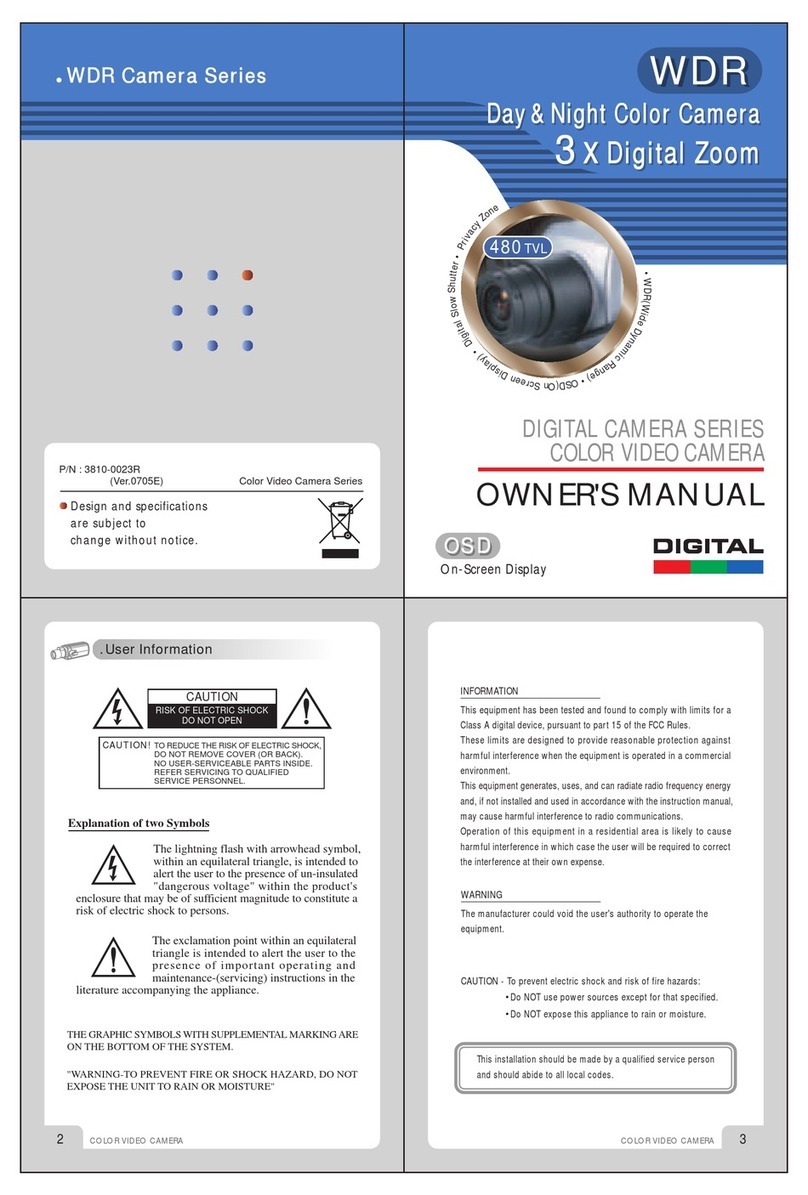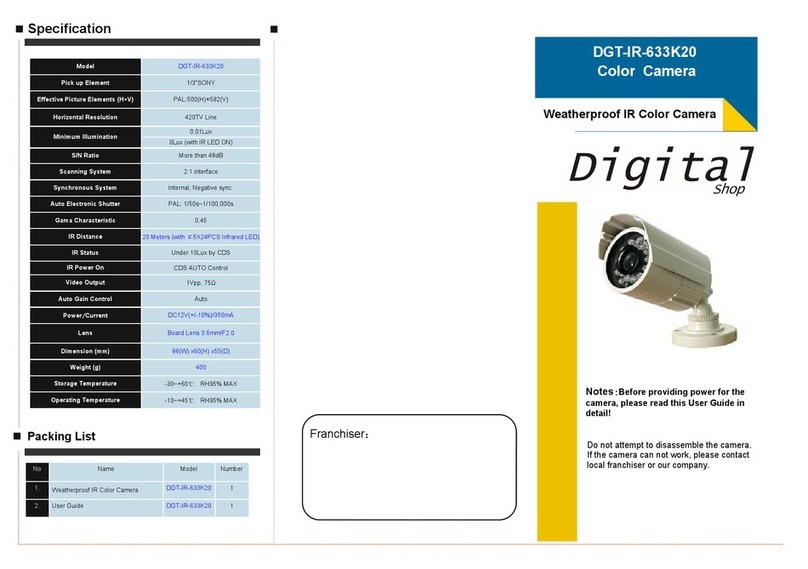INTRODUCTION
Congratulations on your pur hase of this produ t.
This User Guide suits DGT-PD-EAP1
produ t. We adopt
the latest SONY te hni al of sensor and driver. The most
attra tive hara teristi s are small and easy hidden, suits
the elevator and orridor. In addition, it owns the
hara ters of high
definition and stability, strong anti-
jamming, ri h and real olor. Fixing and
using this model
are onvenient too. It is very good for you to apply to your
CCTV system.
Please read this instru tion manual arefully to
ensure proper use of the produ t.
CONNECTING
RIEF OF PRODUCT
*
* *
*
Sensor
(
((
(
CCD
)
))
)
1/3" Super HAD II Sony Color CCD
*
* *
*
Auto Gain Control (AGC)
Built-in auto gain ontrol (AGC)
ir uit. The olor amera
an get high definition pi ture in low Lux ondition.
*
* *
*
Scanning Mode
PAL
mode.
DC12V
Power Supply
Monitor
DGT-PD-EAP1
TROU LE AND SOLUTION
Link wire rule
:
Power
Video
Note
:
: :
:
●
Please note the amera’s operating temperature and its using
environment
requirement. Avoid using the amera at too high or
too low temperatures. The operating temperature is -30~
+
60
℃
.
(Re ommendatory operating temperature is -10~+45
℃
.)
●
Never make the amera fa e the sun or bright obje t.
Otherwise, it will damage the CCD
.
●
Do not mount the amera near by the radiator
or heater.
1. No Picture after providing power
. May be the power supply voltage abnormity, please he k the
power
supply voltage and pole
whether exa titude
.
. Please he k all the onne ting able and monitors whether
be onne ted
orre tly or not
.
2. The picture level direction have flowing interference
ripples
. May be aused by the power supply AC ripples, it need filter
the wave of the
power supply
.
. Che k the monitor and peripheral equipments used.
3. The picture background color changes continuously
. The fluores ent lamp’s ele tromagneti field ause olor roll.
This is proper
phenomenon of the ameras.
. Redu e the fluores ent lamp numbers or in rease the distan e
between the
amera and the fluores ent lamps an improve it.
. Use power supply external syn . amera an solve it.
4. The picture smear too mass
. The power supply’s voltage unstable
.
The symbol is intended to alert the user to the presen e of
The symbol is intended to alert the user to the presen e of
important operating and maintenan e (servi ing)
Instru tions in the literature a ompanying the applian e.
uninsulated ‘dangerous voltage’ within the produ t’s
en losure
that may be of suffi ient Magnitude to
onstitute
a risk of ele tri sho k to persons.
Video
DC12V
CAUTION:
CAUTION: TO REDUCE THE RISK OF ELECTRIC
SHOCK
DO NOT REMOVE COVER OR ACK NO USER
SERVICEA LE PARTS INSIDE. REFER SERVICING
RISK OF ELECTRIC. DO NOT OPEN
CAUTION: TO PREVENT ELECTRIC SHOCKS AND RISK OF
FIRE HAZARDS, DO NOT USE OTHER THAN
SPECIFIED POWER SOURCE.
KEY BOARD
Notes
:
::
:
●
The power supply
must through safe attestation.
Its output voltage, urrent
,
voltage polarity
and
operating temperature
must mat h the amera’s
requirement
.
●
When using the amera in the thunderbolt
ondition
,
please note to mount Anti-thunder
devi e or put off the power supply plug and able
.
●
In order to apture high quality pi tures, the power
supply’s able and video output able should not be
too long.