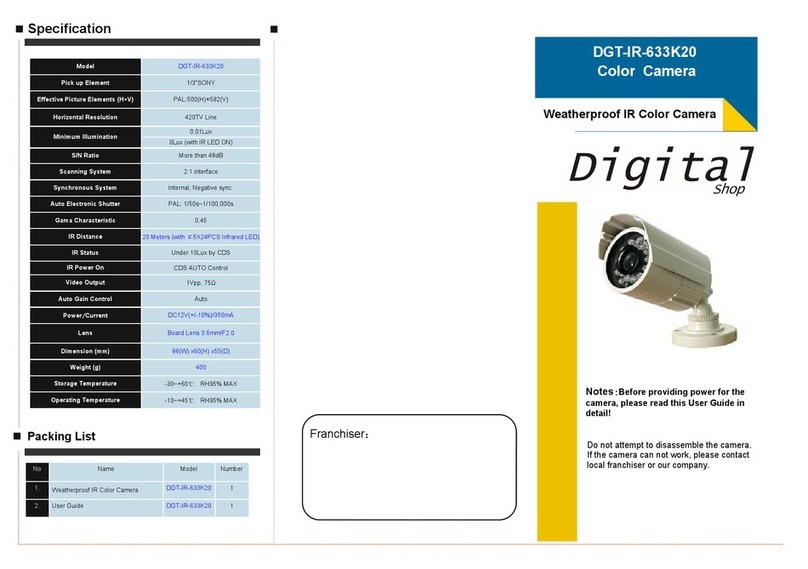Press the MENU button to access the D & N mode.
Main Menu- D & N
/
TELE/WIDE
D & N
D/N MODE
LEVEL
FILTER DLY
INITIAL
EXIT
AUTO
48
10
ON
Your camera provides automatic mode changeover by CDS sensing day
or night conditions. It changes to Color mode in day condition for optimal
color and to BW mode in night condition for clear identification.
2. Set 'D/N MODE' to the desired mode using the LEFT( ) or RIGHT( ) button.
AUTO : DAY & NIGHT AUTO Mode / DAY : Only Day
NIGHT : Only NIGHT / EXT : Externel Interface (IR LED)
4.
Set 'FILTER DLY' to the desired mode using the LEFT( ) or RIGHT( ) button.
According to user's need, the turning delay time of 0~15 seconds can
be given.
1. Press the SET button to display the MENU and move the indicator
to 'D&N MODE' using the T or W button.
(15 : 40Lux, 28 : 30Lux, 48 : 20Lux, 88 : 10Lux, 128 : 5Lux, 200 : 1Lux)
This level is setting up the turning point of the filter. For example, if the
user set up the level to 48, the filter will be switched at 20Lux.
The level can be chosen from 0 to 200.
Please set up the level higher when you install this camera into the housing.
(example : Level 128)
3.
Set 'LEVEL' to the desired mode using the LEFT( ) or RIGHT( ) button.
INITIAL D&N MODE.
5. INITIAL
RETURN to MAIN MENU.
6. EXIT
Press the MENU button to access the WDR mode.
Main Menu- WDR
/
TELE/WIDE
WDR
WDR MODE
WDR LEVEL
BACK LIGHT
BLC LEVEL
INITIAL
EXIT
OFF
4
OFF
10
ON
1. Set 'WDR MODE' to 'ON/OFF' using the
LEFT( ) or RIGHT( ) button.
2. Set 'WDR LEVEL' to the desired mode using
LEFT( ) or RIGHT( ) button.
0~15 Ranged and adjust the brightness in WDR Mode.
3. Set 'BACK LIGHT' to 'ON/OFF' using the
LEFT( ) or RIGHT( ) button.
0~15 Ranged and adjust BLC Gain.
4. Set 'BLC LEVEL' to the desired mode using
LEFT( ) or RIGHT( ) button.
INITIAL WDR MODE.
5. INITIAL
RETURN to MAIN MENU.
6. EXIT
Total 4 categories can be designated.
1.
Set 'AREA' to the desired mode using LEFT( ) or RIGHT( ) button.
Marks the area on the screen in state of 'ON'.
2.
Set 'MASK' to the desired mode using LEFT( ) or RIGHT( ) button.
Indicates the starting point of X axis.
3.
Set 'START X' to the desired mode using LEFT( ) or RIGHT( ) button.
Indicates the ending point of X axis.
4.
Set 'END X' to the desired mode using LEFT( ) or RIGHT( ) button.
Indicates the starting point of Y axis.
5.
Set 'START Y' to the desired mode using LEFT( ) or RIGHT( ) button.
Indicates the ending point of Y axis.
6.
Set 'END Y' to the desired mode using LEFT( ) or RIGHT( ) button.
INITIAL PRIVACY MODE.
7. INITIAL
RETURN to MAIN MENU.
8. EXIT
/
TELE/WIDE
PRIVACY
AREA
MASK
START X
END X
START Y
END Y
INITIAL
EXIT
1
OFF
ON
Press the MENU button to access the PRIVACY mode.
Main Menu- PRIVACY
If MASK is not 'ON' in setting AREA, data on X, Y coordinates
cannot be used.
29
COLOR VIDEO CAMERA
28 COLOR VIDEO CAMERA
31
COLOR VIDEO CAMERA
30 COLOR VIDEO CAMERA
Press the MENU button to access the AE mode.
Main Menu- AE
/
TELE/WIDE
AE
BRIGHTNESS
FLICKERLESS
SHUTTER SPD
AGC MAX SET
MAX FLD SET
INITIAL
EXIT
19
OFF
NORMAL
MID
2 FLD
ON
0~60 BRIGHTNES Levels can be adjusted.
1.
Set 'BRIGHTNESS' to the desired mode using LEFT( ) or RIGHT( ) button.
OFF : Deactivation
ON : 1/100(PAL Models), 1/120(NTSC Models)
2.
Set 'FLICKERLESS' to the desired mode using the LEFT( ) or RIGHT( ) button.
3.
Set 'SHUTTER SPD' to the desired mode using LIFT( ) or RIGHT( ) button.
NORMAL : Deactivation
X250 : 1/250 sec, X500:1/500 sec, X1000:1/1000 sec,
X2000:1/2000 sec, X4000 : 1/4000 sec, X10000:1/10000 sec
AGC OFF : Deactivation
LOW : Gain is increased or decreased from 0 to 10dB automatically
according to the illumination.
MID : Gain is increased or decreased from 0 to 20dB automatically
according to the illumination.
HIGH : Gain is increased or decreased from 0 to 30dB automatically
according to the illumination.
4.
Set 'AGC MAX SET' to the desired mode using LIFT( ) or RIGHT( ) button.
OFF, 2 FLD ~ 20 FLD, 40 FLD, 80 FLD, 160 FLD
5.
Set 'MAX FLD SET' to the desired mode using LIFT( ) or RIGHT( ) button.
INITIAL AE MODE.
6. INITIAL
RETURN to MAIN MENU.
7. EXIT