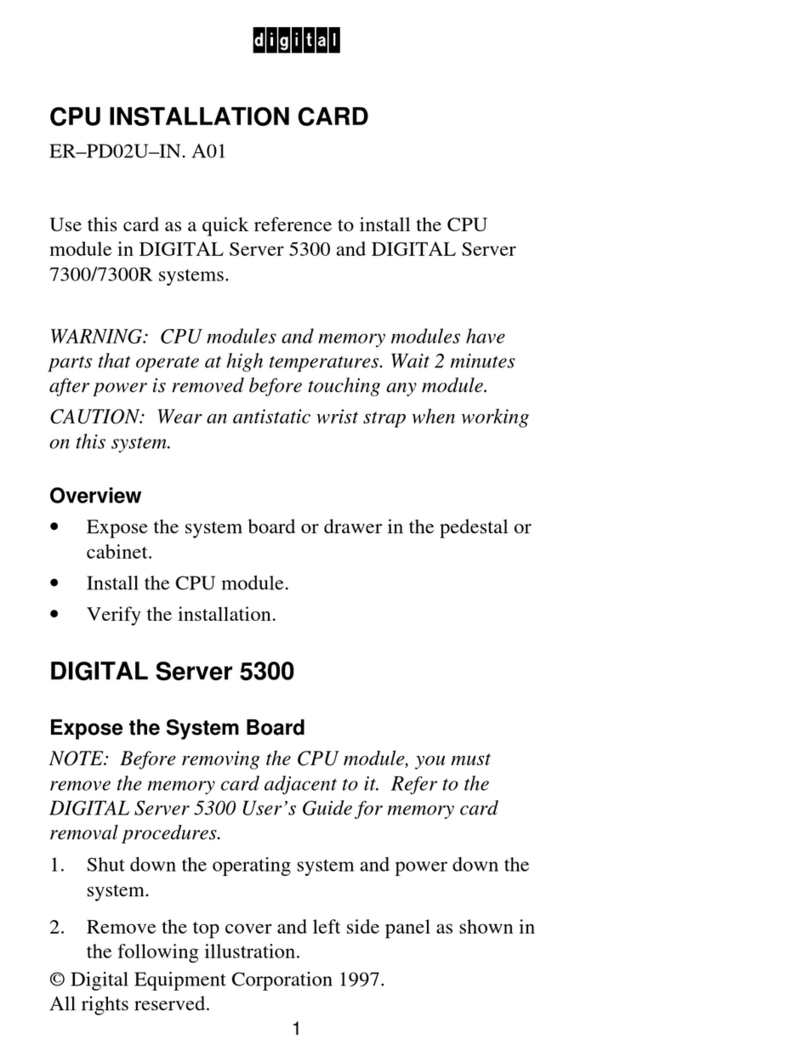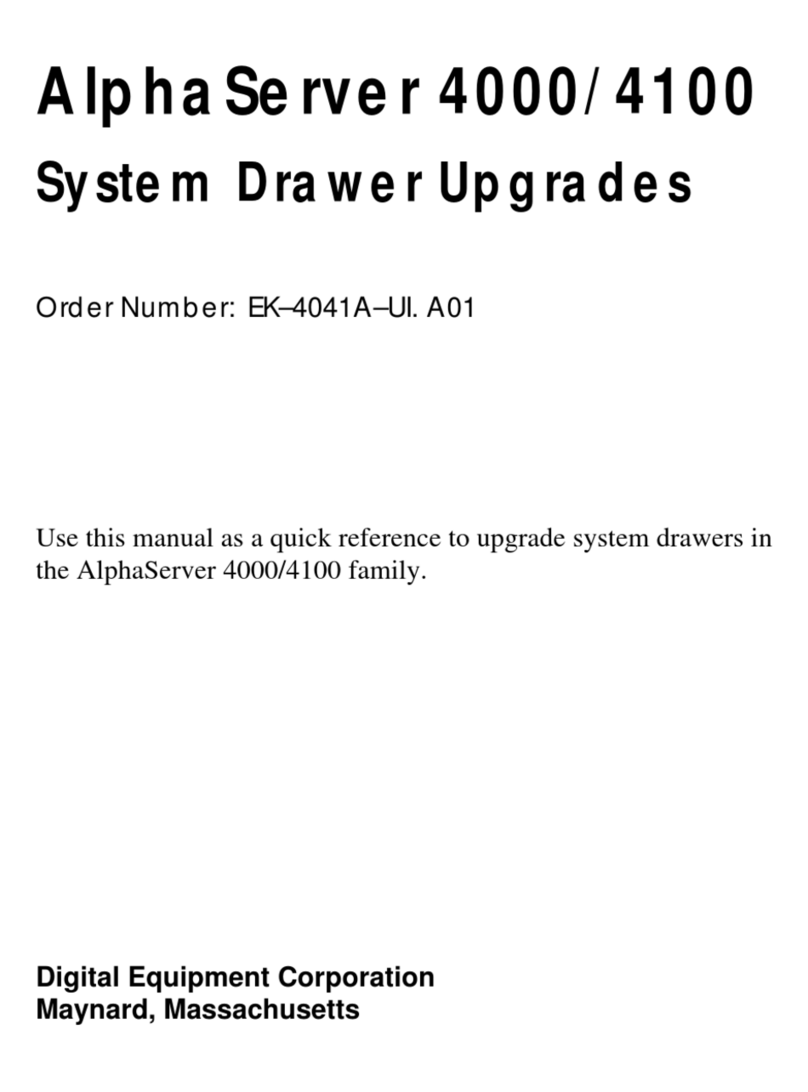Digital Equipment DECserver 700 Parts list manual
Other Digital Equipment Server manuals
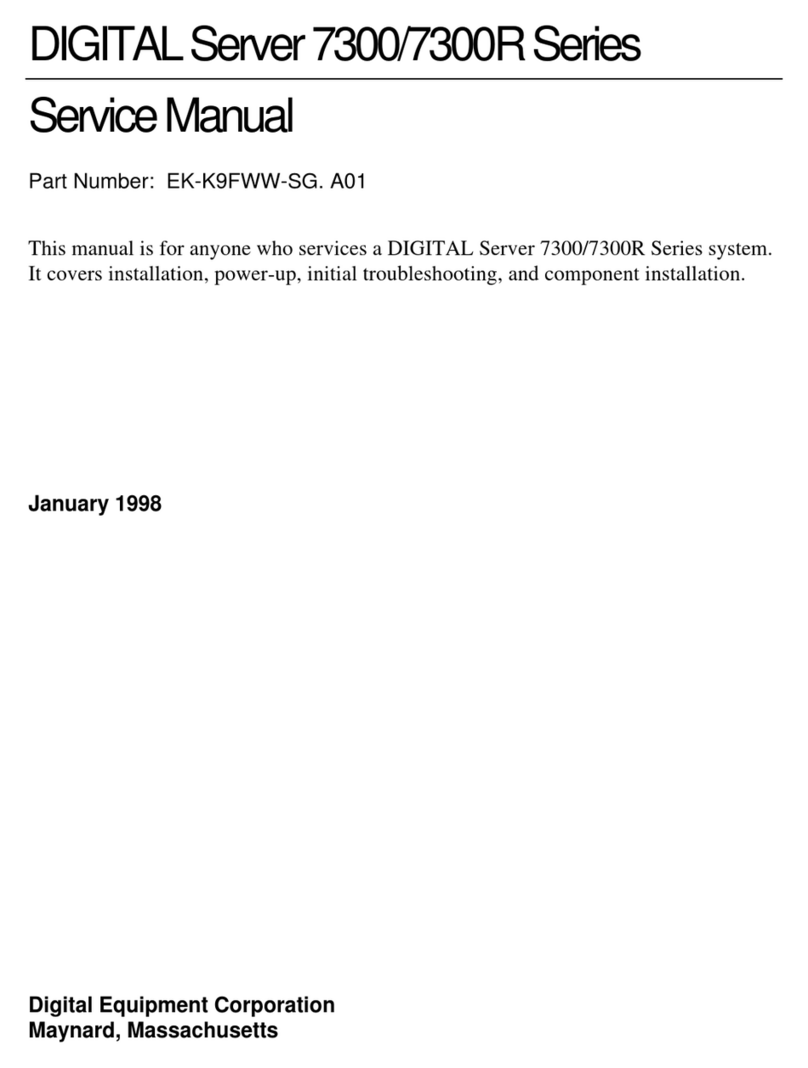
Digital Equipment
Digital Equipment 7300 User manual

Digital Equipment
Digital Equipment MicroVAX II 630QB User manual
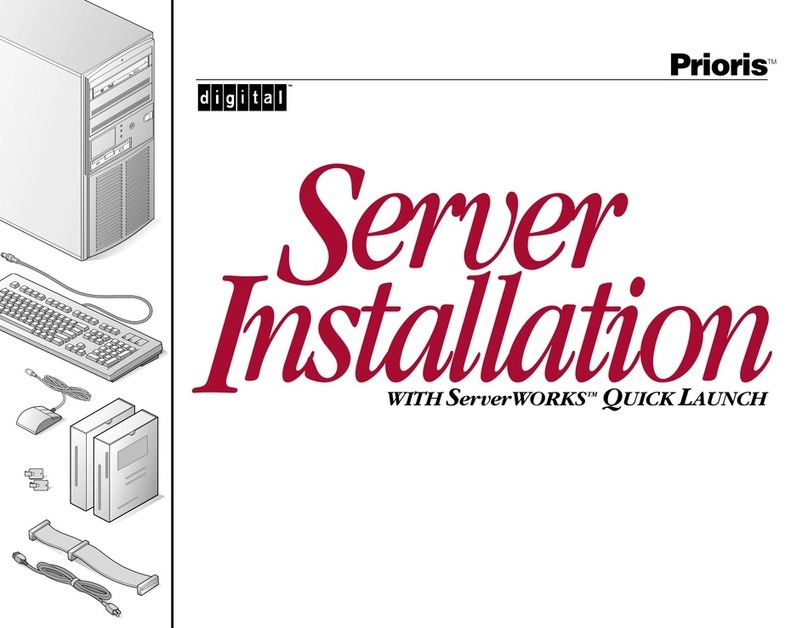
Digital Equipment
Digital Equipment Prioris Series User manual
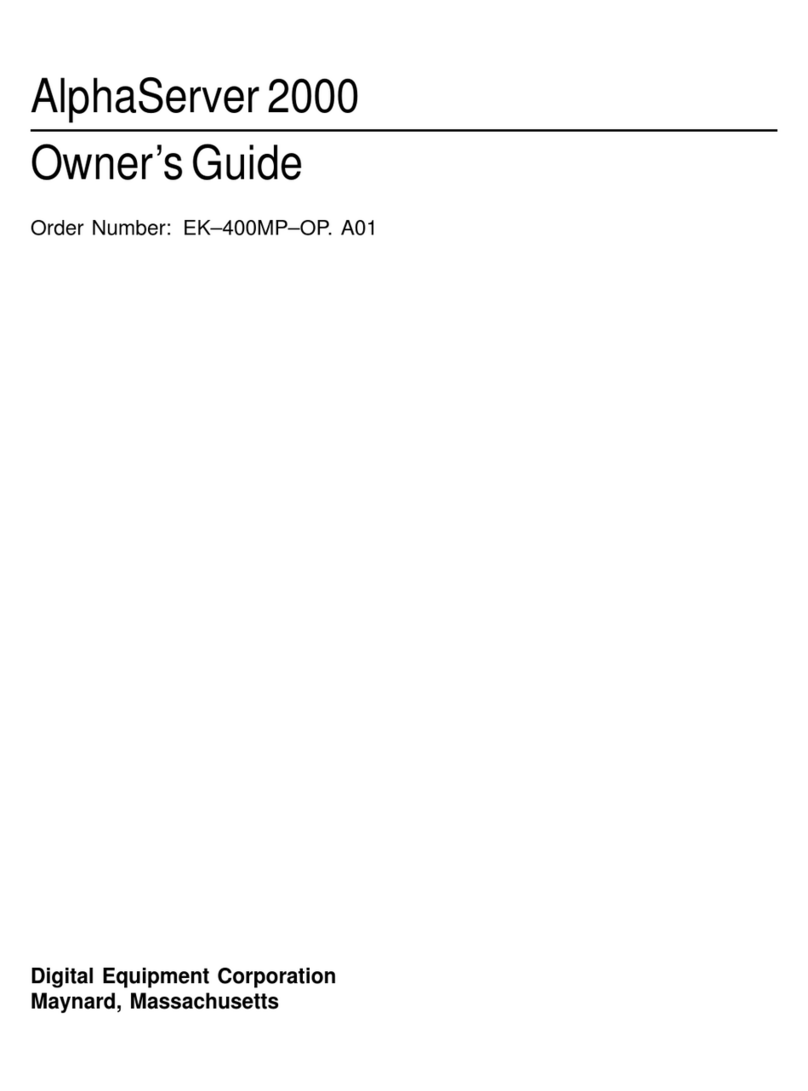
Digital Equipment
Digital Equipment AlphaServer 2000 User manual

Digital Equipment
Digital Equipment PRIORIS HX User manual

Digital Equipment
Digital Equipment DECserver 90L+ User manual
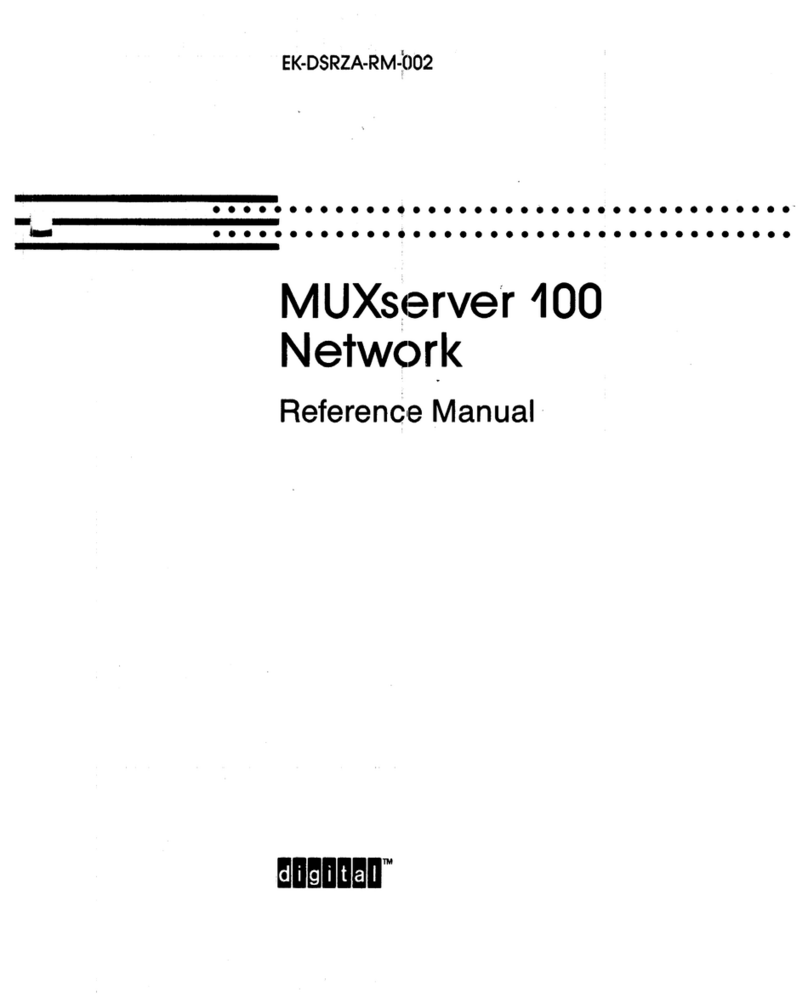
Digital Equipment
Digital Equipment MUXserver 100 User manual

Digital Equipment
Digital Equipment DECserver 90TL User manual
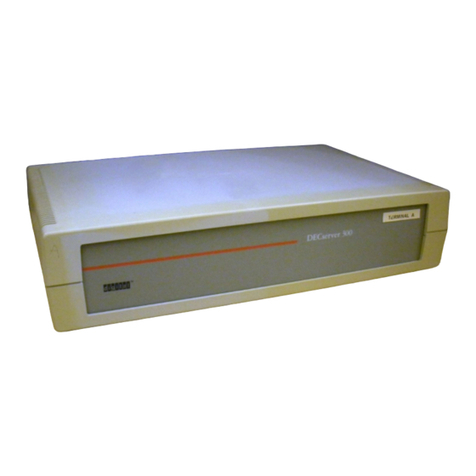
Digital Equipment
Digital Equipment DECserver 300 Instruction sheet
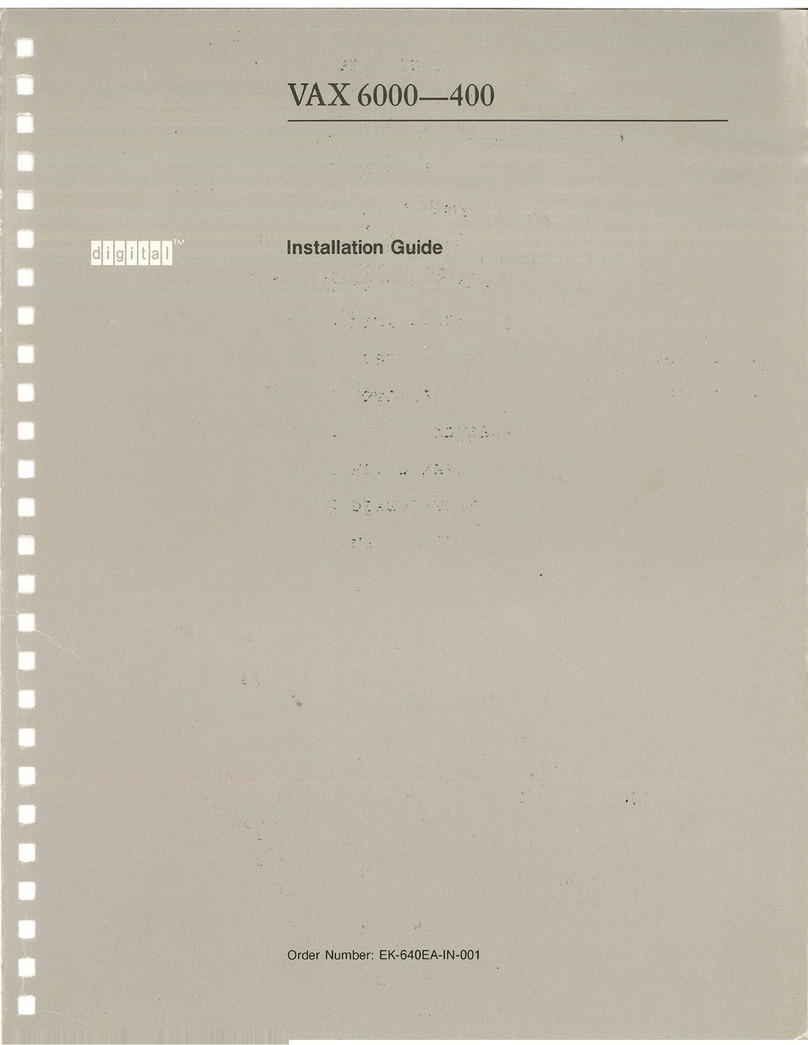
Digital Equipment
Digital Equipment VAX 6000-400 User manual
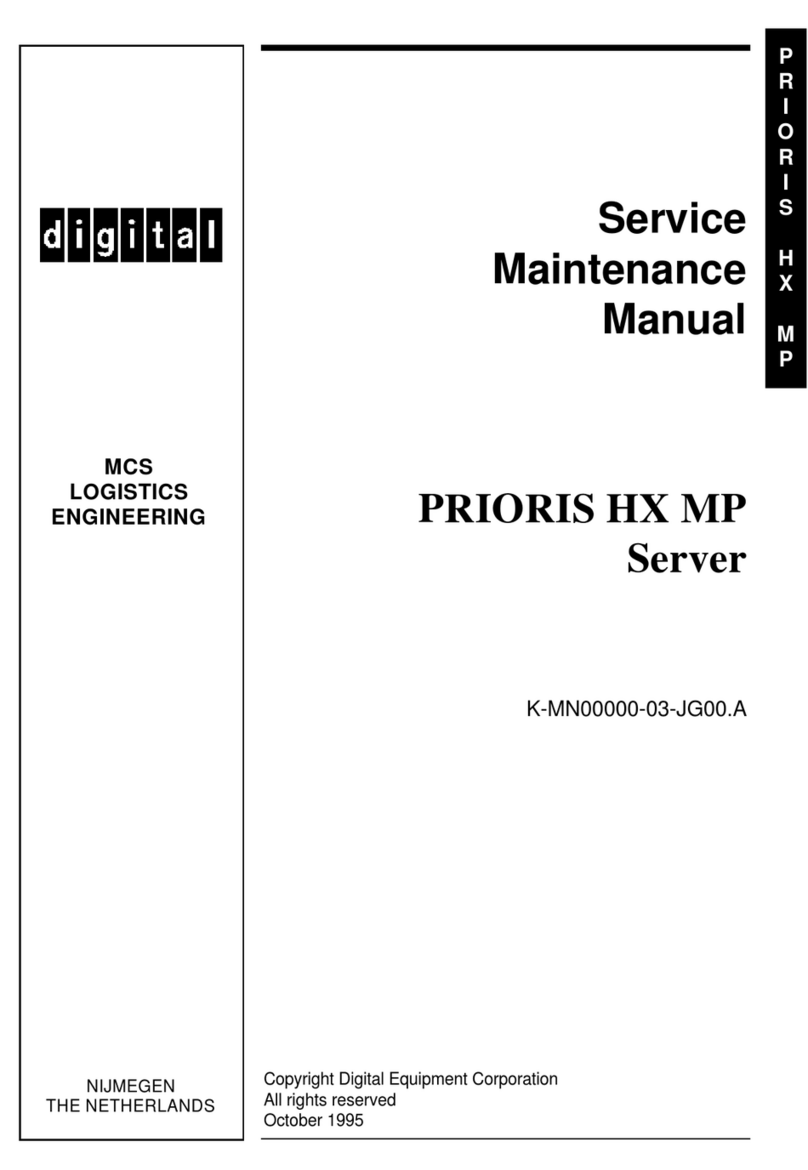
Digital Equipment
Digital Equipment Prioris HX MP User manual
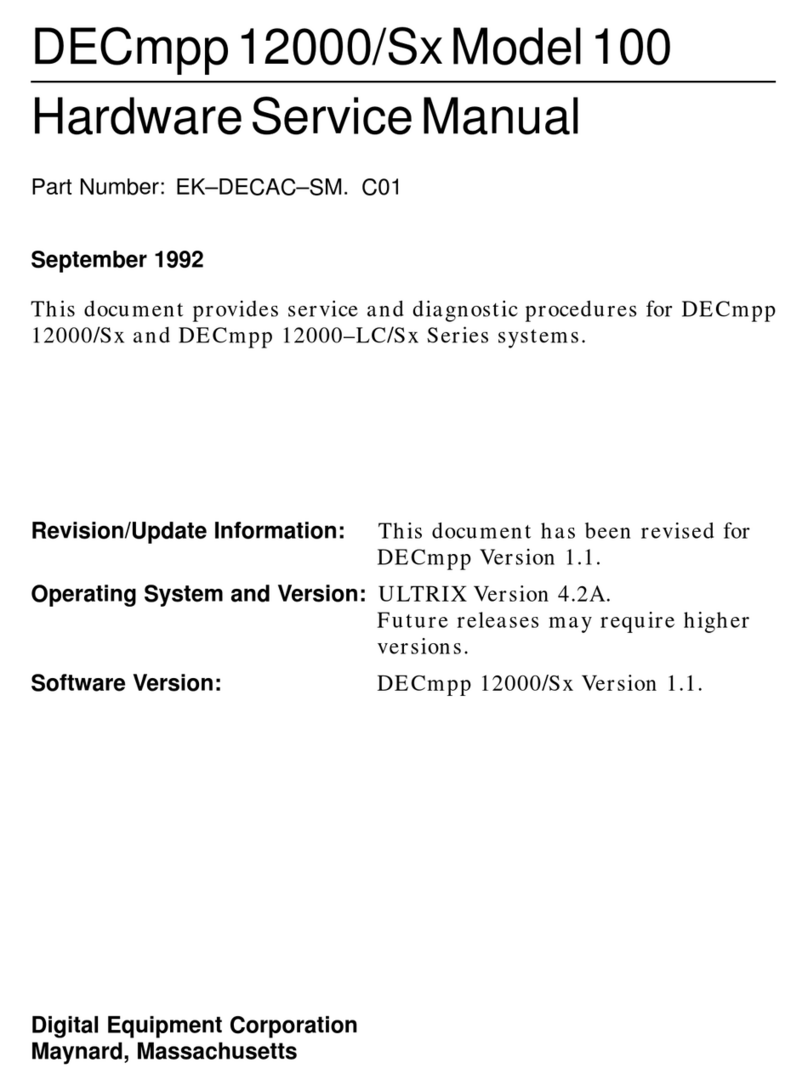
Digital Equipment
Digital Equipment DECmpp 12000/Sx 100 User manual

Digital Equipment
Digital Equipment Prioris XL 5166 User manual
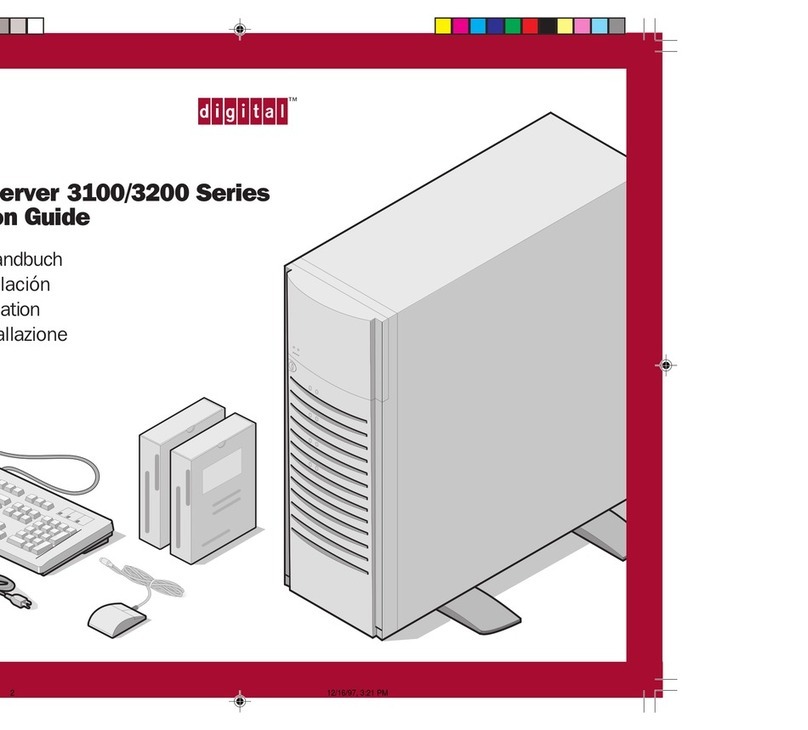
Digital Equipment
Digital Equipment Server 3100 series User manual
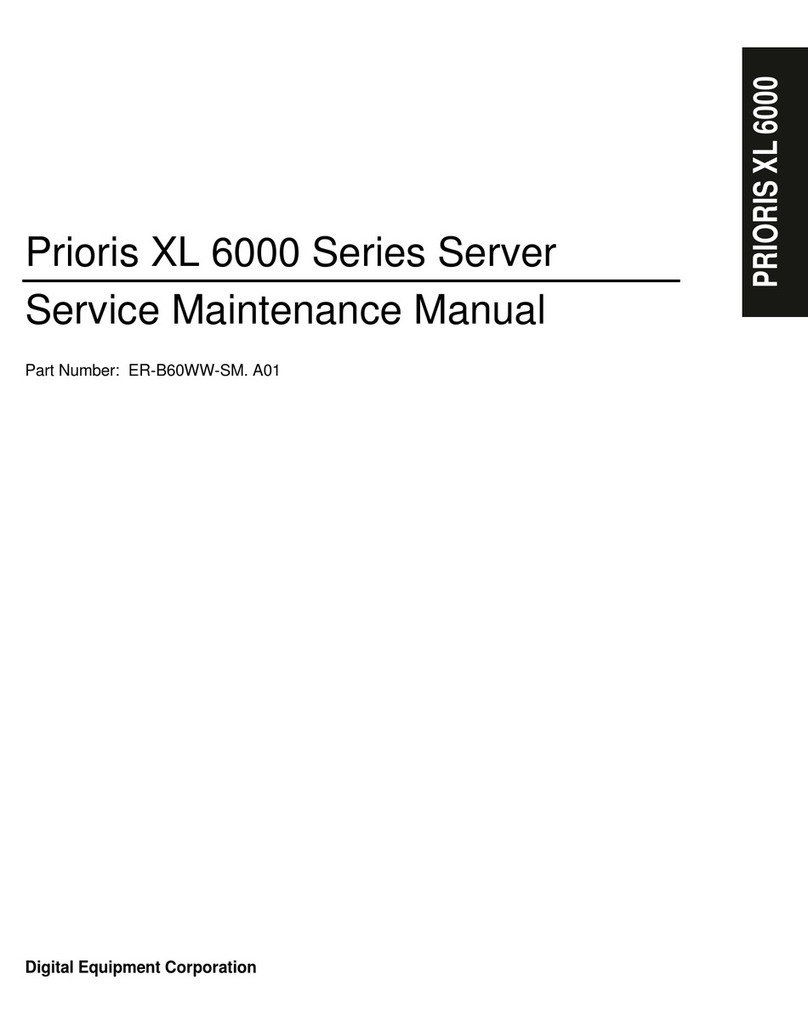
Digital Equipment
Digital Equipment Prioris XL 6000 Series User manual
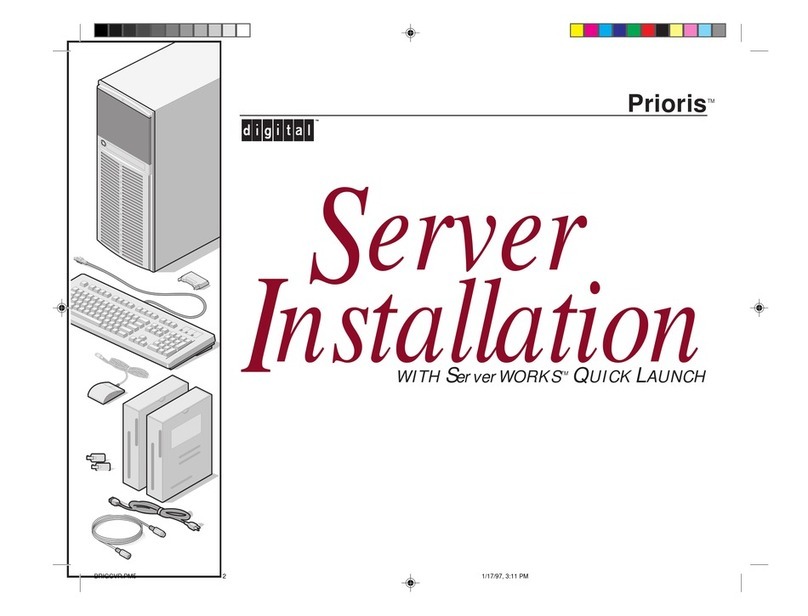
Digital Equipment
Digital Equipment Prioris Series User manual
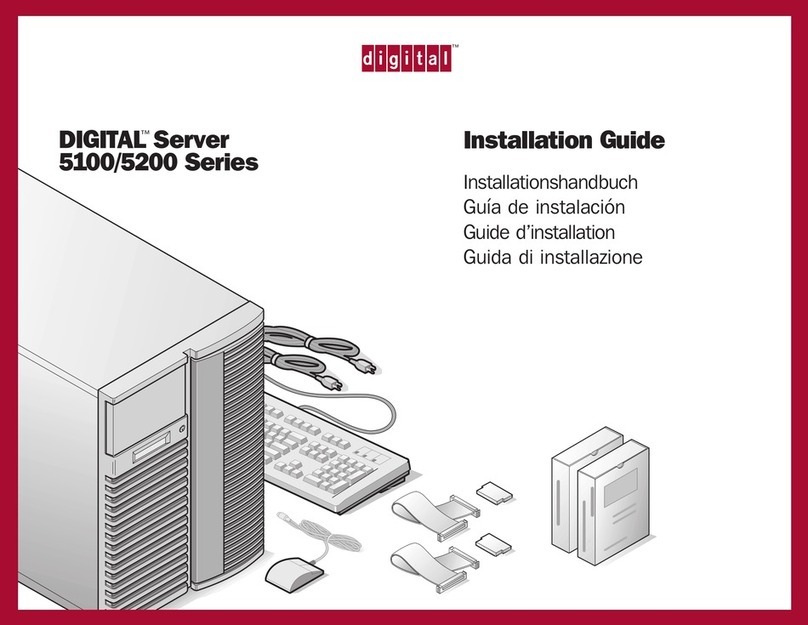
Digital Equipment
Digital Equipment 5100 Series User manual

Digital Equipment
Digital Equipment 5300 User manual
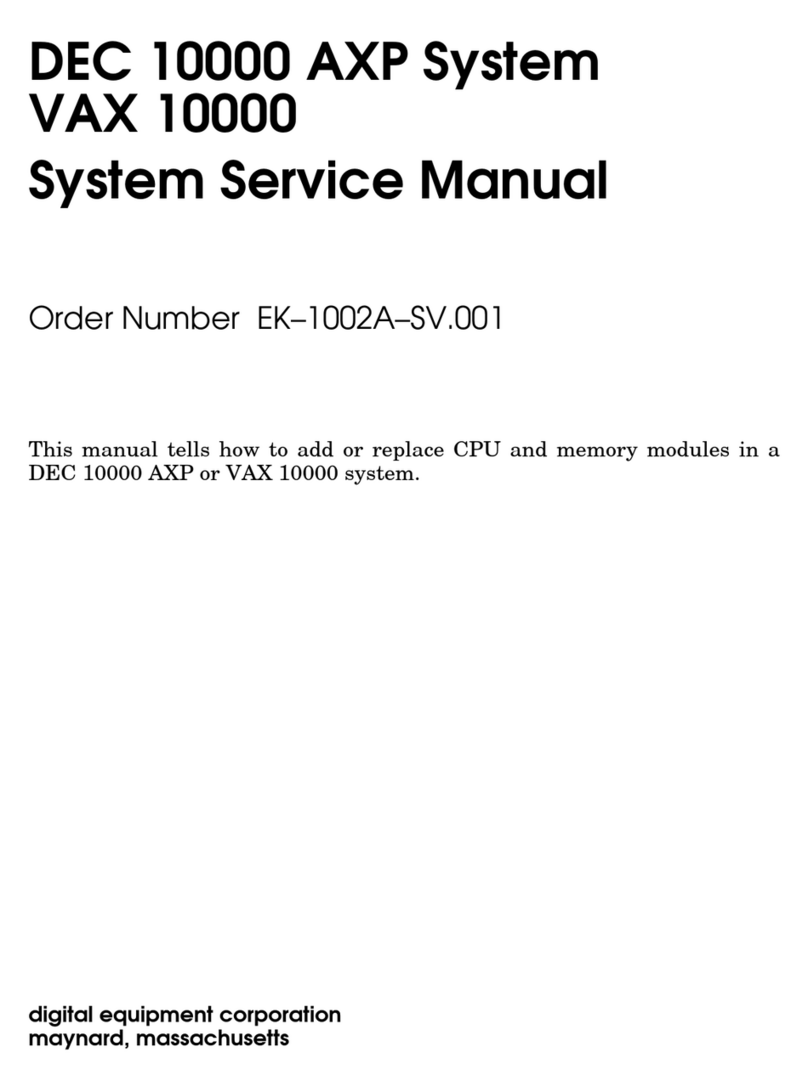
Digital Equipment
Digital Equipment DEC 10000 User manual

Digital Equipment
Digital Equipment Digital AlphaServer 400 Series Operation manual