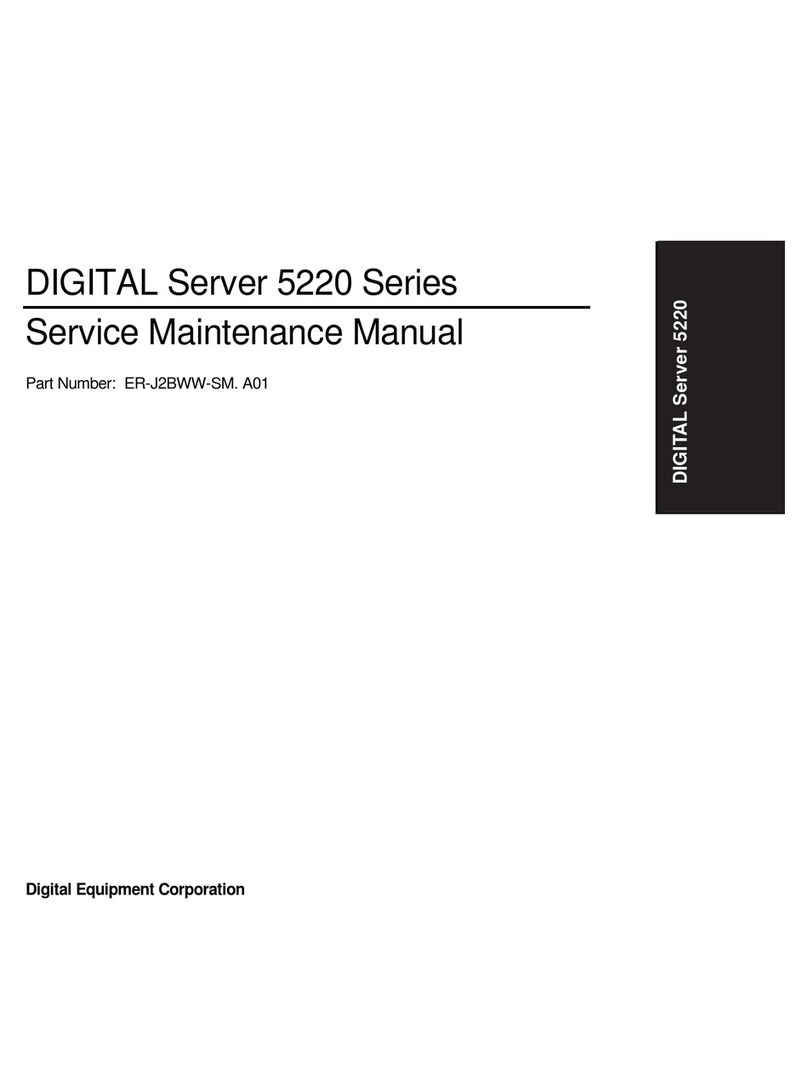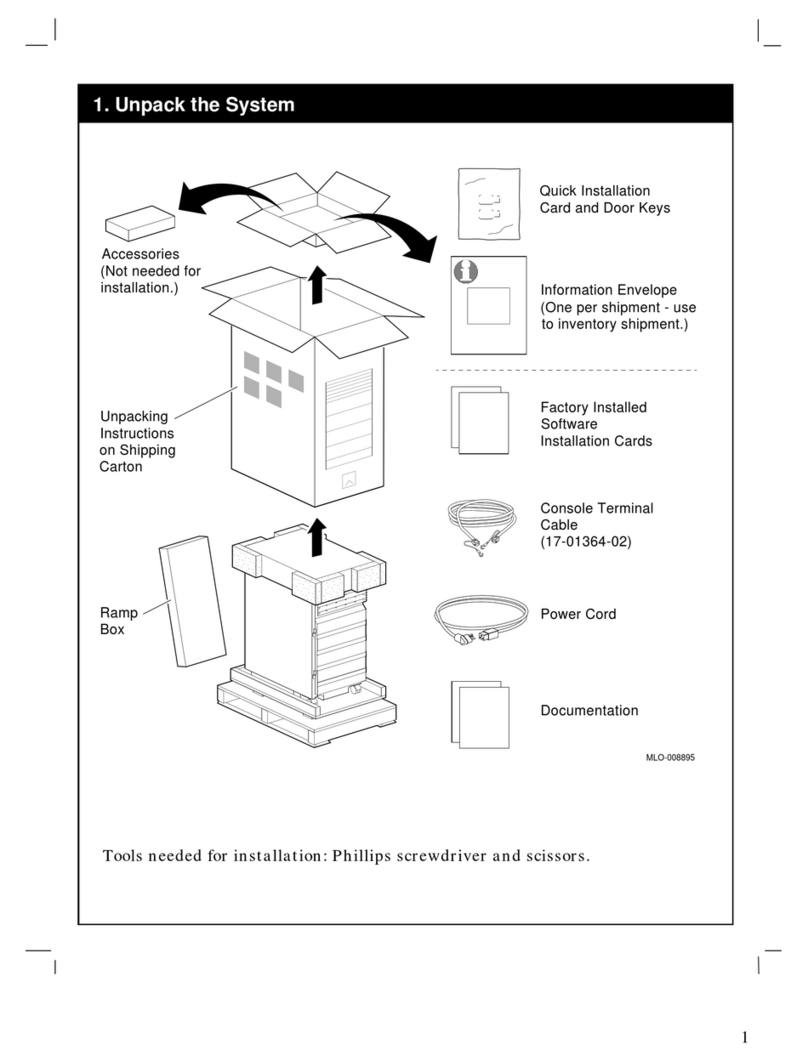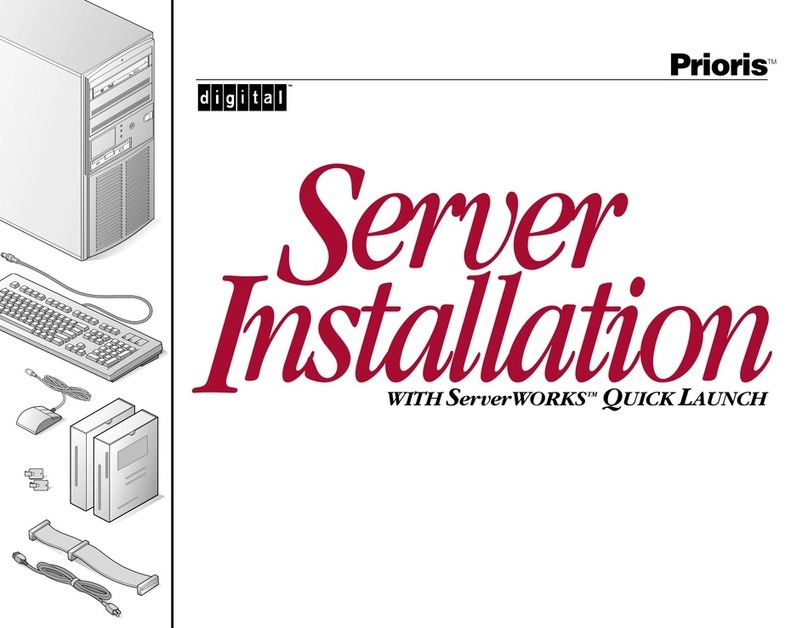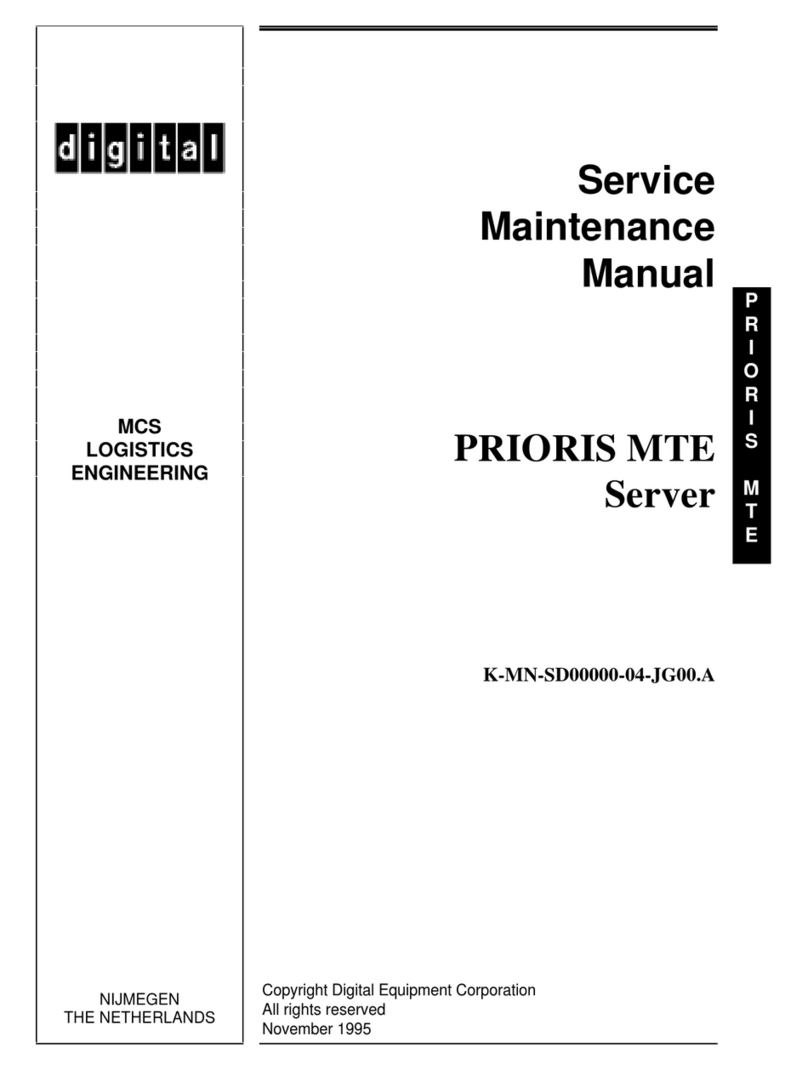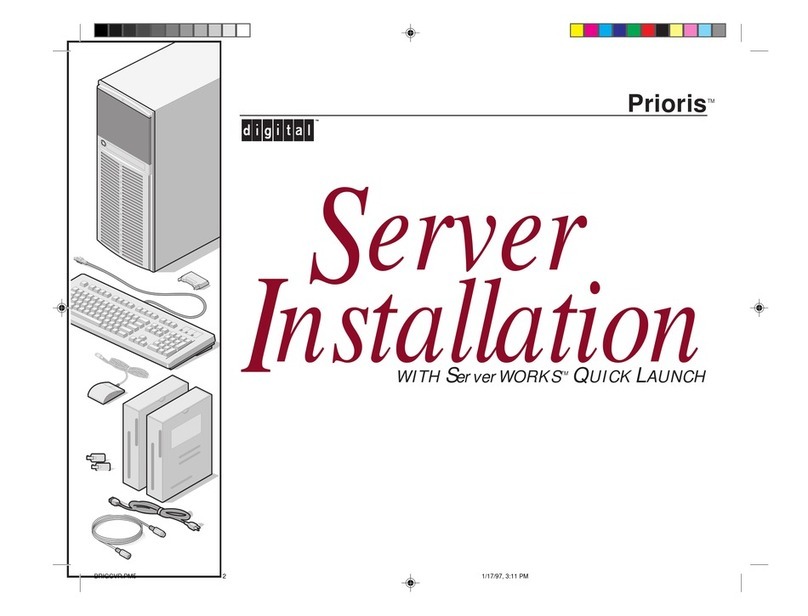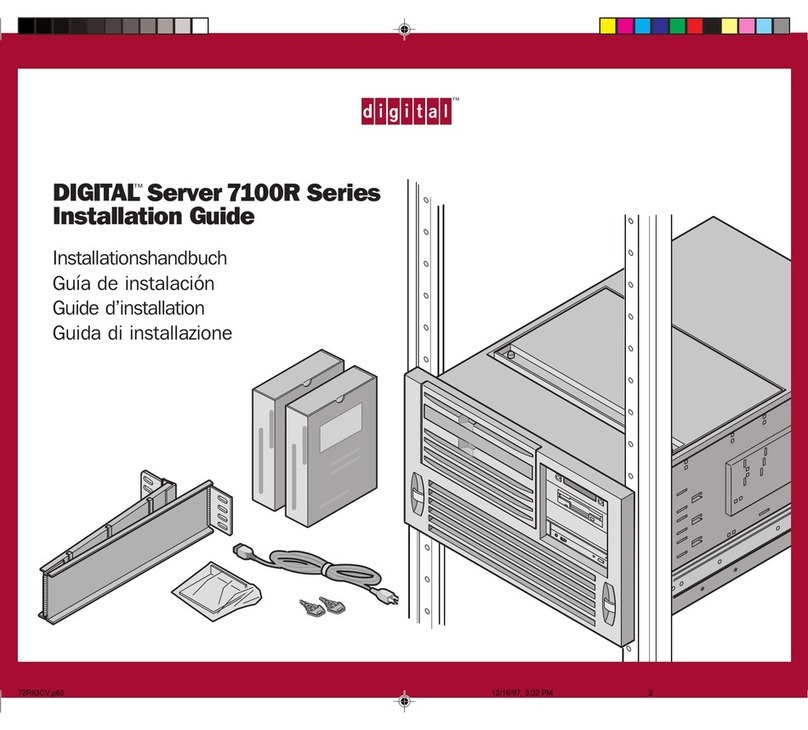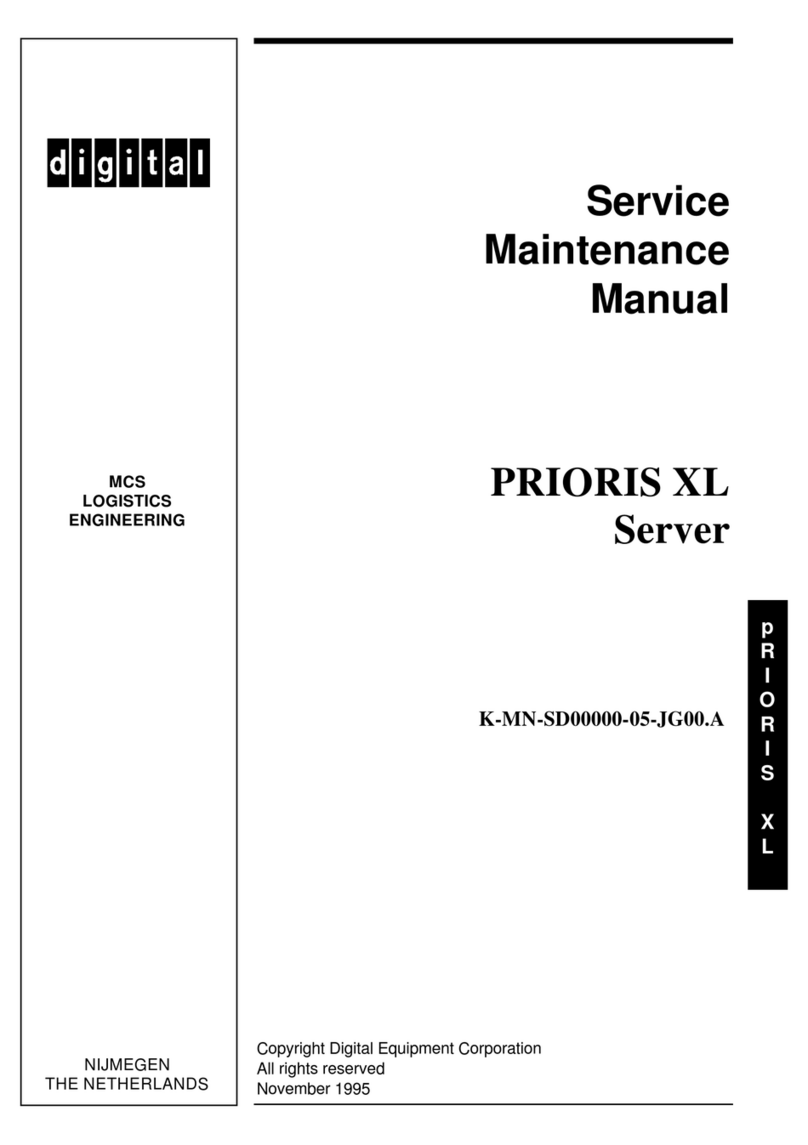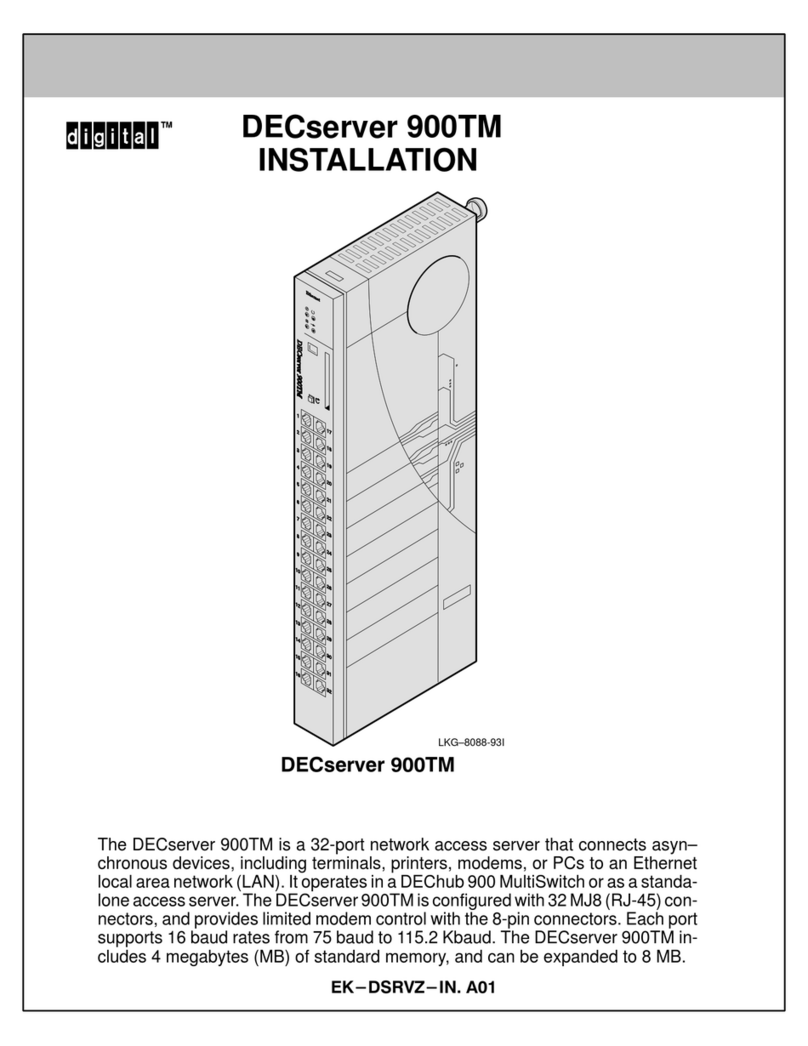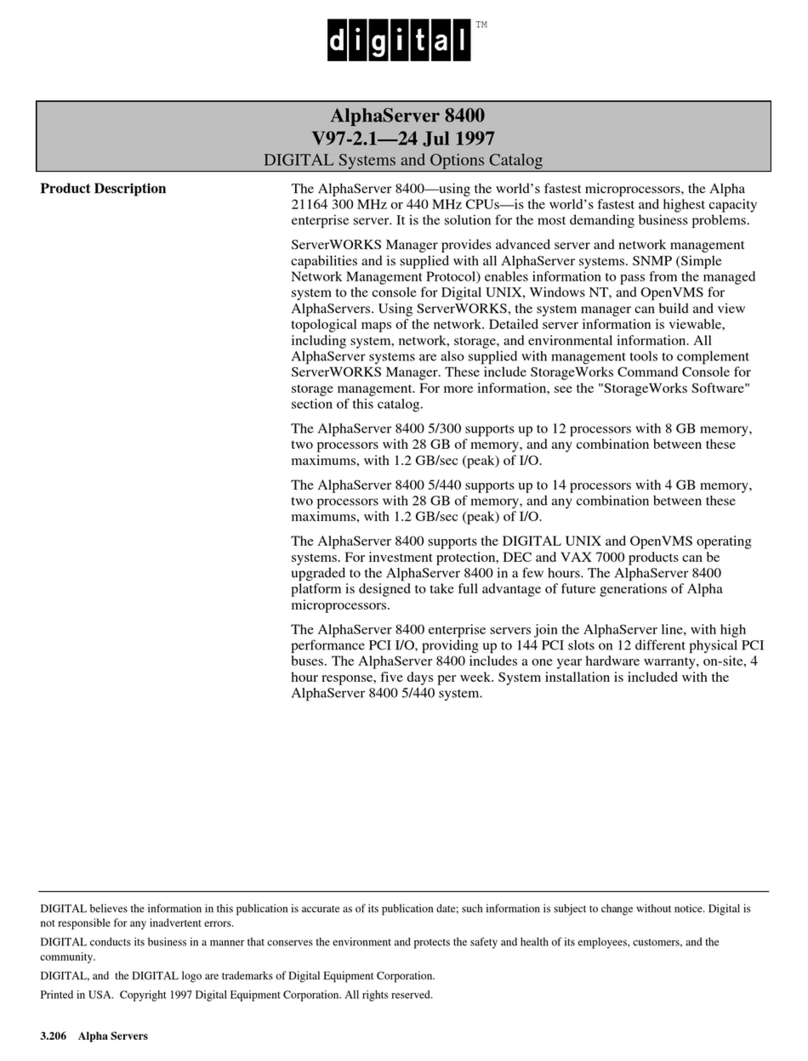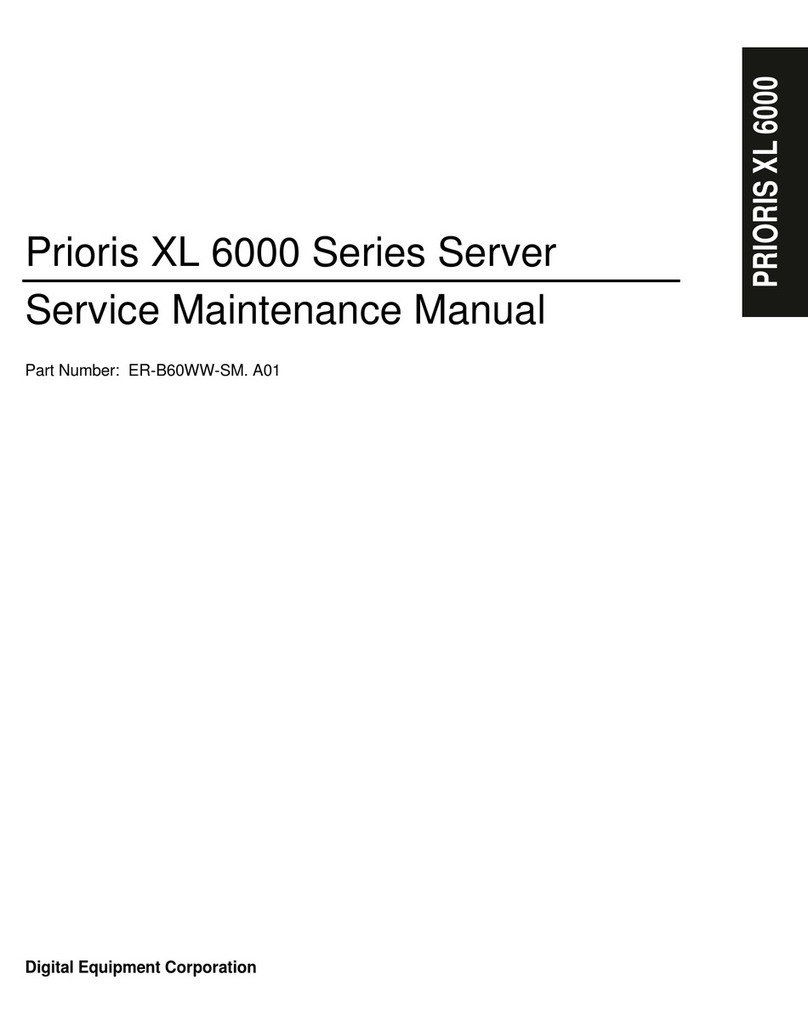TTable of Contentsable of Contents Digital PRIORIS HX MP ServerDigital PRIORIS HX MP Server
44 MCS Logistics Engineering - NijmegenMCS Logistics Engineering - Nijmegen
P
R
I
O
R
I
S
H
X
M
P
Recommended Virus Detection and Cleanup Software............................................................................... 30
ECO/FCO INFORMATION ....................................................................................................................................31
BIOS Version Information.............................................................................................................................31
REMOVING THE SIDE PANEL............................................................................................................................... 31
SERVER COMPONENTS (LEFT SIDE)...................................................................................................................32
SERVER COMPONENTS (RIGHT SIDE)................................................................................................................33
EXPANSION SLOTS...............................................................................................................................................34
MAIN LOGIC BOARD JUMPERS ...........................................................................................................................35
Main Logic Board Jumper Settings...............................................................................................................35
Main Logic Board Jumper Locations............................................................................................................36
CPU MODULE JUMPER SETTINGS......................................................................................................................37
COMPUTER MEMORY CONFIGURATIONS .......................................................................................................... 39
Memory Module Configurations...................................................................................................................39
Dual Memory Module Configurations..........................................................................................................41
Memory Board SIMM Socket Locations......................................................................................................42
PART REMOVAL AND REPLACEMENT PROCEDURES ........................................................................................43
Removing the 3½-inch Diskette Drive..........................................................................................................43
Removing the CD-ROM Drive......................................................................................................................44
Removing the Main Logic Board..................................................................................................................45
Removing the Power Supply.........................................................................................................................46
Removing the Fan...........................................................................................................................................47
Removing the Optional Power Supply..........................................................................................................48
Removing a Half-Height 5¼-Inch Device from Top-Right Drive Bay ......................................................49
Replacing a Device Into the Hot-Swap Drive Bay.......................................................................................50
SBB LED Status Indicators............................................................................................................................51
SBB Status LEDs............................................................................................................................................51
Replacing the Battery/Real Time Clock (RTC)............................................................................................52
Removing and Replacing the Terminator Card............................................................................................53
Removing and Replacing a Memory Module ..............................................................................................54
Upgrading the CPU Module..........................................................................................................................55
Installing a Secondary Cache Module ..........................................................................................................56
MASS STORAGE DEVICES ...................................................................................................................................57
SCSI Configuration Guidelines.....................................................................................................................57
SCSI Configuration Utility ............................................................................................................................57
Connecting SCSI Devices..............................................................................................................................58
Storage Backplane.......................................................................................................................................... 58
SCSI Drive IDs...............................................................................................................................................59
SCSI ID Settings.............................................................................................................................................59
Single Channel SCSI and RAID Configuration...........................................................................................60
Dual Channel SCSI Bus Configuration (One Internal Channel and One External Channel)....................61
Dual Channel SCSI Bus Configuration (Two Internal Channels)...............................................................62
3-Channel RAID Configuration (Two Internal Channels and One External Channel)............................. 63
3-Channel RAID Configuration (All Internal Channels)............................................................................. 64
Using Multiple or Multi-Channel SCSI Host Adapters...............................................................................65
External SCSI Bus..........................................................................................................................................65
External SCSI Bus Guidelines.......................................................................................................................66