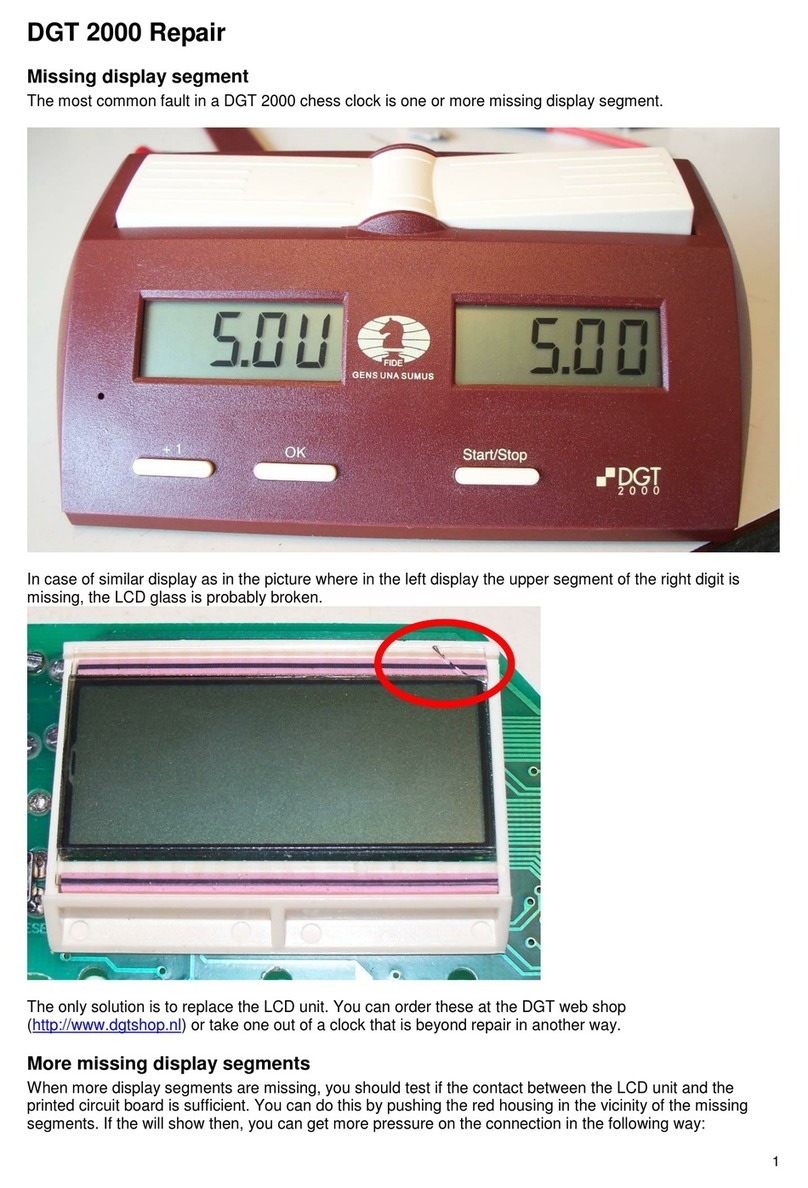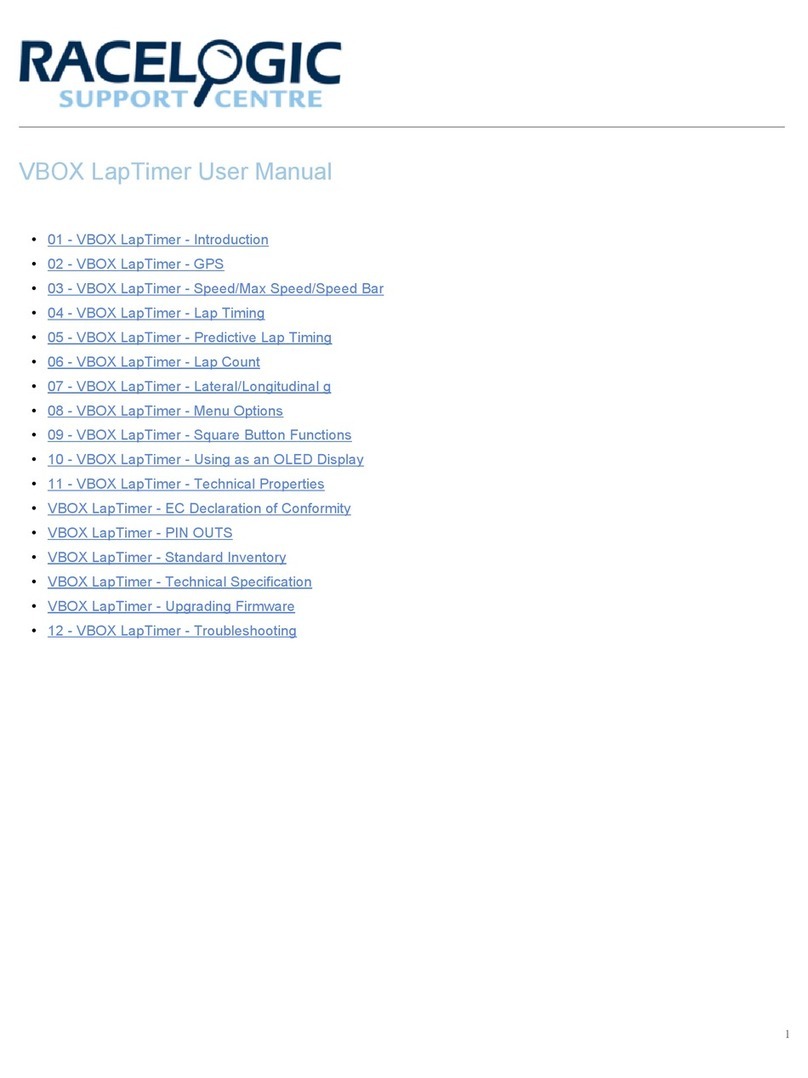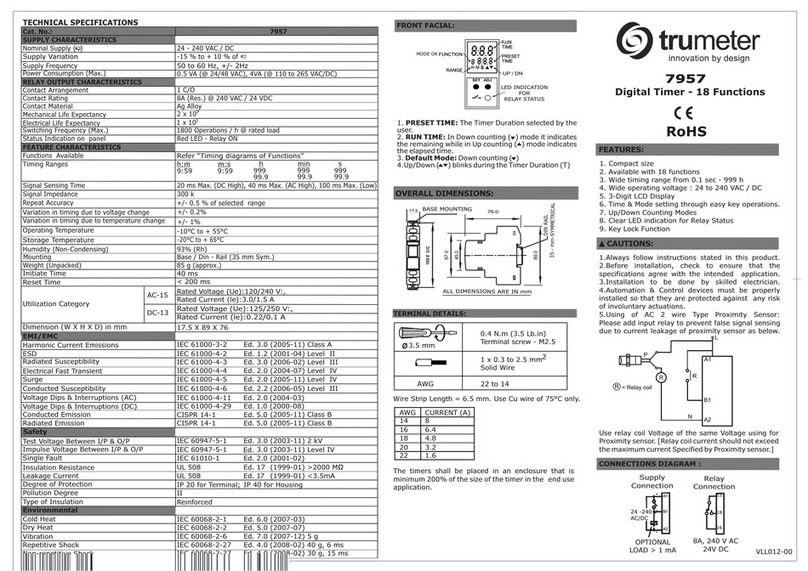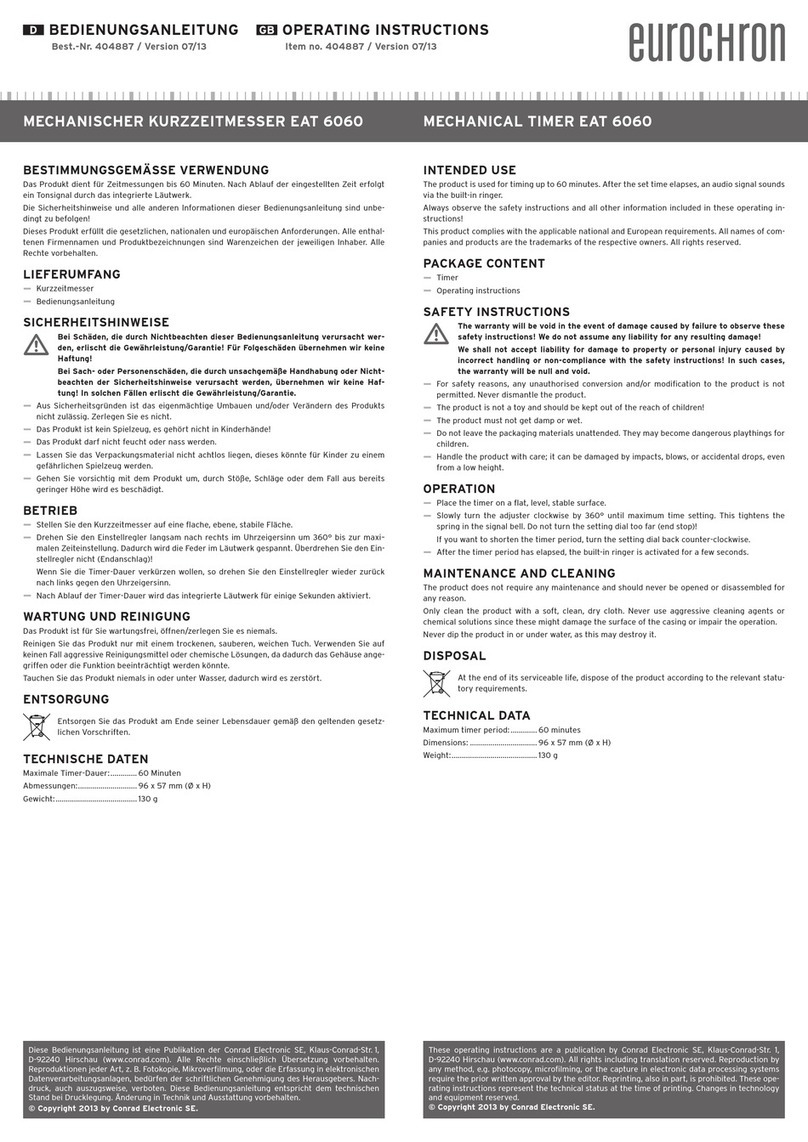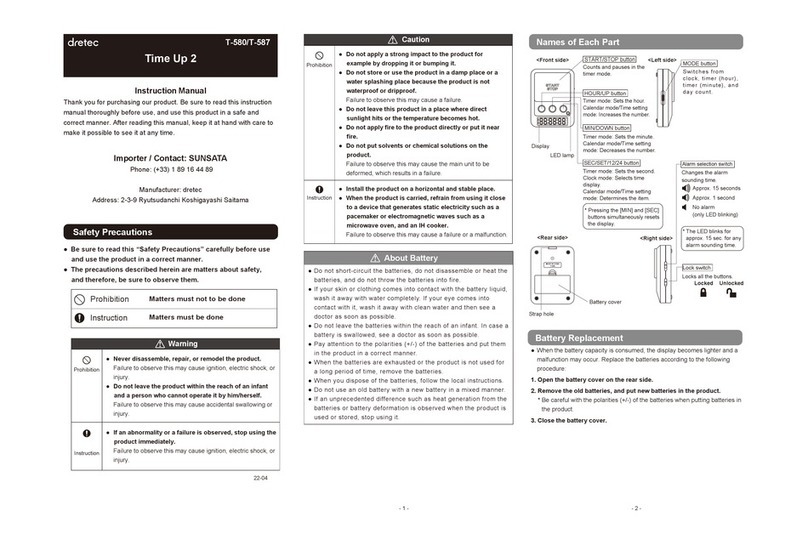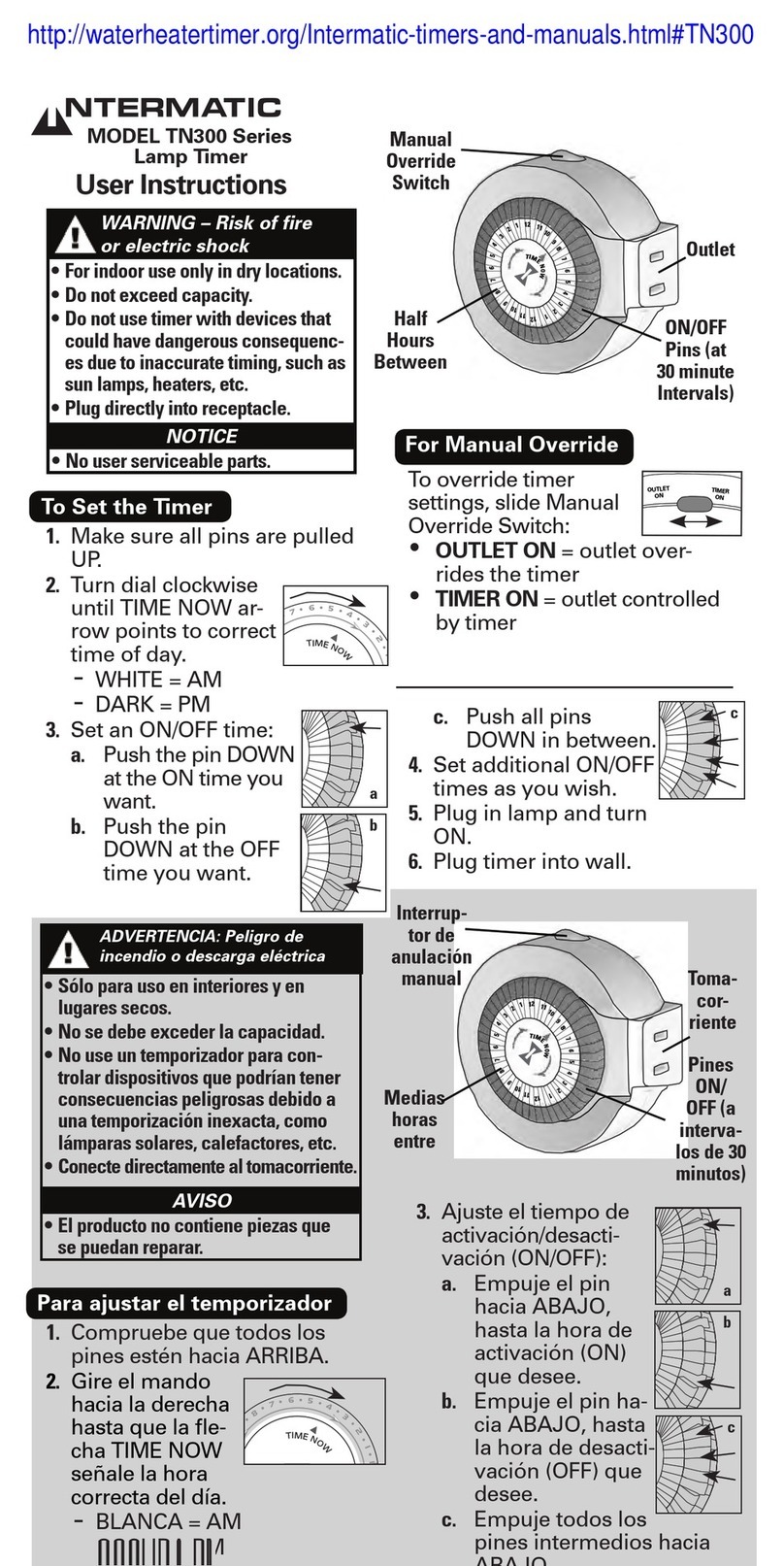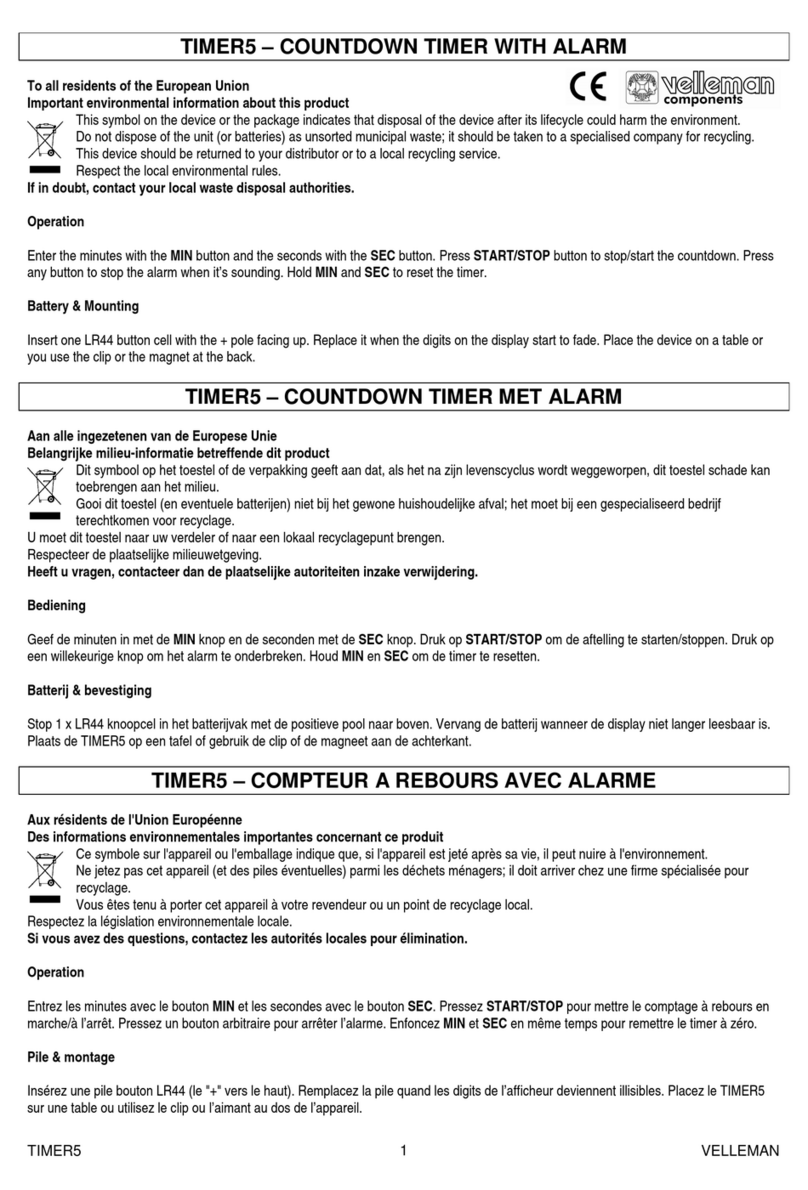Digital Game Technology DGT 2010 User manual

DGT 2010 Display
© Copyright 1994 -2012 Digital Game Technology BV
DGT BV PO Box 1295 7500 BG Enschede The Netherlands
Version 1.3 January 2012
Decrease the blinking number
Enable / disable sound
Increase the blinking number
Show move number
Run / Pause the clock
Time correction after pushing for 3 seconds
Step over manual set
Activate the chosen option number
Accept the desired blinking digit
Check active option number
ON / OFF
(bottom of the clock)
Switch the clock on and off
Reset the clock for the next game

4
ENGLISH
Overview 5
Timing Functions 5
Introduction 5
1. Time –Rapid and Blitz Games (Options 1 –3) 5
2. Time followed by Guillotine (Options 4 and 5) 5
3. 2 x Time followed by Guillotine (Options 6 and 7) 5
4. Time followed by Repeating Periods (Options 8 and 9) 6
5. Bonus (“Fischer” or “Incremental” Mode) Options (Options 10 –21) 6
5a. Time followed by Bonus (“Fischer”) (Options 10 – 12) 6
5b. 2 x Time followed by Bonus (“Fischer”) (Options 13 and 14) 6
5c. Bonus (“Fischer”) Single Period (Options 15 – 18) 6
5d. Bonus Tournament, up to 4 Periods with Bonus time per move
(“Fischer”) (Options 19 and 21) 6
6. Bronstein (Delay) (Options 22 to 25) 6
7. Time + professional byo-yomi (Options 26 –28) 7
8. Time + Canadian byo-yomi (“Overtime”) (options 29 and 30) 7
9. Hourglass (Options 31 and 32) 7
10. Gong (Options 33 and 34) 7
11. Scrabble® (Options 35 and 35) 7
Operation of the DGT 2010 8
1. Batteries 8
2. Turning on the DGT 2010 8
3. Choosing an Option Number 8
4. Activating an Option Number 8
5. Starting a Game 8
6. Temporarily Stopping the Timer 9
7. Audible Signal 9
8. Time and Move Counter Correction 9
9. Manual Settings 9
10. Parameters that need to be programmed for manual settings. 9
11. Display Symbols 11
12. Time Display 11
13. Checking the Option Number 11
14. The Move Counter 11
15. Quick Setting Using Auto Repeat 11
16. Reloading Canadian Byo-yomi time 12
17. Adjusting the Time 12
18. Manual Settings 12
19. Care and Cleaning 12
20. Warranty conditions 12
21. Technical Specifications 13
List of option numbers 70

5
Overview
This DGT 2010 Game Timer has been designed to be used as game clock for various
two-person board games, especially Chess, Go and Draughts. In this manual it will be
referred to as the “DGT 2010.”
The main features are:
14 different programmed functions covering all popular timing standards
Additional manual programming functionality for all methods
All 14 manual settings are stored in the clock’s memory
22 pre-programmed options for quick and ease of use
Move counter for all options
Time and move counter correction option during a game
Optional sound alert to warn for running out of time
Low battery indication
Extreme energy efficient
This product not suitable for children under 5 years old.
Timing Functions
Introduction
Time forms a part of every sport, especially sports such as chess, go, draughts, shogi
and Scrabble®. The difference between the players is determined not only by the poten-
tial performance level of the individual players but also by the time a player needs in
order to reach this level. The more a sport is seen as a measure of performance, the
more important it is to limit the time a player needs to make a move. This must be done
in a way which is most appropriate for the game and the sport concerned. The DGT
2010 offers 14 different methods for the timing of a game between two players. While
several methods are well-known, others may be less familiar. Several of these methods
have been in use for a long time; others are the result of the possibilities offered by
modern electronics. Every method has its own charm and has an influence on the
manner in which a sport is experienced. The traditional “blitz” game of 5 minutes per
person is different from 3 minutes using “Delay” or “Bonus” in which every move attracts
an extra 3 seconds of thinking time, although the total thinking time for a game may not
be much different. We recommend players experiment with the various methods which
the DGT 2010 offers. It can add an extra dimension to your favorite sport.
1. Time –Rapid and Blitz Games (Options 1 –3)
This is the simplest way to indicate time. Both players receive one period of time (i.e.,
there is a single period with no Delay or Bonus time) in which they must make all
moves. The clock will show a blinking flag when one player used all off his time, but the
other side will continue to count down when the turns are switched. This is possible in
all options without extra time per move.
2. Time followed by Guillotine (Options 4 and 5)
The first period is used to play a predetermined number of moves. The second period,
the “Guillotine” (or “Sudden Death” as it is known in some countries) period, is used to
complete the game. Time + Guillotine is similar to “Rapid” and “Blitz” but usually with a
slower start. Notice that the guillotine time is added for both players when one player
has used all the time in the first period (not after the completion of, e.g., 40 moves). The
end of time behavior is similar to a single period time.
3. 2 x Time followed by Guillotine (Options 6 and 7)
For an even calmer start, it is possible to play a game with two periods before the third
Guillotine period. Notice that the second and guillotine times are added when one player
passes zero (0:00) time.

6
4. Time followed by Repeating Periods (Options 8 and 9)
A quiet end to a game also has its advantages. The simple traditional (analogue) clock
gives the players repeated one-hour periods in which to complete a subsequent number
of moves. A digital clock can be set to any period of time for this repeating period.
5. Bonus (“Fischer” or “Incremental” Mode) Options
(Options 10 –21)
The Bonus method (also referred to as a “Fischer” or “Incremental” Mode) is a timing
system in which bonus time is added for each separate move to the available time. The
bonus time is added to the first move of the period in which bonus timing starts. This
method always gives the players the possibility of continuing a game, even when a
great deal of time has been spent on earlier moves. It is actually possible to obtain
additional thinking time by completing a move in a time which is shorter than the extra
time allowed. The total time increases in such a sitiuation with the bonus time that is not
used. Notice that, at the beginning of the game or period, the bonus time has already
been added to the initial time. In all Bonus options: When a player has used up all the
time in the final period, and no more time is added, the clock stops –for both players –
and it is the end of the game. This behavior is different than in “Time” options.
5a. Time followed by Bonus (“Fischer”) (Options 10 – 12)
When the time displayed reaches 0:00, the second period begins (the “bonus” period)
and the time allotted for this second period is added for both players at the once. The
bonus time is added when this period starts and after the completion of each move.
5b. 2 x Time followed by Bonus (“Fischer”) (Options 13 and 14)
When the time displayed reaches 0:00, the second or third (the “bonus” period) period
(as the case may be) begins and the time allotted for the each such period is added.
The bonus time is added in the final period. It is added when this period starts and after
the completion of each move.
5c. Bonus (“Fischer”) Single Period (Options 15 – 18)
One period with bonus time. The bonus time is added to every move from the very
outset of the game. When the clock starts, the bonus time is already added for the first
move and will be added after the completion of each subsequent move.
5d. Bonus Tournament, up to 4 Periods with Bonus time per move
(“Fischer”) (Options 19 and 21)
As far as the time for thinking is regulated, the bonus tournament method is the most
complex. It features up to four periods in which the bonus time is added for each move.
When the time displayed reaches 0:00 during any period except the last one, the next
period begins and the time allotted for the next period is added.
Option 21 (Bonus tournament, up to 4 Periods) allows the programming of 4 different
periods, all with the same bonus time per move. For the first three periods, a move
number can be programmed. If the move number is set to a non-zero number, the time
for the next period is added when a player has finished the programmed number of
moves for that period. If the move number is programmed to 0 (zero), the transition to
the next period takes place when a player’s display indicates 0.00 for both players at the
same time.
If a player does not finish the programmed (non-zero) number of moves for a
particular period, when the display indicates 0:00, the blinking flag is shown and
the DGT 2010 stops time counting for both players, indicating that the game has
ended, with the player in question having lost the game on time. This means
that the players have to stop the clock correctly after each move. Therefore the
FIDE does not encourage this method of transition to the next period. The tran-
sition on zero time of one player is the preferred method.
6. Bronstein (Delay) (Options 22 to 25)
The oldest proposal from the chess world for a solution to the problem of limited thinking
time came from IGM David Bronstein. His method applies from the first move. Before
this main thinking time starts counting down the player has a fixed amount of time to
complete a move. It is not possible to increase the thinking time by playing more quickly
as it is in the Bonus methods. The delay time is initially added to the main time.

7
The clock will not wait counting down until the delay time has been passed, but will add
the used delay time back to the total as soon as the player has pushed the lever.
For example the clock is set to 5 seconds delay and shows 57 seconds left. The
player uses 4 seconds to complete his move (less than the delay time) and the
clock shows 53, then the clock will jump back to 57 as soon as the lever is
pressed. The player did not lose any time during this move. If he used 10 sec-
onds however the clock will initially show 47 seconds but will add the 5 seconds
delay time for the next move after pressing the lever, thus showing 52. The ad-
vantage of this method is that the players always see the exact time left for the
game or time control.
7. Time + professional byo-yomi (Options 26 –28)
From its very nature the game of Go lends itself naturally to allowing players extra time
to complete a game. Traditionally, the byo-yomi method is used for this. Byo-yomi gives
the player who has used up his thinking time a fixed amount of time for each subse-
quent move.
In normal games of Go the principal thinking time allowed is 1 1/2 to 2 hours, usually
combined with a byo-yomi of 20 to 30 seconds. After the principal thinking time has
been used the clock jumps to byo-yomi time. Each time a player completes a move the
clock jumps back. If the player has not completed the move before the clock reaches 0
a flag appears in the display. For top matches the principal thinking time can be 9 hours
which is followed by 5 byo-yomi periods of 1 minute each. At the end of the 9-hour
period the clock jumps to 5 minutes. If the player completes a move before a time of 4
minutes is reached the clock jumps back to 5 minutes. If he completes a move after the
4-minute period has been exceeded, the clock reverts to 4 minutes. The clock thus
reverts each time to the beginning of the current byo-yomi period.
Note that the icon “byo-yomi” is shown in the display as soon as a player enters
the byo-yomi phase. The flag sign is not shown yet, the flag sign is shown when
a player reached zero, during byo-yomi. The game can go on, the flag is
cleared when the players next turn starts.
8. Time + Canadian byo-yomi (“Overtime”) (options 29 and 30)
Canadian byo-yomi offers a simplified version of professional byo-yomi. It gives a player
the extra time to complete a number (5 to 25) of moves instead of extra time per move.
After passing the first period (TIME), the byo-yomi time is given, and the byo-yomi icon
is shown in the display. When the agreed number of moves is made, the players clock
can be reloaded with the byo-yomi time by pressing the button for 1 second.
In the manual option 30 it is possible to set a number of moves after which the clock will
automatically reload the byo-yomi time.
9. Hourglass (Options 31 and 32)
A player’s thinking time is gradually reduced whilst at the same time that of his oppo-
nent is increased. This way of playing is an exciting alternative to the traditional “quick-
ie”. The clock stops when a player reaches zero, thus losing the game.
10. Gong (Options 33 and 34)
Before the introduction of clocks with double timers, tournaments were often controlled
with a gong. The gong was used to mark a fixed time for each move. Option 33 provides
a fixed time of ten seconds alternately for first the left-hand player followed by the same
amount of time for the right-hand player, and so on.
11. Scrabble® (Options 35 and 35)
In Scrabble®, games have to be finished, even if a player exceeds the available thinking
time. The more time a player uses after exceeding the available thinking time, the
bigger the number of points that will be subtracted.
You can use Upcount as an independent method by choosing manual settings
(option 36) and set 1 second per player. The clock will not start when the time is
set to .00 seconds.

8
Operation of the DGT 2010
1. Batteries
The DGT 2010 requires 2 AA (penlight) batteries. We recommend low self-discharging
alkaline batteries which may last many years of normal use. If you do not plan to use
your timer for a long period, we recommend that you remove the batteries to avoid
damage caused by possible leaking of the batteries. If the Low Battery symbol
appears on the timer display, the batteries need replacement. When this message first
appears, the batteries still contain enough energy to allow the current game to be
completed. In case of a malfunction, first remove, then reinsert the batteries, this will
reset the timer.
Replacing the batteries:
Remove the battery cover and the old batteries
Insert the new batteries with the “+” side pointing as in the drawing
Place back the battery cover
Dispose of the old battery as prescribed in your country or region.
Non-rechargeable batteries are not to be recharged; rechargeable batteries
are to be removed from the product before being charged; rechargeable
batteries are only to be charged under adult supervision; different types of
batteries or new and used batteries are not to be mixed; batteries are to be
inserted with the correct polarity; exhausted batteries are to be removed from
the product. the supply terminals are not to be short-circuited.
2. Turning on the DGT 2010
Switch the timer on and off with the ON/OFF button on the bottom of the timer. The
ON/OFF button is placed on the bottom, recessed to avoid unintentional resetting of the
clock.
3. Choosing an Option Number
When you switch on the timer, the display initially shows the option number that was
last selected. Press the or button to cycle through the 36 options. After
number 36 the display returns to 01. A numbered list of all options may be found on the
bottom of the timer.
4. Activating an Option Number
When the option number you want appears on the display, select and activate it by
pressing the button. The display then shows the default starting time for that
option. You can now begin your game. If you selected a manual set option refer to
Section 9, Manual Settings.
5. Starting a Game
When you have selected an option with a pre-programmed setting, make sure that the
lever is up for the player who will be white (or the side that is to begin the game). The
player color is indicated with the symbol on the display. Now start the game, and
the timer, by pressing the button in the middle. Starting the DGT 2010 at the
beginning of the game with the proper player designated as white will keep an accurate
record of the move numbers, something that may be especially important in the Bonus
Tournament options

9
6. Temporarily Stopping the Timer
During the course of a game you can temporarily stop the timer by shortly pressing the
button. Restart the timer by pressing the button again (pressing longer than
2 seconds starts the time correction procedure, see section 8 for this).
7. Audible Signal
The DGT 2010 can give audible signals near the end of a period. When this function is
on, it will give a short beep 10 seconds before every period and also for each of the last
5 seconds of the period. At the last second before period, a full second beep sounds.
However, the audible signal is given only when the “sound on” icon is visible on the
display. The sound function can be switched on or off by pressing button while the
clock is stopped. The last 11 options have sound on by default, the others will not give a
audible signal unless it is set on as described above.
8. Time and Move Counter Correction
During a game you can change the time that is currently displayed. Hold the
button for two seconds until the far left display digit starts blinking. Now the times of
both players can be corrected, digit by digit. To change the blinking digit, press the
or button. Press the button to move to the next digit. After the player’s
time, the move counter can be corrected: decrease or increase by pressing the or
button. When the value is correct, press . Now press to restart the
timer to resume the countdown based on the corrected times. See section 18, “Adjust-
ing the time” for specific aspects of some options.
9. Manual Settings
Each timing method has an option number to allow manual setting of all the method
parameters. After selecting a manual option number (e.g., option 05 for Time + Guillo-
tine) the parameters for this method must be set, digit-by-digit.
First, the main period for each player must be set. The hours and minutes will appear
first, after accepting these the seconds preceded by a period (“.”)can be set. After this, a
number of parameters follow, depending on the selected option. See the table on the
next page for the manual set parameters for all manual options.
Change the currently blinking digit with the or button. When the desired digit
appears, press . This causes the next digit to start blinking. If you don’t want to
change a digit, just press .
When you have finished entering all the parameters the display will show the Pause
symbol >ΙΙ and both players’ clock times. Now the clock can be started: refer to Opera-
tion paragraph 5 for further instructions.
10. Parameters that need to be programmed for manual settings.
The zeros in list on the next page are displayed when the clock is not previously pro-
grammed or reset.
When setting the clock, first the hours and minutes are set, separated by a colon (:).
After this the display will change to allow setting of the seconds preceded by a period (.)
In this table hours:minutes.seconds are shown in one line as 0:00.00.
All these digits can be changed with the or button and will keep their value
even after the clock is switched off or other options are chosen.
Notice that the main Period settings must be given in Hours, Minutes and Seconds
When manual set or time correction is chosen it is possible to skip the number-by-
number entry of the values by pressing the button when the first digit is blinking.
The parameters stay unchanged and the clock will show >ΙΙ and is ready to be started.
When you quickly want to check the settings, the keep the button pressed to see
all parameters in a (very) quick way.
Some tutorials of manual settings can be viewed as a video clip on
www.digitalgametechnology.com Navigate to the Support page and chose FAQ.
Chose the "clocks" section and look for settings of DGT clocks

10
Option
Name
Display
Left
Display
Right
Settings
03
Time
0:00.00
0:00.00
Left-hand and right-hand player time, first
hours:minutes, then seconds.
05
Time
f.b.Guillotine
0:00.00
0:00.00
First Period left-hand and right-hand
time, first hours:minutes, then seconds.
2
0:00.00
Guillotine Period for each player, first
hours:minutes, then seconds.
07
2 x Time
f.b.Guillotine
0:00.00
0:00.00
First Period left-hand and right-hand
time.
2
0:00.00
Second Period time for each player.
3
0:00.00
Guillotine Period for each player.
09
Time
f.b.repeating
Periods
0:00.00
First Period left-hand and right-hand
time.
2
0:00.00
Repeating Period time for each player.
12
Time f.b.
Guillotine with
Bonus time per
move (“Fischer”)
0:00.00
0:00.00
First Period left-hand and right-hand
time.
2 bonus
0:00.00
bonus
Second Period time for each player.
2 bonus
0.00
bonus
Second Period bonus time per move for
each player.
14
2 x Time
f.b.Guillotine with
Bonus time per
move (“Fischer”)
0:00.00
0:00.00
First Period left-hand and right-hand time
2
0:00.00
Second Period time for each player.
3 bonus
0:00.00
Third Period time for each player.
3 bonus
0.00
Third Period bonus time per move for
each player.
18
1 period Bonus
time per move.
(“Fischer”)
0:00.00
bonus
0:00.00
bonus
Left-hand and right-hand time.
0.00
bonus
0.00
bonus
Bonus time per move for left-hand player
and bonus time per move for right hand
player.
21
Up to 4 Periods,
with Bonus time
per move
("Fischer")
The bonus icon is
displayed in all
settings
0:00.00
0:00.00
First Period left-hand and right-hand
time.
0.00
Bonus time per move for each player, all
Periods.
1
00
Number of moves in the 1st Period.
2
0:00.00
2nd Period time for each player.
2
00
Number of moves in the 2nd Period.
3
0:00.00
Third Period time for each player.
3
00
Number of moves in the 3rd Period.
4
0:00.00
Fourth Period time for each player.
25
Bronstein (Delay)
up to 4 Periods
The delay icon is
displayed in all
settings
0:00.00
0:00.00
First Period left-hand and right-hand
time.
1
0.00
First Period delay time per move for each
player.
2
0:00.00
Second Period time for each player.
2
0.00
Second Period delay time per move for
each player.
3
0:00.00
Third Period time for each player.
3
0.00
Third Period delay time per move for
each player.
4
0:00.00
Fourth Period time for each player.
4
0.00
Fourth Period delay time per move for
each player.
28
Go with byo-yomi
0:00.00
0:00.00
First period left-hand and right-hand time
0.00
byo-yomi
1
byo-yomi
Byo-yomi time for both players and
number of byo-yomi periods.
30
Canadian byo-
yomi
0:00.00
0:00.00
First period left-hand and right-hand time
2
byo-yomi
0:00.00
byo-yomi
Byo-yomi time.
2
byo-yomi
00
byo-yomi
Number of moves to be played before
reload.
32
Hourglass
0:00.00
0:00.00
Left-hand and right-hand time.
34
Gong
0:00.00
Gong period time.
36
Scrabble®
0:00.00
0:00.00
Left-hand and right-hand player time, first
hours:minutes, then seconds.

11
11. Display Symbols
In addition to the digits the timer’s display shows the following symbols:
Symbol
Meaning
Indicates that the batteries must be changed.
bonus
Indicates that a Bonus period is active.
delay
Indicates that a Delay period is active.
byo-yomi
Indicates that a Byo-yomi period is active.
The interim flag;
Indicates that this player has first gone to the next time period.
Disappears after 5 minutes.
blinking
The (flashing) ultimate flag;
Indicates a player who has run out of time.
hrs
min
Indicates that the times displayed are in hours and minutes. A
colon separates the hour and minutes digits (for instance 1:45
or 0:25).
min
sec
Indicates that the times displayed are in minutes and seconds.
A dot separates the minutes and seconds digits (for instance
17.55 or 4.06).
sound on
Indicates that the sound function is active, and the clock will
beep when approaching zero time.
Indicates that the clock is paused, either ready for the first start,
or paused.
Indicates that the clock is running.
/
Indicates the player color.
12. Time Display
With 20 minutes or more remaining, the DGT 2010 displays hours and minutes. The
icons “hrs” and “min” are visible. With less than 20 minutes remaining, the clock dis-
plays minutes and seconds, and the icons “min” and “sec” are visible.
The maximum displayable time is 9:59:59. Attempting to enter more time simply results
in 9:59:59 being displayed.
13. Checking the Option Number
During a game, you may check the selected option number without interrupting any
clock function. To do this press, the button.
14. The Move Counter
The clock keeps track of the number of moves that have been completed. When starting
a new game the move counter has the value 0 (zero). The move counter changes when
the black player (see the icons on the display) has completed a move.
When the clock is running or paused, you may see the move number by pressing the
button. The running clock is not interrupted by this action.
15. Quick Setting Using Auto Repeat
For fast operation, you can hold the , or buttons. After a second, they
will repeat their action in a rate of approximately 5 per second.

12
16. Reloading Canadian Byo-yomi time
During Byo-yomi in options 29 and 30, the byo-yomi time for the player whose clock is
running can be reloaded by holding the button down for 1 second. In manual
setting option 30 this can be automated. The byo-yomi time will be reset after the
desired number of moves is played.
17. Adjusting the Time
If you make a time correction while using an option with multiple time periods, normally
the clock will assume that the same period that was being used before the correction is
still in effect. So when, for example, during option 10, in period 2 (Bonus), the time is
corrected to 3 minutes the bonus method will stay active.
Bonus tournament (option 21) however, offers the possibility to allot a number of moves
for each period. If the move numbers for each period are programmed to a non-zero
number then, during a time correction, the move number can be changed and the
correct period is calculated from that point.
18. Manual Settings
Parameters are saved in every manual set option until you change them or the batteries
are removed. If, after a manual set option, the game is ended and the same manual set
option is selected again, the parameters from the previous setting are saved. See
section 10 for a quick way to start the new game.
If in a multiple period setting, a period is programmed with zero period time, this period
and the following periods are skipped during the game. When a period is programmed
with a zero value for thinking time, no further parameters can be set for this and any
subsequent periods.
Manual setting option 21: Bonus tournament is the most advanced option. No-
tice that when the move number for a period is programmed zero, that period
will end when a player runs through zero time. If zero moves are programmed
for a period in option 21, all subsequent periods will also be set to zero moves
automatically. These subsequent period move numbers cannot be set to non-
zero value.
19. Care and Cleaning
Your DGT 2010 is a durable, well-made product. If you treat it with reasonable care it
should give you years of trouble-free performance. To clean the clock, use only a
slightly-moistened soft cloth. Do not use abrasive cleansers.
20. Warranty conditions
DGT guarantees that your digital chess clock complies with the highest quality stand-
ards. If your DGT 2010–despite our care in choosing components and material, produc-
tion and transport –nevertheless may show a defect during the first two years after
purchase, you should contact the retailer who sold it to you.
For warranty coverage on your new DGT 2010, you should present the warranty card
(page 69) together with proof of purchase. This condition of warranty is only valid if the
DGT 2010 has been used in a reasonably prudent manner as it is intended to be used.
This warranty shall not apply if the clock has been misused or if any unauthorized repair
attempts have been undertaken without express written consent from the manufacturer.

13
21. Technical Specifications
Batteries: Two AA-size (alkaline recommended; current consumption
2 uA when off, 10 uA when on (battery life approx. 10 yrs.)
Accuracy: within 1 second per hour
Housing: ABS plastic
Display: 2,5 x 13,5 cm
Weight: 8.6 oz. (with 2-AA batteries installed)
The DGT 2010 complies with EN 50081-1:1991 and EN50082-1:1991
regulations. The product complies with the RoHS directive
EU/2002/95/EC
This equipment is marked with the recycling symbol. It means that at the end of the life
of the equipment you must dispose of it separately at an appropriate collection point and
not place it in the normal domestic unsorted waste stream. This will benefit the en-
vironment for all.
Other manuals for DGT 2010
2
Table of contents
Other Digital Game Technology Timer manuals