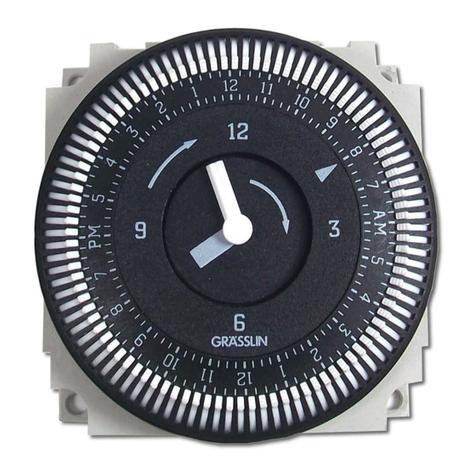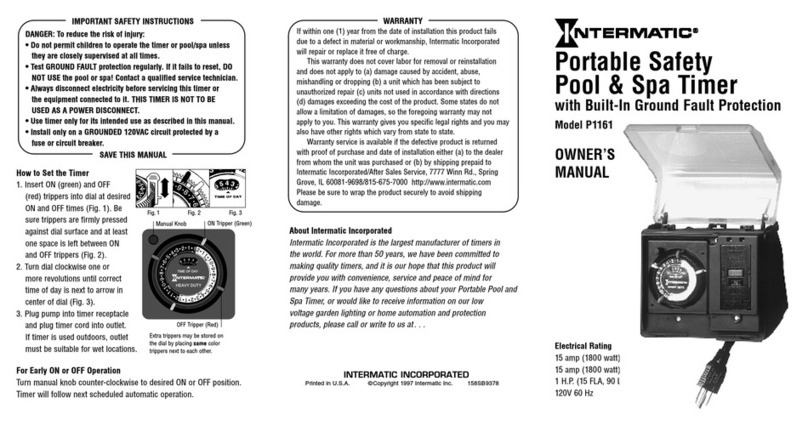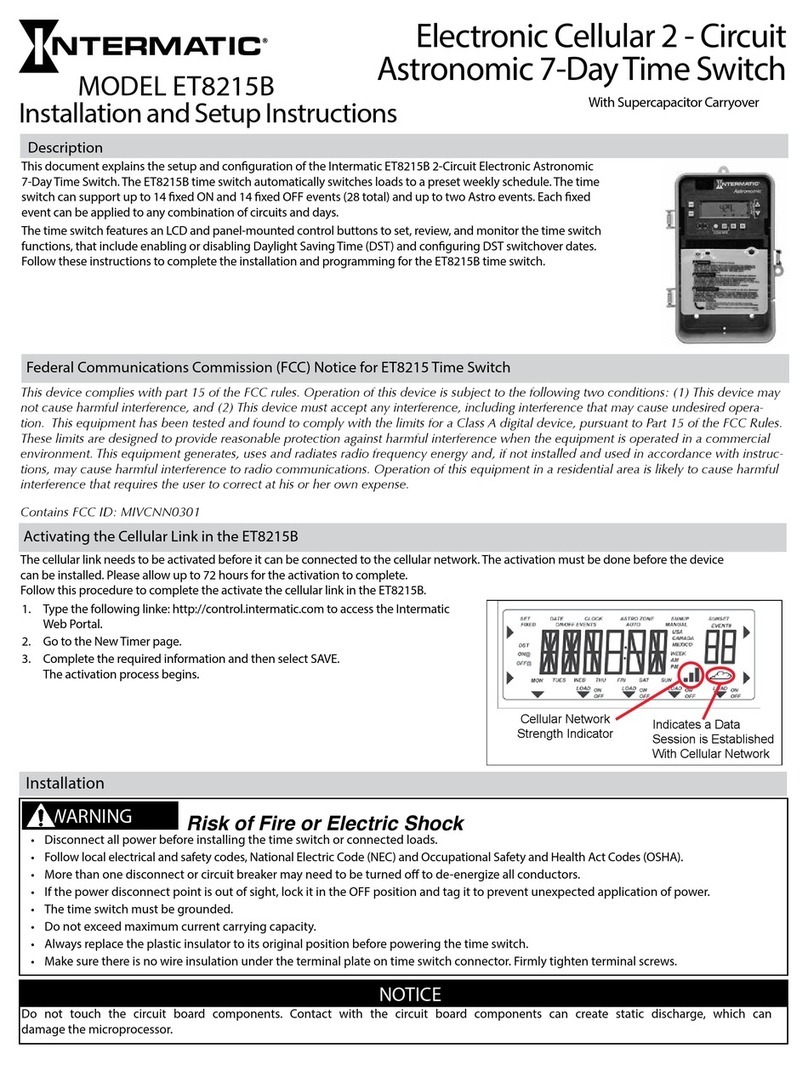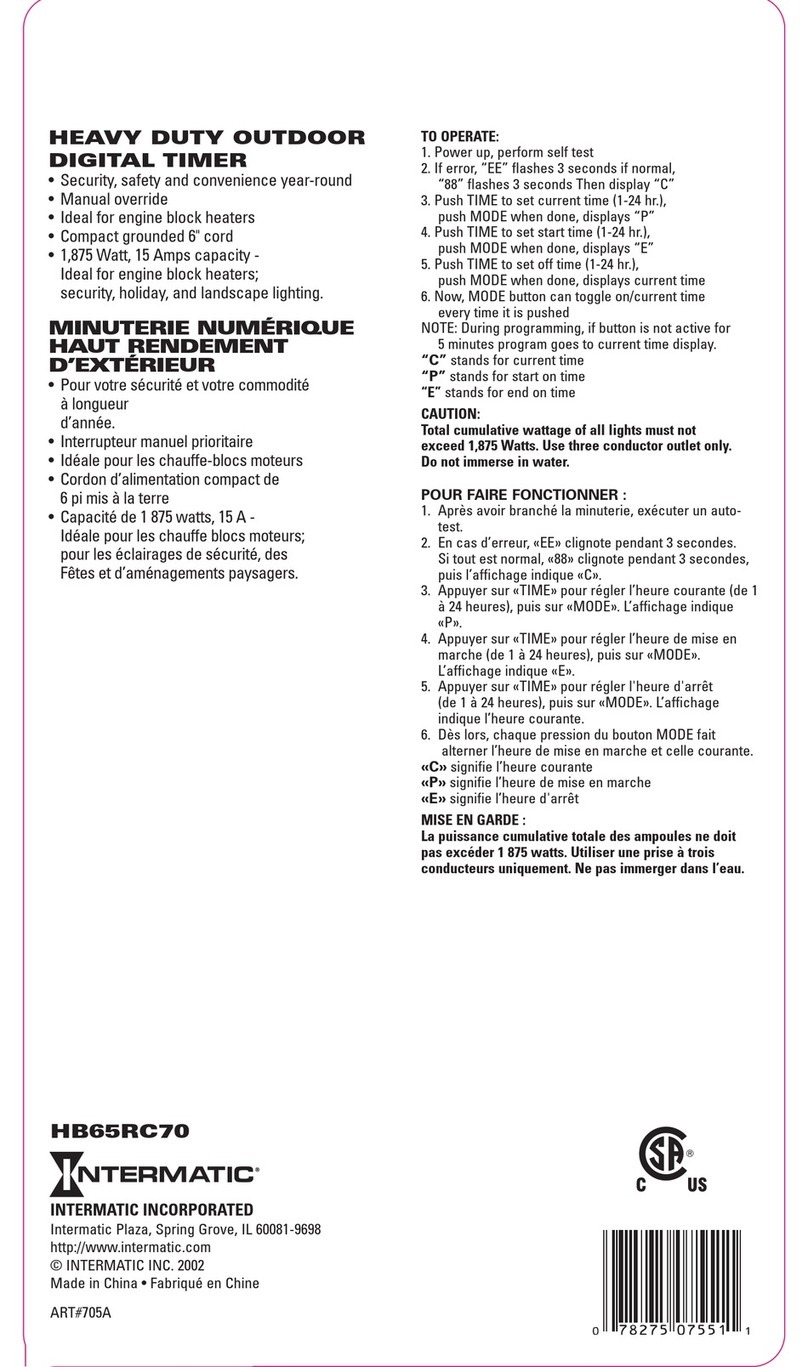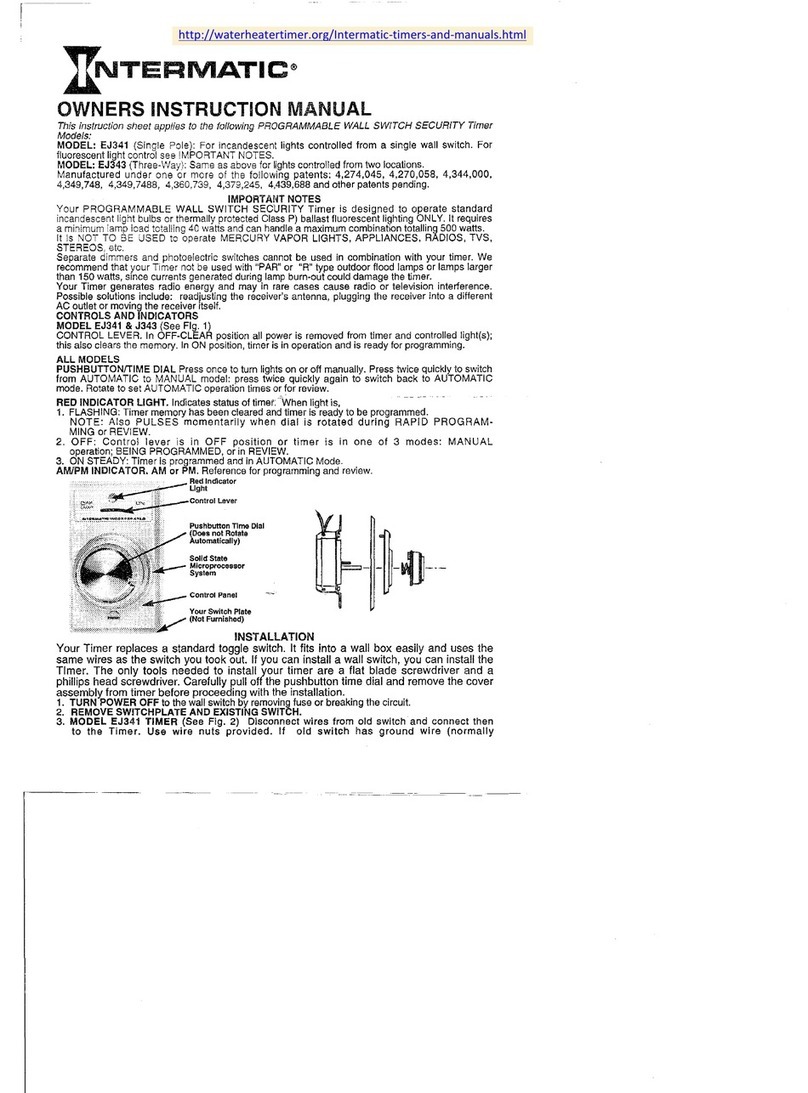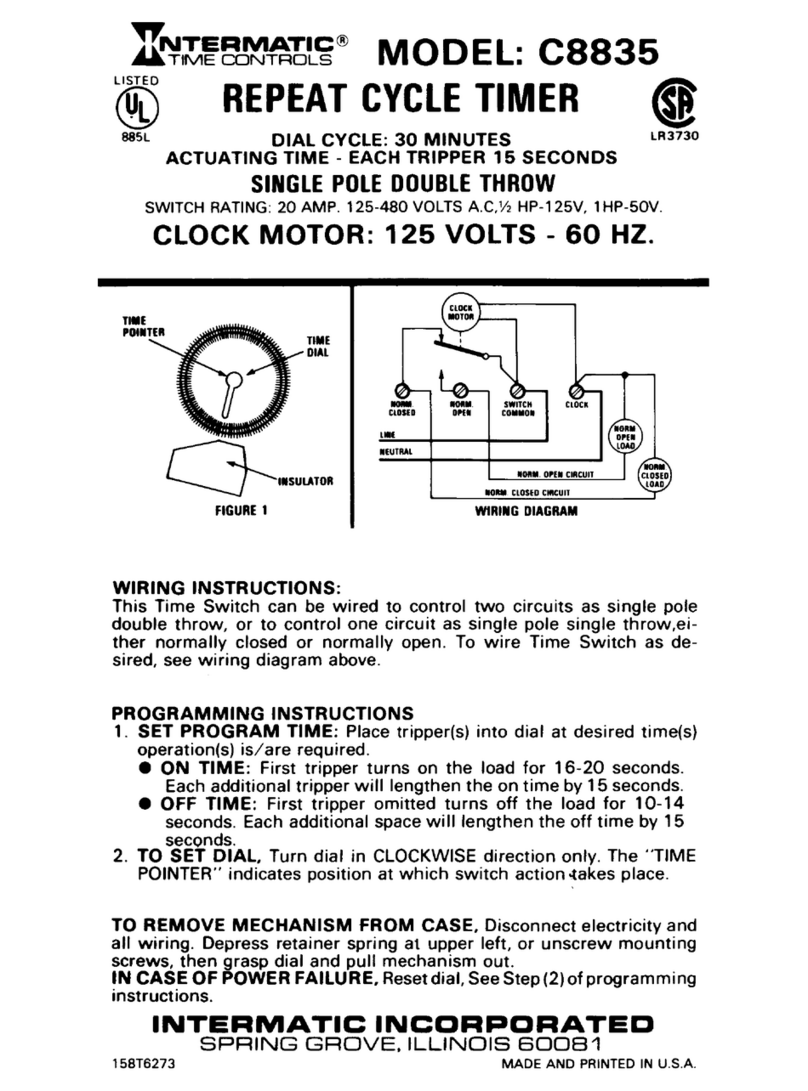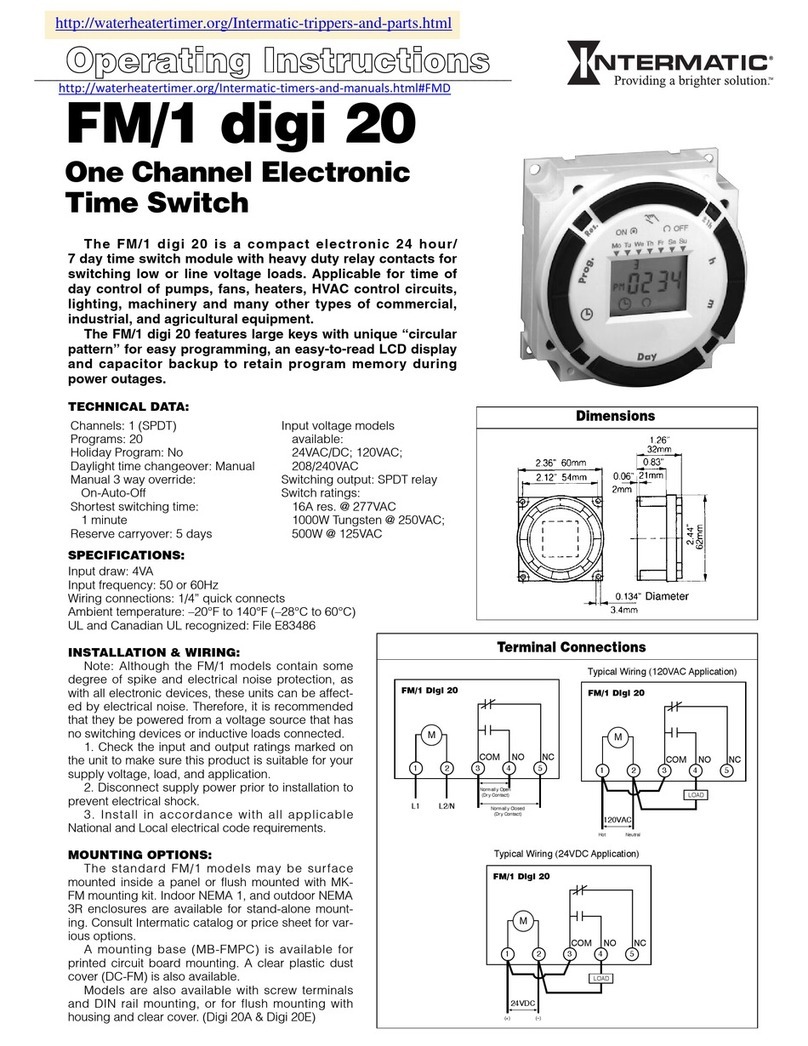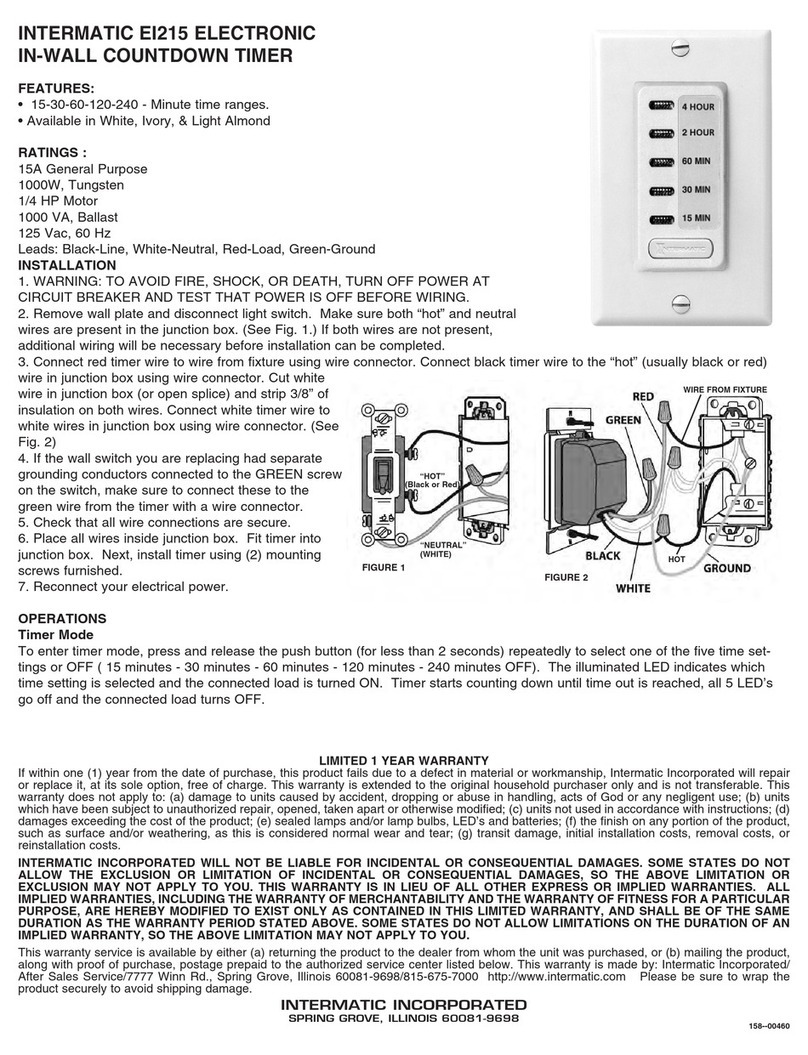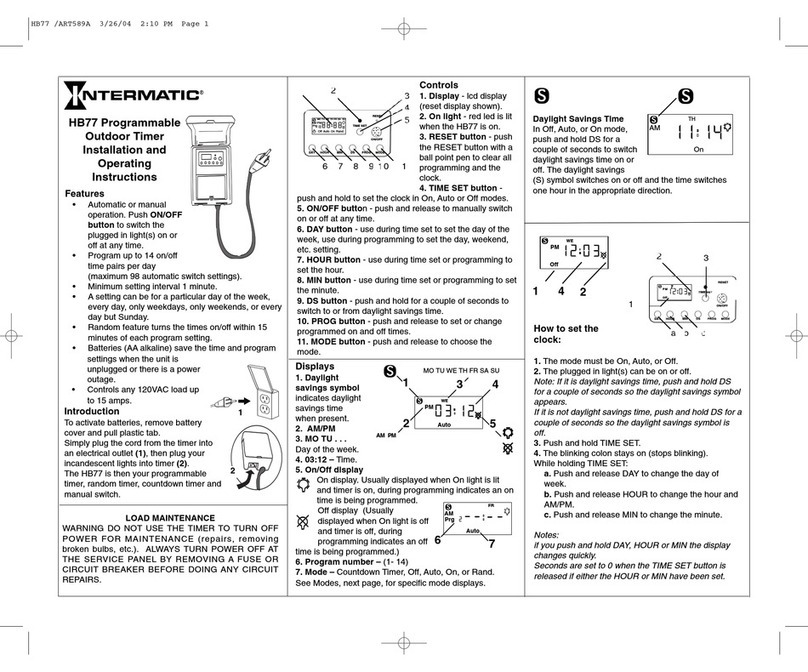User Instructions
MODEL TN300 Series
For indoor use only in dry locations.•
Do not exceed capacity.•
Do not use timer with devices that•
could have dangerous consequenc-
es due to inaccurate timing, such as
sun lamps, heaters, etc.
Plug directly into receptacle.•
WARNING – Risk of fire
or electric shock
No user serviceable parts.•
NOTICE
T
I
M
E
N
O
W
To override timer
settings, slide Manual
Override Switch:
OUTLET ON
• = outlet over-
rides the timer
TIMER ON
• = outlet controlled
by timer
For Manual Override
Sólo para uso en interiores y en•
lugares secos.
No se debe exceder la capacidad.•
No use un temporizador para con-•
trolar dispositivos que podrían tener
consecuencias peligrosas debido a
una temporización inexacta, como
lámparas solares, calefactores, etc.
Conecte directamente al tomacorriente.•
ADVERTENCIA: Peligro de
incendio o descarga eléctrica
El producto no contiene piezas que•
se puedan reparar.
AVISO
To Set the Timer
Make sure all pins are pulled1. U P.
Turn dial clockwise2. until TIME NOW ar-
row points to correct
time of day.
WHITE = AM
- DARK = PM
-
Set an ON/OFF time:3. Push the pin DOWNa. at the ON time you
want.
Push the pinb. DOWN at the OFF
time you want.
a
Outlet
12
12
11
10
9
8
7
6
5
4
3
2
1
11
10
9
8
7
6
5
4
3
2
1
T
I
M
E
N
O
W
ON/OFF
Pins (at
30 minute
Intervals)
Half
Hours
Between
Manual
Override
Switch
Lamp Timer
T
I
M
E
N
O
W
Para ajustar el temporizador
Compruebe que todos los1. pines estén hacia ARRIBA.
Gire el mando2. hacia la derecha
hasta que la fle-
cha TIME NOW
señale la hora
correcta del día.
BLANCA = AM
- OSCURA PM
-
Push all pinsc. DOWN in between.
Set additional ON/OFF4. times as you wish.
Plug in lamp and turn5. ON.
Plug timer into wall.6.
c
b
Ajuste el tiempo de3. activación/desacti-
vación (ON/OFF):
Empuje el pina. hacia ABAJO,
hasta la hora de
activación (ON)
que desee.
Empuje el pin ha-b. cia ABAJO, hasta
la hora de desacti-
vación (OFF) que
desee.
Empuje todos losc. pines intermedios hacia
ABAJO.
Toma-
cor-
riente
12
12
11
10
9
8
7
6
5
4
3
2
1
11
10
9
8
7
6
5
4
3
2
1
T
I
M
E
N
O
W
Pines
ON/
OFF (a
interva-
los de 30
minutos)
Medias
horas
entre
Interrup-
tor de
anulación
manual
a
b
c
http://waterheatertimer.org/Intermatic-timers-and-manuals.html#TN300