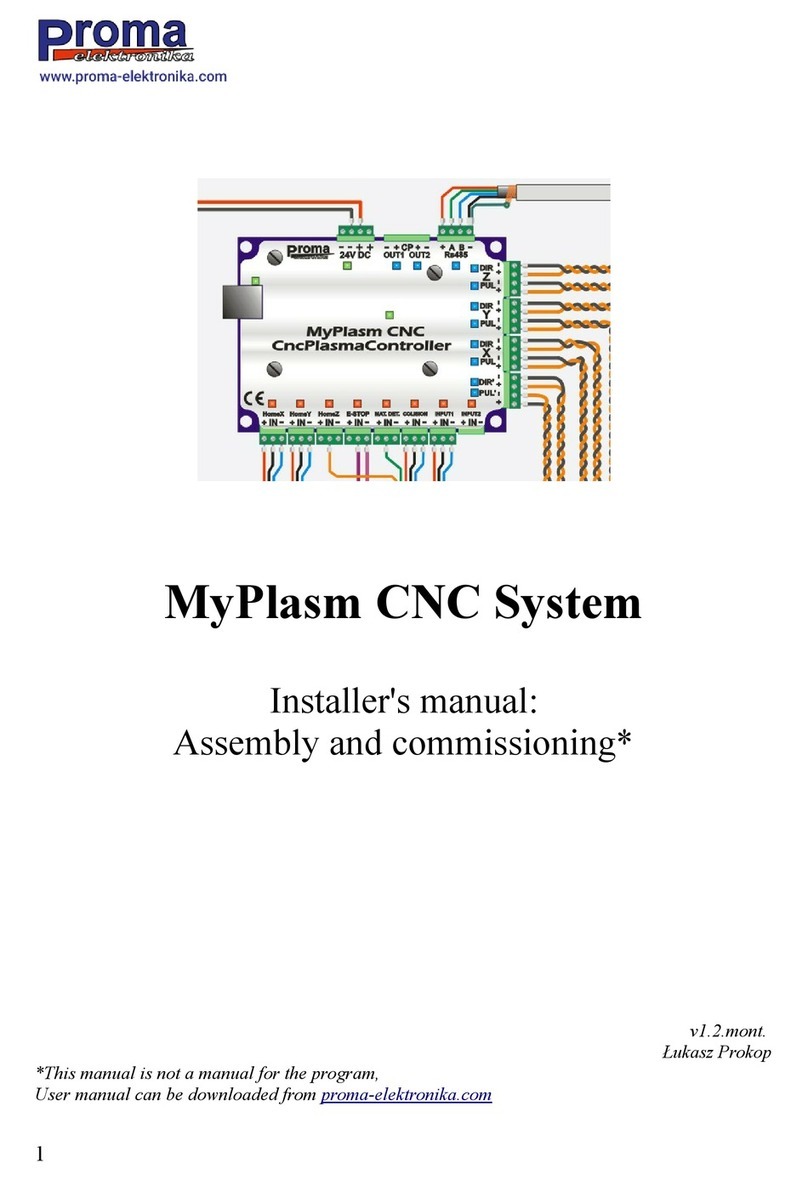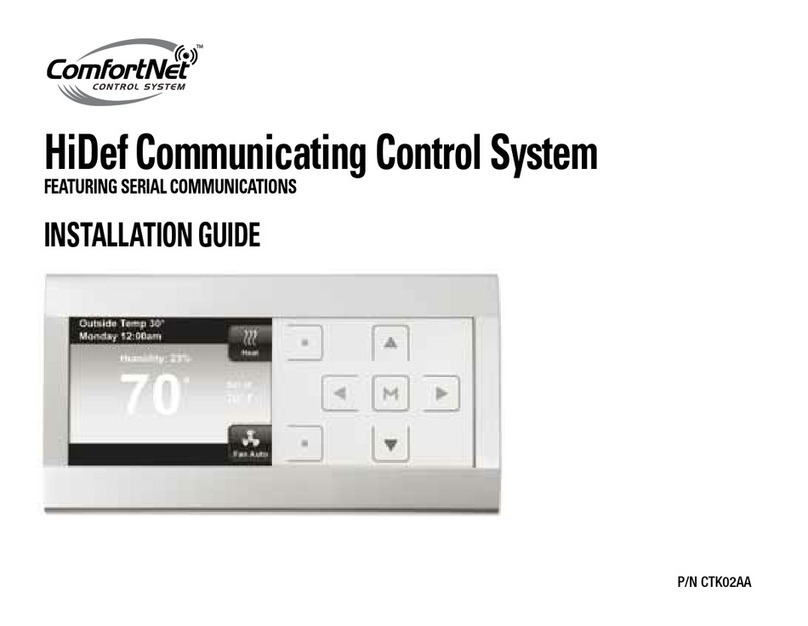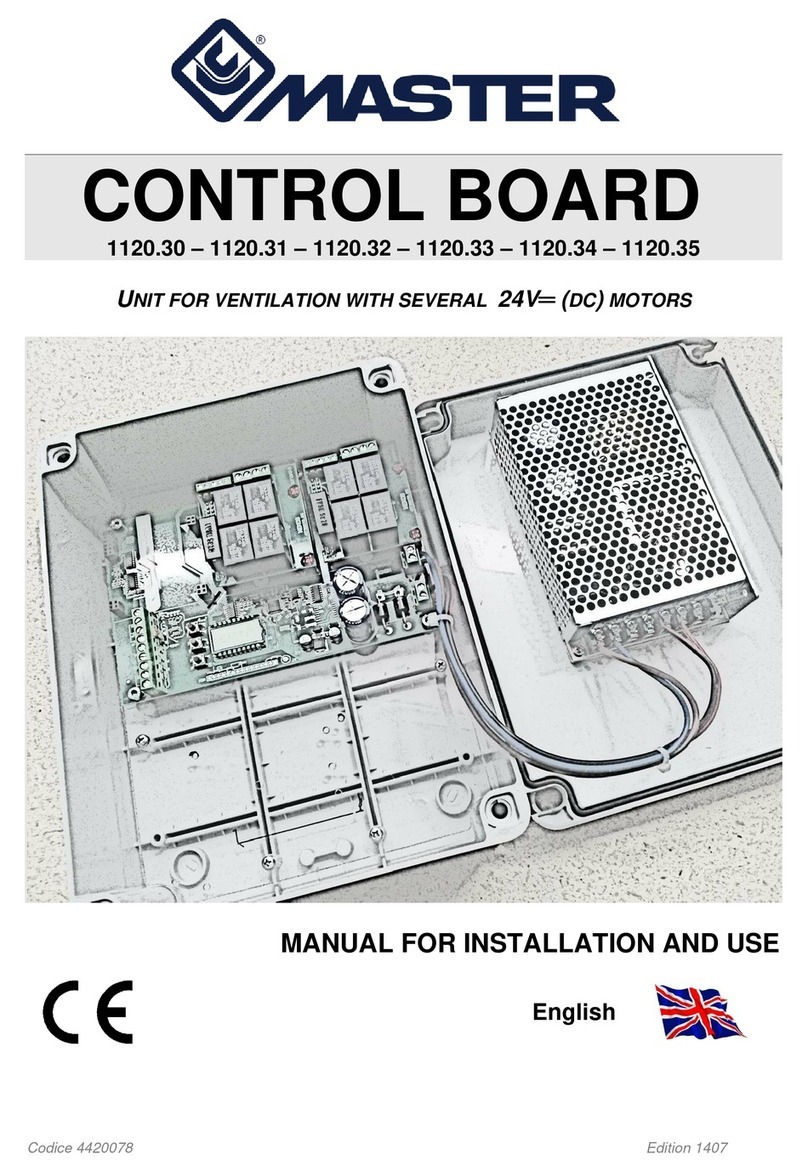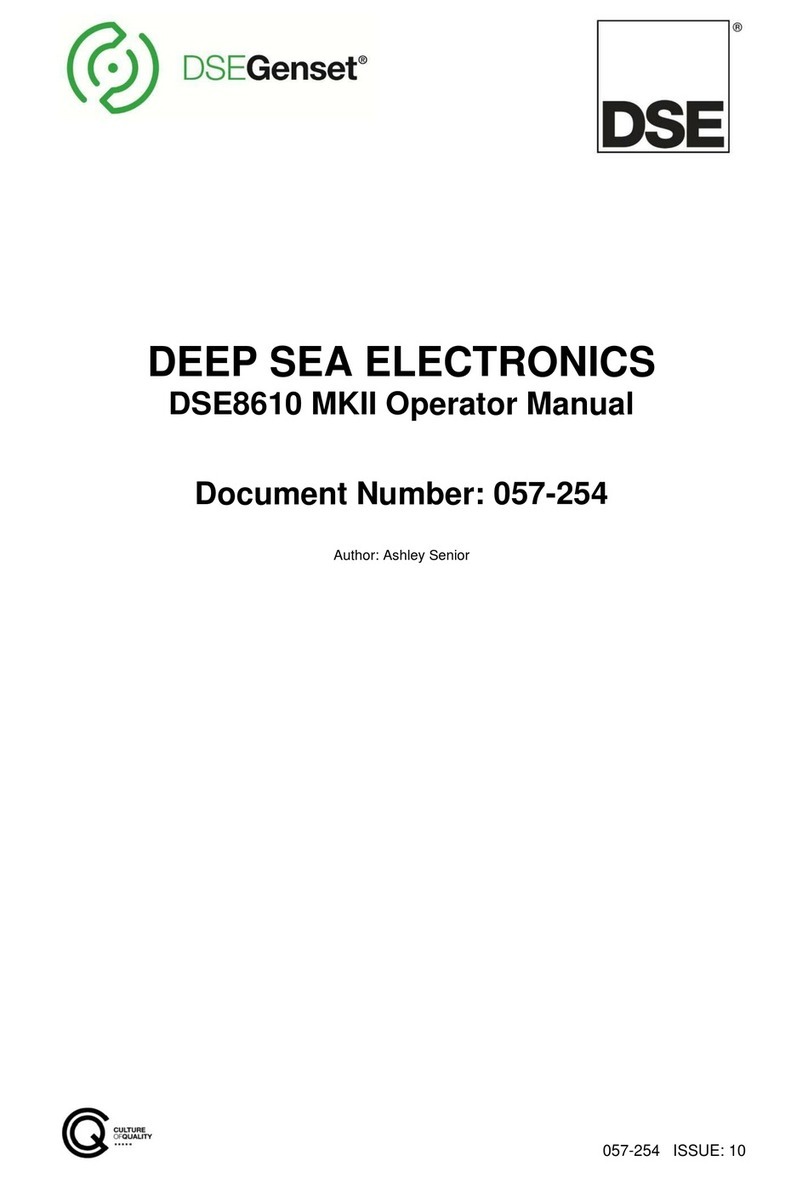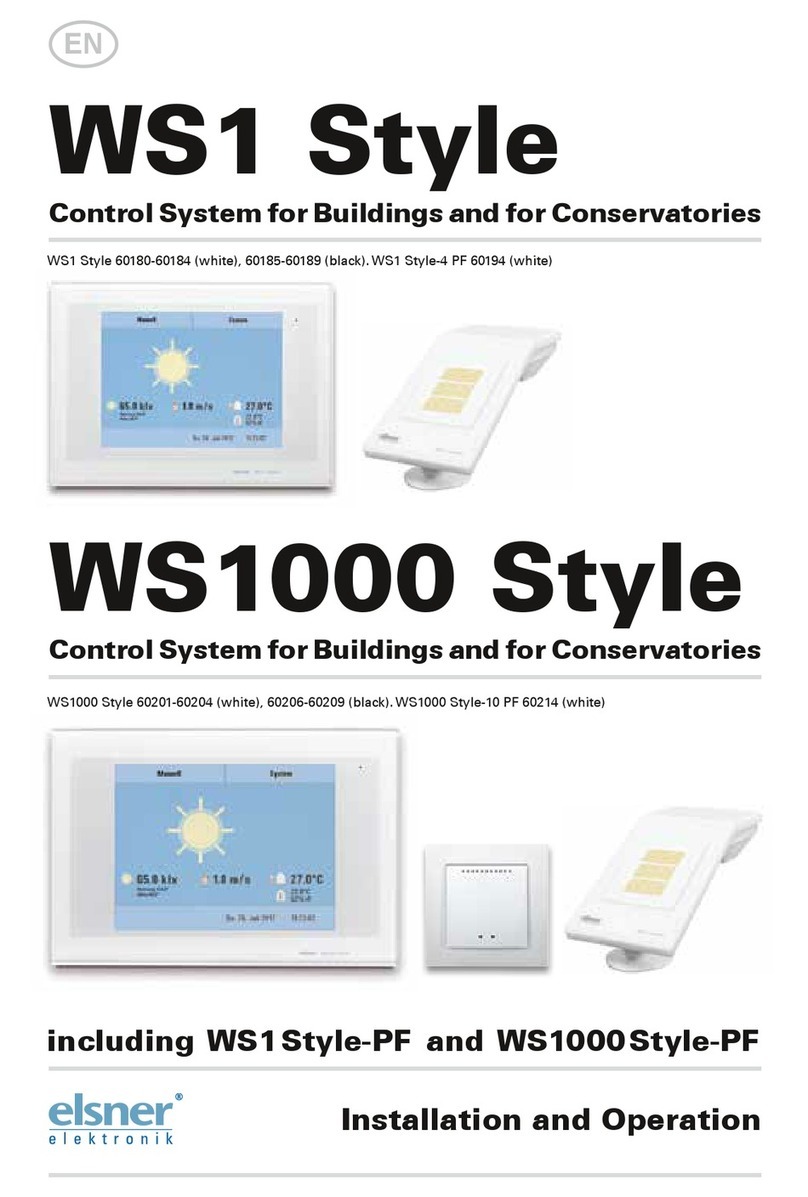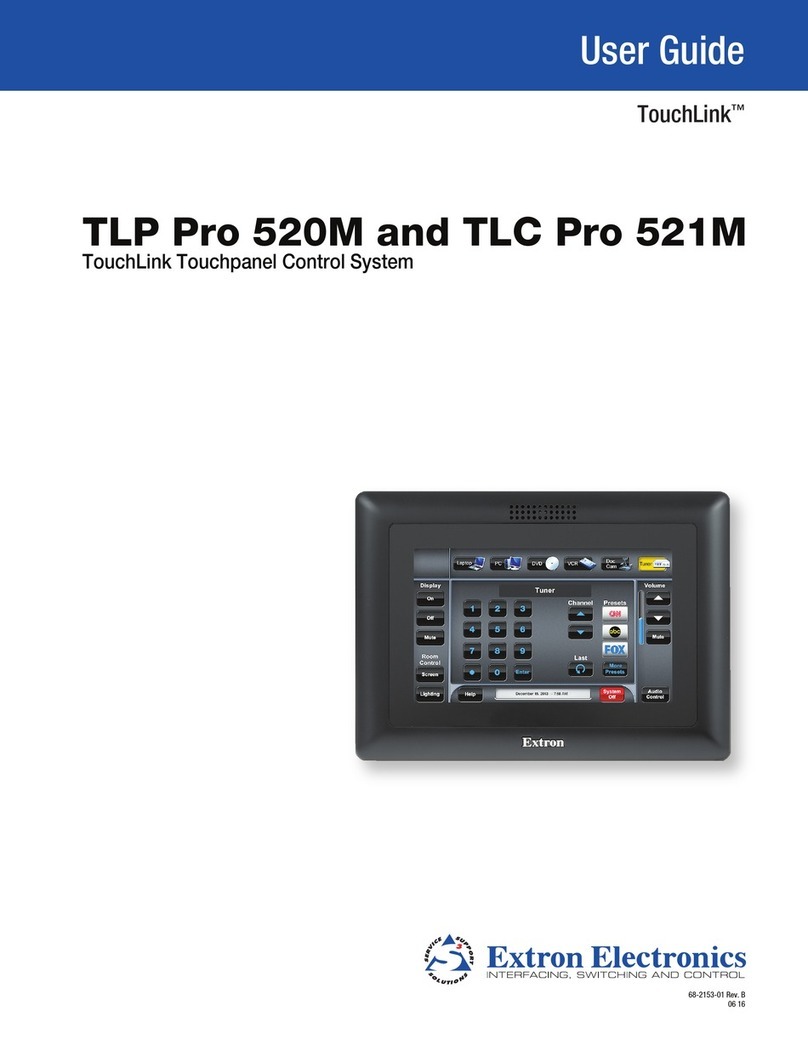Digital Home Communications AudioShare User manual

INSTALLATION GUIDE
for Professional Installers
v03r02-090408
Basic
audioShare®
System
© 2009 Digital Home Communications, LLC. All Rights Reserved.

audioShare Installation Guide v03r02-090408.wpd 2
Important Safety Information
WARNING: To prevent fire or shock hazard, do not expose this equipment to rain or
moisture.
FEDERAL COMMUNICATIONS COMMISSION (FCC) WARNING:
Unauthorized modifications to this equipment not only void the warranty, but also void the
user’s authority to operate it.
WARNING:TherearenouserorinstallerserviceablepartsinanyaudioShare®devices.
Donotdisassembleanydevicesorattempttorepairorreplacecomponents. Doingsomay
damage the device or cause it to cease functioning properly. The user warranty will also
be voided.
WARNING: Even though Cat. 5 wiring and RJ45 connections are used to interconnect
devices, the audioShare®system uses a proprietary networking scheme and is NOT
COMPATIBLE with Ethernet devices. Connecting any audioShare®compatible device
(wall stations, door stations, hubs, power injector modules or computer interface modules)
to Ethernet compatible devices will result in damage to the audioShare®device, the
Ethernet device, or both. Resulting damage is not covered under the warranties of either
type of device.
WARNING: audioShare®devices contain complex electronic circuitry that is highly
sensitive to electrostatic discharge (ESD). audioShare®wall stations have been designed
to shunt electrostatic discharge away from these sensitive circuits. In order for this
protection to be fully effective, the system power supply must be connected directly to
an electrical/earth ground. Failure to properly ground the audioShare®power supply will
void the warranty and is in violation of the National Electrical Code (NEC).
WARNING: Use only the certified audioShare®power supply provided with the system.
Useofunauthorizedpowersuppliesmaycauseerraticordiminishedoperationandwillvoid
the warranty.
WARNING: It is common practice to acid wash exterior brick or stone walls or to power
wash homes with siding or stucco exteriors. Doing this with an audioShare®door station
installed will damage the unit. Resulting damage is not covered under the warranty.
Always be sure to remove the unit and protect the Cat 5 wires and the RJ45 connectors
before performing these washes.
CAUTION: TheaudioShare®system powersupplyoperatesat50VDC,whichispresent
on all system wiring and at each device connected to the system. Use caution when
installing, uninstalling or troubleshooting equipment. Disconnect system power supply
before installing, interconnecting, replacing or removing any audioShare®equipment. It is
possible for 50 VDC to still be present on audioShare®devices for several minutes after
power has been disconnected.

audioShare Installation Guide v03r02-090408.wpd 3
NOTE: All audioShare®devices are protected from short circuits and overloads by Poly-
Resettable Fuses. These fuses reset only after removing power for several seconds.
Refer to section on Power Reset under Troubleshooting on page 29).
Table of Contents
ImportantSafety Information....................................................................................................2
Introduction...................................................................................................................................5
Quick Start Checklist..................................................................................................................7
Chapter1SystemPlanning.........................................................................................................8
StationPlacement............................................................................................................8
StationAddresses................................................................................................................8
Chapter 2 Mechanical Installation..........................................................................................9
Tools Required.................................................................................................................9
Rough-inBoxes................................................................................................................9
Mounting With a Rough-in Ring or Box.............................................................10
Mounting Without a Rough-in Ring or Box.......................................................10
AttachingtheFaceplate................................................................................................11
RCAConnectorAccess................................................................................................13
In-WallAmplifierMounting..........................................................................................13
DoorStationMounting..................................................................................................13
Power Supply Location and Mounting.....................................................................14
HubMounting..................................................................................................................14
PowerInjector/EthernetModuleMounting.................................................................14
Chapter 3Wiring Information.................................................................................................15
Termination.....................................................................................................................15
Hubs...................................................................................................................................15
PIMs&ePIMs........................................................................................................................16
In-Wall, In-Ceiling & Patio Speakers.........................................................................17
WiringTopologies..........................................................................................................18
Home-Run Wiring with Hub...............................................................................18
Daisy-Chain Wiring with Power Injector Module (PIM).................................19
Combination Home-Run and Daisy-Chain with Hub.......................................19
WallStationWiringDiagram........................................................................................20
In-Wall Speaker Wiring Diagram................................................................................21
RJ45ConnectorWiring..................................................................................................21
DoorStationButtonWiring..........................................................................................22
Maximum Number of Units..........................................................................................22
Chapter 4System Configuration...........................................................................................23
Wall Stations...................................................................................................................23

audioShare Installation Guide v03r02-090408.wpd 4
SoftwareConfiguration........................................................................................23
DefaultSettings.....................................................................................................24
DoorStations....................................................................................................................25
SwitchConfiguration............................................................................................25
SwitchSettings.......................................................................................................26
DoorChimeEnable...............................................................................................27
DoorChimeSelect.................................................................................................27
Available Door chime Sounds..............................................................................27
Chapter5Troubleshooting.....................................................................................................29
Understanding the audioShare Network.................................................................29
HubOnlySystems.................................................................................................31
Hub Systems with Daisy Chains..........................................................................32
Daisy Chain Only Systems...................................................................................32
PowerReset.....................................................................................................................32
FeedbackProtection......................................................................................................33
DiagnosticSoftware......................................................................................................33
TechSupport...................................................................................................................43
Warranty – See User Guide
Appendix A - Glossary of Terms...........................................................................................34
AppendixB-DoorStationDiagnosticCodes......................................................................37
Error Codes.....................................................................................................................37
Appendix C - Location Worksheet........................................................................................38
Appendix D- Specifications...................................................................................................39
Contact Information................................................................................................................42

audioShare Installation Guide v03r02-090408.wpd 5
Introduction
Welcometo theworldofall-digitalmedianetworking. Ifyou’realreadyfamiliarwithaudioShare®
installation, go to the Quick Start Checklist to remind you of the installation steps. If not, we
recommend that you read through this entire manual before attempting to install an audioShare®
system.
audioShare®isthefirsttrulynetworked,direct-dialall-masteraudio(voiceandmusic)networkand
home automation control system. As such, it is probably unfamiliar to most installers so a brief
tutorial is in order.
Power, data and media buses are distributed to all units via Cat. 5 (or better) wiring. Although
standardEthernetwiringandRJ45connectorsareused,audioShare®usesaproprietarynetworking
scheme that is NOTCOMPATIBLEwith Ethernet. However, there is an Ethernet adapter which
will be described later. Power (50 VDC) is supplied between pins 4 and 5 of all RJ45 connectors.
Design precautions have been taken to prevent damage in case of mis-wiring. For example, the 50
VDC power is protected against accidental reverse wiring of pins 4 and 5. Additionally, data and
media buses are similarly protected. If the RJ45 wiring is backwards to standard, the worst that can
happen is the offending unit will not work properly. However, if wiring is completely wrong,
serious damage can occur. Please follow the wiring diagram carefully (see RJ45 Wiring on page
21) and test each run with a standard Ethernet cable tester before applying power to the system.
The system is further protected against Electrostatic Discharge (ESD) at each station by several
semiconductor devices which are grounded via pin 4 (blue wire) of the Cat 5 back to the system
power supply. Therefore, it is absolutely essential to ensure that the system power supply is
properly grounded to the electrical system as called out in the National Electrical Code (NEC).
However,in ordertopreventground loopswhichcreate humin anyaudiosystemitisalso necessary
to make sure that no other grounding occurs in the system other than at the system power supply.
A completely digital system has many advantages, not only for the end user, but for the installer as
well. System software is updated as new features are added. This can be done by either the user or
the installer and is accomplished quickly and easily, by way of a laptop computer, on all wall
stations or on all door stations simultaneously within a matter of minutes (see System
Configuration on page 23). With the Ethernet adapter, this can even be done from anywhere in
the world where an Internet connection is available (assuming the home owner also has access to
theInternet). Also,diagnosticsoftware is provided toaidintroubleshooting. Thissoftwareenables
factory technical support personnel to help in locating problems if necessary (contact Tech
Support).
Becauseeverywall station in an audioShare®systemisa master,itismuchthe same as a telephone
system in that each station has its own unique number or “address”. This allows for station-to-
station (point-to-point), multiple station or all-station calling without having to go through a

audioShare Installation Guide v03r02-090408.wpd 6
centrally located “master” unit. It also allows for remote control of any station from any other
station. This means that the users don’t even have to be in the same room as the station on which
they want to change the settings.
For a complete list of audioShare®features, please refer to the User Guide. The latest version of
the User Guide can be downloaded in pdf format from our website at www.audioshare.net under
the Support tab.

audioShare Installation Guide v03r02-090408.wpd 7
Quick Start Checklist
ForthosealreadyfamiliarwithaudioShare®installation,usethisquickstartchecklistasareminder
and installation guide. Make additional photo copies as needed.
NEW CONSTRUCTION
Pre-Wiring/Rough-in
Plan the system (page 8 and Appendix C)
Install rough-in boxes (page 9).
Install low voltage boxes for PIM/ePIMs, in-wall amplifiers, and RCA wall plates where
needed (pages 15-17).
____ Install central wiring cabinet (if used) or locate a place for the hub(s) or PIM and system and
in-wall amplifier power supplies (pages 15-17).
____ Run Ethernet (Cat 5) cable for Ethernet Adapter if applicable (see page 16).
Run network wiring (see Wiring Topologies, page 18).
Run RCA and speaker wiring (see Wiring Topologies, pages 20-21).
____ Run power supply wiring for in-wall amplifiers (page 17).
Run electrical wiring from mains to central wiring cabinet or location (page 14).
Check power supply wiring for polarity and integrity (page 14).
Final Installation/Configuration
Install RJ45 connectors (page 21).
Test network wiring integrity with Ethernet tester.
Mount Hub(s) or PIM or ePIM.
Install wall stations (page 10).
Install faceplates & remove LCD protective film (page 12).
Install in-wall amplifiers (page 21).
Install RCA extension cables to wall plate jacks and in-wall amplifiers (page 20).
Set address switches on door stations (page 25).
Set chime enable switches on door stations (page 27).
Install door stations (page 13).
Install terminators (page 15).
Install hub(s) or PIM or ePIM.
Install power supply(s) - do not connect to mains yet (page 14).
Check power supply extension wiring for correct polarity (page 14).
Connect power supply(s) to mains.
System Reprogramming/Reconfiguration:
Change station numbers on individual wall stations if necessary (page 23).

audioShare Installation Guide v03r02-090408.wpd 8
SYSTEM PLANNING
Before installation begins, in fact, before the wiring phase of construction even begins, we
recommend that you plan where each type of unit will be installed. This will greatly simplify the
system configuration after installation. Appendix C is a Location Worksheet that will help
identify where each unit is placed in the home along withother pertinent information needed during
the configuration process. Make additional photo copies as needed. A complete list of units is
found in the audioShare®User Guide.
Station Placement
Refer to Wiring Informationon pages 18-20 to become familiar with the many wiring topologies
allowed in an audioShare®system. Work with the home owner (if applicable) and decide where
best to locate each unit. Keep in mind the industry’s “ten-foot” rule, i.e., do not locate any two wall
stations within 10 feet of each other when mounting on opposite sides of the same wall. We also
recommend that wall stations be separated as much as possible in areas where there are no sound
barrier walls between them. We recommend that stations be mounted between 51 and 53 inches
abovefloorlevel,justbelowaverageeye-levelformostusers. Takeintoaccountpossibleplacement
of furniture and fixtures. RCA wall plates should be placed near where night tables will most likely
be used so that portable music sources (iPods and other MP3 players, etc.) can be connected with
minimal cord length.
Forinstallationindamporsteamybathroom,shower,laundry,indoorpoolorJacuzzirooms,choose
locations with minimum exposure to moisture. Never install in saunas or rooms where the
temperature can exceed 95OF.
Station Addresses
Use a logical station (address) numbering system, one that will be easy for the users to remember.
Since there are up to 200 addresses available, you can assign stations on the first floor of the home,
for example, to numbers from 10 through 19, the second floor from 20 through 29, etc. Or break
the home up into zones such as all bedrooms in one zone, livingroom, dining room and kitchen in
another zone, den and office in another zone, etc.; whatever works best for the users.
Doorstations useDIPswitches todeterminetheiraddressesfrom240through 247. Thedoorstation
locationsare basedontheiraddress. Thedoorstation location will be displayed on all wall stations’
LCD screens whenever the door chime is activated. Of course, each door station can also have its
own unique chime sound, but since the user may choose not to have a different sound, the LCD
screen on each wall station will allow them to identify the door in question. See Door Stations
on pages 25-27 for details.

audioShare Installation Guide v03r02-090408.wpd 9
ASWSB ASWSR
Mechanical Installation
Tools Required
The following tools are required for the installation of various audioShare®devices:
• Phillips Screwdriver - 1/8" diameter shaft, at least 2" long.
• Wire Stripping Tool for Cat. 5 wire preparation.
• Crimping Tool for RJ45 connector installation.
• Ethernet Cable Tester for checking Cat. 5 cable and RJ45 connector integrity.
• Various pliers, wire cutters and screwdrivers.
• Multi-Meter (DMM or mechanical movement) with DC Volts, Resistance and Continuity
functions.
Rough-in Boxes
audioShare®wallstations aredesigned tofitintoASWSBandASWSRboxes andplasterrings(see
below). Theyarealso designed to be mountedusingtheirownmountingbracketwithouta rough-in
box.
CAUTION:BeforeinstallinganyaudioShare®unitsoraccessorymodules,makesurethe
power supply is disconnected to prevent accidental damage to the units and to prevent the
possibility of electrical shock.

audioShare Installation Guide v03r02-090408.wpd 10
Screw hole locations for mounting with a rough-in
ring or box.
Mounting with a Rough-in Ring or Box
For mounting in a pre-installed rough-in ring or box, use the mounting holes as shown at the arrows
below.
Mounting Without a Rough-in Ring or Box
For installations where no rough-in box has been pre-installed, audioShare®wall stations can be
mountedusingtheirownmountingbrackets. Thewall shouldbeprepared bycuttinga holebetween
studs that is 4-7/8" wide and 7-1/4" high. Be sure there is at least 5" between the studs using a stud
finder or other suitable method.
After making all necessary cable and terminator (if applicable) connections, the mounting bracket
may then be secured to the wall using the tension clips in the bottom of the bracket and the wing
clamps at the top. Insert the optional tension clips into the slots located at the bottom of the back
of the mounting bracket (see below).

audioShare Installation Guide v03r02-090408.wpd 11
Install Tension Clips into the Slots on the Back of the Mounting Bracket
Then install the optional Wing Clamps into the holes at the top of the mounting bracket using the
#6 X 1-3/4" Phillips screws provided (see below).
Install Wing Clamps Using #6 X 1-3/4" Phillips Screws.
First slide the bottom of the bracket with the tension clips attached into the bottomof the hole, then
slide the top of the bracket into the top of the hole. Tighten down the wing clamps to secure the
bracket to the wall.
Attaching the Faceplate
audioShare®wall stations come with a user replaceable faceplate for customized (color-
coordinated) installations. Attaching and removing the faceplate is quite simple.
Place the top of the faceplate over the two self-centering alignment tabs on the top of the mounting
bracket as shown on the next page.

audioShare Installation Guide v03r02-090408.wpd 12
Faceplate Alignment Tabs
Bottom Gripper Tabs
Snap the bottom of the faceplate into position over the bottom gripper tabs as shown below.
You may want to remove the protective film from over the LCD screen before completing
installation of the faceplate.
NOTE:Thesimplest way toremovethefaceplate is by graspingthesidesofthe faceplate
nearthebottom withyourindexfingersthen pressingontheClear andEND keys with your
thumbs to give you leverage while pulling the faceplate off.

audioShare Installation Guide v03r02-090408.wpd 13
RCA Connector Access (audio connections)
Users may want to have easier access to the RCA connectors (audio IN/OUT) on the back of wall
stations. Installing a 2, 4 or 6-position RCA wall plate (optional audioShare®accessory) near wall
stationsaccomplishesthisrequirement. Determinewhere users wouldlikethesejacksinstalledand
place a standard single gang low voltage box near the desired wall station. We recommend the use
ofbackless singlegang(lowvoltage) boxessuchastheCarlonSC100A forthispurpose. Run stereo
RCAextensioncablesfrom thewallstationrough-inbox to the box soconnectioncanbemadeafter
drywall installation (see Wall Station Wiring Diagram, page 20). We recommend you keep the
RCA cables to less than 25 feet and avoid proximity to electrical wiring. For installations requiring
more than 25', we recommend running RG6 Coaxial (TV) Cable and terminating the ends with “F”
connectors and “F” to RCA adapters.
In-Wall Amplifier Mounting
audioShare®IWA-50 in-wall amplifiers mount in the same type of single gang low voltage box as
used for the RCA wall plates. Again, a backless low voltage SC100A box is preferable. It should
be mounted in a convenient location, near the wall station to which it will be connected via stereo
RCA extension cables (see In-Wall Speaker Wiring Diagram on page 21). We recommend you
keep the RCA cables to less than 25 feet and avoid proximity to electrical wiring. For installations
requiring more than 25', we recommend running RG6Coaxial (TV) Cable and terminating the ends
with “F” connectors and “F” to RCA adapters.
In-wall amplifiers also need to be connected to the certified audioShare®15VDC power source,
usually at the main wiring cabinet. Use 14-2 or 16-2 speaker wire for this purpose (see In-Wall
Speaker Wiring Diagram on page 21).
Door Station Mounting
audioShare®doorstations aredesigned tofitintoDSH/RCHrough-inboxes. Thefaceplateisused
to mount the station to the rough-in box and is not user replaceable.
Attach the appropriate Cat. 5 cable(s) via the RJ45 connector(s) and a terminator (if applicable).
Attach the green and yellow doorbell wires (if applicable) using the wirenuts provided.
Set the address DIP switches (page 26). Set switch #4 (page 27).
Attach the door station to the rough-in box using the two screws provided.
NOTE: Refer to the section on Door Station Button Wiring, page 22 and Switch
Configuration on page 25 for doorbell wire connection and address settings.
WARNING: It is common practice to acid wash exterior brick or stone walls or to power
wash homes with siding or stucco exteriors. Doing this with an audioShare®door station

audioShare Installation Guide v03r02-090408.wpd 14
installed will damage the unit. Resulting damage is not covered under the warranty.
Always be sure to remove the unit and protect the Cat 5 wires and the RJ45 connectors
before performing these washes.
Power Supply Location and Mounting
The power supply should be placed on a shelf or mounted on a stud or in a standard structured
wiring cabinet, in a cool, dry room such that the ventilation holes in its case are not obstructed. The
power supply is fan cooled and thermally protected.
If the power supply is mounted within 6 feet of a hub or PIM, the supplied 6 foot power cable that
attaches to the hub will be sufficient. However, if the hub is located more than 6 feet away, an
extension will need to be added. This can be achieved in any number of ways. One method would
beto cutthecordabout 6inchesback fromthecoaxialpowerconnector andspliceinthe appropriate
length of 16 AWG cord. Be sure to use a cord with polarization markings in order to maintain the
proper DC polarity (center pin +). Check the polarity at the connector to make sure it is wired
correctly before plugging it into the hub. Use a voltmeter that can measure at least 50 volts DC.
An alternate method would be to build an extension cord with male and female coaxial power
connectors. The connectors used are 5.5mmO.D. and 2.5mm I.D. Again, check the polarity before
connecting it to the hub. We recommend limiting the extension cord to less than 30 feet of 16
AWG.
Electrical power will also need to be provided at the central wiring location. At least one duplex
receptacle should be used in a basic system or more as needed depending on the number of power
supplies used in the system. Power load factors will also need to be calculated based on the system
size. Refer to electrical Specifications on page 39.
Hub Mounting
The hub is designed to be mounted in any orientation using the slotted screw holes on the back or
bottom of its chassis. Remember to allow enough clearance for the power supply connector and
network cables. It may be mounted in any convenient cool and dry location, on a stud, on a shelf,
inside or outside of drywall or other wall material, or inside a centrally located structured wiring
cabinet. Refer to Wiring Topologies on page 18.
Power Injector and Ethernet Power Injector Module (PIM & ePIM)
Mounting
The power injector and the Ethernet power injector modules are designed to be mounted in a
structured wiring cabinet, in a single gang box with a DecoraTM plate, or free-standing on a table,
desk or shelf. The PIM is designed to power the audioShare®system in combination with the
system power supply. The ePIM is also designed to power the system, or it can be used as a stand-
alone device obtaining its power via the Cat 5 cable which is powered from a separate PIM or hub.

audioShare Installation Guide v03r02-090408.wpd 15
Wiring Information
WARNING: audioShare®devices contain complex electronic circuitry that is highly
sensitive to electrostatic discharge (ESD). audioShare®wall stations have been designed
to shunt electrostatic discharge away from these sensitive circuits. In order for this
protection to be fully effective, the system power supply must be connected directly to
an electrical/earth ground. Failure to properly ground the audioShare®power supply will
void the warranty and is in violation of the National Electrical Code (NEC).
The audioShare®system is designed for optimum performance with 2 media buses using Cat. 5 (or
better) eight-conductor cables (4 twisted pairs). This is the recommended wire type. However,
other types of twisted pair cables, such as Cat. 3, will work with a decrease in the maximum length
of a run. Six-conductor, 3 twisted pair and four-conductor, 2 twisted pair cables may also be used
with an audioShare®ASA468 Retrofit Adapter when replacing off-brand systems that use wiring
that is not compatible with the audioShare®system. Use of non-recommended wire types should
only be considered for upgrading existing installations where old wiring is too difficult or too
expensive to replace. For more information regarding retrofit wiring visit our website or contact
Tech Support.
Wiring topologies for audioShare®are very flexible and can be adapted to virtually any home
wiringrequirements. Theindustryhasadoptedtwoprimarywiringtopologies:HomeRun(star)and
Daisy Chain (loop). audioShare®allows for either, both or any combination thereof as long as a
few simple rules are followed.
NOTE:No specialprecautionsneedto betakenwhen runningCat5wiringastoproximity
to other electrical wiring or appliances. audioShare®network wiring is completely
impervious to all electromagnetic interference (EMI) through the Cat 5 wiring.
CAUTION: Line level (analog) audio signals sent over RCA cables to and from
audioShare®wall stations are susceptible to EMI. Care should be taken to avoid proximity
to AC electrical wiring and appliances.
Termination
Terminators balance the load and guarantee data integrity over the entire network. Because of the
true networking design of audioShare®and because of the guaranteed maximum distance
specification, terminators must be used at the end (last unit) of any run. Terminators must also be
installedontheunused port of the PowerInjectorModule(PIM) or Ethernet Power InjectorModule
(ePIM). The hub is terminated internally, therefore unused hub ports should not be terminated.
Hubs
WARNING: Even though Ethernet standard wiring and RJ45 connections are used to
interconnect devices, the audioShare®system uses a proprietary networking scheme and
is NOT COMPATIBLE with Ethernet devices. Connecting any audioShare®compatible

audioShare Installation Guide v03r02-090408.wpd 16
device (wall stations, door stations, hubs, power injector modules, CRMs, etc.) to Ethernet
compatible devices will result in damage to theaudioShare®device, the Ethernet device,
or both. Resulting damage is not covered under the warranties of either type of device.
Hubs may be stacked (linked) to allow for a maximum of 255 user-addressable units on a given
system (200 wall stations). Each hub requires its own power supply (see Maximum Number of
Units, page 22).
Since hubs are active devices they are, in reality, repeaters. This means that the maximum cable
length in a system can be extended to thousands of feet as long as the maximum distance between
a hub and any unit, or between one hub and the next hub in the stack is less than 500 feet.
The Hub has a built-in RS232 serial port for updating the software via a separate computer and
interconnectingcable. It alsohasanEthernet port. Softwareupdatesare madeviathis Ethernetport
from any LAN or WAN connection. Linking hubs is accomplished by connecting a Cat 5 cable
from any of the unused ports on the first hub to any of the unused ports on the next hub. Ethernet
connection to the hub should only be made to the specifically labeled Ethernet Port. All other ports
are for the audioShare®network only.
PIMs and ePIMs
For daisy chain only systems, a hub may be replaced by a Power Injector Module (Model #ASPIM)
in a combination Home-Run (2 legs) and Daisy-Chain configuration with up to 8 units per either of
the 2 legs (up to 16 total units). PIMs are passive devices and therefore cannot be used as repeaters,
nor can they be stacked. Additionally, the maximum distance of 500' in this case means distance
between the two farthest units, not the distance between the PIM and any unit, regardless of the
position of the PIM or the wiring topology used.
The Ethernet Power Injector Module or ePIM (Model #ASePIM) is an upgraded version of the PIM
and includes an Ethernet Adapter, the same as in the hub. This allows software updates and system
configuration to be made from any computer connected to the Internet, anywhere in the world or
from a local computer with a LAN connection. The ASePIM can stand alone as an Ethernet
Adapter,drawingitspower fromtheaudioShare®Cat5networkwiring or it can beusedasapower
injector in conjunction with a system power supply for up to 16 audioShare®units, split between
the 2 legs (up to 8 per leg). The ASPIM is less expensive than the ASePIM because it does not
include the Ethernet Adapter so if you only need one or two ASePIMs you can cascade them
together with ASPIMs in the daisy chain to add many more than16 units to the systemas long as the
500'maximumdistancebetweenthe2further-mostunitsismaintained. Anadditionalsystempower
supply must be connected to either the ASePIM or ASPIM for every 16 units included in the daisy
chain.
The ASPIM and ASePIM are designed to be mounted in a standard structured wiring cabinet, in a
wall mounted DecoraTM plate, or simply placed on a desk, table or shelf. A separate Cat 5 wire (for
Ethernet) should be provided to each ASePIM for connection to a WAN or LAN if desired.
In-Wall, In-Ceiling & Patio Speakers

audioShare Installation Guide v03r02-090408.wpd 17
In-wall, in-ceiling, patio, or other external speakers require a separate amplifier to drive them. This
is usually done with an in-wall amplifier, e.g., the PowerPlayTM IWA50. Standard 14, 16, or 18
AWG speaker wire should be run from the location of the amplifier to that of the speakers for
connection after installation of wall materials. Make sure to observe the polarity of the wiring so
the speakers are driven in phase.
Wiring to power the in-wall amplifiers can also be standard speaker wire or any polarized 2
conductor wire between 14 and 16 AWG that meets the low voltage wiring codes in your area.
Power supplies for these amplifiers will most likely be installed in the same location as the main
system power supply(s). We recommend that the length of 16 AWG from the power supply to the
in-wall amplifier be a maximum of 30 feet, or up to 60 feet of 14 AWG. This is only a general
guideline. You should follow the specific instructions for the particular amplifier being installed.
NOTE: Be sure to label all wires at both ends so power supply wires can be easily
distinguished from speaker wires, as well as the polarity thereof.
Home stereo amplifiers connected to audioShare®wall stations are another option for driving
externalstereospeakersand can be configured inanynumberof ways. Ifthis option is selected, you
will have to adapt each installation individually as needed. With the flexibility of the audioShare®
system, many options are available. For help, contact Tech Support.

audioShare Installation Guide v03r02-090408.wpd 18
Terminator
Terminator
Terminator
Terminator
Home-run wiring from au dio Sh ar e ®
devices to au di o Sha r e ®Stackable Hub.
Home-run wiring needs terminator in 2nd
Networkportof audioShare®device.
Use standard CAT 5e or
CAT 6 wire.
Single power supply
plugsdirectlyinto HUB
and provides power over
CAT 5e or CAT 6 to all
au d io Sh ar e ®devices.
audioShare®SystemWideWiring Diagram
Home-Run Wiring Design with Hub
Terminator
Terminator
Terminator
Wiring Topologies
The following diagrams show examples of various topologies that may be used. Please refer to
Maximum Number of Units, page 22.
NOTE: Unused ports on the hub SHOULD NOT be terminated. An unused port on the
Power Injector Module (PIM or ePIM) MUST BE terminated (see Termination, page 15).

audioShare Installation Guide v03r02-090408.wpd 19
Terminator
Daisy-chain wiring from
audioShare®devices toother
audioShare®devices. The last
audioShare®device in the daisy-
chain needs a terminator in 2nd
Networkportof au d io Sh ar e ®device.
au di o Sh ar e ®supports up
to 8 devicesper daisy-
chain wire run.
Use standard CAT5e or
CAT 6 wire.
Single power supply plugs
directlyonto CAT5e or
CAT 6 wire using the
Power Injector Module
(PIM) and provides power
over CAT5e or CAT6 to
all au d io Sh ar e ®devices.
audioShare®System Wide Wiring Diagram
Daisy-Chain Wiring with PIM
Terminator
Terminator
Terminator
Terminator
Terminator
Terminator
Home-run wiring from audioShare®
devices to audioShare®Stackable Hub.
Home-run wiring needsterminator in 2nd
Network port ofaudioShare®device.
Daisy-chain wiring from
audioShare®devices to other
audioShare®devices. The last
audioShare®device in the daisy-
chain needsa terminator in 2nd
Network port of audioShare®device.
audioShare®supports up
to 5 devices per daisy-
chai n wire run.
Use standard CAT 5e or
CAT 6 wire.
Single power supply
plugs directly into HUB
and provides power over
CAT 5e or CAT6 to all
au d io Sh ar e ®devices.
audioShare®SystemWideWiring Diagram
Combination Home-Run and Daisy-Chain with Hub

audioShare Installation Guide v03r02-090408.wpd 20
Back of audioShare®Device
RJ45 Network
Connector
Analog
Audio Out Analog
Audio In Digital
Audio
LLInRROut
Run the RCA cables
down the wall from
the audioShare®
device to the rough-
inbox where the6
position RCA wall
plate is installed.
The network wiring for the
CAT 5e or CAT 6 cable is the
same asEthernet10B-T,
100B-T, or 1000B-T as
shownabove.
(see T568B termination standard)
2nd Network Port for
Daisy-Chain to
another audioShare®
device or End-of-
Line Terminator.
audioShare®Wall StationWiring Diagram
1st Network Port
connects to the rest
of the system. (See
System Wide Wiring
Diagrams)
Table of contents