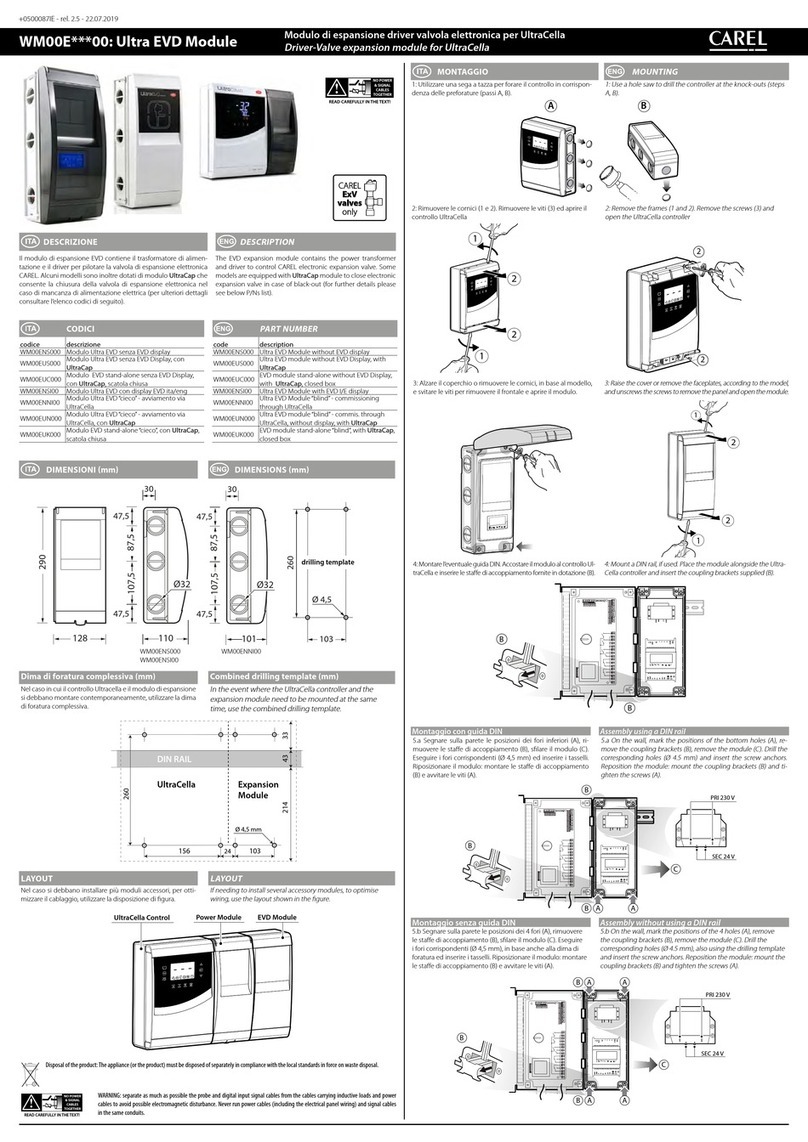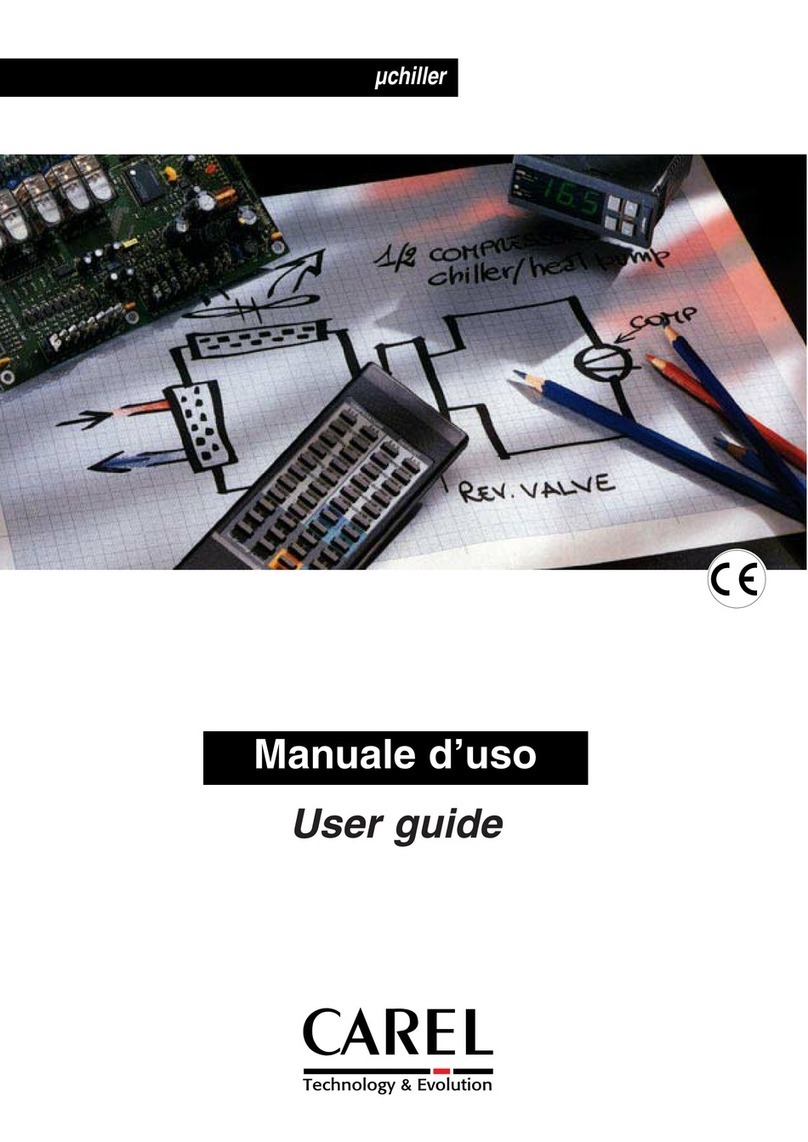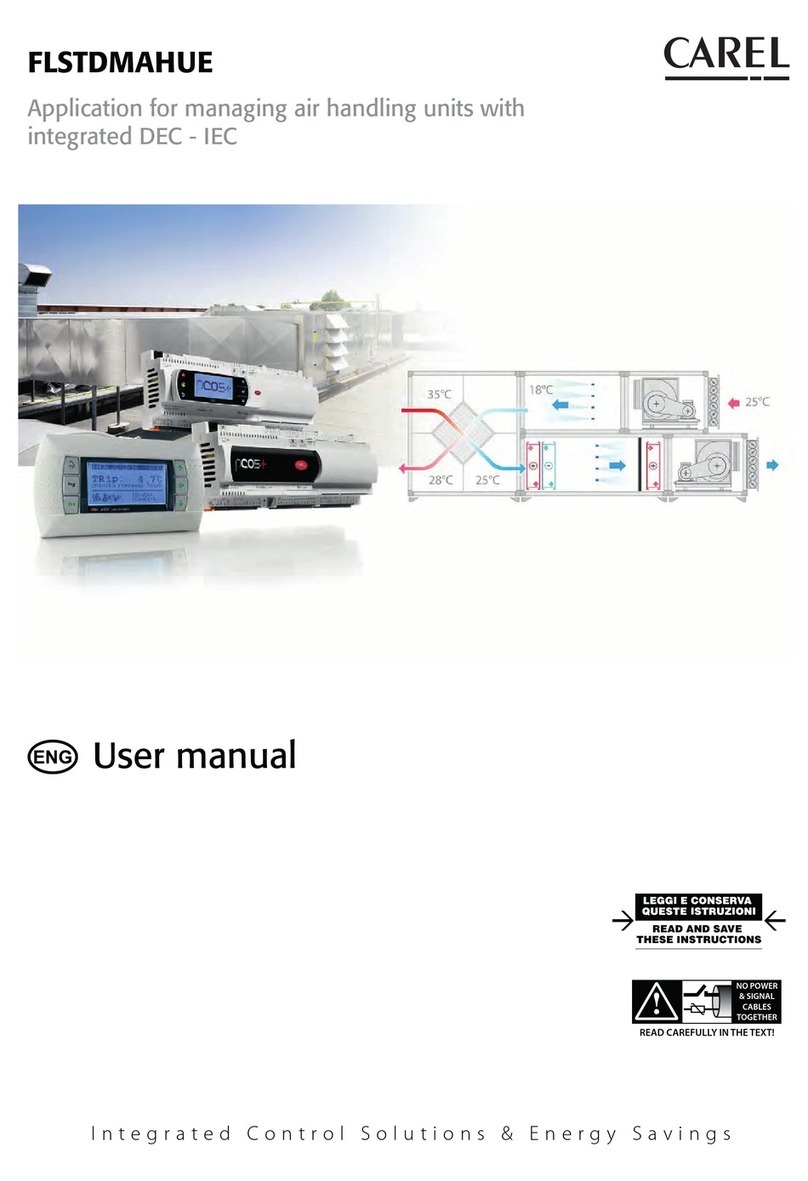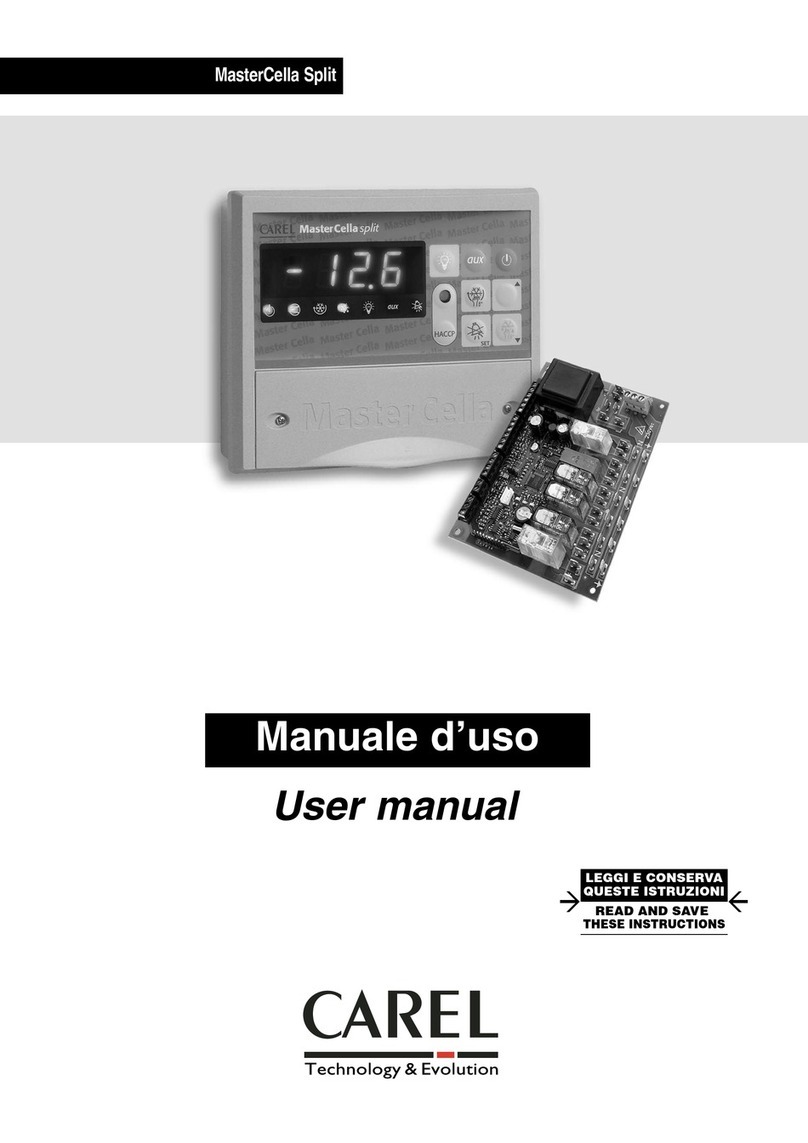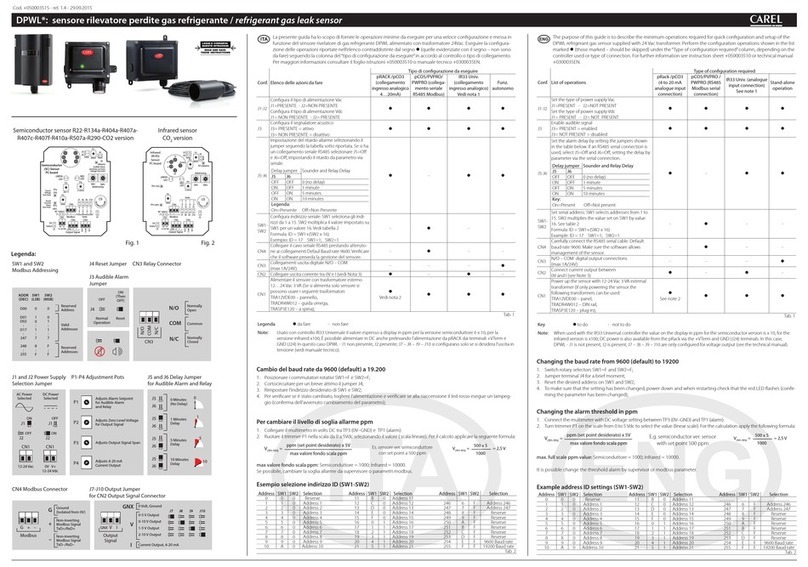pAD
pAD
Mode
Mode
GND
Rx/Tx+
Rx/Tx- G
G0
24 Vac
GND
+
BUS pLAN
1 2 3 4 5 6 7
HR
°C°F
set
% rH
°C°F
set
% rH
Fig. 2
Fig. 1.b
Fig. 1.a
Описание
pAD представляет собой электронный пульт (здесь и далее «пульт»), предназначенный для управления контроллерами систем
кондиционирования и вентиляции. Пульт подсоединяется к контроллеру по сети pLAN RS485.
По вопросу выбора наиболее подходящей модели пульта для конкретных условий применения, пожалуйста, обращайтесь в
компанию CAREL.
Установка и монтаж
Перед проведением работ по монтажу, обслуживанию или замене пульта pAD обязательно отключите электропитание.
Расстояние между крепежными отверстиями выбрано с расчетом установки пульта в монтажную коробку скрытого монтажа,
соответствующую требованиям стандартов CEI C.431 – IEC 670. Если монтажная коробка не используется, крепежные отверстия в
стене размечаются по соответствующим отверстиям на задней стенке пульта. Крепление пульта к стене осуществляется винтами и
дюбелями, входящими в комплект поставки. Соединительные кабели пропускаются сквозь отверстие в центре задней стенки пульта
управления и подсоединяются к контактам, расположенным сзади пульта (РИС. 1.a).
Чтобы открыть доступ к соединительным контактам, снимите заднюю стенку пульта, нажав на выступ. Передняя панель имеет
шарнирное соединение и поднимается вверх, если приподнять ее за нижний край (см. РИС. 1.b). При опускании и закрытии
передней панели проверьте, что контакты платы правильно стыкуются с соответствующими клеммами, а кабели уложены аккуратно,
и не мешайте закрытию панели.
Примечание: При работе с платой соблюдайте меры предосторожности по электростатическому разряду. Не касайтесь электронных
компонентов платы, потому что электростатический разряд может повредить их.
Электропитание:
Соблюдайте следующие требования:
• Контакты питания пульта имеют маркировку G и G0. Провода питания подсоединяются к 2-контактным винтовым разъемам сзади
пульта. Сечение проводов питания должно быть от 0,5 до 1,5 мм2;
• Отдельный предохранитель 250 mAT устанавливается вне пульта между сетью питания и контактом G;
• Используйте защитный трансформатор класса 2 мощностью не менее 4 В•А;
• Если пульт подсоединяется к трансформатору или сети питания, которые используются для электроснабжения контроллеров,
соединенных по последовательной линии с пультом, следовательно, контакты G0 пульта управления pAD подсоединяются к линии
G0 контроллеров. Важно: если контакт питания нуждается в заземлении, используйте контакт G0 (вместо контакта G) на пульте pAD и
других подключенных устройствах;
• Если пульт управления pAD работает от источника постоянного тока, подсоединенные по последовательному интерфейсу контроллеры
тоже должны работать от постоянного тока. Если подсоединенный контроллер не предусматривает источника питания постоянного
тока (см. руководство контроллера), пульт управления pAD нельзя запитывать постоянным током;
• Источник питания или трансформатор должны предусматривать двойную или усиленную изоляцию между выводами высокого
напряжения и пультом.
Последовательный интерфейс:
Последовательный интерфейс RS485 для связи с контроллерами по 3-контактным съемным разъемам. Для подключения
используется экранированный кабель типа витая пара сечением AWG20-22. Общая протяженность сети не должна превышать 500 м.
Емкость между проводами не должна превышать 90 пФ/м.
Примечание: если требуется максимальная протяженность, используйте шину с ответвлениями, длина которых не превышает 5 м.
Кроме этого, определенные ограничения по длине кабеля могут обуславливаться окружающей средой, например, при наличии
сильных электрических помех. Подробнее см. руководство контроллера.
Поддержка протоколов: протокол pLAN (в состав сети pLAN входят последовательно соединенные контроллеры и пульты,
осуществляющие обмен переменными и данными, а также взаимодействующие между собой. Физическое ограничение: 32
устройства, из них не более 30 пультов pAD).
Предупреждения по установке
Запрещается устанавливать пульт управления в местах со следующими условиями:
• относительная влажность превышает указанное значение;
• сильная вибрация и удары;
• воздействие воды;
• агрессивные вещества и загрязнители (например, пары аммиака и серы, соляной туман, дым) во избежание коррозии и/или окисления;
• источники сильных магнитных и/или радиочастотных помех (поэтому запрещается размещать вблизи антенн передатчиков);
• прямые солнечные лучи и осадки;
• значительные и резкие колебания температуры окружающей среды;
• взрывоопасные газы или пожароопасные смеси;
• загрязненные места (образование коррозионной патины с возможным окислением и нарушением изоляции).
Другие предупреждения
1. Запрещается использовать другой источник питания, кроме указанных. В противном случае можно повредить контроллер. Важно: при
использовании пульта не по назначению, указанному производителем, номинальная степень защиты устройства будет ниже.
2. Используйте наконечники кабелей, подходящие к соответствующим зажимам. Ослабьте винт, вставьте наконечник кабеля и затяните
винт. По завершении операции слегка потяните кабель, чтобы убедиться в прочности соединения.
3. Для протирки дисплея используйте мягкую материю. Мыть водой запрещается.
4. Эксплуатация пульта при очень низкой температуре может привести к ухудшению работоспособности дисплея (подтормаживанию).
Это не считается признаком неисправности.
5. При креплении пульта к стене необходимо предусмотреть возможность циркуляции воздуха через вентиляционные щели на задней
стенке пульта. Избегайте устанавливать пульт в местах, где показания температуры могут значительно изменяться, например, наружные
стены, вблизи входных дверей, под прямыми солнечными лучами.
6. Кабели пульта управления должны проходить отдельно от кабелей индуктивных нагрузок и кабелей питания во избежание
электромагнитных помех. Запрещается прокладывать силовые кабели (включая электрические кабели) в одном кабелеканале с
кабелями последовательного интерфейса.
Запрещается прокладывать кабели линии связи вблизи силового оборудования (контакторов, автоматических выключателей и др.).
Кнопки управления и дисплей
ПРИМЕЧАНИЕ: назначение кнопок управления зависит от прикладной программы, определяющей конфигурацию пульта управления.
Стандартное назначение кнопок управления
В таблице ниже приводится описание базовых операций, выполняемых кнопками в стандартной конфигурации пульта управления.
Назначение кнопок KEY1 – KEY6 зависит от прикладной программы, определяющей конфигурацию пульта управления.
Стандартное обозначение Стандартное название Описание
KEY1 (POWER) Включение пульта управления или переход в дежурный режим
Mode KEY2 (MODE) Выбор режима работы (охлаждение, отопление, авто, ручное осушение)
KEY3 (HUM2) Настройка значения параметра автоматического контроля влажности
KEY4 (SLEEP) Включение и выключение энергосберегающего режима
KEY5 (CLOCK1) Включение и выключение расписаний
KEY6 (TEMP) Временная индикация альтернативных данных
, ВВЕРХ, ВНИЗ Регулировка значения параметра температуры
(1) Выбор расписания, если оно составлено (только при условии наличия опциональных часов).
(2) Только при условии наличия опционального датчика влажности (модели ADPC* ADPG* ADPH*).
Description
pAD is an electronic device (hereinafter simply called “device”) designed as the user interface for air-conditioning unit controllers. The device
is connected to the controller via the pLAN RS485 network.
Contact CAREL to determine the most suitable device for you specic needs and applications.
Assembly and installation instructions
Disconnect the power supply before working on the pAD during the assembly, maintenance and replacement operations.
The distances between the fastening holes are designed so as to be able to t the device to a ush-mounting connection box compliant
with the CEI C.431 - IEC 670 standards. If this is not available, use the fastening holes on the shell as a guide for drilling holes in the wall, and
then use the kit of screws and plugs supplied.
The connection cables must pass through the hole in the centre of the rear shell of the device, and must be connected to the terminals located
on the shell (Fig. 1.a).
To access the connection terminals, remove the rear shell by levering the tab. The device is opened and closed with a“hinge”movement,
pivoting the top part of the instrument and lifting the bottom part (see Fig. 1.b). When closing, make sure that the pins on the board t into the
corresponding terminals, and that the cables do not hinder the procedure.
Note: Adopt precautions against electrostatic discharges when handling the board. Do not touch or nearly touch the electronic compo-
nents on the boards so as to avoid electrostatic discharges from the operator to the components.
Power supply connections:
Observe the following warnings:
• The power supply terminals on the device are called G and G0. The power connection is made using 2-way screw terminals on the rear of the
instrument. Use cables with a cross-section from 0.5 to 1.5 mm2;
• A dedicated 250 mAT fuse must be installed externally between the power supply and terminal G;
• Use a class 2 safety transformer with a minimum rating of 4 VA;
• If the same transformer or power supply is used for the device and for the controllers connected via serial line, consequently terminal G0 on the
pAD must be connected to the G0 line on the controllers;
Important: if a power supply terminal needs to be earthed, use terminal G0 (and NOT terminal G), both for the pAD and the other powered
devices;
• When the pAD is supplied in direct current, the controllers connected via the serial interface must also supplied in direct current. If the controller
connected cannot have a DC power supply (see the controller manual) then the pAD cannot be supplied in DC;
• The power supply or the transformer used must guarantee double or reinforced insulation between the high voltage mains and the terminal.
Serial interface:
RS485 serial interface for communication with controllers via 3 way plug-in terminals. Use a twisted pair plus shielded cable, size AWG20-22.
The total length of the network must not exceed 500 m. The capacitance between the wires must not exceed 90 pF/m.
Note: to reach the maximum length use a bus layout with branches that do not exceed 5 m.
Further limits in length may be imposed by environments with considerable electrical disturbance.
See the controller manual to determine the connections.
Protocols supported: pLAN protocol (the pLAN network is made up of a series of controllers and terminals connected in a network that
interact and exchange variables and information. The physical limit is 32 units, of which a maximum of 30 pAD devices).
Installation warnings
Avoid installing the boards in environments with the following characteristics:
• relative humidity greater than the value specied;
• strong vibrations or knocks;
• exposure to jets of water;
• exposure to aggressive and polluting atmospheres(e.g.: sulphur and ammonia fumes, saline mist, smoke) so as to avoid corrosion and/or
oxidation;
• strong magnetic and/or radio frequency interference (for example, near transmitting antennae);
• exposure to direct sunlight and to the elements in general;
• large and rapid uctuations in the room temperature;
• environments where explosives or mixes of ammable gases are present;
• exposure to dust (formation of corrosive patina with possible oxidation and reduction of insulation).
Further warnings
1. Using a dierent power supply from the one specied may seriously damage the system;
Important: if the appliance is used in a manner not specied by the manufacturer, the rated protection of the appliance may be compromised;
2. Use cable ends suitable for the corresponding terminals. Loosen each screw and insert the cable ends, then tighten the screws. When the
operation is completed, slightly tug the cables to check they are suciently tight;
3. To clean the display, use a soft cloth. Do not use water;
4. Operation at particularly low temperatures may cause a visible decrease in the response speed of the display. This should be considered normal
and does not indicate a malfunction;
5. The terminal must be fastened to the wall so as to allow the circulation of air through the slits on the rear shell. Avoid locations where the room-
temperature measurement may be altered, for example outside walls, near doors leading to the outside, exposure to sunlight;
6. Separate the cables of the device from the cables to inductive loads and power cables so as to avoid possible electromagnetic disturbance.
Never insert power cables (including the electrical cables) and serial communication cables in the same conduits. Do not install the communi-
cation cables in the immediate vicinity of power devices (contactors, circuit breakers or similar).
Standard user interface
NOTE: the user interface may change depending on the controller application program that denes the conguration.
Standard assignment of the buttons in normal operation
The following table illustrates the fundamental operations carried out by the buttons on the device in the standard conguration. The
functions of buttons KEY1 to KEY6 depend on the conguration set by the controller application program.
Standard icon Name (standard) Description
KEY1 (POWER) Used to switch the system on or to standby
Mode KEY2 (MODE) Sets the operating mode (cooling, heating, auto, manual dehumidify)
KEY3 (HUM2) Used to set the automatic humidity control set point
KEY4 (SLEEP) Used to activate/deactivate sleep (economy) mode
KEY5 (CLOCK1) Used to activate/deactivate the time bands
KEY6 (TEMP) Temporarily displays alternative information
, UP, DOWN Set the temperature set point
(1) Sets the time if this has never been set (available only if the optional clock is tted).
(2) Available only if the optional humidity probe is tted (versions ADPC*, ADPG*, ADPH*).
ADP***30** pAD – Электронный пульт управления воздушными кондиционерами / Electronic controller for air-conditioning
+050000763 - rel. 1.3 - 18.04.2013
Пример схемы соединений / Example connection diagram
Вид снизу
bottom view
Вид сзади
inside view of rear shell
NO POWER
& SIGNAL
CABLES
TOGETHER
READ CAREFULLY IN THE TEXT!
Индикация на дисплее / Indications on the display
(*): В зависимости от прикладной программы, определяющей конфигурацию пульта. При включении пульта по умолчанию
появляется “---” и “----” / depends on the conguration set by the controller program. At startup the “---” and “----” screens are displayed
as default
Активная тревога
active alarm
Время в энергосбер.
режиме/расписании
time band/sleep duration
Расписание вкл./выкл.
ON/OFF time band часы/темп/влажность/уставка (*)
hour/temp./humid./set (*)
обороты вентилятора
fan speed
ед. измерения
unit of measurement
день недели
week day
охлаждение/отопление/авто/осушение/увлажнение
cooling/heating/auto/dehumid./humid.
темп/влажность/
установка (*)
temp./humid./set (*)
Блокировка / block