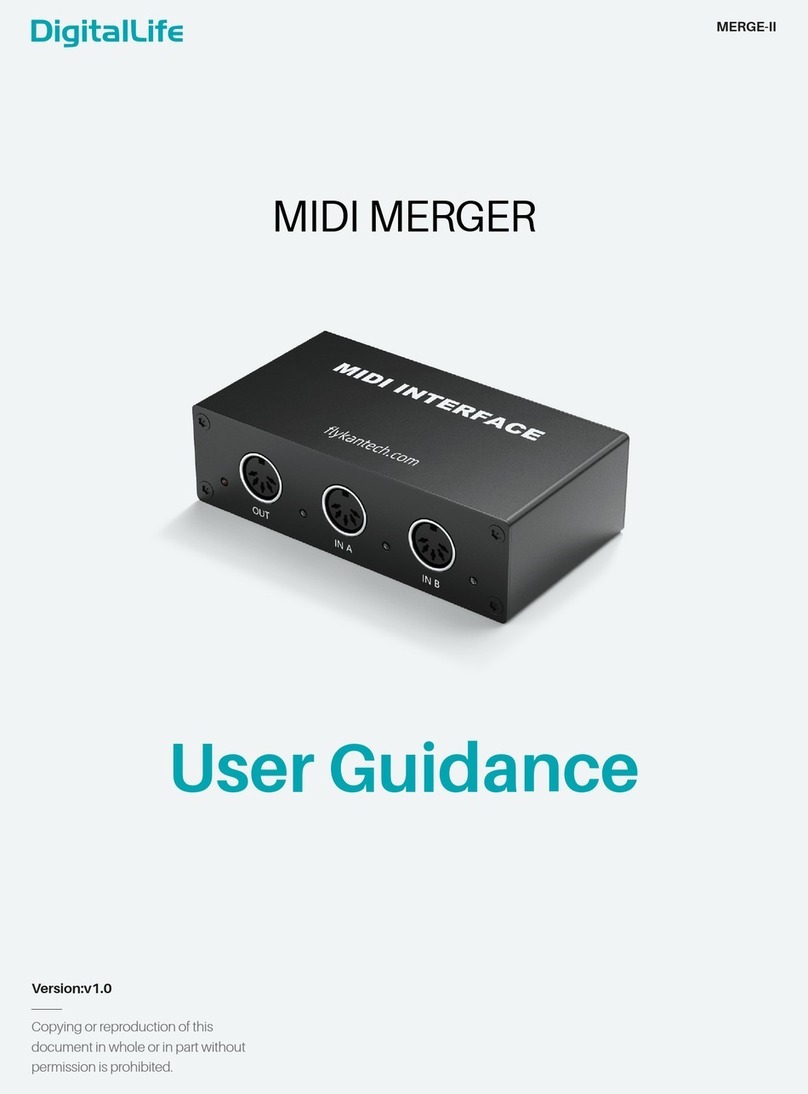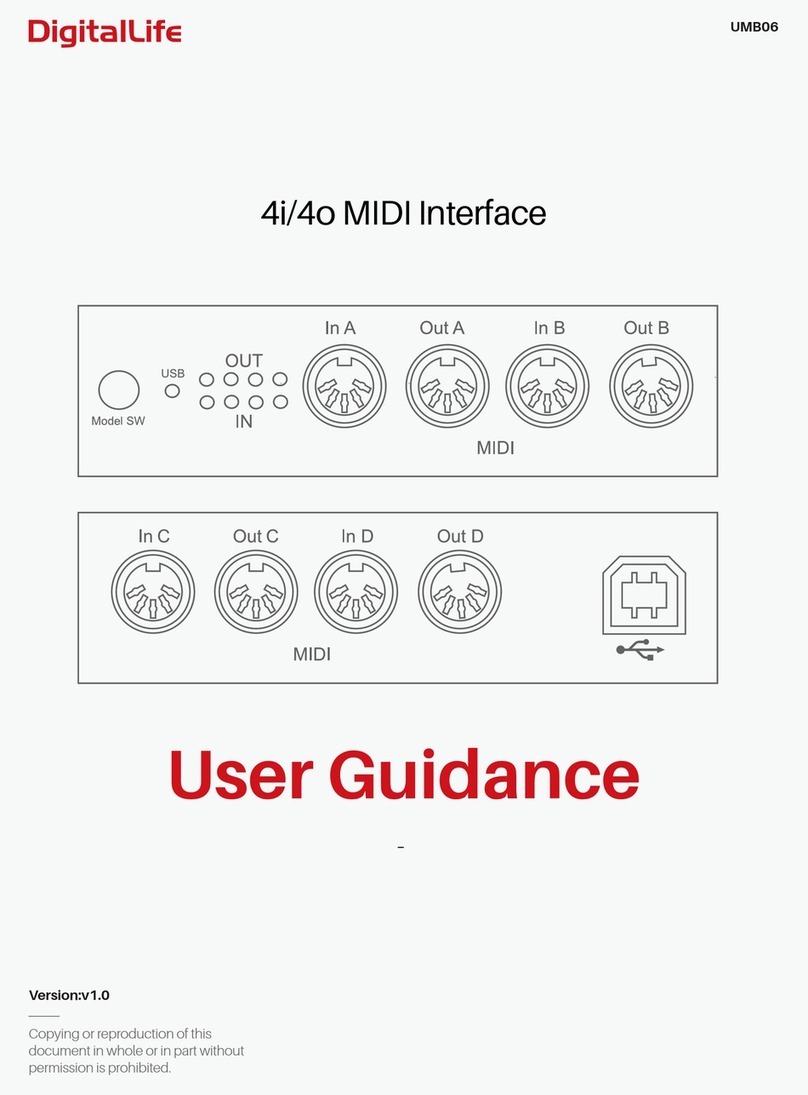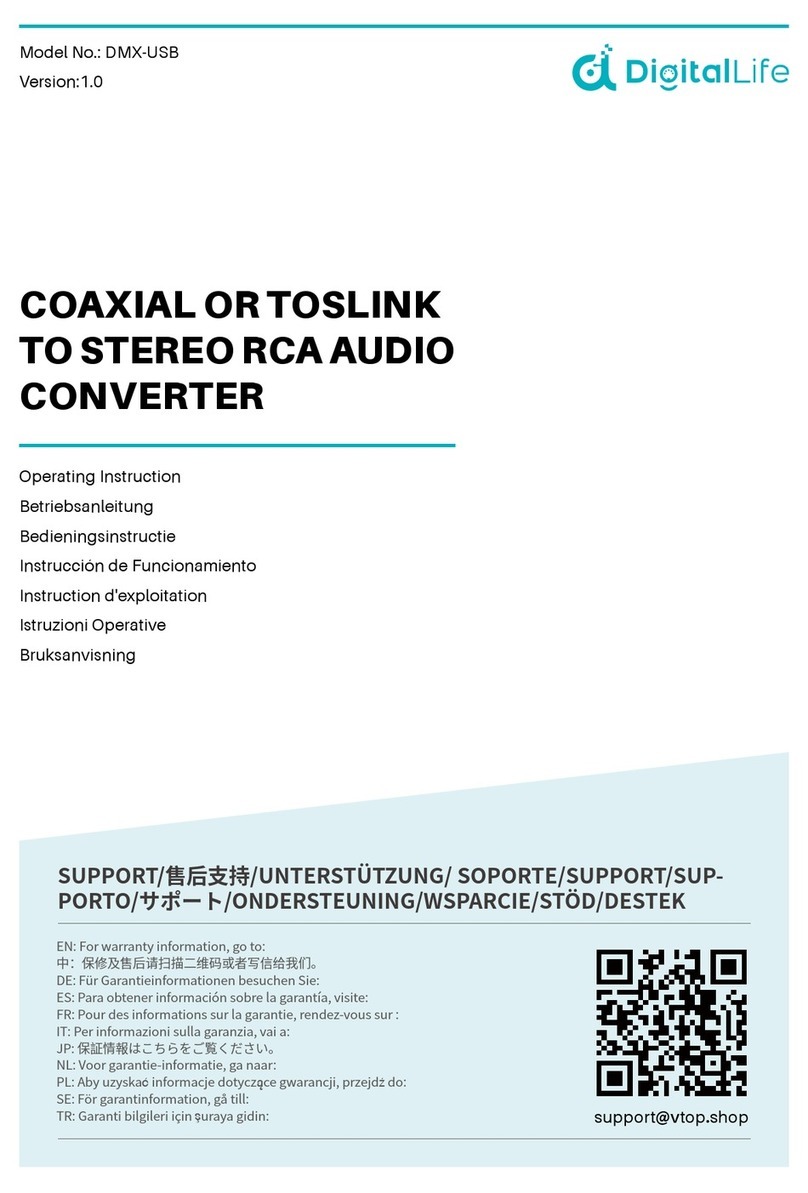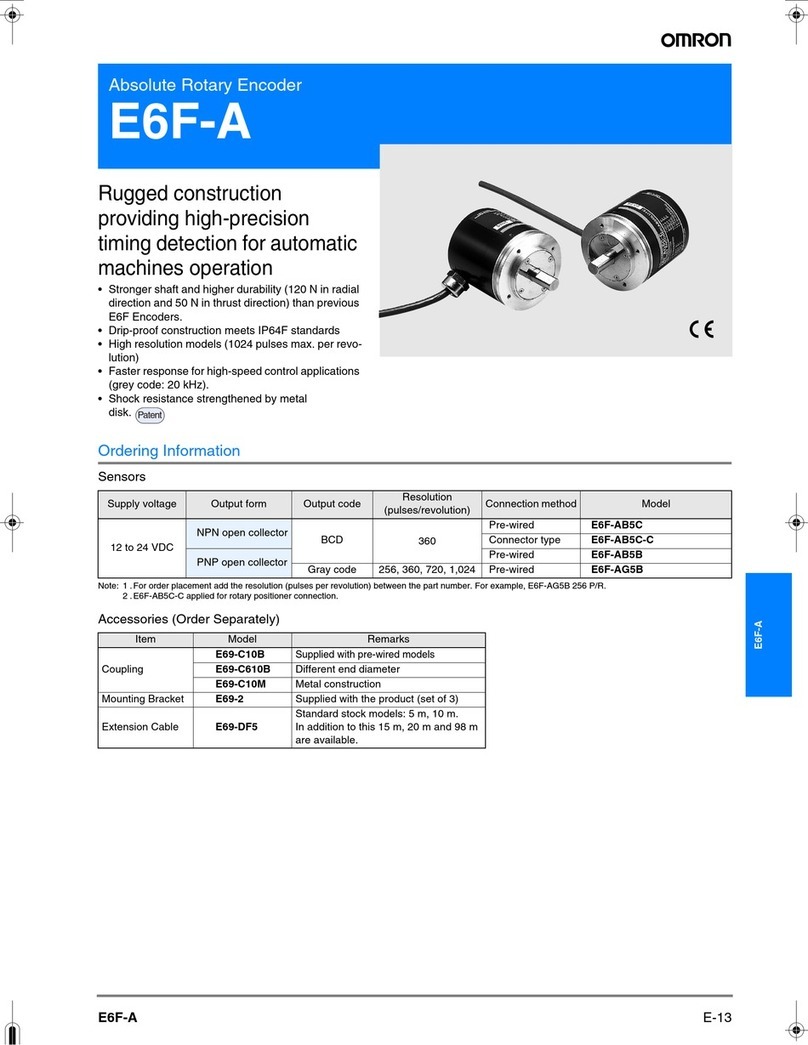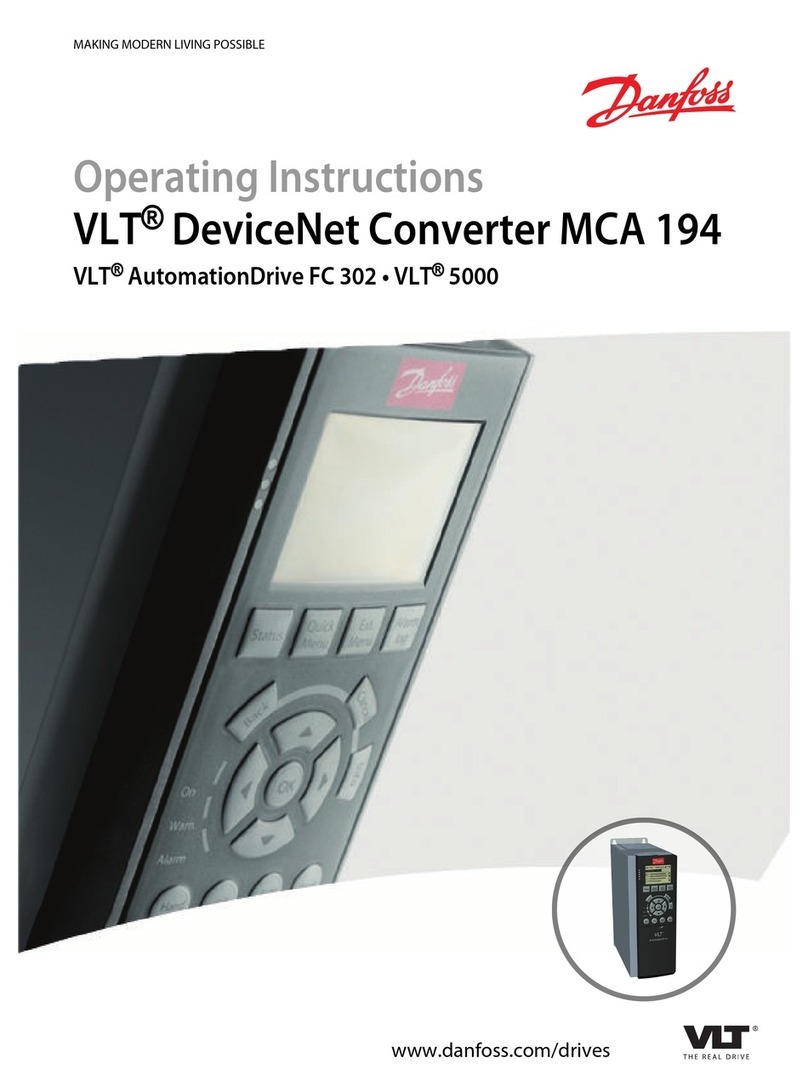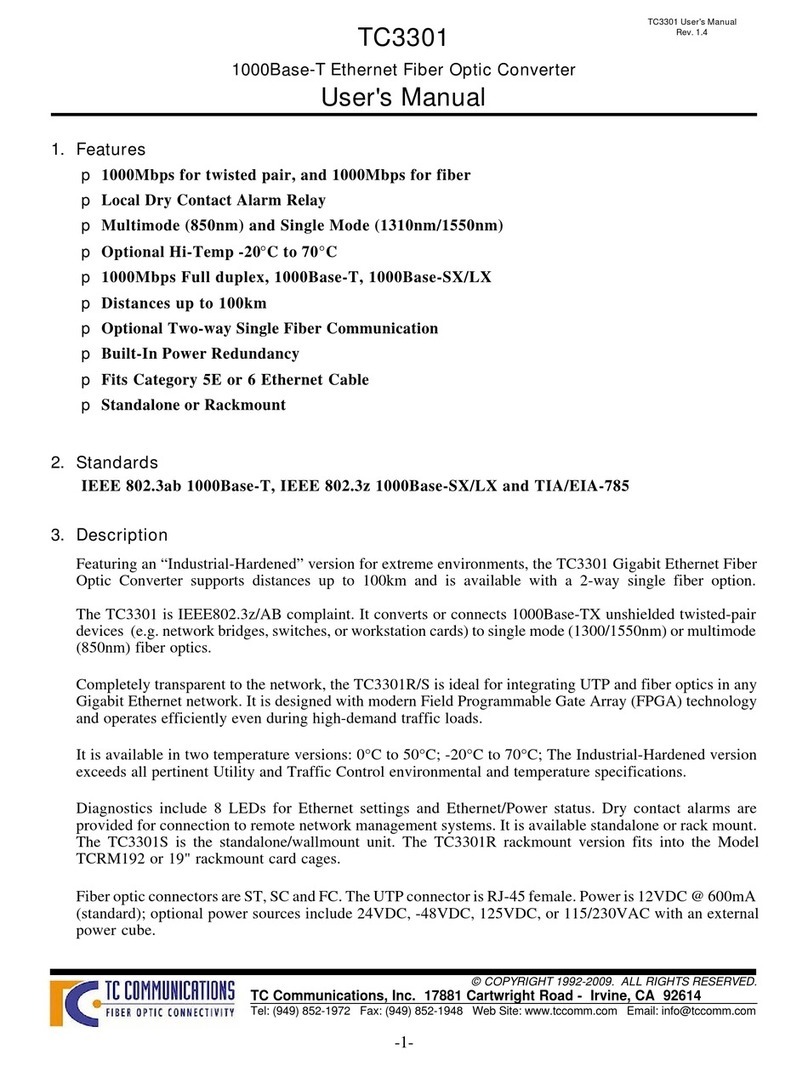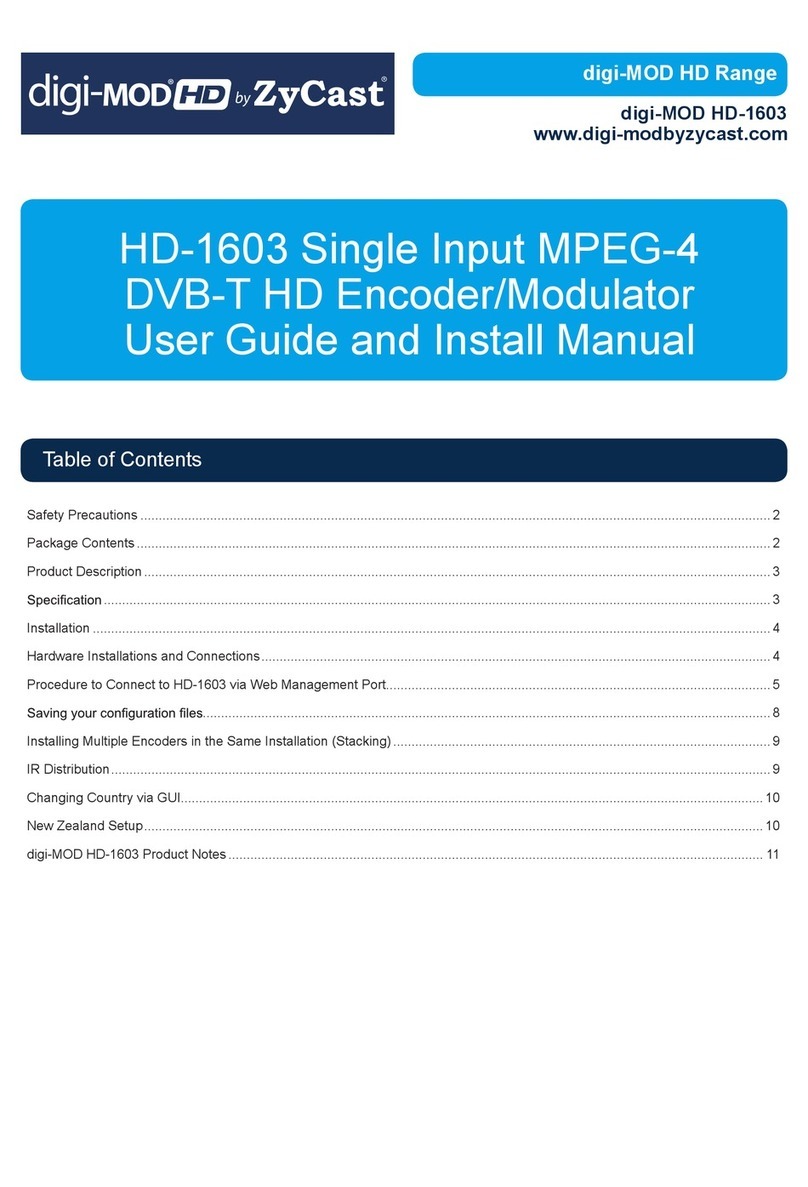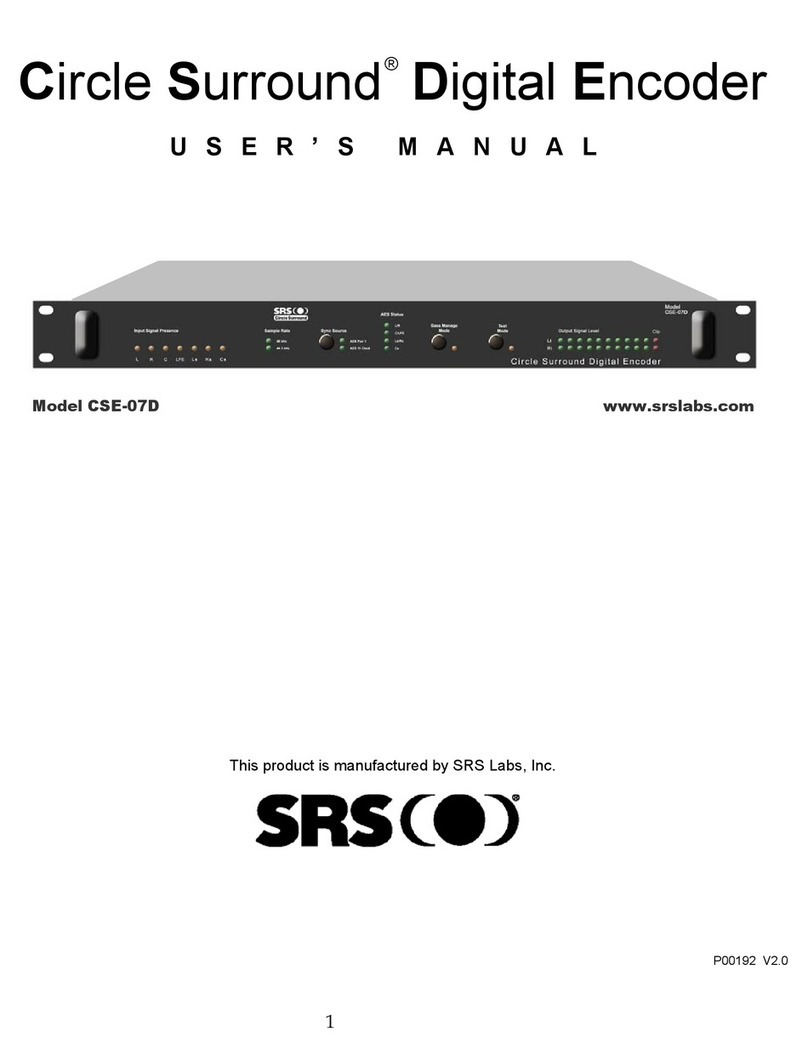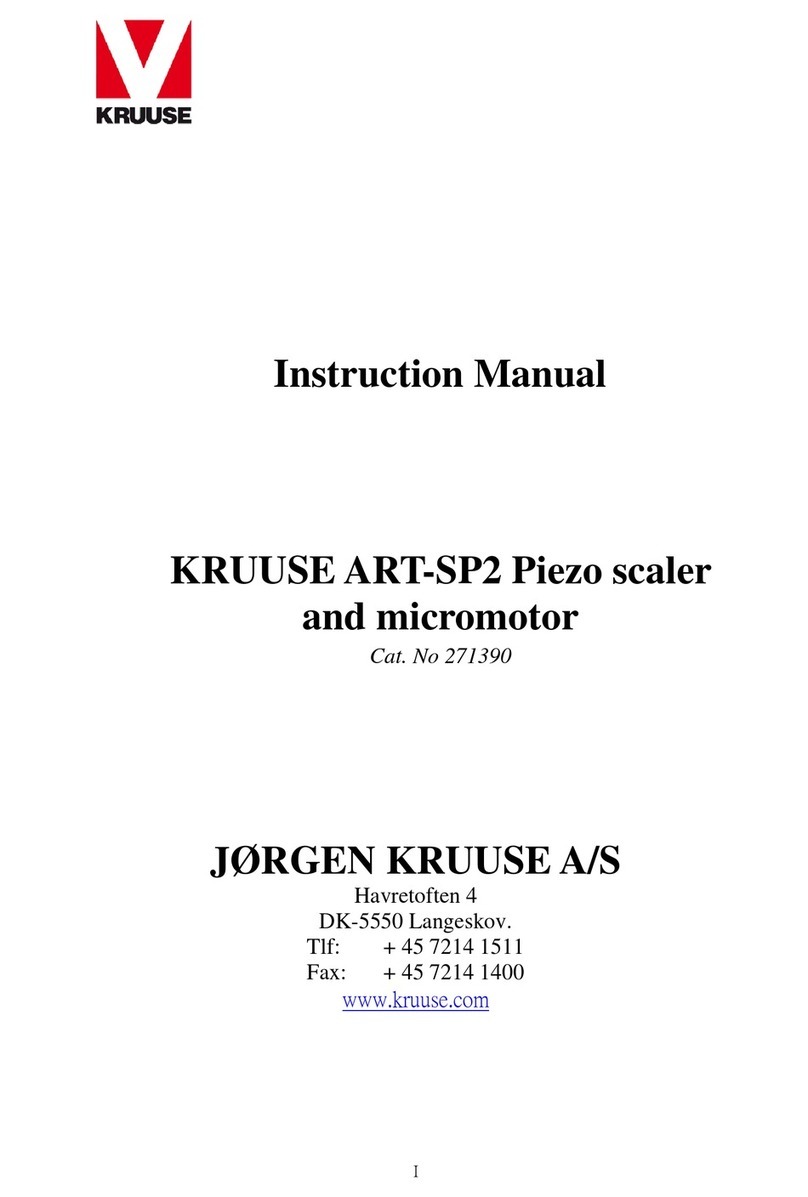Digital Life AV205 User manual

Cassette to MP3 Converter
DigitalLife
Model No.: AV205
Version: v1.0
Operation Manual / Bedienungsanleitung / Manual de Operación /
Manuel D'opération / Manuale D'uso /
* actual product may vary from photos
Support / Unterstützung / Soporte / Soutien / Supporto /
EN: For warranty information, go to:
DE: Garantieinformationen finden Sie unter:
ES: Si desea obtener información sobre la garantía, visite:
FR: Pour consulter les informations sur la garantie, visitez:
IT: Per informazioni sulla garanzia, accedere a:
support@digitallife.shop

FCC Statement
This equipment has been tested and found to comply with the limits for a Class B digital device,
pursuant to part 15 of the FCC Rules. These limits are designed to provide reasonable protection
against harmful interference in a residential installation. This equipment generates, uses and can
radiate radio frequency energy and, if not installed and used in accordance with the instructions,
may cause harmful interference to radio communications. However, there is no guarantee that
interference will not occur in a particular installation. If this equipment does cause harmful
interference to radio or television reception, which can be determined by turning the equipment
off and on, the user is encouraged to try to correct the interference by one or more of the following
measures:
(1) Reorient or relocate the receiving antenna. (2) Increase the separation between
the equipment and receiver. (3) Connect the equipment into an outlet on a circuit
different from that to which the receiver is connected. (4) Consult the dealer or an
experienced radio/ TV technician for help.
This device complies with part 15 of the FCC Rules. Operation is subject to the following two
conditions: (1) This device may not cause harmful interference. 2) This device must accept any
interference received, including interference that may cause undesired operation.
Any changes or modifications not Expressly approved by the party responsible for compliance could
void the user’s authority to operate the equipment.
Disposal of Old Electrical & Electronic Equipment (Applicable in the European Union and other
European countries with separate collection systems).
This symbol on the product or on its packaging indicates that this product shall not be
treated as household waste. Instead it shall be handed over to the applicable collection
point for the recycling of electrical and electronic equipment. By ensuring this product
is disposed of correctly, you will help prevent potential negative consequences for the
environment and human health, which could otherwise be caused by inappropriate waste handling
of this product. The recycling of materials will help to conserve natural resources. For more
detailed information about recycling of this product, please contact your local Civic Office, your
household waste disposal service or the shop where you purchased the product.
The product carries the CE Mark
This is a class B product. In a domestic environment, this product may cause radio
interference, in which case the user may be required to take adequate measures.

English Operation Instructions www.digitallife.shop
Cassette to MP3 Converter
Model No.: AV205 CE FCC ROHS
AV205 is a Standalone Cassette Tape to MP3 Converter which converts tapes to a USB flash drive
directly with no need of a computer. Easily convert and partition each song by pressing Auto Mode
or Manual Mode. It can be used as a Walkman, listen to the cassette/tape with headphones,
speakers, or a car stereo. Just plug the 3.55mm AUX jack into the converter, then enjoy the sound
from the past.
Delivery content
●AV205
●Operating instructions
※Power supply via USB or 2 AA batteries
(not included).
Up-to-date operating instructions
Download the latest operating instructions from our website
www.digitallife.shop or scan the printed QR code.
Product Overview
1. Volume up 10. REW: Rewind
2. Start/Stop playback 11. STOP: Stop cassette
3. Next | Mode switch on Standby 12. DC Port:5V/500mA DC
4. Start
/
Stop recording 13. Volume control
5. Volume down 14. Eject Switch
6. DIR: Change playback direction 15. OTG
7. Play button 16. AUX Port (3-Position)
8. Auto Reverse Switch 17. Cassette Window
9. FF: Fast forward 18. Battery Compartment

■Power Supply
Batteries are required for operation as a portable cassette player.
You can power the product with a mains adapter or USB port for operation as a stationary
cassette player.
Connection to a PC USB port provides sufficient power for digitizing cassettes. In this case,
batteries are not required.
■LED Indicator for Conversion
Steady ON Standby
Quick Flash (2 Times per second) Recording
Slow Flash (1 time per second) Playback
Green Manual Mode
Blue Automatic Mode
Warnings
1. The USB flash disk’s must be FAT32 formatted and not be encrypted.
2. Never power off (unplug the power supply) or unplug the USB flash drive during recording.
This will damage the AV205 or your audio tape.
■Operation
1. Insert a cassette into AV205.
2. Connect a speaker or earphone to "AUX Port" of the AV205.
3. Connect an USB flash drive to "OTG Port". ("Green" indication lights up. )
4. Press "Play" button on the top, the cassette will start playing.
■Record in Manual Mode
When the cassette is playing and an USB flash drive is connected, also the device is under Standby
mode (Green LED is steady ON). This means AV205 is in Manual Mode.
1. Simply press the Recording button ●| | AV205 will start recording (converting) music to MP3
format. The Green LED will flash quickly. Press the recording button again to stop recording and
save a MP3 file in USB flash drive.
If the Green LED didn't flash quickly, it means AV205 is not recording. Press re-plug-in the
USB flash drive and try again.
2. At the interval between two songs where you want to save in another file, short press ▶▶
button. The Green flashing LED indicator will turn off in about 2 seconds, then flash quickly again
to save in another file.
3. If you want to use the Auto mode, simply long press ▶▶ button 3 to 5 seconds till the LED
indicator turns from Green to Blue.

■Record in Auto Mode
AV205 will auto detect each interval between 2 songs, and save them into 2 files in Auto mode. If
you have 6 songs at Side A (or B) on your cassette tape:
1. Put in the cassette and press Play, and then press Record.
2. After 6 songs were played; it will automatically save 7 mp3 files in your USB.
The FV0001 - FV0006 will be the mp3 for 6 songs, and FV007 is an empty one due to the short
silence between the end of the 6th song to the end of the tape.
3. A folder named "TAPMP3" will be created in your USB and name each mp3 as "FV0001" to
"FV9999".
4. If you want to switch back to Manual mode from Auto mode, Stop recording (or Playback) to
Standby mode (Blue LED is steady ON). Long press ▶▶ button for 3-5 seconds, till you see the LED
changes from Blue to Green. Or simply power off AV205 and turn the power on again (it will start in
default setting -- Manual mode).
■Record via AUX Port
You can record music from other audio sources with a 3.5mm audio cable (3-position).
■Playback
The AV205 has Playback function so you can always check the recorded files.
1. At Standby mode, press the Playback button, AV205 will start to play the recorded music. (LED
will flash slowly.)
2. Press Playback button again will stop Playback and return to Standby mode.
3. During Playback, use Up/Down button to play previous or next file.
Notice - You can also playback any other mp3 files in the USB flash drive in the "TAPEMP3" folder.
Copyright and Trademarks
Digitallife is a trademark o
f
Shenzhen Shi QiHeng DianZi ShangWu YouXian GongSi, registered
in the EU and other countries. All other trademarks and trade names are the property of their
respective owners.

Deutch Bedienungsanleitung www.digitallife.shop
Audiokassetten zu MP3-Konverter
Produkt-ID: AV205 CE FCC ROHS
AV205 ist ein eigenständig Audiokassetten zu MP3-Konverter, der die Bänder direkt auf ein
USB-Flash Laufwerk konvertiert, ohne dass ein Computer benötigt. Darüber hinaus ist es ein
portabler USB-Kassettenspieler, der mit allen Kassetten arbeitet.
Lieferumfang
●AV250
●Bedienungsanleitung
※Die Stromversorgung erfolgt über USB oder 2x AA
Batterien (nicht im Lieferumfang enthalten).
Aktuelle Bedienunganleitungen
Öffnen Sie die Internetseite www.digitallife.shop in einem
Browser oder scannen Sie den rechts abgebildeten QR-Code.
■Bedienelemente
1. Wiedergabelautstärke erhöhen 10. REW: Zurückspulen
2. Wiedergabe starten/stoppen 11. STOP: Drucken um die Kassette zu
stoppen
3. Weiter während der Wiedergabe;
Modusschalter bei Standby
12. V/500mA DC
4. Aufnahme starten / anhalten 13. Lautstarkeregler
5. Wiedergabelautstärke reduzieren 14. Auswurfschalter
6. DIR: Richtung der Kassettenwiedergabe
andern
15. OTG
7. Wiedergabeknop
f
16. AUX-Port (3-Position)
8. Auto Reverse Schalter 17. Sichtfenster
9. FF: Schneller Vorlau
f
18. Batteriefach
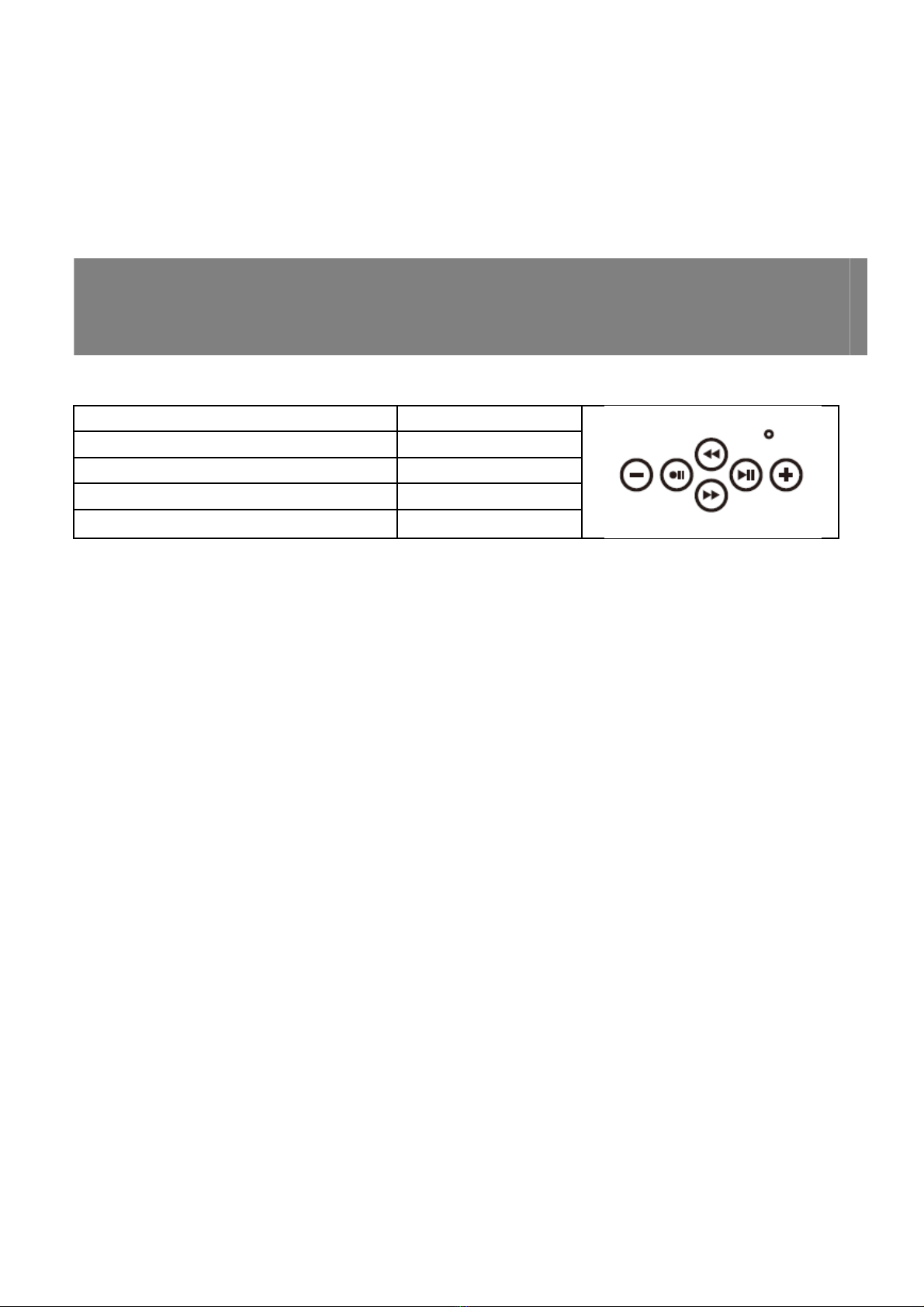
■ LED-Anzeige für Konvertierung
Für den Betrieb als tragbarer Kassettenspieler sind Batterien erforderlich.
Für den Betrieb als stationärer Kassettenspieler können Sie das Produkt auch über ein
Netzteil oder einen USB-Port mit Spannung versorgen.
Beim Digitalisieren von Kassetten reicht es aus, wenn das Produkt am USB-Port eines
Computers angeschlossen ist. Batterien sind in diesem Fall nicht erforderlich.
Warnung
1. Die USB-Flash-Disk muss FAT32 formatiert sein und darf nicht verschlüsselt werden.
2. Um Energie zu sparen, funktioniert die Umwandlungsschaltung nur, wenn ein USB-Stick
angeschlossen ist. Sie können die Kassette auch ohne USB-Stick abspielen.
■LED Anzeige bei Konvertierung
Dauerhaft AN Standby
Schenelles blinken (2 x pro Sekunde) Aufnahme
Langsames blinken (1 x pro Sekunde) Wiedergabe
Grün Manueller Modus
Blau Automatikmodus
■Bedienung
1. Legen Sie eine Kassette in den AV205.
2. Verbinden Sie einen Lautsprecher Oder Kopfhörer mit dem AUX Anschluss des Gerätes.
3. Verbinden Sie einen USB Stick mit dem OTG Anschluss. Die Anzeige leuchtet Grün auf.
4. Drücken Sie die Play -Taste auf der Oberseite um die Wiedergabe der Kassette zu starten.
■Aufnahme im manuellen Modus
Wenn die Kassette abgespielt wird und ein USB-Stick angeschlossen ist, befindet sich das Gerät
auch im Standby-M0dus (Grüne LED leuchtet konstant). Das bedeutet, dass sich der AV205 im
manuellen Modus befindet.
1. Drücken Sie die Aufnahmetaste ●| | und der AV205 startet die Aufnahme (Konvertierung) der
Musik in das MP3 Format. Die grüne LED blinkt schnell. Um die Aufnahme zu stoppen und auf dem
USB Stick als MP3 Datei zu speichern drücken Sie die Aufnahmetaste erneut.
( Wenn die grüne LED nicht schnell blinkt, bedeutet das, dass der AV205 nicht aufnimmt. Bitte
stecken Sie den USB Stick noch einmal ein und versuchen Sie es erneut.
2. In der Pause zwischen zwei Musiktiteln können Sie die ▶▶ Taste kurz drücken um eine weitere
Datei zu speichern. Die grüne LED schaltet sich für ca. 2 Sekunden aus, danach blinkt sie wieder
schnell und eine weitere Datei wird gespeichert.
3. Wenn Sie den Automatikmodus verwenden wollen drücken Sie lange (3 - 5 Sekunden) die ▶▶
Taste bis die LED Anzeige von grün auf blau umschaltet.

Aufnahme im Automatikmodus
Der AV205 erkennt automatisch die Pause zwischen 2 Musiktiteln und speichert diese automatisch
als 2 Dateien. Sie haben zum Beispiel 6 Musiktitel auf Seite A (Oder B) Ihrer Kassette:
1. Legen Sie die Kassette ein und drücken Wiedergabe, danach drücken Sie Aufnahme.
2. Nach dem die 6 Musiktitel wiedergegeben wurden werden automatisch 7 MP3 Dateien auf Ihrem
USB Stick gespeichert.
Die Dateien FV0001-FV0006 sind die MP3 Dateien Ihrer Musiktitel, FV0007 ist leer. Dies wird durch
das Ende des 6. Musiktitels und das Ende der Kassette verursacht.
3. Es wird ein Ordner mit Namen "TAPEMP3" auf Ihrem USB Stick erstellt. Die MP3 Dateien warden
mit "FV0001" bis "FV9999" benannt.
4. Wenn Sie aus dem Automatikmodus in den manuellen Modus zurückkehren möchten, beenden
Sie die Aufnahme (oder Wiedergabe) und wechseln in den Standby-Modus (blaue LED leuchtet
konstant). Drücken Sie lange (3 - 5 Sekunden) die Taste bis die LED Anzeige von blau auf grün
wechselt. Oder schalten Sie einfach den AV205 aus und schalten Sie das Gerät wieder ein (es
startet in der Standardeinstellung - Manueller Modus).
■Aufnahme über den AUX Anschluss
Sie können Musik von anderen Audioquellen (z.B, Radio, MD-Player o.ä.) mit einem
3,5-mm-Audiokabel (nicht enthalten) aufnehmen.
■Wiedergabe
Das Gerät verfügt über eine Wiedergabefunktion, so dass Sie die aufgenommenen Dateien
jederzeit überprüfen können.
1. Drücken Sie im Standby-Modus die Wiedergabetaste der UA0281 beginnt mit der Wiedergabe der
aufgezeichneten Musik (LED Anzeige blinkt langsam)
2. Um die Wiedergabe zu stoppen und in den Standby-Modus zurückzukehren drücken Sie die
Wiedergabetaste erneut.
3. Während der Wiedergabe können die durch drücken der Hoch / Runter Tasten zur nächsten /
vorherigen Datei wechseln.
Bemerken - Sie können auch alle anderen MP3-Dateien auf dem USB-Stick im Ordner "TAKEMP3"
abspielen.
Marken und Urheberrechte
Digitallife ist eine Marke oder eingetragene Marke von Shenzhen Shi QiHeng DianZi ShangWu
YouXian GongSi. Alle anderen Marken und eingetragenen Marken sind Eigentum der jeweiligen
Rechteinhaber.

Español Instrucciones de Funcionamiento www.vtop.shop
Convertidor de Cassette a MP3
ID del Producto: AV205 CE FCC ROHS
AV205 es un cassette de cinta independiente a MP3 Converter, que convierte las cintas en una
unidad flash USB directamente, sin necesidad de un ordenador. Además, es un reproductor de
casete USB portátil que funciona con todos los cassettes.
Étendue de la Fourniture
●AV205
●Mode d'emploi
※Alimenté par USB ou par 2 piles LR6 (AA)
(non fournies).
Mode d'emploi Actualisé
Téléchargez les instructions actualisées du mode d'emploi via le lien
www.digitallife.shop ou scannez le code QR illustré.
■Product Overview
1. La reproducción de volumen hacia arriba 10. REW: Reviend
2. Pulse para iniciar / detener reproducción 11. STOP: Pulse para detener la casete
3. Siguiente function durante la reproducción;
interruptor de modo en espera
12. Puerto DC:5V/500mA DC
4. Pulse para iniciar / detener la grabación 13. Control de Volumen
5. El volume de reproduccion hacia abajo 14. Interruptor de expulsion
6. DIR: Cambiar la direccion de la reproducción
de cassettes
15. OTG
7. Botón Reproducir 16. Puerto AUX (3-Position)
8. Interruptor Auto Reverse 17. Para comprobar si la cinta esta
funcionando
9. FF: Avance rápido 18. Compartimiento de la bateria
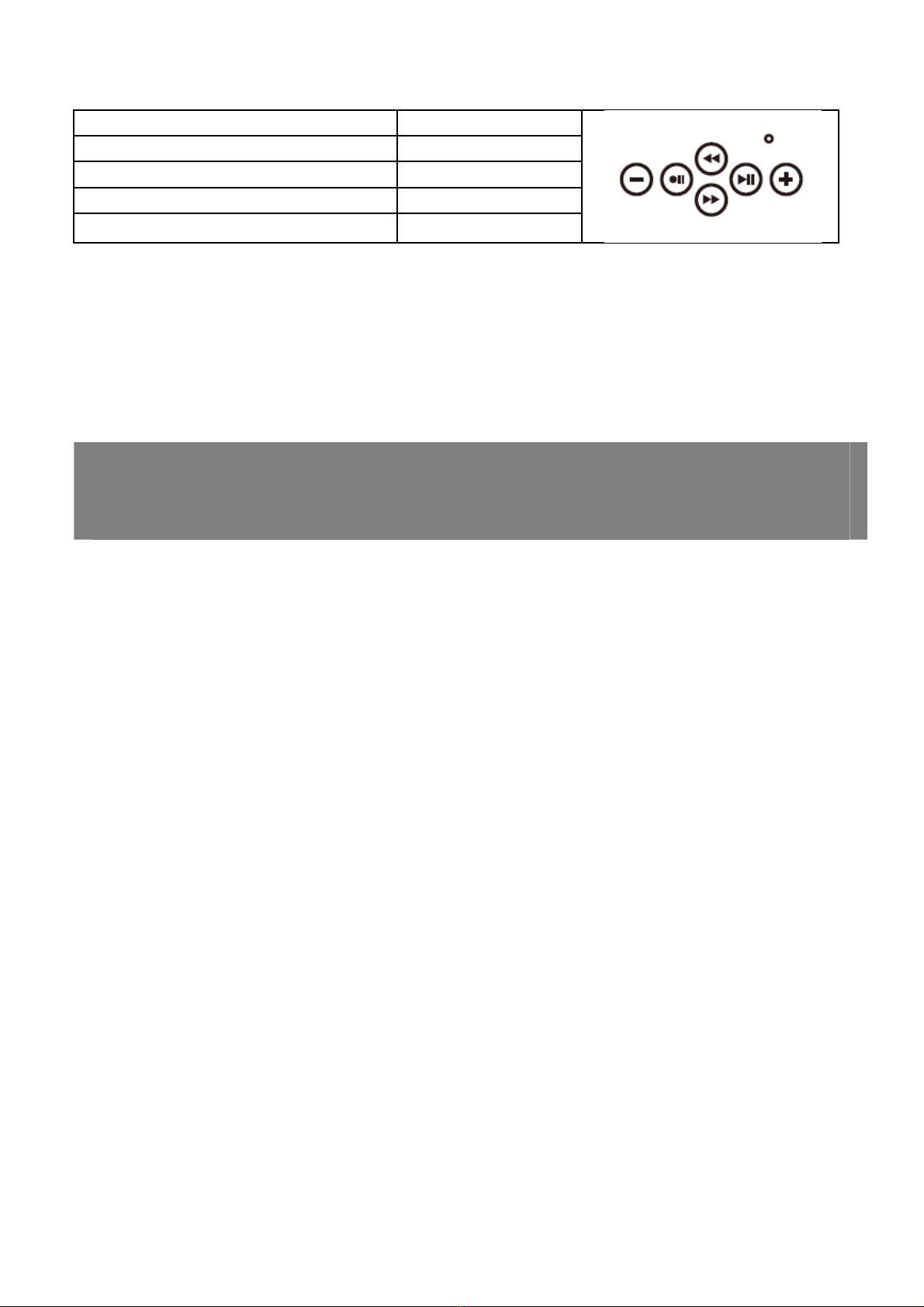
■Indicador LED para la Conversion
Constante an Colocarse
Flash rapida (2 veces por segundo) Grabación
Flash lento (1 vez por Segundo) Reproduccion
Verde Modo manual
Azul Modo automatico
■Alimentation en énergie
Des piles sont nécessaires pour le fonctionnement comme lecteur de cassettes portable.
Pour le fonctionnement comme lecteur de cassettes fixe, vous pouvez alimenter le produit
en tension via un bloc d'alimentation ou un port USB.
Lors de la numérisation des cassettes, il suffit de brancher le produit sur le port USB d'un
ordinateur. Les piles sont nécessaires dans ce cas.
Advertencias
1. Los discos flash USB deben tener el formato FAT32 y no estar cifrados.
2. Para ahorrar energía, el circuito de conversión sólo funcionará cuando una unidad flash USB
está conectado. Todavía se puede jugar sin casete de la unidad flash USB.
■Operacion
1. Inserte un casete en AV205
2. Conectar un altavoz o auriculares para "puerto AUX" del dispositivo
3. Conectar una unidad flash USB para "OTG". Verá indicador "Verde" se ilumina.
4. Pulse el botón "Play" en la parte superior, el casete empezará a reproducirse
■Grabar en el Modo Manual
Cuando el casete está jugando y una unidad flash USB está conectado, el dispositivo también está
en modo de espera (LED verde está encendido constante). Esto significa AV205 está en modo
Manual.
1. Sólo tiene que pulsar el botón de grabación ●| | y AV205 comenzará a grabar música
(convertir)
a formato MP3. El LED verde parpadeará rápidamente. Pulse el botón de grabación para detener
la grabación y guardar un archivo MP3 en la unidad flash USB.
Si el LED verde no parpadea rápidamente, significa AV205 no está grabando. Por favor
re-plug-in de la unidad flash USB y vuelva a intentarlo.
2. En el intervalo entre dos canciones en las que desee guardar en otro archivo, pulse brevemente
▶▶ botón. El indicador LED verde intermitente se apagará en unos 2 segundos, luego parpadea
rápidamente de nuevo para guardar en otro archivo.

3. Si desea utilizar el modo automático, pulse simplemente larga ▶▶ botón 3 — 5 segundos hasta
que el indicador LED cambia de verde a azul.
■Grabar en el Modo Automático
AV205 detectará automáticamente cada intervalo entre 2 canciones y guardarlas en 2 archivos en
modo automático. Si usted tiene 6 canciones en el lado A (o B) si el casete:
1. Ponga en el cassette y pulse el botón Reproducir y pulse Record
2. Después se jugaron 6 canciones, se guardan automáticamente 7 archivos mp3 en tu USB.
El ~ FV0006 FV0001 será el mp3 de 6 canciones, y FV0007 es una vacía debido al corto
silencio entre el final de la sexta canción al final de la cinta.
3. Una carpeta denominada "TAPEMP3" se creará en el USB y el nombre de cada mp3 como
"FV0001" a "FV9999"
4. Si desea volver al modo manual desde el modo automático, detenga la grabación (o reproducción)
al modo de espera (indicador de color azul está en constante). Pulsación larga ▶▶ botón
durante 3 a 5 segundos hasta que aparezca el indicador cambia LED de azul a verde. O simplemente
apagar AV205 y girar de nuevo la alimentación (que será puesta en marcha en la configuración
por defecto - El Modo Manual).
Derechos de Autor
y
Marcas
Digitallife es una marca registrada de Shenzhen Shi QiHeng DianZi ShangWu YouXian GongSi y/o
sus filiados. Todas las demás marcas comerciales y marcas comerciales registradas son propiedad
de sus respectivos propietarios.

Français Manuel D’opération www.vtop.shop
Cassette en convertisseur MP3
Nº de produit: AV205 CE FCC ROHS
AV205 est une cassette autonome en convertisseur MP3 qui convertit les bandes en clé USB
directement sans avoir besoin d’un ordinateur. Convertissez et partitionnez facilement chaque
chanson en appuyant sur le mode automatique ou le mode manuel. Il peut être utilisé comme
walkman, écouter la cassette / bande avec un casque, haut-parleurs, ou une chaîne stéréo de
voiture. Il suffit de brancher le 3.55mm AUX jack dans le convertisseur, puis profiter du son du
passé.
Étendue de la Fourniture
●Encodeur de cassettes USB
●Manuel D’opération
※Alimenté par USB ou par 2 piles LR6 (AA)
(non fournies).
Mode d'emploi actualisé
Téléchargez les instructions actualisées du mode d'emploi via le lien
www.digitallife.shop ou scannez le code QR illustré.
Éléments de fonctionnement
1. Volume up 10. REW: Rewind
2. Start
/
Stop playback 11. STOP: Stop cassette
3. Mode switch on Standby 12. DC Port:5V/500mA DC
4. Start
/
Stop recording 13. Volume control
5. Volume down 14. Eject Switch
6. DIR: Change playback direction 15. OTG
7. Play button 16. AUX Port (3-Position)
8. Auto Reverse Switch 17. Cassette Window
9. FF: Fast forward 18. Battery Compartment

Alimentation en énergie
Des piles sont nécessaires pour le fonctionnement comme lecteur de cassettes portable.
Pour le fonctionnement comme lecteur de cassettes fixe, vous pouvez alimenter le produit
en tension via un bloc d'alimentation ou un port USB.
Lors de la numérisation des cassettes, il suffit de brancher le produit sur le port USB d'un
ordinateur. Les piles sont nécessaires dans ce cas.
Indicateur LED pour la conversion
Steady ON Stand-by
Flash Rapide (2 Fois par seconde) Enregistrement
Flash Lent (1 fois par seconde) Play-back
Vert Mode manuel
Bleu Mode Automatique
Avertissements
1. Le disque flash USB doit être formaté FAT32 et ne pas être crypté.
2. Ne jamais éteindre (débrancher l’alimentation électrique) ou débrancher la clé USB pendant
l’enregistrement. Cela endommagera l’AV205 ou votre bande audio.
■Opération
1. Insérez une cassette dans AV205.
2. Connectez un haut-parleur ou un écouteur à « AUX Port » de l’AV205.
3. Connectez une clé USB à « OTG Port ». L’indication « VERT » s’allume.
4. Appuyez sur le bouton « Lire » sur le dessus, la cassette va commencer à jouer.
■Enregistrement en mode manuel
Lorsque la cassette est en lecture et une clé USB est connecté, aussi l’appareil est en mode veille
(Vert LED est stable on). Cela signifie av205 est en mode manuel.
1. Il suffit d’appuyer sur le bouton Enregistrement ●| | et AV205 va commencer à enregistrer
(convertir) la musique en format MP3. La LED verte clignotera rapidement. Appuyez à nouveau sur
le bouton d’enregistrement pour arrêter l’enregistrement et enregistrer un fichier MP3 dans la clé
USB.
Si la LED verte n’a pas flashé rapidement, cela signifie AV205 n’enregistre pas. Appuyez sur
re-plug-in la clé USB flash et essayer à nouveau.
2. À l’intervalle entre deux chansons où vous voulez enregistrer dans un autre fichier, appuyez sur
court ▶▶ bouton. L’indicateur LED clignotant vert s’éteigne en environ 2 secondes, puis
clignote rapidement à nouveau pour enregistrer dans un autre fichier.
3. Si vous souhaitez utiliser le mode Automatique, il suffit d’appuyer longuement ▶▶ sur le
bouton 3 à 5 secondes jusqu’à ce que l’indicateur LED passe du vert au bleu.

■ Enregistrement en Mode Automatique
AV205 détectera automatiquement chaque intervalle entre 2 chansons, et les enregistrera en 2
fichiers en mode Automatique. Si vous avez 6 chansons au côté A (ou B) sur votre cassette :
1. Mettez dans la cassette et appuyez sur Jouer, puis appuyez sur Enregistrer.
2. Après 6 chansons ont été jouées; il enregistre automatiquement 7 fichiers mp3 dans votre USB.
Le FV0001 - FV0006 sera le mp3 pour 6 chansons, et FV007 est vide en raison du court silence
entre la fin de la 6ème chanson à la fin de la bande.
3. Un dossier nommé « TAPMP3 » sera créé dans votre USB et nommera chaque mp3 comme «
FV0001 » à « FV9999 ».
4. Si vous souhaitez revenir au mode Manuel du mode Automatique, arrêtez l’enregistrement (ou
playback) en mode veille (Blue LED est stable ON). Long appuyez sur ▶▶ bouton pendant 3-5
secondes, jusqu’à ce que vous voyez les changements de LED de Bleu à Vert. Ou tout simplement
éteindre AV205 et allumer la puissance à nouveau (il va commencer dans le paramètre par défaut -
mode manuel).
■Enregistrement via LE Port AUX
Vous pouvez enregistrer de la musique à partir d’autres sources audio avec un câble audio de 3,5
mm (3 position).
■Play-back
L’AV205 a la fonction lecture de sorte que vous pouvez toujours vérifier les fichiers enregistrés.
1. En mode veille, appuyez sur le bouton Lecture, AV205 va commencer à jouer la musique
enregistrée. (LED clignotera lentement.)
2. Appuyez à nouveau sur le bouton Lecture arrêtera la lecture et retournera en mode veille.
3. Pendant la lecture, utilisez le bouton Haut/Bas pour lire le fichier précédent ou suivant.
Avis - Vous pouvez également lire tous les autres fichiers mp3 dans la clé USB dans le dossier «
TAPEMP3 ».
Droit des Qarques et Droit d'auteur
Digitallife est une marque déposée d' Shenzhen Shi QiHeng DianZi ShangWu YouXian GongSi
et/ou de ses filiales.Tous les autres droits d'auteur et marques sont la propriété de leursauteurs
respectifs.

Italiano Instrucciones de Funcionamiento www.vtop.shop
Convertitore da Cassetta a MP3
ID Prodotto: AV205 CE FCC ROHS
AV205 è un nastro cassetta autonomo in convertitore MP3 che converte i nastri in un'unità flash
USB direttamente senza bisogno di un computer. Converti e partiziona facilmente ogni brano
premendo modalità automatica o modalità manuale. Può essere utilizzato come Walkman,
ascoltare la cassetta / nastro con cuffie, altoparlanti o un autoradio. Basta collegare il jack AUX da
3,55 mm al convertitore, quindi godersi il suono del passato.
Contenuto della Confezione
●AV205 ●Manuale dell'utente
Istruzioni per l'uso aggiornate
Scaricare le istruzioni aggiornate dal link https://www.digitallife.shop/ o
scansionare il codice QR indicato. Seguire le indicazioni sul sito Web.
Panoramica del Prodotto
1. Volume up 10. REW: Rewind
2. Start
/
Stop playback 11. STOP: Stop cassette
3. Next | Mode switch on Standby 12. DC Port:5V/500mA DC
4. Start/Stop recording 13. Volume control
5. Volume down 14. Eject Switch
6. DIR: Change playback direction 15. OTG
7. Tasto Play 16. AUX Port (3-Position)
8. Auto Reverse Switch 17. Cassette Window
9. FF: Fast forward 18. Vano batterie
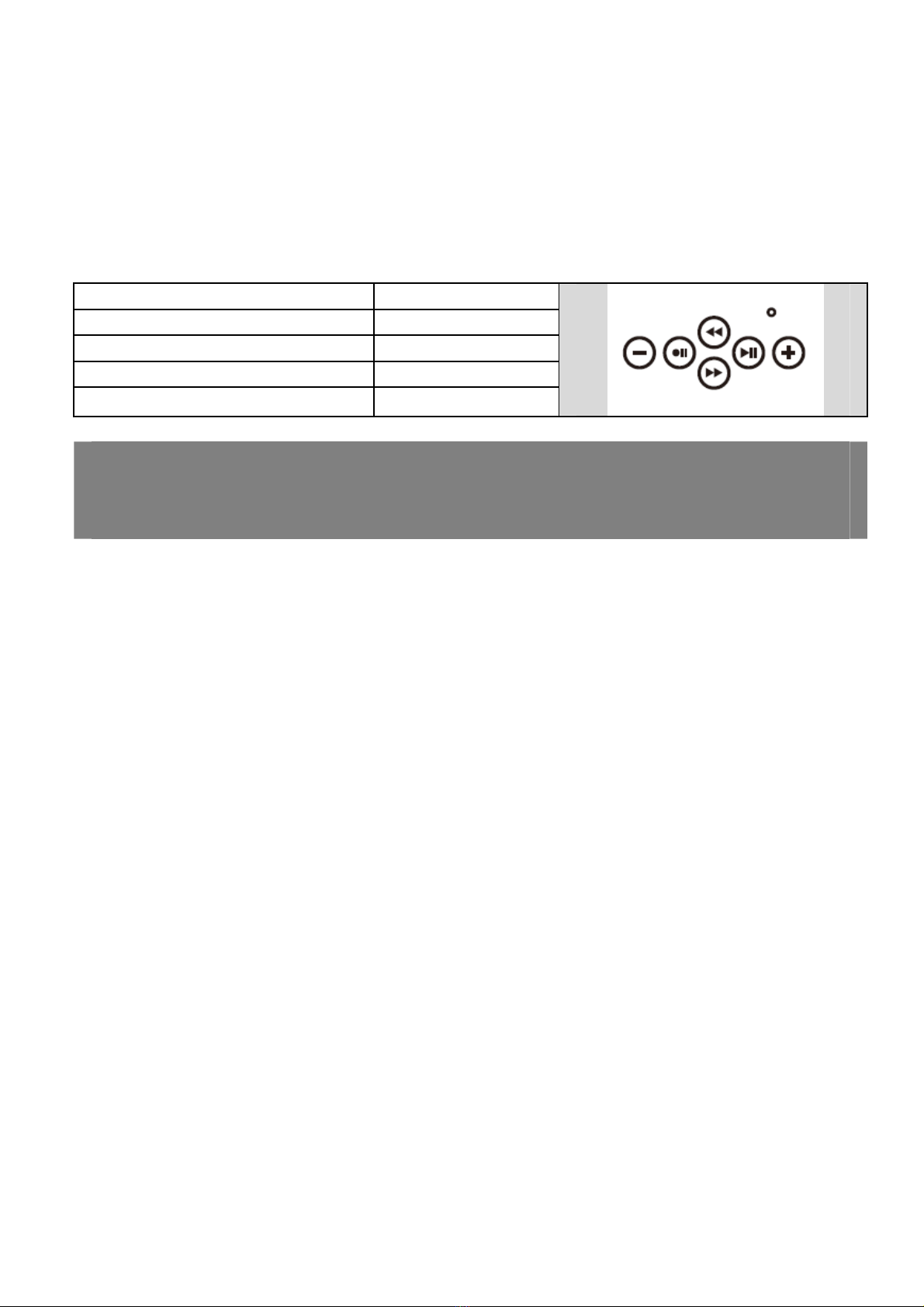
Alimentazione
Per l’utilizzo come lettore di cassette portatile, sono necessarie le batterie.
Per l’utilizzo come lettore di cassette fisso, è possibile alimentare il prodotto anche tramite
alimentatore o porta USB.
Per la digitalizzazione delle cassette, è sufficiente che il prodotto sia collegato alla porta
USB di un computer. In questo caso, le batterie non sono necessarie.
■ Indicatore LED per la conversione
Steady ON Standby
Quick Flash (2 Times per second) Recording
Slow Flash (1 time per second) Playback
GREEN Manual Mode
BLUE Automatic Mode
Avvertenze
1. I dischi flash USB devono essere formattati FAT32 e non crittografati.
2. Non spegnere mai (scollegare l'alimentatore) o scollegare l'unità flash USB durante la
registrazione. Ciò danneggerà l'AV205 o il nastro audio.
■ Operazione
1. Inserire una cassetta in AV205.
2. Collegare un altoparlante o un auricolare a "AUX Port" dell'AV205.
3. Collegare un'unitàflash USB alla "porta OTG". 【"VerdeE" indicazione si accende.】
4. Premi il pulsante "Riproduci" in alto, la cassetta inizierà a essere riprodotta.
■Registra in modalità manuale
Quando la cassetta è in riproduzione e un'unità flash USB è collegata, anche il dispositivo è in
modalità standby (il LED verde è fisso). Ciò significa che AV205 è in modalità manuale.
1. Basta premere il pulsante Registrazionee ●| | AV205 inizierà a registrare (convertire) musica
in formato MP3. Il LED verde lampeggerà rapidamente. Premere di nuovo il pulsante di
registrazione per interrompere la registrazione e salvare un file MP3 nell'unità flash USB.
Se il LED verde non lampeggia rapidamente, significa che AV205 non sta registrando.
Premere re-plug-in dell'unità flash USB e riprovare.
2. All'intervallo tra due brani in cui si desidera salvare in un altro file, premere breve ▶▶.
L'indicatore LED lampeggiante verde si spegnerà in circa 2 secondi, quindi lampeggerà di nuovo
rapidamente per salvare in un altro file.
3. Se si desidera utilizzare la modalità automatica, è sufficiente premere a lungo il pulsante ▶▶ da
3 a 5 secondi fino a quando l'indicatore LED passa dal verde al blu.

■Registra in modalità automatica
AV205 rileverà automaticamente ogni intervallo tra 2 brani e li salverà in 2 file in modalità
automatica. Se hai 6 brani al lato A (o B) sulla tua cassetta:
1. Inserire la cassetta e premere Riproduci, quindi premere Registra.
2. Dopo 6 canzoni sono state suonate; salva automaticamente 7 file mp3 nell'USB.
L'FV0001 - FV0006 sarà l'mp3 per 6 canzoni, e FV007 è vuoto a causa del breve silenzio tra la
fine della 6a canzone e la fine del nastro.
3. Verrà creata una cartella denominata "TAPMP3" nell'USB e verrà denominata ogni mp3 come
"FV0001" in "FV9999".
4. Se si desidera tornare alla modalità manuale dalla modalità automatica, interrompere la
registrazione (o la riproduzione) alla modalità standby (il LED blu è fisso). Pulsante di pressione
lunga ▶▶ per 3-5 secondi, fino a quando non si vedono le modifiche del LED dal blu al verde.
Oppure semplicemente spegnere AV205 e ria rias accenderlo di nuovo (si riarà in impostazione
predefinita -- Modalità manuale).
■ Registra tramite porta AUX
È possibile registrare musica da altre sorgenti audio con un cavo audio da 3,5 mm.
■ Riproduzione
AV205 ha la funzione Di riproduzione in modo da poter sempre controllare i file registrati.
1. In modalità standby, premere il pulsante Riproduzione, AV205 inizierà a riprodurre la musica
registrata. (Il LED lampeggerà lentamente.)
2. Premere di nuovo il pulsante Riproduzione interromperà la riproduzione e tornerà alla modalità
standby.
3. Durante la riproduzione, utilizzare il pulsante Su/Giù per riprodurre il file precedente o
successivo.
Nota: è anche possibile riprodurre qualsiasi altro file mp3 nell'unità flash USB nella cartella
"TAPEMP3".
Copyright e Marchi Registrati
Digitallifeè un marchio registrato di Shenzhen Shi QiHeng DianZi ShangWu YouXian GongSi e/o
delle sue affiliate.Tutti gli altri marchi registrati o non registrati citati nel presente documento
sono di proprietà esclusiva dei rispettivi titolari.
Table of contents
Languages:
Other Digital Life Media Converter manuals
Popular Media Converter manuals by other brands
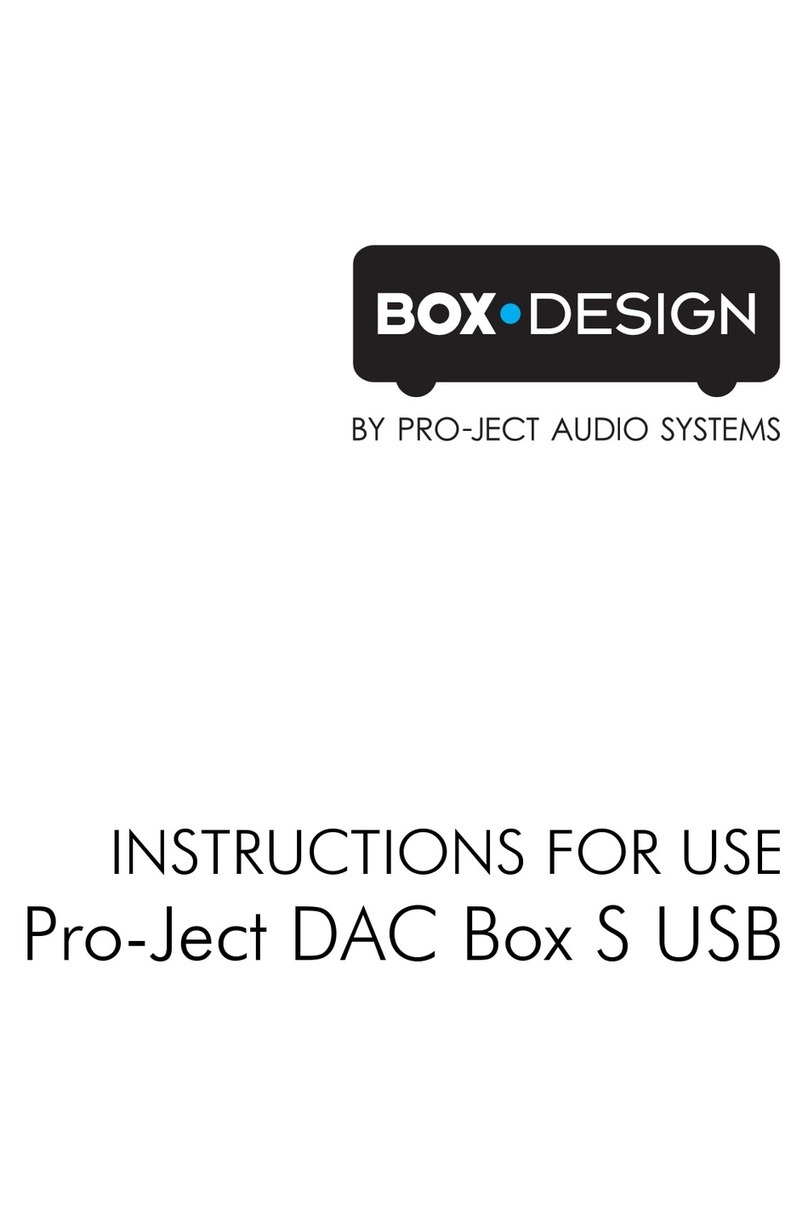
Pro-Ject Audio Systems
Pro-Ject Audio Systems DAC Box S USB Instructions for use

Perle
Perle S-10GRT-SFP installation guide
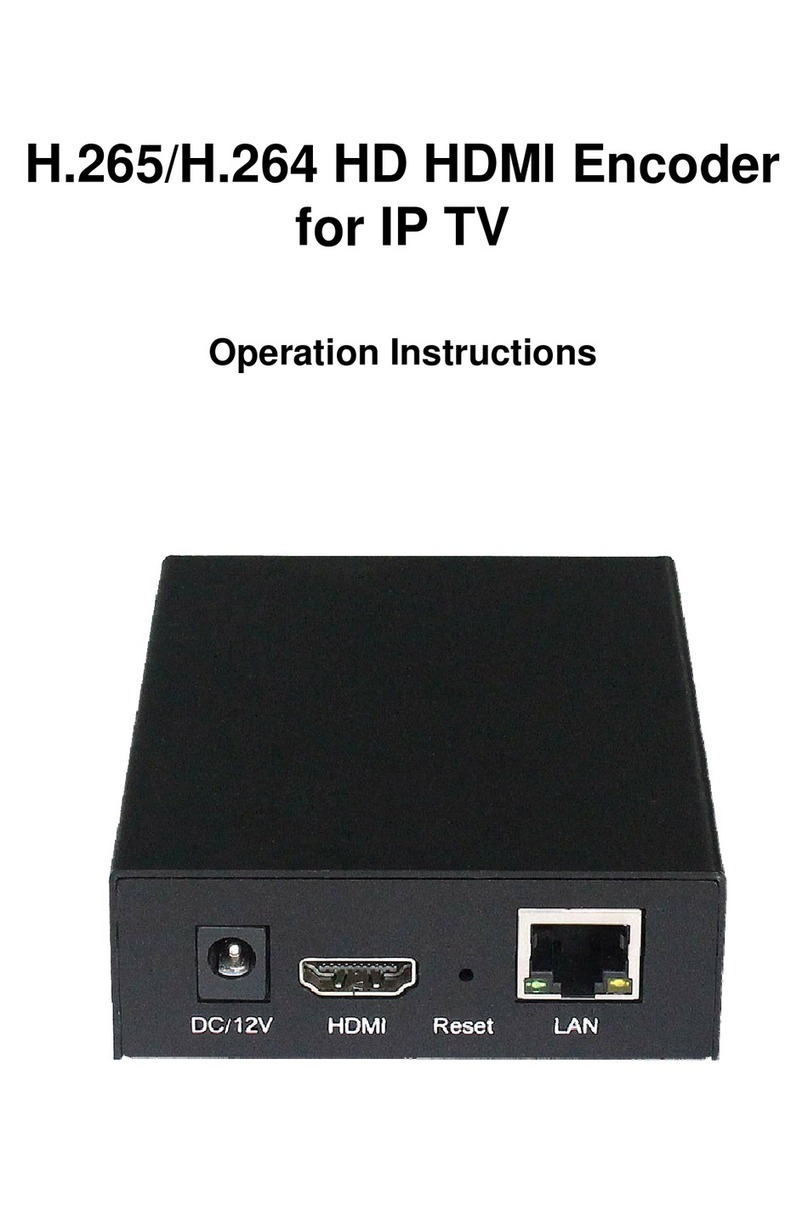
Shenzhen Shunxun Electronics
Shenzhen Shunxun Electronics SX-HE02 Operation instructions
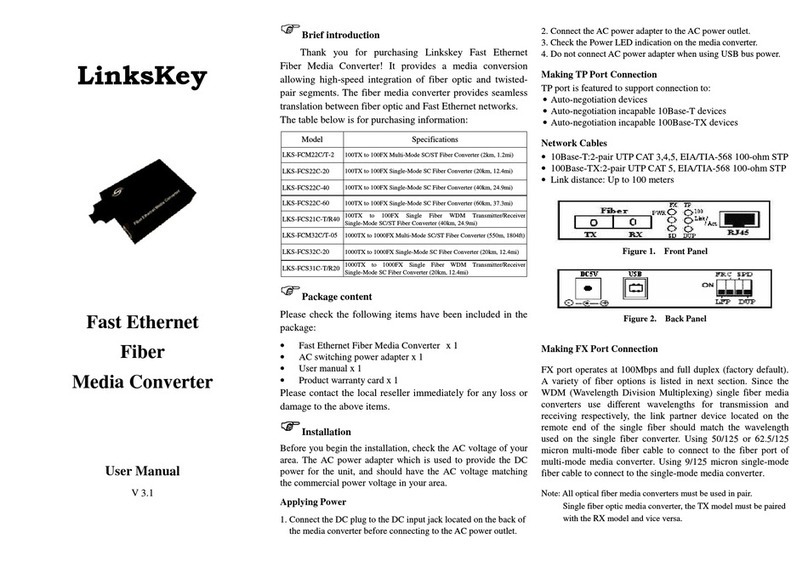
Linkskey
Linkskey LKS-FCM22C-2 user manual
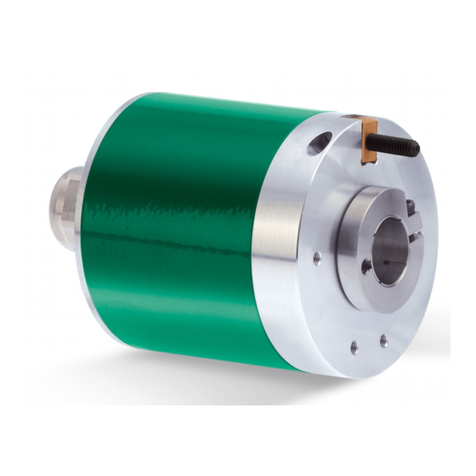
Lika
Lika HM58 PY user guide

Siemens
Siemens SINAMICS V20 Inverter operating instructions