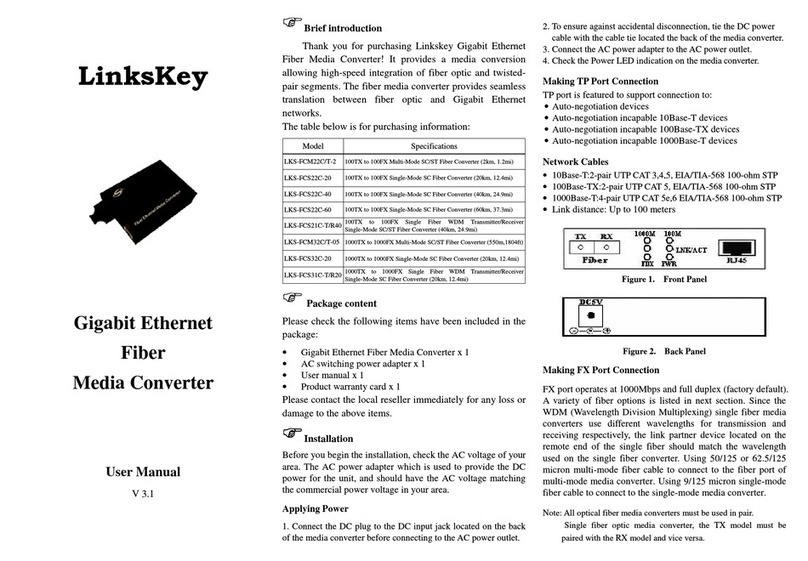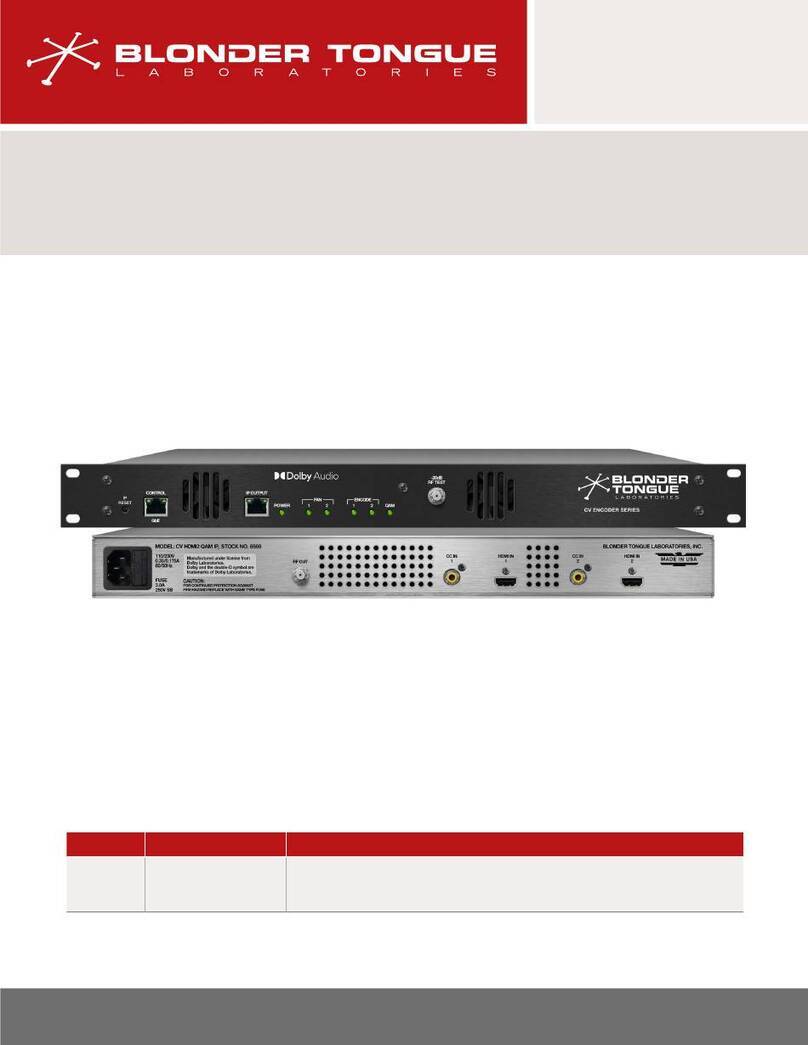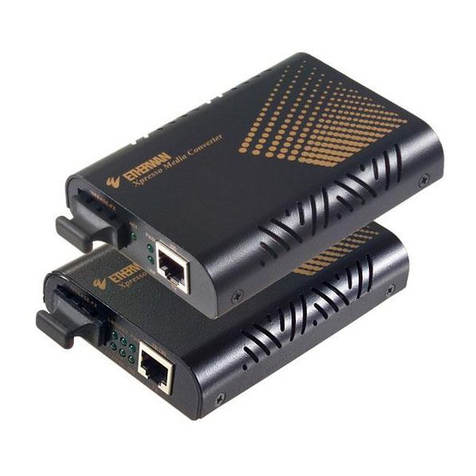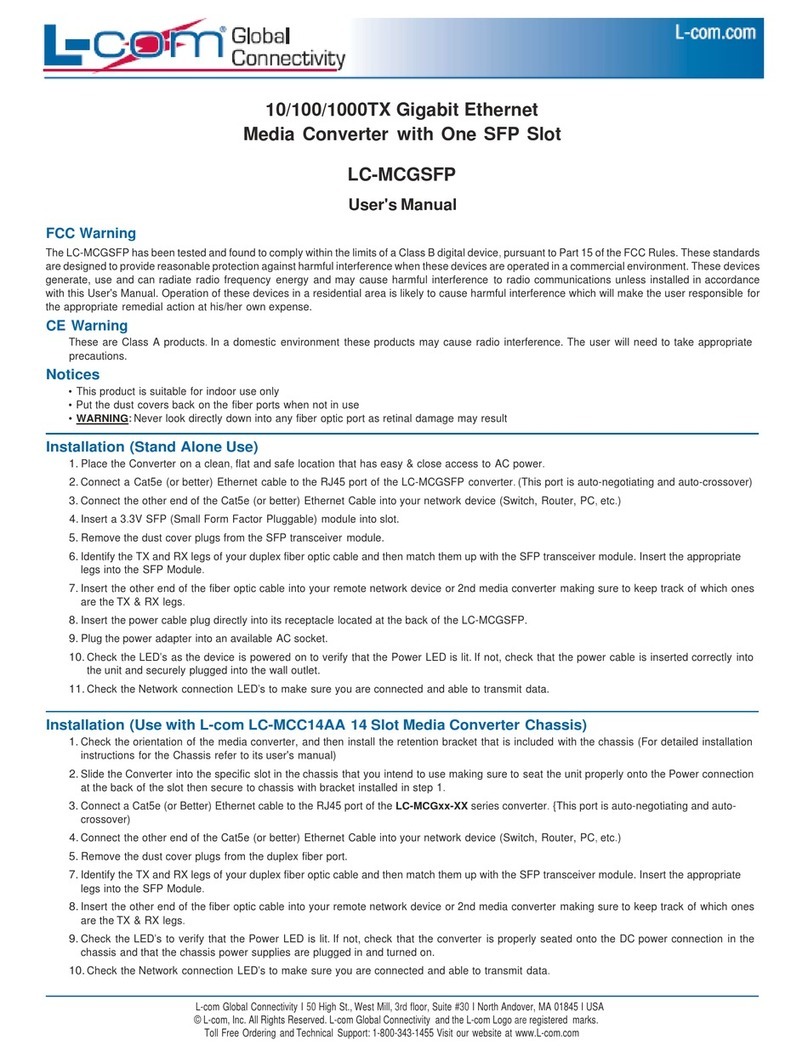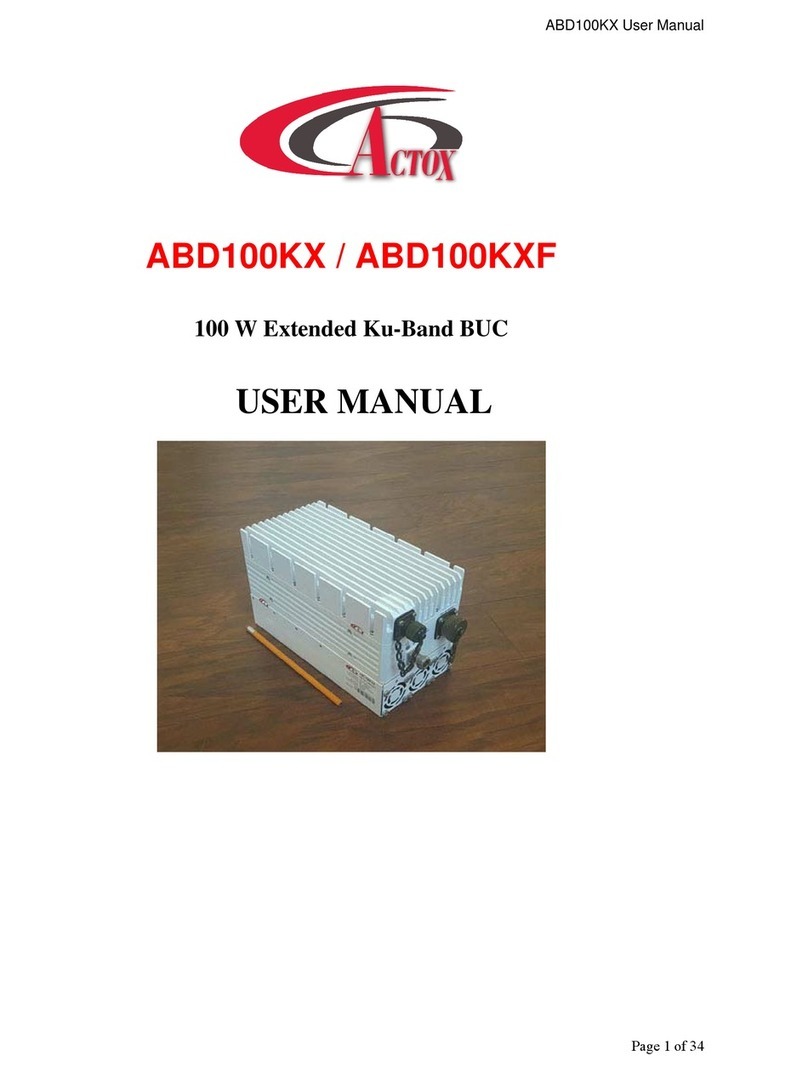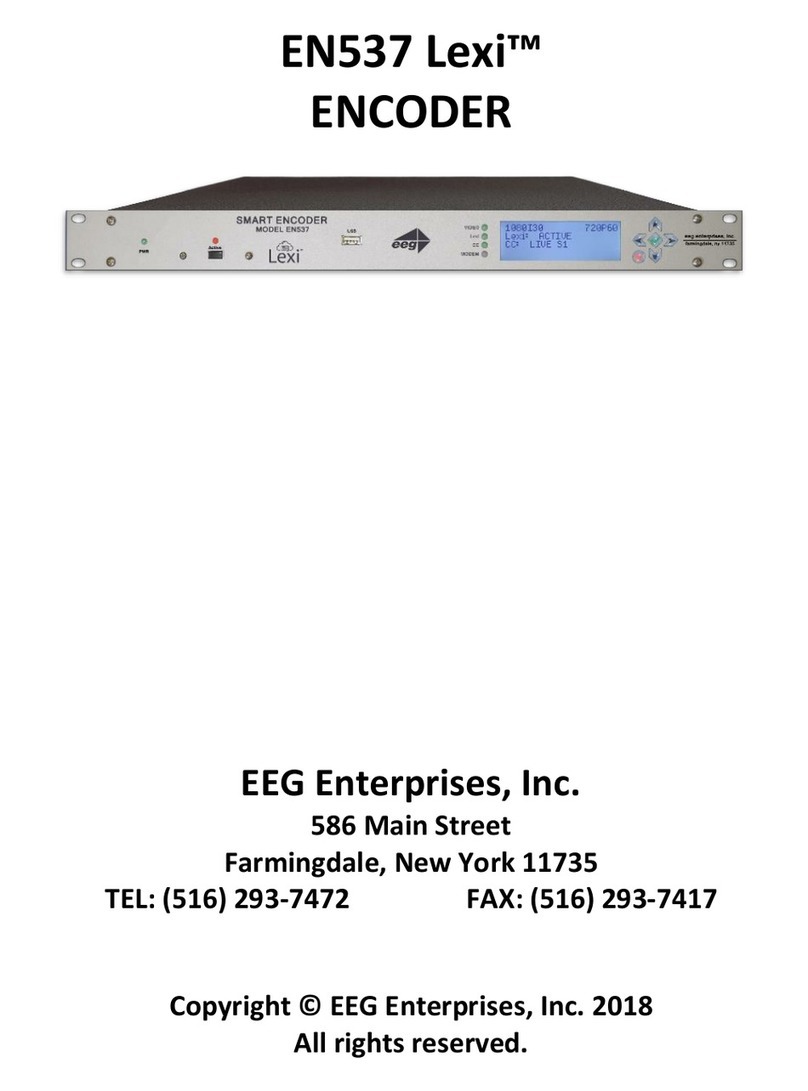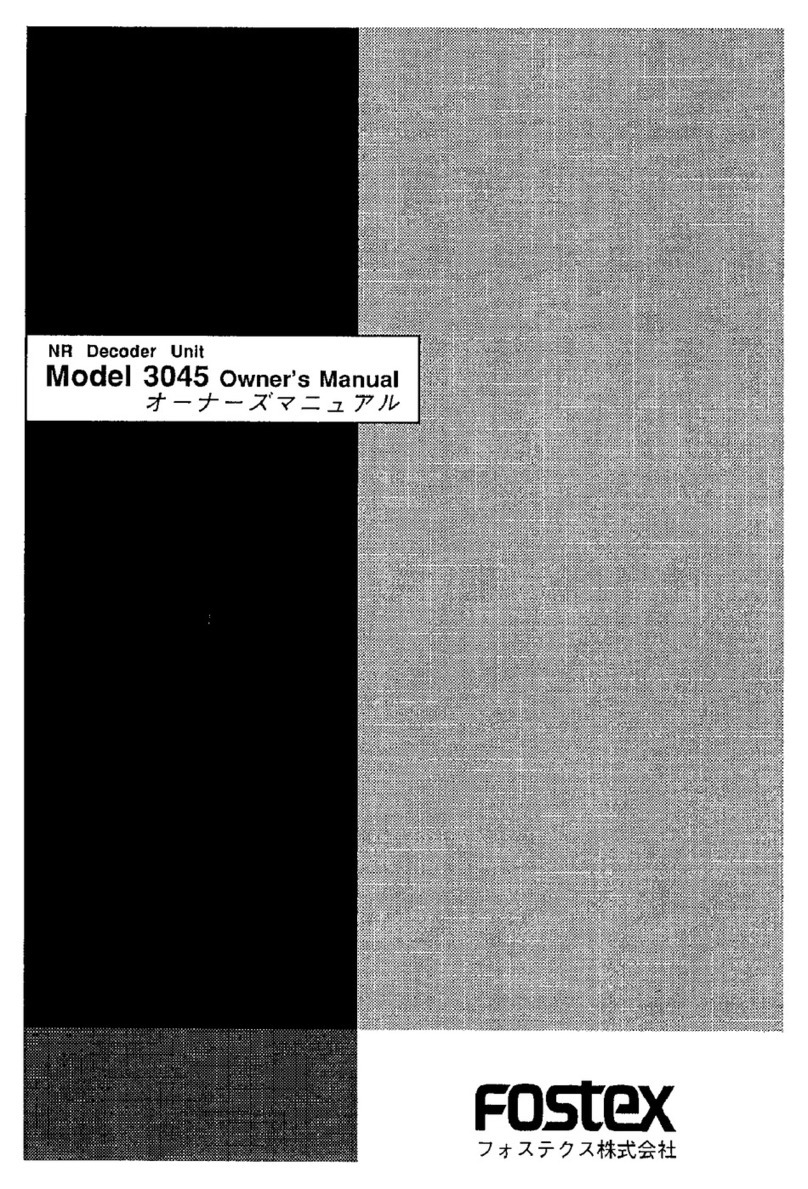Linkskey LKS-FCM22C-2 User manual

LinksKey
Fast Ethernet
Fiber
Media Converter
User Manual
V 3.1
Brief introduction
Thank you for purchasing Linkskey Fast Ethernet
Fiber Media Converter! It provides a media conversion
allowing high-speed integration of fiber optic and twisted-
pair segments.
The fiber media converter provides seamless
translation between fiber optic and Fast Ethernet networks.
The table below is for purchasing information:
Model Specifications
LKS-FCM22C/T-2
100TX to 100FX Multi-Mode SC/ST Fiber Converter (2km, 1.2mi)
LKS-FCS22C-20
100TX to 100FX Single-Mode SC Fiber Converter (20km, 12.4mi)
LKS-FCS22C-40
100TX to 100FX Single-Mode SC Fiber Converter (40km, 24.9mi)
LKS-FCS22C-60
100TX to 100FX Single-Mode SC Fiber Converter (60km, 37.3mi)
LKS-FCS21C-T/R40
100TX to 100FX Single Fiber WDM Transmitter/Receiver
Single-Mode SC/ST Fiber Converter (40km, 24.9mi)
LKS-FCM32C/T-05
1000TX to 1000FX Multi-Mode SC/ST
Fiber Converter (550m, 1804ft)
LKS-FCS32C-20
1000TX to 1000FX Single-Mode SC Fiber Converter (20km, 12.4mi)
LKS-FCS31C-T/R20
1000TX to 1000FX Single Fiber WDM Transmitter/Receiver
Single-Mode SC Fiber Converter (20km, 12.4mi)
Package content
Please check the following items have been included in the
package:
•Fast Ethernet Fiber Media Converter x 1
•AC switching power adapter x 1
•User manual x 1
•Product warranty card x 1
Please contact the local reseller immediately for any loss or
damage to the above items.
Installation
Before you begin the installation, check the AC voltage of your
area. The AC power adapter which is used to provide the DC
power for the unit, and should have the AC voltage matching
the commercial power voltage in your area.
Applying Power
1. Connect the DC plug to the DC input jack located on the back of
the media converter before connecting to the AC power outlet.
2. Connect the AC power adapter to the AC power outlet.
3. Check the Power LED indication on the media converter.
4. Do not connect AC power adapter when using USB bus power.
Making TP Port Connection
TP port is featured to support connection to:
•Auto-negotiation devices
•Auto-negotiation incapable 10Base-T devices
•Auto-negotiation incapable 100Base-TX devices
Network Cables
•10Base-T:2-pair UTP CAT 3,4,5, EIA/TIA-568 100-ohm STP
•100Base-TX:2-pair UTP CAT 5, EIA/TIA-568 100-ohm STP
•Link distance: Up to 100 meters
Figure 1. Front Panel
Figure 2. Back Panel
Making FX Port Connection
FX port operates at 100Mbps and full duplex (factory default).
A variety of fiber options is listed in next section. Since the
WDM (Wavelength Division Multiplexing) single fiber media
converters use different wavelengths for transmission and
receiving respectively, the link partner device located on the
remote end of the single fiber should match the wavelength
used on the single fiber converter. Using 50/125 or 62.5/125
micron multi-mode fiber cable to connect to the fiber port of
multi-mode media converter. Using 9/125 micron single-mode
fiber cable to connect to the single-mode media converter.
Note: All optical fiber media converters must be used in pair.
Single fiber optic media converter, the TX model must be paired
with the RX model and vice versa.

LED Indicator
LED indicators serve as device monitoring and error display.
The following is the explanation for each LED indicator.
LEDs State Indication
On Fiber link connection established
FX Link/Act
Blinking
Transmitting or receiving data
On TP link connection established
TP Link/Act
Blinking
Transmitting or receiving data
On Connection in full duplex mode
DUP
Off Connection in half-duplex mode
PWR On Power on
SD On Fiber signal is detected
On TP connection speed is 100Mbps
100
Off TP connection speed is 10Mbps
Transmission characteristics of dual fiber converter
Dual Fiber
Transmitting
optical
power
(dBm)
Receiving
sensitivity
(dBm)
Transmission
maximum
distance
(km)
Loss
allowed
(dBm)
MM/ST/SC/
1310nm -14 ~ -9 -34 2 10
SM/ST/SC/
1310nm -13 ~ -4 -33 20 19
SM/SC/
1310nm -8 ~ -3 -35 40 27
SM/SC/
1310nm -5 ~ 0 -36 60 34
SM/SC/
1550nm -8 ~ -3 -35 80 27
SM/SC/
1550nm -5 ~ 0 -36 100 31
SM/SC/
1550nm -2 ~ 3 -37 120 35
Transmission characteristics of single fiber converter
Single Fiber
Transmitting
optical
p
ower (dBm)
Receiving
sensitivity
(dBm)
Transmission
maximum
distance
(km)
Loss
allowed
(dBm)
SM/ SC/
1310/1550nm
-13 ~ -6 -30 20
SM/ SC/
1310/1550nm
-8 ~ -3 -35 30
SM/ SC/
1310/1550nm
-6 ~ 0 -36 40 ~ 60
SM/ SC/
1310/1550nm
-3 ~ 3 -37 60 ~ 80
Standard
loss:
1310nm-
0.4/km
1550nm-
0.25/km
Main features
1. Built in 128KB RAM for data buffer
2. Half-duplex back-pressure and IEEE802.3x full duplex flow control
3.
Auto MDI/MDI-X detection function on the TP port
4. Forward 1600 bytes packets for management
5. Support link fault pass through function
6. Support far end fault function on the FX port
7. Power from external AC power adapter or USB bus-powered
8. DIP switch configurations
9. Built in watchdog timer monitoring internal state
10. LED status for link/activity, full/half-duplex, 10M/100M
11. Transmission distance 2km multi-mode, 120km single-mode
12.
Low power consumption
Technical parameters:
1. Standard: IEEE 802.3 10 Base-T standard,
IEEE 802.3u 100Base-TX/FX standard
2. Connector: one UTP RJ-45 connector, one SC/ST connector
3. Operation mode: full duplex mode or half-duplex mode
4. Power consumption: 5V DC 1A or USB bus-powered (3.0W max.)
5. Operation temperature: 0
℃
- 55
℃
(32˚F - 131˚F)
6. Storage temperature: -20
℃
- 70 (
℃
-4˚F - 158˚F)
7. Relative humidity: 5% - 90%
8. TP cable:
10Mbps - Category 3, 4, or 5 UTP
100Mbps - Category 5 UTP
9. FX cable: Multi-mode - 50/125, 62.5/125 or 100/140µm
Single-mode - 8.3/125, 8.7/125, 9/125 or 10/125µm
10. Dimensions: 94mm x 70mm x 26mm (3.7in x 2.8in x 1.0in)
Cautions:
1. This product is suitable for indoor application.
2. Put on the dust cover of fiber interface when not used.
3. It is forbidden to stare at the TX fiber-transfer end with naked eyes.
Troubleshooting:
1. Fail to transmit data: Make sure the UTP distance does not exceed
100m, and the fiber distance does not exceed the maximum distance.
Verify that both nodes are running at the same speed.
2.
UTP or Fiber Link LED is not lit: Check the power on the
network device connected to the converter, make sure it is
turned ON. Check the cables, make sure the UTP cable
complies with EIA/TIA 568 specification and fiber optic
cables comply with industry standards.
DIP switch settings:
Technical Support
E-mail: btitech@linkskey.com
Website: www.linkskey.com
This manual suits for next models
11
Table of contents
Other Linkskey Media Converter manuals
Popular Media Converter manuals by other brands
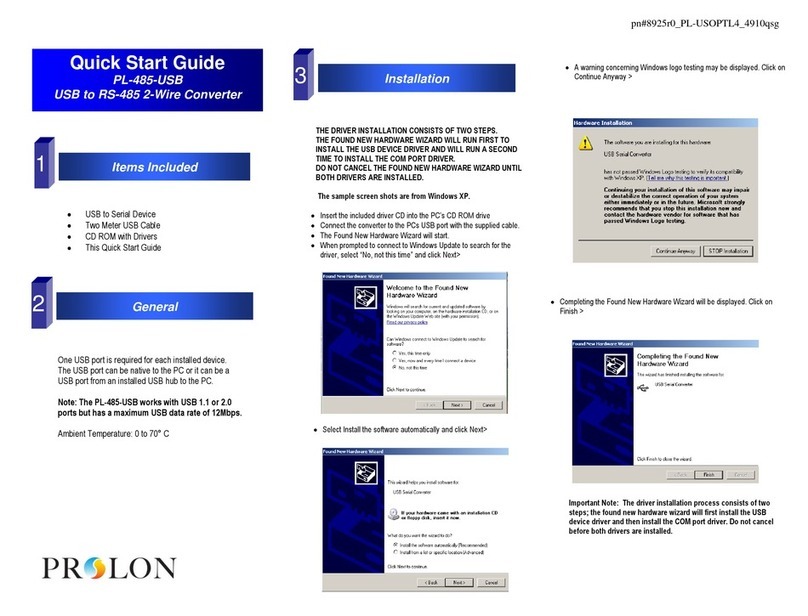
Prolon
Prolon PL-485-USB quick start guide
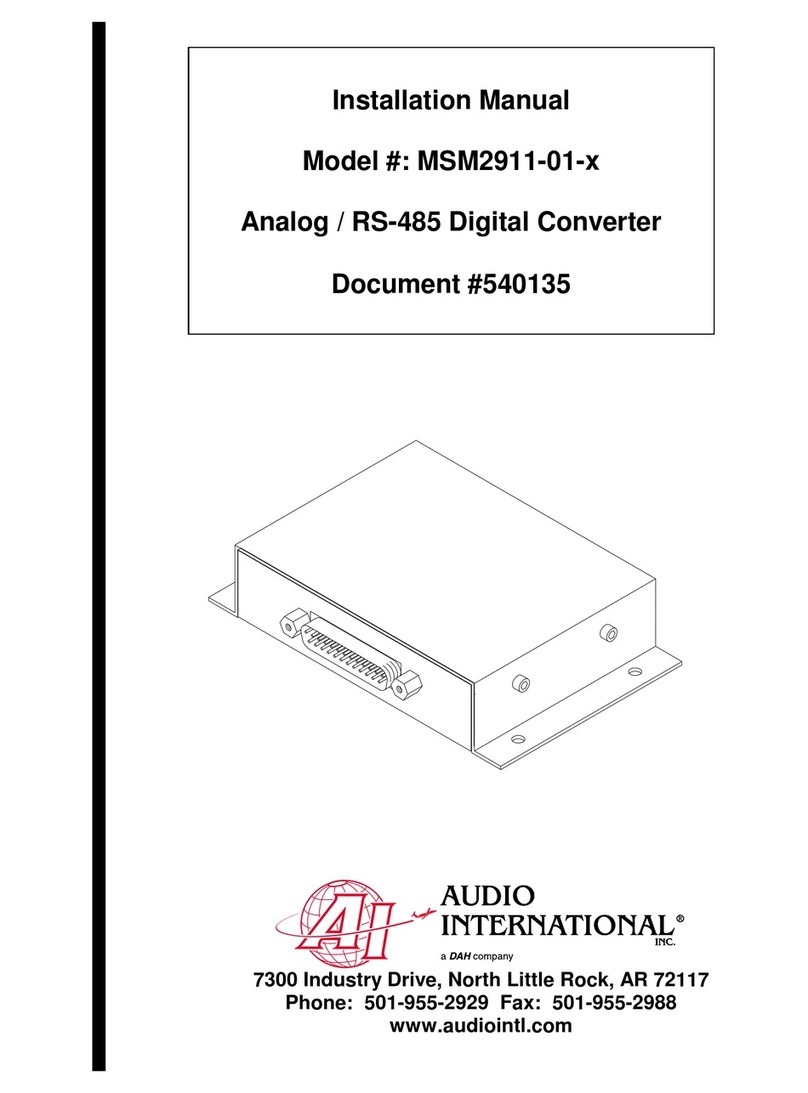
Audio international
Audio international MSM2911-01-x installation manual

Polytron
Polytron OPM-LNB circ 032 manual
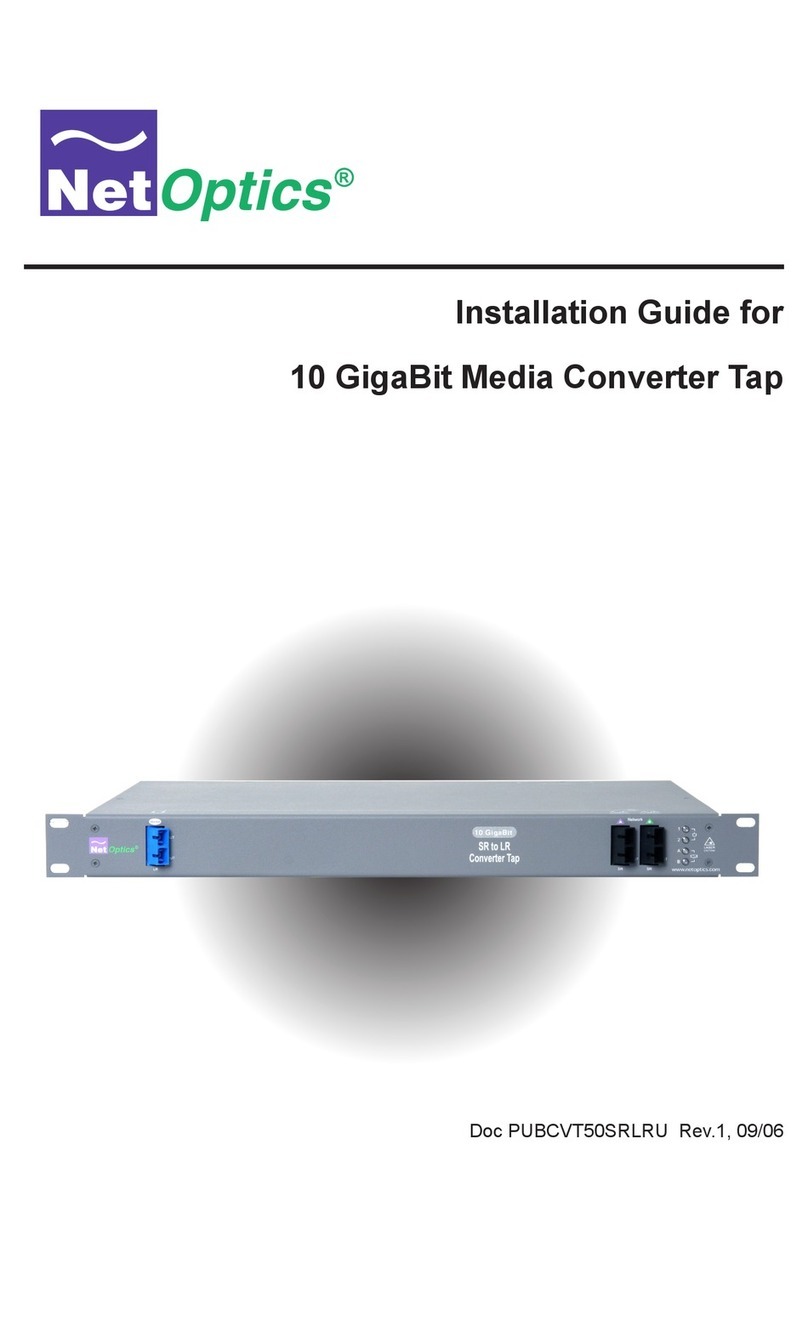
Net Optics
Net Optics 10 GigaBit Media Converter Tap installation guide

SIIG
SIIG CyberX ID-SC0H11-S1 Quick installation guide

Televes
Televes 554912 Safety instructions