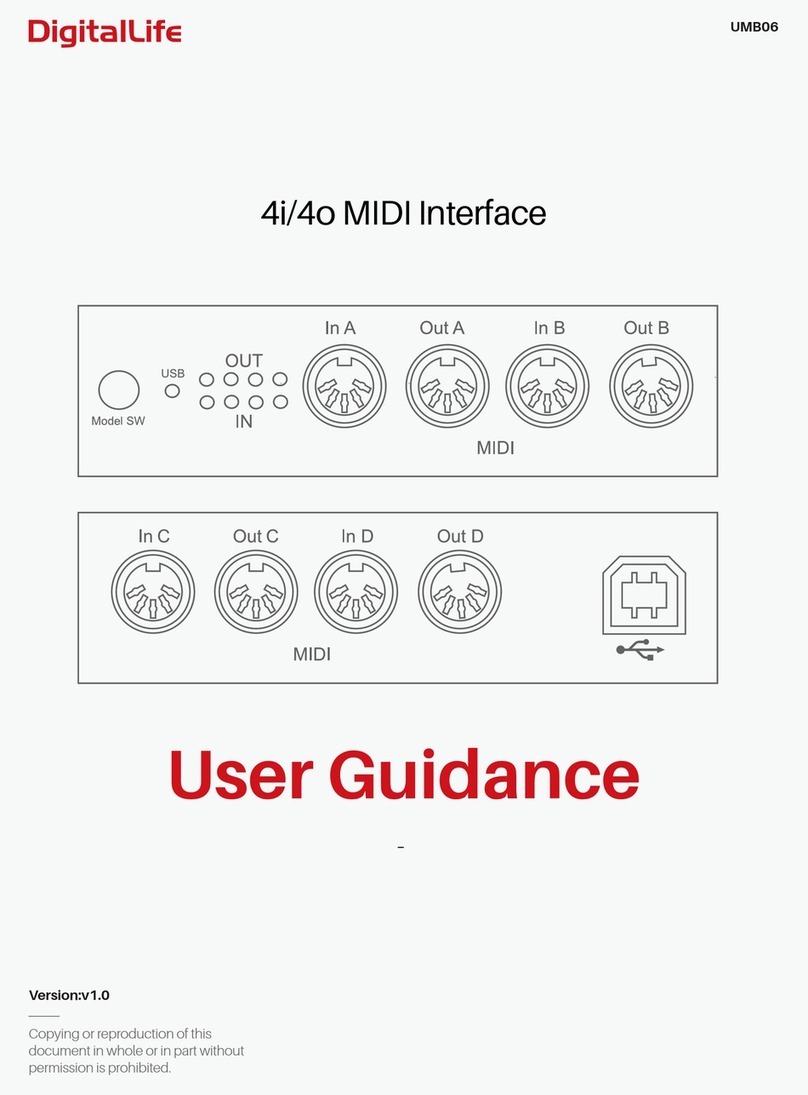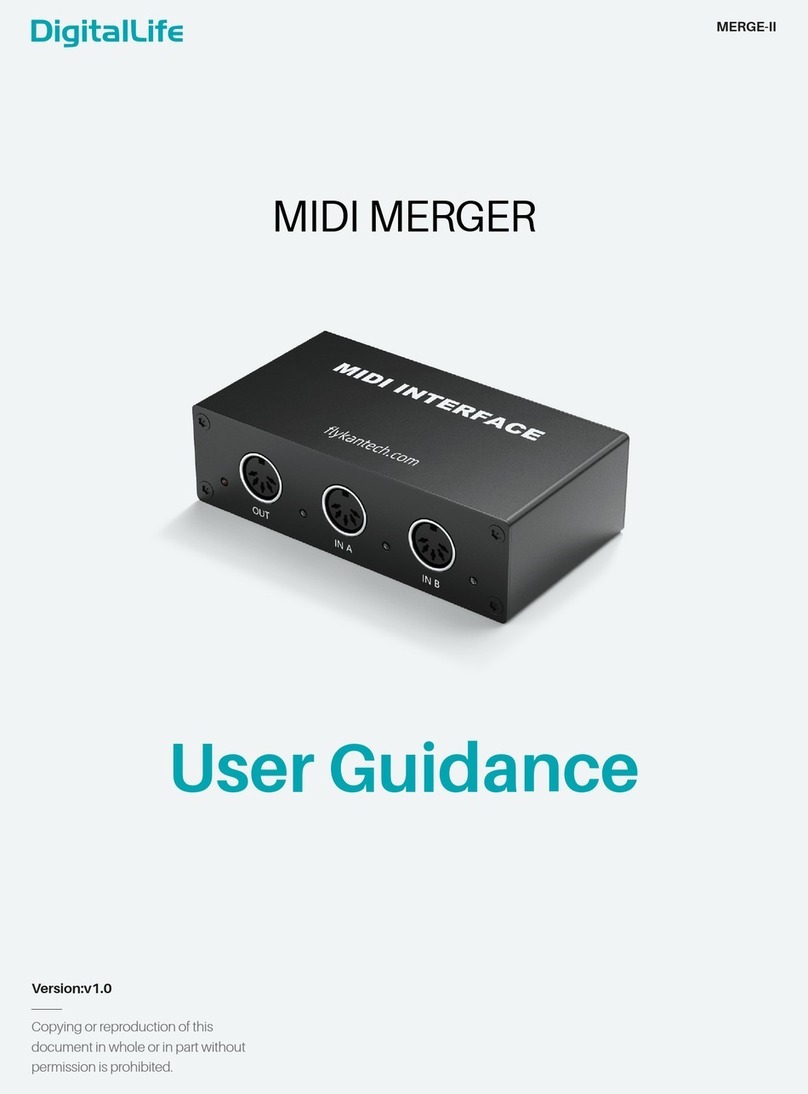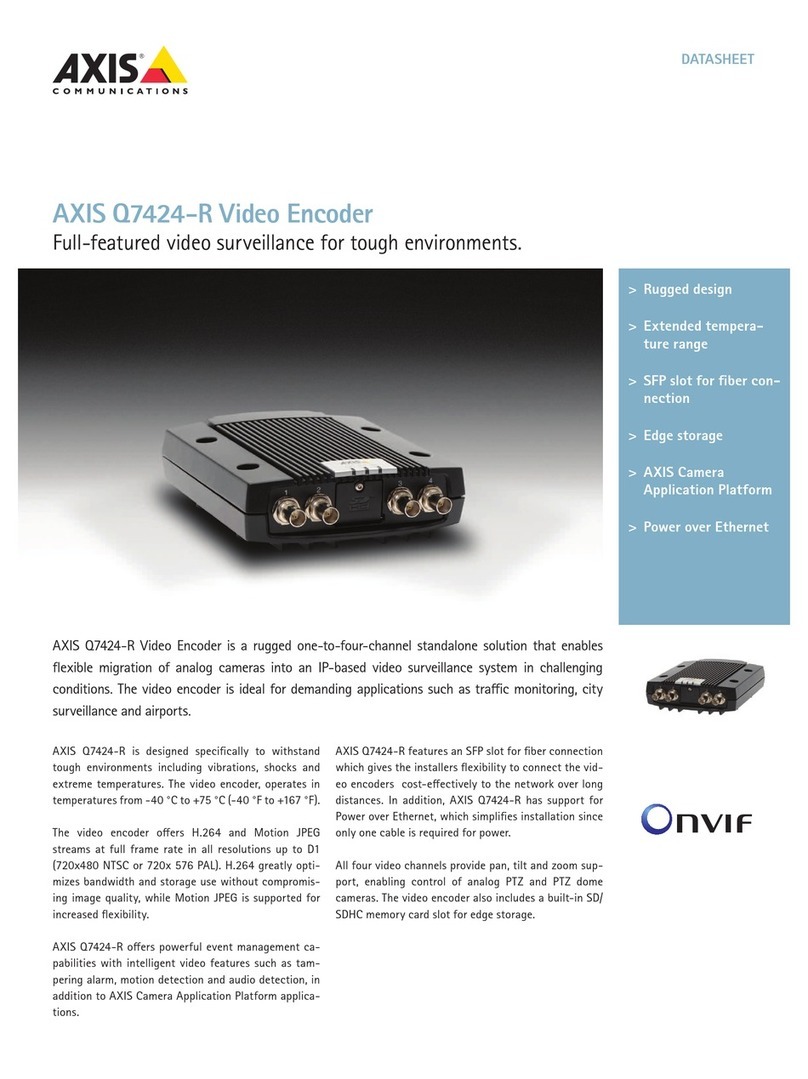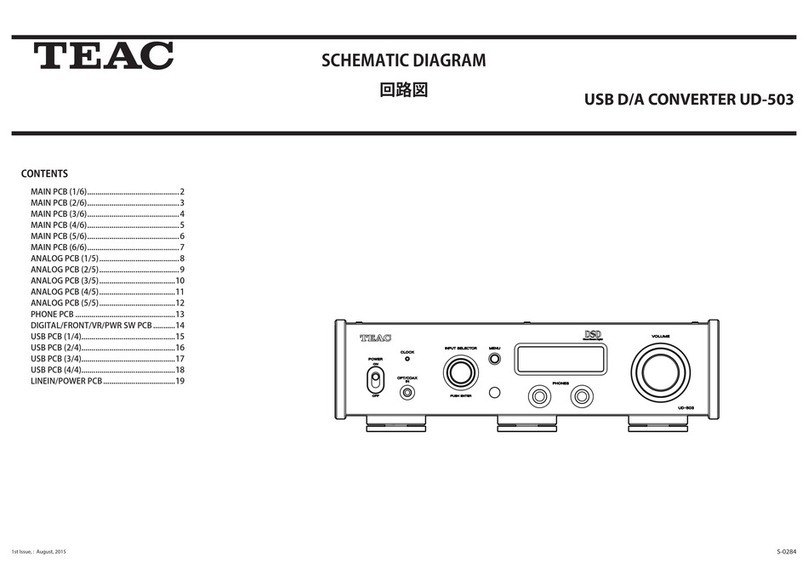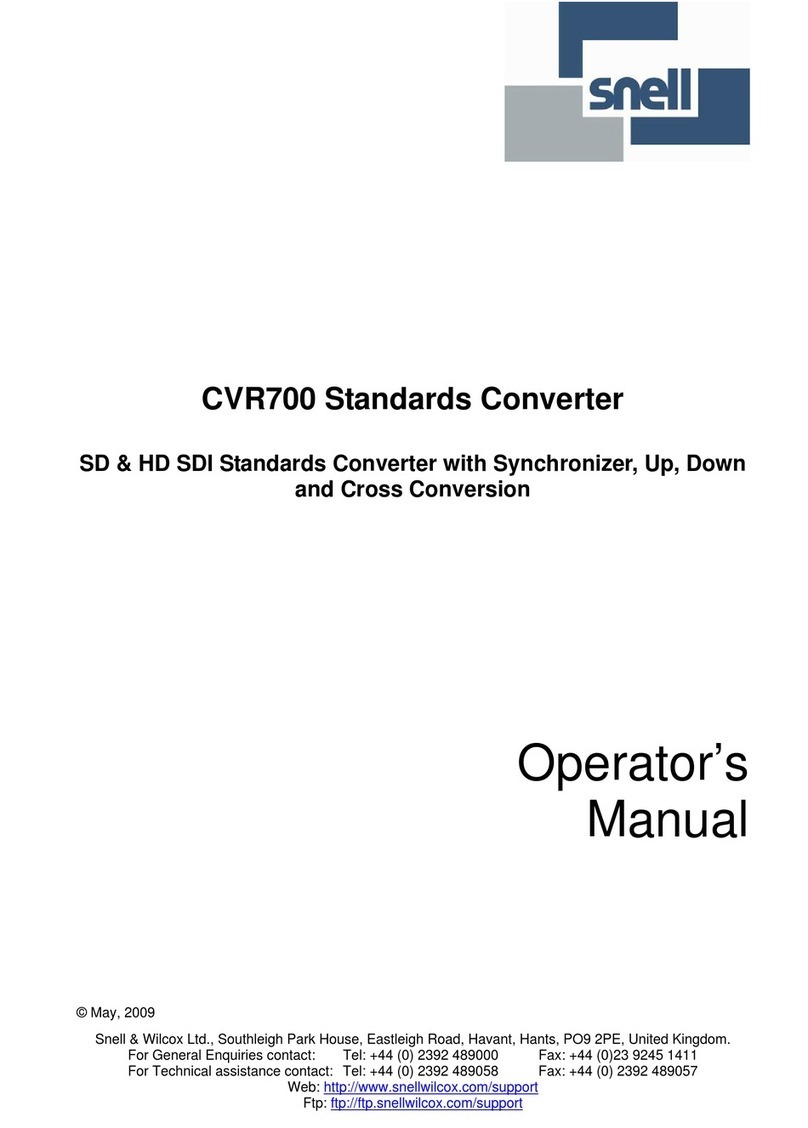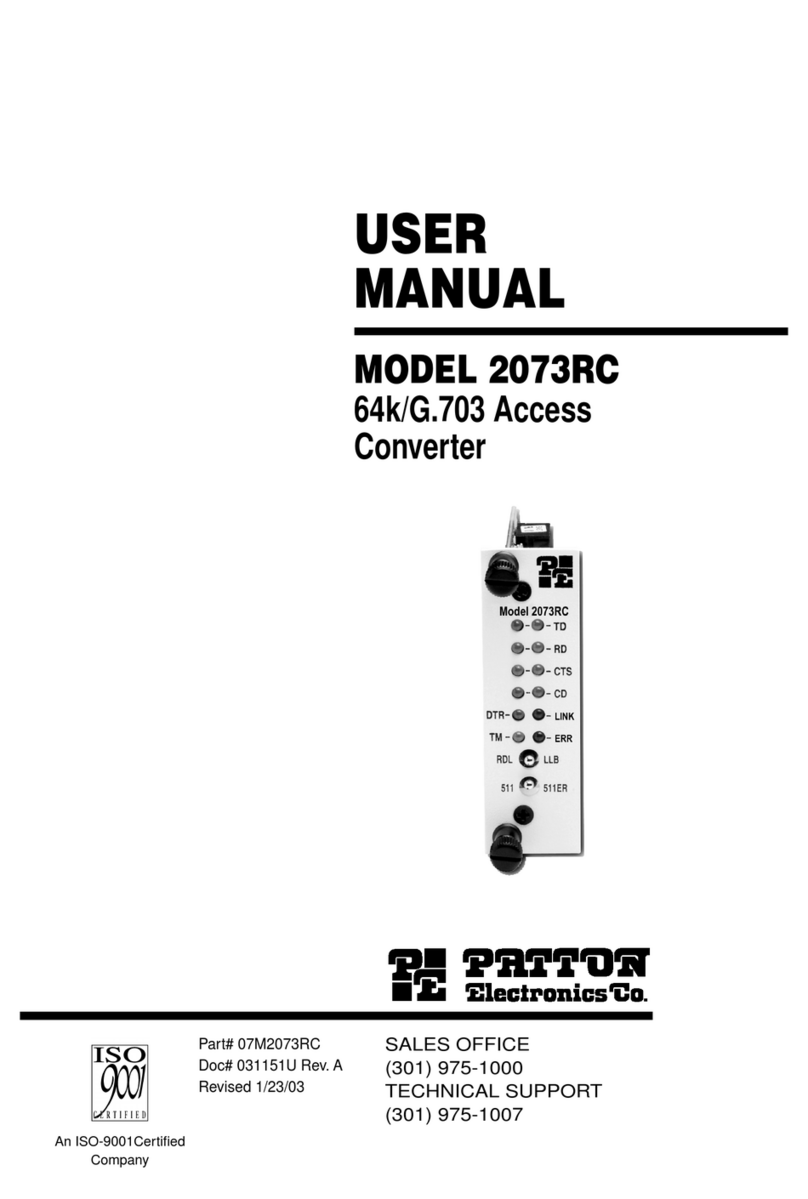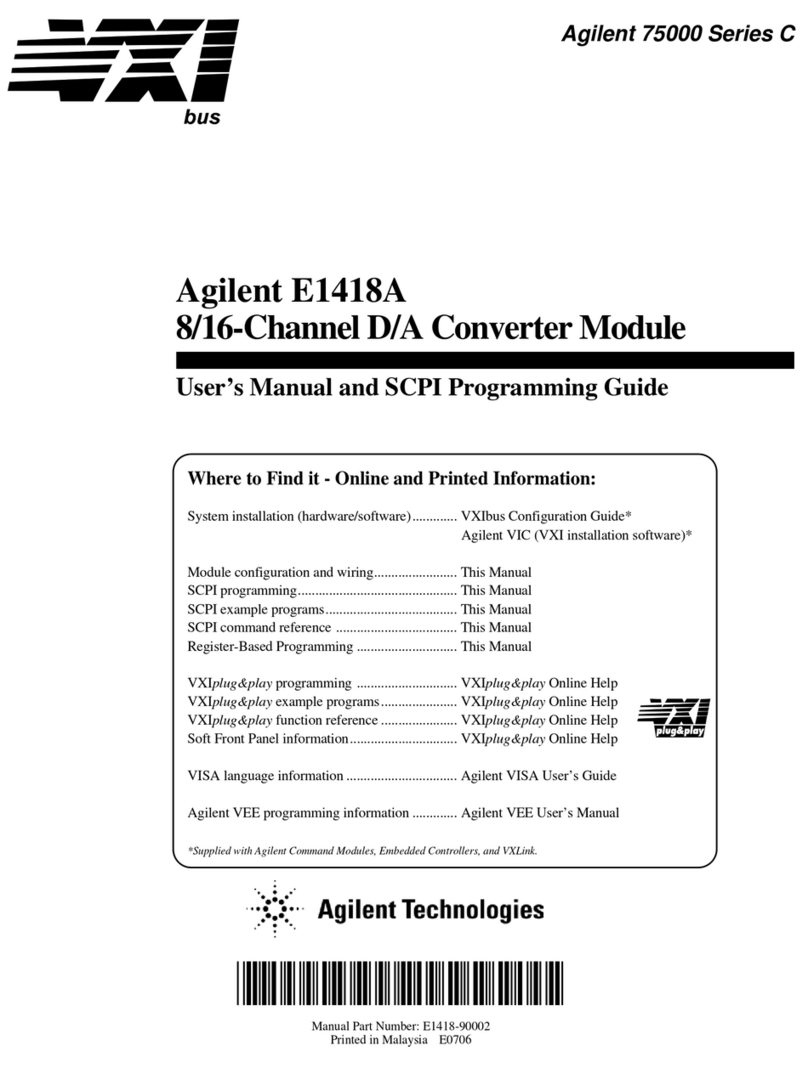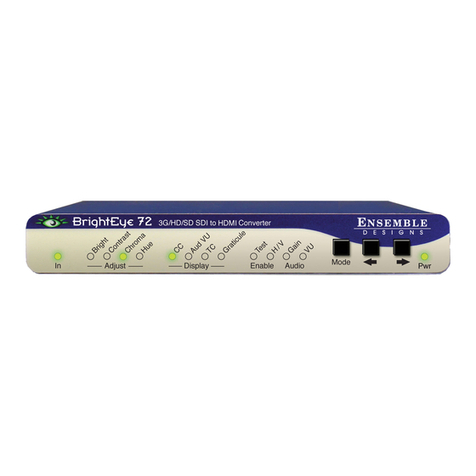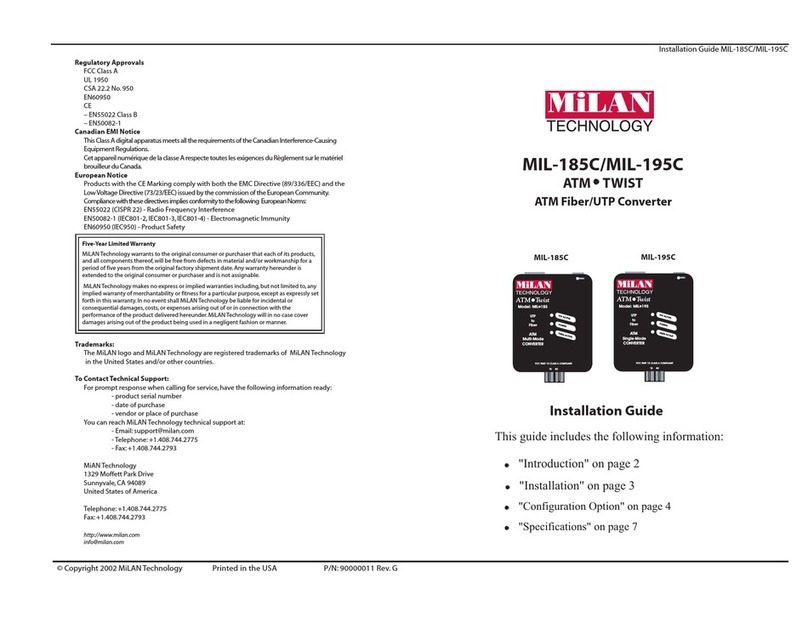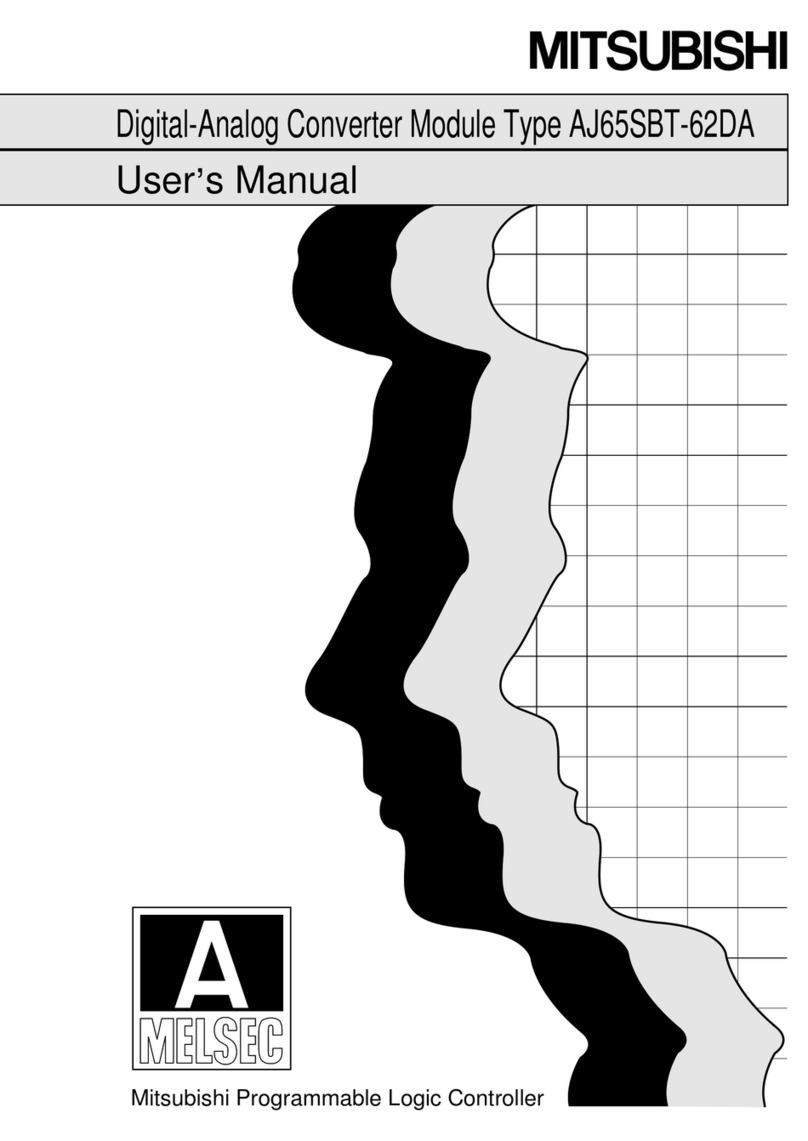Digital Life DMX-USB User manual

Operating Instruction
Betriebsanleitung
Bedieningsinstructie
Instrucción de Funcionamiento
Instruction d'exploitation
Istruzioni Operative
Bruksanvisning
Model No.: DMX-USB
Version:1.0
COAXIAL OR TOSLINK
TO STEREO RCA AUDIO
CONVERTER
EN: For warranty information, go to:
中:保修及售后请扫描二维码或者写信给我们。
DE: Für Garantieinformationen besuchen Sie:
ES: Para obtener información sobre la garantía, visite:
FR: Pour des informations sur la garantie, rendez-vous sur :
IT: Per informazioni sulla garanzia, vai a:
JP: 保証情報はこちらをご覧ください。
NL: Voor garantie-informatie, ga naar:
PL: Aby uzyskać informacje dotyczące gwarancji, przejdź do:
SE: För garantinformation, gå till:
SUPPORT/售后支持/UNTERSTÜTZUNG/ SOPORTE/SUPPORT/SUP-
PORTO/サポート/ONDERSTEUNING/WSPARCIE/STÖD/DESTEK

1USB TO DMX Interface EN
The MIDI-USB USB to DMX Interface cable is a high-quality light control converter. DMX-
USB has DMX and RDM functions, which can convert DMX/RDM to USB and connect to
a computer. In addition, DMX-USB has a built-in high-speed isolator that can isolate and
protect computers and external light control equipment, and an external magnetic ring
shield can improve anti-interference ability.
RDM is supported as standard on the DMX-USB. Remote Device Management (RDM) is a
protocol enhancement to DMX-USB that allows bi-directional communication between the DMX
USB Pro Mk2 and RDM compliant devices over a standard DMX line. This protocol will allow
conguration, status monitoring, and management of these devices.
Not all control software which has implemented the
DMX-USB as a device support RDM.
3-Pin XLR plug - Connects RDM /
DMX equipment
IN - RDM Input Light (Flashes when
it gets data from RDM equipment)
USB Interface - Connects to
Computer’s available USB 2.0 Port
OUT - Flashes when DMX data is
sent.
USB Indicator - On when driver
installed and power connected
Precautions
Introduce
Interfaces Descriptions
1
3 4 5
2
1 4
2 5
3

2
Installation
Copyright and Trademarks
1
2
3
4
Install the Driver from CD-ROM or
Internet
Install the Driver
Plug the USB-A into your computer
and Plug the 3-Pin XLR with the
RDM/DMX device
Make Settings for the supported
DMX Software.
DigitalLife is a trademark of SHENZHENSHIQIHENGDIANZISHANGWUY
OUXIANGONGSI, registered in the UK,EU and other countries. All other
trademarks and trade names are the property of their respective owners.
Model No.: DMX-USB EN

3USB 转 DMX 线 中文
MIDI-USB USB 转 DMX 接口线是高质量的灯光控制转换器。DMX-USB 具有 DMX
和 RDM 功能,可以将 DMX/RDM 转换为 USB 并连接到计算机。此外,DMX-USB
还配备了高速隔离器,可以隔离和保护计算机和外部灯光控制设备,外部磁环屏蔽
还可以提高抗干扰能力。
DMX-USB 支持 RDM。远程设备管理(RDM)是 DMX-USB 的协议增强,允许在标准 DMX 线上
DMX-USB 与 RDM 兼容设备之间进行双向通信。该协议将允许对这些设备进行配置、状态监控和
管理。
并非所有的软件都支持 RDM。
3-Pin XLR plug - Connects RDM /
DMX equipment
IN - RDM Input Light (Flashes when
it gets data from RDM equipment)
USB Interface - Connects to
Computer’s available USB 2.0 Port
OUT - Flashes when DMX data is
sent.
USB Indicator - On when driver
installed and power connected
防范措施
产品介绍
接口说明
1
3 4 5
2
1 4
2 5
3

5USB zu DMX Schnittstelle DE
Das MIDI-USB-USB-zu-DMX-Interface-Kabel ist ein hochwertiger
Lichtsteuerungswandler. DMX-USB verfügt über DMX- und RDM-Funktionen, die
DMX/RDM in USB umwandeln und mit einem Computer verbinden können. Darüber
hinaus verfügt DMX-USB über einen eingebauten Hochgeschwindigkeits-Isolator, der
Computer und externe Lichtsteuerungsausrüstung isolieren und schützen kann, und
ein externer magnetischer Ringschutz kann die Störfestigkeit verbessern.
RDM wird standardmäßig auf dem DMX-USB unterstützt. Remote Device Management (RDM) ist
eine Protokollverbesserung für DMX-USB, die eine bidirektionale Kommunikation zwischen dem
DMX USB Pro Mk2 und RDM-kompatiblen Geräten über eine Standard-DMX-Leitung ermöglicht.
Dieses Protokoll ermöglicht die Konguration, Statusüberwachung und Verwaltung dieser
Geräte.
Nicht alle Steuerungssoftware, die DMX-USB als
Gerät implementiert hat, unterstützt RDM.
3-Pin XLR plug - Connects RDM /
DMX equipment
IN - RDM Input Light (Flashes when
it gets data from RDM equipment)
USB Interface - Connects to
Computer’s available USB 2.0 Port
OUT - Flashes when DMX data is
sent.
USB Indicator - On when driver
installed and power connected
Vorsichtsmaßnahmen
Einführen
Beschreibung der Schnittstellen
1
3 4 5
2
1 4
2 5
3

6
Installation
Marken und Urheberrechte
1
2
3
4
Treiber von der CD-ROM oder aus dem
Internet installieren
Treiber installieren
Stecken Sie das USB-A-Kabel in Ihren
Computer und schließen Sie das 3-Pin-
XLR-Kabel an das RDM/DMX-Gerät an.
Einstellungen für die unterstützte DMX-
Software vornehmen.
(Einstellungsbeispiele - https://www.
digitallife.shop/products/dmx-usb-i).
DigitalLife ist eine Marke oder eingetragene Marke von SHENZHENSHI
QIHENGDIANZISHANGWUYOUXIANGONGSI. Alle anderen Marken und
eingetragenen Marken sind Eigentum der jeweiligen Rechteinhaber.
Model No.: DMX-USB DE

7USB naar DMX-Interface DU
De MIDI-USB USB naar DMX Interface kabel is een hoogwaardige lichtregelingsconverter.
DMX-USB heeft DMX- en RDM-functies, waarmee DMX/RDM naar USB kan worden omgezet
en aangesloten op een computer. Bovendien heeft DMX-USB een ingebouwde high-speed
isolator die computers en externe lichtregelingsapparatuur kan isoleren en beschermen, en
een externe magnetische ring kan de interferentiebestendigheid verbeteren.
RDM wordt standaard ondersteund op de DMX-USB. Remote Device Management (RDM) is een
protocolverbetering voor de DMX-USB waarmee bidirectionele communicatie mogelijk is tussen
de DMX USB Pro Mk2 en RDM-compatibele apparaten via een standaard DMX-lijn. Dit protocol
maakt conguratie, statusbewaking en beheer van deze apparaten mogelijk.
Niet alle besturingssoftware die de DMX-USB als een
apparaat heeft geïmplementeerd, ondersteunt RDM.
3-Pin XLR plug - Connects RDM /
DMX equipment
IN - RDM Input Light (Flashes when
it gets data from RDM equipment)
USB Interface - Connects to
Computer’s available USB 2.0 Port
OUT - Flashes when DMX data is
sent.
USB Indicator - On when driver
installed and power connected
Voorzorgsmaatregelen
voorstellen
Beschreibung der Schnittstellen
1
3 4 5
2
1 4
2 5
3

8
Installatie
Auteursrecht en Handelsmerken
1
2
3
4
Installeer de driver vanaf de CD-
ROM of internet
Installeer de driver
Steek de USB-A in uw computer
en sluit de 3-pins XLR aan op het
RDM/DMX-apparaat.
Maak instellingen voor de
ondersteunde DMX-software.
(Instelvoorbeelden - https://www.
digitallife.shop/products/dmx-usb-i)
DigitalLife is een handelsmerk van SHENZHENSHIQIHENGDIANZISHA
NGWUYOUXIANGONGSI, geregistreerd in de UK,EU en andere landen.
Alle andere handelsmerken en handelsnamen zijn eigendom van hun
respectieve eigenaars.
Model No.: DMX-USB DU

9Interfaz USB a DMX ES
El cable de interfaz MIDI-USB USB a DMX es un conversor de control de luz de alta calidad.
DMX-USB cuenta con funciones DMX y RDM que pueden convertir DMX/RDM a USB y
conectarse a una computadora. Además, DMX-USB tiene un aislador de alta velocidad
incorporado que puede aislar y proteger computadoras y equipos de control de luz externos, y
un escudo de anillo magnético externo puede mejorar la capacidad de antiinterferencia.
El RDM es compatible de forma estándar en el DMX-USB. El Remote Device Management
(RDM) es una mejora de protocolo para el DMX-USB que permite la comunicación bidireccional
entre el DMX USB Pro Mk2 y los dispositivos compatibles con RDM a través de una línea DMX
estándar. Este protocolo permite la conguración, monitorización de estado y gestión de estos
dispositivos.
No todo el software de control que ha implementado el
DMX-USB como dispositivo admite el RDM.
3-Pin XLR plug - Connects RDM /
DMX equipment
IN - RDM Input Light (Flashes when
it gets data from RDM equipment)
USB Interface - Connects to
Computer’s available USB 2.0 Port
OUT - Flashes when DMX data is
sent.
USB Indicator - On when driver
installed and power connected
Precauciones
introducir
Descripciones de las Interfaces
1
3 4 5
2
1 4
2 5
3

10
Instalación
Derechos de Autor y Marcas
1
2
3
4
Instalar el controlador desde el
CD-ROM o Internet
Instalar el controlador
Conectar el cable USB-A a su
computadora y enchufar el conector XLR
de 3 pines al dispositivo RDM/DMX.
Congurar la software DMX compatible.
(Ejemplos de conguración - https://
www.digitallife.shop/products/dmx-
usb-i)
DigitalLife es una marca registrada de SHENZHENSHIQIHENGDIANZI
SHANGWUYOUXIANGONGSI y/o sus liados. Todas las demás marcas
comerciales y marcas comerciales registradas son propiedad de sus
respectivos propietarios.
Número de Modelo: DMX-USB ES

11 Interface USB vers DMX FR
Le câble d'interface MIDI-USB USB vers DMX est un convertisseur de contrôle de lumière
de haute qualité. DMX-USB dispose de fonctions DMX et RDM qui peuvent convertir
le DMX/RDM en USB et se connecter à un ordinateur. De plus, le DMX-USB intègre un
isolateur à haute vitesse qui peut isoler et protéger les ordinateurs et les équipements de
contrôle lumineux externes, et un blindage externe à anneau magnétique peut améliorer
la capacité de suppression des interférences.
Le câble d'interface MIDI-USB USB vers DMX est un convertisseur de contrôle de lumière de
haute qualité. DMX-USB dispose de fonctions DMX et RDM qui peuvent convertir le DMX/RDM
en USB et se connecter à un ordinateur. De plus, le DMX-USB intègre un isolateur à haute vitesse
qui peut isoler et protéger les ordinateurs et les équipements de contrôle lumineux externes,
et un blindage externe à anneau magnétique peut améliorer la capacité de suppression des
interférences.
Tous les logiciels de contrôle qui ont implémenté le DMX-USB
en tant que dispositif ne prennent pas en charge le RDM.
3-Pin XLR plug - Connects RDM /
DMX equipment
IN - RDM Input Light (Flashes when
it gets data from RDM equipment)
USB Interface - Connects to
Computer’s available USB 2.0 Port
OUT - Flashes when DMX data is
sent.
USB Indicator - On when driver
installed and power connected
Précautions
introduire
Descriptions des Interfaces
1
3 4 5
2
1 4
2 5
3

12
Installation
Droit des Qarques et Droit d'auteur
1
2
3
4
Installer le pilote depuis le CD-
ROM ou Internet
Installer le pilote
Branchez le câble USB-A sur votre
ordinateur et branchez le connecteur
XLR 3 broches sur l'appareil RDM/DMX.
Effectuer les réglages pour le logiciel
DMX pris en charge.
(Exemples de réglages - https://www.
digitallife.shop/products/dmx-usb-i).
DigitalLife est une marque déposée d' SHENZHENSHIQIHENGDIANZISHA
NGWUYOUXIANGONGSI et/ou de ses liales.Tous les autres droits d'auteur
et marques sont la propriété de leursauteurs respectifs.
Numéro de Modèle : DMX-USB EN

13 Interfaccia USB a DMX IT
Il cavo di interfaccia MIDI-USB USB a DMX è un convertitore di controllo luci di alta
qualità. DMX-USB dispone di funzioni DMX e RDM in grado di convertire DMX/RDM in
USB e collegarsi a un computer. Inoltre, DMX-USB include un isolatore ad alta velocità
che può isolare e proteggere computer ed apparecchiature di controllo luci esterne,
mentre un anello magnetico esterno può migliorare la capacità di anti-interferenza.
Il RDM è supportato come standard sul DMX-USB. La gestione remota dei dispositivi (RDM) è un
potenziamento del protocollo per il DMX-USB che consente la comunicazione bidirezionale tra il
DMX USB Pro Mk2 e i dispositivi conformi a RDM su una linea DMX standard. Questo protocollo
consente la congurazione, il monitoraggio dello stato e la gestione di questi dispositivi.
Non tutti i software di controllo che hanno implementato
il DMX-USB come dispositivo supportano il RDM.
3-Pin XLR plug - Connects RDM /
DMX equipment
IN - RDM Input Light (Flashes when
it gets data from RDM equipment)
USB Interface - Connects to
Computer’s available USB 2.0 Port
OUT - Flashes when DMX data is
sent.
USB Indicator - On when driver
installed and power connected
Precauzioni
introdurre
Descrizione delle Interfacce
1
3 4 5
2
1 4
2 5
3

14
Installazione
Copyright e Marchi Registrati
1
2
3
4
Installare il driver da CD-ROM o
Internet
Installare il driver
Collegare il cavo USB-A al computer e
collegare il connettore XLR a 3 pin al
dispositivo RDM/DMX.
Effettuare le impostazioni per il
software DMX supportato.
(Esempi di impostazioni - https://www.
digitallife.shop/products/dmx-usb-i)
DigitalLife è un marchio registrato di SHENZHENSHIQIHENGDIANZISHAN
GWUYOUXIANGONGSI e/o delle sue afliate.Tutti gli altri marchi registrati o
non registrati citati nel presente documento sono di proprietà esclusiva dei
rispettivi titolari.
Model No.: DMX-USB EN

15 アナログ オーディオコンバーター変換器 日语
MIDI-USB USB to DMX インターフェースケーブルは高品質のライトコントロールコン
バーターです。DMX-USB には DMX および RDM 機能が搭載されており、DMX/RDM を
USB に変換し、コンピュータに接続することができます。さらに、DMX-USB にはコン
ピュータと外部ライトコントロール機器を絶縁および保護できる高速アイソレーターが
内蔵されており、外部磁気リングシールドは抗干渉能力を向上させることができます。
RDM は DMX-USB 上で標準サポートされています。Remote Device Management(RDM)は、
DMX-USB のプロトコル拡張で、DMX USB Pro Mk2 と RDM 対応デバイス間で標準の DMX ライ
ンを介して双方向通信を可能にします。このプロトコルにより、これらのデバイスの設定、ス
テータスモニタリング、および管理が可能になります。
DMX-USB をデバイスとして実装したすべての制御ソフトウ
ェアが RDM をサポートしているわけではありません。
3-Pin XLR plug - Connects RDM /
DMX equipment
IN - RDM Input Light (Flashes when
it gets data from RDM equipment)
USB Interface - Connects to
Computer’s available USB 2.0 Port
OUT - Flashes when DMX data is
sent.
USB Indicator - On when driver
installed and power connected
予防
導入
インターフェースの説明
1
3 4 5
2
1 4
2 5
3

16 モデル番号:DMX-USB 日语
インストール
著作権と商標
1
2
3
4
CD-ROM またはインターネットからドライ
バーをインストールします
ドライバーをインストールします
USB-A をコンピュータに挿入し、3 ピン
XLR を RDM/DMX デバイスに接続します
サポートされている DMX ソフトウェアの
設定を行います。
(設定のサンプル - https://www.digitallife.
shop/products/dmx-usb-i)
DigitalLife は、SHENZHENSHIQIHENGDIANZISHANGWUYOUXIANGONGSI
の商標であり、英国、EU、およびその他の国で登録されています。他のす
べての商標と商号は、それぞれの所有者の財産です。

17 Interfejs USB do DMX PL
Kabel interfejsu MIDI-USB USB do interfejsu DMX to wysokiej jakości konwerter
sterowania oświetleniem. DMX-USB posiada funkcje DMX i RDM, które pozwalają
przekształcać DMX/RDM na USB i łączyć się z komputerem. Ponadto, DMX-USB zawiera
wbudowany izolator o dużej prędkości, który może izolować i chronić komputery oraz
zewnętrzny sprzęt do sterowania oświetleniem, a zewnętrzna tarcza magnetyczna może
poprawić zdolność do eliminacji zakłóceń.
RDM jest standardowo obsługiwane na DMX-USB. Remote Device Management (RDM) to
rozszerzenie protokołu do DMX-USB, które umożliwia dwukierunkową komunikację między
DMX USB Pro Mk2 a urządzeniami zgodnymi z RDM na standardowej linii DMX. Ten protokół
umożliwia kongurację, monitorowanie stanu i zarządzanie tymi urządzeniami.
Nie wszystkie oprogramowanie do sterowania, które
zaimplementowało DMX-USB jako urządzenie, obsługuje RDM.
3-Pin XLR plug - Connects RDM /
DMX equipment
IN - RDM Input Light (Flashes when
it gets data from RDM equipment)
USB Interface - Connects to
Computer’s available USB 2.0 Port
OUT - Flashes when DMX data is
sent.
USB Indicator - On when driver
installed and power connected
Środki ostrożności
wprowadzić
Opis Interfejsów
1
3 4 5
2
1 4
2 5
3

18
Instalacja
Prawa autorskie i Znaki Towarowe
1
2
3
4
Zainstaluj sterownik z płyty CD-
ROM lub z Internetu
Zainstaluj sterownik
Podłącz kabel USB-A do
komputera i podłącz wtyk XLR
3-pin do urządzenia RDM/DMX.
Wykonaj ustawienia dla obsługiwego
oprogramowania DMX.
(Przykłady ustawień - https://www.
digitallife.shop/products/dmx-usb-i)
DigitalLife to znak towarowy rmy SHENZHENSHIQIHENGDIANZISHAN
GWUYOUXIANGONGSI, zarejestrowany w Wielkiej Brytanii, UE i innych
krajach. Wszystkie inne znaki towarowe i nazwy handlowe są własnością
ich odpowiednich właścicieli.
Model nr: DMX-USB PL
Table of contents
Languages:
Other Digital Life Media Converter manuals