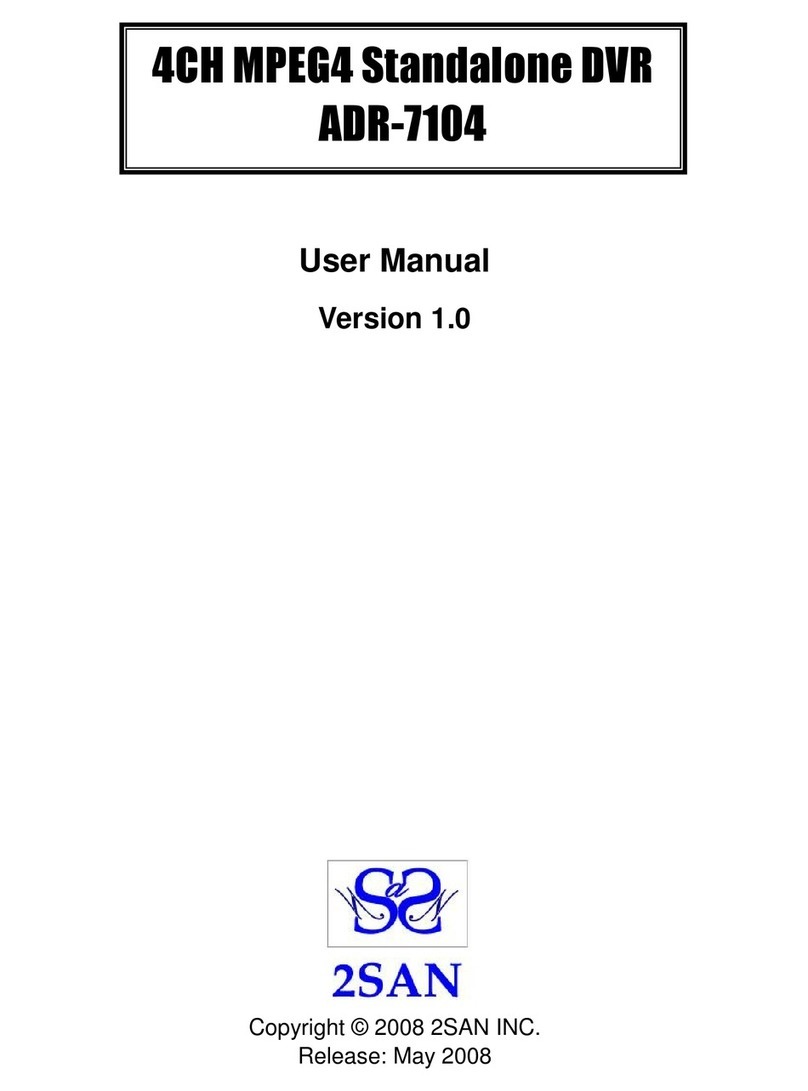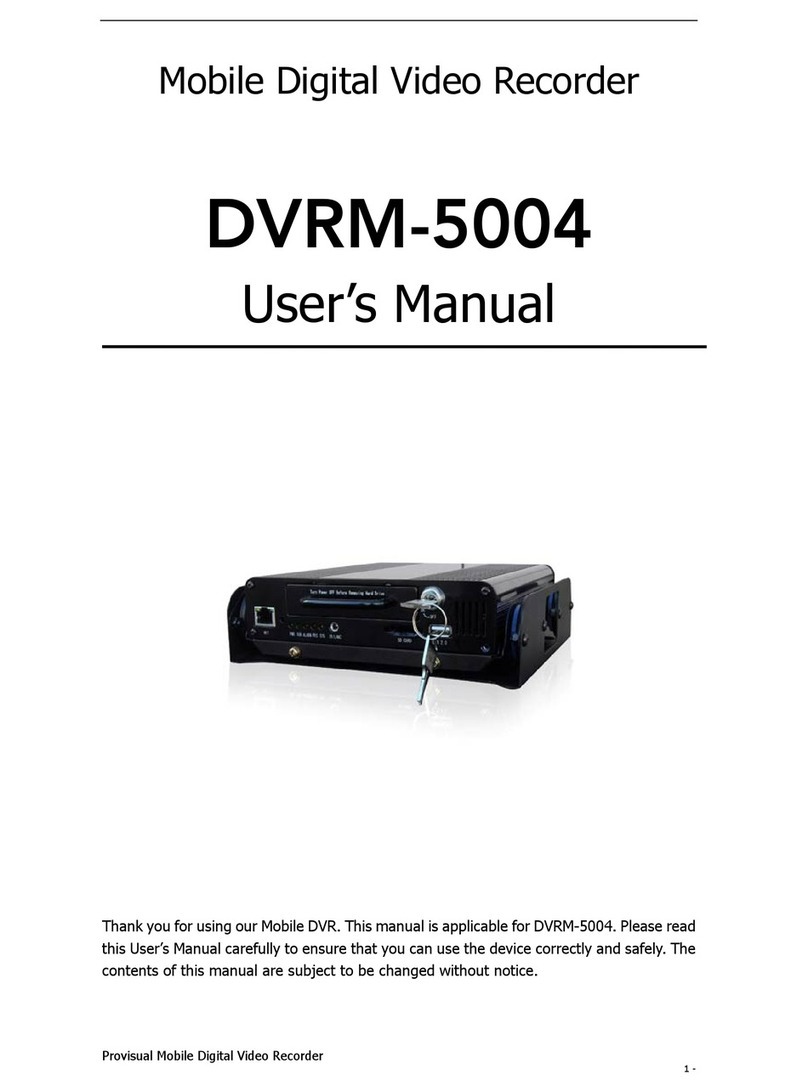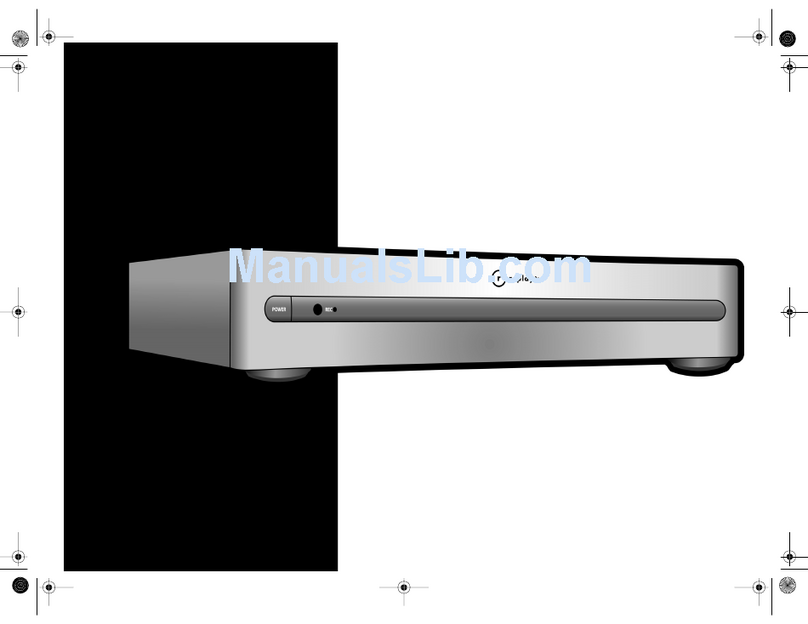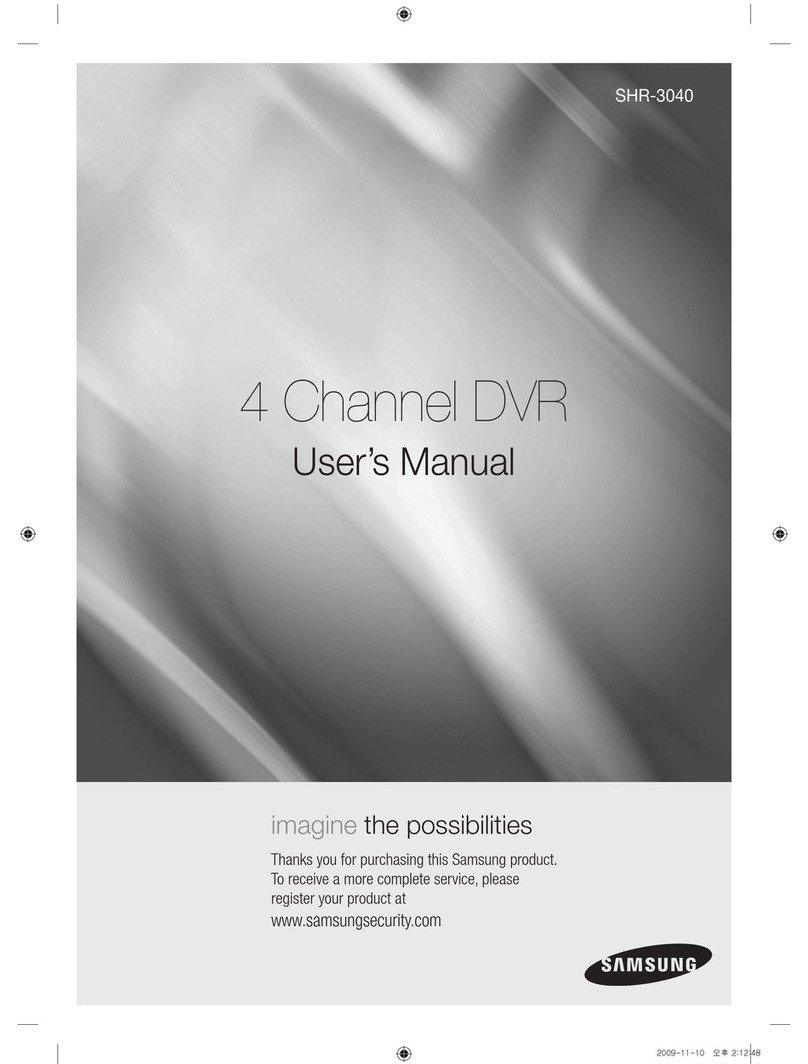digital world 8304 User manual

2
CONTENT
1INTRODUCTION.....................................................................................................................................................3
1.1 PREODUCTINTRODUCE.............................................................................................................................3
1.2 PRODUCTFEATURE....................................................................................................................................3
1.2.1 SPECIFICATION.......................................................................................................................................3
1.2.2 BASIC WORKING PARAMETER..............................................................................................................5
1.3 ENTIRONMENTADAPTABILITY..................................................................................................................5
2DEVICE OPERATION.............................................................................................................................................6
2.1 REMOTEKEYINSTRUCTION.......................................................................................................................6
2.1.1 REMOTE CONTROL.................................................................................................................................6
2.1.2 MOUSE OPERATION................................................................................................................................7
2.1.3 MENU TREE..............................................................................................................................................9
2.2 SYSTEMOPERSTION.................................................................................................................................10
2.2.1 USER LOGIN...........................................................................................................................................10
2.2.2 GUI OPERATION....................................................................................................................................11
2.2.3 BASIC SETUP.........................................................................................................................................15
2.2.4 ADVANCE SETUP..................................................................................................................................19
3IE OPERATION.....................................................................................................................................................30
3.1 FEATURE.....................................................................................................................................................30
3.2 USERLOGIN...............................................................................................................................................30
3.3 OPERATIONINTERFACE...........................................................................................................................31
3.3.1 LIVE.........................................................................................................................................................31
3.3.1.1 PTZ CONTROL...................................................................................................................................31
3.3.1.1.1 ZOOM..............................................................................................................................................32
3.3.1.1.2 PTZ PRESET..................................................................................................................................32
3.3.1.2 PLAY...................................................................................................................................................32
3.3.1.3 OTHER OPERATION..........................................................................................................................32
3.3.2 REPALY...................................................................................................................................................33
3.3.3 SETUP.....................................................................................................................................................35
3.3.3.1 RECORD.............................................................................................................................................35
3.3.3.2 ALARM................................................................................................................................................36
3.3.3.3 PTZ......................................................................................................................................................37
3.3.3.4 NETWORK..........................................................................................................................................37
3.3.3.5 SETTING.............................................................................................................................................38
3.3.3.6 HOST INFO.........................................................................................................................................39
4DVR INSTALLATION...........................................................................................................................................40
4.1 PRODUCTOVERVIEW................................................................................................................................40
4.2 HDDINSTALLATION...................................................................................................................................45
www.digitalworld.ro Tel. 021-411.06.75, 0722.206.683
DigitalWORLD

3
1INTRODUCTION
1.1PREODUCTINTRODUCE
DVR-8304/8308isdeveloped baseon HI3511 hardwareplatform.8304 is4channelCIF
resolution digitalvideo recorderand 8308is8channnelDVR.Bothofthemhavelocalrecording,
playback,supporttriblecode remotenetworksurveillance,databackup,parametersetting,
motion detection, I/O alarmsetting, PTZand USB mouse.
1.2PRODUCTFEATURE
²H.264 compression
²TwoUSB interface, USB2.0fordatabackup, USB1.1formouseoperation.
²3.5”SATAHDD.
²Specialfilesystemforsecureity.
²16 naturetranslucenceGUI, noteformenu selected
²optimized fourchannelsimultaneouslyplayback,(8chjustsupportone channel
playback)
²doublelevelusermanagement
Support the liveview,parametersettingand copyplayback video vianetwork.
1.2.1SPECIFICATION
Item Device performanceindex
Language Chinese/English
GUI Graphicmenu
System
password userpassword, administratorpassword
Video in 4chcomplexvideo input 1.0V
p-p,impedance75 ,BNC
Video out 2chcomplexvideo output 1.0V
p-p,impedance75 ,BNC
Video display 1/4channelswitch/8ch1/4/9switch
Video
Video standard PAL,25f/s,CCIR625line,50scene
NTSC,30f/s,CCIR525line,60scene
Audioinput 4chaudioinput,impedance600 ,RCA
Audiooutput 1chaudiooutput,impedance600 ,RCA
Audio
Basicelectricity
output Linearityelectricity
www.digitalworld.ro Tel. 021-411.06.75, 0722.206.683
DigitalWORLD
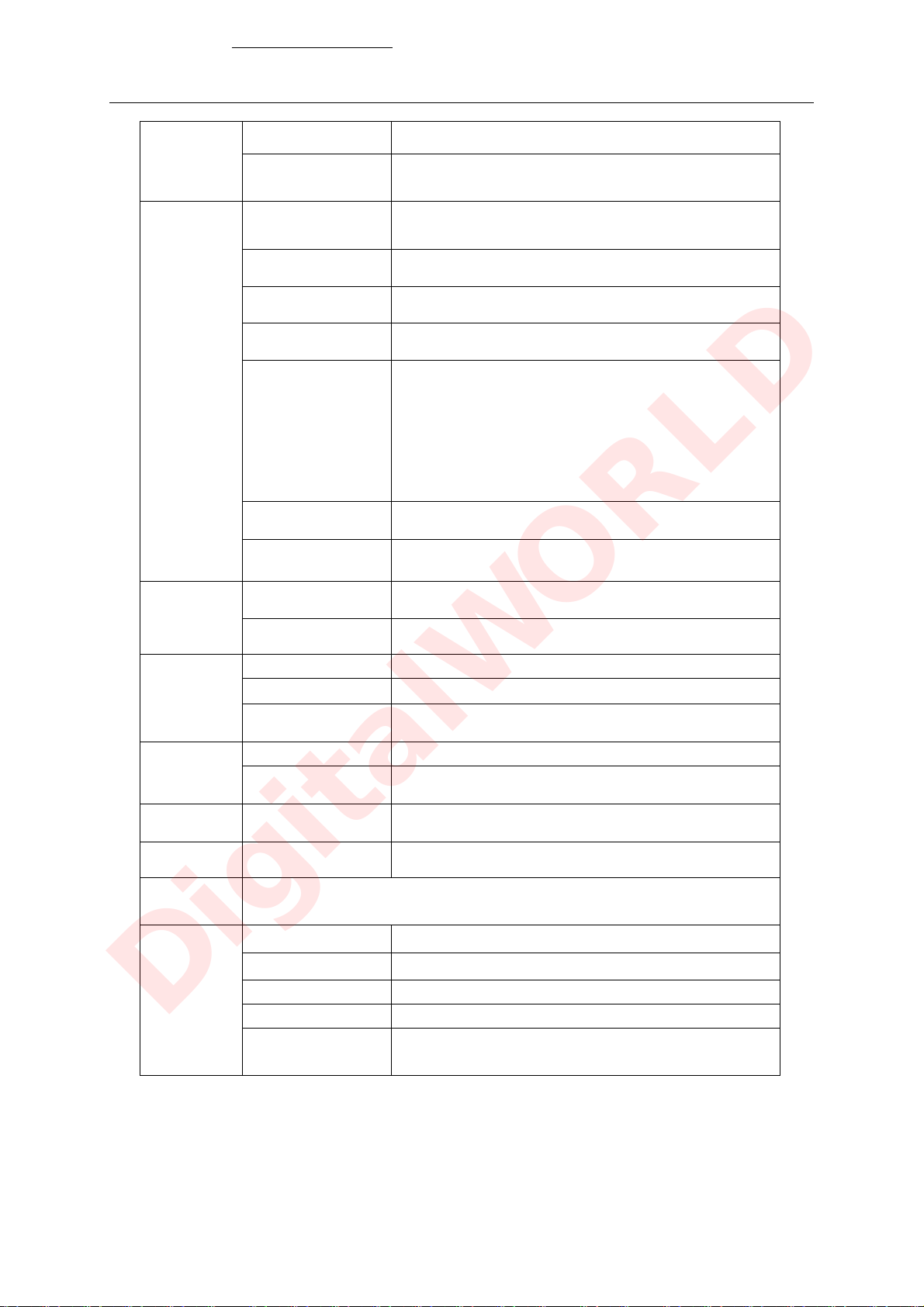
4
Recordstyle Audiovideo recorded simultanously
Audio
compression ADPCM
Picture
compression H.264,
(VBR)/(CBR)
Pictureresolution CIF/HD1/D1
Streamingstyle ISO14496-10
Audiostyle ADPCM
Video code rate
CIF:384Kbps~768Kbps,8leaveloptional,1is
highest,8islowest
HD1:512Kbps~1024Kbps,8leaveloptional,1is
highest,8islowest
D1:512Kbps~1024Kbps,8leaveloptional,1is
highest,8islowest
Audiocode rate 32KB/s
Picture
proceeding
and store
Datastorage Support all kindsofstorageHDD
Alarminput 4alarminput
Alarm Alarmoutput 1alarmoutput
Servialinterface Support 1RS232
Servialinterface Support 1RS485
Connector Networkinterface RJ45,10M/100M
Mouse USB1.1,
USB Thumbdrive USB2.0
VGA VGA 1VGA !optional"
Software PCplayback Playback video file
Software
upgrade Support USB,networkfirmwareupgrade
voltageinput AC:110~240V
Voltageoutput DC:19V@3A
Voltageinput +12V@1A
Power6Wwithout HDD
ohters
Working
tempreture -10----60#
www.digitalworld.ro Tel. 021-411.06.75, 0722.206.683
DigitalWORLD

5
1.2.2 BASICWORKING PARAMETER
item parameter remark
Voltageinput 19V DC 19V.
Voltageoutputfor
camera 12V!+/-0.2$12V, 1A.
Video impedance
input 75 75 eachchannel.
Video output 1Vp-p 1Vp-pCVBS signal
0—2V Lowvoltagealarm
I/O 5V-30v Hightvoltagealarm
RS232 serialport, forextend use
RS485 Connect toPTZ, (Pelco-D,Pelco-P)
SATAHDD One SATAwithall capability
1.3ENTIRONMENTADAPTABILITY
Forthe saftlyusingDVRand prolongdevicelife,pleasepayattention on followingdetail:
1) When installingdevice, pleasecomplyall the electricproduct saftycriterion;
2) Powerand ground:
uDonot touchthe powerand DVRwithawet hand
uDonot dropliquidon DVR
uDonot put othersonDVR
uPleaseusingsoft dryclothwhen cleanDVR, do notusingchymistimpregnant
uWhen the powerline connectswithjack,even don’tstartupdevice.Thereisstill have
voltage
uIfyou donot usedeviceforlongtime,pleasetakethepowerline awayfromjack.
www.digitalworld.ro Tel. 021-411.06.75, 0722.206.683
DigitalWORLD

6
2DEVICE OPERATION
Indeviceoperation,the enterkeyonremotecontrolhasthe samefunction withmouseleft
click.
2.1REMOTEKEY INSTRUCTION
2.1.1REMOTECONTROL
HandheldIRControllerKey Functions:
0!9"keys: Duringsetup, numberkeysareused toinput values.
Forviewingchannels1,2,3and 4,use1,2,3and 4onnumerickeypad
respectively.
#$,%&keys: Duringsetup, plusand minusareused toselect nextorpreviousvalues.
www.digitalworld.ro Tel. 021-411.06.75, 0722.206.683
DigitalWORLD
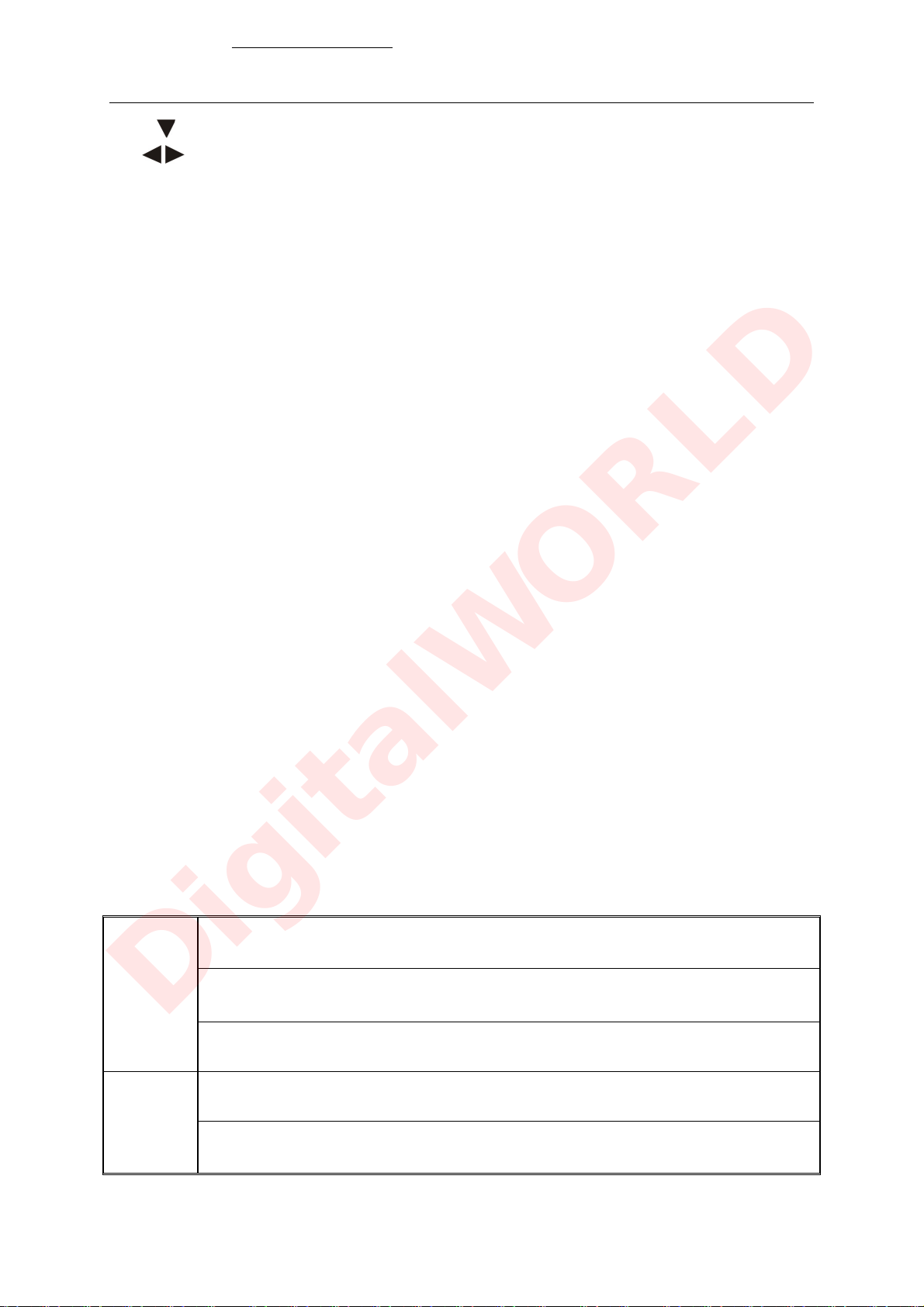
7
%,: Up, Downdirectionalkeys: Moveselection upand downinsetupmenu.
,:Left, Right directionalkeys: Movecusorleft orrightinsetupmenu.
OK':Duringsetup, select and saveentry
DuringPlayback and preview,displaysthe channelname,textnumber,driver
name,eventsensoritemand time,year/month/date, time,GPRS/GPS infoon the
screen.
PLAY!:Starts/Resumesplayback fromanyothermode (FF, RR, FramebyFrameetc)
SLOW":Reducesplayback speed to1/2X 1/4X 1/8X 1/16Xmode.Press PLAYtoreturn
tonormalplayback speed.
PAUSE/STEP#:Freezesplayback tosingleframeand canadvanceoneframeatatime.To
advancetheframepress Pause/Steptomoveframebyframe.Press EXITto
returntonormalplayback speed.
FWD$: Fastforwardthe video whileplayback.X2,X4,X8modesavailable.PressFWDto
switch, press !PLAY"toreturntonormalspeed;
REV%:Reversethe video whileplayback,2X,4X,8Xfourmodesareavailable.Press REW
toswitch, press#PLAY$toreturntonormalspeed;
STANDBY&:Reset the MDVRtoPoweron andPoweroffmode. (Standbyand start up);
LOGIN/LOCK':Ifthe securityisenabled inthesetup,useLOGIN/LOCKkeytoenterthe
usersetup.It isimportanttorememberthe passworddue towithoutrestoration
function.Login%toenterinto“UserIDselect”and“Password”inputinterface&and
lock functions'Toexit setupandoperation(
EXIT(:Exit tothe previeworreturntothe last menu;
RECORD):Start manualrecord
STOP*:Stopmanualrecord(can’t stoptimerrecordandnormalrecord)
MENU+:Enterintosetupinterfaceand setupthesystemparameters
PTZ,:PTZcontrol, press thiskeytoenterintoPTZcontrolinterfacewhen at singleliveview;
&EXTRA'(AUDIO)*MUTE+forfutureuse.
2.1.2MOUSE OPERATION
Youcanusemousetomakeoperation ofthemenu except IRremotecontroller. (The
operation usageisthesameasPCWindows).Pleaseinsertsthe mouseintoUSB1.1.
Enterintomainmenu: Click the right keyon the liveview.
Exit the present menu: It won’t savethe settingsifyou click the right keytoexit.
Click right
key
Exit the playback interface: Click the right keytoexitwhen you areplayback.
Click the left keytoenterintothesettinginterface.
Click left
key
Click the left keytozoominthe windowon the liveviewand playback video. Double
click the left keycanexit tothe liveviewand playback multi-windowinterface.
www.digitalworld.ro Tel. 021-411.06.75, 0722.206.683
DigitalWORLD
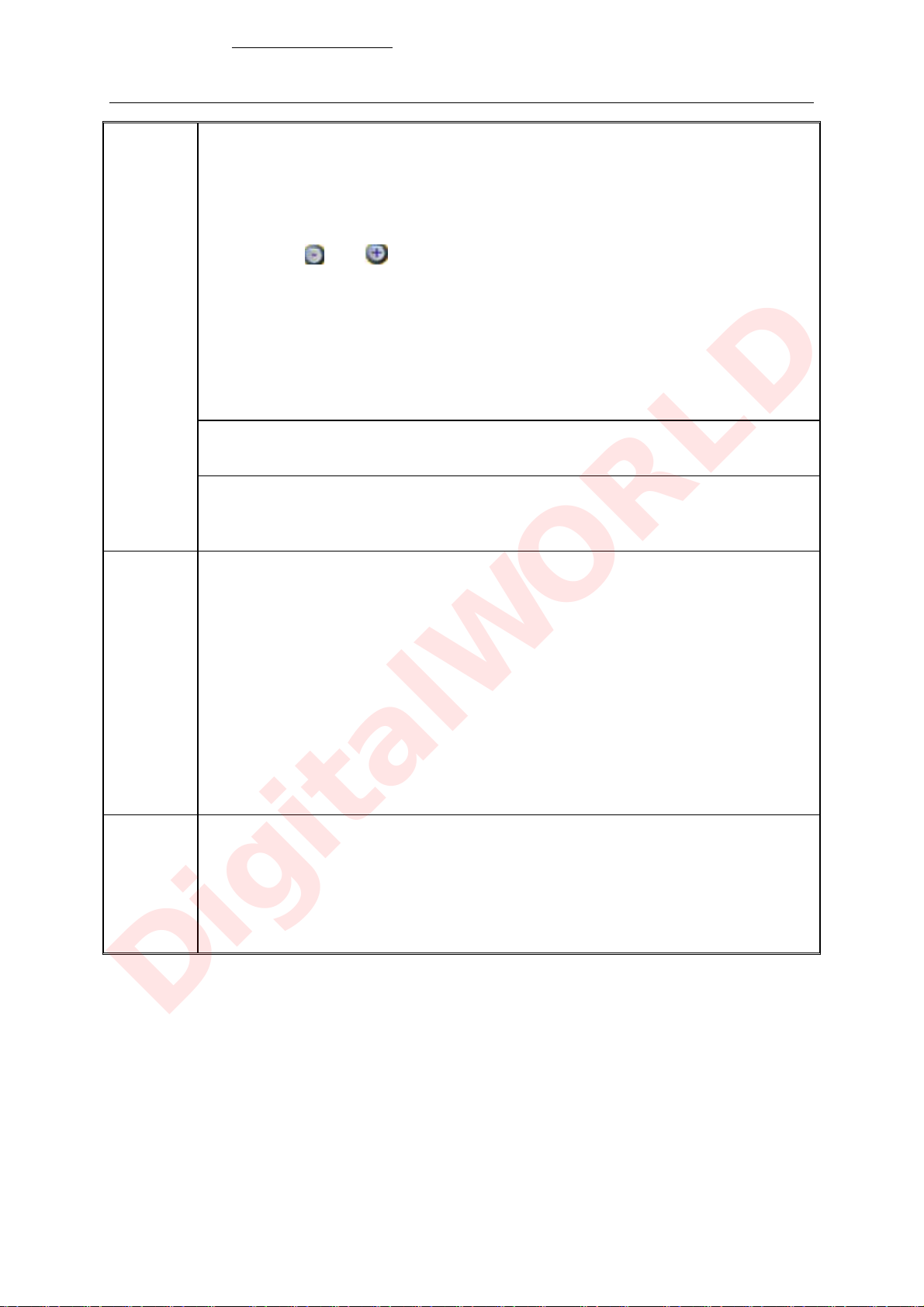
8
1. Volumeadjustment, coloradjustment, PTZsettingand VGAborderoperation.It is
forsettingthe singlechannelforvolumeadjustment, PTZcontrolandcolor
adjustment.Ifit ismulti-window, pleaseusethe left keytoselectthe singlewindow.
2. The remarkwhen click the left keyforvolumeadjustment,coloradjustment,VGA
borderisasfollow:
a.Thereis and on thePTZsettingtoadjust parameter, click it can make
the settingforPTZ.
b. Thereisastickertoshowthe volumeon thevolumeadjustment
interface.Movethe mousetothe correspondingposition andclick the left key,The
right side ofstickerwill showthe volume,click “x”toexit;
c. Coloradjustment and VGAborderoperation can refertothe volumeadjustment
interfaceoperation.
When therearemanyoptionsinthe option frame,click left keytoball outdown-pull
menu.
Toclick the left keyontheplayback interfacecan make>> meansforward, <<
meansrew, >>ImeansSlowplay, I>meansframeplay,>meansPlay, Xmeans
exit.
Click left
orright
key
1. Inthe input frame, clickthe left keyorright keycanactivatethe keyboard.Click
the right keycan makethe switchofChineseand Englishon the soft keyboard.The
number, symbol, englishcan beinput byclickingthe mouse.
2. Pingyinalsocan beinput bythe softkeyboardwhen enterChinese, the method is
the sameasIRremotecontroller.Youcan usetheleft/right keytoturnoverthe
pagewhen check on Pingyin/Chineseword.
3.When input number, click the right key,the numbersoft keyboardwill bobup
firstly, and thenusethe left keytoselect the correspondingvalue.Alsoclick the left
keytoexit the numberkeyboard.
Mouse
move
1. Press theleft keytomovethe mousecan adjust the parameteron the volume,
color, VGAborderinterface.And the correspondingparameterwill bedisplayat the
sametime.
2. Inthe MotionDetectionsettinginterface,you can usetheleft keytodragthe
frametoset the motion detection area.
www.digitalworld.ro Tel. 021-411.06.75, 0722.206.683
DigitalWORLD

10
2.2SYSTEMOPERSTION
2.2.1USERLOGIN
1.START-UP
Connect the DC19V/3AadaptertoDVR.When start upthe DVR, ,POW-LEDwill beon and
4imageswillbedisplayon the screen. Ifit hassetupignition recordingortimerecording, the
systemwillrecordautomaticallyand the correspondingLEDwill beon, thesystemwork
normally.
Remark: Ifthereisno HDD indevice, ordevicedidn’t read thenewHDD, itwill displayan
.H/inliveview, sopleaseformat itwhen connectaHDD forthe first time.
2.SYSTEMLOGIN
When you login,you will find the windowasfollowifthe passwordisenabled, Input deviceID
and userpasswordvianumerickey-board, and you can access tomainmenu viapress 0Apply1
Remark: defaultdeviceIDis:00000,and the passwordis:userpasswordisoooooo and
Adminpasswordis020818,inordertomanagethe devicemoreconvenience,pleasesetupthe
userpasswordand changethe deviceIDinthe basesetup.You cansetupuserand admin
password,Administratorhasall authorities,operatorhaslimited authoritieswho theycan only
watch, playback, pleasechangethe unit IDanddefault passwordintimeforsystemsecurity.
DEVICEID: You just need toentertheunit IDastheright frame.
PASSWORD: enterthe adminpasswordoruserpassword.
www.digitalworld.ro Tel. 021-411.06.75, 0722.206.683
DigitalWORLD

11
2.2.2 GUIOPERATION
Themainmenu include “SEARCH”,”RECORD”,”HDD”,”BASIC”,“ADVANCE”,and“EXIT”.
Remark: You must afterpressing“APPLY”tomakethe settingforsubmenu valid.It willno use
when exit directly.ThisDVRhaveaspecialfeatureis: when youmovethe mousetoeverwhere,
therewill havethe explanationinformation showed autoly.
2.2.2.1RECORD SEARCH
Movethe cursorto 2RECORD SEARCH3!Icon highlighted when selected4,press5Enter6
toenterintothe settinginterface.
DATE:Youcan adjust the checkingdateand time,press7Enter89+:/;-<orinput the number
directlytoadjust the year,month,date.Afterfinishingthe timesetting,movethe cursorto
“SEARCH”and press”APPLY”,cansee the recordingstatusofthisdate.Asfollow:
Intruction:
1.MONTH: It will showall the recordingstatusinthismonth. Green meansnormalrecording,
www.digitalworld.ro Tel. 021-411.06.75, 0722.206.683
DigitalWORLD
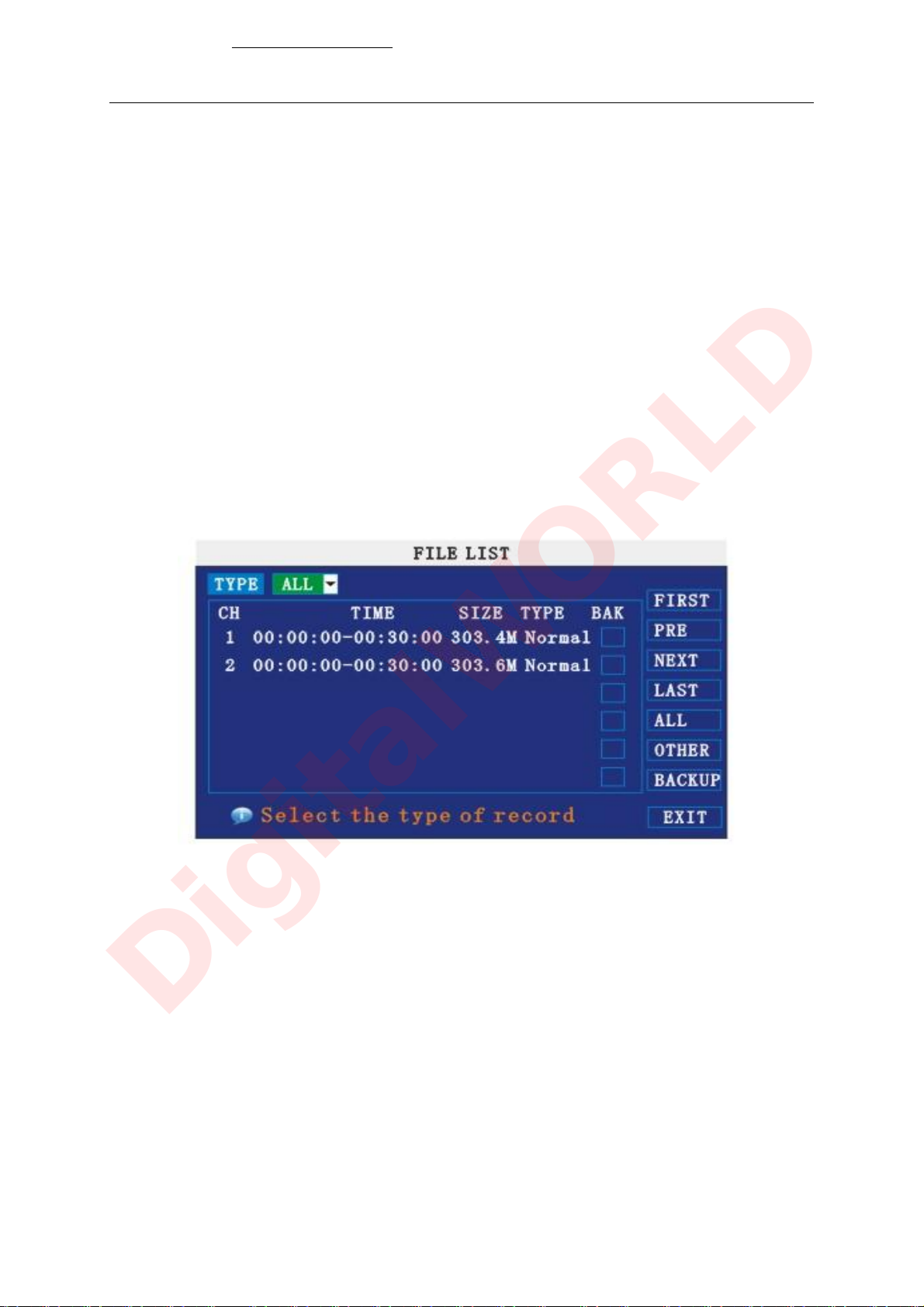
12
Red meansalarmrecording, Groundingmeansno recording. Clickanydateinthisframecan
searchthe recordingstatusofthatday, the searching resultwillbeshowed inthe belowdate
frame.
2. DAY: It willshowall the recordingstatusinthisday,youcan playback the recordfileinthis
period viaclick the correspondingperiod.
PLAY:You canpress =Enter>?+@/A-Borinput numberdirectlytosetupplayback time.After
setting,movethe cursorto“PLAYBACK”, andthen press”APLLY”toenterintovideo playback of
that time.Alsoyoucan select anyperiod oftimeinthe video statusframeafter
searching,press”APLLY”toenterintothe video playback ofthisperiod.
FILELIST: Enterintothevideo filelist interfaceofthe selecteddate.
LOG SEARCH: Enterintothelogseachinginterface.
1. FILELIST
Setupthe searchingdate,afterpressing“SERACH”,movethe cursorto“FILELIST”and
press”APPLY”toenterintothe video filelist ofthisdate.
TYPE: Thereareall,normaland alarm,totally3options.PressCEnterDor E+F/G-Htoselect.
Instruction:
1. IFILELISTJ,“CHANNEL”isthe recordingfilewhichbelongtowhichchannel,“SIZE”is
displaythe sizeofthisfile!Unit:MBK, “TYPE”isdisplaythe typeofrecordingfile,therearetwo
types: normaland alarm,press“BACKUP”button can export the selectedfilestoUSB storage;
2. Aftermovingthe cursorupand downand select the files, and pressLAPPLYMtoenterinto
playback interface. Ifthe all channelshaverecordingfiles, itwill playback all windowsat the
sametime.
3. Ifsetupas“on”intheNRECORD TIMEOinPBASICSETUPQ, it will showthe date/timewhen
playback recordfile;Ifsetupas“off”itwillnot displaytime.
4. When playback,can pressRSLOWStoplayslowly;pressTFORWARDUandVREVERSEWto
speedXreverseplay; alsocanpressYPAUSE/STEPZtopauseandframebyframeplay; Press
[Exit\toexit fromplayback and returntotheformermenu;
5. When finished playback files, itwill returntothefilelist interface.
www.digitalworld.ro Tel. 021-411.06.75, 0722.206.683
DigitalWORLD
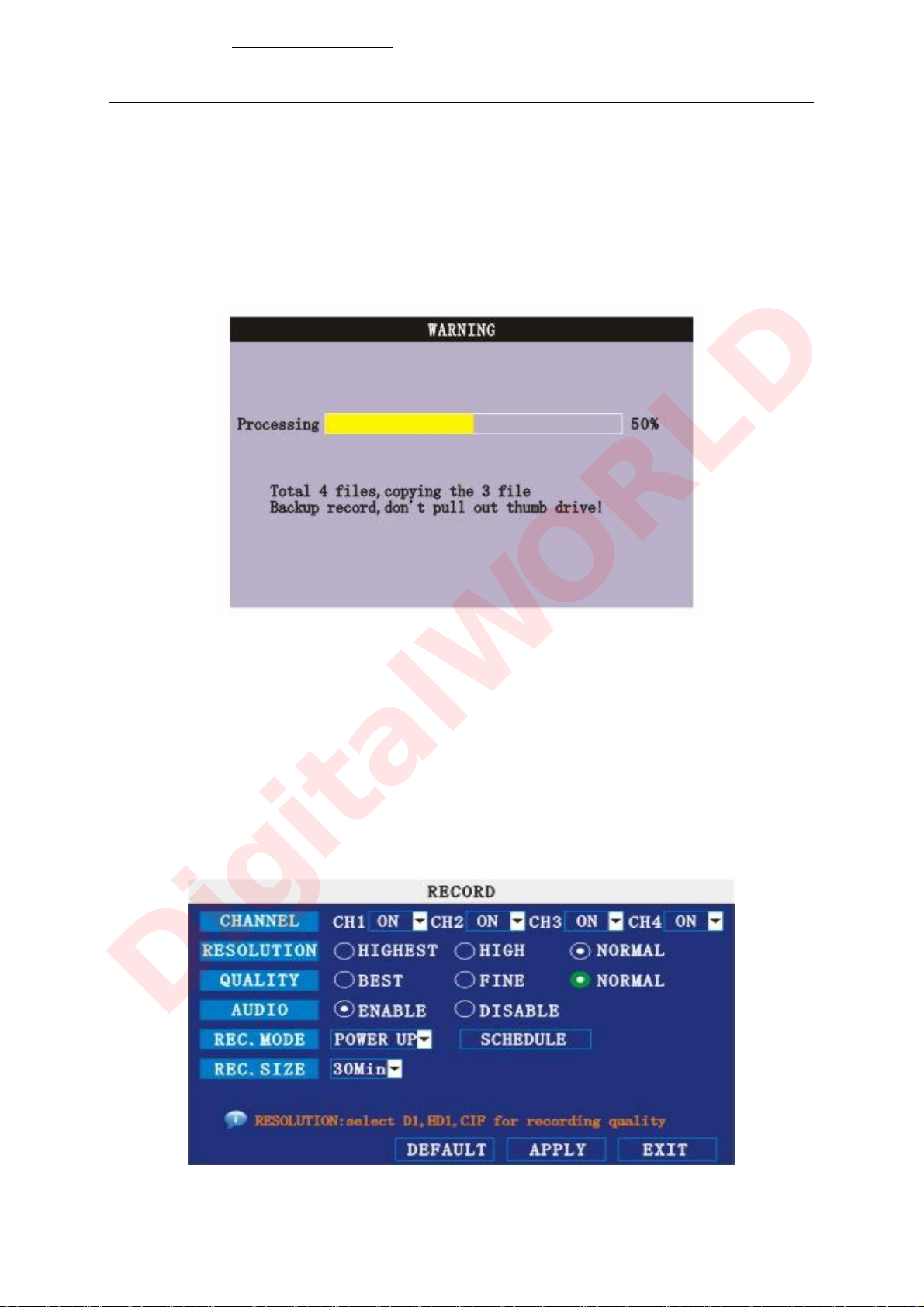
13
2. BACKUP
YoucanuseUSB forbackup, shouldinsert USB deviceintotheUSB2.0port beforebackup
files. And it issupportUSB OTG.
Youcan selectthe recordingfilebydirection keysor ]^_`abc,and pressdEnteremeans
selected OK!Thereisa“f”at theendofthe selectedrecordingfilesgand presshEnteriagainthe
“f”willdisappearthatmeanscancelthe select, wecan startexportthe recordingfilesafter
selecting, and pressjBACKUPktostart tobackup, asfollow:
Instruction:
1(When the spaceinbackupdeviceless than recordingfile, the systemwillprompt“Space
no enough”.
2)You canmoveUSB devicedirectlywhen backupfinished.
2.2.2.2RECORD SETUP
Movethe cursorto lRECORDm!Icon highlighted when selectedn,pressoEnterptoenterinto
the settinginterface.PressqConfirmrand enterintothesetupinterface,andyoucanuse
direction keysandcursortochangetheoptions.
www.digitalworld.ro Tel. 021-411.06.75, 0722.206.683
DigitalWORLD

14
CHANNEL: ON: Meansthe channelenableforrecording.
RESOLUTION:Setupresolution andcoderateforrecording, thereareHIGEST, HIGH, NORMAL
three options, correspondingtoD1sHD1tCIFresolution.
QUALITY: ThereareBEST, FINEANDNORMALthree option, correspondingHIGHEST,
HINGAND NORMALdatastreamstandard
AUDIO: ON: Meansenablethe audiorecordingforall channels, OFF: Meansdisableaudio
recording
REC.MODE:
POWERUP: Meansthe devicewill start recordingwhen it startup.
TIME: Recordingastheschedule,youcan setupthescheduleasyou want asfollow.
CHANNEL: You canselectall channelsorjust onechanneltosetupschedule.
WEEKLY: You can setupeachasyou want. ThereareALARM, NORMAL, NO RECthree
modes, ifyou select this, therewill havea fintheframe, that meanswhen you select theperiod
ofthe dayit will recordasthismode, andyou can just setupone day, thencopythe settingtoall
otherdays.Different colormeansdifferent recordmode: Red meansalarmrecord, green means
normalrecord, groundingmeansno record.
RECORD SIZE: Thereare15min, 30min, 45min, 60minfouroptions, that meansit will pack
asthe mode youselected
Scroll to APPLY and press ENTER tosavethe newsettings.
2.2.2.3HDD MANAGE
Movethe cursorto uHDDv!Icon highlighted when selectedw,pressxEnterytoenterintothe
settinginterface, and youcanusedirection keysand cursortochangethe options.
www.digitalworld.ro Tel. 021-411.06.75, 0722.206.683
DigitalWORLD

15
HDD STATUS: Therearethree statusavailable, normal, un-format, NoHDD. IfHDD can not run
normally!includingunformat and noHDDz, thereisa {H|displayon video liveview.
OVERWRITE:ENABLE: meanswhen HDD spaceless than 4G, it will deleteHDD earliest
recordingfile, and it will stopdeletingwhen thespaceis10G; DISABLE:meanswhen HDD space
less than 500Mit will stoprecording, and an promptwill displayinliveview“pleaseshutdown
and replaceHDD”
FORMAT:Movecursortheretoselectdeviceand press}APLLY~tostart format
2.2.3 BASICSETUP
Movecursortoselect“BASICSETUP”(The bigicon meansselected)andpress•ENTER to
enterintothe systemlanguagesetupinterface.
Basicsetupincludessystemlanguage,time/date,security,display,video/audioand exitsix
options.
2.2.3.1SYSTEMLANGUAGE
Movecursortoselect “systemlanguage”(The highlighted when selected)andpress!ENTER
toenterintothe systemlanguagesetupinterface.
www.digitalworld.ro Tel. 021-411.06.75, 0722.206.683
DigitalWORLD

16
SystemlanguagehaveChineseandEnglishtwooptions,youcan setupthe languageyou
want inhere.
Remark: Thedevicewill restartwhen yousetupsystemlanguagesuccess.
2.2.3.2TIMESETUP
Movecursortoselect “date/time”(icon highlighted when selected)andpress"ENTER toenter
intothedate/timesetupinterface.
DATE: Setupsystemdatevianumerickey.
DATEFORMAT: Press ENTERtoswitchbetween the datepatterns,thereareYY-MM-DD
and MM/DD/YYtwooptions.
TIME: Setupsystemtimevianumerickey.
TIMEFORMAT: Press ENTERtoswitchbetween the datepatterns,thereare12 HOURS
and 24HOURStwooptions.
Remark: You must movethe cursortothe#MODIFYTIMEAND DATE and press$APPLY
tosaveit, otherwiseitwon’t savethe modifyifyou exit thisinterface.
DST: haven’t finished yet.
www.digitalworld.ro Tel. 021-411.06.75, 0722.206.683
DigitalWORLD

17
2.2.3.3 SECURITY
Movethe cursorto%SECURITY !Icon highlighted when selected&, press'Enter toenterintothe
settinginterface.
DEVICEID:Press(+/)-ornumberkeytosetupthe uniteID
PASSWORD:Press*APPLY tostartorcloseuserpassword.Ifitis“ENABLE”,you must
input passwordwhen login, otherwise, you canenterintomainmanu directly.
USERPASSWORD:Press ++/,-ornumbekeystosetupuserpassword.
ADMINPASSWORD:Press-+/.-orpress numberkeystosetupadminpassword.
2.2.3.4 DISPLAYSETUP
Movethe cursorto/DISPLAYSETUP !Icon highlighted when selected0, press1Enter to
enterintothe settinginterface.
NAME: press2Enter toenterintothesettinginterface.
POSITION:press3Enter toswitchnamelocation,thereare5options:bottomleft, topleft,
bottomright, topright and OFF.
www.digitalworld.ro Tel. 021-411.06.75, 0722.206.683
DigitalWORLD
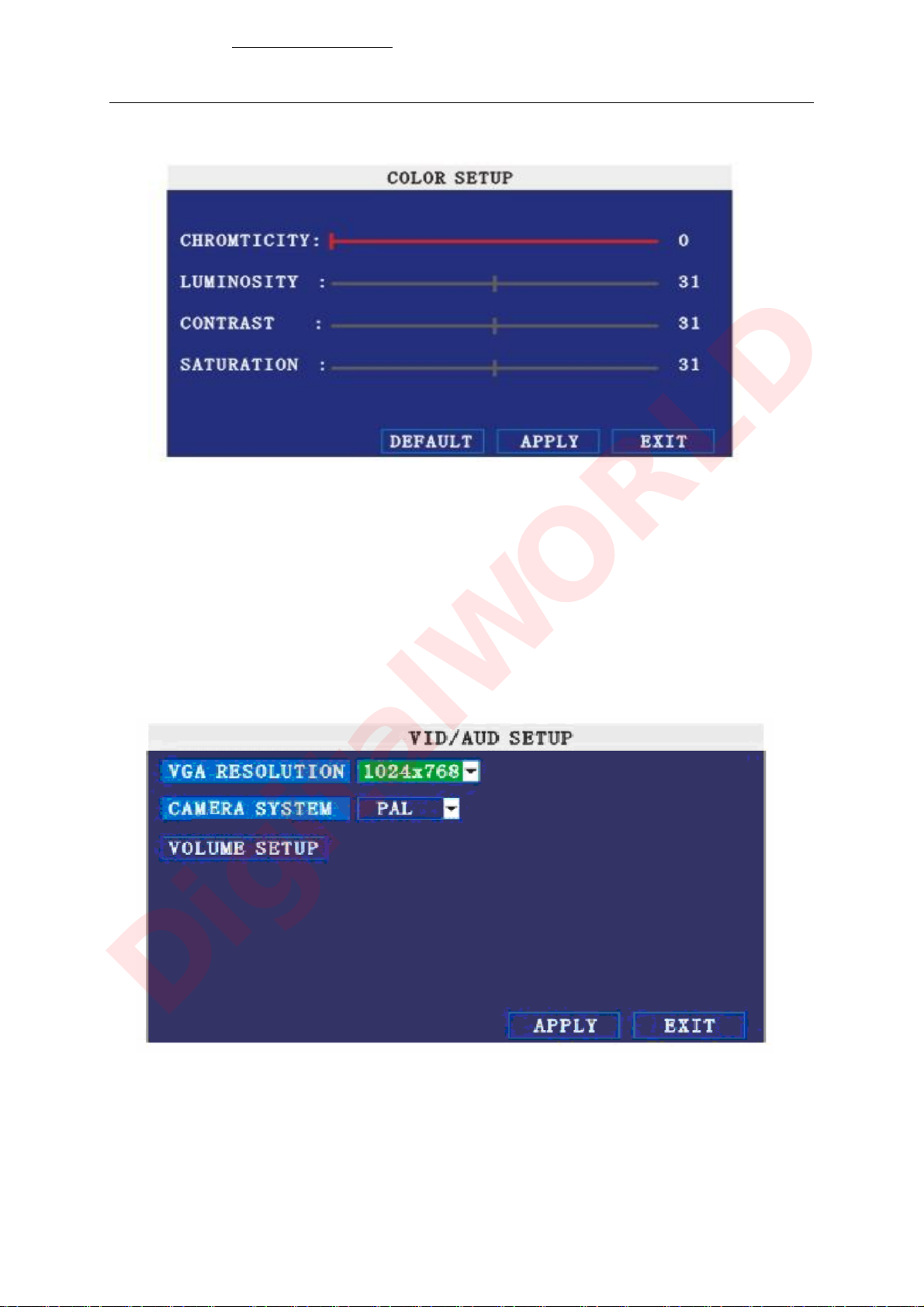
18
COLOR:press4Enter toenterintosettinginterface,asfollowing:
Press5Enter or6+7-keyordirectlydragthe cursortoset colors,includingchroma,brightness,
contrast andsaturation, press8APPLY tosavethe parameters.
PREVIEW: ON: Meansthe channelisallowed toviewthe livemode, OFF meansnot.
PREVIEWTIME: ON: Meansinsert clock inliveview, OFF meansnot.
RECORD TIME: ON: Meansinsert clock inrecordfile, OFF meansnot.
2.2.3.5 VID/AUD SETUP
Movethe cursorto9VID/AUD SETUP !Icon highlighted when selected:,press;Enter toenter
intosettinginterface.
VGARESOLUTION:press<Enter keytosetupthe VGAresolution,thereare
1024*768=800*600 and 600*480 three options.
CAMERASYSTEM: press>Enter toswitchcamerasystem, hasPALandNTSCtwooptions
VOLUMESETUP: movecursorto?VOLUMESETUP ,press@Enter toenterintovolumesetup
interface, pressA+B-ornumberkeysordirectlydragthe cursortoadjustvolume.
Remark: it will restart ifyou modifythe camerasystem.
www.digitalworld.ro Tel. 021-411.06.75, 0722.206.683
DigitalWORLD

19
2.2.3.6 EXIT
Movethe cursortoCEXIT !Iconhighlighted when selectedD,pressEEnter toback tomain
menu.
2.2.4ADVANCESETUP
Movethe cursortoFADVANCESETUP !Icon highlighted when selectedG,pressHEnter to
enterintosettinginterface.
Advanced Featuresinclude Alarmsettings, systeminformation, Motion detection, mobile
phone monitoring, systemmaintenance, PTZandnetworksetting.
2.2.3.7ALARMSETUP
Movethe cursortoIALARMSETUP !Icon highlighted when selectedJ,pressKEnter toenter
intosettinginterface.
I/O ALARM: EachchannelhasanI/O status,that is,when an alarmtriggered, it will activatethe
correspondingchanneltostart alarmrecording.
www.digitalworld.ro Tel. 021-411.06.75, 0722.206.683
DigitalWORLD
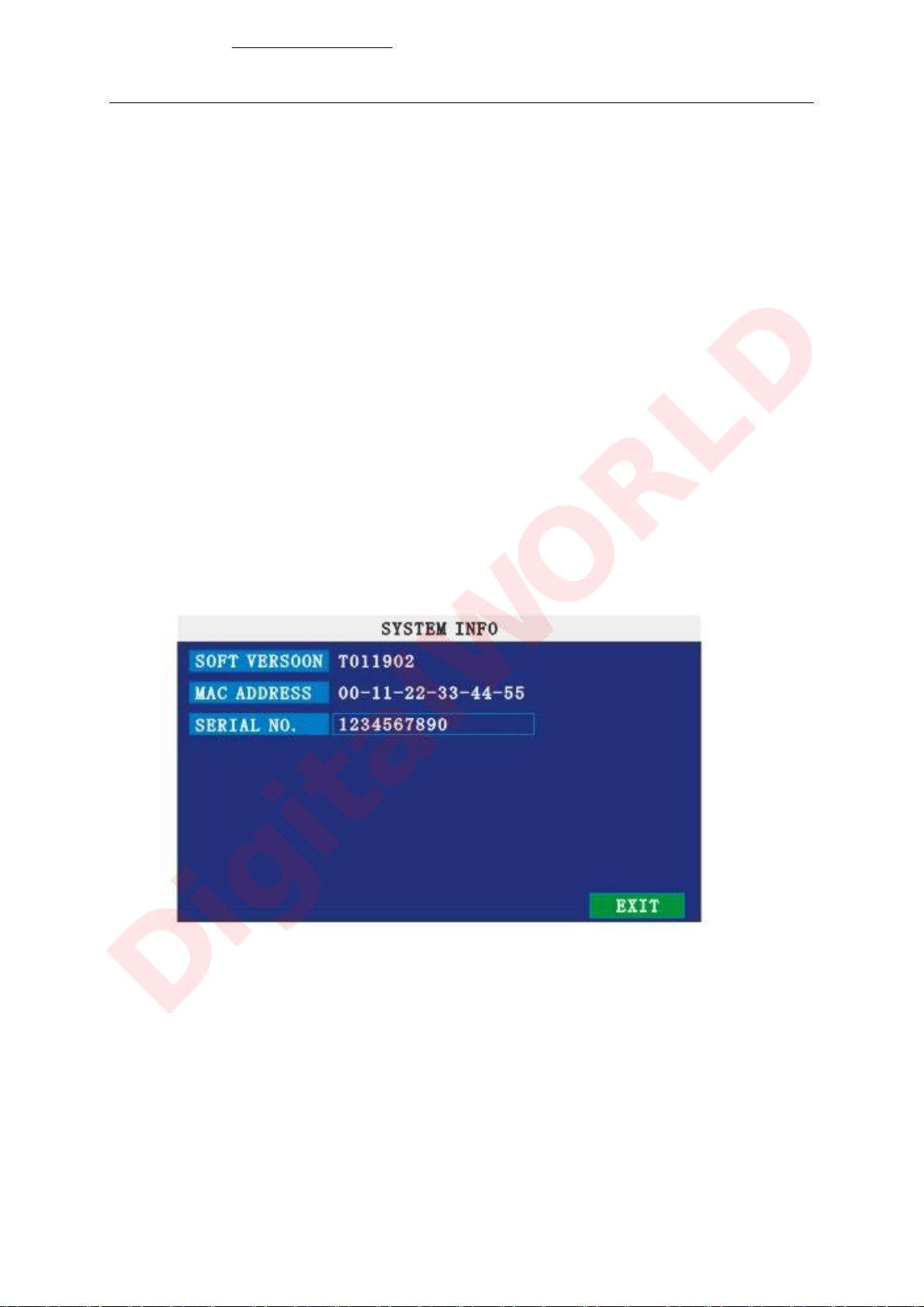
20
N.O:indicateI / O input levelfromhightoloweffective
N.C: indicateI / O input levelfromlowtohigheffective
HDD LOSS:ONmeansitwill triggeraalarmifthereisno HDD, and it will displayan LH
Onthe bottomleft ofchannel1inthe liveview
HDD SPACE: ON: Ifthe spaceless than500M, thereisaremarkinliveview: Noenoughspace,
pleasechangeHDD aftershutdown.
VIDEO LOSS: ON: when onechannelhasnovideo input, it will display“video loss”inliveview.
ALARMMANAGE: Therearealarmoutput, buzzerand post RECthree items.
OUTPUT: when analarmtriggered, the alarmoutput timewill be:
0secondM10 seconds,20seconds,40secondsand 60 seconds
NBUZZER:buzzercallingtimesetupwhen alarmtriggered: 0second,10
seconds,20seconds,40secondsand60 seconds
NPOSTREC.:post recordingtimesetup: 30 seconds,1minute,2minutesand 5
minutes
EMAILSETUP: not finished yet.
2.2.3.8 SYSTEMINFO
Movethe cursorto OSYSTEMINFO !Icon highlighted when selectedP,pressQEnter toenter
intosettinginterface,atthisinterfacemainlydisplaysystemhardwarefeaturesand firmware
version, include : devicetype, softwareversion, MACaddressRserialnumber.
2.2.3.9 MOTIONDETECT
Movethe cursortoSMOTIONDETECT !Icon highlighted when selectedT,pressUEnter to
enterintosettinginterface.
www.digitalworld.ro Tel. 021-411.06.75, 0722.206.683
DigitalWORLD
This manual suits for next models
1
Table of contents
Popular DVR manuals by other brands
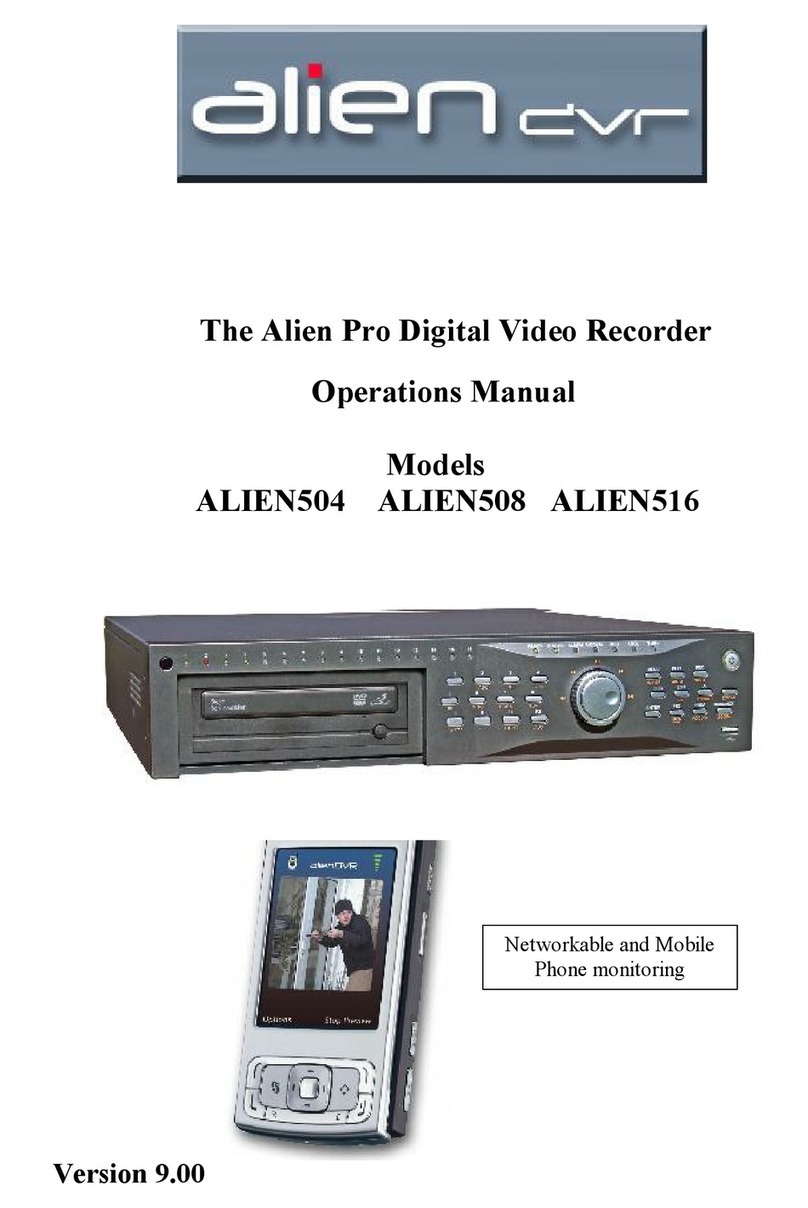
The Alien
The Alien Pro ALIEN504 Operation manual
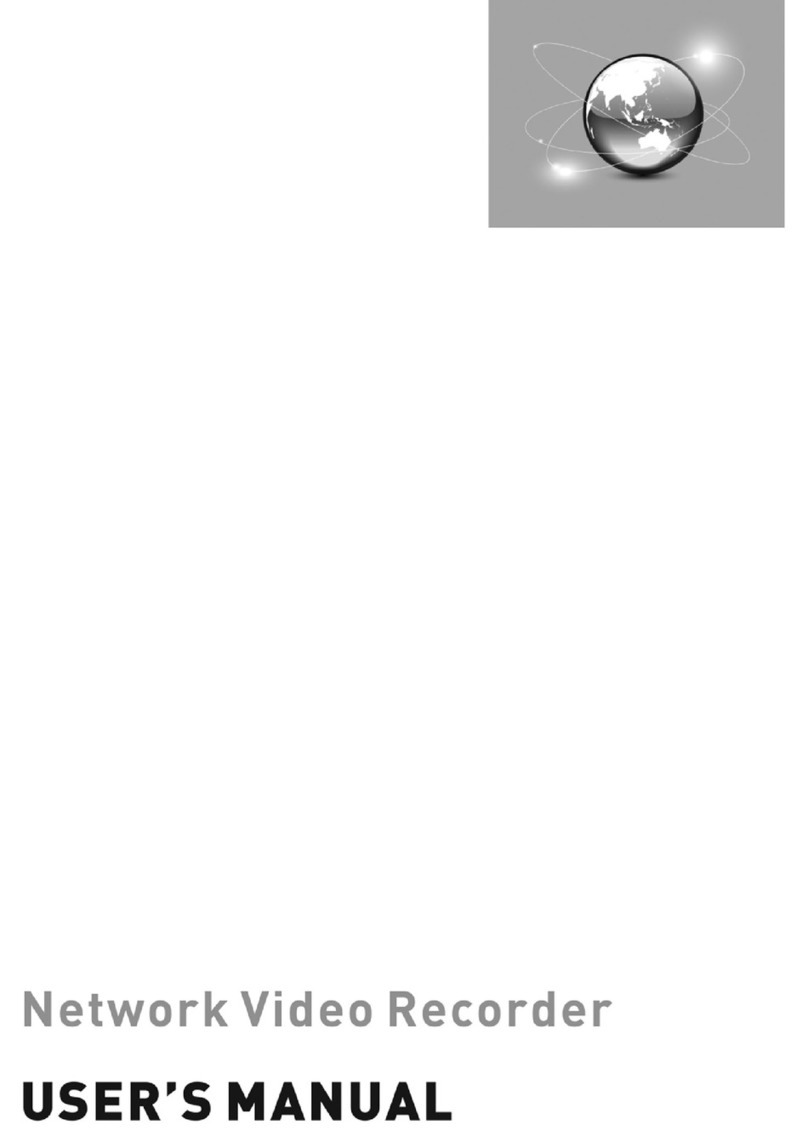
Costar Video Systems
Costar Video Systems CRINEXSN04-2TB user manual
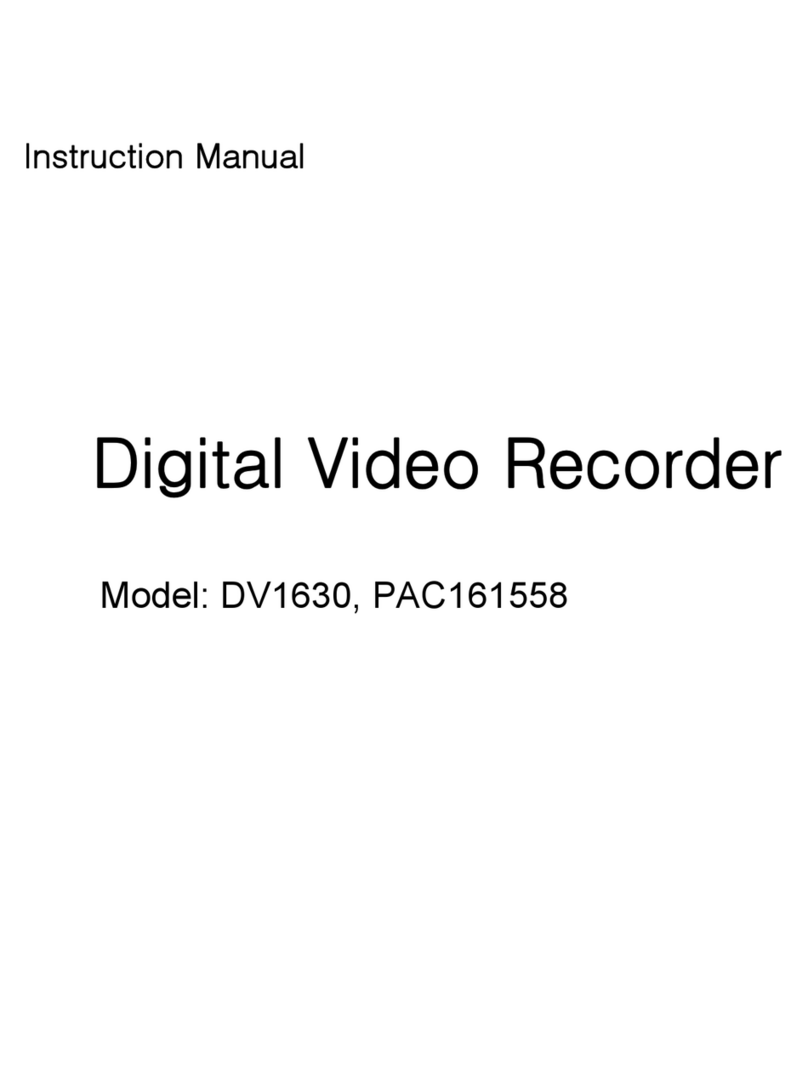
Clover
Clover DV1630 instruction manual
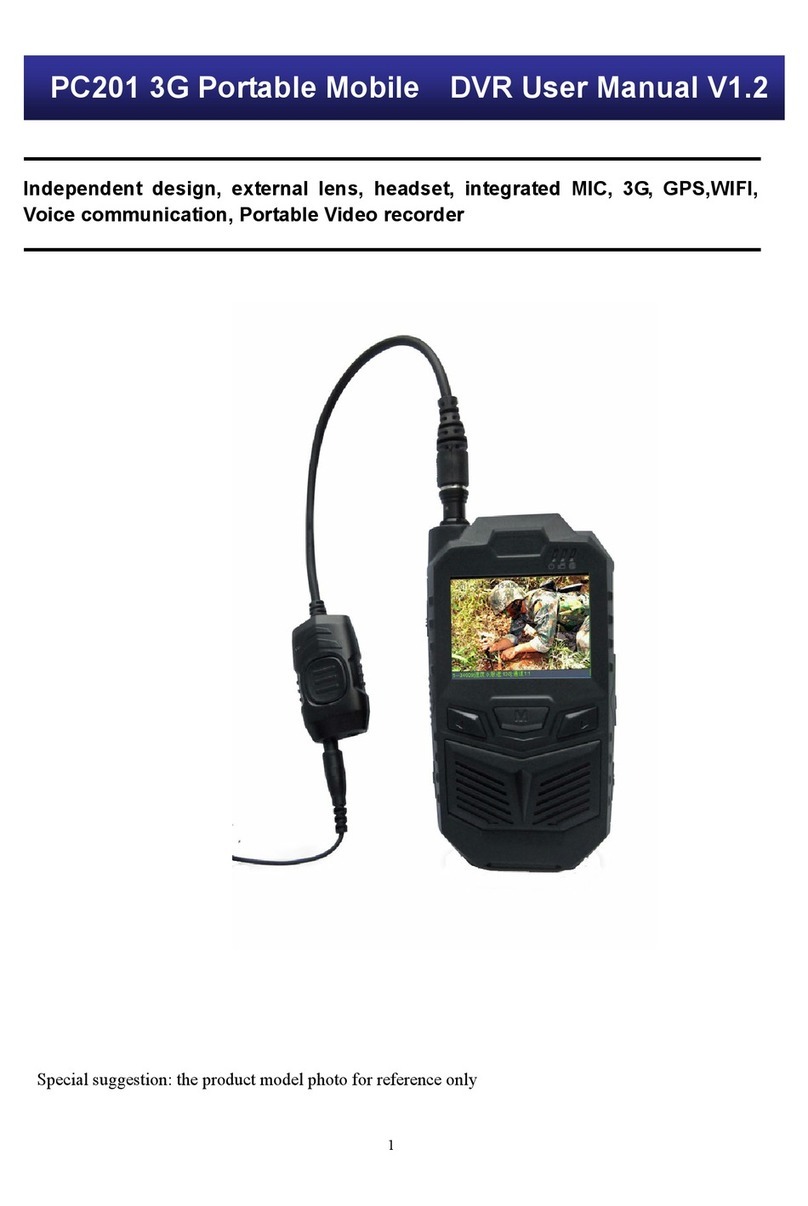
2Win
2Win PC201 user manual
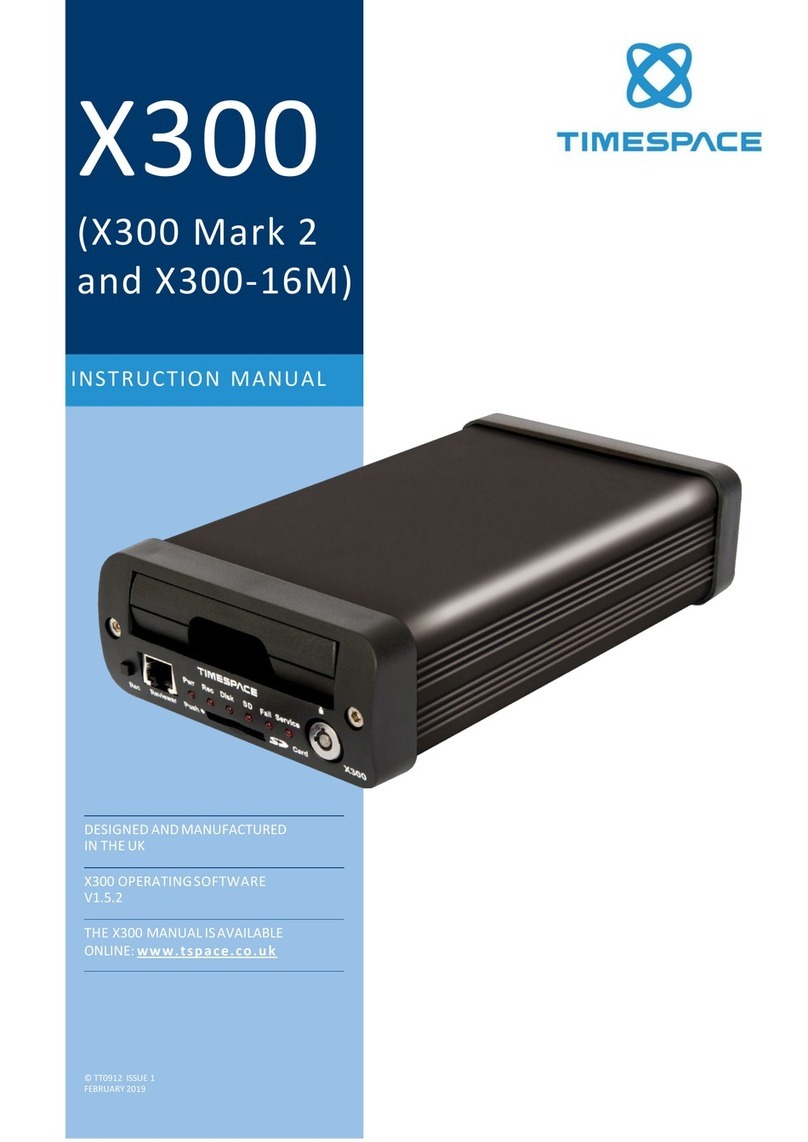
Timespace
Timespace X300 Series instruction manual

CiA
CiA DIGITAL VIDEORECORDER WITH LAN MANAGEMENT 4 CH / 9 CH / 16 CH... user manual