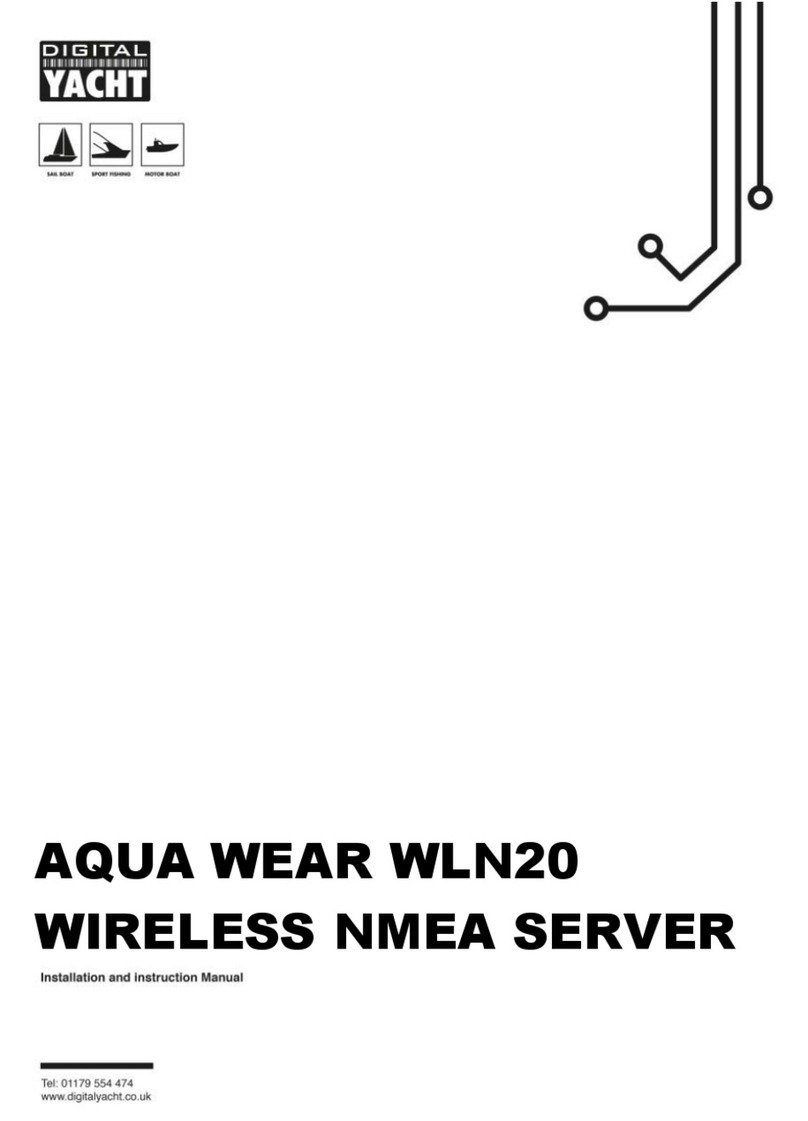Installation Step 4 –Wireless Interfacing
•By default, the NavLink2’s 802.11 b/g/n wireless adaptor, creates a
wireless Access Point (hotspot) on-board your boat. The Name
(SSID) of the Access Point will be “DY-WiFi-xxxx” where xxxx is the
unique four digit code of your device.
•To connect to the NavLink2 you will need scan for wireless
networks, select it and then enter the default WPA2 password,
which is “PASS-xxxx”, where xxxx is the same, unique four digit
code in the hotspot name.
•The NavLink2 can transmit wireless NMEA data using two different
network modes; either TCP (single device connection) which is the
default mode or UDP (multiple device connection).
•UDP mode can be selected in the smart web interface.
•Once your mobile device is wirelessly connected to the NavLink2,
open the navigation application that accepts NMEA data over a TCP
or UDP connection and setup the connection.
•Consult the help documentation for your App to see how wireless
data connections should be configured.
•The IP address and port that the NavLink2 transmits data on are;
IP Address - 192.168.1.1
Port - 2000
•Note that some UDP connections do not ask you to enter the IP
address just the port number.
4. Normal Operation
The NavLink2 consumes around 0.1 Amp and can be left on whenever
the boat is sailing. Every time NMEA 2000 data is received, the yellow
“DATA IN”LED will flash. In some systems with lots of NMEA data, it is
not unusual for the yellow LED to be constantly flickering.