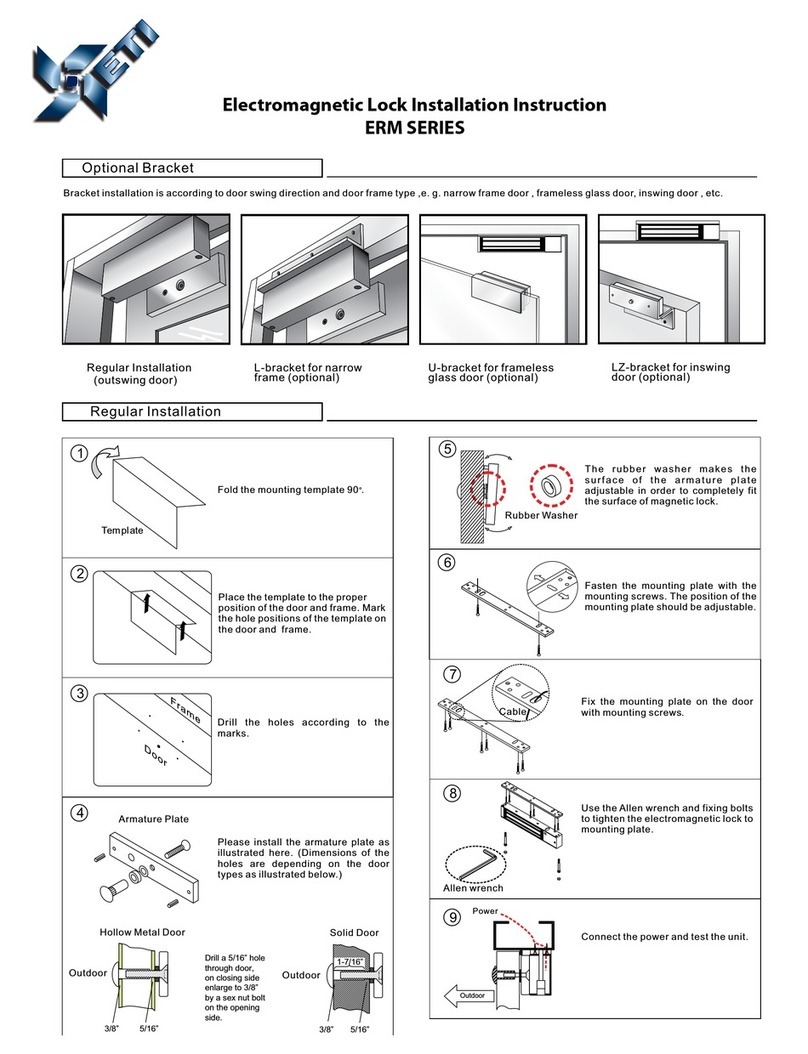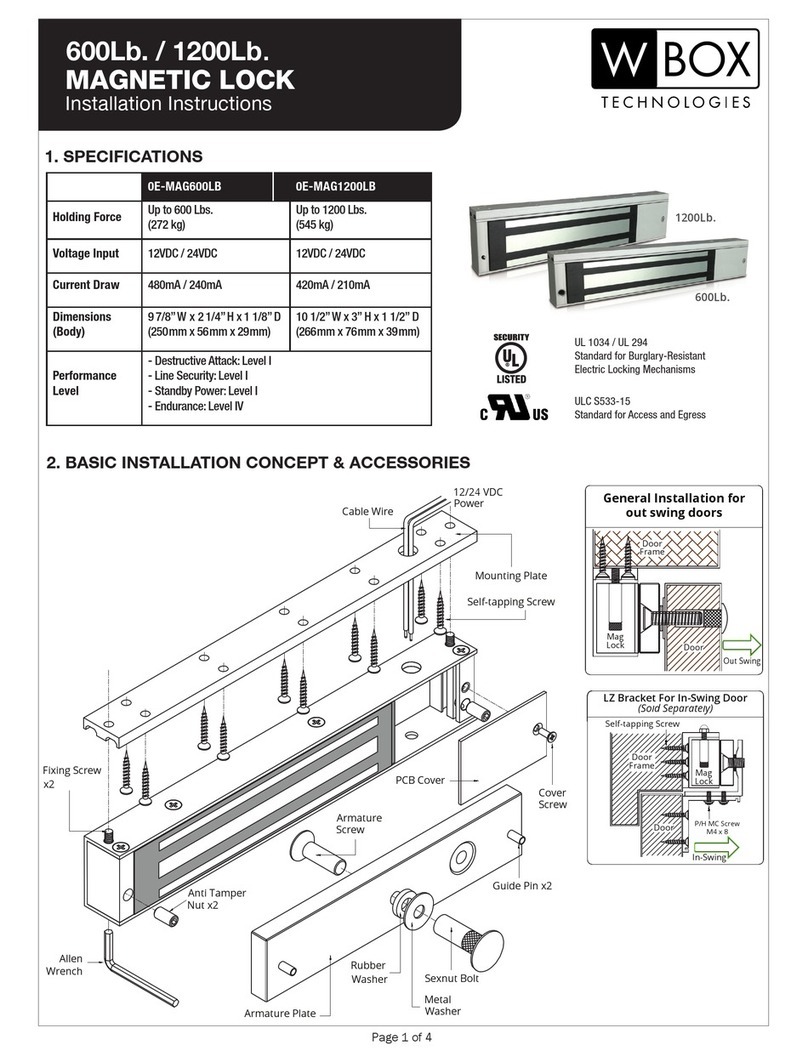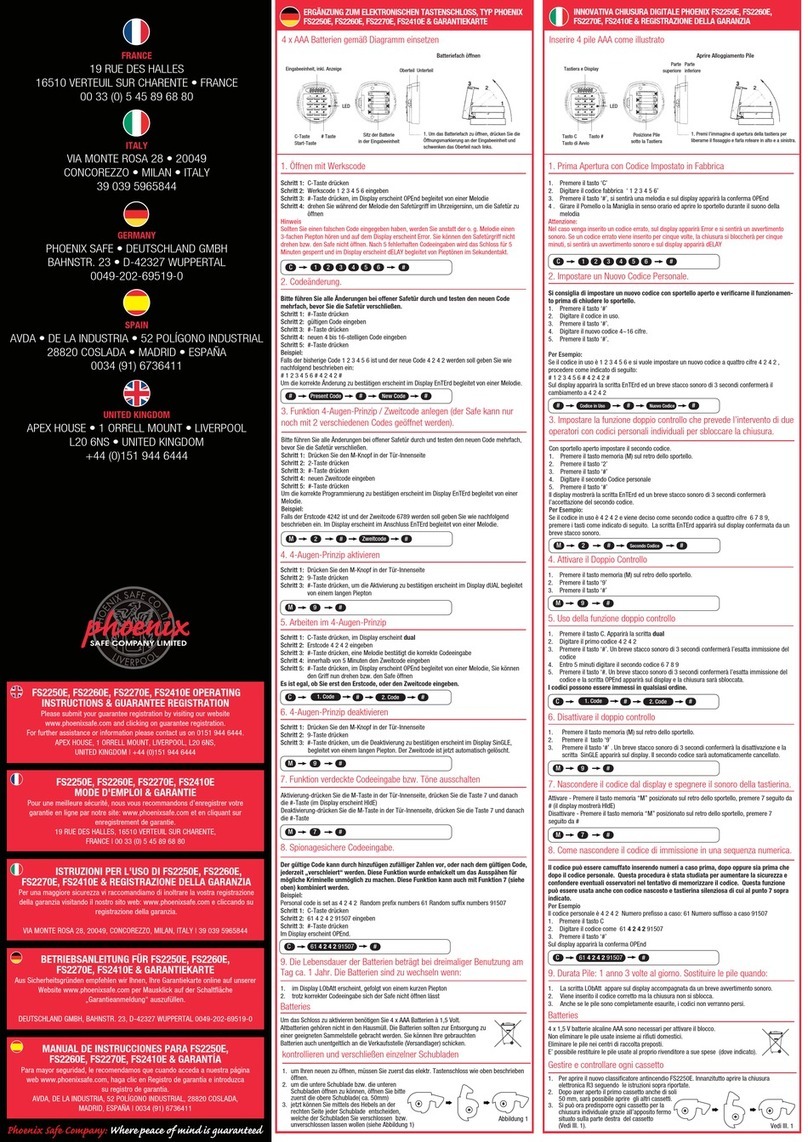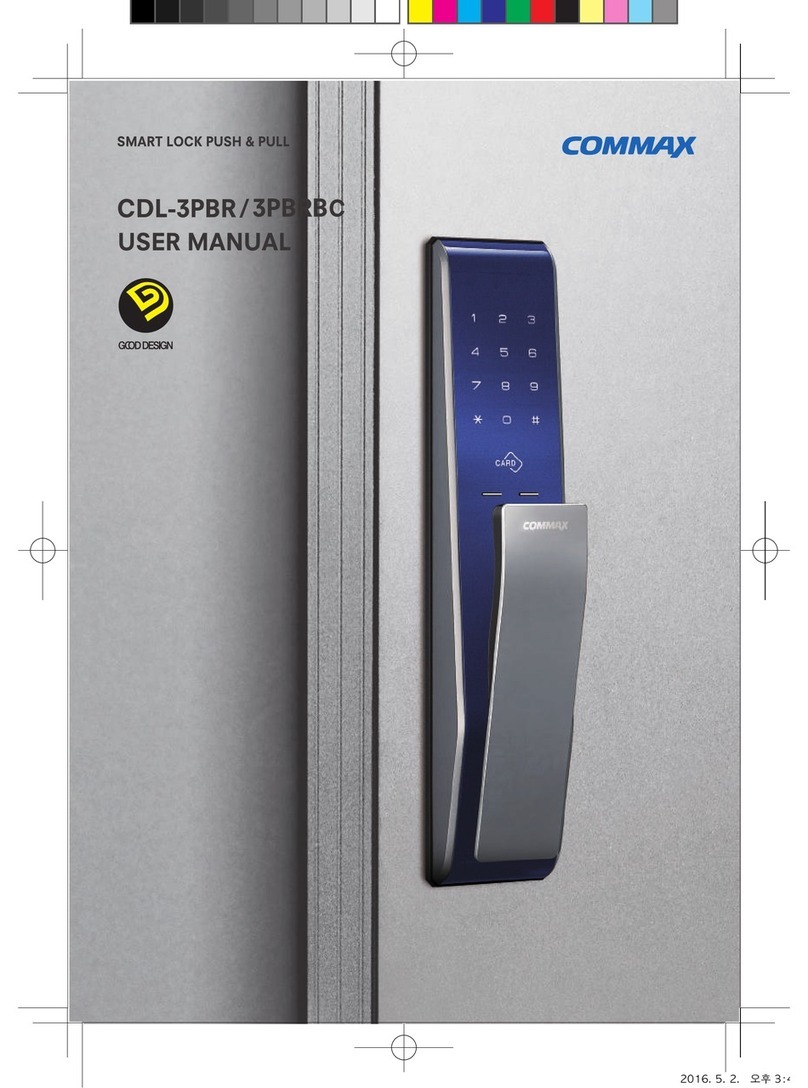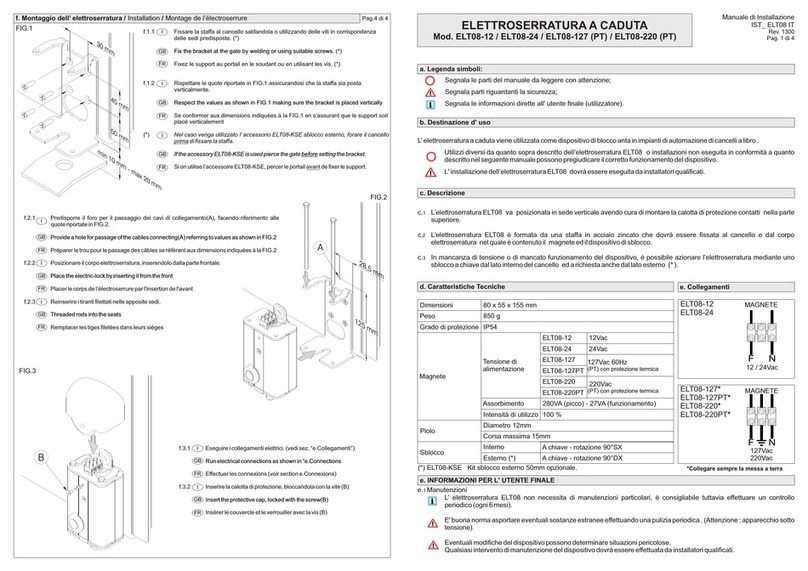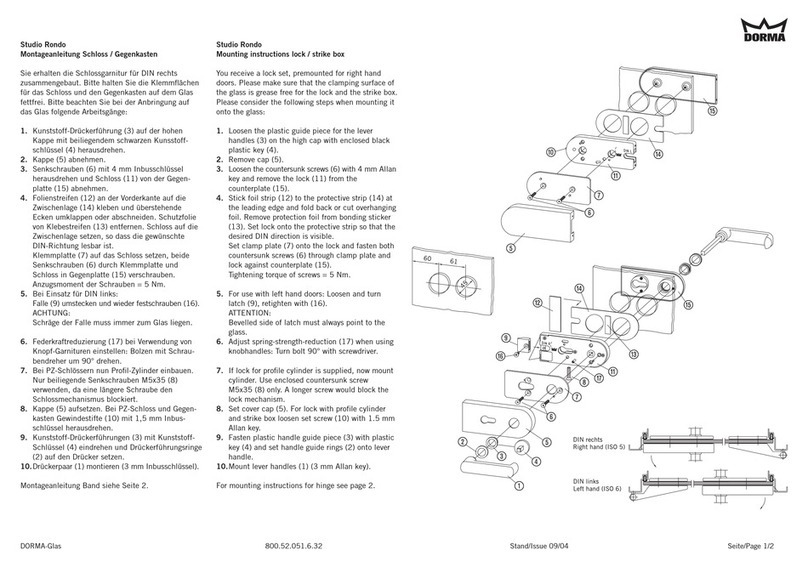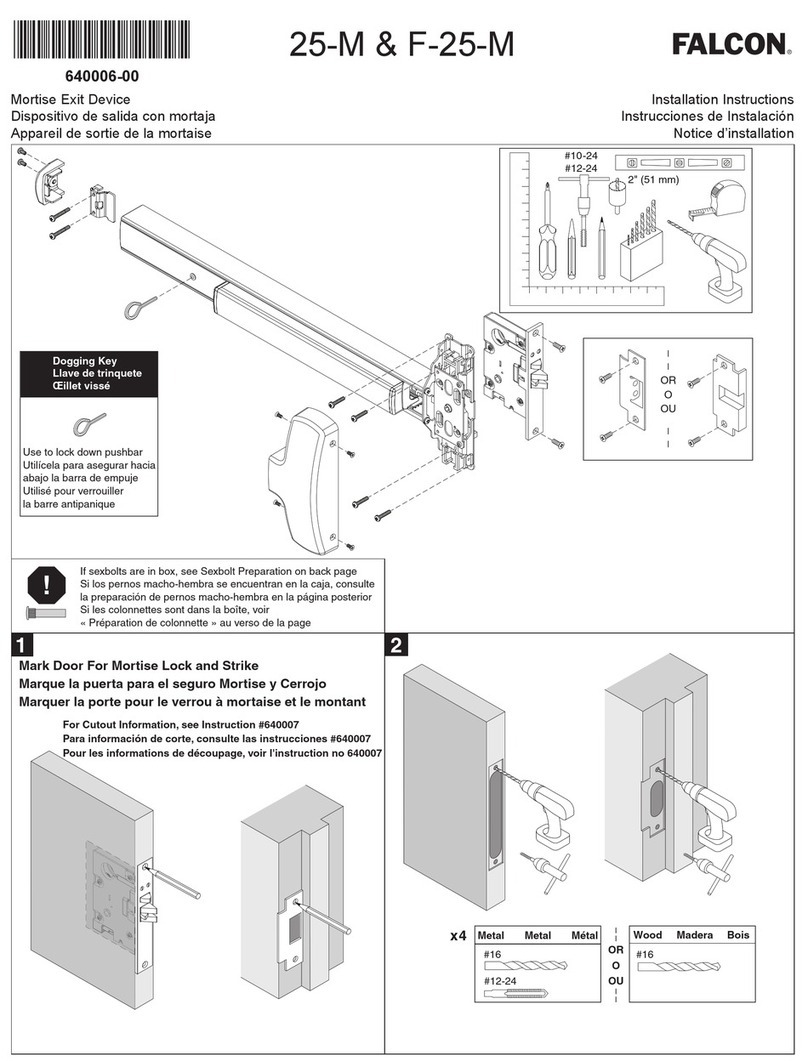www.digitalhome.ph
5.2 User Management
5.2.1 Bluetooth management
Aftermobilephoneanddoor lockconnected,Click" "asshowasfigure2-1tounlock.(thephoneis
within 5meters from the door lock)
5.2.2 Remote control management(Option)
Afterconfirmingthatyourphoneanddoorlockareconnectedtothegateway,Click" "asshowas
figure 2-1 to unlock.You can unlock it anywhere you have a network.(How to set up the gateway to
connect to your phone refer to step5.3)
5.2.3 e-Key management
Click on the " " as shown in figure 2-1,you can send the eKey to other users of SCIENER
to
a
u
t
h
o
r
ize
t
h
e
un
l
o
ck
(
t
h
e
r
e
c
eive
r
m
u
s
t
b
e
do
wn
l
o
a
d
t
h
e
A
PP
a
n
d
r
e
s
i
t
e
r
a
n
acc
o
un
t
)
→
E
n
t
e
r
r
e
c
i
p
ie
n
t
'
s
account of SCIENER,set the name and effective time of the eKey as shown in figure 2-2→Send→
The recipient's account has bluetooth unlockpermission
5.2.4 The Admin password management
Click "
"asshowninfigure2-1→SeeAdminPasscodeasshowninfinger2-3→inputPasscodeon
the keypad of lock →“#”to unlock.
5.2.5 Dynamic password management
Click"
"asshowninfinger2-1→finger2-4Youcansettheeffectivetimeandeffectivenumberof
passwords→Generate password→Input password tounlock.
5.2.6 Unlock records
Click " "as shown infinger 2-1→you can query your unlock record as shownin finger 2-5