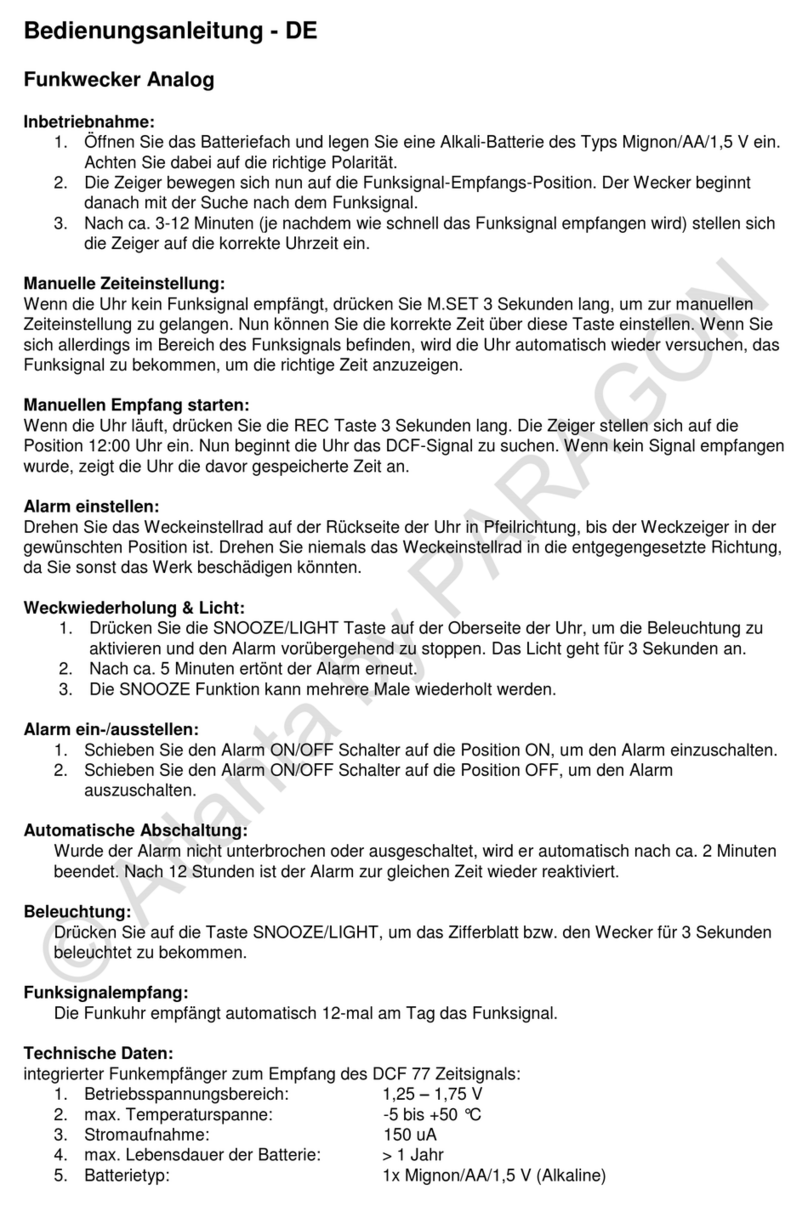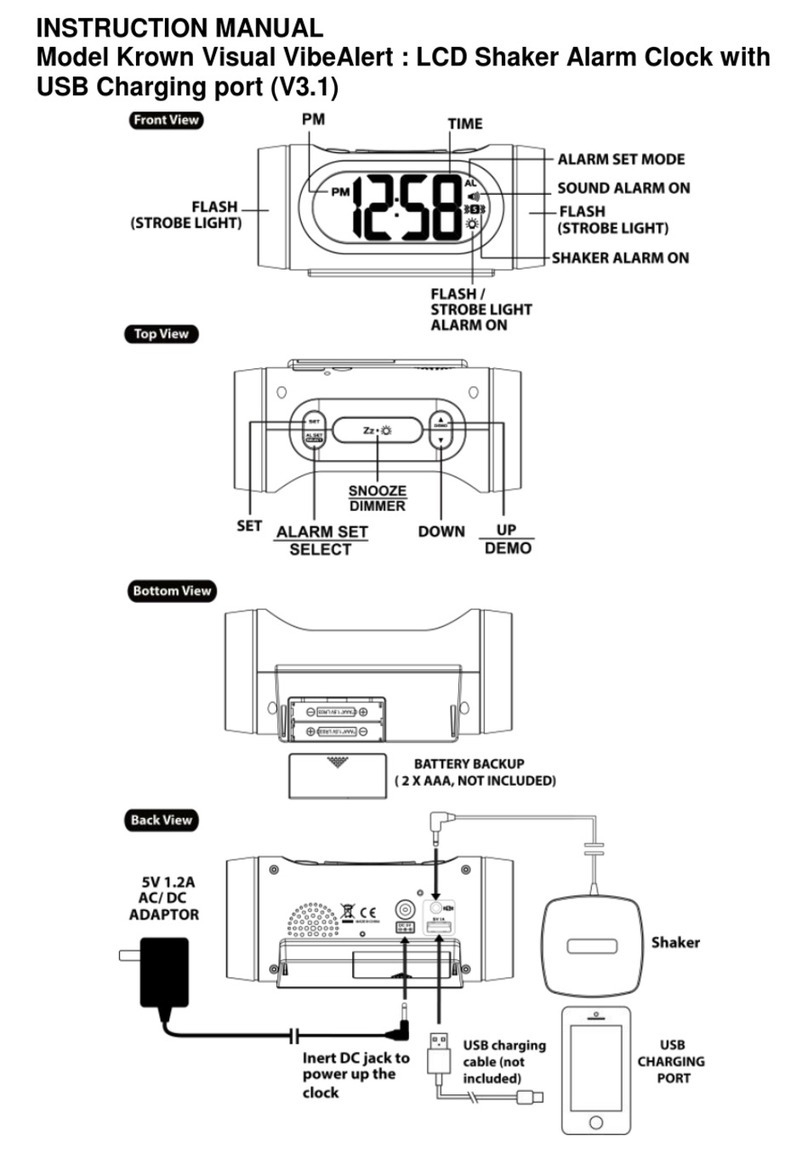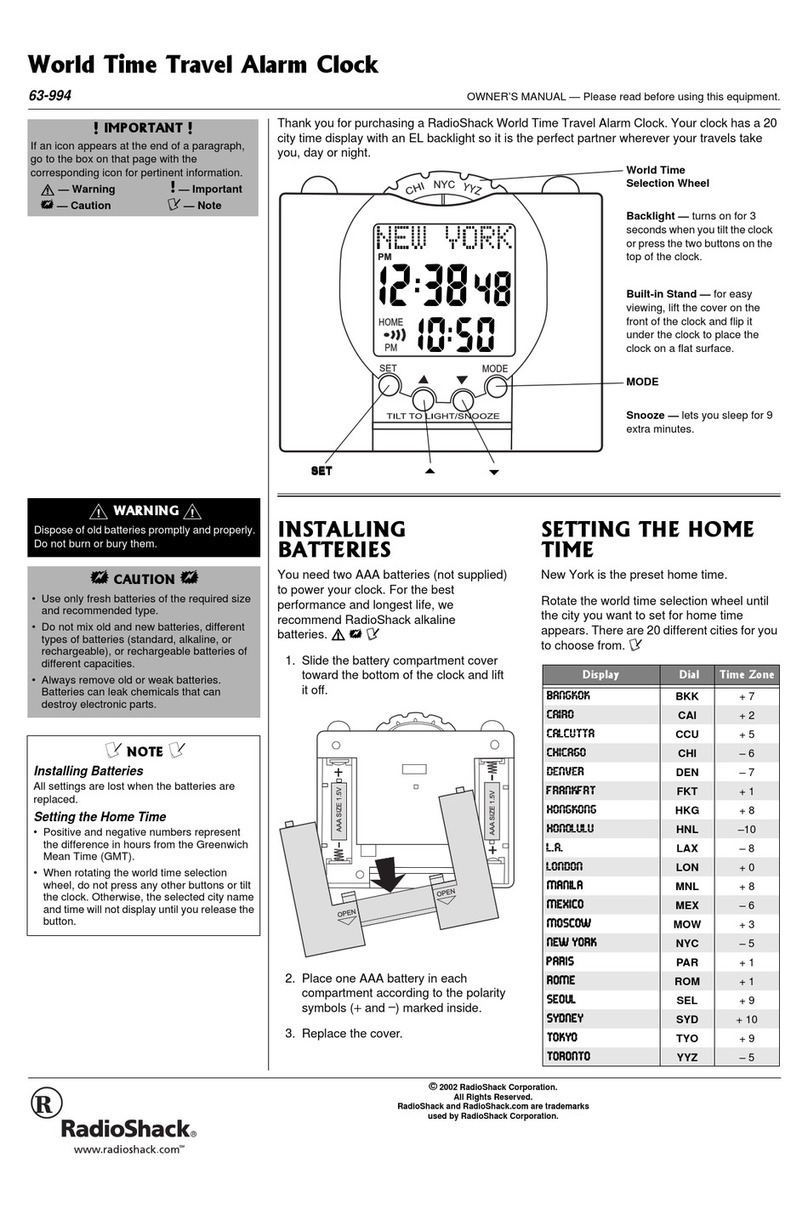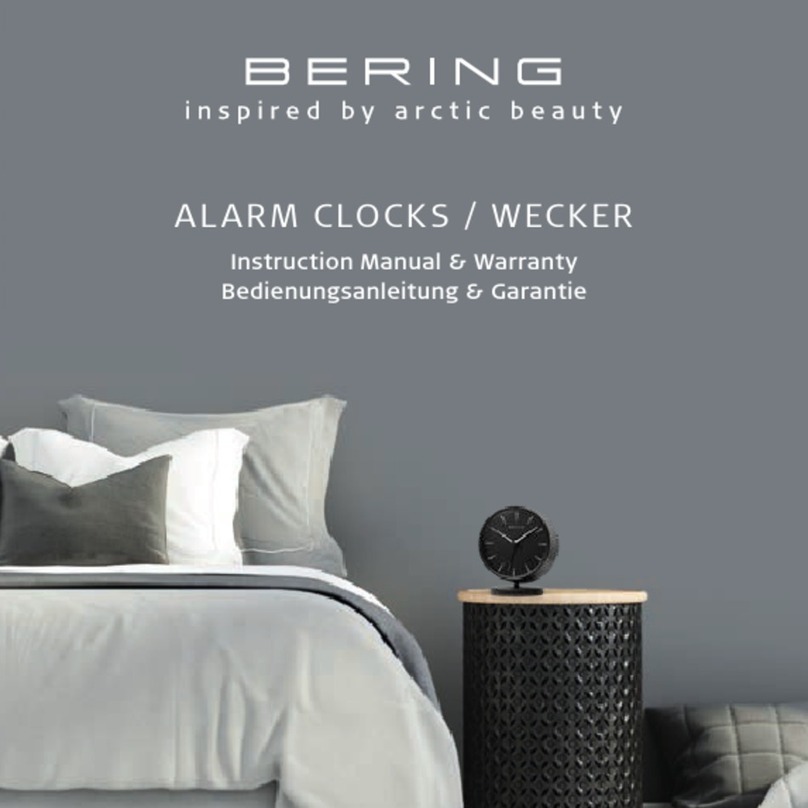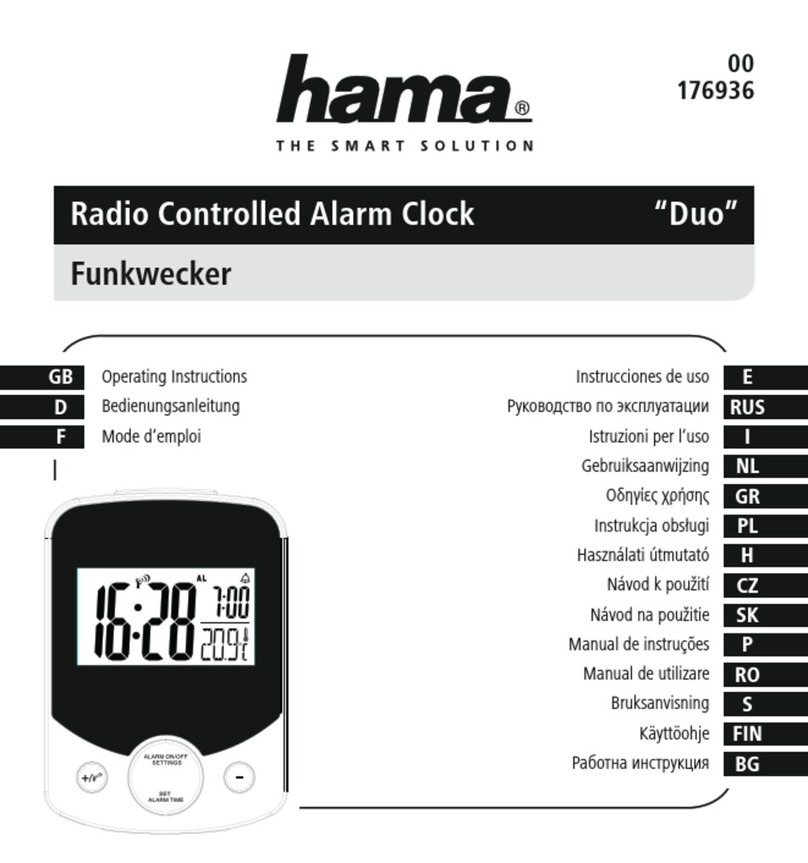DigiTech Home AR-1885 User manual

Alarm Clock
With Vibrating Wrist Band
AR-1885
User Manual

Features:
-Clock and calendar display
-Dual alarm clock and snooze
-Indoor temperature
-Low battery indicator
-Selectable audio alarm or vibration alarm on wrist belt, or both
-RF communication with the wrist belt
-Amber back light
Specifications:
Power:
Clock: 3 x AAA Batteries
Wrist band: Lithium Ion Battery
Dimensions:
Clock: 67(W) x 67(H) x 67(D) mm
Vibrating Module: 43(W) x 33(L) x 10(D) mm
Wrist band: 32(W) x 3(D) mm
Product Diagram:
1. Alarm 2. Up 3. Down
4. Snooze/Light 5. Mode/Enter 6. Alarm 1 Display
7. Alarm 2 Display

Button Commands:
SNOOZE/LIGHT button:
-Activates the backlight for 8 seconds.
-Stops the alarm temporarily for 5 minutes.
MODE/ENTER button:
-Press once to choose the clock display:
oHour/Minute/Second
oHour/Minute/Weekday
oCalendar
oBuzzer Volume viewing
oKey Tone On/Off
Note: The unit will return automatically to Hour/Minute/Second display after viewing the Calendar
or Buzzer Volume for 10 seconds
UP button:
-In the clock setting mode, press once to increase the setting value or toggle between 12/24 hour
format, toggle the temperature unit C°/F°, RCC on/off, buzzer volume/frequency high/low.
-In alarm setting mode, press once to increase the setting value or select the alarm mode (alarm,
vibration, both alarm and vibration, neither).
-In normal mode, press and hold for 2 seconds to activate RCC.
-In RCC receiving mode, press once to deactivate RCC.
DOWN button:
-In the clock setting mode, press once to decrease the setting value or toggle between 12/24 hour
format, toggle the temperature unit C°/F°, RCC on/off, buzzer volume/frequency high/low.
-In alarm setting mode, press once to decrease the setting value or select the alarm mode (alarm,
vibration, both alarm and vibration, neither).
-In normal mode, press and hold for 2 seconds to send sync command, which will last 90 seconds.
Press any key to stop sending the sync command and return to normal mode.
ALARM button:
-Press once to cycle through:
oNormal mode
oAlarm 1 view mode
oAlarm 2 view mode
-In alarm 1/alarm 2 view modes, press and hold key for 2 seconds to enter alarm setting for each
mode respectively.
RESET button:
-Press to reset the system, located inside the battery compartment.

Instructions:
Default Settings:
-Display mode: Hour/Minute/Second
-Language: English
-Clock time is January 1, 2012, 0:00
-The alarm time is 0:00 and the alarm is disabled.
-The time format is 24 hour (DCF) or 12 hour (WWVB)
-The temperature unit is °C (DCF or °F (WWVB).
ALARM and SNOOZE functions:
-When the alarms 1 or 2 is viewed on the display, press and hold the ALARM button for 2 seconds to
enter the set mode of alarm time. The sequence is Hour—Minute—Alarm mode—Exit
-Press the UP or DOWN buttons to modify the alarm time. Press and hold the UP or DOWN buttons
for 2 seconds to toggle the selections quickly.
-When the alarm displays, press UP or DOWN buttons to select alarm modes, it will cycle through
Audio Alarm—Vibration alarm—Audio and Vibration—Disable.
-Press the ALARM button to enter next set parameter or exit.
-When the current time is the same as the alarm time, the alarm function will enable and the unit
will sound for 90 seconds, any key except for the SNOOZE button will disable the alarm.
-When the unit sounds, if the SNOOZE button is pressed, the unit will enter snooze mode for 5
minutes. After 5 minutes the unit will sound again.
-While the unit is sounding, the icons or icons will flash.
Stopping an alarm:
When the alarm is beeping or vibrating on the wrist belt, press any key (except for SNOOZE/LIGHT button)
and it will stop the beeping or vibrating.
RCC Function (DCF & WWVB):
-The unit receives RCC-Time; it will update the time and display the icon after successfully
receiving RCC data via RF.
-If the unit fails to receive RCC data within 10 minutes, the icon will show.
-The unit will automatically try to receive RCC data at 3:00, the icon will flash to indicate it is receiving RCC
data; if it has detected an RCC signal, the icons or or will flash to show signal strength.
-The unit will display the icon if the user modifies the time in setting mode.
-RCC activation method:
oWhen powering on or after a reset, the radio-controlled clock will start receiving RCC.
oPress and hold the UP key for 2 seconds to manually activate RCC reception.
oRCC will automatically activate at 3:00am. Upon failure of receiving RCC successfully it will
automatically try every hour following until 6:00am.
-During RCC receiving, pressing the UP or SNOOZE buttons will exit from RCC and the icon will show to
indicate that it failed to receive.
-For WWVB version, received time is adjusted by PMCE time zone and DST setting, as below:
oP time zone: RCC time -8
oM time zone: RCC time-7
oC time zone: RCC time -6
oE time zone: RCC time -5
Note: If RCC time DST is set and DST is on, then time should be +1

Temperature Display:
-The indoor temperature will sample every 30 seconds.
-The temperature range:
o-10°C to 60°C (14°F to 110°F)
oIf more than 60°C, it will display “HH.H”
oIf less than -10°C it will display “LL.L”
Sync with Wrist Band:
-Transmitter: If alarm 1 or alarm 2 has been set with vibration, press and hold the DOWN key for 2
seconds to send RF sync command. RF command will keep transmitting for 90 seconds; press any
key except for the SNOOZE key to end sync with the wrist band. During sync with the wrist band,
alarm 1 or alarm 2 icon will flash the icon .
-Wrist band: During sync with the wrist band, the wrist band must also enter sync mode; the wrist
band enters this mode for 10 seconds after powering on. If the wrist band has received the sync
command, it will check for the channel number, then vibrate for 1 second and the LED will flash red
4 times to indicate that the wrist band has synced to the transmitter.
Distributed by:
TechBrands by Electus Distribution Pty. Ltd.
320 Victoria Rd, Rydalmere
NSW 2116 Australia
Ph: 1300 738 555
Int’l: +61 2 8832 3200
Fax: 1300 738 500
www.techbrands.com
Table of contents
Popular Alarm Clock manuals by other brands

La Crosse Technology
La Crosse Technology 617-1280617-1280 instruction manual
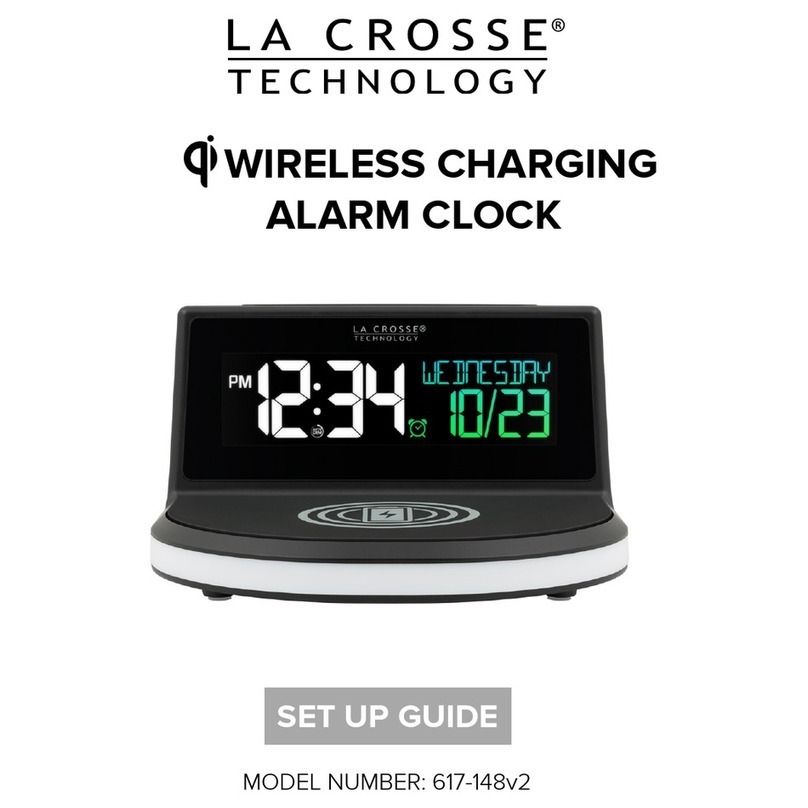
La Crosse Technology
La Crosse Technology 617-148v2 Setup guide
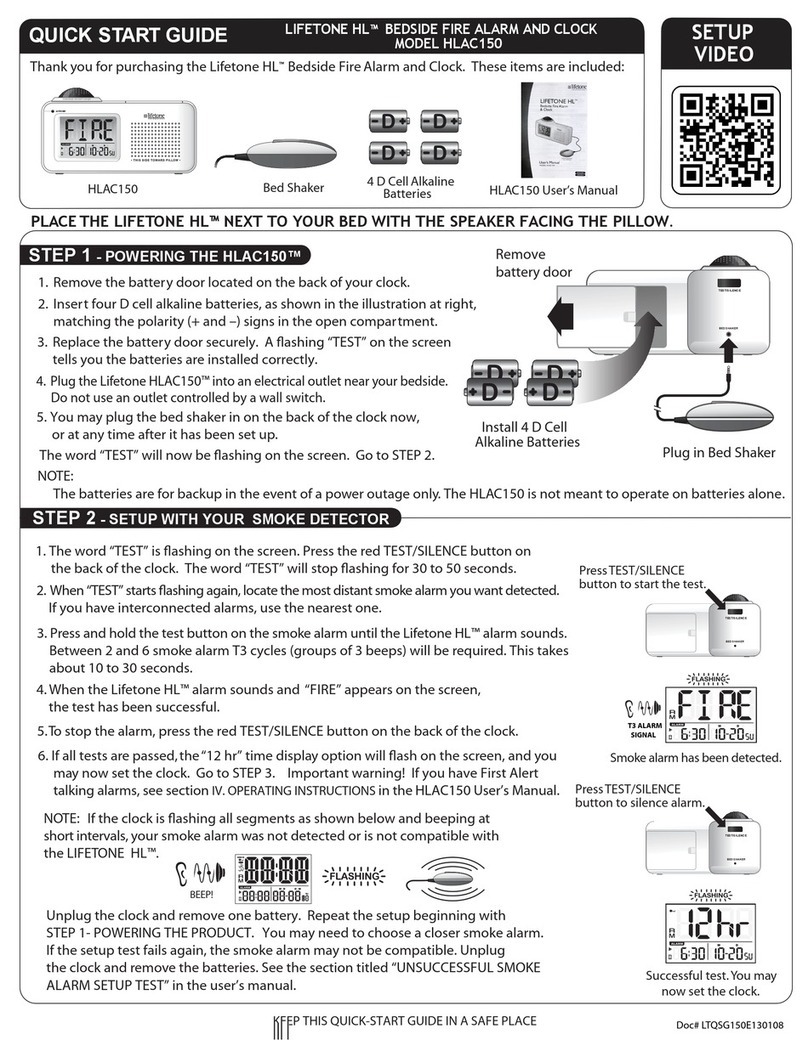
LIFETONE
LIFETONE HLAC150 quick start guide

Explore Scientific
Explore Scientific RDP1003-CM3000 instruction manual

TFA
TFA 60.1032.05 instruction manual

JVD
JVD RB9385 user manual