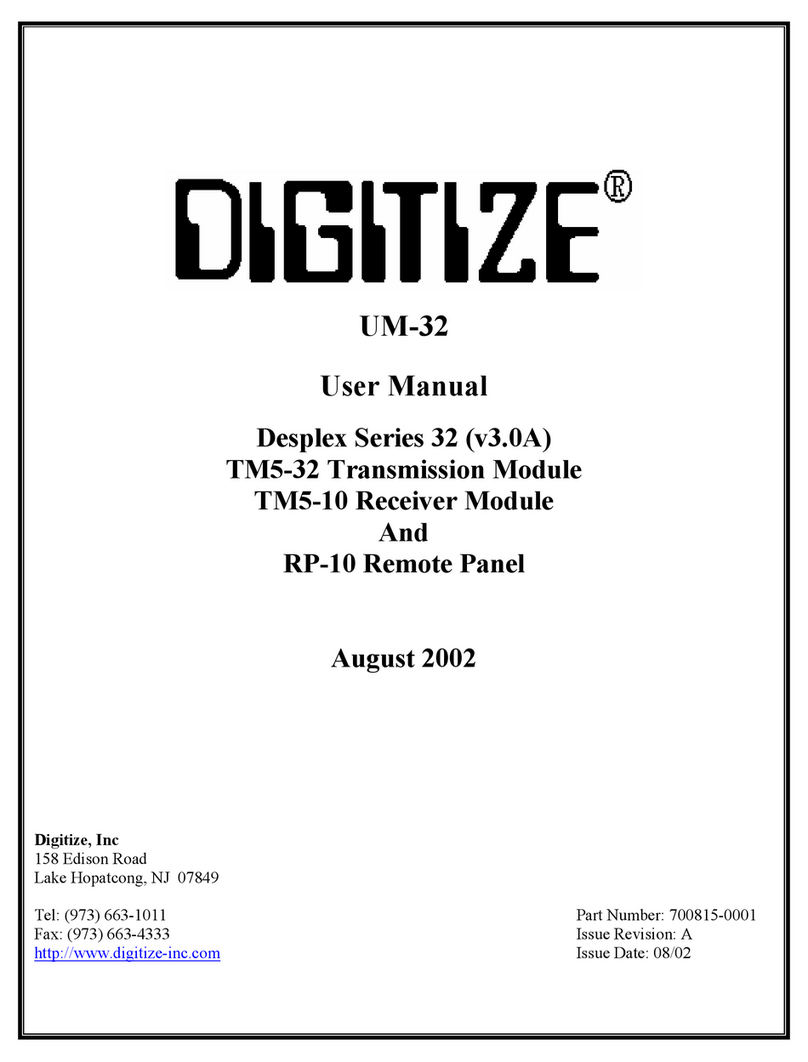Table of Contents
1 Introduction...............................................................................................1-1
1.1 Purpose.............................................................................................................................................. 1-1
1.2 Scope................................................................................................................................................. 1-1
1.3 Serial Communications..................................................................................................................... 1-1
1.4 OnyxWorks Interface........................................................................................................................ 1-2
1.5 Description Field............................................................................................................................... 1-3
1.6 Status Field........................................................................................................................................ 1-3
1.7 Restoral signal................................................................................................................................... 1-3
2 Event Processing.......................................................................................2-1
2.1 Fire Alarm Activation....................................................................................................................... 2-1
2.2 Fire Alarm Restore............................................................................................................................ 2-3
2.3 PrismLX Sounder.............................................................................................................................. 2-3
2.4 Multiple Alarm or Restore Events .................................................................................................... 2-4
3 Remote Annunciator.................................................................................3-1
List of Figures
Figure 1-1, Fire Alarm Activation Signal....................................................................................................1-2
Figure 1-2, Alarm Restoral Signal ..............................................................................................................1-2
Figure 2-1, Fire Alarm as Initiated by OnyxWorks..................................................................................... 2-1
Figure 2-2, FA auto Xmit to BFD after 60..................................................................................................2-2
Figure 2-3, Xmiting Box 328 to BFD ..........................................................................................................2-2
Figure 2-4, FA Restore occurred prior to Teleg Box Transmission............................................................ 2-3
Figure 2-5, Sample Thermal Printout for Multiple Events.......................................................................... 2-4
Figure 3-1, Location of Pop Up box when Alarm event is reported by the OnyxWorks to the PrismLX....3-1
Figure 3-2, BFD Telegraph Box Transmission is active.............................................................................3-2
Figure 3-3, BFD has been notified and Telegraph Box transmission ended...............................................3-2
Figure 3-4, Operator Aborted BFD Dispatch.............................................................................................3-3