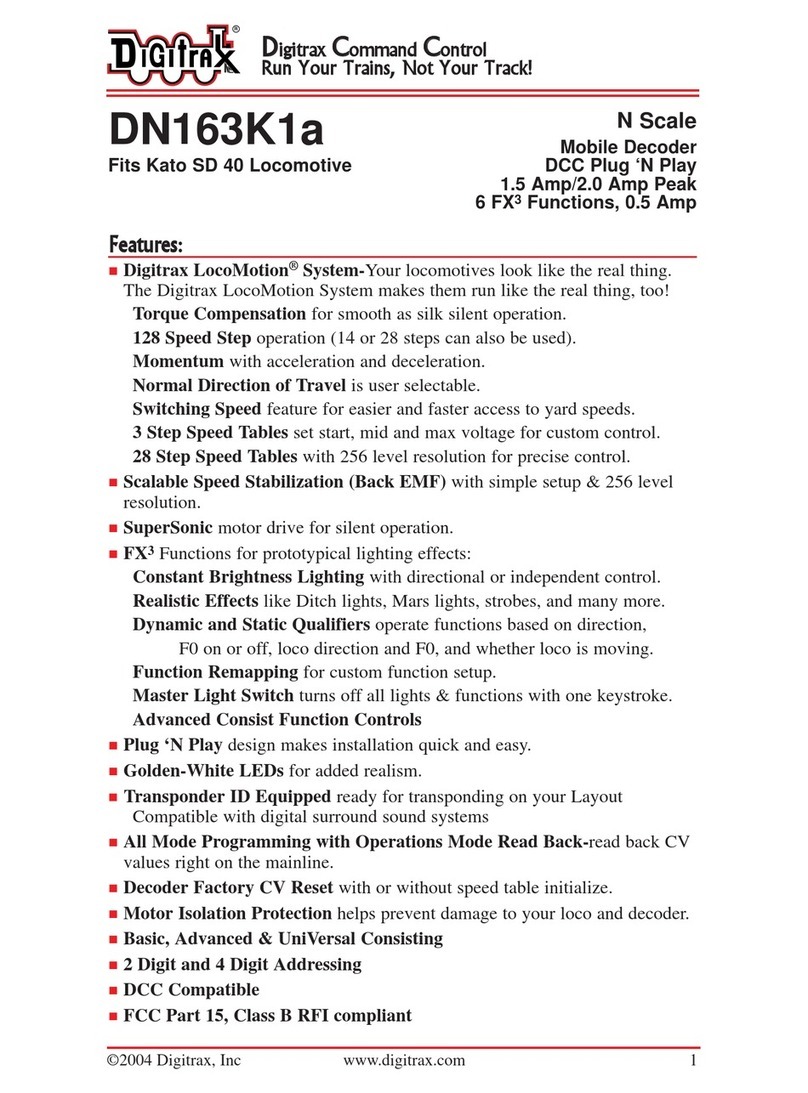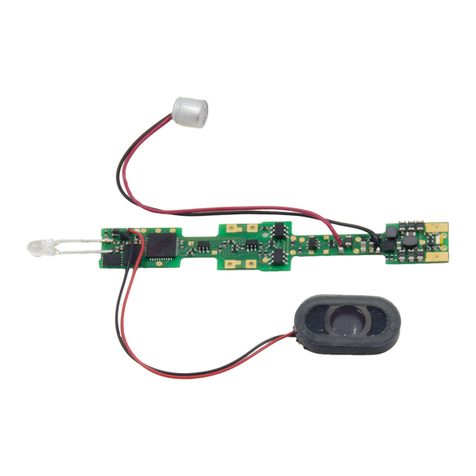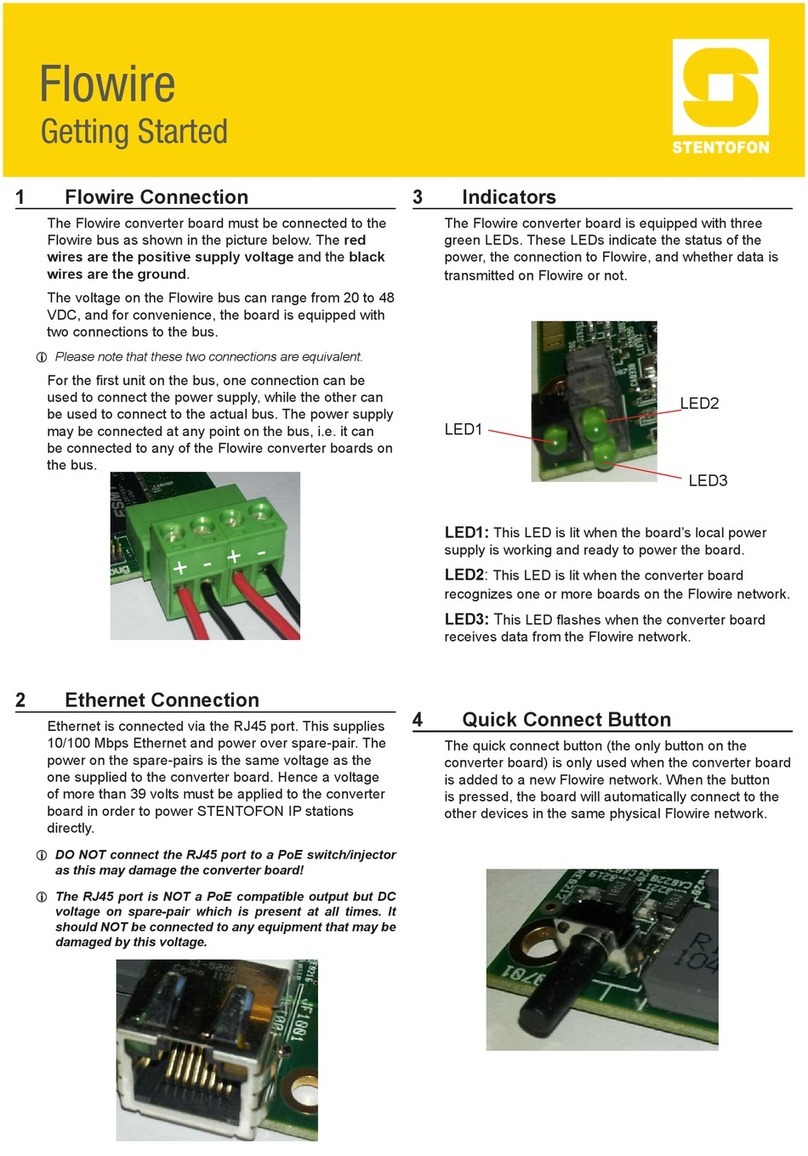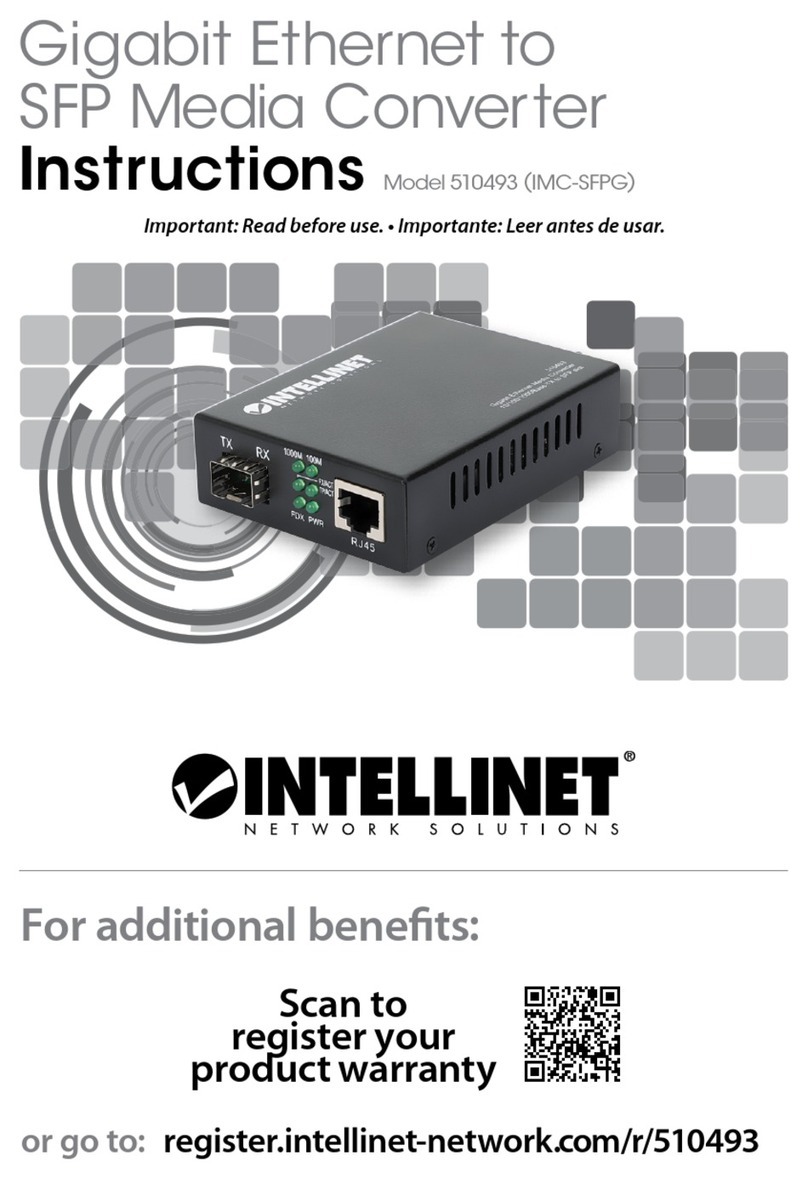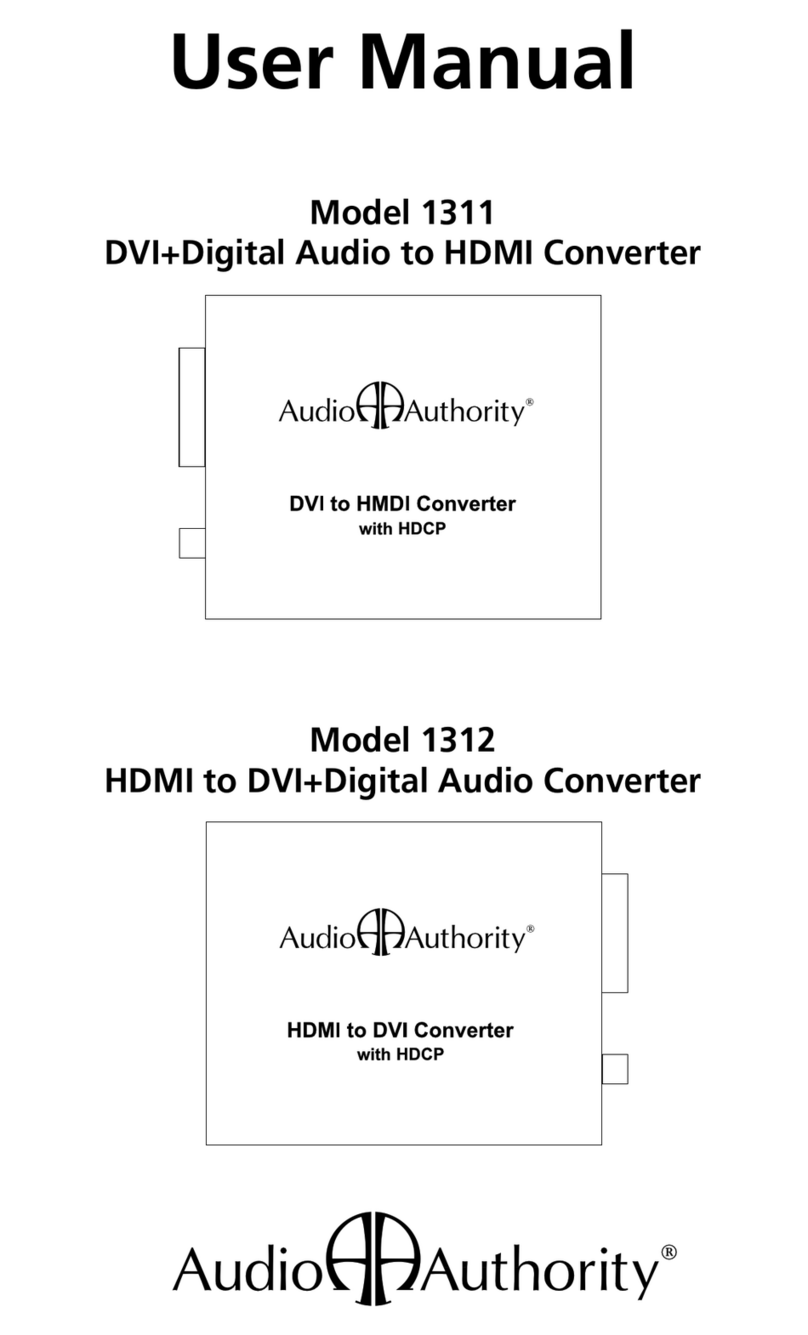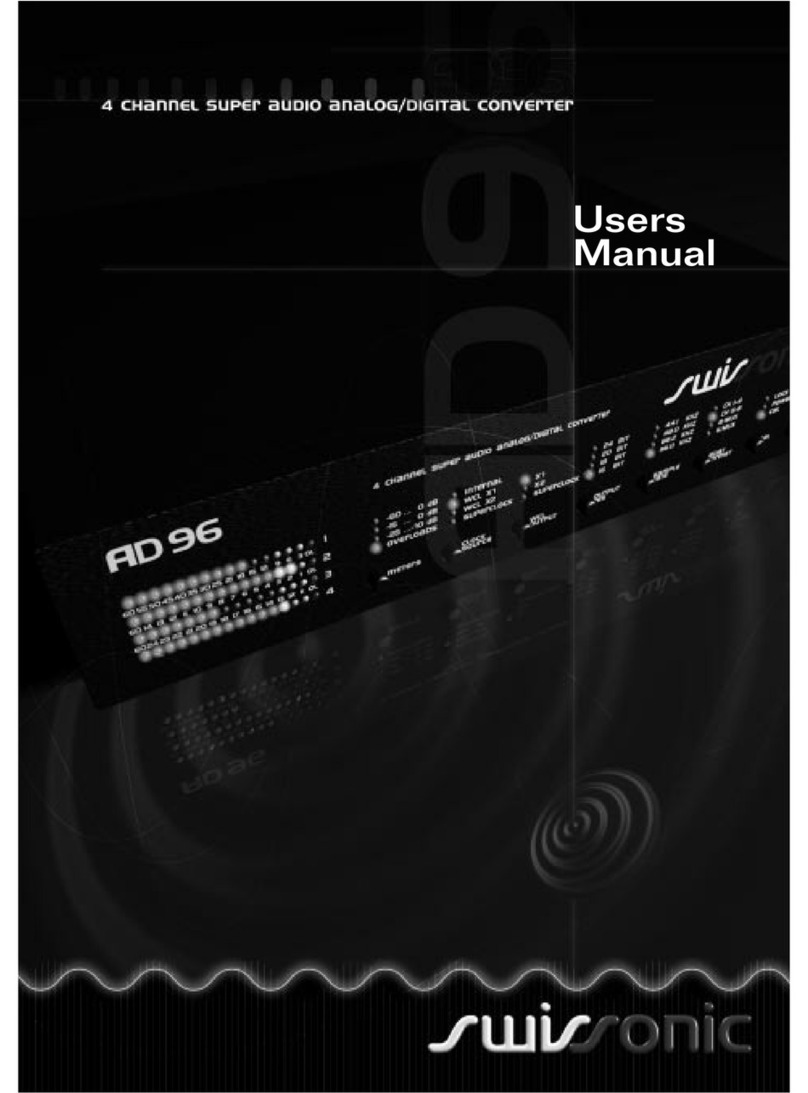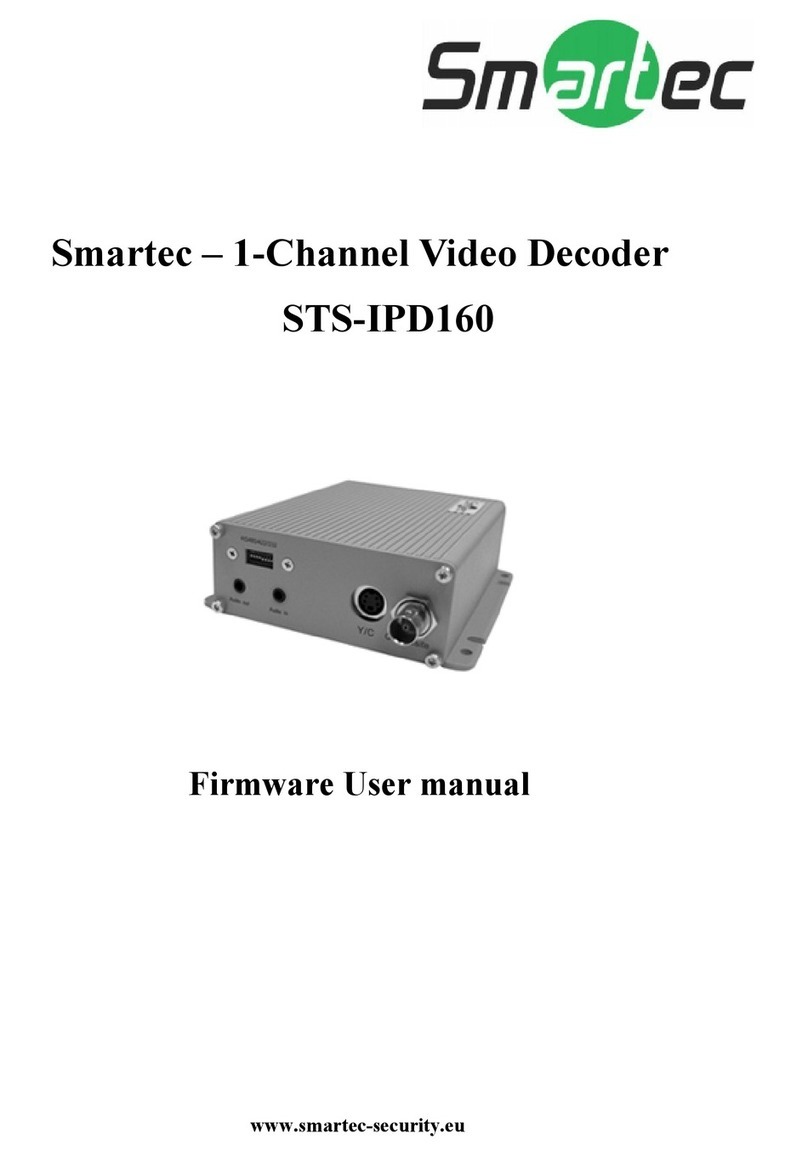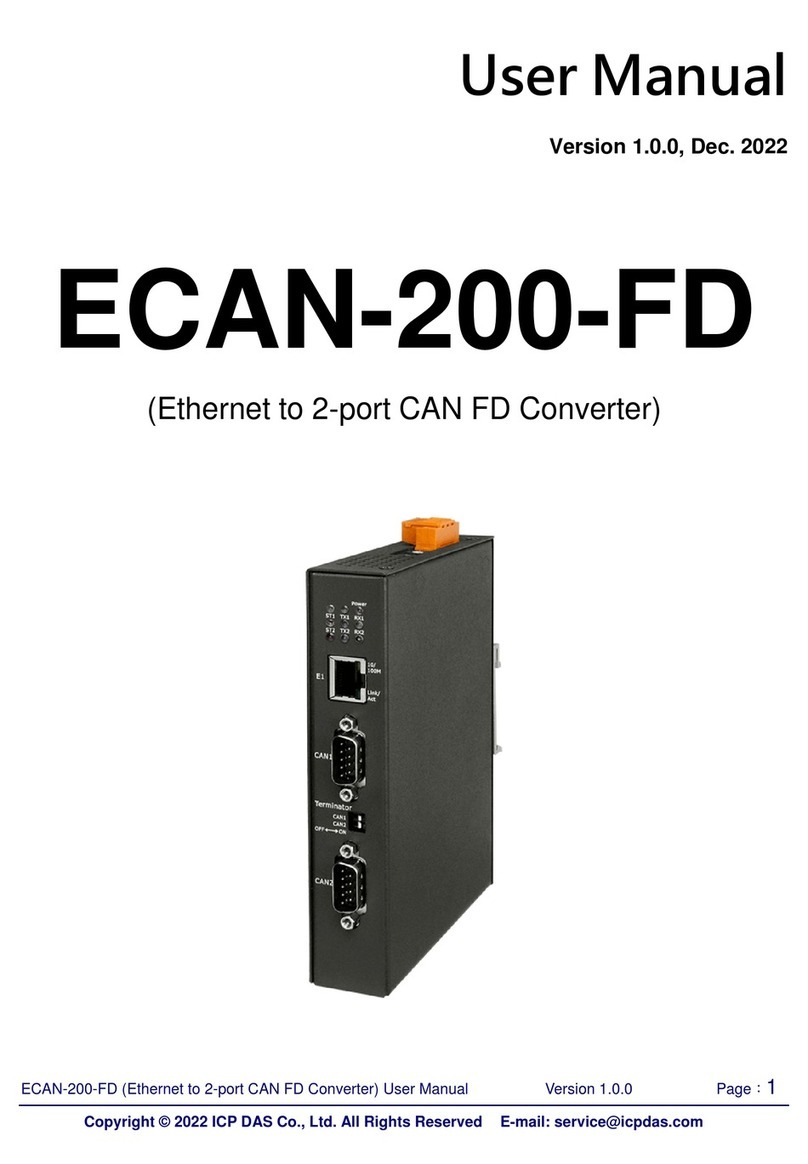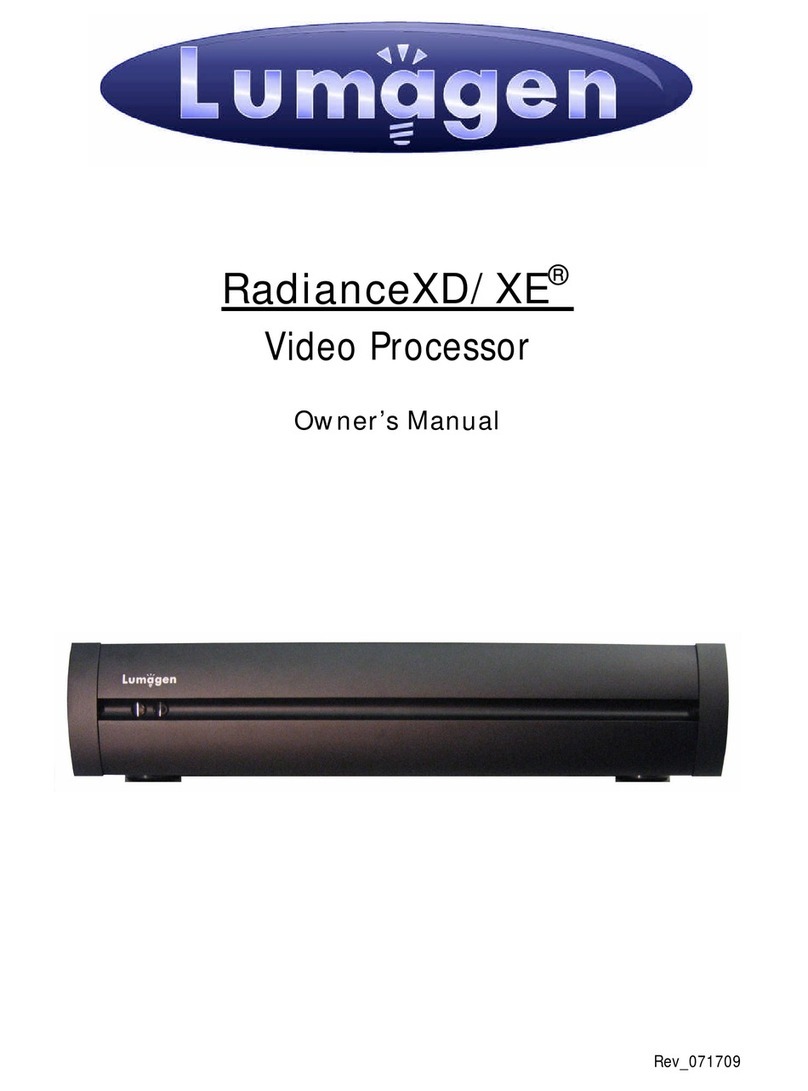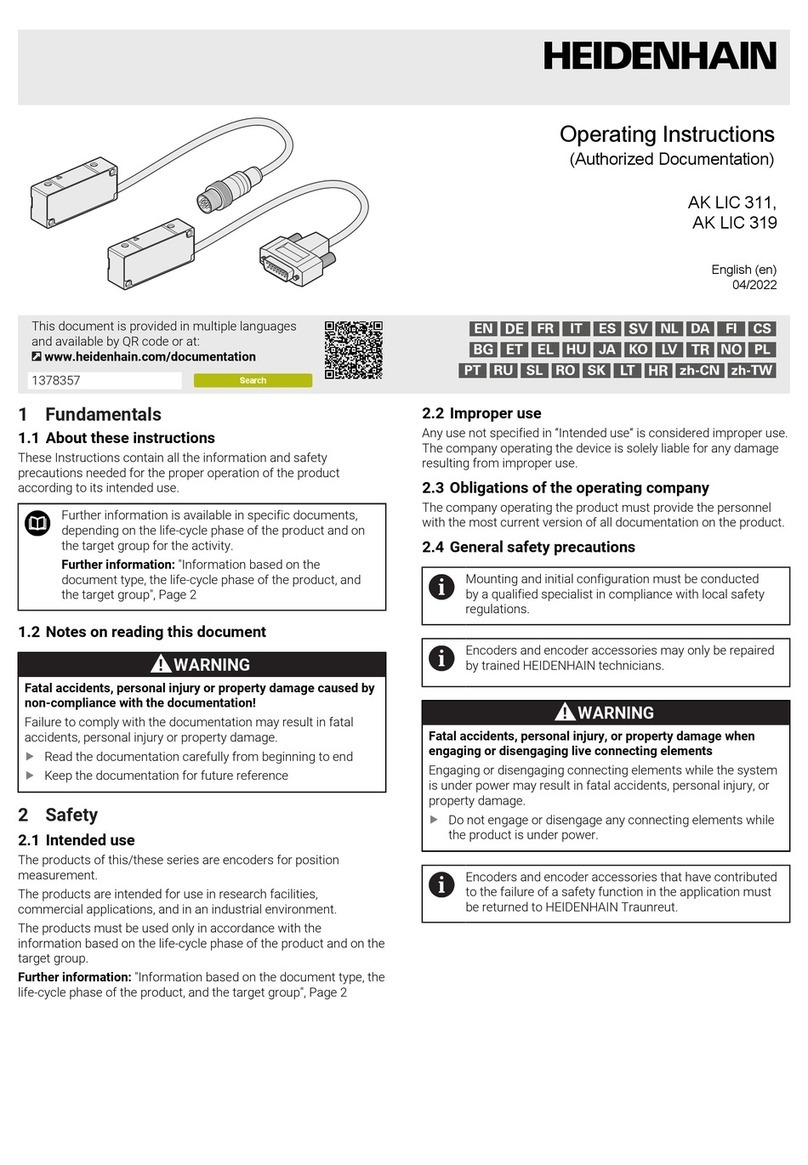Digitrax DZ123M0 User manual








Table of contents
Other Digitrax Media Converter manuals

Digitrax
Digitrax DH166P User manual

Digitrax
Digitrax DZ125 User manual
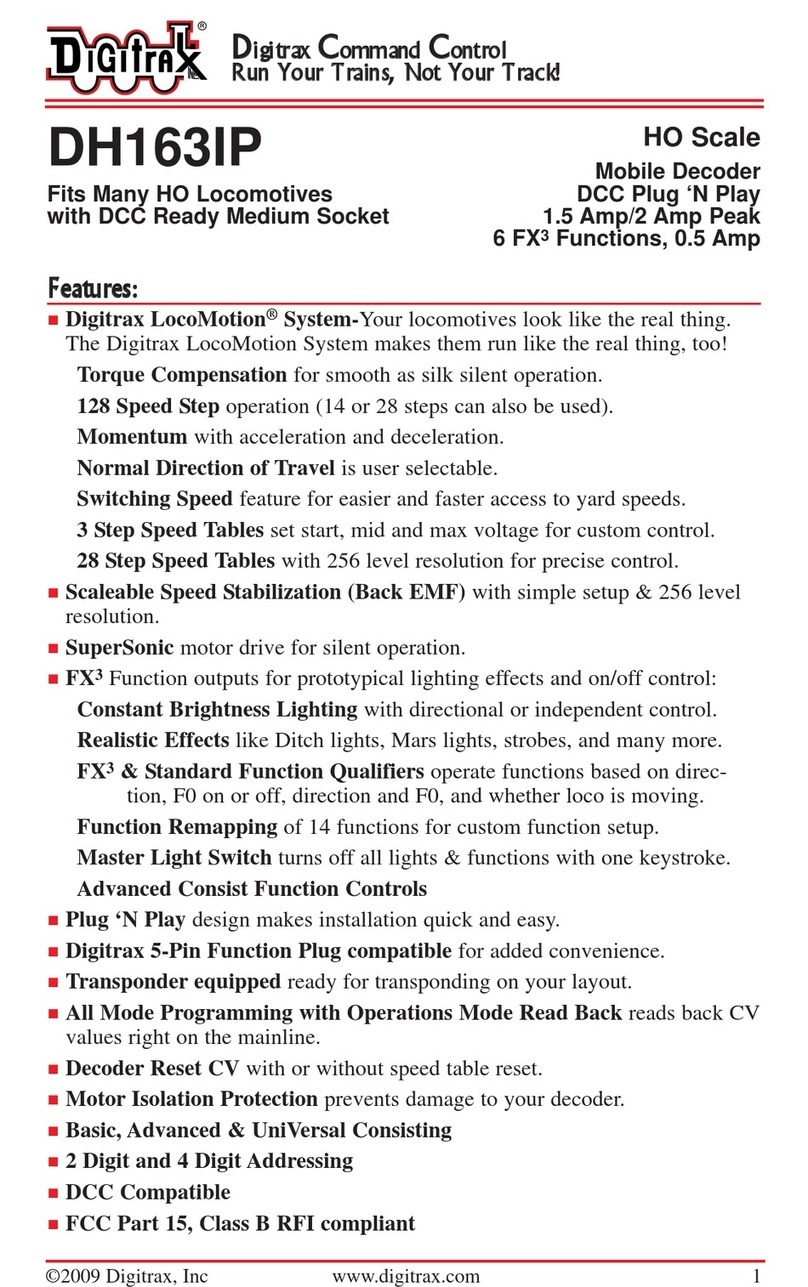
Digitrax
Digitrax DH163IP User manual
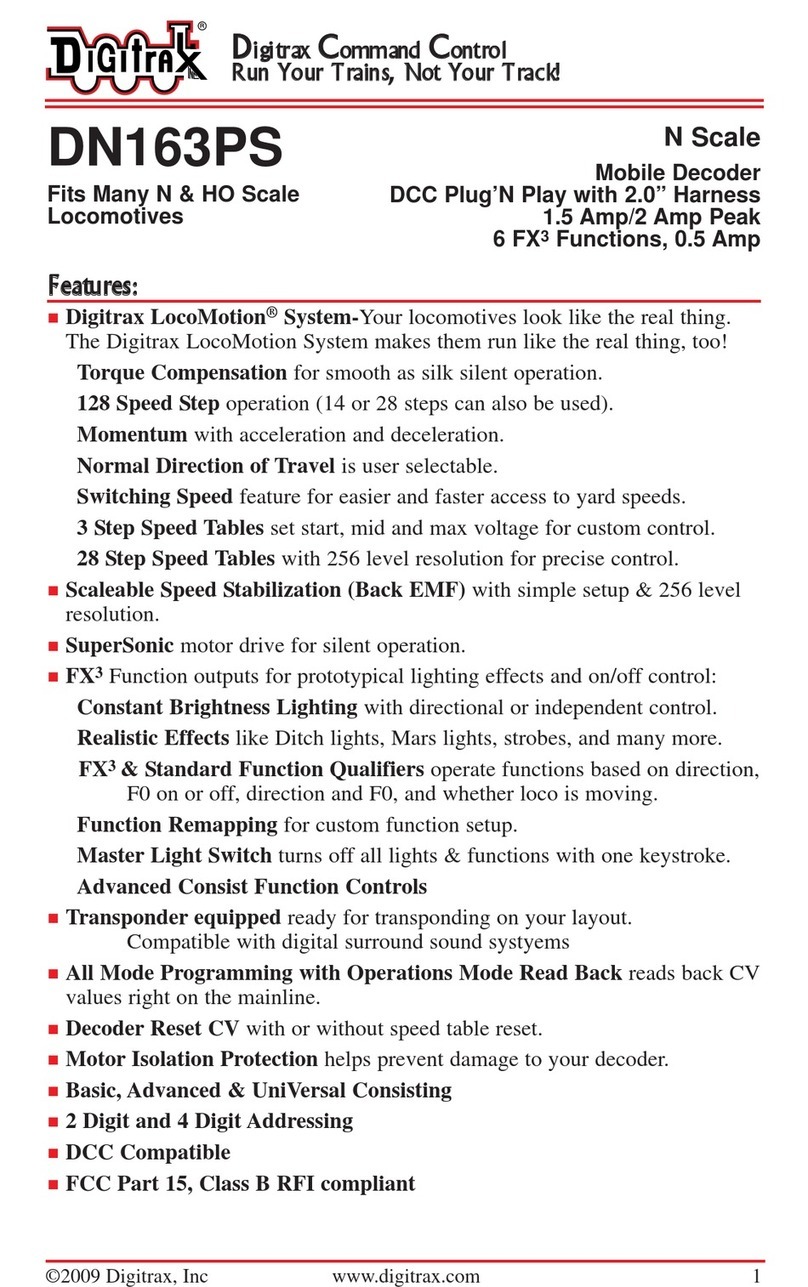
Digitrax
Digitrax DN163PS User manual
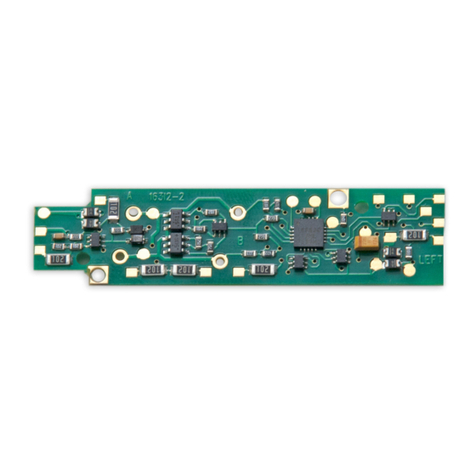
Digitrax
Digitrax DN163I2 User manual

Digitrax
Digitrax SoundFX SDN144A0 User manual
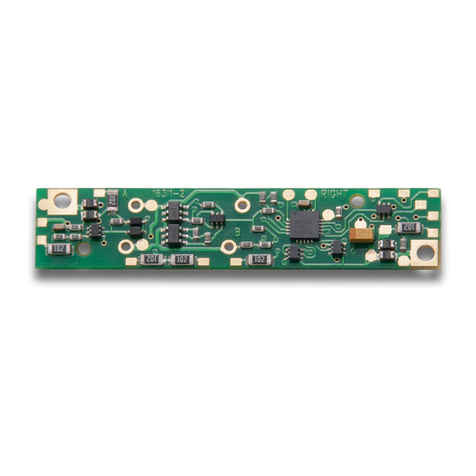
Digitrax
Digitrax DN166I1D User manual
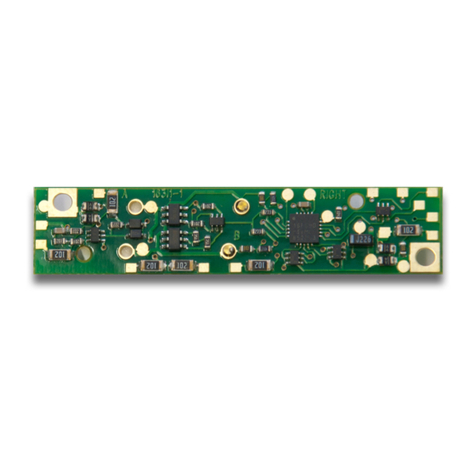
Digitrax
Digitrax DN163I1B User manual

Digitrax
Digitrax DH123PS User manual

Digitrax
Digitrax DH166MT User manual
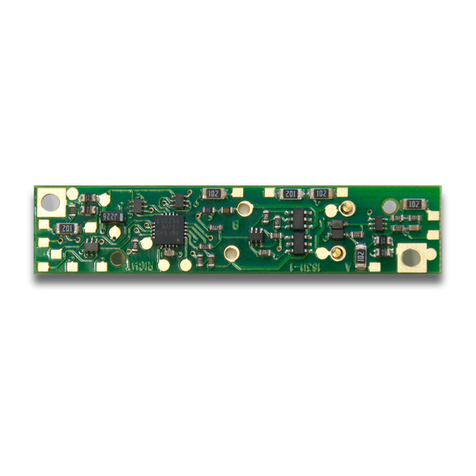
Digitrax
Digitrax DN166I1A User manual
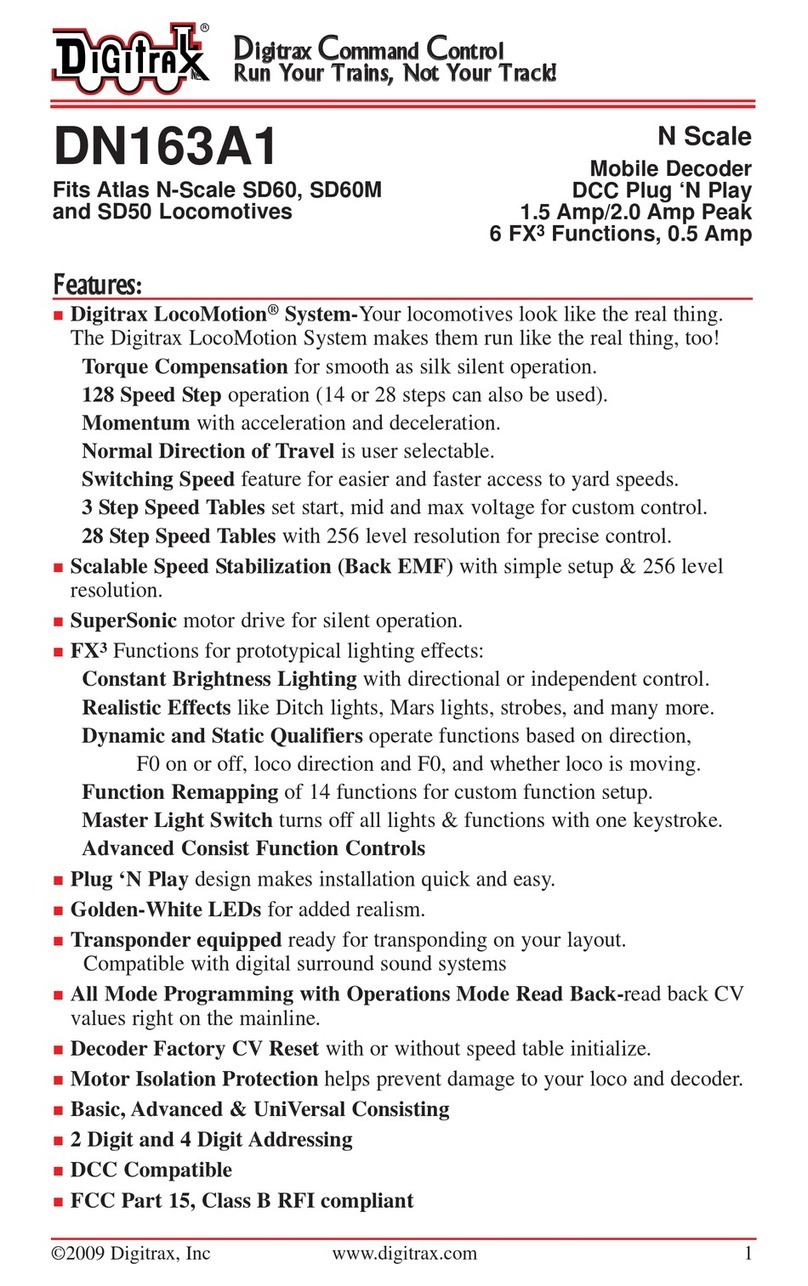
Digitrax
Digitrax DN163A1 User manual
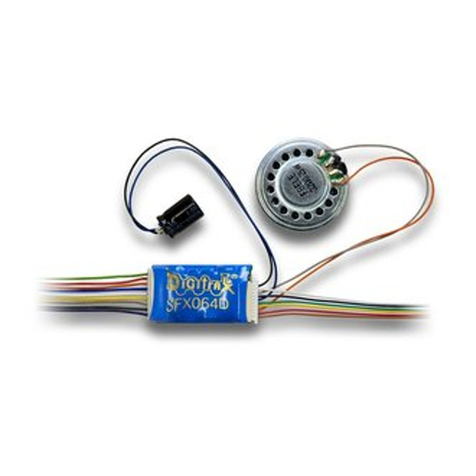
Digitrax
Digitrax SoundFX SFX064D User manual
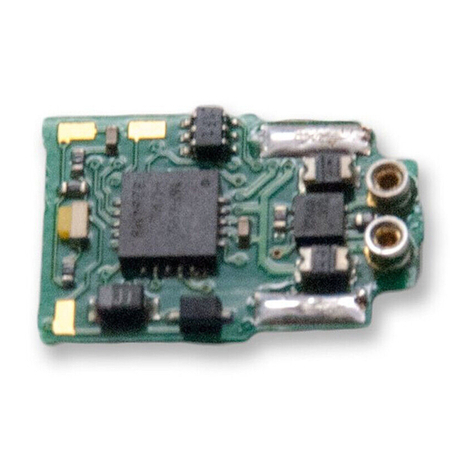
Digitrax
Digitrax DN126M2 User manual

Digitrax
Digitrax DN163I1C User manual

Digitrax
Digitrax SoundFX SFX0416 User manual

Digitrax
Digitrax DZ126Z1 User manual

Digitrax
Digitrax DN121PS User manual
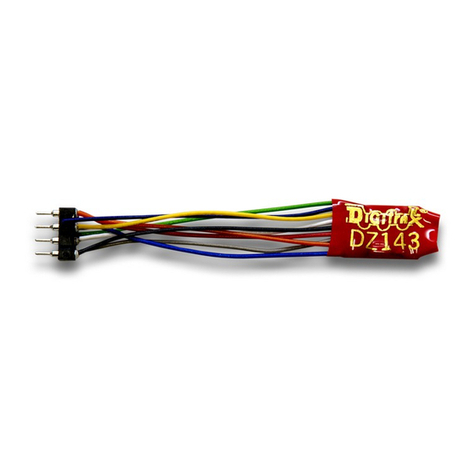
Digitrax
Digitrax DZ143 User manual
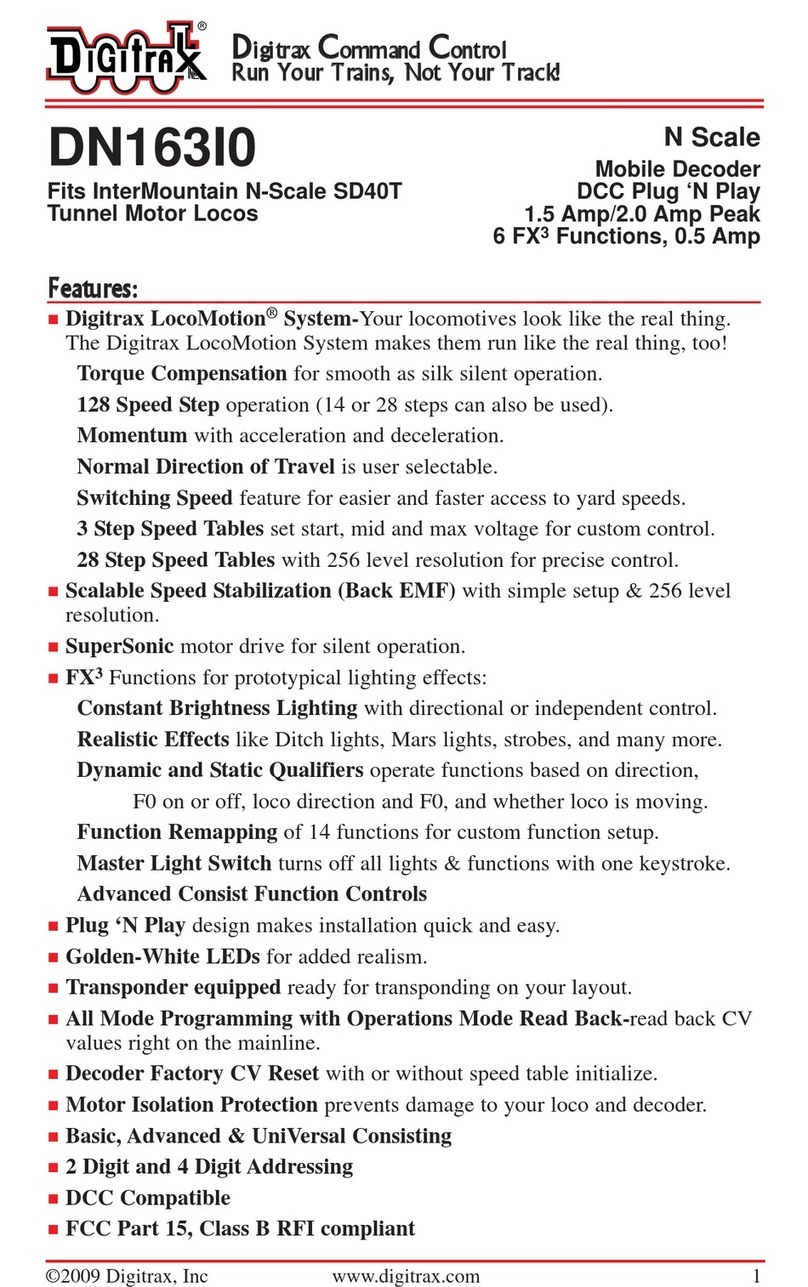
Digitrax
Digitrax DN163I0 User manual
Popular Media Converter manuals by other brands
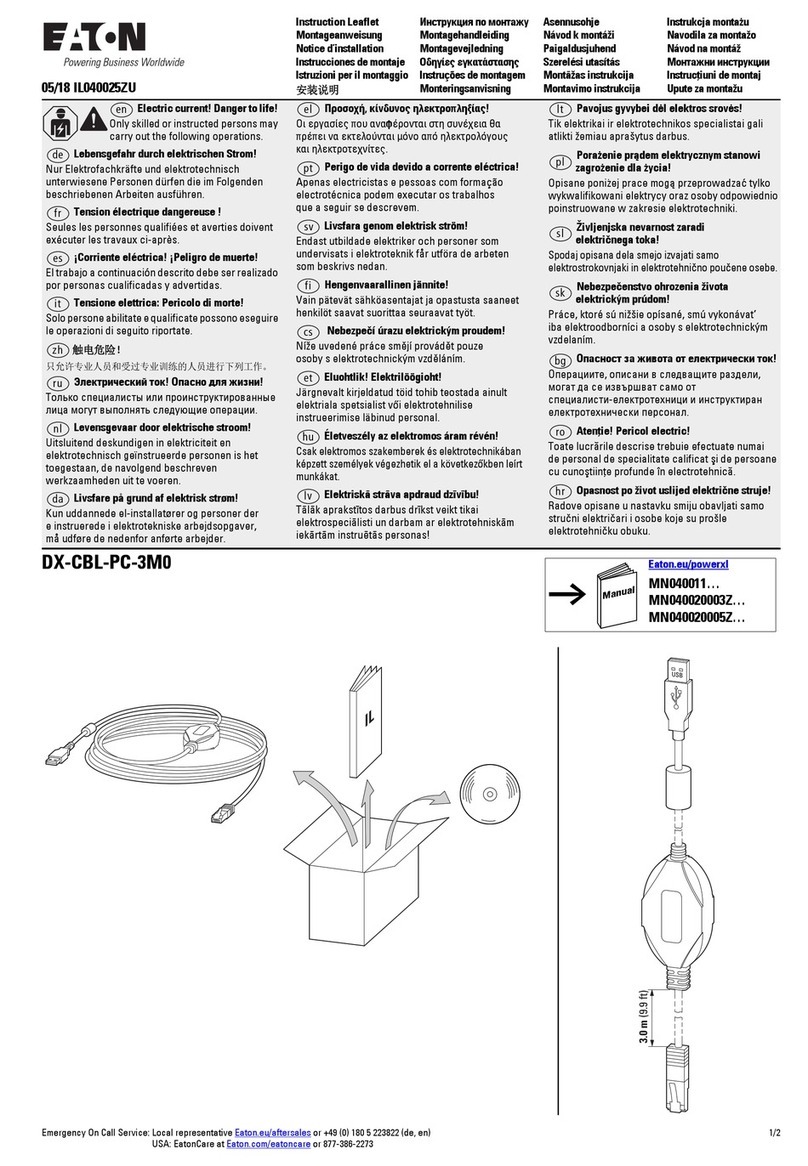
Eaton
Eaton DX-CBL-PC-3M0 Instruction leaflet

KTI Networks
KTI Networks KC-300DM installation guide

ARRI
ARRI DEH-1 user manual
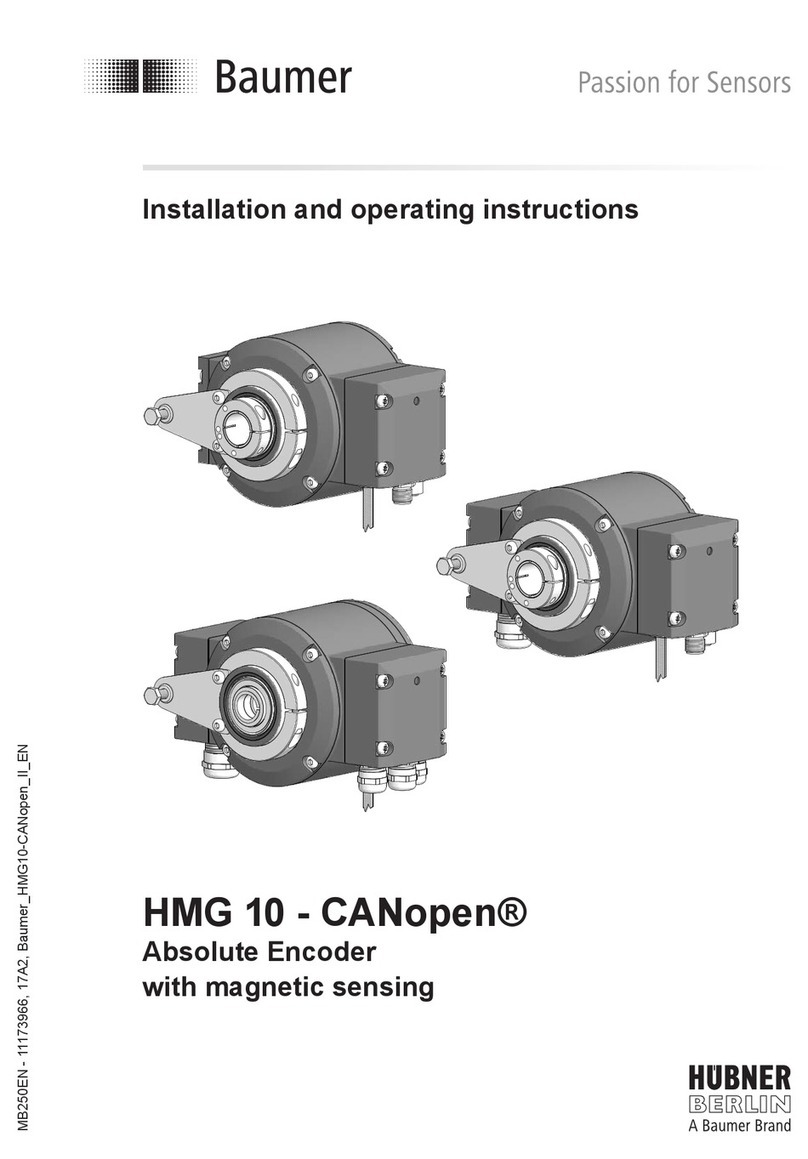
Baumer
Baumer CANopen HMG 10 Installation and operating instructions
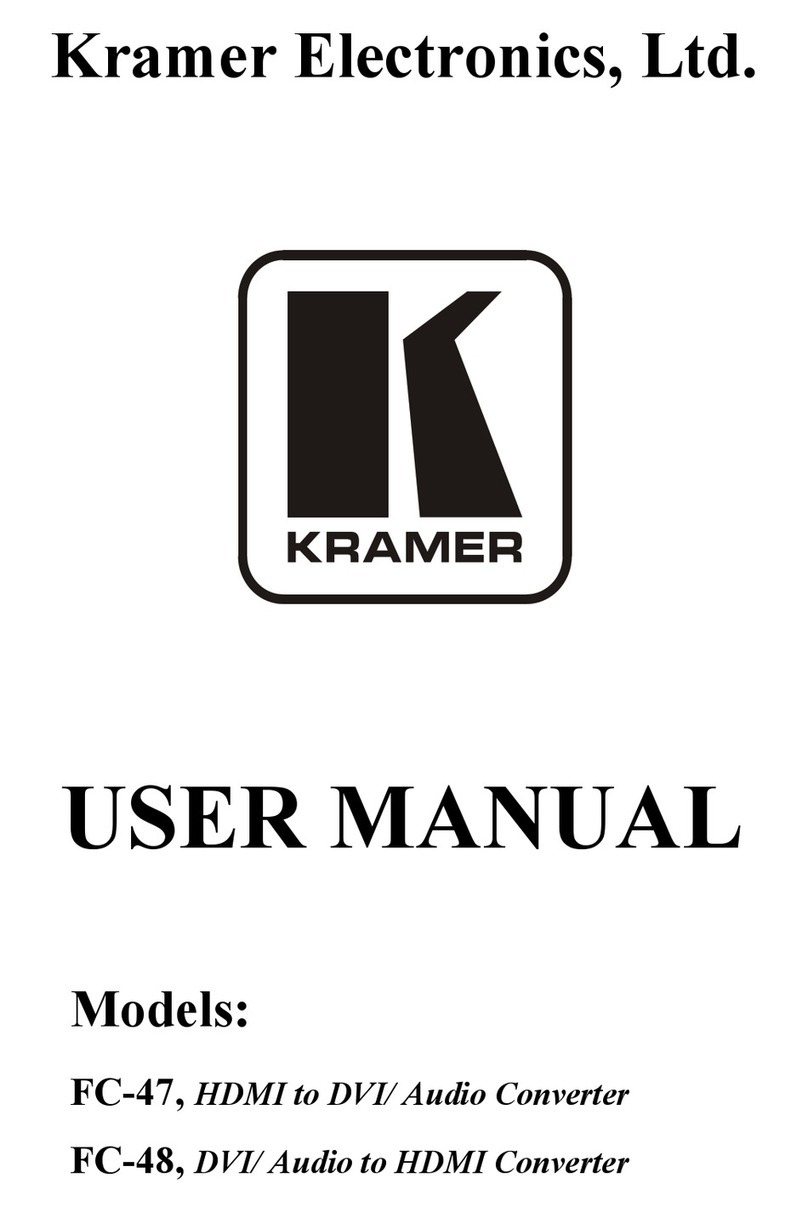
Kramer
Kramer TOOLS FC-47 user manual

TR-Electronic
TR-Electronic CES582M-4096/4096 SSI DMS 10H7 KRF Assembly instructions