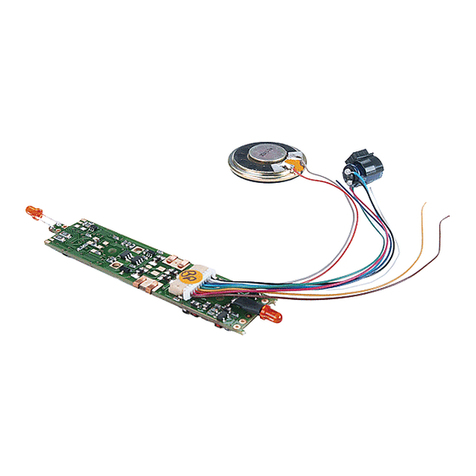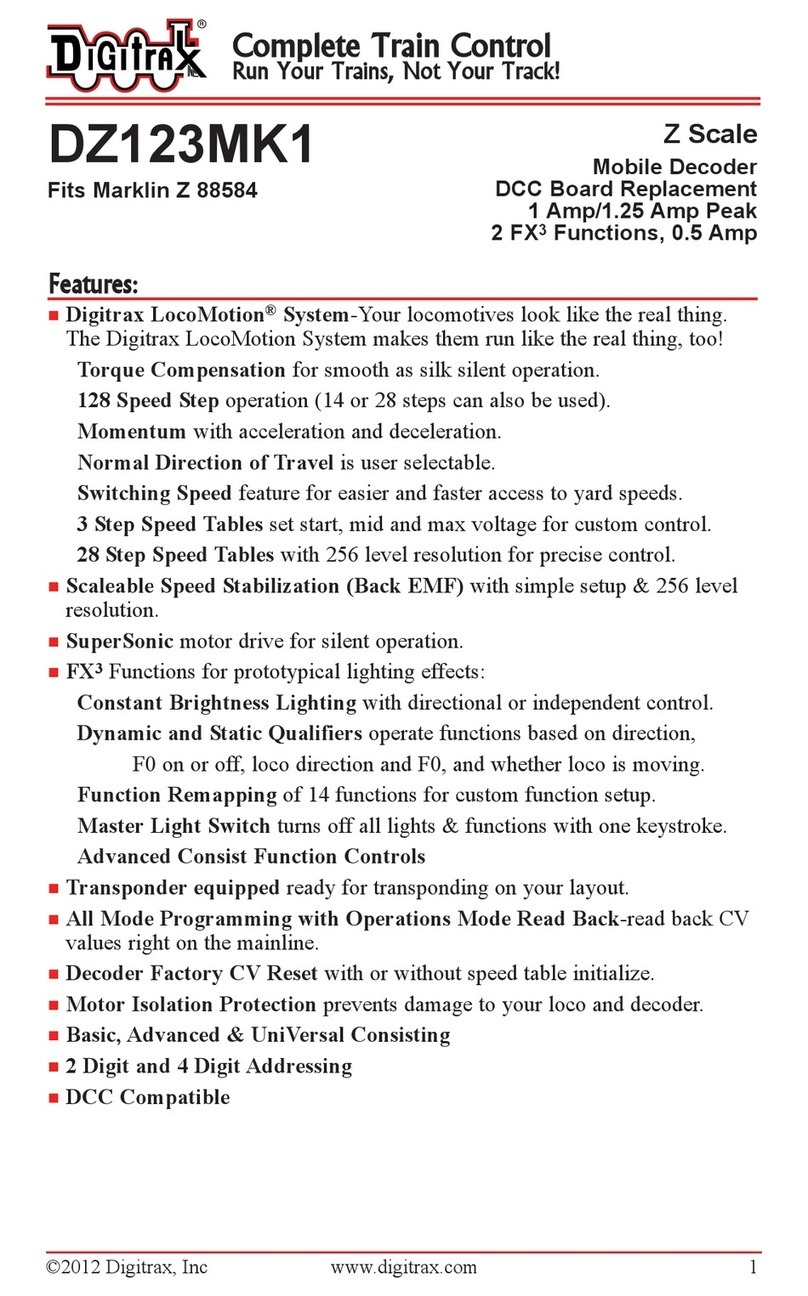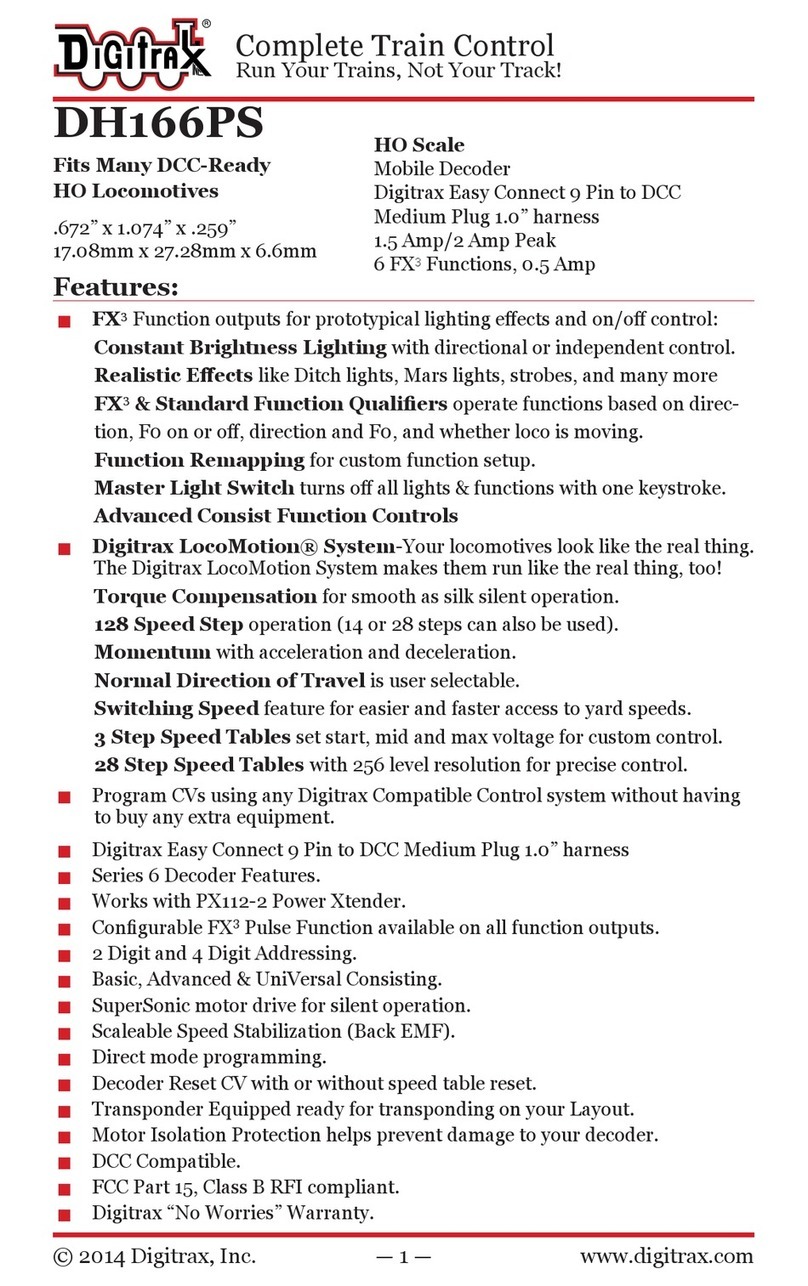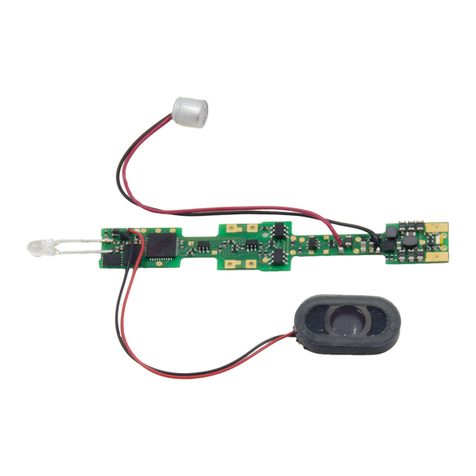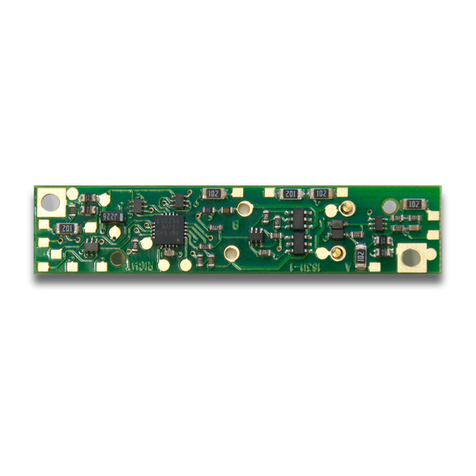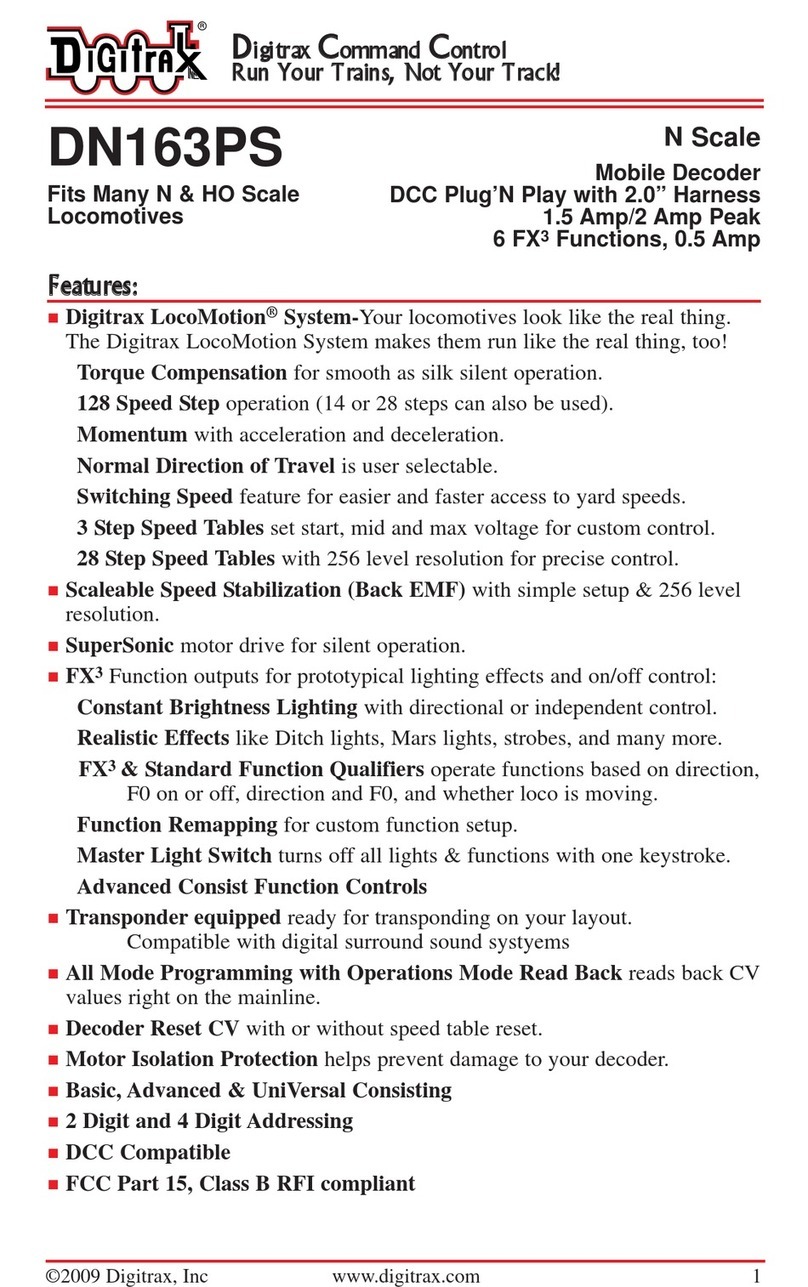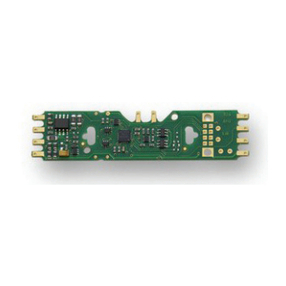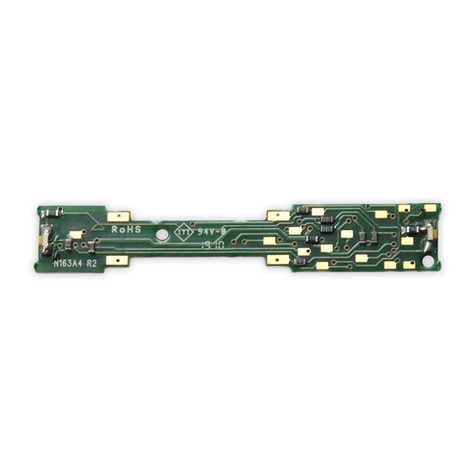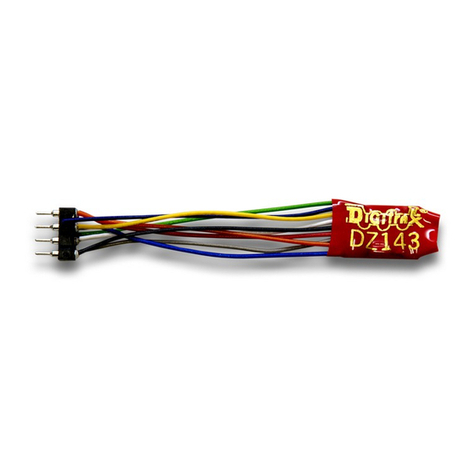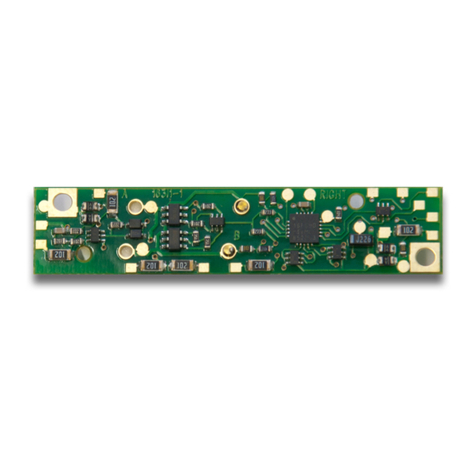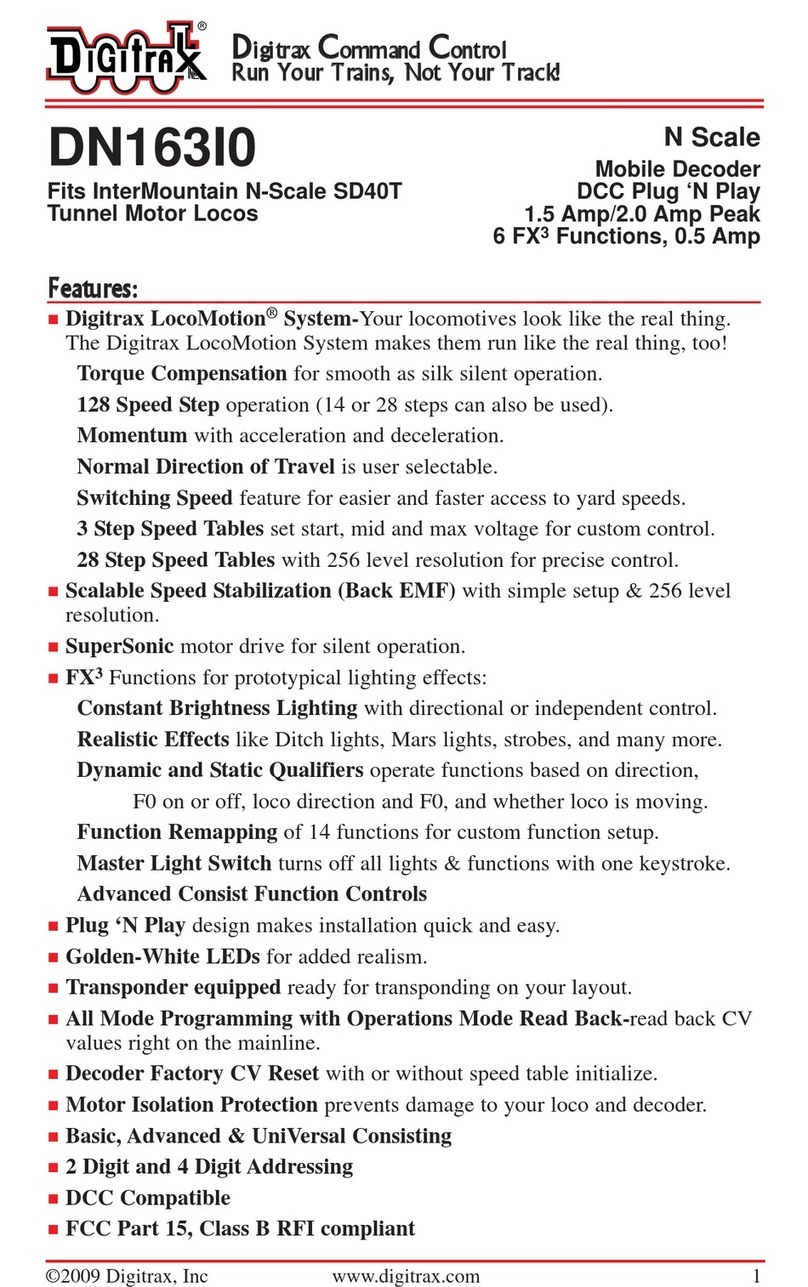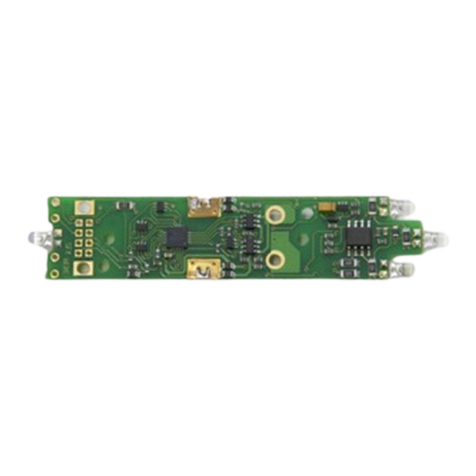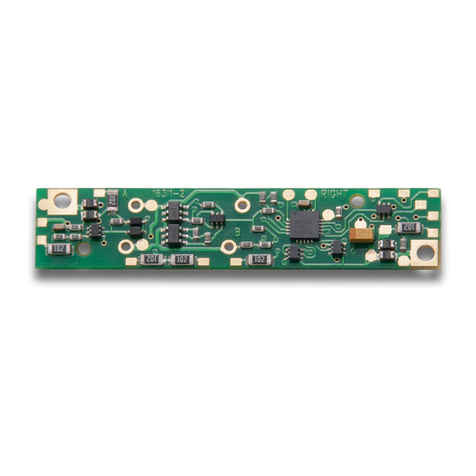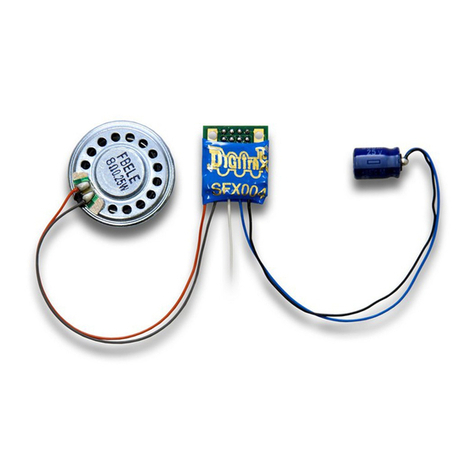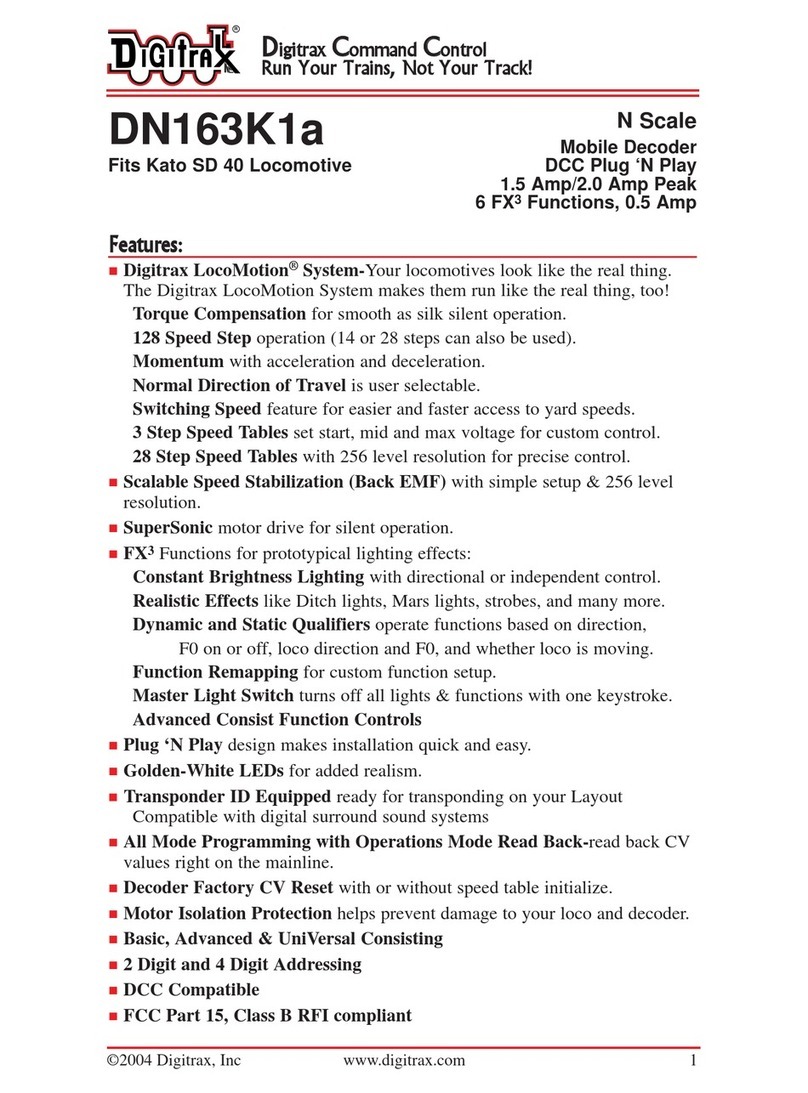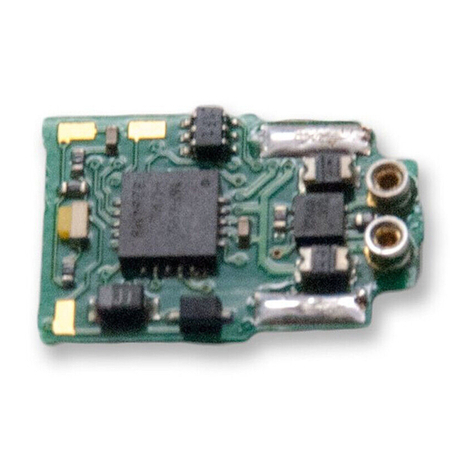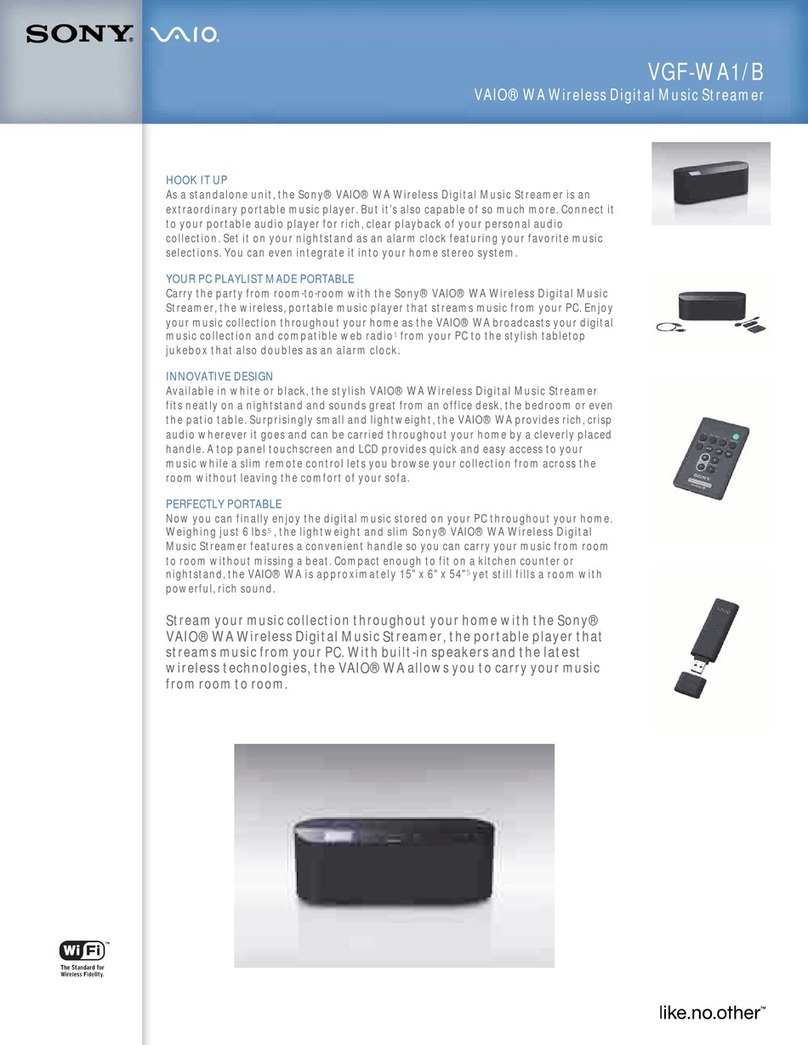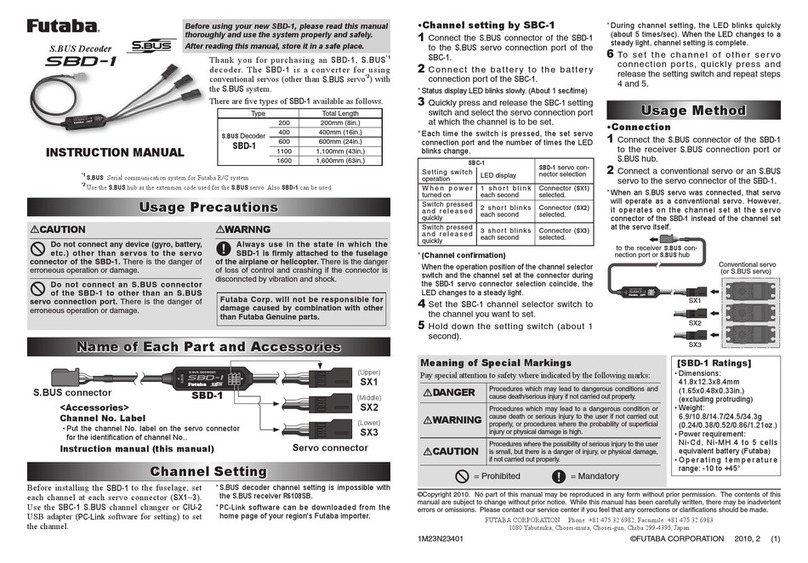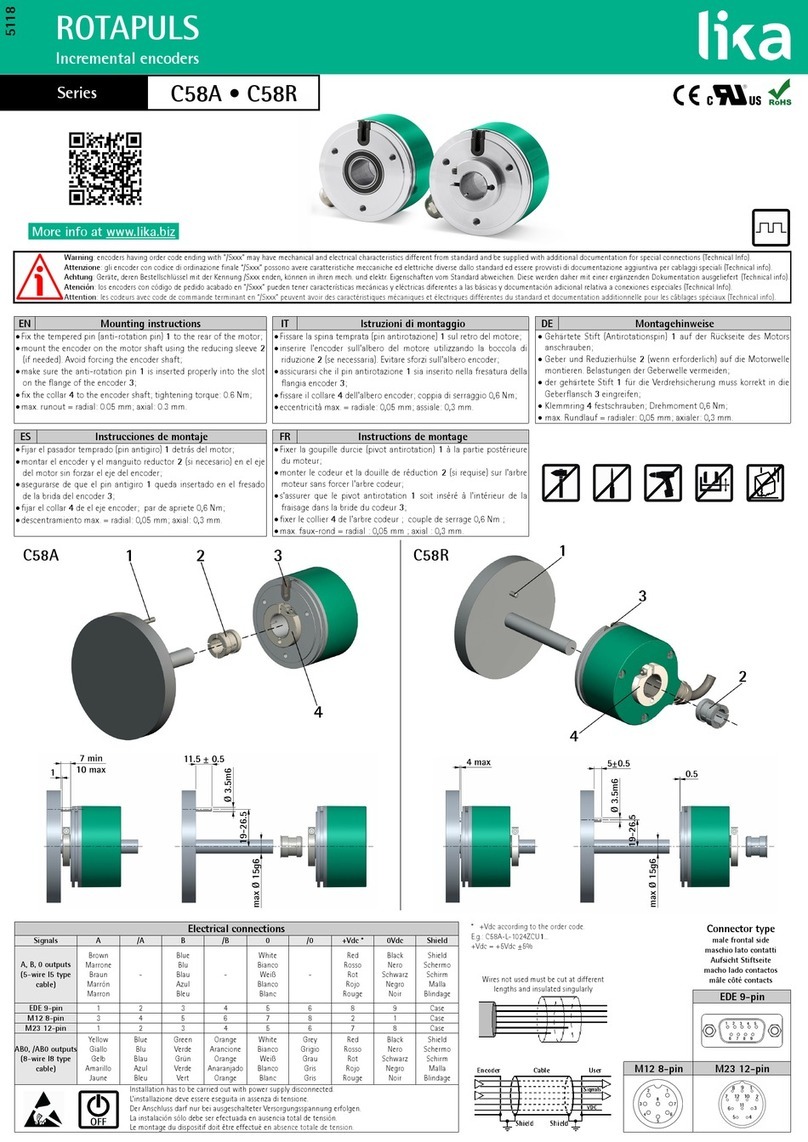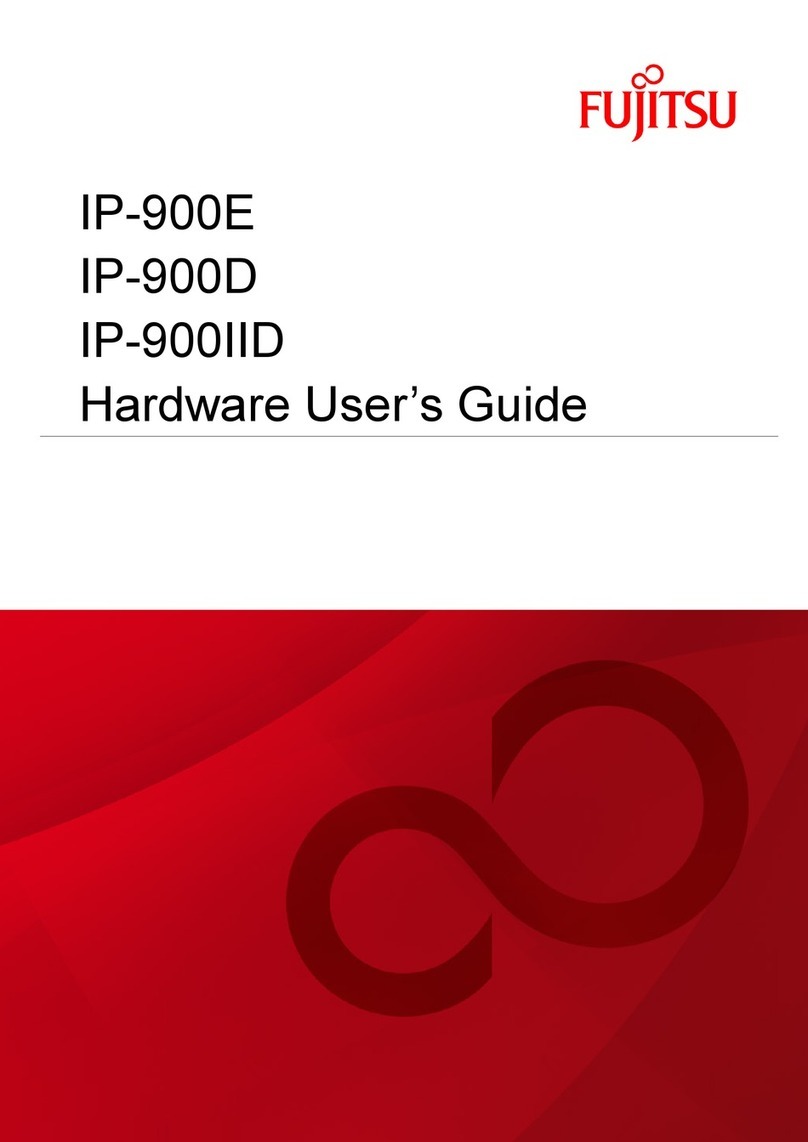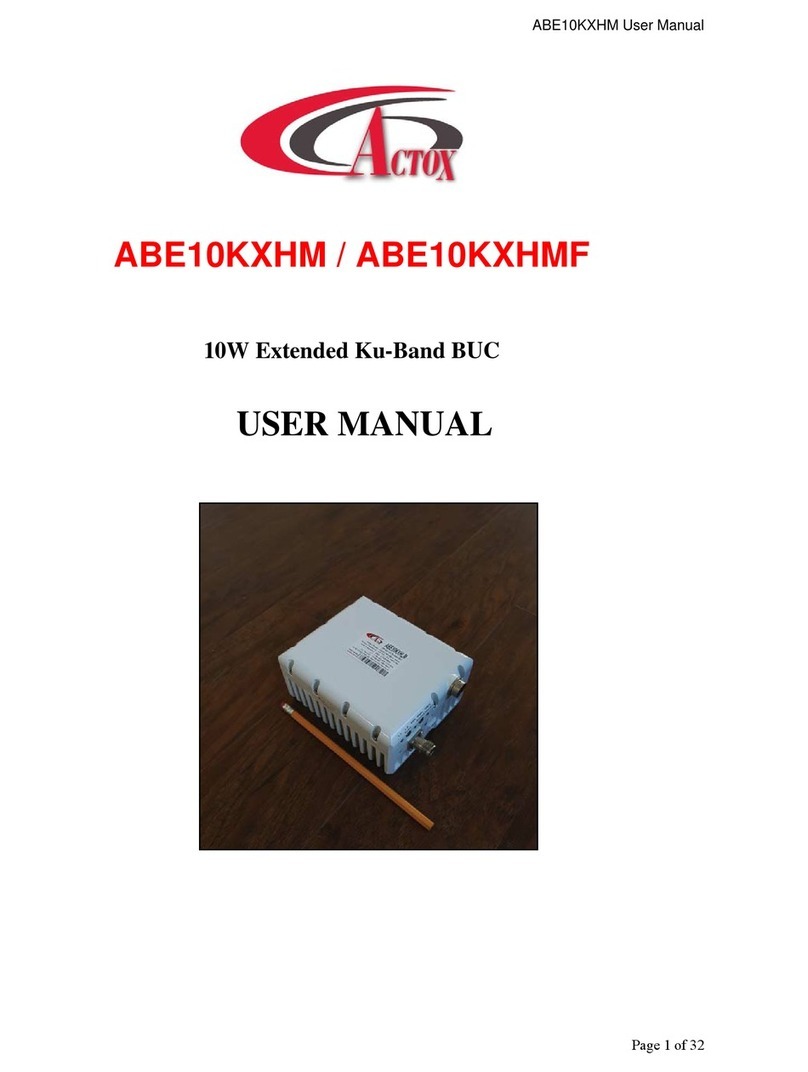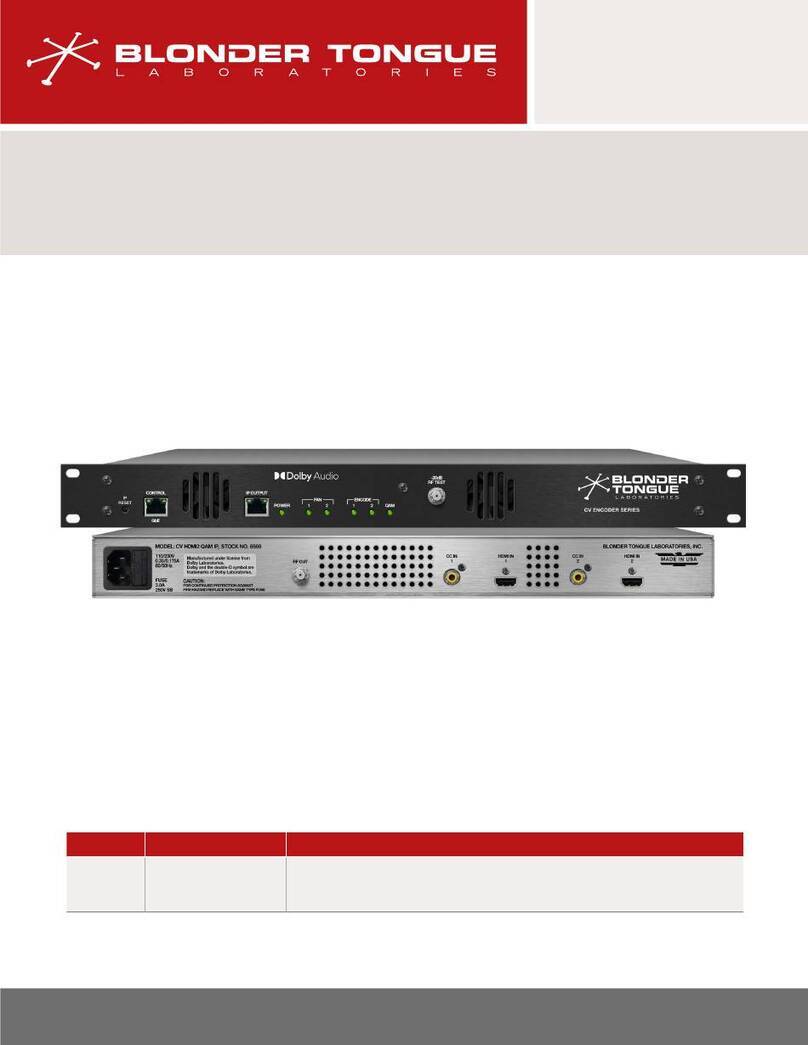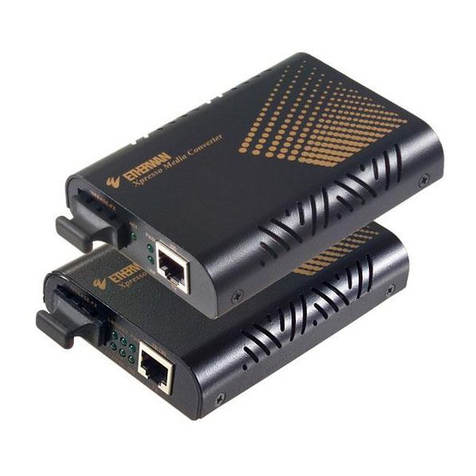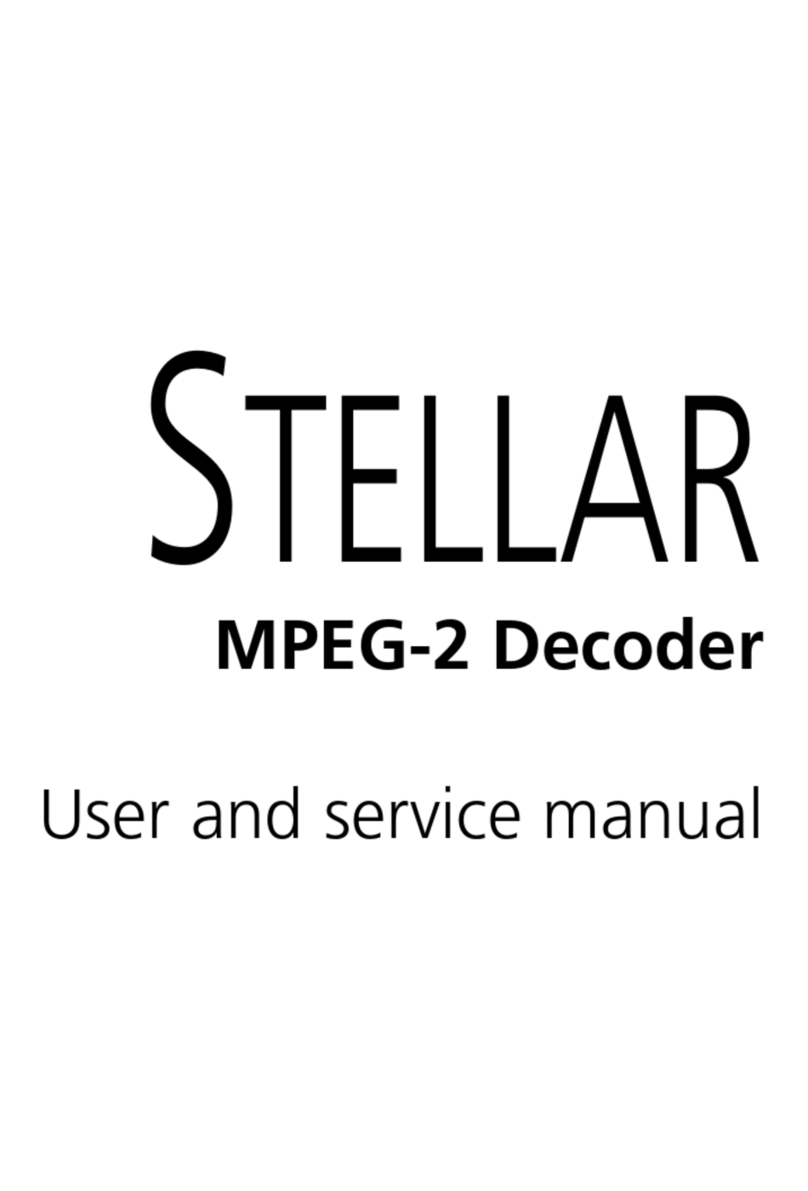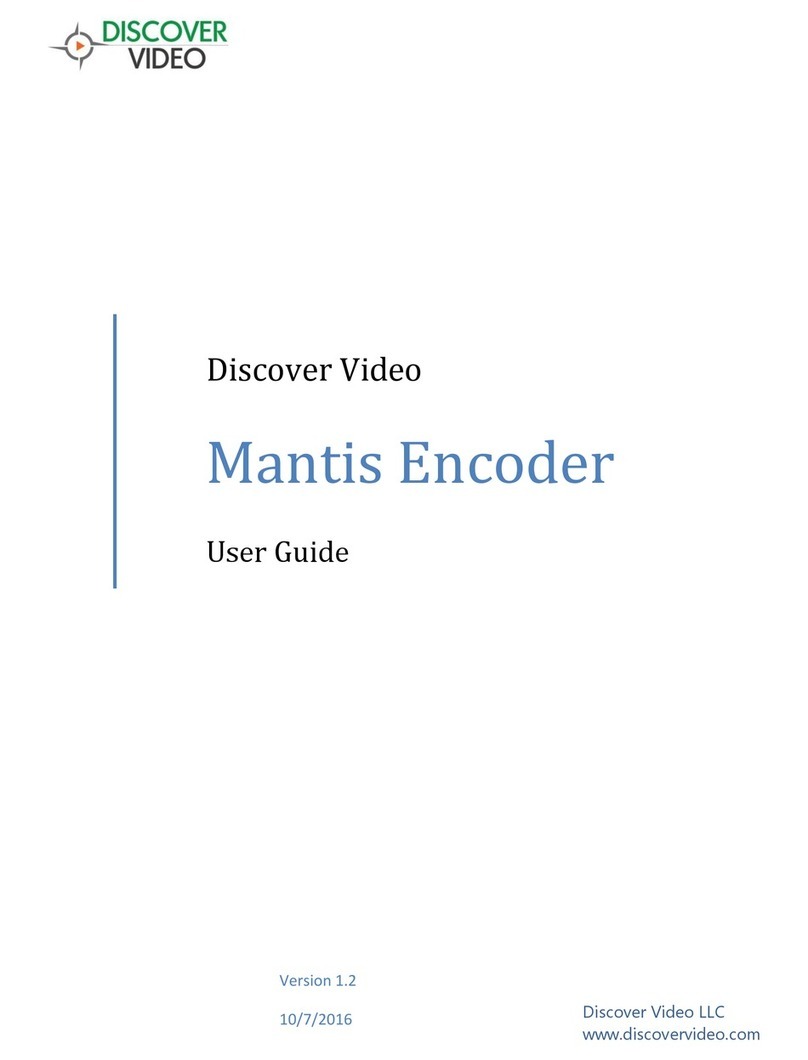©2009 Digitrax, Inc www.digitrax.com 3
C
Cu
us
st
to
om
mi
iz
zi
in
ng
gY
Yo
ou
ur
rD
De
ec
co
od
de
er
r
Your Digitrax decoder is ready to run and will operate using address 03 with no
additional programming. However, for a more prototypical railroading experi-
ence, your decoder can be customized for your specific locomotive and layout
requirements by programming some of the many Configuration Variables, or
CVs, available. Some of the most commonly used CVs, their factory settings
and uses are listed below. The Digitrax Decoder Manual, available on line at
www.digitrax.com, contains complete information on how to use these and
other CVs and the range of CV values available.
C
Ch
ha
an
ng
gi
in
ng
gt
th
he
eD
De
ec
co
od
de
er
rA
Ad
dd
dr
re
es
ss
s
The first CV most people change is the decoder address. This allows you to
independently control each loco with a unique address. Digitrax decoders are
shipped with CV01 (AD2), the two digit address, set to 03. Following is a brief
description of how to change the decoder address with a Digitrax DT series
throttle. See your Starter Set Manual for complete programming instructions.
1 Place the loco on the programming track. Go into Program Mode on your
system. On DT400 press PROG. On DT300, DT100 & DT200 press
RUN/STOP & FN/F0.
2. Choose AD2 for 2 digit addressing or AD4 for 4 digit addressing (DT300 &
DT400). (Ad for DT100 & DT200, see set manual for 4 digit instructions).
3. Choose the address you want to set up for the decoder.
4. Complete address programming. On DT400 press ENTER. On DT300,
DT100 & DT200 press SEL.
Note: CV29 must also be programmed to enable 4 digit addressing, this is
done automatically by the DT300 & DT400 but not on earlier throttles.
D
Di
ig
gi
it
tr
ra
ax
xL
Lo
oc
co
oM
Mo
ot
ti
io
on
n
®
S
Sy
ys
st
te
em
m
Your locomotives look like the real thing, now you can make them run like the
real thing, too. Digitrax decoders incorporate torque compensation for smooth
as silk silent operation. You can also program CVs that control momentum, 3
step and 128 step speed tables, switching speed, normal direction of travel,
scaleable speed stabilization and more to take full advantage of the Digitrax
LocoMotion System.
M
Mo
om
me
en
nt
tu
um
m-
-C
CV
V0
03
3&
&C
CV
V0
04
4
Momentum is part of the LocoMotion System. Acceleration is controlled by
CV03 and deceleration by CV04. Both come from the factory set to 000/x00. A
range of 000/x00/ to 031/x1F is available for both accel and decel. We recom-
mend that you try CV03:003/x03 and CV04:000/x00 as a starting point for
experimenting with momentum.
2
24
44
43
3T
Tr
ra
an
ns
sm
mi
it
tt
te
er
rR
RD
DT
T8
85
50
0-
-8
87
72
2-
-9
98
89
90
0
P
Pa
an
na
am
ma
aC
Ci
it
ty
y,
,F
Fl
l3
32
24
40
04
4F
F8
85
50
0-
-8
87
72
2-
-9
95
55
57
7
w
ww
ww
w.
.d
di
ig
gi
it
tr
ra
ax
x.
.c
co
om
mE
Es
sa
al
le
es
s@
@d
di
ig
gi
it
tr
ra
ax
x.
.c
co
om
m