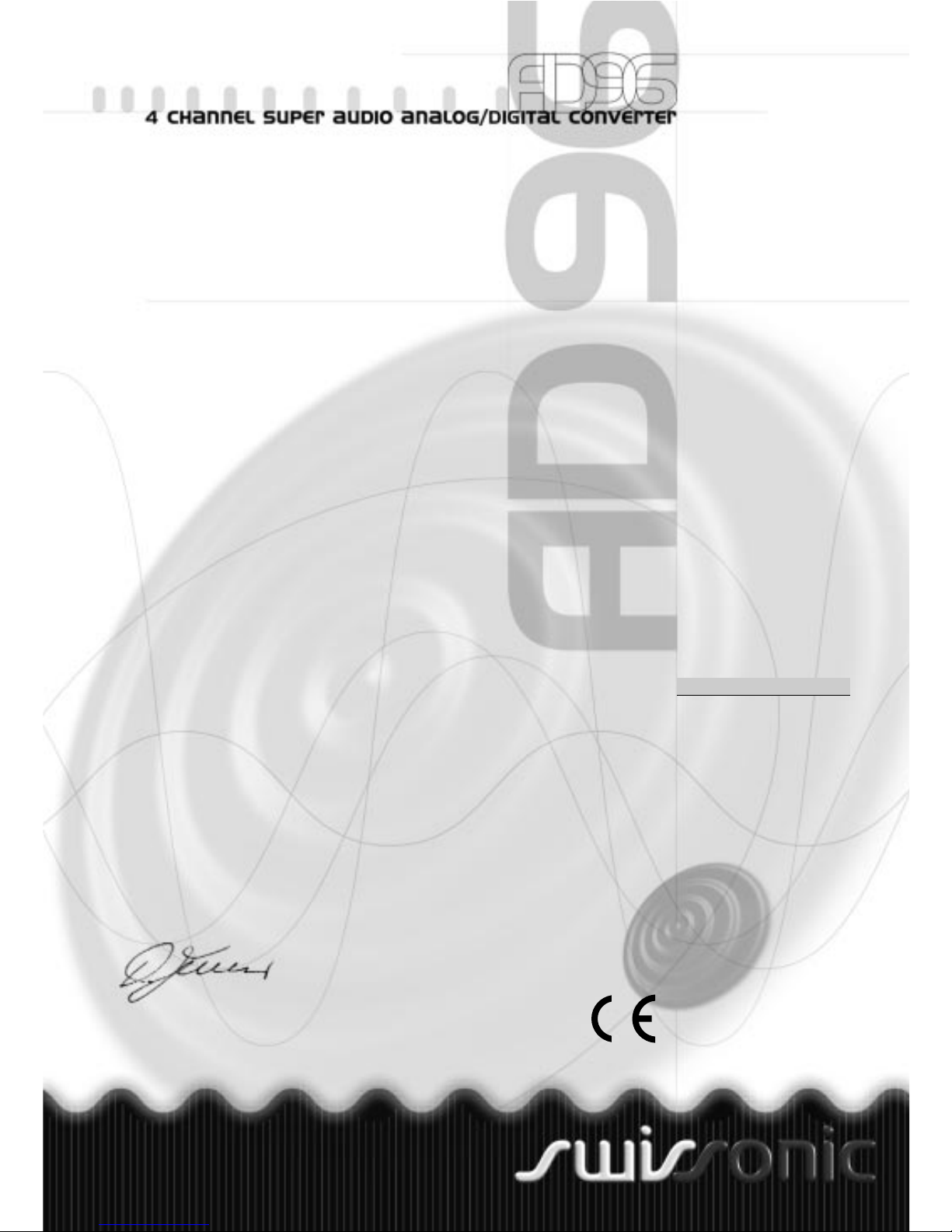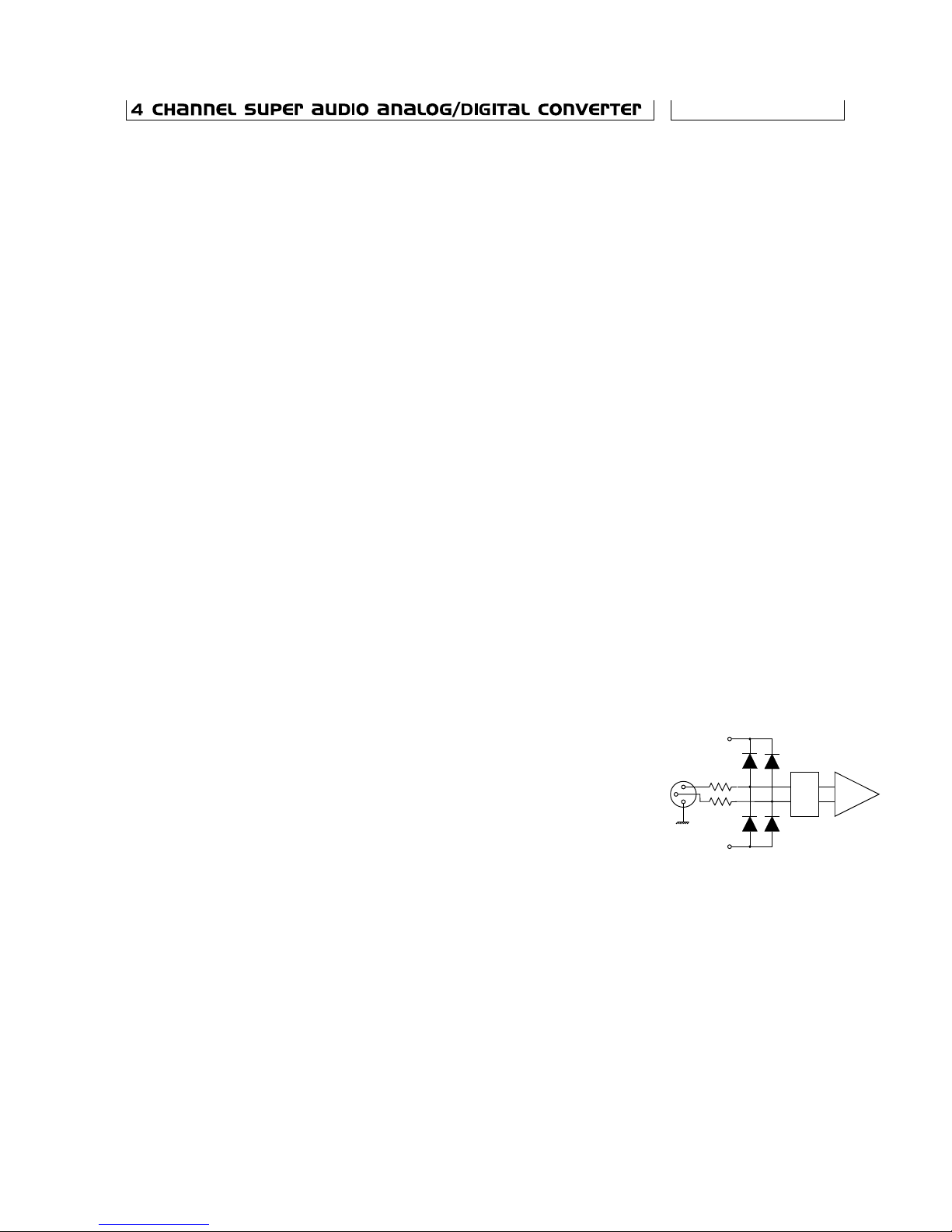6 Clock source. Use this button to select the clock
source for the unit. The LEDs above it will display the
current clock source. The available clock sources are:
n
Internal. The unit will use it’s internal clock;
n
WCL x1. The unit will use the clock signal from the Wordclock
In connector. This clock must be in the 40 kHz…50 kHz range.
If the unit is set for 88/96kHz operation, it will multiply the
wordclock frequency by two before deriving it’s sample clock;
n
WCL x2. The unit will use the clock signal from the Wordclock
In connector. This clock must be in the 80 kHz…100 kHz range.
If the unit is set for 44/48kHz operation, it will divide the
wordclock frequency by two before deriving it’s sample clock;
n
Superclock. The unit will use the clock signal from the Wordclock
In connector. This clock must be 256 times the desired sample rate.
7 Wordclock output. Use this button to select
the clock format output on the Wordclock out
BNC socket on the rear panel. The LEDs above
it will display the current selection.
The available selections are:
n
x1. The unit will output a clock in the 40 kHz…50kHz range.
If the unit is set for 88/96 kHz operation, it will divide it’s internal
sample clock frequency by two before deriving the output;
n
x2. The unit will output a clock in the 80 kHz…100kHz range.
If the unit is set for 44/48kHz operation, it will multiply it’s internal
sample clock frequency by two before deriving the output;
n
Superclock. The unit will output a clock with a
frequency 256 times the internal sample rate.
8. Output resolution. Use this button to select the
desired output resolution. The LEDs above it will
display the current selection.
The available output resolutions are: 24 bits, 20 bits,
18 bits and 16 bits per sample.
The internal A/D converters always convert at 24 bit. Lower
resolutions are implemented using a dither generator with a
psycho-acoustic noise-shaping filter that minimizes the audibility
of the dithering process.
9 Sample rate. Use this button to select the desired
sample rate. The LEDs above it will display the
current selection. The available sample rates are
44,1, 48, 88,2 and 96 kHz. The sample rate
must be correctly selected even when the
unit operates on external clock.
10 Adat format. Use this button to select the desired
output Adat format. The LEDs above it will display
the current selection. The available formats are:
n
CH 1–4. This selection is available only with 44,1 and 48 kHz sample
rates. The unit will output the digital data on the Adat channel 1 to 4;
n
CH 5–8. This selection is available only with 44,1 and 48 kHz sample
rates. The unit will output the digital data on the Adat channel 5 to 8;
6