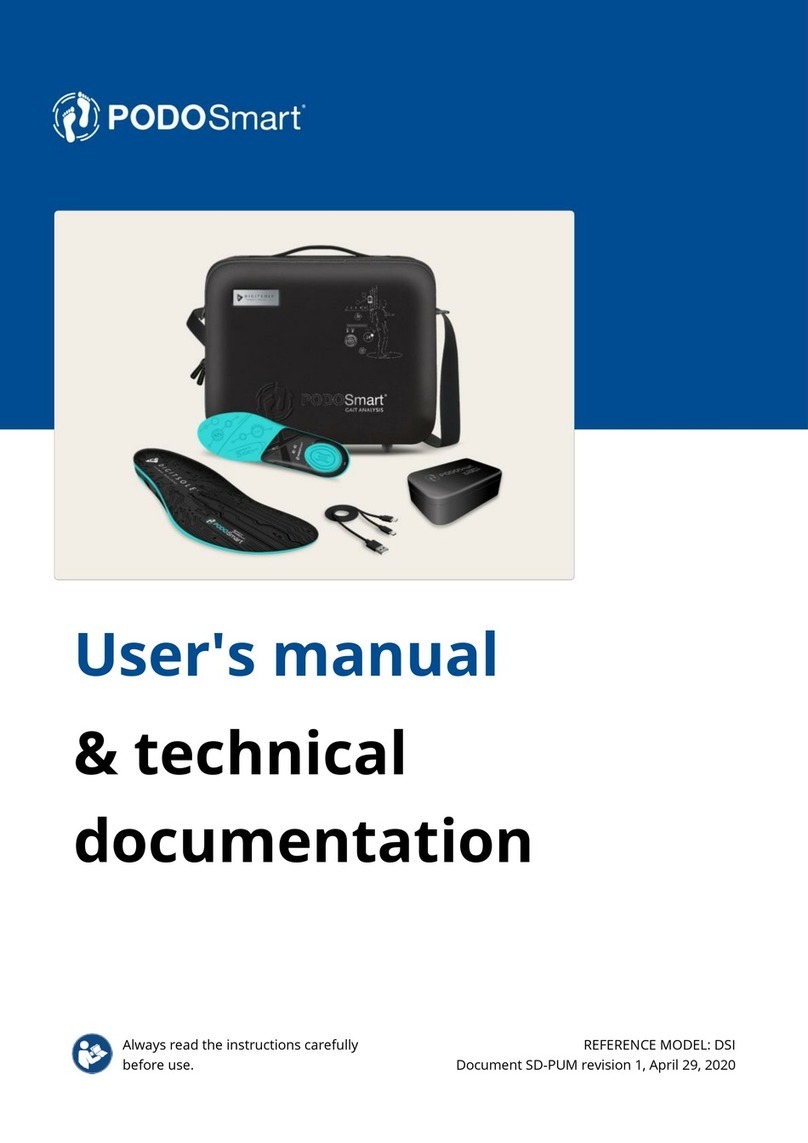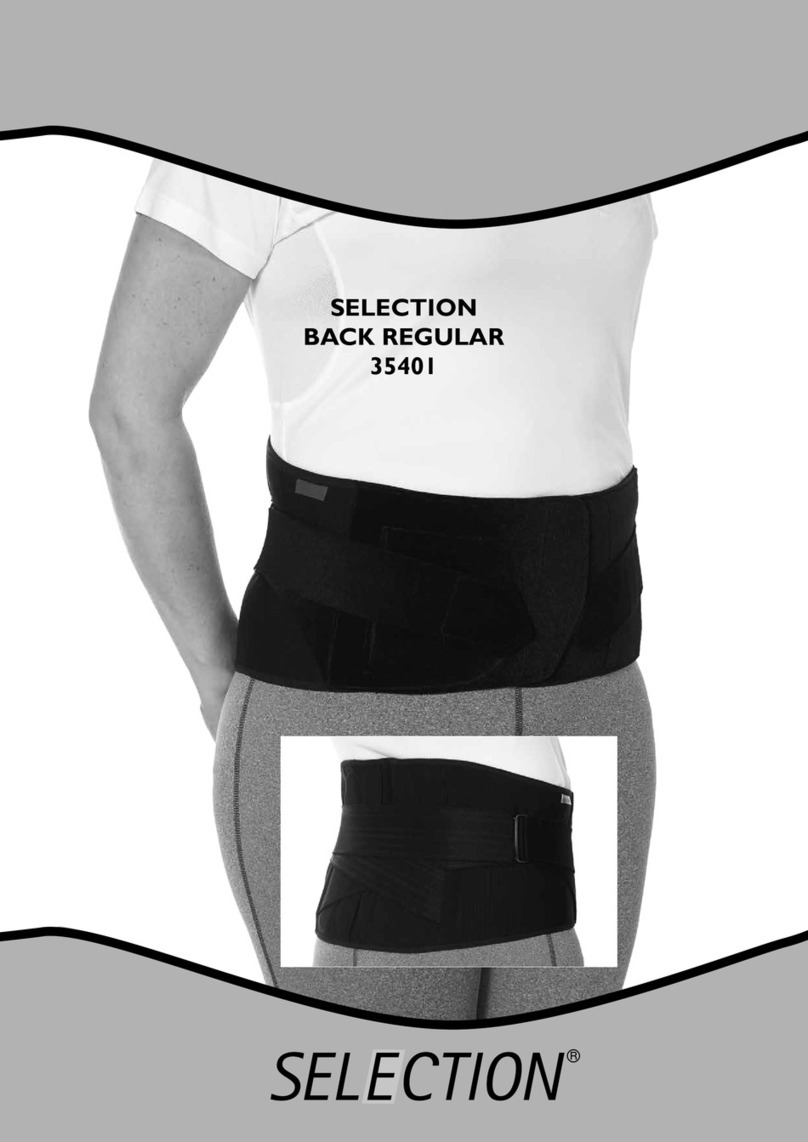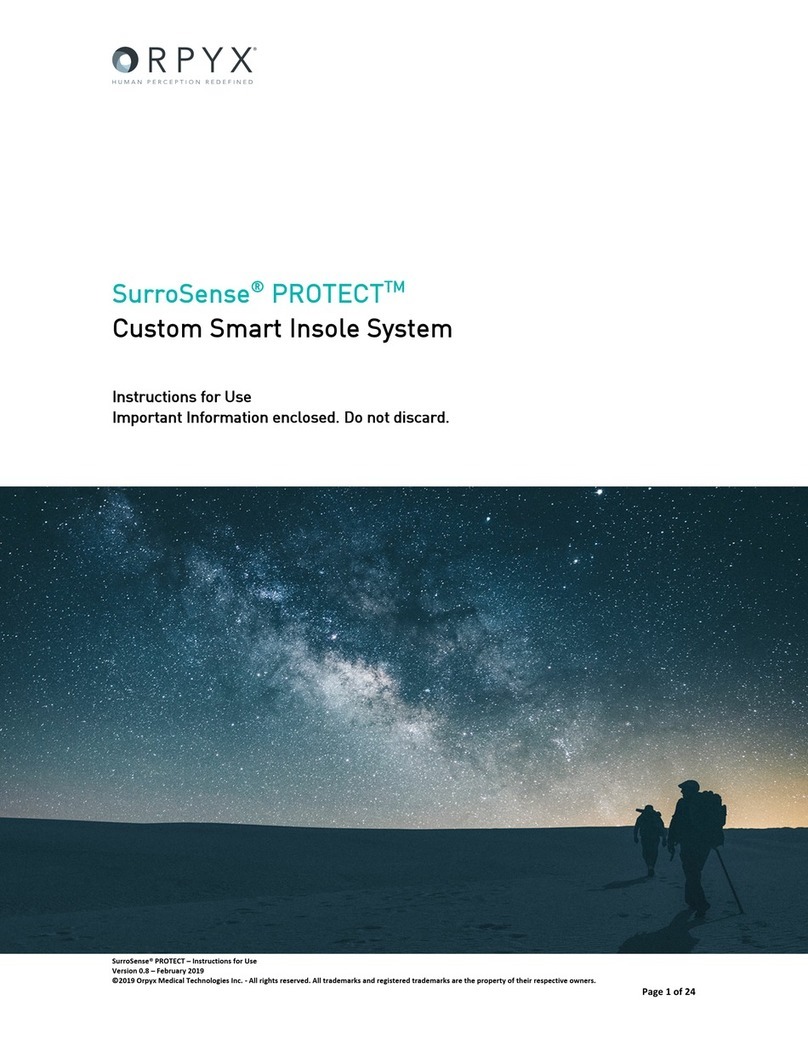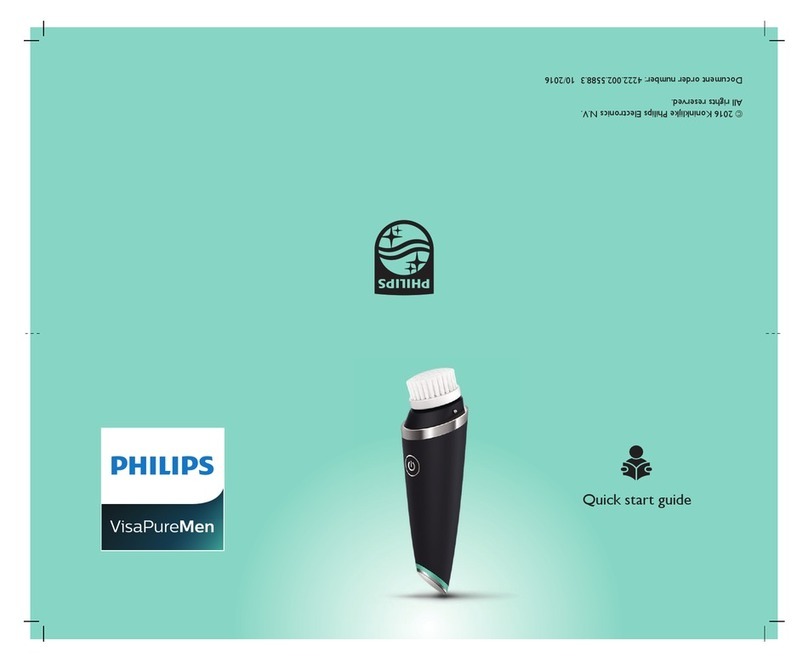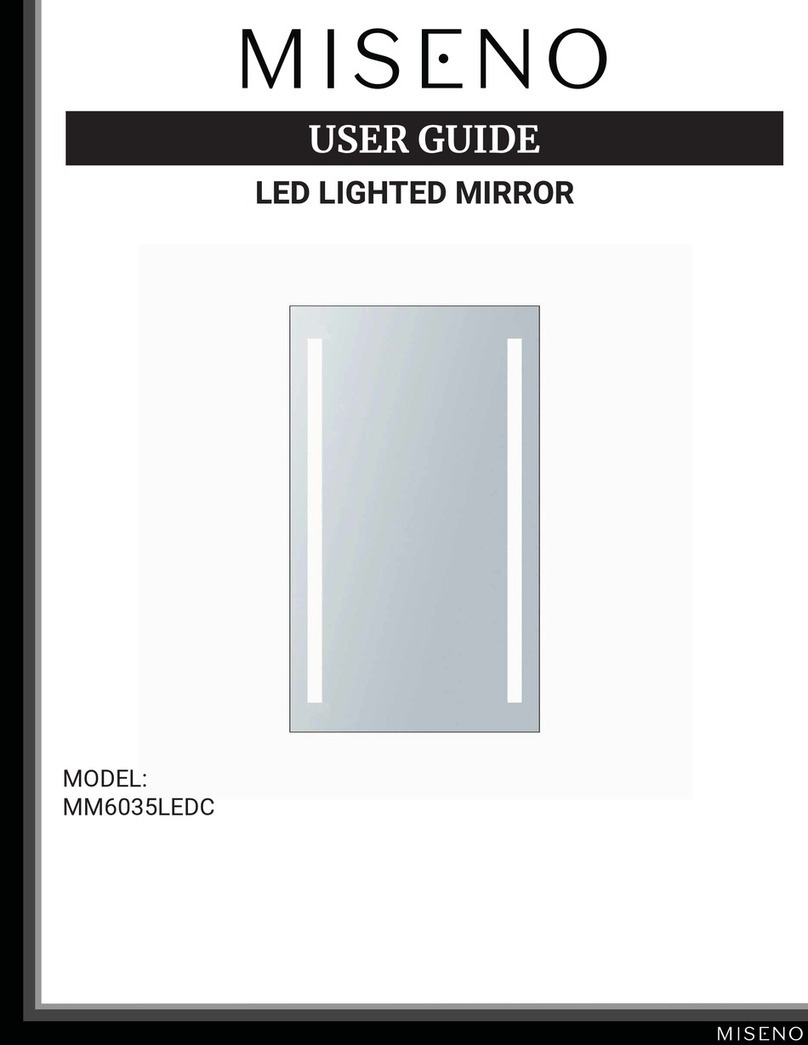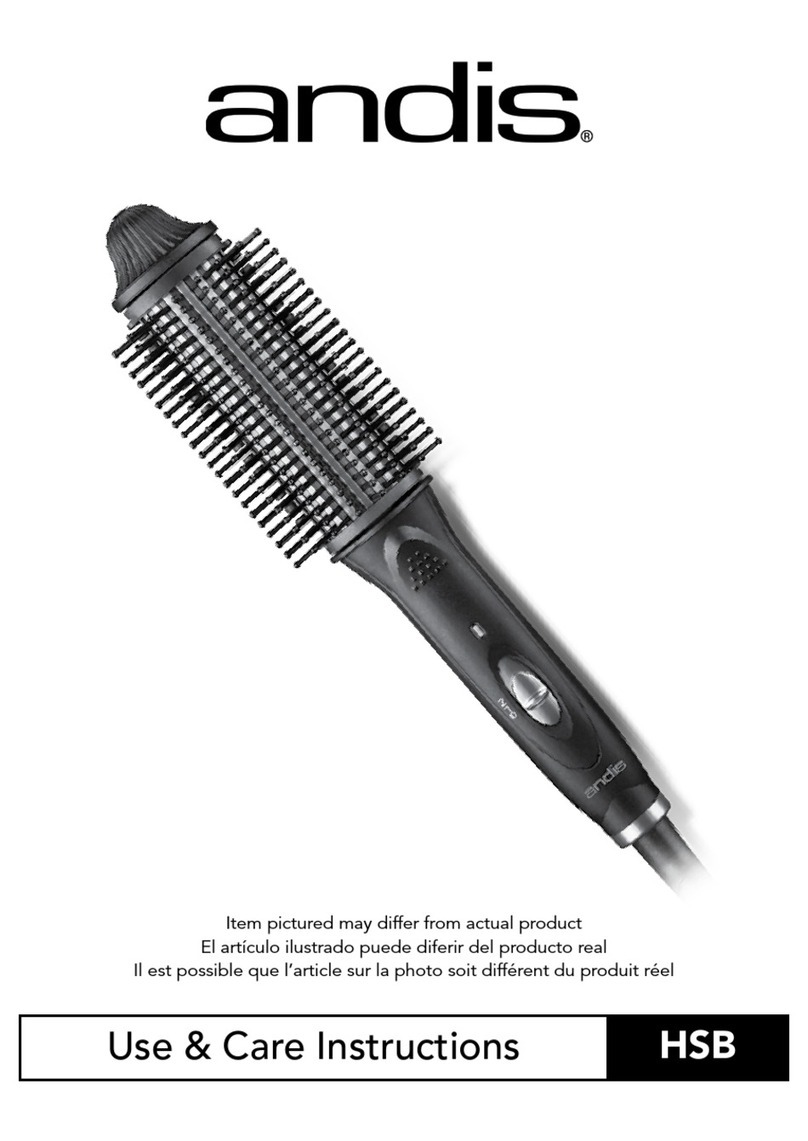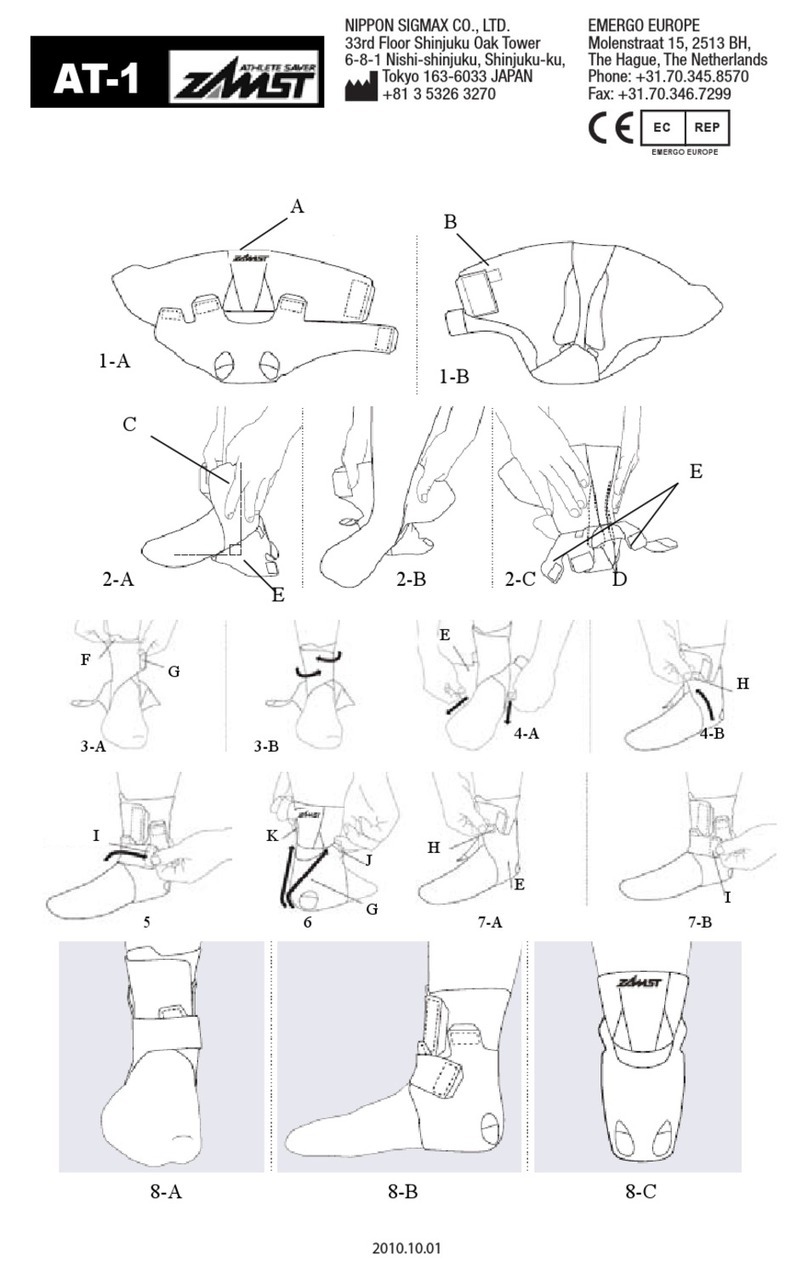Digitsole Warm Series User manual
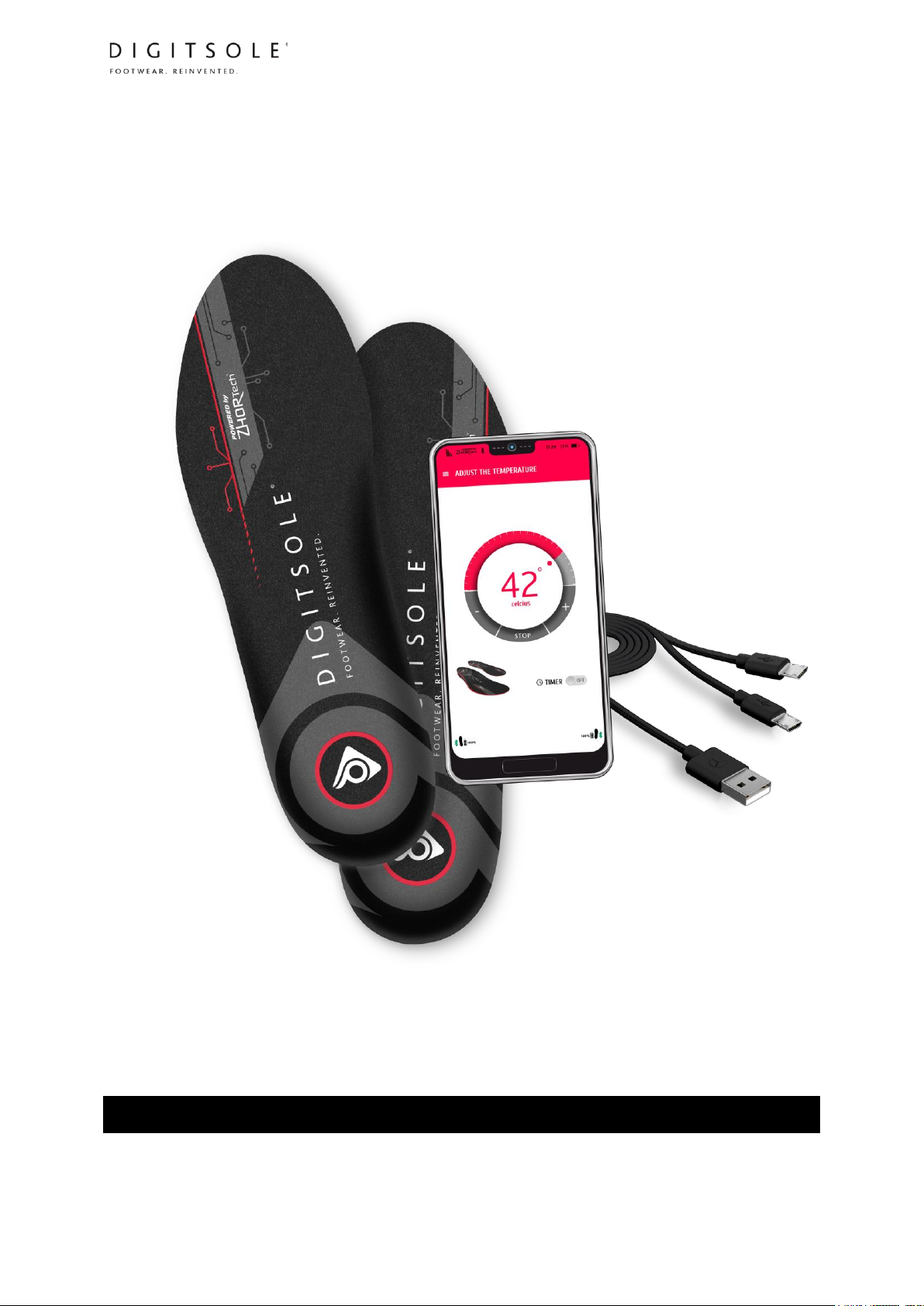
USER MANUAL
WARM SERIES
SAFETY
SAFETY

TABLE OF CONTENTS
USER MANUAL ....................................................................................................................................... 1
QUICK START.......................................................................................................................................... 1
GET STARTED ......................................................................................................................................... 2
GETTING TO KNOW YOUR NEW WARM SERIES INSOLES............................................................................................................2
PACKAGE CONTENTS......................................................................................................................................................................2
SAFETY AND HANDLING....................................................................................................................... 2
Battery .......................................................................................................................................................................................................2
Exposure to Humidity, Heat, Dust and Other Elements..........................................................................................................2
Exposure to Dropping and Forceful Impact to Warm Series insoles..................................................................................3
Repairing ..................................................................................................................................................................................................3
Proper Care and Storage....................................................................................................................................................................3
Not a Medical Device...........................................................................................................................................................................3
Choking Hazard.....................................................................................................................................................................................3
SET UP YOUR WARM SERIES INSOLES................................................................................................. 4
CHARGING THE BATTERY AND LOADING YOUR WARM SERIES INSOLES....................................................................................4
ADJUST YOUR WARM SERIES INSOLES ..........................................................................................................................................4
DOWNLOADING THE DEDICATED APPLICATION ............................................................................... 5
USE OF THE APPLICATION .................................................................................................................... 5
CONFIGURATION OF THE APPLICATION........................................................................................................................................5
Create your account.............................................................................................................................................................................5
Privacy policy..........................................................................................................................................................................................6
Connect your insoles to the application .......................................................................................................................................7
ACTIVITY AND HISTORY SESSIONS.................................................................................................................................................8
Start a new heating session...............................................................................................................................................................8
Start a walking session........................................................................................................................................................................8
History session........................................................................................................................................................................................9
MENU ...........................................................................................................................................................................................10
SETTINGS ......................................................................................................................................................................................10
My profile............................................................................................................................................................................................... 11
My soles.................................................................................................................................................................................................. 11
Units ........................................................................................................................................................................................................ 12
Version.................................................................................................................................................................................................... 12
Terms of service and privacy policy............................................................................................................................................. 13
Contact us ............................................................................................................................................................................................. 13

Logout..................................................................................................................................................................................................... 13
TROUBLESHOOTING............................................................................................................................ 14
Which smartphones are compatible with my Warm Series insoles?.............................................................................. 14
How long should I charge my Warm Series insoles?............................................................................................................ 14
What happens if my phone’s battery is low or my phone is too far from my Warm Series insoles?................. 14
My results don’t appear on my phone, what can I do?........................................................................................................ 14
My phone can’t detect my Warm Series insoles, what can I do? ..................................................................................... 14
What does the red LED light in the Warm Series insoles indicate?................................................................................. 14
How long does it take to reach the required temperature? ............................................................................................... 14
What is the battery life of the insoles? ....................................................................................................................................... 15
Is there a risk of overcharging if i leave the insoles plugged during a night?............................................................. 15
What is the recommended temperature to warm my feet?............................................................................................... 15
Can the Warm Series replace orthopedic insoles?................................................................................................................. 15
How can i be sure that my insoles are comfortable?............................................................................................................ 15
I can’t turn on my insoles. What shall i do?............................................................................................................................. 15
I can’t turn on my insoles off. What shall i do?....................................................................................................................... 15
WARM SERIES INSOLES BATTERY SPECIFICATIONS......................................................................... 16
PRODUCT MAINTENANCE .................................................................................................................. 16
Instructions about the battery pack disposal & recycling................................................................................................... 16
DECLARATION OF CONFORMITY ....................................................................................................... 16
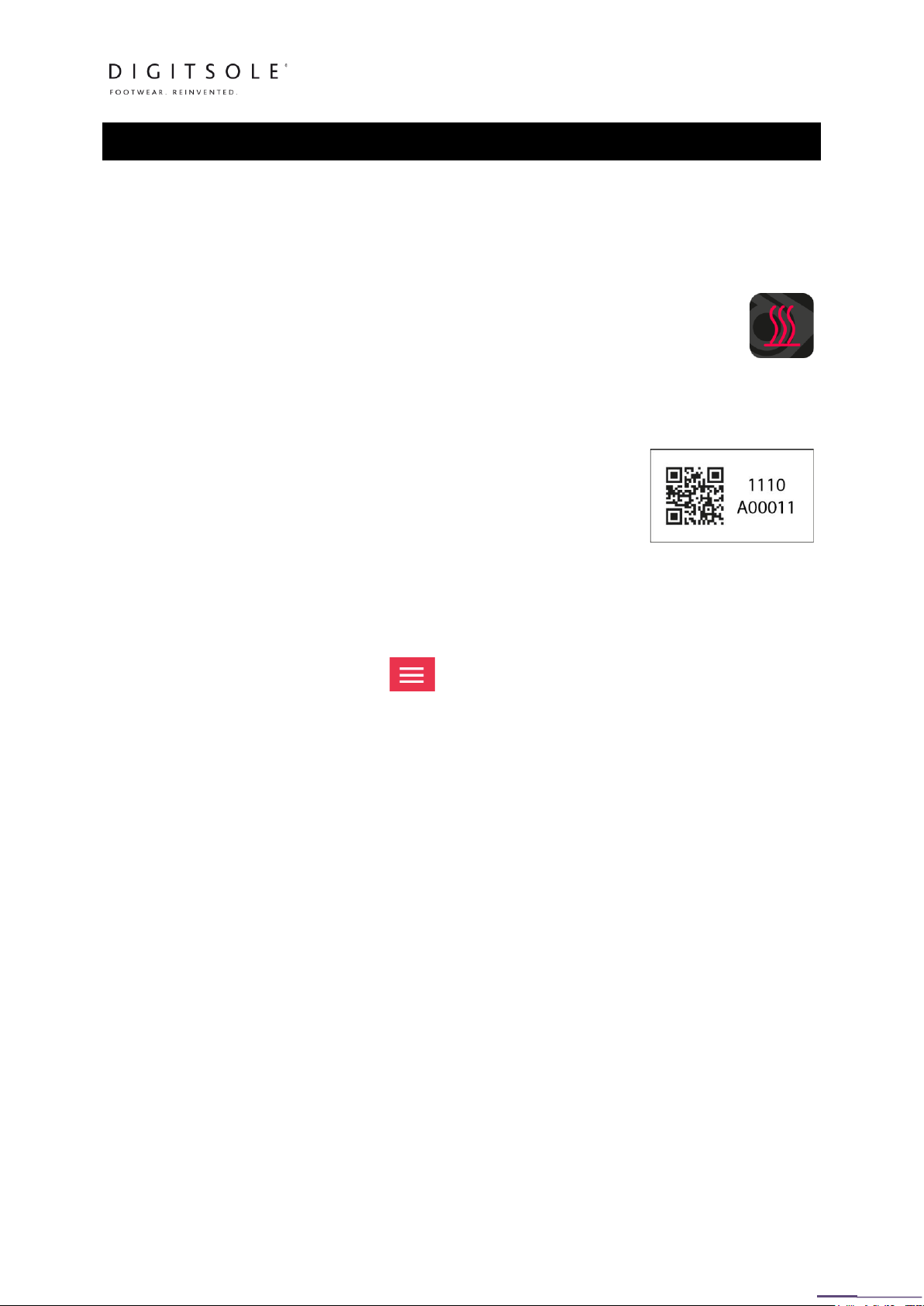
1
QUICK START
1. In your package, you should have one pair of two Warm Series insoles, one user manual and one charging
cable (1 USB-2 micro USB).
2. Ensure your Warm Series insoles are fully charged using the USB charging cable provided; this will take
around 2.5 hours to complete. Once fully charged, unplug the insoles from the charging cable so they can
be detected by your phone.
3. Download the dedicated application “Warm Series”from the App Store® for iOS devices or
Google Play™store for Android™devices. *
4. Once the app is installed, open the app to create your account by tapping on “Sign up”.
5. Enter your personal information, e-mail address and password.
6. Read and accept Digitsole’s privacy policy before starting.
7. To connect the Warm Series insoles, the app will ask you to enable Bluetooth,
location and access to your camera. Once enabled, use your camera to scan
the QR code located on the insoles to establish the connection.
8. Load the left and right Warm Series insoles inside the respective shoe.
9. Tap on “On” to start a new heating activity.
10. Tap on “Stop” to finish your session.
11. By tapping on “My activities” in the menu, you can see your walking statistics.
* The “Warm Series” app is free to download and is compatible with mobile devices that support iOS (from
iPhone 4S and above) and Android (version 6.0 and above. To know which devices are compatible with the
application, please check the firmware version on your phone.

2
GET STARTED
The Warm Series are the first connected heated insoles, which are designed to keep your feet warm. This
innovative product has been designed for your comfort and health. Available on Android and iOS, the
dedicated application allows you to regulate the temperature in your shoes and track your daily physical
activity with a simple click.
GETTING TO KNOW YOUR NEW WARM SERIES INSOLES
This product will offer you several features, thus benefits such as:
PACKAGE CONTENTS
You will find in the package:
•Two Warm Series insoles
•One cable (1 USB-2 micro USB)
•User manual
SAFETY AND HANDLING
Important safety and handling information for your Warm Series insoles
BATTERY
SLEEP MODE: The Warm Series insoles are programmed to switch to “sleep mode” if not connected to
any phone after 5 minutes and no movement is detected. This mode has been made to save the battery
when the insoles are not used; in this mode, the red LED light will not blink. A simple shake of the insoles
will wake them up, and the light will start blinking again, if not, please charge the insoles.
Do not attempt to remove or replace the built-in rechargeable batteries in the Warm Series insoles;
doing so will cause damage. If you experience battery issues, please contact Digitsole for support:
https://www.digitsole.com/after-sales-service/
Please refer to page 17 for proper instructions on battery disposal and recycling.
EXPOSURE TO HUMIDITY, HEAT, DUST AND OTHER ELEMENTS
Warm Series are protection class IPX6; they are water resistant.
Battery may be damaged by heat above 100°C.
Charge
Discharge
Operating temperature
0 ~ 25 °C
-20 ~ 60°C
Discharge temperature
-10°C
0°C
23°C
60°C
Discharge capacity
50%
80%
100%
95%

3
EXPOSURE TO DROPPING AND FORCEFUL IMPACT TO WARM SERIES INSOLES
Warm Series insoles have been tested and can resist up to 600kg of impact.
Do not run or jump with the Warm Series insoles.
Do not bend, hit or puncture the Warm Series insoles.
REPAIRING
If your Warm Series insoles are damaged do not attempt to repair or modify the Warm
Series insoles in any way; doing so will cause damage to the water-resistant boxes and
the electronic components inside.
PROPER CARE AND STORAGE
Keep your Warm Series insoles free from debris. If they require
cleaning, we recommend the use of wet wipes without chemicals to
be used on the exterior of the insoles.
Information on proper storage:
•Refer to storage temperature (or room temperature)
•Cool and dry place
•Not expose to sun / excessive heat (store temperature) / fire
•Avoid storing in the basement, bathroom or other areas that are or may become wet
•Charged to about 30% to 50% of capacity
•We recommend that batteries be charged about once per half a year to prevent discharge
•Storage temperature:
oLess than 1 year: -20 ~ 45°C
oLess than 3 months: -20 ~ 40°C
NOT A MEDICAL DEVICE
It is not intended for use in the diagnosis of disease or other conditions, or treatment or prevention of
disease.
CHOKING HAZARD
Warm Series insoles may present a choking hazard for small children. Keep insoles
away from small children.

4
SET UP YOUR WARM SERIES INSOLES
CHARGING THE BATTERY AND LOADING YOUR WARM SERIES INSOLES
To charge your Warm Series insoles:
1. Connect the charging cable to the USB port on your
computer or to a USB power supply unit.
2. Then connect your Warm Series insoles to the micro
USB port on each of your insoles.
NOTE: The insoles are programmed to switch to “sleep mode” if they are not connected to your phone
after 5 minutes of no movement detected. This mode has been made to save the battery when the
insoles are not in use. In this mode, the red LED light will not blink. A simple shake of the insoles will
wake them up, and the red LED light will start blinking again. If not, please charge the insoles.
Charging and connecting your insoles
Warm Series insoles must be fully charged before the first use.
•To charge, open the protective cap on the inside of each insole
•Insert the two micro USB connectors on the provided cable into the input ports of both insole
•Connecting the remaining single USB connector to a compatible computer or a wall outlet (using
a compatible charging block)
•When charging, the LED light on the insole is red in color and it turns off automatically when the
battery is 100% charged
ADJUST YOUR WARM SERIES INSOLES
If necessary, to adjust the size of the soles, cut the Warm Series insoles following
the lines.
Be careful not to cut beyond the lines, you could damage the electrical
components and the insoles warranty would no longer work.

5
DOWNLOADING THE DEDICATED APPLICATION
The “Warm Series”app is free to download and is compatible with
mobile devices that support iOS (from iPhone 4S and above) and
Android (version 6.0 and above). To know which devices are
compatible with the application, please check the firmware version on
your phone.
Find the app in your applications store. Search for “Warm Series” in
the search bar:
•The App Store® for iOS devices
•The Google Play™store for Android devices
1. Install the app.
2. Turn on Bluetooth and localization on your smartphone.
3. Launch the app.
4. Refer to next section, “Use of the application” to get started.
USE OF THE APPLICATION
CONFIGURATION OF THE APPLICATION
CREATE YOUR ACCOUNT
To create your account:
1. Tap on « Sign up».
2. Enter your personal information:
a. First name
b. Last name
c. Gender
d. Date of birth
e. Body measurements (weight, height, shoe size)
3. Enter your e-mail address.
4. Enter your "Password" and "Confirm Password" fields.
5. Tap on the "Join the community" button.
6. A confirmation e-mail will be sent to you; tap on the link provided to activate your account.
7. Your account should now be active, and you can begin to use the application.
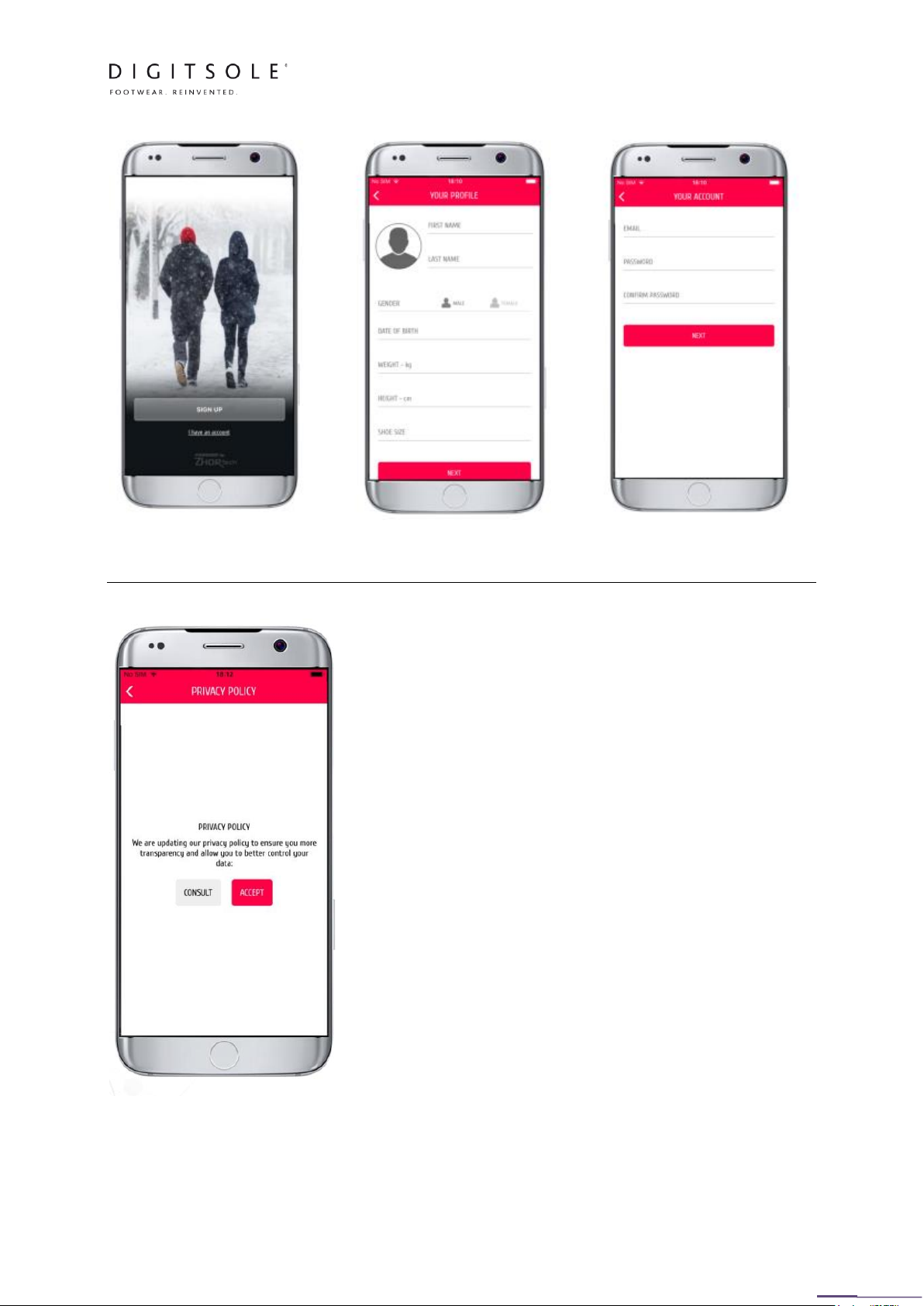
6
PRIVACY POLICY
You must read and accept Digitsole’s privacy policy before starting.

7
CONNECT YOUR INSOLES TO THE APPLICATION
To connect your insoles, make sure they are fully charged. When the red LED light is off, the Warm
Series insoles are completely charged.
Turn on Bluetooth on your phone and launch the app. Follow the instructions given by the app and
be sure that the insoles are unplugged from the charging cable to be detected by your phone.
Follow the steps below:
1. The application will ask you to choose your Warm Series insoles.
2. The application will ask you to enable Bluetooth.
3. The application will ask you to enable location.
4. The application will ask you to access your camera.
5. Scan the QR code located on the Warm Series insoles.
6. The connection will be done automatically

8
ACTIVITY AND HISTORY SESSIONS
START A NEW HEATING SESSION
To start a new activity session, your insoles must be paired with your account and connected with the
application via Bluetooth. By tapping on “Adjust the warm” in the menu, you can start a
heating session.
Tap on "ON" to start a new heating session (1)
Tap on "STOP" to finish your session (2)
•You can select the desired heat by
moving the slider from 25°C to 45°C.
•You can activate and desactivate the
timer by clicking the «ON/OFF» button.
Once activated, the insoles will only heat
for the desired period of time.
(1) (2)
START A WALKING SESSION
To start a new activity session, your insoles must be paired with your account and connected with the
application via Bluetooth. By tapping on “Activity” in the menu, you can start walking
session.
Tap on "GO" to start a new walking session (1)
Tap on "STOP" to finish your session (2)

9
•You can access to your distance, time
activity, number of steps and burned
calories.
(1) (2)
NOTE: If during your activity, your phone loses the connection with the insoles, they will continue to
analyze your activity; the recording will not stop, and your data will not be lost. Once you tap the “STOP”
activity button to end recording your session, your phone will be able to retrieve your data from the
insoles.
HISTORY SESSION
In the History tab, you will find all your walking sessions. This tab allows you to compare all your
activities.
You will find your walking sessions and for each session:
•Activity time
•Distance
•Number of steps
•Calories burned

10
MENU
At the top left of your screen, you can access the menu. You can select:
•Adjust the warm
•Activity
•History
•Settings
•Help
•Logout
SETTINGS
The “Settings” tab allows you to know the details about the application
and your insoles.
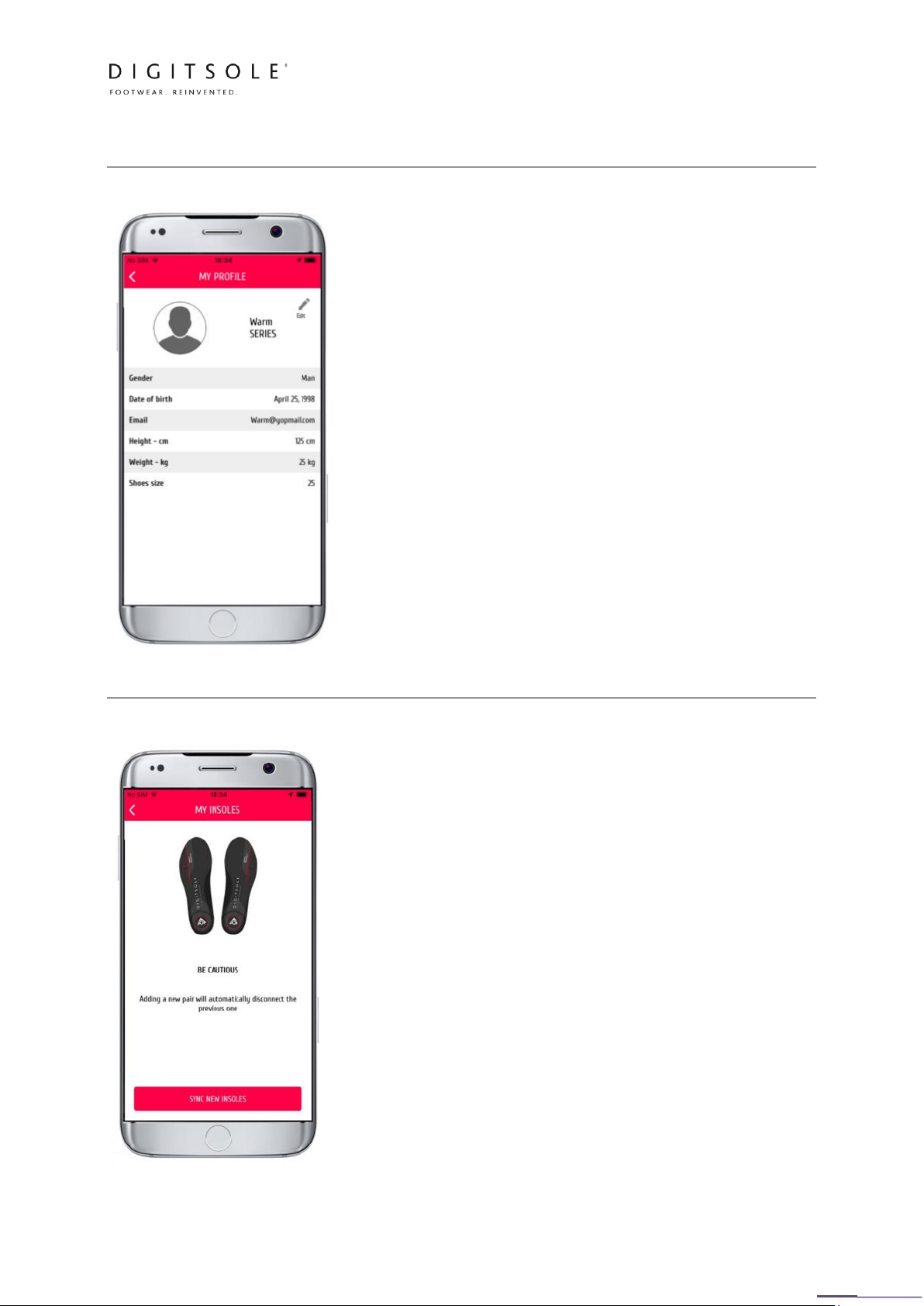
11
MY PROFILE
On the icon “My Profile” you can:
•Add a profile picture.
•Change your height.
•Change your weight.
•Change your shoe size.
MY SOLES
By tapping on “My soles”, you can delete your soles if you want to
replace them with another pair.

12
UNITS
By tapping on “Units”, you can define the measurement mode in
“imperial” or “metric” and the temperature unit on “Celsius” or
“Fahrenheit”.
VERSION
By tapping on “Version”, you can access information about your
Warm Series insoles and your phone.
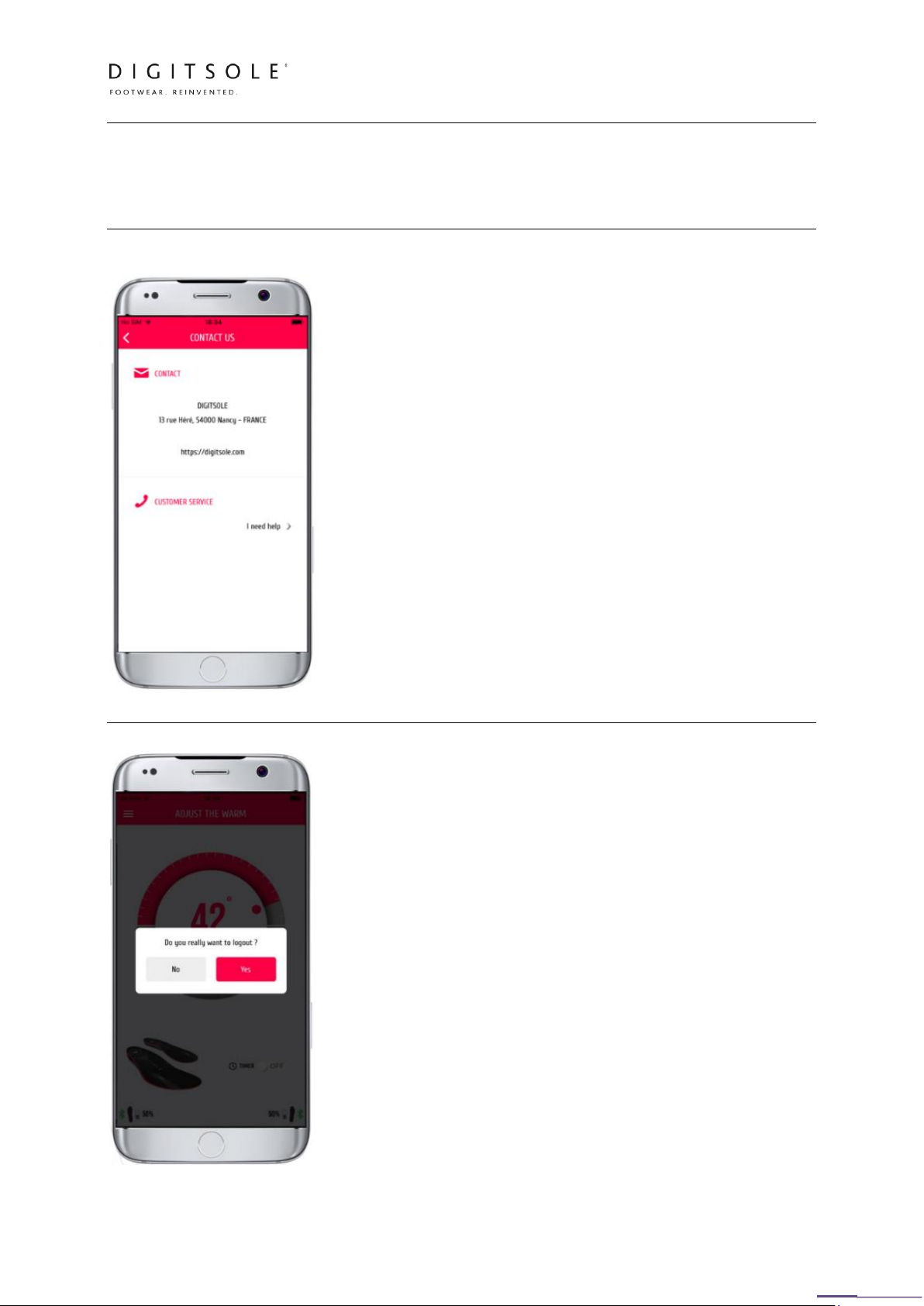
13
TERMS OF SERVICE AND PRIVACY POLICY
By tapping on the tab “Terms of Services”or “Privacy Policy”, you will automatically be redirected to
the dedicated web page.
CONTACT US
By tapping on “contact us”, you can directly access the necessary
information to contact customer service for support.
LOGOUT
By tapping on the “Logout” tab, you can log out of your profile from
the application.
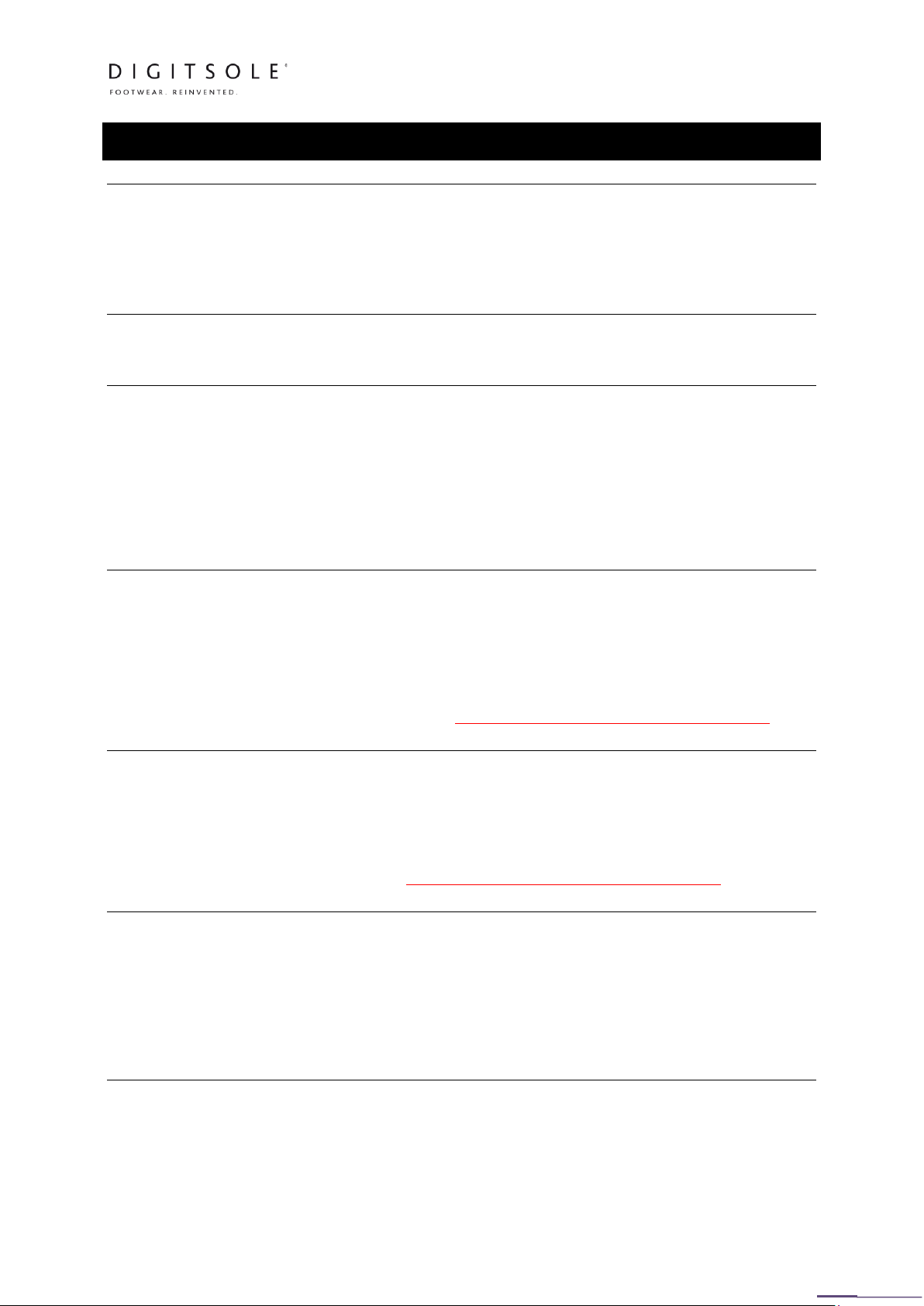
14
TROUBLESHOOTING
WHICH SMARTPHONES ARE COMPATIBLE WITH MY WARM SERIES INSOLES?
To connect your Warm Series insoles to your smartphone, your device must be equipped with Bluetooth
and your operating system version must be higher than Android 6 or iOS 10.2. You can find this
information in the settings of your phone.
HOW LONG SHOULD I CHARGE MY WARM SERIES INSOLES?
Around 2.5 hours. For your battery to be 100% charged, wait until the red LED light goes off.
WHAT HAPPENS IF MY PHONE’S BATTERY IS LOW OR MY PHONE IS TOO FAR FROM
MY WARM SERIES INSOLES?
If your phone is out of battery or if you leave it at home/work, this will not cause a problem. If you have
set the temperature before the battery is discharged, the soles continue to heat up. If you have started
a monitoring session, the soles will continue to collect and store data. All you need to do is reconnect
your insoles with your smartphone to retrieve all your data.
Please note that, in this case your soles will shut down on their own after 20 minutes of inactivity.
MY RESULTS DON’T APPEAR ON MY PHONE, WHAT CAN I DO?
•Make sure your Bluetooth is on.
•Make sure the localization is on.
•Fully charge your Warm Series insoles; they are fully charged when the red LED light goes off.
•Make sure you have the latest software updates.
Alternatively, you can create a support ticket here: https://www.digitsole.com/after-sales-service/
MY PHONE CAN’T DETECT MY WARM SERIES INSOLES, WHAT CAN I DO?
Check that your Bluetooth and your localisation are enabled.
Then, plug your insoles, be sure that your Warm Series are charged, the red LED is blinking and unplug
them after 10 seconds.
You can turn off, and on the Bluetooth, too.
You still can't detect your soles, contact us: https://www.digitsole.com/after-sales-service/
WHAT DOES THE RED LED LIGHT IN THE WARM SERIES INSOLES INDICATE?
When the red LED light is off, the Warm Series are either in sleep mode or is out of battery.
When the red LED light is on in solid red when connected to the charging cable, the Warm Series are
still charging.
When the red LED light is blinking, the Warm Series are associated or are ready to be associated with
your phone.
HOW LONG DOES IT TAKE TO REACH THE REQUIRED TEMPERATURE ?
It takes about five minutes to reach the desired temperature, depending on the temperature required.
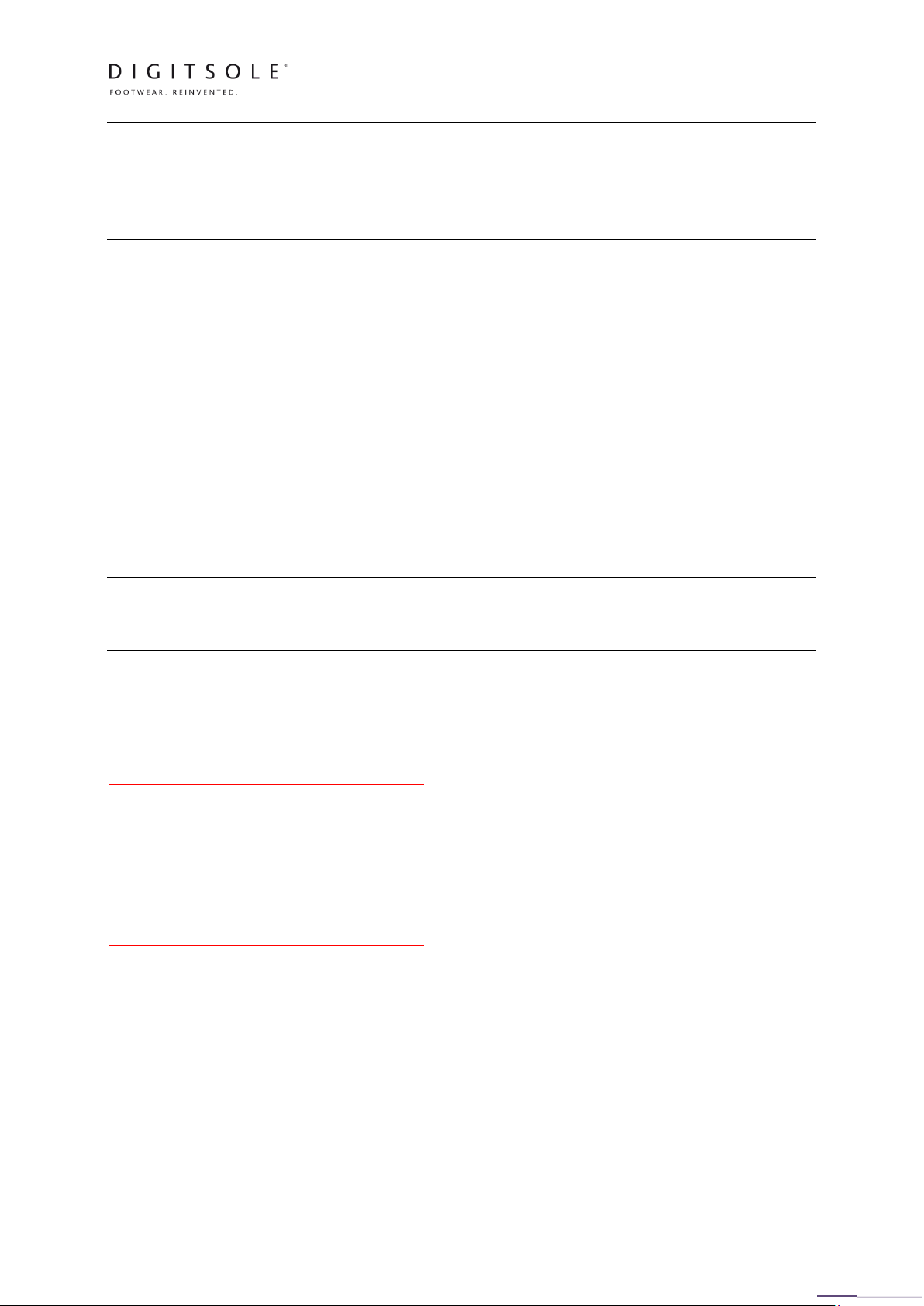
15
WHAT IS THE BATTERY LIFE OF THE INSOLES?
The battery lasts between 2 and 6 hours. The battery life will depend on the conditions of use such as
the required temperature, outside temperature, body temperature, type of shoes and socks that are
worn.
IS THERE A RISK OF OVERCHARGING IF I LEAVE THE INSOLES PLUGGED DURING A
NIGHT?
There is no risk of overcharging, the battery stops charging when it is fully charged. However, avoid
leaving the soles connected unnecessarily. When you do not use your insoles for a long period of time,
make sure they are fully charged before use.
WHAT IS THE RECOMMENDED TEMPERATURE TO WARM MY FEET?
Most users will feel comfortable with a temperature of 30°C/86°F to 35°C/95°F. However, the perception
of temperature can vary considerably from one person to another. For your comfort, you can adjust the
temperature of your insoles in increments of between 20° C/68° F and 45° C/113° F.
CAN THE WARM SERIES REPLACE ORTHOPEDIC INSOLES ?
Warm Series cannot replace the orthopaedic insoles.
HOW CAN I BE SURE THAT MY INSOLES ARE COMFORTABLE?
Digitsole works with specialists in podiatry and biomechanics to optimize the comfort of the insoles.
I CAN’T TURN ON MY INSOLES. WHAT SHALL I DO?
First, make sure your soles are charged, the red light is blinking if insoles are charged.
Then, plug the Warm Series with the micro cable USB, a red LED should light up each sole to indicate
the load, wait 10 seconds and unplug the insoles.
If after these steps you still can't put your soles on, contact us:
https://www.digitsole.com/after-sales-service/
I CAN’T TURN ON MY INSOLES OFF. WHAT SHALL I DO?
The two ways to turn off your soles are to stop the heating on your application by clicking on “STOP” or
you can also wait 20 minutes of inactivity, they will automatically turn off if they are not connected to
the application.
If after following these steps you still can't put your soles on, contact us:
https://www.digitsole.com/after-sales-service/
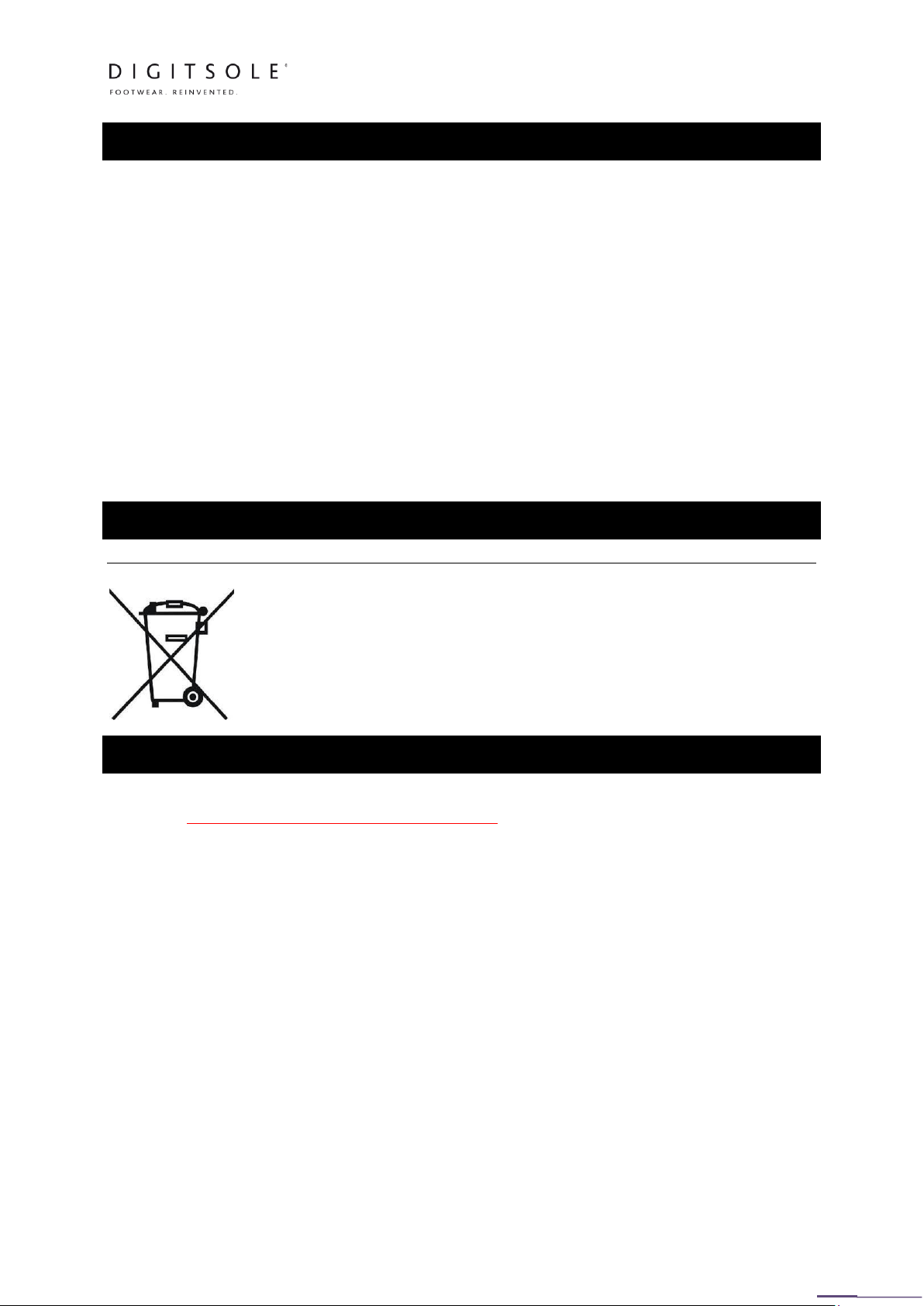
16
WARM SERIES INSOLES BATTERY SPECIFICATIONS
Battery Type: Lithium Ceramic Battery
Plug Type: USB
Nominal capacity: 1,45 Ah
Nominal voltage: 3,75 V
Energy: 5,4375 Wh
Battery Energy: Lithium-ion
Charge Time: Approximately 2,5 hours
Prohibition of:
•Disassembly
•Dumping into fire
•Immersion into liquid
•Using damaged batteries
•Battery replacement
PRODUCT MAINTENANCE
INSTRUCTIONS ABOUT THE BATTERY PACK DISPOSAL & RECYCLING
Lithium-ion batteries are subject to disposal and recycling regulations that vary by
country and region. To help promote responsible environmental practices, please
check and follow the regulations in your area before disposing of these batteries.
DECLARATION OF CONFORMITY
You can find the declaration of conformity for the USA (FCC), Canada (IC) and the European Union (EU)
at this link: https://www.digitsole.com/safety-instructions
©2019 Digitsole. All rights reserved. Digitsole and the Digitsole logo are trademarks or registered
trademarks of Digitsole in the US and other countries.
Other manuals for Warm Series
3
Table of contents
Other Digitsole Personal Care Product manuals
Popular Personal Care Product manuals by other brands

CTC Union
CTC Union CLATRONIC MPS 2681 instruction manual
Iconic Supreme
Iconic Supreme GB-L115 user guide
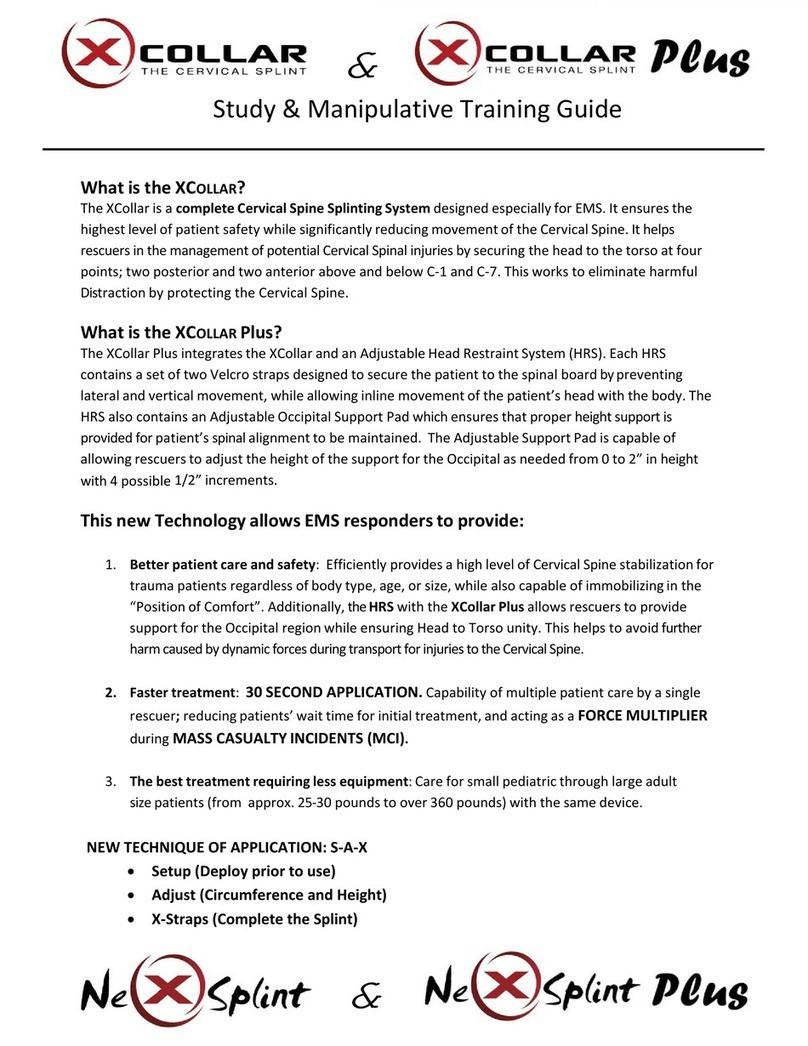
Emegear
Emegear Xcollar Study & Manipulative Training Guide
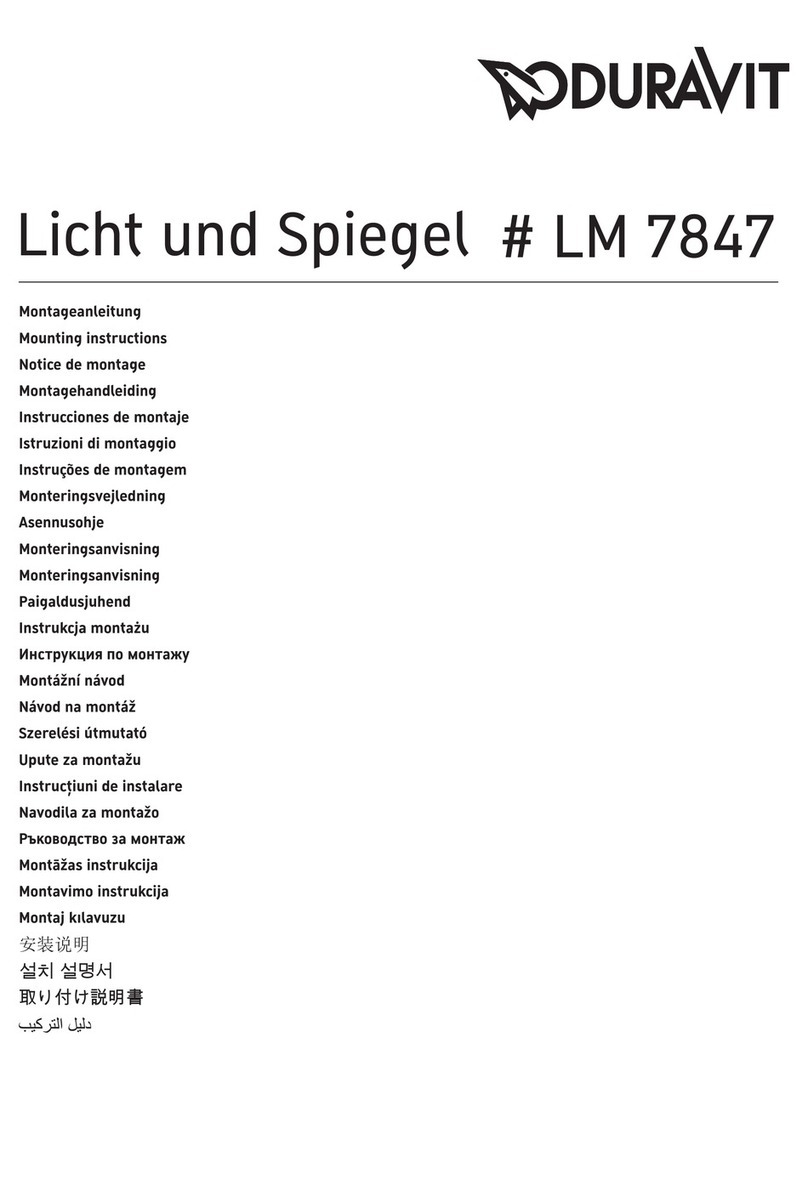
DURAVIT
DURAVIT LM 7847 Mounting instructions
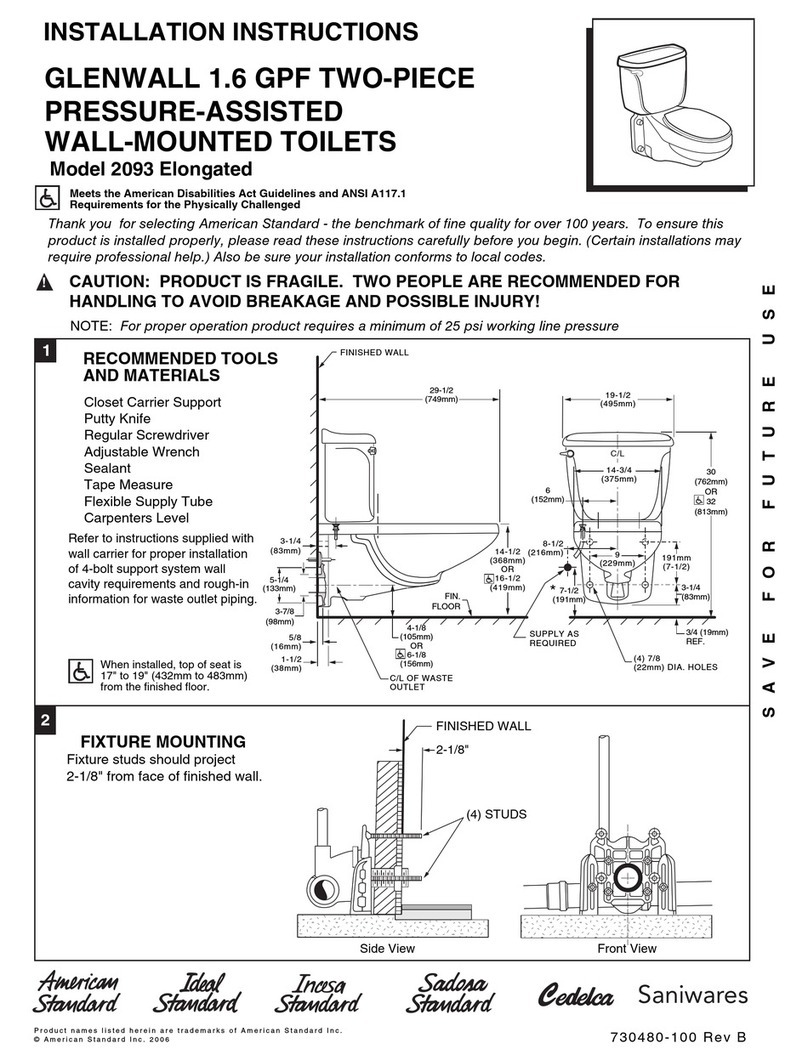
American Standard
American Standard 2093 Elongated installation instructions

Sinbo
Sinbo SS 4050 instruction manual