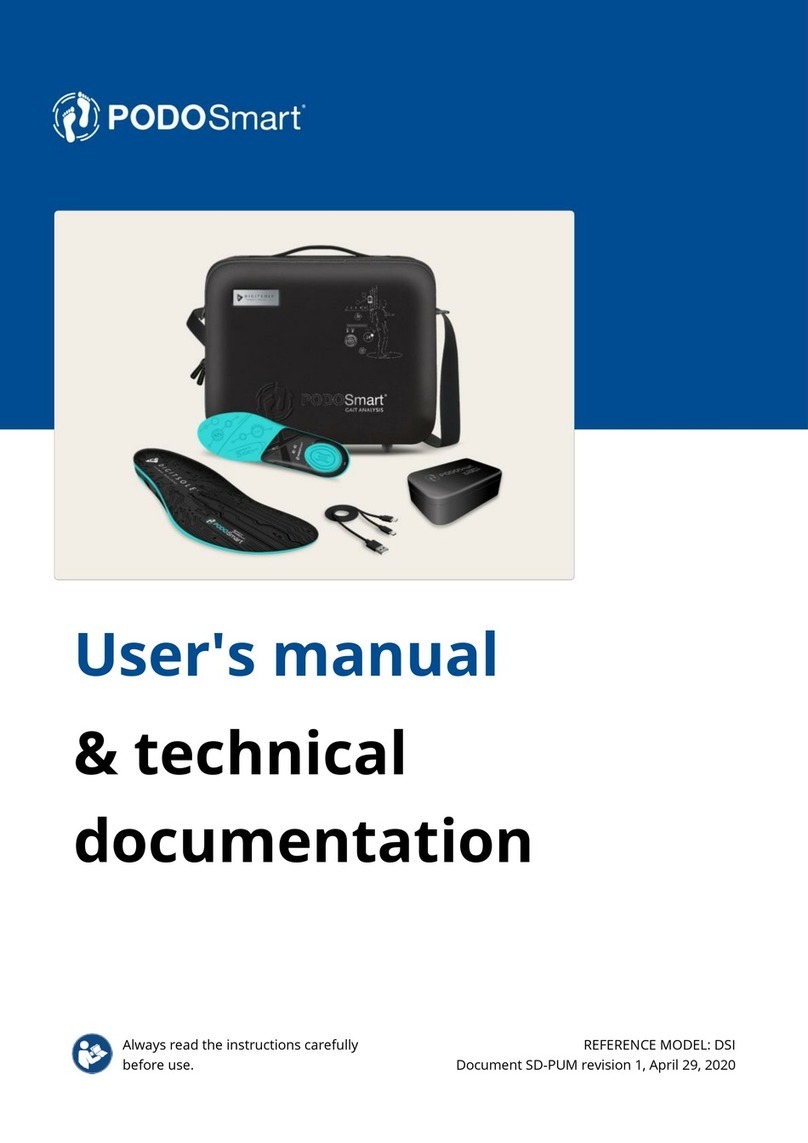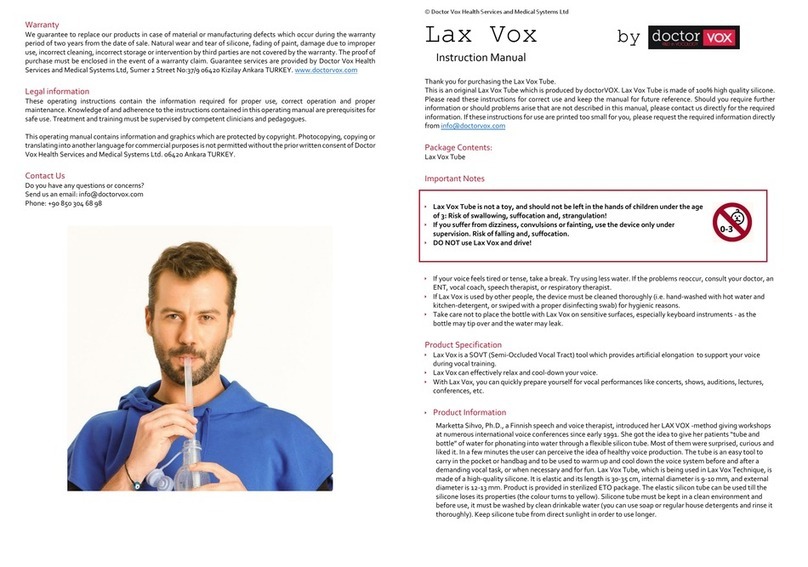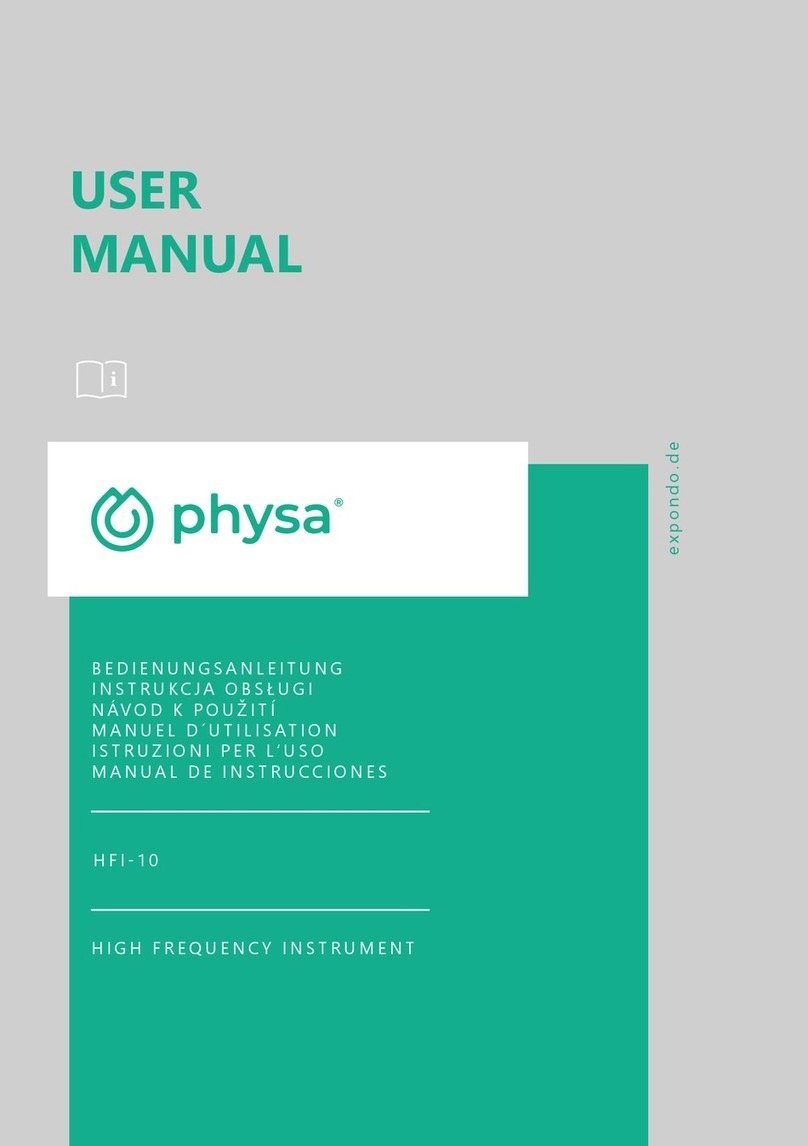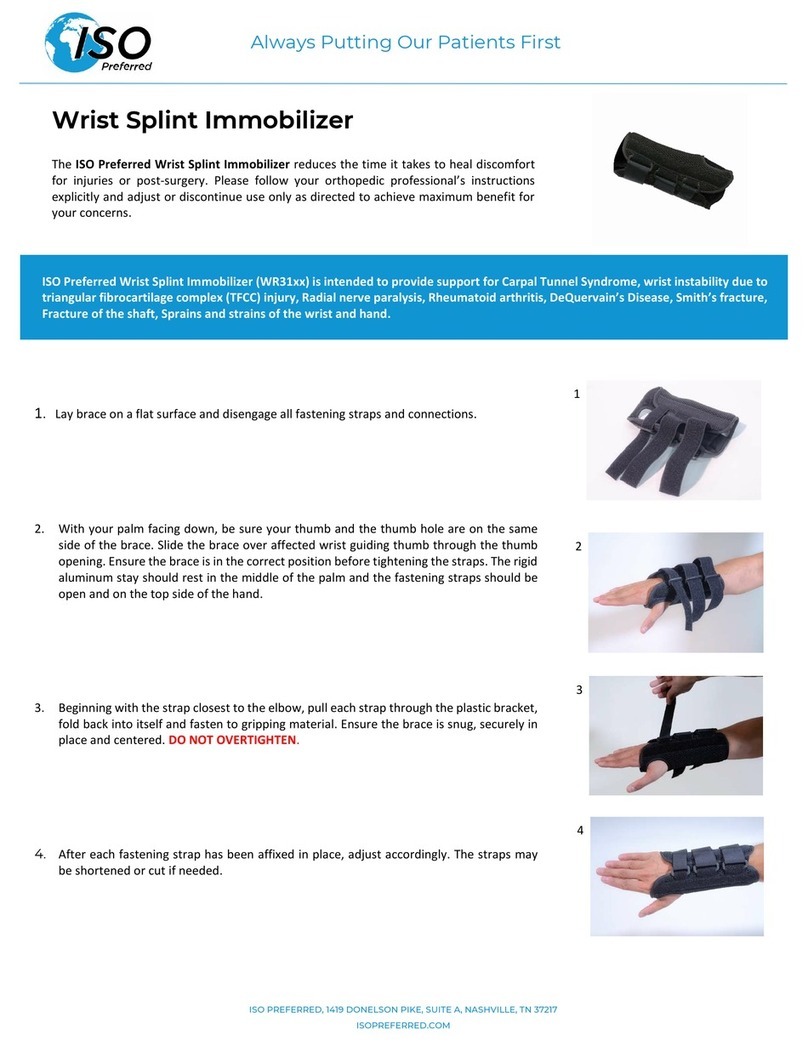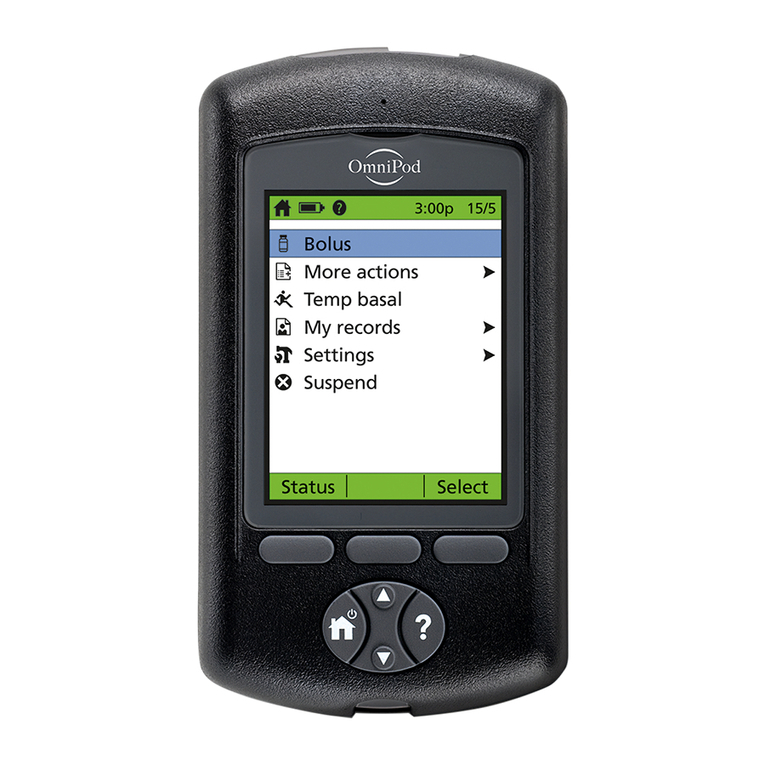Digitsole Warm Series V.6 User manual

1
WARM SERIES V.6/V.7
USER MANUAL

2
SUMMARY
USER MANUAL ................................................................................................................................................. 1
GET STARTED.................................................................................................................................................... 3
Content of the Warm Series box ............................................................................................................................. 3
PREPARATION OF YOUR SOLES ........................................................................................................................ 3
LOAD YOUR SOLES.................................................................................................................................................... 3
ADJUST YOUR SOLES ................................................................................................................................................. 4
DOWNLOADING THE DEDICATED APPLICATION ............................................................................................... 4
USE OF THE APPLICATION ................................................................................................................................ 4
CONFIGURATION OF THE APPLICATION ......................................................................................................................... 4
Create your account................................................................................................................................................. 4
Privacy policy ............................................................................................................................................................ 5
Connect your soles to the application.................................................................................................................... 6
ADJUST THE WARM OF YOUR INSOLES .......................................................................................................................... 7
Timer .......................................................................................................................................................................... 8
LIVE AND HISTORY.................................................................................................................................................... 8
Start a new activity ................................................................................................................................................... 8
History session .......................................................................................................................................................... 9
SETTINGS.......................................................................................................................................................... 9
MY PROFILE............................................................................................................................................................ 9
MY INSOLES.......................................................................................................................................................... 10
COLLECTION ......................................................................................................................................................... 11
UNITS.................................................................................................................................................................. 11
LANGUAGE ........................................................................................................................................................... 12
VERSION .............................................................................................................................................................. 12
TERMS OF SERVICE AND POLICY PRIVACY..................................................................................................................... 13
CONTACT US ......................................................................................................................................................... 13
LOG OUT .............................................................................................................................................................. 13
UPDATE YOUR SOLES ..................................................................................................................................... 14
CLEAN YOUR SOLES ........................................................................................................................................ 14
SAFETY INSTRUCTION.............................................................................................................................................. 14
CONFORMITY DECLARATION.......................................................................................................................... 15

3
GET STARTED
Discover the first connected heated insoles for outdoor activities. They will help you warm your
feet and keep up with your activity.
CONTENT OF THE WARM SERIES BOX
You will find in the box :
•2 Warm Series V.7 insoles
•1 user manual
•1 cable (1 USB – 2 Micro-USB)
PREPARATION OF YOUR SOLES
The Warm Series are the first intelligent heated insoles that follow your daily activities. We
recommend using the dedicated Warm Series application available on iOS and Android.
When creating your Warm Series account, the application will ask you for personal information
(height, weight, gender) in order to accurately analyze your activity (distance, calories burned...)
LOAD YOUR SOLES
To load your soles:
1. Connect the charging cable to the USB port
on your computer or to a USB power supply unit.
We recommend using a power supply unit
(Minimum current 2.0A).
2. Then connect your soles to the 2 micro USB
A full charge takes 2.5 hours. Once charged, the soles can last up to 8 hours. The battery life
varies depending on the use. When the soles are fully charged, the red LED goes out.
If the battery is discharged, the battery icon on the application will show 0%. You have to
recharge them.

4
ADJUST YOUR SOLES
To adjust the size of the soles, you can cut them by following the dotted lines.
BE CAREFUL not to cut beyond the dotted lines, you could damage the electrical components
and the sole warranty would no longer work.
DOWNLOADING THE DEDICATED APPLICATION
The « Warm Series » app is free and compatible with the mobile
devices that support iOS (from iPhone 4S and above) and
Android (version 6.0 and above). To know which devices are
compatible with the application, please check the firmware
version on your phone.
Find the Warm Series app in your applications store. Search for
« WARM SERIES » in the search tab:
•The App Store® for iOS devices
•The Play Store® for Android devices
1. Install the App
2. Turn on Bluetooth and localization on your smartphone.
3. Launch the App.
4. Create your account.
USE OF THE APPLICATION
Your soles are ready to be used, and you downloaded the application. This part will help you to
use the application.
CONFIGURATION OF THE APPLICATION
CREATE YOUR ACCOUNT
To create your account :
1. Click on « Sign up».
2. Enter your personal information such as first name, last name, gender, date of birth and
body measurements.

5
3. Enter your e-mail address.
4. Enter the password you wish to use in the "Password" and "Confirm Password" fields.
5. Click on the "Next" button.
6. Your account is now active, and you can use the application.
PRIVACY POLICY
You must accept our privacy policy before starting.

6
CONNECT YOUR SOLES TO THE APPLICATION
To connect your soles, make sure they are fully charged: When the red light is off, the cases are
fully charged with an average battery life of 8 hours.
You must then activate the Bluetooth of your phone and launch the application. Follow the
instructions given by the application and make sure your soles are unplugged so that they can be
detected by your phone.
Follow the steps below:
1. The application will ask you to activate Bluetooth.
2. The application will ask you to activate location.
3. The application will ask you to access your camera. Then, you can scan the QR code
located at the back of the soles.
4. The connection will be made automatically.

7
ADJUST THE WARM OF YOUR INSOLES
To adjust the temperature of your insoles, click “ON”.
The remaining battery of each of the soles is displayed at the
bottom of the screen.
You can then select the desired heat by moving the slider from
25 to 45°C.
You can stop the heat by clicking on « STOP ».

8
TIMER
You can activate and desactivate the timer by clicking the
« ON/OFF » button.
Once activated, the insoles will only heat for the desired period
of time.
LIVE AND HISTORY
START A NEW ACTIVITY
To start a new activity session, your
shoes must be associated with the
application.
Click on "GO" to start a new working
session. (1)
Click on "STOP" to finish your
session and check your session’s
statistics. (2)

9
If during your activity, the soles disconnect from the phone, they will continue to analyze your
activity. They will automatically reconnect when you press "STOP" when the activity is stopped.
HISTORY SESSION
Find automatically all your previous sessions in the History tab.
Then select the activity you want to view at the bottom of the
screen. This tab allows you to compare all your activities by
month.
SETTINGS
The “Settings” tab allows you to know the details about the application and the soles.
MY PROFILE
On the icon “My Profile” you can:
•Add a profile picture,
•Modify your height,
•Modify your weight,
•Modify your feet size.

10
MY INSOLES
By clicking on the icon “My insoles”, you can delete your insoles if
you want to replace them by another pair.

11
COLLECTION
By clicking « Collection », you can discover the other products
of Digitsole.
UNITS
By clicking on the icon “Units”, you can define the
measurement mode on “imperial” or “metric” or temperature
unit on “Celsius” or “Fahrenheit”.

12
LANGUAGE
By clicking on the icon “Language”, you can change the
application’s language.
VERSION
By clicking on the tab “Version”, you can access to information
about your insoles and your phone.

13
TERMS OF SERVICE AND POLICY PRIVACY
By clicking on the tab “Terms of service” or “Policy privacy”, you will be automatically redirect
on the dedicated web page.
CONTACT US
By clicking on “contact us”, you can directly access to the necessary
information to contact the customer service.
LOG OUT
By clicking on the “Log out” tab, you can log out your profile of the
application.

14
UPDATE YOUR SOLES
We regularly improve our products to offer you the best experience. You can receive a notification
to update the application or your firmware. We recommend that you keep your insoles up to date.
The update may take a few minutes. We recommend that you fully recharge your soles before
updating them.
CLEAN YOUR SOLES
Clean your Warm Series regularly. We recommend the use of wet wipes without chemicals. Never
wash your soles in the washing machine.
SAFETY INSTRUCTION
Do not hit
Do not pierce or puncture
Do not twist
Do not put in the washing machine
Do not wet
Keep far from fire

15
Do not disassemble
Keep far from children
CONFORMITY DECLARATION
You can find the declaration of conformity for the USA (FCC), Canada (IC) and the European Union
(EU) at this link: https://www.digitsole.com/safety-instructions
©2018 Digitsole. All rights reserved. Digitsole and the Digitsole logo are trademarks or registered
trademarks of Digitsole in the US and other countries.
This manual suits for next models
1
Table of contents
Other Digitsole Personal Care Product manuals
Popular Personal Care Product manuals by other brands

Chiptech
Chiptech GO Product Manual and Installation Process

ZenSpire
ZenSpire Relax user manual
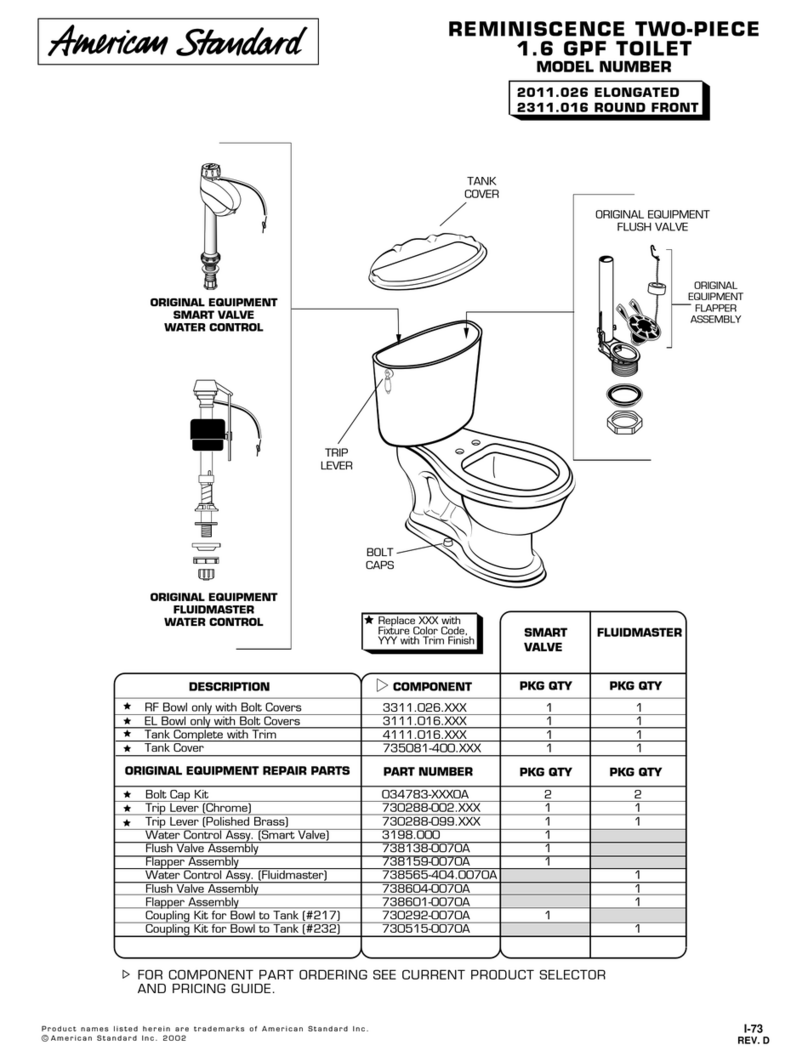
American Standard
American Standard 2011.026 Elongated parts list
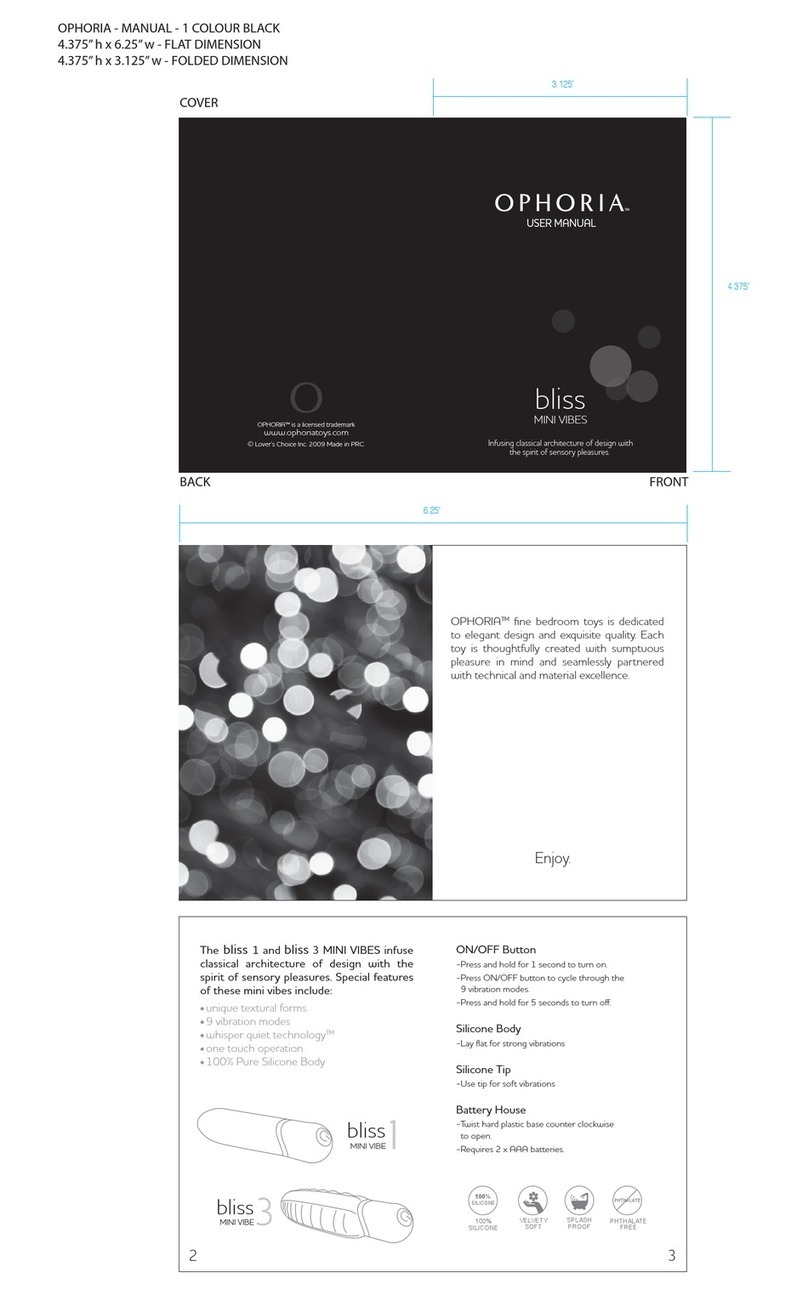
Ophoria
Ophoria bliss MINI VIBE user manual
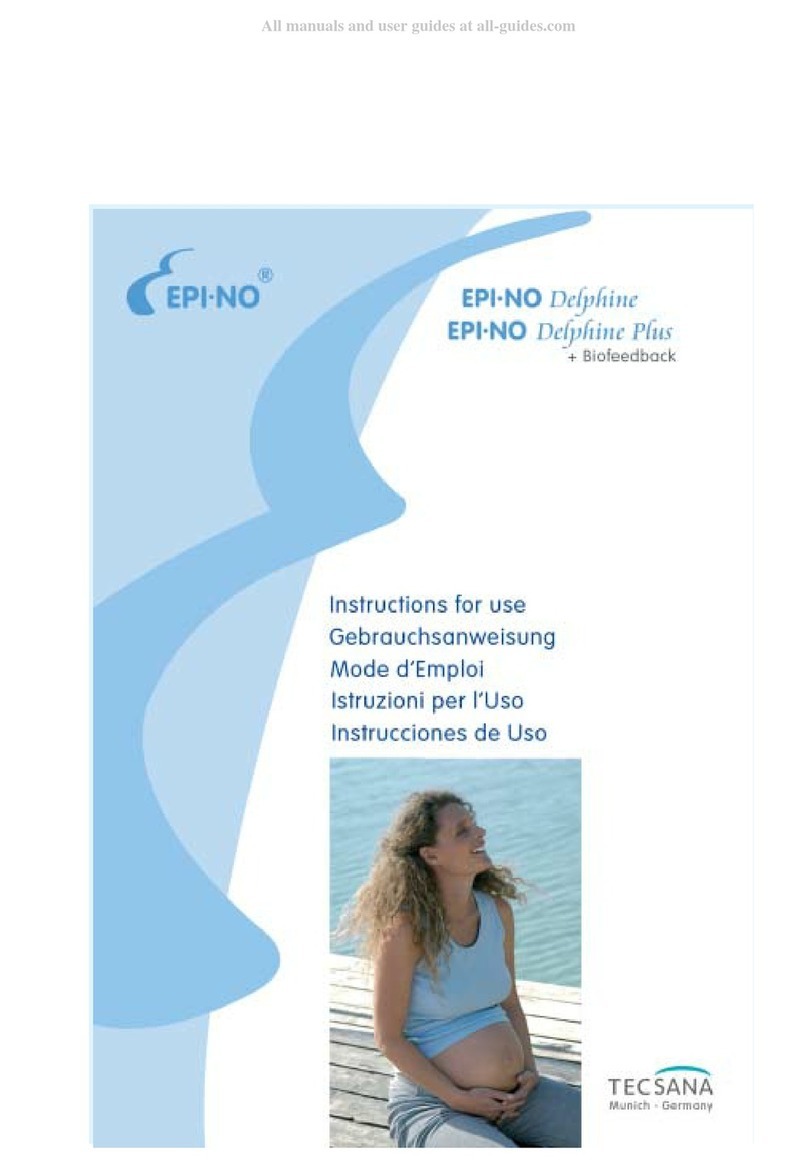
Tecsana
Tecsana EPI-NO Delphine + Biofeedback Instructions for use

Drakefor
Drakefor DKF-9902 AURUM manual