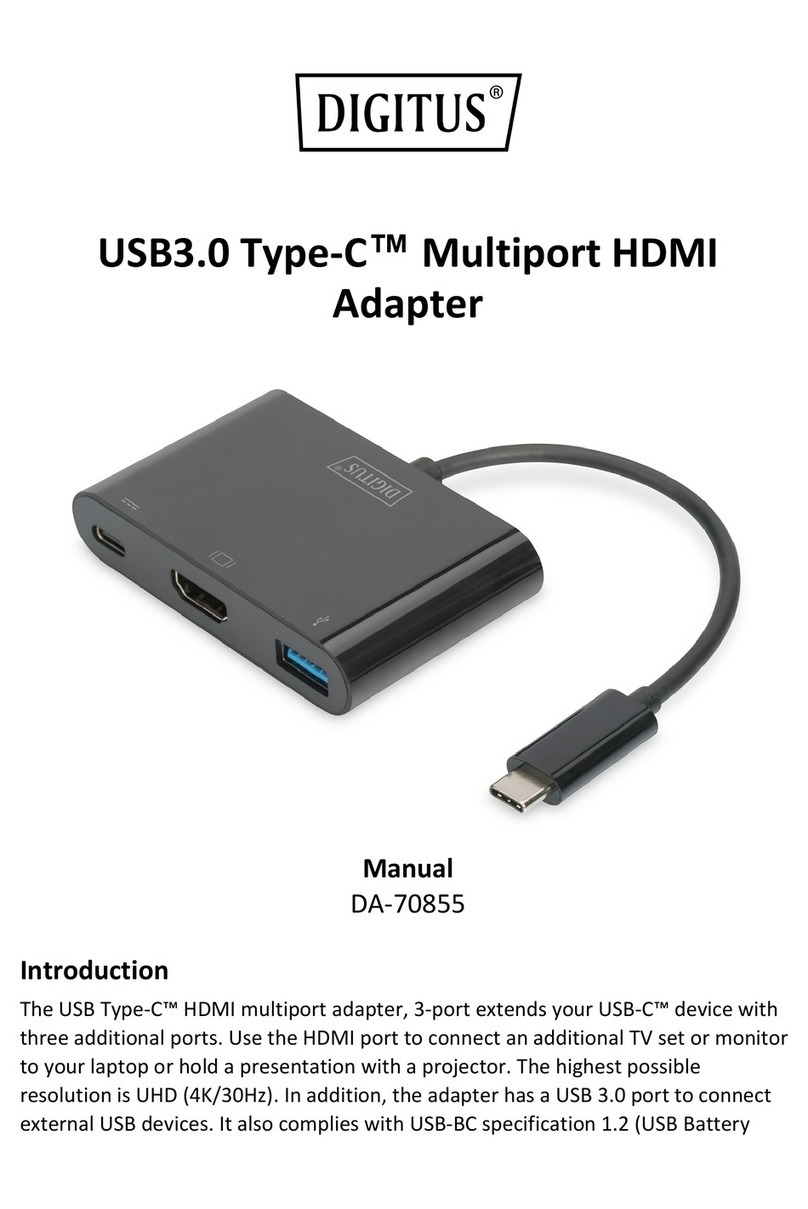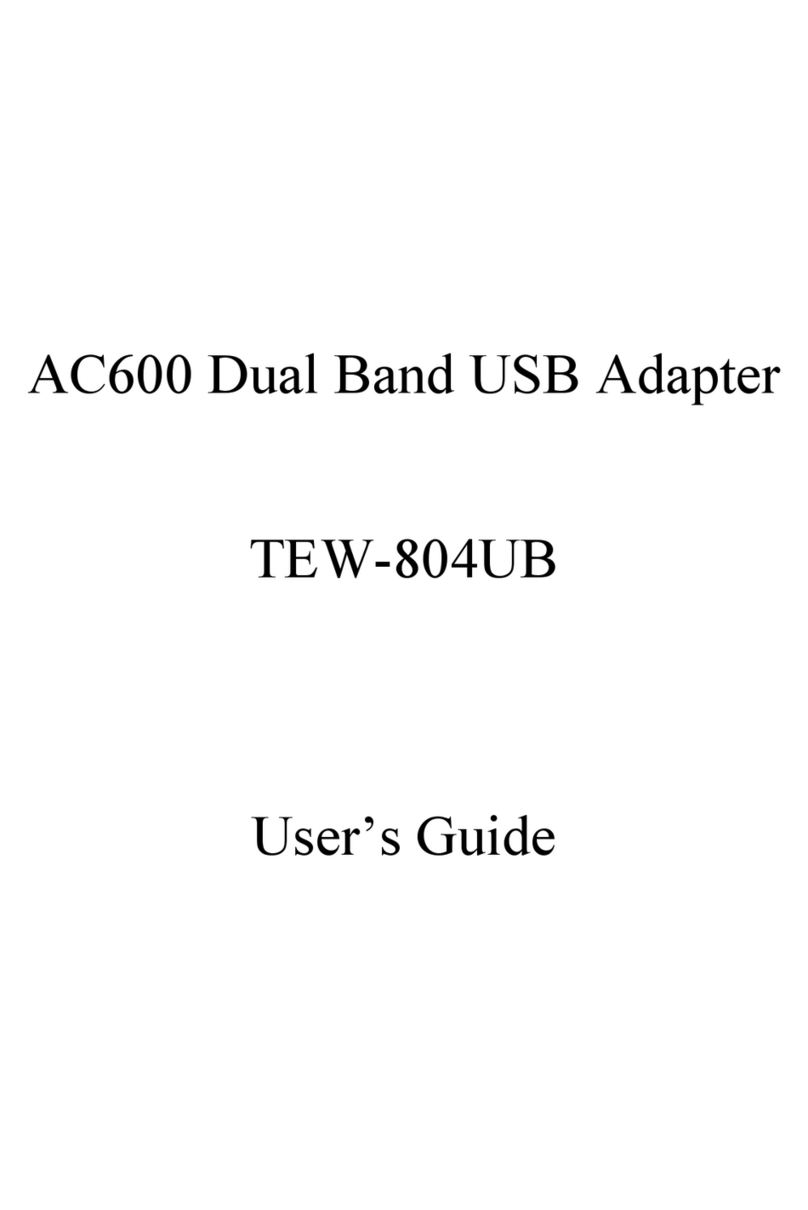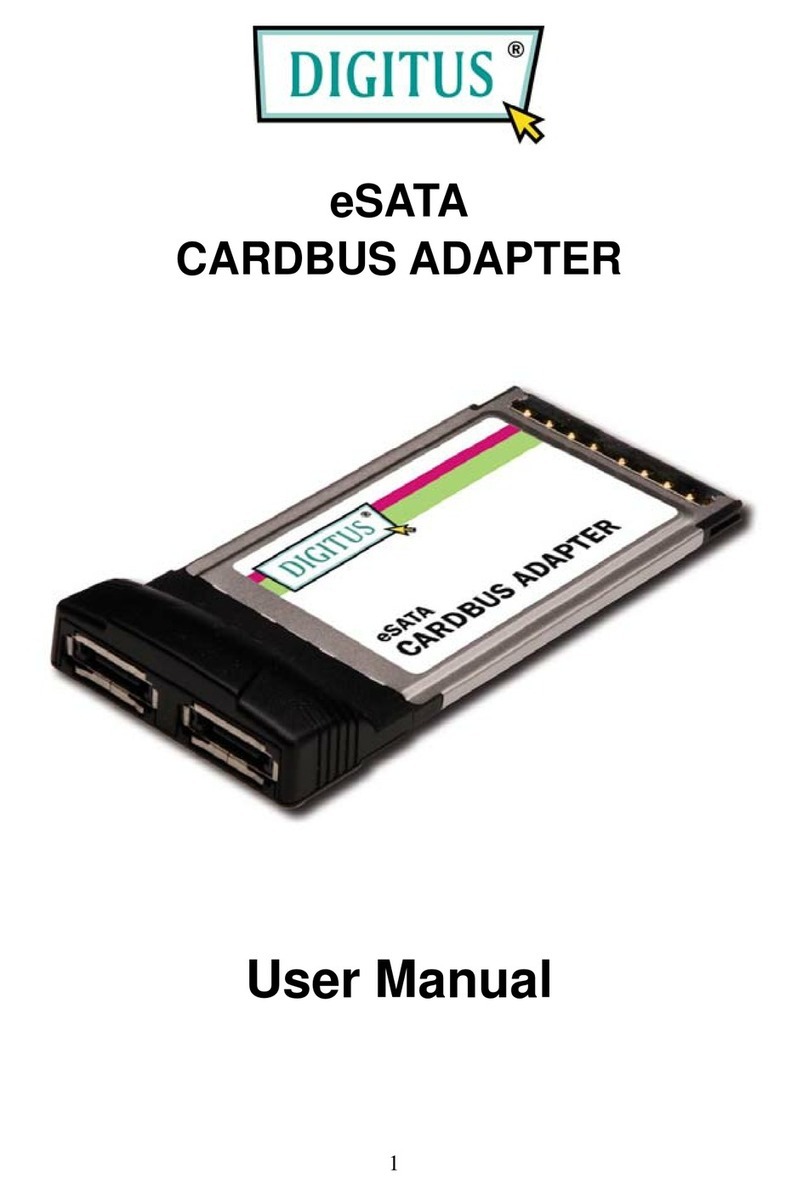C A T A L O G
CHAPTER I: Product Information.............................................................. 1
1-1 Introduction and safety information................................................................1
1-2 Safety Information...........................................................................................2
1-3 System Requirements......................................................................................3
1-4 Package Contents.............................................................................................4
1-5 Familiar with your new wireless network card ...............................................5
CHAPTER II: Driver Installation and Configuration............................... 6
2-1 Network Card Installation ...............................................................................6
2-2 Connect to Wireless Access Point .................................................................13
2-2-1 Using Ralink Utility...........................................................................14
2-2-1-1 Scan for Other Wireless Devices ............................................16
2-2-1-2 Connect to an Access Point.....................................................21
2-2-1-3 Add an Access Point to Profile................................................25
2-2-2 Using Windows Zero Configuration..................................................33
2-3 Profile Management ......................................................................................37
2-3-1 Add a profile.......................................................................................38
2-3-2 Edit an existing profile.......................................................................39
2-3-3 Delete an existing profile ...................................................................40
2-3-4 Activate a profile................................................................................41
2-4 Advanced Settings .........................................................................................42
2-5 View Network Statistics ................................................................................45
2-6 WMM Setting................................................................................................46
2-7 WPS Configuration........................................................................................48
2-7-1 WPS Setup - PBC (Push-Button Configuration)................................49
2-7-2 WPS Setup - PIN ................................................................................52
2-8 Radio On/Off .................................................................................................54
2-9 About .............................................................................................................55
2-10 On-line Help................................................................................................56
CHAPTER III: Soft-AP Function .............................................................. 57
3-1 Switch to AP Mode and Basic Configuration................................................57
3-2 Security Setting..............................................................................................62
3-3 Access Control...............................................................................................65
3-4 Connection Table...........................................................................................67
3-5 Event Log ......................................................................................................69
3-6 Statistics.........................................................................................................70
3-7 About .............................................................................................................71