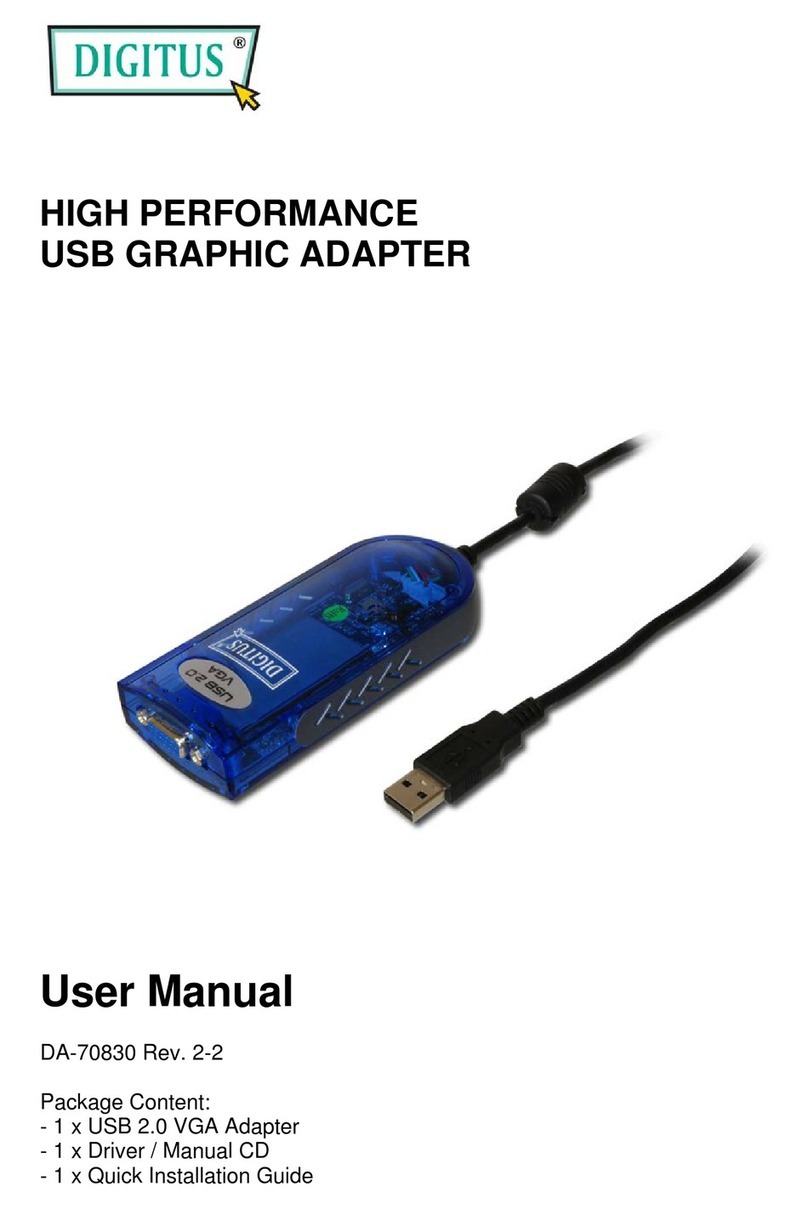supporting more than 3 Bluetooth devices,
supporting Bluetooth service sharing)
3. Comply with Bluetooth 5.1, distance 10-20m
2. Support services
Bluetooth LAN (PAN)
Bluetooth high quality audio (A2DP, HFP)
Bluetooth image transfer function (BIP)
Serial port function (SPP)
Bluetooth printing service (HCRP)
Bluetooth file transfer service (FTP)
Bluetooth information exchange service (OPP)
Bluetooth dial up service (DUN) ……
(chip supported protocols:
GAP, HFP, HSP, PBAP, A2DP, AVRCP, FTP, OPP, MAP, HID, DUN,
PAN, GATT, IAP2, ANCS, SPP, BT5.0 And downward compatible)
3. Application scope
•Wireless communication between mobile phones and
hands-free devices was also the first popular application
•Wireless network between computers within a specific
distance
•Wireless connection between computer and peripheral
devices, such as Bluetooth keyboard, mouse, headset,
printer, etc
•File transfer between Bluetooth devices
•Wireless traditional wired equipment, such as: medical
equipment, GPS, barcode scanner, traffic control
equipment
•Wireless bridge between several Ethernet Networks
•7 generations of home game console handle, PS3, PSP go,
Nintendo Wii ipega9017 ipega9017s ipega9025 Bluetooth
game handle
•With Bluetooth support, PC or PDA can realize dial-up
Internet access through the modem of mobile phone
•The real-time positioning system (RTLS) uses the "node" or "tag"
embedded in the tracked object, and the "reader" receives
and processes the wireless signal from the tag to determine
the location of the object
4. Operation Instruction:
1. Plug and play version, no needs to install the driver
Note:
(1) Most laptops have their own Bluetooth function, as shown in the figure,
before plug the BT adaptor into any devices with own Bluetooth
function, user needs to disable your own Bluetooth in the device
manager, and then re insert a new Bluetooth adapter.
(2) IOS system mobile phone does not support file transfer.
2. Once the USB adaptor is plugged you will see a Bluetooth icon on the
task bar at the bottom right of the screen. If you click on it (both right
and left click work the same way), you will get a list of options.
If you do not have a Bluetooth icon, open up Control Panel ->
Hardware & Sound -> Setup a Bluetooth enabled device. Go to the
Options Tab and check the final box on the page – Show the Bluetooth
icon in the notification area
Note: For More detail information and support, please visit our website
www.assmann.com
Frequency range: 2.4GHz (2400-2484MHz)
Transmission power: Bluetooth: EIRP: 3.15 dBm Maximum
Bluetooth BLE: EIRP: 1,86 dBm Maximum
Software version: 202107241135-B
Hardware version: V 1.0
Hereby Assmann Electronic GmbH, declares that the Declaration of Conformity
is part of the shipping content. If the Declaration of Conformity is missing, you can
request it by post under the below mentioned manufacturer address.
Assmann Electronic GmbH
Auf dem Schüffel 3
58513 Lüdenscheid
Germany