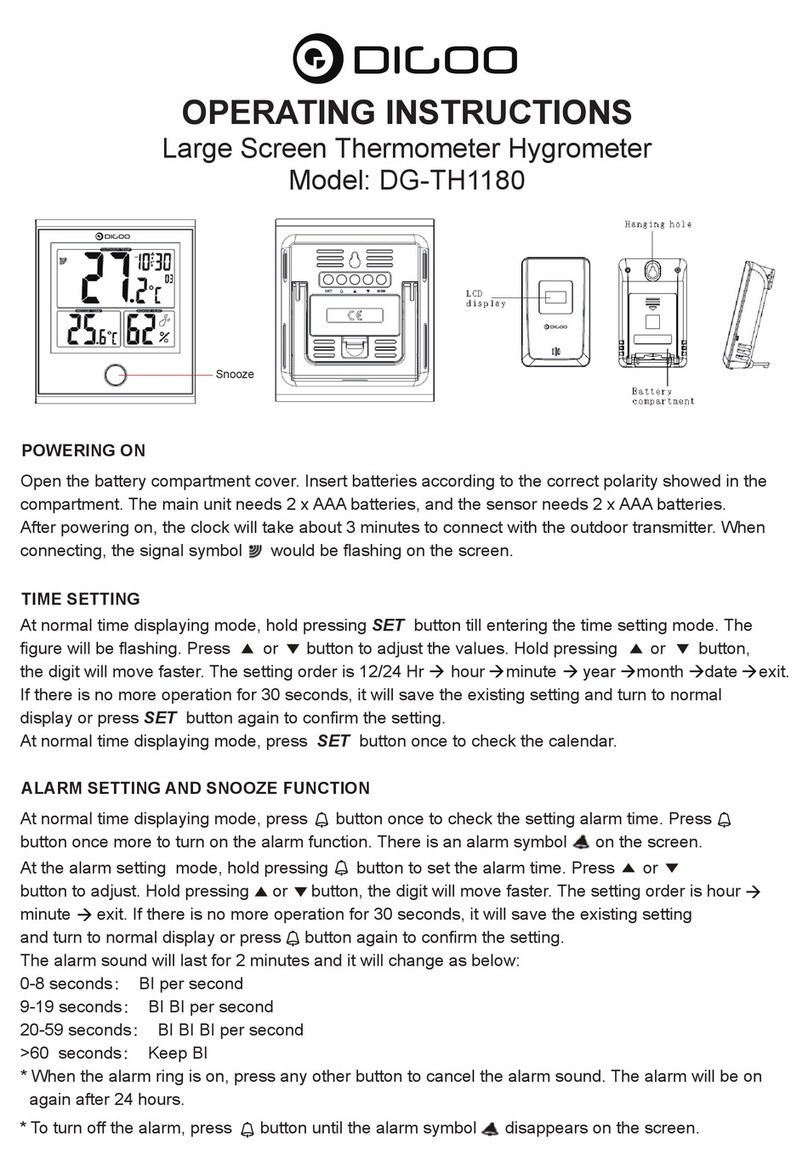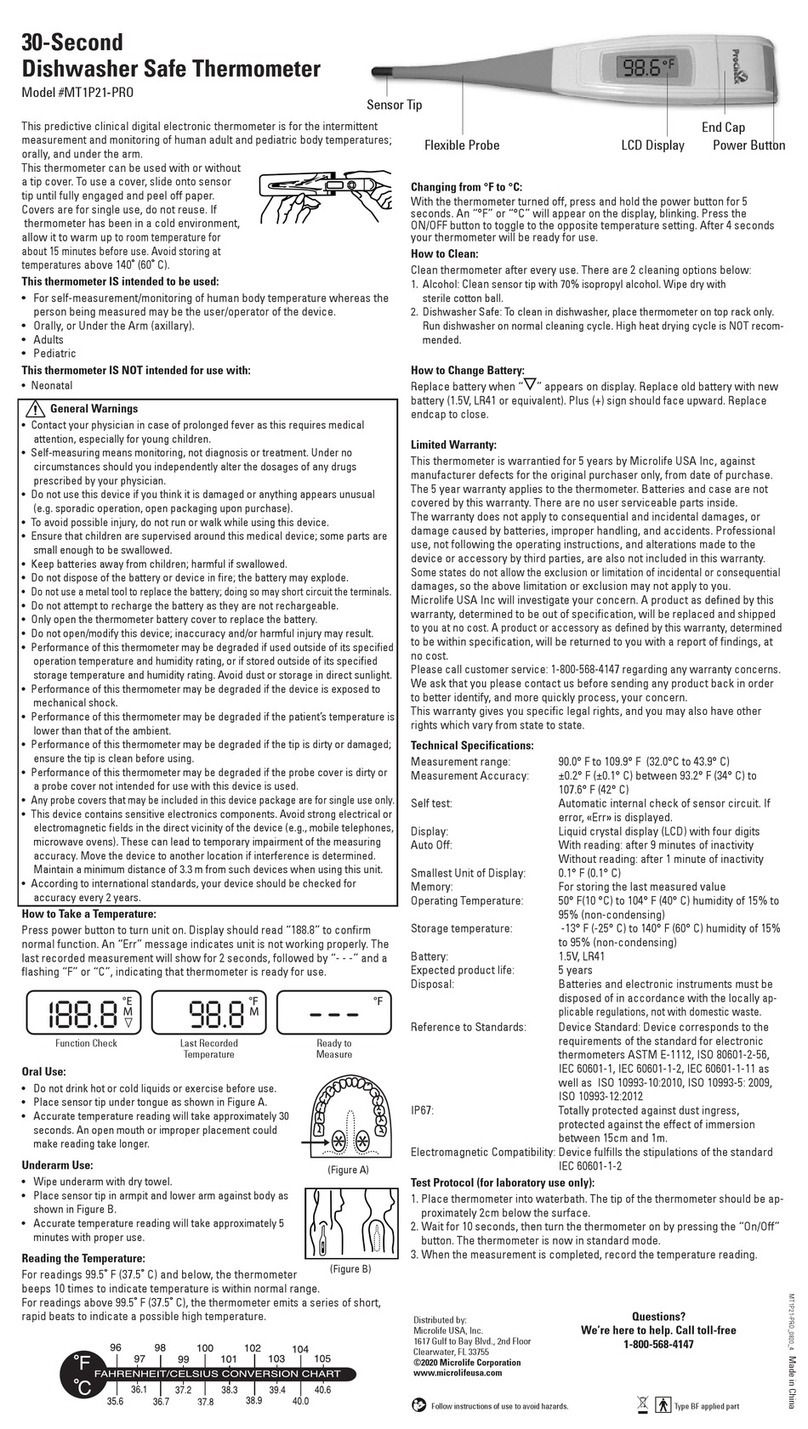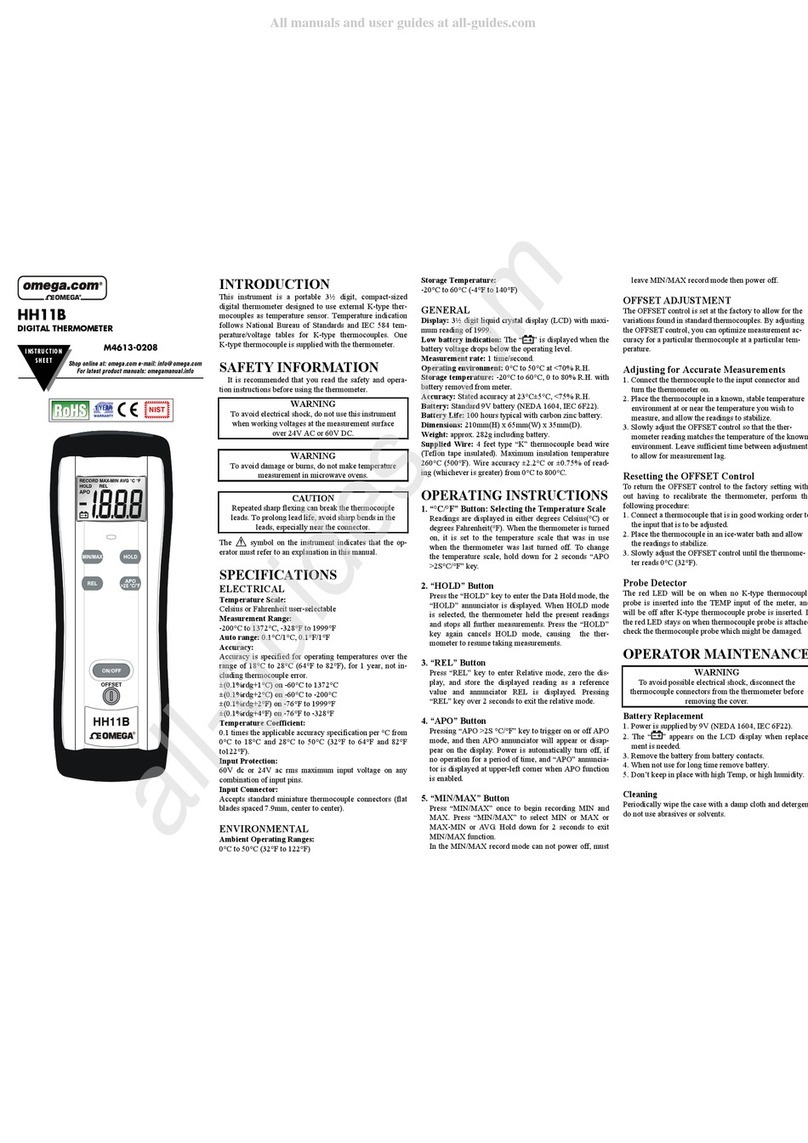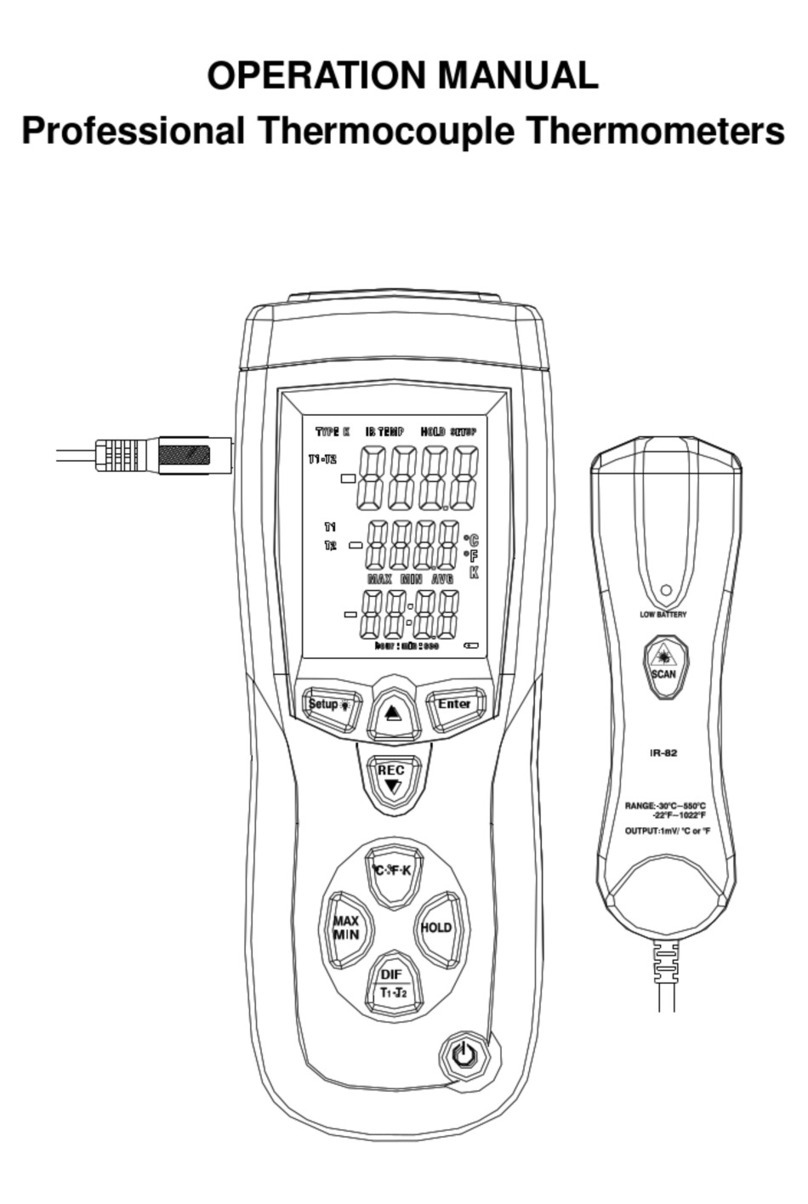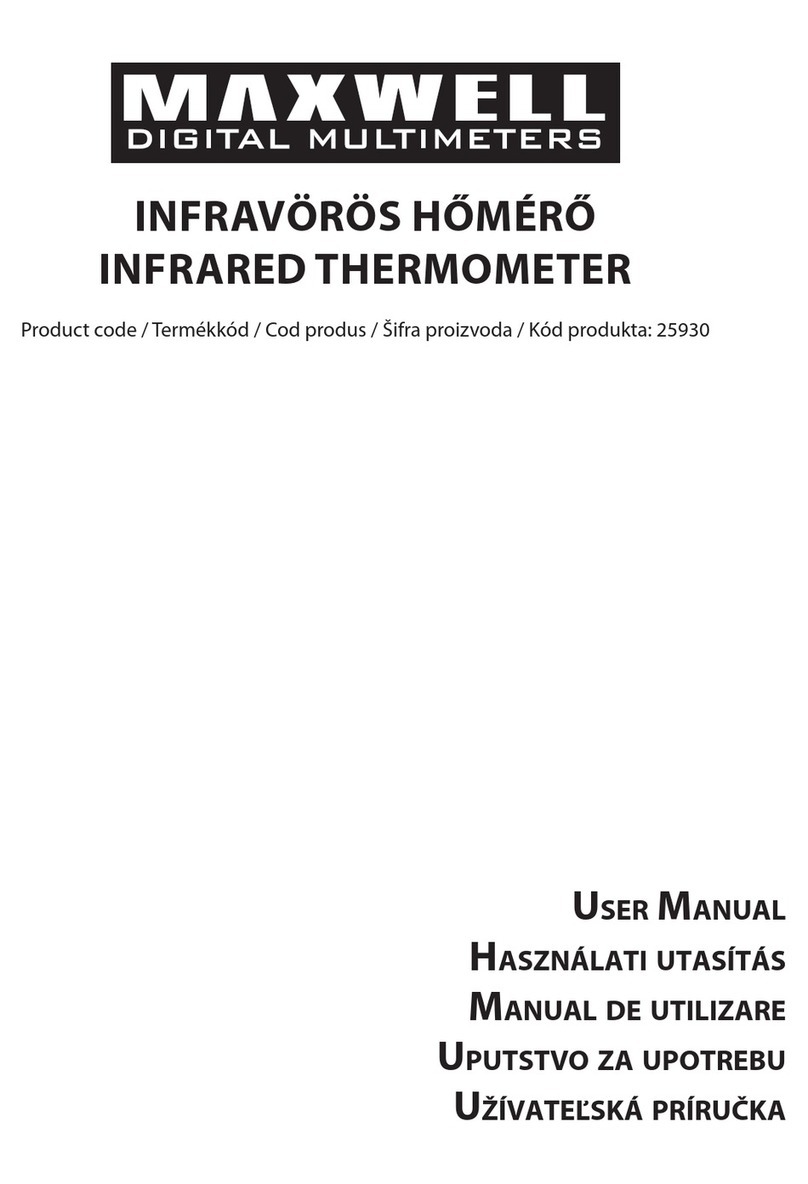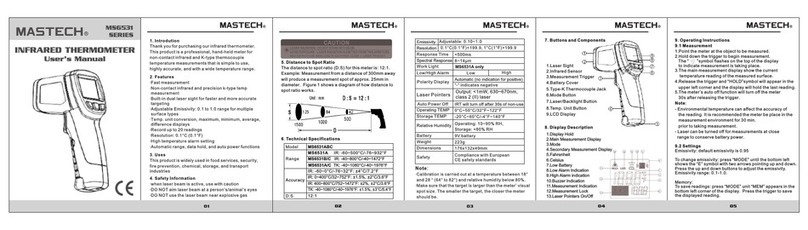Digoo DG-TH3330 User manual

Monitor Back
Monitor Front
A.
B.
F.
G.
C. D. E.
1. 2. 4.3. 5. 6.
Digoo DG-TH3330
3 channels in&out hygro- thermometer
Remote Sensor:
7. TX Button
8. Channel 1, 2, 3 Slide Switch
9. Transmission Indication LED
Outdoor Sensor:
Monitor Front:
A. Time
B. Indoor Temperature
C. Channel 1 Outdoor Temperature and Humidity
D. Channel 2 Outdoor Temperature and Humidity
E. Channel 3 Outdoor Temperature and Humidity
F. Indoor Relative Humidity
G. Date
Monitor Back:
1. SET Button
2. ALARM Button
3. UP / MEM Button
4. DOWN / CF Button
5. CH Button
6. SNZ/LIGHT Button
9.
8.
7.
1.0 Care of the Device
•Avoid exposing units to extreme temperatures or severe shock.
•Avoid contact with any corrosive materials such as perfume, alcohol or cleaning agents.
•Do not subject the units to excessive force, shock, dust, temperature or humidity. Any of these
conditions may shorten the life of the units.
•Do no tamper with any of the internal components of these units. This will invalidate the
warranty and may cause damage.
•Damage caused by failure to comply with this instruction manual will invalidate any warranty.
The manufacturer and supplier will not be held liable for any damages due to failure to comply
with this instruction manual.
•In case of harm or damage to a person or property caused by improper handling or failure to
comply with this instruction manual, the manufacturer and supplier cannot be held liable.
•This product is not to be used for medical purpose or for public information.
1.1 Correct Usage of Batteries
•Do not mix standard and rechargeable batteries.
•Do not mix new and old batteries.
•When the low battery symbol appears on the display replace all batteries with new ones.
•Do not leave discharged batteries in the device as these may corrode and release chemicals
that may damage the unit.
2.0 Setup Procedure
1. Remove the battery cover from the remote sensors.
2. Remove the battery cover from the monitor and insert 2 x AAA batteries according to the
correct polarity.
3. Move the CH slide switch on the back of the remote sensor to the correct channel (1, 2 or 3).
Next insert 2 x AA batteries into the sensor.
4. The transmission indication LED will on the remote sensor indicating that the signal has
been sent to the monitor. Once the signal is received, the dashes (--.-°C) on the monitor for
channel 1, 2 or 3 will change to the current outdoor temperature.
5. Once the monitor receives the signal from the sensor, follow steps 3 and 4 above to
connect the other 2 remote sensors with the monitor.
6. If after 3 minutes the screen does not change to show the outdoor temperature, press the CH
button on the monitor to select the channel you would like to reset, CH1, CH2 or CH3 will
7. Press and hold the CH button to select it. The monitor will now attempt to search for the signal
for another 3 minutes. Press the TX button on the back of the remote sensor to force the
sensor to send out another transmission signal to the monitor.
8. Place the monitor and remote sensors within effective transmission range, which in usual
circumstances is 50 metres (164 feet). The range is affected by the building materials and where
the monitor and remote sensor are positioned; try various locations for the best results.
NOTE: The remote sensors can be placed outdoors or inside your home in different rooms. The
remote sensor should be placed in a shaded area for accurate readings.
2.1 Troubleshooting
If the outdoor temperature cannot be received, check:
1. The distance between the monitor or remote sensor should be at least 1.2 metres (4 feet) away
from any interfering sources such as computer monitors or TV sets.
2. Avoid placing the monitor onto or in the immediate proximity of metal window frames.
Important Placement Guidelines
• To ensure accurate temperature measurement, place units out of direct sunlight and away from any
heat sources or vents.
• Display unit and outdoor sensor must be within 99ft(30m) of each other.
• To maximize wireless range, place units away from large metallic items, thick walls, metal surfaces, or
other objects that may limit wireless communication.
• To prevent wireless interference, place both units at least 3ft(.9 m) away from electronic devices(TV,
computer, microwave, radio, etc.)
TV
(99 feet maximum)
(30 meters)
(0.9 m)
3feet
AT
LEAST
APART
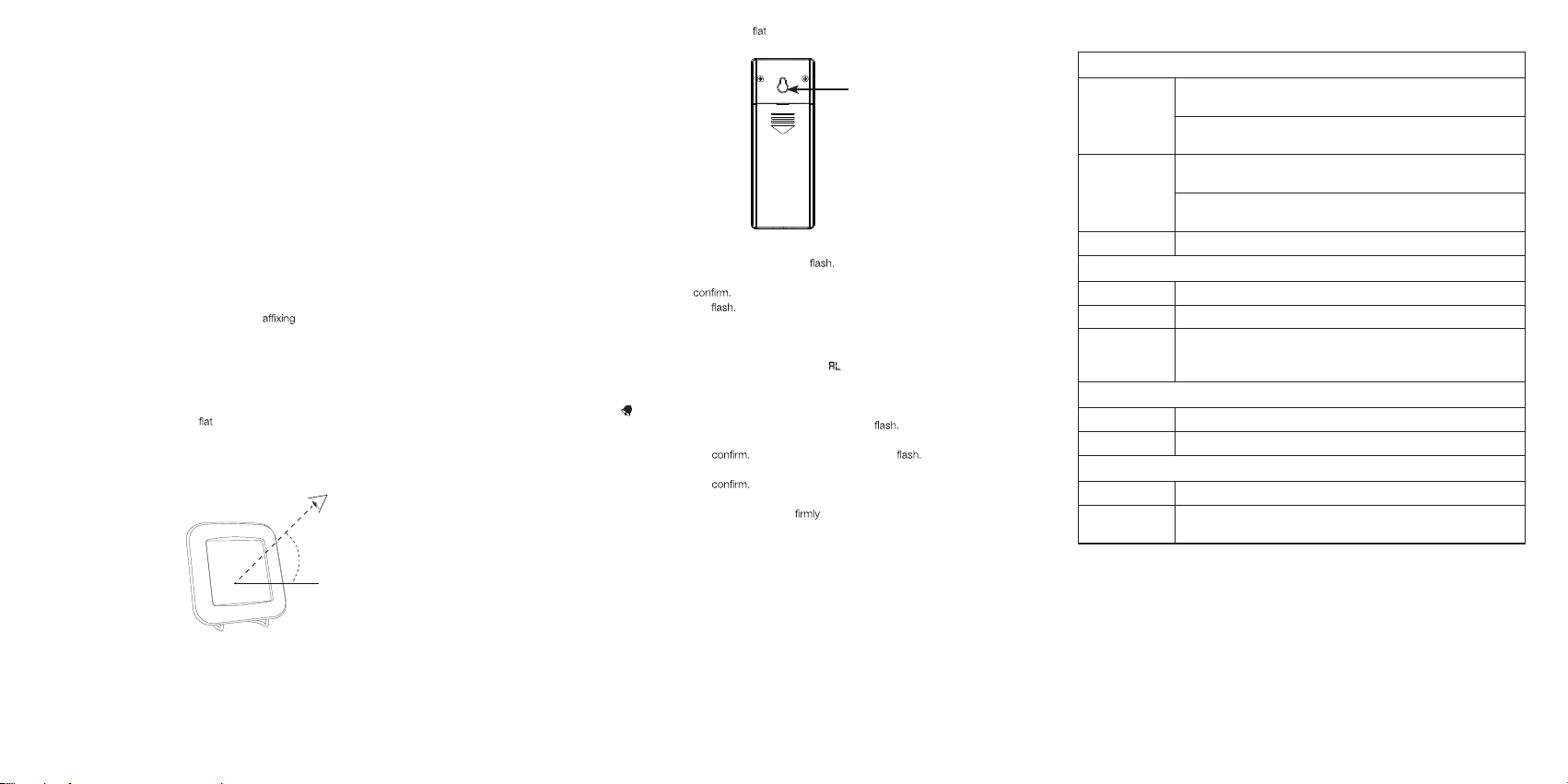
3. Using other electrical products such as headphones or speakers operating on the same
frequency (433MHz) may prevent correct signal transmission and reception.
4. Neighbours using electrical devices operating on the 433MHz signal frequency can also
cause interference.
5. Signals from other household devices, such as door bells and home security systems,
may temporarily interfere with the units and cause reception failure. The transmission and
reception of temperature reading will resume once the interference has stopped.
The maximum transmission range is 50 metres (164 feet) from the remote sensor to the monitor
(in open space). However, this depends on the surrounding environment and interference levels.
The temperature signal travels in a straight line from the remote sensor to the monitor. The signal
will not curve around an object. If no reception is possible despite the observation of these
factors, all units will have to be reset.
3.0 Mounting
CAUTION: Great care must be taken when mounting the components. The manufacturer/
supplier cannot be held liable for personal or property damage when setting up the
components. Please use caution when choosing a mounting point.
Prior to drilling mounting holes and permanently any of the units, please ensure the
following points are considered:
1. Signal from the remote sensor can be received by the monitor at mounting point.
2. Make sure the remote sensor is easily accessible. You will have to periodically replace batteries.
3.1 Monitor
The monitor can be placed on any surface.
3.2 Optimum Viewing Angle
You must always keep in mind that the LCD screen is constructed with an “optimum viewing
angle”. Your eye should be at a 45° angle to view the LCD screen clearly.
45°
3.3 Installing the Remote Sensor
To prevent temperature interference, place the remote sensor away from direct sunlight, air
conditioning, and heater vents. The remote sensor is designed to be splash proof; never immerse
into water or expose to heavy rain.
NOTE: The temperature signal travels in a straight line from the remote sensor to the monitor.
The signal will not curve around an object. Please take this into consideration when mounting the
remote sensor.
The remote sensor can be placed on any surface or mounted on a wall.
Wall Mount
4.0 Calendar and Clock Setup
1. Press the SET button. The year digit will begin to
2. Press the UP or DOWN button to toggle to the correct year.
3. Press the SET button to
4. The month digit will begin to Follow steps 2 and 3 to set the correct month, date, hour,
minutes and 12/24 hour format.
5.0 Setting Alarm Time
1. Press the ALARM button once to enter alarm mode. will be displayed between the hour
and minute digits.
2. Press the ALARM button again to activate or deactivate the alarm. When the alarm is
activated will be displayed between the hour and minute digits.
3. Press and hold the ALARM button. The hour digit will begin to
4. Press the UP or DOWN button to set the hour.
5. Press the ALARM button to The minute digits will begin to
6. Press the UP or DOWN button to set the minutes.
7. Press the ALARM button to The clock will automatically return to regular mode.
8. When the alarm sounds press the SZN/LIGHT button, the alarm will sound again in
approximately 5 minutes. To turn off the alarm press any other button, when
alarm sounds.
6.0 Maximum and Minimum Memory
1. Press the UP/MEM button once to display the maximum readings. Press the
UP/MEM button again to display the minimum readings.
2. To clear the memory, press and hold the UP/MEM button when the max or min readings are
displayed. This will reset the memory to the current temperature and humidity readings being
displayed on the monitor.
NOTE: All the maximum and minimum readings will be reset automatically at 12:00am (0:00) everyday.
7.0 °C/°F Switchable
The default measurement for temperature is °C, press the DOWN/CF button to toggle between
°C and °F.
8.0 Backlight
Press the SNZ/LIGHT button to turn the blue backlight on for a few seconds.
9.0 Product Specifications
Temperature Measuring Range
Monitor
0°C to 50°C with 0.1°C resolution
32°F to 122°F with 0.2°F resolution
When temperature is above 50°C (122°F) monitor will display HI
When temperature is below 0°C (32°F) monitor will display LO
Remote Sensor
-40°C to 70°C with 0.1°C resolution
-40°F to 158°F with 0.2°F resolution
When temperature is above 70°C (158°F) monitor will display HI
When temperature is below -40°C (-40°F) monitor will display LO
Accuracy +/- 2°C (+/- 4°F)
Humidity Measuring Range
Monitor 20% - 95% RH
Remote Sensors 20% - 95% RH
Accuracy
+/- 5% RH (at 25°C/77°F, between 30% RH and 80% RH)
+/- 8% RH (at 25°C/77°F, between 20% RH and 29% RH, 80% RH
and 95% RH)
Temperature & Humidity Checking Interval
Monitor 1 minute
Remote Sensor 1 minute
Power Source
Monitor 2 x AAA batteries, 1.5V
Remote Sensors 6 x AA batteries, 1.5V (using lithium batteries during the cold months
is recommended)
Other manuals for DG-TH3330
1
Other Digoo Thermometer manuals