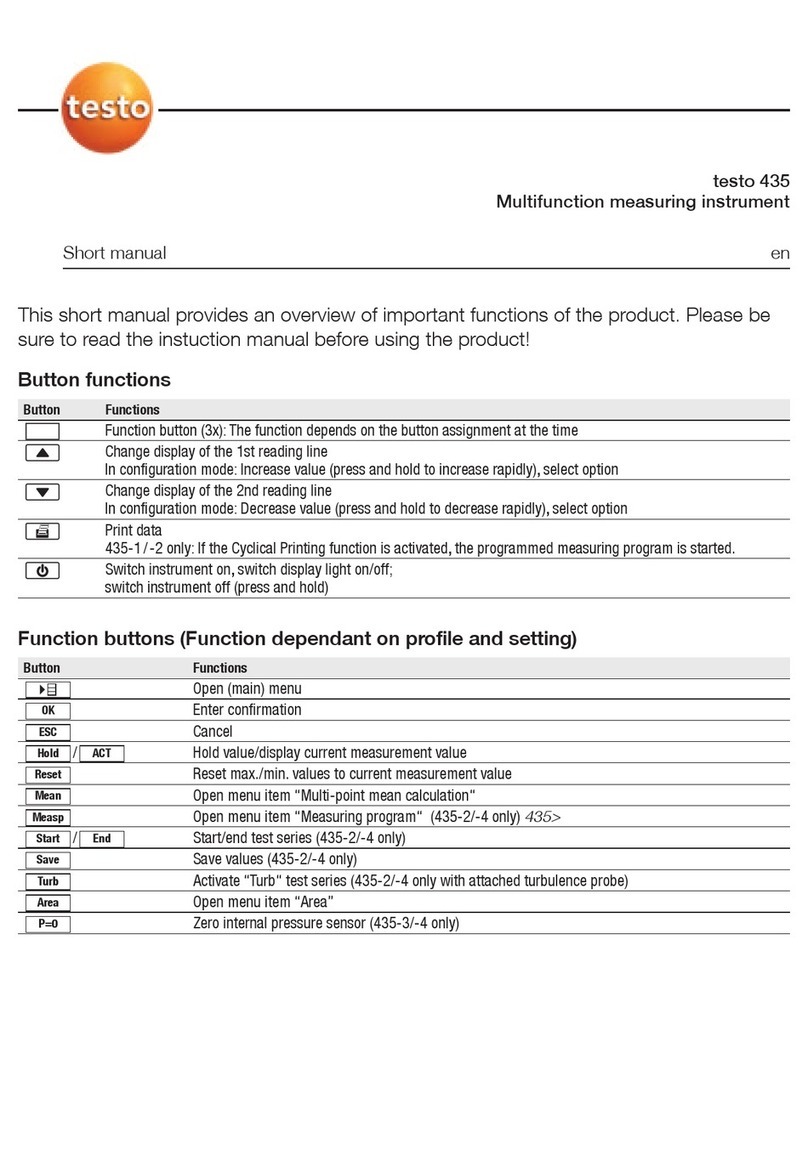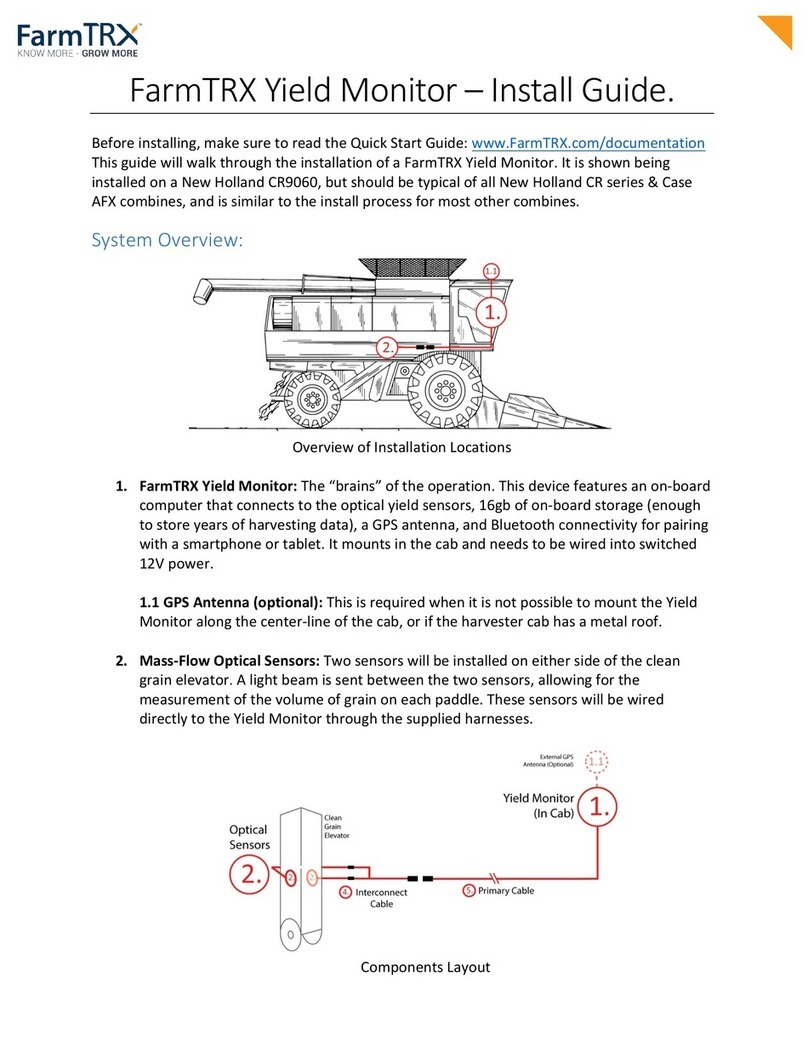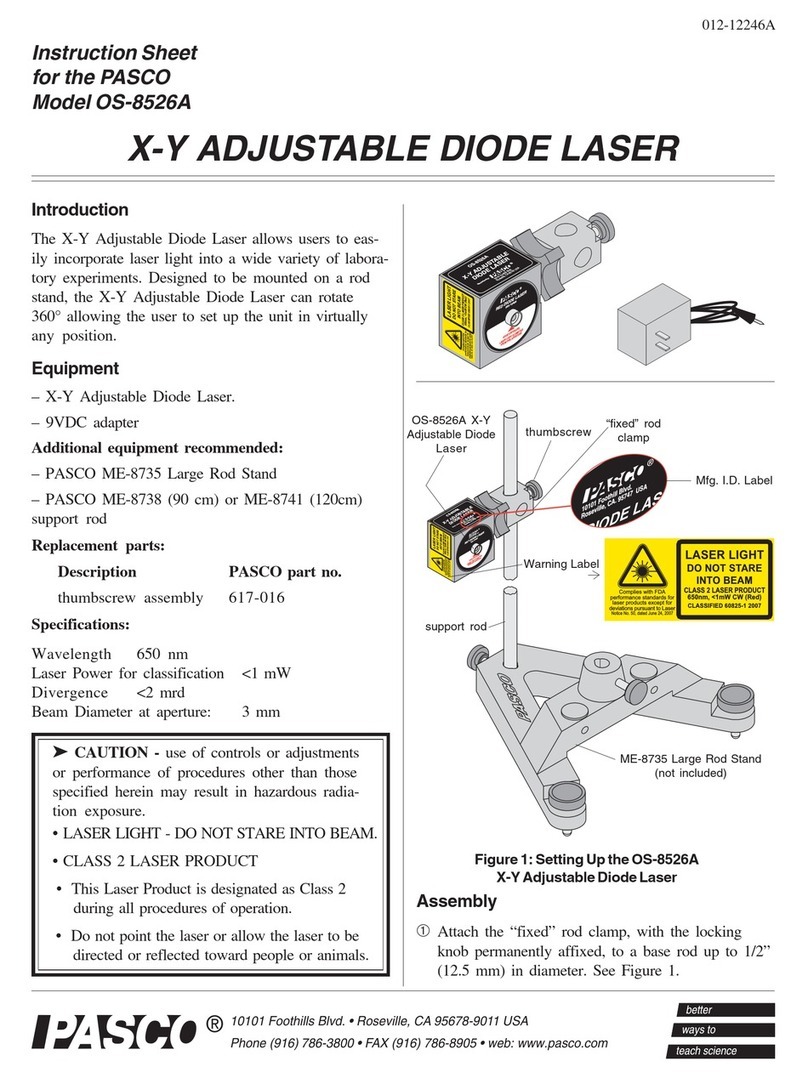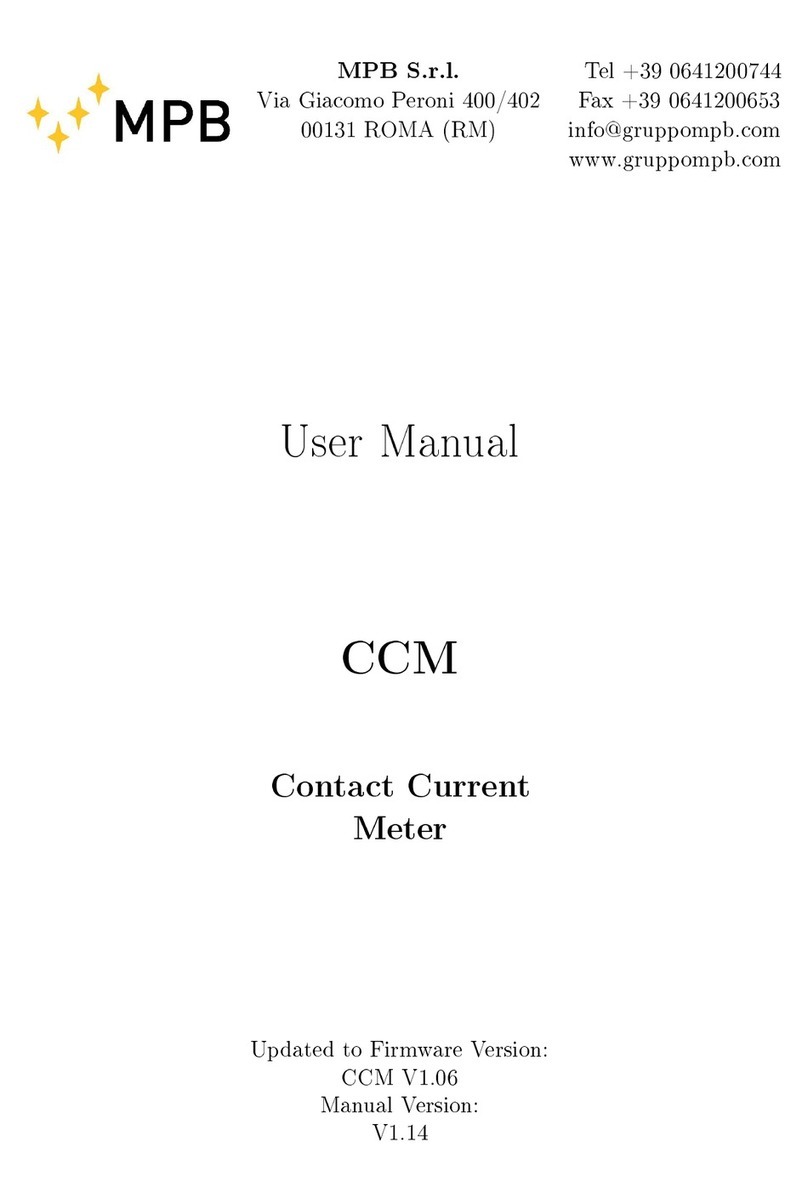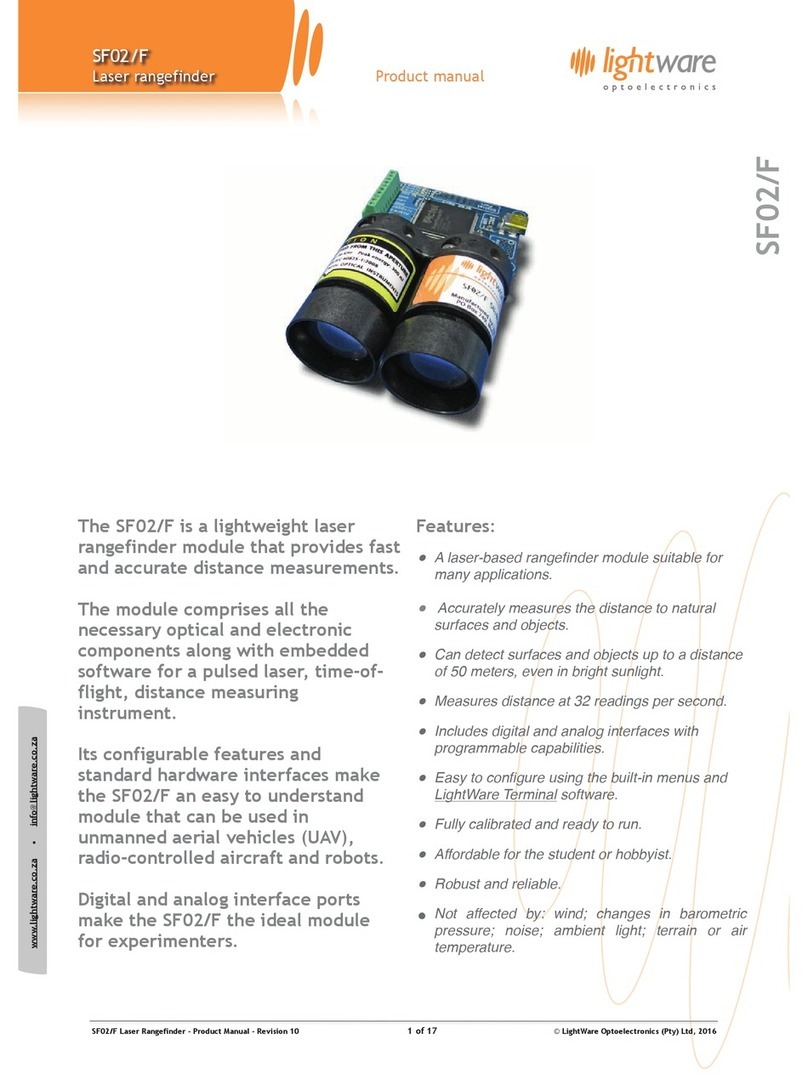Dilog DL6780 Combi Volt 1 User manual

Di-LOG
Instruction Manual
DL6780 Combi Volt 1™
DL6790 Combi Volt 2™
DiLog Instructions Cover 6/3/07 11:18 Page 2

DL6780/DL6790 Instruction Manual
Contents
1) Introduction
2) Safety notices
3) Instrument layout
Carrying out Measurements
4) Voltage test AC/DC
5) Single pole voltage indication
6) Continuity test
7) Phase rotation test
8) Maintenance
9) Specification
1) Introduction
Thank you for purchasing a Di-Log voltage continuity
tester. This tester has been designed in accordance
with the latest international safety standards.
The combivolt testers are fully automatic voltage
indicators capable of measuring AC/DC voltage up to
690 V. Both units have visual and acoustic continuity
indication
Constructed in accordance with IEC 61010 and IEC 61243-3.
• Single pole phase indication
• 2 pole phase rotation indication
• LED& LCD display (DL6790)
2) Safety notices
This manual contains information that must be followed
for operating the meter safely and maintaining the
meter in a safe operating condition. If this meter is not
used in the manner specified, the protection provided
may be impaired.
Warning! Warns of potential danger, refer to the
instruction manual to avoid personal injury or
damage to the meter.
DiLog Instructions Inner8pp 6/3/07 11:23 Page

Caution! Dangerous voltage. Danger of electrical
shock
Continuous double or reinforced insulation
complies with IEC536, class 11
CE Symbol of conformity, confirms conformity with
relevant EU directives. The meter complies with EMC
directives (89/336/EEC). Specifically standards EN
50081-1 and EN 50082-1 as well as the Low Voltage
Directive (73/23/EEC) described in the standard EN
61010-1.
The meter has been designed in accordance with the
safety regulations for electronic measuring
instruments, EN 61010-1, IEC 61010
Voltages above 75V DC or 50V AC may constitute a
serious shock hazard.
Before using the meter check for physical damage to
the casing in particular around the connectors. If the
case is damaged do not use the meter.
Check the test probes for damaged insulation or
exposed metal. Check the leads for continuity.
Do not apply more than the rated voltage, as marked
on the meter between the terminals or between any
terminal and ground.
Do not use or store the meter in an environment of high
temperature, humidity, fumes, vapour, gaseous,
inflammable and strong magnetic field. The
performance and safety of the instrument and the user
may be compromised in such circumstances.
Disconnect circuit power and discharge all high
voltage capacitors before testing resistance, continuity
and diodes.
Remove the batteries if the meter is not in use for a long
period. Constantly check the battery as it may have
leaked. A leaking battery will damage the meter.
The meter may only be opened by a qualified service
technician for calibration and repair.
DiLog Instructions Inner8pp 6/3/07 11:24 Page

3) Instrument Layout
1) Test Probe ( - ) L1
2) Test Probe (+) L2
3) LED’s for voltage indication
4) LED for single - pole test
5) Right & Left LED, phase rotation indication
6) LED for continuity
7) LCD for voltage display (only DL6790)
8) Contact electrode for double-pole test of phase
rotation and single-pole test
9) Torch button on the back
10) Positive LED
11) Negative LED
12) Battery Compartment
Carrying out measurements
Perform a self test of the unit. Connect the two test probes
L1 and L2. The continuity LED (6) will be lit and an audible
tone should be heard.
Before any test check the unit on a known voltage source.
If the unit is defective it should be put out of service and
returned to Di-Log for repair.
DiLog Instructions Inner8pp 6/3/07 11:26 Page

4) Voltage test
Always hold the test probes by the handles behind the
finger guards.. Observe the safety notices at all times.
An audible tone is present when an AC voltage and a
negative DC voltage are indicated.
The maximum switch on time is 30 s. When this time has
elapsed you must wait 10 minutes before retesting.
Connect probes to voltage source observing polarity of the
test probes L2 is positive probe, L1 is the negative probe.
For AC voltage the value is indicated on the LEDs (3) and
on the LCD display (DL6790 only). The + and – LEDs are
illuminated and buzzer is audible.
For DC voltage connect probe L2 to the positive terminal
and L1 to the negative terminal. The voltage is displayed on
the LEDs and the LCD display (DL6790 only). The positive
LED (10) is illuminated. If the polarity is reversed the buzzer
will sound. The negative LED (11) will be illuminated.
DiLog Instructions Inner8pp 6/3/07 11:26 Page

5) Single pole voltage detection
Perform a function test prior to this test.
This unit can be used as a single pole voltage detector
when batteries are inserted.
The single pole test is intended only as a quick check. The
circuit must be checked again for the presence of voltage
using the two pole method.
Connect test probe L2 to the voltage source and keep
finger on the contact electrode (8). If an AC voltage above
100 V is present the LED (4) is illuminated and the buzzer
sounds.
The single pole test can be negatively affected by
unfavourable conditions such as electrostatic field, good
insulation etc.
6) Continuity test
The continuity test is only possible when batteries are
inserted and in good condition.
Ensure the circuit under test is not live.
Connect test probes L1 and L2 to the circuit. The continuity
LED (6) will illuminate and the buzzer will sound.
The unit will indicate continuity below 400 Kohm
DiLog Instructions Inner8pp 6/3/07 11:27 Page

7) Phase rotation test
Perform a function test prior to this test.
This unit can determine the phase rotation within a three
phase supply.
Connect test probe L2 to the supposed phase 2 and the
test probe L1 to the supposed phase 1. If the R LED
illuminates the phases are in the correct sequence 1 to 2.
DiLog Instructions Inner8pp 6/3/07 11:25 Page

Connect test probe L2 to the supposed phase 3 and test
probe L1 to the supposed phase 2. If the R LED
illuminates the phases are in the correct sequence 2 to 3.
Connect test probe L2 to the supposed phase 1 and the
test probe L1 to the supposed phase 3. If the R LED
illuminates the phases are in the correct sequence 3 to 1.
During phase rotation test touch the contact electrode.
If the L LED illuminates then the phase sequence is anti
clockwise.
8) Maintenance
Do not attempt to repair this unit . There are no user
serviceable items in this unit. Never attempt to open the
casing apart from the battery cover.
Do not use the instrument if there is any physical damage
to the case or test leads.
The outside of the unit can be cleaned with a soft damp cloth
only. Do not use abrasive or chemical cleaning agents.
Changing batteries
Turn the battery cover by 90 degrees anti clockwise.
Remove the cover and take out spent batteries. Replace with
2 off 1.5 V AAA (LR03) batteries, checking the correct polarity.
Replace the battery cover and turn by 900clockwise.
Spent batteries should be disposed of responsibly and with
compliance with current recycling and disposal regulations.
Calibration
The recommended calibration interval for the DL6780/DL6790
is 12 months.
DiLog Instructions Inner8pp 6/3/07 11:25 Page

9) Specifications
24 Month Warranty
Di-Log instruments are subject to stringent quality controls.
If in the course of normal daily use a fault occurs we will
provide a 24 month warranty (only valid with invoice). Faults
in manufacture and materials defect will be rectified by us
free of charge, provided the instrument has not been
tampered with and returned to us unopened. Damage due
to dropping, abuse or misuse is not covered by the warranty.
Outside the warranty period we offer a full repair and
re-calibration service.
Di-Log Test Equipment
28 Wheel Forge Way
Trafford Park
Manchester M17 1EH
UK
Tel: +44 161 877 0322
Fax +44 161 877 1614
Website: www.dilog.co.uk
Email: [email protected]
DL6780V1
Voltage DL6780 DL6790
Voltage display 12 – 690 V AC/DC 6 – 690 V AC/DC
LED Resolution 12, 24, 50, 120, 230, 12, 24, 50, 120, 230,
400, 690 400, 690
LCD Resolution 1 V +/- 3 % + 8 digits
Voltage detection automatic automatic
Acoustic signal AC voltage – DC AC voltage – DC voltage
voltage
Polarity detection Full range Full range
Response time LED < 0.1s LED <0. 1s, LCD <2s
Frequency range 0 – 400 Hz 0 – 400 Hz
Peak Current Is<0.3A/Is(after 5s) Is<0.3A/Is(after 5s) <3.5 mA
<3.5 mA
Operation time 30s 30s
Recovery time 10 min 10 min
Auto power on <12 V AC/DC <12 V AC/DC
Single pole
voltage indication
Voltage range 100 – 690 V AC 100 – 690 V AC
Frequency range 50 – 400 Hz 50 – 400 Hz
Continuity
Measuring range 0 - 400 Kohm 0 - 400 Kohm
Phase rotation test
Voltage range 100 – 690 V 100 – 690 V
Frequency 45 – 65 Hz 45 – 65 Hz
Over voltage 690 V AC/DC 690 V AC/DC
protection
Power supply 2 x 1.5 LR03 battery 2 x 1.5 LR03 battery
Dimensions 255 x 70 x 28 mm 255 x 70 x 28 mm
Weight 200g 200g
DiLog Instructions Inner8pp 6/3/07 11:22 Page

DiLog Instructions Cover 6/3/07 11:20 Page 1
This manual suits for next models
1
Other Dilog Measuring Instrument manuals
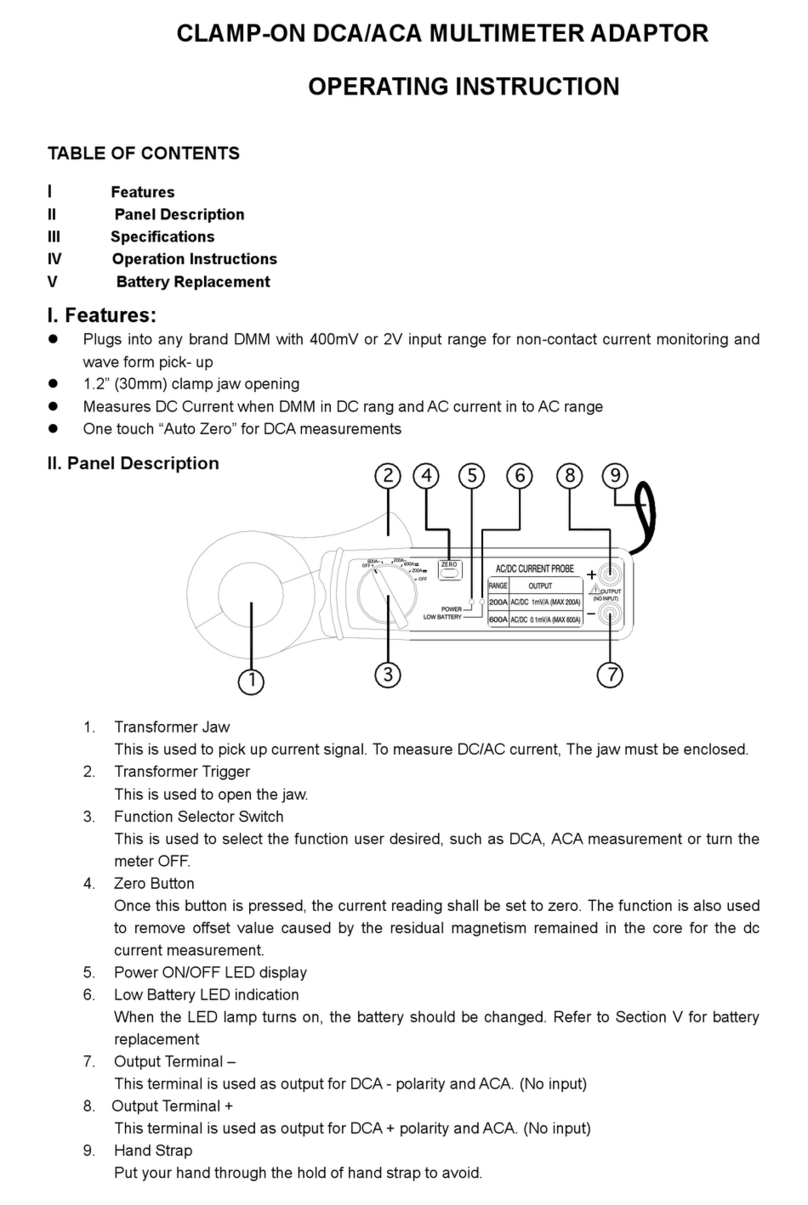
Dilog
Dilog DL6702 User manual
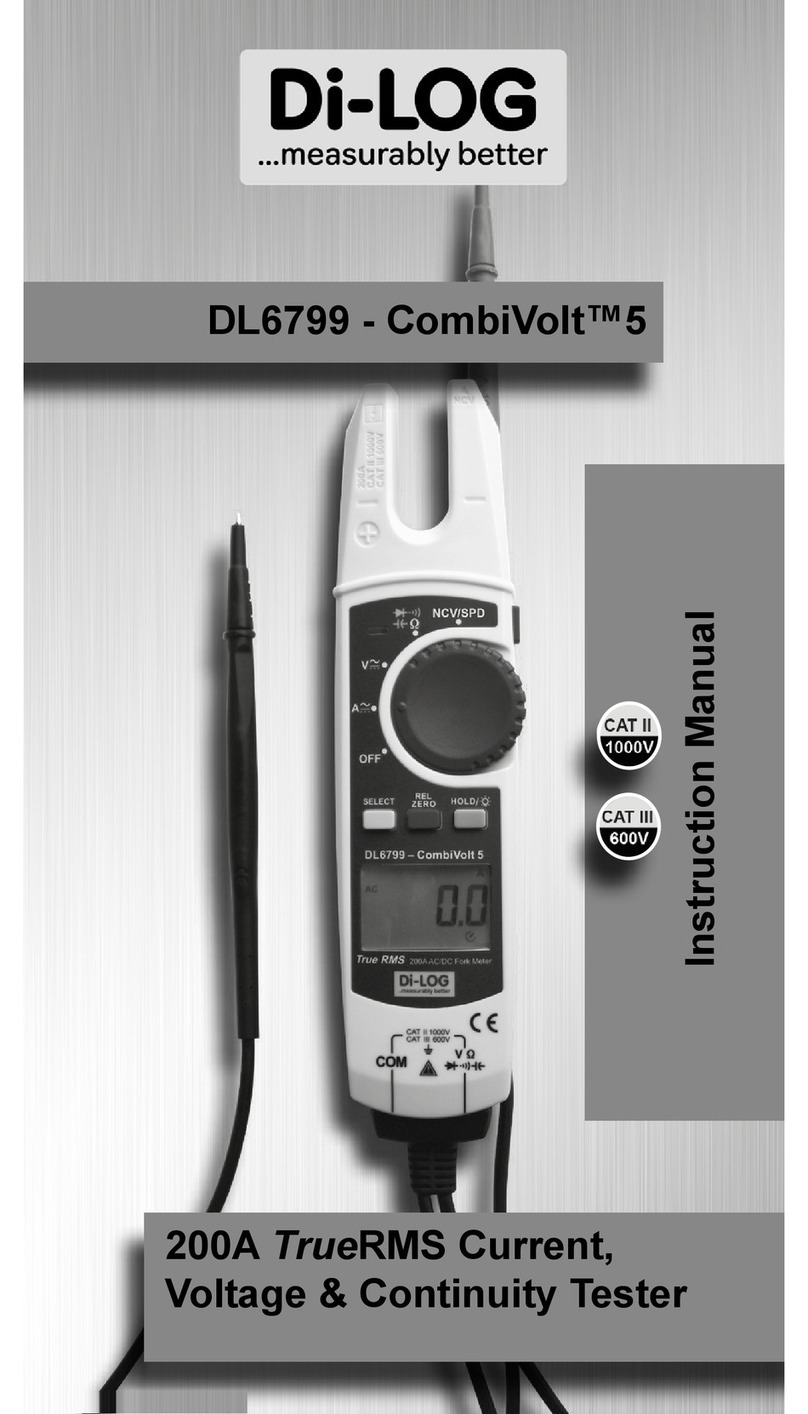
Dilog
Dilog DL6799 User manual

Dilog
Dilog DL6507 User manual

Dilog
Dilog DL7040 User manual

Dilog
Dilog CombiVolt DL6780 User manual

Dilog
Dilog DL7030 User manual

Dilog
Dilog DL7206 User manual
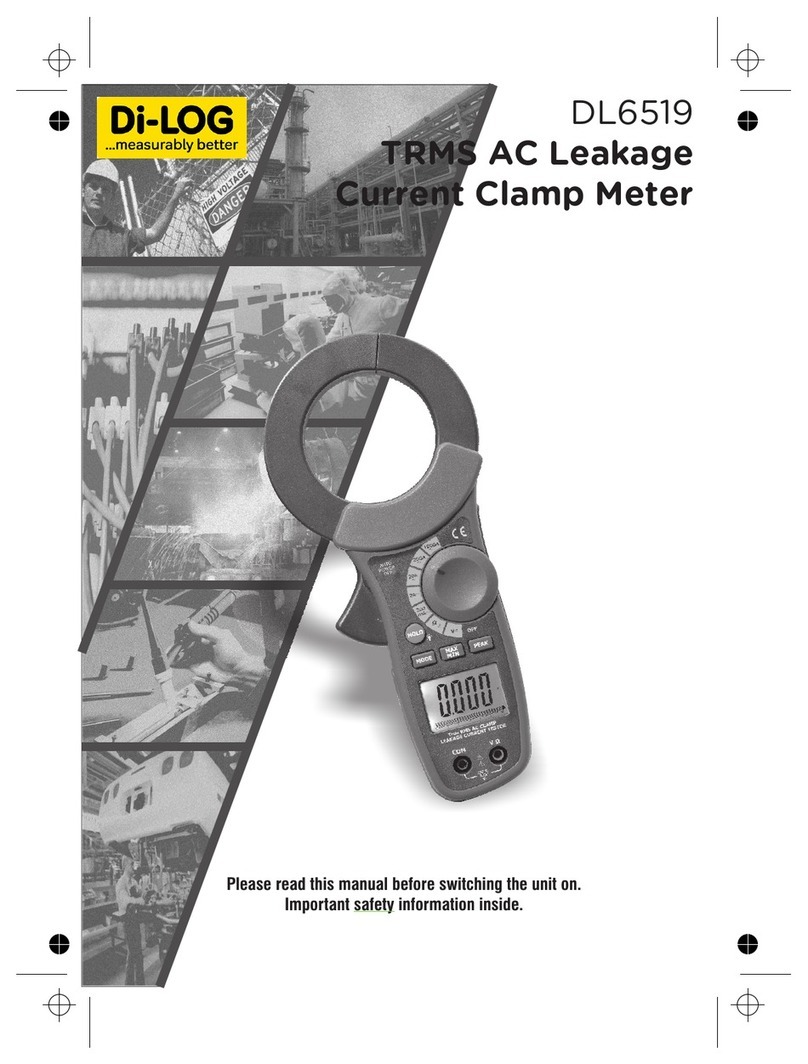
Dilog
Dilog DL6519 User manual
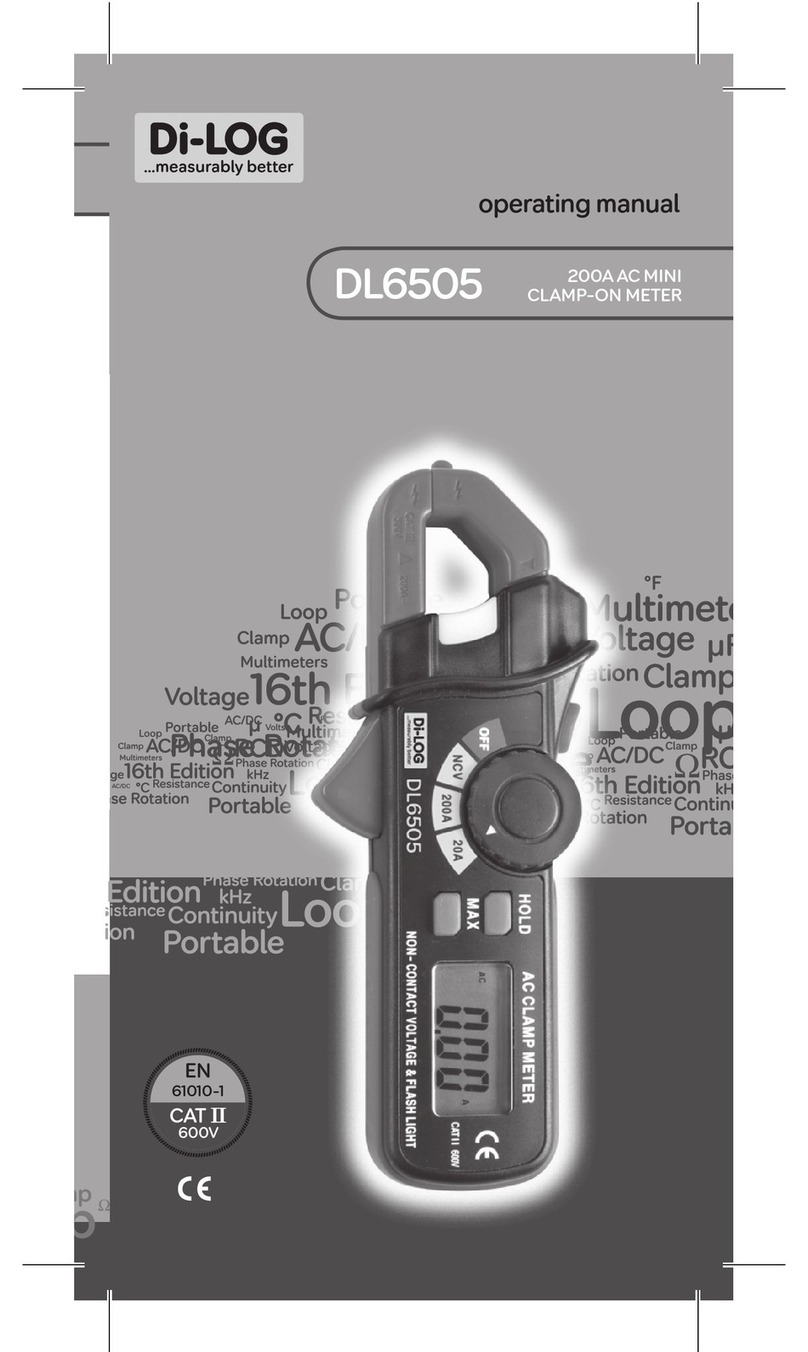
Dilog
Dilog DL6505 User manual

Dilog
Dilog PL107N User manual
Popular Measuring Instrument manuals by other brands

Anritsu
Anritsu Spectrum Master MS2711D Maintenance manual

Leupold
Leupold GX-3 operating instructions

Endress+Hauser
Endress+Hauser PROFIBUS PA Proline Promass 80 operating instructions

Niigata seiki
Niigata seiki GDG Series instruction manual

Anritsu
Anritsu VNA Master MS2024B Maintenance manual

HT
HT PV204 user manual