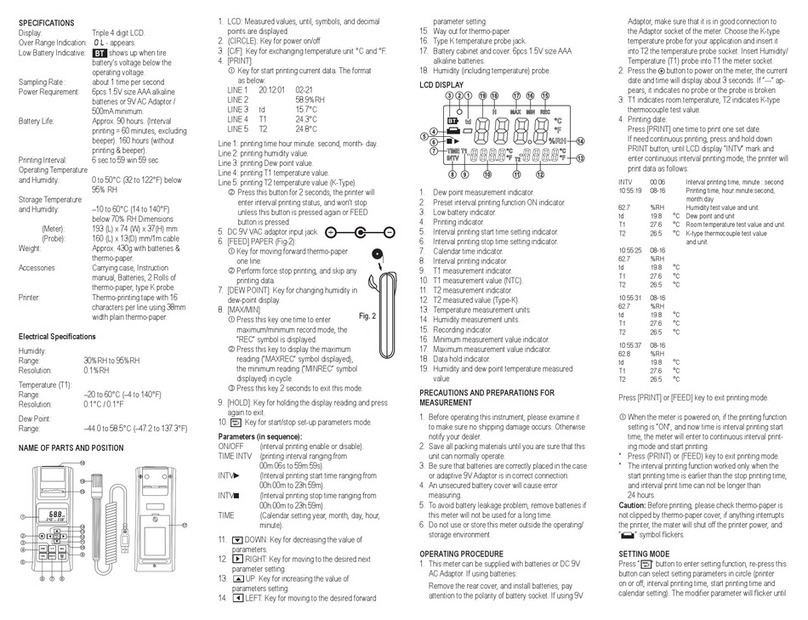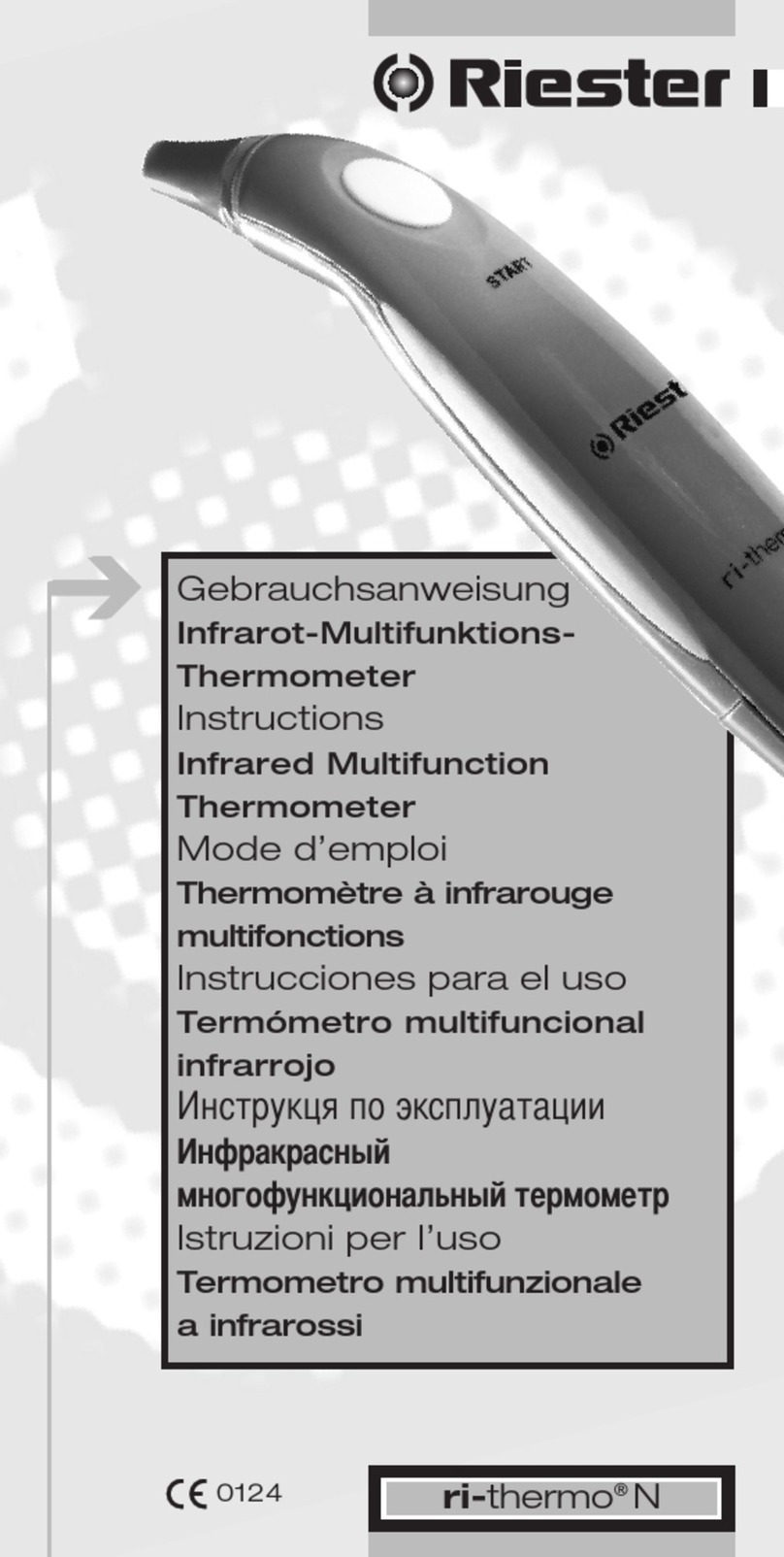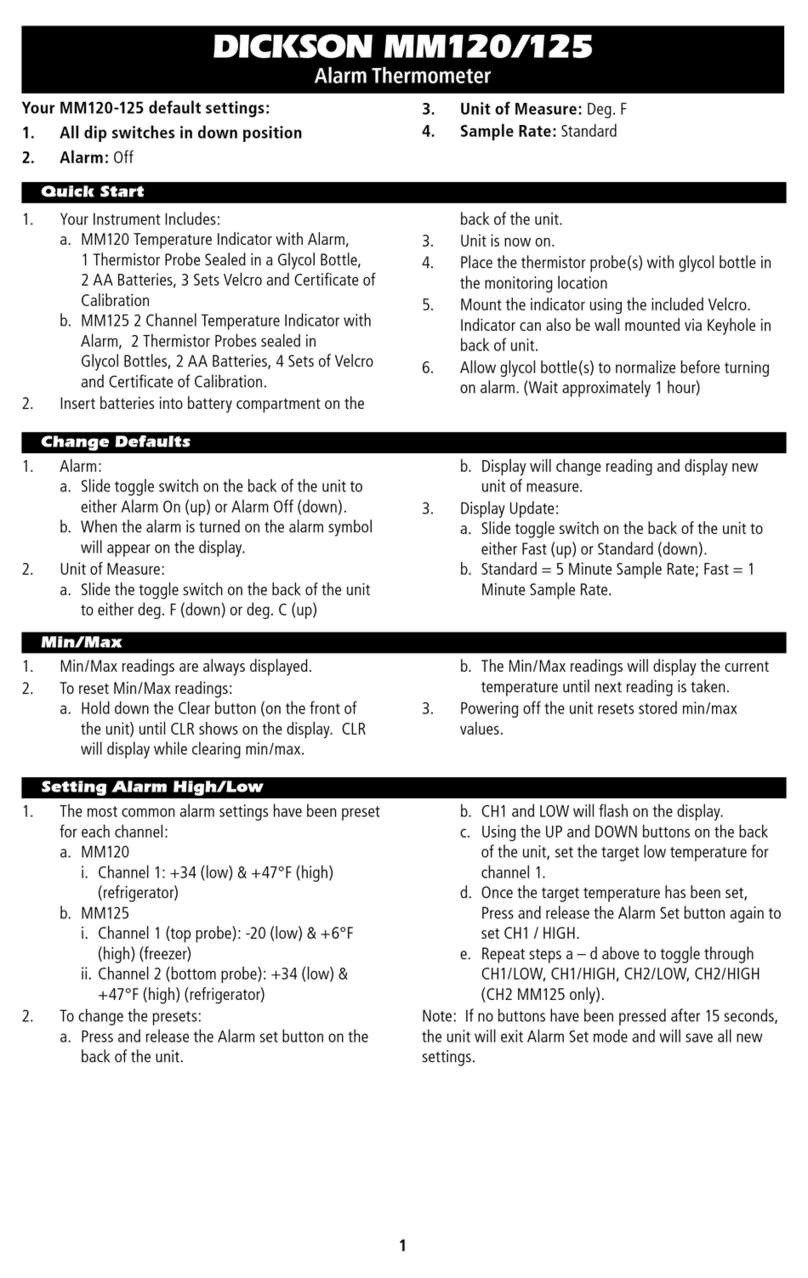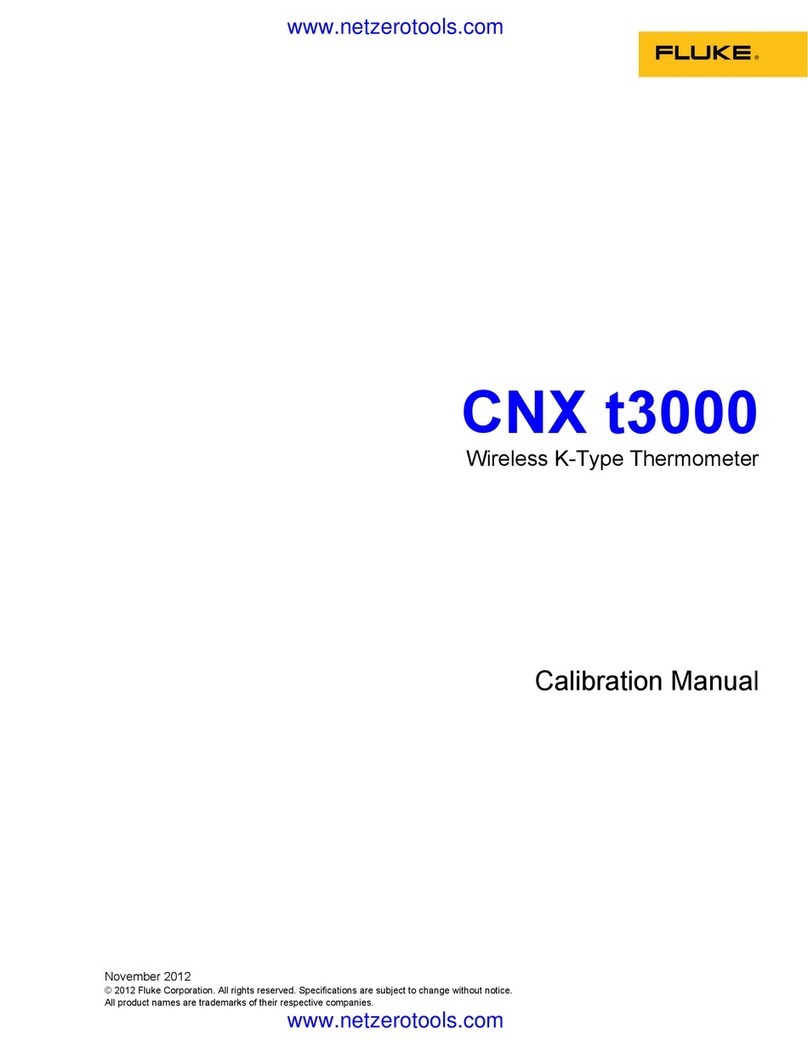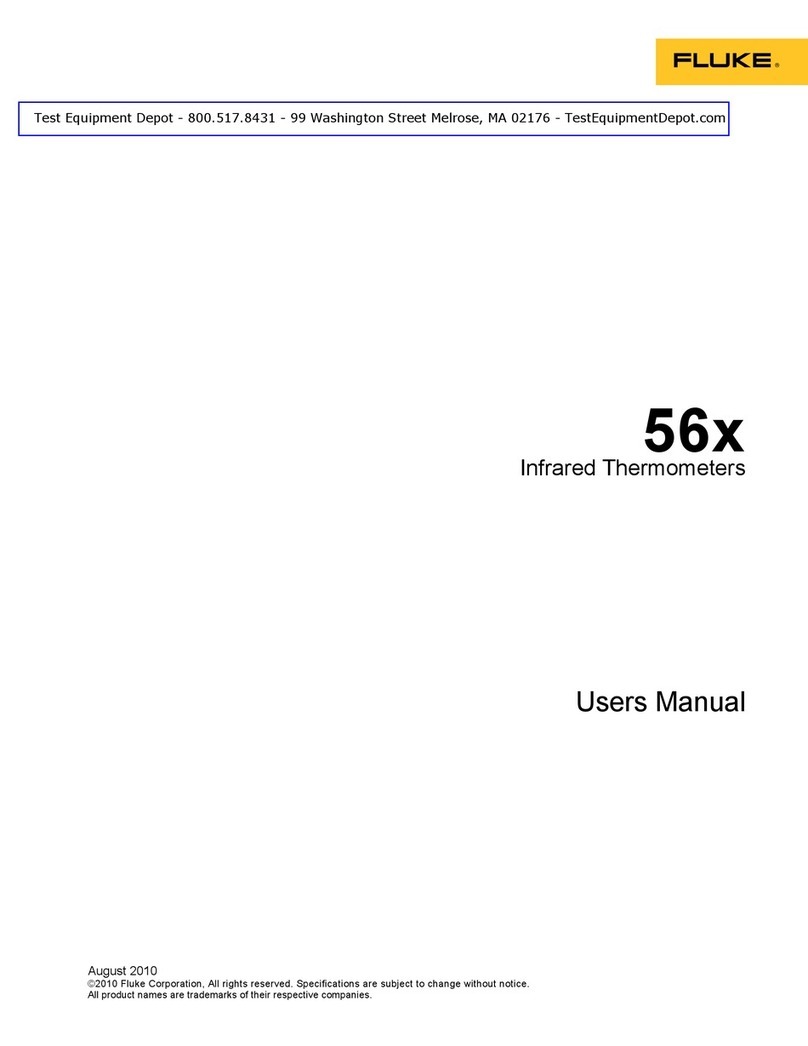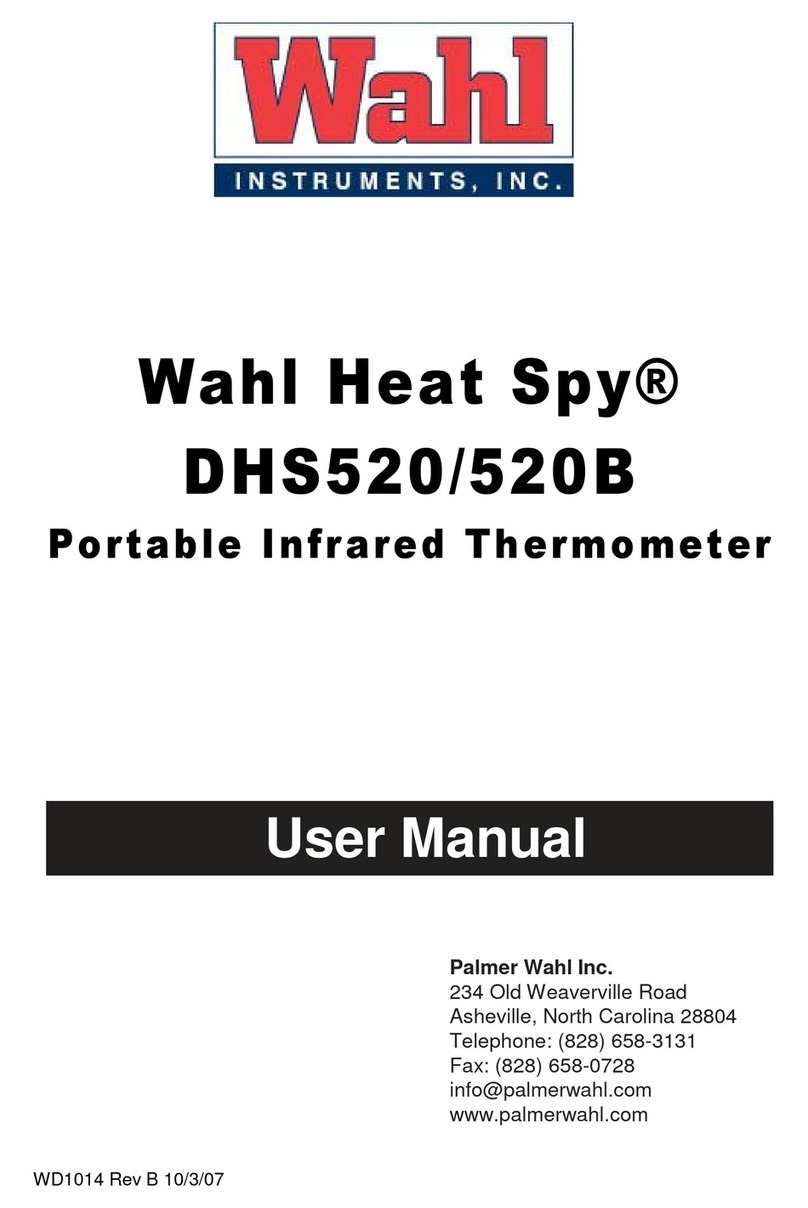Dilog UT305H User manual

UT305H
Forehead
Infrared
Thermometer User Manual
Dear User
Thank you for purchasing your new infrared thermometer. In order to use this product safely
and correctly, please read this manual thoroughly, please pay particular attention to the
precautions.
After reading this manual, it is recommended to keep it in at an easily accessible place,
preferably close to the device, for future reference.
Limited Warranty and Liability
Di-LOG guarantees that the product is free from any defect in material and workmanship
within the first year from the date of purchase. The warranty does not apply to damage
caused by accident, negligence, misuse, modification, contamination, or improper handling.
If you need warranty service within the warranty period, please contact your us directly.
Di-LOG will not be responsible for any special, indirect, incidental, or subsequent damage or
loss caused by using this device.
Introduction
The UT305H infrared thermometer (hereinafter referred to as the thermometer) can quickly
and accurately determine the surface temperature by measuring the infrared energy radiated
from the target surface. It is suitable for non-contact temperaturemeasurement.
Precautions
•
To ensure proper use of the thermometer, please read this manual carefully beforeuse.
• To ensure safety and accuracy of the thermometer, it should only be repaired by a qualified
professional using original replacement parts.
• If the battery symbol on the LCD flashes, please replace the battery immediately to prevent
inaccurate measurement.
•
Inspect the product case before using the thermometer. Do not use the thermometer if it
appearsdamaged. Look for cracks or missing plastic.
•
Avoid keeping the thermometer near high temperature environments for long periods.
• To ensure measurement accuracy, please use the thermometer in the operating environment
[15°C - 30°C, <85% RH (non-condensing)].
•
Please use the thermometer indoors where possible.
•
The ambient temperature of the measured object must be stable, and it should not be
measured in places with large airflow such as fans or air conditioning ventilation.
• When changing to a new environment, please leave the thermometer for 30 minutes before
use.
•
When the target object is transported from a place where there is a large difference in
temperature from where you intend to take your measurement, leave the object in the
vicinity of where you intend to take the temperature measurement for 10 to 30 minutes
to improve accuracy.
•
Do not use the thermometer in places with direct sunlight or electromagnetic interference.
• After measuring extremely high or low temperature objects, please leave the thermometer
for 10 minutes before next use.
•
It is recommended to take three measurement of the target object and record the
highest or lowest displayed reading.
• Direct the IR (infrared) sensor lens to face the target object during measurement observing
the optimal measuring distance outlined in the specification, failure to observe this will
cause inaccuracies from the actual temperature of the target.
• Infrared Thermometers are not designed to diagnose any medical condition and are
designed to indicate temperature differential between two target objects.
Specifications
Instrument Layout
2
3
4
5
6
LCD Description
Buzzer indicator
HI OK LO
Temperature measurement alarm indicator
SCAN
Temperature measurement indicator
HOLD
Temperature hold indicator
C°
F°
Temperature unit indicator
Display of the measured temperature
Operating Instructions
Power On
In the off state, a short press of the trigger will turn the thermometer on.
Power Off
In the HOLD mode, if there is no operation for 15s, the thermometer will automatically power off.
Manual Measurement
1.
Squeeze and hold the trigger after aiming at the measured object. The SCAN icon will be
flashing indicating that the target temperature is being measured. The measurement result
will be updated on the LCD.
2. Release the trigger, the SCAN icon disappears, and the HOLD icon appears, indicating that
the measurement has been stopped and the last measured value is held.
3.
When the measured temperature exceeds 37.2°C, the HI icon is displayed, the orange LED
light is illuminated, and the audible buzzer will sound.
Temperature Unit Setting
In the HOLD interface, short press the SET button to enter the temperature unit setting interface,
and switch between °C and °F by pressing the źbutton or Ÿbutton.
Audible Alarm Setting
In the HOLD interface, short press the SET button twice to enter the audible alarm setting
interface, and turn on/off the audible alarm by
pressing the źbutton or Ÿbutton
Maintenance
General Maintenance
As the thermometer is a reusable instrument, please pay attention to cleaning and maintenance
before use. If it is not in use for long periods, please keep the lens clean and dust free.
1. Clean the case: Wipe dirt with a clean soft cloth or cotton swab dipped in medical alcohol or
water.
2.
Clean the lens: Use clean compressed air to blow off loose particles. Carefully wipe the
surface with a cotton swab dipped in medical alcohol or water.
Battery Replacement
If the thermometer is not in use for a long duration, please
remove the battery to prevent battery leakage. Dispose of
used batteries properly in accordance with local regulations.
To replace the battery:
1. Open the battery cover.
2. Replace with a 9V battery (6F22), noting the polarity.
3. Close the battery cover.
Troubleshooting
Symptom
Cause
Action
HI appears
Measured value is greater
than the maximum range
Stop measuring
LO appears
Measured value is less
than the minimum range
Stop measuring
Err appears at booting
Exceeding the minimum or
maximum operating temperature
Place the thermometer in a
0°C- 50°C (32°F- 122°F)
environment for 30 minutes
Battery symbol flashes
Low battery
Replace the battery
Product Features
• Bright, easy-to-read, and high-contrast display
•
With two-color (orange and green) LED and buzzer alarm functions
•
With tripod mounting hole (¼ inch)
Di-LOG Ltd
Unit 28 Wheel Forge Way
Trafford Park
Manchester
M17 1EH
UK
Tel: 0161 877 0322
Email: support@dilog.co.uk
Web: www.dilog.co.uk
Made in China
Infrared sensor lens
Trigger
Battery cover
Tripod mounting hole
LCD display
Control Buttons
Measuring range
32°C- 42.9°C (89.6°F - 109.2°F)
LCD size
30mm•3omm
LCD display
TN LCD
Accuracy
±0.3°C (±0.6°F)
Optimal measuring distance
5cm-10cm
Repeatability
0.3°C (0.6°F)
Response time
250ms (95% of reading)
Spectral response
8µm-14µm
Auto power off
15s
Low battery indication
9
High temperature LED alarm
>37.2°C: orange light alarm (37.2°C: green light)
High temperature audible alarm
>37.2°C: audible alarm
Data hold
9
Unit conversion (°Ci° F)
9
Operating environment
15°C- 30°C (59°F- 86°F), <85% RH
Transportation/Storageenvironment
-20°C- 60°C (-4°F- 140°F), <85% RH
Battery type
9V battery (6F22)
Battery life
Continuous temperature measurement: 9 hours for
the alkaline battery; 4 hours for the carbon battery
Accessories Battery, user manual
1

The UT305H thermometer provides the means for scanning an individual or monitoring an individual
for elevated temperature. It can used be used in environments such as airports, train and bus
terminals, workplaces, sports stadiums, event venues, schools and universies. It may assist in the
slowing and ulmately halt the spread of virus and infecons.
To ensure accurate reading:
• The opmal measuring distance is between 5cm
and 10cm.
• Ideally use the thermometer indoors, avoid
areas with large air ow or air condioning and
away from windows with exposed sunlight.
• Ensure the subject stands steady and stable,
whilst carrying out the measurement.
IR thermometers that detect elevated skin temperature (EST) will have varying accuracy with
environmental factors such as inherent accuracy, locaon and the subject to be tested. “Normal”
skin temperature can vary throughout the day and varies by person, age, acvity and the me of
day.
“Normal” body temperature can have a wide range from 36.1oC to 37.2oC (97oF to 99oF)
The average normal skin temperature is generally accepted as 37oC and a temperature of 38oC
(100.4oF) or more is usually considered a high temperature (fever).
Green LED Indicang
“Normal” Skin Temperature.
Amber LED Indicang
“Elevated” Skin Temperature.
Note: It is important to note the Infrared (IR) Thermometers cannot be used to diagnose illnesses
such as COVID-19. The UT305H is intended to indicate persons with potenal elevated temperature
and it is not a replacement for a high accuracy clinical body thermometer.
UT305H User Guide