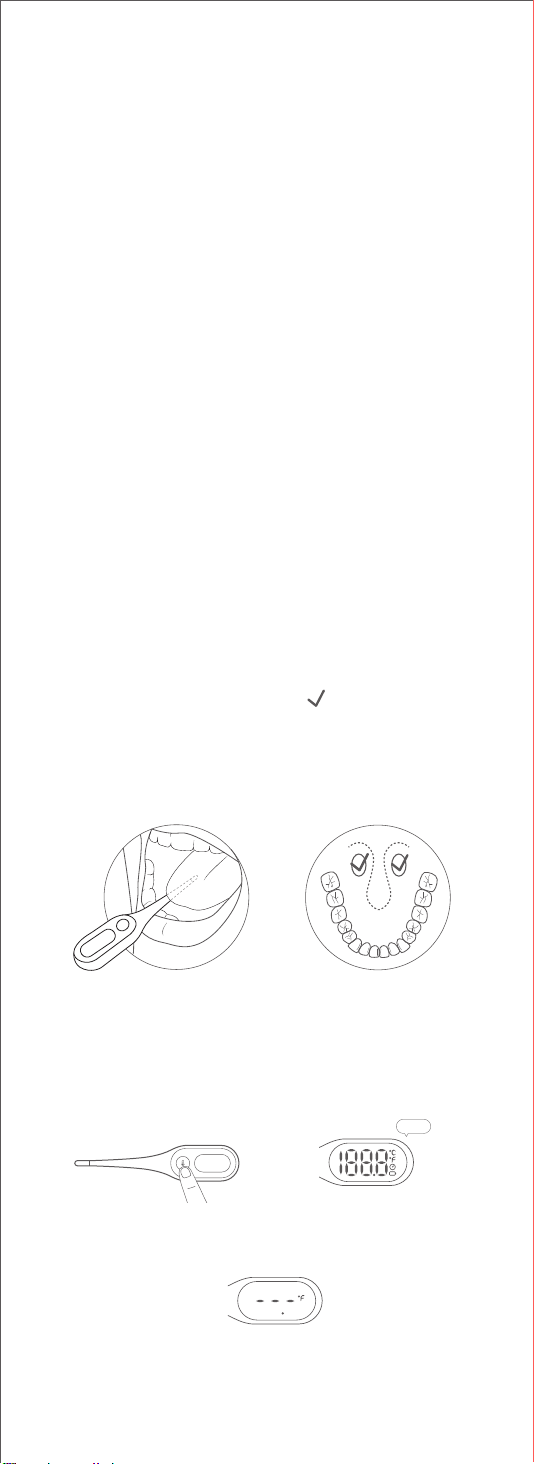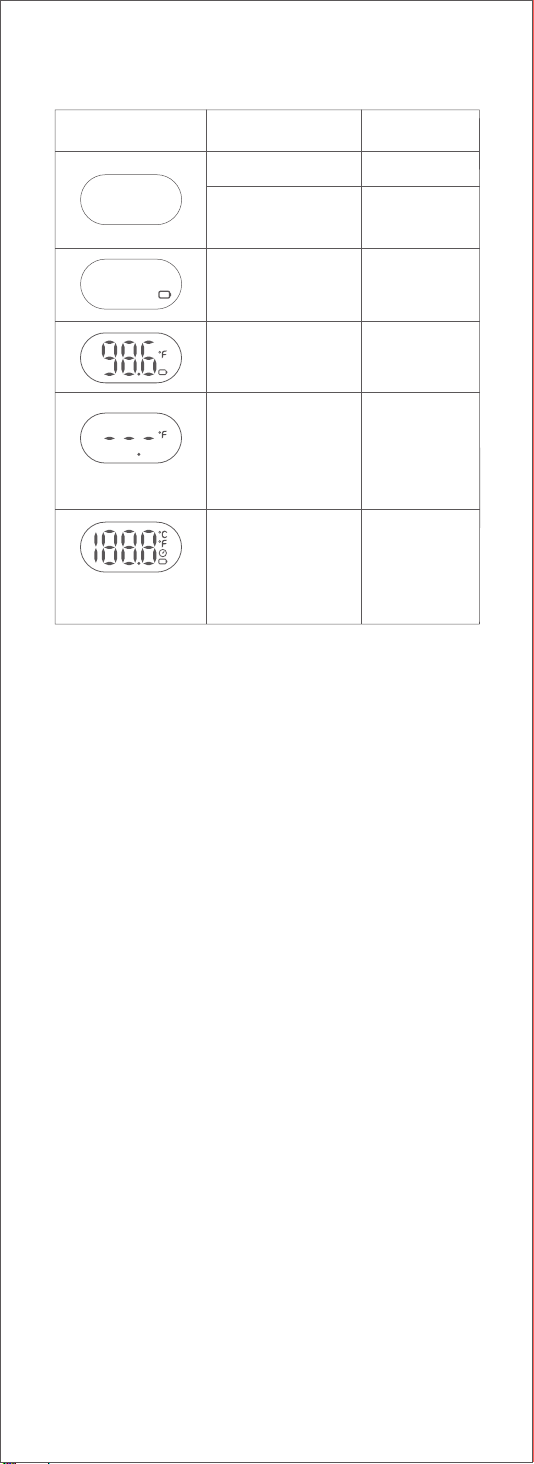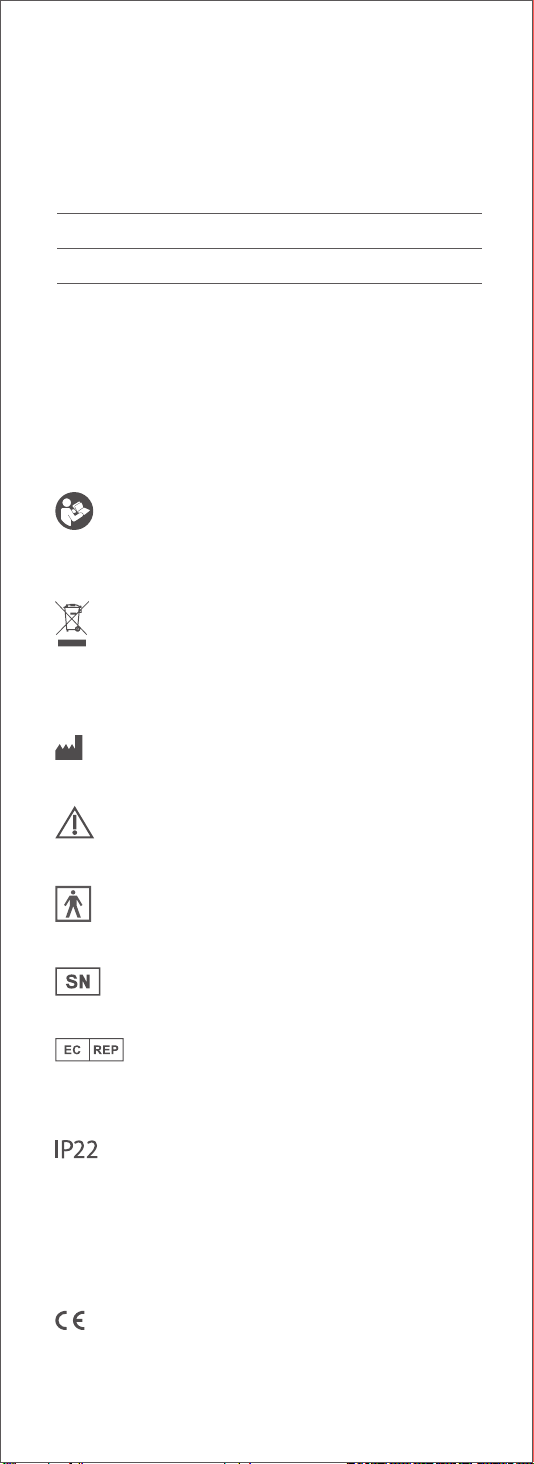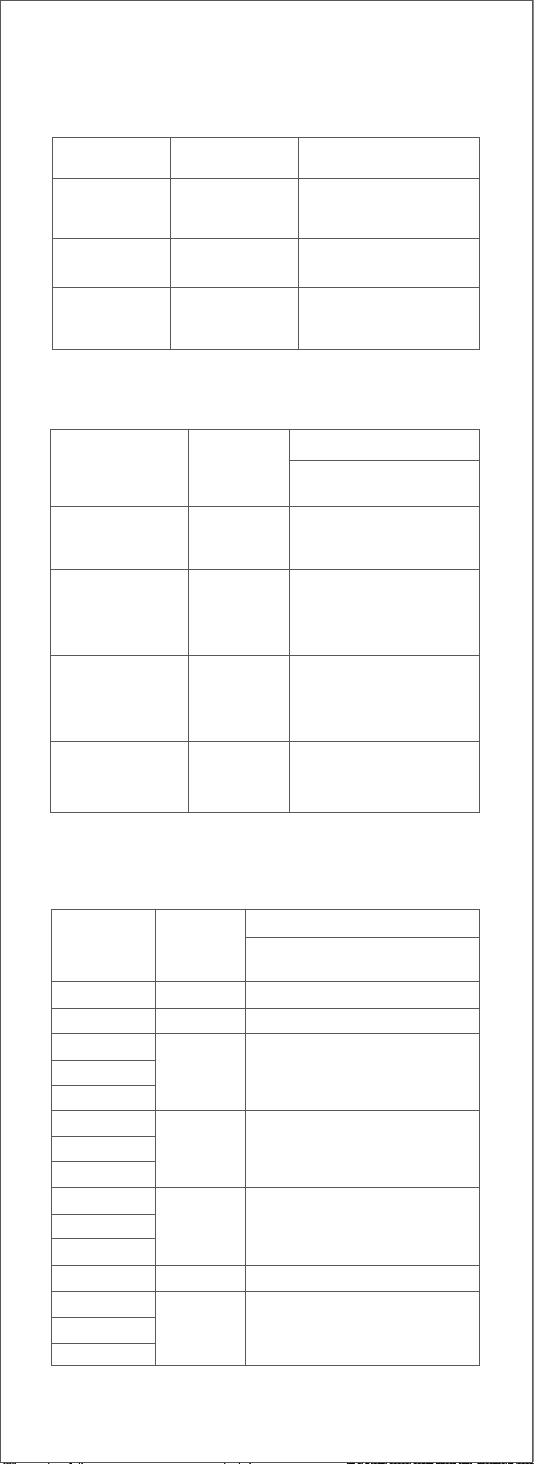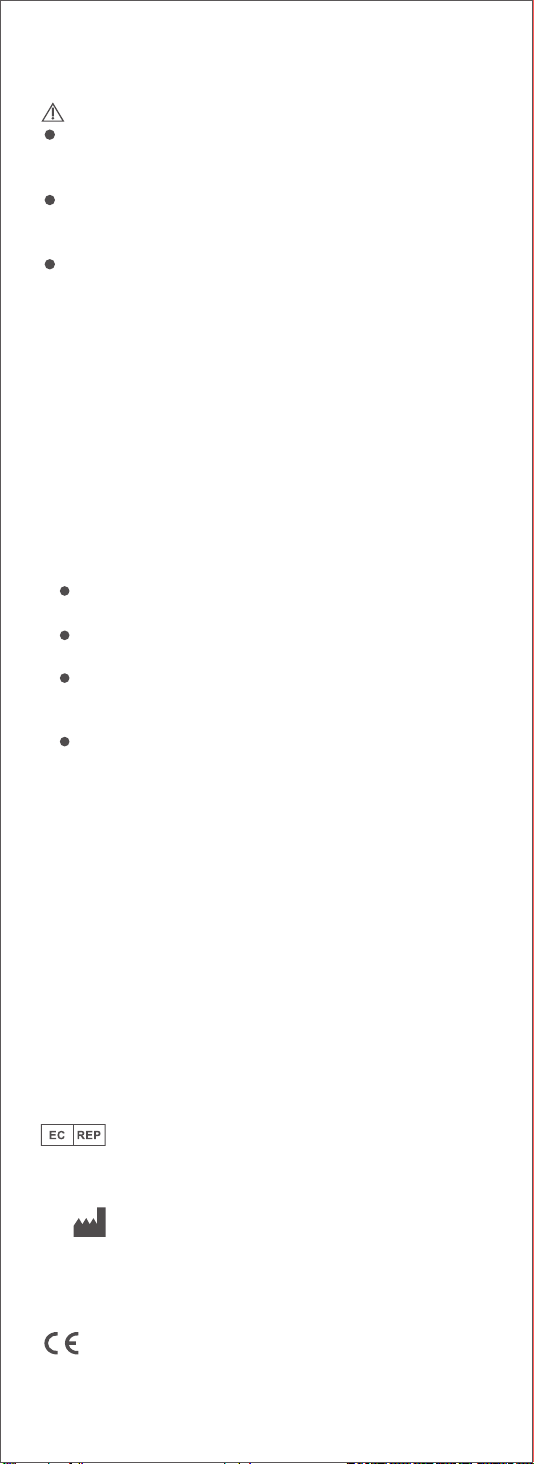Contraindications
DO NOT use on the injured area.
DO NOT use if allergic to stainless steel or ABS plastic.
Safety Warnings
(1) About measurement
1. For human body temperature measurement only.
2. Predict Mode for oral use only. If you want to use in other
positions, such as axillary or rectal, please refer to the section
of the Monitor Mode or consult your physician. Incorrect
operation may cause inaccurate measurement results and
injuries.
3. Thermometer readings should be regarded as a reference.
DO NOT attempt self-diagnostics or self-treatment using the
temperature readings. Please seek professional medical
advice when necessary.
4. There is no absolute standard for human body temperature.
Knowing your own normal body temperature range is
important to accurately determine if you have a fever.
5. Patients should not bathe, drink hot or cool water, eat, or be
physically active for 30 minutes before taking a reading.
Temperature readings taken when a body is in a state of
stable equilibrium is more accurate and useful as a reference.
6. DO NOT measure body temperature immediately after
consuming a drug that raises body temperature. Tempera-
ture readings taken at this time will not be accurate.
7. DO NOT measure body temperature in an environment with
strong EM interference (examples include places close to a
working microwave, induction cooker, or cellphone in-use) as
EM interference may cause errors in the reading or even
device failure.
8. This product should be considered a personal device. Clean
and sanitize the product properly before use to prevent
cross-contamination.
9. Make sure babies and children do not operate the thermom-
eter on their own, incorrect usage may result in injury
without proper adults’ supervision.
10.Do not take temperature measurement over scar tissue,
open sores or abrasions.
11.This thermometer conforms to all of the requirements
established in ASTM standard E1112.Full responsibility for
conformance of this product to the specication is assumed
by (manufacturer: ANDON HEALTH CO., LTD. Add: No. 3
Jinping Street, Ya An Road, Nankai District, Tianjin 300190,
China).
9. Waterproofness: probe portion only.
10. Operating conditions:
Temperature: 41℉ - 104℉(5℃-40℃)
Humidity: 15% ~ 95% RH, non-condensing
Atmospheric Pressure: 70kPa ~ 106kPa
11. Transportation and storage conditions:
Temperature: -4℉~ +131℉(-20℃-55℃)
Humidity: 15% ~ 95% RH, non-condensing
Atmospheric Pressure: 50kPa ~ 106kPa
2