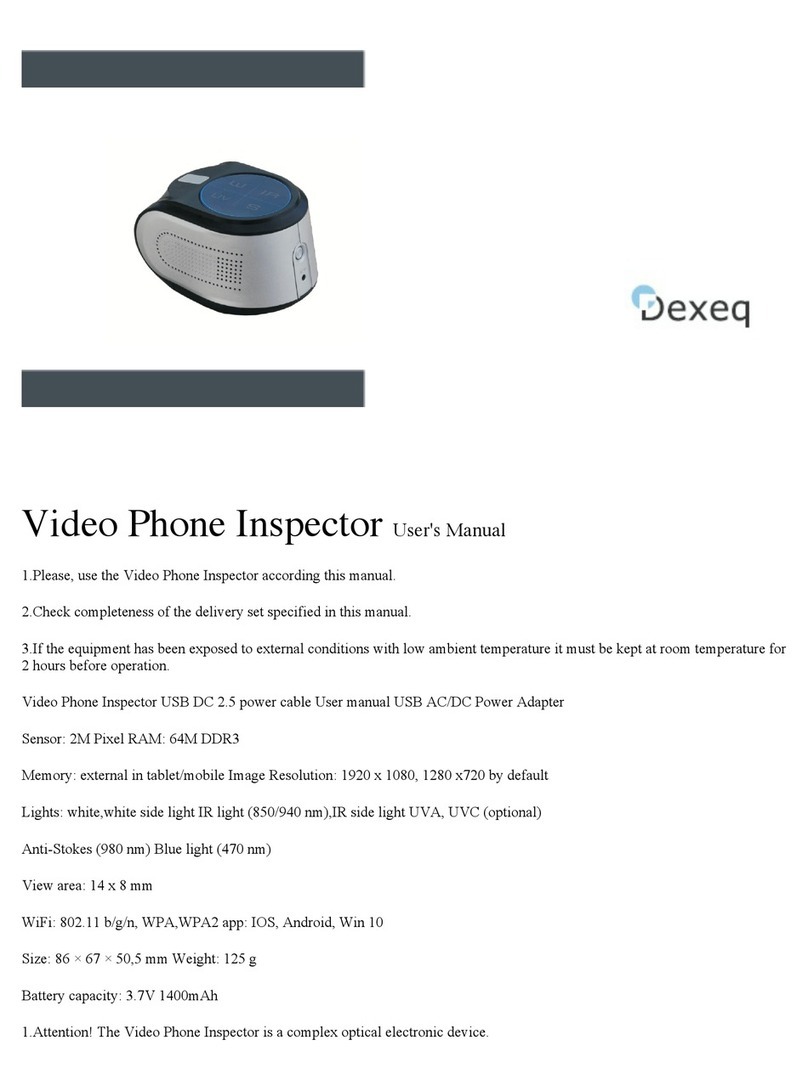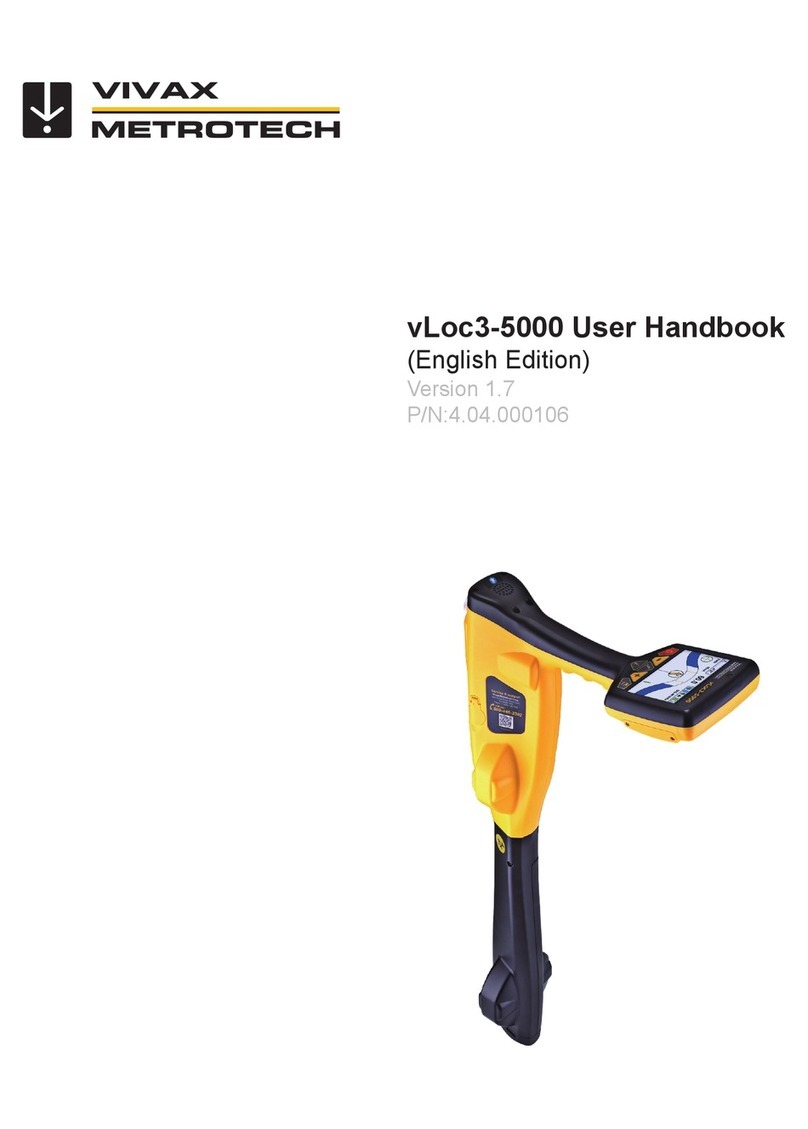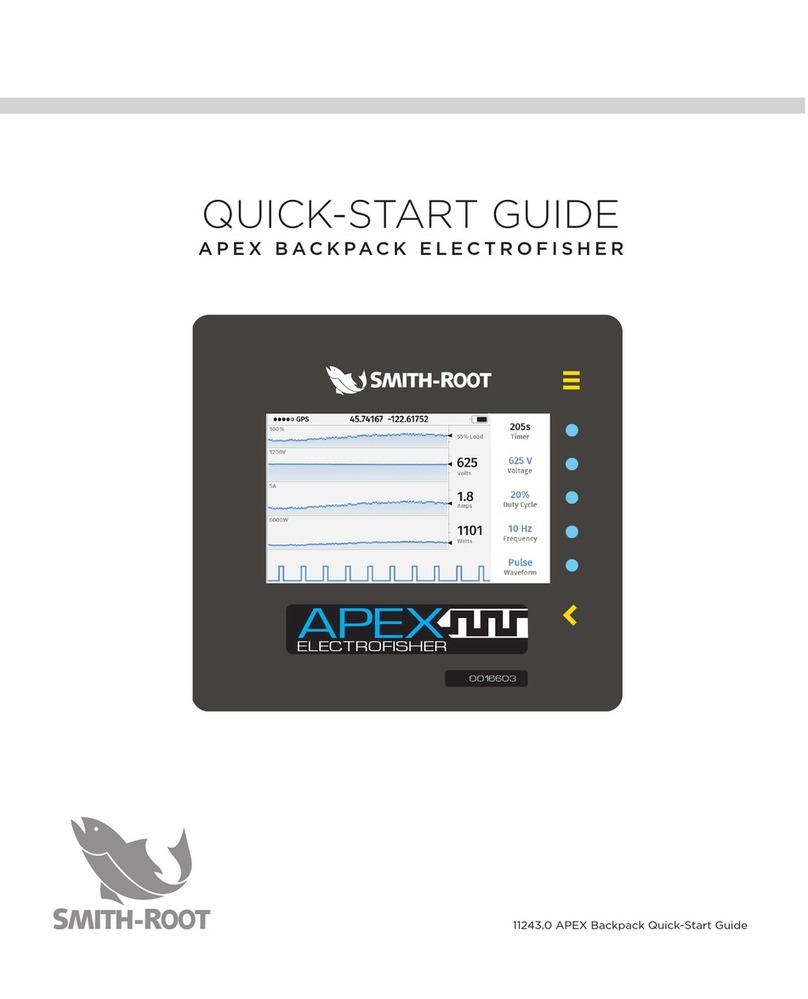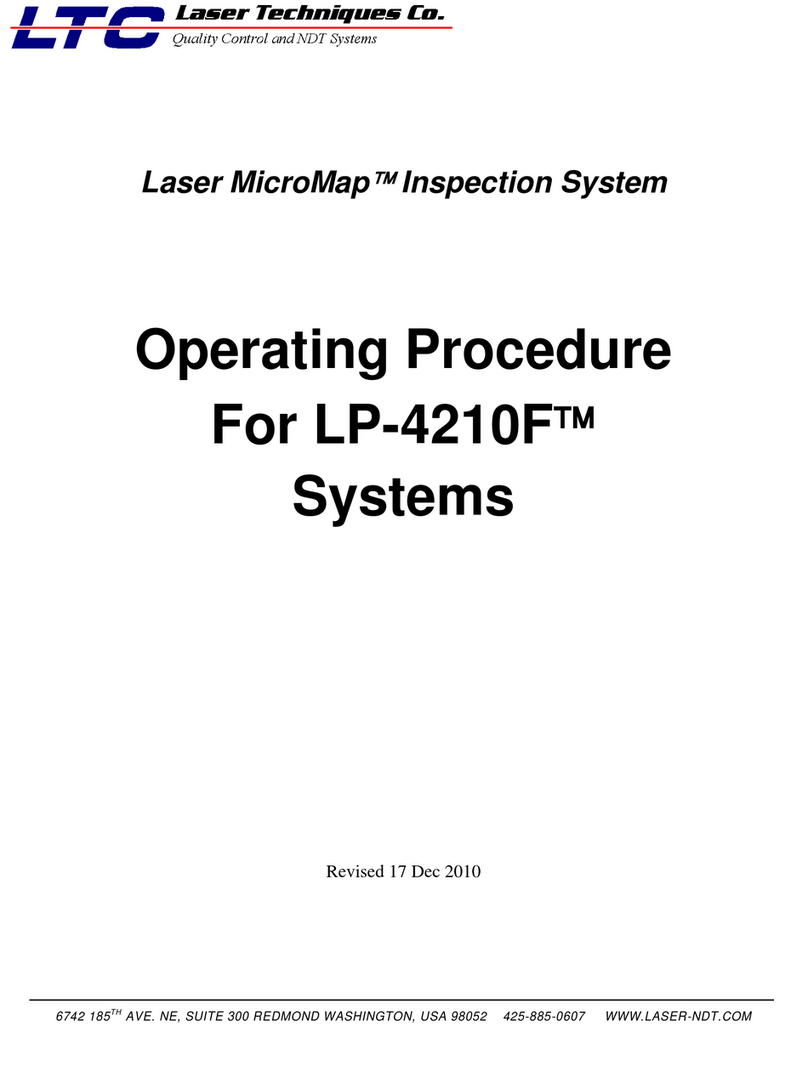Dimetix DLS-C 15 Product manual

- 1 -
Distance Laser Sensor
DLS-C15 / DLS-C 30
DLS-CH 15 / DLS-CH 30
FLS-C 10 / FLS-C 30
FLS-CH 10 /FLS-CH 30
TechnicalReference Manualv2.03 print rev_
Distributed and represented exclusively in the USA by:
DIMETIXUSA
www.DIMETIX-USA.com
/ionville, PA 19353
Tel: (484) 212 0636
Website: www.dimetix-usa.com
Email: info@dimetix-usa.com
.
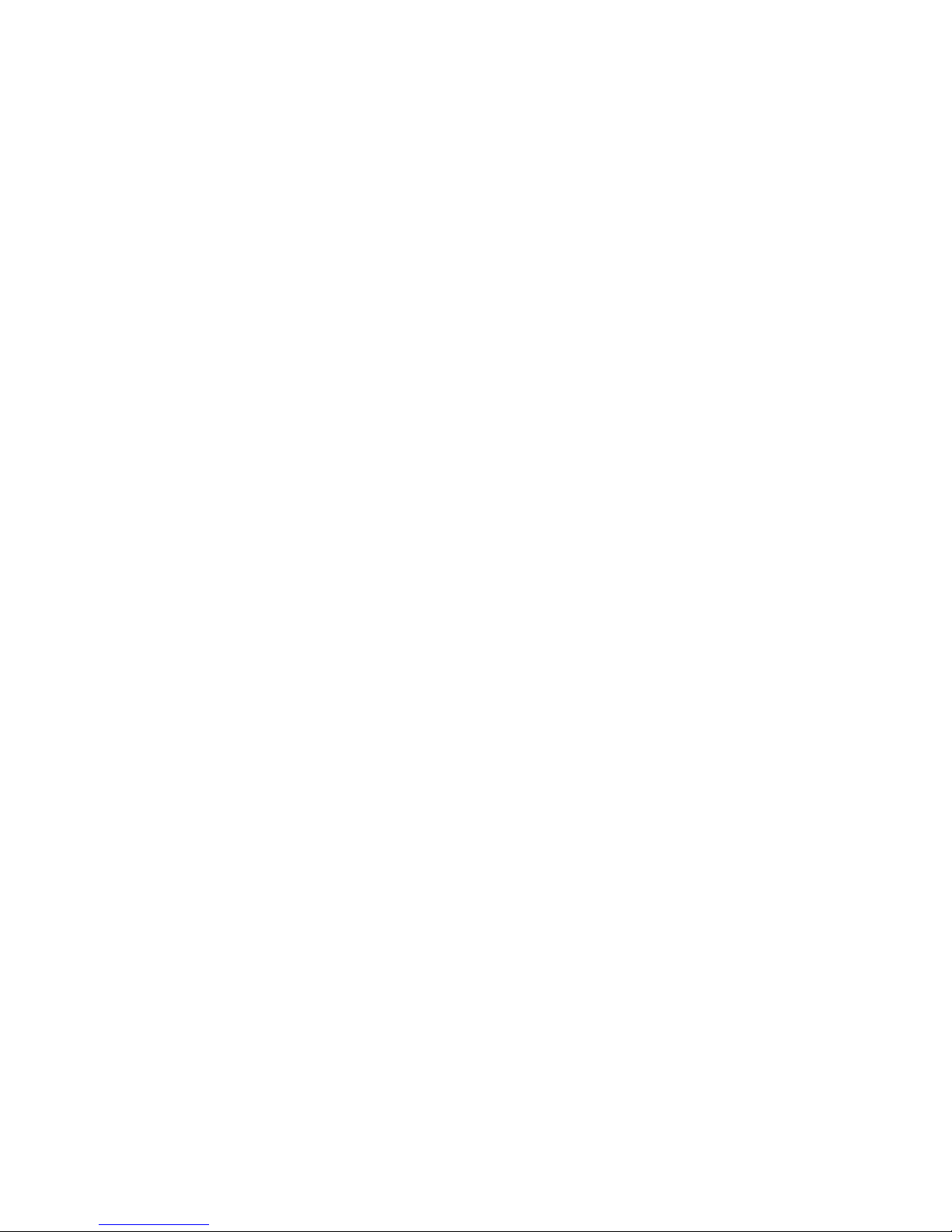

TECHNICAL REFERENCE MANUAL
Table of Contents
1 Introduction...................................................................................................................................................................................................4
1.1 Product identification...........................................................................................................................................................................5
1.2 Components........................................................................................................................................................................................5
1.3 Validity.................................................................................................................................................................................................5
1.4 Measuring range..................................................................................................................................................................................6
1.5 Prevention of erroneous measurements................................................................................................................................................6
1.5.1 Rough surfaces...........................................................................................................................................................................6
1.5.2 Transparent surfaces...................................................................................................................................................................6
1.5.3 Wet, smooth, or high-gloss surfaces...........................................................................................................................................6
1.5.4 Inclined, round surfaces..............................................................................................................................................................6
1.5.5 Multiple reflections.....................................................................................................................................................................6
2 Device setup..................................................................................................................................................................................................7
2.1 Connection..........................................................................................................................................................................................7
2.2 Controlled mode..................................................................................................................................................................................8
2.2.1 Configuration.............................................................................................................................................................................8
2.2.2 Host software.............................................................................................................................................................................8
2.3 Automatic mode..................................................................................................................................................................................9
2.3.1 Configuration.............................................................................................................................................................................9
2.4 Display Mode.....................................................................................................................................................................................10
2.5 External Trigger..................................................................................................................................................................................10
2.5.1 Configuration...........................................................................................................................................................................10
3 Installation...................................................................................................................................................................................................11
3.1 Mounting...........................................................................................................................................................................................11
3.2 Device wiring.....................................................................................................................................................................................11
3.2.1 Power Supply............................................................................................................................................................................11
3.2.2 Cable connection......................................................................................................................................................................11
3.2.3 Shield and Ground....................................................................................................................................................................11
3.2.4 Controlled mode......................................................................................................................................................................12
3.2.5 Automatic mode.......................................................................................................................................................................13
3.3 Alignment of the laser beam..............................................................................................................................................................13
4 Technical data.............................................................................................................................................................................................14
4.1 Measuring accuracy...........................................................................................................................................................................14
4.2 Specifications.....................................................................................................................................................................................15
5 Electrical components..................................................................................................................................................................................16
5.1 ID switch............................................................................................................................................................................................16
5.2 Reset switch.......................................................................................................................................................................................16
5.3 Digital output.....................................................................................................................................................................................16
5.4 Digital Input.......................................................................................................................................................................................16
5.5 Analog output...................................................................................................................................................................................16
5.6 Connector..........................................................................................................................................................................................17
5.6.1 D-Sub connector.......................................................................................................................................................................17
5.6.2 Screw terminal..........................................................................................................................................................................17
6 Physical dimensions.....................................................................................................................................................................................18
7 Factory settings............................................................................................................................................................................................19
7.1 Operation...........................................................................................................................................................................................19
7.2 Communication parameters...............................................................................................................................................................19
7.3 Analog outputs..................................................................................................................................................................................19
7.4 Module ID..........................................................................................................................................................................................19
7.5 Digital output 1 (DOUT1)...................................................................................................................................................................19
7.6 Digital output 2 (DOUT2)...................................................................................................................................................................19
7.7 Digital input 1 (DI1)............................................................................................................................................................................19
7.8 User distance offset............................................................................................................................................................................19
8 Command set..............................................................................................................................................................................................20
8.1 General..............................................................................................................................................................................................20
8.1.1 Command termination <trm>...................................................................................................................................................20
8.1.2 Module identification N............................................................................................................................................................20
8.1.3 Parameter separator.................................................................................................................................................................20
8.1.4 Set/Get Commands..................................................................................................................................................................20
8.1.5 Startup sequence......................................................................................................................................................................20
8.2 Operation commands.........................................................................................................................................................................21

TECHNICAL REFERENCE MANUAL
8.2.1 STOP/CLEAR command (sNc)....................................................................................................................................................21
8.2.2 Distance measurement (sNg)....................................................................................................................................................21
8.2.3 Signal measurement (sNm).......................................................................................................................................................21
8.2.4 Temperature measurement (sNt)...............................................................................................................................................21
8.2.5 Laser ON (sNo)..........................................................................................................................................................................22
8.2.6 Laser OFF (sNp).........................................................................................................................................................................22
8.2.7 Single sensor Tracking (sNh).....................................................................................................................................................23
8.2.8 Tracking with buffering – Start (sNf).........................................................................................................................................23
8.2.9 Read out - Tracking with buffering(sNq)...................................................................................................................................23
8.3 Configuration commands...................................................................................................................................................................24
8.3.1 Set/Get communication parameter (sNbr).................................................................................................................................24
8.3.2 Enhanced measuring Modes (sNuc)..........................................................................................................................................25
8.3.3 Set automatic mode (sNA)........................................................................................................................................................26
8.3.4 Set/Get analog output min level (sNvm)....................................................................................................................................26
8.3.5 Set/Get analog output value in error case (sNve).......................................................................................................................26
8.3.6 Set/Get distance range (sNv).....................................................................................................................................................27
8.3.7 Set/Get digital output levels (sNn).............................................................................................................................................28
8.3.8 Save configuration parameters (sNs).........................................................................................................................................28
8.3.9 Set configuration parameters to factory default (sNd)...............................................................................................................29
8.3.10 Get Software Version (sNsv)....................................................................................................................................................29
8.3.11 Get Serial Number (sNsn)........................................................................................................................................................29
8.3.12 Get device generation and type (dg).......................................................................................................................................29
8.4 Digital Input.......................................................................................................................................................................................30
8.4.1 Configure digital input (sNDI1).................................................................................................................................................30
8.4.2 Read digital input (sNRI)............................................................................................................................................................30
8.5 SSI (Synchronous serial interface)........................................................................................................................................................31
8.5.1 Change from RS422 to SSI output and back.............................................................................................................................31
8.5.2 Set/Get error value on SSI output..............................................................................................................................................31
8.6 Special User Commands.....................................................................................................................................................................32
8.6.1 Set/Get user distance offset (sNuof)..........................................................................................................................................32
8.6.2 User configured distance measurement (sNug).........................................................................................................................32
8.6.3 User-configured single sensor tracking (sNuh)...........................................................................................................................33
8.6.4 User-configured tracking with buffering – Start (sNuf)..............................................................................................................33
8.6.5 Read out – User-configured tracking with buffering (sNuq).......................................................................................................34
8.7 Error codes.........................................................................................................................................................................................35
9 Safety instructions.......................................................................................................................................................................................36
9.1 Use of the instrument........................................................................................................................................................................36
9.2 Limits to use.......................................................................................................................................................................................36
9.3 Areas of responsibility........................................................................................................................................................................37
9.4 Hazards in use....................................................................................................................................................................................37
9.5 Laser classification..............................................................................................................................................................................38
9.6 Electromagnetic compatibility (EMC)..................................................................................................................................................39
9.7 Producer Standards............................................................................................................................................................................39
9.8 Disposal.............................................................................................................................................................................................39
9.9 Labeling.............................................................................................................................................................................................40
9.10 Laser Specification............................................................................................................................................................................40
9.11 Maintenance....................................................................................................................................................................................40
9.12 Service.............................................................................................................................................................................................40

TECHNICAL REFERENCE MANUAL
1 Introduction
The DLS-C(H) and FLS-C(H) are powerful distance-measuring instruments for integration into industrial applications. They allow accurate and
contactless distance measurement over a wide range using the reflection of a laser beam:
Key features
•Compatible with DIMETIX DLS-C(H) Laser Distance Sensor
•Measurement range 0.05 to 500 m
•Serial interface (RS232 and RS422)
•SSI interface (FLS-C(H) only)
•Connection of up to 10 modules on a single RS422 line
•Wide range power supply (9...30VDC), heating option (24...30VDC)
•Programmable analog output (0/4...20mA)
•Two programmable digital outputs (DO1 and DO2)
•Digital output for error signalization (DOE)
•One programmable digital input (DI1)
•ASCII protocol to control external displays
•D-Sub connector and screw terminal joint for easy connection of DLS-C(H) / FLS-C(H)
•IP65 (protected against ingress of dust and water)
•4 LEDs for status signaling
•Complementary configuration software available at Dimetix web site (www.dimetix.com)
•Optional: Internal heater for module operation down to -40°C
•Laser class II (<0.95mW)
•Accessories for easy use of the sensor
CAUTION
Use of controls or adjustments or performance of procedures other than those specified in this
Technical Reference Manual may result in hazardous radiation exposure.
)For easy startup with the DLS / FLS sensor, please use our free configuration software from our web-page:
www.dimetix.com/UtilitySW
Distance Laser Sensor Page 4/41
Fig. 1 Standard application
Measured distance
Targe t
Measuring
reference
DLS-C(H)
FLS-C(H)

TECHNICAL REFERENCE MANUAL
1.1 Product identification
The product is identified by the label on the top of the sensor:
DLS-C Version with a measurement rate of up to 6 Hz
Typical Accuracy
1.5mm 3.0mm
Standard version DLS-C 15
Part No.: 500622
DLS-C 30
Part No.: 500621
Extended temperature range DLS-CH 15
Part No.: 500624
DLS-CH 30
Part No.: 500623
FLS-C Version with a measurement rate of up to 20 Hz
Typical Accuracy
1.0mm 3.0mm
Standard version FLS-C 10
Part No.: 600502
FLS-C 30
Part No.: 600501
Extended temperature range FLS-CH 10
Part No.: 600504
FLS-CH 30
Part No.: 600503
1.2 Components
1 Status LEDs
status signaling
2 15-Pin D-Sub connector
RS422, RS232, SSI , analog, digital output
3 Cable gland (M16 x 1.5mm)
for connection cable insertion
4 Cover
provides access to the screw terminal
5 Reset switch
resets the DLS-C(H) to default settings
6 Screw terminal
RS422, RS232, SSI, analog, digital output
7 ID switch
defines the module ID for RS422 operation
8 Laser beam outlet
9 Receiver optics
10 Product label
see 9.9 Labeling on page 40
1.3 Validity
This manual is valid for DLS-C(H) and FLS-C(H) devices with the following software version:
Interface software version: 0300 or later
Module software version: 0300 or later
To get the software version use the command described in 8.3.10 Get Software Version (sNsv) on page 29
Distance Laser Sensor Page 5/41
7
6
5
9
1
8
1
0
1
2
1
1
0
4
3

TECHNICAL REFERENCE MANUAL
1.4 Measuring range
The DLS-C(H)/FLS-C(H) is an optical instrument, whose operation is influenced by environmental conditions. Therefore, the measuring range
achieved in use may vary. The following conditions may influence the measuring range:
Key Factors increasing range Factors reducing range
Target surface Bright and reflective surfaces such as the target plates
(See Accessories)
Matt and dark surfaces
Green and blue surfaces
Airborne particles Clean air Dust, fog, heavy rainfall, heavy snowfall
Sunshine Darkness Bright sunshine on the target
The measurement range may be influenced by configuring different measurement modes. See 8.3.2 Enhanced measuring Modes (sNuc) on
page 25.
The DLS-C(H)/FLS-C(H) does not compensate the influence of the atmospheric environment, which may be relevant when measuring long
distances (e.g. > 150m). These effects are described in:
B.Edlen: “The Refractive Index of Air, Metrologia 2”, 71-80 (1966)
1.5 Prevention of erroneous measurements
1.5.1 Rough surfaces
On a rough surface (e.g. coarse plaster), measure against the center of the illuminated area. To avoid measuring to the bottom of gaps in the
surface use a target plate (see accessories) or board.
1.5.2 Transparent surfaces
To avoid measuring errors, do not measure against transparent surfaces such as colorless liquids (such as water) or (dust-free) glass. In case of
unfamiliar materials and liquids, always carry out a trial measurement.
)Erroneous measurements can occur when aiming through glass panes
or if there are several objects in the line of sight.
1.5.3 Wet, smooth, or high-gloss surfaces
1 Aiming at an “acute“ angle deflects the laser beam. The DLS-C(H)/FLS-C(H) may receive a signal that is
too weak (error message 255) or it may measure the distance targeted by the deflected laser beam.
2 If aiming at a right angle, the DLS-C(H)/FLS-C(H) may receive a signal that is too strong (error message 256).
1.5.4 Inclined, round surfaces
Measurement is possible as long as there is enough target surface area for the laser spot. On irregular and round surfaces the arithmetic
average of the illuminated surfaces will be measured.
1.5.5 Multiple reflections
Erroneous measurements may occur if the laser beam is reflected by other objects than the target. Avoid any reflective object along the
measurement path.
Distance Laser Sensor Page 6/41

TECHNICAL REFERENCE MANUAL
2 Device setup
We recommend that you carry out the configuration steps in an office before mounting the device, especially if you are not familiar with the
DLS-C(H)/FLS-C(H).
The DLS-C(H)/FLS-C(H) supports two types of operating modes:
•Controlled mode (Host controlled)
•Automatic mode (for use in stand-alone operation)
The first decision to be taken is the type of operating mode that will be used to transmit the distance measurement data. While the
controlled mode provides maximum flexibility and accuracy, it is often not suitable for integration into existing PLCs or analog environments.
In such cases the automatic mode might be preferred.
Influence factors controlled mode automatic mode
(with analog and/or digital outputs)
Accuracy Maximum measurement accuracy Accuracy depends on signal scaling
(see 8.3.6 Set/Get distance range (sNv) on page 27)
Flexibility Access to full command set Limited
Integration Requires protocol implementation Wiring of AO and/or DO signals
Connection Connection of up to 10 DLS-C(H)/FLS-C(H)s to a
single RS-422 line.
Point-to-point connection
The following two sections describe the configuration of the DLS-C(H)/FLS-C(H) for the controlled and automatic modes.
2.1 Connection
To be able to configure the DLS-C(H)/FLS-C(H), it must be powered and connected to a PC. Figure 2 shows the necessary connections. On the
PC, any terminal program can be used to communicate with the module. A configuration utility is also available on the web page
www.dimetix.com.
Distance Laser Sensor Page 7/41
Fig. 2 Connection for DLS-C(H)/FLS-C(H) configuration
DLS-C(H)
9 pin
D-Sub
Tx
Gnd
2
5
3
Tx
Rx
2
1
GND
V+
Rx
15 pin
D-Sub
9..30VDC
24..30VDC for Heating option
+-
14,15
7,8
Default setting:
Baud:
Bit:
Parity:
Stop:
19200
7
even
1
COM1 or COM2
DLS-C(H)
FLS-C(H)
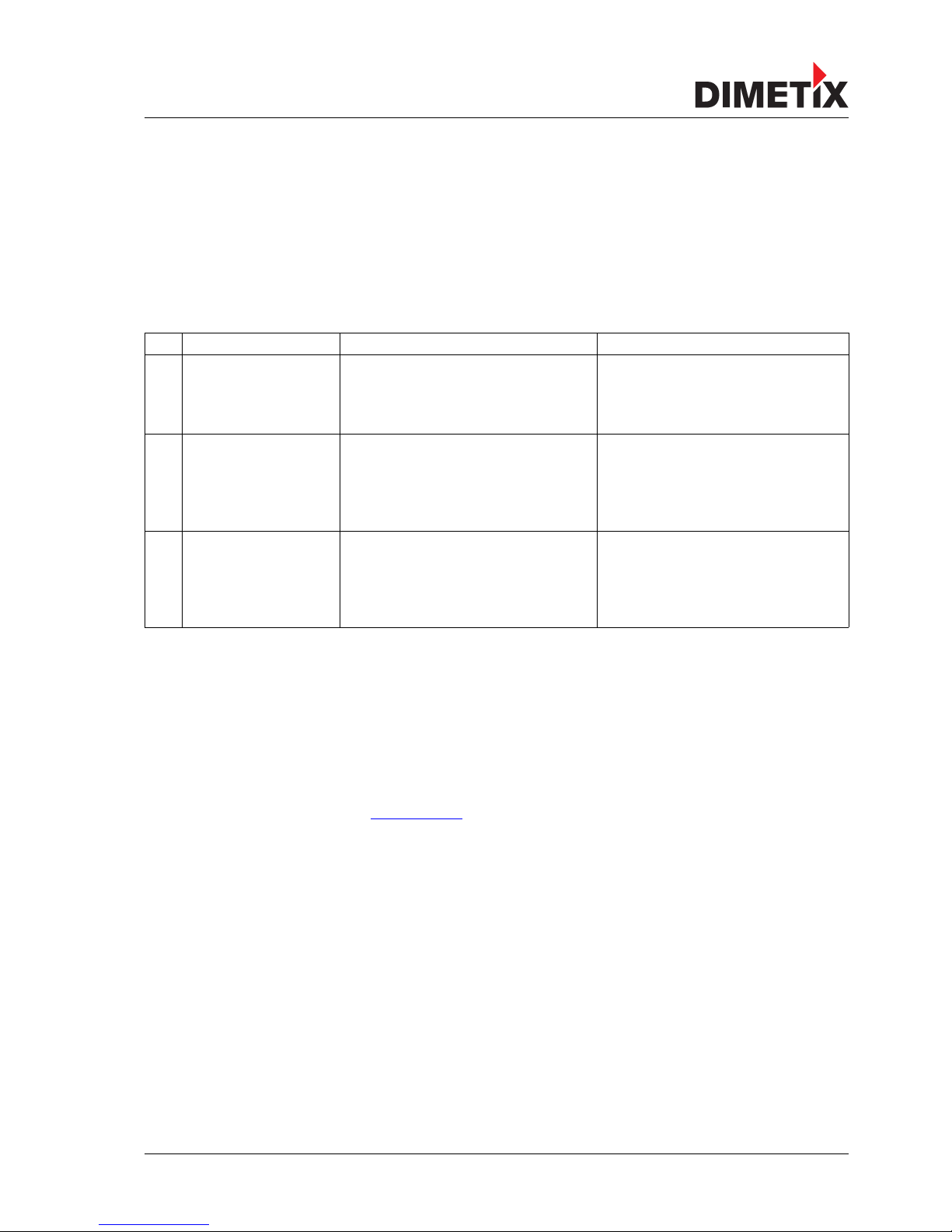
TECHNICAL REFERENCE MANUAL
2.2 Controlled mode
In controlled mode, each operation of a DLS-C(H)/FLS-C(H) is triggered by a command sent from a host system over a serial line. While a
single device can be connected to the host system using the RS232 interface, up to 10 devices can be connected to a single serial RS422 line.
The related command set is described in Chapter 8 on page 20.
2.2.1 Configuration
After connecting the module, the steps below are necessary to configure the DLS-C(H)/FLS-C(H) for the controlled interface mode.
No. Action Comment Command
1 Set ID switch Changes to the module ID are activated after a
power cycle.
Example for module 0:
Change the ID Switch to position 0
Set ID switch to position 0
Power OFF; Wait 10s; Power ON
2
Set controlled mode Set the DLS-C(H)/FLS-C(H) to the controlled
mode, if not already in controlled mode.
Example for module 0:
Set to controlled mode by means of the stop
command.
s0c<trm>1)
3
Set communication
parameters
If necessary, change the settings for the serial
interface.
Example for module 0:
Set serial interface to 19200 Baud, 8 Bit, no Parity
s0br+2<trm>1)
Power OFF; Wait 10s; Change settings on the
host; Power ON
1) Commands are described in 8 Command set on page 20
Note: If the communication parameters of the module are lost, please reset the configuration to the factory settings (7 Factory
settings on page 19) using the reset button (5.2 Reset switch on page 16). Please note that the ID switch must be reset
manually.
2.2.2 Host software
Host software is required for operation of the DLS-C(H)/FLS-C(H) in controlled mode. When connecting multiple devices to a single serial line
(RS422), strict Master-Slave communication must be implemented (DLS-C(H)/FLS-C(H) operates as slave). For software sample-code or
application-notes please consult our web site www.dimetix.com.
Careful testing of the host software together with the devices prior to installation is strongly recommended.
Distance Laser Sensor Page 8/41

TECHNICAL REFERENCE MANUAL
2.3 Automatic mode
An automatic mode is provided for host-less operation of the DLS-C(H)/FLS-C(H). The analog and digital outputs are updated according to the
configuration described below as soon as the unit is powered off and on.
Analog Output
The analog output is configurable and works with two ranges:
–0..20mA
–4..20mA
Digital Outputs
Three digital outputs are included in the DLS-C(H)/FLS-C(H). Two are programmable, while the third is used to signal an error state of
the device.
2.3.1 Configuration
After connecting the module, the following steps are necessary to configure the DLS-C(H)/FLS-C(H) for automatic mode.
No. Action Comment Command
1
Set current output range Defines the current output range from 0 to
20mA or from 4 to 20mA.
Example for module 0:
Set current output range from 4mA to 20mA.
s0vm+1<trm>1)
2
Set distance range Defines the minimum distance (Dmin)andthe
maximum distance (Dmax) for the current
range of the analog output.
Example for module 0:
Set distance range from 0m to 10m s0v+00000000+00100000<trm>1)
3
Set analog output in case of
an error
Sets the current that should be applied in case
of an error.
Example for module 0:
Set current to 0mA in case of an error.
s0ve+000<trm>1)
4
Configure digital output Set the ON and OFF level for the digital
outputs.
Example for module 0:
DO 1: off=2000mm on=2005mm
DO 2: off=4000mm on=4005mm
s01+00020000+00020050<trm>1)
s02+00040000+00040050<trm>1)
5
Save settings The changed configuration must be saved to
make it permanent.
Example for module 0:
Save settings for module 0
s0s<trm>1)
6
Set automatic mode Set the DLS-C(H)/FLS-C(H) to the automatic
mode with the desired sample rate.
Example for module 0:
Set sample rate to fastest possible speed.
s0A+0<trm>1)
1) Commands are described in 8 Command set on page 20
Note: If the serial line settings of the module have been lost, please reset the configuration to the factory settings (7 Factory settings on
page 19) using the reset button (5.2 Reset switch on page 16). Please note that the ID switch must be reset manually.
Distance Laser Sensor Page 9/41

TECHNICAL REFERENCE MANUAL
2.4 Display Mode
If Display Mode is enabled, the DLS-C(H)/FLS-C(H) formats the measured
distance as ASCII string, which is understood by External Displays with a
serial interface. Since the DLS-C(H)/FLS-C(H) outputs this formatted string
automatically on the serial interface after completing a measurement.
Measurement results can be displayed on an external display without an
additional controller.
For a detailed description of this mode, please contact Dimetix or your
dealer.
2.5 External Trigger
The DLS-C(H)/FLS-C(H) includes the option of triggering measurements
with an external switch or push button on Digital Input 1 (DI 1). Using
the Digital Input DI 1 disables the Digital Output DO 1.
The command to activate the external trigger option is described in 8.4
Digital Input on page 30.
2.5.1 Configuration
After connecting the DLS-C(H)/FLS-C(H), the following steps are necessary to activate the external trigger. The example shows the
configuration for triggering a single distance measurement.
No. Action Comment Command
1
Activate digital input DI1 Defines the action for a trigger event on DI1.
Example for module 0:
Configure DI1 to trigger a single distance
measurement.
s0DI1+2<trm>1)
5
Save settings The changed configuration must be saved to
make it permanent.
Example for module 0:
Save settings for module 0 s0s<trm>1)
1) Commands are described in 8 Command set on page 20
Distance Laser Sensor Page 10/41
12
13
AO
AGND
DO/DI 1
V+
7,8
9
1k
DLS-C(H)
FLS-C(H)
DLS-C(H)
FLS-C(H)
2
1Rx
Tx
m
GND
14,15
RS232 or RS422

TECHNICAL REFERENCE MANUAL
3 Installation
3.1 Mounting
Three M4 threaded holes in the bottom of the DLS-C(H)/FLS-C(H) make it easy to mount the device.
Always obey all applicable safety regulations and never use the device outside the specifications stated under 4 Technical data on page 14.
3.2 Device wiring
3.2.1 Power Supply
For trouble-free operation use a separate power supply for the DLS-C(H)/FLS-C(H).
FLS-C, DLS-C: 9...30V, 0.5A DC
FLS-CH, DLS-CH: 24...30V, 2.5A DC
3.2.2 Cable connection
A ferrite core must be fitted to the connecting cable. Use a ferrite core with an impedance of 150 Ωto 260 Ωat 25MHz and 640 Ωto 730
Ωat 100MHz. For example you can use KCF-65 from KE Kitagawa.
3.2.3 Shield and Ground
The DLS-C(H)/FLS-C(H) contains two electrically isolated grounds, the general ground (GND) and the analog ground (AGND). GND and AGND
are connected to the housing by a RC element. Please see figure 3
Distance Laser Sensor Page 11/41
DLS-B(H)
Fig. 3 Connection between shield and ground
Screw terminal
GND
AGND
15pin D-Sub
GND
AGND
20nF
1M
10nF
500k
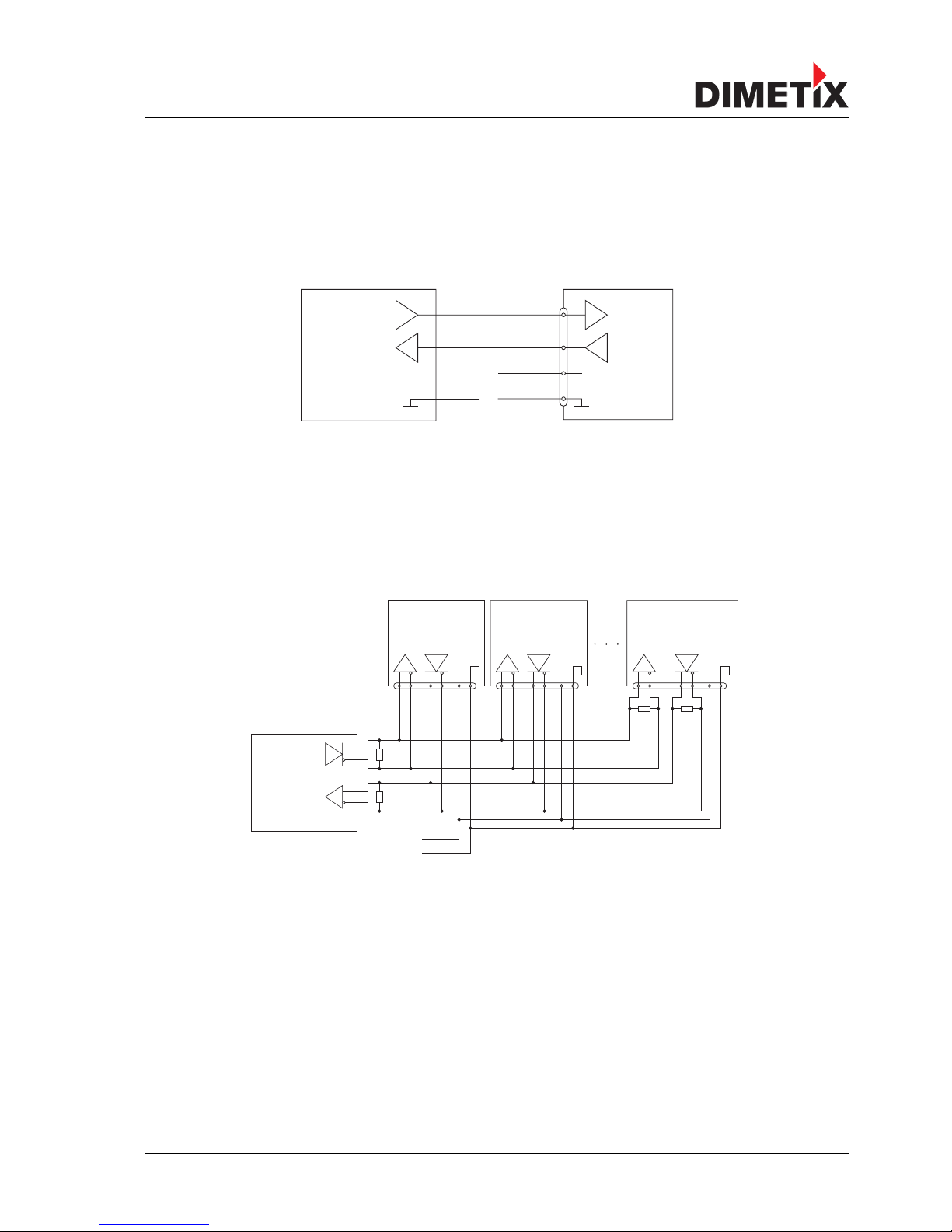
TECHNICAL REFERENCE MANUAL
3.2.4 Controlled mode
RS232
Only point-to-point communication is possible when using the RS232 interface.
Never connect multiple DLS-C(H)/FLS-C(H)s on a RS232 serial line
RS422
It is possible to connect multiple devices on a single RS422 line. To ensure proper operation, strict Master-Slave communication must be
applied. It is important, that the Master has full control of the communication and never initiates a new communication before termination of
the previous communication (answer from the DLS-C(H)/FLS-C(H) or timeout).
Ensure, that all DLS-C(H)/FLS-C(H)s are set to different ID numbers
Distance Laser Sensor Page 12/41
Fig. 4 Point-to-point connection with RS232
DLS-B(H)
DLS-C(H)
FLS-C(H)
Fig. 5 Connecting multiple devices with RS422
DLS-C(H) / FLS-C(H)
R+
R-
T+
T-
ID switch
Position 0
A
B
A
B
Host
(PC orPLC)
Rt
Rt
5
4
6
3
14,15
Rt
Rt
7,8
V+
R+
R-
T+
T-
ID switch
Position 1
5
4
6
3
14,15
7,8
V+
R+
R-
T+
T-
ID switch
Position 9
5
4
6
3
14,15
7,8
V+
9..30VDC
24..30VDC with Heating
0V
(slave) (slave) (slave)
(master)
DLS-C(H) / FLS-C(H) DLS-C(H) / FLS-C(H)
Tx
Host
(PC or PLC)
Rx
Tx
Rx
2
7,8
1
14,15
V+
9..30VDC
24..30VDCwith Heating
0V

TECHNICAL REFERENCE MANUAL
3.2.5 Automatic mode
The analog interface of the DLS-C(H)/FLS-C(H) is isolated from the rest of the device. When using the analog interface, connect the analog
ground (AGND).
Make sure, that the total resistance in the analog path is lower than 500
3.3 Alignment of the laser beam
Alignment of the laser beam is often difficult when the target is far away, as the laser spot is not visible. An optional telescopic viewfinder is
available which simplifies the alignment significantly.
Distance Laser Sensor Page 13/41
Fig. 6 Connection of an instrument and a PLC
DLS-C(H)
FLS-C(H)
AnalogInput
0..20mA
12
14,15
13
Digital Input
24V=
9..30VDC
24..30VDC for Heating Option
0V
PLC
AO
AGND
DO 1
DO 2
V+
GND
7,8
9
10
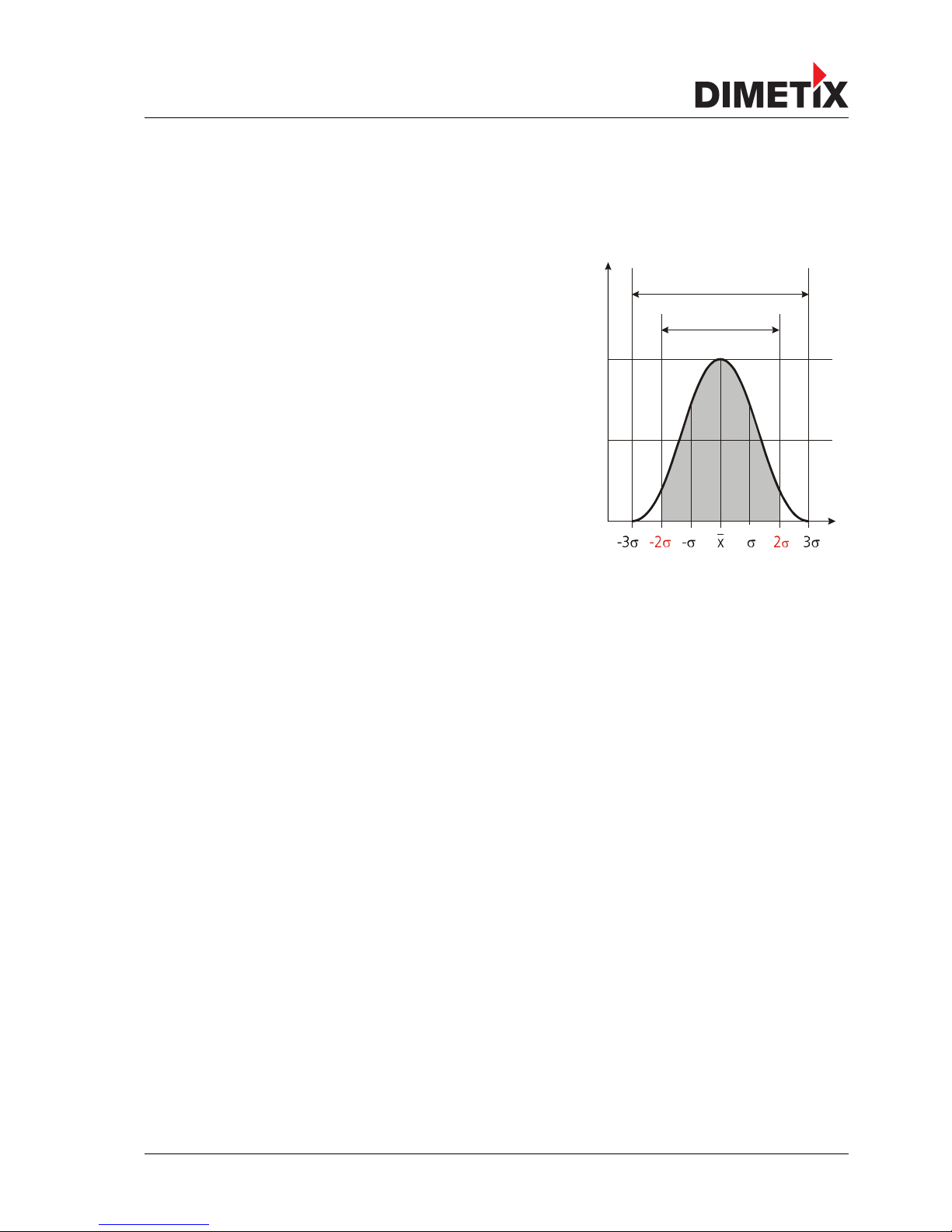
TECHNICAL REFERENCE MANUAL
4 Technical data
4.1 Measuring accuracy
The measuring accuracy corresponds to the ISO-recommendation ISO/R 1938-1971 with a
statistical confidence level of 95.4% (i.e. ± twice the standard deviation σ,refer to
diagram on the right). The typical measuring accuracy relates to average conditions for
measuring. It is ±1.0mm for the FLS-C(H) 10, ±1.5mm for the DLS-C(H) 15 and ± 3.0mm
for the DLS-C(H)/FLS-C(H) 30 valid in the tracking mode.
Maximum deviation may occur under unfavorable conditions such as bright sunlight or
when measuring to poorly reflecting or very rough surfaces. Measuring accuracy may
deteriorate by approximately ±0.02mm/m for distances above 30m.
The DLS-C(H)/FLS-C(H) does not compensate changes of atmospheric environment. These
changes can influence the accuracy if measuring long distances (>150m) under conditions
very different from 20°C, 60% relative humidity and 953 mbar air pressure. The influences
of the atmospheric environment are described in
B.Edlen: “The Refractive Index of Air, Metrologia 2”, 71-80 (1966)
Distance Laser Sensor Page 14/41
99.7%
95.4%
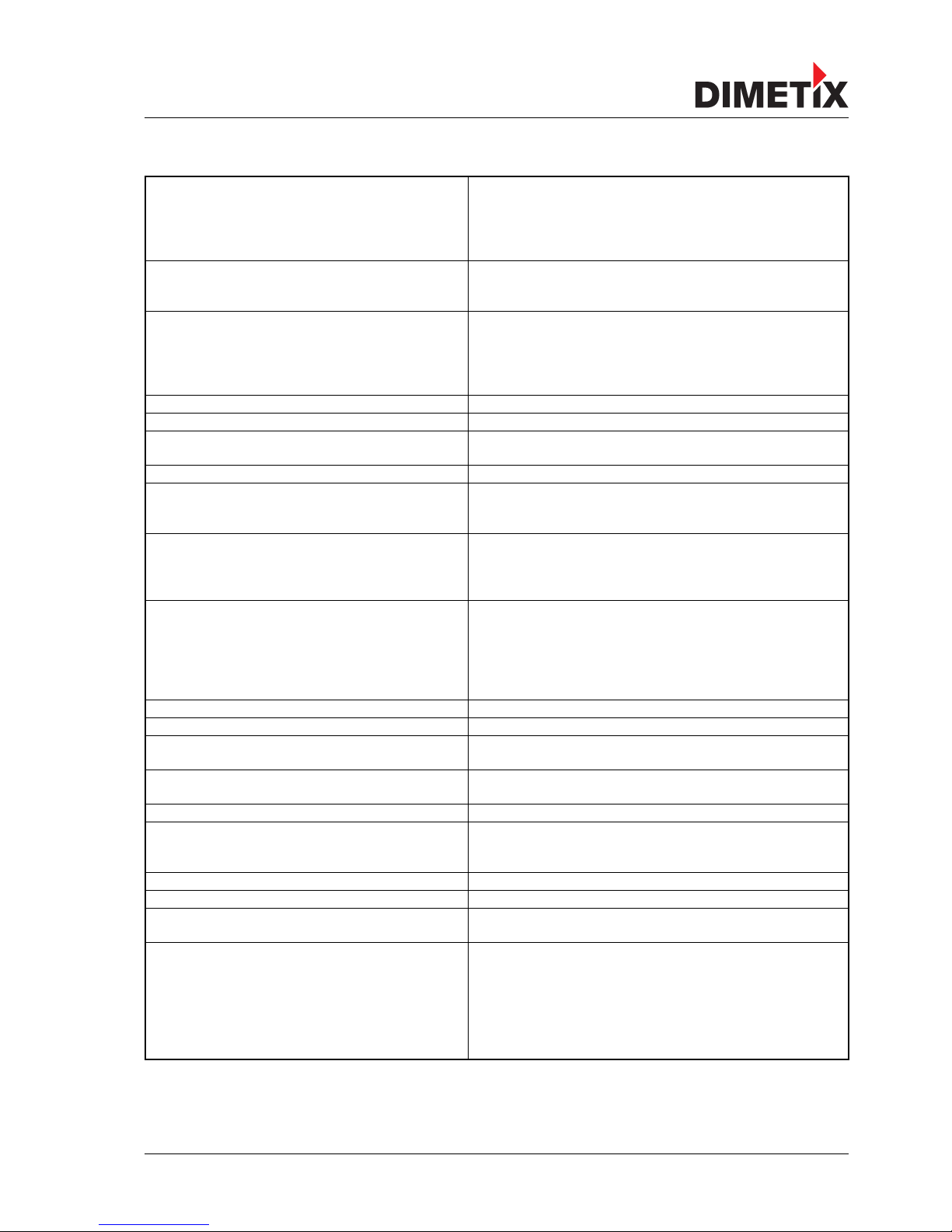
TECHNICAL REFERENCE MANUAL
4.2 Specifications
Typical measuring accuracy for
DLS-C 15 / DLS-CH 15 1)
DLS-C 30 / DLS-CH 30 1)
FLS-C 10 / FLS-CH 10 1,3)
FLS-C 30 / FLS-CH 30 1,3)
± 1.5 mm @ 2σ
± 3.0 mm @ 2σ
± 1.0 mm @ 2σ
± 3.0 mm @ 2σ
Accuracy of the analog output
DLS-C(H)
FLS-C(H)
0.2% programmed span (8.3.6 Set/Get distance range (sNv) on page 27)
0.1% programmed span (8.3.6 Set/Get distance range (sNv) on page 27)
Typical Repeatability for
DLS-C 15 / DLS-CH 15 1)
DLS-C 30 / DLS-CH 30 1)
FLS-C 10 / FLS-CH 10 1)
FLS-C 30 / FLS-CH 30 1)
± 0.4 mm @ 2σ
± 0.5 mm @ 2σ
± 0.3 mm @ 2σ
± 0.5 mm @ 2σ
Smallest unit displayed 0.1 mm
Measuring range on natural surfaces 0.05 m to approx. 65 m
Measuring range on orange (reflective) target plate DLS-C(H)
FLS-C(H)
Approx. 25 m to 150 m
Approx. 0.5 m to 500 m
Measuring reference from front edge (See 6 Physical dimensions)
Diameter of laser spot at target at a distance of 4mm @ 5m
8mm @ 10m
15mm @ 30m
Time for a measurement
Single measurement: DLS-C(H) / FLS-C(H) 3)
Tracking: DLS-C(H) 3)
FLS-C(H) 3)
Typical: 0.3 s to 4 s
Typical: 0.15 s to 4 s
Typical: 50 ms to 4 s
Light source Laser diode 620-690 nm (red)
IEC 60825-1:2007; Class 2
FDA 21CFR 1040.10 and 1040.11
Beam divergence:0.16 x 0.6 mrad
Pulse duration: 0.45x10-9 s
Maximum radiant power: 0.95 mW
Laser Life Time typical 50'000h @ 20°C
ESD IEC 61000-4-2
EMC EN 61000-6-4
EN 61000-6-2
Power supply 9 ... 30V DC 0.6A for DLS-C / FLS-C
24 ... 30V DC 2.5A for DLS-CH /FLS-CH(Heating option)
Dimensions 150 x 80 x 55 mm
Temperature range during operation 2)
DLS-C 15 / DLS-C 30
DLS-CH 15 / DLS-CH 30
-10 °C to +50 °C
-40 °C to +50 °C
Temperature range during storage -40 °C to +70 °C
Degree of Protection IP65; IEC60529 (protected against ingress of dust and water)
Weight DLS-C, FLS-C: 690 g
DLS-CH, FLS-CH: 720 g
Standard interface 1 serial asynchronous interface RS232
1 serial asynchronous interface RS422
1 SSI (only FLS-C(H))
1 programmable analog output 0/4 .. 20mA
2 programmable digital outputs
1 programmable digital input
1 digital output for error status
1) See 4.1 Measuring accuracy on page 14.
2) In case of permanent continuous measurement (tracking mode) the max. temperature is reduced to 45°C
3) Accuracy and measurement speed depend on configuration (See 8.3.2 Enhanced measuring Modes (sNuc) on page 25)
Distance Laser Sensor Page 15/41
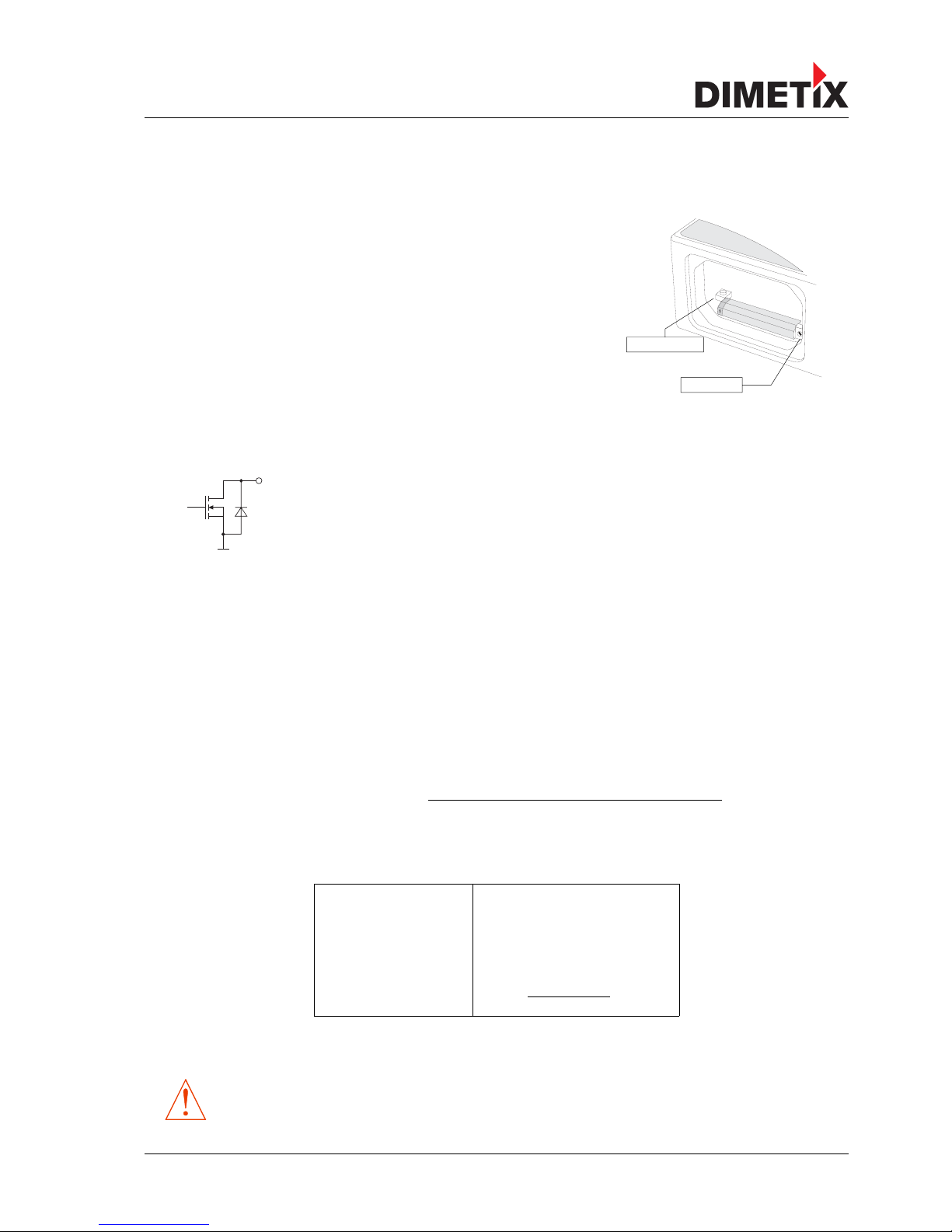
TECHNICAL REFERENCE MANUAL
5 Electrical components
5.1 ID switch
This switch is used to set the module ID and can be set from 0 to 9. The default setting is 0.
5.2 Reset switch
To reset the module to factory settings do the following:
•Change ID Switch to position 0
•Switch OFF the power for the module
•Press the reset button and keep it pressed
•Switch on the power for the module
•Keep the reset button pressed until all LEDs on the module are illuminated
•Release the reset button
•Switch the power OFF and wait 5 seconds
•Switch on the power and wait until the green power LED is on
5.3 Digital output
The DLS-C(H)/FLS-C(H) contain two digital outputs for level monitoring (DO 1 and DO 2) and one digital
output for error signalization (DO E). These outputs are open drain outputs as shown in figure 7 and
can drive up to 200mA. Maximum switching voltage is 30V DC. In the ON state, the FET transistor is
electro conductive.
5.4 Digital Input
The Digital Output (DO 1) can be configured as a Digital Input (DI 1). This is useful for triggering measurements by means of an external
switch or push button. Please refer to chapter 8.4 Digital Input on page 30.
Low Level is: U DI1 < 2VDC
High Level is: U DI1 > 9VDC and U DI1 < 30VDC
5.5 Analog output
The analog output of the DLS-C(H)/FLS-C(H) is a current source (0..20mA or 4..20mA). It is capable of driving loads up to 500 Ω.
eDist=AccuracyDeviceMaxDistConf −MinDistConf ∗Accuracy AO
100
eDist Total error in mm MaxDistConf Configured max Distance in mm
AccuracyGerät Device accuracy in mm MinDistConf Configured min Distance in mm
AccuracyAO Accuracy of the analog output in %
Example:
Device accuracy
Min. Distance
Max. Distance
Accuracy analog output FLS
Total error
DLS-C(H) 30
±3 mm
0 mm
10'000 mm
±0.1%
3mm10000−0∗0.1
100 =±13mm
)The stated errors include all possible errors as Temperature drift, linearity, surface color and measurement distance.
The best accuracy of ±1.5 mm for the DLS-C(H) 15 and ±1 mm for the FLS-C(H) 10 can only be
achieved by using the digital interfaces (RS-232, RS-422 or SSI)
Distance Laser Sensor Page 16/41
Fig. 7 Open drain output
DOUT
On
Reset switch
ID switch
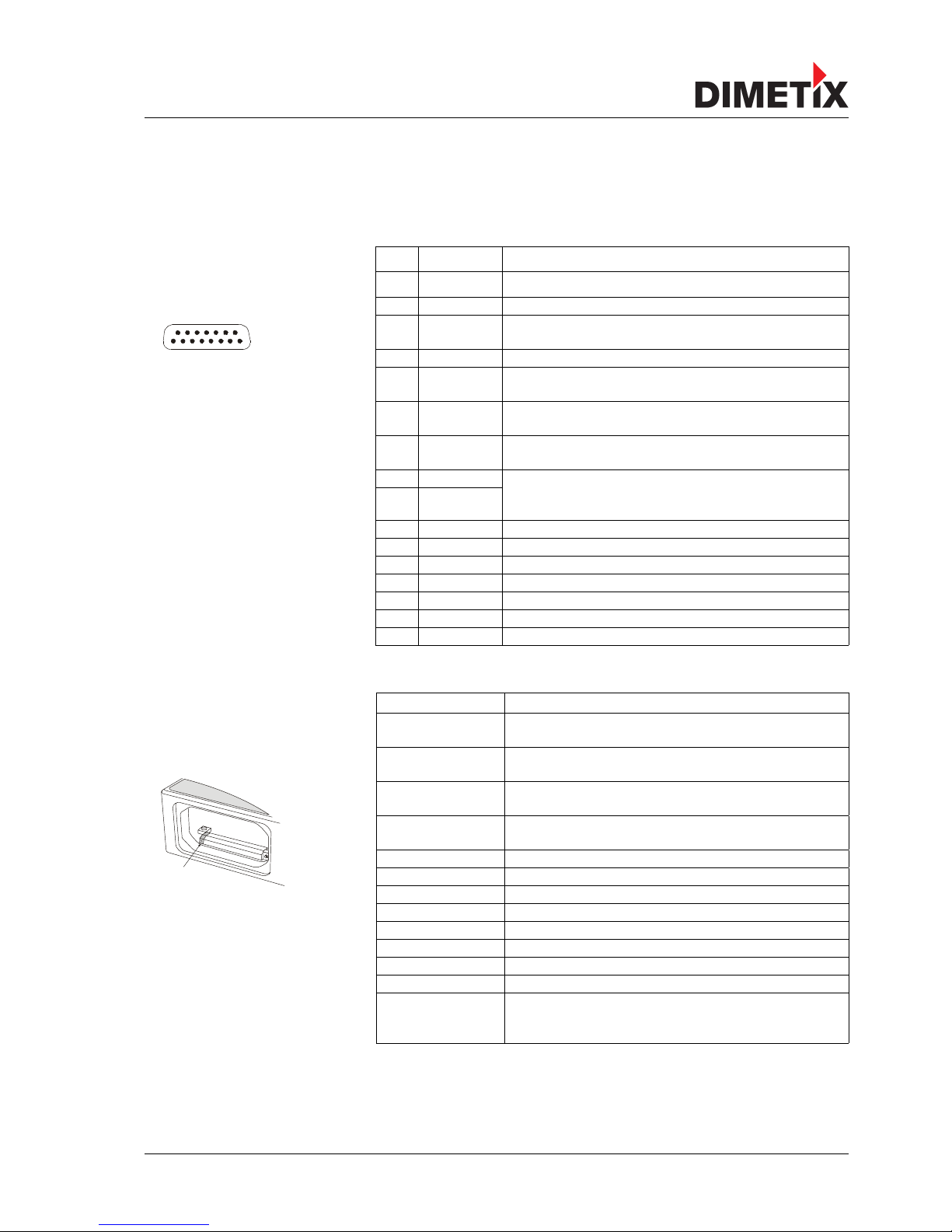
TECHNICAL REFERENCE MANUAL
5.6 Connector
5.6.1 D-Sub connector
Pin Designator Description
1 Rx RS232 receive line
2 Tx RS232 send line
3T- RS422 send line negative
SSI data output negative (Only for FLS-C and if configured for SSI)
4T+ RS422 send line positive
SSI data output positive (Only for FLS-C and if configured for SSI)
5R- RS422 receive line negative
SSI clock input negative (Only for FLS-C and if configured for SSI)
6R+ RS422 receive line positive
SSI clock input positive (Only for FLS-C and if configured for SSI)
7V+
8V+
DC Power
+ 9V…+30V for DLS-C / FLS-C
+24V…+30V for DLS-CH / FLS-CH (Heating option)
9 DO 1 Digital output 1 (Open Drain) or Digital input 1
10 DO 2 Digital output 2 (Open Drain)
11 DO E Digital output for error signalization (Open Drain)
12 AGND Analog ground
13 AO Analog output (0/4..20mA)
14 GND Ground line
15 GND Ground line
5.6.2 Screw terminal
Designator Description
R+ RS422 Receive line positive
SSI clock input positive (Only for FLS-C and if configured for SSI)
R- RS422 Receive line negative
SSI clock input negative (Only for FLS-C and if configured for SSI)
T+ RS422 Send line positive
SSI data output positive (Only for FLS-C and if configured for SSI)
T- RS422 Send line negative
SSI data output negative (Only for FLS-C and if configured for SSI)
Tx RS232 Transmit line
Rx RS232 Receive line
AGND Analog ground
AO Analog output (0/4..20mA)
DO E Digital output for error signalization (Open Drain)
DO 2 Digital output 2 (Open Drain)
DO 1 Digital output 1 (Open Drain) or Digital input 1
GND Ground line
V+
Power DC
+9V...+30V DLS-C / FLS-C
+24...+30V DLS-CH / FLS-CH (Heating option)
Distance Laser Sensor Page 17/41
No.1
1
9
15
8

TECHNICAL REFERENCE MANUAL
6 Physical dimensions
All dimensions in mm
Distance Laser Sensor Page 18/41
37.3 12.2
28.0
150.0
38.5
88.5
Measuring reference
==
3 x M4 x 5
54.0
80.0
M16 x 1.5
40.0
= =
152.5
80.0
Laser Beam

TECHNICAL REFERENCE MANUAL
7 Factory settings
7.1 Operation
Mode: Controlled Mode
7.2 Communication parameters
Baud: 19200
Data bit: 7
Parity: Even
Stop bit: 1
(Setting 7)
7.3 Analog outputs
Min output: 4mA
Range min: 0m
Range max: 10m
Error output: 0mA
7.4 Module ID
ID Number: 0
7.5 Digital output 1 (DOUT1)
ON: 2m + 5mm = 2005mm
OFF: 2m - 5mm = 1995mm
7.6 Digital output 2 (DOUT2)
ON: 1m – 5mm = 995mm
OFF: 1m + 5mm = 1005mm
7.7 Digital input 1 (DI1)
Inactive, configured as output
7.8 User distance offset
User distance offset = 0mm
Distance Laser Sensor Page 19/41
Other manuals for DLS-C 15
2
This manual suits for next models
7
Table of contents
Popular Analytical Instrument manuals by other brands

hydratight
hydratight BoltScope Pro operating manual
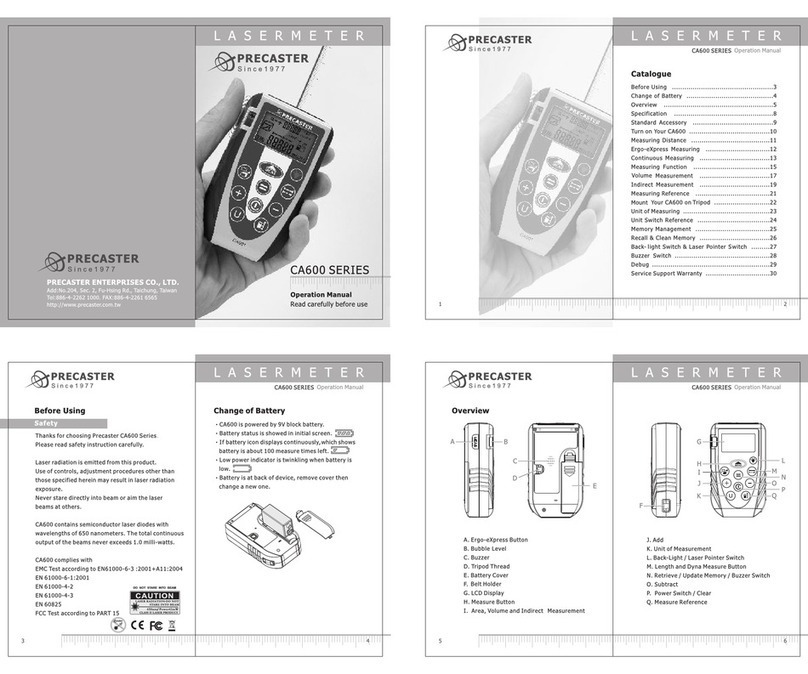
Precaster
Precaster CA600 Series Operation manual

LaserLiner
LaserLiner PipeControlMobile-Camera operating instructions

Milwaukee
Milwaukee LDM50 Safety instructions and the User Manual
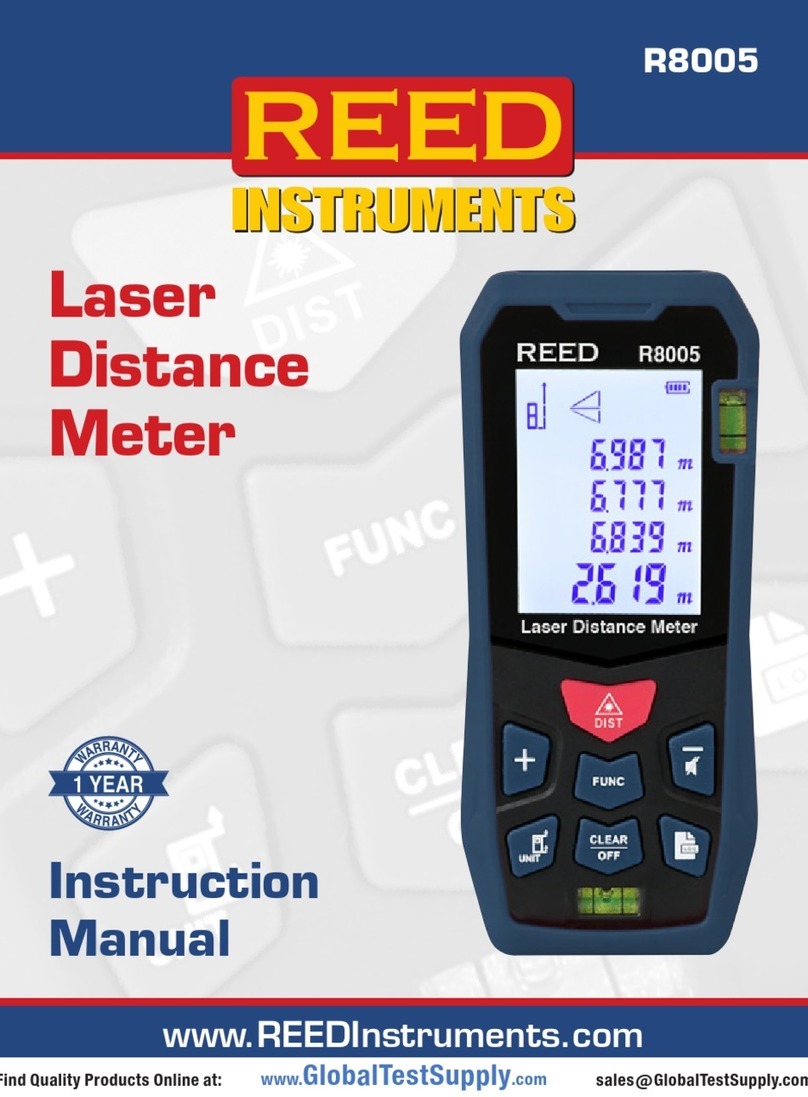
Reed Instruments
Reed Instruments R8005 instruction manual

Extech Instruments
Extech Instruments PQ34-30 manual