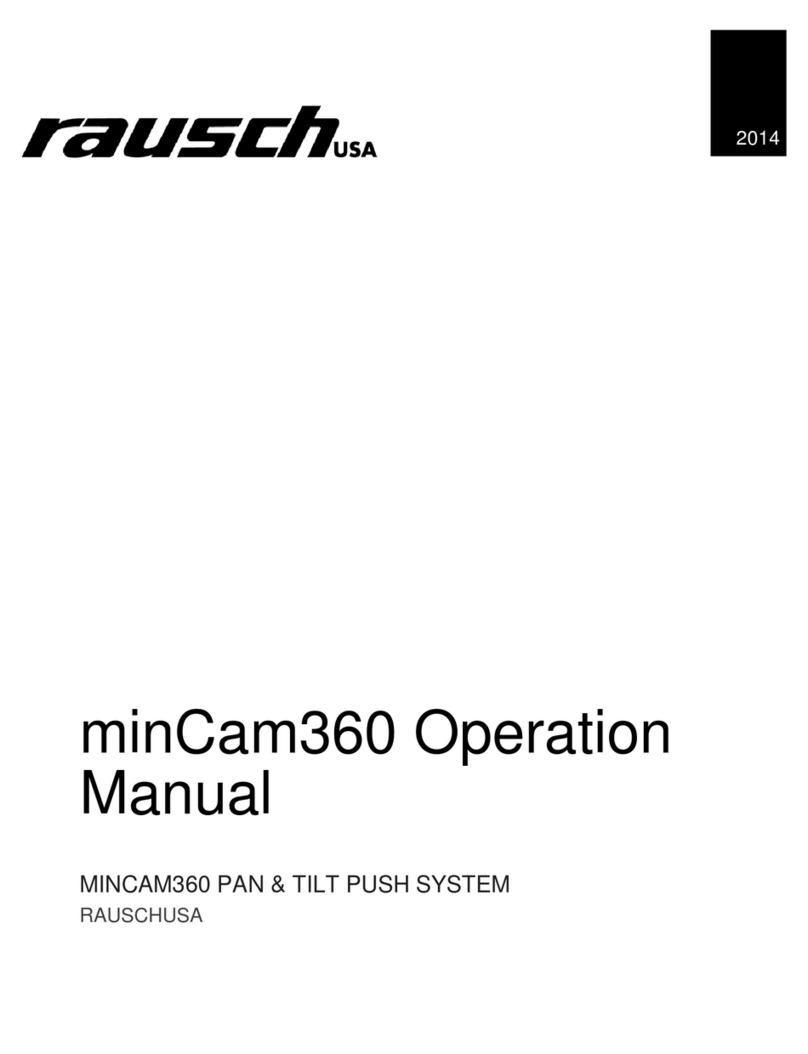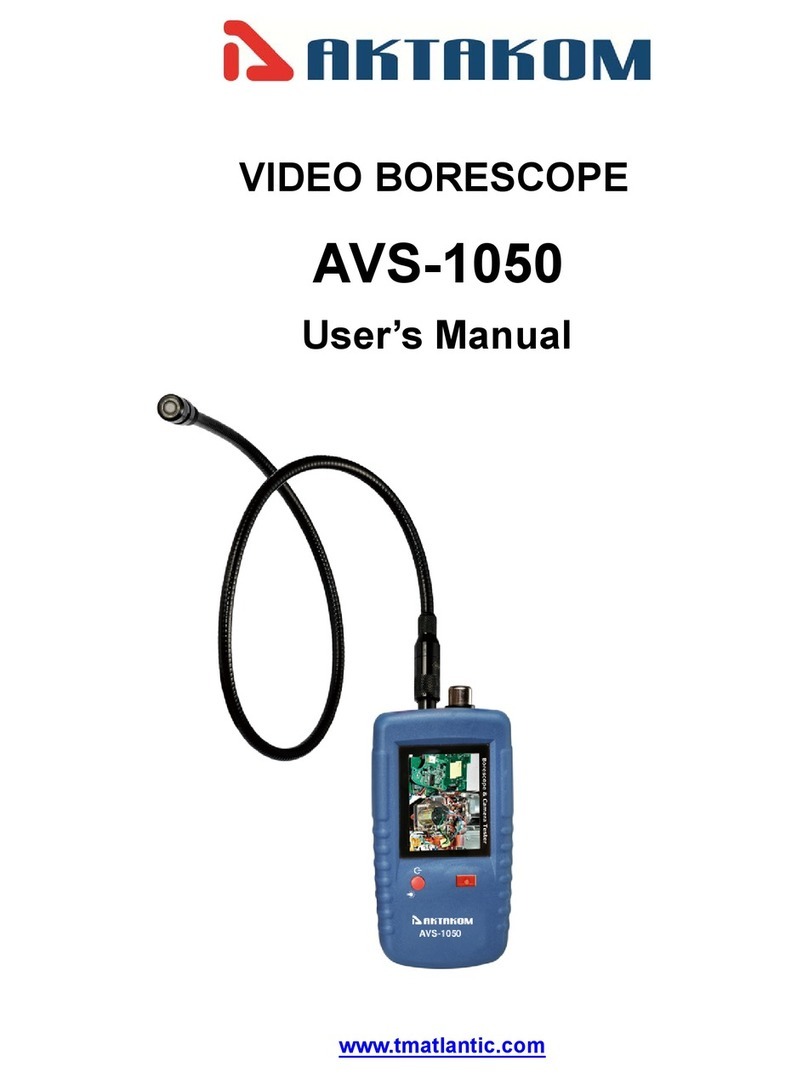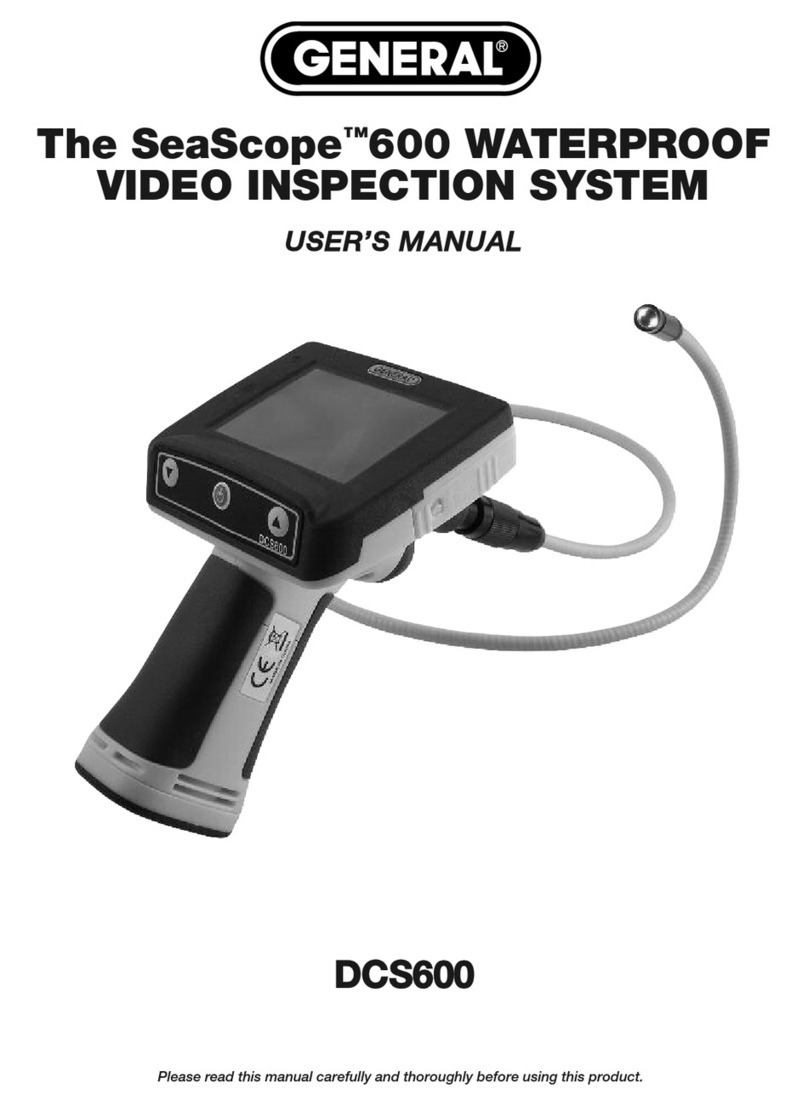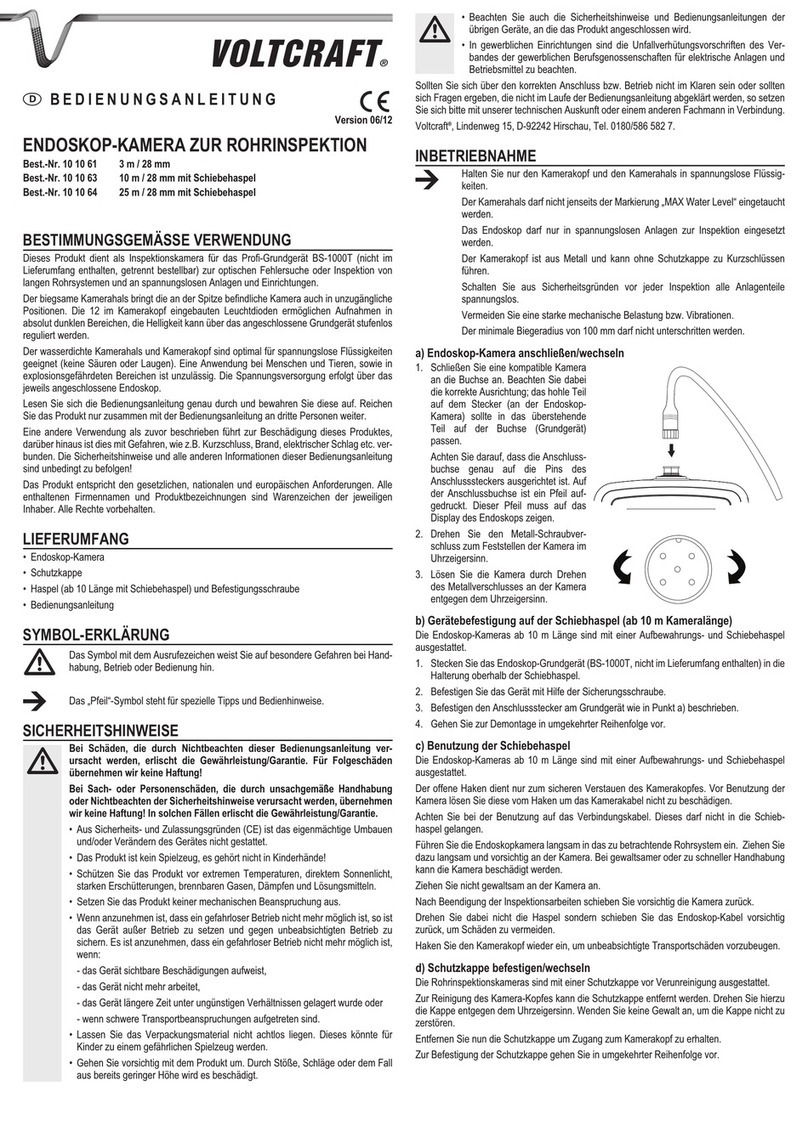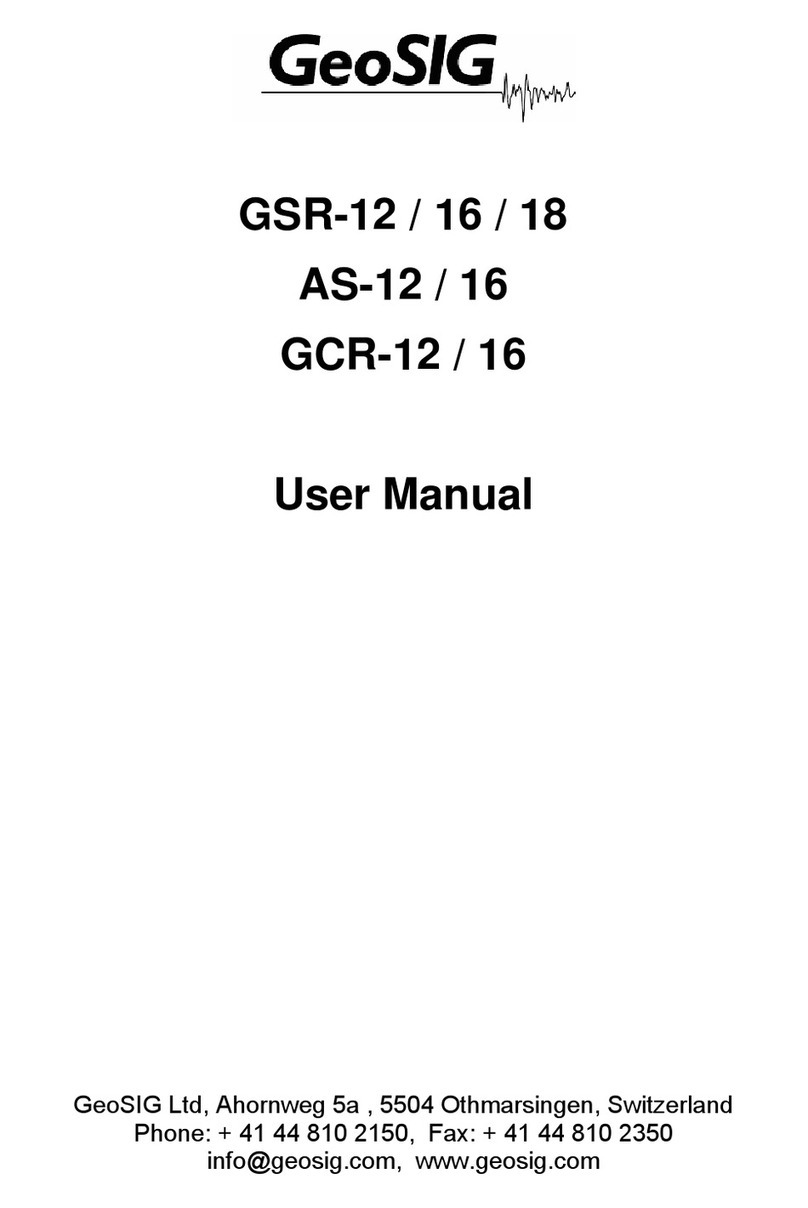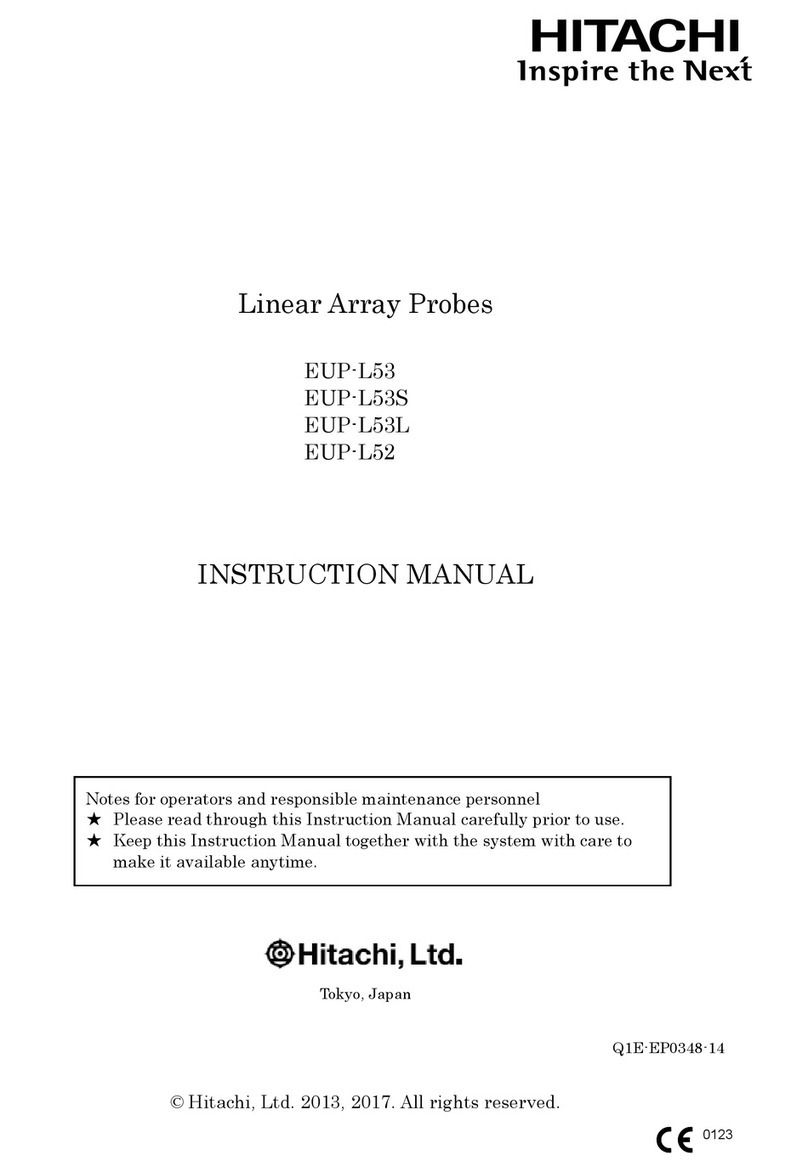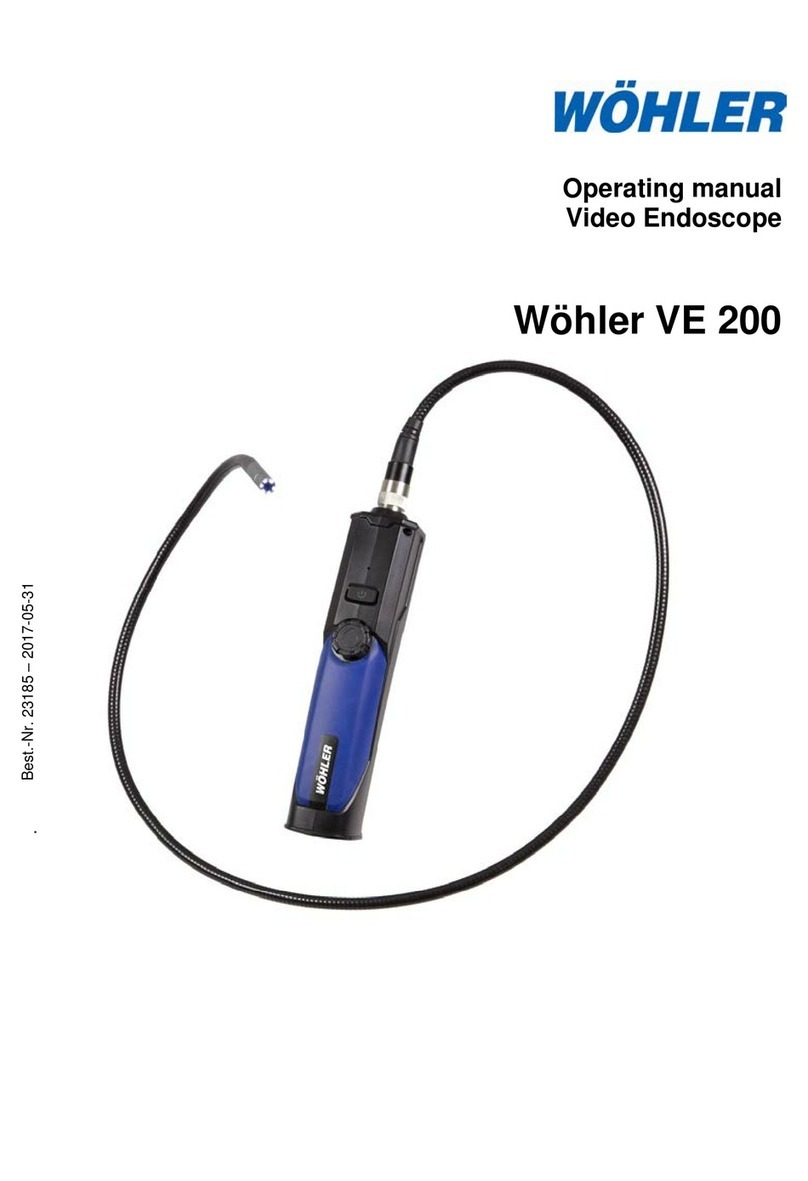MPI TS150 User manual

MPI TS150
150 mm Manual Probe System
User Manual


3User Manual -MPI-TS150_UG_REV 2.1.3 -20102017
IMPORTANT NOTICE OF USE
PREFACE
SAFETY NOTICE
1. This manual is copyrighted with all rights reserved. Under the copyright laws, this ma-
publisher.
2.
3. We welcome any comments on ambiguities, errors, omissions, or missing pages.
4. Never attempt any procedure on the MPI TS150 probe system that is not specially de-
-
equipment.
. Always read and
preceded by the symbol
-
tem..
system.
-

User Manual -MPI-TS150_UG_REV 2.1.3 -201020174
Do not touch during operation. Allow it to warm up to ambient temperature (19°C to 24°C)
Do not touch during operation.
CAUTIOUS! : Laser Radiation! Avoid direct eye exposure!
Do not stare into beam. Wear eye protection at all times.
• World Wide Web: mpi-corporation.com
e-mail to MPI Corporation using the web site.*
service and support.
-
SAFETY LABELS
-
probe system. Report any problems to a MPI Corporation service representative.

5User Manual -MPI-TS150_UG_REV 2.1.3 -20102017
Content
Overview ��������������������������������������������������������������������������� 6
Probe System Architecture �������������������������������������������������� 7
Microscope and Movement ................................................................................................................7
Probe Platen ........................................................................................................................................7
.........................................................................................................................................7
Chuck XYT Stage ..................................................................................................................................7
......................................................................................................................................7
MPI MicroPositioner ............................................................................................................................7
Non Electrical Utilities.........................................................................................................................9
Electrical Utilities.................................................................................................................................9
Open Connections...............................................................................................................................9
Accessories...........................................................................................................................................9
Installation����������������������������������������������������������������������� 10
Probe System Unpacking..................................................................................................................10
Probe System - Transport Locks Removal........................................................................................11
Microscope - Transport Locks Removal............................................................................................11
TS150 Probe System Installation ......................................................................................................12
...................................................................................................................12
Microscope Installation .....................................................................................................................13
System Facility Hookup.....................................................................................................................22
Operation������������������������������������������������������������������������� 24
Chuck Stage .......................................................................................................................................24
Microscope Movement ......................................................................................................................26
........................................................................................................34
System Vacuum Control....................................................................................................................35
MicroPositioner Setup and Control ..................................................................................................36
Maintenance and Service ����������������������������������������������� 42

User Manual -MPI-TS150_UG_REV 2.1.3 -201020176
...........................................................................................................42
Preventive Maintenance............................................................................................................44
General Maintenance.................................................................................................................44
Troubleshooting ........................................................................................................................45
Service........................................................................................................................................46
Facility Requirements ��������������������������������������������������� 47

7User Manual -MPI-TS150_UG_REV 2.1.3 -20102017
Overview
-
TS150 Manual Probe System Front View with the Microscope
1
2
3
9
4
6
5
1. Microscope 2. Microscope movement
3. Linear platen Z-height control 4. Probe platen
5. Chuck Y stage micrometer control 6.
7. 8.
9. Chuck X stage micrometer control 10. V
Chuck
8
7
10

User Manual -MPI-TS150_UG_REV 2.1.3 -201020178
Probe System Architecture
Chuck XYT Stage
Probe Platen
Microscope and Movement
-
-
in theta.
include RF chuck, mmW Chuck, auxiliary chucks and thermal chuck systems.
-
act). The probe platen can support up to 4 RF or 10 DC MicroPositioners
bridge supports both the 25 X 25 mm Air Bearing movement and 50 mm Linear XY mo-
vement with XY controlled knobs. Several microscope types are available and each has
its own separate adapter.
MPI MicroPositioner
-
allow operators to choose

9User Manual -MPI-TS150_UG_REV 2.1.3 -20102017
-
mmW and sub-THZ range.
-
-
oning accuracy.
Probe Arms/
MicroPositioners Coax Coax
10kV Triax Triax
3kV Kelvin RF HC
Dedicated
mmW
MP25 -- - -
MP40
MP50
MP50-HR - -
MP60
MP60-HR -
MP60-MR -
MP80
MP80-DX - - - - - -
*= recommended = available = DC biasing
MP25
XYZ | 10 mm
MP40
XYZ | 13 mm
MP50
XYZ | 13 mm
MP60 / MP60HR
XYZ | 13 mm
MP60-MR
XYZ | 13 mm
MP80
XYZ | 25 mm

User Manual -MPI-TS150_UG_REV 2.1.3 -2010201710
Open Connections
Accessories
each with its own electrical interconnects. The supported plugs and connectors are de-
signed to prevent incorrect connections. Be cautious when connecting to other compo-
nents.
•
• Vibration Isolation Tables
• Test System Table with Integrated computer rack and keyboard tray
• Vacuum Pump
• Air Compressor
• Digital Camera and LCD/LED display screen
•
• Single or Dual Display Screen Stand
•
MPI TS150 probe system.
Non Electrical Utilities
MPI TS150 probe system requires compressed air and vacuum supply in order to operate
the probe system. Please connect the compressed air and vacuum supply to the system.
-
cuum, connect them as necessary.
system.
Electrical Utilities
which require high power consumption such as a thermal chuck system and controller

11User Manual -MPI-TS150_UG_REV 2.1.3 -20102017
Installation
-
Probe System Unpacking
or mishandling during shipping. Review the packing list and special instructions attached in
the shipment.
Unpacking TS150
1. Use a cardboard cutter to remove the wrap and open
the cardboard box.
2. Unpack the individually wrapped parts and sub-assem-
care.
CAUTION
CAUTION

User Manual -MPI-TS150_UG_REV 2.1.3 -2010201712
Probe System - Transport Locks Removal
MPI TS150 probe system moveable stages are secured by transport locks. All transport
locks are in RED color with secure screws. Remove all transport locks with Allen Wren-
ches.
NOTE
Microscope - Transport Locks Removal
Air Bearing Microscope Movement (25 mm X 25 mm)
Remove the RED transport lock and lock screws.
Air Bearing microscope movement requires an Allen Wrench
to remove the transport lock screws and two bumper screws
two bumper screws(1 and 2).
1
2
Linear Microscope Movement (50 mm X 50/8080 mm)
Remove the RED transport lock and lock screws.

13User Manual -MPI-TS150_UG_REV 2.1.3 -20102017
50 x 50/80 x 80 ZUM or 5050 ZUM-VM Movements
Remove the RED transport lock and lock screws.
TS150 Probe System Installation
NOTE
-
electrical
rmance.
1

User Manual -MPI-TS150_UG_REV 2.1.3 -2010201714
2. Tighten three set screws with an Allen Wrench.
-
4. Fix the chuck cover with two screws and an Allen Wrench.
Microscope Installation
six movements.
Microscopes:
• MPI ST45 Stereo Optic with USB LED Ring Light Source
• MPI SuperZoom SZ10-10x Single tube microscope with USB LED Light Source
• MPI MegaZoom MZ12-15x Single tube microscope with USB LED Light Source
• MPI EyeZoom EZ10-10X Binocular Microscope with USB LED Light Source.
•
Source.
Movements:
• 25 x 25 mm Air Bearing Movement.
• 50 X 50/80 x 80 mm Linear Movements
• 50 x 50/80 x 80 ZUM Movements
• 50 x 50 ZUM-VM Movements
chuck stage puck control to ensure that we have enough clea-

15User Manual -MPI-TS150_UG_REV 2.1.3 -20102017
Option A: On 25 x 25 mm Air Bearing Movement�
ST45, EZ10,SZ10 and MZ12 can be mounted on 25 x 25 mm Air Bearing Movement.
-
pe movement and move it backward.
2. Place the microscope adapter onto the microscope mo-
vement and secure the microscope with 4 screws provi-
ded in the microscope package with an Allen Wrench.
3. Push the microscope toward the back when securing the
scope to position on 25 x 25 mm Air bearing movement.
thumb screws to secure the microscope.
4. Cover the microscope mounting screw holes with screw
covers provided.
Option B: On 50 x 50/80 x 80 mm Linear Movement
ST45, EZ10,SZ10 and MZ12 can be mounted on 50 x 50 mm Linear Movement. The ins-
EZ10,SZ10 and MZ12 can be mounted on 80 x 80mm Linear Movement.
1. The 50 mm x 50 mm/80 x 80 mm microscope linear mo-
SZ10 and MZ12 microscopes.
ST45
EZ10/SZ10/
MZ12
Step 1: Mount the microscope onto the Microscope movement�

User Manual -MPI-TS150_UG_REV 2.1.3 -2010201716
2. Place the microscope onto the microscope movement and
microscope package with an Allen Wrench.
3. Cover the microscope mounting screw holes with screw co-
vers provided.
Option C: On 50 x 50/80 x 80 ZUM/5050ZUM-VM Movement
FS70 and PSM-1000 can be mounted on 5050/8080ZUM movemnent on TS150. EZ10,
SZ10 and MZ12 can be mounted on 5050ZUM-VM.
with the 50 X 50 mm Microscope Movement by Allen
Wrench.
-
len Wrench and two screws to secure its top side with by
Allen Wrench.
side top

17User Manual -MPI-TS150_UG_REV 2.1.3 -20102017
4. Turn the screws on the right side to secure the adapter
Lock the microscope’s adapter
-
-
Install the light source cable and connect the USB power sup-
Loosen and remove the protective cap
Insert the light source cable into the light source unit and
tighten the lock screw to secure.

User Manual -MPI-TS150_UG_REV 2.1.3 -2010201718
Step 2: �Installation of light source to microscope
power supply.
with thumb screw.
Input with an Allen Wrench.
-
ter and then to the USB power supply.
Step 3: Install CCD camera 2MP to the microscope
Turn the CCD Camera 2MP clockwise to lock.
screw.
MZ12
SZ10
EZ10
MZ12

19User Manual -MPI-TS150_UG_REV 2.1.3 -20102017
points securely by a slotted screwdriver
Fix three rotation points securely with an Allen wrench.
SZ10
MZ12
ST45
Install the C-mount adapter and hand tighten to lock the ca-
mera mount.
Lock
Turn the CCD camera clockwise to lock it.
ST45

User Manual -MPI-TS150_UG_REV 2.1.3 -2010201720
Step 4: Install Moticam 1080 digital microscope camera
to the microscope C-mount�
Turn the C-Mount adapter provided in the Moticam 1080
package clockwise onto Moticam 1080 digital microscope
camera.
SZ10/MZ12/EZ10/PSM1K
Lock the CCD securely by turning the thumb screw.
ST45
Mount the CCD camera and lock the rotation points.
Connect the HDMI cable and the CCD power cable to the
power plug.
ST45
Install the C-mount adapter and hand tighten to lock the
camera mount.
Turn and hand tighten the Moticam 1080 on the C-Mount
adapter.
ST45
Table of contents
Popular Analytical Instrument manuals by other brands
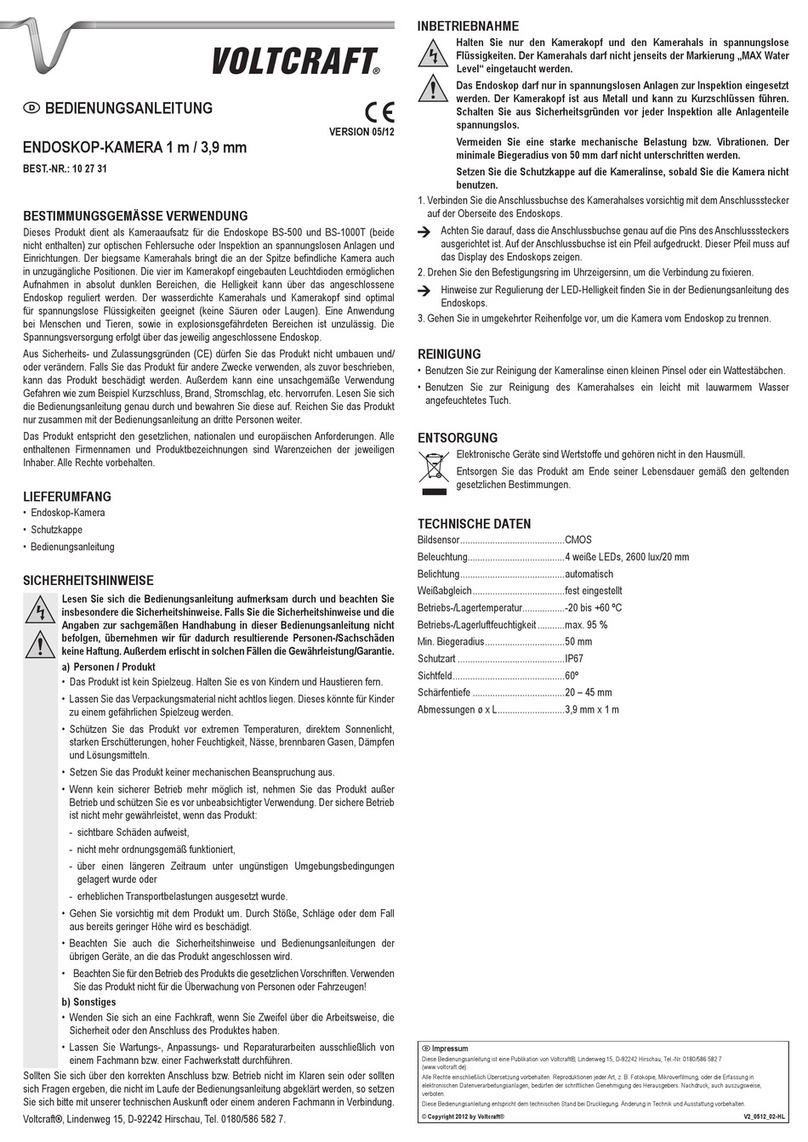
VOLTCRAFT
VOLTCRAFT 10 27 31 operating instructions

BURG WATCHER
BURG WATCHER QUADRO PS 7350 operating instructions

Extech Instruments
Extech Instruments HDV-WTX2L quick start guide
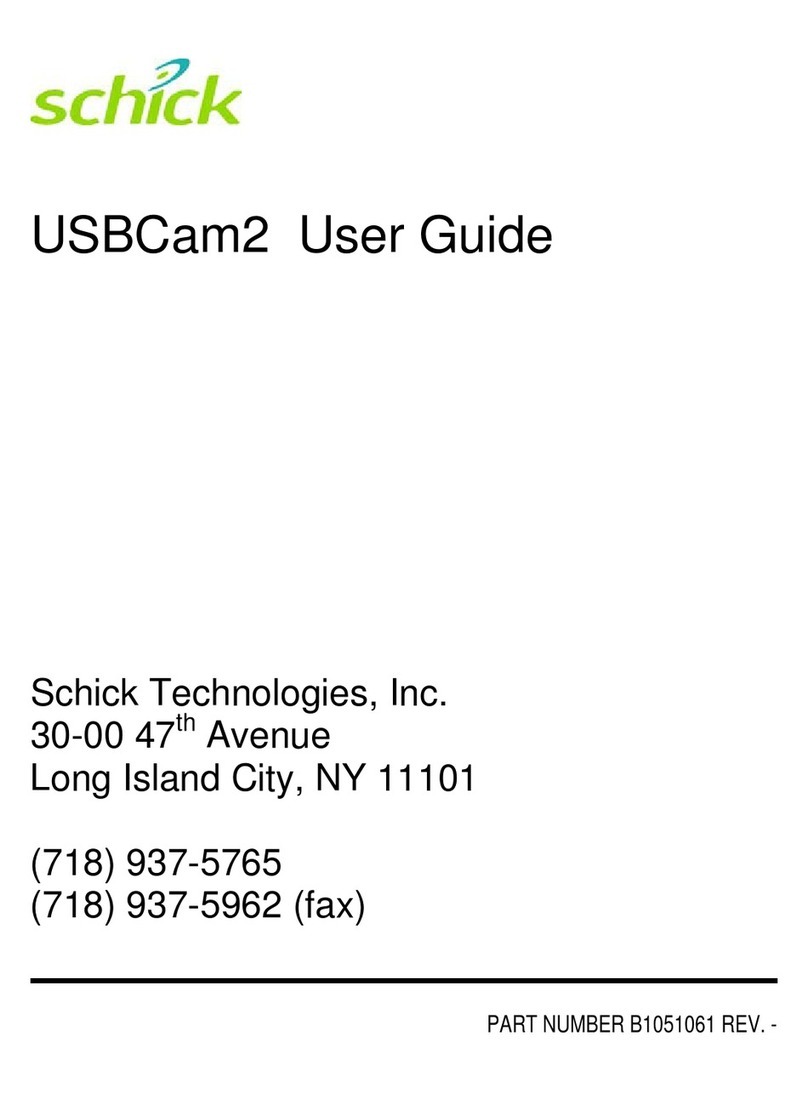
Schick
Schick USBCam2 user guide
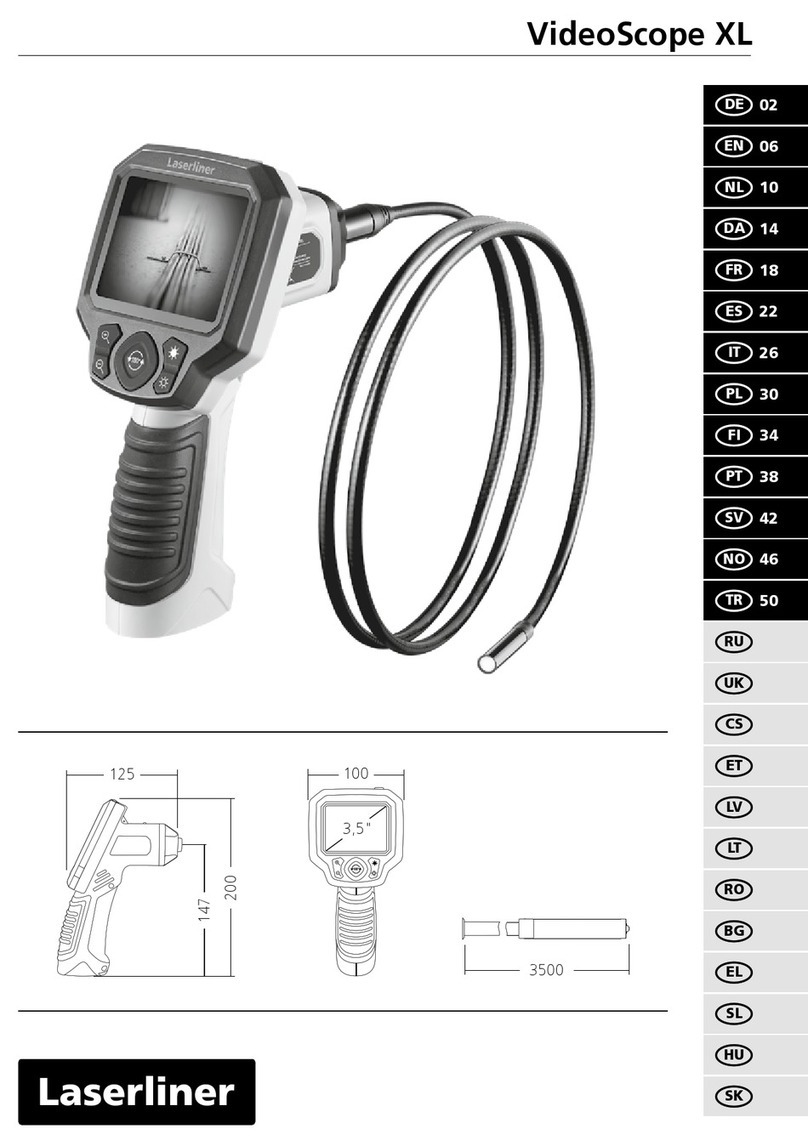
LaserLiner
LaserLiner 082.114A manual

HEIDENHAIN
HEIDENHAIN QUADRA-CHEK 3000 operating instructions