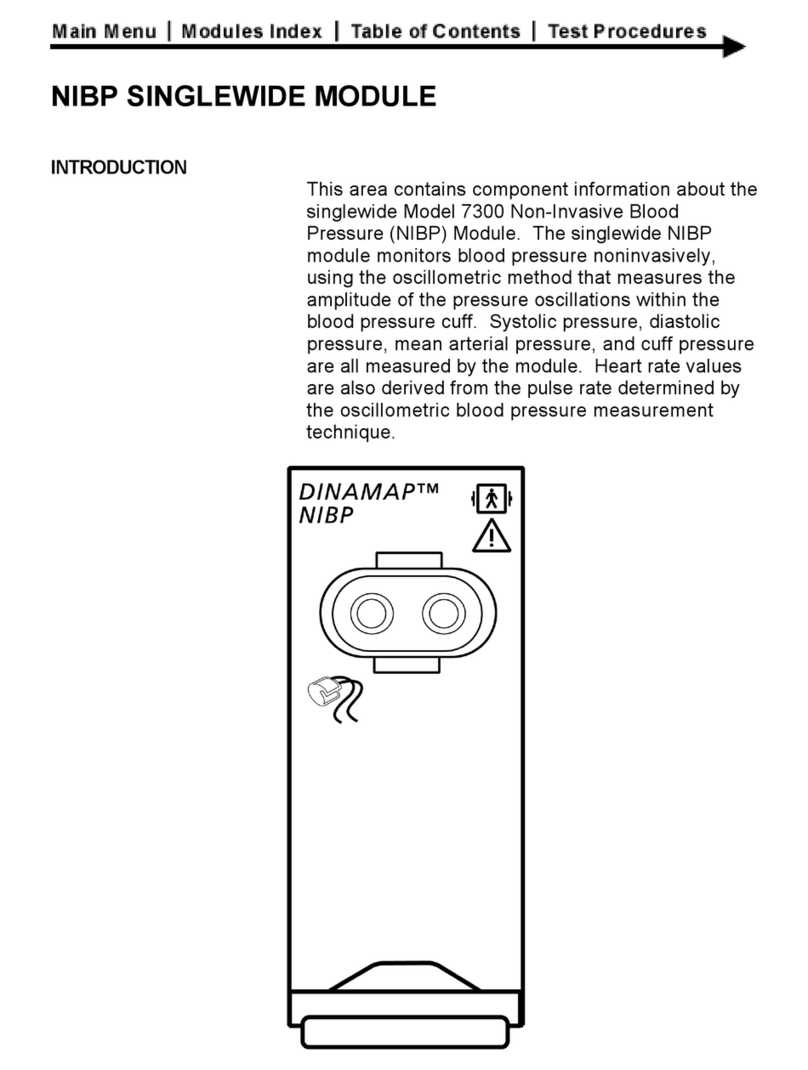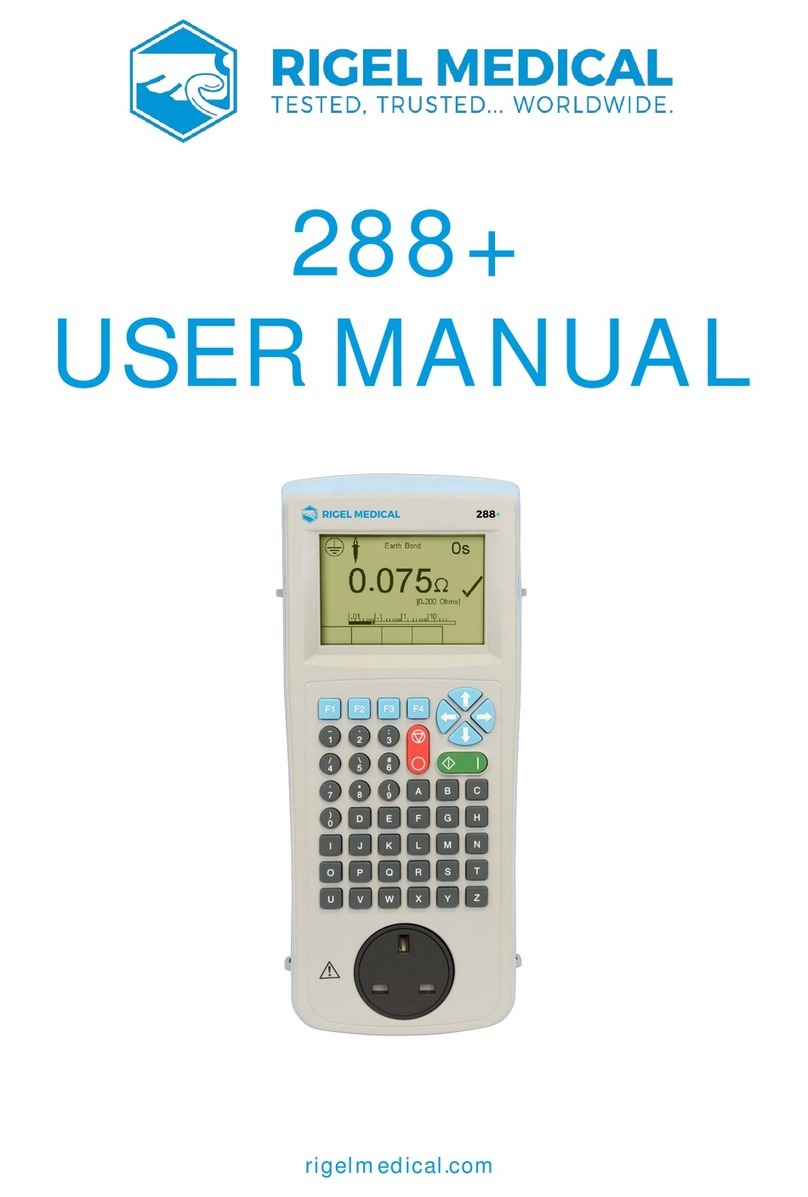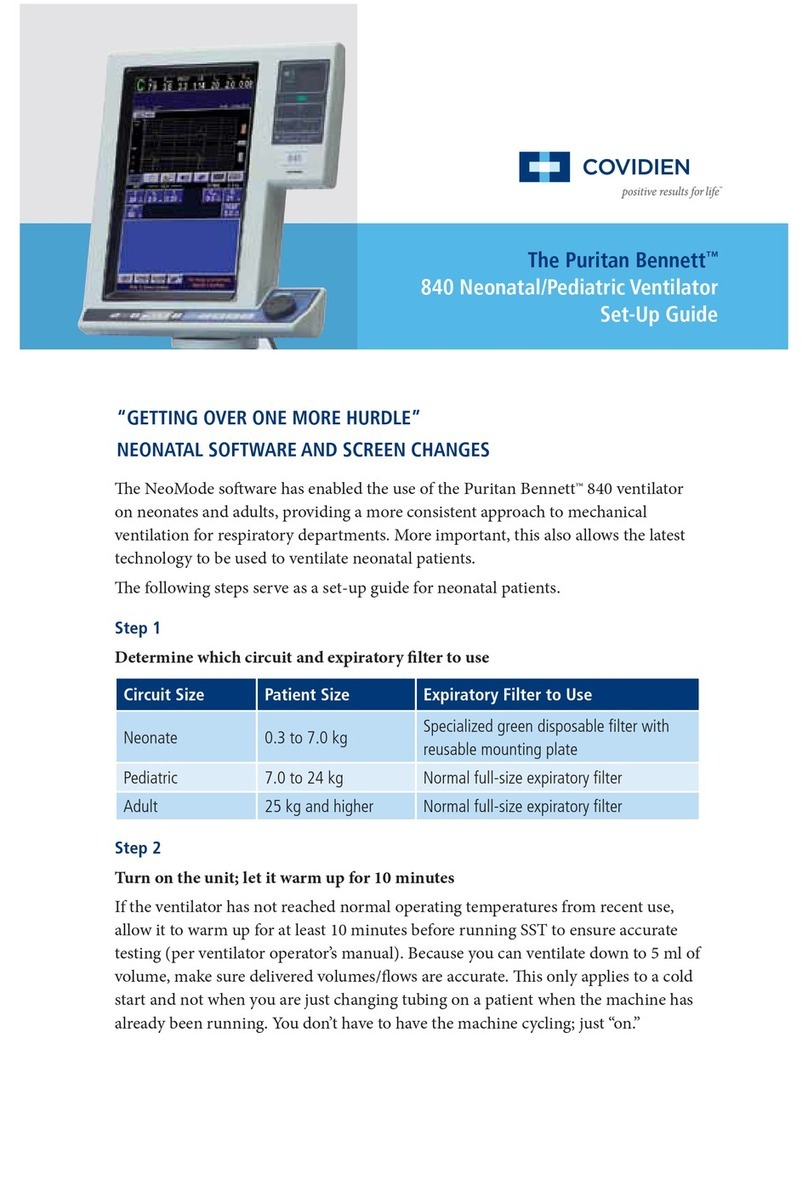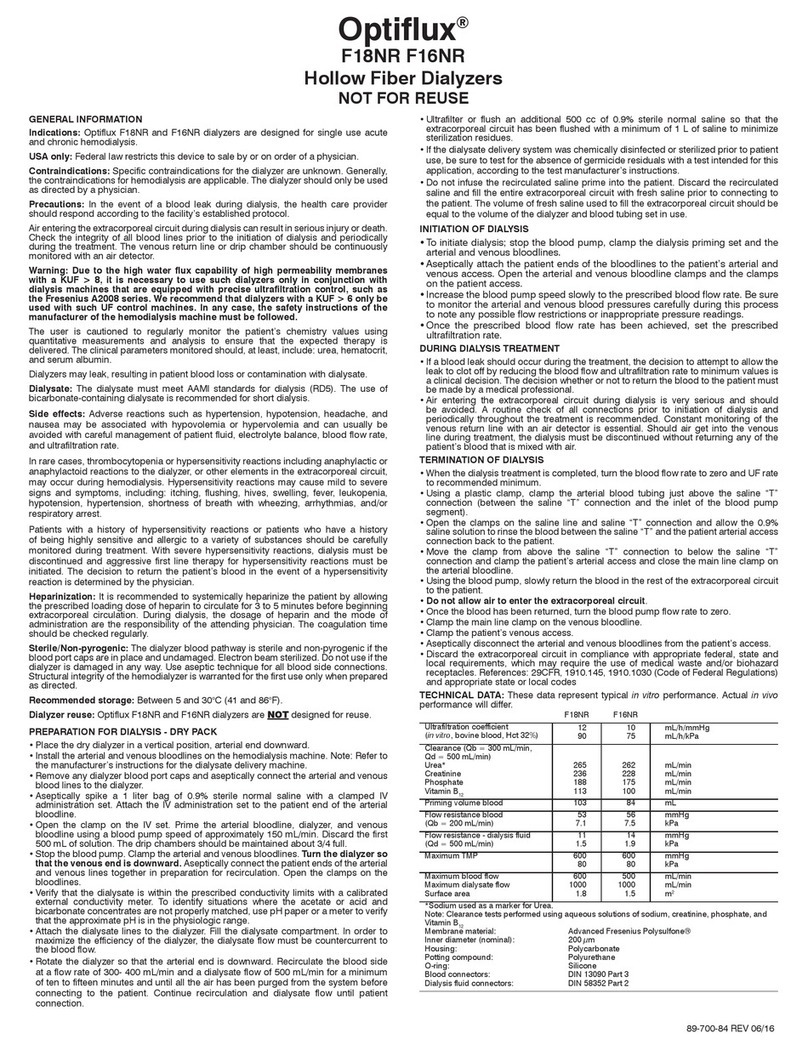Dinamap PRO 1000V3 User manual

PRO 1000V3 Monitor
Service Manual

DINAMAPPRO 1000V3 Monitor
Service Manual


List of Effective Pages
Part No./Rev. Page No. Date of Latest Revision
2012819-001 A All Original. 2003
CAUTION: Federal (U.S.A.) law restricts this device to sale
by or on the order of a health care practitioner.
The content of this document, including all figures and
drawings, is proprietary information of General Electric
Medical Systems Information Technologies, provided
solely for purposes of operation, maintenance or repair of
PRO 1000V3 Monitors. Dissemination for other purposes
or copying thereof without the prior written consent of
General Electric Medical Systems Information
Technologies, Tampa, Florida, is prohibited. Illustrations
may show design models; production units may
incorporate changes.
© Copyright 2003, GE Medical Systems Information
Technologies. All rights reserved.
Printed in U.S.A.
World Headquarters
GE Medical Systems
Information Technologies, Inc.
8200 West Tower Avenue
Milwaukee, WI 53223 USA
Tel:+414.355.5000
800.558.5120 (US only)
Fax:+414.355.3790
European Representative
GE Medical Systems
Information Technologies GmbH
Postfach 60 02 65
D-79032 Freiburg
Germany
Tel: +49 761 45 43 - 0
Fax: +49 761 45 43 - 233
Asia Region
GE Medical Systems Asia
7-127, Asahigaoka 4-chome
Hino-shi, Tokyo 191-8503
Japan
Tel: +81-42-582-6824
Fax: +81-42-582-6830


TABLE OF CONTENTS
SECTION 1 INTRODUCTION
1.1. Scope of Manual........................................................................................1-3
1.2. Manual Changes .......................................................................................1-4
1.3 Service Policy ............................................................................................1-4
1.3.1 Extended Warranties .................................................................................1-4
1.3.2 Assistance .................................................................................................1-4
1.3.3 Service ......................................................................................................1-5
1.3.4 Service Loaners and Rentals.....................................................................1-6
1.3.5 Repair .......................................................................................................1-7
1.3.6 Replacement Accessories .........................................................................1-7
1.4 Product Description ...................................................................................1-7
1.4.1 General Description...................................................................................1-7
1.4.2 Storage Batteries.......................................................................................1-9
SECTION 2. PRODUCT DESCRIPTION
2.1. Introduction ................................................................................................2-3
2.2. Product Configurations ..............................................................................2-3
2.3. Controls, Indicators, and Connectors.........................................................2-3
2.3.1. Rear Panel Connections ............................................................................2-4
2.3.2. Front Panel Controls and Indicators...........................................................2-4
2.3.3. Symbols Associated With the PRO 1000 Monitor ......................................2-5
2.4. Host Port Connectors.................................................................................2-7
2.4.1. Pin Assignments ........................................................................................2-8
2.4.2. IPC-1928 Installation..................................................................................2-9
2.5. Compatible Parts .................................................................................... 2-11
2.6. Product Compliance................................................................................ 2-13
2.7. Specifications.......................................................................................... 2-15
2.7.1. Mechanical.............................................................................................. 2-15
2.7.2. Weight..................................................................................................... 2-15
2.7.3. Environmental ......................................................................................... 2-15
2.7.4. Electrical ................................................................................................. 2-15
2.7.5. Power Supply.......................................................................................... 2-15
2.7.6. NIBP........................................................................................................ 2-16
2.7.7. TURBOTEMP ...................................................................................... 2-17
2.7.8. NELLCOR®OXIMAX®SpO2................................................................... 2-18
2.7.9. MASIMO SET®SpO2.............................................................................. 2-20
2.7.10. ECG ...................................................................................................... 2-22
2.7.11. RESP .................................................................................................... 2-23
2.7.12. HR/Pulse............................................................................................... 2-23
iii

SECTION 3. PRINCIPLES OF OPERATION
3.1. Introduction ...............................................................................................3-3
3.2. Overall Principles Of Operation.................................................................3-3
3.2.1. Nellcor SpO2AND Masimo SpO2..............................................................3-3
3.2.2. Cuff Blood Pressure (BP) and Pulse .........................................................3-4
3.2.3. Alaris Oral and Rectal TURBOTEMP Thermometry...............................3-4
3.2.4. ECG with Heart Rate and Respiration .......................................................3-5
3.2.5. Host Communication Ports........................................................................ 3-5
3.3. Functional Description ..............................................................................3-6
3.3.1. PSU PWA..................................................................................................3-6
3.3.2. Mains Converter Module ...........................................................................3-7
3.3.3. Main Board ................................................................................................3-7
3.3.4. SpO2PWA................................................................................................. 3-9
3.3.5. Keyboard PWA ..........................................................................................3-9
3.3.6. ECG PWA .................................................................................................3-9
3.3.7. Pneumatic Control...................................................................................3-10
3.3.8. LCD Assembly ........................................................................................3-12
3.3.9. Printer (Optional).....................................................................................3-12
Block Diagram ........................................................................................ 3-13
SECTION 4. GENERAL MAINTENANCE
4.1. Introduction................................................................................................4-3
4.2. Setting up the PRO 1000V3 Monitor for the First Time ............................. 4-3
4.2.1 Unpacking and Preparation for Installation................................................4-3
4.2.2 Set the Date and the Clock........................................................................4-5
4.2.3 Parameter Level Functional Testing ..........................................................4-6
4.3. Periodic Maintenance ................................................................................4-8
4.3.1. Required....................................................................................................4-8
4.3.1.1 Integrity of Cuffs and Hoses ..................................................................4-8
4.3.1.2 Cleaning of the Monitor..........................................................................4-8
4.3.1.3 Cleaning of Accessories ........................................................................4-8
4.3.1.4 Long-Term Storage ............................................................................4-10
4.3.2 Annual Procedures..................................................................................4-10
4.4. Care of Storage Batteries........................................................................4-11
4.4.1. Procedures for First Use......................................................................... 4-11
4.4.2 Battery Charging..................................................................................... 4-11
4.4.3 Battery Troubleshooting.......................................................................... 4-12
4.5 Safety Resistance Testing ...................................................................... 4-13
4.6. Hi-Pot Tests............................................................................................ 4-14
4.6.1. AC Mains Hi-Pot ..................................................................................... 4-15
4.6.2. ECG/SpO2/TEMP Hi-Pot ........................................................................ 4-15
4.7. Service Mode Operation ......................................................................... 4-16
4.7.1 SpO2Tests ............................................................................................. 4-18
4.7.1.1 For Monitors With Nellcor SpO2.......................................................... 4-18
4.7.1.2 For Monitors With Nellcor SpO2.......................................................... 4-19
iv

4.7.2 NIBP Tests ............................................................................................. 4-20
4.7.2.1 Leak Test............................................................................................ 4-21
4.7.2.2 NIBP Calibration Check ...................................................................... 4-23
4.7.2.3 Pressure Recalibration ....................................................................... 4-24
4.7.2.4 Overpressure Test.............................................................................. 4-26
4.7.3 ECG Tests.............................................................................................. 4-27
4.7.4 RESP Tests............................................................................................ 4-29
4.7.5 TEMP Tests............................................................................................ 4-29
4.7.6 Recorder Tests....................................................................................... 4-30
4.7.7 Battery Tests .......................................................................................... 4-32
4.7.8 Failsafe Logic Test ................................................................................. 4-34
4.7.9 Keypad LED Test ................................................................................... 4-34
4.7.10 Keypad KEY Test ................................................................................... 4-34
4.7.11 Sound Test............................................................................................. 4-35
4.7.12 Communications Tests........................................................................... 4-35
4.7.12.1 Set up Terminal ................................................................................ 4-35
4.7.12.2 Configure UUT for Communication................................................... 4-35
4.7.12.3 Communication Test......................................................................... 4-35
4.7.14 Turn off System...................................................................................... 4-36
4.8 Service Mode Exit................................................................................... 4-36
APPENDIX A: Test Record
APPENDIX B: Monitor Configuration Log
APPENDIX C: Error Codes
APPENDIX D: Required Service Equipment
APPENDIX E: Troubleshooting
APPENDIX F: Field Replacement Units (FRUs)
v

vi

SECTION 1.
INTRODUCTION

DINAMAP®PRO 1000V3 Service Manual
1-2INTRODUCTION

DINAMAP®PRO 1000V3 Service Manual
INTRODUCTION 1-3
SECTION 1. INTRODUCTION
1.1 SCOPE OF
MANUAL This Service Manual provides service and parts repair
information about the DINAMAP®PRO 1000V3 Monitor.
This manual is intended for use by trained service
technicians who are familiar with electromechanical
devices and digital and analog circuit techniques.
To reduce the risk of electric shock, do not remove
covers. Refer servicing to qualified service
personnel.
Only qualified service-technicians should perform
repairs to this equipment.
WARNINGS
Voltages dangerous to life exist in this unit. Take
care when servicing power supply and display
assembly.
For information about operating the Monitor in a clinical
environment, refer to the separate Operation Manual.
This Service Manual consists of the following five sections:
Section 1 Describes how to use this manual. Information is also
provided about the physical and functional characteristics
of the Monitor, and how to get assistance in the event the
unit fails to function properly.
Section 2 Provides a general overview of the Monitor including user
controls, external connections, and product/parameter
specifications.
Section 3 Presents principles of operation for the Monitor, including
an overall system description and principles of operation at
the component level.
Section 4 Provides information about periodic and corrective
maintenance of the Monitor. Procedures include module
performance tests and calibration procedures. Information

DINAMAP®PRO 1000V3 Service Manual
1-4INTRODUCTION
is provided to facilitate isolating faults to the subassembly
level.
1.2 MANUAL
CHANGES If, in the normal use of this manual, you notice errors,
omissions, incorrect data, or if you can suggest comments
that may help improve this manual, please notify:
GE Medical Systems Information Technologies
Technical Publications
4502 Woodland Corporate Boulevard
Tampa, Florida 33614
Changes to the Service Manual, either in response to user
input or to reflect continuing product improvements, are
accomplished through the reissuing of an updated manual.
Changes occurring between reissues are addressed
through Change Information Sheets and replacement
pages. If a Change Information Sheet does not accompany
your manual, the manual is correct as printed.
1.3 SERVICE
POLICY The warranty for this product is enclosed with the product in
the shipping carton. All repairs on products under warranty
must be performed or approved by Product Service
personnel. Only qualified electronics service personnel
should repair products not covered by warranty.
Unauthorized repairs will void the warranty.
1.3.1 Extended
Warranties Extended warranties may be purchased on most products.
Contact your Sales Representative for details and pricing.
1.3.2 Assistance If the product fails to function properly, or if assistance,
service or spare parts are required, contact Customer
Support. Before contacting Customer Support, it is helpful
to attempt to duplicate the problem and to check all
accessories to ensure that they are not the cause of the
problem. If you are unable to resolve the problem after
checking these items, contact GE Medical Systems
Information Technologies. Prior to calling, please be
prepared to provide:

DINAMAP®PRO 1000V3 Service Manual
INTRODUCTION 1-5
•the product name and model number
•a complete description of the problem
•the software revision
If repair parts or service are necessary, provide the
following information:
•the product serial number
•the facility's complete name and address
•a purchase order number if the product is in need of
repair or when you order spare parts
•the facility's account number, if possible
•the part number for spare or replacement parts
1.3.3 Service If your product requires warranty, extended warranty or non-
warranty repair service, call Customer Support and a
representative will assist you. Estimates for non-warranty
repairs are provided at no charge; however, the product
must be sent to the GE Medical Systems Information
Technologies Service Center in order to provide you with
an estimate.
To facilitate prompt service in cases where the product has
external chassis or case damage, please advise the
Customer Support representative when you call.
The Customer Support representative records all
necessary information and provides you with a Return
Merchandise Authorization number (RMA). Prior to
returning any product for repair, you must have an RMA
number. Contact technical support at 1-877-274-8456,
Option 4, Monday through Friday, 8:00 a.m. to 6:00 p.m.
EST, excluding holidays.

DINAMAP®PRO 1000V3 Service Manual
1-6INTRODUCTION
Packing
Instructions
If the original shipping
carton is available, follow
these recommended
packing instructions:
1) Remove all hoses, cables, sensors, and power cords
from the Monitor before packing.
2) Pack only the accessories you are requested to
return; place them in a separate bag and insert the
bag and the product inside the shipping carton.
3) Use the original shipping carton and packing
materials, if available.
If the original shipping
carton is notavailable,
follow these
recommended packing
instructions:
1) Place the product in a plastic bag and tie or tape the
bag to prevent loose particles or materials from
entering openings such as hose ports
2) Use a sturdy corrugated container to ship the product;
tape securely to seal the container for shipping
3) Pack with 4 to 6 inches of padding on all sides of the
product.
Insurance
Insurance is at the customer's discretion. The shipper
must initiate claims for damage to the product.
1.3.4 Service
Loaners and Rentals A loaner unit is provided at no charge during the warranty
period of the product when we perform the repair service.
Within 48 hours of your request, a loaner will be shipped to
your facility.
•GE Medical Systems Information Technologies
pays the shipping charges for a loaner sent to the
customer for product repairs under the warranty.
•Rental units are available in non-warranty situations.
•The customer pays the shipping charges to return a
loaner.
All loaners provided to customers must be returned within
the specified time stated on the loaner agreement or a
rental fee will be incurred.

DINAMAP®PRO 1000V3 Service Manual
INTRODUCTION 1-7
1.3.5 Repair Repair parts can be ordered from GE Medical Systems
Information Technologies:
Via phone 1-800-558-7044
Via FAX 1-800-421-6841
Exchange replacement assemblies such as Circuit Board
Assemblies also are available; ask the Customer Support
representative for details.
Please allow one working day for confirmation of your
order. All orders must include the following information.
•Facility's complete name, address, and phone
number
•FAX number
•Your purchase order number
•Your account number
1.3.6 Replacement
Accessories Replacements, such as hoses and sensors, must be
purchased from GE Medical Systems Information
Technologies at 1-877-274-8456. Have the
Reorder/Product Code of the item you wish to order, your
purchase order and account number available.
1.4 PRODUCT
DESCRIPTION The Monitor and storage batteries are described below.
Refer to Section 2 for specifications.
1.4.1 General
Description The Monitor is designed for patient monitoring in acute
care settings such as critical care, emergency room,
radiology, labor and delivery, and operating room. It allows
the clinician to view, record, and recall clinical data derived
from each parameter. These data include heart rate,
respiration rate, oxygen saturation, noninvasive blood
pressure, and temperature. Alarm limit conditions are also
detected.

DINAMAP®PRO 1000V3 Service Manual
1-8INTRODUCTION
The recorder provides numeric and waveform printouts of
monitored data. Up to two waveforms can be traced
simultaneously. Each Monitor can monitor one patient at
the bedside. Patient sensor connections are made at the
side of the unit, and network and device connectors are at
the rear. Indicators for external AC/DC operation, battery
operation, and battery charging are at the front of the unit.
At the time of publication, the available functioning
parameters included the following:
•DINAMAP®NIBP*
•NELLCOR®** OXIMAX® or MASIMO SET®*** pulse
oximetry (SpO2)
•EK-Pro®3-lead ECG*, with respiration
•2-channel thermal recorder
•IVAC TURBO«TEMP™†,oral or rectal thermometry
The Monitor series uses a TFT active-matrix-color liquid
display. The 10.4” diagonal color display area contains 640
x 480 pixels. The LCD has the following specific
characteristics. These are neither defects nor malfunctions:
•The ambient temperature may affect the display
condition of the LCD.
•The LCD uses replaceable cold cathode tubes for
backlighting. Optical characteristics, such as
luminance or uniformity change over the course of
time or viewing angle.
•Uneven brightness and/or small spots may be
noticed depending on different display patterns.
*DINAMAP®and EK-Pro®is a trademark of GE Medical SystemsInformation Technologies.
**NELLCOR®, OXIMAX®, OXIMAX XL™, OxiCliq®, C-LOCK®, and SatSeconds™ are trademark of Nellcor Puritan Bennett Inc.
***MASIMO SET®is a trademark of Masimo Corporation. Possession or purchase of this device does not convey any
express or implied license to use the device with replacement parts which would, alone, or in combination with this device,
fall within the scope of one or more of the patents relating to the device.
†IVAC TURBO«TEMPTM
is a trademark of ALARIS Medical Systems.

DINAMAP®PRO 1000V3 Service Manual
INTRODUCTION 1-9
Other Monitor features include:
•The ability to use industry standard accessories.
•Remote alarm capability.
•An intuitive graphical user interface, with a simple
SelectKnob that moves the user through menus in a
logical and easy to understand format.
•Eight hard keys for quick access to alarm silence,
standby, record, freeze, NIBP Go/Stop, AUTO-BP or
STAT NIBP, trend and the main menu.
1.4.2 Storage
Batteries The Monitor operates from AC mains power, an external
DC power supply, or from the internal Nickel Metal Hydride
storage battery. When external DC power becomes
available, the system rapidly switches from battery power to
external power.

DINAMAP®PRO 1000V3 Service Manual
1-10 INTRODUCTION

SECTION 2.
PRODUCT DESCRIPTION
Table of contents
Other Dinamap Medical Equipment manuals
Popular Medical Equipment manuals by other brands

Quantel Medical
Quantel Medical Pocket II E PCK2 MT AN Service manual

BraunAbility
BraunAbility SYS01 user manual

Cardiovascular Systems, Inc.
Cardiovascular Systems, Inc. DIAMONDBACK 360 Peripheral Orbital Atherectomy System Exchangeable... Instructions for use

Breas
Breas iSleep20+ user manual

AccuBioTech
AccuBioTech SUREPETTE SPA-10 user guide
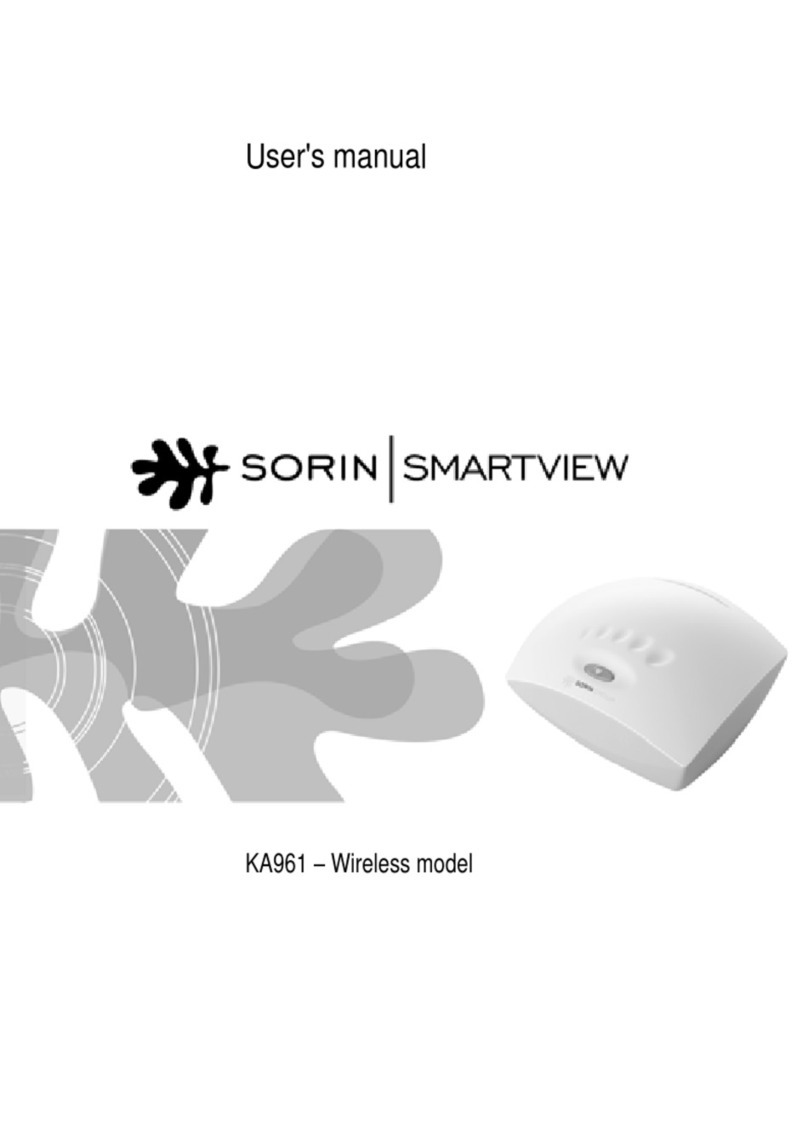
sorin
sorin SMARTVIEW KA961 user manual